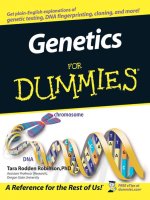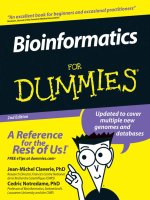WebEx web meetings for dummies
Bạn đang xem bản rút gọn của tài liệu. Xem và tải ngay bản đầy đủ của tài liệu tại đây (10.75 MB, 339 trang )
WebEx Web
Meetings
®
FOR
DUMmIES
‰
by Nancy Stevenson
WebEx Web
Meetings
®
FOR
DUMmIES
‰
by Nancy Stevenson
WebEx® Web Meetings For Dummies®
Published by
Wiley Publishing, Inc.
111 River Street
Hoboken, NJ 07030-5774
Copyright © 2005 by Wiley Publishing, Inc., Indianapolis, Indiana
Published by Wiley Publishing, Inc., Indianapolis, Indiana
Published simultaneously in Canada
No part of this publication may be reproduced, stored in a retrieval system or transmitted in any form or by
any means, electronic, mechanical, photocopying, recording, scanning or otherwise, except as permitted
under Sections 107 or 108 of the 1976 United States Copyright Act, without either the prior written permission of the Publisher, or authorization through payment of the appropriate per-copy fee to the Copyright
Clearance Center, 222 Rosewood Drive, Danvers, MA 01923, (978) 750-8400, fax (978) 646-8600. Requests to
the Publisher for permission should be addressed to the Legal Department, Wiley Publishing, Inc., 10475
Crosspoint Blvd., Indianapolis, IN 46256, (317) 572-3447, fax (317) 572-4355, e-mail:
Trademarks: Wiley, the Wiley Publishing logo, For Dummies, the Dummies Man logo, A Reference for the
Rest of Us!, The Dummies Way, Dummies Daily, The Fun and Easy Way, Dummies.com, and related trade
dress are trademarks or registered trademarks of John Wiley & Sons, Inc. and/or its affiliates in the
United States and other countries, and may not be used without written permission. WebEx, WebEx
Meeting Center, WebEx Event Center, MyWebEx, WebEx MediaTone, Presentation STUDIO, GlobalWatch,
and Access Anywhere are trademarks or registered trademarks of WebEx, Inc.. All other trademarks are
the property of their respective owners. Wiley Publishing, Inc., is not associated with any product or
vendor mentioned in this book.
LIMIT OF LIABILITY/DISCLAIMER OF WARRANTY: THE PUBLISHER AND THE AUTHOR MAKE NO REPRESENTATIONS OR WARRANTIES WITH RESPECT TO THE ACCURACY OR COMPLETENESS OF THE CONTENTS OF THIS WORK AND SPECIFICALLY DISCLAIM ALL WARRANTIES, INCLUDING WITHOUT
LIMITATION WARRANTIES OF FITNESS FOR A PARTICULAR PURPOSE. NO WARRANTY MAY BE CREATED OR EXTENDED BY SALES OR PROMOTIONAL MATERIALS. THE ADVICE AND STRATEGIES CONTAINED HEREIN MAY NOT BE SUITABLE FOR EVERY SITUATION. THIS WORK IS SOLD WITH THE
UNDERSTANDING THAT THE PUBLISHER IS NOT ENGAGED IN RENDERING LEGAL, ACCOUNTING, OR
OTHER PROFESSIONAL SERVICES. IF PROFESSIONAL ASSISTANCE IS REQUIRED, THE SERVICES OF A
COMPETENT PROFESSIONAL PERSON SHOULD BE SOUGHT. NEITHER THE PUBLISHER NOR THE
AUTHOR SHALL BE LIABLE FOR DAMAGES ARISING HEREFROM. THE FACT THAT AN ORGANIZATION
OR WEBSITE IS REFERRED TO IN THIS WORK AS A CITATION AND/OR A POTENTIAL SOURCE OF FURTHER INFORMATION DOES NOT MEAN THAT THE AUTHOR OR THE PUBLISHER ENDORSES THE INFORMATION THE ORGANIZATION OR WEBSITE MAY PROVIDE OR RECOMMENDATIONS IT MAY MAKE.
FURTHER, READERS SHOULD BE AWARE THAT INTERNET WEBSITES LISTED IN THIS WORK MAY HAVE
CHANGED OR DISAPPEARED BETWEEN WHEN THIS WORK WAS WRITTEN AND WHEN IT IS READ.
For general information on our other products and services, please contact our Customer Care
Department within the U.S. at 800-762-2974, outside the U.S. at 317-572-3993, or fax 317-572-4002.
For technical support, please visit www.wiley.com/techsupport.
Wiley also publishes its books in a variety of electronic formats. Some content that appears in print may
not be available in electronic books.
Library of Congress Control Number: 2004117105
ISBN: 0-7645-7941-X
Manufactured in the United States of America
10 9 8 7 6 5 4 3 2 1
1O/SY/QS/QV/IN
About the Author
Nancy Stevenson has had careers in arts administration, the software industry, and publishing. In the last 11 years she has authored almost 50 books on
topics ranging from distance learning to e-commerce, desktop applications to
wireless technology. She makes her home in the beautiful Pacific Northwest,
where she spends her non-writing time acting in community theater productions, walking on the beach, enjoying her wonderful family, and occasionally
writing novels nobody has (as yet) published.
Dedication
To my partner in life, Earl, who makes life so rich and happy.
And to my brother, Greg, wishing you peace at last.
Author’s Acknowledgments
Thanks to all the folks at WebEx who helped me discover the ins and outs of
their excellent service: Lisa Villasenor, Matt Ceglia, Dan Simmons, Janine
Robinson, Ed Wong, Jeff Roberts, Sangeet Saurabh, Sanjay Dalal, McCario
Naymie, Shikha Mathur, Eric Vidal, and Kari Lopez. Thanks also to Wiley
Publishing and the contributions of their always-professional crew, including
Greg Croy, Chris Morris, and Andy Hollandbeck; they make my words work.
Publisher’s Acknowledgments
We’re proud of this book; please send us your comments through our online registration form
located at www.dummies.com/register/.
Some of the people who helped bring this book to market include the following:
Acquisitions, Editorial, and
Media Development
Composition Services
Project Editor: Christopher Morris
Executive Editor: Gregory S. Croy
Copy Editor: Andy Hollandbeck
Editorial Manager: Kevin Kirschner
Media Development Manager:
Laura VanWinkle
Project Coordinator: Adrienne Martinez
Layout and Graphics: Carl Byers, Andrea Dahl,
Denny Hager, Joyce Haughey,
Barry Offringa, Julie Trippetti
Proofreaders: Laura Albert, Leeann Harney
Jessica Kramer Joe Niesen TECHBOOKS
Production Services
Indexer: TECHBOOKS Production Services
Media Development Supervisor:
Richard Graves
Editorial Assistant: Amanda Foxworth
Cartoons: Rich Tennant, www.the5thwave.com
Publishing and Editorial for Technology Dummies
Richard Swadley, Vice President and Executive Group Publisher
Andy Cummings, Vice President and Publisher
Mary Bednarek, Executive Acquisitions Director
Mary C. Corder, Editorial Director
Publishing for Consumer Dummies
Diane Graves Steele, Vice President and Publisher
Joyce Pepple, Acquisitions Director
Composition Services
Gerry Fahey, Vice President of Production Services
Debbie Stailey, Director of Composition Services
Contents at a Glance
Introduction ................................................................1
Part I: Meet Me on the Web ..........................................5
Chapter 1: What’s a WebEx? .............................................................................................7
Chapter 2: The Ins and Outs of Meeting Online ..........................................................19
Chapter 3: Getting Started with Meetings ....................................................................35
Part II: Always Be Prepared .......................................49
Chapter 4: Setting Up Your Very First Meeting ............................................................51
Chapter 5: Taking Advantage of Remote Computers ..................................................67
Chapter 6: Preparing for a Dynamic Marketing Event ................................................75
Part III: Let the Meetings Begin .................................95
Chapter 7: Hosting a Meeting .........................................................................................97
Chapter 8: Attending Meetings ....................................................................................129
Part IV: Selling, Supporting,
and Training with WebEx ..........................................145
Chapter 9: Closing More Deals Faster with Sales Center .........................................147
Chapter 10: Delivering Virtual Support with Support Center ..................................167
Chapter 11: Creating Virtual Classrooms with Training Center ..............................185
Part V: Taking WebEx Further ...................................219
Chapter 12: Making the Most of Reports ....................................................................221
Chapter 13: Administering WebEx Made Easy ...........................................................231
Part VI: The Part of Tens ..........................................251
Chapter 14: Ten Things WebEx Can Do for your Enterprise ...................................253
Chapter 15: Top Nine Frequently Asked Questions from WebEx Tech Support ...259
Chapter 16: Ten Ideas for Small Businesses to Maximize Success .........................265
Chapter 17: Ten Ways That Companies Get the Most Out of WebEx ......................271
Appendix..................................................................277
Glossary...................................................................301
Index .......................................................................309
Table of Contents
Introduction .................................................................1
About This Book ..............................................................................................1
Foolish Assumptions ......................................................................................1
How This Book Is Organized ..........................................................................2
Part I: Meet Me on the Web ..................................................................2
Part II: Always Be Prepared .................................................................2
Part III: Let the Meetings Begin ............................................................3
Part IV: Selling, Supporting, and Training with WebEx .....................3
Part V: Taking WebEx Further ..............................................................3
Part VI: The Part of Tens .....................................................................3
Icons Used in This Book .................................................................................4
Where to Go from Here ...................................................................................4
Part I: Meet Me on the Web ..........................................5
Chapter 1: What’s a WebEx? . . . . . . . . . . . . . . . . . . . . . . . . . . . . . . . . . . . .7
Look, Ma, No Software! ...................................................................................8
It’s Not Software. . . So What Is It? .................................................................8
Taking a look at all WebEx has to offer ...............................................8
What do you get? .................................................................................10
What do you have to do? ....................................................................12
A Plethora of Multimedia Communications Options ................................13
Putting meetings in their proper places ...........................................13
Presentations with an attitude ..........................................................14
Sharing things ......................................................................................15
Getting Started ..............................................................................................16
Attending a demo ................................................................................16
Experiencing the free trial ..................................................................16
Chapter 2: The Ins and Outs of Meeting Online . . . . . . . . . . . . . . . . . .19
The Technology behind the Scenes ............................................................19
The underlying architecture: The MediaTone Network .................20
Communicating in real time with the MediaTone Network ...........21
But Is It Secure? .............................................................................................23
Exploring a WebEx Site .................................................................................23
Welcome! ..............................................................................................23
Pick your center ..................................................................................24
Getting productive with My WebEx ..................................................26
Collaborating with Meeting Manager ................................................26
Integrating WebEx with other applications ......................................28
x
WebEx Web Meetings For Dummies
The Economy of Meeting Online .................................................................30
Pay-Per-Use ..........................................................................................30
Buy a package ......................................................................................31
Customize! ............................................................................................33
Bottom line: WebEx saves you money
and increases your productivity ....................................................33
Chapter 3: Getting Started with Meetings . . . . . . . . . . . . . . . . . . . . . . .35
Logging In: Beam Me Up, Scotty! .................................................................35
Setting Up WebEx to Suit You ......................................................................36
Editing preferences .............................................................................37
Modifying My Profile ...........................................................................38
Downloading Meeting Manager .........................................................40
You Are Not Alone: Getting Assistance ......................................................41
How supportive they are! ...................................................................41
Help! ......................................................................................................43
Following the training link ..................................................................44
Gaining Training ............................................................................................44
Get your seminars free! .......................................................................45
Going back to school: WebEx University ..........................................46
Part II: Always Be Prepared ........................................49
Chapter 4: Setting Up Your Very First Meeting . . . . . . . . . . . . . . . . . . .51
Scheduling a Meeting ....................................................................................51
Let the scheduling begin! ...................................................................52
What date, what time? ........................................................................53
Shall I call you? ....................................................................................54
You’re invited! ......................................................................................56
Getting folks registered .......................................................................58
Welcome. Our agenda today . . . ........................................................59
We’ve always got options ...................................................................60
It’s a privilege .......................................................................................62
Reviewing Your Settings and Starting the Meeting ...................................63
Instant Gratification ......................................................................................65
Chapter 5: Taking Advantage of Remote Computers . . . . . . . . . . . . . .67
Setting Up a Remote Computer ...................................................................68
Your minimum requirements .............................................................68
Downloading Access Anywhere ........................................................68
Setting up Access Anywhere ..............................................................69
Working Remotely .........................................................................................72
Making the connection .......................................................................72
Remotely working ................................................................................73
Table of Contents
Chapter 6: Preparing for a Dynamic Marketing Event . . . . . . . . . . . . .75
Pushing the Marketing Envelope ................................................................75
Event strategy ......................................................................................76
Asking attendees all the right questions ..........................................79
Don’t forget: Reminders ......................................................................80
An offer they can’t refuse ...................................................................83
Promote, promote, promote ..............................................................83
Making the announcement .................................................................84
Follow up ..............................................................................................86
Being Prepared ..............................................................................................86
Planning your presentation to work online .....................................86
Making your event engaging ..............................................................87
Making enrolling easy and rewarding ...............................................88
Practice, practice, practice ................................................................91
Avoiding technical glitches ................................................................92
Enough Preparation Already! .......................................................................93
Part III: Let the Meetings Begin ..................................95
Chapter 7: Hosting a Meeting . . . . . . . . . . . . . . . . . . . . . . . . . . . . . . . . . .97
Starting Your Scheduled Meeting ................................................................97
Starting an Instant Meeting ..........................................................................98
Getting People to Join Your Meeting ........................................................100
Sending a link in e-mail .....................................................................100
Sending people to your personal WebEx site ................................101
Let Me Share This with You .......................................................................102
Sharing a presentation or a document ...........................................103
Sharing an application ......................................................................105
Touring the Web together ................................................................108
Sharing your desktop ........................................................................111
Managing a Meeting ....................................................................................111
Using chat ...........................................................................................112
Taking a poll .......................................................................................113
Taking notes .......................................................................................115
Working with the whiteboard ..........................................................115
Passing the ball ..................................................................................117
Ejecting the unruly ............................................................................118
Wrapping Up ................................................................................................119
Transferring files ...............................................................................119
Saving stuff .........................................................................................120
Sending a Meeting Transcript to Participants .........................................123
Recording and Playing Back Meetings .....................................................124
Recording for posterity ....................................................................124
Watching meeting reruns .................................................................126
(Finally) Ending the Meeting ......................................................................126
xi
xii
WebEx Web Meetings For Dummies
Chapter 8: Attending Meetings . . . . . . . . . . . . . . . . . . . . . . . . . . . . . . .129
You’re Invited! ..............................................................................................129
Registering for a meeting .................................................................130
Getting ready to attend .....................................................................131
Adding a meeting to your calendar .................................................134
Joining a Meeting ........................................................................................135
Follow the links ..................................................................................135
Dialing in .............................................................................................136
When is the Internet a phone? .........................................................137
Getting Heard ...............................................................................................137
Chatting away ....................................................................................138
Sharing your thoughts on the whiteboard .....................................138
Being part of a poll ............................................................................139
Changing the view .............................................................................140
Saving Things and Wrapping It Up ............................................................142
Leaving a meeting and saving it all .................................................142
Don’t forget to thank the host! .........................................................143
Part IV: Selling, Supporting,
and Training with WebEx ..........................................145
Chapter 9: Closing More Deals Faster with Sales Center . . . . . . . . .147
Understanding Roles in Sales Meetings ...................................................148
Setting Up and Using Portals .....................................................................149
Scheduling a Sales Meeting ........................................................................154
Let the scheduling begin! .................................................................154
Reviewing your settings and
starting the meeting ......................................................................157
Seeing and Monitoring Sales Meetings from Different Perspectives ....159
Using the Sales Meeting Report ................................................................161
Managing Presentations with Presentation STUDIO™ .............................163
Managing presentations by category .............................................164
Playing back presentations ..............................................................165
Chapter 10: Delivering Virtual Support with Support Center . . . . . .167
Understanding How Support Center Works ............................................167
It’s tech support . . . ..........................................................................168
. . . but it’s more than tech support ................................................168
Starting Up: Getting a Support Session Going .........................................169
Jumping on the Support Bandwagon .......................................................171
Joining a session ................................................................................171
Assisting the support effort .............................................................172
Table of Contents
Getting Supportive ......................................................................................173
Taking control ....................................................................................174
Taking control of a customer’s computer ......................................178
Transferring files ...............................................................................179
Chatting ..............................................................................................181
Getting personal with video .............................................................181
Recording your session ....................................................................182
Playing back a recorded session .....................................................183
It’s Been Swell . . . ........................................................................................184
Chapter 11: Creating Virtual Classrooms with Training Center . . . .185
Getting Set Up for Training ........................................................................186
Downloading Training Manager .......................................................186
Designing online training for success .............................................187
Hosting a Training Session .........................................................................195
Scheduling the training session .......................................................196
Reserving a hands-on lab .................................................................196
Customizing the registration form ..................................................197
Inviting folks .......................................................................................200
Choosing your particular session options .....................................201
E-mailing automatic reminders ........................................................203
Adding an agenda to keep things on track .....................................204
Uploading course materials and tests ............................................205
Final steps — all set up! ....................................................................206
Turning Training into an E-Commerce Machine .....................................208
Setting up fee-based training ...........................................................209
Setting up pay-per-use training ........................................................209
Setting Up an Instant Session ....................................................................209
Using Training Tools ...................................................................................211
Maximizing WebEx for training ........................................................211
WebEx’s unique trainer’s dashboard .............................................212
Sharing course materials ..................................................................214
Using Hands-on Lab ..........................................................................214
Time for a test! ...................................................................................215
Recording Sessions for Posterity ..............................................................217
Part V: Taking WebEx Further ...................................219
Chapter 12: Making the Most of Reports . . . . . . . . . . . . . . . . . . . . . . .221
Who’s Reporting Whom? ............................................................................222
Eyeing the Reporting Landscape ..............................................................222
Let’s Make a Report! ...................................................................................223
Where you find meeting host reports .............................................223
Running a report ................................................................................224
Some typical reports .........................................................................226
xiii
xiv
WebEx Web Meetings For Dummies
Meet WebEx GlobalWatch™ ......................................................................228
Now I Have a Report: What Do I Do With It? ............................................229
Chapter 13: Administering WebEx Made Easy . . . . . . . . . . . . . . . . . .231
What Do WebEx Administrators Do? ........................................................232
First Things First: Logging In and Out ......................................................233
Taking a Look at Your Site’s Information ..................................................234
Working with User Accounts .....................................................................236
Who’s who? ........................................................................................237
Adding a user account ......................................................................237
Specifying privileges for user accounts ..........................................239
Managing E-Mail Templates .......................................................................242
Maintaining Company Contacts ................................................................243
Importing contacts ............................................................................243
Adding contacts one by one ............................................................245
Editing contacts .................................................................................246
Exporting contacts ............................................................................246
Deleting contacts ...............................................................................247
It’s All about Security ..................................................................................247
What’s in your control ......................................................................247
Specifying security options ..............................................................248
Part VI: The Part of Tens ...........................................251
Chapter 14: Ten Things WebEx Can Do for your Enterprise . . . . . . .253
Security, Security, Security ........................................................................254
Things Change: Scalability .........................................................................254
We Just Opened Our 500th Branch Office ...............................................254
Getting Decision Makers What They Need ..............................................255
Enterprise-Powered Collaboration ...........................................................255
Speaking the Language: Localized Versions ............................................256
Teleconferencing Your Way .......................................................................256
Lowering Your Costs ...................................................................................256
Getting Dedicated Support ........................................................................257
Integration Rules! ........................................................................................257
Chapter 15: Top Nine Frequently Asked
Questions from WebEx Tech Support . . . . . . . . . . . . . . . . . . . . . . . . . .259
How Do I Share a Presentation or Document? .........................................259
Where Can I Locate WebEx Security Information? ..................................260
How Do I Join a Meeting? ...........................................................................260
How Do I Share Remote Control of My Desktop? ....................................261
How Do I Distribute a WebEx Recording File? .........................................261
Table of Contents
How Do I Invite Attendees from within a WebEx Meeting? ....................262
Can I Start a Meeting before the Scheduled Start Time? ........................262
Why Did My Connection Get Interrupted? ...............................................263
What Is the Difference between a Call
In and Call Out Teleconference? ............................................................263
Chapter 16: Ten Ideas for Small Businesses
to Maximize Success . . . . . . . . . . . . . . . . . . . . . . . . . . . . . . . . . . . . . . . .265
Start Sharing! ...............................................................................................265
Grow Beyond Your Office ...........................................................................266
David and Goliath: You versus the Competition .....................................266
Start Where You Want, Grow When You’re Ready ..................................267
IT Guy . . . What IT Guy? .............................................................................267
Small Business Packages for Added Value ...............................................268
Travel Budget? Ha! ......................................................................................268
Looking Like the Big Guys ..........................................................................269
Many Hats, Many Training Dollars ............................................................269
Oops . . . We Slowed Down .........................................................................269
Chapter 17: Ten Ways That Companies
Get the Most Out of WebEx . . . . . . . . . . . . . . . . . . . . . . . . . . . . . . . . . . .271
StratX Jumps on the Remote Learning Bandwagon ...............................272
Iowa Foundation for Medical Care Increases Productivity ....................272
Epicor Beefs Up Customer Support ..........................................................273
CHT R. Beitlich Gets Technical Support Going .......................................273
DSM Cuts Travel Costs and Time to Market ............................................273
Emory University Saves Busy Students Time ..........................................274
InfoGenesis Gets Smart with SMARTtech ................................................274
Mindspeed Lowers the Cost of Sales Training ........................................275
Fidelity Trains over 5000 People ...............................................................275
Air Liquide Keeps Employees Off the Road .............................................276
Appendix: Frequently Asked Questions
. . . . . . . . . . . . . . . . . . . . . . .277
Frequently Asked Questions about WebEx Event Center ......................277
Frequently Asked Questions About WebEx Sales Center .......................284
Frequently Asked Questions about Support Center ...............................293
Glossary ...................................................................301
Index........................................................................309
xv
xvi
WebEx Web Meetings For Dummies
Introduction
W
ebEx is part of a quiet revolution. This revolution affects the way you
connect with other people, the way you share information, and the
way you interact with your employees, customers, and partners. That’s
because WebEx provides a cadre of Web meeting applications that enable
your organization to enter the brave new world of on-demand business.
By using WebEx, you tap into the power of a comprehensive suite of specialized multimedia applications that help you do everything from supporting
customers to launching a worldwide marketing event. With WebEx, you can
train employees and customers or tap into the power of your sales organization in ways you never dreamed of.
This book helps you understand just what WebEx services are, what you can
do with them, and how you can empower your organization and its communications by taking your interactions online.
About This Book
For Dummies books are here to make your exploration of a new topic easier.
In this book, I point out the benefits of the WebEx Web meeting services and
tell you how to use specific features. Of course, some features may be more
relevant to your organization than others. I haven’t written this book assuming you’d read it from beginning to end, so feel free to find the topics that are
of most interest to you and jump around to get yourself up to speed.
If you’re new to the whole concept of Web-meetings, read over the first few
parts first. If you know which service of WebEx is of most interest to your
organization, you can go directly to the relevant chapters. This is a flexible
introduction to WebEx, its services, technology, and features. Take what you
need today, and come back if you need more tomorrow.
Foolish Assumptions
I haven’t assumed much in writing this book, except that you have heard of
the Internet, that you or your organization holds meetings, and that you have
an interest in holding meetings and other events on the Web.
2
WebEx Web Meetings For Dummies
You may have an interest in Web meetings because you want to save all those
travel bills that result when you send employees around the world for sales
calls. Or perhaps you want to keep your customers happy in a more efficient
way. Perhaps your training budget could be trimmed if you had prerecorded
online sessions that could form the basis of a self-paced tutorial library.
Whatever your online communications need, WebEx has a solution for you.
You may be an on-the-go professional who’d like to hold a pay-as-you-go Web
meeting with a client. Or you may be an organization with its own network
that wants to find an enterprise-wide solution to communications and collaboration. Whether you are a lone professional or a company with global presence and thousands of employees — or something in between — this book is
for you.
How This Book Is Organized
I’ve organized this book into parts for a few reasons. First, that’s what my
publisher told me to do. Second, organizing information into bite-sized
chunks helps you understand new concepts and facts more easily. Finally,
each part starts out with a cartoon, and I know you love cartoons.
Here, then, are the parts I’ve broken this book into.
Part I: Meet Me on the Web
Discover just what WebEx Meeting Center is, and what solutions it offers to
you, in this part. I provide a broad overview of the benefits of meeting online,
the technology that underlies WebEx and keeps your meetings secure, and
the various purchasing options available to you. In addition, this is the part
where I share some of the essential setup options for your WebEx services,
and some of the ways you can get support from WebEx as you get going.
Part II: Always Be Prepared
Before you can start a meeting, you have to schedule a meeting, choose
your audio options, invite people, set meeting options, and assign privileges.
That’s what Chapter 4 is all about. If you need to access information on a
remote computer from within your meeting, now is the time to set up your
remote computer with this ability so it’s available to you when your meeting
starts. I show you how in Chapter 5. Finally, in Chapter 6 you explore the ins
and outs of preparing for a marketing event using Event Center.
Introduction
Part III: Let the Meetings Begin
In this part, you finally jump into running your own multimedia Web meetings. You discover how to start and run a meeting in Meeting Center. I show
you how to share things during a meeting, such as documents, applications,
Web content, and a remote desktop. You also explore the features of the
Web meeting space, such as chat, the whiteboard, polls, notes, and session
recordings.
In Chapter 8 you jump to the other side of the fence, experiencing what it’s
like to attend a WebEx meeting.
Part IV: Selling, Supporting,
and Training with WebEx
Three other great uses of WebEx are holding sales meetings, supporting
customers, and training anybody you want to train. This is the part where I
take you through the ins and outs of using Sales Center, Support Center, and
Training Center. Each has its own unique features and benefits, and each
offers brand new ways to connect with people to sell, support, and train.
Part V: Taking WebEx Further
When you have mastered how to set up and hold various Web meetings and
events, it’s time to explore more advanced WebEx topics. In this part, you look
at all the reporting capabilities of WebEx that help you monitor your online
meeting activity and maximize your use of WebEx. I also provide a chapter
that gives you an overview of what’s involved in administering your WebEx
site, should you opt for an enterprise-level solution.
Part VI: The Part of Tens
What would a For Dummies book be without this section? Here’s where you
get those neat lists of ten great things you can do with . . . whatever. Here I
tell you about ten things you can do with WebEx on an enterprise level, ten
ideas for using WebEx for your small business, ten tips from WebEx’s own
technical support folks and ten ways that companies have benefited from
WebEx.
3
4
WebEx Web Meetings For Dummies
Icons Used in This Book
What are those little things in the margin, you ask? These handy graphical
icons are there to draw your attention to useful information.
The Tip icon is there to draw your attention to handy shortcuts, useful
advice, and tidbits of knowledge that enhance your WebEx experience.
Oops. Heed this icon. It tells you of pitfalls you might avoid if only you heed
this sage advice. These pitfalls might be economic, technological, or even
social, but they’re worth paying attention to!
This icon points its finger to handy pieces of information that you’d be wise
to keep in mind.
Where to Go from Here
When you bought this book you may have already tried out a few WebEx
meetings through your company or an online demo at webex.com and be
ready to sign up. If so, you might want to jump to Chapter 4 to get some
ideas on setting up meetings of your own. If you are interested in discovering
more about a particular service go to Part III to explore Meeting Center, or
Part IV: Chapter 9 covers Sales Center, Chapter 10 explores Support Center,
and Chapter 11 gets you up to speed on Training Center. Finally, if you might
have to administer a WebEx site, check into Chapter 13: it’s your introduction
to site administration.
Part I
Meet Me on
the Web
Y
In this part . . .
ou’ve got to start somewhere, right? In this part, you
get an overview of what WebEx is and how you can
begin to familiarize yourself with its features through
online demos and training. You take a peek at the online
meeting environment and cozy up to various support
options available to you. Finally, you hear about the benefits of meeting online, from cost savings to security and
everything in between.