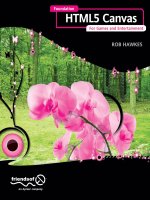078972331X advanced lingo for games
Bạn đang xem bản rút gọn của tài liệu. Xem và tải ngay bản đầy đủ của tài liệu tại đây (4.02 MB, 504 trang )
Advanced
Lingo
for
Games
Gary Rosenzweig
Advanced Lingo for Games
Copyright 2000 by Hayden Books
All rights reserved. No part of this book shall be reproduced, stored in a
retrieval system, or transmitted by any means, electronic, mechanical, photocopying, recording, or otherwise, without written permission from the publisher. No patent liability is assumed with respect to the use of the
information contained herein. Although every precaution has been taken in
the preparation of this book, the publisher and author assume no responsibility for errors or omissions. Nor is any liability assumed for damages resulting
from the use of the information contained herein.
International Standard Book Number: 0-7897-2331-X
Library of Congress Catalog Card Number: 99-067746
Printed in the United States of America
First Printing: April 2000
05
04
03
8
7
6
5
Trademarks
All terms mentioned in this book that are known to be trademarks or service
marks have been appropriately capitalized. Hayden Books cannot attest to
the accuracy of this information. Use of a term in this book should not be
regarded as affecting the validity of any trademark or service mark.
Director is a registered trademark of Macromedia®. Lingo is a trademark of
Macromedia.
Warning and Disclaimer
ASSOCIATE PUBLISHER
Greg Wiegand
ACQUISITIONS EDITOR
Karen Whitehouse
DEVELOPMENT EDITOR
Beth Millett
TECHNICAL EDITOR
John Nyquist
MANAGING EDITOR
Thomas F. Hayes
PROJECT EDITOR
Lori A. Lyons
COPY EDITORS
Julie McNamee
Sossity Smith
INDEXER
Chris Barrick
PROOFREADER
Maribeth Echard
TEAM COORDINATOR
Julie Otto
MEDIA DEVELOPER
Brandon Penticuff
INTERIOR DESIGNER
Trina Wurst
Every effort has been made to make this book as complete and as accurate
as possible, but no warranty or fitness is implied. The information provided is
on an “as is” basis. The author and the publisher shall have neither liability
nor responsibility to any person or entity with respect to any loss or damages
arising from the information contained in this book or from the use of the
CD or programs accompanying it.
COVER DESIGNER
Anne Jones
Bulk Sales
LAYOUT TECHNICIANS
Eric S. Miller
Heather Hiatt Miller
Que Publishing offers excellent discounts on this book when ordered in quantity for bulk purchases or special sales. For more information, please contact
U.S. Corporate and Government Sales
1-800-382-3419
For sales outside of the U.S., please contact
International Sales
1-317-428-3341
COPYWRITER
Eric Borgert
EDITORIAL ASSISTANT
Angela Boley
Overview
Introduction
I. Writing Games with Lingo
1. Creating Games with Director and Lingo
2. An Introduction to Games
II. Puzzle Games
3.
4.
5.
6.
7.
Matching Game
Memory Game
Jigsaw Puzzle
Sliding Puzzle
Falling Blocks Puzzle
III. Arcade Games
8. Falling Objects
9. Shooting Gallery
10. Sprite Invaders
11. Space Rocks
12. Paddle Bricks
IV. Word Games
13.
14.
15.
16.
17.
Trivia Game
Cryptogram
Hangman
Word Search
Crossword Puzzle
IV. Card Games
18. Video Poker
19. Blackjack
20. Solitaire
V. Adventure and Strategy Games
21. Adventure Game
22. Maze Game
23. Strategy Game
VI. Multiplayer Games
24. High Score Boards
25. Multiplayer Game
Appendixes
A. Useful Lingo Index
B. Useful Internet Resources
Index
Contents
Introduction . . . . . . . . . . . . . . . . . .1
I.
Writing Games with Lingo
1.
2.
II.
Creating Games with Director
and Lingo . . . . . . . . . . . . . . . . . . .11
Games and Macromedia Director . . . . . .12
Director’s Strengths . . . . . . . . . . . . .12
Director’s Weaknesses . . . . . . . . . . . .13
Game Lingo . . . . . . . . . . . . . . . . . . . .13
Programming Step by Step . . . . . . . .14
One-Frame Movies . . . . . . . . . . . . . .15
Object-Oriented Thinking . . . . . . . . . .15
Using Behaviors . . . . . . . . . . . . . . . .16
Lists . . . . . . . . . . . . . . . . . . . . . . . .17
Making Games . . . . . . . . . . . . . . . . . . .18
Game Screens . . . . . . . . . . . . . . . . .18
Planning and Preparation . . . . . . . . .22
Where to Start . . . . . . . . . . . . . . . . .22
Finishing the Game . . . . . . . . . . . . . .23
Troubleshooting and Debugging . . . . .23
User Testing . . . . . . . . . . . . . . . . . .24
Distribution . . . . . . . . . . . . . . . . . . .25
An Introduction to Games . . . . . . . .27
From Senet to Space War . . . . . . . . . . .28
The Evolution of Board Games . . . . . .28
War and Role-Playing Games . . . . . . .29
From Space War to Pong . . . . . . . . . . .30
From Pong to Pac-Man . . . . . . . . . . . . .30
The Video Game Comes Home . . . . . . .32
Games Invade Computers . . . . . . . . . . .33
Games and Macromedia Director . . . . . .33
Further Reading . . . . . . . . . . . . . . . . . .34
Puzzle Games . . . . . . . . . . . . .37
3.
Matching Game . . . . . . . . .
Game Overview . . . . . . . . . . .
Close Enough for a Match . .
Correct Matches . . . . . . . . .
. . . . . .39
. . . . . . .40
. . . . . . .40
. . . . . . .41
4.
5.
Locking Sprites into Place . .
Game Over . . . . . . . . . . . .
Special Effects . . . . . . . . . .
Making the Game . . . . . . . . . .
Putting It All Together . . . . . . .
Game Variations . . . . . . . . . . .
Making a Longer Game . . . .
Keeping Score . . . . . . . . . .
Timing the Player . . . . . . . .
Creative Screen Layout . . . .
Randomness . . . . . . . . . . .
Memory Game . . . . . . . . . .
Game Overview . . . . . . . . . . .
Shuffling the Deck . . . . . . .
Time for Pause . . . . . . . . . .
The Hidden Picture . . . . . . .
The Cards . . . . . . . . . . . . .
Game Over . . . . . . . . . . . .
Special Effects . . . . . . . . . .
Making the Game . . . . . . . . . .
Putting It All Together . . . . . . .
Game Variations . . . . . . . . . . .
Keeping Score . . . . . . . . . .
Adding a Timer . . . . . . . . .
Two-Player Game . . . . . . . .
Jigsaw Puzzle . . . . . . . . . .
Game Overview . . . . . . . . . . .
Dragging . . . . . . . . . . . . . .
Creating Puzzle Pieces . . . . .
Random Placement . . . . . . .
Payoff . . . . . . . . . . . . . . . .
Special Effects . . . . . . . . . .
Making the Game . . . . . . . . . .
The Frame Behavior . . . . . .
The Sprite Behavior . . . . . .
Putting It All Together . . . . . . .
Game Variations . . . . . . . . . . .
Looking at the Box . . . . . . .
Different Puzzle Shapes . . . .
. . . . . . .42
. . . . . . .43
. . . . . . .43
. . . . . . .44
. . . . . . .51
. . . . . . .51
. . . . . . .51
. . . . . . .51
. . . . . . .52
. . . . . . .53
. . . . . . .53
. . . . . .55
. . . . . . .56
. . . . . . .57
. . . . . . .57
. . . . . . .57
. . . . . . .58
. . . . . . .58
. . . . . . .59
. . . . . . .59
. . . . . . .65
. . . . . . .66
. . . . . . .66
. . . . . . .67
. . . . . . .69
. . . . . .71
. . . . . . .72
. . . . . . .72
. . . . . . .73
. . . . . . .74
. . . . . . .74
. . . . . . .74
. . . . . . .75
. . . . . . .75
. . . . . . .77
. . . . . . .84
. . . . . . .84
. . . . . . .85
. . . . . . .86
vi
Advanced Lingo for Games
6.
7.
III.
Sliding Puzzle . . . . . . . . . . . . . . . .87
Game Overview . . . . . . . . . . . . . . . . . .88
Puzzle Pieces . . . . . . . . . . . . . . . . . .88
The Sliding Motion . . . . . . . . . . . . . .89
Detecting Game Over . . . . . . . . . . . .89
Special Effects . . . . . . . . . . . . . . . . .89
Making the Game . . . . . . . . . . . . . . . . .90
Frame Behavior . . . . . . . . . . . . . . . .90
The Sprite Behavior . . . . . . . . . . . . .95
Putting It All Together . . . . . . . . . . . . . .96
Game Variations . . . . . . . . . . . . . . . . . .97
Rectangular Pieces . . . . . . . . . . . . . .97
Sliding Number Puzzles . . . . . . . . . . .97
Falling Blocks Puzzle . . . . . . . . . . .99
Game Overview . . . . . . . . . . . . . . . . .100
Blocks and Pieces . . . . . . . . . . . . . . . .100
Timing the Fall . . . . . . . . . . . . . . . .101
Keyboard Input . . . . . . . . . . . . . . . .101
Special Effects . . . . . . . . . . . . . . . .101
Making the Game . . . . . . . . . . . . . . . .102
Putting It All Together . . . . . . . . . . . . .111
Game Variations . . . . . . . . . . . . . . . . .111
Changing the Shapes . . . . . . . . . . .111
Adding Color . . . . . . . . . . . . . . . . .112
Keeping Score . . . . . . . . . . . . . . . .112
Speeding It Up . . . . . . . . . . . . . . . .112
Adding a Background . . . . . . . . . . .112
Arcade Games . . . . . . . . . . .113
8.
Falling Objects . . . . . . . . . . . . . .115
Game Overview . . . . . . . . . . . . . . . . .116
Many Behaviors or One? . . . . . . . . .117
Timing Drops . . . . . . . . . . . . . . . . .117
Defining a Catch . . . . . . . . . . . . . .117
Game Over Options . . . . . . . . . . . .118
Penalty for Bad Catches . . . . . . . . .118
Increasing Difficulty . . . . . . . . . . . . .118
Distinguishing Good Objects from Bad 118
Special Effects . . . . . . . . . . . . . . . .119
Making the Game . . . . . . . . . . . . . . . .119
Putting It All Together . . . . . . . . . . . . .128
Contents
Game Variations . . . . . . . . . . .
Educational Variants . . . . . .
Changing Perspective . . . . .
Adding Animation . . . . . . . .
Increasing Difficulty . . . . . . .
Catching a Bomb . . . . . . . .
9. Shooting Gallery . . . . . . . .
Game Overview . . . . . . . . . . .
Types of Animation . . . . . .
Random Appearances . . . . .
Limited Ammunition . . . . . .
Screen Elements . . . . . . . . .
Point Values . . . . . . . . . . . .
Special Effects . . . . . . . . . .
Making the Game . . . . . . . . . .
Target Behavior . . . . . . . . .
Frame Behavior . . . . . . . . .
Blast Sprite Behavior . . . . . .
Blocking Sprite Behavior . . .
Putting It All Together . . . . . . .
Game Variations . . . . . . . . . . .
A Richer Environment . . . . .
A Friendlier Environment . . .
More Animation . . . . . . . . .
10. Sprite Invaders . . . . . . . . .
Game Overview . . . . . . . . . . .
Ship Movement . . . . . . . . .
Invader Movement . . . . . . .
A Lot of Bullets . . . . . . . . .
Levels . . . . . . . . . . . . . . . .
Lives . . . . . . . . . . . . . . . . .
Special Effects . . . . . . . . . .
Making the Game . . . . . . . . . .
Ship Behavior . . . . . . . . . .
Invader Behavior . . . . . . . .
Frame Behavior . . . . . . . . .
Bullet Behavior . . . . . . . . . .
Invader Bullet Behavior . . . .
Putting It All Together . . . . . . .
Game Variations . . . . . . . . . . .
Different Orientation . . . . . .
. . . . . .129
. . . . . .129
. . . . . .130
. . . . . .130
. . . . . .130
. . . . . .130
. . . . .131
. . . . . .132
. . . . . .133
. . . . . .133
. . . . . .134
. . . . . .134
. . . . . .134
. . . . . .134
. . . . . .135
. . . . . .135
. . . . . .141
. . . . . .145
. . . . . .145
. . . . . .146
. . . . . .147
. . . . . .147
. . . . . .148
. . . . . .148
. . . . .149
. . . . . .150
. . . . . .150
. . . . . .151
. . . . . .151
. . . . . .152
. . . . . .152
. . . . . .152
. . . . . .152
. . . . . .152
. . . . . .155
. . . . . .158
. . . . . .162
. . . . . .164
. . . . . .165
. . . . . .166
. . . . . .166
vii
viii
Advanced Lingo for Games
Product Placement . . . . . . .
More Game Features . . . . . .
11. Space Rocks . . . . . . . . . . .
Game Overview . . . . . . . . . . .
Ship Movement . . . . . . . . .
Rock Movement . . . . . . . . .
Breaking Rocks . . . . . . . . .
Screen Wrap . . . . . . . . . . .
Limited Ammunition . . . . . .
Levels . . . . . . . . . . . . . . . .
Special Effects . . . . . . . . . .
Making the Game . . . . . . . . . .
Frame Behavior . . . . . . . . .
Ship Sprite Behavior . . . . . .
Rock Sprite Behavior . . . . .
Bullet Sprite Behavior . . . . .
Putting It All Together . . . . . . .
Game Variations . . . . . . . . . . .
Shields . . . . . . . . . . . . . . .
Flying Saucers . . . . . . . . . .
Thruster Graphics . . . . . . . .
More Rock Variations . . . . .
Using Vector Shapes . . . . . .
12. Paddle Bricks . . . . . . . . . .
Game Overview . . . . . . . . . . .
Moving the Paddle . . . . . . .
The Ball . . . . . . . . . . . . . .
Bricks . . . . . . . . . . . . . . . .
Levels . . . . . . . . . . . . . . . .
Special Effects . . . . . . . . . .
Making the Game . . . . . . . . . .
Frame Behavior . . . . . . . . .
Ball Behavior . . . . . . . . . . .
Brick Behavior . . . . . . . . . .
Paddle Behavior . . . . . . . . .
Putting It All Together . . . . . . .
Game Variations . . . . . . . . . . .
Decreasing Paddle Size . . . .
Colorful Arrangements . . . .
Turn It on Its Side . . . . . . . .
Multiple Balls . . . . . . . . . . .
. . . . . .166
. . . . . .166
. . . . .167
. . . . . .168
. . . . . .168
. . . . . .168
. . . . . .169
. . . . . .169
. . . . . .169
. . . . . .170
. . . . . .170
. . . . . .170
. . . . . .170
. . . . . .177
. . . . . .180
. . . . . .182
. . . . . .183
. . . . . .184
. . . . . .184
. . . . . .184
. . . . . .184
. . . . . .184
. . . . . .184
. . . . .185
. . . . . .186
. . . . . .186
. . . . . .186
. . . . . .187
. . . . . .187
. . . . . .187
. . . . . .187
. . . . . .188
. . . . . .190
. . . . . .195
. . . . . .196
. . . . . .196
. . . . . .197
. . . . . .197
. . . . . .197
. . . . . .198
. . . . . .198
Contents
IV.
Word Games . . . . . . . . . . . .199
13. Trivia Game . . . . . . . . . . .
Game Overview . . . . . . . . . . .
The Question Database . . . .
Screen Layout . . . . . . . . . .
Buzzing In . . . . . . . . . . . . .
Time Running Out . . . . . . .
Penalties . . . . . . . . . . . . . .
Disappearing Answers . . . . .
Special Effects . . . . . . . . . .
Making the Game . . . . . . . . . .
Frame Behavior . . . . . . . . .
Button Behavior . . . . . . . . .
Putting It All Together . . . . . . .
Game Variations . . . . . . . . . . .
Number of Answers . . . . . .
Levels of Play . . . . . . . . . . .
Randomizing the Questions .
The Clock Is Ticking . . . . . .
14. Cryptogram . . . . . . . . . . . .
Game Overview . . . . . . . . . . .
Encoding the Phrase . . . . . .
Displaying the Solution . . . .
The Text Cursor . . . . . . . . .
Phrase Storage . . . . . . . . . .
Capital Letters . . . . . . . . . .
Special Effects . . . . . . . . . .
Making the Game . . . . . . . . . .
Putting It All Together . . . . . . .
Game Variations . . . . . . . . . . .
Phrase Ideas . . . . . . . . . . .
Adding a Timer . . . . . . . . .
Levels of Difficulty . . . . . . .
Allowing Spaces . . . . . . . . .
Hints . . . . . . . . . . . . . . . .
Give Up . . . . . . . . . . . . . .
15. Hangman . . . . . . . . . . . . .
Game Overview . . . . . . . . . . .
The Workspace . . . . . . . . .
Guessing Letters . . . . . . . . .
The Hangman . . . . . . . . . .
. . . . .201
. . . . . .202
. . . . . .202
. . . . . .203
. . . . . .203
. . . . . .203
. . . . . .203
. . . . . .204
. . . . . .204
. . . . . .204
. . . . . .204
. . . . . .208
. . . . . .210
. . . . . .211
. . . . . .212
. . . . . .212
. . . . . .212
. . . . . .212
. . . . .213
. . . . . .214
. . . . . .214
. . . . . .215
. . . . . .215
. . . . . .215
. . . . . .216
. . . . . .216
. . . . . .216
. . . . . .224
. . . . . .225
. . . . . .225
. . . . . .226
. . . . . .226
. . . . . .226
. . . . . .226
. . . . . .226
. . . . .227
. . . . . .228
. . . . . .228
. . . . . .228
. . . . . .229
ix
x
Advanced Lingo for Games
The Message Area . . . . . . . . . . . . .229
Next Phrase Button . . . . . . . . . . . . .229
Phrases . . . . . . . . . . . . . . . . . . . . .230
Special Effects . . . . . . . . . . . . . . . .230
Making the Game . . . . . . . . . . . . . . . .230
The Frame Behavior . . . . . . . . . . . .230
The Letters Behavior . . . . . . . . . . . .237
The New Phrase Button Behavior . . .237
Putting It All Together . . . . . . . . . . . . .238
Game Variations . . . . . . . . . . . . . . . . .239
Accepting Keyboard Input . . . . . . . .239
Phrase Themes . . . . . . . . . . . . . . .239
Hangman Without the Hangman . . .240
16. Word Search . . . . . . . . . . . . . . . .241
Game Overview . . . . . . . . . . . . . . . . .242
The Matrix . . . . . . . . . . . . . . . . . . .243
The Word List . . . . . . . . . . . . . . . .243
Selecting a Word . . . . . . . . . . . . . .243
Marking Words . . . . . . . . . . . . . . . .243
Populating the Matrix . . . . . . . . . . .243
Making the Game . . . . . . . . . . . . . . . .244
Putting It All Together . . . . . . . . . . . . .255
Game Variations . . . . . . . . . . . . . . . . .256
Word Themes . . . . . . . . . . . . . . . .256
Matrix Size . . . . . . . . . . . . . . . . . .257
Word Direction . . . . . . . . . . . . . . . .257
Selection Methods . . . . . . . . . . . . .257
17. Crossword Puzzle . . . . . . . . . . . .259
Game Overview . . . . . . . . . . . . . . . . .260
The Grid . . . . . . . . . . . . . . . . . . . .260
The Clue List . . . . . . . . . . . . . . . . .261
Building the Puzzle . . . . . . . . . . . . .261
Character Entry . . . . . . . . . . . . . . .261
Special Effects . . . . . . . . . . . . . . . .261
Making the Game . . . . . . . . . . . . . . . .262
Frame Behavior . . . . . . . . . . . . . . .262
Grid Square Behavior . . . . . . . . . . .274
Clue List behavior . . . . . . . . . . . . . .275
Putting It All Together . . . . . . . . . . . . .275
Game Variations . . . . . . . . . . . . . . . . .276
Crossword Themes . . . . . . . . . . . . .276
Contents
Stretching the Definition of a Word . .276
Storing Multiple Puzzles in One Game 277
Skipping the Puzzle-Building Step . . .277
V.
Card Games . . . . . . . . . . . . .279
18. Video Poker . . . . . . . . . . .
Game Overview . . . . . . . . . . .
The Deck of Cards . . . . . . .
Three Screens . . . . . . . . . .
Poker Hand Values . . . . . . .
Giving Values to Hands . . . .
The Draw . . . . . . . . . . . . .
Special Effects . . . . . . . . . .
Making the Game . . . . . . . . . .
Frame Behavior . . . . . . . . .
Hold Button Behavior . . . . .
Other Button Behaviors . . . .
Putting It All Together . . . . . . .
Game Variations . . . . . . . . . . .
Colorful Background . . . . . .
Better Cards . . . . . . . . . . .
No Card Backs . . . . . . . . . .
Win Sounds . . . . . . . . . . . .
Progressive Scoring . . . . . . .
19. Blackjack . . . . . . . . . . . . .
Game Overview . . . . . . . . . . .
The Shoe . . . . . . . . . . . . .
The Cards As Sprites . . . . .
Displaying Hands . . . . . . . .
Hand Values . . . . . . . . . . .
Insurance . . . . . . . . . . . . . .
Double . . . . . . . . . . . . . . .
Splits . . . . . . . . . . . . . . . .
Multiple Screens . . . . . . . . .
Special Effects . . . . . . . . . .
Making the Game . . . . . . . . . .
Putting It All Together . . . . . . .
Game Variations . . . . . . . . . . .
Dealer Hits on Soft 17 . . . .
Limiting Splits and Doubles .
Cards and Background . . . .
. . . . .281
. . . . . .282
. . . . . .283
. . . . . .283
. . . . . .284
. . . . . .286
. . . . . .286
. . . . . .287
. . . . . .287
. . . . . .287
. . . . . .294
. . . . . .296
. . . . . .296
. . . . . .298
. . . . . .298
. . . . . .298
. . . . . .298
. . . . . .299
. . . . . .299
. . . . .301
. . . . . .302
. . . . . .302
. . . . . .303
. . . . . .304
. . . . . .304
. . . . . .304
. . . . . .305
. . . . . .305
. . . . . .305
. . . . . .306
. . . . . .306
. . . . . .321
. . . . . .324
. . . . . .324
. . . . . .324
. . . . . .324
xi
xii
Advanced Lingo for Games
Bets and the Wallet . . . . . . .
Chips . . . . . . . . . . . . . . . .
20. Solitaire . . . . . . . . . . . . . .
Game Overview . . . . . . . . . . .
Deck of Cards . . . . . . . . . .
Naming Conventions . . . . . .
Sprite Arrangement . . . . . .
Card Movement . . . . . . . . .
Special Effects . . . . . . . . . .
Making the Game . . . . . . . . . .
Frame Behavior . . . . . . . . .
Card Drag Behavior . . . . . .
Other Behaviors . . . . . . . . .
Putting It All Together . . . . . . .
Game Variations . . . . . . . . . . .
Las Vegas Rules . . . . . . . . .
Animated Cards . . . . . . . . .
Other Solitaire Games . . . . .
VI.
. . . . . .324
. . . . . .325
. . . . .327
. . . . . .328
. . . . . .329
. . . . . .330
. . . . . .330
. . . . . .330
. . . . . .331
. . . . . .331
. . . . . .331
. . . . . .342
. . . . . .345
. . . . . .345
. . . . . .346
. . . . . .347
. . . . . .347
. . . . . .347
Adventure and Strategy
Games . . . . . . . . . . . . . . . . .349
21. Adventure Game . . . . . . . .
Game Overview . . . . . . . . . . .
Rooms . . . . . . . . . . . . . . .
Movement . . . . . . . . . . . . .
Walls . . . . . . . . . . . . . . . . .
Objects . . . . . . . . . . . . . . .
Doors . . . . . . . . . . . . . . . .
Monsters . . . . . . . . . . . . . .
Signs . . . . . . . . . . . . . . . .
Containers . . . . . . . . . . . . .
Points . . . . . . . . . . . . . . . .
The Puzzle . . . . . . . . . . . . .
Special Effects . . . . . . . . . .
Making the Game . . . . . . . . . .
Character Behavior . . . . . . .
Wall Behavior . . . . . . . . . . .
Object Behavior . . . . . . . . .
Door Behavior . . . . . . . . . .
Monster Behavior . . . . . . . .
Sign Behavior . . . . . . . . . .
. . . . .351
. . . . . .352
. . . . . .352
. . . . . .353
. . . . . .353
. . . . . .353
. . . . . .354
. . . . . .354
. . . . . .355
. . . . . .355
. . . . . .355
. . . . . .355
. . . . . .356
. . . . . .356
. . . . . .356
. . . . . .362
. . . . . .363
. . . . . .364
. . . . . .365
. . . . . .368
Contents
Container Behavior . . . . . . .
Points Behavior . . . . . . . . .
Message Behavior . . . . . . . .
Putting It All Together . . . . . . .
The Game Diagram . . . . . .
Creating the Rooms . . . . . .
Attaching the Behaviors . . . .
Game Variations . . . . . . . . . . .
Scenarios . . . . . . . . . . . . .
Multiple Monsters . . . . . . . .
Keys That Open Containers
That Have Keys . . . . . . . . .
Secret Doors . . . . . . . . . . .
More Behaviors . . . . . . . . .
The Aftermath . . . . . . . . . .
Game Over . . . . . . . . . . . .
22. Maze Game . . . . . . . . . . . .
Game Overview . . . . . . . . . . .
Generating a Random Maze .
Moving Around in the Maze .
Graphics . . . . . . . . . . . . . .
A Goal . . . . . . . . . . . . . . .
Special Effects . . . . . . . . . .
Making the Game . . . . . . . . . .
Maze Movie Script . . . . . . .
Maze Frame Behavior . . . . .
Putting It All Together . . . . . . .
Game Variations . . . . . . . . . . .
Better Walls . . . . . . . . . . . .
Different Size Maze . . . . . . .
Different Maze Shape . . . . .
Objects in the Maze . . . . . .
An Enemy in the Maze . . . .
23. Strategy Game . . . . . . . . .
Game Overview . . . . . . . . . . .
Countries and Connections .
Start of Play . . . . . . . . . . . .
Start of a Turn . . . . . . . . . .
Attacking . . . . . . . . . . . . . .
Victory . . . . . . . . . . . . . . .
Artificial Intelligence . . . . . .
.
.
.
.
.
.
.
.
.
.
.
.
.
.
.
.
.
.
.
.
.
.
.
.
.
.
.
.
.
.
.
.
.
.
.
.
.
.
.
.
.
.
.
.
.
.
.
.
.
.
.368
.369
.370
.371
.371
.372
.374
.375
.375
.375
. . . . . .375
. . . . . .376
. . . . . .376
. . . . . .376
. . . . . .376
. . . . .377
. . . . . .378
. . . . . .378
. . . . . .379
. . . . . .379
. . . . . .380
. . . . . .380
. . . . . .380
. . . . . .380
. . . . . .384
. . . . . .386
. . . . . .387
. . . . . .387
. . . . . .388
. . . . . .388
. . . . . .388
. . . . . .388
. . . . .389
. . . . . .390
. . . . . .390
. . . . . .391
. . . . . .391
. . . . . .391
. . . . . .391
. . . . . .392
xiii
xiv
Advanced Lingo for Games
The Map . . . . . . . . . . . .
Special Effects . . . . . . . .
Making the Game . . . . . . . .
The Movie Script . . . . . . . .
Initialization Behavior . . .
Country Behaviors . . . . .
Initial Place Behavior . . . .
Player Place Behavior . . .
Player Attack Behavior . .
Computer Place Behavior
Computer Attack Behavior
Putting It All Together . . . . .
Game Variations . . . . . . . . .
Better AI . . . . . . . . . . . .
Different Maps . . . . . . . .
Victory Determinants . . .
Fortifications . . . . . . . . .
Extra Armies . . . . . . . . .
More Players . . . . . . . . .
.
.
.
.
.
.
.
.
.
.
.
.
.
.
.
.
.
.
.
.
.
.
.
.
.
.
.
.
.
.
.
.
.
.
.
.
.
.
.
.
.
.
.
.
.
.
.
.
.
.
.
.
.
.
.
.
.
.
.
.
.
.
.
.
.
.
.
.
.
.
.
.
.
.
.
.
.
.
.
.
.
.
.
.
.
.
.
.
.
.
.
.
.
.
.
.
.
.
.
.
.
.
.
.
.
.
.
.
.
.
.
.
.
.
.
.
.
.
.
.
.
.
.
.
.
.
.
.
.
.
.
.
.
.392
.392
.393
.393
.397
.397
.398
.400
.401
.404
.408
.411
.413
.413
.414
.414
.414
.414
.414
VII. Multiplayer Games . . . . . . . .415
24. High Score Boards . . . . . . . . . . . .417
Basic Method . . . . . . . . . . . . . . . . . . .418
HTML Forms . . . . . . . . . . . . . . . . .418
CGI Scripts . . . . . . . . . . . . . . . . . .419
Implementations . . . . . . . . . . . . . . . . .419
HTML High Score Board . . . . . . . . .419
Built-In High Score Board . . . . . . . .420
Score Rotation . . . . . . . . . . . . . . . .420
Making the High Score Board . . . . . . .420
Submitting a High Score . . . . . . . . .421
Recording a High Score . . . . . . . . .422
Getting the High Score Board . . . . .425
Displaying the High Score Board . . .427
Using the High Score Board . . . . . . . .428
Setup . . . . . . . . . . . . . . . . . . . . . .428
Other Uses for High Score Boards . . . .429
Contests . . . . . . . . . . . . . . . . . . . .429
Surveys . . . . . . . . . . . . . . . . . . . . .429
Replacing HTML Forms . . . . . . . . .429
High Scores from a Projector . . . . . .429
Contents
25. Multiplayer Game . . . . . . .
Game Overview . . . . . . . . . . .
What You Will Need . . . . . .
Running the Multiuser Server
Making a Game Lobby . . . .
Game Play . . . . . . . . . . . . .
Making the Game . . . . . . . . . .
Movie Script . . . . . . . . . . .
User List Behavior . . . . . . .
Tic-Tac-Toe Behavior . . . . .
Game Sprite Behavior . . . . .
Putting It All Together . . . . . . .
Game Variations . . . . . . . . . . .
Input Validation . . . . . . . . .
Cancellation . . . . . . . . . . . .
Multiple Challenges . . . . . . .
Better User Identification . . .
. . . . .431
. . . . . .432
. . . . . .432
. . . . . .433
. . . . . .433
. . . . . .434
. . . . . .434
. . . . . .434
. . . . . .444
. . . . . .444
. . . . . .447
. . . . . .448
. . . . . .449
. . . . . .449
. . . . . .449
. . . . . .449
. . . . . .449
VIII. Appendixes . . . . . . . . . . . . .451
A.
B.
Useful Lingo Index . . . . . . .
Useful Internet Resources . .
Director and Lingo . . . . . . . . .
Shockwave Game Sites . . . . . .
Game Design . . . . . . . . . . . . .
Game Programming . . . . . . . .
Artificial Intelligence . . . . . . . .
Classic Video Games . . . . . . . .
General Game Information . . .
Index . . . . . . . . . . . . . . . . . . .
. . . . .453
. . . . .457
. . . . . .458
. . . . . .459
. . . . . .459
. . . . . .461
. . . . . .462
. . . . . .463
. . . . . .464
. . . . .467
xv
About the Author
Gary Rosenzweig is a game designer, programmer, entrepreneur, and
the author of five books on Macromedia Director. He owns and operates
CleverMedia, a Shockwave game-development company that runs four
game sites on the Internet: , http://
gamescene.com, , and .
Since founding CleverMedia in 1996, the company has produced more
than 150 games. The games on the four sites that make up the
“CleverMedia Network” are all free for Web surfers to play. Many of the
games have also been licensed to other Web sites.
Rosenzweig started in the multimedia business by obtaining a bachelor’s degree in computer science from Drexel University in Philadelphia. His interest in newspapers took
him to the University of North Carolina in Chapel Hill where he earned a master’s
degree in journalism and mass communication.
From 1994 to 1996, Rosenzweig worked for Reuters and TCI as the Lingo expert for
Ingenius, an educational software company. He wrote his first Lingo book in 1995 and
distributed it for free on the Internet. In 1996, The Comprehensive Guide to Lingo
was published by Ventana, followed the next year by The Director 6 Book. In 1999,
Special Edition Using Director 7 was published by Macmillan. Gary has also spoken at
many Macromedia user conferences and the Game Developers Conference.
Gary reads a lot of classic science fiction books, likes to go to the movies, and enjoys
travel. He lives in Denver, Colorado, with his wife, Debby, cat, Lucy, and dog, Natasha.
To email Gary, go to this Web page:
/>
Dedication
This book is dedicated to my Mom and Dad, who have always had an unlimited supply
of encouragement and support. They are the secret to my success.
Acknowledgments
Thanks to my wife, Debby, who enjoys challenging me to board games on our front
porch and likes to test out the latest games at CleverMedia.
Thanks to my mom and dad, Jacqueline and Jerry, who always had a closet full of
games while I was growing up and never complained that I was playing the Atari too
much.
Thanks to my brother, Larry, who played games with me while we were growing up,
even though he was several years younger than I, and I always won.
Thanks to my grandmom, Rebecca Jacob, who bought me my first computer. A week
later, I had written my first game.
Thanks to my aunt and uncle, Barbara and Richard Shifrin, who collected chess sets
and taught me how to win at Risk™.
Thanks to William Follett and Jay Shaffer, my friends and co-workers at CleverMedia.
When you work with these guys, you realize that the only thing more fun than playing
games is making them.
Thanks to all the people at Macmillan USA who helped put this book together: Karen
Whitehouse, Beth Millett, John Nyquist, Julie McNamee, Brandon Penticuff, Anne
Jones, Lori Lyons, Maribeth Echard, Eric S. Miller, Chris Barrick, and many others.
Tell Us What You Think!
As the reader of this book, you are our most important critic and commentator. We
value your opinion and want to know what we’re doing right, what we could do better,
what areas you’d like to see us publish in, and any other words of wisdom you’re willing
to pass our way.
As an Associate Publisher for Que, I welcome your comments. You can email or write
me directly to let me know what you did or didn’t like about this book—as well as what
we can do to make our books stronger.
Please note that I cannot help you with technical problems related to the topic of
this book, and that due to the high volume of mail I receive, I might not be able to
reply to every message.
When you write, please be sure to include this book’s title and author as well as your
name and phone or fax number. I will carefully review your comments and share them
with the author and editors who worked on the book.
Email:
Mail:
Greg Wiegand
Que
800 East 96th Street
Indianapolis, IN 46240 USA
Introduction
For years, I have been contemplating writing a Lingo games book. What,
exactly, would I put into such a book?
On one hand, I thought about what it would take to write a chapter for every
basic computer game that I could possibly think of—literally hundreds.
Another idea was not to teach even a single specific game, but rather to write
about concepts and techniques used in games.
Both of these ideas had major flaws. The first would make a useful CD-ROM
product, but wouldn’t make a good book. I wouldn’t be able to go into
enough detail.
The second idea would be great for people who want to read about Lingo
and ponder it, but not very useful for those who want to put it into practice.
So, I found a middle road. I would take 21 basic computer games and use
those to illustrate many concepts and techniques used in making games. You
can decide whether you want to focus on the games themselves, or on the
techniques behind them.
In addition, because the games use advanced Lingo, I took the opportunity
to ensure the book would be useful for those who want to use it to advance
their Lingo skills, regardless of the game content.
What Is in This Book?
This book is full of games. Not just descriptions and theory, but the actual
games themselves. This book contains all the source code for each game.
You can read the code, learn from it, and even copy the code to make your
own games.
The first two chapters introduce you to the world of games and making
games in Director. They provide a background that will help those who prefer
to read this book cover-to-cover.
The middle 21 chapters each take a specific game and show you how to
create it. Every piece of Lingo code is in the book, as well as on the sample
movies on the CD-ROM.
2
Introduction
The last two chapters deal with two special topics. The first is how to make an Internet
high score board. The last chapter shows you how to make a multiplayer game using
the Macromedia Multiuser Server.
One of the things you will notice about this book if you quickly flip through the pages is
the large amount of Lingo on its pages. This is a Lingo book, and you will find more
Lingo here than probably in any other book.
The \SOURCE_FILES directory on the CD-ROM contains full, open-source examples of
each movie in the book. There are 23 complete games representing Chapters 3 through 25.
Purposefully, the artwork in the examples is very simple. This way, you can focus on the
Lingo, rather than the appearance of the games. Then, the games can also be turned
into your own creations by replacing these placeholder graphics with some more color,
finished artwork.
Whom Is This Book For?
This book has several different audiences. It is written mostly for intermediate- to
advanced-level Lingo programmers, but can also be used in a different way by beginners,
nonprogrammers, and non-Lingo programmers.
Intermediate to Advanced Lingo Programmers
After you reach a certain level as a Lingo programmer, you stop growing vertically and
start growing horizontally. What I mean is that your skill level stays basically the same,
but you begin to experiment with new techniques and concepts.
For instance, someone who has created business presentations for years with Lingo
might have never tried to use Lingo to make a game. They have the basic skills required,
but just need to learn how to redirect those skills to create something new.
This book is primarily written for those who understand the basics of Lingo and use it
frequently. However, they want to expand their efforts beyond what they are doing now
and create games.
Lingo Game Programmers
Another type of person that will find this book useful is someone who already uses
Lingo to make games. In this case, this book is a timesaver. Instead of starting from
scratch and creating a game, you can use the games in this book as a template for your
own games.
This will not only save time, but will expose you to another person’s way of thinking
about Lingo programming and games.
Introduction
Highly Motivated Beginners
So, can this book be used at all by beginners? Sure, it can. But you will have to be a
highly motivated beginner. You need to be the sort of person who reads and rereads,
digests and investigates, inquires and experiments.
If someone who did not know Lingo asked me if they could learn Lingo from this book,
I would answer no. But, if someone decided to take this book and do it anyway, and
they were motivated, I’m sure they would succeed.
This is especially true if you already have a background in other programming languages. In that case, this book could be a way for you to skip all the handholding beginner books and get right to programming.
Nonprogrammers
The byproduct of this book is 23 complete games. A Director user who is not a programmer could take these game files from the CD-ROM, change only the graphics,
some text, and some Score arrangements, and make games.
One warning for those who want to do this: Do not expect to be able to alter or add to
the Lingo code here. As the title states, it is “advanced” Lingo, and not easy for beginners to decipher or manipulate.
Despite this warning, I am sure that I will get many email messages from Lingo beginners and nonprogrammers asking me how they can modify a game to perform some
task or another. My answer will have to be that if they want to modify the game, they
will have to learn more about Lingo first.
Why Did I Write This Book?
I wrote this book because you asked for it. Well, maybe not you in particular, but a lot
of Director users have. Even before my first mass-market book was published in 1996,
friends and colleagues suggested that I write a book about Lingo games.
In 2000, the time is right for this book. Even Macromedia has acknowledged Director’s
use as a game platform by creating its own spin-off company to create Shockwave
entertainment.
Although I am not aware of any actual statistics, I predict that most Director users create
games of one sort or another. The rest of the Director users probably wish they did as
well.
What Should You Already Know?
So, what exactly do I mean by advanced Lingo? What advanced means to one user can
be totally different from what it means to another user.
3
4
Introduction
I have seen people call themselves Lingo programmers even though they could write
only on mouseUp handlers with a go to frame 2 in it. That is not an advanced Lingo
programmer. That is not even a beginner.
To give you an idea of what you should already know, I have constructed the following
chart. You don’t need to fit the chart exactly, but you should feel comfortable that what
you don’t know, you can learn. Of course, you should already be familiar with Director’s
interface elements, such as the Score, Cast, and Stage. Table I.1 lists Lingo skills that
you should also have.
Table I.1
What You Should Know Before Using This Book
Skill
Handlers
Variables
Loops
Lists
Behaviors
Behavior Properties
Behavior Parameters
Sprite Control
Text Handling
Know
About
Used
Before
Understand
Thoroughly
●
●
●
●
●
●
●
●
●
●
●
●
●
●
●
●
●
●
●
The preceding table lists specific elements of Lingo. However, there is also the matter of
problem-solving skills. A programmer must be a problem-solver. You cannot expect to
create anything with computers by just following instructions.
An advanced Lingo programmer must be a problem-solver. One who knows every Lingo
command, but doesn’t know how to put them together to perform a task is as bad off as
someone who doesn’t understand Lingo at all.
You should also be able to debug your own programs. A Lingo programmer who runs
into a bug should start investigating it, determine the problem, and implement a solution. This goes beyond simply using the Lingo debugger. You must be able to understand
the problem and understand your solution. Anything less and you will find yourself
unable to create freely.
How to Use This Book
There are three ways that I foresee this book being used. The first is to make games.
The second is to learn advanced Lingo. The third way is to learn nothing, steal the
games, and use them in your Director projects.
Introduction
5
Learning to Make Games with Lingo
This is the most straightforward use for the book. By reading the chapters and playing
around with the sample movies on the CD-ROM, you will gain insight into how to create
all sorts of games.
You should be able to take this insight and modify the games to make your own. You
should also be able to create games by taking the techniques taught here and combining
them in different ways.
Learning Advanced Lingo
The Lingo techniques in this book are far more advanced than what you find in your
standard Director presentation. Therefore, by studying these chapters, you will improve
your Lingo skills.
This is not a reference book, however. Do not expect to be able to look up a specific
problem and find a solution here. Instead, expect to be able to learn techniques that will
enable you to come up with your own solutions.
Steal the Games
Technically, because you paid for the book, it isn’t really stealing. So, go ahead and take
the source code files here and make your own games with them.
However, as I warned earlier in this introduction, don’t expect to be able to modify the
games very much if you are not willing to give yourself the chance to learn Lingo first.
The CD-ROM
Most computer books that you buy today come with a CD-ROM. However, many of
these CD-ROMs contain very little information that you can actually use. With this book,
on the other hand, the CD-ROM is very important. Check out the inside back cover for
more details on software demos and useful collections. Each and every game in this
book has a corresponding file on the CD, in the \SOURCE_FILES directory. This
means that you don’t have to type the lines of code yourself. In addition, you can open
the files and play with the games and the code immediately.
I recommend that readers check out each game file on the CD before they read each
chapter. This will give you a good sense of what information is in the chapter.
All the files here are Director 7-formatted files, so they will open in both Director 7 and
Director 8. All the code works in both of those versions of Director.
Conventions
This book uses many conventions to make it easier for you to understand the code. If
you see some code in a paragraph in italic, this means that the keyword or keywords are
6
Introduction
actual Lingo syntax that you can look up in the Director online help or other Director
books. However, if the code is in quotation marks, then it means that the syntax is userdefined, such as variable or handler names.
So, for instance, on exitFrame is in italic because it is official Lingo syntax. You can
look this up in other sources and find it. However, something such as “on showScore” is
a custom-made handler. You will not find this in other materials because I made it up for
the particular example. If you do find it in other materials, it will be a different handler
made up for a different purpose.
In the sections of the book that show code, note that the double-dash (a “--”) represents
a comment line. You can have this either at the beginning of a line, if you want the
entire line to be a comment, or in the middle of a line, if you want everything after the
double-dash to be a comment.
Comments are nothing more than notes for the reader and do not affect the operation
of the program at all. In fact, you could remove every single comment from the code
examples, and they would work exactly the same.
In addition to the double-dash, you will often see the code continuation character, a “¬”.
This is rarely used in Director 7 or 8 because a single line can be as long as you want.
However, it can still be used to indicate that the current line, and the one below it, are
meant to be interpreted as one line of code, not two.
Because the pages in this book have a finite width, I use this continuation character to
wrap my code lines at convenient places so that you can read them. You don’t need to
use them at all in your own code. Instead, you can just take the line of code in the book
that follows a ¬ and add it to the end of the line above it.
Note that although this book uses Director 7-style continuation characters, the character
has changed in Director 8. It is now a backslash: “\”.
To help you read through some of the longer pieces of code in this book, I have
included numbers that refer from the text to the lines in the code. When you see these
numbers appear in the text, you will be able to glance forward at the code listing and
see which line or lines I am referring to.
Updates and Communication
While writing and reviewing this book, I take great care to ensure that there are no
errors or omissions. However, there are a lot of words here, and a lot of code. If I were
to test each and every example until I was 100 percent satisfied that it was bug-free,
then the book would probably never find its way to market.
So, it is inevitable that readers will discover minor issues with a movie or two. It is also
probable that future versions of Director will introduce new syntax that will require