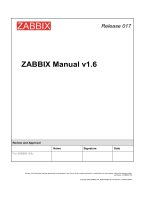ToEE manual ENU
Bạn đang xem bản rút gọn của tài liệu. Xem và tải ngay bản đầy đủ của tài liệu tại đây (1.08 MB, 90 trang )
Document1
7/28/03
2:42 PM
Page 1
ToEE PC_ManInt_1-93
7/28/03
2:18 PM
Page 2
Keyboard Commands
Action
Keys
Accept
Enter
Center on character
Home or left-click on portrait
Select character
1–8 or left-click on character
Group add/delete
SHIFT+ left-click on character
Group assign
CTRL + F1–F8
Group recall
F1-F8
Pause Menu/Cancel
ESC
QuickLoad
F9
QuickSave
F12
Quit
ALT + Q
Radial Menu hotkey assign
CTRL + key
Screenshot
Print Scrn
Scroll camera
Arrow keys
Select all
`
Useable object highlight
Tab
Interface
Action
Keys
Inventory
I
Logbook
L
Town/world map
M
Formation
F
Rest
R
Help
H
Options
O
Combat
Action
Keys
Combat end turn
Space
Combat mode toggle
C
Move mode
ALT + left-click on location
Spontaneous cast
SHIFT + left-click on spell
Waypoints
ALT + multiple left-clicks
1
ToEE PC_ManInt_1-93
7/28/03
2:18 PM
Page 2
TABLE OF CONTENTS
Getting Started . . . . . . . . . . .4
Classes . . . . . . . . . . . . . . . .34
Combat . . . . . . . . . . . . . .105
Appendix . . . . . . . . . . . . .147
Introduction . . . . . . . . . . . . . .4
The ReadMe File . . . . . . . . . . .4
System Requirements . . . . . . . .5
Setup and Installation . . . . . . .5
Barbarian . . . . . . . . . . . . . . . .34
Bard . . . . . . . . . . . . . . . . . . .37
Cleric . . . . . . . . . . . . . . . . . .42
Druid . . . . . . . . . . . . . . . . . .46
Fighter . . . . . . . . . . . . . . . . . .49
Monk . . . . . . . . . . . . . . . . . .50
Paladin . . . . . . . . . . . . . . . . .53
Ranger . . . . . . . . . . . . . . . . . .56
Rogue . . . . . . . . . . . . . . . . . .60
Sorcerer . . . . . . . . . . . . . . . . .64
Wizard . . . . . . . . . . . . . . . . .67
Multiclass Characters . . . . . . .69
Basics . . . . . . . . . . . . . . . . .105
Injury and Death . . . . . . . . .105
Saving Throws . . . . . . . . . . .106
Attacks of Opportunity . . . .106
Actions . . . . . . . . . . . . . . . .106
Special Combat Situations . .111
Abbreviations . . . . . . . . . . . .147
Changes . . . . . . . . . . . . . . . .149
Recipe . . . . . . . . . . . . . . . . .152
Quick Start . . . . . . . . . . . . . .6
Game Menus . . . . . . . . . . . . . .6
Starting a New Game . . . . . . . .6
Character Creation . . . . . . . . . .8
Playing the Game . . . . . . . .12
Character Portraits . . . . . . . . .12
Main Icon Bar . . . . . . . . . . . .13
Radial Menu . . . . . . . . . . . . .17
Character/Inventory Screen . .19
Other Commands . . . . . . . . .22
Special Combat Interface . . . .22
Skills . . . . . . . . . . . . . . . . . .70
Skills Summary . . . . . . . . . . .70
Using Skills . . . . . . . . . . . . . .70
Skill Descriptions . . . . . . . . . .72
Ability Scores . . . . . . . . . . .24
Races . . . . . . . . . . . . . . . . .27
Humans . . . . . . . . . . . . . . . .27
Dwarves . . . . . . . . . . . . . . . .28
Elves . . . . . . . . . . . . . . . . . . .29
Gnomes . . . . . . . . . . . . . . . . .30
Half-Elves . . . . . . . . . . . . . . .31
Half-Orcs . . . . . . . . . . . . . . .32
Halflings . . . . . . . . . . . . . . . .33
2
Credits . . . . . . . . . . . . . . .156
Experience . . . . . . . . . . . . . .115
Treasure . . . . . . . . . . . . . . . .116
Reputations . . . . . . . . . . . . .116
Adding and Removing Player
Characters . . . . . . . . . . . . . .116
Followers . . . . . . . . . . . . . . .117
End-User License
Agreement . . . . . . . . . . . . .157
Index . . . . . . . . . . . . . . . .160
Index of Tables . . . . . . . . .166
Magic . . . . . . . . . . . . . . . .118
Feat Descriptions . . . . . . . . . .78
Equipment . . . . . . . . . . . . .95
Spells . . . . . . . . . . . . . . . .123
Carrying Capacity . . . . . . . . .95
Money . . . . . . . . . . . . . . . . . .96
Keys . . . . . . . . . . . . . . . . . . .96
Weapons . . . . . . . . . . . . . . . .96
Armor . . . . . . . . . . . . . . . . .101
Magic Items . . . . . . . . . . . . .103
Miscellaneous Items . . . . . . .104
Technical Support . . . . . . .154
Adventuring . . . . . . . . . . .115
Casting Spells . . . . . . . . . . . .118
Arcane . . . . . . . . . . . . . . . . .120
Divine . . . . . . . . . . . . . . . . .121
Magic Schools . . . . . . . . . . .121
Feats . . . . . . . . . . . . . . . . . .76
Strength (STR) . . . . . . . . . . .24
Dexterity (DEX) . . . . . . . . . .24
Constitution (CON) . . . . . . .24
Intelligence (INT) . . . . . . . . .25
Wisdom (WIS) . . . . . . . . . . .25
Charisma (CHA) . . . . . . . . . .25
Atari Web Sites . . . . . . . . .153
Bard Spells . . . . . . . . . . . . . .123
Cleric Spells . . . . . . . . . . . . .126
Druid Spells . . . . . . . . . . . . .135
Paladin Spells . . . . . . . . . . . .138
Ranger Spells . . . . . . . . . . . .139
Sorcerer/Wizard Spells . . . . .140
3
ToEE PC_ManInt_1-93
7/28/03
3:52 PM
Page 4
Getting Started
System Requirements
Introduction
Operating System:
Windows® 98/Me/2000/XP
Processor:
Pentium® III 700 MHz (Pentium® 4 1.7 GHz or
higher recommended)
Memory:
128 MB RAM (256 MB recommended)
Welcome to the Temple of Elemental Evil ™: A Greyhawk Adventure ™, or ToEE for
short. ToEE is the first game set in Greyhawk, which is the first DUNGEONS &
DRAGONS® campaign setting made by Gary Gygax. What began in 1975 as a
small supplement detailing the lands of Oerth, has become the core setting of the
latest incarnation of the D&D rule set. From the great magicians, such as Bigby,
Leomund and Otiluke, who we know from the mighty spells that bear their
names; to the very gods themselves, the personages of Greyhawk infuse the entire
D&D game with their own special style.
ToEE is also the first game to ever use the new 3.5 version D&D rules. We think
you will find that these new rules clarify and enhance the game system. However,
if you are new to D&D, you should know that a detailed knowledge of the rules
is not necessary to enjoy ToEE. You can easily create a party of adventurers and
set out to explore Oerth without knowing about attack rolls or saving throws or
any other D&D terminology. Certainly that information is available to you if
you want it (check the Index on page 158), but you can also sit back and relax
and let the computer do all of the detailed work.
Keep in mind that ToEE is a reactive game. You will have a different experience
depending on what classes you play, what alignments you pick and what skills
you raise. We highly recommend that you play through ToEE more than once, if
only to try the different paths available to good and evil parties. You may also
find it enjoyable to have at least one simple-minded character (i.e. someone possessing an Intelligence score of no more than seven) in your party, to see how dialog
responses change when they are filtered through such a sluggish mind. But above
all, have fun exploring the wonderful world of Greyhawk. We hope you enjoy
playing this game as much as we enjoyed making it for you.
The Troika Team
Summer 2003
Hard Disk Space:
1.1 GB Free
CD-ROM Drive:
4X Speed (10X Speed recommended)
Video:
16 MB Windows® 98/Me/2000/XP-compatible 3D
video card* (64 MB Windows® 98/Me/2000/XPcompatible 3D video card* recommended)
Sound:
Windows® 98/Me/2000/XP-compatible sound card*
DirectX :
®
DirectX® version 9.0 (included) or higher
* Indicates device should be compatible with DirectX ® version 9.0 or higher.
Setup and Installation
1. Start Windows® 98/Me/2000/XP.
2. Insert the Temple of Elemental Evil CD-ROM game disc into your CD-ROM drive.
3. If AutoPlay is enabled, a title screen should appear. If AutoPlay is not enabled,
or the installation does not start automatically, click on the Start button on
your Windows® taskbar, then on Run. Type D:\Setup and click on OK. Note:
If your CD-ROM drive is assigned to a letter other than D, substitute that letter.
4. Follow the remainder of the on-screen instructions to finish installing the
Temple of Elemental Evil CD-ROM game.
5. Once installation is complete, click on the Start button on the Windows®
taskbar and choose Programs/Atari/ToEE/ToEE to start the game.
Note: You must have the Temple of Elemental Evil game disc in your CD-ROM
drive to play.
The ReadMe File
The Temple of Elemental Evil CD-ROM game has a ReadMe file where you can
view both the License Agreement and updated information about the game. We
strongly encourage you to read this file in order to benefit from changes made
after this manual went to print.
Installation of DirectX®
The Temple of Elemental Evil CD-ROM requires DirectX® 9.0 or higher in order
to run. If you do not have DirectX® 9.0 or higher installed on your computer,
click “Yes” to accept the DirectX® 9.0 License Agreement. This will then launch
the DirectX® 9.0 Install.
To view this file, double-click on it in the Temple of Elemental Evil directory
found on your hard drive (usually C:\Program Files\Atari\ToEE). You can also
view the ReadMe file by first clicking on the Start button on your Windows®
taskbar, then on Programs, then on Atari, then on ToEE and then on the
ReadMe file.
4
5
ToEE PC_ManInt_1-93
7/28/03
2:18 PM
Page 6
Choose Party Alignment
Quick Start
After selecting either Normal
or Ironman mode, you must
pick a party alignment. Party
alignment is your way of
telling the game what kind of
characters you are making and
how you intend to act. The
game reacts to party alignment
by changing the starting location of the game, which gives
your party its reason for
adventuring, and by changing
dialog options and storylines
in the game. The game has
several possible endings, some of which are restricted to certain party alignments.
Game Menus
Main Menu
When the game begins, you
will see the Main Menu,
which contains the following
options:
New Game: Start a new
game. You will choose
between Normal and Ironman
mode.
Load Game: Load a previously saved game.
Options: Adjust graphics,
controls and sound options (see
Options, page 15).
Credits: See the names of the people who helped make this game.
Quit Game: Quit to Windows®.
Starting a New Game
Choose a Game Mode
To begin the game, select New Game on the Main Menu. Your first decision will
be whether to play in Normal or Ironman mode.
Ironman simulates as closely as possible how the paper-and-pencil D&D game is
played. You cannot reroll your character ability scores or buy abilities using the point
system and you cannot save your game before opening a dungeon door, checking for
traps, attacking an NPC (non-player character), or any other potentially dangerous
situation. Just like the paper-and-pencil game, you must accept the consequences of
your characters’ actions.
When you quit an Ironman game, your current state is automatically saved and
you can re-enter that saved game to continue playing. However, if your party
dies, the game ends and you cannot reload it — you must begin a new
Ironman game.
Also, due to the restriction of no rerolling during Ironman character-generation,
Ironman characters are kept in a separate party pool from Normal mode characters. You cannot share characters between the two pools.
6
Your selection of party alignment will also restrict what alignments of characters
you can add to this party. Only those alignments that are highlighted when you
select a party alignment are allowed in your party. For example, if you select true
neutral as your party alignment, then you can add characters who are true neutral, neutral good, lawful neutral, neutral evil and chaotic neutral.
Some party alignments preclude certain classes with alignment restrictions. For
example, monks cannot be in any chaotically aligned parties, because a monk’s alignment must be lawful and paladins cannot be in any evil or chaotic parties. In fact,
paladins provide an additional restriction in that they will never group with an evil
character. So even though a lawful neutral party could contain lawful good and lawful
evil characters, such a party cannot contain both a paladin and a lawful evil character.
Once one such character is added to the party, the other is prohibited.
Select Characters
After selecting your party alignment, you can form your party
by selecting characters in the
party pool. You can choose any
of the pre-made characters that
come with the game, or you
can create your own by clicking
on the Create button (see
Character Creation on page 8).
In either case, you can add
characters to your party by
clicking on a character and
then clicking on the Add button.
Note: Any character whose alignment is precluded because of party alignment will
be shaded red and cannot be added.
7
ToEE PC_ManInt_1-93
7/28/03
2:18 PM
Page 8
We recommend that you add at least three characters to your party before venturing forth. You can add up to five player characters and during the game you can
add up to three NPC followers. In addition, each player character can have an
animal companion and/or a familiar if his class allows it. Remember that you can
add and remove characters after you begin play (see Adding and Removing Player
Characters on page 116), so don’t worry too much about getting the perfect party
when you start.
Start Your Adventure
To begin your game, click on the Begin Adventuring button. You will then be
given an opportunity to buy equipment for your party members (see Bartering
on page 21 for information on how to buy equipment). You will receive 500 gp
to buy equipment regardless of the number of characters in your party, so big
parties will have to budget themselves, while small parties can splurge a little. To
switch who is buying, simply click on the character portrait along the bottom of
the screen. In this way, everyone in your group can buy equipment.
After you have made your purchases and outfitted your group, you can select the
memorized spells for any cleric, druid or wizard in the party. You can select spells
in the Spell section of the Character/Inventory screen. After selecting spells, press
the red arrow in the bottom-right corner and your adventure will begin with an
opening vignette tailored to your party’s alignment.
Note: If you do not select memorized spells for all cleric, druids, and wizards in
the group before beginning the adventure, the game will prompt you to do so.
You can also choose to let the game select spells for you.
If you choose to roll your scores, then six values will be randomly generated. You
can arrange these any way you like by dragging a value from the right column to
the chosen ability score box in the left column. If you don’t like the numbers,
you can re-roll until you’re satisfied. However, the game keeps track of the number of rolls you make and displays this number on your character’s Info Sheet.
You can also buy your ability scores directly in Normal mode. When you use this
system, your character begins with all abilities at 8 and you are given 25 points to
spend on raising your abilities. Abilities cost one point to raise for each score up
to 14, two points for scores 15 and 16 and three points for scores 17 and 18.
Click on the Advanced tab to use the point-buying method.
In Ironman mode, you can only roll your scores (no point buying is available)
and you must accept the first roll. You can still choose how to arrange the scores,
however.
Stage 2: Race
Pick one of the seven races for your character. Race affects some ability scores and
determines a favored class (see Races on pages 27–33). It will also change the way
your character looks in the game.
Stage 3: Gender
Like race, gender also determines your character’s look. Gender will affect some
dialog options, mostly in side quests, but the game is no more difficult to complete with one gender than the other.
Stage 4: Height
Select a height, which will vary depending on your character’s race and gender.
Height has no affect on your character’s abilities.
Character Creation
To create a new character, click on the Create button on the Character Pool
screen. Character creation requires a series of steps, which you progress through
by clicking on buttons on the right side of the screen. As you complete each creation step, the Next button will light up, indicating you can click on it and
advance to the next stage.
Stage 5: Class
At any time during creation, you can back up to an earlier step to change or
review previous choices by clicking on the appropriate button. You will need to
repeat any intermediate stages. For example, if you are picking your class and
want to change your race, click on the Race button. You will then need to reselect your gender, height and hair again before selecting class.
One bit of warning at this stage: The success of your character in a particular
class is very dependent on ability scores. Low scores in important class abilities
can make an ineffective character. Unless you are planning to play against the
stereotype of a particular class, we recommend that you reserve your highest ability
scores for the primary abilities of that class. (See Classes on pages 34–69 for
details about class abilities.)
Step 1: Ability Scores
You need to select for your character the values of six ability scores: Strength,
Dexterity, Constitution, Intelligence, Wisdom and Charisma. These values are normally generated with four six-sided dice, with the lowest die roll discarded, for a
range of 3 to 18. For information on ability scores, see Ability Scores on pages 24.
In Normal mode, you can choose to roll (and re-roll) your scores or to buy them
directly. Point-buying allows you to customize your character’s scores, but random rolling will eventually generate better scores.
8
Select a starting class for your character. While selection of class is very important,
bear in mind that your character is not necessarily restricted to one class forever, as
she can change to a new class when she gains a level. (See Multiclass Characters on
page 68.)
Stage 6: Alignment
Choose an alignment. While some classes recommend certain alignments (rogues
tend to be more chaotic than lawful, as a group), some classes have alignment
restrictions. Barbarians and bards may not be lawful, while monks must be lawful. Druids must have a neutral alignment and paladins are the most restricted of
all — they must be lawful good.
9
ToEE PC_ManInt_1-93
7/28/03
2:18 PM
Page 10
Alignment affects your character’s choice of deity, so it is a very important decision for clerics, who derive their domain powers and spells from their deities.
Alignment will also affect dialog choices, both because some NPCs will treat you
differently based on your alignment and because your alignment will vary the
possible responses you can make. The availability of quests and even their solutions can be altered by a character’s alignment. In short, alignment does matter.
Remember, when creating a party of player characters, the party alignment will
limit which characters may adventure together. Consider which characters you
may want to group together and select their alignments carefully so that such a
group is possible.
Stage 7: Deity
Only deities appropriate to your character’s class, race and alignment are available
(the remaining choices are grayed out). Unlike other classes, clerics must choose a
deity and a cleric’s choice of deity is supremely important, as they derive their
domain powers and spells from their deity. If you select “None” as the deity choice
for any non-cleric character, that character may never multiclass as a cleric.
Stage 8: Features
Sometimes, as with the case of selecting a cleric’s domains or a ranger’s favored
enemy, this information is required and you cannot complete this stage until you
make a choice. In other cases, such as wizard school specialization, this selection
is optional and you may skip this stage.
Stage 11: Spells
At this stage, you need to select spells for characters who are arcane spellcasters
(bards, sorcerers and wizards). You must select the spells that are known to your
spellcasters from the list of all arcane spells available for first-level casters. Later,
before adventuring, you will select the spells that the character has actually memorized. For more information, see Start Your Adventure (page 8), Classes (pages
34–69) and Spells (pages 123–145).
Stage 12: Portrait
Select a portrait for your character from a list of all available portraits. Although
some portraits are more appropriate for your character’s race and gender, you are
free to pick any portrait you like. This portrait is displayed in the party bar next
to your health indicator and conditions. Portraits also indicate your initiative
order in combat.
Stage 13: Voice/Name
Name your character and choose a voice. Your character will use this voice to
respond to you when given orders, during combat, or randomly throughout your
adventure.
And that’s it! You’ve now made a D&D character!
Stage 9: Feats
Select the one or more feats available to your character. Do this by dragging feats
from the list on the left into the slots on the right. Some classes, such as fighters,
have specific bonus feats available, which are colored gold. You may drag the goldcolored bonus feats into either the white or gold box on the right. (However, you
may not drag regular white-colored feats to a gold-colored bonus feats box.)
Some feats have prerequisites and you may only select them when your character
has achieved those prerequisites (usually another feat, skill or minimum ability
score). These feats are colored gray if they are unavailable. For more information,
see Feats on pages 76–94.
Stage 10: Skills
Use your character’s skill points, which are dependent on her Intelligence score,
class and race, to purchase ranks in various skills. Class skills (white) cost one
skill point per rank, while cross-class skills (gold) cost two skill points per rank.
At level 1, you may not raise a class skill above four ranks or a cross-class skill
above two ranks. You must spend all of your skill points before continuing. For
more information, see Skills on pages 70–75.
10
11
ToEE PC_ManInt_1-93
7/28/03
2:18 PM
Page 12
Playing the Game
The game was designed with a minimal interface that still allows access to the
richness and variety that D&D provides. You can perform most of the common
actions in the game with a left-click or a right-click, followed by a menu selection.
Left-click on a location to move all selected characters there. Left-click on an
NPC to begin dialog with that character. Left-click on an item to direct a character to pick up that item. Left-click on any other object to attempt to use that
object. Left-click on a door or container to open it. Left-click on a corpse or a
container to display its contents. To use a passage icon (which looks like doorways, stairs or ladders), left-click on it and it will transport the whole party, usually to a new map.
On the other hand (finger?), right-clicking accesses the Radial Menu, which gives
you access to a whole host of character abilities and inventory. See Radial Menu
on page 17 for more information.
Character Portraits
The character portraits along the bottom of the screen represent your current
party, including any NPC followers you may have picked up. Each portrait displays that character’s health as a red bar that decreases as that character takes
damage. If the red bar ever reaches zero and disappears, your character is staggered (see Combat on pages 105-110). Any further damage, up to –10 hit points,
will knock your character unconscious. Your character will die when his health
drops to –10 hit points or below.
In addition, any nonlethal damage that a character takes is displayed as a blue
bar. If the length of the nonlethal bar ever becomes longer than the red health
bar (i.e. your character has taken more nonlethal damage than current hit
points), that character will fall unconscious until she heals some of the nonlethal
damage. Nonlethal damage goes away much faster than normal damage. A character heals one hit point of nonlethal damage per character level per hour.
Left-click on any portrait to select that character (as if you had left-clicked on the
character) and center the screen on him. You can select more than one character
by holding the Shift key while you left-click on additional character portraits.
You can also use the “Select All” icon in the main icon bar (see Main Icon Bar on
next page) to select the entire party.
Right-click on a character portrait to open that character’s inventory.
In addition, you can use the character portraits as targets for spells. For example,
when casting a Cure Light Wounds, you may select the character on screen or
that character’s portrait as the target to receive the healing.
Conditions
The character portraits also show various conditions that may be applied to your
characters as you play. There are three kinds of conditions that can occur: temporary negative conditions, temporary positive conditions and other conditions.
12
Temporary negative conditions are any conditions that hurt your character or
reduce his performance. Usually these conditions are the results of combat, such
as when the character is poisoned by a giant snake bite or paralyzed by an enemy
spell caster. However, some class abilities can lead to negative conditions, such as
the fatigue that affects barbarians after they rage. All temporary negative conditions are displayed below your character’s portrait.
Temporary positive conditions are any conditions that help your character. These
conditions are always the result of using character abilities or using magic. For
example, a bard may use a song to inspire courage in his fellow party members,
who will all receive a temporary “Inspired Courage” condition. Or, a fighter may
drink a potion of Bull’s Strength and receive that condition. All temporary positive conditions are displayed above your character’s portrait.
Other conditions in the game are shown directly on your character’s portrait.
These conditions are mostly combat-related, such as being stunned or flat-footed,
or are potentially long lasting, such as being unconscious or dead. A fallen paladin also gains a condition shown directly on his character portrait, as a reminder
to atone for his misdeeds.
Click on any condition icon to receive information about its effects and possible
steps toward its removal.
Main Icon Bar
The main icon bar appears in the lower-right corner of the
screen. It contains eight icons, most of which bring up a new
interface: Select All, Formation, Logbook, Town/World Map, Rest/Camp, Help,
Options and History. The bottom of the icon bar contains a clock, which graphically displays the time of day, or, when you hover the mouse cursor over it, the
exact time and date.
Select All
This icon will select all of your party characters.
Formation
This icon will bring up an
interface that lets you create
up to four party formations
and select an active formation.
Use the numbered tabs along
the top to select the active formation and change a formation by clicking and dragging
the character portraits to different locations. The game
will initialize your formations
to several standard formations,
but you are free to change these.
13
ToEE PC_ManInt_1-93
7/28/03
2:18 PM
Page 14
Rumors: The Rumors section records any rumors your characters have heard
through the use of the Gather Information skill. Each rumor’s description is
added to the Logbook, along with the time and date that you heard it. There
may be more than two pages of rumors, so be sure to use the Page buttons at the
bottom of the Logbook.
Logbook
The Logbook icon will bring
up the Logbook interface,
which is broken into five sections, accessible by the tabs
the top of the Logbook:
Quests, Reputations, Ego,
Keys and Rumors.
Town/World Map
Quests: The Quests section keeps track of all quests you have accepted or even
heard mentioned. The quests are arranged by the location where you received
them and these locations appear as tabs on the top of the left page. Each quest is
listed on the left page — you may need to scroll if you have a lot of quests in
that location.
Select a quest to see its status and a description on the right page. The status of a
quest is Mentioned (you heard about the quest), Accepted (you have agreed to
undertake the quest), Completed (you have finished the quest) or Botched (the
quest is in a state where you can no longer complete it). You receive experience
for a completed quest and sometimes you can “unbotch” a botched quest. For
example, if you are supposed to rescue someone and they are killed, that quest is
botched. But if you resurrect the person, the quest will be unbotched and you
can try to complete it.
Reputations: The Reputations section is similar to the Quests section, in that
reputations you have acquired are displayed on the left and information about
the reputation is displayed on the right. The Logbook tracks when and where the
reputation was received and what effect the reputation has on gameplay. See
Reputations on page 116 for more information.
Ego: The Ego section of the Logbook keeps track of various party data, including
combat stats, damage ranges and similar information. This data is arranged on
the left page, with tabs to switch to different ego subsections. The right page
shows the actual information. For example, you can select “Creatures Killed”
under the Combat tab on the left side of the Ego page. The right side will then
list every monster type that you have killed in the game and tabs on that page
will let you sort these monsters by CR (Challenge Rating), Hit Dice or Name.
Keys: The Keys section is similar to the Quests and Reputations sections in that
it shows all keys you have found on the left and information on the particular
selected key on the right. Note: Unlike all other items in the game, keys do not
go into personal character inventories, but instead become group property listed
here in the Logbook. See Keys on page 96 for more information.
14
The Town/World Map icon
gives you access to an overview
of your current location and
other locations you have visited, as well as a World Map.
The location maps, often
called Town Maps, show the
location you are in — areas
you have not seen are blackedout on the map. Select
different locations using the
menu on the right side.
Use the buttons along the bottom right to manipulate any Town Map. To center the map on your party (drawn
as blue circles on the map), click on the first button. The second button lets you
place note flags on the map. Simply click anywhere on the map and then type in
a note to be attached to that flag. Hovering on the flag will display the note. You
can delete note flags by clicking on the third button and then clicking on any
note flag you want to delete. Click on the fourth button to zoom in and out of
the town map by left-click dragging up and down or by using your mousewheel.
The World Map shows an overview of the entire game area, which includes villages, dungeons and several other locations of interest. Click on the button at the
top right of the map window to display the World Map. Some locations (usually
indoors or underground) do not allow you to access the world map, so you will
have to travel to a location outside before you can get to the World Map.
You cannot randomly travel the World Map. Instead, you select a location, either
by clicking on it on the World Map (such places appear as labeled red circles) or
by selecting one of the location names on the list on the right. Your party will
then travel to that location and their path of travel will be drawn as a series of
dots. Each dot represents 15 minutes and around a third of a mile of travel. You
may have random encounters while traveling and you may avoid these if one of
your characters’ Survival skill is high enough (see Survival on page 75). When
you arrive safely at your destination, the game will drop back to the main interface, centering on the party at the entrance point of the new location.
The Current Map button on the World Map window will take you back to the
Town Map for your current location. The button on the bottom will do that and
center the Town Map on your party’s location.
15
ToEE PC_ManInt_1-93
7/28/03
2:18 PM
Page 16
Rest/Camp
History
The Rest/Camp icon lets you
“fast-forward” time, either a
set amount, in days and hours,
or until a condition is met.
Click on the Pass Time or Rest
button after making your
selection, or click on Cancel to
go back to the game.
The History icon brings up a scrollable history of all die rolls in the game.
Combat attack rolls, damage rolls, saving throws and skill and ability checks are
all in there. In addition, the help system is linked to this window, so any bluecolored text is actually a link into the help database that you can click on to get
more information.
Note: While you can pass
time anywhere, you are only
allowed to rest in certain locations (usually at inns, if you
pay first, or in the wilderness or
in dungeons). If the Rest/Camp icon looks like a watch, you can only pass time.
If it looks like a tent, you can rest. You must rest to heal and recover spells.
Before resting, look carefully at the Tent icon. If the background is green, you
can rest safely without interruption. However, if it is yellow, you may have a random encounter while you rest. The type of encounter you have will depend on
your location and you cannot avoid it with the Survival skill.
Help
The Help icon activates the in-game help system. In this interface, you can access
nearly every facet of the game, including the 3.5 D&D rules and definitions. The
interface works like a web browser and links appear as blue text. Click on any
blue text to access more detailed information on that topic.
The six blue buttons along the bottom allow you to move through the database.
The first two buttons are similar to a browser’s back and next buttons. The third
button is a home button and takes you to the topmost page of the database. The
last three buttons move you to the topic before, above or after the current topic.
Options
The Options Menu allows you to change
your video, audio and preferences settings.
You can change options either from the
Main Menu, before starting a game or
from within a game using the Options icon
on the main icon bar. Note: The Video
and Audio settings are configuration settings and therefore are set for every game,
while Preferences settings apply just to the
game you are playing (or the next game
you start, if you are at the Main Menu).
History is a great way of seeing “what’s going on under the hood,” so to speak
and it’s a great way to learn the D&D system. After a combat turn, you can use
History to see how all rolls were made and what bonuses applied to them. You
can also see how skill checks were made outside of combat, such as when you are
picking a lock or disabling a trap.
Radial Menu
The Radial Menu allows you to access the abilities, item powers and combat
options of any character — simply right-click to display the Radial Menu for the
currently selected character. As you move the mouse over each selection, an array
of choices will fan out. You can select some of these choices with a left click,
while others will fan out into more choices. Right-click anywhere off of the
Radial Menu to close it.
Radial Menu choices are class-dependent. For example, a character that is not
a spellcaster will not see a section for spells. There are six possible Radial Menu
sections:
Inventory
This lets you open the character’s Inventory screen or use certain items in his
inventory, such as a potion, scroll or wand. If you select an item that requires a
target, the game will enter a targeting mode for that item.
Skills
This shows all active skills for the character. Note that the skills Move Silently
and Hide are activated with the single menu selection of “Sneak.”
Feats
This shows all active feats available to the character.
Spells
This shows all of the current spells that the character can cast, categorized by
class and level. If the spell requires a target, the game will enter a targeting mode
for that spell when selected. If the character class allows for spontaneous casting
(i.e. for clerics and druids), holding down the Shift key while selecting a spell
from the Radial Menu will spontaneously cast the appropriate spell.
Abilities
This shows activated class features, such as a wizard calling his familiar, as well as
some miscellaneous capabilities, like talking to followers.
Combat
This allows you to specify combat actions and options for the character. It has
four main subsections:
16
17
ToEE PC_ManInt_1-93
7/28/03
2:18 PM
Page 18
Options: This lets you activate combat options for the selected character.
Options toggle ON or OFF (as shown by the check mark) when you select them.
These options are:
• AutoEnd Turn: The character’s combat turn will automatically end when he
has no more actions he can perform.
• Deal Nonlethal Damage: The character will attempt to perform nonlethal
damage with his fists or melee weapon. Note: This defaults to the unchecked
version of the optional attack method for the current weapon. For example, a
sword will show an unchecked “Deal Nonlethal Damage” box, but an unarmed
attack for a non-monk will show an unchecked “Deal Normal Damage” box.
• Fight Defensively: The character will take a defensive stance against an opponent, which raises his AC, but lowers his attack chances. See Fight Defensively
on page 112 for more information.
• Cast Defensively: The character will cast all spells defensively when this
option is checked. See Cast Defensively on page 111 for more information.
Tactical: This allows you to pick among several tactical combat actions, including:
• Ready vs. Spell: The character will gain an attack if your chosen target begins
to cast a spell.
Hotkeys and the Radial Menu
You can assign hotkeys to any Radial Menu selection by pressing Ctrl and the key
you wish to assign. The Radial Menu will appear and you can click any menu
action you want. Later, whenever you press that key, that menu action will be
performed, if possible. If you assign a hotkey to a Radial Menu entry that uses a
checkbox or slider, the checkbox will toggle ON or OFF or the slider will move
between its minimum and maximum values when you press the key.
Hotkey assignments are global — if you assign a hotkey for one character, it has
the same effect for other characters. If the hotkey is not applicable for the currently selected character, then nothing happens. Hotkey assignments are saved
with your save game.
Character/Inventory Screen
Access the Character/Inventory screen by key command (see Keyboard Commands
on page 1), or by selecting the Inventory tab on the Radial Menu. You can also
access this screen by right-clicking on a character’s portrait. This interface is used
mainly to manipulate the character’s inventory, but you can also access all basic
character information and change memorized spells, when appropriate.
• Ready For Counterspell: The character will get an opportunity to attempt to
counter a spell if your chosen target beings to cast a spell (see Counterspell on
page 116 for more information).
Quick Item Configurations
Skills Feats Spells Abilities
• Ready vs. Approach: The character will gain an attack on the first creature to
enter his threat range.
• Ready vs. Withdrawl: The character will gain an attack on the first creature to
attempt to exit his threat range.
• Feint: See Feint on page 109.
• Total Defense: See Total Defense on page 109.
Offense: This offers most of the combat actions (see Combat on pages 105–112)
such as coup de grace, trip attack, charge attack, full attack and single attack.
Movement: This section allows you to pick any of the move actions (see Movement
on page 109) such as run, withdraw, move (see page 23), and 5-foot step.
In combat you are limited to one standard action and one move action per turn,
therefore selections on the Radial Menu are color-coded to help you make tactical
decisions. You can choose green selections and then make another selection when
that action is complete. Yellow actions mean you can choose them, but then you
cannot perform subsequent actions during that round, except for free actions (see
Free Actions on page 110). Red means you cannot choose that action.
Equipped
Gear
Carried
Inventory
Money
Toggle
Character
Display
Drop Item
Total Weight
For example, using a wand may be colored green, since it is a standard action.
After using that wand (or performing any other standard action), that and other
standard action selections will turn red, meaning you cannot select them again
that turn.
18
Use Item
Character Information
19
ToEE PC_ManInt_1-93
7/28/03
2:18 PM
Page 20
Your character’s equipped gear is shown in the upper left. It contains slots for
gloves, headgear, cloak, robes, left weapon, torso armor, right weapon/shield,
bracers, ammunition, boots, buckler, bardic instrument, left ring, necklace, right
ring and thieves’ tools. If you have a magic item that a character must wield to
have an effect, then you must place it into one of these positions before you will
gain its effect. Also, note that carrying a shield will prevent an item from going
into your right weapon position and vice versa.
The five tabs along the top allow access to different equipped-items configurations, which you can set up in advance and then quickly swap configurations
using the tabs. To create a configuration, simply drag items into their positions.
When you switch away from a configuration, all equipped items return to your
Inventory. When you switch back to a configuration, all of its previously
equipped items are re-equipped.
The three buttons underneath the wielded inventory are used to toggle between the
character’s 3D model to his portrait and back to his equipped inventory. Below
these buttons are the displays for the party money, in stacks of platinum, gold, silver and copper. The bottom left panel shows character information, such as experience points, level, ability scores, hit points, armor class and various bonuses.
On the right side of the Character/Inventory screen is your character’s carried
inventory grid. The vertical tabs toggle between the inventory backpack and any
bags the character is carrying (up to four). The number below the grid is the total
weight of carried items. There are also two icons for letting you use and drop
items. Drag an item to the Use Item icon and the window will close, then the
game acts as if you had selected the item to use from the Radial Menu. If you
drag an item to the Drop Item icon, the item is removed from that character’s
inventory and placed on the ground at the character’s location.
You may use the right mouse button to quickly move inventory around. When
looting, a right-click will send the item into your character’s Inventory. In
Inventory, right-click on a wielded item to send it back into Inventory. Rightclick on an unwielded item to attempt to equip that item, possibly displacing an
item already worn (which will return to your Inventory). As a safeguard, you cannot right-click to buy and sell items while bartering.
The top tabs allow you to examine the skills, feats, spells and abilities of the character. Spellcasters (apart from bards and sorcerers) can change their memorized spells
by dragging spells from the known spells list on the left to the memorized spells list
on the right. The spells on the memorized list will replace the existing memorized
spells (accessed from the Radial Menu) after the character rests for eight hours.
Dialog
The Dialog window opens whenever you talk to an NPC. The top pane of the
window shows the conversation thread so far, alternating between lines the NPC
has said and lines your character has said. The bottom pane displays all of the
current responses. Note: An icon appears to the left of any line that uses a dialog
skill, such as Diplomacy.
The Dialog History button in the upper right displays a record of several previous conversations.
20
Bartering
Some NPCs will barter with you, as indicated by their conversation. The bartering
interface looks very similar to the character inventory with an extra pane on the
left side for the NPC’s inventory. Hovering over any item in your character’s
inventory will display the price that the NPC will buy it for and hovering over any
item in the NPC’s inventory will tell you what the NPC will sell it for. To buy or
sell an item, simply drag it from one inventory to the other. In some cases, the
NPC will refuse to buy or sell an item and he will tell you if that is the case.
All shopkeepers can identify magic items, for a price. Simply click the Identify
button and you will get a special identify cursor. Click on any unidentified magic
item in your inventory and for 100 gp the shopkeeper will identify it. All
unidentified magic items sell for the same (low) price. If you want the best price
from a shopkeeper, be sure to get your items identified first.
Also, note that the same item can display different prices at different shopkeepers. Three things affect the price of an item. First, every shopkeeper sets his own
prices, so some will be a little more expensive or a little cheaper than others.
Second, your own Appraise skill affects the prices you see, so try to sell items
with the character with the highest Appraise skill level. Lastly, shopkeepers will
offer lower prices to buy items that they normally do not sell, so for example you
will get a lower price for selling a sword to the moneychanger than to the smith
and you will get a lower price for selling leather armor to the smith than to the
tanner. If you want the best prices, it pays to shop around.
Leveling-Up Interface
When a character gains enough experience to advance a level, an icon appears on
his character portrait. Click on his portrait to bring up the leveling up interface.
This interface is similar to the creation interface, except there are fewer stages.
Stage 1: Class
At the beginning of leveling up, you must pick the class that you want to raise
one level. You can pick the character’s current class, or you can switch to a new
class. Note: Some classes will not be available, due to alignment restrictions.
Remember, you can never add the Cleric class to a character who has no deity.
Stage 2: Stats
Every fourth level, you can raise an ability score by one point.
Stage 3: Features
Some classes get special abilities (sometimes optional) at certain levels. For example, a level 1, 5 or 10 ranger must pick a favored enemy and a level 2 ranger must
pick a combat style.
Stage 4: Skills
Spend your new skill points for your character at a cost of one point per class
skill and two points per cross-class skill. Skill points do not carry over — you
must spend all skill points before continuing.
Stage 5: Feats
All classes get a new feat every third level. Fighters get an additional fighterspecific feat at 2nd level, and every two fighter levels thereafter.
21
ToEE PC_ManInt_1-93
7/28/03
2:18 PM
Page 22
Stage 6: Spells
If your raised class is an arcane spellcaster and thus keeps a list of known spells,
pick new spells. Note that these new spells are known spells, not memorized ones.
Wizards and divine spellcasters will still need to select new spells to memorize.
When you have completed all stages, click on the Finish button and your character will level up. In addition to the new abilities you have selected, your character
will also automatically gain hit points, attack and saving throw bonuses and other
abilities (such as the number of spells he can cast each day).
Action Bar
The Action bar appears on the left side of the screen during combat, when it is
your turn to control one of your characters. The Action bar shows you how much
of your move action remains and if you can still perform a standard action after
moving. As you move your cursor, the action bar will indicate how much of your
move action is used by reducing the amount of the green area. When the bar turns
from green to yellow, the character can only perform movement actions.
Other Commands
The action bar has a red End Turn button at the bottom of it. Click on this
button during one of your character’s combat turns to immediately end that
character’s turn.
Quicksave / Quickload
Move Mode and Waypoints
Press the F12 key while playing to Quicksave your game. This one-stroke process
saves your current progress in a saved game called “Auto-save.” Press F9 at any
time to Quickload that saved game. Quickload does nothing if you haven’t previously saved your game using the Quicksave function.
Scroll Camera
When in the main game view, you can scroll the camera by moving your mouse
against any edge of the screen. Alternatively, you can use the arrow keys to move
the camera in the specified direction.
Highlight Usable Objects
Press the TAB key to highlight all usable objects on the screen, which makes it
easier for you to see and target them. Usable objects include doors, chests,
corpses and items lying on the ground.
Special Combat Interface
Combat Mode Toggle
During one of your character’s combat turns, you may hold the ALT key (or
select the Move mode from the radial menu) while left-clicking on locations. The
ALT key triggers a “move mode,” which tells the computer that you wish to target a location and not most usable objects (see below). The computer will display
your character’s path in real time as you hover over locations with the mouse cursor. You may perform multiple left-clicks, in order to set waypoints that specifically control the path your character will take. Your character will begin to move
when you left-click the same location twice in a row.
Note: Even if you click within the bounding circle of most usable objects, such as
doors and dead creatures, the computer will only attempt to move your character
as close as possible to the specified location. However, you can click on container
objects, such as chests, and on items and non-dead creatures, but you may only
click on their bounding circles (the circle at their feet), not their bounding cylinders (their whole bodies). This allows you to target a creature that is standing
behind a larger creature that obscures it.
Press the combat mode toggle key (C) to begin turn-based combat, if your characters are not otherwise engaged. Any nearby creatures will be included in combat. If there are no hostile creatures nearby and your party is in combat mode,
you may toggle it OFF using the same key.
Initiative Bar
The Initiative bar appears along the top of the screen when combat begins. Each
combatant’s portrait appears on this bar in the order of highest initiative roll,
from left to right. Each portrait will highlight when it is that character’s turn to
act. When the last combatant in the round has acted, the next round begins and
the first character on the bar takes his next turn.
You may move your party’s character portraits on the bar by clicking and dragging the portrait to a new position during that character’s turn, effectively
changing his initiative level. This is the Delay action, described on page 110.
22
23
ToEE PC_ManInt_1-93
7/28/03
2:18 PM
Page 24
• Fortitude saving throws, for resisting poison and similar threats.
Ability Scores
Characters are defined by six ability scores. The Abilities Modifiers and Bonus
Spells table on page 26 shows the modifier that each score gets and if the ability
is used to control bonus spells, how many bonus spells each score provides.
Strength (STR)
Strength measures your character’s muscle and physical power. This ability is
especially important for fighters, barbarians, paladins, rangers and monks because
it helps them to prevail in combat. Strength also limits the amount of equipment
your character can carry.
You apply your character’s Strength modifier to:
• Melee attack rolls
• Damage rolls when using a melee weapon or a thrown weapon (including a
sling). (Exceptions: Off-hand attacks receive only one-half of the character’s
Strength bonus, while two-handed attacks receive one and a half times the
Strength bonus. A Strength penalty, but not a bonus, applies to attacks made
with a bow that is not a composite bow.)
Dexterity (DEX)
Dexterity measures hand-eye coordination, agility, reflexes and balance. This ability is most important for rogues, but it’s also high on the list for characters that
typically wear light or medium armor (rangers and barbarians) or no armor at all
(monks, wizards and sorcerers). It is also critical for anyone who wants to be a
skilled archer.
You apply your character’s Dexterity modifier to:
• Ranged attack rolls, including those for attacks made with bows, crossbows,
throwing axes and other ranged weapons.
• Armor Class (AC), provided that the character can react to the attack.
• Reflex saving throws, for avoiding fireballs and other attacks that you can
escape by moving quickly.
• The Hide, Move Silently, Open Lock, Sleight of Hand and Tumble skills have
Dexterity as their key ability.
Constitution (CON)
Constitution represents your character’s health and stamina. A Constitution
bonus increases a character’s hit points, so it is an important ability for any class.
If a character’s Constitution score changes enough to alter his or her Constitution
modifier, the character’s hit points also increase or decrease accordingly.
You apply your character’s Constitution modifier to:
• Each roll of a Hit Die (though a penalty can never drop a result below 1 —
that is, a character always gains at least one hit point each time he or she
advances in level).
24
• Constitution is the key ability for the Concentration skill and is therefore
important for spellcasters.
Intelligence (INT)
Intelligence determines how well your character learns and reasons. This ability is
important for wizards, because it affects how many spells they can cast, how hard
their spells are to resist and how powerful their spells can be. It’s also important
for any character that wants to have a wide assortment of skills.
A wizard gains bonus spells based on his or her Intelligence score. The minimum
Intelligence score needed to cast a wizard spell is 10 + the spell’s level.
An animal has an Intelligence score of 1 or 2. A creature of humanlike intelligence has a score of at least 3.
You apply your character’s Intelligence modifier to:
• The number of skill points gained each level. (But your character always gets at
least one skill point per level.)
• The Appraise, Disable Device, Search and Spellcraft skills all have Intelligence
as their key ability.
Wisdom (WIS)
Wisdom describes a character’s willpower, common sense, perception and intuition. While Intelligence represents one’s ability to analyze information, Wisdom
represents being in tune with and aware of one’s surroundings. An “absentminded
professor” has low Wisdom and high Intelligence. A simpleton (low Intelligence)
might still have great insight (high Wisdom). Wisdom is the most important
ability for clerics and druids and it is also important for paladins and rangers. If
you want your character to have acute senses, give him high Wisdom.
Clerics, druids, paladins and rangers get bonus spells based on their Wisdom
scores. The minimum Wisdom score needed to cast a cleric, druid, paladin, or
ranger spell is 10 + the spell’s level.
You apply your character’s Wisdom modifier to:
• Will saving throws, for negating the effects of charm person and other spells.
• The Heal, Listen, Sense Motive, Spot and Survival skills all have Wisdom as
their key ability.
Charisma (CHA)
Charisma measures a character’s force of personality, persuasiveness, personal
magnetism, ability to lead and physical attractiveness. This ability represents actual strength of personality, not merely how one is perceived by others in a social
setting. Charisma is most important for paladins, sorcerers and bards. It is also
important for clerics, since it affects their ability to turn undead.
25
ToEE PC_ManInt_1-93
7/28/03
2:18 PM
Page 26
Sorcerers and bards get bonus spells based on their Charisma scores. The minimum Charisma score needed to cast a sorcerer or bard spell is 10 + the spell’s level.
Races
You apply your character’s Charisma modifier to:
There are seven races to choose and each one has a different set of ability adjustments
and a different favored class. Ability adjustments are applied to your character
when you select a race during character creation. Note: Humans and half-elves
have no inherent strengths or weaknesses and get no ability adjustments at all.
• Bluff, Diplomacy, Gather Information, Intimidate, Perform and Use Magic
Device checks. These are the skills that have Charisma as their key ability.
• Checks that represent attempts to influence others.
Score
Modifier
0
1
–5
Can’t cast spells tied to this ability
A character’s favored class does not count against him or her when determining
experience point penalties for multiclassing. For example, as a halfling rogue,
Lidda can add a second class later on (becoming a multiclass character) without
worrying about an XP penalty, because rogue is the favored class for halflings.
Note: Humans and half-elves do not have a favored class. Instead their highestlevel class, whatever it may be, is not counted when determining if there is an
experience point penalty for that character.
2––3
–4
Can’t cast spells tied to this ability
Racial Ability Modifiers and Favored Classes
4––5
–3
Can’t cast spells tied to this ability
Races
Ability Adjustments
Favored Class
6––7
–2
Can’t cast spells tied to this ability
Human
None
Any
8––9
–1
Can’t cast spells tied to this ability
Dwarf
+2 Constitution, –2 Charisma
Fighter
10––11
0
—
—
—
—
—
—
Elf
+2 Dexterity, –2 Constitution
Wizard
12––13
+1
—
1
—
—
—
—
Gnome
+2 Constitution, –2 Strength
Bard
None
Any
• Turning checks for clerics and paladins attempting to turn zombies, vampires
and other undead.
Ability Modifiers and Bonus Spells
1st
2nd
3rd
4th
5th
14––15
+2
—
1
1
—
—
—
Half-elf
16––17
+3
—
1
1
1
—
—
Half-orc
+2 Strength, –2 Intelligence, –2 Charisma
Barbarian
18––19
+4
—
1
1
1
1
—
Halfling
+2 Dexterity, –2 Strength
Rogue
20––21
+5
—
2
1
1
1
1
Humans
22––23
+6
—
2
2
1
1
1
24––25
+7
—
2
2
2
1
1
26––27
+8
—
2
2
2
2
1
28—29
+9
—
3
2
2
2
2
Most humans are the descendants of pioneers, conquerors, traders, travelers,
refugees and other people on the move. As a result, human lands are home to a
mix of people who are physically, culturally, religiously and politically different.
Hardy or fine, light-skinned or dark, showy or austere, primitive or civilized,
devout or impious, humans run the gamut.
30—31
+10
—
3
3
2
2
2
32—33
+11
—
3
3
3
2
2
34—35
+12
—
3
3
3
3
2
36—37
+13
—
4
3
3
3
3
38—39
+14
—
4
4
3
3
3
40—41
+15
—
4
4
4
3
3
42—43
+16
—
4
4
4
4
3
44–45
+17
—
5
4
4
4
4
Etc…
Physical Description
Humans typically stand from 5 feet to a little over 6 feet tall and weigh from 125
to 250 pounds, with men noticeably taller and heavier than women. Humans
have short life spans, reaching adulthood at about age 15 and rarely living even a
single century.
Alignment
Humans favor no particular alignment — the best and the worst are found
among them.
Religion
Unlike members of the other common races, humans do not have a chief racial
deity. Pelor, the sun god, is the most commonly worshiped deity in human lands,
but he can claim nothing like the central place that the dwarves give Moradin or
the elves give Corellon Larethian in their respective pantheons.
26
27
ToEE PC_ManInt_1-93
7/28/03
2:18 PM
Page 28
Racial Traits
• +2 racial bonus on saving throws vs. spells and spell-like effects.
• Medium: As Medium creatures, humans have no special bonuses or penalties
due to their size.
• +1 racial bonus on attack rolls vs. orcs and goblinoids.
• Human base land speed is 30 feet.
• +4 dodge bonus to Armor Class vs. giant-type creatures, such as ogres, trolls
and hill giants.
• One extra feat at 1st level.
• +2 racial bonus on Appraise checks related to stone or metal items.
• Four extra skill points at 1st level and one extra skill point at each additional level.
• Favored Class: Fighter.
• Favored Class: Any. When determining whether a multiclass human takes an
experience point penalty, her highest-level class does not count.
Elves
Dwarves
Dwarves are known for their skill in warfare, their ability to withstand physical
and magical punishments, their knowledge of the earth’s secrets, their hard work
and their capacity for drinking ale. Their mysterious kingdoms, carved from the
insides of mountains, are renowned for the marvelous treasures that they produce
as gifts for trade.
Physical Description
Dwarves stand only 4 to 4 1/2 feet tall, but they are so broad and compact that
they are, on average, almost as heavy as humans. Dwarf men are slightly taller
and noticeably heavier than dwarf women. Dwarf men value their beards and
groom them very carefully. Dwarves are considered adults at about age 40 and
they can live to be more than 400 years old.
Alignment
Dwarves are usually lawful and they tend toward good. Adventuring dwarves are
less likely to fit the common mold, however, since they’re more likely those who
didn’t fit perfectly into dwarven society.
Elves mingle freely in human lands, always welcome yet never at home. They are
well known for their poetry, dance, song, lore and magical arts. Elves favor things
of natural and simple beauty. When danger threatens their woodland homes,
however, elves reveal a more martial side, demonstrating skill with sword, bow
and battle strategy.
Physical Description
Elves are short and slim, standing about 4 1/2 to 5 1/2 feet tall and typically
weighing 95 to 135 pounds, with elf men the same height as and only marginally
heavier than elf women. They are graceful but frail. An elf reaches adulthood at
about 110 years of age and can live to be more than 700 years old. Elves do not
sleep, as other members of other common races do. Instead, an elf meditates in a
deep trance for four hours a day.
Alignment
Since elves love freedom, variety and self-expression, they lean strongly toward
the gentler aspects of chaos. Generally, they value and protect others’ freedom as
well as their own and they are more often good than not.
Religion
The chief deity of the dwarves is Moradin, the Soul Forger. He is the creator of the
dwarves and he expects his followers to work for the betterment of the dwarf race.
Above all others, elves worship Corellon Larethian, the Protector and Preserver of
life. Elven myth holds that it was from his blood, shed in battle with Gruumsh,
the god of the orcs, that the elves first arose.
Racial Traits
Racial Traits
• +2 Constitution, –2 Charisma.
• +2 Dexterity, –2 Constitution.
• Medium: As Medium creatures, dwarves have no special bonuses or penalties
due to their size.
• Medium: As Medium creatures, elves have no special bonuses or penalties due
to their size.
• Dwarf base land speed is 20 feet. However, dwarves can move at this speed even
when wearing medium or heavy armor or when carrying a medium or heavy load.
• Immunity to magic sleep spells and effects and a +2 racial saving throw bonus
against enchantment spells or effects.
• Weapon Familiarity: Dwarves may treat dwarven war axes as martial weapons
rather than exotic weapons.
• Weapon Proficiency: Elves receive the Martial Weapon Proficiency feats for
the longsword, rapier, longbow and shortbow as bonus feats.
• Stability: +4 bonus on ability checks made to resist being bull rushed or
tripped when standing on the ground.
• +2 racial bonuses on Listen, Search and Spot checks. An elf who merely passes
within five feet of a secret or concealed door is entitled to a Search check to
notice it as if she were actively looking for it.
Religion
• +2 racial bonus on saving throws vs. poison.
• Favored Class: Wizard.
28
29
ToEE PC_ManInt_1-93
7/28/03
2:18 PM
Page 30
Gnomes
Half-Elves
Gnomes are welcome everywhere as technicians, alchemists and inventors.
Despite the demand for their skills, most gnomes prefer to remain among their
own kind, living in comfortable burrows beneath the rolling, wooded hills where
animals abound.
Humans and elves sometimes wed, the elf attracted to the human’s energy and the
human to the elf ’s grace. These marriages end quickly because a human’s life is so
brief (compared to an elf ’s life span of hundreds of years), but they leave an
enduring legacy — half-elf children. The life of a half-elf can be hard. Most find
places for themselves eventually in human lands, but some feel like outsiders all
their lives.
Physical Description
Gnomes stand 3 to 3 1/2 feet tall and weigh 40 to 45 pounds. Gnomes reach
adulthood at about age 40 and they typically live about 350 years, though some
can live almost 500 years.
Alignment
Gnomes are most often good. Those who tend toward law are sages, engineers,
researchers, scholars or investigators. Those who tend toward chaos are minstrels
or wanderers. Gnomes are good-hearted and even the tricksters among them are
more playful than vicious. Evil gnomes are as rare as they are frightening.
Religion
The chief gnome god is Garl Glittergold, the Watchful Protector.
Racial Traits
Physical Description
Half-elves range from under 5 feet to about 6 feet tall and weigh from 100 to
180 pounds. Half-elf men are slightly taller and heavier than half-elf women. A
half-elf reaches adulthood at age 20 and can live to be more than 180 years old.
Alignment
Half-elves share the chaotic bent of their elven heritage, but, like humans, they
tend toward good and evil in equal proportion. Like elves, they value personal
freedom and creative expression, demonstrating neither love of leaders nor desire
for followers. They chafe at rules, resent others’ demands and sometimes prove
unreliable, or at least unpredictable.
Religion
• +2 Constitution, –2 Strength.
• Small: As a Small creature, a gnome gains a +1 size bonus to Armor Class, a +1
size bonus on attack rolls and a +4 bonus on Hide checks, but he must use
smaller weapons than humans use and his lifting and carrying limits are threequarters of those of a Medium character.
• Gnome base land speed is 20 feet.
• +2 racial bonus on saving throws vs. illusions.
• Add +2 to the Difficulty Class for all saving throws against illusion spells cast
by gnomes.
Half-elves raised among elves follow elven deities, principally Correlon Larethian.
Those raised among humans follow Ehlonna.
Racial Traits
• Medium: As Medium creatures, half-elves have no special bonuses or penalties
due to their size.
• Half-elf base land speed is 30 feet.
• Immunity to sleep spells and similar magical effects and a +2 racial bonus on
saving throws vs. enchantment spells or effects.
• +1 racial bonus on attack rolls against goblinoids (goblins, hobgoblins and bugbears).
• +1 racial bonus on Listen, Search and Spot checks: A half-elf does not have the
elf ’s ability to notice secret doors simply by passing near them.
• +4 dodge bonus to Armor Class against giant-type creatures, such as ogres,
trolls and hill giants.
• +2 racial bonus on Diplomacy and Gather Information checks.
• +2 racial bonus on Listen checks.
• Favored Class: Any. When determining whether a multiclass half-elf takes an
experience point penalty, her highest-level class does not count.
• Favored Class: Bard.
30
31
ToEE PC_ManInt_1-93
7/28/03
2:18 PM
Page 32
Half-Orcs
Halflings
In the wild frontiers, tribes of humans and orc barbarians live in uneasy balance,
fighting in times of war and trading in times of peace. Half-Orcs who are born in
the frontier may live with either human or orc parents, but they are nevertheless
exposed to both cultures. Some, for whatever reason, leave their homeland and
travel to civilized lands, bringing with them the tenacity, courage and combat
prowess that they developed in the wilds.
Halflings are clever, capable opportunists. Halfling individuals and clans find
room for themselves wherever they can. Often they are strangers and wanderers
and others react to them with suspicion or curiosity. Depending on the clan,
halflings might be reliable, hardworking citizens, or they might be thieves just
waiting for the opportunity to make a big score and disappear in the dead of
night. Regardless, halflings are cunning and resourceful survivors.
Physical Description
Physical Description
Half-orcs stand between 6 and 7 feet tall and usually weigh between 180 and 250
pounds. Many half-orcs have scars, whether as symbols of pride or shame. Halforcs mature a little faster than humans and age noticeably faster. They reach
adulthood at age 14 and few live longer than 75 years.
Halflings stand about 3 feet tall and usually weigh between 30 and 35 pounds. A
halfling reaches adulthood at the age of 20 and usually lives into the middle of
her second century.
Alignment
Halflings tend to be neutral. While they are comfortable with change (a chaotic
trait), they also tend to rely on intangible constants, such as clan ties and personal
honor (a lawful trait).
Half-orcs inherit a tendency toward chaos from their orc parents, but, like their
human parents, they favor good and evil in equal proportions. Half-orcs raised
among orcs and willing to live out their lives with them are usually the evil ones.
Religion
Like orcs, many half-orcs worship Gruumsh, the chief orc god and archenemy of
Corellon Larethian, god of the elves. Half-orcs who want to solidify their connection to their human heritage, on the other hand, follow human gods and they
may be outspoken in their shows of piety.
Alignment
Religion
The chief halfling deity is Yondalla, the Blessed One, protector of the halflings.
Halflings also recognize countless lesser gods, who rule over individual villages,
forests, rivers, lakes and so on. The halflings pay homage to these deities to
ensure safe journey as they travel from place to place.
Racial Traits
Racial Traits
• +2 Dexterity, –2 Strength.
• +2 Strength, –2 Intelligence, –2 Charisma.
• Half-orc base land speed is 30 feet.
• Small: As a Small creature, a halfling gains a +1 size bonus to Armor Class, a
+1 size bonus on attack rolls and a +4 bonus on Hide checks, but she must use
smaller weapons than humans use and her lifting and carrying limits are three
quarters of those of a Medium character.
• Favored Class: Barbarian.
• Halflings base land speed is 20 feet.
• Medium: As Medium creatures, half-orcs have no special bonuses or penalties
due to their size.
• +2 racial bonus on Move Silently checks.
• +1 racial bonus on all saving throws.
• +2 morale bonus on saving throws vs. fear. This bonus stacks with the halfling’s
+1 bonus on saving throws in general.
• +1 racial attack bonus with thrown weapons and slings.
• +2 racial bonus on Listen checks.
• Favored Class: Rogue.
32
33
ToEE PC_ManInt_1-93
7/28/03
2:18 PM
Page 34
Classes
There are 11 classes from which to choose, each with different features, skills,
restrictions on alignment and so forth. There are some level-dependent benefits
that all classes share, as shown in the table below. This table also shows the minimum experience point total needed to attain each level.
Class Experience Points and Bonuses
Character
Level
XP
Class Skill
Max Ranks
Cross-Class Skill
Max Ranks
Feats
Ability Score
Increases
1st
0
4
2
1st
—
2nd
1,000
5
2.5
—
—
3rd
3,000
6
3
2nd
—
4th
6,000
7
3.5
—
1st
5th
10,000 8
4
—
—
6th
15,000 9
4.5
3rd
—
7th
21,000 10
5
—
—
8th
28,000 11
5.5
—
2nd
9th
36,000 12
6
4th
—
10th
45,000 13
6.5
—
—
Alignment: Barbarians are never lawful. They may be honorable, but at heart
they are wild. This wildness is their strength and it could not live in a lawful soul.
At best, barbarians of chaotic alignment are free and expressive. At worst, they are
thoughtlessly destructive.
Other Classes: As people of the wild, barbarians are most comfortable in the
company of rangers, druids and clerics who worship nature deities. Many barbarians admire the talents of bards and are enthusiastic about music. However, barbarians don’t trust what they don’t understand, which includes the practices of
wizards. They are more tolerant toward sorcerers, perhaps because sorcerers are so
charismatic. Barbarians have little in common with the practical, deliberate
approach to combat that monks take, but these two classes are not necessarily
hostile to one another. Barbarians have no special attitude toward fighters, paladins, clerics, or rogues.
Role: A barbarian’s typical primary role in a group of adventurers is as a front-line
combat specialist. No other character can match a barbarian’s sheer toughness. He
can also serve as a good scout, thanks to his speed, skill selection and trap sense.
Abilities: Strength is important for barbarians, because it boosts combat capabilities.
Dexterity is also useful to barbarians, especially those who wear light armor. Wisdom
is important for several of the barbarian’s class skills. A high Constitution score lets a
barbarian rage longer (and live longer, because it gives him more hit points).
Hit Die: d12
Class Skills
In addition to these benefits, all classes gain the following increases at each level:
• An additional hit die is rolled for hit points
• Base attack bonus is raised
• Intimidate, Listen and Survival.
• Skill Points at 1st Level: (4 + Int modifier) ✕4.
• Skill Points at Each Additional Level: 4 + Int modifier.
The Barbarian
• Saving throw bonuses increase
Level
Base Attack Bonus Fort Save
Ref Save
Will Save Special
1st
+1
+2
+0
+0
Fast Movement,
Rage 1 time/day
• Arcane spellcasters learn additional spells
2nd
+2
+3
+0
+0
Uncanny Dodge
• All spellcasters can cast an additional number of spells
3rd
+3
+3
+1
+1
Trap Sense +1
The exact benefit (such as what kind of hit die is rolled for hit points) varies
by class.
4th
+4
+4
+1
+1
Rage 2 times/day
5th
+5
+4
+1
+1
Improved Uncanny
Dodge
• New skill points
• Special class features are gained or improved
Barbarian
From the frozen wastes of the north and the hellish jungles of the south come
brave, even reckless warriors. Civilized people call them barbarians or berserkers
and suspect them of mayhem, impiety and atrocities. These "barbarians" have
proven their mettle and their value to those who would be their allies.
Characteristics: The barbarian is an excellent warrior. The fighter’s skill in combat comes from training and discipline, however, the barbarian has a powerful
rage. Barbarians are at home in the wild and they run at great speed.
34
6th
+6/+1
+5
+2
+2
Trap Sense +2
7th
+7/+2
+5
+2
+2
Damage Reduction
1/—
8th
+8/+3
+6
+2
+2
Rage 3 times/day
9th
+9/+4
+6
+3
+3
Trap Sense +3
10th
+10/+5
+7
+3
+3
Damage Reduction
2/—
35
ToEE PC_ManInt_1-93
7/28/03
2:18 PM
Page 36
Class Features
Weapon and Armor Proficiency: A barbarian is proficient with all simple and
martial weapons, light armor, medium armor and shields.
Fast Movement: A barbarian’s land speed is faster than the norm for his race by
+10 feet. This benefit applies only when he is wearing no armor, light armor, or
medium armor and not carrying a heavy load. Apply this bonus before modifying
the barbarian’s speed due to any load carried or armor worn.
For example, a human barbarian has a speed of 40 feet rather than 30 feet when
wearing light or no armor. When wearing medium armor or carrying a medium
load, his speed drops to 30 feet. A halfling barbarian has a speed of 30 feet,
rather than 20 feet, in light or no armor. When wearing medium armor or carrying a medium load, his speed drops to 20 feet.
Rage: A barbarian can fly into a screaming blood frenzy a certain number of
times per day. While raging, a barbarian gains phenomenal strength and durability but becomes reckless and less capable of defending himself. He temporarily
gains a +4 bonus to Strength, a +4 bonus to Constitution and a +2 morale bonus
on Will saves, but he takes a –2 to AC.
The Constitution bonus increases the barbarian’s hit points by two points per
level, but these hit points disappear once the rage ends, at which point his
Constitution score drops back to normal.
While raging, a barbarian cannot use skills or abilities that require patience or concentration (such as casting a spell or moving silently). He can use any feat he has
except for Combat Expertise, item creation feats, metamagic feats and Skill Focus.
A fit of rage lasts for the number of rounds equal to 3 + the character’s newly
improved Constitution modifier. At the end of the rage, the barbarian loses the
rage modifiers and restrictions, and becomes fatigued (–2 penalty to Strength, –2
penalty to Dexterity, cannot charge or run) for the same number of rounds as the
rage lasted.
A barbarian can fly into a rage only once per encounter. At 1st level, he can use
his rage ability once per day, twice at 4th level and a maximum of three times per
day at 8th level. Entering a rage can only be done during the barbarian’s action,
not in response to someone else’s action. For example, a barbarian can’t fly into a
rage when struck by an arrow just to get the extra hit points from the Con
bonus. Those extra hit points would only be helpful if the barbarian initiated a
rage before being struck.
Uncanny Dodge: At 2nd level, a barbarian gains the ability to react to danger
before his senses would normally allow him to do so. He retains his Dexterity
bonus to AC (if any) even if he is caught flat-footed or struck by an invisible
attacker. However, he still loses his Dexterity bonus to AC if immobilized.
Note: If a barbarian already has Uncanny Dodge from a different class, he automatically gains Improved Uncanny Dodge (see below) instead.
36
Trap Sense: Starting at 3rd level, a barbarian has an intuitive sense that alerts
him to danger from traps, giving him a +1 bonus on Reflex saves made to avoid
traps and a +1 dodge bonus to AC against attacks made by traps. These bonuses
rise by +1 every three barbarian levels thereafter (at 6th and 9th level). Trap sense
bonuses gained from multiple classes stack.
Improved Uncanny Dodge: At 5th level and higher, a barbarian can no longer
be flanked; he can react to opponents on opposite sides of him as easily as he can
react to a single attacker. This defense denies a rogue the ability to sneak attack
the barbarian by flanking him, unless the attacker has at least four more rogue
levels than the target has barbarian levels.
If a character already has Uncanny Dodge (see above) from a second class, the
character automatically gains Improved Uncanny Dodge instead and the levels
from the classes that grant Uncanny Dodge stack to determine the minimum
rogue level required to flank the character.
Damage Reduction: At 7th level, a barbarian gains the ability to shrug off some
amount of injury from each blow or attack. One point of damage is subtracted each
time a barbarian is dealt damage from a weapon or natural attack. At 10th level, the
damage reduction rises by one point, so two points of damage is subtracted at that
level. Damage reduction can reduce damage to 0 but not below 0.
Bard
It is said that music has a special magic and the bard proves that saying.
Wandering across the land, gathering lore, telling stories, working magic with his
music and living on the gratitude of his audience — such is the life of a bard.
When change or opportunity draws them into a conflict, bards serve as diplomats, negotiators, scouts and spies.
Characteristics: A bard brings forth magic from his soul, not from a book. He
can cast only a small number of spells, but he can do so without selecting or
preparing them in advance. His magic emphasizes charms and illusions over the
more dramatic evocation spells that wizards and sorcerers often use.
In addition to spells, a bard works magic with his music and poetry. He can
encourage allies, hold his audiences rapt, and counter magical effects that rely on
speech or sound.
Bards have some of the same skills as rogues, although bards are not as focused
on skill mastery as rogues are. A bard listens to stories as well as telling them, of
course, so he has a vast knowledge of local events and noteworthy items.
Alignment: Any nonlawful. Bards are wanderers, guided by whim and intuition
rather than by tradition or law. The spontaneous talent, magic and lifestyle of the
bard are incompatible with a lawful alignment.
Other Classes: A bard works well with companions of other classes. He often
serves as the spokesperson of the party, using his social skills for the party’s benefit. In a party without a wizard or sorcerer, a bard contributes his magic. In a
party without a rogue, a bard uses rogue skills.
37
ToEE PC_ManInt_1-93
7/28/03
2:18 PM
Page 38
Role: The bard is perhaps the ultimate generalist. In most adventuring groups, he
works best in a supporting role. The bard makes all the other characters better at
what they do and can often fill in for another character when needed.
Abilities: Charisma determines how powerful a spell a bard can cast, how many
spells he can cast per day and how difficult those spells are to resist. Charisma,
Dexterity and Intelligence are important for many of the bard’s class skills.
Spells: A bard casts arcane spells (the same type of spells available to sorcerers
and wizards) that are drawn from the bard spell list. A bard can cast any spell he
or she knows without preparing for it ahead of time. Every bard spell has a verbal
component. To learn or cast a spell, a bard must have a Charisma score equal to
at least 10 + the spell level. Like other spellcasters, a bard can cast only a certain
number of spells of each spell level per day.
Hit Die: d6
Bard Spells per Day
Spell Level
0
1
2
3
4
• Appraise, Tumble, Bluff, Concentration, Diplomacy, Gather Information,
Hide, Listen, Move Silently, Perform, Sense Motive, Sleight of Hand, Spellcraft
and Use Magic Device.
Bard Level
—
—
—
—
—
1st
2
—
—
—
—
2nd
3
0
—
—
—
• Skill Points at 1st Level: (6 + Int modifier) ✕4.
3rd
3
1
—
—
—
• Skill Points at Each Additional Level: 6 + Int modifier.
4th
3
2
0
—
—
The Bard
5th
3
3
1
—
—
6th
3
3
2
—
—
7th
3
3
2
0
—
8th
3
3
3
1
—
9th
3
3
3
2
—
10th
3
3
3
2
0
4
Class Skills
Level
1st
Base Attack
Bonus
Fort
Save
Ref
Save
Will
Save
Special
+0
+0
+2
+2
Bardic Music, Bardic
Knowledge, Countersong,
Fascinate, Inspire Courage +1
2nd
+1
+0
+3
+3
3rd
+2
+1
+3
+3
4th
+3
+1
+4
+4
5th
+3
+1
+4
+4
Spell Level
0
1
2
3
+5
Caster Level
—
—
—
—
—
1st
4
—
—
—
—
Inspire Courage +2
2nd
5
2*
—
—
—
Inspire Greatness
3rd
6
3
—
—
—
6th
+4
+2
+5
7th
+5
+2
+5
+5
8th
+6/+1
+2
+6
+6
9th
+6/+1
+3
+6
+6
10th
+7/+2
+3
+7
+7
Inspire Competence
Bard Spells Known
Intimidate
4th
6
3
2*
—
—
5th
6
4
3
—
—
Class Features
6th
6
4
3
—
—
Weapon and Armor Proficiency: A bard is proficient with all simple weapons,
plus the longsword, rapier, sap, short sword and shortbow. Bards are proficient
with light armor, medium armor and shields (except tower shields).
7th
6
4
4
2*
—
8th
6
4
4
3
—
9th
6
4
4
3
—
10th
6
4
4
4
2*
Because the somatic components required for bard spells are relatively simple, a
bard can cast spells while wearing light armor without incurring the normal
arcane spell failure chance. However, like any other arcane spellcaster, a bard
wearing medium or heavy armor or using a shield incurs a chance of arcane spell
failure if the spell in question has a somatic component (most do). A multiclass
bard still incurs the normal arcane spell failure chance for arcane spells received
from other classes.
38
* Provided the bard has a high enough Charisma score to have a bonus spell of this level.
Bardic Knowledge: A bard picks up a lot of stray knowledge while wandering
the land and learning stories from other bards. He may make a special bardic
knowledge check with a bonus equal to his bard level + his Intelligence modifier
to see whether he knows some relevant information about local notable people,
legendary items, or noteworthy places.
39
ToEE PC_ManInt_1-93
7/28/03
2:18 PM
Page 40
A successful bardic knowledge check will not reveal the powers of a magic item
but may give a hint as to its general function. A bard may not take 10 or take 20
on this check; this sort of knowledge is essentially random.
Bardic Music: Once per day per bard level, a bard can use his song or poetics to
produce magical effects on those around him (including himself, if desired).
While these abilities fall under the category of bardic music and include descriptions of singing or playing instruments, they can all also be activated by reciting
poetry, chanting, singing lyrics or melodies, etc. Each ability requires a minimum
bard level and a minimum number of ranks in the Perform skill to qualify.
Starting a bardic music effect is a standard action. Some bardic music abilities
require concentration, which means the bard must take a standard action each
round to maintain the ability. While using bardic music, a bard can fight but
cannot perform mind-affecting abilities, such as casting spells, activating magic
items by spell completion (such as scrolls) or activating magic items by magic
word (such as wands). The following are a bard’s musical abilities:
• Countersong: A bard with three or more ranks in the Perform skill can use his
music or poetics to counter magical effects that depend on sound (but not
spells that simply have verbal components). The bard may keep up the countersong for 10 rounds. Each round of the countersong, he makes a Perform
check. Any creature within 30 feet of the bard (including the bard himself )
that is affected by a sonic or language-dependent magical attack (such as a
Sound Burst or Command spell) may use the bard’s Perform check result in
place of its saving throw — if, after the saving throw is rolled, the Perform
check result proves to be higher.
If a creature within range of the countersong is already under the effect of a
non-instantaneous sonic or language-dependent magical attack, it gains another
saving throw against the effect each round it hears the countersong, but it must
use the bard’s Perform check result for the save. Countersong will not influence
effects that don’t allow saves.
• Fascinate: A bard with three or more ranks in the Perform skill can use his
music or poetics to cause one or more creatures to become fascinated. The bard
can execute no other action besides movement during the round that the creature
is fascinated. Each creature must be within 90 feet and able to see, hear and pay
attention to the bard. Likewise, the bard must be able to see the creature. For
every three levels beyond 1st, he can target one additional creature with a single
use of this ability (e.g. two at 4th level, three at 7th level, four at 10th level).
To fascinate, a bard makes a Perform check. His check result is the DC for each
affected creature’s Will save against the effect. If the creature’s saving throw is successful, a bard can still attempt to fascinate the same creature as many times as
the bard’s daily performance limit allows. If the creature’s saving throw fails, it
remains still and listens to the song for as long as the bard continues to play and
concentrate (up to a max of one round per bard level). While fascinated, a target
takes a –4 penalty on skill checks made as reactions (e.g. Listen or Spot checks).
40
Any potential threat to the target, such as an ally of the bard approaching the
creature, requires the bard to make another Perform check and allows the creature a new saving throw against a DC equal to the new Perform check result.
Any obvious threat to the target, such as someone drawing a weapon or the
creature taking damage, automatically breaks the effect and the creature will no
longer be fascinated.
• Inspire Courage: A bard with three or more ranks in the Perform skill can use
song or poetics to inspire courage in his allies and himself, bolstering against
fear and improving combat abilities. To be affected, an ally must be able to
hear the bard sing and the effect lasts as long as the bard can be heard and for
five rounds thereafter. The ally will receive a +1 morale bonus on saving throws
against charm and fear effects and a +1 morale bonus on attack and weapon
damage rolls. At 8th level, this bonus increases to +2.
• Inspire Competence: A bard of 3rd level or higher with six or more ranks in
the Perform skill can use his music or poetics to help an ally succeed at a task. A
bard cannot inspire competence in himself. The ally must be within 30 feet and
able to see and hear the bard; likewise, the bard must be able to see the ally.
Bardic music may be used to lift the ally’s spirits, to help them mentally focus,
or in some other manner. The ally gets a +2 competence bonus on skill checks
with a particular skill as long as they continue to hear the bard’s music. The
effect lasts as long as the bard concentrates, up to a maximum of two minutes.
• Intimidate: A bard of 6th level or higher with nine or more ranks in the
Perform skill can cause a single creature to be intimidated while the creature is
fascinated. Using this ability does not break the bard’s concentration on the
fascinate effect, nor does it allow a second saving throw for the target. The use
of Intimidate counts toward a bard’s daily limit on performances. The creature
is affected if it fails a Will saving throw (DC 11 + bard’s Charisma modifier). If
the saving throw fails, affected creatures move away from the bard as if they are
victim of a Fear spell for the number of rounds equal to the number of levels
the bard has.
• Inspire Greatness: A bard of 9th level or 10th level with 12 or more ranks in
the Perform skill can use music or poetics to inspire greatness in himself or a
single willing ally within 30 feet, granting extra fighting capabilities. To inspire
greatness, a bard must sing and be heard by an ally. The effect lasts for as long
as the ally hears the bard sing and for five rounds thereafter. A creature inspired
with Greatness gains two bonus Hit Dice (d10s), the commensurate number of
temporary hit points (apply the target’s Constitution modifier, if any, to these
bonus Hit Dice), a +2 competence bonus on attack rolls and a +1 competence
bonus on Fortitude saves. The bonus Hit Dice count as regular Hit Dice for
determining the effect of spells such as Sleep.
41
ToEE PC_ManInt_1-93
7/28/03
2:18 PM
Page 42
Cleric
• Skill Points at 1st Level: (2 + Int modifier) ✕4.
The handiwork of the gods is everywhere — in places of natural beauty, in
mighty crusades, in soaring temples and in the hearts of worshipers. Like people,
gods can run the gamut from benevolent to malicious, reserved to intrusive, simple to inscrutable. The gods, however, work mostly through intermediaries —
their clerics. Good clerics heal, protect and avenge. Evil clerics pillage, destroy
and sabotage.
• Skill Points at Each Additional Level: 2 + Int modifier.
Characteristics: Clerics are masters of divine magic, a form of magic that is especially good for healing. Even an inexperienced cleric can bring people back from
the brink of death, and an experienced cleric can return those who have crossed
over that brink.
As channelers of divine energy, clerics can affect undead creatures. A good cleric
can turn away or even destroy undead; an evil cleric can bring such creatures
under his or her control.
Clerics have some combat training. They can use simple weapons, and they are
trained in the use of armor, since armor does not interfere with divine spells the
way it does with arcane spells.
Alignment: Like the gods they serve, clerics can be of any alignment. Because
people more readily worship good deities than neutral or evil ones, there are
more good clerics than evil. Clerics also tend toward law instead of chaos, since
lawful religions tend to be more structured and better able to recruit and train
clerics than chaotic ones. Typically, a cleric is the same alignment as her deity,
though some clerics are one step away from their respective deities in alignment.
A cleric may not be true neutral unless his deity is also true neutral.
Other Classes: In an adventuring party, the cleric is everybody’s friend and often
the glue that holds the party together, as well as the healer who channels divine
energy to keep others alive. Clerics sometimes clash with druids, since druids represent an older, more primal relationship between the mortal and the divine.
Mostly, though, the religion of a cleric and the gods that she worships, determines how they get along with others.
Role: The cleric serves as a primary healer, diviner and defensive specialist. A
cleric can hold her own in a fight, but she is not usually well served by charging
to the front of combat.
Abilities: Wisdom determines the power of a cleric’s spells, how many spells she
can cast per day and how hard those spells are to resist. A high Constitution score
improves a cleric’s hit points and a high Charisma score improves her ability to
turn undead.
Hit Die: d8
The Cleric
Level
Base Attack
Bonus
Fort
Save
Ref
Save
Will
Save
Special
1st
+0
+2
+0
+2
Turn or Rebuke Undead
2nd
+1
+3
+0
+3
3rd
+2
+3
+1
+3
4th
+3
+4
+1
+4
5th
+3
+4
+1
+4
6th
+4
+5
+2
+5
7th
+5
+5
+2
+5
8th
+6/+1
+6
+2
+6
9th
+6/+1
+6
+3
+6
10th
+7/+2
+7
+3
+7
Class Features
Weapon and Armor Proficiency: Clerics are proficient with all simple weapons,
with all types of armor (light, medium and heavy) and with shields.
Every deity has a favored weapon and his or her clerics consider it a point of pride to
wield that weapon. A cleric who chooses the War domain receives the Weapon Focus
feat related to that weapon as a bonus feat. She also receives the appropriate Martial
Weapon Proficiency feat as a bonus feat, if the weapon falls into that category.
Spells: A cleric casts divine spells (the same type of spells available to the druid,
paladin and ranger). However, a cleric’s alignment may restrict her from casting
certain spells opposed to her moral or ethical beliefs (see Domain spells, below).
To prepare or cast a spell, a cleric must have a Wisdom score equal to 10 + the
spell level (Wis 10 for 0-level spells, Wis 11 for 1st-level spells and so forth).
Like other spellcasters, a cleric can cast only a certain number of spells of each
spell level per day. In addition, she receives bonus spells per day if she has a high
enough Wisdom score.
In addition to the stated number of spells per day for 1st through–5th-level spells,
a cleric gets a domain spell for each spell level, starting at 1st. The +1 in the
entries in the below table represents that domain spell. Domain spells are in addition to any bonus spells the cleric may receive for having a high Wisdom score.
Class Skills
• Concentration, Diplomacy, Heal and Spellcraft.
• Domains and Class Skills: A cleric who chooses the Travel domain adds Survival
to the list. A cleric who chooses the Trickery domain adds Bluff and Hide to the list.
42
43
ToEE PC_ManInt_1-93
7/28/03
2:18 PM
Page 44
Cleric Spells per Day
Spell Level
0
1
2
3
4
5
1st
3
1+1
—
—
—
—
2nd
4
2+1
—
—
—
—
3rd
4
2+1
1+1
—
—
—
4th
5
3+1
2+1
—
—
—
5th
5
3+1
2+1
1+1
—
—
6th
5
3+1
3+1
2+1
—
—
7th
6
4+1
3+1
2+1
1+1
—
8th
6
4+1
3+1
3+1
2+1
—
9th
6
4+1
4+1
3+1
2+1
1+1
10th
6
4+1
4+1
3+1
3+1
2+1
Caster Level
Deities, Domains and Domain Spells: The cleric’s deity influences her alignment, the spells she can cast, her values and how others see her.
If the typical worshipers of a deity include the members of a race, a cleric must
be of the indicated race to choose that deity as her own. (The god may have
occasional worshipers of other races, but not clerics). See Deities on next page.
Clerics also choose two domains for their deity. While the clerics of a particular
religion are united in their reverence for their deity, each cleric emphasizes different aspects of the deity’s interests. You can select an alignment domain (Chaos,
Evil, Good or Law) for your cleric only if his alignment matches that domain.
Each domain gives your cleric access to a domain spell at each spell level she can
cast, as well as a granted power. Your cleric gets the granted powers of both the
domains selected. With access to two domain spells at a given spell level, a cleric
prepares one or the other each day in her domain spell slot. If a domain spell is
not on the cleric spell list, a cleric can prepare it only in her domain spell slot.
Spontaneous Casting: A good cleric (or a neutral cleric of a good deity) can
channel stored spell energy into healing spells that the cleric did not prepare
ahead of time. The cleric can “lose” any prepared spell that is not a domain spell
in order to cast any Cure spell of the same spell level or lower. For example, a
good cleric who has prepared Command (a 1st-level spell) may lose Command in
order to cast Cure Light Wounds (also a 1st-level spell). Clerics of good deities
can cast Cure spells in this way because they are especially proficient at wielding
positive energy.
An evil cleric (or a neutral cleric of an evil deity), on the other hand, can’t convert prepared spells to Cure spells but can convert them to Inflict spells. Such
clerics are especially proficient at wielding negative energy.
44
A cleric who is neither good nor evil and whose deity is neither good nor evil can
convert spells to either Cure spells or Inflict spells (player’s choice), depending on
whether the cleric is more proficient at wielding positive or negative energy. Once
the player makes this choice, it cannot be reversed. This choice also determines
whether the cleric turns or commands undead.
Exceptions: All lawful neutral clerics of Wee Jas (goddess of death and magic) convert prepared spells to Inflict spells. All clerics of St. Cuthbert (god of retribution)
and all non-evil clerics of Obad-Hai (god of nature) convert prepared spells to
Cure spells.
Chaotic, Evil, Good and Lawful Spells: A cleric can’t cast spells of an alignment
opposed to her deity’s. For example, a good cleric (or a neutral cleric of a good
deity) cannot cast evil spells. Spells associated with a particular alignment are indicated by the chaos, evil, good or lawful descriptors in the their spell descriptions.
Turn or Rebuke Undead: Any cleric, regardless of alignment, has the power to
affect undead creatures (such as skeletons or zombies) by channeling the power of
her faith through her holy (or unholy) symbol.
A good cleric (or a neutral cleric who worships a good deity) can turn or destroy
undead creatures. An evil cleric (or a neutral cleric who worships an evil deity)
instead rebukes or commands such creatures, forcing them to cower in awe of her
power. If your character is a neutral cleric of a neutral deity, you must choose
whether her turning ability functions as that of a good cleric or an evil cleric.
Once you make this choice, it cannot be reversed. This decision also determines
whether the cleric can cast spontaneous Cure or Inflict spells.
Exceptions: All lawful neutral clerics of Wee Jas rebuke or command undead. All
clerics of St. Cuthbert and all non-evil clerics of Obad-Hai turn or destroy undead.
A cleric may attempt to turn undead a number of times per day equal to 3 + her
Charisma modifier.
Deities
Deity
Alignment
Domains
Heironeous, god of valor
Lawful good
Good, Law, War Paladins, fighters, monks
Moradin, god of
the dwarves
Lawful good
Earth, Good, Law, Dwarves
Protection
Yondalla, goddess of
the halflings
Lawful good
Good, Law,
Protection
Halflings
Ehlonna, goddess of
the woodlands
Neutral good
Animal, Good,
Plant, Sun
Elves, gnomes, half-elves,
halflings, rangers, druids
Garl Glittergold, god of
the gnomes
Neutral good
Good, Protection, Gnomes
Trickery
Pelor, god of the sun
Neutral good
Good, Healing,
Strength, Sun
Rangers, bards
Corellon Larethian,
god of the elves
Chaotic good
Chaos, Good,
Protection, War
Elves, half-elves, bards
45
Typical Worshipers
ToEE PC_ManInt_1-93
7/28/03
2:18 PM
Page 46
Deities Cont.
Other Classes: The druid shares with rangers and many barbarians a reverence
for nature and a familiarity with natural lands. She doesn’t really understand the
urban mannerisms of a rogue and finds arcane magic disruptive. The typical
druid also dislikes the paladin’s devotion to abstract ideals instead of “the real
world.” However, most druids accept diversity and, as such, take little offense to
other characters.
Deity
Alignment
Domains
Typical Worshipers
Kord, god of strength
Chaotic good
Chaos, Good,
Luck, Strength
Fighters, barbarians,
rogues, athletes
Wee Jas, goddess of
death and magic
Lawful neutral
Death, Law,
Magic
Wizards, necromancers,
Sorcerers
St. Cuthbert, god
of retribution
Lawful neutral
Destruction, Law, Fighters, monks, soldiers
Protection, Strength
Boccob, god of magic
Neutral
Knowledge,
Magic, Trickery
Fharlanghn, god of roads
Neutral
Luck, Protection, Bards, adventurers,
Travel
merchants
Obad-Hai, god of nature
Neutral
Air, Animal, Fire, Druids, barbarians,
Earth, Plant, Water rangers
Olidammara,
god of thieves
Chaotic
Neutral
Chaos, Luck,
Trickery
Rogues, bards, thieves
Hextor, god of tyranny
Lawful evil
Destruction,
Evil, Law, War
Evil fighters,monks
Nerull, god of death
Neutral evil
Death, Evil,
Trickery
Evil necromancers,
rogues
Vecna, god of secrets
Neutral evil
Evil, Knowledge, Evil wizards, sorcerers,
Magic
rogues, spies
Level
Base Attack
Bonus
Fort
Save
Ref
Save
Will
Save
Special
Erythnul, god of slaughter
Chaotic evil
Chaos, Evil,
Trickery, War
Evil fighters, barbarians,
rogues
1st
+0
+2
+0
+2
Animal Companion, Nature
Sense, Wild Empathy
Gruumsh, god of the orcs
Chaotic evil
Chaos, Evil,
Strength, War
Half-orcs, orcs
2nd
+1
+3
+0
+3
Woodland Stride
3rd
+2
+3
+1
+3
Trackless Step
Druid
4th
+3
+4
+1
+4
Resist Nature’s Lure
The fury of a storm, the gentle strength of the morning sun, the cunning of the
fox, the power of the bear — all these natural forces and more are at the druid’s
command. The druid, however, claims no mastery over nature. That claim, she
says, is the empty boast of a city dweller. The druid gains her power not by ruling
nature but by being at one with it. To a trespasser in a druid’s sacred grove and to
those who feel her wrath, the distinction is overly fine.
5th
+3
+4
+1
+4
Wild Shape (1 time/day)
6th
+4
+5
+2
+5
Wild Shape (2 times/day)
7th
+5
+5
+2
+5
Wild Shape (3 times/day)
8th
+6/+1
+6
+2
+6
Wild Shape (Large)
9th
+6/+1
+6
+3
+6
Venom Immunity
Characteristics: Druids cast divine spells much the same way clerics do, though
most get their spells from the power of nature rather than from deities. In addition to spells, druids gain an increasing array of magical powers, including the
ability to take the shapes of animals, as they advance in level.
10th
+7/+2
+7
+3
+7
Wild Shape (4 times/day)
Wizards, sorcerers, sages
Abilities: Wisdom determines a druid’s spell power, how many spells she can cast
per day and how hard those spells are to resist. To cast a spell, a druid must have
a Wisdom score of 10 + the spell’s level. A druid gets bonus spells based on
Wisdom. The Difficulty Class of a saving throw against a druid’s spell is 10 + the
druid’s Wisdom modifier. Since a druid wears only light or medium armor, a
high Dexterity score greatly improves her defensive ability.
Hit Die: d8
Class Skills
• Concentration, Diplomacy, Heal, Listen, Spellcraft, Spot and Survival.
Alignment: Druids, in keeping with nature’s ultimate indifference, must maintain
at least some measure of dispassion. As such, they must be neutral on at least one
alignment axis (chaotic—lawful or good—evil), if not both. Therefore, alignment
choices include neutral good, lawful neutral, neutral, chaotic neutral or neutral evil.
46
Role: The druid enjoys extraordinary versatility, using her offensive spells and
wild shape ability to a party’s advantage.
• Skill Points at 1st Level: (4 + Int modifier) ✕4.
• Skill Points at Each Additional Level: 4 + Int modifier.
The Druid
Class Features
Weapon and Armor Proficiency: Druids are proficient with the following
weapons: club, dagger, dart, quarterstaff, scimitar, sickle, shortspear, sling and spear.
They are also proficient with natural attacks (unarmed strike, claw, bite, etc.) when
in the form of a creature that has that attack. Druids are proficient with light and
medium armor but may only wear padded, leather, or hide armor (no metal
armor). Druids are proficient with shields, but can use only wooden ones.
47