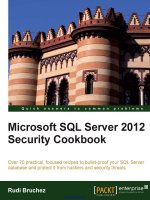a0126 microsoft press microsoft sql server 2012 analysis services jul 201 morebook vn 2378
Bạn đang xem bản rút gọn của tài liệu. Xem và tải ngay bản đầy đủ của tài liệu tại đây (36.19 MB, 655 trang )
Download from Wow! eBook <www.wowebook.com>
Microsoft SQL Server
2012 Analysis Services:
The BISM Tabular Model
®
Marco Russo
Alberto Ferrari
Chris Webb
®
Published with the authorization of Microsoft Corporation by:
O’Reilly Media, Inc.
1005 Gravenstein Highway North
Sebastopol, California 95472
Copyright © 2012 by Marco Russo, Alberto Ferrari, Christopher Webb
All rights reserved. No part of the contents of this book may be reproduced or transmitted in any form or by any
means without the written permission of the publisher.
ISBN: 978-0-7356-5818-9
123456789 M 765432
Printed and bound in the United States of America.
Microsoft Press books are available through booksellers and distributors worldwide. If you need support
related to this book, email Microsoft Press Book Support at Please tell us what you
think of this book at />Microsoft and the trademarks listed at />Trademarks/EN-US.aspx are trademarks of the Microsoft group of companies. All other marks are property
of their respective owners.
The example companies, organizations, products, domain names, email addresses, logos, people, places, and
events depicted herein are fictitious. No association with any real company, organization, product, domain
name, email address, logo, person, place, or event is intended or should be inferred.
This book expresses the author’s views and opinions. The information contained in this book is provided without
any express, statutory, or implied warranties. Neither the authors, O’Reilly Media, Inc., Microsoft Corporation,
nor its resellers, or distributors will be held liable for any damages caused or alleged to be caused either
directly or indirectly by this book.
Acquisitions and Developmental Editor: Russell Jones
Production Editor: Holly Bauer
Editorial Production: nSight, Inc.
Technical Reviewers: Darren Gosbell and John Mueller
Copyeditor: Kerin Forsyth / Ann Weaver
Indexer: Nancy Guenther
Cover Design: Twist Creative • Seattle
Cover Composition: Karen Montgomery
Illustrator: nSight, Inc.
To the many BI communities that have supported me in the
last years.
—Marco Russo
I dedicate this book to Caterina, Lorenzo, and Arianna: my
family.
—Alberto Ferrari
I dedicate this book to my wife, Helen, and my two daughters,
Natasha and Mimi. Thank you for your love, understanding, and
patience.
—Chris Webb
Contents at a Glance
Forewordxix
Introductionxxi
Chapter 1
Introducing the Tabular Model
Chapter 2
Getting Started with the Tabular Model
1
Chapter 3
Loading Data Inside Tabular
Chapter 4
DAX Basics
121
Chapter 5
Understanding Evaluation Context
147
Chapter 6
Querying Tabular
185
Chapter 7
DAX Advanced
237
Chapter 8
Understanding Time Intelligence in DAX
291
Chapter 9
Understanding xVelocity and DirectQuery
329
Chapter 10
Building Hierarchies
361
Chapter 11
Data Modeling in Tabular
381
Chapter 12
Using Advanced Tabular Relationships
407
Chapter 13
The Tabular Presentation Layer
429
Chapter 14
Tabular and PowerPivot
449
Chapter 15
Security463
Chapter 16
Interfacing with Tabular
487
Chapter 17
Tabular Deployment
513
Chapter 18
Optimizations and Monitoring
559
Appendix A
DAX Functions Reference
589
19
75
Index601
Contents
Foreword. . . . . . . . . . . . . . . . . . . . . . . . . . . . . . . . . . . . . . . . . . . . . . . . . . . . . . . . xix
Introduction . . . . . . . . . . . . . . . . . . . . . . . . . . . . . . . . . . . . . . . . . . . . . . . . . . . . . xxi
Chapter 1 Introducing the Tabular Model
1
The Microsoft BI Ecosystem . . . . . . . . . . . . . . . . . . . . . . . . . . . . . . . . . . . . . . . . 1
What Is Analysis Services and Why Should I Use It? . . . . . . . . . . . . . . 1
A Short History of Analysis Services. . . . . . . . . . . . . . . . . . . . . . . . . . . . 2
The Microsoft BI Stack Today. . . . . . . . . . . . . . . . . . . . . . . . . . . . . . . . . . 3
Self-Service BI and Corporate BI. . . . . . . . . . . . . . . . . . . . . . . . . . . . . . . 4
Analysis Services 2012 Architecture: One Product, Two Models. . . . . . . . . 6
The Tabular Model. . . . . . . . . . . . . . . . . . . . . . . . . . . . . . . . . . . . . . . . . . . 6
The Multidimensional Model. . . . . . . . . . . . . . . . . . . . . . . . . . . . . . . . . . 8
Why Have Two Models?. . . . . . . . . . . . . . . . . . . . . . . . . . . . . . . . . . . . . . 9
The Future of Analysis Services. . . . . . . . . . . . . . . . . . . . . . . . . . . . . . . 10
Choosing the Right Model for Your Project. . . . . . . . . . . . . . . . . . . . . . . . . . 11
Licensing. . . . . . . . . . . . . . . . . . . . . . . . . . . . . . . . . . . . . . . . . . . . . . . . . . 11
Upgrading from Previous Versions of Analysis Services. . . . . . . . . . 12
Ease of Use . . . . . . . . . . . . . . . . . . . . . . . . . . . . . . . . . . . . . . . . . . . . . . . . 12
Compatibility with PowerPivot . . . . . . . . . . . . . . . . . . . . . . . . . . . . . . . 12
Query Performance Characteristics . . . . . . . . . . . . . . . . . . . . . . . . . . . 13
Processing Performance Characteristics . . . . . . . . . . . . . . . . . . . . . . . 13
Hardware Considerations. . . . . . . . . . . . . . . . . . . . . . . . . . . . . . . . . . . . 13
Real-Time BI . . . . . . . . . . . . . . . . . . . . . . . . . . . . . . . . . . . . . . . . . . . . . . . 14
Client Tools. . . . . . . . . . . . . . . . . . . . . . . . . . . . . . . . . . . . . . . . . . . . . . . . 15
Feature Comparison . . . . . . . . . . . . . . . . . . . . . . . . . . . . . . . . . . . . . . . . 15
Summary. . . . . . . . . . . . . . . . . . . . . . . . . . . . . . . . . . . . . . . . . . . . . . . . . . . . . . . . 17
What do you think of this book? We want to hear from you!
Microsoft is interested in hearing your feedback so we can continually improve our
books and learning resources for you. To participate in a brief online survey, please visit:
microsoft.com/learning/booksurvey
vii
Chapter 2 Getting Started with the Tabular Model
19
Setting Up a Development Environment. . . . . . . . . . . . . . . . . . . . . . . . . . . . 19
Components of a Development Environment . . . . . . . . . . . . . . . . . . 19
Licensing. . . . . . . . . . . . . . . . . . . . . . . . . . . . . . . . . . . . . . . . . . . . . . . . . . 21
Installation Process . . . . . . . . . . . . . . . . . . . . . . . . . . . . . . . . . . . . . . . . . 21
Working with SQL Server Data Tools. . . . . . . . . . . . . . . . . . . . . . . . . . . . . . . . 31
Creating a New Project. . . . . . . . . . . . . . . . . . . . . . . . . . . . . . . . . . . . . . 31
Configuring a New Project. . . . . . . . . . . . . . . . . . . . . . . . . . . . . . . . . . . 33
Importing from PowerPivot. . . . . . . . . . . . . . . . . . . . . . . . . . . . . . . . . . 37
Importing a Deployed Project from Analysis Services . . . . . . . . . . . 38
Contents of a Tabular Project. . . . . . . . . . . . . . . . . . . . . . . . . . . . . . . . . 38
Building a Simple Tabular Model. . . . . . . . . . . . . . . . . . . . . . . . . . . . . . . . . . . 40
Loading Data into Tables . . . . . . . . . . . . . . . . . . . . . . . . . . . . . . . . . . . . 41
Working in the Diagram View. . . . . . . . . . . . . . . . . . . . . . . . . . . . . . . . 49
Deployment . . . . . . . . . . . . . . . . . . . . . . . . . . . . . . . . . . . . . . . . . . . . . . . 52
Querying a Tabular Model in Excel. . . . . . . . . . . . . . . . . . . . . . . . . . . . . . . . . 53
Connecting to a Tabular Model. . . . . . . . . . . . . . . . . . . . . . . . . . . . . . . 54
Querying a Tabular Model in Power View. . . . . . . . . . . . . . . . . . . . . . . . . . . 65
Creating a Connection to a Tabular Model. . . . . . . . . . . . . . . . . . . . . 65
Building a Basic Power View Report. . . . . . . . . . . . . . . . . . . . . . . . . . . 66
Adding Charts and Slicers. . . . . . . . . . . . . . . . . . . . . . . . . . . . . . . . . . . . 68
Interacting with a Report. . . . . . . . . . . . . . . . . . . . . . . . . . . . . . . . . . . . 69
Working with SQL Server Management Studio. . . . . . . . . . . . . . . . . . . . . . . 71
Summary. . . . . . . . . . . . . . . . . . . . . . . . . . . . . . . . . . . . . . . . . . . . . . . . . . . . . . . . 74
Chapter 3 Loading Data Inside Tabular
75
Understanding Data Sources . . . . . . . . . . . . . . . . . . . . . . . . . . . . . . . . . . . . . . 75
Understanding Impersonation. . . . . . . . . . . . . . . . . . . . . . . . . . . . . . . . . . . . . 77
Understanding Server-Side and Client-Side Credentials. . . . . . . . . . . . . . . 78
Working with Big Tables . . . . . . . . . . . . . . . . . . . . . . . . . . . . . . . . . . . . . . . . . . 79
Loading from SQL Server. . . . . . . . . . . . . . . . . . . . . . . . . . . . . . . . . . . . . . . . . . 80
Loading from a List of Tables. . . . . . . . . . . . . . . . . . . . . . . . . . . . . . . . . 83
Loading Relationships. . . . . . . . . . . . . . . . . . . . . . . . . . . . . . . . . . . . . . . 86
viiiContents
Loading from a SQL Query. . . . . . . . . . . . . . . . . . . . . . . . . . . . . . . . . . . 87
Loading from Views. . . . . . . . . . . . . . . . . . . . . . . . . . . . . . . . . . . . . . . . . 87
Opening Existing Connections. . . . . . . . . . . . . . . . . . . . . . . . . . . . . . . . . . . . . 88
Loading from Access . . . . . . . . . . . . . . . . . . . . . . . . . . . . . . . . . . . . . . . . . . . . . 89
Loading from Analysis Services . . . . . . . . . . . . . . . . . . . . . . . . . . . . . . . . . . . . 90
Using the MDX Editor. . . . . . . . . . . . . . . . . . . . . . . . . . . . . . . . . . . . . . . 92
Loading from a Tabular Database. . . . . . . . . . . . . . . . . . . . . . . . . . . . . 92
Loading from an Excel File . . . . . . . . . . . . . . . . . . . . . . . . . . . . . . . . . . . . . . . . 95
Loading from a Text File . . . . . . . . . . . . . . . . . . . . . . . . . . . . . . . . . . . . . . . . . . 98
Loading from the Clipboard. . . . . . . . . . . . . . . . . . . . . . . . . . . . . . . . . . . . . . 100
Loading from a Reporting Services Report. . . . . . . . . . . . . . . . . . . . . . . . . 103
Loading Reports by Using Data Feeds. . . . . . . . . . . . . . . . . . . . . . . . 108
Loading from a Data Feed. . . . . . . . . . . . . . . . . . . . . . . . . . . . . . . . . . . . . . . . 110
Loading from SharePoint. . . . . . . . . . . . . . . . . . . . . . . . . . . . . . . . . . . . . . . . . 112
Loading from the Windows Azure DataMarket. . . . . . . . . . . . . . . . . . . . . . 113
Choosing the Right Data-Loading Method. . . . . . . . . . . . . . . . . . . . . . . . . 116
Understanding Why Sorting Data Is Important . . . . . . . . . . . . . . . . . . . . . 118
Summary. . . . . . . . . . . . . . . . . . . . . . . . . . . . . . . . . . . . . . . . . . . . . . . . . . . . . . .119
Chapter 4 DAX Basics
121
Understanding Calculation in DAX. . . . . . . . . . . . . . . . . . . . . . . . . . . . . . . . 121
DAX Syntax. . . . . . . . . . . . . . . . . . . . . . . . . . . . . . . . . . . . . . . . . . . . . . . 121
DAX Data Types. . . . . . . . . . . . . . . . . . . . . . . . . . . . . . . . . . . . . . . . . . . 123
DAX Operators. . . . . . . . . . . . . . . . . . . . . . . . . . . . . . . . . . . . . . . . . . . . 124
DAX Values. . . . . . . . . . . . . . . . . . . . . . . . . . . . . . . . . . . . . . . . . . . . . . . 125
Understanding Calculated Columns and Measures. . . . . . . . . . . . . . . . . . 125
Calculated Columns. . . . . . . . . . . . . . . . . . . . . . . . . . . . . . . . . . . . . . . . . . . . . 126
Measures. . . . . . . . . . . . . . . . . . . . . . . . . . . . . . . . . . . . . . . . . . . . . . . . . . . . . . .126
Editing Measures by Using DAX Editor . . . . . . . . . . . . . . . . . . . . . . . 129
Choosing Between Calculated Columns and Measures . . . . . . . . . 130
Handling Errors in DAX Expressions . . . . . . . . . . . . . . . . . . . . . . . . . . . . . . . 131
Conversion Errors. . . . . . . . . . . . . . . . . . . . . . . . . . . . . . . . . . . . . . . . . . 131
Contents
ix
Arithmetical Operation Errors. . . . . . . . . . . . . . . . . . . . . . . . . . . . . . . 132
Empty or Missing Values. . . . . . . . . . . . . . . . . . . . . . . . . . . . . . . . . . . . 133
Intercepting Errors. . . . . . . . . . . . . . . . . . . . . . . . . . . . . . . . . . . . . . . . . 134
Common DAX Functions. . . . . . . . . . . . . . . . . . . . . . . . . . . . . . . . . . . . . . . . . 135
Aggregate Functions. . . . . . . . . . . . . . . . . . . . . . . . . . . . . . . . . . . . . . . 135
Logical Functions. . . . . . . . . . . . . . . . . . . . . . . . . . . . . . . . . . . . . . . . . . 137
Information Functions. . . . . . . . . . . . . . . . . . . . . . . . . . . . . . . . . . . . . . 138
Mathematical Functions. . . . . . . . . . . . . . . . . . . . . . . . . . . . . . . . . . . . 139
Text Functions. . . . . . . . . . . . . . . . . . . . . . . . . . . . . . . . . . . . . . . . . . . . . 140
Conversion Functions . . . . . . . . . . . . . . . . . . . . . . . . . . . . . . . . . . . . . . 140
Date and Time Functions. . . . . . . . . . . . . . . . . . . . . . . . . . . . . . . . . . . 140
Relational Functions. . . . . . . . . . . . . . . . . . . . . . . . . . . . . . . . . . . . . . . . 141
Using Basic DAX Functions. . . . . . . . . . . . . . . . . . . . . . . . . . . . . . . . . . . . . . . 142
Summary. . . . . . . . . . . . . . . . . . . . . . . . . . . . . . . . . . . . . . . . . . . . . . . . . . . . . . .146
Chapter 5 Understanding Evaluation Context
147
Evaluation Context in a Single Table. . . . . . . . . . . . . . . . . . . . . . . . . . . . . . . 147
Filter Context in a Single Table . . . . . . . . . . . . . . . . . . . . . . . . . . . . . . 148
Row Context in a Single Table. . . . . . . . . . . . . . . . . . . . . . . . . . . . . . . 151
Working with Evaluation Context for a Single Table. . . . . . . . . . . . 157
Understanding the EARLIER Function. . . . . . . . . . . . . . . . . . . . . . . . . . . . . . 161
Understanding Evaluation Context in Multiple Tables. . . . . . . . . . . . . . . . 164
Row Context with Multiple Tables. . . . . . . . . . . . . . . . . . . . . . . . . . . . 164
Understanding Row Context and Chained Relationships. . . . . . . . 167
Using Filter Context with Multiple Tables . . . . . . . . . . . . . . . . . . . . . 168
Understanding Row and Filter Context Interactions. . . . . . . . . . . . 173
Modifying Filter Context for Multiple Tables . . . . . . . . . . . . . . . . . . 177
Final Considerations for Evaluation Context. . . . . . . . . . . . . . . . . . . 183
Summary. . . . . . . . . . . . . . . . . . . . . . . . . . . . . . . . . . . . . . . . . . . . . . . . . . . . . . .183
Chapter 6 Querying Tabular
185
Tools for Querying Tabular. . . . . . . . . . . . . . . . . . . . . . . . . . . . . . . . . . . . . . . 185
DAX Query Syntax . . . . . . . . . . . . . . . . . . . . . . . . . . . . . . . . . . . . . . . . . . . . . . 187
xContents
Download from Wow! eBook <www.wowebook.com>
Using CALCULATETABLE and FILTER. . . . . . . . . . . . . . . . . . . . . . . . . . . . . . . 189
Using ADDCOLUMNS. . . . . . . . . . . . . . . . . . . . . . . . . . . . . . . . . . . . . . . . . . . . 192
Using SUMMARIZE. . . . . . . . . . . . . . . . . . . . . . . . . . . . . . . . . . . . . . . . . . . . . . 194
Using CROSSJOIN, GENERATE, and GENERATEALL. . . . . . . . . . . . . . . . . . . 203
Using ROW. . . . . . . . . . . . . . . . . . . . . . . . . . . . . . . . . . . . . . . . . . . . . . . . . . . . . 208
Using CONTAINS. . . . . . . . . . . . . . . . . . . . . . . . . . . . . . . . . . . . . . . . . . . . . . . . 209
Using LOOKUPVALUE. . . . . . . . . . . . . . . . . . . . . . . . . . . . . . . . . . . . . . . . . . . . 211
Defining Measures Inside a Query. . . . . . . . . . . . . . . . . . . . . . . . . . . . . . . . . 213
Test Your Measures with a Query. . . . . . . . . . . . . . . . . . . . . . . . . . . . 216
Parameters in DAX Query. . . . . . . . . . . . . . . . . . . . . . . . . . . . . . . . . . . . . . . . 217
Using DAX Query in SQL Server Reporting Services. . . . . . . . . . . . 219
Querying by Using MDX. . . . . . . . . . . . . . . . . . . . . . . . . . . . . . . . . . . . . . . . . 223
Using DAX Local Measures in MDX Queries. . . . . . . . . . . . . . . . . . . 229
Drillthrough in MDX Queries. . . . . . . . . . . . . . . . . . . . . . . . . . . . . . . . 230
Choosing Between DAX and MDX. . . . . . . . . . . . . . . . . . . . . . . . . . . . . . . . . 233
Summary. . . . . . . . . . . . . . . . . . . . . . . . . . . . . . . . . . . . . . . . . . . . . . . . . . . . . . .235
Chapter 7 DAX Advanced
237
Understanding CALCULATE and CALCULATETABLE Functions . . . . . . . . 237
Evaluation Context in DAX Queries . . . . . . . . . . . . . . . . . . . . . . . . . . 238
Modifying Filter Context by Using CALCULATETABLE. . . . . . . . . . . 240
Using FILTER in CALCULATE and CALCULATETABLE Arguments. . 244
Recap of CALCULATE and CALCULATETABLE Behavior . . . . . . . . . 252
Control Filters and Selections. . . . . . . . . . . . . . . . . . . . . . . . . . . . . . . . . . . . . 252
Using ALLSELECTED for Visual Totals. . . . . . . . . . . . . . . . . . . . . . . . . 253
Filters and Cross Filters. . . . . . . . . . . . . . . . . . . . . . . . . . . . . . . . . . . . . 257
Maintaining Complex Filters by Using KEEPFILTERS. . . . . . . . . . . . . 267
Sorting Functions. . . . . . . . . . . . . . . . . . . . . . . . . . . . . . . . . . . . . . . . . . . . . . . 272
Using TOPN. . . . . . . . . . . . . . . . . . . . . . . . . . . . . . . . . . . . . . . . . . . . . . . 272
Using RANKX . . . . . . . . . . . . . . . . . . . . . . . . . . . . . . . . . . . . . . . . . . . . . 276
Using RANK.EQ. . . . . . . . . . . . . . . . . . . . . . . . . . . . . . . . . . . . . . . . . . . . 284
Contents
xi
Statistical Functions . . . . . . . . . . . . . . . . . . . . . . . . . . . . . . . . . . . . . . . . . . . . . 285
Standard Deviation and Variance by Using STDEV and VAR . . . . . 285
Sampling by Using the SAMPLE Function. . . . . . . . . . . . . . . . . . . . . 287
Summary. . . . . . . . . . . . . . . . . . . . . . . . . . . . . . . . . . . . . . . . . . . . . . . . . . . . . . .290
Chapter 8 Understanding Time Intelligence in DAX
291
Tabular Modeling with Date Table. . . . . . . . . . . . . . . . . . . . . . . . . . . . . . . . . 291
Creating a Date Table . . . . . . . . . . . . . . . . . . . . . . . . . . . . . . . . . . . . . . 292
Defining Relationship with Date Tables. . . . . . . . . . . . . . . . . . . . . . . 296
Duplicating the Date Table. . . . . . . . . . . . . . . . . . . . . . . . . . . . . . . . . . 302
Setting Metadata for a Date Table. . . . . . . . . . . . . . . . . . . . . . . . . . . 306
Time Intelligence Functions in DAX. . . . . . . . . . . . . . . . . . . . . . . . . . . . . . . . 307
Aggregating and Comparing over Time. . . . . . . . . . . . . . . . . . . . . . 307
Semiadditive Measures. . . . . . . . . . . . . . . . . . . . . . . . . . . . . . . . . . . . . 321
Summary. . . . . . . . . . . . . . . . . . . . . . . . . . . . . . . . . . . . . . . . . . . . . . . . . . . . . . .328
Chapter 9 Understanding xVelocity and DirectQuery
329
Tabular Model Architecture in Analysis Services 2012. . . . . . . . . . . . . . . . 329
In-Memory Mode and xVelocity . . . . . . . . . . . . . . . . . . . . . . . . . . . . . . . . . . 331
Query Execution in In-Memory Mode. . . . . . . . . . . . . . . . . . . . . . . . 331
Row-Oriented vs. Column-Oriented Databases. . . . . . . . . . . . . . . . 334
xVelocity (VertiPaq) Storage . . . . . . . . . . . . . . . . . . . . . . . . . . . . . . . . 337
Memory Usage in xVelocity (VertiPaq) . . . . . . . . . . . . . . . . . . . . . . . 339
Optimizing Performance by Reducing Memory Usage . . . . . . . . . 342
Understanding Processing Options . . . . . . . . . . . . . . . . . . . . . . . . . . 348
Using DirectQuery and Hybrid Modes. . . . . . . . . . . . . . . . . . . . . . . . . . . . . 351
DirectQuery Mode. . . . . . . . . . . . . . . . . . . . . . . . . . . . . . . . . . . . . . . . . 352
Analyzing DirectQuery Mode Events by Using SQL Profiler . . . . . 354
DirectQuery Settings. . . . . . . . . . . . . . . . . . . . . . . . . . . . . . . . . . . . . . . 355
Development by Using DirectQuery . . . . . . . . . . . . . . . . . . . . . . . . . 359
Summary. . . . . . . . . . . . . . . . . . . . . . . . . . . . . . . . . . . . . . . . . . . . . . . . . . . . . . .360
xiiContents
Chapter 10 Building Hierarchies
361
Basic Hierarchies. . . . . . . . . . . . . . . . . . . . . . . . . . . . . . . . . . . . . . . . . . . . . . . . 361
What Are Hierarchies?. . . . . . . . . . . . . . . . . . . . . . . . . . . . . . . . . . . . . . 361
When to Build Hierarchies. . . . . . . . . . . . . . . . . . . . . . . . . . . . . . . . . . 363
Building Hierarchies. . . . . . . . . . . . . . . . . . . . . . . . . . . . . . . . . . . . . . . . 363
Hierarchy Design Best Practices . . . . . . . . . . . . . . . . . . . . . . . . . . . . . 364
Hierarchies Spanning Multiple Tables . . . . . . . . . . . . . . . . . . . . . . . . 365
Parent/Child Hierarchies. . . . . . . . . . . . . . . . . . . . . . . . . . . . . . . . . . . . . . . . . 367
What Are Parent/Child Hierarchies?. . . . . . . . . . . . . . . . . . . . . . . . . . 367
Configuring Parent/Child Hierarchies. . . . . . . . . . . . . . . . . . . . . . . . . 368
Unary Operators. . . . . . . . . . . . . . . . . . . . . . . . . . . . . . . . . . . . . . . . . . . 373
Summary. . . . . . . . . . . . . . . . . . . . . . . . . . . . . . . . . . . . . . . . . . . . . . . . . . . . . . .380
Chapter 11 Data Modeling in Tabular
381
Understanding Different Data Modeling Techniques . . . . . . . . . . . . . . . . 381
Using the OLTP Database. . . . . . . . . . . . . . . . . . . . . . . . . . . . . . . . . . . 383
Working with Dimensional Models. . . . . . . . . . . . . . . . . . . . . . . . . . . . . . . . 384
Working with Slowly Changing Dimensions. . . . . . . . . . . . . . . . . . . 386
Working with Degenerate Dimensions . . . . . . . . . . . . . . . . . . . . . . . 389
Using Snapshot Fact Tables . . . . . . . . . . . . . . . . . . . . . . . . . . . . . . . . . 390
Computing Weighted Aggregations. . . . . . . . . . . . . . . . . . . . . . . . . . . . . . . 393
Understanding Circular Dependencies. . . . . . . . . . . . . . . . . . . . . . . . . . . . . 396
Understanding the Power of Calculated Columns: ABC Analysis. . . . . . . 399
Modeling with DirectQuery Enabled. . . . . . . . . . . . . . . . . . . . . . . . . . . . . . . 403
Using Views to Decouple from the Database . . . . . . . . . . . . . . . . . . . . . . . 405
Summary. . . . . . . . . . . . . . . . . . . . . . . . . . . . . . . . . . . . . . . . . . . . . . . . . . . . . . .406
Chapter 12 Using Advanced Tabular Relationships
407
Using Multicolumn Relationships. . . . . . . . . . . . . . . . . . . . . . . . . . . . . . . . . . 407
Banding in Tabular. . . . . . . . . . . . . . . . . . . . . . . . . . . . . . . . . . . . . . . . . . . . . . 410
Using Many-to-Many Relationships . . . . . . . . . . . . . . . . . . . . . . . . . . . . . . . 412
Contents
xiii
Implementing Basket Analysis . . . . . . . . . . . . . . . . . . . . . . . . . . . . . . . . . . . . 417
Querying Data Models with Advanced Relationships . . . . . . . . . . . . . . . . 421
Implementing Currency Conversion. . . . . . . . . . . . . . . . . . . . . . . . . . . . . . . 425
Summary. . . . . . . . . . . . . . . . . . . . . . . . . . . . . . . . . . . . . . . . . . . . . . . . . . . . . . .428
Chapter 13 The Tabular Presentation Layer
429
Naming, Sorting, and Formatting. . . . . . . . . . . . . . . . . . . . . . . . . . . . . . . . . 429
Naming Objects. . . . . . . . . . . . . . . . . . . . . . . . . . . . . . . . . . . . . . . . . . . 429
Hiding Columns. . . . . . . . . . . . . . . . . . . . . . . . . . . . . . . . . . . . . . . . . . . 431
Organizing Measures. . . . . . . . . . . . . . . . . . . . . . . . . . . . . . . . . . . . . . . 432
Sorting Column Data. . . . . . . . . . . . . . . . . . . . . . . . . . . . . . . . . . . . . . . 432
Formatting. . . . . . . . . . . . . . . . . . . . . . . . . . . . . . . . . . . . . . . . . . . . . . . . 436
Perspectives. . . . . . . . . . . . . . . . . . . . . . . . . . . . . . . . . . . . . . . . . . . . . . . . . . . . 438
Power View–Related Properties. . . . . . . . . . . . . . . . . . . . . . . . . . . . . . . . . . . 440
Default Field Set. . . . . . . . . . . . . . . . . . . . . . . . . . . . . . . . . . . . . . . . . . . 441
Table Behavior Properties. . . . . . . . . . . . . . . . . . . . . . . . . . . . . . . . . . . 442
Drillthrough. . . . . . . . . . . . . . . . . . . . . . . . . . . . . . . . . . . . . . . . . . . . . . . . . . . . 444
KPIs . . . . . . . . . . . . . . . . . . . . . . . . . . . . . . . . . . . . . . . . . . . . . . . . . . . . . . . . . . .445
Summary. . . . . . . . . . . . . . . . . . . . . . . . . . . . . . . . . . . . . . . . . . . . . . . . . . . . . . .448
Chapter 14 Tabular and PowerPivot
449
PowerPivot for Microsoft Excel 2010. . . . . . . . . . . . . . . . . . . . . . . . . . . . . . . 449
Using the PowerPivot Field List. . . . . . . . . . . . . . . . . . . . . . . . . . . . . . 452
Understanding Linked Tables. . . . . . . . . . . . . . . . . . . . . . . . . . . . . . . . 455
PowerPivot for Microsoft SharePoint . . . . . . . . . . . . . . . . . . . . . . . . . . . . . . 455
Using the Right Tool for the Job. . . . . . . . . . . . . . . . . . . . . . . . . . . . . . . . . . . 458
Prototyping in PowerPivot, Deploying with Tabular. . . . . . . . . . . . . . . . . . 460
Summary. . . . . . . . . . . . . . . . . . . . . . . . . . . . . . . . . . . . . . . . . . . . . . . . . . . . . . .461
Chapter 15 Security463
Roles . . . . . . . . . . . . . . . . . . . . . . . . . . . . . . . . . . . . . . . . . . . . . . . . . . . . . . . . . . 463
Creating Database Roles. . . . . . . . . . . . . . . . . . . . . . . . . . . . . . . . . . . . 464
Membership of Multiple Roles. . . . . . . . . . . . . . . . . . . . . . . . . . . . . . . 466
xivContents
Administrative Security . . . . . . . . . . . . . . . . . . . . . . . . . . . . . . . . . . . . . . . . . . 466
The Server Administrator Role. . . . . . . . . . . . . . . . . . . . . . . . . . . . . . . 466
Database Roles and Administrative Permissions . . . . . . . . . . . . . . . 468
Data Security. . . . . . . . . . . . . . . . . . . . . . . . . . . . . . . . . . . . . . . . . . . . . . . . . . . 469
Basic Data Security. . . . . . . . . . . . . . . . . . . . . . . . . . . . . . . . . . . . . . . . . 469
Testing Data Security. . . . . . . . . . . . . . . . . . . . . . . . . . . . . . . . . . . . . . . 471
Advanced Row Filter Expressions . . . . . . . . . . . . . . . . . . . . . . . . . . . . 474
Dynamic Security . . . . . . . . . . . . . . . . . . . . . . . . . . . . . . . . . . . . . . . . . . . . . . . 479
DAX Functions for Dynamic Security. . . . . . . . . . . . . . . . . . . . . . . . . 479
Implementing Dynamic Security by Using CUSTOMDATA. . . . . . . 480
Implementing Dynamic Security by Using USERNAME. . . . . . . . . . 481
Advanced Authentication Scenarios. . . . . . . . . . . . . . . . . . . . . . . . . . . . . . . 482
Connecting to Analysis Services from Outside a Domain. . . . . . . . 482
Kerberos and the Double-Hop Problem. . . . . . . . . . . . . . . . . . . . . . 483
Monitoring Security. . . . . . . . . . . . . . . . . . . . . . . . . . . . . . . . . . . . . . . . . . . . . 484
Summary. . . . . . . . . . . . . . . . . . . . . . . . . . . . . . . . . . . . . . . . . . . . . . . . . . . . . . .486
Chapter 16 Interfacing with Tabular
487
Understanding Different Tabular Interfaces. . . . . . . . . . . . . . . . . . . . . . . . . 488
Understanding Tabular vs. Multidimensional Conversion. . . . . . . . . . . . . 488
Using AMO from .NET. . . . . . . . . . . . . . . . . . . . . . . . . . . . . . . . . . . . . . . . . . . 491
Writing a Complete AMO Application . . . . . . . . . . . . . . . . . . . . . . . . . . . . . 494
Creating Data Source Views. . . . . . . . . . . . . . . . . . . . . . . . . . . . . . . . . 494
Creating a Cube. . . . . . . . . . . . . . . . . . . . . . . . . . . . . . . . . . . . . . . . . . . 495
Loading a SQL Server Table. . . . . . . . . . . . . . . . . . . . . . . . . . . . . . . . . 495
Creating a Measure. . . . . . . . . . . . . . . . . . . . . . . . . . . . . . . . . . . . . . . . 498
Creating a Calculated Column. . . . . . . . . . . . . . . . . . . . . . . . . . . . . . . 500
Creating Relationships. . . . . . . . . . . . . . . . . . . . . . . . . . . . . . . . . . . . . . 501
Drawing Some Conclusions. . . . . . . . . . . . . . . . . . . . . . . . . . . . . . . . . 506
Performing Common Operations in AMO with .NET. . . . . . . . . . . . . . . . . 507
Processing an Object. . . . . . . . . . . . . . . . . . . . . . . . . . . . . . . . . . . . . . . 507
Working with Partitions . . . . . . . . . . . . . . . . . . . . . . . . . . . . . . . . . . . . 508
Contents
xv
Using AMO with PowerShell. . . . . . . . . . . . . . . . . . . . . . . . . . . . . . . . . . . . . . 509
Using XMLA Commands. . . . . . . . . . . . . . . . . . . . . . . . . . . . . . . . . . . . . . . . . 510
CSDL Extensions . . . . . . . . . . . . . . . . . . . . . . . . . . . . . . . . . . . . . . . . . . . . . . . . 512
Summary. . . . . . . . . . . . . . . . . . . . . . . . . . . . . . . . . . . . . . . . . . . . . . . . . . . . . . .512
Chapter 17 Tabular Deployment
513
Sizing the Server Correctly . . . . . . . . . . . . . . . . . . . . . . . . . . . . . . . . . . . . . . . 513
xVelocity Requirements . . . . . . . . . . . . . . . . . . . . . . . . . . . . . . . . . . . . 513
DirectQuery Requirements. . . . . . . . . . . . . . . . . . . . . . . . . . . . . . . . . . 517
Automating Deployment to a Production Server. . . . . . . . . . . . . . . . . . . . 517
Table Partitioning. . . . . . . . . . . . . . . . . . . . . . . . . . . . . . . . . . . . . . . . . . . . . . . 518
Defining a Partitioning Strategy. . . . . . . . . . . . . . . . . . . . . . . . . . . . . 518
Defining Partitions for a Table in a Tabular Model. . . . . . . . . . . . . .520
Managing Partitions for a Table . . . . . . . . . . . . . . . . . . . . . . . . . . . . . 524
Processing Options. . . . . . . . . . . . . . . . . . . . . . . . . . . . . . . . . . . . . . . . . . . . . . 527
Available Processing Options. . . . . . . . . . . . . . . . . . . . . . . . . . . . . . . . 528
Defining a Processing Strategy. . . . . . . . . . . . . . . . . . . . . . . . . . . . . . 532
Executing Processing. . . . . . . . . . . . . . . . . . . . . . . . . . . . . . . . . . . . . . . 535
Processing Automation. . . . . . . . . . . . . . . . . . . . . . . . . . . . . . . . . . . . . . . . . . 539
Using XMLA. . . . . . . . . . . . . . . . . . . . . . . . . . . . . . . . . . . . . . . . . . . . . . . 539
Using AMO. . . . . . . . . . . . . . . . . . . . . . . . . . . . . . . . . . . . . . . . . . . . . . . 545
Using PowerShell. . . . . . . . . . . . . . . . . . . . . . . . . . . . . . . . . . . . . . . . . . 546
Using SSIS . . . . . . . . . . . . . . . . . . . . . . . . . . . . . . . . . . . . . . . . . . . . . . . . 547
DirectQuery Deployment . . . . . . . . . . . . . . . . . . . . . . . . . . . . . . . . . . . . . . . . 551
Define a DirectQuery Partitioning Strategy . . . . . . . . . . . . . . . . . . . 551
Implementing Partitions for DirectQuery and Hybrid Modes. . . . 552
Security and Impersonation with DirectQuery. . . . . . . . . . . . . . . . . 557
Summary. . . . . . . . . . . . . . . . . . . . . . . . . . . . . . . . . . . . . . . . . . . . . . . . . . . . . . .558
Chapter 18 Optimizations and Monitoring
559
Finding the Analysis Services Process. . . . . . . . . . . . . . . . . . . . . . . . . . . . . . 559
Understanding Memory Configuration . . . . . . . . . . . . . . . . . . . . . . . . . . . . 561
Using Memory-Related Performance Counters . . . . . . . . . . . . . . . . . . . . . 564
xviContents
Understanding Query Plans. . . . . . . . . . . . . . . . . . . . . . . . . . . . . . . . . . . . . . 569
Understanding SUMX. . . . . . . . . . . . . . . . . . . . . . . . . . . . . . . . . . . . . . 575
Gathering Time Information from the Profiler. . . . . . . . . . . . . . . . . 577
Common Optimization Techniques. . . . . . . . . . . . . . . . . . . . . . . . . . . . . . . . 578
Currency Conversion. . . . . . . . . . . . . . . . . . . . . . . . . . . . . . . . . . . . . . . 578
Applying Filters in the Right Place . . . . . . . . . . . . . . . . . . . . . . . . . . . 580
Using Relationships Whenever Possible. . . . . . . . . . . . . . . . . . . . . . . 582
Monitoring MDX Queries . . . . . . . . . . . . . . . . . . . . . . . . . . . . . . . . . . . . . . . . 584
Monitoring DirectQuery. . . . . . . . . . . . . . . . . . . . . . . . . . . . . . . . . . . . . . . . . 585
Gathering Information by Using Dynamic Management Views. . . . . . . . 585
Summary. . . . . . . . . . . . . . . . . . . . . . . . . . . . . . . . . . . . . . . . . . . . . . . . . . . . . . .587
Appendix A DAX Functions Reference
589
Statistical Functions . . . . . . . . . . . . . . . . . . . . . . . . . . . . . . . . . . . . . . . . . . . . . 589
Table Transformation Functions. . . . . . . . . . . . . . . . . . . . . . . . . . . . . . . . . . . 591
Logical Functions . . . . . . . . . . . . . . . . . . . . . . . . . . . . . . . . . . . . . . . . . . . . . . . 591
Information Functions. . . . . . . . . . . . . . . . . . . . . . . . . . . . . . . . . . . . . . . . . . . 592
Mathematical Functions. . . . . . . . . . . . . . . . . . . . . . . . . . . . . . . . . . . . . . . . . . 593
Text Functions. . . . . . . . . . . . . . . . . . . . . . . . . . . . . . . . . . . . . . . . . . . . . . . . . . 594
Date and Time Functions. . . . . . . . . . . . . . . . . . . . . . . . . . . . . . . . . . . . . . . . . 595
Filter and Value Functions. . . . . . . . . . . . . . . . . . . . . . . . . . . . . . . . . . . . . . . . 597
Time Intelligence Functions . . . . . . . . . . . . . . . . . . . . . . . . . . . . . . . . . . . . . . 598
Index601
About the Authors
627
What do you think of this book? We want to hear from you!
Microsoft is interested in hearing your feedback so we can continually improve our
books and learning resources for you. To participate in a brief online survey, please visit:
microsoft.com/learning/booksurvey
Contents
xvii
Foreword
I
have known Marco Russo, Alberto Ferrari, and Chris Webb for many years through my
work on the Analysis Services product team. Early on, these authors were among the
first to embrace multidimensional modeling and offered their insights and suggestions
as valued partners to help us make the product even better. When we introduced tabular modeling in SQL Server 2012, the authors were on board from the start, participating in early reviews and applying their substantial skills to this new technology. Marco,
Alberto, and Chris have been instrumental in helping to shape the product design and
direction, and we are deeply grateful for their contributions.
The authors are truly among the best and brightest in the industry. Individually and
collectively, they have authored many books. Expert Cube Development with Microsoft
SQL Server 2008 Analysis Services notably stands out as a must-have book for understanding multidimensional modeling in Analysis Services. In addition to writing amazing
books, you can often find Marco, Alberto, and Chris speaking at key conferences, running training courses, and consulting for companies who are applying business intelligence to improve organizational performance. These authors are at the top of their
field; their blogs come up first in the search list for almost any query you might have
related to building business intelligence applications.
The book you have in your hands describes ways to build business intelligence
applications in detail, using DAX and tabular models. But what truly sets this book apart
is its practical advice. This is a book that only seasoned BI practitioners could write. It is
a great blend of the information you need the most: an all-up guide to tabular modeling, balanced with sensible advice to guide you through common modeling decisions. I
hope you enjoy this book as much as I do. I’m sure it will become an essential resource
that you keep close at hand whenever you work on tabular models.
Edward Melomed
Program Manager
SQL Server Analysis Services
xix
Download from Wow! eBook <www.wowebook.com>
Introduction
W
hen we, the authors of this book, first learned what Microsoft’s plans were for
Analysis Services in the SQL Server 2012 release, we were not happy. Analysis
Services hadn’t acquired much in the way of new features since 2005, even though in
the meantime it had grown to become the biggest-selling OLAP tool. It seemed as if
Microsoft had lost interest in the product. The release of PowerPivot and all the hype
surrounding self-service Business Intelligence (BI) suggested that Microsoft was no
longer interested in traditional corporate BI, or even that Microsoft thought professional BI developers were irrelevant in a world where end users could build their own
BI applications directly in Excel. Then, when Microsoft announced that the technology
underpinning PowerPivot was to be rolled into Analysis Services, it seemed as if all our
worst fears had come true: the richness of the multidimensional model was being abandoned in favor of a dumbed-down, table-based approach; a mature product was being
replaced with a version 1.0 that was missing a lot of useful functionality. Fortunately, we
were proven wrong and as we started using the first CTPs of the new release, a much
more positive—if complex—picture emerged.
SQL Server 2012 is undoubtedly a milestone release for Analysis Services. Despite
all the rumors to the contrary, we can say emphatically that Analysis Services is neither
dead nor dying; instead, it’s metamorphosing into something new and even more powerful. As this change takes place, Analysis Services will be a two-headed beast—almost
two separate products (albeit ones that share a lot of the same code). The Analysis
Services of cubes and dimensions familiar to many people from previous releases will
become known as the “Multidimensional Model,” while the new, PowerPivot-like flavor
of Analysis Services will be known as the “Tabular Model.” These two models have different strengths and weaknesses and are appropriate for different projects. The Tabular
Model (which, from here onward, we’ll refer to as simply Tabular) does not replace the
Multidimensional Model. Tabular is not “better” or “worse” than Multidimensional.
Instead, the Tabular and Multidimensional models complement each other well. Despite
our deep and long-standing attachment to Multidimensional, Tabular has impressed us
because not only is it blindingly fast, but because its simplicity will bring BI to a whole
new audience.
In this book we’ll be focusing exclusively on Tabular for two reasons. First, there’s not
much that’s new in the Multidimensional Model, so books written for previous versions
of Analysis Services will still be relevant. Second, if you’re using Analysis Services on a
project, you’ll have to make a decision early on about which of the two models to use—
and it’s very unlikely you’ll use both. That means anyone who decides to use Tabular is
xxi
unlikely to be interested in reading about the Multidimensional Model anyway. One of
the first things we’ll do in this book is to give you all the information you need to make
the decision about which model to use.
We have enjoyed learning about and writing about Tabular and we hope you enjoy
reading this book.
Who Should Read This Book
This book is aimed at professional Business Intelligence developers: consultants or
members of in-house BI development teams who are about to embark on a project
using the Tabular Model.
Assumptions
Although we’re going to start with the basics of Tabular—so in a sense this is an introductory book—we’re going to assume that you already know certain core BI concepts
such as dimensional modeling and data warehouse design. Some previous knowledge
of relational databases, and especially SQL Server, will be important when it comes to
understanding how Tabular is structured and how to load data into it and for topics
such as DirectQuery.
Previous experience with Analysis Services Multidimensional isn’t necessary, but
because we know most readers of this book will have some we will occasionally refer to
its features and compare them with equivalent features in Tabular.
Who Should Not Read This Book
No book is suitable for every possible audience, and this book is no exception. Those
without any existing business intelligence experience will find themselves out of their
depth very quickly, as will managers who do not have a technical background.
Organization of This Book
This book is organized as follows: In the first chapter we will introduce the Tabular
Model, what it is and when it should (and shouldn’t) be used. In Chapters 2 and 3
we will cover the basics of building a Tabular Model. In Chapters 4 through 8 we’ll
xxii Introduction
introduce DAX, its concepts, syntax and functions, and how to use it to create calculated columns, measures, and queries. Chapters 9 through 16 will deal with numerous
Tabular design topics such as hierarchies, relationships, many-to-many, and security.
Finally, Chapters 17 and 18 will deal with operational issues such as hardware sizing and
configuration, optimization, and monitoring.
Conventions and Features in This Book
This book presents information using conventions designed to make the information
readable and easy to follow:
■■
■■
■■
■■
Boxed elements with labels such as “Note” provide additional information or
alternative methods for completing a step successfully.
Text that you type (apart from code blocks) appears in bold.
A plus sign (+) between two key names means that you must press those keys
at the same time. For example, Press Alt+Tab means that you hold down the Alt
key while you press the Tab key.
A vertical bar between two or more menu items (for example, File | Close),
means that you should select the first menu or menu item, then the next,
and so on.
System Requirements
You will need the following hardware and software to install the code samples and
sample database used in this book:
■■
■■
At least 4 GB of free space on disk.
■■
At least 4 GB of RAM.
■■
A 2.0GHz x86 or x64 processor or better.
■■
Windows Vista SP2, Windows 7, Windows Server 2008 SP2, or greater. Either
32-bit or 64-bit editions will be suitable.
An instance of SQL Server Analysis Services 2012 Tabular plus client components. Full instructions on how to install this are given in Chapter 2, “Getting
Started with the Tabular Model.”
Introduction xxiii