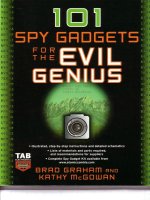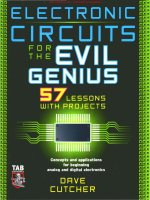Raspberry pi electrics projects for the evil
Bạn đang xem bản rút gọn của tài liệu. Xem và tải ngay bản đầy đủ của tài liệu tại đây (46.44 MB, 522 trang )
Evil Genius Series
15 Dangerously Mad Projects for the Evil Genius
22 Radio and Receiver Projects for the Evil Genius
25 Home Automation Projects for the Evil Genius
30 Arduino Projects for the Evil Genius, Second Edition
30 BeagleBone Black Projects for the Evil Genius
50 Awesome Auto Projects for the Evil Genius
50 Model Rocket Projects for the Evil Genius
51 High-Tech Practical Jokes for the Evil Genius
101 Spy Gadgets for the Evil Genius
101 Outer Space Projects for the Evil Genius
123 PIC® Microcontroller Experiments for the Evil Genius
123 Robotics Experiments for the Evil Genius
Arduino + Android Projects for the Evil Genius
Bionics for the Evil Genius: 25 Build-It-Yourself Projects
Electronic Circuits for the Evil Genius, Second Edition: 64 Lessons with Projects
Electronic Gadgets for the Evil Genius: 28 Build-It-Yourself Projects
Electronic Games for the Evil Genius
Electronic Sensors for the Evil Genius: 54 Electrifying Projects
Fuel Cell Projects for the Evil Genius
Mechatronics for the Evil Genius: 25 Build-It-Yourself Projects
MORE Electronic Gadgets for the Evil Genius: 40 NEW Build-It-Yourself Projects
PC Mods for the Evil Genius: 25 Custom Builds to Turbocharge Your Computer
Programming Video Games for the Evil Genius
Raspberry Pi Projects for the Evil Genius
Solar Energy Projects for the Evil Genius
Copyright © 2016 by McGraw-Hill Education. All rights reserved. Except as permitted under the
United States Copyright Act of 1976, no part of this publication may be reproduced or distributed in
any form or by any means, or stored in a database or retrieval system, without the prior written
permission of the publisher, with the exception that the program listings may be entered, stored, and
executed in a computer system, but they may not be reproduced for publication.
ISBN: 978-1-25-964059-9
MHID:
1-25-964059-0
The material in this eBook also appears in the print version of this title: ISBN: 978-1-25-964058-2,
MHID: 1-25-964058-2.
eBook conversion by codeMantra
Version 1.0
All trademarks are trademarks of their respective owners. Rather than put a trademark symbol after
every occurrence of a trademarked name, we use names in an editorial fashion only, and to the benefit
of the trademark owner, with no intention of infringement of the trademark. Where such designations
appear in this book, they have been printed with initial caps.
McGraw-Hill Education eBooks are available at special quantity discounts to use as premiums and
sales promotions or for use in corporate training programs. To contact a representative, please visit
the Contact Us page at www.mhprofessional.com .
TERMS OF USE
This is a copyrighted work and McGraw-Hill Education and its licensors reserve all rights in and to
the work. Use of this work is subject to these terms. Except as permitted under the Copyright Act of
1976 and the right to store and retrieve one copy of the work, you may not decompile, disassemble,
reverse engineer, reproduce, modify, create derivative works based upon, transmit, distribute,
disseminate, sell, publish or sublicense the work or any part of it without McGraw-Hill Education’s
prior consent. You may use the work for your own noncommercial and personal use; any other use of
the work is strictly prohibited. Your right to use the work may be terminated if you fail to comply
with these terms.
THE WORK IS PROVIDED “AS IS.” McGRAW-HILL EDUCATION AND ITS LICENSORS
MAKE NO GUARANTEES OR WARRANTIES AS TO THE ACCURACY, ADEQUACY OR
COMPLETENESS OF OR RESULTS TO BE OBTAINED FROM USING THE WORK,
INCLUDING ANY INFORMATION THAT CAN BE ACCESSED THROUGH THE WORK VIA
HYPERLINK OR OTHERWISE, AND EXPRESSLY DISCLAIM ANY WARRANTY, EXPRESS
OR IMPLIED, INCLUDING BUT NOT LIMITED TO IMPLIED WARRANTIES OF
MERCHANTABILITY OR FITNESS FOR A PARTICULAR PURPOSE. McGraw-Hill Education
and its licensors do not warrant or guarantee that the functions contained in the work will meet your
requirements or that its operation will be uninterrupted or error free. Neither McGraw-Hill Education
nor its licensors shall be liable to you or anyone else for any inaccuracy, error or omission,
regardless of cause, in the work or for any damages resulting therefrom. McGraw-Hill Education has
no responsibility for the content of any information accessed through the work. Under no
circumstances shall McGraw-Hill Education and/or its licensors be liable for any indirect,
incidental, special, punitive, consequential or similar damages that result from the use of or inability
to use the work, even if any of them has been advised of the possibility of such damages. This
limitation of liability shall apply to any claim or cause whatsoever whether such claim or cause
arises in contract, tort or otherwise.
To the highly trained staff at
The Works Family Health & Fitness Center, Somersworth, NH
and especially to Samantha
who provided me with professional emergency treatment.
About the Author
Donald Norris has a degree in electrical engineering and an MBA specializing in production
management. He is currently teaching undergrad and grad courses in the IT subject area at Southern
New Hampshire University. He has also created and taught several robotics courses there. He has
over 35 years of teaching experience as an adjunct professor at a variety of colleges and universities.
Mr. Norris retired from civilian government service with the U.S. Navy, where he specialized in
acoustics related to nuclear submarines and associated advanced digital signal processing. Since
then, he has spent more than 20 years as a professional software developer using C, C#, C++, Python,
Node.js and Java, as well as 5 years as a certified IT security consultant. Mr. Norris started a
consultancy, Norris Embedded Software Solutions (dab NESS LLC), that specializes in developing
application solutions using microprocessors and microcontrollers. He likes to think of himself as a
perpetual hobbyist and geek and is always trying out new approaches and out-of-the-box experiments.
He is a licensed private pilot, photography buff, amateur radio operator, and avid runner.
Contents
Acknowledgments
Foreword
Introduction
1 Introduction
Brief Raspberry Pi Background
Chapter 1 Parts List
Raspberry Pi GPIO
Establishing a RasPi Development Station
Setting Up the RasPi Software
Linux Users, Privileges, and Permissions
Summary
2 Touchscreens
PiTFT Touchscreens
Chapter 2 Parts List
Touchscreen Background
RasPi Touchscreen Installation
Framebuffer
Touchscreen Project
Summary
3 Arduino Coprocessor
What Is a Coprocessor?
Chapter 3 Parts List
Communication Implementation Techniques
Arduino Board and Arduino IDE
Lidar Demonstration Project
Demonstration Project
Summary
4 RGB LED Matrix Display
32 × 64 RGB LED Matrix
Chapter 4 Parts List
How the RGB LED Matrix Works
RasPi Interface Board
Software to Drive the RGB LED Matrix
Using Python with the RGB LED Matrix Display
Summary
5 Raspberry Pi Supercomputer Cluster
Brief Supercomputer Discussion and History
Chapter 5 Parts List
RasPi Cluster
RasPi Cluster Software
Software Setup
Pi Calculations
Unique Functions for Cluster Operations
Basic MPI Operations
Monitoring Cluster Network Traffic
Summary
6 RasPi-to-RasPi Communications Using MQTT
Paho and Eclipse.org
Chapter 6 Parts List
RasPi MQTT Publisher-Client System
RasPi Subscriber Client
MQTT Two-Phase Thermostat
Summary
7 Software-Defined Radio
Basic Radio Concepts
Chapter 7 Parts List
SDR Dongle
rtl-sdr and GNU Radio Software Installation
Receiving Aviation Data Signals
Spectrum Analyzer
Summary
8 BrickPi Python Robot
BrickPi
Chapter 8 Parts List
The CasterBot
Software Installation and Configuration
Summary
9 Python-Controlled Robotic Arm
Background for Robotic Arms
Chapter 9 Parts List
Degrees of Freedom
Robotic Arm Classifications
SainSmart Robotic Arms
Robotic Arm Software
Summary
10 Gigapixel Camera System
Chapter 10 Parts List
Stack and Stitch
DSLR Camera
Summary
11 Nighttime Garden Monitor
Pi Noir Camera
Chapter 11 Parts List
Installing the Camera
Installing and Configuring the Camera Driver Software
Physical Monitoring System
Mounting All the System Components
Setting Up the Trip Beam
Software Installation and Configuration
Sample from a Capture Video
Summary
Index
Acknowledgments
I THANK KAREN for putting up with all my experiments and enduring all the “discussions” about the
book projects.
Thanks to Michael McCabe for his fine support as my editor and also to Amy Stonebraker for her
support as editorial assistant.
Thanks also goes out to Patty Wallenburg for her fine work as the Project Manager.
Finally, I like to thank all the folks at the Raspberry Pi Foundation for creating the boards and
getting them to the marketplace.
Foreword
THIS IS THE SECOND BOOK I have written that cover a series of interesting Raspberry Pi (RasPi)
projects. The first book, Raspberry Pi Projects for the Evil Genius is more introductory in the sense
that the projects are somewhat less complex as compared to this book’s projects. This book’s
projects utilize the latest features of this single board computer first introduced by the Raspberry Pi
Foundation in 2013. The creator of the board, Dr. Eben Upton, originally thought it might sell
upwards of 10,000 units; however, there have been over 5 million RasPis in various versions
manufactured to date.
I have tried to present a range of projects in this book, which should intersect with the interests
and hobbies of my readers. There is one on photography, another on radio communication, two on
robots and a variety on computer-related subjects, including one on how to build your own computer
cluster for those who wish to take on an ambitious project.
Introduction
THIS PROJECT BOOK IS ABOUT building a series of interesting projects and also about providing an
education regarding the underlying project technologies. I am positive that my extensive experience as
a college educator required me to ensure readers not only could build the projects but also understand
why they function as designed.
Building a successful project is a reward unto itself, but additionally understanding why and how
it functions is far more important. The reader should expect a great increase in experience and
knowledge with the Raspberry Pi if a commitment is made to complete most of these projects. I
personally always learn a great deal while designing and finishing them. Often, things work out just
fine while at other times they are fraught with problems. However, that’s what I consider the joy of
experimenting. As the renowned Professor Einstein once stated, “Anyone who has never made a
mistake has never tried anything new.”
The joy of learning about building projects are the key concepts within this book. I designed and
built all of the projects and along the way gained a lot of knowledge about Linux and how it really
shines as an operating system for embedded development platforms.
The complexity of the book projects are relatively equal and you should read each one that
interests you and decide if you want to tackle it. Be assured that I have built and tested every project
and can unequivocally state that they will function as designed if you do not deviate from the chapter
instructions. You should also gain experience and confidence in dealing with the Linux OS, Java, and
Python languages as you proceed through these projects.
Experienced Linux developers should feel free to jump into any of the projects, however, there are
useful hints and techniques sprinkled throughout the book that might be missed by taking too selective
an approach to reading the book. I have also tried to point out constraints and limitations of the
Raspberry Pi as I encountered them when designing and building the projects. Just keep in mind, a
$35 computer simply cannot meet all expectations.
Most of the book projects may be expanded and modified as desired. I tried to point out areas
where you can make changes to suit your preferences and to suit your own particular situation. I
strongly recommend that readers try to experiment and modify as this only enhances the learning
experience. It has been stated that “The ability to experiment has been described as one of the key
attributes that modern employers are looking for in twenty-first century employees.”
CHAPTER 1
Introduction
THIS IS A RASPBERRY PI BOOK in which I will provide 10 interesting projects. However, before I
start discussing the projects, I think it is important to provide some background and configuration
information so that you gain an understanding of options available in the extensive Raspberry board
series and how they compare with each other.
Brief Raspberry Pi Background
The Raspberry Pi (RasPi) had been in existence for three years at the time this book was written.
More than 5 million RasPis have been produced since it was introduced, which is not too shabby
considering that the creator, Eben Upton, originally thought that about 10,000 boards would be sold. I
will not go into extensive detail about the origins, history, and structure of the RasPi because I have
already covered that subject in my original Evil Genius book, Raspberry Pi Projects for the Evil
Genius . However, I will reiterate some key RasPi concepts that are critical to your success in
building the RasPi projects in this book, and it is always convenient to have the data immediately
available and in one place.
I also believe that it is important to have an understanding of all the different RasPi models and
revisions that have been manufactured to date. Having this knowledge should enable you to select that
best RasPi for a particular project. It is also important to realize that the core features of the RasPi
have been relatively unchanged from the original models to the latest ones. The RasPi still remains a
rather inexpensive single-board computer that is capable of running a full-featured Linux operating
system (OS). Differences in models and revisions arise mainly with regard to supported peripherals,
on-board memory, and central processing unit (CPU) clock speed.
Chapter 1 Parts List
The following is a composite list of parts used throughout all the following chapters in this book. Not
all the listed parts are used in every chapter, but they are listed for your reference.
Table 1-1 lists the key features of all RasPi models and revisions arranged by date of introduction.
The original model B Raspberry Pi is shown in Figure 1-1 .
TABLE 1-1 Key Features for All RasPi Models and Revisions
Figure 1-1 Model B Raspberry Pi board.
The latest and greatest Model B Raspberry Pi 2 is shown in Figure 1-2 for your comparison with
the original Model B.
Figure 1-2 Model B Raspberry Pi 2.
What is most remarkable about these two boards, which are separated by more than three years
between their dates of introduction, is that the RasPi 2 Model B is six times faster than the original
Model B, has twice the dynamic memory, and yet costs exactly the same as the original.
Cheaper models, such as A and A+, are available, but they do not have an onboard Ethernet port,
and they have fewer USB ports and only half the memory of the corresponding RasPi 2 Model B or
the original Model B. Interestingly, none of these two constraints would prevent you from using
Model A or Models A+, but you would need to provide a wireless USB adapter for Internet
connectivity, and the diminished memory certainly would slow down the RasPi applications while
they were running. The Raspberry Pi Foundation’s (RPF’s) design intent for the A models was that
they would be used in strictly embedded applications where user interaction is typically not required,
such as monitoring and controlling a home automation application.
Most real-world projects involve using some type of digital input and/or output (I/O) to interface
with sensors and actuators. These digital I/Os are generally referred to as general-purpose inputoutput (GPIO). The RasPi GPIOs have specific maximum voltage and current limits that most be
followed to prevent damage to the board. Unfortunately, this damage is irreversible, rendering the
board nonoperative or useless.
Raspberry Pi GPIO
The RasPi Models A+, B+, and B gen 2 use a 40-pin connector designated as J8 for its GPIO. This
connector on the Model B gen 2 is shown in Figure 1-3 with the first two beginning and ending pin
numbers annotated for orientation and reference.
Figure 1-3 Model B gen 2 GPIO J8 connector (40 pins).
The 40-pin connector is a change from the previous 26-pin connector used on Models A and B.
The 26-pin connector from a Model B is marked as P1 and is shown in Figure 1-4 .
Figure 1-4 Model B GPIO P1 connector (26 pins).
The reason for the change was to make nine additional GPIO pins available for project use. These
additional pins are clearly shown in Figure 1-5 , which also contains the 26-pin configurations for
both the RasPi Models A and B.
Figure 1-5 GPIO pin configurations for RasPi Models A, B, A+, B+ and B gen 2.
Many GPIO pins in the P1 and J8 connectors have multiple functions that extend beyond simple
digital input and/or output, as shown in the Figure 1-6 , which is for the B+, but the pin descriptions
hold true for all the RasPi models except for the Compute Module.
Figure 1-6 Raspberry Pi J8 Header (Model B+).
You should also note that the first 26 pins on the 40 pin J8 connector are both physically and
logically identical to those of the P1 26-pin connector. This means that GPIO connectors designed for
earlier RasPis may be used with the 40-pin connector without any problems as long as the pin-out
numbers are followed, that is, 1 to 1, 2 to 2, and so on.
These multipin connectors will be the gateway through which the RasPis will interface with realworld devices. As you are probably aware, software drivers must be loaded that provide the logical
interface between the control program, operating system (OS), and GPIO pins. The particular type of
driver depends primarily on the programming language used to develop the control program. I will be
using the C, Python, and Java languages in this book to develop control programs, so a separate set of
drivers will be loaded to accommodate each development environment.
I will not review all these pin functions at this time but will discuss them when they are
encountered while building a project. Incidentally, none of the projects connect directly with the P1
pins but instead rely on the use of a Pi Cobbler that is plugged into a solderless breadboard. Figure 17 shows the Pi Cobbler adapter plugged into a solderless breadboard with the 26-conductor ribbon
cable plugged into a Model B P1 connector.
Figure 1-7 Pi Cobbler.
Both 26- and 40-pin Pi Cobblers are available from a variety of suppliers, such as Adafruit
Industries and MCM Electronics. You can purchase one either fully assembled or as a kit, which you
will have to assemble by soldering a connector to the printed circuit board (PCB). This task, which is
not too difficult, allows you to practice your soldering skills. Just don’t add too much solder to the
connector pins because they are close together, and it is easy to form a solder bridge that might be
disastrous to the RasPi when you connect the Pi Cobbler to it.
I prefer to use manufactured jumper wires, as shown in Figure 1-8 , when connecting components
on a solderless breadboard. These jumpers are very sturdy and can be easily inserted into the
breadboard without the bending or crinkling that affects ordinary precut wires. Inexpensive jumper
wire kits are also typically available from the same Pi Cobbler suppliers.