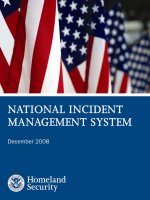Incident management procedure EX
Bạn đang xem bản rút gọn của tài liệu. Xem và tải ngay bản đầy đủ của tài liệu tại đây (809.64 KB, 16 trang )
<Enter Company Logo>
Incident
Management
Procedure
<Enter Version No.>
<Enter Effective Date>
PREPARED BY:
<Enter Name>
APPROVED BY:
<Enter Name>
<Enter Name>
IT Service Management
<Company Logo>
Document No.: <Enter Doc. No.>
Incident Management Procedure
Effective Date: <Month XX, YYYY>
Version: <X.ZZ>
Page 2 of 19
REVISION HISTORY
Rev.
No.
Description of Change
Author
Date
Change Ref.
No.
<MM-DD-YY>
<MM-DD-YY>
<MM-DD-YY>
- <Enter Document Classification> This material is intended for <Company Name> use only. It must not be reproduced in whole or in part, in any form, or by any means without a
formal agreement or the written consent of the <Document Record Controller (DRC)> or <Department>. Any hard copy or unprotected soft copy
of this document shall be regarded as uncontrolled copy.
IT Service Management
<Company Logo>
Document No.: <Enter Doc. No.>
Incident Management Procedure
Effective Date: <Month XX, YYYY>
Version: <X.ZZ>
Page 3 of 19
TABLE OF CONTENTS
INTRODUCTION......................................................................................................................4
1.1 Purpose................................................................................................................................................. 4
1.2 Scope.................................................................................................................................................... 4
1.3 Process Overview.................................................................................................................................. 4
1.4 Definition of Terms............................................................................................................................... 5
PROCESS FLOW......................................................................................................................1
1.5 Process Flow......................................................................................................................................... 1
PROCESS DESCRIPTION........................................................................................................1
ROLES & RESPONSIBILITIES and RACI Table....................................................................1
1.6 Roles and Responsibilities..................................................................................................................... 1
1.7 RACI Table........................................................................................................................................... 2
METRIC AND MEASUREMENT............................................................................................1
REFERENCES...........................................................................................................................1
1.8 Severity Levels...................................................................................................................................... 1
1.9 KEDB and Troubleshooting guidelines.................................................................................................. 1
1.10 Problem Management Procedure......................................................................................................... 1
1.11 Change Management Procedure........................................................................................................... 1
1.12 Request for Change Template (RFC)................................................................................................... 1
1.13 Project Handover Document................................................................................................................ 1
- <Enter Document Classification> This material is intended for <Company Name> use only. It must not be reproduced in whole or in part, in any form, or by any means without a
formal agreement or the written consent of the <Document Record Controller (DRC)> or <Department>. Any hard copy or unprotected soft copy
of this document shall be regarded as uncontrolled copy.
IT Service Management
<Company Logo>
Document No.: <Enter Doc. No.>
Incident Management Procedure
Effective Date: <Month XX, YYYY>
Version: <X.ZZ>
Page 4 of 19
INTRODUCTION
1.1
Purpose
The purpose of the Incident Management Procedure is to restore a Normal Service
Operation as quickly as possible and to minimize the impact on business operations,
thus ensuring that the best possible levels of service quality and availability are
maintained. 'Normal Service Operation' is defined here as Service Operation within
Service Level Agreement (SLA).
1.2
Scope
The Incident Management Process covers all operations environment of the computer
systems and networking for all <company>’s Customers from Vertical & Horizontal.
1.3
Process Overview
Incident management is a defined process for logging, recording and resolving
incidents.
The aim of Incident Management is to restore the service to the customer as quickly
as possible, often through a workaround or temporary fixes, rather than through trying
to find a permanent solution.
Inputs to the Incident Management process are:
Incident classification based on Priority, Severity and Category
Configuration details from the Configuration Management Database (CMDB)
Any defined work-around
The major activities of Incident Management are:
Incident Logging and Categorization
- <Enter Document Classification> -
This material is intended for <Company Name> use only. It must not be reproduced in whole or in part, in any form, or by any means without a
formal agreement or the written consent of the <Document Record Controller (DRC)> or <Department>. Any hard copy or unprotected soft copy
of this document shall be regarded as uncontrolled copy.
IT Service Management
<Company Logo>
Document No.: <Enter Doc. No.>
Incident Management Procedure
Effective Date: <Month XX, YYYY>
Version: <X.ZZ>
Page 5 of 19
Immediate Incident Resolution by 1st Level Support
Incident Resolution by 2nd Level Support
Handling of Major Incidents
Incident Closure and Evaluation
Incident Monitoring and Escalation
Pro-Active User Information
Incident Management Reporting
Outputs of the process are:
A Request for Change (RFC)
An updated Incident record (including a solution and/or any available workaround)
Resolved Incident, a closed Incident record
Response from Incident matching to Problems and Known Errors Management
information
1.4
Definition of Terms
Terms
Definition
PMS
Problem Management System
RCA
Root Cause Analysis
KEDB
Known Error Data Base
CMDB
Configuration Management Data Base
Work Around
Method of avoiding an Incident or Problem, either from a temporary fix
or from a technique that means the Customer is not reliant on a particular
aspect of a service that is known to have a problem
Resolution
Action that will resolve an Incident.
SLA
Service Level Agreement
SLM
Service Level Management
Known Error
An Incident or Problem for which the root cause is known and for which
a temporary Work-around or a permanent alternative has been identified.
- <Enter Document Classification> -
This material is intended for <Company Name> use only. It must not be reproduced in whole or in part, in any form, or by any means without a
formal agreement or the written consent of the <Document Record Controller (DRC)> or <Department>. Any hard copy or unprotected soft copy
of this document shall be regarded as uncontrolled copy.
IT Service Management
<Company Logo>
Document No.: <Enter Doc. No.>
Incident Management Procedure
Effective Date: <Month XX, YYYY>
SD Engineer
Service Desk Engineer
CTI
Computer Telephony Integration
PABX
Private Automatic Branch Exchange
CI
Configuration Item
Version: <X.ZZ>
Page 6 of 19
End of Section
- <Enter Document Classification> This material is intended for <Company Name> use only. It must not be reproduced in whole or in part, in any form, or by any means without a
formal agreement or the written consent of the <Document Record Controller (DRC)> or <Department>. Any hard copy or unprotected soft copy
of this document shall be regarded as uncontrolled copy.
IT Service Management
<Company Logo>
Document No.: <Enter Doc. No.>
Incident Management Procedure
Effective Date: <Month XX, YYYY>
Version: <X.ZZ>
Page 1 of 19
PROCESS FLOW
1.5
Process Flow
- <Enter Document Classification> This material is intended for <Company Name> use only. It must not be reproduced in whole or in part, in any form, or by any means without a
formal agreement or the written consent of the <Document Record Controller (DRC)> or <Department>. Any hard copy or unprotected soft copy
of this document shall be regarded as uncontrolled copy.
IT Service Management
<Company Logo>
Incident Management Procedure
Document No.: <Enter Doc. No.>
Effective Date: <Month XX, YYYY>
Version: <X.ZZ>
Page 1 of 19
PROCESS DESCRIPTION
Entry Criteria
Received any call from Customer / Internal Team / Vendor / Network
Monitoring System generated alert which identifies an Incident.
Exit Criteria
All Incidents are resolved with user acknowledgement.
Inputs
Updated Incident Ticket with Description and Contact details.
Outputs
•
Incident Ticket Number
•
Incident Report ( SLA)
•
Updated ticket with Resolution
•
Possible Problem Case
•
Possible CMDB Control Form
•
Possible RFC Case
Step
Task
Description
1.0
Log into PMS
SD Engineer receives Incident from
customer through call, fax and email or detect thru NMS. The
Incidents can be received from
Service Desk team.
All Incidents received are logged
into PMS. And Crosscheck with
CMDB for affected CI.
2.0
Incident
Classification
(Category,
Severity) and
Prioritization
Doer
SD Engineer
SLA / Service Catalog are used as SD Engineer
reference in determining the severity
of an Incident.
Incidents
are
diagnosed and
classified based on Category and
Impact and Priority must be
determined.
Template / Tool
•
•
•
•
•
•
•
•
PMS
CTI
PABX System
Lotus Notes
Service Desk
Procedure
CMDB
PMS
SLM
Procedure
(Service
Catalogue)
Category is based on affected
services e.g. WAN/LAN/DMS and
will be break down by affected
components e.g. as router for WAN,
printer for DMS. For Severity,
please refer to attachment.
- <Enter Document Classification> This material is intended for <Company Name> use only. It must not be reproduced in whole or in part, in any form, or by any means without a
formal agreement or the written consent of the <Document Record Controller (DRC)> or <Department>. Any hard copy or unprotected soft copy
of this document shall be regarded as uncontrolled copy.
IT Service Management
<Company Logo>
Incident Management Procedure
Document No.: <Enter Doc. No.>
Step
Task
Effective Date: <Month XX, YYYY>
Version: <X.ZZ>
Description
Doer
Page 2 of 19
Template / Tool
3.0
Is incident a
Sey 1?
If the Incident received is a Severity SD Engineer /
1 then go to step 11.0, else go to step Coordinator
4.0.
•
•
•
•
PMS
SMS
CTI
4.0
Resolution/
Workaround
Match Found
in KEDB?
Is there any workaround or
resolution found in the KEDB?
Check for Workaround in the
KEDB.
If Yes, go to step 5.0.
If No, go to Problem Management
Procedure.
SD Engineer
•
•
KEDB
Problem
Management
Procedure
5.0
Perform
Trouble
shooting at 1st
Level
First level troubleshooting is
performed in order to resolve the
Incident.
SD Engineer
•
Troubleshooti
ng Guideline
Known Error
Database
6.0
Is Incident
Resolved at
1st Level?
Has the Incident been solved at 1st
Level?
If Yes, go to step 11.0
If No, go to step 7.0
SD Engineer
•
PMS
7.0
Solved with
User
Concurrence?
SD representative has to confirm
with customer before closing the
Incident whether the Incident is
resolve to their satisfaction.
If Yes, go to 8.0
If No, go back to step 11.0
SD Engineer
•
•
CTI
PMS
8.0
User
Received
Notification
User will be informed that the
Incident will now be closed.
SD Engineer
•
•
CTI
PMS
9.0
Incident
Closure
SD representative will update log
SD Engineer
and check the validity of the Incident
Log such as verifying the Incident
Description, Resolution, Incident
Category, Severity, Language, and
Spelling, include disclaimer and
Bypass Temporary Solutions, and
make necessary correction before
closing the Incident Log.
10.0
Update
KEDB
SD representative will update KEDB
for any changes / new workaround
available.
•
KEDB
•
SD Engineer
- <Enter Document Classification> This material is intended for <Company Name> use only. It must not be reproduced in whole or in part, in any form, or by any means without a
formal agreement or the written consent of the <Document Record Controller (DRC)> or <Department>. Any hard copy or unprotected soft copy
of this document shall be regarded as uncontrolled copy.
IT Service Management
<Company Logo>
Incident Management Procedure
Document No.: <Enter Doc. No.>
Effective Date: <Month XX, YYYY>
Version: <X.ZZ>
Doer
Page 3 of 19
Step
Task
Description
Template / Tool
11.0
2nd level
Support Work
on the
Incident
Second Level Support will
troubleshoot and provide Incident
resolution to be updated in the PMS.
2nd level
support
•
•
PMS
CTI
12.0
Resolved at
2nd level?
Has the Incident been solved at
second level?
If Yes, go to step 13.0.
If No, go to step 14.0.
2nd level
support
•
•
PMS
Problem
Management
Procedure
Change
Management
Procedure
•
13.0
Update SD
Engineer,
PMS and
KEDB
Second level will update the
resolution taken to SD
representative, to be updated to the
PMS and KEDB.
Second level
•
•
PMS
CTI
14.0
Change
Request
Required?
Does the Incident need to raise a
change in order to resolve?
If Yes, go to predefined Change
Management Procedure.
If No, go to Predefined Problem
Management Procedure
2nd level
support
•
RFC
15.0
Change
Management
Procedure
If a change is required, the 2nd Level
Support will refer to Predefined
Change Management Procedure.
2nd level
support
•
Change
Management
Procedure
16.0
Problem
Management
procedure
If the incident is considered as a
problem, then the 2nd Level Support
will refer to the Predefined Problem
Management Procedure.
2nd level
support
•
Problem
Management
Procedure
- <Enter Document Classification> This material is intended for <Company Name> use only. It must not be reproduced in whole or in part, in any form, or by any means without a
formal agreement or the written consent of the <Document Record Controller (DRC)> or <Department>. Any hard copy or unprotected soft copy
of this document shall be regarded as uncontrolled copy.
IT Service Management
<Company Logo>
Incident Management Procedure
Document No.: <Enter Doc. No.>
Effective Date: <Month XX, YYYY>
Version: <X.ZZ>
Page 1 of 19
ROLES & RESPONSIBILITIES AND RACI TABLE
1.6
Roles and Responsibilities
Role
Service Desk Engineer
Responsibility
•
•
•
•
•
Incident Manager
•
•
•
Second Level Support
•
•
•
•
•
Receives, logs, reports, dispatch and escalates the Incident
Provide Incident updates to the customer upon the customer’s
request.
Updates Incident records per advice of Service Support Engineers
Provides the necessary support skill in responding to Incidents or
technical issues and problems from the time of endorsement until
resolution.
Meet Service Level Agreement
Accountable for the implementation and management of the Incident
Management Process.
Delegate responsibility for execution of activities.
Ensure that Service Level is met.
Receives and verifies the Incident ticket
Provides second level support
Updates Incident Reports
Meet Service Level Agreement
Review / verify workaround / Permanent solution that will be
updated in KEDB.
- <Enter Document Classification> This material is intended for <Company Name> use only. It must not be reproduced in whole or in part, in any form, or by any means without a
formal agreement or the written consent of the <Document Record Controller (DRC)> or <Department>. Any hard copy or unprotected soft copy
of this document shall be regarded as uncontrolled copy.
IT Service Management
<Company Logo>
Document No.: <Enter Doc. No.>
Effective Date: <Month XX, YYYY>
Version: <X.ZZ>
Page 2 of 19
A=ACCOUNTABLE
C=CONSULTED
I=KEEP INFORMED
1.0
Log into PMS
2.0
Incident Classification (Category,
Severity) and Prioritization
3.0
Is incident a Sev 1?
4.0
Perform trouble shooting at 1st level
5.0
Resolution/Workaround match found in
KEDB?
6.0
Is Incident Resolved at 1st level?
7.0
Solved with User Concurrence?
8.0
User Received Notification
9.0
Incident Closure
10.0
Update KEDB
11.0
2nd Level Support Work on the Incident
12.0
Resolved at 2nd level?
13.0
Update SD Engineer, PMS and KEDB
14.0
Change Request Required?
Process Owner
Customer
R= RESPONSIBLE
Service Desk Manager
RACI Table
Service Desk Engineer
1.7
Incident Management Procedure
- <Enter Document Classification> This material is intended for <Company Name> use only. It must not be reproduced in whole or in part, in any form, or by any means without a
formal agreement or the written consent of the <Document Record Controller (DRC)> or <Department>. Any hard copy or unprotected soft copy
of this document shall be regarded as uncontrolled copy.
IT Service Management
<Company Logo>
Incident Management Procedure
Document No.: <Enter Doc. No.>
Effective Date: <Month XX, YYYY>
Version: <X.ZZ>
Page 1 of 19
METRIC AND MEASUREMENT
Key Performance
Indicator
Total No. of Incidents
Description
Number of Incidents captured per
month
Responsible
Template/Tool
Incident
Manager
PMS, CCC
Performance
Report
Incident
Manager
PMS, SLA
monthly report
Incident
Manager
PMS, CCC
Performance
Report
Incident
Manager
PMS, CCC
Performance
Report
Source of Data: PMS data with all
status (open, closed, cancel,
duplicate, reopen)
Frequency: Quarterly
Target/Objective: To monitor trend
of incoming Incidents by Incident
Classification
Average Percentage of
SLA Compliance
Average percentage of SLA
compliance for all Incidents
recorded by service type
Source of Data: PMS data, Service
Contract
Frequency: Monthly
Target/Objective: 97% SLA
Compliance
Percentage of First
Level Incident
Resolution
Percentage of Incidents resolved by
SD Engineer without routing to
second level.
Source of Data: PMS data
Frequency: Quarterly
Target/Objective: 60% of Overall
Incidents resolved at first level
Percentage of
Incidents with
Accurate
Classification
Percentage of Incidents that has
accurate classification (severity and
category) over total log created.
Source of Data: PMS data
Frequency: Quarterly
Target/Objective: 97% accurate
classification
- <Enter Document Classification> This material is intended for <Company Name> use only. It must not be reproduced in whole or in part, in any form, or by any means without a
formal agreement or the written consent of the <Document Record Controller (DRC)> or <Department>. Any hard copy or unprotected soft copy
of this document shall be regarded as uncontrolled copy.
IT Service Management
<Company Logo>
Incident Management Procedure
Document No.: <Enter Doc. No.>
Key Performance
Indicator
Percentage of Idle
Incidents
Effective Date: <Month XX, YYYY>
Description
Percentage of Incidents that have no
update within 2 business days (16
hours)
Version: <X.ZZ>
Responsible
Page 2 of 19
Template/Tool
Incident
Manager
PMS, CCC
Performance
Report
Incident
Manager
PMS, NMS, CCC
Performance
Report
Source of Data: PMS data
Frequency: Quarterly
Target/Objective: 95% of updated
log within 2 business days (16
hours)
Percentage of WAN
Proactive Monitoring
Percentage of WAN Incidents
detected proactively through
Network Monitoring System (NMS)
Source of Data: PMS data, NMS
Frequency: Quarterly
Target/Objective: 60% proactive
monitoring for WAN Incidents
- <Enter Document Classification> This material is intended for <Company Name> use only. It must not be reproduced in whole or in part, in any form, or by any means without a
formal agreement or the written consent of the <Document Record Controller (DRC)> or <Department>. Any hard copy or unprotected soft copy
of this document shall be regarded as uncontrolled copy.
IT Service Management
<Company Logo>
Document No.: <Enter Doc. No.>
Incident Management Procedure
Effective Date: <Month XX, YYYY>
Version: <X.ZZ>
Page 1 of 19
REFERENCES
1.8
Severity Levels
1.9
KEDB and Troubleshooting guidelines
1.10
Problem Management Procedure
1.11
Change Management Procedure
1.12
Request for Change Template (RFC)
1.13
Project Handover Document
End of Section
- <Enter Document Classification> This material is intended for <Company Name> use only. It must not be reproduced in whole or in part, in any form, or by any means without a
formal agreement or the written consent of the <Document Record Controller (DRC)> or <Department>. Any hard copy or unprotected soft copy
of this document shall be regarded as uncontrolled copy.
IT Service Management
<Company Logo>
Document No.: <Enter Doc. No.>
Incident Management Procedure
Effective Date: <Month XX, YYYY>
Version: <X.ZZ>
Page 1 of 19
- <Enter Document Classification> This material is intended for <Company Name> use only. It must not be reproduced in whole or in part, in any form, or by any means without a
formal agreement or the written consent of the <Document Record Controller (DRC)> or <Department>. Any hard copy or unprotected soft copy
of this document shall be regarded as uncontrolled copy.