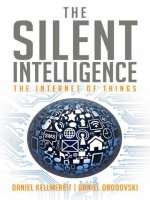Adeel javed (auth ) building arduino projects for the internet of things experiments with real world applications (2016, apress)
Bạn đang xem bản rút gọn của tài liệu. Xem và tải ngay bản đầy đủ của tài liệu tại đây (16.88 MB, 299 trang )
T HE E X P ER T ’S VOIC E ® IN A R D UINO
Building
Arduino Projects
for the Internet
of Things
Experiments with Real-World
Applications
—
A guidebook for the eager-to-learn
Arduino enthusiast
—
Adeel Javed
Building Arduino
Projects for the
Internet of Things
Experiments with Real-World
Applications
Adeel Javed
Building Arduino Projects for the Internet of Things: Experiments with Real-World Applications
Adeel Javed
Lake Zurich, Illinois, USA
ISBN-13 (pbk): 978-1-4842-1939-3
DOI 10.1007/978-1-4842-1940-9
ISBN-13 (electronic): 978-1-4842-1940-9
Library of Congress Control Number: 2016943433
Copyright © 2016 by Adeel Javed
This work is subject to copyright. All rights are reserved by the Publisher, whether the whole or part
of the material is concerned, specifically the rights of translation, reprinting, reuse of illustrations,
recitation, broadcasting, reproduction on microfilms or in any other physical way, and transmission
or information storage and retrieval, electronic adaptation, computer software, or by similar or
dissimilar methodology now known or hereafter developed. Exempted from this legal reservation are
brief excerpts in connection with reviews or scholarly analysis or material supplied specifically for
the purpose of being entered and executed on a computer system, for exclusive use by the purchaser
of the work. Duplication of this publication or parts thereof is permitted only under the provisions
of the Copyright Law of the Publisher’s location, in its current version, and permission for use must
always be obtained from Springer. Permissions for use may be obtained through RightsLink at the
Copyright Clearance Center. Violations are liable to prosecution under the respective Copyright Law.
Trademarked names, logos, and images may appear in this book. Rather than use a trademark
symbol with every occurrence of a trademarked name, logo, or image we use the names, logos, and
images only in an editorial fashion and to the benefit of the trademark owner, with no intention of
infringement of the trademark.
The use in this publication of trade names, trademarks, service marks, and similar terms, even if they
are not identified as such, is not to be taken as an expression of opinion as to whether or not they are
subject to proprietary rights.
While the advice and information in this book are believed to be true and accurate at the date of
publication, neither the authors nor the editors nor the publisher can accept any legal responsibility
for any errors or omissions that may be made. The publisher makes no warranty, express or implied,
with respect to the material contained herein.
Managing Director: Welmoed Spahr
Lead Editor: Jonathan Gennick
Development Editor: James Markham
Technical Reviewer: Jeff Tang
Editorial Board: Steve Anglin, Pramila Balen, Louise Corrigan, James DeWolf,
Jonathan Gennick, Robert Hutchinson, Celestin Suresh John, Nikhil Karkal,
James Markham, Susan McDermott, Matthew Moodie, Douglas Pundick,
Ben Renow-Clarke, Gwenan Spearing
Coordinating Editor: Melissa Maldonado
Copy Editor: Kezia Endsley
Compositor: SPi Global
Indexer: SPi Global
Artist: SPi Global
Distributed to the book trade worldwide by Springer Science+Business Media New York,
233 Spring Street, 6th Floor, New York, NY 10013. Phone 1-800-SPRINGER, fax (201) 348-4505,
e-mail , or visit www.springer.com. Apress Media, LLC is a California
LLC and the sole member (owner) is Springer Science + Business Media Finance Inc (SSBM Finance
Inc). SSBM Finance Inc is a Delaware corporation.
For information on translations, please e-mail , or visit www.apress.com.
Apress and friends of ED books may be purchased in bulk for academic, corporate, or promotional
use. eBook versions and licenses are also available for most titles. For more information, reference
our Special Bulk Sales–eBook Licensing web page at www.apress.com/bulk-sales.
Any source code or other supplementary materials referenced by the author in this text is available
to readers at www.apress.com. For detailed information about how to locate your book’s source code,
go to www.apress.com/source-code/.
Printed on acid-free paper
To my wife Naila, for supporting me throughout the process.
Contents at a Glance
About the Author ............................................................................. xv
About the Technical Reviewer ........................................................ xvi
Preface ........................................................................................... xix
■Part 1: Building Blocks ................................................... 1
■Chapter 1: Arduino Basics .............................................................. 3
■Chapter 2: Internet Connectivity................................................... 15
■Chapter 3: Communication Protocols ........................................... 35
■Part 2: Prototypes......................................................... 49
■Chapter 4: Complex Flows: Node-RED .......................................... 51
■Chapter 5: IoT Patterns: Realtime Clients ..................................... 75
■Chapter 6: IoT Patterns: Remote Control .................................... 111
■Chapter 7: IoT Patterns: On-Demand Clients .............................. 139
■Chapter 8: IoT Patterns: Web Apps ............................................. 177
■Chapter 9: IoT Patterns: Location Aware .................................... 195
■Chapter 10: IoT Patterns: Machine to Human ............................. 213
■Chapter 11: IoT Patterns: Machine to Machine .......................... 241
■Chapter 12: IoT Platforms........................................................... 253
Index .............................................................................................. 279
v
Contents
About the Author ............................................................................. xv
About the Technical Reviewer ........................................................ xvi
Preface ........................................................................................... xix
■Part 1: Building Blocks ................................................... 1
■Chapter 1: Arduino Basics .............................................................. 3
Learning Objectives................................................................................. 3
Hardware Requirements ......................................................................... 3
Software Requirements........................................................................... 5
Toolbar ...................................................................................................................... 6
Status Window .......................................................................................................... 7
Serial Monitor Window ............................................................................................. 7
Arduino Programming Language Reference ........................................... 8
Arduino Code Execution.......................................................................................... 11
Summary ............................................................................................... 13
■Chapter 2: Internet Connectivity................................................... 15
Learning Objectives............................................................................... 15
Arduino Uno Wired Connectivity (Ethernet) ........................................... 16
Hardware Required ................................................................................................. 16
Software Required .................................................................................................. 16
vii
■ CONTENTS
Circuit ..................................................................................................................... 16
Code (Arduino) ........................................................................................................ 17
Final Product .......................................................................................................... 20
Arduino Uno Wireless Connectivity (WiFi).............................................. 21
Hardware Required ................................................................................................. 21
Software Required .................................................................................................. 21
Circuit ..................................................................................................................... 21
Code (Arduino) ........................................................................................................ 22
Final Product .......................................................................................................... 26
Arduino Yún Wireless Connectivity (WiFi) .............................................. 26
Hardware Required ................................................................................................. 26
Software Required .................................................................................................. 27
Wireless Setup........................................................................................................ 27
Code (Arduino) ........................................................................................................ 32
Final Product .......................................................................................................... 34
Summary ............................................................................................... 34
■Chapter 3: Communication Protocols ........................................... 35
Learning Objectives............................................................................... 35
HTTP ...................................................................................................... 35
Code (Arduino) ........................................................................................................ 36
Final Product .......................................................................................................... 40
MQTT ..................................................................................................... 42
Intrusion Detection System .................................................................................... 43
Remote Lighting Control ......................................................................................... 44
Code (Arduino) ........................................................................................................ 45
Final Product .......................................................................................................... 47
Summary ............................................................................................... 48
viii
■ CONTENTS
■Part 2: Prototypes......................................................... 49
■Chapter 4: Complex Flows: Node-RED .......................................... 51
Learning Objectives............................................................................... 53
Hardware Required ............................................................................... 53
Software Required................................................................................. 54
Circuit .................................................................................................... 54
Node-RED Flow ..................................................................................... 56
Code (Arduino) ....................................................................................... 69
External Libraries.................................................................................................... 69
Internet Connectivity (Wireless) .............................................................................. 70
Read Sensor Data ................................................................................................... 70
Data Publish ........................................................................................................... 70
Standard Functions ................................................................................................ 72
Final Product ......................................................................................... 72
Summary ............................................................................................... 73
■Chapter 5: IoT Patterns: Realtime Clients ..................................... 75
Learning Objectives............................................................................... 76
Hardware Required ............................................................................... 76
Software Required................................................................................. 77
Circuit .................................................................................................... 77
Code (Arduino) ....................................................................................... 79
External Libraries.................................................................................................... 79
Internet Connectivity (Wireless) .............................................................................. 79
Read Sensor Data ................................................................................................... 79
Data Publish ........................................................................................................... 81
Standard Functions ................................................................................................ 83
ix
■ CONTENTS
Code (Android) ....................................................................................... 83
Project Setup .......................................................................................................... 84
Screen Layout ......................................................................................................... 89
Screen Logic ........................................................................................................... 94
MQTT Client ............................................................................................................ 96
The Final Product ................................................................................ 106
Summary ............................................................................................. 110
■Chapter 6: IoT Patterns: Remote Control .................................... 111
Learning Objectives............................................................................. 112
Hardware Required ............................................................................. 112
Software Required............................................................................... 113
Circuit .................................................................................................. 113
Code (Android) ..................................................................................... 115
Project Setup ........................................................................................................ 115
Screen Layout ....................................................................................................... 121
Screen Logic ......................................................................................................... 125
MQTT Client .......................................................................................................... 126
Code (Arduino) ..................................................................................... 132
External Libraries.................................................................................................. 133
Internet Connectivity (Wireless) ............................................................................ 133
Data Subscribe ..................................................................................................... 133
Control Lights ....................................................................................................... 134
Standard Functions .............................................................................................. 134
The Final Product ................................................................................ 135
Summary ............................................................................................. 138
x
■ CONTENTS
■Chapter 7: IoT Patterns: On-Demand Clients .............................. 139
Learning Objectives............................................................................. 140
Hardware Required ............................................................................. 140
Software Required............................................................................... 141
Circuit .................................................................................................. 141
Database Table (MySQL) ...................................................................... 144
Code (PHP)........................................................................................... 144
Database Connection ............................................................................................ 145
Receive and Store Sensor Data ............................................................................ 146
Get the Parking Spot Count .................................................................................. 148
Code (Arduino) ..................................................................................... 149
External Libraries.................................................................................................. 149
Internet Connectivity (Wireless) ............................................................................ 149
Read Sensor Data ................................................................................................. 150
Code (iOS)............................................................................................ 153
Project Setup ........................................................................................................ 153
Screen Layout ....................................................................................................... 157
Screen Logic ......................................................................................................... 165
The Final Product ................................................................................ 171
Summary ............................................................................................. 175
■Chapter 8: IoT Patterns: Web Apps ............................................. 177
Learning Objectives............................................................................. 177
Hardware Required ............................................................................. 178
Software Required............................................................................... 178
Circuit .................................................................................................. 179
Database Table (MySQL) ...................................................................... 181
Code (PHP)........................................................................................... 182
xi
■ CONTENTS
Database Connection ............................................................................................ 182
Receive and Store Sensor Data ............................................................................ 184
Dashboard ............................................................................................................ 185
Code (Arduino) ..................................................................................... 189
External Libraries.................................................................................................. 189
Internet Connectivity (Wireless) ............................................................................ 189
Read Sensor Data ................................................................................................. 189
Data Publish ......................................................................................................... 190
Standard Functions .............................................................................................. 192
The Final Product ................................................................................ 192
Summary ............................................................................................. 193
■Chapter 9: IoT Patterns: Location Aware .................................... 195
Learning Objectives............................................................................. 196
Hardware Required ............................................................................. 196
Software Required............................................................................... 197
Circuit .................................................................................................. 197
Database Table (MySQL) ...................................................................... 199
Code (PHP)........................................................................................... 199
Database Connection ............................................................................................ 200
Receive and Store Sensor Data ............................................................................ 201
Map....................................................................................................................... 203
Code (Arduino) ..................................................................................... 206
External Libraries.................................................................................................. 206
Get GPS Coordinates ............................................................................................. 206
Data Publish ......................................................................................................... 208
Standard Functions .............................................................................................. 209
The Final Product ................................................................................ 210
Summary ............................................................................................. 211
xii
■ CONTENTS
■Chapter 10: IoT Patterns: Machine to Human ............................. 213
Learning Objectives............................................................................. 214
Hardware Required ............................................................................. 214
Software Required............................................................................... 215
Circuit .................................................................................................. 215
Code (Arduino) ..................................................................................... 217
External Libraries.................................................................................................. 217
Internet Connectivity (Wireless) ............................................................................ 217
Read Sensor Data ................................................................................................. 217
Data Publish ......................................................................................................... 219
Standard Functions .............................................................................................. 220
Effektif Workflow ................................................................................. 221
Process Creation................................................................................................... 221
Process Configurations ......................................................................................... 222
Node-RED Flow ................................................................................... 230
The Final Product ................................................................................ 236
Summary ............................................................................................. 239
■Chapter 11: IoT Patterns: Machine to Machine .......................... 241
Learning Objectives............................................................................. 242
Light Sensor Device ............................................................................ 242
Code (Arduino) ..................................................................................................... 242
Lighting Control Device ....................................................................... 246
Code (Arduino) ...................................................................................................... 246
The Final Product ................................................................................ 249
Summary ............................................................................................. 251
xiii
■ CONTENTS
■Chapter 12: IoT Platforms........................................................... 253
Learning Objectives............................................................................. 254
Hardware Required ............................................................................. 254
Software Required............................................................................... 254
Circuit .................................................................................................. 255
Xively Setup......................................................................................... 256
Zapier Setup ........................................................................................ 263
Xively Trigger ....................................................................................... 269
Code (Arduino) ..................................................................................... 271
External Libraries.................................................................................................. 271
Internet Connectivity (Wireless) ............................................................................ 272
Read Sensor Data ................................................................................................. 272
Data Publish ......................................................................................................... 272
Standard Functions .............................................................................................. 274
The Final Product ................................................................................ 274
Summary ............................................................................................. 278
Index .............................................................................................. 279
xiv
About the Author
Adeel Javed is a Solutions Architect with over 11 years of software development, design,
and systems-architect experience in enterprise-wide business process management
(BPM) and service-oriented architecture (SOA) solutions. He helps organizations from
diverse global-industry domains with process improvements and implementation
initiatives. Adeel Javed regularly writes about BPM, SOA, IoT, cloud, and all things
process-oriented on his blog, ProcessRamblings.com, as well as for other major industry
sites such as BPMLeader.com, BPTrends.com, and IBM developerWorks.
In his time off, Adeel is an avid—and process-driven—Arduino enthusiast and device
developer.
xv
About the Technical
Reviewer
Jeff Tang worked on enterprise and web app development for many years before
reinventing himself to focus on building great iOS and Android apps. He had Apple-featured,
top-selling iOS apps with millions of users and was recognized by Google as a Top
Android Market Developer. He’s the author of the Beginning Google Glass Development
book published by Apress in 2014. His current passion is in IoT and AI and he actually
received his master’s degree in AI.
xvii
Preface
Analysts are forecasting that by the year 2020 there will be more than 50 billion connected
things (devices) and the total revenue from the Internet of things (IoT) will easily surpass
$1.5 trillion.
The numbers look phenomenal, but what exactly is IoT? Is it simply things
connected to the Internet? Why do connected things matter?
IoT is much more than things connected to the Internet. IoT is about making dumb
things smarter by giving them the ability to sense, communicate, and respond. We have five
senses—we can see, hear, taste, smell, and touch. Similarly if you add these sensors to things
they can do the same as well. For example, using a camera things can see, using a sound
detector things can hear, and using a speaker things can talk. There are so many other sensors
that things can use to do so much more than us. By connecting these things to the Internet,
they can communicate with us, with other things, and the next frontier where they can use
artificial intelligence to think as well. There are numerous applications of IoT, but here are a
couple of examples to further understand how IoT is being used to improve our lives:
•
A wristband with the ability to monitor your vitals. If it finds anything
out of the ordinary, it can alert you and your doctor immediately.
•
A security system that monitors the premises of your house for
any intrusions and alerts you and any security agencies.
What This Book Covers
This book is based on my personal experience of getting started with IoT. It is divided into
two logical sections. The first one teaches the basics of building IoT applications and the
second section follows a project-based approach. At the end of each chapter you will have
a working prototype of an IoT application.
Part 1: Building Blocks
Chapters 1-3 cover the building blocks of IoT:
•
Chapter 1, “Arduino Basics,” introduces the Arduino prototyping
platform, which is used throughout the book.
•
Chapter 2, “Internet Connectivity,” discusses the different options
available for connecting things to the Internet.
•
Chapter 3, “Communication Protocols,” teaches you what
communication protocols are and which ones are available for IoT.
xix
■ PREFACE
Part 2: Prototypes
Chapters 4-12 use the information covered in Part 1 to build prototypes of IoT
applications.
•
Chapter 4, “Complex Flows: Node-RED,” introduces Node-RED,
which is a visual designer that helps reduce the amount of code
required for IoT applications.
•
Chapter 5, “IoT Patterns: Realtime Clients,” talks about
components required for building IoT applications that provide
data to users in real time and shows you how to build an intrusion
detection system as an example.
•
Chapter 6, “IoT Patterns: Remote Control,” discusses components
of IoT applications that can remotely control things, such as a
lighting control system.
•
Chapter 7, “IoT Patterns: On-Demand Clients,” shows you
different components involved in building an on-demand IoT
application. You’ll build a smarter parking system in this chapter.
•
Chapter 8, “IoT Patterns: Web Apps,” teaches you scenarios where
web clients are preferred and uses a temperature monitoring
system as an example.
•
Chapter 9, “IoT Patterns: Location-Aware Devices,” discusses
importance of location-aware devices. You’ll develop a livestock
tracking system as an example.
•
Chapter 10, “IoT Patterns: Machine to Human,” talks about
scenarios where human response is needed; you’ll build a waste
management system as an example.
•
Chapter 11, “IoT Patterns: Machine to Machine,” discusses
a pattern of IoT that is going to be very popular as things get
smarter. The example is an energy conservation system.
•
Chapter 12, “IoT Platforms,” wraps up the book by introducing
you to IoT platforms that help expedite entry into IoT. The
example in this chapter builds a soil moisture control system.
What You Need for This Book
IoT applications require hardware and software and can span different technologies, so
this book uses quite a few technologies. However, we have tried to keep them as simple
and minimal as possible.
xx
■ PREFACE
Required Hardware
Read the complete instructions provided in each chapter because, based on your device,
you may or may not need additional components.
•
Arduino Uno or Arduino Yún
•
Ethernet shield
•
WiFi (wireless) shield
•
Breadboard
•
Jumper cables (male-male, male-female)
•
Light sensor
•
Motion sensor (HC-SR501)
•
LED
•
220Ω resistor
•
Proximity sensor (Ultrasonic Rangemeter HC-SR04)
•
Temperature sensor (TMP36)
•
GPS module (NEO6MV2)
•
Soil moisture sensor
Software
•
Arduino IDE
•
Node-RED
•
MQTT broker (book uses free and publicly available broker from
Eclipse Foundation)
•
Android Studio
•
Xcode/Swift
•
PHP server
•
MySQL server
•
Text editor
•
Effektif BPM (cloud-based, free account required)
•
Xively (cloud-based, free account required)
•
Zapier (cloud-based, free account required)
xxi
■ PREFACE
To further help you, we have also created a web site at
dedicated to the book. The web site contains variations and enhancements to prototypes
developed in this book along with additional prototypes.
Who This Book Is For
This book is for hobbyists and professionals who want to enter the world of IoT.
The material in this book requires some prior knowledge of Arduino or similar
devices and programming experience. We have used basic hardware components
and provided step-by-step instructions for building circuits. We kept the code simple,
readable, and minimal to help newbies understand concepts and develop useable
prototypes. Throughout the book, the code is consistent and, wherever needed, is
explained in detail.
xxii
PART 1
Building Blocks
CHAPTER 1
Arduino Basics
Arduino is an open-source platform that’s composed of very simple and easy-to-use
hardware and software. In a nutshell your Arduino can read sensor data and control
components such as lights, motors, thermostats, and garage doors. It has mainly been
developed for prototyping purposes, so it is a great fit for this IoT beginner’s book.
Learning Objectives
At the end of this chapter, you will be able to:
•
Use Arduino hardware
•
Use the Arduino IDE
•
Write, upload, and execute basic Arduino programs
Hardware Requirements
Arduino comes in various models (also known as boards). Each board has different
specifications. If your board does not come built-in with the features you are looking
for, then you always have an option to add a shield that supports required features.
In the Arduino world, a shield is very similar to a board, but it only supports specific
functionality such as the ability to connect to a WiFi network or the ability to control
servo motors. A shield acts as an add-on; that is, it is physically attached to the top of an
Arduino board. Once attached, the Arduino board becomes capable of handling shield
features as well.
Figure 1-1 shows a diagram of Arduino Uno, while Figure 1-2 shows a diagram of an
Ethernet shield.
Electronic supplementary material The online version of this chapter
(doi:10.1007/978-1-4842-1940-9_1) contains supplementary material, which is
available to authorized users.
© Adeel Javed 2016
A. Javed, Building Arduino Projects for the Internet of Things,
DOI 10.1007/978-1-4842-1940-9_1
3