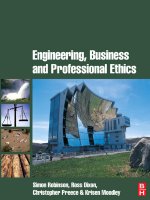ChemDraw professional installation manual JH
Bạn đang xem bản rút gọn của tài liệu. Xem và tải ngay bản đầy đủ của tài liệu tại đây (2.22 MB, 7 trang )
ChemDrawProfessionalinstallationmanual
MadeforScheikunde/ChemistrystudentsoftheUvA/VU
©StudyAssociation|AmsterdamsChemischDispuut(ACD)
Madeby:JelleHofmanonJune19th,2017
(CommissionerofEducationandPR,71stboard)
I.
Introduction
Welcome to this manual created to help you install the essential
programChemDrawProfessional.Youwillusethisprogramduringyour
bachelor Scheikunde and Master Chemistry at the UvA/VU to draw
moleculesforpresentations/reports/thesisetc.GoodLuck!
II. Createanaccount
GotoGoogle.nlandsearchfor‘Chemdraw’.
Clickontheresultthatisshownabove.
Clickonthebuttonregisterintherightuppercorner.
-2-
Make sure that you fill in your … Email Address,
otherwiseyouwon’treceiveaserialkeytoactivatetheprogramlater.
Andchooseapasswordofyourownchoice.
After filling in your personal information you will have to select the
followingthingsinProfessionalInformation:
Primaryrole–Student
Subrole–Undergraduatestudent
Industry–Thisisnotreallyimportant,justselectsomethingrandom.
(e.g.OrganicChemistry)
Organization–UniversiteitVanAmsterdam(sodon’tchooseVU)
-3-
Finally,unboxallthenotifications(unlessyouwouldlikePerkinElmer
spaminyourmailbox).Chooselanguage–EnglishandCurrency–eur
andclickonRegister.
You will receive an email with the product key which is needed to
activateChemDraw. Notethattherearetwodifferentcodes,onefor
WindowsandoneforMac.
-4-
IfyougobacktothePerkinElmerwebsiteandlogintoyouraccount,
youwillgetthescreenshownabove.ClickonMySiteSubscriptionin
theServicesboxontheright.
ClickonDownloadSiteSubscriptionSoftware.
Notethatthispagealsoshowsyouwhotocontactwheneveryouhave
troublewithyourChemDrawSubscription.
-5-
ThescreenshownabovewillappearandyoucaninstalltheChemDraw
software.NotethattherearedifferentlinksforWindowsandMac.
-6-
AfterinstallationyouneedtoactivatetheChemDrawsoftwarebyusing
theSerialnumber(andregistrationcodeforMac)youreceivedbymail
(mentionedonpage4).
NowyouareallsettouseChemDrawProfessional!Goodluck.
-7-