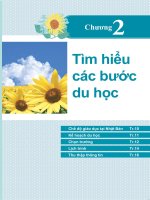TÌM HIỂU LINUX FUNDAMENTALS
Bạn đang xem bản rút gọn của tài liệu. Xem và tải ngay bản đầy đủ của tài liệu tại đây (6.7 MB, 365 trang )
Linux Fundamentals
Paul Cobbaut
Linux Fundamentals
Paul Cobbaut
Publication date 2015-05-24 CEST
Abstract
This book is meant to be used in an instructor-led training. For self-study, the intent is to read
this book next to a working Linux computer so you can immediately do every subject, practicing
each command.
This book is aimed at novice Linux system administrators (and might be interesting and useful
for home users that want to know a bit more about their Linux system). However, this book
is not meant as an introduction to Linux desktop applications like text editors, browsers, mail
clients, multimedia or office applications.
More information and free .pdf available at .
Feel free to contact the author:
• Paul Cobbaut: , />Contributors to the Linux Training project are:
• Serge van Ginderachter: , build scripts and infrastructure setup
• Ywein Van den Brande: , license and legal sections
• Hendrik De Vloed: , buildheader.pl script
We'd also like to thank our reviewers:
• Wouter Verhelst: ,
• Geert
Goossens:
geertgoossens
,
/>
• Elie De Brauwer: ,
• Christophe Vandeplas: ,
• Bert Desmet: ,
• Rich Yonts: ,
Copyright 2007-2015 Netsec BVBA, Paul Cobbaut
Permission is granted to copy, distribute and/or modify this document under the terms of the
GNU Free Documentation License, Version 1.3 or any later version published by the Free
Software Foundation; with no Invariant Sections, no Front-Cover Texts, and no Back-Cover
Texts. A copy of the license is included in the section entitled 'GNU Free Documentation
License'.
Table of Contents
I. introduction to Linux ................................................................................................................................... 1
1. Linux history .................................................................................................................................... 3
1.1. 1969 ....................................................................................................................................... 4
1.2. 1980s ...................................................................................................................................... 4
1.3. 1990s ...................................................................................................................................... 4
1.4. 2015 ....................................................................................................................................... 5
2. distributions ...................................................................................................................................... 6
2.1. Red Hat .................................................................................................................................. 7
2.2. Ubuntu ................................................................................................................................... 7
2.3. Debian .................................................................................................................................... 7
2.4. Other ...................................................................................................................................... 7
2.5. Which to choose ? ................................................................................................................. 8
3. licensing ............................................................................................................................................. 9
3.1. about software licenses ....................................................................................................... 10
3.2. public domain software and freeware ................................................................................. 10
3.3. Free Software or Open Source Software ............................................................................ 10
3.4. GNU General Public License .............................................................................................. 11
3.5. using GPLv3 software ......................................................................................................... 11
3.6. BSD license ......................................................................................................................... 12
3.7. other licenses ....................................................................................................................... 12
3.8. combination of software licenses ........................................................................................ 12
II. installing Linux ......................................................................................................................................... 13
4. installing Debian 8 ......................................................................................................................... 15
4.1. Debian .................................................................................................................................. 16
4.2. Downloading ........................................................................................................................ 16
4.3. virtualbox networking ......................................................................................................... 32
4.4. setting the hostname ............................................................................................................ 34
4.5. adding a static ip address .................................................................................................... 34
4.6. Debian package management .............................................................................................. 35
5. installing CentOS 7 ........................................................................................................................ 36
5.1. download a CentOS 7 image .............................................................................................. 37
5.2. Virtualbox ............................................................................................................................ 39
5.3. CentOS 7 installing ............................................................................................................. 44
5.4. CentOS 7 first logon ........................................................................................................... 52
5.5. Virtualbox network interface .............................................................................................. 53
5.6. configuring the network ...................................................................................................... 54
5.7. adding one static ip address ................................................................................................ 54
5.8. package management ........................................................................................................... 55
5.9. logon from Linux and MacOSX ......................................................................................... 56
5.10. logon from MS Windows ................................................................................................. 56
6. getting Linux at home ................................................................................................................... 58
6.1. download a Linux CD image .............................................................................................. 59
6.2. download Virtualbox ........................................................................................................... 59
6.3. create a virtual machine ...................................................................................................... 60
6.4. attach the CD image ............................................................................................................ 65
6.5. install Linux ......................................................................................................................... 68
III. first steps on the command line .............................................................................................................. 69
7. man pages ....................................................................................................................................... 71
7.1. man $command ................................................................................................................... 72
7.2. man $configfile .................................................................................................................... 72
7.3. man $daemon ...................................................................................................................... 72
7.4. man -k (apropos) ................................................................................................................. 72
7.5. whatis ................................................................................................................................... 72
7.6. whereis ................................................................................................................................. 72
7.7. man sections ........................................................................................................................ 73
iii
Linux Fundamentals
7.8. man $section $file ............................................................................................................... 73
7.9. man man .............................................................................................................................. 73
7.10. mandb ................................................................................................................................ 73
8. working with directories ............................................................................................................... 74
8.1. pwd ...................................................................................................................................... 75
8.2. cd .......................................................................................................................................... 75
8.3. absolute and relative paths .................................................................................................. 76
8.4. path completion ................................................................................................................... 77
8.5. ls ........................................................................................................................................... 77
8.6. mkdir .................................................................................................................................... 79
8.7. rmdir .................................................................................................................................... 79
8.8. practice: working with directories ....................................................................................... 81
8.9. solution: working with directories ...................................................................................... 82
9. working with files ........................................................................................................................... 84
9.1. all files are case sensitive ................................................................................................... 85
9.2. everything is a file .............................................................................................................. 85
9.3. file ........................................................................................................................................ 85
9.4. touch .................................................................................................................................... 86
9.5. rm ......................................................................................................................................... 87
9.6. cp .......................................................................................................................................... 88
9.7. mv ........................................................................................................................................ 89
9.8. rename .................................................................................................................................. 90
9.9. practice: working with files ................................................................................................ 91
9.10. solution: working with files .............................................................................................. 92
10. working with file contents ........................................................................................................... 94
10.1. head .................................................................................................................................... 95
10.2. tail ...................................................................................................................................... 95
10.3. cat ....................................................................................................................................... 96
10.4. tac ....................................................................................................................................... 97
10.5. more and less ..................................................................................................................... 98
10.6. strings ................................................................................................................................. 98
10.7. practice: file contents ........................................................................................................ 99
10.8. solution: file contents ...................................................................................................... 100
11. the Linux file tree ...................................................................................................................... 101
11.1. filesystem hierarchy standard .......................................................................................... 102
11.2. man hier ........................................................................................................................... 102
11.3. the root directory / ........................................................................................................... 102
11.4. binary directories ............................................................................................................. 103
11.5. configuration directories .................................................................................................. 105
11.6. data directories ................................................................................................................ 107
11.7. in memory directories ..................................................................................................... 109
11.8. /usr Unix System Resources ............................................................................................ 114
11.9. /var variable data ............................................................................................................. 116
11.10. practice: file system tree ............................................................................................... 118
11.11. solution: file system tree ............................................................................................... 120
IV. shell expansion ...................................................................................................................................... 122
12. commands and arguments ........................................................................................................ 125
12.1. arguments ......................................................................................................................... 126
12.2. white space removal ........................................................................................................ 126
12.3. single quotes .................................................................................................................... 127
12.4. double quotes ................................................................................................................... 127
12.5. echo and quotes ............................................................................................................... 127
12.6. commands ........................................................................................................................ 128
12.7. aliases ............................................................................................................................... 129
12.8. displaying shell expansion .............................................................................................. 130
12.9. practice: commands and arguments ................................................................................ 131
12.10. solution: commands and arguments .............................................................................. 133
13. control operators ........................................................................................................................ 135
iv
Linux Fundamentals
13.1. ; semicolon ....................................................................................................................... 136
13.2. & ampersand .................................................................................................................... 136
13.3. $? dollar question mark ................................................................................................... 136
13.4. && double ampersand .................................................................................................... 137
13.5. || double vertical bar ........................................................................................................ 137
13.6. combining && and || ....................................................................................................... 137
13.7. # pound sign .................................................................................................................... 138
13.8. \ escaping special characters ........................................................................................... 138
13.9. practice: control operators ............................................................................................... 139
13.10. solution: control operators ............................................................................................. 140
14. shell variables ............................................................................................................................. 141
14.1. $ dollar sign ..................................................................................................................... 142
14.2. case sensitive ................................................................................................................... 142
14.3. creating variables ............................................................................................................. 142
14.4. quotes ............................................................................................................................... 143
14.5. set ..................................................................................................................................... 143
14.6. unset ................................................................................................................................. 143
14.7. $PS1 ................................................................................................................................. 144
14.8. $PATH ............................................................................................................................. 145
14.9. env .................................................................................................................................... 146
14.10. export ............................................................................................................................. 146
14.11. delineate variables ......................................................................................................... 147
14.12. unbound variables .......................................................................................................... 147
14.13. practice: shell variables ................................................................................................. 148
14.14. solution: shell variables ................................................................................................. 149
15. shell embedding and options ..................................................................................................... 150
15.1. shell embedding ............................................................................................................... 151
15.2. shell options ..................................................................................................................... 152
15.3. practice: shell embedding ................................................................................................ 153
15.4. solution: shell embedding ................................................................................................ 154
16. shell history ................................................................................................................................. 155
16.1. repeating the last command ............................................................................................ 156
16.2. repeating other commands .............................................................................................. 156
16.3. history .............................................................................................................................. 156
16.4. !n ...................................................................................................................................... 156
16.5. Ctrl-r ................................................................................................................................ 157
16.6. $HISTSIZE ...................................................................................................................... 157
16.7. $HISTFILE ...................................................................................................................... 157
16.8. $HISTFILESIZE .............................................................................................................. 157
16.9. prevent recording a command ......................................................................................... 158
16.10. (optional)regular expressions ........................................................................................ 158
16.11. (optional) Korn shell history ......................................................................................... 158
16.12. practice: shell history .................................................................................................... 159
16.13. solution: shell history .................................................................................................... 160
17. file globbing ................................................................................................................................ 161
17.1. * asterisk .......................................................................................................................... 162
17.2. ? question mark ............................................................................................................... 162
17.3. [] square brackets ............................................................................................................ 163
17.4. a-z and 0-9 ranges ........................................................................................................... 164
17.5. $LANG and square brackets ........................................................................................... 164
17.6. preventing file globbing .................................................................................................. 165
17.7. practice: shell globbing ................................................................................................... 166
17.8. solution: shell globbing ................................................................................................... 167
V. pipes and commands .............................................................................................................................. 169
18. I/O redirection ............................................................................................................................ 171
18.1. stdin, stdout, and stderr ................................................................................................... 172
18.2. output redirection ............................................................................................................. 173
18.3. error redirection ............................................................................................................... 175
v
Linux Fundamentals
18.4. output redirection and pipes ............................................................................................ 176
18.5. joining stdout and stderr ................................................................................................. 176
18.6. input redirection ............................................................................................................... 177
18.7. confusing redirection ....................................................................................................... 178
18.8. quick file clear ................................................................................................................. 178
18.9. practice: input/output redirection .................................................................................... 179
18.10. solution: input/output redirection .................................................................................. 180
19. filters ............................................................................................................................................ 181
19.1. cat ..................................................................................................................................... 182
19.2. tee ..................................................................................................................................... 182
19.3. grep .................................................................................................................................. 182
19.4. cut .................................................................................................................................... 184
19.5. tr ....................................................................................................................................... 184
19.6. wc ..................................................................................................................................... 185
19.7. sort ................................................................................................................................... 186
19.8. uniq .................................................................................................................................. 187
19.9. comm ............................................................................................................................... 188
19.10. od ................................................................................................................................... 189
19.11. sed .................................................................................................................................. 190
19.12. pipe examples ................................................................................................................ 191
19.13. practice: filters ............................................................................................................... 192
19.14. solution: filters ............................................................................................................... 193
20. basic Unix tools .......................................................................................................................... 195
20.1. find ................................................................................................................................... 196
20.2. locate ................................................................................................................................ 197
20.3. date ................................................................................................................................... 197
20.4. cal ..................................................................................................................................... 198
20.5. sleep ................................................................................................................................. 198
20.6. time .................................................................................................................................. 199
20.7. gzip - gunzip .................................................................................................................... 200
20.8. zcat - zmore ..................................................................................................................... 200
20.9. bzip2 - bunzip2 ................................................................................................................ 201
20.10. bzcat - bzmore ............................................................................................................... 201
20.11. practice: basic Unix tools .............................................................................................. 202
20.12. solution: basic Unix tools .............................................................................................. 203
21. regular expressions .................................................................................................................... 205
21.1. regex versions .................................................................................................................. 206
21.2. grep .................................................................................................................................. 207
21.3. rename .............................................................................................................................. 212
21.4. sed .................................................................................................................................... 215
21.5. bash history ...................................................................................................................... 219
VI. vi ............................................................................................................................................................ 220
22. Introduction to vi ....................................................................................................................... 222
22.1. command mode and insert mode .................................................................................... 223
22.2. start typing (a A i I o O) ................................................................................................ 223
22.3. replace and delete a character (r x X) ............................................................................. 224
22.4. undo and repeat (u .) ....................................................................................................... 224
22.5. cut, copy and paste a line (dd yy p P) ............................................................................ 224
22.6. cut, copy and paste lines (3dd 2yy) ................................................................................ 225
22.7. start and end of a line (0 or ^ and $) .............................................................................. 225
22.8. join two lines (J) and more ............................................................................................. 225
22.9. words (w b) ..................................................................................................................... 226
22.10. save (or not) and exit (:w :q :q! ) .................................................................................. 226
22.11. Searching (/ ?) ................................................................................................................ 226
22.12. replace all ( :1,$ s/foo/bar/g ) ........................................................................................ 227
22.13. reading files (:r :r !cmd) ................................................................................................ 227
22.14. text buffers ..................................................................................................................... 227
22.15. multiple files .................................................................................................................. 227
vi
Linux Fundamentals
22.16. abbreviations .................................................................................................................. 228
22.17. key mappings ................................................................................................................. 229
22.18. setting options ................................................................................................................ 229
22.19. practice: vi(m) ............................................................................................................... 230
22.20. solution: vi(m) ............................................................................................................... 231
VII. scripting ................................................................................................................................................ 232
23. scripting introduction ................................................................................................................ 234
23.1. prerequisites ..................................................................................................................... 235
23.2. hello world ....................................................................................................................... 235
23.3. she-bang ........................................................................................................................... 235
23.4. comment ........................................................................................................................... 236
23.5. variables ........................................................................................................................... 236
23.6. sourcing a script .............................................................................................................. 236
23.7. troubleshooting a script ................................................................................................... 237
23.8. prevent setuid root spoofing ............................................................................................ 237
23.9. practice: introduction to scripting ................................................................................... 238
23.10. solution: introduction to scripting ................................................................................. 239
24. scripting loops ............................................................................................................................. 240
24.1. test [ ] ............................................................................................................................... 241
24.2. if then else ....................................................................................................................... 242
24.3. if then elif ........................................................................................................................ 242
24.4. for loop ............................................................................................................................ 242
24.5. while loop ........................................................................................................................ 243
24.6. until loop .......................................................................................................................... 243
24.7. practice: scripting tests and loops ................................................................................... 244
24.8. solution: scripting tests and loops ................................................................................... 245
25. scripting parameters .................................................................................................................. 247
25.1. script parameters .............................................................................................................. 248
25.2. shift through parameters .................................................................................................. 249
25.3. runtime input ................................................................................................................... 249
25.4. sourcing a config file ...................................................................................................... 250
25.5. get script options with getopts ........................................................................................ 251
25.6. get shell options with shopt ............................................................................................ 252
25.7. practice: parameters and options ..................................................................................... 253
25.8. solution: parameters and options ..................................................................................... 254
26. more scripting ............................................................................................................................. 255
26.1. eval ................................................................................................................................... 256
26.2. (( )) ................................................................................................................................... 256
26.3. let ..................................................................................................................................... 257
26.4. case .................................................................................................................................. 258
26.5. shell functions .................................................................................................................. 259
26.6. practice : more scripting .................................................................................................. 260
26.7. solution : more scripting .................................................................................................. 261
VIII. local user management ....................................................................................................................... 263
27. introduction to users .................................................................................................................. 266
27.1. whoami ............................................................................................................................ 267
27.2. who .................................................................................................................................. 267
27.3. who am i .......................................................................................................................... 267
27.4. w ...................................................................................................................................... 267
27.5. id ...................................................................................................................................... 267
27.6. su to another user ............................................................................................................ 268
27.7. su to root ......................................................................................................................... 268
27.8. su as root ......................................................................................................................... 268
27.9. su - $username ................................................................................................................ 268
27.10. su - ................................................................................................................................. 268
27.11. run a program as another user ...................................................................................... 269
27.12. visudo ............................................................................................................................. 269
27.13. sudo su - ........................................................................................................................ 270
vii
Linux Fundamentals
27.14. sudo logging .................................................................................................................. 270
27.15. practice: introduction to users ....................................................................................... 271
27.16. solution: introduction to users ....................................................................................... 272
28. user management ....................................................................................................................... 274
28.1. user management ............................................................................................................. 275
28.2. /etc/passwd ....................................................................................................................... 275
28.3. root ................................................................................................................................... 275
28.4. useradd ............................................................................................................................. 276
28.5. /etc/default/useradd .......................................................................................................... 276
28.6. userdel .............................................................................................................................. 276
28.7. usermod ............................................................................................................................ 276
28.8. creating home directories ................................................................................................ 277
28.9. /etc/skel/ ........................................................................................................................... 277
28.10. deleting home directories .............................................................................................. 277
28.11. login shell ...................................................................................................................... 278
28.12. chsh ................................................................................................................................ 278
28.13. practice: user management ............................................................................................ 279
28.14. solution: user management ............................................................................................ 280
29. user passwords ............................................................................................................................ 282
29.1. passwd .............................................................................................................................. 283
29.2. shadow file ...................................................................................................................... 283
29.3. encryption with passwd ................................................................................................... 284
29.4. encryption with openssl ................................................................................................... 284
29.5. encryption with crypt ...................................................................................................... 285
29.6. /etc/login.defs ................................................................................................................... 286
29.7. chage ................................................................................................................................ 286
29.8. disabling a password ....................................................................................................... 287
29.9. editing local files ............................................................................................................. 287
29.10. practice: user passwords ................................................................................................ 288
29.11. solution: user passwords ................................................................................................ 289
30. user profiles ................................................................................................................................ 291
30.1. system profile .................................................................................................................. 292
30.2. ~/.bash_profile ................................................................................................................. 292
30.3. ~/.bash_login .................................................................................................................... 293
30.4. ~/.profile .......................................................................................................................... 293
30.5. ~/.bashrc ........................................................................................................................... 293
30.6. ~/.bash_logout .................................................................................................................. 294
30.7. Debian overview .............................................................................................................. 295
30.8. RHEL5 overview ............................................................................................................. 295
30.9. practice: user profiles ...................................................................................................... 296
30.10. solution: user profiles .................................................................................................... 297
31. groups .......................................................................................................................................... 298
31.1. groupadd .......................................................................................................................... 299
31.2. group file ......................................................................................................................... 299
31.3. groups .............................................................................................................................. 299
31.4. usermod ............................................................................................................................ 300
31.5. groupmod ......................................................................................................................... 300
31.6. groupdel ........................................................................................................................... 300
31.7. gpasswd ............................................................................................................................ 301
31.8. newgrp ............................................................................................................................. 302
31.9. vigr ................................................................................................................................... 302
31.10. practice: groups ............................................................................................................. 303
31.11. solution: groups ............................................................................................................. 304
IX. file security ............................................................................................................................................ 305
32. standard file permissions .......................................................................................................... 307
32.1. file ownership .................................................................................................................. 308
32.2. list of special files ........................................................................................................... 310
32.3. permissions ...................................................................................................................... 311
viii
Linux Fundamentals
32.4. practice: standard file permissions .................................................................................. 316
32.5. solution: standard file permissions .................................................................................. 317
33. advanced file permissions .......................................................................................................... 319
33.1. sticky bit on directory ..................................................................................................... 320
33.2. setgid bit on directory ..................................................................................................... 320
33.3. setgid and setuid on regular files .................................................................................... 321
33.4. setuid on sudo .................................................................................................................. 321
33.5. practice: sticky, setuid and setgid bits ............................................................................ 322
33.6. solution: sticky, setuid and setgid bits ............................................................................ 323
34. access control lists ...................................................................................................................... 325
34.1. acl in /etc/fstab ................................................................................................................. 326
34.2. getfacl .............................................................................................................................. 326
34.3. setfacl ............................................................................................................................... 326
34.4. remove an acl entry ......................................................................................................... 327
34.5. remove the complete acl ................................................................................................. 327
34.6. the acl mask ..................................................................................................................... 327
34.7. eiciel ................................................................................................................................. 328
35. file links ....................................................................................................................................... 329
35.1. inodes ............................................................................................................................... 330
35.2. about directories .............................................................................................................. 331
35.3. hard links ......................................................................................................................... 332
35.4. symbolic links .................................................................................................................. 333
35.5. removing links ................................................................................................................. 333
35.6. practice : links ................................................................................................................. 334
35.7. solution : links ................................................................................................................. 335
X. Appendices .............................................................................................................................................. 336
A. keyboard settings ......................................................................................................................... 338
A.1. about keyboard layout ...................................................................................................... 338
A.2. X Keyboard Layout .......................................................................................................... 338
A.3. shell keyboard layout ....................................................................................................... 338
B. hardware ....................................................................................................................................... 340
B.1. buses .................................................................................................................................. 340
B.2. interrupts ........................................................................................................................... 341
B.3. io ports .............................................................................................................................. 342
B.4. dma .................................................................................................................................... 342
C. License .......................................................................................................................................... 344
Index ............................................................................................................................................................. 351
ix
List of Tables
2.1. choosing a Linux distro ............................................................................................................................ 8
4.1. Debian releases ....................................................................................................................................... 16
22.1. getting to command mode .................................................................................................................. 223
22.2. switch to insert mode ......................................................................................................................... 223
22.3. replace and delete ............................................................................................................................... 224
22.4. undo and repeat .................................................................................................................................. 224
22.5. cut, copy and paste a line ................................................................................................................... 224
22.6. cut, copy and paste lines .................................................................................................................... 225
22.7. start and end of line ........................................................................................................................... 225
22.8. join two lines ...................................................................................................................................... 225
22.9. words ................................................................................................................................................... 226
22.10. save and exit vi ................................................................................................................................ 226
22.11. searching ........................................................................................................................................... 226
22.12. replace ............................................................................................................................................... 227
22.13. read files and input ........................................................................................................................... 227
22.14. text buffers ........................................................................................................................................ 227
22.15. multiple files ..................................................................................................................................... 228
22.16. abbreviations ..................................................................................................................................... 228
30.1. Debian User Environment .................................................................................................................. 295
30.2. Red Hat User Environment ................................................................................................................ 295
32.1. Unix special files ................................................................................................................................ 310
32.2. standard Unix file permissions ........................................................................................................... 311
32.3. Unix file permissions position ........................................................................................................... 311
32.4. Octal permissions ............................................................................................................................... 314
x
Part I. introduction to Linux
Table of Contents
1. Linux history .............................................................................................................................................. 3
1.1. 1969 ................................................................................................................................................. 4
1.2. 1980s ............................................................................................................................................... 4
1.3. 1990s ............................................................................................................................................... 4
1.4. 2015 ................................................................................................................................................. 5
2. distributions ................................................................................................................................................ 6
2.1. Red Hat ........................................................................................................................................... 7
2.2. Ubuntu ............................................................................................................................................. 7
2.3. Debian ............................................................................................................................................. 7
2.4. Other ................................................................................................................................................ 7
2.5. Which to choose ? ........................................................................................................................... 8
3. licensing ....................................................................................................................................................... 9
3.1. about software licenses ................................................................................................................. 10
3.2. public domain software and freeware .......................................................................................... 10
3.3. Free Software or Open Source Software ...................................................................................... 10
3.4. GNU General Public License ....................................................................................................... 11
3.5. using GPLv3 software .................................................................................................................. 11
3.6. BSD license ................................................................................................................................... 12
3.7. other licenses ................................................................................................................................. 12
3.8. combination of software licenses ................................................................................................. 12
2
Chapter 1. Linux history
This chapter briefly tells the history of Unix and where Linux fits in.
If you are eager to start working with Linux without this blah, blah, blah over history,
distributions, and licensing then jump straight to Part II - Chapter 8. Working with
Directories page 73.
3
Linux history
1.1. 1969
All modern operating systems have their roots in 1969 when Dennis Ritchie and Ken
Thompson developed the C language and the Unix operating system at AT&T Bell Labs.
They shared their source code (yes, there was open source back in the Seventies) with the
rest of the world, including the hippies in Berkeley California. By 1975, when AT&T started
selling Unix commercially, about half of the source code was written by others. The hippies
were not happy that a commercial company sold software that they had written; the resulting
(legal) battle ended in there being two versions of Unix: the official AT&T Unix, and the
free BSD Unix.
Development of BSD descendants like FreeBSD, OpenBSD, NetBSD, DragonFly BSD and
PC-BSD is still active today.
/> /> /> />
1.2. 1980s
In the Eighties many companies started developing their own Unix: IBM created AIX, Sun
SunOS (later Solaris), HP HP-UX and about a dozen other companies did the same. The
result was a mess of Unix dialects and a dozen different ways to do the same thing. And
here is the first real root of Linux, when Richard Stallman aimed to end this era of Unix
separation and everybody re-inventing the wheel by starting the GNU project (GNU is Not
Unix). His goal was to make an operating system that was freely available to everyone, and
where everyone could work together (like in the Seventies). Many of the command line tools
that you use today on Linux are GNU tools.
/> /> />
1.3. 1990s
The Nineties started with Linus Torvalds, a Swedish speaking Finnish student, buying a
386 computer and writing a brand new POSIX compliant kernel. He put the source code
online, thinking it would never support anything but 386 hardware. Many people embraced
the combination of this kernel with the GNU tools, and the rest, as they say, is history.
/> /> />
/>(a huge Unix history poster)
4
Linux history
1.4. 2015
Today more than 97 percent of the world's supercomputers (including the complete top 10),
more than 80 percent of all smartphones, many millions of desktop computers, around 70
percent of all web servers, a large chunk of tablet computers, and several appliances (dvdplayers, washing machines, dsl modems, routers, self-driving cars, space station laptops...)
run Linux. Linux is by far the most commonly used operating system in the world.
Linux kernel version 4.0 was released in April 2015. Its source code grew by several hundred
thousand lines (compared to version 3.19 from February 2015) thanks to contributions of
thousands of developers paid by hundreds of commercial companies including Red Hat,
Intel, Samsung, Broadcom, Texas Instruments, IBM, Novell, Qualcomm, Nokia, Oracle,
Google, AMD and even Microsoft (and many more).
/>
5
Chapter 2. distributions
This chapter gives a short overview of current Linux distributions.
A Linux distribution is a collection of (usually open source) software on top of a Linux
kernel. A distribution (or short, distro) can bundle server software, system management
tools, documentation and many desktop applications in a central secure software
repository. A distro aims to provide a common look and feel, secure and easy software
management and often a specific operational purpose.
Let's take a look at some popular distributions.
6
distributions
2.1. Red Hat
Red Hat is a billion dollar commercial Linux company that puts a lot of effort in developing
Linux. They have hundreds of Linux specialists and are known for their excellent support.
They give their products (Red Hat Enterprise Linux and Fedora) away for free. While Red
Hat Enterprise Linux (RHEL) is well tested before release and supported for up to seven
years after release, Fedora is a distro with faster updates but without support.
2.2. Ubuntu
Canonical started sending out free compact discs with Ubuntu Linux in 2004 and quickly
became popular for home users (many switching from Microsoft Windows). Canonical
wants Ubuntu to be an easy to use graphical Linux desktop without need to ever see a
command line. Of course they also want to make a profit by selling support for Ubuntu.
2.3. Debian
There is no company behind Debian. Instead there are thousands of well organised
developers that elect a Debian Project Leader every two years. Debian is seen as one of
the most stable Linux distributions. It is also the basis of every release of Ubuntu. Debian
comes in three versions: stable, testing and unstable. Every Debian release is named after
a character in the movie Toy Story.
2.4. Other
Distributions like CentOS, Oracle Enterprise Linux and Scientific Linux are based on
Red Hat Enterprise Linux and share many of the same principles, directories and
system administration techniques. Linux Mint, Edubuntu and many other *buntu named
distributions are based on Ubuntu and thus share a lot with Debian. There are hundreds of
other Linux distributions.
7
distributions
2.5. Which to choose ?
Below are some very personal opinions on some of the most popular Linux Distributions.
Keep in mind that any of the below Linux distributions can be a stable server and a nice
graphical desktop client.
Table 2.1. choosing a Linux distro
distribution name
reason(s) for using
Red Hat Enterprise (RHEL) You are a manager and you want a good support contract.
CentOS
You want Red Hat without the support contract from Red Hat.
Fedora
You want Red Hat on your laptop/desktop.
Linux Mint
You want a personal graphical desktop to play movies, music and games.
Debian
My personal favorite for servers, laptops, and any other device.
Ubuntu
Very popular, based on Debian, not my favorite.
Kali
others
You want a pointy-clicky hacking interface.
Advanced users may prefer Arch, Gentoo, OpenSUSE, Scientific, ...
When you are new to Linux in 2015, go for the latest Mint or Fedora. If you only want to
practice the Linux command line then install one Debian server and/or one CentOS server
(without graphical interface).
Here are some links to help you choose:
distrowatch.com
redhat.com
centos.org
debian.org
www.linuxmint.com
ubuntu.com
8
Chapter 3. licensing
This chapter briefly explains the different licenses used for distributing operating systems
software.
Many thanks go to Ywein Van den Brande for writing most of this chapter.
Ywein is an attorney at law, co-author of The International FOSS Law Book and author
of Praktijkboek Informaticarecht (in Dutch).
9
licensing
3.1. about software licenses
There are two predominant software paradigms: Free and Open Source Software (FOSS)
and proprietary software. The criteria for differentiation between these two approaches is
based on control over the software. With proprietary software, control tends to lie more
with the vendor, while with Free and Open Source Software it tends to be more weighted
towards the end user. But even though the paradigms differ, they use the same copyright
laws to reach and enforce their goals. From a legal perspective, Free and Open Source
Software can be considered as software to which users generally receive more rights via
their license agreement than they would have with a proprietary software license, yet the
underlying license mechanisms are the same.
Legal theory states that the author of FOSS, contrary to the author of public domain
software, has in no way whatsoever given up his rights on his work. FOSS supports on the
rights of the author (the copyright) to impose FOSS license conditions. The FOSS license
conditions need to be respected by the user in the same way as proprietary license conditions.
Always check your license carefully before you use third party software.
Examples of proprietary software are AIX from IBM, HP-UX from HP and Oracle
Database 11g. You are not authorised to install or use this software without paying a
licensing fee. You are not authorised to distribute copies and you are not authorised to modify
the closed source code.
3.2. public domain software and freeware
Software that is original in the sense that it is an intellectual creation of the author benefits
copyright protection. Non-original software does not come into consideration for copyright
protection and can, in principle, be used freely.
Public domain software is considered as software to which the author has given up all rights
and on which nobody is able to enforce any rights. This software can be used, reproduced or
executed freely, without permission or the payment of a fee. Public domain software can in
certain cases even be presented by third parties as own work, and by modifying the original
work, third parties can take certain versions of the public domain software out of the public
domain again.
Freeware is not public domain software or FOSS. It is proprietary software that you can use
without paying a license cost. However, the often strict license terms need to be respected.
Examples of freeware are Adobe Reader, Skype and Command and Conquer: Tiberian
Sun (this game was sold as proprietary in 1999 and is since 2011 available as freeware).
3.3. Free Software or Open Source Software
Both the Free Software (translates to vrije software in Dutch and to Logiciel Libre in
French) and the Open Source Software movement largely pursue similar goals and endorse
similar software licenses. But historically, there has been some perception of differentiation
due to different emphases. Where the Free Software movement focuses on the rights (the
10
licensing
four freedoms) which Free Software provides to its users, the Open Source Software
movement points to its Open Source Definition and the advantages of peer-to-peer software
development.
Recently, the term free and open source software or FOSS has arisen as a neutral alternative.
A lesser-used variant is free/libre/open source software (FLOSS), which uses libre to clarify
the meaning of free as in freedom rather than as in at no charge.
Examples of free software are gcc, MySQL and gimp.
Detailed information about the four freedoms can be found here:
/>
The open source definition can be found at:
/>
The above definition is based on the Debian Free Software Guidelines available here:
/>
3.4. GNU General Public License
More and more software is being released under the GNU GPL (in 2006 Java was released
under the GPL). This license (v2 and v3) is the main license endorsed by the Free Software
Foundation. It’s main characteristic is the copyleft principle. This means that everyone in the
chain of consecutive users, in return for the right of use that is assigned, needs to distribute
the improvements he makes to the software and his derivative works under the same
conditions to other users, if he chooses to distribute such improvements or derivative works.
In other words, software which incorporates GNU GPL software, needs to be distributed
in turn as GNU GPL software (or compatible, see below). It is not possible to incorporate
copyright protected parts of GNU GPL software in a proprietary licensed work. The GPL
has been upheld in court.
3.5. using GPLv3 software
You can use GPLv3 software almost without any conditions. If you solely run the software
you even don’t have to accept the terms of the GPLv3. However, any other use - such as
modifying or distributing the software - implies acceptance.
In case you use the software internally (including over a network), you may modify the
software without being obliged to distribute your modification. You may hire third parties
to work on the software exclusively for you and under your direction and control. But if you
modify the software and use it otherwise than merely internally, this will be considered as
distribution. You must distribute your modifications under GPLv3 (the copyleft principle).
Several more obligations apply if you distribute GPLv3 software. Check the GPLv3 license
carefully.
You create output with GPLv3 software: The GPLv3 does not automatically apply to the
output.
11
licensing
3.6. BSD license
There are several versions of the original Berkeley Distribution License. The most common
one is the 3-clause license ("New BSD License" or "Modified BSD License").
This is a permissive free software license. The license places minimal restrictions on how
the software can be redistributed. This is in contrast to copyleft licenses such as the GPLv.
3 discussed above, which have a copyleft mechanism.
This difference is of less importance when you merely use the software, but kicks in when
you start redistributing verbatim copies of the software or your own modified versions.
3.7. other licenses
FOSS or not, there are many kind of licenses on software. You should read and understand
them before using any software.
3.8. combination of software licenses
When you use several sources or wishes to redistribute your software under a different
license, you need to verify whether all licenses are compatible. Some FOSS licenses (such
as BSD) are compatible with proprietary licenses, but most are not. If you detect a license
incompatibility, you must contact the author to negotiate different license conditions or
refrain from using the incompatible software.
12
Part II. installing Linux
Table of Contents
4. installing Debian 8 ...................................................................................................................................
4.1. Debian ...........................................................................................................................................
4.2. Downloading .................................................................................................................................
4.3. virtualbox networking ...................................................................................................................
4.4. setting the hostname .....................................................................................................................
4.5. adding a static ip address .............................................................................................................
4.6. Debian package management .......................................................................................................
5. installing CentOS 7 .................................................................................................................................
5.1. download a CentOS 7 image ........................................................................................................
5.2. Virtualbox ......................................................................................................................................
5.3. CentOS 7 installing .......................................................................................................................
5.4. CentOS 7 first logon .....................................................................................................................
5.5. Virtualbox network interface ........................................................................................................
5.6. configuring the network ................................................................................................................
5.7. adding one static ip address ..........................................................................................................
5.8. package management ....................................................................................................................
5.9. logon from Linux and MacOSX ...................................................................................................
5.10. logon from MS Windows ...........................................................................................................
6. getting Linux at home .............................................................................................................................
6.1. download a Linux CD image .......................................................................................................
6.2. download Virtualbox .....................................................................................................................
6.3. create a virtual machine ................................................................................................................
6.4. attach the CD image .....................................................................................................................
6.5. install Linux ..................................................................................................................................
14
15
16
16
32
34
34
35
36
37
39
44
52
53
54
54
55
56
56
58
59
59
60
65
68
Chapter 4. installing Debian 8
This module is a step by step demonstration of an actual installation of Debian 8 (also known
as Jessie).
We start by downloading an image from the internet and install Debian 8 as a virtual machine
in Virtualbox. We will also do some basic configuration of this new machine like setting
an ip address and fixing a hostname.
This procedure should be very similar for other versions of Debian, and also for distributions
like Linux Mint, xubuntu/ubuntu/kubuntu or Mepis. This procedure can also be helpful
if you are using another virtualization solution.
Go to the next chapter if you want to install CentOS, Fedora, Red Hat Enterprise
Linux, ....
15