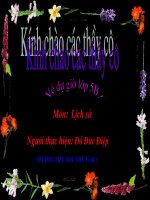Oracle e business suite 12 financials cookbook take the hard work of your daily interactions with e business suite financials by using the 50+ recipes from this cookbook
Bạn đang xem bản rút gọn của tài liệu. Xem và tải ngay bản đầy đủ của tài liệu tại đây (18.23 MB, 369 trang )
Table of Contents
Oracle E-Business Suite 12 Financials Cookbook
Credits
About the Author
About the Reviewer
www.PacktPub.com
Support files, eBooks, discount offers and more
Why subscribe?
Free access for Packt account holders
Instant Updates on New Packt Books
Preface
What this book covers
What you need for this book
Who this book is for
Conventions
Reader feedback
Customer support
Errata
Piracy
Questions
1. Creating Items in Inventory
Introduction
Creating Items
Getting ready
How to do it...
How it works...
There's more...
Assigning Items to inventory organizations
Assigning Items to categories
See also
Exploring Item attributes
How to do it...
Creating Item templates
Getting ready
How to do it...
How it works...
There's more...
Amending the template
Creating an Item and applying the template to the Item
Exploring Item controls
Getting ready
How to do it...
There's more...
Storing Items by Subinventories
Storing Items by locators
Identifying Items by lot control
Tracking Items using serial control
Controlling Items using revisions
Adjusting Items in Inventory
How to do it...
There's more...
Searching for Items
Classifying Items
How to do it...
How it works...
There's more...
Viewing the Item Categories structure
Viewing the values in the structure
Creating catalogs
Assigning a catalog description to an Item
Searching for Items using catalog attributes
2. Purchasing Items in Procurement
Introduction
Raising requisitions for Items
Getting ready
How to do it...
How it works...
There's more...
Smart forms
Accounting codes
Copying a requisition
Correcting a requisition
Canceling a requisition
See also
Approving requisitions
Getting ready
How to do it...
How it works...
There's more...
Reviewing the employee setup
Reviewing the Position Hierarchy
Reviewing the document types
Reviewing the approval groups
Reviewing the approvals assignment
Creating suppliers
Getting ready
How to do it...
How it works...
There's more...
Creating a contact
Creating a bank account
Reviewing the accounting details
Reviewing the purchasing options
Setting the receiving options
Setting the payment details
Creating purchase orders
Getting ready
How to do it...
There's more...
Using Blanket Purchase Agreements (BPA)
Viewing the agreement in iProcurement
Using Contract Purchase Agreements (CPAs)
Using the contract in iProcurement
Reviewing the purchasing options
Approving purchase orders and agreements
See also
Receiving Items
Getting ready
How to do it...
There's more...
Express Receiving
Returning Items
Correcting receipts
Viewing receipts
Reviewing receiving options
Reviewing procurement accounting transactions
How to do it...
How it works...
There's more...
The Receiving Inventory Account
Inventory AP Accrual Account
Expense AP Accrual Account
Material Cost Account
PO Distribution Charge Account
Financial options
See also
3. Paying Supplier Invoices in Payables
Entering invoices
Getting ready
How to do it...
How it works...
See also
Entering a prepayment
Getting ready
How to do it...
There's more...
Entering a quick invoice for a prepayment
Applying a prepayment to an invoice
Entering credit memos
Getting ready
How to do it...
Applying holds to an invoice
Getting ready
How to do it...
H ow it works...
There's more...
Reviewing invoice management holds
See also
Canceling an invoice
Getting ready
How to do it...
Paying invoices
Getting ready
How to do it...
How it works...
Creating a payment process template
Getting ready
How to do it...
There's more...
Creating a scheduled payment
Voiding a payment
Getting ready
How to do it...
There's more...
Stopping a payment
Reviewing payables accounting transactions
Getting ready
How to do it...
How it works...
There's more...
Creating accounting transactions for multiple invoices
See also
4. Managing Assets
Introduction
Adding assets
Getting ready
How to do it...
How it works...
There's more...
Manually entering assets
Adding assets to the CIP asset
Mass posting of assets
Merging assets
See also
Adjusting assets
Getting ready
How to do it...
There's more...
Adjusting Expense Accounts and Locations
Adjusting assets categories
Adjusting asset values
Transferring costs
Depreciating assets
Getting ready
How to do it...
How it works...
There's more...
Reviewing depreciation methods
Reviewing prorate conventions
See also
Retiring assets
Getting ready
How to do it...
There's more...
Partial retirement
Calculating gains and losses
Mass retirements
Reviewing asset accounting
How to do it...
How it works...
There's more...
See also
5. Selling Items to Customers in Order Management
Introduction
Creating customers
Getting ready
How to do it...
How it works...
There's more...
Adding a customer site
Adding contacts
Adding profile details
Entering sales orders
Getting ready
How to do it...
How it works...
There's more...
Entering orders quickly
See also
Adding Items to price list
Getting ready
How to do it...
How it works...
There's more...
Applying a discount to the price
Viewing modifiers
Mass adding of Items to a price list
Adjusting the price of Items
See also
Reviewing Order Management workflow
How to do it...
How it works...
There's more...
Transaction Types
Creating Drop Ship orders
How to do it...
How it works...
See also
Creating Back-to-Back orders
How to do it...
How it works...
See also
Creating a return
How to do it...
See also
Applying holds
How to do it...
See also
Releasing orders
Getting ready
How to do it...
How it works...
There's more...
Viewing the Pick Slip report
See also
Shipping orders
Getting ready
How to do it...
How it works...
There's more...
Generated reports
Creating invoices
Getting ready
How to do it...
How it works...
See also
6. Receiving Funds in Receivables
Introduction
Creating an invoice
Getting ready
How to do it...
How it works...
There's more...
Generating accounting
Entering Quick Transactions
Entering deposits
Entering a credit memo
See also
Adjusting invoices
Getting ready
How to do it...
How it works...
There's more...
Adjusting revenue
Entering receipts
Getting ready
How to do it...
How it works...
There's more...
Miscellaneous receipts
Reversing receipts
See also
Managing debt
Getting ready
How to do it...
Reviewing Receivables' accounting transactions
Getting ready
How to do it...
How it works...
See also
7. Managing Cash
Introduction
Creating bank accounts
Getting ready
How to do it...
There's more...
Creating transaction codes
See also
Entering bank statements
Getting ready
How to do it...
How it works...
There's more...
Entering bank statements manually
Reconciling bank statements
Getting ready
How to do it...
How it works...
There's more...
Manual reconciliation
Entering AR receipts
Entering AP payments
Reversing transactions
See also
Creating cash forecasting
Getting ready
How to do it...
Reviewing accounting transactions
Getting ready
How to do it...
There's more...
Viewing Transactions in General Ledger
See also
8. Defining Transactions for the General Ledger
Introduction
Defining the chart of accounts
Getting ready
How to do it...
How it works...
There's more...
Entering Flexfield values
Entering natural account values
Setting up the ledger
How to do it...
There's more...
Reviewing the calendar
Defining the ledger options
Creating the reporting currency
Assigning the Balancing Segment Values (BSV) to the ledger
Defining the operating units
Assigning the ledger to a responsibility
Opening the first general ledger period
Creating journals
Defining Subledger accounting
How to do it...
How it works...
See also
Defining E-Business Tax
Getting ready
How to do it...
See also
9. End of Period Processing
Introduction
Closing Payables
Getting ready
How to do it...
There's more...
Reconciling Payables
Opening the next period
Closing Assets
See also
Closing Purchasing
Getting ready
How to do it...
How it works...
Closing Receivables
Getting ready
How to do it...
There's more...
Closing Order Management
See also
Closing Inventory
Getting ready
How to do it...
Closing the General Ledger
Getting ready
How to do it...
See also
Index
Oracle E-Business Suite 12 Financials
Cookbook
Oracle E-Business Suite 12 Financials
Cookbook
Copyright © 2011 Packt Publishing
All rights reserved. No part of this book may be reproduced, stored in a retrieval system, or
transmitted in any form or by any means, without the prior written permission of the
publisher, except in the case of brief quotations embedded in critical articles or reviews.
Every effort has been made in the preparation of this book to ensure the accuracy of the
information presented. However, the information contained in this book is sold without
warranty, either express or implied. Neither the author, nor Packt Publishing, and its dealers
and distributors will be held liable for any damages caused or alleged to be caused directly
or indirectly by this book.
Packt Publishing has endeavored to provide trademark information about all of the
companies and products mentioned in this book by the appropriate use of capitals.
However, Packt Publishing cannot guarantee the accuracy of this information.
First published: August 2011
Production Reference: 1090811
Livery Place
35 Livery Street
Birmingham B3 2PB, UK.
ISBN 978-1-849683-10-4
www.packtpub.com
Cover Image by Tony Shi (<>)
Credits
Author
Yemi Onigbode
Reviewers
Ola Tubi
Paul Wilkinson
Acquisition Editor
Dhwani Devater
Technical Editor
Merwine Machado
Copy Editor
Leonard D'silva
Project Coordinator
Leena Purkait
Proofreader
Aaron Nash
Indexer
Rekha Nair
Production Coordinator
Shantanu Zagade
Cover Work
Shantanu Zagade
About the Author
Yemi Onigbode has experience of over a decade in ERP systems development and
maintenance. He has progressed from the early days of the mainframe-based systems to
the present day of web-based distributed systems.
Yemi is a hybrid techno-functional (Functional and Technical) independent Oracle
consultant. He is a hands-on Project Manager, Business Architect, and Trainer/Instructor,
specialized mainly in Financials and Supply Chain models. He has assisted a number of
businesses to find solutions to complex business issues using various technologies. Yemi is
also a keen believer in self-development and research–he is at par with the current
developments in the IT and communications industry. He is currently developing and
implementing e-business solutions for large and medium-sized companies, fully integrating
their business applications with the Internet, and providing a totally integrated solution. He
has been a developer in Java since 1996 and implementing Oracle Applications since 1997.
Yemi is a Fellow of the Association of Chartered Certified Accountants. He has a Bachelor
of Science (Honors) degree in Mathematics. Yemi is also a technical writer on Accountancy
and IT issues, and presents at Accounting and IT seminars. He motivates and mentors
young adults on career management and planning. In his spare time, Yemi loves to study
the Holy Bible, write, and is learning to play musical instruments. He authors a number of
blogs including www.i-oracle.com, www.mentorbuilders.com, and www.cementors.com.
Special thanks go to all the members of the editorial team at Packt Publishing,
especially Dhwani Devater and Leena Purkait. You guys are great, even when things
didn't seem to go in the right direction you were patient with me, so thank you for your
support.
I would also like to thank Lata Basantani, Stephanie Moss, Rashmi Phadnis, and Wilson
D'souza of Packt Publishing for your contributions in the early stages. Thank you.
I also want to thank all my colleagues and trainees at E-Consulting Limited and
Cementors Limited for your assistance over the years in the Oracle and Java world,
without you there would be no one to train, and no one to work with. The future is great!
About the Reviewer
Paul Wilkinson was born in New Zealand and qualified as a Chartered Accountant. He is a
former employee of Price Waterhouse, The Hertz Corporation, and Oracle Corporation. In
1999, he became an independent Oracle Consultant specializing in Training Manager and
Delivery roles. Paul is currently employed by the Ricoh Corporation Plc. as the UPK
Administrator, assisting with the creation of over 1000 e-learning topics across the APRO,
Dexterra, Click, Cognos, Hyperion, Oracle, and Siebel Applications. This includes
translation into French and German.
Paul has worked with Yemi Onigbode for over 10 years and has thoroughly enjoyed
reviewing the book. The market needs a book of this nature to link processes with the
application.
www.PacktPub.com
Support files, eBooks, discount offers and
more
You might want to visit www.PacktPub.com for support files and downloads related to your
book.
Did you know that Packt offers eBook versions of every book published, with PDF and
ePub files available? You can upgrade to the eBook version at www.PacktPub.com and, as
a print book customer, you are entitled to a discount on the eBook copy. Get in touch with
us at <> for more details.
At www.PacktPub.com, you can also read a collection of free technical articles, sign up for
a range of free newsletters, and receive exclusive discounts and offers on Packt books and
eBooks.
Do you need instant solutions to your IT questions? PacktLib is Packt's online digital book
library. Here, you can access, read, and search across Packt's entire library of books.
Why subscribe?
Fully searchable across every book published by Packt
Copy and paste, print, and bookmark content
On demand and accessible via web browser
Free access for Packt account holders
If you have an account with Packt at www.PacktPub.com, you can use this to access
PacktLib today and view nine entirely free books. Simply use your login credentials for
immediate access.
Instant Updates on New Packt Books
Get notified! Find out when new books are published by following @PacktEnterprise on
Twitter, or the Packt Enterprise Facebook page.
Preface
Oracle E-Business Suite 12 Financials is a solution that provides out-of-the-box features to
meet global financial reporting and tax requirements with one accounting, tax, banking, and
payments model, and makes it easy to operate shared services across businesses and
regions. You may have read what EBS Financials does, but with this book on your work
desk you will see how to do it.
There are many ways of configuring and using E-Business Suite 12 Financials. This
cookbook demonstrates how to use E-Business Suite 12 Financials in a way that will enable
you to understand the core functionalities of the main Financials modules. Each recipe is
presented as a scenario-based topic that details typical business scenarios.
You will start by creating Items in Inventory, and then purchase Items in Procurement.
Supplier invoices are entered and paid in Payables and Assets created and managed.
Items are sold and shipped to customers in Order Management, and funds received from
customers in Receivables. Cash is managed and transactions transferred to the General
Ledger through the Subledger Accounting with the corresponding tax calculations. The
periods are then closed in the final chapter. Let's look at each chapter in brief summaries.
What this book covers
Chapter 1, Creating Items in Inventory, includes recipes for creating Items and exploring
the Item attributes. It then continues with creating Item templates and exploring Item
controls and concludes with adjusting Items in Inventory and classifying Items into
categories.
Chapter 2, Purchasing Items in Procurement, covers the Requisition-to-Receiving flow, with
recipes covering raising and approving Requisitions, creating Suppliers, Purchase Orders,
and receiving Items. The chapter then concludes with reviewing the Procurement
Accounting transactions.
Chapter 3, Paying Supplier Invoices in Payables, covers the Invoice-to-Payment flow, with
recipes covering entering and managing various types of Invoices. The recipes then cover
payment to Suppliers, and conclude with a review of the Payables Accounting transactions.
Chapter 4, Managing Assets, covers adding and adjusting assets. The recipes then cover
depreciating and retiring assets and conclude with a review of Asset Accounting
transactions.
Chapter 5, Selling Items to Customers in Order Management, covers the Orders-to-Invoice
flow, with recipes covering creating customers and different types of sales orders. The
recipes then cover adding Items to a Price List, reviewing Order Management workflow,
and the management, releasing, and shipping of orders, and then conclude with creating
invoices for customers.
Chapter 6, Receiving Funds in Receivables, covers the Invoice-to-Receipt flow, with
recipes covering creating and adjusting invoices, entering receipts, and managing debts. It
concludes with reviewing the Receivables Accounting transactions.
Chapter 7, Managing Cash, covers creating a bank account, and entering and reconciling
bank statements. It then goes on to creating Cash Forecasts, and concludes with a review
of Cash Accounting transactions.
Chapter 8, Defining Transactions for the General Ledger, covers defining the Chart of
Accounts, and setting up the ledger. It then covers defining Subledger Accounting and
concludes with defining E-Business tax accounting.
Chapter 9, End of Period Processing, covers closing Payables, Purchasing, Receivables,
Inventory, and the General Ledger.
What you need for this book
You will need access to the standard Oracle E-Business Suite 12 demonstration Vision
database. This can be downloaded from .
Who this book is for
This book is for E-Business Suite Financials specialists who want a broader understanding
of particular areas of the Financials modules. Businesses can use this book to identify key
functionalities of the financial modules, and very quickly demonstrate a pilot to obtain the
core requirements.
If you are a business analyst, functional consultant, technical consultant, project sponsor,
project manager, project team member, system accountant or solution designer, testing
team member, training team member or support team member, then this book is for you.
This book assumes that you have basic navigation skills and you understand some key EBusiness Suite terminology.
Conventions
In this book, you will find a number of styles of text that distinguish between different kinds
of information. Here are some examples of these styles, and an explanation of their
meaning.
New terms and important words are shown in bold. Words that you see on the screen, in
menus or dialog boxes for example, appear in the text like this: "Search for the PRD20001
Item."
Note
Warnings or important notes appear in a box like this.
Tip
Tips and tricks appear like this.
Reader feedback
Feedback from our readers is always welcome. Let us know what you think about this book
—what you liked or may have disliked. Reader feedback is important for us to develop titles
that you really get the most out of.
To send us general feedback, simply send an e-mail to <>, and
mention the book title via the subject of your message.
If there is a book that you need and would like to see us publish, please send us a note in
the SUGGEST A TITLE form on www.packtpub.com or e-mail <>.
If there is a topic that you have expertise in and you are interested in either writing or
contributing to a book, see our author guide on www.packtpub.com/authors.
Customer support
Now that you are the proud owner of a Packt book, we have a number of things to help you
to get the most from your purchase.
Errata
Although we have taken every care to ensure the accuracy of our content, mistakes do
happen. If you find a mistake in one of our books—maybe a mistake in the text or the code
—we would be grateful if you would report this to us. By doing so, you can save other
readers from frustration and help us improve subsequent versions of this book. If you find
any errata, please report them by visiting selecting your
book, clicking on the errata submission form link, and entering the details of your errata.
Once your errata are verified, your submission will be accepted and the errata will be
uploaded on our website, or added to any list of existing errata, under the Errata section of
that title. Any existing errata can be viewed by selecting your title from
/>
Piracy
Piracy of copyright material on the Internet is an ongoing problem across all media. At
Packt, we take the protection of our copyright and licenses very seriously. If you come
across any illegal copies of our works, in any form, on the Internet, please provide us with
the location address or website name immediately so that we can pursue a remedy.
Please contact us at <> with a link to the suspected pirated
material.
We appreciate your help in protecting our authors, and our ability to bring you valuable
content.
Questions
You can contact us at <> if you are having a problem with any
aspect of the book, and we will do our best to address it.