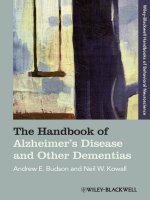Scala data analysis cookbook navigate the world of data analysis, visualization, and machine learning with over 100 hands on scala recipes
Bạn đang xem bản rút gọn của tài liệu. Xem và tải ngay bản đầy đủ của tài liệu tại đây (17.52 MB, 254 trang )
www.allitebooks.com
Scala Data Analysis
Cookbook
Navigate the world of data analysis, visualization, and
machine learning with over 100 hands-on Scala recipes
Arun Manivannan
BIRMINGHAM - MUMBAI
www.allitebooks.com
Scala Data Analysis Cookbook
Copyright © 2015 Packt Publishing
All rights reserved. No part of this book may be reproduced, stored in a retrieval system,
or transmitted in any form or by any means, without the prior written permission of the
publisher, except in the case of brief quotations embedded in critical articles or reviews.
Every effort has been made in the preparation of this book to ensure the accuracy of the
information presented. However, the information contained in this book is sold without
warranty, either express or implied. Neither the author, nor Packt Publishing, and its
dealers and distributors will be held liable for any damages caused or alleged to be
caused directly or indirectly by this book.
Packt Publishing has endeavored to provide trademark information about all of the
companies and products mentioned in this book by the appropriate use of capitals.
However, Packt Publishing cannot guarantee the accuracy of this information.
First published: October 2015
Production reference: 1261015
Published by Packt Publishing Ltd.
Livery Place
35 Livery Street
Birmingham B3 2PB, UK.
ISBN 978-1-78439-674-9
www.packtpub.com
www.allitebooks.com
Credits
Author
Copy Editors
Arun Manivannan
Ameesha Green
Vikrant Phadke
Reviewers
Amir Hajian
Project Coordinator
Shams Mahmood Imam
Milton Dsouza
Gerald Loeffler
Proofreader
Commissioning Editor
Safis Editing
Nadeem N. Bagban
Indexer
Rekha Nair
Acquisition Editor
Larissa Pinto
Production Coordinator
Content Development Editor
Manu Joseph
Rashmi Suvarna
Cover Work
Technical Editor
Manu Joseph
Tanmayee Patil
www.allitebooks.com
About the Author
Arun Manivannan has been an engineer in various multinational companies, tier-1
financial institutions, and start-ups, primarily focusing on developing distributed applications
that manage and mine data. His languages of choice are Scala and Java, but he also meddles
around with various others for kicks. He blogs at .
Arun holds a master's degree in software engineering from the National University of Singapore.
He also holds degrees in commerce, computer applications, and HR management. His interests
and education could probably be a good dataset for clustering.
I am deeply indebted to my dad, Manivannan, who taught me the value of
persistence, hard work and determination in life, and my mom, Arockiamary,
without whose prayers and boundless love I'd be nothing. I could never try to
pay them back. No words can do justice to thank my loving wife, Daisy. Her
humongous faith in me and her support and patience make me believe in
lifelong miracles. She simply made me the man I am today.
I can't finish without thanking my 6-year old son, Jason, for hiding his
disappointment in me as I sat in front of the keyboard all the time. In your
smiles and hugs, I derive the purpose of my life.
I would like to specially thank Abhilash, Rajesh, and Mohan, who proved that
hard times reveal true friends.
It would be a crime not to thank my VCRC friends for being a constant
source of inspiration. I am proud to be a part of the bunch.
Also, I sincerely thank the truly awesome reviewers and editors at Packt
Publishing. Without their guidance and feedback, this book would have
never gotten its current shape. I sincerely apologize for all the typos and
errors that could have crept in.
www.allitebooks.com
About the Reviewers
Amir Hajian is a data scientist at the Thomson Reuters Data Innovation Lab. He has a PhD
in astrophysics, and prior to joining Thomson Reuters, he was a senior research associate
at the Canadian Institute for Theoretical Astrophysics in Toronto and a research physicist
at Princeton University. His main focus in recent years has been bringing data science into
astrophysics by developing and applying new algorithms for astrophysical data analysis using
statistics, machine learning, visualization, and big data technology. Amir's research has been
frequently highlighted in the media. He has led multinational research team efforts into
successful publications. He has published in more than 70 peer-reviewed articles with more
than 4,000 citations, giving him an h-index of 34.
I would like to thank the Canadian Institute for Theoretical Astrophysics for
providing the excellent computational facilities that I enjoyed during the
review of this book.
Shams Mahmood Imam completed his PhD from the department of computer science at
Rice University, working under Prof. Vivek Sarkar in the Habanero multicore software research
project. His research interests mostly include parallel programming models and runtime
systems, with the aim of making the writing of task-parallel programs on multicore machines
easier for programmers. Shams is currently completing his thesis titled Cooperative Execution of
Parallel Tasks with Synchronization Constraints. His work involves building a generic framework
that efficiently supports all synchronization patterns (and not only those available in actors or the
fork-join model) in task-parallel programs. It includes extensions such as Eureka programming
for speculative computations in task-parallel models and selectors for coordination protocols
in the actor model. Shams implemented a framework as part of the cooperative runtime
for the Habanero-Java parallel programming library. His work has been published at leading
conferences, such as OOPSLA, ECOOP, Euro-Par, PPPJ, and so on. Previously, he has been
involved in projects such as Habanero-Scala, CnC-Scala, CnC-Matlab, and CnC-Python.
www.allitebooks.com
Gerald Loeffler is an MBA. He was trained as a biochemist and has worked in academia
and the pharmaceutical industry, conducting research in parallel and distributed biophysical
computer simulations and data science in bioinformatics. Then he switched to IT consulting
and widened his interests to include general software development and architecture, focusing
on JVM-centric enterprise applications, systems, and their integration ever since. Inspired by the
practice of commercial software development projects in this context, Gerald has developed
a keen interest in team collaboration, the software craftsmanship movement, sound software
engineering, type safety, distributed software and system architectures, and the innovations
introduced by technologies such as Java EE, Scala, Akka, and Spark. He is employed by MuleSoft
as a principal solutions architect in their professional services team, working with EMEA clients
on their integration needs and the challenges that spring from them.
Gerald lives with his wife and two cats in Vienna, Austria, where he enjoys music, theatre,
and city life.
www.allitebooks.com
www.PacktPub.com
Support files, eBooks, discount offers, and more
For support files and downloads related to your book, please visit www.PacktPub.com.
Did you know that Packt offers eBook versions of every book published, with PDF and ePub
files available? You can upgrade to the eBook version at www.PacktPub.com and as a print
book customer, you are entitled to a discount on the eBook copy. Get in touch with us at
for more details.
At www.PacktPub.com, you can also read a collection of free technical articles, sign up
for a range of free newsletters and receive exclusive discounts and offers on Packt books
and eBooks.
TM
/>
Do you need instant solutions to your IT questions? PacktLib is Packt's online digital book
library. Here, you can search, access, and read Packt's entire library of books.
Why Subscribe?
ff
Fully searchable across every book published by Packt
ff
Copy and paste, print, and bookmark content
ff
On demand and accessible via a web browser
Free Access for Packt account holders
If you have an account with Packt at www.PacktPub.com, you can use this to access
PacktLib today and view 9 entirely free books. Simply use your login credentials for
immediate access.
www.allitebooks.com
www.allitebooks.com
Table of Contents
Prefaceiii
Chapter 1: Getting Started with Breeze
1
Introduction1
Getting Breeze – the linear algebra library
2
Working with vectors
5
Working with matrices
13
Vectors and matrices with randomly distributed values
25
Reading and writing CSV files
28
Chapter 2: Getting Started with Apache Spark DataFrames
33
Chapter 3: Loading and Preparing Data – DataFrame
53
Chapter 4: Data Visualization
99
Introduction33
Getting Apache Spark
34
Creating a DataFrame from CSV
35
Manipulating DataFrames
38
Creating a DataFrame from Scala case classes
49
Introduction53
Loading more than 22 features into classes
54
Loading JSON into DataFrames
63
Storing data as Parquet files
70
Using the Avro data model in Parquet
78
Loading from RDBMS
86
Preparing data in Dataframes
90
Introduction99
Visualizing using Zeppelin
100
Creating scatter plots with Bokeh-Scala
112
Creating a time series MultiPlot with Bokeh-Scala
122
i
www.allitebooks.com
Table of Contents
Chapter 5: Learning from Data
127
Chapter 6: Scaling Up
169
Chapter 7: Going Further
207
Introduction
Supervised and unsupervised learning
Gradient descent
Predicting continuous values using linear regression
Binary classification using LogisticRegression and SVM
Binary classification using LogisticRegression with Pipeline API
Clustering using K-means
Feature reduction using principal component analysis
127
127
128
129
136
146
152
159
Introduction169
Building the Uber JAR
170
Submitting jobs to the Spark cluster (local)
177
Running the Spark Standalone cluster on EC2
183
Running the Spark Job on Mesos (local)
193
Running the Spark Job on YARN (local)
198
Introduction
Using Spark Streaming to subscribe to a Twitter stream
Using Spark as an ETL tool
Using StreamingLogisticRegression to classify a Twitter stream
using Kafka as a training stream
Using GraphX to analyze Twitter data
207
208
213
218
222
Index229
ii
Preface
JVM has become a clear winner in the race between different methods of scalable data
analysis. The power of JVM, strong typing, simplicity of code, composability, and availability of
highly abstracted distributed and machine learning frameworks make Scala a clear contender
for the top position in large-scale data analysis. Thanks to its dynamic-looking, yet static type
system, scientists and programmers coming from Python backgrounds feel at ease with Scala.
This book aims to provide easy-to-use recipes in Apache Spark, a massively scalable
distributed computation framework, and Breeze, a linear algebra library on which Spark's
machine learning toolkit is built. The book will also help you explore data using interactive
visualizations in Apache Zeppelin.
Other than the handful of frameworks and libraries that we will see in this book, there's a
host of other popular data analysis libraries and frameworks that are available for Scala.
They are by no means lesser beasts, and they could actually fit our use cases well.
Unfortunately, they aren't covered as part of this book.
Apache Flink
Apache Flink ( just like Spark, has first-class support
for Scala and provides features that are strikingly similar to Spark. Real-time streaming
(unlike Spark's mini-batch DStreams) is its distinctive feature. Flink also provides a machine
learning and a graph processing library and runs standalone as well as on the YARN cluster.
Scalding
Scalding ( needs no introduction—Scala's
idiomatic approach to writing Hadoop MR jobs.
iii
Preface
Saddle
Saddle ( is the "pandas" ( />of Scala, with support for vectors, matrices, and DataFrames.
Spire
Spire ( has a powerful set of advanced numerical
types that are not available in the default Scala library. It aims to be fast and precise in
its numerical computations.
Akka
Akka () is an actor-based concurrency framework that has actors as its
foundation and unit of work. Actors are fault tolerant and distributed.
Accord
Accord ( is simple, yet powerful, validation library
in Scala.
What this book covers
Chapter 1, Getting Started with Breeze, serves as an introduction to the Breeze linear algebra
library's API.
Chapter 2, Getting Started with Apache Spark DataFrames, introduces powerful, yet intuitive
and relational-table-like, data abstraction.
Chapter 3, Loading and Preparing Data – DataFrame, showcases the loading of datasets
into Spark DataFrames from a variety of sources, while also introducing the Parquet
serialization format.
Chapter 4, Data Visualization, introduces Apache Zeppelin for interactive data visualization
using Spark SQL and Spark UDF functions. We also briefly discuss Bokeh-Scala, which is a
Scala port of Bokeh (a highly customizable visualization library).
Chapter 5, Learning from Data, focuses on machine learning using Spark MLlib.
Chapter 6, Scaling Up, walks through various deployment alternatives for Spark applications:
standalone, YARN, and Mesos.
Chapter 7, Going Further, briefly introduces Spark Streaming and GraphX.
iv
Preface
What you need for this book
The most important installation that your machine needs is the Java Development Kit (JDK 1.7),
which can be downloaded from />downloads/jdk7-downloads-1880260.html.
To run most of the recipes in this book, all you need is SBT. The installation instructions for
your favorite operating system are available at />tutorial/Setup.html.
There are a few other libraries that we will be using throughout the book, all of which will be
imported through SBT. If there is any installation required (for example, HDFS) to run a recipe,
the installation URL or the steps themselves will be mentioned in the respective recipe.
Who this book is for
Engineers and scientists who are familiar with Scala and would like to exploit the Spark
ecosystem for big data analysis will benefit most from this book.
Sections
In this book, you will find several headings that appear frequently (Getting ready, How to do it…,
How it works…, There's more…, and See also).
To give clear instructions on how to complete a recipe, we use these sections as follows:
Getting ready
This section tells you what to expect in the recipe, and describes how to set up any software or
any preliminary settings required for the recipe.
How to do it…
This section contains the steps required to follow the recipe.
How it works…
This section usually consists of a detailed explanation of what happened in the previous section.
v
Preface
There's more…
This section consists of additional information about the recipe in order to make the reader
more knowledgeable about the recipe.
See also
This section provides helpful links to other useful information for the recipe.
Conventions
In this book, you will find a number of text styles that distinguish between different kinds of
information. Here are some examples of these styles and an explanation of their meaning.
Code words in text, database table names, folder names, filenames, file extensions,
pathnames, dummy URLs, user input, and Twitter handles are shown as follows:
"We can include other contexts through the use of the include directive."
A block of code is set as follows:
organization := "com.packt"
name := "chapter1-breeze"
scalaVersion := "2.10.4"
libraryDependencies ++= Seq(
"org.scalanlp" %% "breeze" % "0.11.2",
//Optional - the 'why' is explained in the How it works
section
"org.scalanlp" %% "breeze-natives" % "0.11.2"
)
Any command-line input or output is written as follows:
sudo apt-get install libatlas3-base libopenblas-base
sudo update-alternatives --config libblas.so.3
sudo update-alternatives --config liblapack.so.3
New terms and important words are shown in bold. Words that you see on the screen, for
example, in menus or dialog boxes, appear in the text like this: "Now, if we wish to share this
chart with someone or link it to an external website, we can do so by clicking on the gear icon
in this paragraph and then clicking on Link this paragraph."
vi
Preface
Warnings or important notes appear in a box like this.
Tips and tricks appear like this.
Reader feedback
Feedback from our readers is always welcome. Let us know what you think about this
book—what you liked or disliked. Reader feedback is important for us as it helps us
develop titles that you will really get the most out of.
To send us general feedback, simply e-mail , and mention
the book's title in the subject of your message.
If there is a topic that you have expertise in and you are interested in either writing or
contributing to a book, see our author guide at www.packtpub.com/authors.
Customer support
Now that you are the proud owner of a Packt book, we have a number of things to help you to
get the most from your purchase.
Downloading the example code
You can download the example code files from your account at
for all the Packt Publishing books you have purchased. If you purchased this book elsewhere,
you can visit and register to have the files e-mailed
directly to you.
Errata
Although we have taken every care to ensure the accuracy of our content, mistakes do happen.
If you find a mistake in one of our books—maybe a mistake in the text or the code—we would be
grateful if you could report this to us. By doing so, you can save other readers from frustration
and help us improve subsequent versions of this book. If you find any errata, please report them
by visiting selecting your book, clicking on
the Errata Submission Form link, and entering the details of your errata. Once your errata are
verified, your submission will be accepted and the errata will be uploaded to our website or
added to any list of existing errata under the Errata section of that title.
vii
Preface
To view the previously submitted errata, go to />content/support and enter the name of the book in the search field. The required
information will appear under the Errata section.
Piracy
Piracy of copyrighted material on the Internet is an ongoing problem across all media.
At Packt, we take the protection of our copyright and licenses very seriously. If you come
across any illegal copies of our works in any form on the Internet, please provide us with
the location address or website name immediately so that we can pursue a remedy.
Please contact us at with a link to the suspected pirated material.
We appreciate your help in protecting our authors and our ability to bring you valuable content.
Questions
If you have a problem with any aspect of this book, you can contact us at
, and we will do our best to address the problem.
viii
1
Getting Started
with Breeze
In this chapter, we will cover the following recipes:
ff
Getting Breeze—the linear algebra library
ff
Working with vectors
ff
Working with matrices
ff
Vectors and matrices with randomly distributed values
ff
Reading and writing CSV files
Introduction
This chapter gives you a quick overview of one of the most popular data analysis libraries in
Scala, how to get them, and their most frequently used functions and data structures.
We will be focusing on Breeze in this first chapter, which is one of the most popular and
powerful linear algebra libraries. Spark MLlib, which we will be seeing in the subsequent
chapters, builds on top of Breeze and Spark, and provides a powerful framework for scalable
machine learning.
1
Getting Started with Breeze
Getting Breeze – the linear algebra library
In simple terms, Breeze () is a Scala library that extends the
Scala collection library to provide support for vectors and matrices in addition to providing a
whole bunch of functions that support their manipulation. We could safely compare Breeze
to NumPy ( in Python terms. Breeze forms the foundation of
MLlib—the Machine Learning library in Spark, which we will explore in later chapters.
In this first recipe, we will see how to pull the Breeze libraries into our project using Scala
Build Tool (SBT). We will also see a brief history of Breeze to better appreciate why it
could be considered as the "go to" linear algebra library in Scala.
For all our recipes, we will be using Scala 2.10.4 along with Java 1.7. I
wrote the examples using the Scala IDE, but please feel free to use your
favorite IDE.
How to do it...
Let's add the Breeze dependencies into our build.sbt so that we can start playing with
them in the subsequent recipes. The Breeze dependencies are just two—the breeze (core)
and the breeze-native dependencies.
1. Under a brand new folder (which will be our project root), create a new file called
build.sbt.
2. Next, add the breeze libraries to the project dependencies:
organization := "com.packt"
name := "chapter1-breeze"
scalaVersion := "2.10.4"
libraryDependencies ++= Seq(
"org.scalanlp" %% "breeze" % "0.11.2",
//Optional - the 'why' is explained in the How it works
section
"org.scalanlp" %% "breeze-natives" % "0.11.2"
)
3. From that folder, issue a sbt compile command in order to fetch all your
dependencies.
2
Chapter 1
You could import the project into your Eclipse using sbt eclipse
after installing the sbteclipse plugin />typesafehub/sbteclipse/. For IntelliJ IDEA, you just need to import
the project by pointing to the root folder where your build.sbt file is.
There's more...
Let's look into the details of what the breeze and breeze-native library dependencies we
added bring to us.
The org.scalanlp.breeze dependency
Breeze has a long history in that it isn't written from scratch in Scala. Without the native
dependency, Breeze leverages the power of netlib-java that has a Java-compiled version
of the FORTRAN Reference implementation of BLAS/LAPACK. The netlib-java also
provides gentle wrappers over the Java compiled library. What this means is that we could still
work without the native dependency but the performance won't be great considering the best
performance that we could leverage out of this FORTRAN-translated library is the performance
of the FORTRAN reference implementation itself. However, for serious number crunching with
the best performance, we should add the breeze-natives dependency too.
3
www.allitebooks.com
Getting Started with Breeze
The org.scalanlp.breeze-natives package
With its native additive, Breeze looks for the machine-specific implementations of the
BLAS/LAPACK libraries. The good news is that there are open source and (vendor provided)
commercial implementations for most popular processors and GPUs. The most popular open
source implementations include ATLAS () and
OpenBLAS ( />
If you are running a Mac, you are in luck—Native BLAS libraries come out of the box on Macs.
Installing NativeBLAS on Ubuntu / Debian involves just running the following commands:
sudo apt-get install libatlas3-base libopenblas-base
sudo update-alternatives --config libblas.so.3
sudo update-alternatives --config liblapack.so.3
Downloading the example code
You can download the example code files from your account at
for all the Packt Publishing books you
have purchased. If you purchased this book elsewhere, you can visit
and register to have the
files e-mailed directly to you.
4
Chapter 1
For Windows, please refer to the installation instructions on />xianyi/OpenBLAS/wiki/Installation-Guide.
Working with vectors
There are subtle yet powerful differences between Breeze vectors and Scala's own scala.
collection.Vector. As we'll see in this recipe, Breeze vectors have a lot of functions that
are linear algebra specific, and the more important thing to note here is that Breeze's vector is
a Scala wrapper over netlib-java and most calls to the vector's API delegates the call to it.
Vectors are one of the core components in Breeze. They are containers of homogenous
data. In this recipe, we'll first see how to create vectors and then move on to various data
manipulation functions to modify those vectors.
In this recipe, we will look at various operations on vectors. This recipe has been organized
in the form of the following sub-recipes:
ff
ff
Creating vectors:
Creating a vector from values
Creating a zero vector
Creating a vector out of a function
Creating a vector of linearly spaced values
Creating a vector with values in a specific range
Creating an entire vector with a single value
Slicing a sub-vector from a bigger vector
Creating a Breeze vector from a Scala vector
Vector arithmetic:
Scalar operations
Calculating the dot product of a vector
Creating a new vector by adding two vectors together
5
Getting Started with Breeze
ff
ff
Appending vectors and converting a vector of one type to another:
Concatenating two vectors
Converting a vector of int to a vector of double
Computing basic statistics:
Mean and variance
Standard deviation
Find the largest value
Finding the sum, square root and log of all the values in the vector
Getting ready
In order to run the code, you could either use the Scala or use the Worksheet feature available
in the Eclipse Scala plugin (or Scala IDE) or in IntelliJ IDEA. The reason these options are
suggested is due to their quick turnaround time.
How to do it...
Let's look at each of the above sub-recipes in detail. For easier reference, the output of the
respective command is shown as well. All the classes that are being used in this recipe are
from the breeze.linalg package. So, an "import breeze.linalg._" statement at
the top of your file would be perfect.
Creating vectors
Let's look at the various ways we could construct vectors. Most of these construction
mechanisms are through the apply method of the vector. There are two different flavors
of vector—breeze.linalg.DenseVector and breeze.linalg.SparseVector—the
choice of the vector depends on the use case. The general rule of thumb is that if you have
data that is at least 20 percent zeroes, you are better off choosing SparseVector but then
the 20 percent is a variant too.
Constructing a vector from values
ff
Creating a dense vector from values: Creating a DenseVector from values is just
a matter of passing the values to the apply method:
val dense=DenseVector(1,2,3,4,5)
println (dense) //DenseVector(1, 2, 3, 4, 5)
6
Chapter 1
ff
Creating a sparse vector from values: Creating a SparseVector from values is also
through passing the values to the apply method:
val sparse=SparseVector(0.0, 1.0, 0.0, 2.0, 0.0)
println (sparse) //SparseVector((0,0.0), (1,1.0), (2,0.0),
(3,2.0), (4,0.0))
Notice how the SparseVector stores values against the index.
Obviously, there are simpler ways to create a vector instead of just throwing all the data into
its apply method.
Creating a zero vector
Calling the vector's zeros function would create a zero vector. While the numeric types would
return a 0, the object types would return null and the Boolean types would return false:
val denseZeros=DenseVector.zeros[Double](5)
0.0, 0.0, 0.0, 0.0)
//DenseVector(0.0,
val sparseZeros=SparseVector.zeros[Double](5)
//SparseVector()
Not surprisingly, the SparseVector does not allocate any memory for the contents of
the vector. However, the creation of the SparseVector object itself is accounted for in
the memory.
Creating a vector out of a function
The tabulate function in vector is an interesting and useful function. It accepts a size
argument just like the zeros function but it also accepts a function that we could use to
populate the values for the vector. The function could be anything ranging from a random
number generator to a naïve index based generator, which we have implemented here.
Notice how the return value of the function (Int) could be converted into a vector of
Double by using the type parameter:
val
denseTabulate=DenseVector.tabulate[Double](5)(index=>index*index)
//DenseVector(0.0, 1.0, 4.0, 9.0, 16.0)
Creating a vector of linearly spaced values
The linspace function in breeze.linalg creates a new Vector[Double] of linearly
spaced values between two arbitrary numbers. Not surprisingly, it accepts three arguments—
the start, end, and the total number of values that we would like to generate. Please note
that the start and the end values are inclusive while being generated:
val spaceVector=breeze.linalg.linspace(2, 10, 5)
//DenseVector(2.0, 4.0, 6.0, 8.0, 10.0)
7
Getting Started with Breeze
Creating a vector with values in a specific range
The range function in a vector has two variants. The plain vanilla function accepts a start
and end value (start inclusive):
val allNosTill10=DenseVector.range(0, 10)
//DenseVector(0, 1, 2, 3, 4, 5, 6, 7, 8, 9)
The other variant is an overloaded function that accepts a "step" value:
val evenNosTill20=DenseVector.range(0, 20, 2)
// DenseVector(0, 2, 4, 6, 8, 10, 12, 14, 16, 18)
Just like the range function, which has all the arguments as integers, there is also a rangeD
function that takes the start, stop, and the step parameters as Double:
val rangeD=DenseVector.rangeD(0.5, 20, 2.5)
// DenseVector(0.5, 3.0, 5.5, 8.0, 10.5, 13.0, 15.5)
Creating an entire vector with a single value
Filling an entire vector with the same value is child's play. We just say HOW BIG is this vector
going to be and then WHAT value. That's it.
val denseJust2s=DenseVector.fill(10, 2)
// DenseVector(2, 2, 2, 2, 2, 2 , 2, 2, 2, 2)
Slicing a sub-vector from a bigger vector
Choosing a part of the vector from a previous vector is just a matter of calling the slice method
on the bigger vector. The parameters to be passed are the start index, end index, and an
optional "step" parameter. The step parameter adds the step value for every iteration until
it reaches the end index. Note that the end index is excluded in the sub-vector:
val allNosTill10=DenseVector.range(0, 10)
//DenseVector(0, 1, 2, 3, 4, 5, 6, 7, 8, 9)
val fourThroughSevenIndexVector= allNosTill10.slice(4, 7)
//DenseVector(4, 5, 6)
val twoThroughNineSkip2IndexVector= allNosTill10.slice(2, 9, 2)
//DenseVector(2, 4, 6)
Creating a Breeze Vector from a Scala Vector
A Breeze vector object's apply method could even accept a Scala Vector as a parameter and
construct a vector out of it:
val
vectFromArray=DenseVector(collection.immutable.Vector(1,2,3,4))
// DenseVector(Vector(1, 2, 3, 4))
8