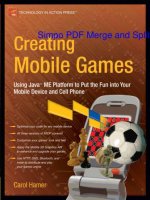Learning java through games
Bạn đang xem bản rút gọn của tài liệu. Xem và tải ngay bản đầy đủ của tài liệu tại đây (2.64 MB, 383 trang )
THROUGH GAMES
THROUGH GAMES
Learning Java Through Games teaches you how to use the different features
of the Java language as well as how to program. The book covers as much
material as possible from the latest Java standard while requiring no
previous programming experience.
Taking an application-motivated approach, the text presents an abundance
of games. You must read through the whole chapter to understand all the
features that are needed to implement the game. Most chapters start with
a description of a game and then introduce different Java constructs for
implementing the features of the game on need-to-use bases.
The first part of the book covers basic programming techniques, such as
conditional statements, loops, methods, arrays, and classes. The second part
focuses on more advanced topics, including class inheritance, recursions,
sorting algorithms, GUI programming, exception handling, files, and applets.
This text explains not only how to write code that works but also how to
follow good software practices. All sample programs in the text strive to
achieve low cohesion and high coupling—the hallmarks of well-designed
code. Many programs are refactored multiple times to achieve code that is
easy to understand, reuse, and maintain.
K20606
Programming Languages
LUBOMIR STANCHEV
K20606_FM.indd 2
8/30/13 4:13 PM
K20606_FM.indd 1
8/30/13 4:13 PM
K20606_FM.indd 2
8/30/13 4:13 PM
Boca Raton London New York
CRC Press is an imprint of the
Taylor & Francis Group, an informa business
K20606_FM.indd 3
8/30/13 4:13 PM
CRC Press
Taylor & Francis Group
6000 Broken Sound Parkway NW, Suite 300
Boca Raton, FL 33487-2742
© 2014 by Taylor & Francis Group, LLC
CRC Press is an imprint of Taylor & Francis Group, an Informa business
No claim to original U.S. Government works
Version Date: 20130715
International Standard Book Number-13: 978-1-4665-9332-9 (eBook - PDF)
This book contains information obtained from authentic and highly regarded sources. Reasonable efforts have been
made to publish reliable data and information, but the author and publisher cannot assume responsibility for the validity of all materials or the consequences of their use. The authors and publishers have attempted to trace the copyright
holders of all material reproduced in this publication and apologize to copyright holders if permission to publish in this
form has not been obtained. If any copyright material has not been acknowledged please write and let us know so we may
rectify in any future reprint.
Except as permitted under U.S. Copyright Law, no part of this book may be reprinted, reproduced, transmitted, or utilized in any form by any electronic, mechanical, or other means, now known or hereafter invented, including photocopying, microfilming, and recording, or in any information storage or retrieval system, without written permission from the
publishers.
For permission to photocopy or use material electronically from this work, please access www.copyright.com (http://
www.copyright.com/) or contact the Copyright Clearance Center, Inc. (CCC), 222 Rosewood Drive, Danvers, MA 01923,
978-750-8400. CCC is a not-for-profit organization that provides licenses and registration for a variety of users. For
organizations that have been granted a photocopy license by the CCC, a separate system of payment has been arranged.
Trademark Notice: Product or corporate names may be trademarks or registered trademarks, and are used only for
identification and explanation without intent to infringe.
Visit the Taylor & Francis Web site at
and the CRC Press Web site at
To all my teachers and to my loving and supporting family.
Contents
Preface . . . . . .
About the Author
List of Figures . .
List of Tables . . .
I
.
.
.
.
.
.
.
.
.
.
.
.
.
.
.
.
.
.
.
.
.
.
.
.
.
.
.
.
.
.
.
.
.
.
.
.
.
.
.
.
.
.
.
.
.
.
.
.
.
.
.
.
.
.
.
.
.
.
.
.
.
.
.
.
.
.
.
.
.
.
.
.
.
.
.
.
.
.
.
.
.
.
.
.
.
.
.
.
.
.
.
.
.
.
.
.
.
.
.
.
.
.
.
.
.
.
.
.
.
.
.
.
.
.
.
.
.
.
.
.
.
.
.
.
.
.
.
.
.
.
.
.
.
.
.
.
. xiii
. xv
. xvii
. xix
Basic Principles
1
1 Computer Hardware and Software
1.1
Brief History of Computers . . . . . . . .
1.2
Hardware Components of a Computer .
1.3
Binary Representation of Numbers . . .
1.4
Software Creation and Types of Software
1.5
Type of Programming Languages . . . .
1.6
Brief History of Computer Games . . . .
1.7
Summary . . . . . . . . . . . . . . . . . .
1.8
Important Points . . . . . . . . . . . . .
1.9
Exercises . . . . . . . . . . . . . . . . . .
.
.
.
.
.
.
.
.
.
.
.
.
.
.
.
.
.
.
.
.
.
.
.
.
.
.
.
.
.
.
.
.
.
.
.
.
.
.
.
.
.
.
.
.
.
.
.
.
.
.
.
.
.
.
.
.
.
.
.
.
.
.
.
.
.
.
.
.
.
.
.
.
.
.
.
.
.
.
.
.
.
.
.
.
.
.
.
.
.
.
.
.
.
.
.
.
.
.
.
.
.
.
.
.
.
.
.
.
.
.
.
.
.
.
.
.
.
.
.
.
.
.
.
.
.
.
.
.
.
.
.
.
.
.
.
.
.
.
.
.
.
.
.
.
.
.
.
.
.
.
.
.
.
.
.
.
.
.
.
.
.
.
.
.
.
.
.
.
.
.
.
3
3
3
6
6
7
8
9
10
10
2 Data
2.1
2.2
2.3
2.4
2.5
2.6
2.7
2.8
2.9
2.10
2.11
2.12
.
.
.
.
.
.
.
.
.
.
.
.
.
.
.
.
.
.
.
.
.
.
.
.
.
.
.
.
.
.
.
.
.
.
.
.
.
.
.
.
.
.
.
.
.
.
.
.
.
.
.
.
.
.
.
.
.
.
.
.
.
.
.
.
.
.
.
.
.
.
.
.
.
.
.
.
.
.
.
.
.
.
.
.
.
.
.
.
.
.
.
.
.
.
.
.
.
.
.
.
.
.
.
.
.
.
.
.
.
.
.
.
.
.
.
.
.
.
.
.
.
.
.
.
.
.
.
.
.
.
.
.
.
.
.
.
.
.
.
.
.
.
.
.
.
.
.
.
.
.
.
.
.
.
.
.
.
.
.
.
.
.
.
.
.
.
.
.
.
.
.
.
.
.
.
.
.
.
.
.
.
.
.
.
.
.
.
.
.
.
.
.
.
.
.
.
.
.
.
.
.
.
.
.
.
.
.
.
.
.
.
.
.
.
.
.
.
.
.
.
.
.
.
.
.
.
.
.
11
11
16
23
27
29
32
33
35
35
37
38
39
.
.
.
.
.
.
.
.
.
.
.
.
.
.
.
.
.
.
.
.
.
.
.
.
.
.
.
.
.
.
.
.
.
.
.
.
.
.
.
.
.
.
.
.
.
.
.
.
.
.
.
.
.
.
.
.
.
.
.
.
.
.
.
.
.
.
.
.
.
.
.
.
.
.
.
.
.
.
.
.
.
.
.
.
.
.
.
.
.
.
.
.
.
.
.
.
.
.
.
.
.
.
.
.
.
.
.
.
.
.
.
.
.
.
.
.
.
.
.
.
.
.
.
.
.
.
.
.
.
.
.
.
.
.
.
.
.
.
.
.
.
.
.
.
.
.
.
.
.
.
.
.
.
.
.
.
.
.
.
.
.
.
.
.
.
.
.
.
.
.
.
41
41
43
45
49
52
54
54
55
56
Types and Conditional Statements
Our First Java Program . . . . . . . . .
Variables . . . . . . . . . . . . . . . . . .
Random Numbers and the if Statement
Combining Conditions . . . . . . . . . .
The String Class . . . . . . . . . . . . .
The switch Statement . . . . . . . . . .
The Conditional Operator . . . . . . . .
Summary . . . . . . . . . . . . . . . . . .
Syntax . . . . . . . . . . . . . . . . . . .
Important Points . . . . . . . . . . . . .
Exercises . . . . . . . . . . . . . . . . . .
Lab . . . . . . . . . . . . . . . . . . . . .
3 Loops
3.1
The while Statement . .
3.2
The do-while Construct
3.3
The for Loop . . . . . .
3.4
Nested for Loops . . . .
3.5
The Modulus Operation
3.6
Summary . . . . . . . . .
3.7
Syntax . . . . . . . . . .
3.8
Important Points . . . .
3.9
Exercises . . . . . . . . .
.
.
.
.
.
.
.
.
.
.
.
.
.
.
.
.
.
.
.
.
.
.
.
.
.
.
.
.
.
.
.
.
.
.
.
.
.
.
.
.
.
.
.
.
.
.
.
.
.
.
.
.
.
.
.
.
.
.
.
.
.
.
.
.
.
.
.
.
.
.
.
.
.
.
.
.
.
.
.
.
.
vii
viii
Contents
3.10
3.11
Lab . . . . . . . . . . . . . . . . . . . . . . . . . . . . . . . . . . . . . . . .
Project . . . . . . . . . . . . . . . . . . . . . . . . . . . . . . . . . . . . . .
4 Methods and Formatted Output
4.1
Introduction to Methods . . . . . . . .
4.2
Formatting Output . . . . . . . . . . .
4.3
Code Refactoring . . . . . . . . . . . .
4.4
Documenting Methods Using JavaDoc
4.5
Sending Data between Methods . . . .
4.6
The Trading Game . . . . . . . . . . .
4.7
Summary . . . . . . . . . . . . . . . . .
4.8
Syntax . . . . . . . . . . . . . . . . . .
4.9
Important Points . . . . . . . . . . . .
4.10 Exercises . . . . . . . . . . . . . . . . .
4.11 Lab . . . . . . . . . . . . . . . . . . . .
4.12 Project . . . . . . . . . . . . . . . . . .
5 Introduction to Arrays
5.1
One-Dimensional Arrays . . . . .
5.1.1 Deep versus Shallow Array
5.1.2 Deep versus Shallow Array
5.2
The Trading Game Revisited . . .
5.3
Two-Dimensional Arrays . . . . .
5.4
Variable Argument Methods . . .
5.5
Command Line Arguments . . . .
5.6
Summary . . . . . . . . . . . . . .
5.7
Syntax . . . . . . . . . . . . . . .
5.8
Important Points . . . . . . . . .
5.9
Exercises . . . . . . . . . . . . . .
5.10 Lab . . . . . . . . . . . . . . . . .
5.11 Project . . . . . . . . . . . . . . .
57
58
.
.
.
.
.
.
.
.
.
.
.
.
.
.
.
.
.
.
.
.
.
.
.
.
.
.
.
.
.
.
.
.
.
.
.
.
.
.
.
.
.
.
.
.
.
.
.
.
.
.
.
.
.
.
.
.
.
.
.
.
.
.
.
.
.
.
.
.
.
.
.
.
.
.
.
.
.
.
.
.
.
.
.
.
.
.
.
.
.
.
.
.
.
.
.
.
.
.
.
.
.
.
.
.
.
.
.
.
.
.
.
.
.
.
.
.
.
.
.
.
.
.
.
.
.
.
.
.
.
.
.
.
.
.
.
.
.
.
.
.
.
.
.
.
.
.
.
.
.
.
.
.
.
.
.
.
.
.
.
.
.
.
.
.
.
.
.
.
.
.
.
.
.
.
.
.
.
.
.
.
.
.
.
.
.
.
.
.
.
.
.
.
61
61
64
66
68
69
72
78
78
78
79
80
80
. . . . . . . .
Copy . . . .
Comparison .
. . . . . . . .
. . . . . . . .
. . . . . . . .
. . . . . . . .
. . . . . . . .
. . . . . . . .
. . . . . . . .
. . . . . . . .
. . . . . . . .
. . . . . . . .
.
.
.
.
.
.
.
.
.
.
.
.
.
.
.
.
.
.
.
.
.
.
.
.
.
.
.
.
.
.
.
.
.
.
.
.
.
.
.
.
.
.
.
.
.
.
.
.
.
.
.
.
.
.
.
.
.
.
.
.
.
.
.
.
.
.
.
.
.
.
.
.
.
.
.
.
.
.
.
.
.
.
.
.
.
.
.
.
.
.
.
.
.
.
.
.
.
.
.
.
.
.
.
.
.
.
.
.
.
.
.
.
.
.
.
.
.
.
.
.
.
.
.
.
.
.
.
.
.
.
.
.
.
.
.
.
.
.
.
.
.
.
.
.
.
.
.
.
.
.
.
.
.
.
.
.
.
.
.
.
.
.
.
.
.
.
.
.
.
.
.
.
.
.
.
.
.
.
.
.
.
.
.
.
.
.
.
.
.
.
.
.
.
.
.
83
83
93
95
96
99
102
103
103
103
105
105
106
107
. . . .
. . . .
. . . .
. . . .
. . . .
this
. . . .
. . . .
. . . .
. . . .
. . . .
. . . .
. . . .
. . . .
.
.
.
.
.
.
.
.
.
.
.
.
.
.
.
.
.
.
.
.
.
.
.
.
.
.
.
.
.
.
.
.
.
.
.
.
.
.
.
.
.
.
.
.
.
.
.
.
.
.
.
.
.
.
.
.
.
.
.
.
.
.
.
.
.
.
.
.
.
.
.
.
.
.
.
.
.
.
.
.
.
.
.
.
.
.
.
.
.
.
.
.
.
.
.
.
.
.
.
.
.
.
.
.
.
.
.
.
.
.
.
.
.
.
.
.
.
.
.
.
.
.
.
.
.
.
109
109
110
114
116
117
118
120
123
133
133
134
135
136
136
.
.
.
.
.
.
.
.
.
.
.
.
.
.
.
.
.
.
.
.
.
.
.
.
.
.
.
.
.
.
.
.
.
.
.
.
.
.
.
.
.
.
.
.
.
.
.
.
6 Introduction to Classes
6.1
Classes and Objects . . . . . . . . . . . . . . . . . .
6.2
Class Interaction and Data Encapsulation . . . . .
6.3
Default Constructor . . . . . . . . . . . . . . . . . .
6.4
The toString Method . . . . . . . . . . . . . . . .
6.5
Instance versus Static . . . . . . . . . . . . . . . . .
6.6
Non-empty Constructors and the Hidden Parameter
6.7
Array of Objects and Multi-Class Solutions . . . . .
6.8
Multi-Class Solution to the Battleship Game . . . .
6.9
Summary . . . . . . . . . . . . . . . . . . . . . . . .
6.10 Syntax . . . . . . . . . . . . . . . . . . . . . . . . .
6.11 Important Points . . . . . . . . . . . . . . . . . . .
6.12 Exercises . . . . . . . . . . . . . . . . . . . . . . . .
6.13 Lab . . . . . . . . . . . . . . . . . . . . . . . . . . .
6.14 Project . . . . . . . . . . . . . . . . . . . . . . . . .
Contents
7 The
7.1
7.2
7.3
7.4
7.5
7.6
7.7
7.8
7.9
7.10
7.11
II
ix
ArrayList Class and the enum Keyword
Introduction to the ArrayList Class . . .
Immutable Objects . . . . . . . . . . . . .
The StringBuffer Class . . . . . . . . . .
The Interface of an ArrayList . . . . . . .
Introducing the enum Construct . . . . . .
Summary . . . . . . . . . . . . . . . . . . .
Syntax . . . . . . . . . . . . . . . . . . . .
Important Points . . . . . . . . . . . . . .
Exercises . . . . . . . . . . . . . . . . . . .
Lab . . . . . . . . . . . . . . . . . . . . . .
Project . . . . . . . . . . . . . . . . . . . .
.
.
.
.
.
.
.
.
.
.
.
.
.
.
.
.
.
.
.
.
.
.
.
.
.
.
.
.
.
.
.
.
.
.
.
.
.
.
.
.
.
.
.
.
.
.
.
.
.
.
.
.
.
.
.
.
.
.
.
.
.
.
.
.
.
.
.
.
.
.
.
.
.
.
.
.
.
.
.
.
.
.
.
.
.
.
.
.
.
.
.
.
.
.
.
.
.
.
.
.
.
.
.
.
.
.
.
.
.
.
.
.
.
.
.
.
.
.
.
.
.
.
.
.
.
.
.
.
.
.
.
.
.
.
.
.
.
.
.
.
.
.
.
.
.
.
.
.
.
.
.
.
.
.
.
.
.
.
.
.
.
.
.
.
.
.
.
.
.
.
.
.
.
.
.
.
.
.
.
.
.
.
.
.
.
.
.
.
.
.
.
.
.
.
.
.
.
.
Advanced Programming Techniques
137
137
138
140
142
144
152
152
153
153
154
154
157
8 Classes Revisited
8.1
Class Containment . . . . . . . . . . . . .
8.2
Inheritance and the super Keyword . . . .
8.3
Multiple Inheritance . . . . . . . . . . . .
8.4
Constructors of Subclasses . . . . . . . . .
8.5
Abstract Classes and Methods . . . . . . .
8.6
Auto-casting, Polymorphism, and Dynamic
8.7
Interfaces and the Comparable Interface .
8.8
Access Privileges . . . . . . . . . . . . . .
8.9
The final Keyword . . . . . . . . . . . . .
8.10 Static Methods and Polymorphism . . . .
8.11 Explicit Type Checking . . . . . . . . . . .
8.12 Cloning Objects . . . . . . . . . . . . . . .
8.13 Comparing Objects for Equality . . . . . .
8.14 Summary . . . . . . . . . . . . . . . . . . .
8.15 Syntax . . . . . . . . . . . . . . . . . . . .
8.16 Important Points . . . . . . . . . . . . . .
8.17 Exercises . . . . . . . . . . . . . . . . . . .
8.18 Lab . . . . . . . . . . . . . . . . . . . . . .
8.19 Project . . . . . . . . . . . . . . . . . . . .
. . . . .
. . . . .
. . . . .
. . . . .
. . . . .
Binding
. . . . .
. . . . .
. . . . .
. . . . .
. . . . .
. . . . .
. . . . .
. . . . .
. . . . .
. . . . .
. . . . .
. . . . .
. . . . .
.
.
.
.
.
.
.
.
.
.
.
.
.
.
.
.
.
.
.
.
.
.
.
.
.
.
.
.
.
.
.
.
.
.
.
.
.
.
.
.
.
.
.
.
.
.
.
.
.
.
.
.
.
.
.
.
.
.
.
.
.
.
.
.
.
.
.
.
.
.
.
.
.
.
.
.
.
.
.
.
.
.
.
.
.
.
.
.
.
.
.
.
.
.
.
.
.
.
.
.
.
.
.
.
.
.
.
.
.
.
.
.
.
.
.
.
.
.
.
.
.
.
.
.
.
.
.
.
.
.
.
.
.
.
.
.
.
.
.
.
.
.
.
.
.
.
.
.
.
.
.
.
.
.
.
.
.
.
.
.
.
.
.
.
.
.
.
.
.
.
.
.
.
.
.
.
.
.
.
.
.
.
.
.
.
.
.
.
.
.
.
.
.
.
.
.
.
.
.
.
.
.
.
.
.
.
.
.
.
.
.
.
.
.
.
.
.
.
.
.
.
.
.
.
.
.
.
.
.
.
.
.
.
.
.
.
.
.
.
.
.
.
.
.
.
.
.
159
159
160
163
164
166
167
172
175
178
178
180
181
184
186
186
187
188
190
191
9 Fun
9.1
9.2
9.3
9.4
9.5
9.6
9.7
9.8
.
.
.
.
.
.
.
.
.
.
.
.
.
.
.
.
.
.
.
.
.
.
.
.
.
.
.
.
.
.
.
.
.
.
.
.
.
.
.
.
.
.
.
.
.
.
.
.
.
.
.
.
.
.
.
.
.
.
.
.
.
.
.
.
.
.
.
.
.
.
.
.
.
.
.
.
.
.
.
.
.
.
.
.
.
.
.
.
.
.
.
.
.
.
.
.
.
.
.
.
.
.
.
.
.
.
.
.
.
.
.
.
193
193
194
198
209
209
211
211
212
with Swing
Introduction to Swing
Creating Windows . .
Panels and Drawing .
Summary . . . . . . .
Syntax . . . . . . . .
Important Points . .
Exercises . . . . . . .
Lab . . . . . . . . . .
.
.
.
.
.
.
.
.
.
.
.
.
.
.
.
.
.
.
.
.
.
.
.
.
.
.
.
.
.
.
.
.
.
.
.
.
.
.
.
.
.
.
.
.
.
.
.
.
.
.
.
.
.
.
.
.
.
.
.
.
.
.
.
.
.
.
.
.
.
.
.
.
.
.
.
.
.
.
.
.
.
.
.
.
.
.
.
.
.
.
.
.
.
.
.
.
.
.
.
.
.
.
.
.
.
.
.
.
.
.
.
.
.
.
.
.
.
.
.
.
.
.
.
.
.
.
.
.
x
Contents
10 Nested Classes and Event Handling
10.1 The Timer Class . . . . . . . . . . .
10.2 Nested Classes . . . . . . . . . . . .
10.2.1 Static Nested Classes . . . .
10.2.2 Inner Classes . . . . . . . .
10.2.3 Local Classes . . . . . . . .
10.3 Event Listeners . . . . . . . . . . .
10.3.1 Key Listeners . . . . . . . .
10.3.2 Mouse Listeners . . . . . . .
10.3.3 Menu Listeners . . . . . . .
10.4 Multicasting . . . . . . . . . . . . .
10.5 Summary . . . . . . . . . . . . . . .
10.6 Syntax . . . . . . . . . . . . . . . .
10.7 Important Points . . . . . . . . . .
10.8 Exercises . . . . . . . . . . . . . . .
10.9 Lab . . . . . . . . . . . . . . . . . .
10.10 Project . . . . . . . . . . . . . . . .
.
.
.
.
.
.
.
.
.
.
.
.
.
.
.
.
.
.
.
.
.
.
.
.
.
.
.
.
.
.
.
.
.
.
.
.
.
.
.
.
.
.
.
.
.
.
.
.
.
.
.
.
.
.
.
.
.
.
.
.
.
.
.
.
.
.
.
.
.
.
.
.
.
.
.
.
.
.
.
.
.
.
.
.
.
.
.
.
.
.
.
.
.
.
.
.
.
.
.
.
.
.
.
.
.
.
.
.
.
.
.
.
.
.
.
.
.
.
.
.
.
.
.
.
.
.
.
.
.
.
.
.
.
.
.
.
.
.
.
.
.
.
.
.
.
.
.
.
.
.
.
.
.
.
.
.
.
.
.
.
.
.
.
.
.
.
.
.
.
.
.
.
.
.
.
.
.
.
.
.
.
.
.
.
.
.
.
.
.
.
.
.
.
.
.
.
.
.
.
.
.
.
.
.
.
.
.
.
.
.
.
.
.
.
.
.
.
.
.
.
.
.
.
.
.
.
.
.
.
.
.
.
.
.
.
.
.
.
.
.
.
.
.
.
.
.
.
.
.
.
.
.
.
.
.
.
.
.
.
.
.
.
.
.
.
.
.
.
.
.
.
.
.
.
.
.
.
.
.
.
.
.
.
.
.
.
.
.
.
.
.
.
.
.
.
.
.
.
.
.
.
.
.
.
.
.
.
.
.
.
.
.
.
.
.
.
.
.
.
.
213
213
215
215
216
218
220
220
223
228
231
233
234
235
236
237
237
11 The Breakout Game (Complete Version)
11.1 Overview of the Game . . . . . . . . . .
11.2 Game Design . . . . . . . . . . . . . . .
11.3 Moving the Ball . . . . . . . . . . . . . .
11.4 Adding the Paddle . . . . . . . . . . . .
11.5 Drawing the Stickmen . . . . . . . . . .
11.6 Adding the Menus . . . . . . . . . . . . .
11.7 Adding the Bricks . . . . . . . . . . . . .
11.8 Summary . . . . . . . . . . . . . . . . . .
11.9 Syntax . . . . . . . . . . . . . . . . . . .
11.10 Important Points . . . . . . . . . . . . .
11.11 Exercises . . . . . . . . . . . . . . . . . .
11.12 Lab . . . . . . . . . . . . . . . . . . . . .
11.13 Project . . . . . . . . . . . . . . . . . . .
.
.
.
.
.
.
.
.
.
.
.
.
.
.
.
.
.
.
.
.
.
.
.
.
.
.
.
.
.
.
.
.
.
.
.
.
.
.
.
.
.
.
.
.
.
.
.
.
.
.
.
.
.
.
.
.
.
.
.
.
.
.
.
.
.
.
.
.
.
.
.
.
.
.
.
.
.
.
.
.
.
.
.
.
.
.
.
.
.
.
.
.
.
.
.
.
.
.
.
.
.
.
.
.
.
.
.
.
.
.
.
.
.
.
.
.
.
.
.
.
.
.
.
.
.
.
.
.
.
.
.
.
.
.
.
.
.
.
.
.
.
.
.
.
.
.
.
.
.
.
.
.
.
.
.
.
.
.
.
.
.
.
.
.
.
.
.
.
.
.
.
.
.
.
.
.
.
.
.
.
.
.
.
.
.
.
.
.
.
.
.
.
.
.
.
.
.
.
.
.
.
.
.
.
.
.
.
.
.
.
.
.
.
.
.
.
.
.
.
.
.
.
.
.
.
.
.
.
.
.
.
.
.
.
.
.
.
.
.
.
.
.
.
.
.
.
.
239
239
240
241
244
250
252
256
263
263
264
264
265
265
12 Layout Management and GUI Components
12.1 Creating Buttons . . . . . . . . . . . . . . .
12.2 Flow Layout . . . . . . . . . . . . . . . . . .
12.3 Border Layout . . . . . . . . . . . . . . . . .
12.4 Text Fields and Labels . . . . . . . . . . . .
12.5 Grid Layout . . . . . . . . . . . . . . . . . .
12.6 Creating Text Areas with Scroll Bars . . . .
12.7 The Combo Box . . . . . . . . . . . . . . . .
12.8 Check Boxes . . . . . . . . . . . . . . . . . .
12.9 Radio Buttons . . . . . . . . . . . . . . . . .
12.10 Document Listeners . . . . . . . . . . . . . .
12.11 Creating Dialog Boxes . . . . . . . . . . . .
12.12 Working with Password Fields . . . . . . . .
12.13 Summary . . . . . . . . . . . . . . . . . . . .
12.14 Syntax . . . . . . . . . . . . . . . . . . . . .
12.15 Important Points . . . . . . . . . . . . . . .
12.16 Exercises . . . . . . . . . . . . . . . . . . . .
12.17 Lab . . . . . . . . . . . . . . . . . . . . . . .
.
.
.
.
.
.
.
.
.
.
.
.
.
.
.
.
.
.
.
.
.
.
.
.
.
.
.
.
.
.
.
.
.
.
.
.
.
.
.
.
.
.
.
.
.
.
.
.
.
.
.
.
.
.
.
.
.
.
.
.
.
.
.
.
.
.
.
.
.
.
.
.
.
.
.
.
.
.
.
.
.
.
.
.
.
.
.
.
.
.
.
.
.
.
.
.
.
.
.
.
.
.
.
.
.
.
.
.
.
.
.
.
.
.
.
.
.
.
.
.
.
.
.
.
.
.
.
.
.
.
.
.
.
.
.
.
.
.
.
.
.
.
.
.
.
.
.
.
.
.
.
.
.
.
.
.
.
.
.
.
.
.
.
.
.
.
.
.
.
.
.
.
.
.
.
.
.
.
.
.
.
.
.
.
.
.
.
.
.
.
.
.
.
.
.
.
.
.
.
.
.
.
.
.
.
.
.
.
.
.
.
.
.
.
.
.
.
.
.
.
.
.
.
.
.
.
.
.
.
.
.
.
.
.
.
.
.
.
.
.
.
.
.
.
.
.
.
.
.
.
.
.
.
.
.
.
.
.
.
.
.
.
.
.
.
.
.
.
.
.
.
.
.
.
.
.
.
.
.
.
.
.
.
.
.
.
.
.
.
267
267
268
269
270
273
275
276
279
281
282
284
285
288
288
290
291
292
.
.
.
.
.
.
.
.
.
.
.
.
.
.
.
.
.
.
.
.
.
.
.
.
.
.
.
.
.
.
.
.
Contents
xi
12.18 Project . . . . . . . . . . . . . . . . . . . . . . . . . . . . . . . . . . . . . .
13 Exception Handling and Files
13.1 Handling Exceptions . . . . . .
13.2 Text Files . . . . . . . . . . . .
13.2.1 The File Chooser Dialog
13.2.2 Reading from Text Files
13.2.3 Writing to Text Files . .
13.3 Data Files . . . . . . . . . . . .
13.4 Summary . . . . . . . . . . . . .
13.5 Syntax . . . . . . . . . . . . . .
13.6 Important Points . . . . . . . .
13.7 Exercises . . . . . . . . . . . . .
13.8 Lab . . . . . . . . . . . . . . . .
13.9 Project . . . . . . . . . . . . . .
.
.
.
.
.
.
.
.
.
.
.
.
.
.
.
.
.
.
.
.
.
.
.
.
.
.
.
.
.
.
.
.
.
.
.
.
.
.
.
.
.
.
.
.
.
.
.
.
.
.
.
.
.
.
.
.
.
.
.
.
.
.
.
.
.
.
.
.
.
.
.
.
.
.
.
.
.
.
.
.
.
.
.
.
.
.
.
.
.
.
.
.
.
.
.
.
.
.
.
.
.
.
.
.
.
.
.
.
.
.
.
.
.
.
.
.
.
.
.
.
.
.
.
.
.
.
.
.
.
.
.
.
.
.
.
.
.
.
.
.
.
.
.
.
.
.
.
.
.
.
.
.
.
.
.
.
.
.
.
.
.
.
.
.
.
.
.
.
.
.
.
.
.
.
.
.
.
.
.
.
.
.
.
.
.
.
.
.
.
.
.
.
.
.
.
.
.
.
.
.
.
.
.
.
.
.
.
.
.
.
.
.
.
.
.
.
.
.
.
.
.
.
.
.
.
.
.
.
.
.
.
.
.
.
.
.
.
.
.
.
.
.
.
.
.
.
.
.
.
.
.
.
.
.
.
.
.
.
.
.
.
.
.
.
.
.
.
.
.
.
.
.
.
.
.
.
293
293
299
299
300
303
306
313
313
315
316
317
317
. . .
. . .
Call
. . .
. . .
. . .
. . .
. . .
. . .
. . .
. . .
. . .
. . .
. . .
. . .
. . .
.
.
.
.
.
.
.
.
.
.
.
.
.
.
.
.
.
.
.
.
.
.
.
.
.
.
.
.
.
.
.
.
.
.
.
.
.
.
.
.
.
.
.
.
.
.
.
.
.
.
.
.
.
.
.
.
.
.
.
.
.
.
.
.
.
.
.
.
.
.
.
.
.
.
.
.
.
.
.
.
.
.
.
.
.
.
.
.
.
.
.
.
.
.
.
.
.
.
.
.
.
.
.
.
.
.
.
.
.
.
.
.
.
.
.
.
.
.
.
.
.
.
.
.
.
.
.
.
.
.
.
.
.
.
.
.
.
.
.
.
.
.
.
.
.
.
.
.
.
.
.
.
.
.
.
.
.
.
.
.
.
.
.
.
.
.
.
.
.
.
.
.
.
.
.
.
.
.
.
.
.
.
.
.
.
.
.
.
.
.
.
.
.
.
.
.
.
.
.
.
.
.
.
.
.
.
.
.
.
.
.
.
.
.
.
.
.
.
.
.
.
.
.
.
.
.
.
.
.
.
.
.
.
.
.
.
.
.
.
.
.
.
.
.
.
.
.
.
.
.
.
.
.
.
.
.
.
.
.
.
.
.
.
.
.
.
.
.
.
.
.
.
.
.
.
.
.
.
.
.
.
.
.
.
.
.
.
.
.
.
.
.
.
.
.
.
.
.
.
.
.
.
.
.
.
.
.
.
.
.
.
.
.
.
.
.
.
.
.
.
.
.
.
.
.
.
.
.
.
.
.
.
.
.
.
.
.
.
.
.
.
.
.
.
.
.
.
.
.
.
.
.
319
319
321
323
326
326
329
331
333
334
336
338
338
338
339
340
340
Applets
HTML and the Java Applet Architecture
Principles of Java Applets . . . . . . . .
Creating Popup Windows . . . . . . . .
The Tic-Tac-Toe Game . . . . . . . . . .
Summary . . . . . . . . . . . . . . . . . .
Syntax . . . . . . . . . . . . . . . . . . .
Important Points . . . . . . . . . . . . .
Exercises . . . . . . . . . . . . . . . . . .
Lab . . . . . . . . . . . . . . . . . . . . .
Project . . . . . . . . . . . . . . . . . . .
.
.
.
.
.
.
.
.
.
.
.
.
.
.
.
.
.
.
.
.
.
.
.
.
.
.
.
.
.
.
.
.
.
.
.
.
.
.
.
.
.
.
.
.
.
.
.
.
.
.
.
.
.
.
.
.
.
.
.
.
.
.
.
.
.
.
.
.
.
.
.
.
.
.
.
.
.
.
.
.
.
.
.
.
.
.
.
.
.
.
.
.
.
.
.
.
.
.
.
.
.
.
.
.
.
.
.
.
.
.
.
.
.
.
.
.
.
.
.
.
.
.
.
.
.
.
.
.
.
.
.
.
.
.
.
.
.
.
.
.
.
.
.
.
.
.
.
.
.
.
.
.
.
.
.
.
.
.
.
.
.
.
.
.
.
.
.
.
.
.
.
.
.
.
.
.
.
.
.
.
.
.
.
.
.
.
.
.
.
.
343
343
344
346
347
358
358
359
360
360
360
14 Recursion
14.1 Base Case and General Case .
14.2 Dynamic Programming . . . .
14.3 Internal Details of a Recursive
14.4 Array Algorithms . . . . . . .
14.4.1 Binary Search . . . . .
14.4.2 Bubble Sort . . . . . .
14.4.3 Selection Sort . . . . .
14.4.4 Insertion Sort . . . . .
14.4.5 Quick Sort . . . . . . .
14.4.6 Merge Sort . . . . . . .
14.5 Summary . . . . . . . . . . . .
14.6 Syntax . . . . . . . . . . . . .
14.7 Important Points . . . . . . .
14.8 Exercises . . . . . . . . . . . .
14.9 Lab . . . . . . . . . . . . . . .
14.10 Project . . . . . . . . . . . . .
15 Java
15.1
15.2
15.3
15.4
15.5
15.6
15.7
15.8
15.9
15.10
Index
292
.
.
.
.
.
.
.
.
.
.
.
.
361
Preface
Java is a programming language that was originally developed in 1995 by James Gosling
at Sun Microsystems, which later became part of Oracle Corporation. Since then, seven
major revisions of the language have been introduced and thousands of textbooks that
describe every nitty-gritty detail of the language have been published. At the same time,
many computer science departments of universities throughout the world have adopted
Java as their introductory programming language. The reason is that Java is a strongly
typed language that is easy to learn and apply. The language also helps identify erroneous
code early in the coding process. The popularity of Java as an introductory programming
language has led to the publication of thousands more textbooks that use the Java language
to introduce the reader to basic programming principles.
This textbook stands somewhere in the middle. It tries to cover as much material as
possible from the latest Java standard (Java SE 7). At the same time, it is a textbook that is
aimed at readers with no previous programming background. It not only teaches how to use
the different features of the language, but it also teaches the reader how to program. What
makes this textbook unique is its application-motivated approach. The textbook contains
a plethora of games. Almost all Java constructs are introduced as a necessity to implement
different game features. Most chapters start with a description of a game. Next, different
Java constructs that can be used to implement the features of the game are introduced
on need-to-use bases. The textbook reads similar to a mystery novel. The reader must
read through the whole chapter in order to understand all the features that are needed to
implement the game.
The second strength of the textbook is that, unlike most existing Java textbooks, it
spends a lot of time preaching good software development practices. Martin Fowler once
famously wrote, “Any fool can write code that a computer can understand. Good programmers write code that humans can understand.” This textbook tries to teach the reader not
only how to write code that works, but also how to follow good software practices. All
sample programs in the textbook strive to achieve low cohesion and high coupling, which
is the marksmanship of well-designed code. Many programs in the textbook are refactored
multiple times in order to achieve code that is easy to understand, reuse, and maintain.
The author of this textbook firmly believes that even novice programmers should be taught
good programming practices. The reason is that if one does not develop good programming
habits from the outset, then it is more difficult to develop them afterwards.
The textbook is split in two parts. Chapters 1–7 cover basic programming techniques,
such as conditional statements, loops, methods, arrays, and classes. Chapters 8–15 cover
more advanced topics, such as class inheritance, recursions, sorting algorithms, GUI programming, exception handling, files, and applets. The textbook is designed to be either
used by a reader who wants to learn the language on their own or as part of a two-course
introduction to programming sequence. Most chapters build on each other and the best way
to read the textbook is from start to finish. A dependency diagram of the chapters is shown
in Figure 0.1.
Chapter 1 introduces basic computer concepts, such as main memory, hard disk, operating system, and binary numbers. It should be read by readers that have little computer
xiii
xiv
Preface
1
8
2
9
3
10
4
5
14
11
13
12
15
6
7
FIGURE 0.1: Chapter sequence.
experience. Chapter 2 introduces variables and conditional statements. These are the building blocks of any program. Chapter 3 introduces loops. Loops allow us to execute the same
piece of code multiple times. Chapter 4 introduces methods. Methods allow the programmer to divide the code into smaller segments, which can shorten the program and eliminate
redundant code. Chapter 5 introduces arrays. These allow us to create numerous pieces
of data of the same type in a single statement. Chapter 6 introduces classes, which are
the pivot of any object-oriented programming language. Classes are introduced late in this
textbook because they are a more advanced concept that requires understanding of basic
programming principles. Chapter 7 combines two independent topics: the utility ArrayList
class and the Java enum keyword. An ArrayList is a more powerful version of an array that
provides more capabilities. Conversely, the enum keyword stands for enumerate and allows
the programmer to enumerate the values of a user-defined type.
The second part of the textbook contains advanced programming techniques. Chapter 8
revisits classes and introduces more advanced topics, such as inheritance and polymorphism.
Chapter 9 shows the basics of displaying text and drawings inside a window. Chapter 10
describes how events can be handled in Java. Concepts from Chapter 9 are used as examples.
Chapter 11 presents the Breakout game. The chapter shows how programming techniques
can be applied on a non-trivial project. If the reader is in a hurry, the chapter can be
skipped because it is not a prerequisite for any other chapter. Chapter 12 describes basic
graphical user interface (GUI) components, such as windows, panels, buttons, combo boxes,
and so on. Chapter 13 describes files and exception handling. It requires, as a prerequisite,
mainly the understanding of classes and class inheritance. Chapter 14 covers recursion and
requires, as a prerequisite, the understanding of methods and arrays. Chapter 15, which is
an optional chapter, shows the reader how to program Java Applets.
Book resources, including Java code from the examples in the textbook and slides, can be
found at Please e-mail typos or suggestions
for book improvement to
About the Author
Lubomir Stanchev is an associate professor in the Department of Computer Science at
Indiana University – Purdue University Fort Wayne. He got his Ph.D. degree from the
David R. Cheriton School of Computer Science at the University of Waterloo in Canada.
He has taught introductory programming courses and software engineering courses about
fifteen times in the past eight years. He has published more than five journal articles and
more than twenty conference proceedings in the area of computer science. He has been
writing software code for over thirty years and he has worked as a software developer in
four different companies.
xv
List of Figures
0.1
Chapter sequence. . . . . . . . . . . . . . . . . . . . . . . . . . . . . . . . .
1.1
1.5
1.6
A Colossus Mark 2 computer. Artwork created by United Kingdom Government. . . . . . . . . . . . . . . . . . . . . . . . . . . . . . . . . . . . . . . .
An Intel 80486DX2 CPU from above. Photographed by Andrew Dunn. The
picture is licensed under the Creative Commons Attribution-Share Alike 2.0
Generic license. . . . . . . . . . . . . . . . . . . . . . . . . . . . . . . . . . .
DDRAM memory modules for desktop computers. Picture is from Wikipedia
commons. . . . . . . . . . . . . . . . . . . . . . . . . . . . . . . . . . . . . .
The game Tennis for Two. The screen shot is taken from a video made by
the Brookhaven National Laboratory, a United States Government laboratory.
The game Spacewar. . . . . . . . . . . . . . . . . . . . . . . . . . . . . . . .
The game Pong. . . . . . . . . . . . . . . . . . . . . . . . . . . . . . . . . .
2.1
2.2
2.3
2.4
2.5
2.6
2.7
2.8
2.9
Creating a new Java project. . . . . . . . . . . . . .
Setting the properties of a Java Application project.
Creating a new Java class. . . . . . . . . . . . . . . .
Example program execution. . . . . . . . . . . . . .
Allocating integer in main memory. . . . . . . . . . .
The if-else construct. . . . . . . . . . . . . . . . .
The if construct. . . . . . . . . . . . . . . . . . . . .
ASCII code table. . . . . . . . . . . . . . . . . . . . .
The switch statement. . . . . . . . . . . . . . . . . .
.
.
.
.
.
.
.
.
.
12
13
13
16
19
25
26
31
33
3.1
3.2
3.3
The while construct. . . . . . . . . . . . . . . . . . . . . . . . . . . . . . . .
The do-while construct. . . . . . . . . . . . . . . . . . . . . . . . . . . . . .
The for statement. . . . . . . . . . . . . . . . . . . . . . . . . . . . . . . . .
42
44
46
4.1
4.2
The different parts of a method. . . . . . . . . . . . . . . . . . . . . . . . .
Passing parameters between methods. . . . . . . . . . . . . . . . . . . . . .
62
70
5.1
5.2
5.3
5.4
5.5
5.6
Example array. . . . . . . . .
Passing an array to a method.
Example of shallow copy. . .
Example Battleship board. .
Initial array. . . . . . . . . . .
Example of ragged array. . .
.
.
.
.
.
.
85
92
94
99
100
101
6.1
6.2
6.3
Interface of a class. . . . . . . . . . . . . . . . . . . . . . . . . . . . . . . . .
Example of object. . . . . . . . . . . . . . . . . . . . . . . . . . . . . . . . .
The Die class. . . . . . . . . . . . . . . . . . . . . . . . . . . . . . . . . . . .
111
114
118
7.1
Passing an immutable object to a method. . . . . . . . . . . . . . . . . . . .
139
1.2
1.3
1.4
.
.
.
.
.
.
.
.
.
.
.
.
.
.
.
.
.
.
.
.
.
.
.
.
.
.
.
.
.
.
.
.
.
.
.
.
.
.
.
.
.
.
.
.
.
.
.
.
.
.
.
.
.
.
.
.
.
.
.
.
.
.
.
.
.
.
.
.
.
.
.
.
.
.
.
.
.
.
.
.
.
.
.
.
.
.
.
.
.
.
.
.
.
.
.
.
.
.
.
.
.
.
.
.
.
.
.
.
.
.
.
.
.
.
.
.
.
.
.
.
.
.
.
.
.
.
.
.
.
.
.
.
.
.
.
.
.
.
.
.
.
.
.
.
.
.
.
.
.
.
.
.
.
.
.
.
.
.
.
.
.
.
.
.
.
.
.
.
.
.
.
.
.
.
.
.
.
.
.
.
.
.
.
.
.
.
.
.
.
.
.
.
.
.
.
.
.
.
.
.
.
.
.
.
.
.
.
.
.
.
.
.
.
.
.
.
.
.
.
.
.
.
.
.
.
.
.
.
.
.
.
.
.
.
.
.
.
.
.
.
.
.
.
.
.
.
.
.
.
.
.
.
.
.
.
.
.
.
xiv
4
4
5
8
9
9
xvii
xviii
List of Figures
7.2
7.3
Passing a mutable object to a method. . . . . . . . . . . . . . . . . . . . . .
Heads of different coins. . . . . . . . . . . . . . . . . . . . . . . . . . . . . .
140
144
8.1
8.2
8.3
8.4
8.5
8.6
8.7
Object composition. . . . . . . . .
Class inheritance example. . . . . .
Class inheritance and super object.
Example of multiple inheritance. .
Autocasting. . . . . . . . . . . . .
Inheritance hierarchy. . . . . . . .
Cloning example. . . . . . . . . . .
.
.
.
.
.
.
.
.
.
.
.
.
.
.
.
.
.
.
.
.
.
.
.
.
.
.
.
.
.
.
.
.
.
.
.
.
.
.
.
.
.
.
.
.
.
.
.
.
.
.
.
.
.
.
.
.
.
.
.
.
.
.
.
.
.
.
.
.
.
.
.
.
.
.
.
.
.
.
.
.
.
.
.
.
.
.
.
.
.
.
.
.
.
.
.
.
.
.
.
.
.
.
.
.
.
.
.
.
.
.
.
.
.
.
.
.
.
.
.
.
.
.
.
.
.
.
.
.
.
.
.
.
.
.
.
.
.
.
.
.
.
.
.
.
.
.
.
.
.
.
.
.
.
.
.
.
.
.
.
.
.
160
162
163
164
170
174
182
9.1
9.2
9.3
9.4
9.5
The Breakout game. .
Pixels in a screen. . .
Coordinates of a ball.
Picture for Exercise 1.
Picture for Exercise 2.
.
.
.
.
.
.
.
.
.
.
.
.
.
.
.
.
.
.
.
.
.
.
.
.
.
.
.
.
.
.
.
.
.
.
.
.
.
.
.
.
.
.
.
.
.
.
.
.
.
.
.
.
.
.
.
.
.
.
.
.
.
.
.
.
.
.
.
.
.
.
.
.
.
.
.
.
.
.
.
.
.
.
.
.
.
.
.
.
.
.
.
.
.
.
.
.
.
.
.
.
.
.
.
.
.
.
.
.
.
.
.
.
.
.
.
.
.
.
.
.
.
.
.
.
.
.
.
.
.
.
.
.
.
.
.
.
.
.
.
.
.
.
.
.
.
195
197
202
211
212
10.1
10.2
10.3
10.4
Example of inner class. . .
Example of key listener. .
Example of multicasting. .
Start of the Reversi game.
.
.
.
.
.
.
.
.
.
.
.
.
.
.
.
.
.
.
.
.
.
.
.
.
.
.
.
.
.
.
.
.
.
.
.
.
.
.
.
.
.
.
.
.
.
.
.
.
.
.
.
.
.
.
.
.
.
.
.
.
.
.
.
.
.
.
.
.
.
.
.
.
.
.
.
.
.
.
.
.
.
.
.
.
.
.
.
.
.
.
.
.
.
.
.
.
.
.
.
.
.
.
.
.
.
.
.
.
.
.
.
.
217
222
233
238
11.1 UML Diagram of the game Breakout. . . . . . . . . . . . . . . . . . . . . .
11.2 Explanation of the below method. . . . . . . . . . . . . . . . . . . . . . . .
11.3 Pieces of the Tetris game. . . . . . . . . . . . . . . . . . . . . . . . . . . . .
240
259
265
12.1
12.2
12.3
12.4
12.5
12.6
12.7
12.8
.
.
.
.
.
.
.
.
270
271
273
277
279
282
284
286
13.1 The file chooser dialog box. . . . . . . . . . . . . . . . . . . . . . . . . . . .
13.2 Moving the file cursor. . . . . . . . . . . . . . . . . . . . . . . . . . . . . . .
300
302
14.1
14.2
14.3
14.4
14.5
321
322
323
324
325
.
.
.
.
.
The border layout. . . . . . .
Degree converter program. . .
Calculator program. . . . . .
A font combo box. . . . . . .
Example of a check box. . . .
Example of radio buttons. . .
Example of a dialog box. . . .
Example of a password field.
.
.
.
.
.
.
.
.
.
.
.
.
.
.
.
.
.
.
.
.
.
.
.
.
.
.
.
.
.
.
.
.
.
.
.
.
.
.
.
.
.
.
.
.
.
.
.
.
.
.
.
.
.
.
.
.
.
.
.
.
.
.
.
.
.
.
.
.
.
.
.
.
.
.
.
.
.
.
.
.
.
.
.
.
.
.
.
.
.
.
.
.
.
.
.
.
.
.
.
.
.
.
.
.
.
.
.
.
.
.
.
.
.
.
.
.
.
.
.
.
.
.
.
.
.
.
.
.
.
.
.
.
.
.
.
.
.
.
.
.
.
.
.
.
.
.
.
.
.
.
.
.
.
.
.
.
.
.
.
.
.
.
.
.
.
.
.
.
.
.
.
.
.
.
.
.
.
.
.
.
.
.
.
.
.
.
.
.
.
.
.
.
.
.
.
.
.
.
.
.
Example of computing the fifth Fibonacci number recursively. . . . . . . . .
Example of computing the 5th Fibonacci number using dynamic programming.
Towers of Hanoi. Picture taken from Wikipedia Commons. . . . . . . . . . .
Example of a stack. . . . . . . . . . . . . . . . . . . . . . . . . . . . . . . . .
Example of computing 2! recursively. . . . . . . . . . . . . . . . . . . . . . .
15.1 Java Applet architecture. . . . . . . . . . . . . . . . . . . . . . . . . . . . .
15.2 The Tic-Tac-Toe applet inside a web browser. . . . . . . . . . . . . . . . . .
15.3 The index of the squares in the Tic-Tac-Toe game. . . . . . . . . . . . . . .
344
347
350
List of Tables
1.1
1.2
Memory units. . . . . . . . . . . . . . . . . . . . . . . . . . . . . . . . . . .
Hexadecimal digits. . . . . . . . . . . . . . . . . . . . . . . . . . . . . . . . .
2.1
2.2
2.3
2.4
Java primitive types. . . . . . . . .
Java comparison operators. . . . .
Java operators on Boolean values.
Comparison of String elements. .
.
.
.
.
17
25
28
30
3.1
Increment/decrement Java shortcuts. . . . . . . . . . . . . . . . . . . . . . .
47
4.1
Examples using printf. . . . . . . . . . . . . . . . . . . . . . . . . . . . . .
65
5.1
5.2
Example two-dimensional array. . . . . . . . . . . . . . . . . . . . . . . . . .
Yahtzee game combinations. . . . . . . . . . . . . . . . . . . . . . . . . . . .
100
107
6.1
Access matrix for static/instance for methods. . . . . . . . . . . . . . . .
113
8.1
Access privilege modifiers. . . . . . . . . . . . . . . . . . . . . . . . . . . . .
176
9.1
Font masks. . . . . . . . . . . . . . . . . . . . . . . . . . . . . . . . . . . . .
200
.
.
.
.
.
.
.
.
.
.
.
.
.
.
.
.
.
.
.
.
.
.
.
.
.
.
.
.
.
.
.
.
.
.
.
.
.
.
.
.
.
.
.
.
.
.
.
.
.
.
.
.
.
.
.
.
.
.
.
.
.
.
.
.
.
.
.
.
.
.
.
.
.
.
.
.
.
.
.
.
.
.
.
.
.
.
.
.
5
7
xix
Part I
Basic Principles
Chapter 1
Computer Hardware and Software
1.1
1.2
1.3
1.4
1.5
1.6
1.7
1.8
1.9
Brief History of Computers . . . . . . . . . . . . . . . . . . . . . . . . . . . . . . . . . . . . . . . . . . . . . . . . . . . . . . . . . . . . .
Hardware Components of a Computer . . . . . . . . . . . . . . . . . . . . . . . . . . . . . . . . . . . . . . . . . . . . . . . . .
Binary Representation of Numbers . . . . . . . . . . . . . . . . . . . . . . . . . . . . . . . . . . . . . . . . . . . . . . . . . . . . .
Software Creation and Types of Software . . . . . . . . . . . . . . . . . . . . . . . . . . . . . . . . . . . . . . . . . . . . . .
Type of Programming Languages . . . . . . . . . . . . . . . . . . . . . . . . . . . . . . . . . . . . . . . . . . . . . . . . . . . . . .
Brief History of Computer Games . . . . . . . . . . . . . . . . . . . . . . . . . . . . . . . . . . . . . . . . . . . . . . . . . . . . . .
Summary . . . . . . . . . . . . . . . . . . . . . . . . . . . . . . . . . . . . . . . . . . . . . . . . . . . . . . . . . . . . . . . . . . . . . . . . . . . . . . . .
Important Points . . . . . . . . . . . . . . . . . . . . . . . . . . . . . . . . . . . . . . . . . . . . . . . . . . . . . . . . . . . . . . . . . . . . . . .
Exercises . . . . . . . . . . . . . . . . . . . . . . . . . . . . . . . . . . . . . . . . . . . . . . . . . . . . . . . . . . . . . . . . . . . . . . . . . . . . . . . .
3
3
6
6
7
8
9
10
10
This chapter introduces the basic components of a computer: its hardware and software. After all, this is a computer programming textbook and we need to have a basic understanding
of how the computer works before we can start developing software for it. For completeness,
some historical information about computers and computer games is also included in the
chapter.
1.1
Brief History of Computers
Computers are electronic devices that can perform calculations. The first electronic
digital computer was built by physics professor John Atanasoff and his graduate student
Clifford Berry in 1937. The computer could not be programmed and could be used only to
solve linear equations. Six years later, in 1943, the first programmable electronic computer
was built by Tommy Flowers; see Figure 1.1.
As you can see in the picture, the first computers took a lot of space. Different components, such as secondary storage and main memory, were in separate racks. Early computers
could easily fill a present-day classroom. Colloquial expressions such as: “I will go to check
on the memory” were common in those days. Even the term “bug”, which is commonly
used to describe a software error, derives from the days when actual rodents were roaming
around the different components of a computer. As time progressed, computers became
smaller and cheaper. The personal computer was introduced in the late 1970s and early
1980s by the likes of Hewlett Packard, Apple, and IBM.
1.2
Hardware Components of a Computer
The brain of a computer is the Central Processing Unit (CPU); see Figure 1.2 . It is a
device that can perform simple calculations. These include addition, deletion, subtraction,
3