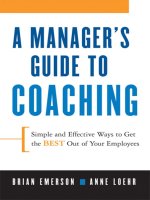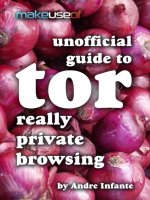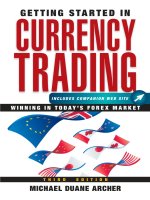An engineering manager’s guide to design patterns
Bạn đang xem bản rút gọn của tài liệu. Xem và tải ngay bản đầy đủ của tài liệu tại đây (2.29 MB, 38 trang )
An Engineering Manager’s Guide to Design
Patterns
Eric Freeman
Elisabeth Robson
O’REILLY®
Beijing • Boston • Sebastopol • Tokyo
An Engineering Manager’s Guide to Design
Patterns
Design Patterns aren’t libraries or frameworks.
We’ve all used off-the-shelf libraries and frameworks. We take them, write
some code using their APIs, compile them into our programs, and benefit
from a lot of code someone else has written. Think about the Java APIs and
all the functionality they give you: network, GUI, IO, etc. Libraries and
frameworks go a long way towards a development model where we can just
pick and choose components and plug them right in. But they don’t help us
structure our own applications in ways that are easier to understand,
more maintainable and flexible. That’s where Design Patterns fit in.
You see, design patterns don’t go directly into your code, they first go into
your BRAIN. Once you’ve loaded your brain with a good working
knowledge of patterns, you can then start to apply them to your new designs,
and rework your old code when you fear it’s degrading into an inflexible
mess of spaghetti code.
Okay, but what are Design Patterns, really?
Design Patterns are all about reusing experience. Chances are, someone out
there has had a problem similar to the one you’re having, solved the problem,
and captured the solution in a design pattern. A design pattern you can use.
But a design pattern isn’t an algorithm, and it’s definitely not code. Instead, a
design pattern is an approach to thinking about software design that
incorporates the experience of developers who’ve had similar problems, as
well as fundamental design principles that guide how we structure software
designs.
A design pattern is usually expressed by a definition and a class diagram. In
patterns catalogs you’ll also find example scenarios when a pattern might be
applicable, the consequences of using a pattern, and even some sample code.
But, as you’ll see, patterns are pretty abstract, it’s up to you to determine if
the pattern is right for your situation and your specific problem, and once
you’ve figured that out, how best to implement it.
We’ll see an example pattern in just a bit...
there are no Dumb Questions
Q: If design patterns are so great, why can’t someone build a library of
them so I don’t have to?
A: Design patterns are higher level than libraries. Design patterns tell us how
to structure classes and objects to solve certain problems and it is our job to
adapt those designs to fit our particular application.
Q: Aren’t libraries and frameworks also design patterns?
A: Frameworks and libraries are not design patterns; they provide specific
implementations that we link into our code. Sometimes, however, libraries
and frameworks make use of design patterns in their implementations. That’s
great, because once you understand design patterns, you’ll more quickly
understand APIs that are structured around design patterns.
Q: So, there are no libraries of design patterns?
A: No, but there are patterns catalogs with lists of patterns that you can apply
to your applications. You’ll also find you can quickly get on top of the most
common design patterns so that you can easily build them into your own
designs, understand how they are used in libraries & frameworks, and turbocharge communication with your team.
That’s a common misconception...
...but good object-oriented design is more subtle than that. Just because
you’re using object-oriented concepts doesn’t mean you’re building flexible,
reusable, and maintainable systems. Sometimes these concepts can even get
in your way. Surprised? Many are.
By following well-thought-out and time-tested patterns, and by understanding
the design principles that underlie those patterns, you’ll be able to create
flexible designs that are maintainable and can cope with change.
Friendly Patterns Guru
Developer: I already know about abstraction, inheritance, and
polymorphism; do I really need to think about Design Patterns? Isn’t it pretty
straightforward? Isn’t this why I took all those object-oriented programming
courses? I think Design Patterns are useful for people who don’t know good
OO design.
Guru: Ah, this is one of the true misunderstandings of object-oriented
development: that by knowing the OO basics we are automatically going to
be good at building flexible, reusable, and maintainable systems.
Developer: No?
Guru: No. As it turns out, constructing OO systems that have these
properties is not always obvious and has been discovered only through hard
work.
Developer: So, in other words, there are time-tested, non-obvious ways of
constructing object-oriented systems have been collected...
Guru: ...yes, into a set of patterns called Design Patterns.
Developer: So, by knowing patterns, I can skip the hard work and jump
straight to designs that always work?
Guru: Yes, to an extent, but remember, design is an art. There will always be
tradeoffs. But, if you follow well thought-out and time-tested design patterns,
you’ll be way ahead.
Developer: What do I do if I can’t find a pattern?
Guru: There are some object-oriented principles that underlie the patterns,
and knowing these will help you to cope when you can’t find a pattern that
matches your problem.
Developer: Principles? You mean beyond abstraction, encapsulation, and...
Guru: Right, there are principles beyond these that will help you design
systems with flexibility, maintainability, and other good qualities.
How about an example Design Pattern?
Enough talk about what a pattern is and isn’t; let’s see how one is used in
practice on a super-serious business application. Say you’re part of the team
that built a company’s award-winning Duck Simulation App.
Here’s the current high-level design:
While you and your team have done stellar work, the company has been
under increasing pressure from competitors. After a week long off-site
brainstorming session over golf, the company executives think it’s time for a
big innovation. They need something really impressive to show at the
upcoming shareholders meeting in Maui next week.
The executives decided that flying ducks is just what the simulator needs to
blow away the other duck sim competitors. And of course your manager told
them it’ll be no problem for your teammate Joe to just whip something up in
a week. “After all,” he said, “Joe’s an object-oriented programmer... how
hard can it be?”
Adding the fly behavior
Joe uses what everyone is taught when they learn object-oriented
programming: if you want to add behavior to the ducks, you need only add a
concrete method to the superclass, and magically all ducks will inherit that
behavior and get flying superpowers.
More specifically, here’s what Joe did:
So, did Joe get a nice fat pay raise by showing his object-oriented
prowess?
What happened?
Did we mention there were other kinds of ducks? In fact, at the shareholder’s
meeting they wanted to show off the entire range of possible ducks, including
RubberDucks and DecoyDucks.
But Joe failed to notice that not all subclasses of Duck should fly. When Joe
added new behavior to the Duck superclass, he was also adding behavior that
was not appropriate for some Duck subclasses. He now has flying inanimate
objects in the SimUDuck program.
This is an example of a localized update to the code caused a non-local side
effect (flying rubber ducks)!
What would you do if you were Joe?
He’s thought through a couple solutions: one that overrides the duck’s
inherited behavior, and the other which makes each duck implement its own
specific flying behavior. Both solutions are problematic and destroy
maintainability and reuse in different ways.
So what can Joe do? How about a few opinions?
BRAIN POWER
You’ve seen the problem: you need a flexible way to assign duck flying
behavior to a duck, depending on the type of the duck—some ducks fly,
others don’t, and in the future maybe some game-based space ducks will fly
with rocket power.
So, can you think of a design that allows this flexbility without introducing
duplicate code or maintenance nightmares?
...and it’s not appropriate for all subclasses to have those behaviors. The
Flyable interface sounded promising at first—only ducks that really do fly
will be Flyable—except interfaces have no implementation code, so no code
reuse. And that means that whenever you need to modify a behavior, you’re
forced to track down and change the code in all the different subclasses
where that behavior is defined, probably introducing new bugs along the
way!
So, we need another design, but before we get to that, one thing you should
know about design patterns is they are often rooted in design principles.
Think of design principles (not to be confused with design patterns), as
guiding principles that you apply to all object-oriented design. Knowing these
principles not only helps you understand design patterns, it also improves
every aspect of your object-oriented work. So, let’s look at one such principle
to motivate the design pattern we’ll use to solve Joe’s problems.
A design principle for change
Let’s say you’ve got some aspect of your code that is changing, say, every
time you have a new requirement. If that happens, one thing you can do is
take that code and separate it from all the stuff that doesn’t change. This
approach to isolating code that frequently changes is indispensable in welldesigned object-oriented systems—so much so, it’s a core design principle:
Design Principle
Identify the aspects of your application that vary and separate them from
what stays the same.
One of many design principles, but we’ve got to start somewhere, and this
one is fundamental.
Here’s another way to think about this principle: take the parts that vary and
encapsulate them, so that later you can alter or extend the parts that vary
without affecting those that don’t. As simple as this concept is, it forms the
basis for almost every design pattern. Many patterns provide a way to let
some part of a system vary independently of all other parts.
This principle gives us a clue to how we might start thinking about fixing the
Duck Simulator, but how do we actually apply it? How do we translate this
abstract design principle into actual object-oriented design? This is where you
want to rely on that time-tested pattern that has been worked out on the backs
of other developers; in other words, we need a design pattern.
But which one? Experience and knowledge of design patterns can help you
determine that, and you can get some of that experience through patterns
catalogs—that is, catalogs of patterns that include where and when a pattern
is appropriate, the general problem it solves, how it’s designed, code
examples, and a lot more.
there are no Dumb Questions
Q: I thought we were learning design PATTERNS? Why are you
teaching me design principles? I’ve had a class in object-oriented design
already.
A: Design principles are the foundation of most patterns, so learning design
princples is key to understanding how design patterns work. And, believe it
or not, object-oriented classes don’t always do a good job of really teaching
these principles. The principle above is just one of many design principles,
and it’s key in many design patterns. If you want to learn more about design
principles, check out the resources at the end of this report.
Frank: Fill us in, Jim. I’ve just been learning patterns by reading a few
articles here and there.
Jim: Sure, each patterns catalog takes a set of patterns and describes each
pattern in detail along with its relationship to the other patterns.
Joe: Are you saying there is more than one patterns catalog?
Jim: Of course; there are catalogs for fundamental design patterns and there
are also catalogs on domain-specific patterns, like enterprise architecture
patterns.
Frank: Which catalog are you looking at?
Jim: This is the classic GoF catalog; it contains 23 fundamental design
patterns.
Frank: GoF?
Jim: Right, that stands for the Gang of Four. The Gang of Four are the guys
that put together the first patterns catalog.
Joe: What’s in the catalog?
Jim: There is a set of related patterns. For each pattern there is a description
that follows a template and spells out a lot of details of the pattern. For
instance, each pattern has a name.
Frank: Wow, that’s earth-shattering—a name! Imagine that.
Jim: Hold on, Frank; actually, the name is really important. When we have a
name for a pattern, it gives us a way to talk about the pattern.
Frank: Okay, okay. I was just kidding. Go on, what else is there?
Jim: Well, like I was saying, every pattern follows a template. For each
pattern we have a name and a few sections that tell us more about the pattern.
For instance, there is an Intent section that describes what the pattern is, kind
of like a definition. Then there are Motivation and Applicability sections that
describe when and where the pattern might be used.
Joe: What about the design itself ?
Jim: There are several sections that describe the class design along with all
the classes that make it up and what their roles are. There is also a section
that describes how to implement the pattern and often sample code to show
you how.
Frank: It sounds like they’ve thought of everything.
Jim: There’s more. There are also examples of where the pattern has been
used in real systems, as well as what I think is one of the most useful
sections: how the pattern relates to other patterns.
Frank: Oh, you mean they tell you things like how patterns differ?
Jim: Exactly!
Joe: So Jim, how are you actually using the catalog? When you have a
problem, do you go fishing in the catalog for a solution?
Jim: I try to get familiar with all the patterns and their relationships first.
Then, when I need a pattern, I have some idea of what it is. I go back and
look at the Motivation and Applicability sections to make sure I’ve got it
right. There is also another really important section: Consequences. I review
that to make sure there won’t be some unintended effect on my design.
Frank: That makes sense. So once you know the pattern is right, how do you
approach working it into your design and implementing it?
Jim: That’s where the class diagram comes in. I first read over the Structure
section to review the diagram to make sure I understand each class’s role.
From there, I work it into my design, making any alterations I need to make it
fit. Then I review the Implementation and Sample Code sections to make sure
I know about any good implementation techniques or gotchas I might
encounter.
Joe: I can see how a catalog is really going to accelerate my use of patterns!
Jim: Let me show you a particular pattern you might be interested in given
your, um, recent problem with the ducks—it’s called the Strategy Pattern.
Frank: Can you step us through how, Joe?
Joe: Well, see here in the Motivation section, it says that the Strategy Pattern
is appropriate if you’ve got more than one algorithm implementing behaviors
for the client. In our case the client is the Duck...
Jim: ...and the algorithms are the flying behaviors?
Joe: Exactly.
Frank: And look here, it says that Strategy applicable when you have many
similar classes that differ only in their behavior. Our ducks are like that,
right?
Joe: Right. The pattern represents each behavior as another class, which
implements that behavior.
Frank: So in other words, if a duck wants to fly in the air, it uses a
FlyInTheAir class instead of a CantFly class.
Jim: That’s a nice design because you can have any number of fly behaviors,
and each duck can use the most appropriate one. Heck I bet you could even
change the behavior at runtime.
Joe: Guys, you realize what this means? By reworking my code slightly, I
may just get that raise after all!
The new and improved Duck Simulator
Let’s take a quick look at the Duck Simulator now that Joe’s redesigned it
using the Strategy Pattern. Don’t worry too much about the details; just
notice that the structure of the Duck Simulator now implements the Strategy
Pattern. And by that we mean that all the code to implement flying behaviors
now resides in another set of classes, which are used by the ducks as needed.
Overall, Joe now has a design that is a lot more flexible, extensible and easier
to maintain. He also won’t have to go through the embarassment of flying
rubber ducks again.