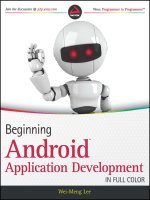rxjava for android app development
Bạn đang xem bản rút gọn của tài liệu. Xem và tải ngay bản đầy đủ của tài liệu tại đây (1022.02 KB, 29 trang )
RxJava for Android App Development
K. Matthew Dupree
RxJava for Android App Development
by K. Matt Dupree
Copyright © 2015 O’Reilly Media, Inc.. All rights reserved.
Printed in the United States of America.
Published by O’Reilly Media, Inc., 1005 Gravenstein Highway North, Sebastopol, CA 95472.
O’Reilly books may be purchased for educational, business, or sales promotional use. Online
editions are also available for most titles ( ). For more information,
contact our corporate/institutional sales department: 800-998-9938 or
Editor: Meghan Blanchette
Production Editor: Nicole Shelby
Copyeditor: Kim Cofer
Interior Designer: David Futato
Cover Designer: Randy Comer
Illustrator: Rebecca Demarest
October 2015: First Edition
Revision History for the First Edition
2015-09-28: First Release
See for release details.
The O’Reilly logo is a registered trademark of O’Reilly Media, Inc. RxJava for Android App
Development, the cover image, and related trade dress are trademarks of O’Reilly Media, Inc.
While the publisher and the author have used good faith efforts to ensure that the information and
instructions contained in this work are accurate, the publisher and the author disclaim all
responsibility for errors or omissions, including without limitation responsibility for damages
resulting from the use of or reliance on this work. Use of the information and instructions contained in
this work is at your own risk. If any code samples or other technology this work contains or describes
is subject to open source licenses or the intellectual property rights of others, it is your responsibility
to ensure that your use thereof complies with such licenses and/or rights.
978-1-491-93933-8
[LSI]
Chapter 1. An Introduction to RxJava
Sharp Learning Curve, Big Rewards
I was pretty much dragged into RxJava by my coworkers...[RxJava] was a lot like git...when I
first learned git, I didn’t really learn it. I just spent three weeks being mad at it...and then
something clicked and I was like ‘Oh! I get it! And this is amazing and I love it!' The same thing
happened with RxJava.
Dan Lew1
As Dan Lew, a Google Developer Expert Android Developer, points out in the preceding quotation,
RxJava can be very difficult to learn. This is unfortunate because, for reasons I point out in the next
chapter, RxJava can make asynchronous data handling in Android apps much cleaner and more
flexible. In this chapter, I provide a basic introduction to RxJava.
If you are skeptical that RxJava is worth learning about, given its steep learning curve, skip ahead
to the second section of the next chapter. In that section, I go over a situation in which RxJava
provides us with advantages over traditional ways of handling asynchronous data in Android
applications. Although you won’t understand exactly how the code in that section works, you will be
able to see how RxJava makes quick work of tasks that can often become messy and inflexible when
handled without RxJava. After seeing how much cleaner RxJava can make your Android code,
hopefully you will have the motivation to return here to this introduction.
Let’s start with the guiding example that will help us get a handle on RxJava. Imagine we are building
a HackerNews client, an app that allows users to read HackerNews stories and comments. Our
HackerNews client might look a little like Figure 1-1:
Figure 1-1. An Android HackerNews client
Obviously, this app would require us to fetch the HackerNews data over the network, and because we
can’t block the UI thread, implementing this app would require us to fetch HackerNews data
asynchronously. RxJava will be helpful in implementing this app because it is a library that allows us
to represent any operation as an asynchronous data stream that can be created on any
thread, declaratively composed, and consumed by multiple objects on any thread.
That last statement about RxJava may not make complete sense to you now, but you should be able to
understand it by the time you are finished reading this chapter. The first phrase that is likely to seem
vague or unfamiliar in the preceding definition of RxJava is “asynchronous data stream.” Let’s start
by unpacking that phrase.
Observables
RxJava’s asynchronous data streams are “emitted” by Observables. The reactive extensions website
calls Observables the “asynchronous/push ‘dual' to the synchronous/pull Iterable.”
Although Java’s Iterable is not a perfect dual of RxJava’s Observables, reminding ourselves how
Java’s Iterables work can be a helpful way of introducing Observables and asynchronous data
streams.
Every time we use the for-each syntax to iterate over a Collection, we are taking advantage of
Iterables. If we were building our HackerNews client, we might loop over a list of Storys and log the
titles of those Storys:
for (Story story : stories) {
Log.i(TAG, story.getTitle());
}
This is equivalent to the following:2
for (Iterator<Story> iterator = stories.iterator(); iterator.hasNext();) {
Story story = iterator.next();
Log.i(TAG, story.getTitle());
}
As we can see in the preceding code, Iterables expose an Iterator that can be used to access the
elements of a Collection and to determine when there are no more unaccessed elements left in the
Collection.3 Any object that implements the Iterable interface is, from the perspective of clients
interacting with that interface, an object that provides access to a stream of data with a well-defined
termination point.
Observables are exactly like Iterables in this respect: they provide objects access to a stream of data
with a well-defined termination point.
The key difference between Observables and Iterators is that Observables provide access to
asynchronous data streams while Iterables provide access to synchronous ones. Accessing a piece of
data from an Iterable’s Iterator blocks the thread until that element has been returned. Objects that
want to consume an Observable’s data, on the other hand, register with that Observable to receive
that data when it is ready.
The Key Difference between Observables and Iterables
Observables provide access to asynchronous data streams while Iterables provide access to synchronous ones.
To make this distinction more concrete, think again about the preceding snippet that logs a
HackerNews story’s title within a Collection<Story>. Now imagine that the Storys logged in that
snippet were not available in memory, that each story had to be fetched from the network, and that we
wanted to log the Storys on the main thread. In this case, we would need the stream of Storys to be an
asynchronous stream and using an Iterable to access each element in that stream would be
inappropriate.
Instead, in this case, we should use an Observable to access each story as it is returned by the
HackerNews API. Now, we know that we can access an element in an Iterable’s stream of data by
calling Iterator.next() on its Iterator. We do not know, however, how to access the elements of an
Observable’s asynchronous data stream. This brings us to the second fundamental concept in RxJava:
the Observer.
Observers
Observers are consumers of an Observable’s asynchronous data stream. Observers can react to the
data emitted by the Observable in whatever way they want. For example, here is an Observer that
logs the titles of Storys emitted by an Observable:
storiesObservable.subscribe(new Observer<Story>() {
@Override
public void onCompleted() {}
@Override
public void onNext(Story story) {
Log.i(TAG, story.getTitle());
}
//...
});
Note that this code is very similar to the previous for-each snippet. In both snippets, we are
consuming a data stream with a well-defined termination point. When we loop through a Collection
using the for-each syntax, the loop terminates when iterator.hasNext() returns false. Similarly, in the
preceding code, the Observer knows that there are no more elements left in the asynchronous data
stream when onCompleted() is called.
The main difference between these two snippets is that when we loop over a Collection, we’re
logging the Story titles synchronously and we when subscribe to the stringsObservable, we’re
registering to log the Story titles asynchronously as they become available.
An Observer can also handle any exceptions that may occur while the Observable is emitting its data.
Observers handle these errors in their onError() method.
To see why this is a useful feature of RxJava, imagine for a moment that the Story objects emitted by
the Observable are objects that are converted from a JSON response to a HackerNews API call. If
the HackerNews API returned malformed JSON, which in turn caused an exception in converting the
JSON to Story model objects, the Observer would receive a call to onError(), with the exception that
was thrown when the malformed JSON was being parsed.
At this point, there are two pieces of the aforementioned definition of RxJava that should be clearer.
To see this, let’s take a second look at that definition:
RxJava is a library that allows us to represent any operation as an asynchronous data stream that
can be created on any thread, declaratively composed, and consumed by multiple objects on any
thread.
We have just seen that Observables are what allow us to represent any operation as an
asynchronous data stream. Observables are similar to Iterables in that they both provide access to
data streams with well-defined termination points. We also now know an important difference
between Observables and Iterables: Observables expose asynchronous data streams while Iterables
expose synchronous ones.
Observers are objects that can consume the asynchronous data emitted by an Observable. There can
be multiple Observers that are registered to receive the data emitted by an Observable. Observers
can handle any errors that might occur while the Observable is emitting its data and Observers know
when there are no more items that will be emitted by an Observable.
There are still some things from the preceding definition of RxJava that are unclear. How exactly does
RxJava allow us to represent any operation as an asynchronous data stream? In other words, how
do Observables emit the items that make up their asynchronous data streams? Where do those items
come from? These are questions that we will address in the next section.
Observable Creation and Subscribers
Observables emit asynchronous data streams. The way in which Observables emit their items again
has some similarities to how Iterables expose their data streams. To see this, recall that Iterables and
Iterators are both pieces of the Iterator pattern, a pattern whose main aim is well captured by the
Gang of Four in Design Patterns: Elements of Reusable Object-Oriented Software:
Provide a way to access the elements of an aggregate object without exposing its underlying
representation.4
The Iterator pattern allows any object to provide access to its elements without exposing that object’s
underlying representation. Similarly, Observables provide access to the elements of an asynchronous
data stream in a way that completely hides and is largely independent of the process by which that
data stream is created. This allows Observables to represent virtually any operation.
Here is an example that will make the Observable’s flexibility more concrete. Observables are
typically created by passing in a function object that fetches the items of an asynchronous data stream
and notifies a Subscriber that those items have become available. A Subscriber is just an Observer
that can, among other things, unsubscribe itself from the items emitted by an Observable.
Here is how you would create an Observable that emits some HackerNews Storys that have been
fetched from the API:
Observable.create(new Observable.OnSubscribe<Story>() { //1
@Override
public void call(Subscriber<? super Story> subscriber) {
if (!subscriber.isUnsubscribed()) { //2
try {
Story topStory = hackerNewsRestAdapter.getTopStory(); //3
subscriber.onNext(topStory); //4
Story newestStory = hackerNewsRestAdapter.getNewestStory();
subscriber.onNext(newestStory);
subscriber.onCompleted(); //5
} catch (JsonParseException e) {
subscriber.onError(e); //6
}
}
}
});
Let’s run through what’s happening here step by step:
1. The name “OnSubscribe” provides us with a clue about when this code is typically executed:
when an Observer is registered to receive the items emitted by this Observable through a call to
Observable.subscribe().
2. We check to see if the Subscriber is unsubscribed before emitting any items. Remember: a
Subscriber is just an Observer that can unsubscribe from the Observable that emits items.
3. We are actually fetching the HackerNews data with this method call. Notice that this is a
synchronous method call. The thread will block until the Story has been returned.
4. Here we are notifying the Observer that has subscribed to the Observable that there is a new
Story available. The Observer has been wrapped by the Subscriber passed into the call()
method. The Subscriber wrapper, in this case, simply forwards its calls to the wrapped
Observer.
5. When there are no more Storys left to emit in this Observable’s stream, we notify the Observer
with a call to onCompleted().
6. If there’s an error parsing the JSON response returned by the HackerNews API, we notify the
Observer with a call to onError().
Creating Observables Inside Activitys Can Cause Memory Leaks
For reasons that we will point out in the next chapter, you should be careful when calling Observable.create() within an
Activity. The preceding code snippet we just reviewed would actually cause a memory leak if it was called within an
Activity.
As you can see from the preceding snippet, Observables can be created from pretty much any
operation. The flexibility with which Observables can be created is another way in which they are
like Iterables. Any object can be made to implement the Iterable interface, thereby exposing a stream
of synchronous data. Similarly, an Observable’s data stream can be created out of the work done by
any object, as long as that object is passed into the Observable.OnSubscribe that’s used to create an
Observable.
At this point, astute readers might wonder whether Observables really do emit streams of
asynchronous data. Thinking about the previous example, they might wonder to themselves, “If the
call() method on the Observable.OnSubscribe function object is typically called when
Observable.subscribe() is invoked and if that method invokes blocking synchronous methods on the
hackerNewsRestAdapter, then wouldn’t calling Observable.subscribe() block the main thread until
the Observable has finished emitting the Storys returned by the hackerNewsRestAdapter?”
This is a great question. Observable.subscribe() would actually block the main thread in this case.
There is, however, another piece of RxJava that can prevent this from happening: a Scheduler.
Schedulers
Schedulers determine the thread on which Observables emit their asynchronous data streams and the
thread on which Observers consume those data streams. Applying the correct Scheduler to the
Observable that is created in the preceding snippet will prevent the code that runs in the call() method
of Observable.OnSubscribe from running on the main thread:
Observable.create(new Observable.OnSubscribe<Story>() {
//...
}).subscribeOn(Schedulers.io());
As the name implies, Schedulers.io() returns a Scheduler that schedules the code that runs in the
Observable.OnSubscribe object to be run on an I/O thread.
There is another method on Observable that takes a Scheduler: observeOn(). The Scheduler passed
into this method will determine the thread on which the Observer consumes the data emitted by the
Observable subscribeOn() actually returns an Observable, so you can chain observeOn() onto the
Observable that is returned by the call to subscribeOn():
Observable.create(new Observable.OnSubscribe<Story>() {
//...
})
.subscribeOn(Schedulers.io())
.observeOn(AndroidSchedulers.mainThread());
AndroidSchedulers.mainThread() does not actually belong to the RxJava library, but that is beside the
point here.5 The main point is that by calling observeOn() with a specific Scheduler, you can modify
the thread on which Observers consume the data emitted by the Observable.
The subscribeOn() and observeOn() methods are really instances of a more general way in which you
can modify the stream emitted by an Observable: operators. We will talk about operators in the next
section. For now, let’s return to the definition of RxJava with which we opened to briefly take stock
of what we have just learned:
RxJava is a library that allows us to represent any operation as an asynchronous data stream that
can be created on any thread, declaratively composed, and consumed by multiple objects on any
thread.
What we have just covered in this section is how RxJava allows us to create and consume
asynchronous data streams on any thread. The only piece of this definition that should be unclear at
this point is the phrase “declaratively composed.” This phrase, as it turns out, is directly related to
operators.
Operators
The Schedulers we discussed in the previous section were passed into both the
Observable.subscribeOn() and Observable.observeOn() methods. Both of these methods are
operators. Operators allow us to declaratively compose Observables. In order to get a better grip on
operators, let’s briefly break down the phrase “declaratively compose.”
To compose an Observable is simply to “make” a complex Observable out of simpler ones.
Observable composition with operators is very similar to the composition that occurs in function
composition, the building of complex functions out of simpler ones. In function composition, complex
functions are built by taking the output of one function and using it as the input of another function.
For example, consider the Math.ceil(int x) function. It simply returns the next integer closest to
negative infinity that’s greater than or equal to x . For example, Math.ceil(1.2) returns 2.0. Now,
suppose we had takeTwentyPercent(double x), a function that simply returned 20% of the value
passed into it. If we wanted to write a function that calculated a generous tip, we could compose
Math.ceil() and takeTwentyPercent() to define this function:
double calculateGenerousTip(double bill) {
return takeTwentyPercent(Math.ceil(bill));
}
The complex function calculateGenerousTip() is composed from the result of passing the output of
Math.ceil(bill) as the input of takeTwentyPercent().
Operators allow us to compose Observables in a way that is similar to the way in
which calculateGenerousTip() is composed. An operator is applied to a “source” Observable and it
returns a new Observable as a result of its application. For example, in the following snippet, the
source Observable would be storiesObservable:
Observable<String> ioStoriesObservable = storiesObservable.
.subscribeOn(Schedulers.io());
ioStoriesObservable, of course, is the Observable that’s returned as a result of applying the
subcribeOn operator. After the operator is applied, the returned Observable is more complex: it
behaves differently from the source Observable in that it emits its data on an I/O thread.
We can take the Observable returned by the subscribeOn operator and apply another operator to
further compose the final Observable whose data we will subscribe to. This is what we did earlier
when we chained two operator method calls together to ensure that the asynchronous stream of Story
titles was emitted on a background thread and consumed on the main thread:
Observable<String> androidFriendlyStoriesObservable = storiesObservable
.subscribeOn(Schedulers.io())
.observeOn(AndroidSchedulers.mainThread());
Here we can see that the composition of the Observable is just like the composition of a function.
calculateGenerousTip() was composed by passing the output of Math.ceil() to the input of
takeTwentyPercent(). Similarly, androidFriendlyStoriesObservable is composed by passing the
output of applying the subcribeOn operator as the input for applying the observeOn operator.
Note that the way in which operators allow us to compose Observables is declarative. When we use
an operator, we simply specify what we want our composed Observable to do instead of providing
an implementation of the behavior we want out of our composed Observable. When we apply the
observeOn and subscribeOn operators, for example, we are not forced to work
with Threads, Executors, or Handlers. Instead, we can simply pass a Scheduler into these operators
and this Scheduler is responsible for ensuring that our composed Observable behaves the way we
want it to. In this way, RxJava allows us to avoid intricate and error-prone transformations of
asynchronous data.
Composing an “android friendly” Observable that emits its items on a background thread and delivers
those items to Observers on the main thread is just the beginning of what you can accomplish with
operators. Looking at how operators are used in the context of an example can be an effective way of
learning how an operator works and how it can be useful in your projects. This is something we will
do in detail in the next chapter.
For now, let’s simply introduce one additional operator and work it into our HackerNews stories
example code.The map operator creates a new Observable that emits items that have been converted
from items emitted by the source Observable. The map operator would allow us, for example, to turn
an Observable that emits Storys into an Observable that emits the titles of those Storys. Here’s what
that would look like:
Observable.create(new Observable.OnSubscribe<Story>() {
//Emitting story objects...
})
.map(new Func1<Story, String>() {
@Override
public String call(Story story) {
return story.getTitle();
}
});
The map operator will return a new Observable<String> that emits the titles of the Story objects
emitted by the Observable returned by Observable.create().
At this point, we know enough about RxJava to get a glimpse into how it allows us to handle
asynchronous data neatly and declaratively. Because of the power of operators, we can start with an
Observable that emits HackerNews Storys that are created and consumed on the UI thread, apply a
series of operators, and wind up with an Observable that emits HackerNews Storys on an I/O thread
but delivers the titles of those stories to Observers on the UI thread.
Here’s what that would look like:
Observable.create(new Observable.OnSubscribe<Story>() {
//Emitting story objects...
})
.map(new Func1<Story, String>() {
@Override
public String call(Story story) {
return story.getTitle();
}
})
.subscribeOn(Schedulers.io())
.observeOn(AndroidSchedulers.mainThread());
CHAINING T OGET HER M ULT IPLE OPERAT ORS CAN LOOK M ESSY
For this reason, some Android developers recommend the use of Retrolambda, a library that ports Java 8 lambda functionality back
to Java 6, a Java version that’s completely supported by Android. Dan Lew actually recommends this in one of his Grokking
RxJava blog posts. However, Jake Wharton, an Android developer at Square, does point out one important disadvantage of using
Retrolamba: the code in your IDE won’t match the code running on the device because Retrolambda rewrites the byte code to
back-port lambda functionality.6
One thing to keep in mind in deciding whether to use Retrolambda is that Android Studio can collapse the function objects that are
passed into various RxJava methods so that those objects look like lamdbas. For me, this mitigates the need to use Retrolambda.
Conclusion
At the beginning of this chapter, I gave a general definition of RxJava:
RxJava is a library that allows us to represent any operation as an asynchronous data stream that
can be created on any thread, declaratively composed, and consumed by multiple objects on any
thread.
At this point you should have a good grasp of this definition and you should be able to map pieces of
the definition onto certain concepts/objects within the RxJava library. RxJava lets us represent any
operation as an asynchronous data stream by allowing us to create Observables with an
Observable.OnSubscribe function object that fetches data and notifies any registered Observers of
new elements in a data stream, errors, or the completion of the data stream by calling onNext(),
onError(), and onCompleted(), respectively. RxJava Schedulers allow us to change the threads on
which the asynchronous data streams emitted by Observables are created and consumed. These
Schedulers are applied to Observables through the use of operators, which allows us to declaratively
compose complex Observables from simpler ones.
1
Fragmented podcast, Episode 3, “The RxJava Show,” 32:26-32:50.
2
See the Oracle docs.
3
By the way, my usage of the for-each syntax should not be taken as a blanket endorsement for using
for-each syntax while writing Android apps. Google explicitly warns us that there are cases where
this is inappropriate.
4
Design Patterns: Elements of Reusable Object-Oriented Software (Kindle edition)
5
As I point out in the concluding section of this report, this method belongs to a library called
“RxAndroid.”
6
See the Project Kotlin Google doc.
Chapter 2. RxJava in Your Android Code
We haven’t used Otto [an Android-focused event bus library] in a year and a half, if not
more...We think we found a better mechanism. That mechanism is...RxJava where we can create
a much more specific pipeline of events than a giant generic bus that just shoves any event
across it.
Jake Wharton1
RxJava is a powerful library. There are many situations where RxJava provides a cleaner, more
flexible way of implementing a feature within our Android apps. In this chapter, I try to show why
you should consider using RxJava in your Android code.
First, I show that RxJava can load asynchronous data in a way that is both efficient and safe, even in
cases where the data is loaded into objects whose lifecycle we do not control (e.g., Activitys,
Fragments, etc.). Second, I compare an RxJava-based implementation of a search feature for our
example HackerNews client app to a solution based on AsyncTasks, Handlers, and Listeners and I try
to say a little about the advantages of the RxJava-based solution.
RxJava and the Activity Lifecycle
We do not have complete control over the lifecycle of the Activitys within our apps. Ultimately, the
Android framework is responsible for creating and destroying Activitys. If the user rotates a device,
for example, the Activity that is currently on screen may be destroyed and re-created to load the
layout appropriate for the device’s new orientation.
This feature of the Android framework requires any effective asynchronous data loading solution to
have two properties. First, it must be able to notify an Activity that its data-loading operation is
complete without causing that Activity to leak. Second, it should not force developers to re-query a
data source just because of a configuration change. Rather, it should hold onto and deliver the results
of a data-loading operation to an Activity that’s been re-created after a configuration change. In this
section, I show that if RxJava is used correctly, it can have these two properties and thus, that it can
be an effective data-loading solution for Android apps.
Avoiding Memory Leaks
To avoid leaking an Activity within an Android app, we must ensure that any object that notifies an
Activity when an asynchronous data load operation is complete does not a) live longer than the
Activity and b) hold a strong reference to the Activity it seeks to notify. If both of these conditions are
true, then the data-loading object will cause the Activity to leak. Memory leaks on resourceconstrained mobile devices are especially problematic and can easily lead to the dreaded OOM
errors that crash Android apps.
When we use RxJava for Android, we typically avoid causing memory leaks by ensuring that the
Observables that emit asynchronous data do not hold a strong reference to an Activity after that
Activity’s onDestroy() method has been called. RxJava has several features that help us do this.
Any call to Observable.subscribe() returns a Subscription. Subscriptions represent a connection
between an Observable that’s emitting data and an Observer that’s consuming that data. More
specifically, the Subscription returned by Observable.subscribe() represents the connection between
the Observable receiving the subscribe() message and the Observer that is passed in as a parameter
to the subscribe() method. Subscriptions give us the ability to sever that connection by calling
Subscription.unsubscribe().
In cases where an Observable may live longer than its Observer because it is emitting items on a
separate thread calling Subscription.unsubscribe() clears the Observable’s reference to the Observer
whose connection is represented by the Subscription object. Thus, when that Observer is an Activity
or an anonymous inner class that has an implicit reference to its enclosing Activity, calling
unsubscribe() in an Activity’s onDestroy() method will prevent any leaks from occurring. Typically
this looks something like this:
@Override
public void onCreate() {
//...
mSubscription = hackerNewsStoriesObservable.subscribe(new Observer() {
@Override
public void onNext(Story story) {
Log.d(TAG, story);
}
});
}
@Override
public void onDestroy() {
mSubscription.unsubscribe();
}
If an Activity utilizes multiple Observables, then the Subscriptions returned from each call to
Observable.subscribe() can all be added to a CompositeSubscription, a Subscription whose
unsubscribe() method will unsubscribe all Subscriptions that were previously added to it and that
may be added to it in the future. Forgetting the last part of the previous sentence can lead to bugs, so
it’s worth repeating: If you call unsubscribe() on a CompositeSubscription, any Subscriptions added
to the CompositeSubcription from that point on will also be unsubscribed.
Calling Subscription.unsubscribe() on an Observable, however, does not guarantee that your Activity
will not be leaked. If you create an Observable in your Activity using an anonymous or (non-static)
inner Observable.OnSubscribe function object, that object will hold an implicit reference to your
Activity, and if the Observable.OnSubscribe function object lives longer than your Activity, then it
will prevent the Activity from being garbage collected even after it has received a call to
onDestroy().
For example, the code snippet that demonstrates how an Observable could emit HackerNews Storys
from the previous chapter, would, if run inside an Activity, cause a memory leak:
Observable.create(new Observable.OnSubscribe() {
@Override
public void call(Subscriber<Story> subscriber) {
if (!subscriber.isUnsubscribed()) {
try {
Story topStory = hackerNewsRestAdapter.getTopStory(); //3
subscriber.onNext(topStory);
Story newestStory = hackerNewsRestAdapter.getNewestStory();
subscriber.onNext(newestStory);
subscriber.onComplete();
} catch (JsonParseException e) {
subscriber.onError(e);
}
}
}
})
.subscribeOn(Schedulers.io());
Recall that the code running inside of the call() method is running on an I/O thread. Because of this,
we are able to call blocking methods like HackerNewsRestAdapter.getTopStory(), without worrying
about blocking the UI thread. We can easily imagine a case where this code starts to run on an I/O
thread, but then the user closes the Activity that wanted to consume the data emitted by this
Observable.
In this case, the code currently running in the call() method is a GC-root, so none of the objects
referenced by the block of running code can be garbage collected. Because the
Observable.OnSubscribe function object holds an implicit reference to the Activity, the Activity
cannot be garbage collected until the code running in the call() method completes. Situations like this
can be avoided by ensuring that the Observable.OnSubscribe object is an instance of a class that does
not have an implicit or explicit reference to your Activity.
Avoiding Re-querying for Data Upon Configuration Changes
Querying a data source can often be an expensive operation. Because of this, the Android SDK has a
set of classes that help developers avoid having to re-query a data source simply because of a
configuration change: Loader and LoaderManager. These classes help us avoid what I shall call the
“re-query problem,” the problem of having to re-query a data source simply because of a
configuration change. Showing that RxJava offers us a cleaner, more flexible method for handling
asynchronous data requires that I show that using RxJava also provides us with a solution to the requery problem.
There are at least two ways that we can use RxJava to solve the re-query problem. The first way
requires that we create Observables that use the Loader classes to fetch data asynchronously. This is
the approach that I take in my TDD-based HackerNews client. The second way of solving the requery problem is to a) ensure that Observables survive configuration changes and b) use the cache or
replay operators to make those Observables emit the same items to any future Observers. This
approach is suggested by Dan Lew in the last part of his Grokking RxJava article series.
Using cache or replay with Observables that Survive Configuration Changes
Let’s start by examining the approach suggested by Dan Lew. With this approach, the Observable that
emits the data to be used by an Activity must be able to survive configuration changes. If the
Observable is garbage collected or made inaccessible as a result of a configuration change, then the
new Observable that’s created by the re-created Activity will have to perform the same data-loading
operation to access the data it needs to perform its responsibility.
There are at least two methods of ensuring that an Observable survives orientation changes. The first
method is to keep that Observable in a retained Fragment. The second method is to keep the
Observable in a singleton.
As long as an Observable survives an Activity’s configuration change, RxJava provides several
operators that save us from having to re-query a data source after a configuration change: the cache
and replay operators. These operators both ensure that Observers who subscribe to an Observable
after that Observable has emitted its items will still see that same sequence of items.
The items that are re-emitted for future Observers, moreover, are obtained without re-querying the
data source the Observable initially used to emit its data stream. Instead, the items that were emitted
are cached in memory and the Observable returned by the cache and replay operators simply emits
the cached items when future Observers subscribe to that Observable.
Because the cache and replay operators modify Observable behavior in these ways, the Activity
utilizing this Observable can unsubscribe from it when that Activity is being destroyed because of a
configuration change. It can then resubscribe to that same Observable without worrying that it missed
any items that were emitted while it was being re-created and without causing the Observable to requery the data source it originally used to emit the items of its data stream.
Building Observables on Top of Loaders
As stated previously, there is another way of using RxJava without being forced to inefficiently
reload data because of a configuration change. Because of the flexibility with which Observables can
be created, we can simply create Observables that utilize Loaders to fetch data that an Observable
will emit to its Observers. Here is what that might look like:
private static class LoaderInitOnSubscribe implements Observable.OnSubscribe<Story> {
//...
@Override
public void call(final Subscriber<? super Story> subscriber) {
mLoaderManager.initLoader(LOADER_ID, mLoaderArgs, new LoaderCallbacks<Story>() {
@Override
public Loader<Story> onCreateLoader(int id, Bundle args) {
return new StoryLoader(mContext);
}
@Override
public void onLoadFinished(Loader<Story> loader, Story data) {
subscriber.onNext(data);
}
@Override
public void onLoaderReset(Loader<Story> loader) {}
});
}
}
Recall that Observables can be created with an Observable.OnSubscribe function object. So,
LoaderInitOnSubscribe can be passed into a call to Observable.create(). Once it’s time for the
Observable to start emitting its data, it will use a LoaderManager and StoryLoader to load the data
that it will emit to any interested Observers.
Loaders survive configuration changes and if they have already loaded their data, they simply deliver
that data to an Activity that’s been re-created after a configuration change. Thus, creating an
Observable that simply emits data loaded by a Loader is a simple way of ensuring that Activitys do
not need to re-query a data source upon a configuration change.
At this point, some readers may wonder, “If the Loader and LoaderManager are the classes doing all
of the hard work, what’s the advantage of simply wrapping the hard work done by those classes in an
Observable?” More generally, readers might wonder why they should prefer RxJava-based methods
of handling asynchronous data loading when we have solutions given to us by the Android SDK.
This more general question is one that I answer in the next section. I think that my answer to this
general question, moreover, will also answer the reader’s questions about why we might load an
Activity’s data from an Observable that simply wraps Loaders and LoaderManagers. So, let’s turn to
examining why RxJava-based solutions provide us with cleaner ways of handling asynchronous data
loading in our Android apps.
Why RxJava-based Solutions Are Awesome
In order to see why RxJava-based solutions for handling asynchronous data can be cleaner than
standard approaches, consider the following feature. Suppose the HackerNews app has a SearchView
that looks like Figure 2-1:
Figure 2-1. User searching with SearchView
When the user types into the search widget, the app should make an API call to fetch and display
stories that match the search string entered into the widget. However, the app should only make this
API call if a) the query string entered is at least three characters long and b) there has been at least a
100 millisecond delay since the user last modified the query string she is typing into the search
widget.
One way of implementing this feature would involve the use of Listeners, Handlers, and AsyncTasks.
These three components together make up the Android SDK’s standard toolkit for handling
asynchronous data. In this section, I compare a standard implementation of the aforementioned search
feature that utilizes these components with an RxJava-based solution.
A standard implementation of the search feature might start off with something like this:
searchView.setOnQueryTextListener(new OnQueryTextListener() {
//1
@Override
public boolean onQueryTextSubmit(String query) {
return false;
}
@Override
public boolean onQueryTextChange(String queryText) {
if (queryText.length() > 2) { //2
Message message = Message.obtain(mHandler,
MESSAGE_QUERY_UPDATE,
queryText); //3
mHandler.sendMessageDelayed(message, QUERY_UPDATE_DELAY_MILLIS);
}
mHandler.removeMessages(MESSAGE_QUERY_UPDATE); //4
return true;
}
});
1. We start by setting a Listener on the SearchView to inform us of any changes in the text entered
into the SearchView.
2. The Listener checks to see how many characters have been entered into the widget. If there
aren’t at least three characters entered, the Listener does nothing.
3. If there’s three or more characters, the Listener uses a Handler to schedule a new API call to be
made 100 milliseconds in the future.
4. We remove any pending requests to make an API call that are less than 100 milliseconds old.
This effectively ensures that API calls are only made if there has been a 100 millisecond delay
between changes in the search query string.
Let’s also take a brief look at the Handler that responds to the MESSAGE_QUERY_UPDATE and
the AsyncTask that is run to hit the API and update the list:
private Handler mHandler = new Handler() {
@Override
public void handleMessage(Message msg) {
if (msg.what == MESSAGE_QUERY_UPDATE) {
String query = (String) msg.obj;
mSearchStoriesAsyncTask = new SearchStoriesAsyncTask(mStoriesRecyclerView, mHackerNewsRestAdapter);
mSearchStoriesAsyncTask.execute(query);
}
}
};
private static class SearchStoriesAsyncTask extends AsyncTask
private RecyclerView mStoriesRecyclerView;
private HackerNewsRestAdapter mHackerNewsRestAdapter;
public SearchStoriesAsyncTask(RecyclerView storiesRecyclerView, HackerNewsRestAdapter hackerNewsRestAdapter) {
mStoriesRecyclerView = storiesRecyclerView;
mHackerNewsRestAdapter = hackerNewsRestAdapter;
}
@Override
protected List<Story> doInBackground(String... params) {
return mHackerNewsRestAdapter.searchStories(params[0]);
}
@Override
protected void onPostExecute(List<Story> stories) {
super.onPostExecute(stories);
mStoriesRecyclerView.setAdapter(new StoryAdapter(stories));
}
}
There may be a cleaner way of implementing this feature using Listeners, Handlers, and AsyncTasks,
but after you see the RxJava-based implementation, I think you will agree that RxJava gives us the
means to implement this feature in a way that is probably both cleaner and more flexible than the
cleanest version of a non–RxJava-based implementation.
Here is what the RxJava-based implementation would look like:
searchViewTextObservable.filter(new Func1<String, Boolean>() {
//1
@Override
public Boolean call(String s) {
return s.length() > 2;
}
})
.debounce(QUERY_UPDATE_DELAY_MILLIS, TimeUnit.MILLISECONDS) //2
.flatMap(new Func1
@Override
public Observable
return mHackerNewsRestAdapter.getSearchStoriesObservable(s);
}
})
.subscribeOn(Schedulers.io())
.observeOn(AndroidSchedulers.mainThread())
.subscribe(new Observer
//...
@Override
public void onNext(List<Story> stories) {
mStoriesRecyclerView.setAdapter(new StoryAdapter(stories));
}
});
Before I say why I think this implementation is cleaner, let’s make sure we understand exactly what’s
happening here:
1. First, we apply a filter operator. This creates an Observable that only emits the items of its
source Observable if those items pass through a filter described by the Func1 object. In this
case, the Observable returned by filter will only emit SearchView text strings that are more than
two characters long.
2. Next, we apply the debounce operator. This creates an Observable that only emits the items of
its source Observable if there has been a long enough delay between the emission of those
items. In this case, the Observable returned by debounce will only emit SearchView text string
changes that are separated by a 100 millisecond delay.
3. Finally, the flatMap operator creates an Observable out of the emissions of its source
Observable. The Func1 object passed into this operator represents a function that creates an
Observable from a single item emitted by the source Observable. In this case, the Observable
created emits the list of strings returned by an API call that searches for a HackerNews story
based on the query string.
Now that we have a basic grasp of the preceding code, let me briefly say why I think this
implementation is cleaner.
First of all, the RxJava-based implementation is less verbose than the standard one. A solution that
has fewer lines of code is, all other things being equal, cleaner.
The RxJava-based solution also centralizes all of the code to implement the search feature in one
place. Instead of having to jump to the Handler and AsyncTask class definitions to get a handle on
how the search functionality works, developers can simply look in one place. This, along with the
fact that the code uses operators that have well-established meanings within the functional
programming paradigm, makes the code easier to understand.2
Finally, with the RxJava-based solution, error handling is straightforward: Observers will just
receive a call to onError(). The standard implementation that uses an AsyncTask, on the other hand,
does not have a straightforward, “out of the box” way of handling errors.3
The RxJava-based implementation is also more flexible than the standard one. AsyncTasks must
perform their work on a background thread and must perform their onPostExecute() methods on the
main thread. Handlers must perform their work on the thread on which they are created.RxJava,
through Schedulers, gives us more control over the threads on which asynchronous data is created and
consumed.
This control allows us to use Observables both for exposing asynchronous data that is loaded over a
network and for an asynchronous stream of text changes that is created by the user interacting with her
device. Without RxJava, we are forced to use an AsyncTask for the loading of data over a network
and a Handler for working with the stream of text changes. The difference between these two objects,
moreover, prevents us from being able to cleanly compose the two streams together like we do with
RxJava’s flatMap operator.
Because Observables can have multiple Observers, using RxJava to implement the search
functionality also makes it easier to “plug in” additional objects that might be interested in the search
events that are triggered by the user’s typing into the SearchView.To see this more clearly, let’s
imagine that there was a change in our requirements for implementing the search functionality for our
HackerNews client.
Suppose that whenever a user is about to begin a stories search, our HackerNews client will suggest
a query from that user’s search history. When the user taps a recent search query, we want the app to
execute a search against that query string. With this new feature, a search would be executed if there
was a 100 millisecond delay after any characters had been changed in a query string that was at least
three characters long and if the user tapped one of her past search query strings. Now, suppose that
we want to be able to measure how useful these history-based search suggestions are for our users by
tracking their usage with analytics.
In this case, we would still want our stories list to be updated whenever the results from a search
have been returned. The only thing we need to change is the conditions under which a search is
executed. To do this, we need an Observable that emits the query string of any of the tapped search
suggestions.4 Once we have that Observable, we can compose it into our data stream by adding an
additional “link” in our chain of operators:
searchViewTextObservable.filter(new Func1<String, Boolean>() {
//...
})
.debounce(QUERY_UPDATE_DELAY_MILLIS, TimeUnit.MILLISECONDS)
.mergeWith(historicalQueryTappedObservable)
.flatMap(new Func1
//Returns Observable that represents the async data returned from a network call
})
.subscribeOn(Schedulers.io())
.observeOn(AndroidSchedulers.mainThread())
.subscribe(new Observer
//...
});
The mergeWith operator, as its name implies, returns an Observable that emits a stream that results
from combining the items of its source Observable and the Observable passed into the mergeWith
operator. In this case, the Observable returned would emit a String for the recent search query that
was tapped or a String for the query string being typed into the SearchView. Either of these strings
would then trigger a network call to execute a search on the query string.
The next piece of our feature that we need to implemente is to track the usage of our history-based
search suggestions with analytics. We already have an Observable that emits a string every time a
suggestion is tapped, so a natural way of implementing analytics for this feature is to have an
additional Observer to this Observable that will record the usage of this feature. The flexibility with
which we can add additional Observers to an Observable’s stream makes implementing this a breeze.
To add multiple Observers to an Observable’s data, we need to use the publish operator.The publish
operator creates a ConnectableObservable that does not emit its data every time there is a call to
Observable.subscribe(). Rather, the ConnectableObservable returned by the publish operator emits
its data after a call to ConnectableObservable.connect(). This allows all interested Observers to
subscribe to a ConnectableObservable before it actually starts emitting any of its data.
HOT VERSUS COLD OBSERVABLES
When we apply the publish operator and call connect() on the ConnectableObservable returned by it, we are turning a “cold”
Observable into a “hot” one. A cold Observable only emits items upon a call to Observable.subscribe(). A “hot” Observable, on the
other hand, may emit items even if there is no one subscribing to it. In the concluding chapter of this report, I suggest some articles
that further articulate the distinction between hot and cold Observables.
Here’s how we could leverage the publish operator to ensure that our analytics are logged and our
list is updated whenever the user taps one of her previously executed queries: