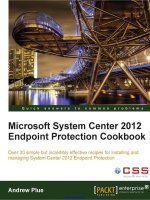1121 microsoft system center 2012 service manager cookbook
Bạn đang xem bản rút gọn của tài liệu. Xem và tải ngay bản đầy đủ của tài liệu tại đây (39.35 MB, 474 trang )
www.it-ebooks.info
Microsoft System
Center 2012 Service
Manager Cookbook
Learn how to configure and administer System Center
2012 Service Manager and solve specific problems and
scenarios that arise
Samuel Erskine (MCT)
Anders Asp (MVP)
Andreas Baumgarten (MVP)
Steve Beaumont
Dieter Gasser
BIRMINGHAM - MUMBAI
www.it-ebooks.info
Microsoft System Center 2012 Service
Manager Cookbook
Copyright © 2012 Packt Publishing
All rights reserved. No part of this book may be reproduced, stored in a retrieval system,
or transmitted in any form or by any means, without the prior written permission of the
publisher, except in the case of brief quotations embedded in critical articles or reviews.
Every effort has been made in the preparation of this book to ensure the accuracy of the
information presented. However, the information contained in this book is sold without
warranty, either express or implied. Neither the authors, nor Packt Publishing, and its
dealers and distributors will be held liable for any damages caused or alleged to be
caused directly or indirectly by this book.
Packt Publishing has endeavored to provide trademark information about all of the
companies and products mentioned in this book by the appropriate use of capitals.
However, Packt Publishing cannot guarantee the accuracy of this information.
First published: October 2012
Production Reference: 1191012
Published by Packt Publishing Ltd.
Livery Place
35 Livery Street
Birmingham B3 2PB, UK.
ISBN 978-1-84968-694-5
www.packtpub.com
Cover Image by Jungfraubahnen Management AG ( />
www.it-ebooks.info
Credits
Authors
Project Coordinator
Samuel Erskine (MCT)
Abhishek Kori
Anders Asp (MVP)
Andreas Baumgarten (MVP)
Steve Beaumont
Indexer
Reviewers
Tejal R. Soni
Stefan Allansson
Steve Buchanan
Graphics
Wayne Robinson
Valentina D'silva
Aditi Gajjar
Acquisition Editor
Andrew Duckworth
Production Coordinators
Lead Technical Editor
Technical Editors
Joyslita D'Souza
Elinor Perry-Smith
Lesley Harrison
Dieter Gasser
Dayan Hyames
Proofreaders
Prachali Bhiwandkar
Manu Joseph
Cover Work
Prachali Bhiwandkar
Pooja Pande
www.it-ebooks.info
About the Authors
Samuel Erskine (MCT) has over 15 years' experience in a wide range of technologies and
industries (public and private) including working for fortune 500 organizations. In 2009 he
founded a consultancy practice organization in the United Kingdom focused on implementing
Microsoft System Center systems management and IT Service management products. He
merged the United Kingdom organization with Syliance IT Services in 2012 and became the
third member of the Syliance global management team. He is a Computer Engineering graduate
and holds various technology vendor/industry certifications. He is an active participant in the
System Center community with a blog at www.frameworktorealwork.com.
Thanks to Jungfraubahnen Management AG ( />for the Photo of "Top of Europe".
Anders Asp (MVP) started his IT career working with storage and backup solutions, but
discovered Service Manager back in 2009 and has been working full time with the product ever
since. He is currently working at a Swedish company named Lumagate as a Service Manager
Specialist and Product Manager. He also teaches the official Service Manager course at the two
largest training centers in Sweden and has presented at several large events.
He is very active on the official Service Manager forums at TechNet and regularly blogs
about the product on his own blog at www.scsm.se. In April 2012, he was awarded with the
Microsoft Most Valuable Professional (MVP) title in the "System Center Cloud and Datacenter
Management" area.
www.it-ebooks.info
Andreas Baumgarten (MVP), IT Architect with the German IT service provider H&D
International Group, has worked as an IT pro for more than 20 years. Microsoft technologies
have always accompanied him and he can also look back on 14 years of experience as a
Microsoft Certified Trainer.
Since 2008, he has been responsible for the field of System Center technology consulting
and ever since he took part in SCSM 2010 and 2012 and System Center Orchestrator 2012
Technology Adoption Program with H&D.
With his deep inside technology know-how and his broad experience across the System Center
product family and IT management, he now designs and develops Private Cloud solutions for
customers all over Germany.
In October 2012, he was awarded with the Microsoft Most Valuable Professional (MVP) title
for "System Center Cloud and Datacenter Management".
Steve Beaumont has been working in IT since 1998, working his way through the ranks
starting with low-end system building and support through to managing a crack team of
enterprise class support specialists, and to now provide consultancy and designs for System
Center 2012 and Private Cloud solutions.
With the release of Service Manager 2010, he ventured into the dark side of customization
and released some solutions to the community via the TechNet Gallery helping to show how
to extend the usage of the product.
He also runs his own blog () covering the full
range of System Center components and areas related to desktop design, deployment,
and optimization.
Dieter Gasser is an IT Consultant and co-founder of the company Syliance IT Services,
headquartered in Switzerland, and specializes in Service Manager delivery and customization.
He has been working in IT for more than 13 years and has had a strong focus on Microsoft
technologies. He started his career as an application and database developer, and was later
appointed IT Manager for an international manufacturing company.
In 2010 he entered the systems management and automation market. With his technical and
managerial background, he has been focusing on Service Manager ever since. Together with his
colleagues, he delivers datacenter management and automation solutions based on Microsoft
System Center to customers all over Switzerland.
www.it-ebooks.info
About the Reviewers
Stefan Allansson is a Service Manager Specialist and has worked as a Service
Manager consultant at Lumagate since the Beta version of Service Manager 2010.
He is also the co-writer at the blog www.scsm.se and is active on the official Service
Manager forum, />category/servicemanager.
Steve Buchanan is currently an Infrastructure Consultant. He has 12 years of hands-on
experience in Information Technology and an integrated understanding of how information
systems, networks, and people work together to achieve business objectives. As a Microsoft
System Center Cloud and Datacenter Management MVP, he is among the highly select group
of experts that represent the technology's best and brightest, who share a deep commitment
to community and a willingness to help others. He has authored Data Protection Manager
2010 and is an author of the upcoming Data Protection Manager 2012 book with other
System Center MVPs.
He holds the following certifications in A +, Linux +, MCP, MCSA, MCITP: Server Administrator,
and MCTS: (Hyper-V, SharePoint 2007, SharePoint 2010, Exchange 2007, Vista).
His blog is located at www.buchatech.com.
He is the author of Microsoft Data Protection Manager 2010.
www.it-ebooks.info
Wayne Robinson has worked professionally in IT for over seven years, starting out on
a service desk at a local IT Consultancy, working his way up to deploying and managing
thousands of devices; he has vast experience in Windows Server, Windows Client, and the
Systems Center Suite. He spent most of his IT career at a local authority where he managed
a wide range of devices through Configuration Manager, Service Manager, and Operations
Manager. He now works as a Technical Architect for a firm based in York.
I would like to thank Steve Beaumont and Sam Erskine for the opportunity
to work with them on such a great publication.
www.it-ebooks.info
www.PacktPub.com
Support files, eBooks, discount offers and more
You might want to visit www.PacktPub.com for support files and downloads related to
your book.
Did you know that Packt offers eBook versions of every book published, with PDF and ePub
files available? You can upgrade to the eBook version at www.PacktPub.com and as a print
book customer, you are entitled to a discount on the eBook copy. Get in touch with us at
for more details.
At www.PacktPub.com, you can also read a collection of free technical articles, sign up for a
range of free newsletters and receive exclusive discounts and offers on Packt books and eBooks.
Do you need instant solutions to your IT questions? PacktLib is Packt's online digital book
library. Here, you can access, read and search across Packt's entire library of books.
Why Subscribe?
ff
Fully searchable across every book published by Packt
ff
Copy and paste, print and bookmark content
ff
On demand and accessible via web browser
Free Access for Packt account holders
If you have an account with Packt at www.PacktPub.com, you can use this to access PacktLib
today and view nine entirely free books. Simply use your login credentials for immediate access.
Instant Updates on New Packt Books
Get notified! Find out when new books are published by following @PacktEnterprise on
Twitter, or the Packt Enterprise Facebook page.
www.it-ebooks.info
Table of Contents
Preface1
Chapter 1: ITSM Frameworks and Processes
7
Introduction7
Understanding ITSM frameworks
8
ITIL© processes
9
Creating an Asset Management process
10
Creating a Configuration Management System (CMS) process
13
Creating a Service Request Fulfillment process
15
Creating an Incident and Problem Management process
17
Creating a Change and Release Management process
21
Creating an IT Service Desk process
25
Service Level Management process
27
Chapter 2: Personalizing SCSM 2012 Administration
29
Introduction29
Configuring how long to keep your SCSM data
30
Configuring the Incident Management global settings
34
Configuring the Service Requests, Activity, Release, Knowledge,
and Change Management global settings
37
Configuring the behavior of child incidents when resolving, reactivating,
and closing the parent Incident
41
Configuring Priority and Urgency for your SLA targets
43
Configuring global e-mail notification infrastructure settings
46
Creating Management Packs in the Authoring tool to save your
SCSM personalization
48
Creating formatted e-mail notification templates
54
Creating a basic queue
60
www.it-ebooks.info
Table of Contents
Chapter 3: Configuring Service Level Agreements (SLAs)
Introduction
Creating Priority Queues
Configuring business hours and non-working days
Creating SLA metrics
Creating Service Level Objectives
Creating Incident Management SLAs
Creating Service Request SLAs
Viewing SLA warning and breaches
Creating notifications for SLA warning and breaches
Creating repeated notifications before SLA breaches with escalation
63
64
64
71
74
75
80
82
86
88
97
Chapter 4: Building the Configuration Management Database (CMDB) 105
Introduction
Adding configuration items manually
Importing active directory configuration items
Importing Configuration Manager configuration items
Importing Operations Manager configuration items
Importing Virtual Machine Manager configuration items
Importing Orchestrator runbooks
Using a CSV file to import items into the CMDB
Creating a business service
Personalizing and organizing configuration item views
Creating a configuration item group
106
106
107
111
115
119
124
128
134
136
139
Chapter 5: Deploying Service Request Fulfillment
143
Chapter 6: Working with Incident and Problem Management
193
Introduction
Creating Support Groups for Service Requests
Creating Service Request templates
Creating Service Request activities
Creating Service Offering categories
Creating Service Catalog Request offerings
Creating Service Catalog Service offerings
Publishing Service offerings and Request offerings
Working with Service Requests in the portal
Creating Service Request notifications
Introduction
Configuring Incident and Problem lists
Creating an Incident template
Adding a task to the Incident form
ii
www.it-ebooks.info
143
144
148
151
157
159
167
176
183
187
193
194
198
201
Table of Contents
Creating a workflow to notify the affected user upon the creation
of an Incident
Creating a view to display the Problem Records created in the last 30 days
Configuring the Global Operators Group
Downloading, installing, and configuring the Exchange Connector
Making the description field in the Incident form to auto grow
Extending the Incident class with a new property
205
210
214
218
222
226
Chapter 7: Designing Change and Release Management
233
Chapter 8: Implementing Security Roles
283
Chapter 9: Reporting
321
Introduction
Creating and configuring Change Request Templates
Creating and managing Change Management Review Activities
Creating Manual Activities for Change Management
Creating and managing Dependent Activities in Change Management
Creating and personalizing Change Management Parallel Activities
Creating and personalizing Change Management Sequential Activities
Creating and personalizing Change Management Activity notifications
Creating and managing Build and Environment Release Records
Creating and managing Release Record Templates
Working with Change Requests and Release Records
Introduction
Viewing basic settings for Security roles
Adding users to the End User role
Creating and managing Service Request roles
Creating and managing Incident Management roles
Creating and managing Problem Management roles
Creating and managing Change and Release Management roles
Creating hybrid roles
Configuring the self-service catalog security role
Listing SCSM security role details with PowerShell
Introduction
Viewing SCSM reports
Creating Favorite and Linked Reports
Creating reports with Report Builder
Configuring report permissions
Delivering reports automatically using report subscriptions
Analyzing data with Microsoft Excel
Using the Analysis Library to publish Excel reports
Using SharePoint for advanced dashboards
233
234
238
243
247
251
255
259
265
268
273
283
284
287
289
296
302
306
308
310
316
322
323
327
329
340
343
348
351
354
iii
www.it-ebooks.info
Table of Contents
Chapter 10: Extending SCSM with Advanced Personalization
361
Chapter 11: Automating Service Manager 2012
399
Introduction
Using the SCSM Authoring Tool
Extending Service Manager classes
Sealing management packs
Creating new classes
Customizing default forms
Creating your own forms
Using an XML editor to modify management packs
Introduction
Routing Incidents automatically using workflows
Downloading and installing SMLets
Using SMLets to delete a Work Item
Export your unsealed Management Packs using the Service
Manager cmdlets
Creating a custom workflow in the Authoring Tool – export your unsealed
Management Packs
Autoclose resolved Incidents with SMLets and a custom workflow
Automating your Request Offerings with Orchestrator
Appendix A: Community Extensions and Third-party Commercial
SCSM Solutions
Introduction
Provance® – IT Asset Management, Data Management, and Bar Code for
Microsoft® System Center
Derdack Enterprise Alert®
Seven-Winds Call Script Manager
WebFront for Service Manager 2012
362
363
367
373
377
384
390
394
399
399
403
406
410
411
417
421
435
435
435
438
439
442
Appendix B: Useful Websites and Community Resources
443
Index
447
Introduction
Useful community blogs
Frameworks and processes
Valuable community forums and user groups
Websites for SCSM solutions and extensions
Online Wikis
Social network resources
iv
www.it-ebooks.info
443
443
444
444
445
446
446
Preface
System Center 2012 Service Manager builds on its predecessor System Center Service
Manager 2010, by extending the ITIL© process features to include Service Request fulfillment,
Release Management, and automated orchestration with significant enhancements in its
reporting capabilities. The full set of additions and improvements can be found at the official
Microsoft website for the product.
System Center 2012 Service Manager (SCSM) is a modular product made up of a series
of submodular components. Installing the product is simple using the official product
documentation and online community resources.
The post-installation phase requires you to plan and configure the product in a methodical
sequence. The aim of the book is to address the challenges faced by many first-time users of
SCSM post-installation, and also to share valuable insight from real-world implementations.
The book is written in the Packt style, which provides the reader with independent
task-oriented steps to achieve specific SCSM objectives. The authors recommend that
you read the first two chapters as a background for subsequent chapters, if you are new
to SCSM and process-oriented software products. The book may be read in the order of
interest, but where relevant, the authors refer to dependent recipes in other chapters.
What this book covers
Chapter 1, ITSM Frameworks and Processes, aims to provide a background to ITSM
frameworks with a particular focus on the Information Technology Infrastructure Library
(ITIL©) and Microsoft Operations Framework (MOF). The objective is to explain the relevant
key areas of these frameworks and how they relate to Service Manager as a solution.
Chapter 2, Personalizing SCSM 2012 Administration, covers the initial process dependent
critical settings and tasks a Service Manager administrator would need to configure after
successfully installing the product.
www.it-ebooks.info
Preface
Chapter 3, Configuring Service Level Agreements (SLAs), delves into the Service Level
Agreement areas of Service Manager 2012 and provides you with recipes, which simplify the
implementation of this complex topic.
Chapter 4, Building the Configuration Management Database (CMDB), shows Service
Manager Administrators how to build the SCSM 2012 Configuration Management Database
(CMDB). The recipes in this chapter include various options, from a manual approach, right
through to automating the importing of information from external systems.
Chapter 5, Deploying Service Request Fulfillment, focuses on Service Requests in Service
Manager 2012. These recipes will show the reader how to set up the underlying components
and all the steps required to present Service Requests to end users as catalog items in the
Self-Service Portal.
Chapter 6, Working with Incident and Problem Management, takes two core features
of Service Manager, Incident and Problem Management, and provides recipes that will
accelerate the reader's knowledge and implementation of these vital ITSM processes.
Chapter 7, Designing Change and Release Management, provides recipes for Change
and Release Management in SCSM. A modular approach is provided to aid the readers
understanding of the mechanics of this complex organization specific processes.
Chapter 8, Implementing Security Roles, simplifies one of the least understood areas of
System Center 2012 Service Manager, the role-based security module.
Chapter 9, Reporting, provides the recipes required to expose the wealth of information stored
within Service Manager using the supported reporting interfaces to the product.
Chapter 10, Extending SCSM with Advanced Personalization, contains the recipes to take
a standard SCSM deployment to an organization-specific personal implementation, using
supported Authoring and Development Tools. SCSM is an extendible product but requires
expert knowledge of the product's internal mechanisms.
Chapter 11, Automating Service Manager 2012, takes Service Manager to the next level
by providing you with recipes that introduce automation of the ITSM processes in scope of
the product.
Appendix A, Community Extensions and Third-party Commercial SCSM Solutions, presents
a brief summary of some of the most requested and useful extensions to SCSM as solutions
from trusted Microsoft Partners. SCSM, similar to most Microsoft products, has an extended
solutions partner community.
Appendix B, Useful Websites and Community Resources, is the SCSM administrator's
directory of online resources.
2
www.it-ebooks.info
Preface
What you need for this book
In order to complete all the recipes in this book you will need a minimum of three servers
configured with System Center 2012 Service Manager RTM.
Server 1: System Center 2012 Service Manager management server hosting the CMDB and
workflow role.
Server 2: System Center 2012 Service Manager management server hosting the data
warehouse role.
Server 3: System Center 2012 Service Manager management server hosting the SharePoint
based self-service portal.
The required software and deployment guides of System Center 2012 Service Manager can
be found at the official Microsoft website available at />en-us/library/hh495575.aspx.
The authors recommend using the online Microsoft resource due to the frequency of updates
to the product's supported requirements.
Who this book is for
The target audience of this book is SCSM administrators and process owners responsible for
implementing the ITSM processes in scope of the product. The recipes in this book range from
beginner level to expert level SCSM administration knowledge. The ultimate goal is to provide
the reader with knowledge to enhance their existing skills, and more importantly to share realworld experience from seasoned technology implementers.
Conventions
In this book, you will find a number of styles of text that distinguish between different kinds of
information. Here are some examples of these styles, and an explanation of their meaning.
Code words in text are shown as follows: "One generic form is bound to the System.Entity
class, which ultimately all the classes inherit from."
A block of code is set as follows:
<Component Alias="Custodian">
<Seed>
<Class Type="System.Domain.User">
<Property ID="Domain"/>
<Property ID="UserName"/>
</Class>
</Seed>
</Component>
3
www.it-ebooks.info
Preface
Any command-line input or output is written as follows:
Import-Module 'C:\Program Files\Microsoft System Center 2012\Service
Manager\Powershell\System.Center.Service.Manager.psd1'
$RootPath = C:\Service Manager MP Backup\
$Date = Get-Date
$Path = $RootPath + $Date.ToString(yyyy-MM-dd)
New terms and important words are shown in bold. Words that you see on the screen, in
menus or dialog boxes for example, appear in the text like this: "When the import process is
finished, click on OK."
Warnings or important notes appear in a box like this.
Tips and tricks appear like this.
Reader feedback
Feedback from our readers is always welcome. Let us know what you think about this
book—what you liked or may have disliked. Reader feedback is important for us to develop
titles that you really get the most out of.
To send us general feedback, simply send an e-mail to , and
mention the book title via the subject of your message.
If there is a topic that you have expertise in and you are interested in either writing or
contributing to a book, see our author guide on www.packtpub.com/authors.
Customer support
Now that you are the proud owner of a Packt book, we have a number of things to help you to
get the most from your purchase.
4
www.it-ebooks.info
Preface
Downloading the example code
You can download the example code files for all Packt books you have purchased from your
account at . If you purchased this book elsewhere, you can
visit and register to have the files e-mailed directly
to you.
Errata
Although we have taken every care to ensure the accuracy of our content, mistakes do
happen. If you find a mistake in one of our books—maybe a mistake in the text or the
code—we would be grateful if you would report this to us. By doing so, you can save other
readers from frustration and help us improve subsequent versions of this book. If you
find any errata, please report them by visiting />selecting your book, clicking on the errata submission form link, and entering the details
of your errata. Once your errata are verified, your submission will be accepted and the
errata will be uploaded on our website, or added to any list of existing errata, under the
Errata section of that title. Any existing errata can be viewed by selecting your title from
/>
Piracy
Piracy of copyright material on the Internet is an ongoing problem across all media. At Packt,
we take the protection of our copyright and licenses very seriously. If you come across any
illegal copies of our works, in any form, on the Internet, please provide us with the location
address or website name immediately so that we can pursue a remedy.
Please contact us at with a link to the suspected
pirated material.
We appreciate your help in protecting our authors, and our ability to bring you
valuable content.
Questions
You can contact us at if you are having a problem with
any aspect of the book, and we will do our best to address it.
5
www.it-ebooks.info
www.it-ebooks.info
1
ITSM Frameworks
and Processes
This chapter provides a background into the creation of processes aligned with ITIL©
and MOF (Microsoft Operations Framework) principles, and explains some of the key
areas and how they relate to Service Manager; specifically we will cover the following areas:
ff
Understanding ITSM frameworks
ff
ITIL© processes
ff
Creating an Asset Management process
ff
Creating a Configuration Management System (CMS) process
ff
Creating a Service Request Fulfillment process
ff
Creating an Incident and Problem Management process
ff
Creating a Change and Release Management process
ff
Creating an IT Service Desk process
ff
Service Level Management process
Introduction
System Center 2012 Service Manager (SCSM) is built on the principles of the Information
Technology Infrastructure Library (ITIL©) and the operational principles of the Microsoft
Operations Framework (MOF). This chapter discusses the operational execution of
these principles in real world implementations.
There are various books and online resources available to you on ITIL© and MOF.
The authors recommend you review and research the principles of ITIL© and MOF
in the areas in scope of your SCSM implementation.
www.it-ebooks.info
ITSM Frameworks and Processes
The goal of creating processes regardless of the framework, is to move your organization
or teams from using individual flexible approaches, to using an agreed uniform policy-driven
best practice approach to meet your objectives. This approach is usually described as
process maturity.
ITIL© is commonly described as an industry recognized process framework. MOF is the
Microsoft standard for the execution of the processes typically using (but not limited to)
Microsoft products.
Understanding ITSM frameworks
This recipe provides a summary analysis of the ITSM frameworks in general and what
they mean to each organization.
Getting ready
A general understanding of the objectives of standards and frameworks is required for
this recipe.
How to do it...
Plan to invest in one or more of the following:
ff
Buy this book
ff
Research the subject of frameworks using your preferred method of learning
ff
Attend an accredited training course in the subject
ff
Adopt and adapt frameworks to your specific organization needs, strategies,
and capabilities
How it works...
IT Service Management is a broad term used to describe a process-focused approach
to IT management. The goal for most organizations is to implement a service-focused
approach to deliver IT dependent services to the end customer.
The industry standard approach for achieving the ITSM objective is to use best-in-class
standards as a guide. Examples of common industry frameworks include, but are not
limited to, the following:
ff
Information Technology Infrastructure Library (ITIL©)
ff
Microsoft Operations Framework (MOF)
ff
Core Practice
8
www.it-ebooks.info
Chapter 1
Frameworks are guides and can be compared to the rules of a game (for example, Soccer).
In a game, the rules provide a consistent approach but do not limit the individual or team
strategy. Another critical factor is individual creativity, which is championed and often leads
to a strategic advantage.
ITSM frameworks work best for organizations when the adoption is personalized to the
organizations specific strategies and internal capabilities.
ITIL© processes
This recipe provides a summary discussion of the current ITIL© V3 processes.
Getting ready
The authors recommend that you read the Understanding ITSM frameworks recipe.
How to do it...
Plan to do one or more of the following:
ff
ff
ff
ff
ff
Attend one or more ITIL© training courses in the recommended order
Invest in the ITIL© official book(s) and complementary books
Use the vast free resources on the Internet
Implement and improve your organizational ITSM processes using the
ITIL© knowledge as a guide
Review and update your processes in line with organization strategies
and capabilities
How it works...
ITIL© processes take a repeatable cyclic approach to organization IT Service Management
underpinned by continual service improvements. The ITIL© goals are aimed at ensuring that
the organization:
ff
ff
ff
ff
ff
ff
Plans for services
Catalogue and track IT services
Introduces new services with minimal risks
Manages and operates active services consistently
Performs maintenance and updates to existing services with minimum risk and
maximum value to the business
Continually monitors and improves the services delivered to the business
9
www.it-ebooks.info
ITSM Frameworks and Processes
The official phases of ITIL© are as follows:
ff
Service Strategy
ff
Service Design
ff
Service Transition
ff
Service Operation
ff
Continual Service Improvement
SCSM is a technology capability enabler of a subset of the ITIL© processes. It is important
to follow the principle of: People, Processes, and Products. SCSM is the product that
complements your organizations agreed processes and needs people to implement,
manage, and continually improve the overall IT service strategy.
ITIL© implementation is not mandatory for SCSM deployment, but an understanding of
ITIL© is recommended.
See also
ff
Appendix B, Useful Websites and Community Resources provides a list of useful
websites for ITIL© and is highly recommended by the authors
Creating an Asset Management process
This recipe will provide steps for creating a sample Asset Management process.
Getting ready
For this recipe the authors recommend you read up on the difference between asset inventory
and asset management as an organizational process.
How to do it...
Asset Management is a life cycle process, which tracks an IT asset with its associated
financial data from when the asset is requested to when the asset is retired as shown
in the following figure:
10
www.it-ebooks.info
Chapter 1
An example of the steps for creating an Asset management process is as follows:
1. Agree and document the organization's asset management policy.
2. Document the operational process to support the asset management policy.
3. Create and assign people roles to manage the process. At a minimum you should
plan to include the following:
Hardware Asset Managers
Hardware Asset Inventory agents
Software Asset Managers
Software Asset Inventory agents
4. Identify and agree on an asset register management system. An asset register in
its basic form is a manual process. It should capture the following:
IT Asset type
Financial information
Align the IT asset to its financial data
Input to a configuration Management system (CMS)
Continually aligned to the CMS
11
www.it-ebooks.info
ITSM Frameworks and Processes
5. Implement Asset Management in SCSM using one of the following methods:
Manually extend the Configuration Items (CI) class to include financial data
for assets
Purchase an asset management solution for SCSM (for example, Provance IT
Asset Management Pack for SCSM)
6. Continually review the policy and operational process. The goal of this step is to
improve the process and ensure compliance.
How it works...
Asset Management begins and ends with people and ultimately can cost or add value to
a business. A non-IT related analogy is the lessons from retail stock takes, which typically
happen annually. The stocktake is the best opportunity for a retail shop to get the most
accurate figure for its profit or loss on stock. Two forms of lost revenues are:
ff
Damaged goods
ff
Missing goods
IT asset management is the stocktake required for all your technological assets, and
its resultant analysis for intelligent decision making to provide factual compliance
measurements. The IT equivalent of the stock take process is referred to as audits for
software and hardware. SCSM with partner extensions or in-house authoring provides
80 percent of the Asset Management for the organization. People and process critically
account for the high value 20 percent.
There's more...
There are various tools (products) labeled as Asset Management tools. The true Asset
Management tools should have the capability of tracking assets from order to decommission.
Asset Management is an end-to-end process, and the tools are enablers of successful
implementation. The successful Asset Management organization programs recognize
the full life cycle management of assets.
See also
ff
See the Using the SCSM Authoring Tool and Extending Service Manager classes
recipes in Chapter 10, Extending SCSM with Advanced Personalization for advanced
recipes on management pack authoring
12
www.it-ebooks.info