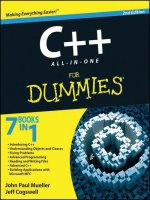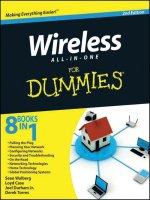1698 ipad all in one for dummies, 5th edition
Bạn đang xem bản rút gọn của tài liệu. Xem và tải ngay bản đầy đủ của tài liệu tại đây (36.71 MB, 643 trang )
®
iPad
ALL-IN-ONE
FOR
DUMmIES
‰
5TH
EDITION
iPad®
ALL-IN-ONE
FOR
DUMmIES
‰
5TH
by Nancy Muir
EDITION
iPad® All-in-One For Dummies®, 5th Edition
Published by
John Wiley & Sons, Inc.
111 River Street
Hoboken, NJ 07030-5774
www.wiley.com
Copyright © 2013 by John Wiley & Sons, Inc., Hoboken, New Jersey
Published by John Wiley & Sons, Inc., Hoboken, New Jersey
Published simultaneously in Canada
No part of this publication may be reproduced, stored in a retrieval system or transmitted in any form or
by any means, electronic, mechanical, photocopying, recording, scanning or otherwise, except as permitted under Sections 107 or 108 of the 1976 United States Copyright Act, without either the prior written
permission of the Publisher, or authorization through payment of the appropriate per-copy fee to the
Copyright Clearance Center, 222 Rosewood Drive, Danvers, MA 01923, (978) 750-8400, fax (978) 646-8600.
Requests to the Publisher for permission should be addressed to the Permissions Department, John Wiley
& Sons, Inc., 111 River Street, Hoboken, NJ 07030, (201) 748-6011, fax (201) 748-6008, or online at http://
www.wiley.com/go/permissions.
Trademarks: Wiley, the Wiley logo, For Dummies, the Dummies Man logo, A Reference for the Rest of Us!,
The Dummies Way, Dummies Daily, The Fun and Easy Way, Dummies.com, Making Everything Easier, and
related trade dress are trademarks or registered trademarks of John Wiley & Sons, Inc. and/or its affiliates in the United States and other countries, and may not be used without written permission. iPad is a
registered trademark of Apple, Inc. All other trademarks are the property of their respective owners. John
Wiley & Sons, Inc. is not associated with any product or vendor mentioned in this book.
LIMIT OF LIABILITY/DISCLAIMER OF WARRANTY: THE PUBLISHER AND THE AUTHOR MAKE NO
REPRESENTATIONS OR WARRANTIES WITH RESPECT TO THE ACCURACY OR COMPLETENESS OF
THE CONTENTS OF THIS WORK AND SPECIFICALLY DISCLAIM ALL WARRANTIES, INCLUDING WITHOUT LIMITATION WARRANTIES OF FITNESS FOR A PARTICULAR PURPOSE. NO WARRANTY MAY BE
CREATED OR EXTENDED BY SALES OR PROMOTIONAL MATERIALS. THE ADVICE AND STRATEGIES
CONTAINED HEREIN MAY NOT BE SUITABLE FOR EVERY SITUATION. THIS WORK IS SOLD WITH THE
UNDERSTANDING THAT THE PUBLISHER IS NOT ENGAGED IN RENDERING LEGAL, ACCOUNTING, OR
OTHER PROFESSIONAL SERVICES. IF PROFESSIONAL ASSISTANCE IS REQUIRED, THE SERVICES OF
A COMPETENT PROFESSIONAL PERSON SHOULD BE SOUGHT. NEITHER THE PUBLISHER NOR THE
AUTHOR SHALL BE LIABLE FOR DAMAGES ARISING HEREFROM. THE FACT THAT AN ORGANIZATION
OR WEBSITE IS REFERRED TO IN THIS WORK AS A CITATION AND/OR A POTENTIAL SOURCE OF FURTHER INFORMATION DOES NOT MEAN THAT THE AUTHOR OR THE PUBLISHER ENDORSES THE INFORMATION THE ORGANIZATION OR WEBSITE MAY PROVIDE OR RECOMMENDATIONS IT MAY MAKE.
FURTHER, READERS SHOULD BE AWARE THAT INTERNET WEBSITES LISTED IN THIS WORK MAY HAVE
CHANGED OR DISAPPEARED BETWEEN WHEN THIS WORK WAS WRITTEN AND WHEN IT IS READ.
For general information on our other products and services, please contact our Customer Care
Department within the U.S. at 877-762-2974, outside the U.S. at 317-572-3993, or fax 317-572-4002.
For technical support, please visit www.wiley.com/techsupport.
Wiley publishes in a variety of print and electronic formats and by print-on-demand. Some material
included with standard print versions of this book may not be included in e-books or in print-on-demand.
If this book refers to media such as a CD or DVD that is not included in the version you purchased, you
may download this material at . For more information about Wiley
products, visit www.wiley.com.
Library of Congress Control Number: 2012954398
ISBN 978-1-118-49696-1 (pbk); ISBN 978-1-118-54098-5 (ebk); ISBN 978-1-118-54100-5 (ebk);
ISBN 978-1-118-54187-6 (ebk)
Manufactured in the United States of America
10 9 8 7 6 5 4 3 2 1
About the Author
Nancy Muir is the author of over 100 books on technology and business
topics. In addition to her writing work, Nancy runs a website on technology
for seniors called TechSmartSenior.com and a companion website for her
iPad books in the For Dummies series, iPadMadeClear.com. She writes a
regular column on computers and the Internet on Retirenet.com. Prior to her
writing career Nancy was a manager at several publishing companies, and a
training manager at Symantec.
Dedication
To the Elf, for taking care of everything while I worked.
Author’s Acknowledgments
I was lucky enough to have Blair Pottenger, the absolute best editor in the
world, assigned to lead the team on this book and as usual he did a stellar
job. Thanks also to Rebecca Senninger, the book’s project editor, Dennis
Cohen for his able work as technical editor, and to John Edwards, the book’s
copy editor, for checking all the details. Last but never least, thanks to Kyle
Looper, an outstanding Acquisitions Editor, for hiring me to write this and
many other books.
Publisher’s Acknowledgments
We’re proud of this book; please send us your comments at . For
other comments, please contact our Customer Care Department within the U.S. at 877-762-2974, outside the U.S. at 317-572-3993, or fax 317-572-4002.
Some of the people who helped bring this book to market include the following:
Acquisitions and Editorial
Composition Services
Project Editor: Rebecca Senninger,
Blair J. Pottenger
Acquisitions Editor: Kyle Looper
Copy Editor: John Edwards
Technical Editor: Dennis Cohen
Editorial Manager: Kevin Kirschner
Editorial Assistant: Leslie Saxman
Project Coordinator: Katherine Crocker
Layout and Graphics: Jennifer Creasey,
Joyce Haughey
Proofreaders: Debbye Butler,
Lauren Mandelbaum, Evelyn Wellborn,
The Well-Chosen Word
Indexer: BIM Indexing & Proofreading Services
Sr. Editorial Assistant: Cherie Case
Cover Photo: © SelectStock/iStockphoto.com
Cartoons: Rich Tennant (www.the5thwave.com)
Publishing and Editorial for Technology Dummies
Richard Swadley, Vice President and Executive Group Publisher
Andy Cummings, Vice President and Publisher
Mary Bednarek, Executive Acquisitions Director
Mary C. Corder, Editorial Director
Publishing for Consumer Dummies
Kathleen Nebenhaus, Vice President and Executive Publisher
Composition Services
Debbie Stailey, Director of Composition Services
Contents at a Glance
Introduction................................................................. 1
Book I: iPad Basics....................................................... 7
Chapter 1: Buying Your iPad............................................................................................. 9
Chapter 2: Getting Started with iPad.............................................................................. 21
Chapter 3: iPad Accessibility Settings............................................................................ 47
Chapter 4: Overview of Bundled Apps........................................................................... 65
Chapter 5: Setting Up iTunes to Sync and Buy Apps................................................... 77
Chapter 6: Browsing the Web.......................................................................................... 97
Chapter 7: Working with E-mail in Mail........................................................................ 119
Chapter 8: Managing iPad Settings............................................................................... 139
Chapter 9: Maintaining and Troubleshooting............................................................. 153
Book II: Just for Fun................................................. 165
Chapter 1: Buying Content at iTunes and Beyond..................................................... 167
Chapter 2: Playing Music on iPad................................................................................. 181
Chapter 3: Watching Videos.......................................................................................... 193
Chapter 4: Getting the Most Out of iPad Cameras and FaceTime............................ 201
Chapter 5: Getting Social with Twitter, Facebook, and iMessage............................ 217
Chapter 6: Playing with the Photos App...................................................................... 227
Chapter 7: Using Your iPad as an E-reader.................................................................. 243
Chapter 8: Playing Games.............................................................................................. 269
Book III: iPad on the Go............................................ 285
Chapter 1: Configuring iPad to Connect Everywhere................................................. 287
Chapter 2: Finding Your Way with Maps..................................................................... 297
Chapter 3: Apps for Road Warriors.............................................................................. 321
Book IV: Getting Productive with iWork..................... 333
Chapter 1: Introducing the iWork for iOS Apps for iPad........................................... 335
Chapter 2: Pages Has a Way with Words..................................................................... 359
Chapter 3: Counting on Numbers................................................................................. 371
Chapter 4: Presenting Keynote..................................................................................... 399
Book V: Using iPad to Get Organized......................... 417
Chapter 1: Managing Files and Printing....................................................................... 419
Chapter 2: Making Notes................................................................................................ 431
Chapter 3: Keeping On Schedule with the Calendar and Clock Apps...................... 443
Chapter 4: Working with Reminders and Notifications............................................. 465
Chapter 5: Managing Contacts...................................................................................... 477
Chapter 6: Talking to Your iPad with Siri.................................................................... 499
Book VI: Must-Have iPad Apps.................................. 511
Chapter 1: Business Apps.............................................................................................. 513
Chapter 2: Travel Apps.................................................................................................. 525
Chapter 3: Social Web Apps.......................................................................................... 539
Chapter 4: News, Sports, and Weather Apps.............................................................. 547
Chapter 5: Financial Apps.............................................................................................. 559
Chapter 6: Entertainment Apps.................................................................................... 573
Index....................................................................... 587
Table of Contents
Introduction.................................................................. 1
About This Book............................................................................................... 1
How This Book Is Organized........................................................................... 1
Book I: iPad Basics.................................................................................. 2
Book II: Just for Fun................................................................................ 2
Book III: iPad on the Go.......................................................................... 2
Book IV: Getting Productive with iWork.............................................. 3
Book V: Using iPad to Get Organized................................................... 3
Book VI: Must-Have iPad Apps.............................................................. 3
Foolish Assumptions........................................................................................ 3
Icons Used in This Book.................................................................................. 4
Where to Go from Here.................................................................................... 4
Book I: iPad Basics....................................................... 7
Chapter 1: Buying Your iPad . . . . . . . . . . . . . . . . . . . . . . . . . . . . . . . . . . . . 9
Discovering What’s New in iOS 6.0................................................................. 9
Choosing the Right iPad for You.................................................................. 11
Deciding how much memory is enough............................................. 12
Determining whether you need Wi-Fi only or Wi-Fi and 3G/4G...... 13
Knowing what you need to use your iPad......................................... 15
Getting Your Hands on an iPad..................................................................... 16
Considering iPad Accessories....................................................................... 17
Apple’s stable of accessories.............................................................. 17
Checking out what others have to offer............................................. 19
Chapter 2: Getting Started with iPad . . . . . . . . . . . . . . . . . . . . . . . . . . . . 21
Exploring What’s in the Box.......................................................................... 22
Taking a First Look at the Gadget................................................................. 23
Charging the Battery...................................................................................... 25
Turning iPad On and Registering It.............................................................. 26
Registering iPad using a computer..................................................... 27
Registering PC Free using iCloud........................................................ 28
Meeting the Multi-Touch Screen................................................................... 28
Connecting with the touchscreen....................................................... 28
Goodbye click-and-drag, hello tap-and-swipe................................... 30
Displaying and using the onscreen keyboard................................... 33
Using the split keyboard...................................................................... 36
Flicking to search.................................................................................. 37
Updating the Operating System.................................................................... 39
Understanding Multitasking Basics.............................................................. 40
x
iPad All-in-One For Dummies, 5th Edition
Exploring Multitasking Gestures.................................................................. 40
Examining Your iPad Cameras...................................................................... 41
Customizing the Silent/Screen Rotation Lock Switch................................ 42
Exploring the Status Bar................................................................................ 43
Locking iPad, Turning It Off, or Unlocking It............................................... 44
Chapter 3: iPad Accessibility Settings . . . . . . . . . . . . . . . . . . . . . . . . . . 47
Features to Help You See Better................................................................... 48
Setting brightness................................................................................. 48
Changing the wallpaper....................................................................... 49
Turning on Zoom.................................................................................. 51
Turning on Invert Colors..................................................................... 52
Turning on Large Text.......................................................................... 53
Setting up VoiceOver............................................................................ 54
Utilizing iPad’s Speak Auto-text.......................................................... 57
Hearing Better................................................................................................. 57
Adjusting the volume of Ringer and Alerts........................................ 58
Using Mono Audio................................................................................ 58
Using AssistiveTouch..................................................................................... 59
Utilizing the Dictation Feature...................................................................... 61
Focus Learning with Guided Access............................................................ 62
Chapter 4: Overview of Bundled Apps . . . . . . . . . . . . . . . . . . . . . . . . . . . 65
Getting Online with iPad................................................................................ 66
Going on Safari...................................................................................... 66
Getting Mail........................................................................................... 67
Using iMessage to connect.................................................................. 68
Shooting and Organizing Photos.................................................................. 68
Examining the iPad cameras............................................................... 68
Perusing your photos........................................................................... 69
Using Apps to Stay Organized....................................................................... 70
Tracking your schedule with Calendar.............................................. 70
Keeping in touch with Contacts.......................................................... 70
Making Notes......................................................................................... 71
Keeping yourself on track with Reminders....................................... 72
Staying on time with Clock.................................................................. 72
Going Places with Maps................................................................................. 72
Being Entertained by iPad............................................................................. 73
Playing around with Music.................................................................. 73
Watching videos.................................................................................... 73
Going Shopping at iTunes and the App Store............................................. 73
Reading Periodicals with Newsstand........................................................... 74
Playing with Game Center............................................................................. 74
Facing Up to Things with FaceTime............................................................. 74
Exploring Fun Photo Effects with Photo Booth.......................................... 75
Table of Contents
xi
Chapter 5: Setting Up iTunes to Sync and Buy Apps . . . . . . . . . . . . . . 77
Connecting to the Internet............................................................................ 78
Setting Up iTunes............................................................................................ 79
Making Settings and Syncing......................................................................... 79
Making iPad settings using iTunes..................................................... 80
Syncing iPad to your computer.......................................................... 82
Syncing wirelessly................................................................................ 83
Understanding iCloud.................................................................................... 84
Getting an iCloud account................................................................... 85
Making iCloud sync settings................................................................ 86
Buying Apps or Downloading Free Apps..................................................... 87
Searching the App Store...................................................................... 88
Getting apps from the App Store........................................................ 89
Organizing your apps........................................................................... 91
Organizing apps in folders................................................................... 92
Deleting apps you no longer need...................................................... 93
Updating apps....................................................................................... 94
Chapter 6: Browsing the Web . . . . . . . . . . . . . . . . . . . . . . . . . . . . . . . . . . 97
Exploring Safari............................................................................................... 98
Navigating among web pages.............................................................. 99
Using tabbed browsing...................................................................... 102
Viewing browsing history.................................................................. 103
Searching the web.............................................................................. 104
Adding and Using Bookmarks..................................................................... 105
Using Safari Reading List............................................................................. 107
Utilizing Safari Reader.................................................................................. 108
Adding Web Clips to the Home Screen...................................................... 110
Saving an Image to Your Photos Library................................................... 111
Posting Photos from Safari.......................................................................... 111
Sending a Link............................................................................................... 113
Making Private Browsing and Cookie Settings......................................... 114
Printing from Safari...................................................................................... 115
Understanding iCloud Tabs......................................................................... 116
Chapter 7: Working with E-mail in Mail . . . . . . . . . . . . . . . . . . . . . . . . 119
Adding an Account....................................................................................... 120
Setting Up a POP3 E-Mail Account.............................................................. 122
Opening Mail and Reading Messages......................................................... 123
Replying to or forwarding e-mail...................................................... 127
Creating and sending a new message.............................................. 129
Formatting E-Mail......................................................................................... 130
Searching E-Mail........................................................................................... 131
Printing E-Mails............................................................................................. 132
Deleting an E-Mail......................................................................................... 133
Organizing E-Mail.......................................................................................... 134
Creating a VIP List........................................................................................ 135
xii
iPad All-in-One For Dummies, 5th Edition
Chapter 8: Managing iPad Settings . . . . . . . . . . . . . . . . . . . . . . . . . . . . 139
Making Brightness and Wallpaper Settings............................................... 139
Setting brightness............................................................................... 139
Changing the wallpaper..................................................................... 140
Controlling the Picture Frame..................................................................... 142
Managing General Settings.......................................................................... 143
Handling security................................................................................ 143
Setting the date and time................................................................... 144
Controlling keyboard settings........................................................... 145
Working with the Reset feature........................................................ 147
Managing Sounds.......................................................................................... 147
Adjusting the volume......................................................................... 147
Turning system sounds on and off................................................... 148
Making Network and Bluetooth Settings................................................... 149
Managing iCloud Settings............................................................................ 150
Settings for Individual Apps........................................................................ 151
Chapter 9: Maintaining and Troubleshooting . . . . . . . . . . . . . . . . . . . 153
Maintaining Your iPad................................................................................. 153
Keeping the iPad screen clean.......................................................... 153
Protecting your gadget with a case.................................................. 154
Extending your iPad’s battery life.................................................... 155
Troubleshooting Your iPad......................................................................... 157
Dealing with a nonresponsive iPad.................................................. 157
Troubleshooting keyboard woes...................................................... 158
Updating software............................................................................... 158
Restoring sound.................................................................................. 159
Getting Support............................................................................................. 160
Finding a Missing iPad................................................................................. 162
Backing Up to iCloud.................................................................................... 163
Book II: Just for Fun.................................................. 165
Chapter 1: Buying Content at iTunes and Beyond . . . . . . . . . . . . . . . . 167
Exploring the iTunes Store.......................................................................... 167
Visiting the iTunes Store.................................................................... 168
Finding a selection.............................................................................. 170
Previewing music, a movie, or an audiobook................................. 171
Buying a selection............................................................................... 173
Renting movies.................................................................................... 175
Shopping Anywhere Else............................................................................. 177
Enabling Autodownloads of Purchases from Other Devices.................. 178
Table of Contents
xiii
Chapter 2: Playing Music on iPad . . . . . . . . . . . . . . . . . . . . . . . . . . . . . 181
Looking over Your Library of Music.......................................................... 181
Viewing the library contents............................................................. 181
Creating playlists................................................................................ 183
Searching for audio............................................................................. 184
Playing Music and Other Audio.................................................................. 186
Playing your tunes.............................................................................. 186
Shuffling music.................................................................................... 188
Adjusting the volume......................................................................... 188
Using AirPlay and Home Sharing................................................................ 189
Playing around with GarageBand............................................................... 190
Chapter 3: Watching Videos . . . . . . . . . . . . . . . . . . . . . . . . . . . . . . . . . . 193
Finding Videos.............................................................................................. 193
Playing Movies or TV Shows ...................................................................... 194
Turning on Closed-Captioning.................................................................... 196
Going to a Movie Chapter............................................................................ 197
Deleting Video Content ............................................................................... 198
Chapter 4: Getting the Most Out of iPad Cameras and FaceTime . . . . 201
Working with Photos.................................................................................... 202
Taking pictures with the iPad camera............................................. 202
Printing photos................................................................................... 204
Playing around with Photo Booth.................................................... 205
Exploring the iPad Video Camera and iMovie.......................................... 207
Capturing your own videos with the built-in cameras................... 207
Editing movies with the iMovie app................................................. 209
Getting Face to Face with FaceTime........................................................... 212
Who can use FaceTime...................................................................... 212
Making a FaceTime call...................................................................... 212
Accepting or ending a FaceTime call............................................... 215
Switching views................................................................................... 216
Chapter 5: Getting Social with Twitter, Facebook, and iMessage . . . 217
Experiencing Twitter and Facebook on iPad............................................ 218
Tweeting to your heart’s content..................................................... 219
Connecting your iPad to Facebook................................................... 220
Setting Up an iMessage Account................................................................ 221
Using iMessage to Address, Create, and Send Messages........................ 222
Clearing a Conversation............................................................................... 225
Chapter 6: Playing with the Photos App . . . . . . . . . . . . . . . . . . . . . . . . 227
Getting Photos into iPad.............................................................................. 227
Importing photos from an iPhone, iPod, or digital camera .......... 228
Saving photos from the web.............................................................. 229
Looking at Photos......................................................................................... 231
Viewing an album................................................................................ 231
Viewing individual photos................................................................. 232
xiv
iPad All-in-One For Dummies, 5th Edition
Editing Photos............................................................................................... 233
Organizing Photos in Camera Roll.............................................................. 234
Sharing Photos with Mail, Twitter, Message, and Facebook................... 236
Sharing Photos Using Photo Stream.......................................................... 237
Running a Slideshow.................................................................................... 238
Displaying Picture Frame............................................................................. 239
Deleting Photos............................................................................................. 241
Chapter 7: Using Your iPad as an E-reader . . . . . . . . . . . . . . . . . . . . . 243
Discovering How iPad Differs from Other E-readers................................ 244
Finding and Buying E-books........................................................................ 244
Finding books at iBooks..................................................................... 244
Exploring other e-readers.................................................................. 246
Buying iBooks...................................................................................... 248
Experiencing E-reading................................................................................ 249
Navigating an e-book.......................................................................... 249
Working with interactive textbooks................................................. 251
Creating your own books................................................................... 252
Adjusting brightness.......................................................................... 253
Changing the font size and type........................................................ 254
Searching in your book...................................................................... 255
Using bookmarks and highlights...................................................... 256
Using My Notes and Study Cards in textbooks............................... 258
Checking Words in the Dictionary............................................................. 260
Organizing Your Library.............................................................................. 261
Organizing Books in Collections................................................................. 262
Browsing the Newsstand............................................................................. 263
Downloading magazine apps to Newsstand.................................... 263
Buying issues....................................................................................... 265
Reading periodicals............................................................................ 266
Chapter 8: Playing Games . . . . . . . . . . . . . . . . . . . . . . . . . . . . . . . . . . . . 269
Appreciating iPad’s Gaming Strengths...................................................... 269
Understanding the Accelerometer............................................................. 271
Finding Some Very Cool Games.................................................................. 272
Looking at what’s out there .............................................................. 272
Exploring a half-dozen games............................................................ 273
Getting Gaming Accessories....................................................................... 276
Game Center.................................................................................................. 276
Opening an account in Game Center................................................ 277
Creating a Game Center profile......................................................... 278
Adding friends..................................................................................... 280
Purchasing and downloading games................................................ 280
Playing against yourself..................................................................... 282
Playing games with friends in Game Center.................................... 282
Sharing high scores with friends...................................................... 283
Table of Contents
xv
Book III: iPad on the Go............................................. 285
Chapter 1: Configuring iPad to Connect Everywhere . . . . . . . . . . . . . 287
Making Wi-Fi and 3G/4G Settings................................................................ 287
Making Wi-Fi settings.......................................................................... 288
Making 3G/4G settings........................................................................ 289
Connecting with Personal Hotspot or iPhone Tethering............... 291
Connecting to an Enterprise Remotely...................................................... 292
Setting up a Microsoft Exchange account....................................... 292
Setting up a configuration profile..................................................... 293
Setting up an LDAP account.............................................................. 294
Setting up a virtual private network................................................. 295
Chapter 2: Finding Your Way with Maps . . . . . . . . . . . . . . . . . . . . . . . 297
Getting Where You’re Going....................................................................... 297
Going to your current location......................................................... 298
Changing views................................................................................... 299
Zooming in and out............................................................................. 301
Going to another location.................................................................. 303
Remembering Where You’ve Been............................................................. 306
Dropping a pin..................................................................................... 306
Adding and viewing a bookmark....................................................... 307
Deleting a bookmark........................................................................... 309
Getting Directions, Information, and More............................................... 310
Getting directions............................................................................... 310
Getting information about a location............................................... 313
Sending Location Info beyond Maps.......................................................... 315
Adding a location to a contact.......................................................... 316
Sharing location information............................................................. 317
Getting Turn-by-Turn Navigation Help...................................................... 319
Chapter 3: Apps for Road Warriors . . . . . . . . . . . . . . . . . . . . . . . . . . . . 321
Starting with Built-in Apps.......................................................................... 322
Making Travel Arrangements...................................................................... 323
Getting there by air............................................................................. 324
Renting a car........................................................................................ 326
Finding your way around town......................................................... 327
Finding Just the Right Hotels...................................................................... 327
Locating the Perfect Restaurant................................................................. 328
Using Maps and Travel Guides................................................................... 330
Tracking Your Expenses.............................................................................. 331
Staying Connected........................................................................................ 332
xvi
iPad All-in-One For Dummies, 5th Edition
Book IV: Getting Productive with iWork...................... 333
Chapter 1: Introducing the iWork for iOS Apps for iPad . . . . . . . . . . 335
Presenting the iWork for iOS Apps............................................................. 336
Pages.................................................................................................... 336
Numbers............................................................................................... 337
Keynote................................................................................................ 338
Starting Out with an iWork App and iCloud.............................................. 339
Getting Familiar with the iWork Interface................................................. 341
Creating a new document.................................................................. 342
Locating a document.......................................................................... 343
Identifying other common iWork features...................................... 344
Working with Photos and Images............................................................... 348
Managing Your iWork Documents.............................................................. 351
Copying a file into an iWork for iPad app........................................ 351
Copying a file from an iWork for iOS app........................................ 353
Moving files with iTunes.................................................................... 355
Chapter 2: Pages Has a Way with Words . . . . . . . . . . . . . . . . . . . . . . . 359
Editing a Pages Document........................................................................... 359
Working with Text in Pages......................................................................... 361
Setting Basic Formatting by Using the Ruler............................................ 362
Getting and Setting Info about the Selection............................................. 364
Setting character style: Font, size, and color.................................. 364
Creating indents and list styles......................................................... 366
Establishing alignment, columns, and line spacing........................ 366
Formatting a Document............................................................................... 366
Working with Selection Buttons................................................................. 369
Chapter 3: Counting on Numbers . . . . . . . . . . . . . . . . . . . . . . . . . . . . . . 371
Introducing Numbers................................................................................... 371
Using the Team Organization Template.................................................... 374
Working with Tabs and Sheets................................................................... 375
Adding a new tab................................................................................ 375
Deleting or duplicating a tab............................................................. 376
Rearranging tabs................................................................................. 376
Navigating tabs.................................................................................... 376
Changing a tab’s name....................................................................... 377
Using Tables.................................................................................................. 377
Selecting a table.................................................................................. 377
Moving a table..................................................................................... 378
Cutting and pasting a table................................................................ 379
Adjusting columns or rows................................................................ 380
Resizing a table................................................................................... 382
Working with Cells........................................................................................ 383
Entering and editing data................................................................... 384
Changing a cell’s formatting.............................................................. 391
Using Forms Efficiently................................................................................ 392
Table of Contents
xvii
Working with New Tables............................................................................ 394
Creating a new table........................................................................... 394
Changing a table’s look...................................................................... 396
Chapter 4: Presenting Keynote . . . . . . . . . . . . . . . . . . . . . . . . . . . . . . . . 399
Concepts to Consider before You Create a Presentation....................... 400
Getting Started with Keynote on iPad........................................................ 400
Navigating the Keynote screen......................................................... 401
Creating your first Keynote slide and adding text.......................... 404
Formatting text.................................................................................... 404
Adding a new slide.............................................................................. 404
Adding media...................................................................................... 406
Managing slides................................................................................... 406
Using Transitions and Builds...................................................................... 407
Working with transitions................................................................... 407
Working with builds........................................................................... 409
Managing multiple builds on a single slide..................................... 411
Preparing to Present.................................................................................... 413
Using a projector................................................................................ 413
Using nanopresentations................................................................... 414
Playing Your Presentation........................................................................... 415
Book V: Using iPad to Get Organized.......................... 417
Chapter 1: Managing Files and Printing . . . . . . . . . . . . . . . . . . . . . . . . 419
Finding Your Files......................................................................................... 420
How iPad stores files.......................................................................... 420
Going with iCloud............................................................................... 421
Sharing Files.................................................................................................. 422
Relying on good old e-mail................................................................ 422
Going through the cloud.................................................................... 424
Setting Up Home Sharing............................................................................. 426
Printing from iPad........................................................................................ 427
Native printing from iPad.................................................................. 427
Printing with third-party apps.......................................................... 428
Chapter 2: Making Notes . . . . . . . . . . . . . . . . . . . . . . . . . . . . . . . . . . . . . 431
Making Notes................................................................................................. 431
Opening a blank note and entering text........................................... 431
Creating a new note............................................................................ 434
Using copy and paste......................................................................... 435
Finding Notes................................................................................................ 436
Displaying the Notes List................................................................... 436
Moving among notes.......................................................................... 437
Searching notes................................................................................... 438
E-Mailing a Note............................................................................................ 439
Deleting Notes............................................................................................... 441
xviii
iPad All-in-One For Dummies, 5th Edition
Chapter 3: Keeping On Schedule with the Calendar
and Clock Apps . . . . . . . . . . . . . . . . . . . . . . . . . . . . . . . . . . . . . . . . . . . . . 443
Taking a Look at Your Calendar................................................................. 444
Adding Calendar Events.............................................................................. 448
Adding one event at a time................................................................ 448
Adding events with Siri...................................................................... 450
Creating repeating events.................................................................. 450
Adding alerts....................................................................................... 451
Working with Your Events........................................................................... 453
Searching calendars........................................................................... 453
Working with multiple calendars...................................................... 454
Subscribing To and Sharing Calendars...................................................... 455
Deleting Events............................................................................................. 457
Syncing with Calendars on Other Devices................................................ 459
Using Clock.................................................................................................... 461
Displaying Clock.................................................................................. 461
Adding or deleting a clock................................................................. 462
Setting an alarm.................................................................................. 463
Using Stopwatch and Timer.............................................................. 464
Chapter 4: Working with Reminders and Notifications . . . . . . . . . . . 465
Creating a Task in Reminders..................................................................... 466
Editing Task Details...................................................................................... 467
Scheduling a Reminder................................................................................ 468
Creating a List............................................................................................... 469
Syncing with Other Devices and Calendars.............................................. 470
Marking as Complete or Deleting a Reminder.......................................... 471
Setting Notification Types........................................................................... 472
Viewing Notification Center........................................................................ 474
Going to an App from Notification Center................................................. 475
Clearing Notifications................................................................................... 475
Get Some Rest with Do Not Disturb........................................................... 476
Chapter 5: Managing Contacts . . . . . . . . . . . . . . . . . . . . . . . . . . . . . . . . 477
Populating Your Contacts with Information............................................. 477
Adding contacts.................................................................................. 478
Syncing contacts with iCloud............................................................ 480
Assigning a Photo to a Contact................................................................... 482
Adding Twitter or Facebook Information.................................................. 484
Designating Related People......................................................................... 486
Setting Ringtones and Text Tones.............................................................. 487
Finding Contacts........................................................................................... 488
Using Contacts beyond the Contacts App................................................. 490
Visiting a contact’s website............................................................... 490
Addressing e-mails using contacts................................................... 492
Sharing contacts................................................................................. 493
Viewing a Contact’s Location in Maps....................................................... 495
Deleting Contacts......................................................................................... 496
Table of Contents
xix
Chapter 6: Talking to Your iPad with Siri . . . . . . . . . . . . . . . . . . . . . . . 499
Activating Siri................................................................................................ 499
Understanding All That Siri Can Do........................................................... 502
Staying in Touch and Staying on Schedule with Siri................................ 503
Calling contacts via FaceTime........................................................... 503
Creating reminders and alerts.......................................................... 505
Adding tasks to your Calendar.......................................................... 506
Playing Music................................................................................................ 506
Letting Siri Put You in the Know................................................................. 507
Getting directions............................................................................... 507
Asking for the facts............................................................................. 508
Searching the web.............................................................................. 509
Sending E-Mail or Messages........................................................................ 509
Getting Helpful Tips..................................................................................... 510
Book VI: Must-Have iPad Apps................................... 511
Chapter 1: Business Apps . . . . . . . . . . . . . . . . . . . . . . . . . . . . . . . . . . . . 513
iWork.............................................................................................................. 514
Quickoffice Pro.............................................................................................. 517
Dropbox......................................................................................................... 518
Dragon Dictation........................................................................................... 520
Quick Hits...................................................................................................... 521
OmniGraffle.......................................................................................... 521
iThoughtsHD....................................................................................... 522
iAnnotate PDF...................................................................................... 522
PowerME HD........................................................................................ 522
Go To Meeting..................................................................................... 523
Agendas................................................................................................ 523
Prompster and Teleprompt+ for iPad.............................................. 523
Chapter 2: Travel Apps . . . . . . . . . . . . . . . . . . . . . . . . . . . . . . . . . . . . . . . 525
KAYAK HD — Flights, Hotels, Explore....................................................... 526
Wikihood Plus for iPad................................................................................ 528
Urbanspoon for iPad.................................................................................... 530
ZAGAT TO GO............................................................................................... 532
FlightTrack Pro – Live Flight Status Tracker by Mobiata........................ 534
Quick Hits...................................................................................................... 536
TripIt..................................................................................................... 536
INRIX Traffic! and INRIX Traffic! Pro................................................. 536
Priceline Hotel & Car Negotiator...................................................... 537
iTranslate............................................................................................. 537
World Atlas HD.................................................................................... 538
WiFi Get HD.......................................................................................... 538
xx
iPad All-in-One For Dummies, 5th Edition
Chapter 3: Social Web Apps . . . . . . . . . . . . . . . . . . . . . . . . . . . . . . . . . . 539
Friendly for Facebook.................................................................................. 539
Blogshelf........................................................................................................ 541
Flipboard....................................................................................................... 543
Quick Hits...................................................................................................... 545
SocialSeek............................................................................................ 545
TextPics+.............................................................................................. 545
IM+........................................................................................................ 545
Bebo Mobile......................................................................................... 546
ooVoo Video Chat............................................................................... 546
Chapter 4: News, Sports, and Weather Apps . . . . . . . . . . . . . . . . . . . . 547
Pulse News for iPad...................................................................................... 548
Instapaper...................................................................................................... 550
NPR for iPad.................................................................................................. 551
BBC News....................................................................................................... 553
The Weather Channel Max for iPad........................................................... 555
Quick Hits...................................................................................................... 557
Newsy for iPad: Multisource Video News Analysis........................ 557
LIFE for iPad........................................................................................ 557
Watch ESPN......................................................................................... 558
Reuters NewsPro for iPad.................................................................. 558
Wall Street Journal.............................................................................. 558
Chapter 5: Financial Apps . . . . . . . . . . . . . . . . . . . . . . . . . . . . . . . . . . . . 559
StockWatch – iPad Edition.......................................................................... 560
Bloomberg for iPad...................................................................................... 562
SplashMoney for iPad.................................................................................. 563
PowerOne Financial Calculator.................................................................. 566
Daily Stocks................................................................................................... 567
Quick Hits...................................................................................................... 569
Pocket Expense Lite........................................................................... 569
iSlick..................................................................................................... 570
Quick Sale for iPad.............................................................................. 570
Pageonce – Money & Bills.................................................................. 571
E*TRADE Mobile Pro for iPad........................................................... 571
Chapter 6: Entertainment Apps . . . . . . . . . . . . . . . . . . . . . . . . . . . . . . . . 573
Emoti HD for Facebook................................................................................ 574
Netflix............................................................................................................. 576
SoundHound.................................................................................................. 577
Pandora Radio............................................................................................... 579
ArtRage.......................................................................................................... 581
Table of Contents
xxi
Quick Hits...................................................................................................... 582
Seline Ultimate – Music Instrument with MIDI................................ 582
Movies by Flixster............................................................................... 583
IMDb Movies & TV.............................................................................. 583
Marvel Comics..................................................................................... 583
Gravilux and Uzu................................................................................. 584
OverDrive Media Console.................................................................. 584
Crystal Caliburn II............................................................................... 585
Index........................................................................ 587
xxii
iPad All-in-One For Dummies, 5th Edition
Introduction
A
pple turned the computing world on its ear when it introduced the
iPad. This small wonder, which weighs less than a pound-and-a-half,
sold many millions of units in its first few years for good reason: It’s well
designed and feature rich, and it opens up a world of apps and media viewing in a highly portable format.
About This Book
iPad All-in-One For Dummies, 5th Edition, has one aim: to be the ultimate reference on the coolest digital device of the day. If you’re reasonably computer savvy, you can use this book to get up to speed quickly the day you
buy your iPad, and then you can pick up the book again anytime you feel
like taking your knowledge of the iPad to the next level. Even if you’ve been
puttering with your iPad for a while, you’ll still find things between these
covers that you didn’t know about.
Though the iPad is relatively simple to use, a lot is packed in there, and you
can get even more from it by downloading apps to do seemingly everything
under the sun. The book approaches the iPad from every angle: from the
basics to powerful road-warrior tools and from productivity apps to ultracool games and media.
You can read step-by-step instructions for basic tasks, hot tips for getting
the most out of iPad, and reviews of apps to steer you to the best of the best.
How This Book Is Organized
This book consists of easily read chunks of chapters that are organized into
six minibooks. Each minibook covers a different facet of using the iPad, such
as having fun or getting work done. Most material is relevant whether you
have an original iPad, iPad 2, iPad mini, or a third- or fourth- generation
iPad, though I strongly recommend that you update to iOS 6, which is quick
and easy to do (see Book I, Chapter 2), because it’s the operating system I
based this book on.
You don’t have to read the chapters in this book in sequence, but if you’re
new to iPad, consider starting with the basic concepts in Book I. The following sections give you a synopsis of the topics covered in each minibook.