515 microsoft dynamics CRM 2011 step by step
Bạn đang xem bản rút gọn của tài liệu. Xem và tải ngay bản đầy đủ của tài liệu tại đây (23.69 MB, 448 trang )
www.it-ebooks.info
PUBLISHED BY
M crosoft Press
A D v s on of M crosoft Corporat on
One M crosoft Way
Redmond, Wash ngton 98052-6399
Copyr ght © 2011 by M ke Snyder and J m Steger
A r ghts reserved No part of the contents of th s book may be reproduced or transm tted n any form or by any
means w thout the wr tten perm ss on of the pub sher
L brary of Congress Contro Number 2010941617
ISBN 978-0-7356-4890-6
Pr nted and bound n the Un ted States of Amer ca
M crosoft Press books are ava ab e through bookse ers and d str butors wor dw de For further nformat on about
nternat ona ed t ons, contact your oca M crosoft Corporat on office or contact M crosoft Press Internat ona
d rect y at fax (425) 936-7329 V s t our Web s te at www m crosoft com/mspress Send comments to msp nput@
m crosoft com
M crosoft and the trademarks sted at http //www m crosoft com/about/ ega /en/us/Inte ectua Property
/Trademarks/EN-US aspx are trademarks of the M crosoft group of compan es A other marks are property of
the r respect ve owners
The examp e compan es, organ zat ons, products, doma n names, e-ma addresses, ogos, peop e, p aces, and
events dep cted here n are fict t ous No assoc at on w th any rea company, organ zat on, product, doma n name,
e-ma address, ogo, person, p ace, or event s ntended or shou d be nferred
Th s book expresses the author’s v ews and op n ons The nformat on conta ned n th s book s prov ded w thout
any express, statutory, or mp ed warrant es Ne ther the authors, M crosoft Corporat on, nor ts rese ers, or
d str butors w be he d ab e for any damages caused or a eged to be caused e ther d rect y or nd rect y by
th s book
Acquisitions Editor: Todd Merr
Developmental Editor: Devon Musgrave
Project Editor: Va er e Woo ey
Editorial Production: On ne Tra n ng So ut ons, Inc
Technical Reviewer: Jenn fer Ford; Techn ca Rev ew serv ces prov ded by Content Master, a member of
CM Group, Ltd
Cover: G rv n
Body Part No X17-37450
www.it-ebooks.info
Contents
Acknowledgments . . . . . . . . . . . . . . . . . . . . . . . . . . . . . . . . . . . . . . . . . . . . . . . . . . . . . . . . . . xi
Introduction . . . . . . . . . . . . . . . . . . . . . . . . . . . . . . . . . . . . . . . . . . . . . . . . . . . . . . . . . . . . . . . xiii
A Word About Sandbox Environments . . . . . . . . . . . . . . . . . . . . . . . . . . . . . . . . . . . . . . xiii
About the Examples in This Book . . . . . . . . . . . . . . . . . . . . . . . . . . . . . . . . . . . . . . . . . . xiii
Looking Forward . . . . . . . . . . . . . . . . . . . . . . . . . . . . . . . . . . . . . . . . . . . . . . . . . . . . . . . . xiv
Features and Conventions of This Book . . . . . . . . . . . . . . . . . . . . . . . . . . . . . . . . . . . . . . . xv
How to Access Your Online Edition Hosted by Safari . . . . . . . . . . . . . . . . . . . . . . . . . . . xvii
How to Download the Online Edition to Your Computer . . . . . . . . . . . . . . . . . . . . . . xix
Using the Practice Files . . . . . . . . . . . . . . . . . . . . . . . . . . . . . . . . . . . . . . . . . . . . . . . . . . . . . xxi
Book Support . . . . . . . . . . . . . . . . . . . . . . . . . . . . . . . . . . . . . . . . . . . . . . . . . . . . . . . . . . . . . xxiii
Errata . . . . . . . . . . . . . . . . . . . . . . . . . . . . . . . . . . . . . . . . . . . . . . . . . . . . . . . . . . . . . . . . . xxiii
We Want to Hear from You . . . . . . . . . . . . . . . . . . . . . . . . . . . . . . . . . . . . . . . . . . . . . . xxiii
Stay in Touch . . . . . . . . . . . . . . . . . . . . . . . . . . . . . . . . . . . . . . . . . . . . . . . . . . . . . . . . . . . xxiii
Getting Help with Microsoft Dynamics CRM 2011 . . . . . . . . . . . . . . . . . . . . . . . . . . . xxiv
More Information . . . . . . . . . . . . . . . . . . . . . . . . . . . . . . . . . . . . . . . . . . . . . . . . . . . . . . . xxvi
Part 1
Overview
Introduction to Microsoft Dynamics CRM
1
3
What Is Microsoft Dynamics CRM? . . . . . . . . . . . . . . . . . . . . . . . . . . . . . . . . . . . . . . . . . . 5
Microsoft Dynamics CRM Deployment Options . . . . . . . . . . . . . . . . . . . . . . . . . . . . . . . 8
Integrating with Other Microsoft Products . . . . . . . . . . . . . . . . . . . . . . . . . . . . . . . . . . . 8
Logging On to Microsoft Dynamics CRM Online . . . . . . . . . . . . . . . . . . . . . . . . . . . . . . 9
Logging On to Microsoft Dynamics CRM . . . . . . . . . . . . . . . . . . . . . . . . . . . . . . . . . . . 11
Accessing Microsoft Dynamics CRM by Using
Microsoft Dynamics CRM for Outlook . . . . . . . . . . . . . . . . . . . . . . . . . . . . . . . . . . . . . . 13
Logging On to Microsoft Dynamics CRM via Mobile Express . . . . . . . . . . . . . . . . . . 15
Key Points . . . . . . . . . . . . . . . . . . . . . . . . . . . . . . . . . . . . . . . . . . . . . . . . . . . . . . . . . . . . . . 17
What do you think of this book? We want to hear from you!
M crosoft s nterested n hear ng your feedback so we can cont nua y mprove our books and earn ng resources for
you. To part c pate n a br ef on ne survey, p ease v s t:
microsoft.com/learning/booksurvey
iii
www.it-ebooks.info
iv Contents
2
Getting Around in Microsoft Dynamics CRM
19
Understanding the Microsoft Dynamics CRM User Interface . . . . . . . . . . . . . . . . . . . 20
Using Views to Work with Data Records . . . . . . . . . . . . . . . . . . . . . . . . . . . . . . . . . . . . 24
Sorting Records in a View . . . . . . . . . . . . . . . . . . . . . . . . . . . . . . . . . . . . . . . . . . . . . . . . . 25
Selecting and Refreshing Records in a View . . . . . . . . . . . . . . . . . . . . . . . . . . . . . . . . . 27
Editing Multiple Records in a View . . . . . . . . . . . . . . . . . . . . . . . . . . . . . . . . . . . . . . . . . 29
Using Quick Find to Search for Records in a View . . . . . . . . . . . . . . . . . . . . . . . . . . . . 30
Setting a Default Personal View . . . . . . . . . . . . . . . . . . . . . . . . . . . . . . . . . . . . . . . . . . . . 32
Accessing Recently Visited Records and Views . . . . . . . . . . . . . . . . . . . . . . . . . . . . . . . 34
Using Lookups and Automatic Resolution . . . . . . . . . . . . . . . . . . . . . . . . . . . . . . . . . . . 35
Setting Personal Options . . . . . . . . . . . . . . . . . . . . . . . . . . . . . . . . . . . . . . . . . . . . . . . . . 39
Using the Resource Center . . . . . . . . . . . . . . . . . . . . . . . . . . . . . . . . . . . . . . . . . . . . . . . . 41
Accessing Help in Microsoft Dynamics CRM . . . . . . . . . . . . . . . . . . . . . . . . . . . . . . . . 42
Key Points . . . . . . . . . . . . . . . . . . . . . . . . . . . . . . . . . . . . . . . . . . . . . . . . . . . . . . . . . . . . . . 43
3
Working with Accounts and Contacts
45
Creating an Account . . . . . . . . . . . . . . . . . . . . . . . . . . . . . . . . . . . . . . . . . . . . . . . . . . . . . 47
Using Parent Accounts and Sub-Accounts . . . . . . . . . . . . . . . . . . . . . . . . . . . . . . . . . . . 49
Creating a Contact . . . . . . . . . . . . . . . . . . . . . . . . . . . . . . . . . . . . . . . . . . . . . . . . . . . . . . . 51
Sidebar: Why Is It Called “Parent Customer”? . . . . . . . . . . . . . . . . . . . . . . . . . . . 52
Attaching Files to Accounts and Contacts . . . . . . . . . . . . . . . . . . . . . . . . . . . . . . . . . . . 56
Deactivating and Activating Records . . . . . . . . . . . . . . . . . . . . . . . . . . . . . . . . . . . . . . . 57
Sharing Accounts and Contacts with Other Users . . . . . . . . . . . . . . . . . . . . . . . . . . . . 59
Assigning Accounts and Contacts to Other Users . . . . . . . . . . . . . . . . . . . . . . . . . . . . 61
Merging Account or Contact Records . . . . . . . . . . . . . . . . . . . . . . . . . . . . . . . . . . . . . . 62
Key Points . . . . . . . . . . . . . . . . . . . . . . . . . . . . . . . . . . . . . . . . . . . . . . . . . . . . . . . . . . . . . . 65
4
Working with Activities and Notes
67
Sidebar: Creating Activities by Using Microsoft Dynamics
CRM Workflow . . . . . . . . . . . . . . . . . . . . . . . . . . . . . . . . . . . . . . . . . . . . . . . . . . . . . 68
Understanding Activity Types . . . . . . . . . . . . . . . . . . . . . . . . . . . . . . . . . . . . . . . . . . . . . 69
Sidebar: Custom Activity Types . . . . . . . . . . . . . . . . . . . . . . . . . . . . . . . . . . . . . . . 70
Understanding the Regarding Field . . . . . . . . . . . . . . . . . . . . . . . . . . . . . . . . . . . . . . . . 71
Creating Follow-Up Activities . . . . . . . . . . . . . . . . . . . . . . . . . . . . . . . . . . . . . . . . . . . . . . 76
www.it-ebooks.info
Contents v
Viewing Open and Completed Activities for a Record . . . . . . . . . . . . . . . . . . . . . . . . 78
Creating a Note . . . . . . . . . . . . . . . . . . . . . . . . . . . . . . . . . . . . . . . . . . . . . . . . . . . . . . . . . 85
Managing Your Activities . . . . . . . . . . . . . . . . . . . . . . . . . . . . . . . . . . . . . . . . . . . . . . . . . 88
Sending Direct Email Messages . . . . . . . . . . . . . . . . . . . . . . . . . . . . . . . . . . . . . . . . . . . . 91
Key Points . . . . . . . . . . . . . . . . . . . . . . . . . . . . . . . . . . . . . . . . . . . . . . . . . . . . . . . . . . . . . . 93
5
Using Microsoft Dynamics CRM for Outlook
95
Accessing CRM Records Within Microsoft Dynamics CRM for Outlook . . . . . . . . . . 97
Accessing CRM Settings Within Microsoft Dynamics CRM for Outlook . . . . . . . . . 101
Synchronizing Contacts, Tasks, and Appointments . . . . . . . . . . . . . . . . . . . . . . . . . . 102
Creating and Tracking Contacts . . . . . . . . . . . . . . . . . . . . . . . . . . . . . . . . . . . . . . . . . . . 105
Using the Add Contacts Wizard . . . . . . . . . . . . . . . . . . . . . . . . . . . . . . . . . . . . . . . . . . . 108
Creating and Tracking Tasks and Appointments . . . . . . . . . . . . . . . . . . . . . . . . . . . . . 112
Sending and Tracking Email Messages in Microsoft Dynamics
CRM for Outlook . . . . . . . . . . . . . . . . . . . . . . . . . . . . . . . . . . . . . . . . . . . . . . . . . . . . . . . 113
Deleting Records in Microsoft Dynamics CRM for Outlook . . . . . . . . . . . . . . . . . . . 118
Going Offline with Microsoft Dynamics CRM for Outlook . . . . . . . . . . . . . . . . . . . . 121
Configuring Synchronization Filters . . . . . . . . . . . . . . . . . . . . . . . . . . . . . . . . . . . . . . . 123
Key Points . . . . . . . . . . . . . . . . . . . . . . . . . . . . . . . . . . . . . . . . . . . . . . . . . . . . . . . . . . . . . 126
Part 2
Sales and Marketing
Working with Leads and Opportunities
6
129
Understanding Leads and Opportunities . . . . . . . . . . . . . . . . . . . . . . . . . . . . . . . . . . . 130
Creating a Lead and Tracking Lead Sources . . . . . . . . . . . . . . . . . . . . . . . . . . . . . . . . 132
Qualifying a Lead . . . . . . . . . . . . . . . . . . . . . . . . . . . . . . . . . . . . . . . . . . . . . . . . . . . . . . . 134
Disqualifying a Lead . . . . . . . . . . . . . . . . . . . . . . . . . . . . . . . . . . . . . . . . . . . . . . . . . . . . . 136
Creating an Opportunity . . . . . . . . . . . . . . . . . . . . . . . . . . . . . . . . . . . . . . . . . . . . . . . . . 138
Using Opportunities to Forecast Potential Sales . . . . . . . . . . . . . . . . . . . . . . . . . . . . 140
Closing an Opportunity . . . . . . . . . . . . . . . . . . . . . . . . . . . . . . . . . . . . . . . . . . . . . . . . . . 144
Reopening an Opportunity . . . . . . . . . . . . . . . . . . . . . . . . . . . . . . . . . . . . . . . . . . . . . . . 146
Converting an Email Activity to a Lead . . . . . . . . . . . . . . . . . . . . . . . . . . . . . . . . . . . . . 148
Key Points . . . . . . . . . . . . . . . . . . . . . . . . . . . . . . . . . . . . . . . . . . . . . . . . . . . . . . . . . . . . . 149
www.it-ebooks.info
vi Contents
7
Using Marketing Lists
151
Creating a Static Marketing List . . . . . . . . . . . . . . . . . . . . . . . . . . . . . . . . . . . . . . . . . . . 152
Adding Members to a List by Using a Lookup . . . . . . . . . . . . . . . . . . . . . . . . . . . . . . 155
Adding Members to a List by Using Advanced Find . . . . . . . . . . . . . . . . . . . . . . . . . 157
Removing Members from a List by Using Advanced Find . . . . . . . . . . . . . . . . . . . . 159
Evaluating Members Included in a List by Using Advanced Find . . . . . . . . . . . . . . . 161
Removing Selected Members from a List . . . . . . . . . . . . . . . . . . . . . . . . . . . . . . . . . . 163
Creating a Dynamic Marketing List . . . . . . . . . . . . . . . . . . . . . . . . . . . . . . . . . . . . . . . . 165
Copying Members to Another Marketing List . . . . . . . . . . . . . . . . . . . . . . . . . . . . . . . 167
Creating Opportunities from List Members . . . . . . . . . . . . . . . . . . . . . . . . . . . . . . . . . 169
Using Mail Merge to Generate a Word Document That
Includes List Member Information . . . . . . . . . . . . . . . . . . . . . . . . . . . . . . . . . . . . . . . . 172
Key Points . . . . . . . . . . . . . . . . . . . . . . . . . . . . . . . . . . . . . . . . . . . . . . . . . . . . . . . . . . . . . 175
8
Managing Campaigns and Quick Campaigns
177
Creating a Campaign . . . . . . . . . . . . . . . . . . . . . . . . . . . . . . . . . . . . . . . . . . . . . . . . . . . . 179
Adding Planning Activities . . . . . . . . . . . . . . . . . . . . . . . . . . . . . . . . . . . . . . . . . . . . . . . 181
Selecting Target Marketing Lists . . . . . . . . . . . . . . . . . . . . . . . . . . . . . . . . . . . . . . . . . . 183
Adding Target Products and Sales Literature . . . . . . . . . . . . . . . . . . . . . . . . . . . . . . . 185
Relating Campaigns . . . . . . . . . . . . . . . . . . . . . . . . . . . . . . . . . . . . . . . . . . . . . . . . . . . . . 187
Creating Campaign Templates . . . . . . . . . . . . . . . . . . . . . . . . . . . . . . . . . . . . . . . . . . . . 189
Copying Campaign Records . . . . . . . . . . . . . . . . . . . . . . . . . . . . . . . . . . . . . . . . . . . . . . 189
Using Quick Campaigns . . . . . . . . . . . . . . . . . . . . . . . . . . . . . . . . . . . . . . . . . . . . . . . . . 191
Key Points . . . . . . . . . . . . . . . . . . . . . . . . . . . . . . . . . . . . . . . . . . . . . . . . . . . . . . . . . . . . . 193
9
Working with Campaign Activities and Responses
195
Creating a Campaign Activity . . . . . . . . . . . . . . . . . . . . . . . . . . . . . . . . . . . . . . . . . . . . . 196
Associating a Marketing List to a Campaign Activity . . . . . . . . . . . . . . . . . . . . . . . . . 200
Distributing a Campaign Activity . . . . . . . . . . . . . . . . . . . . . . . . . . . . . . . . . . . . . . . . . . 202
Recording a Campaign Response . . . . . . . . . . . . . . . . . . . . . . . . . . . . . . . . . . . . . . . . . 206
Promoting a Campaign Activity to a Campaign Response . . . . . . . . . . . . . . . 207
Converting a Campaign Response . . . . . . . . . . . . . . . . . . . . . . . . . . . . . . . . . . . . . . . . 209
Viewing Campaign Results . . . . . . . . . . . . . . . . . . . . . . . . . . . . . . . . . . . . . . . . . . . . . . . 212
Viewing Specific Campaign Information . . . . . . . . . . . . . . . . . . . . . . . . . . . . . . . 214
Key Points . . . . . . . . . . . . . . . . . . . . . . . . . . . . . . . . . . . . . . . . . . . . . . . . . . . . . . . . . . . . . 216
www.it-ebooks.info
Contents vii
Part 3
Service
Tracking Service Requests
10
219
Creating and Assigning a Service Request Case . . . . . . . . . . . . . . . . . . . . . . . . . . . . . 220
Sidebar: Configuring the Subject Tree . . . . . . . . . . . . . . . . . . . . . . . . . . . . . . . . 224
Managing Service Request Activities . . . . . . . . . . . . . . . . . . . . . . . . . . . . . . . . . . . . . . 226
Resolving a Service Request Case . . . . . . . . . . . . . . . . . . . . . . . . . . . . . . . . . . . . . . . . . 228
Canceling and Reopening a Service Request Case . . . . . . . . . . . . . . . . . . . . . . . . . . . 230
Key Points . . . . . . . . . . . . . . . . . . . . . . . . . . . . . . . . . . . . . . . . . . . . . . . . . . . . . . . . . . . . . 233
11
Using the Knowledge Base
235
Creating and Submitting a Knowledge Base Article . . . . . . . . . . . . . . . . . . . . . . . . . . 237
Publishing a Knowledge Base Article . . . . . . . . . . . . . . . . . . . . . . . . . . . . . . . . . . . . . . 241
Searching for a Knowledge Base Article . . . . . . . . . . . . . . . . . . . . . . . . . . . . . . . . . . . . 243
Removing an Article from the Knowledge Base . . . . . . . . . . . . . . . . . . . . . . . . . . . . . 245
Creating Article Templates . . . . . . . . . . . . . . . . . . . . . . . . . . . . . . . . . . . . . . . . . . . . . . . 249
Key Points . . . . . . . . . . . . . . . . . . . . . . . . . . . . . . . . . . . . . . . . . . . . . . . . . . . . . . . . . . . . . 253
12
Working with Contracts and Queues
255
Creating a Service Contract . . . . . . . . . . . . . . . . . . . . . . . . . . . . . . . . . . . . . . . . . . . . . . 256
Activating and Renewing a Contract . . . . . . . . . . . . . . . . . . . . . . . . . . . . . . . . . . . . . . .264
Working with Service Queues . . . . . . . . . . . . . . . . . . . . . . . . . . . . . . . . . . . . . . . . . . . . 269
Key Points . . . . . . . . . . . . . . . . . . . . . . . . . . . . . . . . . . . . . . . . . . . . . . . . . . . . . . . . . . . . . 275
Part 4
Reporting and Analysis
Working with Filters and Charts
13
279
Applying Filters to Your Data and Saving Filtered Views . . . . . . . . . . . . . . . . . . . . . 280
Setting Additional Filters on a Saved View . . . . . . . . . . . . . . . . . . . . . . . . . . . . . . . . . 282
Using Charts to Analyze Microsoft Dynamics CRM Data . . . . . . . . . . . . . . . . . . . . . 283
Creating a New Chart . . . . . . . . . . . . . . . . . . . . . . . . . . . . . . . . . . . . . . . . . . . . . . . . . . . 288
Sharing a Chart . . . . . . . . . . . . . . . . . . . . . . . . . . . . . . . . . . . . . . . . . . . . . . . . . . . . . . . . . 292
Key Points . . . . . . . . . . . . . . . . . . . . . . . . . . . . . . . . . . . . . . . . . . . . . . . . . . . . . . . . . . . . . 294
www.it-ebooks.info
viii Contents
14
Using Dashboards
297
Using Built-in Dashboards . . . . . . . . . . . . . . . . . . . . . . . . . . . . . . . . . . . . . . . . . . . . . . . . 298
Creating Additional Dashboards . . . . . . . . . . . . . . . . . . . . . . . . . . . . . . . . . . . . . . . . . . 303
Editing Dashboards . . . . . . . . . . . . . . . . . . . . . . . . . . . . . . . . . . . . . . . . . . . . . . . . . . . . . 308
Setting a Default Dashboard . . . . . . . . . . . . . . . . . . . . . . . . . . . . . . . . . . . . . . . . . . . . . 314
Sharing a Dashboard . . . . . . . . . . . . . . . . . . . . . . . . . . . . . . . . . . . . . . . . . . . . . . . . . . . . 315
Key Points . . . . . . . . . . . . . . . . . . . . . . . . . . . . . . . . . . . . . . . . . . . . . . . . . . . . . . . . . . . . . 317
15
Using the Report Wizard
319
Creating a Report with the Report Wizard . . . . . . . . . . . . . . . . . . . . . . . . . . . . . . . . . 322
Modifying a Report . . . . . . . . . . . . . . . . . . . . . . . . . . . . . . . . . . . . . . . . . . . . . . . . . . . . . 328
Sharing a Report . . . . . . . . . . . . . . . . . . . . . . . . . . . . . . . . . . . . . . . . . . . . . . . . . . . . . . . . 332
Scheduling a Report . . . . . . . . . . . . . . . . . . . . . . . . . . . . . . . . . . . . . . . . . . . . . . . . . . . . . 334
Categorizing a Report . . . . . . . . . . . . . . . . . . . . . . . . . . . . . . . . . . . . . . . . . . . . . . . . . . . 337
Key Points . . . . . . . . . . . . . . . . . . . . . . . . . . . . . . . . . . . . . . . . . . . . . . . . . . . . . . . . . . . . . 341
16
Using Advanced Find
343
Performing Advanced Find Queries . . . . . . . . . . . . . . . . . . . . . . . . . . . . . . . . . . . . . . . 344
Organizing and Formatting Advanced Find Results . . . . . . . . . . . . . . . . . . . . . . . . . . 349
Creating and Sharing a Saved View . . . . . . . . . . . . . . . . . . . . . . . . . . . . . . . . . . . . . . . 353
Using Advanced Filter Criteria . . . . . . . . . . . . . . . . . . . . . . . . . . . . . . . . . . . . . . . . . . . . 356
Using Edit Multiple Records and Assign Multiple Records
from Advanced Find . . . . . . . . . . . . . . . . . . . . . . . . . . . . . . . . . . . . . . . . . . . . . . . . . . . . 358
Key Points . . . . . . . . . . . . . . . . . . . . . . . . . . . . . . . . . . . . . . . . . . . . . . . . . . . . . . . . . . . . . 361
17
Reporting with Excel
363
Exporting Static Data to Excel Worksheets . . . . . . . . . . . . . . . . . . . . . . . . . . . . . . . . . 364
Exporting Dynamic Data to Excel Worksheets . . . . . . . . . . . . . . . . . . . . . . . . . . . . . . 368
Exporting Dynamic Data to Excel PivotTables . . . . . . . . . . . . . . . . . . . . . . . . . . . . . . . 371
Sidebar: Advanced PivotTables . . . . . . . . . . . . . . . . . . . . . . . . . . . . . . . . . . . . . . . 376
Uploading Excel Reports to the Reports List in Microsoft Dynamics CRM . . . . . . . 377
Key Points . . . . . . . . . . . . . . . . . . . . . . . . . . . . . . . . . . . . . . . . . . . . . . . . . . . . . . . . . . . . . 378
www.it-ebooks.info
Contents ix
Part 5
Data Management
Bulk Data Importing
18
381
Using the Import Data Wizard . . . . . . . . . . . . . . . . . . . . . . . . . . . . . . . . . . . . . . . . . . . . 382
Importing Data with Automatic Data Mapping . . . . . . . . . . . . . . . . . . . . . . . . . . . . . 388
Reviewing the Import Status . . . . . . . . . . . . . . . . . . . . . . . . . . . . . . . . . . . . . . . . . . . . . 391
Updating Data by Using Data Enrichment . . . . . . . . . . . . . . . . . . . . . . . . . . . . . . . . . 394
Key Points . . . . . . . . . . . . . . . . . . . . . . . . . . . . . . . . . . . . . . . . . . . . . . . . . . . . . . . . . . . . . 398
Glossary . . . . . . . . . . . . . . . . . . . . . . . . . . . . . . . . . . . . . . . . . . . . . . . . . . . . . . . . . . . . . . . . . 399
Index . . . . . . . . . . . . . . . . . . . . . . . . . . . . . . . . . . . . . . . . . . . . . . . . . . . . . . . . . . . . . . . . . . . . 403
About Sonoma Partners . . . . . . . . . . . . . . . . . . . . . . . . . . . . . . . . . . . . . . . . . . . . . . . . . . . . 419
What do you think of this book? We want to hear from you!
M crosoft s nterested n hear ng your feedback so we can cont nua y mprove our books and earn ng resources for
you. To part c pate n a br ef on ne survey, p ease v s t:
microsoft.com/learning/booksurvey
www.it-ebooks.info
www.it-ebooks.info
Acknowledgments
We want to thank all of the people who assisted us in writing this book. If we accidentally miss anyone, we apologize in advance. We want to thank these members of the
Microsoft Dynamics CRM product team, Sonoma Partners colleagues, and friends who
helped us at one point or another during the book project:
Andrew Bybee
Matt Cooper
Maureen Carmichael
Jim Daly
Stephanie Dart
Richard Dickinson
Neil Erickson
Abhijit Gore
Mahesh Hariharan
Steven Kaplan
Amy Langlois
Humberto Lezama Guadarrama
Nick Patrick
Manbhawan Prasad
Girish Raja
Derik Stenerson
Jason Tyner
Praveen Upadhyay
Sandhya Vankamamidi
Renee Wesberry
Of course, we also want to thank the folks at Microsoft Press who helped champion
and support us throughout the book-writing and publishing process, including Devon
Musgrave, Todd Merrill, and Ben Ryan.
And we want to thank Valerie Woolley for managing the editing and production
process and ensuring a successful delivery of the book. We extend our thanks to
Kathy Krause and the rest of the OTSI team who contributed to our book.
Last but not least, we want to thank Jen Ford. As the technical editor for the book, Jen
worked around the clock to confirm the technical accuracy of the text. This included
reviewing and testing all of our procedures and double-checking our facts.
Mike Snyder’s Acknowledgments
I want to thank my wife, Gretchen, who supported me during this project. Writing this
book required an additional time commitment above and beyond my normal work
responsibilities, and I appreciate her support. Special thanks go out to Neil Erickson,
Jason Tyner, and Praveen Upadhyay who helped set up and troubleshoot a bunch of
environments of the Microsoft Dynamics CRM for Outlook client! Lastly, thanks to all
of my coworkers at Sonoma Partners, who allowed me the time and understanding to
work on this book.
xi
www.it-ebooks.info
xii Acknowledgments
Jim Steger’s Acknowledgments
I would like to thank my wife, Heidi, for her continued support in this undertaking. I
also need to thank Neil Erickson, Jason Tyner, and Andrew Bybee for all of their efforts
with providing us the various software builds without which we would not have been
able to finish this book so quickly. I also received input from numerous members of
the Microsoft Dynamics CRM product team, and I want to extend my thanks to them
as well. Finally, I wish to express my gratitude to my associates at Sonoma Partners for
their assistance during this process.
Brendan Landers’ Acknowledgments
I’d like to thank all the wonderful people that made the writing process possible, including
my wife, Jennifer, and daughters, Caily, Shannon, and Cassidy, who allowed me the time to
work on this project. Also, I’d like to thank all my colleagues at Sonoma Partners for their
support during the writing process, especially Neil Erickson and Jen Ford who helped me
work through a variety of challenges along the way.
www.it-ebooks.info
Introduction
Welcome to Microsoft Dynamics CRM 2011 Step by Step! Most likely, your organization
has implemented—or is considering implementing—a Microsoft Dynamics CRM system,
and you’re ready to learn more about what the software can do.
Whether you’re a sales associate following up with your top accounts, a marketing professional reaching out to prospects and customers, a customer service representative
resolving customer requests and issues, or an executive manager seeking to analyze
and understand all of your organization’s customer interactions, Microsoft Dynamics
CRM can help you do business better.
The intent of this book is to show you how to use key features in the software to understand your customers better, increase sales and productivity, and improve customer
satisfaction. It’s important to note that Microsoft Dynamics CRM allows administrators
to easily customize the forms, fields, and other options in the software, so some of the
names used in this book might not match your environment.
A Word About Sandbox Environments
If possible, ask your system administrator about setting up a second Microsoft Dynamics
CRM environment—often referred to as a “sandbox environment”—that you can use to step
through the exercises in this book. A sandbox environment allows you to modify records
without affecting the data in your live system. Your organization might already have a
staging or test environment you can use.
About the Examples in This Book
The descriptions and procedures in this book are based on the default forms and views
in Microsoft Dynamics CRM. As you’ll learn in the chapters that follow, the software also
offers several access options: CRM data can be accessed from a Windows Internet Explorer
web browser, from Microsoft Outlook by using the Microsoft Dynamics CRM for Outlook
feature, or from a mobile device such as a cell phone. Most of the screen shots and
examples in this book show the web browser option.
xiii
www.it-ebooks.info
xiv Introduction
Just like some of the forms, fields, and data described in this book, the security roles
referenced throughout this book also might have been modified in or even removed
from your system. If you do not have the access needed to view or assign security
roles, talk to your system administrator about setting up a few roles for testing. For
the purposes of this book, we assume that the default roles included with Microsoft
Dynamics CRM have not been modified.
Looking Forward
Microsoft Dynamics CRM is a fluid system that can adapt as your business grows and
changes. By using the step-by-step processes laid out in these pages, you can explore
whatever options you need to match the software with your requirements. We hope
you find this book useful and informative as your organization moves into the future!
www.it-ebooks.info
Features and Conventions
of This Book
This book has been designed to lead you step by step through all the tasks you are most
likely to want to perform in Microsoft Dynamics CRM 2011. If you start at the beginning
and work your way through all the exercises, you will gain enough proficiency to be able
to create and work with all of the common views and functionality of Microsoft Dynamics
CRM 2011. However, each topic is self contained. If you have worked with a previous
version of Microsoft Dynamics CRM, or if you completed all the exercises and later
need help remembering how to perform a procedure, the following features of this
book will help you locate specific information:
Detailed table of contents Search the listing of the topics and sidebars within
each chapter.
●
Chapter thumb tabs Easily locate the beginning of the chapter you want.
●
Topic-specific running heads Within a chapter, quickly locate the topic you want
by looking at the running head of odd-numbered pages.
●
Glossary Look up the meaning of a word or definition of a concept.
●
Detailed index Look up specific tasks and features and general concepts in the
index, which has been carefully crafted with the reader in mind.
●
You can save time when you use this book by understanding how the Step by Step series
shows special instructions, keys to press, buttons to click, and other information. These
elements are shown in the following table.
xv
www.it-ebooks.info
xvi Features and Conventions of This Book
Convention
SET UP
CLEAN UP
Meaning
This paragraph preceding a step-by-step exercise indicates the
practice files that you will use when working through the exercise.
It also indicates any requirements you should attend to or actions
you should take before beginning.
This paragraph following a step-by-step exercise provides instructions for saving and closing open files or programs before moving
on to another topic. It also suggests ways to reverse any changes
you made to your computer while working through the exercise.
1
2
Numbered steps guide you through hands-on excercises in each topic.
See Also
These paragraphs direct you to more information about a topic in
this book or elsewhere.
Troubleshooting
This paragraph explains how to fix a common problem that might
prevent you from continuing with an exercise.
Tip
This paragraph provides a helpful hint or shortcut that makes working
through a task easier, or information about other available options.
Important
This paragraph points out information that you need to know to
complete a procedure.
The first time you are told to click a button in an exercise, a picture
of the button appears in the left margin.
Ctrl+Home
A plus sign (+) between two key names means that you must hold
down the first key while you press the second key. For example,
“press Ctrl+Home” means “hold down the Ctrl key while you press
the Home key.”
Program interface
elements
In exercises, the names of program elements, such as buttons,
commands, and dialog boxes, as well as files, folders, or text that
you interact with in the steps, are shown in bold characters.
User input
In exercises, anything you are supposed to type appears in bold
italic characters.
www.it-ebooks.info
How to Access Your Online Edition
Hosted by Safari
The voucher bound into the back of this book gives you access to an online edition of the
book. (You can also download the online edition of the book to your own computer; see
the next section.)
To access your online edition, do the following:
1. Locate your voucher inside the back cover, and scratch off the metallic foil to reveal
your access code.
2. Go to /> 3. Enter your 24-character access code in the Coupon Code field under Step 1.
(Please note that the access code in this image is for illustration purposes only.)
4. Click the CONFIRM COUPON button.
A message will appear to let you know that the code was entered correctly. If the
code was not entered correctly, you will be prompted to re-enter the code.
xvii
www.it-ebooks.info
xviii How to Access Your Online Edition Hosted by Safari
5. In the next step, you’ll be asked whether you’re a new or existing user of Safari
Books Online. Proceed either with step 5A or step 5B.
5A. If you already have a Safari account, click the EXISTING USER – SIGN IN
button under step 2.
5B. If you are a new user, click the NEW USER – FREE ACOUNT button under
step 2.
You’ll be taken to the Register A New Account page.
❍
On this page, you will fill out a registration form and accept an End User
Agreement (required).
❍
When you have completed the requirements, click the CONTINUE button.
❍
6. On the Coupon Confirmation page, click the My Safari button.
7. On the My Safari page, look at the Bookshelf area and click the title of the book
you want to access.
www.it-ebooks.info
How to Access Your Online Edition Hosted by Safari xix
How to Download the Online Edition
to Your Computer
In addition to reading the online edition of this book, you can also download it to your
computer. First, follow the steps in the preceding section. Then do the following:
1. On the page that appears after step 7 in the previous section, click the Extras tab.
2. Next to Download The Complete PDF Of This Book, click the book title.
A new browser window or tab will open, followed by the File Download dialog box.
3. Click Save.
4. Choose Desktop, and click Save.
5. Locate the .zip file on your desktop. Right-click the file, click Extract All, and then
follow the instructions.
Tip If you have a problem with your voucher or access code, contact mspbooksupport@
oreilly.com, or call 800-889-8969, where you’ll reach O’Reilly Media, distributor of
Microsoft Press books.
www.it-ebooks.info
www.it-ebooks.info
Using the Practice Files
Before you can complete the exercises in this book, you need to copy the book’s practice
files to your computer. These practice files, and other information, can be downloaded
from the book’s detail page, located at
/>Important This website only includes practice files to help you learn Microsoft Dynamics
CRM 2011; it does not include the Microsoft Dynamics CRM 2011 software. If you don’t
already have access to the software, you need to purchase it. Alternatively, you could also
access a free 30-day trial of the software at .
The following table lists the practice files for this book.
Chapter
File
Chapter 3:
Working with Accounts and Contacts
Orders1.xlsx
Chapter 18:
Bulk Data Importing
ContactImport1.csv
xxi
www.it-ebooks.info
www.it-ebooks.info
Book Support
Errata
We’ve made every effort to ensure the accuracy of this book and its companion content.
If you do find an error, please report it on our Microsoft Press site at Oreilly.com:
1. Go to .
2. In the Search box, enter the book’s ISBN or title.
3. Select your book from the search results.
4. On your book’s catalog page, under the cover image, you’ll see a list of links.
5. Click View/Submit Errata.
You’ll find additional information and services for your book on its catalog page. If you
need additional support, please send an email to Microsoft Press Book Support at
Please note that product support for Microsoft software is not offered through the
addresses above.
We Want to Hear from You
At Microsoft Press, your satisfaction is our top priority, and your feedback our most
valuable asset. Please tell us what you think of this book at:
/>The survey is short, and we read every one of your comments and ideas. Thanks in
advance for your input!
Stay in Touch
Let’s keep the conversation going! We’re on Twitter: />
xxiii
www.it-ebooks.info
xxiv Book Support
Getting Help with Microsoft Dynamics CRM 2011
If your question is about Microsoft Dynamics CRM, and not about the content of this
Microsoft Press book, your first recourse is the Microsoft Dynamics CRM Help system.
You can find general or specific Help information in a couple of ways:
In the Microsoft Dynamics CRM window, you can click the Help button (labeled with
a question mark) located in the upper-right corner of the web browser window to
display the Microsoft Dynamics CRM Help window.
●
On the ribbon, you can click the File tab to access the Help button.
●
Microsoft Dynamics CRM Help is context sensitive, so the software will automatically
try to access the portion of the Help content that is most relevant to the page you’re
currently viewing. For example, if you’re viewing a lead record and you click the Help
button located in the upper-right corner of the window, Microsoft Dynamics CRM
automatically directs you to the Help topic titled Work With Leads. If you want to
access the full Help documentation, you can click the File tab on the ribbon to access
the Help button on that screen. After you click the Help button, click Contents on the
submenu that appears.
If you want to practice getting help, you can work through the following exercise, which
demonstrates two ways of locating information.
SET UP Use the Windows Internet Explorer web browser to navigate to your
Microsoft Dynamics CRM website.
1. In the upper-right corner of the Microsoft Dynamics CRM application, click the
Help button.
The Microsoft Dynamics CRM Help menu opens. Microsoft Dynamics CRM
Help displays a list of topics related to the page from which you started
the Help process.
www.it-ebooks.info
Book Support xxv
You can click any topic to display the corresponding information.
2. On the toolbar, click the Show Contents button. This button looks identical to
the Help button.
The table of contents appears in the left pane, organized by category, like the
table of contents in a book. Clicking any category (represented by a book icon)
displays that category’s help topics.
3. In the Contents pane, click a few categories and topics. Then click the Back and
Forward buttons to move among the topics you have already viewed.
4. At the top of the Microsoft Dynamics CRM Help window, click the Search for
help topics box, type lead, and then press the Enter key.
The Microsoft Dynamics CRM Help window displays topics related to the words
you typed.
www.it-ebooks.info







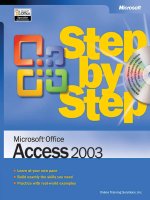
![maximizing your sales with microsoft dynamics crm 2011 [electronic resource]](https://media.store123doc.com/images/document/14/y/ir/medium_irp1401358930.jpg)
