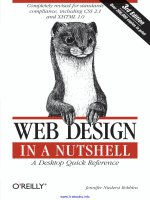1014 r in a nutshell, 2nd edition
Bạn đang xem bản rút gọn của tài liệu. Xem và tải ngay bản đầy đủ của tài liệu tại đây (14.16 MB, 722 trang )
www.it-ebooks.info
www.it-ebooks.info
R
IN A NUTSHELL
Second Edition
Joseph Adler
Beijing • Cambridge • Farnham • Köln • Sebastopol • Tokyo
www.it-ebooks.info
R in a Nutshell, Second Edition
by Joseph Adler
Copyright © 2012 Joseph Adler. All rights reserved.
Printed in the United States of America.
Published by O’Reilly Media, Inc., 1005 Gravenstein Highway North, Sebastopol, CA 95472.
O’Reilly books may be purchased for educational, business, or sales promotional use. Online
editions are also available for most titles (). For more information, contact our corporate/institutional sales department: 800-998-9938 or
Editors: Mike Loukides and Meghan Blanchette
Production Editor: Holly Bauer
Proofreader: Julie Van Keuren
Indexer: Fred Brown
Cover Designer: Karen Montgomery
Interior Designer: David Futato
Illustrators: Robert Romano and Rebecca Demarest
September 2009:
October 2012:
First Edition.
Second Edition.
Revision History for the Second Edition:
2012-09-25
First release
See for release details.
Nutshell Handbook, the Nutshell Handbook logo, and the O’Reilly logo are registered trademarks of O’Reilly Media, Inc. R in a Nutshell, the image of a harpy eagle, and related trade
dress are trademarks of O’Reilly Media, Inc.
Many of the designations used by manufacturers and sellers to distinguish their products are
claimed as trademarks. Where those designations appear in this book, and O’Reilly Media,
Inc., was aware of a trademark claim, the designations have been printed in caps or initial caps.
While every precaution has been taken in the preparation of this book, the publisher and
author assume no responsibility for errors or omissions, or for damages resulting from the use
of the information contained herein.
ISBN: 978-1-449-31208-4
[LSI]
1348585490
www.it-ebooks.info
Table of Contents
Preface . . . . . . . . . . . . . . . . . . . . . . . . . . . . . . . . . . . . . . . . . . . . . . . . . . . . . . . . . . . . xiii
Part I. R Basics
1. Getting and Installing R . . . . . . . . . . . . . . . . . . . . . . . . . . . . . . . . . . . . . . . . . . 3
R Versions
Getting and Installing Interactive R Binaries
Windows
Mac OS X
Linux and Unix Systems
3
3
4
5
5
2. The R User Interface . . . . . . . . . . . . . . . . . . . . . . . . . . . . . . . . . . . . . . . . . . . . . 7
The R Graphical User Interface
Windows
Mac OS X
Linux and Unix
The R Console
Command-Line Editing
Batch Mode
Using R Inside Microsoft Excel
RStudio
Other Ways to Run R
7
8
8
9
11
13
13
14
15
17
3. A Short R Tutorial . . . . . . . . . . . . . . . . . . . . . . . . . . . . . . . . . . . . . . . . . . . . . . 19
Basic Operations in R
Functions
Variables
19
21
22
iii
www.it-ebooks.info
Introduction to Data Structures
Objects and Classes
Models and Formulas
Charts and Graphics
Getting Help
24
27
28
30
35
4. R Packages . . . . . . . . . . . . . . . . . . . . . . . . . . . . . . . . . . . . . . . . . . . . . . . . . . . . 37
An Overview of Packages
Listing Packages in Local Libraries
Loading Packages
Loading Packages on Windows and Linux
Loading Packages on Mac OS X
Exploring Package Repositories
Exploring R Package Repositories on the Web
Finding and Installing Packages Inside R
Installing Packages From Other Repositories
Custom Packages
Creating a Package Directory
Building the Package
37
38
40
40
40
41
42
42
45
45
45
47
Part II. The R Language
5. An Overview of the R Language . . . . . . . . . . . . . . . . . . . . . . . . . . . . . . . . . . 51
Expressions
Objects
Symbols
Functions
Objects Are Copied in Assignment Statements
Everything in R Is an Object
Special Values
NA
Inf and -Inf
NaN
NULL
Coercion
The R Interpreter
Seeing How R Works
51
52
52
52
54
55
55
55
56
56
56
56
57
59
6. R Syntax . . . . . . . . . . . . . . . . . . . . . . . . . . . . . . . . . . . . . . . . . . . . . . . . . . . . . . 63
Constants
Numeric Vectors
Character Vectors
Symbols
Operators
Order of Operations
63
63
64
65
66
67
iv | Table of Contents
www.it-ebooks.info
Assignments
Expressions
Separating Expressions
Parentheses
Curly Braces
Control Structures
Conditional Statements
Loops
Accessing Data Structures
Data Structure Operators
Indexing by Integer Vector
Indexing by Logical Vector
Indexing by Name
R Code Style Standards
69
69
69
70
70
71
71
72
75
75
76
78
79
80
7. R Objects . . . . . . . . . . . . . . . . . . . . . . . . . . . . . . . . . . . . . . . . . . . . . . . . . . . . . 83
Primitive Object Types
Vectors
Lists
Other Objects
Matrices
Arrays
Factors
Data Frames
Formulas
Time Series
Shingles
Dates and Times
Connections
Attributes
Class
83
86
87
88
88
89
89
91
92
94
95
95
96
96
99
8. Symbols and Environments . . . . . . . . . . . . . . . . . . . . . . . . . . . . . . . . . . . . . 101
Symbols
Working with Environments
The Global Environment
Environments and Functions
Working with the Call Stack
Evaluating Functions in Different Environments
Adding Objects to an Environment
Exceptions
Signaling Errors
Catching Errors
101
102
103
104
104
105
107
108
108
109
9. Functions . . . . . . . . . . . . . . . . . . . . . . . . . . . . . . . . . . . . . . . . . . . . . . . . . . . . 111
The Function Keyword
111
Table of Contents | v
www.it-ebooks.info
Arguments
Return Values
Functions as Arguments
Anonymous Functions
Properties of Functions
Argument Order and Named Arguments
Side Effects
Changes to Other Environments
Input/Output
Graphics
111
113
113
114
115
117
118
118
119
119
10. Object-Oriented Programming . . . . . . . . . . . . . . . . . . . . . . . . . . . . . . . . . . 121
Overview of Object-Oriented Programming in R
Key Ideas
Implementation Example
Object-Oriented Programming in R: S4 Classes
Defining Classes
New Objects
Accessing Slots
Working with Objects
Creating Coercion Methods
Methods
Managing Methods
Basic Classes
More Help
Old-School OOP in R: S3
S3 Classes
S3 Methods
Using S3 Classes in S4 Classes
Finding Hidden S3 Methods
122
122
123
129
129
130
130
131
131
132
133
134
135
135
135
136
137
137
Part III. Working with Data
11. Saving, Loading, and Editing Data . . . . . . . . . . . . . . . . . . . . . . . . . . . . . . . 141
Entering Data Within R
Entering Data Using R Commands
Using the Edit GUI
Saving and Loading R Objects
Saving Objects with save
Importing Data from External Files
Text Files
Other Software
Exporting Data
Importing Data From Databases
Export Then Import
vi | Table of Contents
www.it-ebooks.info
141
141
142
145
145
146
146
154
155
156
156
Database Connection Packages
RODBC
DBI
TSDBI
Getting Data from Hadoop
156
157
167
172
172
12. Preparing Data . . . . . . . . . . . . . . . . . . . . . . . . . . . . . . . . . . . . . . . . . . . . . . . 173
Combining Data Sets
Pasting Together Data Structures
Merging Data by Common Fields
Transformations
Reassigning Variables
The Transform Function
Applying a Function to Each Element of an Object
Binning Data
Shingles
Cut
Combining Objects with a Grouping Variable
Subsets
Bracket Notation
subset Function
Random Sampling
Summarizing Functions
tapply, aggregate
Aggregating Tables with rowsum
Counting Values
Reshaping Data
Data Cleaning
Finding and Removing Duplicates
Sorting
173
174
177
179
179
179
180
185
185
186
187
187
188
188
189
190
190
193
194
196
205
205
206
Part IV. Data Visualization
13. Graphics . . . . . . . . . . . . . . . . . . . . . . . . . . . . . . . . . . . . . . . . . . . . . . . . . . . . . 213
An Overview of R Graphics
Scatter Plots
Plotting Time Series
Bar Charts
Pie Charts
Plotting Categorical Data
Three-Dimensional Data
Plotting Distributions
Box Plots
Graphics Devices
Customizing Charts
213
214
220
222
226
227
232
239
242
246
247
Table of Contents | vii
www.it-ebooks.info
Common Arguments to Chart Functions
Graphical Parameters
Basic Graphics Functions
247
247
257
14. Lattice Graphics . . . . . . . . . . . . . . . . . . . . . . . . . . . . . . . . . . . . . . . . . . . . . . . 267
History
An Overview of the Lattice Package
How Lattice Works
A Simple Example
Using Lattice Functions
Custom Panel Functions
High-Level Lattice Plotting Functions
Univariate Trellis Plots
Bivariate Trellis Plots
Trivariate Plots
Other Plots
Customizing Lattice Graphics
Common Arguments to Lattice Functions
trellis.skeleton
Controlling How Axes Are Drawn
Parameters
plot.trellis
strip.default
simpleKey
Low-Level Functions
Low-Level Graphics Functions
Panel Functions
267
268
268
268
270
272
272
273
297
305
310
312
312
313
314
315
319
320
321
322
322
323
15. ggplot2 . . . . . . . . . . . . . . . . . . . . . . . . . . . . . . . . . . . . . . . . . . . . . . . . . . . . . 325
A Short Introduction
The Grammar of Graphics
A More Complex Example: Medicare Data
Quick Plot
Creating Graphics with ggplot2
Learning More
325
328
333
342
343
347
Part V. Statistics with R
16. Analyzing Data . . . . . . . . . . . . . . . . . . . . . . . . . . . . . . . . . . . . . . . . . . . . . . . 351
Summary Statistics
Correlation and Covariance
Principal Components Analysis
Factor Analysis
Bootstrap Resampling
viii | Table of Contents
www.it-ebooks.info
351
354
357
360
361
17. Probability Distributions . . . . . . . . . . . . . . . . . . . . . . . . . . . . . . . . . . . . . . . 363
Normal Distribution
Common Distribution-Type Arguments
Distribution Function Families
363
366
366
18. Statistical Tests . . . . . . . . . . . . . . . . . . . . . . . . . . . . . . . . . . . . . . . . . . . . . . . 371
Continuous Data
Normal Distribution-Based Tests
Non-Parametric Tests
Discrete Data
Proportion Tests
Binomial Tests
Tabular Data Tests
Non-Parametric Tabular Data Tests
371
372
385
388
388
389
390
396
19. Power Tests . . . . . . . . . . . . . . . . . . . . . . . . . . . . . . . . . . . . . . . . . . . . . . . . . . 397
Experimental Design Example
t-Test Design
Proportion Test Design
ANOVA Test Design
397
398
398
400
20. Regression Models . . . . . . . . . . . . . . . . . . . . . . . . . . . . . . . . . . . . . . . . . . . . 401
Example: A Simple Linear Model
Fitting a Model
Helper Functions for Specifying the Model
Getting Information About a Model
Refining the Model
Details About the lm Function
Assumptions of Least Squares Regression
Robust and Resistant Regression
Subset Selection and Shrinkage Methods
Stepwise Variable Selection
Ridge Regression
Lasso and Least Angle Regression
elasticnet
Principal Components Regression and Partial Least Squares
Regression
Nonlinear Models
Generalized Linear Models
glmnet
Nonlinear Least Squares
Survival Models
Smoothing
Splines
Fitting Polynomial Surfaces
401
403
404
404
410
410
412
414
416
416
417
418
419
420
420
421
424
427
428
433
433
435
Table of Contents | ix
www.it-ebooks.info
Kernel Smoothing
Machine Learning Algorithms for Regression
Regression Tree Models
MARS
Neural Networks
Project Pursuit Regression
Generalized Additive Models
Support Vector Machines
436
437
439
450
455
459
462
464
21. Classification Models . . . . . . . . . . . . . . . . . . . . . . . . . . . . . . . . . . . . . . . . . . 467
Linear Classification Models
Logistic Regression
Linear Discriminant Analysis
Log-Linear Models
Machine Learning Algorithms for Classification
k Nearest Neighbors
Classification Tree Models
Neural Networks
SVMs
Random Forests
467
467
472
476
477
477
478
482
483
483
22. Machine Learning . . . . . . . . . . . . . . . . . . . . . . . . . . . . . . . . . . . . . . . . . . . . . 485
Market Basket Analysis
Clustering
Distance Measures
Clustering Algorithms
485
490
490
491
23. Time Series Analysis . . . . . . . . . . . . . . . . . . . . . . . . . . . . . . . . . . . . . . . . . . . 495
Autocorrelation Functions
Time Series Models
495
496
Part VI. Additional Topics
24. Optimizing R Programs . . . . . . . . . . . . . . . . . . . . . . . . . . . . . . . . . . . . . . . . 503
Measuring R Program Performance
Timing
Profiling
Monitor How Much Memory You Are Using
Profiling Memory Usage
Optimizing Your R Code
Using Vector Operations
Lookup Performance in R
Use a Database to Query Large Data Sets
Preallocate Memory
x | Table of Contents
www.it-ebooks.info
503
503
504
505
506
507
507
509
516
516
Cleaning Up Memory
Functions for Big Data Sets
Other Ways to Speed Up R
The R Byte Code Compiler
High-Performance R Binaries
516
517
518
518
520
25. Bioconductor . . . . . . . . . . . . . . . . . . . . . . . . . . . . . . . . . . . . . . . . . . . . . . . . . 525
An Example
Loading Raw Expression Data
Loading Data from GEO
Matching Phenotype Data
Analyzing Expression Data
Key Bioconductor Packages
Data Structures
eSet
AssayData
AnnotatedDataFrame
MIAME
Other Classes Used by Bioconductor Packages
Where to Go Next
Resources Outside Bioconductor
Vignettes
Courses
Books
525
526
530
532
533
537
541
541
543
543
544
545
546
546
546
547
547
26. R and Hadoop . . . . . . . . . . . . . . . . . . . . . . . . . . . . . . . . . . . . . . . . . . . . . . . . 549
R and Hadoop
Overview of Hadoop
RHadoop
Hadoop Streaming
Learning More
Other Packages for Parallel Computation with R
Segue
doMC
Where to Learn More
549
549
554
568
571
571
571
572
572
Appendix: R Reference . . . . . . . . . . . . . . . . . . . . . . . . . . . . . . . . . . . . . . . . . . . . . . . 573
Bibliography . . . . . . . . . . . . . . . . . . . . . . . . . . . . . . . . . . . . . . . . . . . . . . . . . . . . . . . 673
Index . . . . . . . . . . . . . . . . . . . . . . . . . . . . . . . . . . . . . . . . . . . . . . . . . . . . . . . . . . . . . 675
Table of Contents | xi
www.it-ebooks.info
www.it-ebooks.info
Preface
It’s been over 10 years since I was first introduced to R. Back then, I was a young
product development manager at DoubleClick, a company that sold advertising
software for managing online ad sales. I was working on inventory prediction: estimating the number of ad impressions that could be sold for a given search term, web
page, or demographic characteristic. I wanted to play with the data myself, but we
couldn’t afford a piece of expensive software like SAS or MATLAB. I looked around
for a little while, trying to find an open-source statistics package, and stumbled on
R. Back then, R was a bit rough around the edges and was missing a lot of the features
it has today (like fancy graphics and statistics functions). But R was intuitive and
easy to use; I was hooked. Since that time, I’ve used R to do many different things:
estimate credit risk, analyze baseball statistics, and look for Internet security threats.
I’ve learned a lot about data and matured a lot as a data analyst.
R, too, has matured a great deal over the past decade. R is used at the world’s largest
technology companies (including Google, Microsoft, and Facebook), the largest
pharmaceutical companies (including Johnson & Johnson, Merck, and Pfizer), and
at hundreds of other companies. It’s used in statistics classes at universities around
the world and by statistics researchers to try new techniques and algorithms.
Why I Wrote This Book
This book is designed to be a concise guide to R. It’s not intended to be a book about
statistics or an exhaustive guide to R. In this book, I tried to show all the things that
R can do and to give examples showing how to do them. This book is designed to
be a good desktop reference.
I wrote this book because I like R. R is fun and intuitive in ways that other solutions
are not. You can do things in a few lines of R that could take hours of struggling in
a spreadsheet. Similarly, you can do things in a few lines of R that could take pages
of Java code (and hours of Java coding). There are some excellent books on R, but
xiii
www.it-ebooks.info
I couldn’t find an inexpensive book that gave an overview of everything you could
do in R. I hope this book helps you use R.
When Should You Use R?
I think R is a great piece of software, but it isn’t the right tool for every problem.
Clearly, it would be ridiculous to write a video game in R, but it’s not even the best
tool for all data problems.
R is very good at plotting graphics, analyzing data, and fitting statistical models using
data that fits in the computer’s memory. It’s not as good at storing data in complicated structures, efficiently querying data, or working with data that doesn’t fit in
the computer’s memory.
Typically, I use a scripting language like Perl, Python, or Ruby to preprocess files
before using them in R. (If the files are really big, I’ll use Pig.) It’s technically possible
to use R for these problems (by reading files one line at a time and using R’s regular
expression support), but it’s pretty awkward. To hold large data files, I usually use
Hadoop. Sometimes I use a database like MySQL, PostgreSQL, SQLite, or Oracle
(when someone else is paying the license fee).
What’s New in the Second Edition?
This edition isn’t a total rewrite of the first book. But I have tried to improve the
book in a few significant ways:
• There are new chapters on ggplot2 and using R with Hadoop.
• Formatting changes should make code examples easier to read.
• I’ve changed the order of the book slightly, grouping the plotting chapters together.
• I’ve made some minor updates to reflect changes in R 2.14 and R 2.15.
• There are some new sections on useful tools for manipulating data in R, such
as plyr and reshape.
• I’ve corrected dozens of errors.
xiv | Preface
www.it-ebooks.info
R License Terms
R is an open-source software package, licensed under the GNU General Public
License (GPL).1 This means that you can install R for free on most desktop and
server machines. (Comparable commercial software packages sell for hundreds or
thousands of dollars. If R were a poor substitute for the commercial software packages, they might have limited appeal. However, I think R is better than its commercial
counterparts in many respects.)
Capability
You can find implementations for hundreds (maybe thousands) of statistical
and data analysis algorithms in R. No commercial package offers anywhere near
the scope of functionality available through the Comprehensive R Archive Network (CRAN).
Community
There are now hundreds of thousands (if not millions) of R users worldwide.
By using R, you can be sure that you’re using the same software your colleagues
are using.
Performance
R’s performance is comparable, or superior, to most commercial analysis packages. R requires you to load data sets into memory before processing. If you
have enough memory to hold the data, R can run very quickly. Luckily, memory
is cheap. You can buy 32 GB of server RAM for less than the cost of a single
desktop license of a comparable piece of commercial statistical software.
Examples
In this book, I have tried to provide many working examples of R code. I deliberately
decided to use new and original examples, instead of relying on the data sets included
with R. I am not implying that the included examples are not good; they are good.
I just wanted to give readers a second set of examples. In most cases, the examples
are short and simple and I have not provided them in a downloadable form. However, I have included example data and a few of the longer examples in the nut
shell R package, available through CRAN. To install the nutshell package, type the
following command on the R console:
> install.packages("nutshell")
1. There is some controversy about GPL licensed software and what it means to you as a corporate
user. Some users are afraid that any code they write in R will be bound by the GPL. If you are
not writing extensions to R, you do not need to worry about this issue. R is an interpreter, and
the GPL does not apply to a program just because it is executed on a GPL-licensed interpreter.
If you are writing extensions to R, they might be bound by the GPL. For more information,
see the GNU foundation’s FAQ on the GPL: However, for
a definite answer, see an attorney. If you are worried about a specific application, see an
attorney.
Preface | xv
www.it-ebooks.info
How This Book Is Organized
I’ve broken this book into parts:
• Part I, R Basics, covers the basics of getting and running R. It’s designed to help
get you up and running if you’re a new user, including a short tour of the many
things you can do with R.
• Part II, The R Language, picks up where the first section leaves off, describing
the R language in detail.
• Part III, Working with Data, covers data processing in R: loading data into R,
transforming data, and summarizing data.
• Part IV, Data Visualization, describes how to plot data with R.
• Part V, Statistics with R, covers statistical tests and models in R.
• Part VI, Additional Topics, contains chapters that don’t belong elsewhere: tuning R programs, writing parallel R programs, and Bioconductor.
• Finally, I included an Appendix describing functions and data sets included
with the base distribution of R.
If you are new to R, install R and start with Chapter 3. Next, take a look at Chapter 5 to learn some of the rules of the R language. If you plan to use R for plotting,
statistical tests, or statistical models, take a look at the appropriate chapter. Make
sure you look at the first few sections of the chapter, because these provide an overview of how all the related functions work. (For example, don’t skip straight to
“Random forests for regression” on page 448 without reading “Example: A Simple
Linear Model” on page 401.)
Conventions Used in This Book
The following typographical conventions are used in this book:
Italic
Indicates new terms, URLs, email addresses, filenames, and file extensions.
Constant width
Used for program listings as well as within paragraphs to refer to program elements such as variable or function names, databases, data types, environment
variables, statements, and keywords. (When showing input and output on the
R console, I use constant width text to show prompts and other information
produced by the R interpreter.)
Constant width bold
Shows commands or other text that should be typed literally by the user. (When
showing input and output on the R console, I use constant width bold text to
show you what I typed, including comments.)
Constant width italic
Shows text that should be replaced with user-supplied values or by values determined by context.
xvi | Preface
www.it-ebooks.info
This icon indicates a tip, suggestion, or general note.
This icon indicates a warning or a caution.
In this book, I will sometimes show commands that I entered on my operating system
prompt (i.e., in a Bash shell on Linux), and sometimes show commands that I entered in the R console. For commands that I entered in the operating system shell,
I use a $ character to show the prompt; for commands entered in the R console, I
will use > or + to show the prompt. (In either case, don’t type the prompt character.)
Using Code Examples
This book is here to help you get your job done. In general, you may use the code
in this book in your programs and documentation. You do not need to contact us
for permission unless you’re reproducing a significant portion of the code. For example, writing a program that uses several chunks of code from this book does not
require permission. Selling or distributing a CD-ROM of examples from O’Reilly
books does require permission. Answering a question by citing this book and quoting example code does not require permission. Incorporating a significant amount
of example code from this book into your product’s documentation does require
permission.
We appreciate, but do not require, attribution. An attribution usually includes the
title, author, publisher, and ISBN. For example: “R in a Nutshell by Joseph Adler.
Copyright 2012 Joseph Adler, 978-1-449-31208-4.”
If you feel your use of code examples falls outside fair use or the permission given
above, feel free to contact us at
Safari® Books Online
Safari Books Online (www.safaribooksonline.com) is an on-demand
digital library that delivers expert content in both book and video form
from the world’s leading authors in technology and business.
Technology professionals, software developers, web designers, and business and
creative professionals use Safari Books Online as their primary resource for research,
problem solving, learning, and certification training.
Safari Books Online offers a range of product mixes and pricing programs for organizations, government agencies, and individuals. Subscribers have access to thousands of books, training videos, and prepublication manuscripts in one fully searchable database from publishers like O’Reilly Media, Prentice Hall Professional,
Preface | xvii
www.it-ebooks.info
Addison-Wesley Professional, Microsoft Press, Sams, Que, Peachpit Press, Focal
Press, Cisco Press, John Wiley & Sons, Syngress, Morgan Kaufmann, IBM Redbooks, Packt, Adobe Press, FT Press, Apress, Manning, New Riders, McGraw-Hill,
Jones & Bartlett, Course Technology, and dozens more. For more information about
Safari Books Online, please visit us online.
How to Contact Us
Please address comments and questions concerning this book to the publisher:
O’Reilly Media, Inc.
1005 Gravenstein Highway North
Sebastopol, CA 95472
800-998-9938 (in the United States or Canada)
707-829-0515 (international or local)
707-829-0104 (fax)
We have a web page for this book where we list errata, examples, and any additional
information. You can access this page at />To comment or to ask technical questions about this book, send email to
For more information about our books, courses, conferences, and news, see our
website at .
Find us on Facebook: />Follow us on Twitter: />Watch us on YouTube: />
Acknowledgments
First, I’d like to thank everyone who read the first book. I wrote R in a Nutshell to
be useful. I tried to write the book that I wanted to read; I tried my best to share as
much useful information as I could about R. That’s an ambitious goal, and I wrote
an imperfect book. I appreciate all the feedback, suggestions, and corrections that I
have received from readers and have tried my best to improve the book in the second
edition.
I’d like to thank the team at O’Reilly for their support. Tim O’Reilly has said that
he follows three guiding principles: work on something that matters to you more
than money, create more value than you capture, and take the long view.2 I tried to
follow these principles when writing this book. As an author, I felt like the team at
O’Reilly followed these principles. My goal in writing R in a Nutshell was to write
the best book I could write. I hope that when people read this book, they learn
something new and use what they learned to solve important problems.
2. See />
xviii | Preface
www.it-ebooks.info
Many people helped support the writing of this book. First, I’d like to thank all of
my technical reviewers. These folks check to make sure the examples work, look for
technical and mathematical errors, and make many suggestions on writing quality.
It’s not possible to write a quality technical book without quality technical reviewers:
Peter Goldstein, Aaron Mandel, and David Hoaglin are the reason that this book
reads as well as it does.
For the past two years, I’ve worked at LinkedIn, ground zero for the data revolution.
I’ve learned a huge amount working side by side with people like DJ Patil, Monica
Rogati, Daniel Tunkelang, Sam Shah, and Jay Kreps. I’ve had the chance to discover
interesting patterns, figure out how to share them with other people, and figure out
how to scale my programs to work for hundreds of millions of users. I hope the
second edition of this book reflects some of the lessons that I’ve learned on data,
and helps other people learn the same things.
I’d like to thank Randall Munroe, author of the xkcd comic. He kindly allowed us
to reprint two of his (excellent) comics in this book. You can find his comics (and
assorted merchandise) at .
Additionally, I’d like to thank everyone who provided or suggested improvements.
Aaron Schatz of Football Outsiders provided me with play-by-play data from the
2005 NFL season (the field goal data is from its database). Sandor Szalma of Johnson
& Johnson suggested GSE2034 as an example of gene expression data. Jeremy Howard of Kaggle suggested adding glmnet.
Finally, I’d like to thank my wife, Sarah, my daughter, Zoe, and my son, Zeke.
Writing a book takes a lot of time, and they were very understanding when I needed
to work. They were also very understanding when I dragged them to the San Diego
Zoo to look at the harpy eagles.
Preface | xix
www.it-ebooks.info
www.it-ebooks.info
I
R Basics
This part of the book covers the basics of R: how to get R, how to install it, and how
to use packages in R. It also includes a quick tutorial on R and an overview of the
features of R.
www.it-ebooks.info
www.it-ebooks.info
1
Getting and Installing R
This chapter explains how to get R and how to install it on your computer.
R Versions
Today, R is maintained by a team of developers around the world. Usually, there is
an official release of R twice a year, in April and in October. I’ve checked the code
in this book against 2.15.1, but if you have an earlier or later version of R installed,
don’t worry.
R hasn’t changed that much in the past few years: usually there are some bug fixes,
some optimizations, and a few new functions in each release. There have been some
changes to the language, but most of these are related to somewhat obscure features
that won’t affect most users. (For example, the type of NA values in incompletely
initialized arrays was changed in R 2.5.) Don’t worry about using the exact version
of R that I used in this book; any results you get should be very similar to the results
shown in this book. If there are any changes to R that affect the examples in this
book, I’ll try to add them to the official errata online.
Additionally, I’ve given some example filenames below for the current release. The
filenames usually have the release number in them. So don’t worry if you’re reading
this book and don’t see a link for R-2.15.1-win32.exe but see a link for R-2.73.5win32.exe instead; just use the latest version and you should be fine.
Getting and Installing Interactive R Binaries
R has been ported to every major desktop computing platform. Because R is open
source, developers have ported R to many different platforms. Additionally, R is
available with no license fee.
If you’re using a Mac or a Windows machine, you’ll probably want to download the
files yourself and then run the installers. (If you’re using Linux, I recommend using
3
www.it-ebooks.info