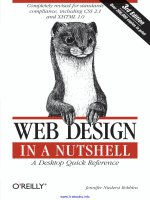973 MySQL in a nutshell, 2nd edition
Bạn đang xem bản rút gọn của tài liệu. Xem và tải ngay bản đầy đủ của tài liệu tại đây (4.92 MB, 566 trang )
www.it-ebooks.info
www.it-ebooks.info
MYSQL
IN A NUTSHELL
Other resources from O’Reilly
Related titles
oreilly.com
Learning MySQL
Learning PHP & MySQL
Learning PHP 5
Learning Perl
Learning SQL
MySQL Cookbook
MySQL Pocket Reference
MySQL Stored Procedure
Programming
PHP Cookbook
PHP in a Nutshell
Programming PHP
Programming the Perl DBI
SQL Pocket Guide
oreilly.com is more than a complete catalog of O’Reilly books.
You'll also find links to news, events, articles, weblogs, sample
chapters, and code examples.
oreillynet.com is the essential portal for developers interested in
open and emerging technologies, including new platforms, programming languages, and operating systems.
Conferences
O’Reilly Media, Inc. brings diverse innovators together to nurture the ideas that spark revolutionary industries. We specialize
in documenting the latest tools and systems, translating the innovator’s knowledge into useful skills for those in the trenches.
Visit conferences.oreilly.com for our upcoming events.
Safari Bookshelf (safari.oreilly.com) is the premier online reference library for programmers and IT professionals. Conduct
searches across more than 1,000 books. Subscribers can zero in
on answers to time-critical questions in a matter of seconds.
Read the books on your Bookshelf from cover to cover or simply flip to the page you need. Try it today for free.
www.it-ebooks.info
MYSQL
IN A NUTSHELL
Second Edition
Russell J.T. Dyer
Beijing • Cambridge • Farnham • Köln • Paris • Sebastopol • Taipei • Tokyo
MySQL in a Nutshell, Second Edition
by Russell J.T. Dyer
Copyright © 2008 Russell J.T. Dyer. All rights reserved.
Printed in the United States of America.
Published by O’Reilly Media, Inc., 1005 Gravenstein Highway North, Sebastopol, CA 95472
O’Reilly books may be purchased for educational, business, or sales promotional use. Online
editions are also available for most titles (). For more information,
contact our corporate/institutional sales department: (800) 998-9938 or
Editor: Andy Oram
Copy Editor: Sarah Schneider
Production Editor: Sarah Schneider
Proofreader: Genevieve d’Entremont
Indexer: Ellen Troutman Zaig
Cover Designer: Karen Montgomery
Interior Designer: David Futato
Printing History:
April 2008:
May 2005:
Second Edition
First Edition
Nutshell Handbook, the Nutshell Handbook logo, and the O’Reilly logo are registered trademarks of O’Reilly Media, Inc. MySQL in a Nutshell, the image of a pied kingfisher, and related
trade dress are trademarks of O’Reilly Media, Inc.
Many of the designations uses by manufacturers and sellers to distinguish their products are
claimed as trademarks. Where those designations appear in this book, and O’Reilly Media,
Inc. was aware of a trademark claim, the designations have been printed in caps or initial caps.
While every precaution has been taken in the preparation of this book, the publisher and
author assume no responsibility for errors or omissions, or for damages resulting from the use
of the information contained herein.
ISBN: 978-0-596-51433-4
[C]
1210161771
To my friend Richard Stringer, for
encouraging me in literature, liberalism,
and writing, and for helping me to become
the person I was meant to be.
Table of Contents
Preface . . . . . . . . . . . . . . . . . . . . . . . . . . . . . . . . . . . . . . . . . . . . . . . . . . . . . . . . . . . . . xi
Part I. Introduction and Tutorials
1.
Introduction to MySQL . . . . . . . . . . . . . . . . . . . . . . . . . . . . . . . . . . . . . . . . . . . . 3
The Value of MySQL
The MySQL Package
Licensing
Mailing Lists
Books and Other Publications
2.
Installing MySQL . . . . . . . . . . . . . . . . . . . . . . . . . . . . . . . . . . . . . . . . . . . . . . . . . 7
Choosing a Distribution
Unix Source Distributions
Unix Binary Distributions
Linux RPM Distributions
Macintosh OS X Distributions
Novell NetWare Distributions
Windows Distributions
Postinstallation
3.
3
4
4
5
6
7
8
10
11
12
14
15
16
MySQL Basics . . . . . . . . . . . . . . . . . . . . . . . . . . . . . . . . . . . . . . . . . . . . . . . . . . . 19
The mysql Client
Creating a Database and Tables
Show Me
Inserting Data
Selecting Data
19
20
23
23
24
vii
Ordering, Limiting, and Grouping
Analyzing and Manipulating Data
Changing Data
Deleting Data
Searching Data
Importing Data in Bulk
Command-Line Interface
Conclusion
25
27
29
30
31
32
34
35
Part II. SQL Statements and Functions
4.
Security and User Statements and Functions . . . . . . . . . . . . . . . . . . . . . . . . 39
Statements and Functions
SQL Statements in Alphabetical Order
Functions in Alphabetical Order
5.
Database and Table Schema Statements . . . . . . . . . . . . . . . . . . . . . . . . . . . . 57
Statements and Clauses in Alphabetical Order
6.
155
172
Replication Statements and Functions . . . . . . . . . . . . . . . . . . . . . . . . . . . . 175
Merits of Replication
Replication Process
The Replication User Account
Configuring the Servers
Copying Databases and Starting Replication
Starting Replication
Backups with Replication
SQL Statements and Functions in Alphabetical Order
Replication States
9.
113
114
152
Table and Server Administration Statements and Functions . . . . . . . . . . 155
Statements and Clauses in Alphabetical Order
Functions in Alphabetical Order
8.
57
Data Manipulation Statements and Functions . . . . . . . . . . . . . . . . . . . . . . 113
Statements and Functions Grouped by Characteristics
Statements and Clauses in Alphabetical Order
Functions in Alphabetical Order
7.
40
40
50
175
176
183
185
187
189
190
191
198
Stored Routines Statements . . . . . . . . . . . . . . . . . . . . . . . . . . . . . . . . . . . . . 203
Statements in Alphabetical Order
viii | Table of Contents
203
10. Aggregate Clauses, Aggregate Functions, and Subqueries . . . . . . . . . . . . 221
Aggregate Functions in Alphabetical Order
Subqueries
221
229
11. String Functions . . . . . . . . . . . . . . . . . . . . . . . . . . . . . . . . . . . . . . . . . . . . . . . 235
String Functions Grouped by Type
String Functions in Alphabetical Order
235
236
12. Date and Time Functions . . . . . . . . . . . . . . . . . . . . . . . . . . . . . . . . . . . . . . . . 263
Date and Time Functions Grouped by Type
Date and Time Functions in Alphabetical Order
264
264
13. Mathematical Functions . . . . . . . . . . . . . . . . . . . . . . . . . . . . . . . . . . . . . . . . 297
Functions in Alphabetical Order
297
14. Flow Control Functions . . . . . . . . . . . . . . . . . . . . . . . . . . . . . . . . . . . . . . . . . 309
Functions in Alphabetical Order
309
Part III. MySQL Server and Client Tools
15. MySQL Server and Client . . . . . . . . . . . . . . . . . . . . . . . . . . . . . . . . . . . . . . . . 315
mysql Client
mysqld Server
mysqld_multi
mysqld_safe
315
321
352
354
16. Command-Line Utilities . . . . . . . . . . . . . . . . . . . . . . . . . . . . . . . . . . . . . . . . . 357
Part IV. APIs and Connectors
17. C API . . . . . . . . . . . . . . . . . . . . . . . . . . . . . . . . . . . . . . . . . . . . . . . . . . . . . . . . . 405
Using C with MySQL
Functions in Alphabetical Order
C API Datatypes
405
408
435
18. Perl API . . . . . . . . . . . . . . . . . . . . . . . . . . . . . . . . . . . . . . . . . . . . . . . . . . . . . . 437
Using Perl DBI with MySQL
Perl DBI Reference
Attributes for Handles
437
442
470
19. PHP API . . . . . . . . . . . . . . . . . . . . . . . . . . . . . . . . . . . . . . . . . . . . . . . . . . . . . . 477
Using PHP with MySQL
477
Table of Contents | ix
PHP MySQL Functions in Alphabetical Order
479
Part V. Appendixes
A.
Data Types . . . . . . . . . . . . . . . . . . . . . . . . . . . . . . . . . . . . . . . . . . . . . . . . . . . 503
B.
Operators . . . . . . . . . . . . . . . . . . . . . . . . . . . . . . . . . . . . . . . . . . . . . . . . . . . . 511
C.
Server and Environment Variables . . . . . . . . . . . . . . . . . . . . . . . . . . . . . . . . 517
Index . . . . . . . . . . . . . . . . . . . . . . . . . . . . . . . . . . . . . . . . . . . . . . . . . . . . . . . . . . . . . 519
x | Table of Contents
Preface
MySQL is the most popular open source database system available. Although it’s
free, it’s still very dependable and fast, and is being employed increasingly in areas
that used to be the province of Oracle or MS SQL Server. Thanks to a variety of
utilities packaged with MySQL, administration is fairly effortless. With its several
application programming interfaces (APIs), it’s easy to develop your own software
to interface with MySQL.
This book provides a quick reference to MySQL statements and functions, the administrative utilities, and the most popular APIs. The first few chapters are designed
to help you to get started with MySQL. Each chapter on an API also starts with a
tutorial.
When this book was written, version 5.0 of MySQL was generally available, and
early releases of the development versions of 5.1 and 6.0 were available but not yet
stable. As a result, you will find mostly features from version 5.0.x in this book.
Features that appear only in newer versions are noted as such.
The Purpose of This Book
The purpose of this book is to provide a quick reference to:
• MySQL statements and functions
• Command-line options and configuration information for the MySQL server
and utilities
• The most popular APIs used to access MySQL databases
Several chapters start with tutorials, but the central purpose of the book is to fill in
the gaps for people who are already comfortable with relational databases.
The format that I’ve followed for a description of each statement or function is to
move from curt memory-joggers to more leisurely explanations. If you know the
xi
statement or function that you’re looking up, but can’t quite remember the syntax,
you’ll find that first. If you need a bit more information to jog your memory or to
clarify the possibilities available, you can find this in the first sentence or so of the
explanation. If you require more clarification, you can continue with the
slower-paced material that will follow a statement or function. Examples of usage
are provided for almost all statements and functions.
In summary, the goal is to be brief but fairly complete, and to increase the level of
detail as you read on.
How This Book Is Organized
This book is broken up into 14 chapters and 3 appendixes, as follows.
Part I, Introduction and Tutorials
Chapter 1, Introduction to MySQL, explains the major components of MySQL and
useful guidelines for other information on MySQL.
Chapter 2, Installing MySQL, describes how to get MySQL running on common
operating systems supported by MySQL AB. It is necessary to read this chapter only
if your system does not already have MySQL installed.
Chapter 3, MySQL Basics, introduces SQL (Structured Query Language) and use of
the mysql command-line interface. It’s not a replacement for learning SQL and relational database design, but it can be useful to orient you to MySQL.
Part II, SQL Statements and Functions
Chapter 4, Security and User Statements and Functions, covers SQL statements and
functions related to the management of user accounts and security.
Chapter 5, Database and Table Schema Statements, lists, explains, and provides examples of SQL statements and functions related to the creating, altering, and
dropping of databases, tables, indexes, and views.
Chapter 6, Data Manipulation Statements and Functions, covers any SQL statements
and functions that involve the manipulation of data—inserting, updating, replacing,
or deleting.
Chapter 7, Table and Server Administration Statements and Functions, includes details and examples related to SQL statements and functions that might be used in
the administration of databases, tables, or the server.
Chapter 8, Replication Statements and Functions, includes SQL statements that
strictly relate to replication. This chapter also includes a tutorial and an explanation
of the replication process. It also explains the replication states to help in solving
problems.
xii | Preface
Chapter 9, Stored Routines Statements, covers statements specifically related to
events, stored procedures, triggers, and user-defined functions.
Chapter 10, Aggregate Clauses, Aggregate Functions, and Subqueries, combines aggregate clauses (i.e., GROUP BY) and functions that basically are only used with an
aggregate clause. It also includes a tutorial on subqueries as they can be used to
aggregate data.
Chapter 11, String Functions, covers any functions that are related to the manipulation of strings of data.
Chapter 12, Date and Time Functions, covers date and time related functions.
Chapter 13, Mathematical Functions, explains and gives examples of strictly mathematical related functions.
Chapter 14, Flow Control Functions, covers flow control functions such as CASE and
IF.
Part III, MySQL Server and Client Tools
Chapter 15, MySQL Server and Client, covers the mysqld daemon and the mysql
client and their options. It also explains scripts used to start the server (e.g.,
mysqld_safe).
Chapter 16, Command-Line Utilities, describes the utilities that can be used to administer the MySQL server and data. It also includes utilities such as mysqldump used
for data backups.
Part IV, MySQL API
Chapter 17, C API, covers the functions provided by MySQL’s basic C library.
Chapter 18, Perl API, presents the Perl DBI module, used to access MySQL databases
from the programming language Perl.
Chapter 19, PHP API, presents the PHP functions used to query and manipulate
MySQL databases.
Appendixes
Appendix A lists all the data types supported by MySQL.
Appendix B lists all MySQL operators, such as arithmetic signs and the LIKE and
IS NULL comparison operators.
Appendix C lists the operating system’s environment variables consulted by the
MySQL server, client, and other utilities.
Preface | xiii
Conventions Used in This Book
The following typographical conventions are used in this book:
Plain text
Indicates menu titles, menu options, menu buttons, and keyboard accelerators
(such as Alt and Ctrl).
Italic
Indicates new terms, URLs, email addresses, usernames, hostnames, filenames,
file extensions, pathnames, and directories.
Constant width
Indicates elements of code, configuration options, variables, functions, modules, databases, tables, columns, command-line utilities, the contents of files,
or the output from commands.
Constant width bold
Shows commands or other text that should be typed literally by the user.
Constant width italic
Shows text that should be replaced with user-supplied values.
Using Code Examples
This book is here to help you get your job done. In general, you may use the code
in this book in your programs and documentation. You do not need to contact us
for permission unless you’re reproducing a significant portion of the code. For example, writing a program that uses several chunks of code from this book does not
require permission. Selling or distributing a CD-ROM of examples from O’Reilly
books does require permission. Answering a question by citing this book and quoting example code does not require permission. Incorporating a significant amount
of example code from this book into your product’s documentation does require
permission.
We appreciate, but do not require, attribution. An attribution usually includes the
title, author, publisher, and ISBN. For example: “MySQL in a Nutshell, Second Edition, by Russell J.T. Dyer. Copyright 2008 Russell J.T. Dyer, 978-0-596-51433-4.”
If you feel your use of code examples falls outside fair use or the permission given
here, feel free to contact us at
Request for Comments
Please address comments and questions concerning this book to the publisher:
O’Reilly Media, Inc.
1005 Gravenstein Highway North
Sebastopol, CA 95472
800-998-9938 (in the United States or Canada)
xiv | Preface
707-829-0515 (international or local)
707-829-0104 (fax)
The examples in this book are professionally written and have been tested, but that
does not mean that they are guaranteed to be bug-free or to work correctly with your
version and your platform’s implementation of MySQL. If you have problems, find
bugs, or have suggestions for future editions, please email them to:
There’s a web page for this book that lists errata, examples, and any additional
information. You can access this page at:
/>For more information about books, conferences, Resource Centers, and the O’Reilly
Network, see the O’Reilly web site at:
For more information about the author, go to his web site at:
Safari® Enabled
When you see a Safari® Enabled icon on the cover of your favorite
technology book, that means the book is available online through
the O’Reilly Network Safari Bookshelf.
Safari offers a solution that’s better than e-books. It’s a virtual library that lets you
easily search thousands of top tech books, cut and paste code samples, download
chapters, and find quick answers when you need the most accurate, current information. Try it for free at .
Acknowledgments
Thanks to Andy Oram, my editor, for his guidance and editing, and for helping me
to be the person fortunate enough to write this book yet again. I very much want to
thank him and his family (his wife, Judy Lebow, and their children, Sonia and Sam)
for taking me into their home for six weeks after my home town of New Orleans
was devastated by Hurricane Katrina. I shall always appreciate their generosity.
Thanks also to Rick Rezinas, Judith Myerson, Bogdan Kecman, and others for reviewing the manuscript for technical accuracy. Their assistance was greatly appreciated. Thanks also to Isabel Kunkel (the assistant editor for the book) for her role
in chasing me down to get chapters written and turned in. Special thanks to Kathryn
Barrett (publicist for O’Reilly) for her moral support and advice over the past few
years.
Preface | xv
For the last three years I have been working at MySQL Inc. as the editor of its
Knowledge Base. In that time I’ve learned a great deal more about MySQL software,
and made many friends. It’s a fabulous company and a caring community. When
the hurricane chased me out of New Orleans in the summer of 2005, many of the
people at MySQL assisted me in my recovery with funds they personally contributed,
as well as emotional and moral support. Their assistance helped me establish a new
home for myself and deal with the problems I encountered after the loss of my old
home and community. And, of course, many of them helped with information and
advice related to the writing of this book. From MySQL, I’d especially like to thank
Ulf Sandberg (senior vice president) for always being supportive of me, and Rusty
Osborne (my friend of 10 years and coworker in the KB) for her help and for continuing to listen to me through it all.
xvi | Preface
I
Introduction and Tutorials
This part of the book presents information that is useful to readers who need a basic
introduction to MySQL. This part will probably not be sufficient for someone who
is totally new to database programming and administration; a host of other introductory books exist for that reader. However, this part can provide the necessary
background to someone who has some knowledge of other databases and wants to
move to MySQL, who has used a MySQL database on a hosting service and wants
to create a standalone server, or who has other gaps in introductory knowledge.
Installation, basic configuration, and essential SQL are explained in this part of the
book.
1
Introduction to MySQL
MySQL is an open source, multithreaded, relational database management system
created by Michael “Monty” Widenius in 1995. In 2000, MySQL was released under
a dual-license model that permitted the public to use it for free under the GNU
General Public License (GPL); this caused its popularity to soar. The company that
owns and develops MySQL is MySQL AB (the AB stands for aktiebolag, the Swedish
term for stock company), which is now a subsidiary of Sun Microsystems. Currently,
MySQL AB estimates that there are more than 6 million installations of MySQL
worldwide, and reports an average of 50,000 downloads a day of MySQL installation
software from its site and from mirror sites. The success of MySQL as a leading
database is due not only to its price—after all, other cost-free and open source
databases are available—but also its reliability, performance, and features.
The Value of MySQL
Many features contribute to MySQL’s standing as a superb database system. Its
speed is one of its most prominent features. In a comparison by eWEEK of several
databases—including MySQL, Oracle, MS SQL, IBM DB2, and Sybase ASE—
MySQL and Oracle tied for best performance and for greatest scalability (see http://
www.mysql.com/it-resources/benchmarks for more details). MySQL is remarkably
scalable, and is able to handle tens of thousands of tables and billions of rows of
data. Plus, it manages small amounts of data quickly and smoothly.
The storage engine, which manages queries and interfaces between a user’s SQL
statements and the database’s backend storage, is the critical software in any database management system. MySQL offers several storage engines with different
advantages. Some are transaction-safe storage engines that allow for rollback of data.
Additionally, MySQL has a tremendous number of built-in functions that are detailed in several chapters of this book. MySQL is also very well known for rapid and
stable improvements. Each new release comes with speed and stability upgrades, as
well as new features.
3
The MySQL Package
The MySQL package comes with several programs. Foremost is the MySQL server,
represented by the mysqld daemon. The daemon listens for requests on a particular
network port (3306 by default) by which clients submit queries. The standard
MySQL client program is simply called mysql. With this text-based interface, a user
can log in and execute SQL queries. This client can also accept queries from text
files containing queries, and thereby execute them on behalf of the user or other
software. However, most MySQL interaction is done by programs using a variety of
languages. The interfaces for C, Perl, and PHP are discussed in this book.
A few wrapper scripts for mysqld come with MySQL. The mysqld_safe script is the
most common way to start mysqld, because the script can restart the daemon if it
crashes. This helps ensure minimal downtime for database services. The script
mysqld_multi is used to start multiple sessions of mysqld_safe, and thereby multiple
mysqld instances, for handling requests from different ports, and to make it easier
to serve different sets of databases or to test different versions of MySQL.
MySQL also comes with a variety of utilities for managing a MySQL server.
mysqlaccess is used for creating user accounts and setting their privileges.
mysqladmin can be used to manage the MySQL server itself from the command line.
This interaction includes checking a server’s status and usage, and shutting down a
server. mysqlshow may be used to examine a server’s status, as well as information
about databases and tables. Some of these utilities require Perl, or ActivePerl for
Windows, to be installed on the server. See to download and
install a copy of Perl on non-Windows systems, and see />Products/ActivePerl to download and install a copy of ActivePerl on Windows
systems.
MySQL also comes with a few utilities for importing and exporting data to and from
MySQL databases. mysqldump is the most popular for exporting data and table structures to a plain-text file known as a dump file. This can be used for backing up data
or for manually moving it between servers. The mysql client can be used to import
the data back to MySQL from a dump file. See Chapter 16 for more on utilities.
Licensing
Although MySQL can be used for free and is open source, MySQL AB holds the
copyrights to the source code. The company offers a dual-licensing program for its
software: one allows cost-free use through the GPL under certain common circumstances, and the other is a commercial license bearing a fee. They’re both the same
software, but each has a different license and different privileges. See http://
www.fsf.org/licenses for more details on the GPL.
MySQL AB allows you to use the software under the GPL if you use it without
redistributing it, or if you redistribute it only with software licensed under the GPL.
You can even use the GPL if you redistribute MySQL with software that you
developed, as long as you distribute your software under the GPL as well.
4 | Chapter 1: Introduction to MySQL
Besides holding the software copyrights, MySQL AB also holds the MySQL trademark. As a result, you cannot distribute software that includes MySQL in the name.
Mailing Lists
You can receive some assistance with problems that you may have with MySQL from
the MySQL community at no charge through several listserv email systems hosted
by MySQL AB. There is a main mailing list for MySQL (mysql) and several specialized mailing lists where anyone can post a message for help on a particular topic.
One list covers questions about database performance (benchmarks). Another is for
questions on the Windows versions of MySQL (win32). There are also lists for
problems concerning the Java Database Connectivity™ (JDBC) drivers (java) and
for the Perl DBI module (perl).
For a complete listing or to subscribe to one or more of these mailing lists, go to
. On this mailing list page, you will find links for subscribing
to each list. When you click a subscription link, you will see a very simple form on
which to enter your email address. Incidentally, some subscribers like to use special
email addresses and names representing their online personas. This allows anonymity and may make sorting emails easier. Others prefer to use their real names
and contact information. After you enter your email address, you will receive an
automated message to confirm your address. That email will have a link to the
MySQL site with some parameters identifying your address. Click the link, and it
will open your web browser and confirm your subscription.
The page from which you can subscribe to a list also has links for unsubscribing
from lists, as well as links to archives of previous listserv messages for each list. You
can search these archives for messages from others who are describing the same
problem that you are trying to resolve. It’s always a good idea to search archives
before posting anything of your own, to find out whether your topic has been discussed before. If you can’t find a solution in the documentation available to you or
in the archives, you can post a message to a particular mailing list by sending an
email to that list on lists.mysql.com. For example, if you have a problem with the
Perl DBI module in relation to MySQL, you would send a message to
Just be sure to send the message from the email account that
is registered with the list to which you’re submitting your question.
Mailing Lists | 5
Introduction to
MySQL
However, if you have developed an application that requires MySQL for its functionality and you want to sell your software with MySQL under a nonfree license,
you must purchase a commercial license from MySQL AB. There are other scenarios
in which a commercial license may be required. For details on when you must
purchase a license, see />
Books and Other Publications
Besides the mailing list archives mentioned in the previous section, MySQL AB provides extensive online documentation of the MySQL server and all of the other
software it distributes. You can find the documentation at />doc. The documentation is now organized by version of MySQL. You can read the
material online or download it in a few different formats (e.g., HTML or PDF). It is
also available in hardcopy format: MySQL Language Reference and MySQL
Administrator’s Guide, both from MySQL Press.
In addition to this book, O’Reilly Media publishes a few other books on MySQL
worth buying and reading. O’Reilly’s mainline MySQL book is Managing & Using
MySQL (2nd ed., 2002) by George Reese, Randy Jay Yarger, and Tim King (with
Hugh E. Williams). George Reese has compiled a smaller version called MySQL
Pocket Reference (2nd ed., 2007). For common practical problem solving, there’s
MySQL Cookbook (2nd ed., 2006) by Paul DuBois. For advice on optimizing MySQL
and performing administrative tasks, such as backing up databases, O’Reilly has
published High Performance MySQL (2004) by Jeremy D. Zawodny and Derek J.
Balling.
O’Reilly also publishes several books with regard to the MySQL APIs. For PHP
development with MySQL, there’s Web Database Applications with PHP and
MySQL (2nd ed., 2004) by Hugh E. Williams and David Lane. For interfacing with
Perl to MySQL and other database systems, there’s Programming the Perl DBI (2000)
by Alligator Descartes and Tim Bunce. To interface to MySQL with Java, you can
use the JDBC and JConnector drivers and George Reese’s book, Database
Programming with JDBC and Java (2nd ed., 2000).
In addition to the published books on MySQL, a few web sites offer brief tutorials
on using MySQL topics. The O’Reilly Network often publishes articles on MySQL
and the APIs for Perl, PHP, and Python in its online publication ONLamp.com
( Incidentally, I’ve contributed
a few articles to that site and to several other publications on MySQL and related
topics. MySQL AB also provides some in-depth articles on MySQL. You can find
them in the DevZone section of its web site, />articles. Many of these articles deal with new products and features, making them
ideal if you want to learn about using the latest releases available even while they’re
still in the testing stages. Developer Shed ( />is an additional educational resource. All of these online publications are
subscription-free. If you are a MySQL Enterprise customer, though, you can get
information about MySQL from its private Knowledge Base, of which I am currently
the editor.
6 | Chapter 1: Introduction to MySQL
2
Installing MySQL
The MySQL database server and client software work on several different operating
systems, notably Linux, FreeBSD, and a wide range of Unix systems: Sun Solaris,
IBM AIX, HP-UX, and so on. MySQL AB has also developed a Mac OS X version,
a Novell NetWare version, and several MS Windows versions. You can obtain a
copy of the community version of MySQL from MySQL AB’s site (http://
dev.mysql.com/downloads).
This chapter briefly explains the process of installing MySQL on Unix, Linux, Mac
OS X, NetWare, and Windows operating systems. For some operating systems,
there are additional sections for different distribution formats. For any one platform,
you can install MySQL by reading just three sections of this chapter: the next section
on “Choosing a Distribution”; the section that applies to the distribution that you
choose; and the section on “Postinstallation” at the end of the chapter.
Choosing a Distribution
Before beginning to download an installation package, you must decide which version of MySQL to install. The best choice is usually the latest stable version
recommended by MySQL AB on its site. This is the GA (Generally Available) release.
It’s not recommended that you install a newer version unless you need some new
feature that is contained only in one of the newer versions, such as the beta version
or the RC (Release Candidate) version. It’s also not recommended that you install
an older version unless you have an existing database or an API application that
won’t function with the current version.
When installing MySQL, you also have the option of using either a source distribution or a binary distribution. It’s easier, and recommended, for you to install a binary
distribution. However, you may want to use a source distribution if you have special
configuration requirements that must be set during the installation or at compile
time. You may also have to use a source distribution if a binary distribution isn’t
available for your operating system.
7