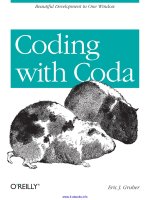Coding faster
Bạn đang xem bản rút gọn của tài liệu. Xem và tải ngay bản đầy đủ của tài liệu tại đây (37.91 MB, 736 trang )
www.it-ebooks.info
www.it-ebooks.info
Coding Faster:
Getting More Productive
with Microsoft® Visual
Studio®
Covers Microsoft® Visual Studio® 2005, 2008, and 2010
Zain Naboulsi
Sara Ford
www.it-ebooks.info
Published with the authorization of Microsoft Corporation by:
O’Reilly Media, Inc.
1005 Gravenstein Highway North
Sebastopol, California 95472
Copyright © 2011 by Zain Naboulsi and Sara Ford
All rights reserved. No part of the contents of this book may be reproduced or transmitted in any form
or by any means without the written permission of the publisher.
ISBN: 978-0-7356-4992-7
123456789 M 654321
Printed and bound in the United States of America.
Microsoft Press books are available through booksellers and distributors worldwide. If you need support
related to this book, email Microsoft Press Book Support at Please tell us
what you think of this book at />Microsoft and the trademarks listed at />Trademarks/EN-US.aspx are trademarks of the Microsoft group of companies. All other marks are
property of their respective owners.
The example companies, organizations, products, domain names, email addresses, logos, people,
places, and events depicted herein are fictitious. No association with any real company, organization,
product, domain name, email address, logo, person, place, or event is intended or should be inferred.
This book expresses the author’s views and opinions. The information contained in this book is provided
without any express, statutory, or implied warranties. Neither the authors, O’Reilly Media, Inc., Microsoft
Corporation, nor its resellers, or distributors will be held liable for any damages caused or alleged to
be caused either directly or indirectly by this book.
Acquisitions and Developmental Editor: Russell Jones
Production Editor: Adam Zaremba
Technical Reviewer: Kevin Stevens
Copyeditor: Richard Carey
Indexer: Ron Strauss
Proofreader: Nancy Sixsmith
Cover: Karen Montgomery
Compositor: Ron Bilodeau
Illustrator: Robert Romano
www.it-ebooks.info
First and foremost to God and Jesus Christ for making this all possible.
To my mom, Helen Naboulsi, for always encouraging me to go above and beyond to reach my goals,
and to Russell Chandler for being the greatest nephew anyone could ever have.
Zain Naboulsi
Senior Developer Evangelist, Microsoft
To my parents, Jane and Louie Smolensky, for encouraging me to program on the computer when I was
5 years old, and to Beulah Bourgeois and Annabelle Fayard for being the best babysitters a little girl
could ever hope for.
Sara Ford
www.it-ebooks.info
www.it-ebooks.info
Contents at a Glance
Part I
1
2
3
4
5
6
7
Part II
Productivity Techniques
Getting Started . . . . . . . . . . . . . . . . . . . . . . . . . . . . . . . . . . . . . . . . . . 3
Projects and Items . . . . . . . . . . . . . . . . . . . . . . . . . . . . . . . . . . . . . . . 43
Getting to Know the Environment . . . . . . . . . . . . . . . . . . . . . . . . . 83
Working with Documents . . . . . . . . . . . . . . . . . . . . . . . . . . . . . . . 153
Finding Things . . . . . . . . . . . . . . . . . . . . . . . . . . . . . . . . . . . . . . . . . 171
Writing Code . . . . . . . . . . . . . . . . . . . . . . . . . . . . . . . . . . . . . . . . . . 209
Debugging . . . . . . . . . . . . . . . . . . . . . . . . . . . . . . . . . . . . . . . . . . . . 291
Extensions for Visual Studio
8 Visual Studio Extensions . . . . . . . . . . . . . . . . . . . . . . . . . . . . . . . . . 385
www.it-ebooks.info
v
www.it-ebooks.info
Table of Contents
Foreword . . . . . . . . . . . . . . . . . . . . . . . . . . . . . . . . . . . . . . . . . . . . . . . . . . . . . . . . xxiii
Introduction . . . . . . . . . . . . . . . . . . . . . . . . . . . . . . . . . . . . . . . . . . . . . . . . . . . . . . xxvii
Part I
Productivity Techniques
1 Getting Started . . . . . . . . . . . . . . . . . . . . . . . . . . . . . . . . . . . . . . . . . . 3
01.01 Running Multiple Versions of Visual Studio Side-By-Side . . . . . . . . . . . . . . . 3
01.02 Getting Table of Contents in Visual Studio 2010 Online Help . . . . . . . . . . . 4
Online Help . . . . . . . . . . . . . . . . . . . . . . . . . . . . . . . . . . . . . . . . . . . . . . . . . . . 4
Using Classic View . . . . . . . . . . . . . . . . . . . . . . . . . . . . . . . . . . . . . . . . . . . . . 5
01.03 Exporting Your Environment Settings . . . . . . . . . . . . . . . . . . . . . . . . . . . . . . . 6
01.04 Remove Projects from the Recent Projects List . . . . . . . . . . . . . . . . . . . . . . . 9
01.05 AutoRecover . . . . . . . . . . . . . . . . . . . . . . . . . . . . . . . . . . . . . . . . . . . . . . . . . . . . 10
01.06 Improving Performance by Changing the Visual Experience in
Visual Studio 2010 . . . . . . . . . . . . . . . . . . . . . . . . . . . . . . . . . . . . . . . . . . . . . . 12
01.07 Change Tool Window Animations . . . . . . . . . . . . . . . . . . . . . . . . . . . . . . . . . 14
01.08 Importing or Changing Your Environment Settings . . . . . . . . . . . . . . . . . 14
01.09 Change Your Visual Studio Color Scheme . . . . . . . . . . . . . . . . . . . . . . . . . . . 17
Seeing What You Like . . . . . . . . . . . . . . . . . . . . . . . . . . . . . . . . . . . . . . . . 18
Getting the Goods . . . . . . . . . . . . . . . . . . . . . . . . . . . . . . . . . . . . . . . . . . . 18
Changing Your Colors . . . . . . . . . . . . . . . . . . . . . . . . . . . . . . . . . . . . . . . . . 21
Resetting the Colors . . . . . . . . . . . . . . . . . . . . . . . . . . . . . . . . . . . . . . . . . . 24
01.10 Reset All Your Development Settings . . . . . . . . . . . . . . . . . . . . . . . . . . . . . . . 25
01.11 Customize Your Toolbars in Visual Studio 2010: Toolbars Tab . . . . . . . . . 27
Custom Toolbars . . . . . . . . . . . . . . . . . . . . . . . . . . . . . . . . . . . . . . . . . . . . 28
01.12 Customize Your Toolbars in Visual Studio 2010: Commands Tab . . . . . . 30
Rearrange . . . . . . . . . . . . . . . . . . . . . . . . . . . . . . . . . . . . . . . . . . . . . . . . . . . 32
Controls . . . . . . . . . . . . . . . . . . . . . . . . . . . . . . . . . . . . . . . . . . . . . . . . . . . . 32
Buttons . . . . . . . . . . . . . . . . . . . . . . . . . . . . . . . . . . . . . . . . . . . . . . . . . . . . . 33
Modify Selection . . . . . . . . . . . . . . . . . . . . . . . . . . . . . . . . . . . . . . . . . . . . 34
01.13 Visual Studio Logging . . . . . . . . . . . . . . . . . . . . . . . . . . . . . . . . . . . . . . . . . . . . 37
01.14 Visual Studio Safe Mode . . . . . . . . . . . . . . . . . . . . . . . . . . . . . . . . . . . . . . . . . 38
01.15 The ResetSettings Switch . . . . . . . . . . . . . . . . . . . . . . . . . . . . . . . . . . . . . . . . 39
Two Different Machines . . . . . . . . . . . . . . . . . . . . . . . . . . . . . . . . . . . . . . 39
Same Machine . . . . . . . . . . . . . . . . . . . . . . . . . . . . . . . . . . . . . . . . . . . . . . 40
www.it-ebooks.info
vii
viii
Table of Contents
2 Projects and Items . . . . . . . . . . . . . . . . . . . . . . . . . . . . . . . . . . . . . . . 43
02.01 Search for Project Templates in the New Project Dialog Box . . . . . . . . . . 43
Good News . . . . . . . . . . . . . . . . . . . . . . . . . . . . . . . . . . . . . . . . . . . . . . . . . 44
Bad News . . . . . . . . . . . . . . . . . . . . . . . . . . . . . . . . . . . . . . . . . . . . . . . . . . 44
More Good News . . . . . . . . . . . . . . . . . . . . . . . . . . . . . . . . . . . . . . . . . . . . 44
02.02 Recent Project Templates in the New Project Dialog Box . . . . . . . . . . . . . 45
02.03 Using Older Frameworks with Multi-Targeting . . . . . . . . . . . . . . . . . . . . . . . 45
02.04 Create Web Application or Virtual Directory in IIS . . . . . . . . . . . . . . . . . . 46
02.05 Multiple Startup Projects . . . . . . . . . . . . . . . . . . . . . . . . . . . . . . . . . . . . . . . . 48
02.06 Change the Default New Project Location . . . . . . . . . . . . . . . . . . . . . . . . . 50
02.07 Track Active Item in Solution Explorer . . . . . . . . . . . . . . . . . . . . . . . . . . . . . . 51
02.08 Type-Ahead Selection Support in Solution Explorer . . . . . . . . . . . . . . . . . . 52
02.09 Using Solution Folders . . . . . . . . . . . . . . . . . . . . . . . . . . . . . . . . . . . . . . . . . . 54
Adding Solution Folders . . . . . . . . . . . . . . . . . . . . . . . . . . . . . . . . . . . . . . 54
Removing Solution Folders . . . . . . . . . . . . . . . . . . . . . . . . . . . . . . . . . . . . 55
02.10 Navigating Property Tabs in the Project Properties . . . . . . . . . . . . . . . . . . 55
02.11 Pin a Project to the Recent Projects List . . . . . . . . . . . . . . . . . . . . . . . . . . . . 55
02.12 Creating Temporary Projects . . . . . . . . . . . . . . . . . . . . . . . . . . . . . . . . . . . . . 56
02.13 Create Your Own Item Template . . . . . . . . . . . . . . . . . . . . . . . . . . . . . . . . . . 57
02.14 Roll Your Own Project Template with the Export Template Wizard . . . . 64
02.15 Organizing Your Custom Item Templates . . . . . . . . . . . . . . . . . . . . . . . . . . 68
02.16 Organizing Your Custom Project Templates . . . . . . . . . . . . . . . . . . . . . . . . 71
02.17 Reorganize the Default Item Templates . . . . . . . . . . . . . . . . . . . . . . . . . . . . . 74
02.18 Reorganize the Default Project Templates . . . . . . . . . . . . . . . . . . . . . . . . . 77
02.19 Change the Templates that Appear in the New Project or
Item Dialog Boxes . . . . . . . . . . . . . . . . . . . . . . . . . . . . . . . . . . . . . . . . . . . . . . 80
3 Getting to Know the Environment . . . . . . . . . . . . . . . . . . . . . . . . . 83
03.01 Rearrange Windows in Visual Studio 2010 Using the Guide Diamond . . 83
03.02 Dock a Floating Tool Window Back to Its Previous Location . . . . . . . . . . 85
03.03 Cycle Through Your Open Tool Windows . . . . . . . . . . . . . . . . . . . . . . . . . . 86
03.04 Closing Tool Windows . . . . . . . . . . . . . . . . . . . . . . . . . . . . . . . . . . . . . . . . . . . 87
03.05 Expand and Collapse All in the Toolbox . . . . . . . . . . . . . . . . . . . . . . . . . . . . 87
03.06 Searching in the Toolbox . . . . . . . . . . . . . . . . . . . . . . . . . . . . . . . . . . . . . . . . 88
03.07 Navigate Among Tabs in the Toolbox . . . . . . . . . . . . . . . . . . . . . . . . . . . . . 89
www.it-ebooks.info
Table of Contents
03.08 Window Layouts: The Four Modes . . . . . . . . . . . . . . . . . . . . . . . . . . . . . . . . 90
Design View . . . . . . . . . . . . . . . . . . . . . . . . . . . . . . . . . . . . . . . . . . . . . . . . 90
Debugging View . . . . . . . . . . . . . . . . . . . . . . . . . . . . . . . . . . . . . . . . . . . . . 91
Full Screen . . . . . . . . . . . . . . . . . . . . . . . . . . . . . . . . . . . . . . . . . . . . . . . . . . . 91
File View . . . . . . . . . . . . . . . . . . . . . . . . . . . . . . . . . . . . . . . . . . . . . . . . . . . . . 91
03.09 Window Layouts: Design, Debug, and Full Screen . . . . . . . . . . . . . . . . . . . . 91
Design Mode . . . . . . . . . . . . . . . . . . . . . . . . . . . . . . . . . . . . . . . . . . . . . . . . 91
Debug Mode . . . . . . . . . . . . . . . . . . . . . . . . . . . . . . . . . . . . . . . . . . . . . . . . 92
Full Screen Mode . . . . . . . . . . . . . . . . . . . . . . . . . . . . . . . . . . . . . . . . . . . . 93
03.10 Working with Tabs in the Toolbox . . . . . . . . . . . . . . . . . . . . . . . . . . . . . . . . . 93
Creating Tabs . . . . . . . . . . . . . . . . . . . . . . . . . . . . . . . . . . . . . . . . . . . . . . . . 93
Adding Items . . . . . . . . . . . . . . . . . . . . . . . . . . . . . . . . . . . . . . . . . . . . . . . 94
Custom Controls . . . . . . . . . . . . . . . . . . . . . . . . . . . . . . . . . . . . . . . . . . . . . 95
Renaming Tabs . . . . . . . . . . . . . . . . . . . . . . . . . . . . . . . . . . . . . . . . . . . . . . 95
Deleting Tabs . . . . . . . . . . . . . . . . . . . . . . . . . . . . . . . . . . . . . . . . . . . . . . . 95
03.11 Using Additional Browsers for Web Development . . . . . . . . . . . . . . . . . . . 96
Adding New Browsers . . . . . . . . . . . . . . . . . . . . . . . . . . . . . . . . . . . . . . . 97
Changing the Default Browser . . . . . . . . . . . . . . . . . . . . . . . . . . . . . . . . 97
Browser Window Size . . . . . . . . . . . . . . . . . . . . . . . . . . . . . . . . . . . . . . . . 98
Removing Browsers . . . . . . . . . . . . . . . . . . . . . . . . . . . . . . . . . . . . . . . . . . 98
03.12 Auto-Hide All Tool Windows . . . . . . . . . . . . . . . . . . . . . . . . . . . . . . . . . . . . . 99
03.13 Showing Hidden Tool Windows with the Auto Hide Channel . . . . . . . . 100
03.14 Moving Tool Windows Around with Your Keyboard . . . . . . . . . . . . . . . . 102
03.15 Keyboard Access to a Tool Window’s Toolbar . . . . . . . . . . . . . . . . . . . . . . 103
03.16 Command Prompt History . . . . . . . . . . . . . . . . . . . . . . . . . . . . . . . . . . . . . . 104
03.17 Command Prompt Tab Completion . . . . . . . . . . . . . . . . . . . . . . . . . . . . . . 105
Simple Search . . . . . . . . . . . . . . . . . . . . . . . . . . . . . . . . . . . . . . . . . . . . . 105
Wildcard Search . . . . . . . . . . . . . . . . . . . . . . . . . . . . . . . . . . . . . . . . . . . . 105
Finally . . . . . . . . . . . . . . . . . . . . . . . . . . . . . . . . . . . . . . . . . . . . . . . . . . . . . 107
03.18 Undock and Dock a Single Tool Window in a Group . . . . . . . . . . . . . . . 107
Undock . . . . . . . . . . . . . . . . . . . . . . . . . . . . . . . . . . . . . . . . . . . . . . . . . . . . 107
Dock . . . . . . . . . . . . . . . . . . . . . . . . . . . . . . . . . . . . . . . . . . . . . . . . . . . . . . 108
03.19 Understanding Commands: Simple Commands . . . . . . . . . . . . . . . . . . . . 110
What do you think of this book? We want to hear from you!
Microsoft is interested in hearing your feedback so we can continually improve our
books and learning resources for you. To participate in a brief online survey, please visit:
microsoft.com/learning/booksurvey
www.it-ebooks.info
ix
03.20 Understanding Commands: Aliases . . . . . . . . . . . . . . . . . . . . . . . . . . . . . . 113
Create a New Alias . . . . . . . . . . . . . . . . . . . . . . . . . . . . . . . . . . . . . . . . . . 114
Viewing Assigned Aliases . . . . . . . . . . . . . . . . . . . . . . . . . . . . . . . . . . . . 114
Delete an Alias . . . . . . . . . . . . . . . . . . . . . . . . . . . . . . . . . . . . . . . . . . . . . 115
03.21 Understanding Commands: Arguments and Switches . . . . . . . . . . . . . . 115
Basic Use . . . . . . . . . . . . . . . . . . . . . . . . . . . . . . . . . . . . . . . . . . . . . . . . . . 116
Arguments and Switches . . . . . . . . . . . . . . . . . . . . . . . . . . . . . . . . . . . . 116
List Current Options . . . . . . . . . . . . . . . . . . . . . . . . . . . . . . . . . . . . . . . . 117
Reset Options . . . . . . . . . . . . . . . . . . . . . . . . . . . . . . . . . . . . . . . . . . . . . . 117
Using the Arguments and Switches . . . . . . . . . . . . . . . . . . . . . . . . . . . 117
Make an Alias . . . . . . . . . . . . . . . . . . . . . . . . . . . . . . . . . . . . . . . . . . . . . . 118
03.22 Testing a Command . . . . . . . . . . . . . . . . . . . . . . . . . . . . . . . . . . . . . . . . . . . . 119
03.23 Understanding Commands: Running Commands . . . . . . . . . . . . . . . . . . 121
Shortcuts . . . . . . . . . . . . . . . . . . . . . . . . . . . . . . . . . . . . . . . . . . . . . . . . . 121
Command Window . . . . . . . . . . . . . . . . . . . . . . . . . . . . . . . . . . . . . . . . . 122
Immediate Window . . . . . . . . . . . . . . . . . . . . . . . . . . . . . . . . . . . . . . . . 122
Find Combo Box . . . . . . . . . . . . . . . . . . . . . . . . . . . . . . . . . . . . . . . . . . . 122
03.24 Find Keyboard Shortcuts . . . . . . . . . . . . . . . . . . . . . . . . . . . . . . . . . . . . . . . . 122
03.25 Keyboard Shortcuts: Additional Mapping Schemes . . . . . . . . . . . . . . . . . 125
03.26 Keyboard Shortcuts: Creating New Shortcuts . . . . . . . . . . . . . . . . . . . . . . 127
Reset . . . . . . . . . . . . . . . . . . . . . . . . . . . . . . . . . . . . . . . . . . . . . . . . . . . . . . 130
03.27 Keyboard Shortcuts: Reset All Your Shortcuts . . . . . . . . . . . . . . . . . . . . . 131
03.28 Understanding Commands: Logging Commands . . . . . . . . . . . . . . . . . . 132
Arguments . . . . . . . . . . . . . . . . . . . . . . . . . . . . . . . . . . . . . . . . . . . . . . . . . 133
Example . . . . . . . . . . . . . . . . . . . . . . . . . . . . . . . . . . . . . . . . . . . . . . . . . . . 133
03.29 Export Your Window Layouts . . . . . . . . . . . . . . . . . . . . . . . . . . . . . . . . . . . . 134
03.30 Stop the Toolbox from Auto-Populating from the Solution . . . . . . . . . . 136
03.31 Using External Tools . . . . . . . . . . . . . . . . . . . . . . . . . . . . . . . . . . . . . . . . . . . 136
Use Output Window . . . . . . . . . . . . . . . . . . . . . . . . . . . . . . . . . . . . . . . . 140
Treat Output As Unicode . . . . . . . . . . . . . . . . . . . . . . . . . . . . . . . . . . . . 140
Prompt For Arguments . . . . . . . . . . . . . . . . . . . . . . . . . . . . . . . . . . . . . . 140
Close On Exit . . . . . . . . . . . . . . . . . . . . . . . . . . . . . . . . . . . . . . . . . . . . . . . 140
03.32 Create Keyboard Accelerators for External Tools . . . . . . . . . . . . . . . . . . . 141
03.33 Exporting Your Command Window Aliases and External Tools List . . . 143
03.34 Creating and Using a Macro . . . . . . . . . . . . . . . . . . . . . . . . . . . . . . . . . . . . . 144
03.35 Visual Studio Image Library . . . . . . . . . . . . . . . . . . . . . . . . . . . . . . . . . . . . . 147
Types of Files . . . . . . . . . . . . . . . . . . . . . . . . . . . . . . . . . . . . . . . . . . . . . . . 147
Image Library Contents . . . . . . . . . . . . . . . . . . . . . . . . . . . . . . . . . . . . . . 148
Using the Images . . . . . . . . . . . . . . . . . . . . . . . . . . . . . . . . . . . . . . . . . . . 151
www.it-ebooks.info
Table of Contents
4 Working with Documents . . . . . . . . . . . . . . . . . . . . . . . . . . . . . . . 153
04.01 Insert Documents to the Right of Existing Tabs . . . . . . . . . . . . . . . . . . . . 153
04.02 Recent Files . . . . . . . . . . . . . . . . . . . . . . . . . . . . . . . . . . . . . . . . . . . . . . . . . . . 154
04.03 Working with Documents on Multiple Monitors . . . . . . . . . . . . . . . . . . . 155
04.04 Navigate Open Document Windows . . . . . . . . . . . . . . . . . . . . . . . . . . . . . 157
04.05 Close the Current Document Window . . . . . . . . . . . . . . . . . . . . . . . . . . . . 158
04.06 Open a File Location from the File Tab . . . . . . . . . . . . . . . . . . . . . . . . . . . . 158
04.07 Open the File Menu Drop-Down List from Your Keyboard . . . . . . . . . . 159
04.08 Using the IDE Navigator . . . . . . . . . . . . . . . . . . . . . . . . . . . . . . . . . . . . . . . . 160
Navigator Areas . . . . . . . . . . . . . . . . . . . . . . . . . . . . . . . . . . . . . . . . . . . . 161
04.09 Multiple Views of the Same Document . . . . . . . . . . . . . . . . . . . . . . . . . . . 163
Special Note for VB Users in Visual Studio 2010 . . . . . . . . . . . . . . . . 163
Multiple Views . . . . . . . . . . . . . . . . . . . . . . . . . . . . . . . . . . . . . . . . . . . . . 164
04.10 Closing Just the Selected Files You Want . . . . . . . . . . . . . . . . . . . . . . . . . . 164
04.11 Understanding the File Open Location . . . . . . . . . . . . . . . . . . . . . . . . . . . 165
04.12 Show Previous Versions . . . . . . . . . . . . . . . . . . . . . . . . . . . . . . . . . . . . . . . . . 166
04.13 Using Custom File Extension Associations . . . . . . . . . . . . . . . . . . . . . . . . . 168
5 Finding Things . . . . . . . . . . . . . . . . . . . . . . . . . . . . . . . . . . . . . . . . . 171
05.01 Repeat Your Last Search . . . . . . . . . . . . . . . . . . . . . . . . . . . . . . . . . . . . . . . . 171
05.02 Using Quick Find . . . . . . . . . . . . . . . . . . . . . . . . . . . . . . . . . . . . . . . . . . . . . . 172
Find What . . . . . . . . . . . . . . . . . . . . . . . . . . . . . . . . . . . . . . . . . . . . . . . . . 173
Look In . . . . . . . . . . . . . . . . . . . . . . . . . . . . . . . . . . . . . . . . . . . . . . . . . . . . 173
Find Options . . . . . . . . . . . . . . . . . . . . . . . . . . . . . . . . . . . . . . . . . . . . . . . . 174
Buttons . . . . . . . . . . . . . . . . . . . . . . . . . . . . . . . . . . . . . . . . . . . . . . . . . . . . 176
05.03 Using a Simple Quick Replace . . . . . . . . . . . . . . . . . . . . . . . . . . . . . . . . . . . . 176
05.04 Hide the Quick Find and Quick Replace Tool Window After
the First Match . . . . . . . . . . . . . . . . . . . . . . . . . . . . . . . . . . . . . . . . . . . . . . . . 178
05.05 Undo Quick Replace and Replace in Files . . . . . . . . . . . . . . . . . . . . . . . . . 179
Quick Replace (Ctrl+H) . . . . . . . . . . . . . . . . . . . . . . . . . . . . . . . . . . . . . . 179
Replace in Files (Ctrl+Shift+H) . . . . . . . . . . . . . . . . . . . . . . . . . . . . . . . 180
05.06 Using the Find Combo Box Keyboard Shortcuts . . . . . . . . . . . . . . . . . . . 182
Find (Ctrl+D) . . . . . . . . . . . . . . . . . . . . . . . . . . . . . . . . . . . . . . . . . . . . . . . 182
Run Command (Ctrl+/) . . . . . . . . . . . . . . . . . . . . . . . . . . . . . . . . . . . . . . 182
Go To Line (Ctrl+G) . . . . . . . . . . . . . . . . . . . . . . . . . . . . . . . . . . . . . . . . . 183
Go To File (Ctrl+Shift+G) . . . . . . . . . . . . . . . . . . . . . . . . . . . . . . . . . . . . . 183
Set a Breakpoint (F9) . . . . . . . . . . . . . . . . . . . . . . . . . . . . . . . . . . . . . . . . 183
www.it-ebooks.info
xi
xii
Table of Contents
05.07 Using Incremental Search . . . . . . . . . . . . . . . . . . . . . . . . . . . . . . . . . . . . . . . 184
05.08 Search the Currently Selected String Without the Find Window . . . . . 185
05.09 Find In Files: Find Options . . . . . . . . . . . . . . . . . . . . . . . . . . . . . . . . . . . . . . . 186
Find What . . . . . . . . . . . . . . . . . . . . . . . . . . . . . . . . . . . . . . . . . . . . . . . . . 187
05.10 Find In Files: Result Options . . . . . . . . . . . . . . . . . . . . . . . . . . . . . . . . . . . . . 190
Find Results [1,2] Window . . . . . . . . . . . . . . . . . . . . . . . . . . . . . . . . . . . 190
Navigation . . . . . . . . . . . . . . . . . . . . . . . . . . . . . . . . . . . . . . . . . . . . . . . . . 190
Clear All . . . . . . . . . . . . . . . . . . . . . . . . . . . . . . . . . . . . . . . . . . . . . . . . . . . 191
Display File Names Only . . . . . . . . . . . . . . . . . . . . . . . . . . . . . . . . . . . . . 191
Keep Modified Files Open After Replace All . . . . . . . . . . . . . . . . . . . . 191
05.11 Replace In Files: Basic Options . . . . . . . . . . . . . . . . . . . . . . . . . . . . . . . . . . . 192
Find Options . . . . . . . . . . . . . . . . . . . . . . . . . . . . . . . . . . . . . . . . . . . . . . . 192
Replace With . . . . . . . . . . . . . . . . . . . . . . . . . . . . . . . . . . . . . . . . . . . . . . . 192
Result Options . . . . . . . . . . . . . . . . . . . . . . . . . . . . . . . . . . . . . . . . . . . . . 193
Execution . . . . . . . . . . . . . . . . . . . . . . . . . . . . . . . . . . . . . . . . . . . . . . . . . . 193
05.12 Go To Definition for Cascading Style Sheets . . . . . . . . . . . . . . . . . . . . . . . 194
05.13 How to Use Navigate To . . . . . . . . . . . . . . . . . . . . . . . . . . . . . . . . . . . . . . . . 195
05.14 Understanding Find Symbol . . . . . . . . . . . . . . . . . . . . . . . . . . . . . . . . . . . . . 196
Find What . . . . . . . . . . . . . . . . . . . . . . . . . . . . . . . . . . . . . . . . . . . . . . . . . 197
Look In . . . . . . . . . . . . . . . . . . . . . . . . . . . . . . . . . . . . . . . . . . . . . . . . . . . . 197
Find Options . . . . . . . . . . . . . . . . . . . . . . . . . . . . . . . . . . . . . . . . . . . . . . . 199
Search Results . . . . . . . . . . . . . . . . . . . . . . . . . . . . . . . . . . . . . . . . . . . . . . 199
05.15 Find Symbol Results Shortcuts . . . . . . . . . . . . . . . . . . . . . . . . . . . . . . . . . . . 200
Go To Definition (F12) . . . . . . . . . . . . . . . . . . . . . . . . . . . . . . . . . . . . . . 200
Go To Declaration (Ctrl+F12) . . . . . . . . . . . . . . . . . . . . . . . . . . . . . . . . . 201
Go To Reference (Shift+F12) . . . . . . . . . . . . . . . . . . . . . . . . . . . . . . . . . . 201
Browse Definition . . . . . . . . . . . . . . . . . . . . . . . . . . . . . . . . . . . . . . . . . . . 202
Copy (Ctrl+C) . . . . . . . . . . . . . . . . . . . . . . . . . . . . . . . . . . . . . . . . . . . . . . 203
Clear All . . . . . . . . . . . . . . . . . . . . . . . . . . . . . . . . . . . . . . . . . . . . . . . . . . . 203
05.16 Replace in Files: Tagged Expressions . . . . . . . . . . . . . . . . . . . . . . . . . . . . . 203
Example . . . . . . . . . . . . . . . . . . . . . . . . . . . . . . . . . . . . . . . . . . . . . . . . . . . 204
05.17 Customize Results in Find In Files Searches . . . . . . . . . . . . . . . . . . . . . . . . 206
Variables . . . . . . . . . . . . . . . . . . . . . . . . . . . . . . . . . . . . . . . . . . . . . . . . . . 207
What do you think of this book? We want to hear from you!
Microsoft is interested in hearing your feedback so we can continually improve our
books and learning resources for you. To participate in a brief online survey, please visit:
microsoft.com/learning/booksurvey
www.it-ebooks.info
Table of Contents
6 Writing Code . . . . . . . . . . . . . . . . . . . . . . . . . . . . . . . . . . . . . . . . . . 209
06.01 Zoom In or Out of Text in the Editor Using the Mouse Wheel . . . . . . . 209
06.02 Zoom In or Out of Text in the Editor . . . . . . . . . . . . . . . . . . . . . . . . . . . . . 210
Combo Box . . . . . . . . . . . . . . . . . . . . . . . . . . . . . . . . . . . . . . . . . . . . . . . . 210
Keyboard . . . . . . . . . . . . . . . . . . . . . . . . . . . . . . . . . . . . . . . . . . . . . . . . . . 211
Universal Zoom . . . . . . . . . . . . . . . . . . . . . . . . . . . . . . . . . . . . . . . . . . . . 211
06.03 How to Keep from Accidentally Copying a Blank Line . . . . . . . . . . . . . 211
06.04 Make IntelliSense Transparent . . . . . . . . . . . . . . . . . . . . . . . . . . . . . . . . . . . 212
06.05 Cut or Delete the Current Line . . . . . . . . . . . . . . . . . . . . . . . . . . . . . . . . . . . 213
Cut . . . . . . . . . . . . . . . . . . . . . . . . . . . . . . . . . . . . . . . . . . . . . . . . . . . . . . . 214
Delete . . . . . . . . . . . . . . . . . . . . . . . . . . . . . . . . . . . . . . . . . . . . . . . . . . . . . 214
06.06 Using the New IntelliSense: Keywords . . . . . . . . . . . . . . . . . . . . . . . . . . . . 214
06.07 Using the New IntelliSense: Pascal Case . . . . . . . . . . . . . . . . . . . . . . . . . . . 216
06.08 Comment and Uncomment in Web Pages . . . . . . . . . . . . . . . . . . . . . . . . . 217
Comment . . . . . . . . . . . . . . . . . . . . . . . . . . . . . . . . . . . . . . . . . . . . . . . . . 217
Uncomment . . . . . . . . . . . . . . . . . . . . . . . . . . . . . . . . . . . . . . . . . . . . . . . 218
06.09 Insert a Blank Line Above or Below the Current Line . . . . . . . . . . . . . . . 218
06.10 Transpose Lines, Words, and Characters . . . . . . . . . . . . . . . . . . . . . . . . . . 219
06.11 How to Cycle Through the Clipboard Ring . . . . . . . . . . . . . . . . . . . . . . . . 220
06.12 Using the Undo and Redo Stack . . . . . . . . . . . . . . . . . . . . . . . . . . . . . . . . . 221
06.13 Undo and Redo Global Actions . . . . . . . . . . . . . . . . . . . . . . . . . . . . . . . . . . 222
06.14 How to Use Reference Highlighting . . . . . . . . . . . . . . . . . . . . . . . . . . . . . . 223
Navigation . . . . . . . . . . . . . . . . . . . . . . . . . . . . . . . . . . . . . . . . . . . . . . . . 223
Turning it Off . . . . . . . . . . . . . . . . . . . . . . . . . . . . . . . . . . . . . . . . . . . . . . 224
06.15 Moving or Selecting Between Matching Braces
(C++, C# Only) . . . . . . . . . . . . . . . . . . . . . . . . . . . . . . . . . . . . . . . . . . . . . . . . . 224
Moving . . . . . . . . . . . . . . . . . . . . . . . . . . . . . . . . . . . . . . . . . . . . . . . . . . . . 225
Selecting . . . . . . . . . . . . . . . . . . . . . . . . . . . . . . . . . . . . . . . . . . . . . . . . . . 225
06.16 Invoke Statement Completion . . . . . . . . . . . . . . . . . . . . . . . . . . . . . . . . . . . 225
06.17 Move Between the Common Tab and All Tab in Statement
Completion (VB) . . . . . . . . . . . . . . . . . . . . . . . . . . . . . . . . . . . . . . . . . . . . . . . 226
06.18 Using Parameter Information . . . . . . . . . . . . . . . . . . . . . . . . . . . . . . . . . . . . 227
06.19 Using Quick Info . . . . . . . . . . . . . . . . . . . . . . . . . . . . . . . . . . . . . . . . . . . . . . . 228
06.20 Word Completion . . . . . . . . . . . . . . . . . . . . . . . . . . . . . . . . . . . . . . . . . . . . . . 228
06.21 Drag and Drop Code into the Toolbox . . . . . . . . . . . . . . . . . . . . . . . . . . . . 229
06.22 Using Smart Tags from the Keyboard . . . . . . . . . . . . . . . . . . . . . . . . . . . . . 231
www.it-ebooks.info
xiii
xiv
Table of Contents
06.23 Organize Using Statements (C# Only) . . . . . . . . . . . . . . . . . . . . . . . . . . . . 232
Remove Unused Usings . . . . . . . . . . . . . . . . . . . . . . . . . . . . . . . . . . . . . 232
Sort Usings . . . . . . . . . . . . . . . . . . . . . . . . . . . . . . . . . . . . . . . . . . . . . . . . 234
Remove and Sort . . . . . . . . . . . . . . . . . . . . . . . . . . . . . . . . . . . . . . . . . . . 234
06.24 Switch Between Design and Source in Web Projects . . . . . . . . . . . . . . . . 235
Split View . . . . . . . . . . . . . . . . . . . . . . . . . . . . . . . . . . . . . . . . . . . . . . . . . 235
06.25 Toggle Designer . . . . . . . . . . . . . . . . . . . . . . . . . . . . . . . . . . . . . . . . . . . . . . . 236
06.26 Change the Default View in the HTML Editor . . . . . . . . . . . . . . . . . . . . . . 236
06.27 Jump Back to the Editor from Just About Anywhere . . . . . . . . . . . . . . . 237
06.28 Replacing Text with a Box Selection . . . . . . . . . . . . . . . . . . . . . . . . . . . . . . 237
06.29 Pasting the Contents of One Box Selection into Another . . . . . . . . . . . . 238
06.30 Pasting a Single Selection into a Box Selection . . . . . . . . . . . . . . . . . . . . 239
06.31 Using Zero-Length Box Selection . . . . . . . . . . . . . . . . . . . . . . . . . . . . . . . . 240
06.32 View White Space . . . . . . . . . . . . . . . . . . . . . . . . . . . . . . . . . . . . . . . . . . . . . . 241
06.33 Collapsing Your Code with Outlining . . . . . . . . . . . . . . . . . . . . . . . . . . . . . 242
Minus Sign . . . . . . . . . . . . . . . . . . . . . . . . . . . . . . . . . . . . . . . . . . . . . . . . . 243
Vertical Line . . . . . . . . . . . . . . . . . . . . . . . . . . . . . . . . . . . . . . . . . . . . . . . . 243
Click Anywhere in Area (Keyboard Shortcut) . . . . . . . . . . . . . . . . . . . 243
Click Anywhere in Area (Menu Item) . . . . . . . . . . . . . . . . . . . . . . . . . . 243
06.34 Using Hide Selection . . . . . . . . . . . . . . . . . . . . . . . . . . . . . . . . . . . . . . . . . . . 244
06.35 Collapse to Definitions with Outlining . . . . . . . . . . . . . . . . . . . . . . . . . . . . 246
06.36 Cut, Copy, and Paste Collapsed Code with Outlining . . . . . . . . . . . . . . . 247
06.37 Understanding Word Wrap . . . . . . . . . . . . . . . . . . . . . . . . . . . . . . . . . . . . . 248
06.38 Properties Window Keyboard Shortcuts . . . . . . . . . . . . . . . . . . . . . . . . . . 249
Working with the Tool Window . . . . . . . . . . . . . . . . . . . . . . . . . . . . . . 250
Working with Categories . . . . . . . . . . . . . . . . . . . . . . . . . . . . . . . . . . . . 250
Property Items . . . . . . . . . . . . . . . . . . . . . . . . . . . . . . . . . . . . . . . . . . . . . 251
06.39 Document Outline: Web Projects . . . . . . . . . . . . . . . . . . . . . . . . . . . . . . . . 251
06.40 Inserting Code Snippets . . . . . . . . . . . . . . . . . . . . . . . . . . . . . . . . . . . . . . . . 253
Tab . . . . . . . . . . . . . . . . . . . . . . . . . . . . . . . . . . . . . . . . . . . . . . . . . . . . . . . 253
Keyboard Shortcut and Context Menu . . . . . . . . . . . . . . . . . . . . . . . . 254
Result . . . . . . . . . . . . . . . . . . . . . . . . . . . . . . . . . . . . . . . . . . . . . . . . . . . . . 256
06.41 Surround with a Code Snippet . . . . . . . . . . . . . . . . . . . . . . . . . . . . . . . . . . . 256
06.42 Using Code Snippets . . . . . . . . . . . . . . . . . . . . . . . . . . . . . . . . . . . . . . . . . . . 258
06.43 HTML Code Snippets . . . . . . . . . . . . . . . . . . . . . . . . . . . . . . . . . . . . . . . . . . . 259
06.44 JavaScript Code Snippets . . . . . . . . . . . . . . . . . . . . . . . . . . . . . . . . . . . . . . . 260
06.45 Using the Code Snippets Manager . . . . . . . . . . . . . . . . . . . . . . . . . . . . . . . 261
06.46 Insert Quotes When Typing Attribute Values . . . . . . . . . . . . . . . . . . . . . . 264
www.it-ebooks.info
Table of Contents
06.47 Format the Current Document or Selection (Web) . . . . . . . . . . . . . . . . . 265
06.48 Using the Navigation Bar . . . . . . . . . . . . . . . . . . . . . . . . . . . . . . . . . . . . . . . 266
06.49 HTML Editor Tag Navigation . . . . . . . . . . . . . . . . . . . . . . . . . . . . . . . . . . . . 267
06.50 Format HTML on Paste . . . . . . . . . . . . . . . . . . . . . . . . . . . . . . . . . . . . . . . . . 267
06.51 Display HTML/CSS Warnings as Errors . . . . . . . . . . . . . . . . . . . . . . . . . . . . 268
06.52 Updating JScript IntelliSense . . . . . . . . . . . . . . . . . . . . . . . . . . . . . . . . . . . . 269
06.53 Using JScript Libraries in Other JScript Files . . . . . . . . . . . . . . . . . . . . . . . 270
06.54 Create New Code Snippets from Existing Ones . . . . . . . . . . . . . . . . . . . . 271
06.55 Understanding the Navigation Stack . . . . . . . . . . . . . . . . . . . . . . . . . . . . . 275
06.56 Navigate Backward and Navigate Forward Using Go Back Markers . . . 277
06.57 Select from the Current Cursor Location to the Last Go Back Marker . 278
06.58 Track Changes in the Editor . . . . . . . . . . . . . . . . . . . . . . . . . . . . . . . . . . . . . 280
06.59 Edit Read-Only Files . . . . . . . . . . . . . . . . . . . . . . . . . . . . . . . . . . . . . . . . . . . . 281
Edit In-Memory . . . . . . . . . . . . . . . . . . . . . . . . . . . . . . . . . . . . . . . . . . . . 283
Make Writable . . . . . . . . . . . . . . . . . . . . . . . . . . . . . . . . . . . . . . . . . . . . . 283
06.60 Choosing CSS Versions . . . . . . . . . . . . . . . . . . . . . . . . . . . . . . . . . . . . . . . . . 283
Dedicated Style Sheets . . . . . . . . . . . . . . . . . . . . . . . . . . . . . . . . . . . . . . 283
Embedded Styles . . . . . . . . . . . . . . . . . . . . . . . . . . . . . . . . . . . . . . . . . . . 284
Finally . . . . . . . . . . . . . . . . . . . . . . . . . . . . . . . . . . . . . . . . . . . . . . . . . . . . . 284
06.61 Understanding Tag Specific Options . . . . . . . . . . . . . . . . . . . . . . . . . . . . . 285
Exploring the Tag Specific Options Dialog Box . . . . . . . . . . . . . . . . . 285
Finally . . . . . . . . . . . . . . . . . . . . . . . . . . . . . . . . . . . . . . . . . . . . . . . . . . . . . 289
7 Debugging . . . . . . . . . . . . . . . . . . . . . . . . . . . . . . . . . . . . . . . . . . . . 291
07.01 Setting a Breakpoint with Code . . . . . . . . . . . . . . . . . . . . . . . . . . . . . . . . . . 291
Compiler Directive . . . . . . . . . . . . . . . . . . . . . . . . . . . . . . . . . . . . . . . . . . 292
07.02 Using Ctrl+Alt+B to Open the Breakpoints Window . . . . . . . . . . . . . . . . 293
07.03 Adding Labels to Breakpoints . . . . . . . . . . . . . . . . . . . . . . . . . . . . . . . . . . . 293
07.04 Enable or Disable All Breakpoints . . . . . . . . . . . . . . . . . . . . . . . . . . . . . . . . 295
07.05 TODO Comments in the Task List . . . . . . . . . . . . . . . . . . . . . . . . . . . . . . . . 296
VB . . . . . . . . . . . . . . . . . . . . . . . . . . . . . . . . . . . . . . . . . . . . . . . . . . . . . . . . 296
C# . . . . . . . . . . . . . . . . . . . . . . . . . . . . . . . . . . . . . . . . . . . . . . . . . . . . . . . . 296
C++ . . . . . . . . . . . . . . . . . . . . . . . . . . . . . . . . . . . . . . . . . . . . . . . . . . . . . . . 296
07.06 Create Custom Tokens for the Task List . . . . . . . . . . . . . . . . . . . . . . . . . . . 297
Sharing Tokens . . . . . . . . . . . . . . . . . . . . . . . . . . . . . . . . . . . . . . . . . . . . . 299
07.07 Create Code Shortcuts in the Task List . . . . . . . . . . . . . . . . . . . . . . . . . . . . 300
07.08 Code Definition Window . . . . . . . . . . . . . . . . . . . . . . . . . . . . . . . . . . . . . . . 301
www.it-ebooks.info
xv
xvi
Table of Contents
07.09 Save Changes Before Building . . . . . . . . . . . . . . . . . . . . . . . . . . . . . . . . . . . 302
Save Changes To Open Documents Only . . . . . . . . . . . . . . . . . . . . . . . 302
Prompt To Save All Changes . . . . . . . . . . . . . . . . . . . . . . . . . . . . . . . . . 303
Don’t Save Any Changes . . . . . . . . . . . . . . . . . . . . . . . . . . . . . . . . . . . . . 303
07.10 Navigate Errors in the Error List . . . . . . . . . . . . . . . . . . . . . . . . . . . . . . . . . . 303
07.11 Ordering and Multicolumn Sorting in Tool Windows . . . . . . . . . . . . . . . 304
Column Ordering . . . . . . . . . . . . . . . . . . . . . . . . . . . . . . . . . . . . . . . . . . . 304
Multicolumn Sorting . . . . . . . . . . . . . . . . . . . . . . . . . . . . . . . . . . . . . . . 305
07.12 Pin a DataTip to Source Code . . . . . . . . . . . . . . . . . . . . . . . . . . . . . . . . . . . . 305
07.13 Create a Floating DataTip . . . . . . . . . . . . . . . . . . . . . . . . . . . . . . . . . . . . . . . 306
07.14 Adding Comments to a DataTip . . . . . . . . . . . . . . . . . . . . . . . . . . . . . . . . . 307
07.15 Use a DataTip to Edit a Value . . . . . . . . . . . . . . . . . . . . . . . . . . . . . . . . . . . . 308
07.16 DataTip Value from the Last Debug Session . . . . . . . . . . . . . . . . . . . . . . . 309
07.17 Import and Export DataTips . . . . . . . . . . . . . . . . . . . . . . . . . . . . . . . . . . . . . 309
07.18 Using the Call Hierarchy . . . . . . . . . . . . . . . . . . . . . . . . . . . . . . . . . . . . . . . . 310
07.19 Searching Breakpoints . . . . . . . . . . . . . . . . . . . . . . . . . . . . . . . . . . . . . . . . . . 312
07.20 Breakpoint Hit Count . . . . . . . . . . . . . . . . . . . . . . . . . . . . . . . . . . . . . . . . . . . 314
Break When The Hit Count Is Equal To . . . . . . . . . . . . . . . . . . . . . . . . . 315
Break When The Hit Count Is A Multiple Of . . . . . . . . . . . . . . . . . . . 315
Break When The Hit Count Is Greater Than Or Equal To . . . . . . . . . . 316
07.21 Set a Breakpoint on a Function . . . . . . . . . . . . . . . . . . . . . . . . . . . . . . . . . . 316
Breakpoints Window . . . . . . . . . . . . . . . . . . . . . . . . . . . . . . . . . . . . . . . . . 317
07.22 Set a Simple Breakpoint Condition . . . . . . . . . . . . . . . . . . . . . . . . . . . . . . . 318
Is True . . . . . . . . . . . . . . . . . . . . . . . . . . . . . . . . . . . . . . . . . . . . . . . . . . . . . 319
Has Changed . . . . . . . . . . . . . . . . . . . . . . . . . . . . . . . . . . . . . . . . . . . . . . . 320
Special Notes . . . . . . . . . . . . . . . . . . . . . . . . . . . . . . . . . . . . . . . . . . . . . . 320
07.23 Set a Complex Breakpoint Condition . . . . . . . . . . . . . . . . . . . . . . . . . . . . . 321
07.24 Setting a Breakpoint Filter . . . . . . . . . . . . . . . . . . . . . . . . . . . . . . . . . . . . . . 324
07.25 Setting a Tracepoint in Source Code . . . . . . . . . . . . . . . . . . . . . . . . . . . . . . 325
Setting Tracepoints . . . . . . . . . . . . . . . . . . . . . . . . . . . . . . . . . . . . . . . . . 326
Change Default Message . . . . . . . . . . . . . . . . . . . . . . . . . . . . . . . . . . . . 329
07.26 Import and Export Breakpoints . . . . . . . . . . . . . . . . . . . . . . . . . . . . . . . . . . 329
07.27 Run to Cursor . . . . . . . . . . . . . . . . . . . . . . . . . . . . . . . . . . . . . . . . . . . . . . . . . 330
www.it-ebooks.info
Table of Contents
07.28 Using the Exception Assistant . . . . . . . . . . . . . . . . . . . . . . . . . . . . . . . . . . . 331
Exception Object and Description . . . . . . . . . . . . . . . . . . . . . . . . . . . . 331
Troubleshooting Tips . . . . . . . . . . . . . . . . . . . . . . . . . . . . . . . . . . . . . . . . 332
Help Online . . . . . . . . . . . . . . . . . . . . . . . . . . . . . . . . . . . . . . . . . . . . . . . . 332
Actions . . . . . . . . . . . . . . . . . . . . . . . . . . . . . . . . . . . . . . . . . . . . . . . . . . . . 333
Turning Off the Exception Assistant . . . . . . . . . . . . . . . . . . . . . . . . . . . 334
Unwind The Call Stack On Unhandled Exceptions . . . . . . . . . . . . . . . 334
07.29 Use a Specific Port for the Development Server (Web Applications) . . 335
07.30 Application and Page Level Tracing . . . . . . . . . . . . . . . . . . . . . . . . . . . . . . 336
Application Level Tracing . . . . . . . . . . . . . . . . . . . . . . . . . . . . . . . . . . . 336
Attributes . . . . . . . . . . . . . . . . . . . . . . . . . . . . . . . . . . . . . . . . . . . . . . . . . . 337
Trace Details . . . . . . . . . . . . . . . . . . . . . . . . . . . . . . . . . . . . . . . . . . . . . . . 338
Page Level Tracing . . . . . . . . . . . . . . . . . . . . . . . . . . . . . . . . . . . . . . . . . . 338
Combined Tracing . . . . . . . . . . . . . . . . . . . . . . . . . . . . . . . . . . . . . . . . . . 339
Finally . . . . . . . . . . . . . . . . . . . . . . . . . . . . . . . . . . . . . . . . . . . . . . . . . . . . . 339
07.31 The Watch Window: Watching and Changing Values . . . . . . . . . . . . . . . 340
Watch Expressions . . . . . . . . . . . . . . . . . . . . . . . . . . . . . . . . . . . . . . . . . . 340
Watch Window . . . . . . . . . . . . . . . . . . . . . . . . . . . . . . . . . . . . . . . . . . . . 340
Creating a Watch Expression . . . . . . . . . . . . . . . . . . . . . . . . . . . . . . . . . 341
Changing Values . . . . . . . . . . . . . . . . . . . . . . . . . . . . . . . . . . . . . . . . . . . . 342
07.32 Understanding QuickWatch . . . . . . . . . . . . . . . . . . . . . . . . . . . . . . . . . . . . . 343
What Does It Do? . . . . . . . . . . . . . . . . . . . . . . . . . . . . . . . . . . . . . . . . . . 343
Other Options . . . . . . . . . . . . . . . . . . . . . . . . . . . . . . . . . . . . . . . . . . . . . . 344
07.33 The Watch Window: Visualizers . . . . . . . . . . . . . . . . . . . . . . . . . . . . . . . . . . 345
07.34 The Watch Window: Refreshing Data . . . . . . . . . . . . . . . . . . . . . . . . . . . . . 346
Refresh Icons . . . . . . . . . . . . . . . . . . . . . . . . . . . . . . . . . . . . . . . . . . . . . . . 347
Turning It Off . . . . . . . . . . . . . . . . . . . . . . . . . . . . . . . . . . . . . . . . . . . . . . 348
07.35 The Watch Window: Adding Watches from Variable Windows . . . . . . . 348
Locals Window . . . . . . . . . . . . . . . . . . . . . . . . . . . . . . . . . . . . . . . . . . . . 348
Autos Window . . . . . . . . . . . . . . . . . . . . . . . . . . . . . . . . . . . . . . . . . . . . . 348
QuickWatch . . . . . . . . . . . . . . . . . . . . . . . . . . . . . . . . . . . . . . . . . . . . . . . 349
Watch [1, 2, 3, 4] Window . . . . . . . . . . . . . . . . . . . . . . . . . . . . . . . . . . . . 349
Keyboard Mapping . . . . . . . . . . . . . . . . . . . . . . . . . . . . . . . . . . . . . . . . . 349
www.it-ebooks.info
xvii
xviii
Table of Contents
07.36 Create Folders in Class View . . . . . . . . . . . . . . . . . . . . . . . . . . . . . . . . . . . . . 350
Create a New Folder . . . . . . . . . . . . . . . . . . . . . . . . . . . . . . . . . . . . . . . . 351
Putting Items into Your Folder . . . . . . . . . . . . . . . . . . . . . . . . . . . . . . . 352
Removing Items from Folders . . . . . . . . . . . . . . . . . . . . . . . . . . . . . . . . 352
Creating Subfolders . . . . . . . . . . . . . . . . . . . . . . . . . . . . . . . . . . . . . . . . . 352
Deleting Folders . . . . . . . . . . . . . . . . . . . . . . . . . . . . . . . . . . . . . . . . . . . . 352
07.37 Search in Class View . . . . . . . . . . . . . . . . . . . . . . . . . . . . . . . . . . . . . . . . . . . . 353
View.ClassViewSearch Command . . . . . . . . . . . . . . . . . . . . . . . . . . . . . 354
Use a Previous Search . . . . . . . . . . . . . . . . . . . . . . . . . . . . . . . . . . . . . . . 354
Clear Your Search . . . . . . . . . . . . . . . . . . . . . . . . . . . . . . . . . . . . . . . . . . . 355
07.38 Synchronize Your Class View . . . . . . . . . . . . . . . . . . . . . . . . . . . . . . . . . . . . 355
07.39 The Misnamed and Misunderstood Object Browser . . . . . . . . . . . . . . . . 356
07.40 The Object Browser: Setting the Browsing Scope . . . . . . . . . . . . . . . . . . 358
Browse . . . . . . . . . . . . . . . . . . . . . . . . . . . . . . . . . . . . . . . . . . . . . . . . . . . 359
Edit Custom Component Set . . . . . . . . . . . . . . . . . . . . . . . . . . . . . . . . . 360
07.41 The Object Browser: Navigation and References . . . . . . . . . . . . . . . . . . . 362
Navigation . . . . . . . . . . . . . . . . . . . . . . . . . . . . . . . . . . . . . . . . . . . . . . . . . 363
References . . . . . . . . . . . . . . . . . . . . . . . . . . . . . . . . . . . . . . . . . . . . . . . . . 363
07.42 The Exceptions Dialog Box . . . . . . . . . . . . . . . . . . . . . . . . . . . . . . . . . . . . . . 365
07.43 Setting a Breakpoint in the Call Stack Window . . . . . . . . . . . . . . . . . . . . 367
07.44 Setting a Tracepoint in the Call Stack Window . . . . . . . . . . . . . . . . . . . . 369
07.45 Using the WPF Tree Visualizer . . . . . . . . . . . . . . . . . . . . . . . . . . . . . . . . . . . 371
07.46 Understanding Break All Processes When One Process Breaks . . . . . . . . 374
07.47 Changing Context in the Locals Window . . . . . . . . . . . . . . . . . . . . . . . . . . 376
Debug Location Toolbar . . . . . . . . . . . . . . . . . . . . . . . . . . . . . . . . . . . . . 377
Process . . . . . . . . . . . . . . . . . . . . . . . . . . . . . . . . . . . . . . . . . . . . . . . . . . . . 377
Thread . . . . . . . . . . . . . . . . . . . . . . . . . . . . . . . . . . . . . . . . . . . . . . . . . . . . 377
Stack Frame . . . . . . . . . . . . . . . . . . . . . . . . . . . . . . . . . . . . . . . . . . . . . . . . 377
07.48 Understanding the Autos Window . . . . . . . . . . . . . . . . . . . . . . . . . . . . . . . 378
Changing Values . . . . . . . . . . . . . . . . . . . . . . . . . . . . . . . . . . . . . . . . . . . 379
Current and Previous Statement . . . . . . . . . . . . . . . . . . . . . . . . . . . . . 379
VB Shows Three Statements on Either Side . . . . . . . . . . . . . . . . . . . . . 381
www.it-ebooks.info
Table of Contents
Part II
Extensions for Visual Studio
8 Visual Studio Extensions . . . . . . . . . . . . . . . . . . . . . . . . . . . . . . . . . 385
Introducing Visual Studio Extensions . . . . . . . . . . . . . . . . . . . . . . . . . . 385
Installing an Extension . . . . . . . . . . . . . . . . . . . . . . . . . . . . . . . . . . . . . . 385
Installing from the Extension Manager . . . . . . . . . . . . . . . . . . . . . . . . 386
Installing from the Visual Studio Gallery . . . . . . . . . . . . . . . . . . . . . . . 386
Installing Through Xcopy . . . . . . . . . . . . . . . . . . . . . . . . . . . . . . . . . . . . 387
Inside a .vsix File . . . . . . . . . . . . . . . . . . . . . . . . . . . . . . . . . . . . . . . . . . . . 388
Disabling an Extension . . . . . . . . . . . . . . . . . . . . . . . . . . . . . . . . . . . . . . 388
Uninstalling an Extension . . . . . . . . . . . . . . . . . . . . . . . . . . . . . . . . . . . . 389
Resources for Developing Extensions . . . . . . . . . . . . . . . . . . . . . . . . . 389
08.01 Create Themes Using All Visual Studio Elements . . . . . . . . . . . . . . . . . . . 389
Visual Studio Color Theme Editor . . . . . . . . . . . . . . . . . . . . . . . . . . . . . 389
To Use . . . . . . . . . . . . . . . . . . . . . . . . . . . . . . . . . . . . . . . . . . . . . . . . . . . . . 390
To Customize . . . . . . . . . . . . . . . . . . . . . . . . . . . . . . . . . . . . . . . . . . . . . . . 390
More Information . . . . . . . . . . . . . . . . . . . . . . . . . . . . . . . . . . . . . . . . . . 391
08.02 Insert Images into Your Code . . . . . . . . . . . . . . . . . . . . . . . . . . . . . . . . . . . . 391
Image Insertion . . . . . . . . . . . . . . . . . . . . . . . . . . . . . . . . . . . . . . . . . . . . 392
To Use . . . . . . . . . . . . . . . . . . . . . . . . . . . . . . . . . . . . . . . . . . . . . . . . . . . . . 393
To Save . . . . . . . . . . . . . . . . . . . . . . . . . . . . . . . . . . . . . . . . . . . . . . . . . . . . 393
To Customize . . . . . . . . . . . . . . . . . . . . . . . . . . . . . . . . . . . . . . . . . . . . . . . 393
08.03 Add Visual Guidelines to Your Code . . . . . . . . . . . . . . . . . . . . . . . . . . . . . . 394
Editor Guidelines . . . . . . . . . . . . . . . . . . . . . . . . . . . . . . . . . . . . . . . . . . . 394
To Install . . . . . . . . . . . . . . . . . . . . . . . . . . . . . . . . . . . . . . . . . . . . . . . . . . 394
To Use . . . . . . . . . . . . . . . . . . . . . . . . . . . . . . . . . . . . . . . . . . . . . . . . . . . . . 395
To Customize . . . . . . . . . . . . . . . . . . . . . . . . . . . . . . . . . . . . . . . . . . . . . . . 395
08.04 Get More IntelliSense in Your XAML Editor . . . . . . . . . . . . . . . . . . . . . . . . 395
XAML IntelliSense Presenter . . . . . . . . . . . . . . . . . . . . . . . . . . . . . . . . . 395
To Use . . . . . . . . . . . . . . . . . . . . . . . . . . . . . . . . . . . . . . . . . . . . . . . . . . . . . 396
For More Information . . . . . . . . . . . . . . . . . . . . . . . . . . . . . . . . . . . . . . 396
08.05 Sync the Solution Explorer to the Current File . . . . . . . . . . . . . . . . . . . . . 396
Solution Explorer Tools . . . . . . . . . . . . . . . . . . . . . . . . . . . . . . . . . . . . . . 397
To Use . . . . . . . . . . . . . . . . . . . . . . . . . . . . . . . . . . . . . . . . . . . . . . . . . . . . . 397
08.06 Add PowerCommands Options to the IDE . . . . . . . . . . . . . . . . . . . . . . . . . 398
PowerCommands for Visual Studio 2010 . . . . . . . . . . . . . . . . . . . . . . . 398
To Use . . . . . . . . . . . . . . . . . . . . . . . . . . . . . . . . . . . . . . . . . . . . . . . . . . . . . 398
For More Information . . . . . . . . . . . . . . . . . . . . . . . . . . . . . . . . . . . . . . . 400
www.it-ebooks.info
xix
xx
Table of Contents
08.07 Use Emacs Commands in the Editor . . . . . . . . . . . . . . . . . . . . . . . . . . . . . . 400
Emacs Emulation . . . . . . . . . . . . . . . . . . . . . . . . . . . . . . . . . . . . . . . . . . . 400
To Use . . . . . . . . . . . . . . . . . . . . . . . . . . . . . . . . . . . . . . . . . . . . . . . . . . . . . 400
To Uninstall . . . . . . . . . . . . . . . . . . . . . . . . . . . . . . . . . . . . . . . . . . . . . . . . 401
More Information . . . . . . . . . . . . . . . . . . . . . . . . . . . . . . . . . . . . . . . . . . 401
08.08 Submit to “The Daily WTF” . . . . . . . . . . . . . . . . . . . . . . . . . . . . . . . . . . . . . 401
Share Bad Code with the World . . . . . . . . . . . . . . . . . . . . . . . . . . . . . . 401
To Install . . . . . . . . . . . . . . . . . . . . . . . . . . . . . . . . . . . . . . . . . . . . . . . . . . 402
To Use . . . . . . . . . . . . . . . . . . . . . . . . . . . . . . . . . . . . . . . . . . . . . . . . . . . . . 402
More Information . . . . . . . . . . . . . . . . . . . . . . . . . . . . . . . . . . . . . . . . . . 402
08.09 Diff Files Using the Editor . . . . . . . . . . . . . . . . . . . . . . . . . . . . . . . . . . . . . . . 402
CodeCompare . . . . . . . . . . . . . . . . . . . . . . . . . . . . . . . . . . . . . . . . . . . . . . 402
To Install . . . . . . . . . . . . . . . . . . . . . . . . . . . . . . . . . . . . . . . . . . . . . . . . . . 403
To Use . . . . . . . . . . . . . . . . . . . . . . . . . . . . . . . . . . . . . . . . . . . . . . . . . . . . . 403
Features . . . . . . . . . . . . . . . . . . . . . . . . . . . . . . . . . . . . . . . . . . . . . . . . . . . 403
To Uninstall . . . . . . . . . . . . . . . . . . . . . . . . . . . . . . . . . . . . . . . . . . . . . . . . 404
More Information . . . . . . . . . . . . . . . . . . . . . . . . . . . . . . . . . . . . . . . . . . 404
08.10 Run Windows PowerShell Within the IDE . . . . . . . . . . . . . . . . . . . . . . . . . 404
To Use . . . . . . . . . . . . . . . . . . . . . . . . . . . . . . . . . . . . . . . . . . . . . . . . . . . . . 404
More Information . . . . . . . . . . . . . . . . . . . . . . . . . . . . . . . . . . . . . . . . . . 405
08.11 Visualize OData in a Graphical View . . . . . . . . . . . . . . . . . . . . . . . . . . . . . . 405
Open Data Protocol Visualizer . . . . . . . . . . . . . . . . . . . . . . . . . . . . . . . . 405
To Use . . . . . . . . . . . . . . . . . . . . . . . . . . . . . . . . . . . . . . . . . . . . . . . . . . . . . 405
More Information . . . . . . . . . . . . . . . . . . . . . . . . . . . . . . . . . . . . . . . . . . 406
08.12 Run VIM Commands in the Editor . . . . . . . . . . . . . . . . . . . . . . . . . . . . . . . . 406
To Use . . . . . . . . . . . . . . . . . . . . . . . . . . . . . . . . . . . . . . . . . . . . . . . . . . . . . 406
More Information . . . . . . . . . . . . . . . . . . . . . . . . . . . . . . . . . . . . . . . . . . 406
08.13 Check Spelling in Your Code . . . . . . . . . . . . . . . . . . . . . . . . . . . . . . . . . . . . 407
Spell Checker . . . . . . . . . . . . . . . . . . . . . . . . . . . . . . . . . . . . . . . . . . . . . . 407
To Use . . . . . . . . . . . . . . . . . . . . . . . . . . . . . . . . . . . . . . . . . . . . . . . . . . . . . 407
08.14 Zoom Across All Files . . . . . . . . . . . . . . . . . . . . . . . . . . . . . . . . . . . . . . . . . . . 407
Presentation Zoom . . . . . . . . . . . . . . . . . . . . . . . . . . . . . . . . . . . . . . . . . 408
To Use . . . . . . . . . . . . . . . . . . . . . . . . . . . . . . . . . . . . . . . . . . . . . . . . . . . . . 408
Control Zooming with a Slider Using the
ZoomEditorMargin Extension . . . . . . . . . . . . . . . . . . . . . . . . . . . . . . . . 408
www.it-ebooks.info
Table of Contents
08.15 View Code Blocks Using Vertical Lines . . . . . . . . . . . . . . . . . . . . . . . . . . . . 409
StructureAdornment . . . . . . . . . . . . . . . . . . . . . . . . . . . . . . . . . . . . . . . 409
To Use . . . . . . . . . . . . . . . . . . . . . . . . . . . . . . . . . . . . . . . . . . . . . . . . . . . . . 409
To Customize . . . . . . . . . . . . . . . . . . . . . . . . . . . . . . . . . . . . . . . . . . . . . . . 410
To Uninstall . . . . . . . . . . . . . . . . . . . . . . . . . . . . . . . . . . . . . . . . . . . . . . . . 410
08.16 Get a Bird’s-Eye View of Your Code in an Editor Margin . . . . . . . . . . . . . 411
AllMargins . . . . . . . . . . . . . . . . . . . . . . . . . . . . . . . . . . . . . . . . . . . . . . . . . 411
To Use . . . . . . . . . . . . . . . . . . . . . . . . . . . . . . . . . . . . . . . . . . . . . . . . . . . . . 411
To Uninstall . . . . . . . . . . . . . . . . . . . . . . . . . . . . . . . . . . . . . . . . . . . . . . . . 412
08.17 Build Projects from the Windows 7 Taskbar . . . . . . . . . . . . . . . . . . . . . . . 413
Win7 Taskbar Extension . . . . . . . . . . . . . . . . . . . . . . . . . . . . . . . . . . . . . 413
To Install . . . . . . . . . . . . . . . . . . . . . . . . . . . . . . . . . . . . . . . . . . . . . . . . . . 413
To Use . . . . . . . . . . . . . . . . . . . . . . . . . . . . . . . . . . . . . . . . . . . . . . . . . . . . . 413
To Uninstall . . . . . . . . . . . . . . . . . . . . . . . . . . . . . . . . . . . . . . . . . . . . . . . . 414
08.18 Triple-Click to Select an Entire Line . . . . . . . . . . . . . . . . . . . . . . . . . . . . . . 414
Triple Click . . . . . . . . . . . . . . . . . . . . . . . . . . . . . . . . . . . . . . . . . . . . . . . . . 414
More Information . . . . . . . . . . . . . . . . . . . . . . . . . . . . . . . . . . . . . . . . . . 414
08.19 Create Regular Expressions Within Your Code . . . . . . . . . . . . . . . . . . . . . 415
Regex Editor . . . . . . . . . . . . . . . . . . . . . . . . . . . . . . . . . . . . . . . . . . . . . . . 415
To Use . . . . . . . . . . . . . . . . . . . . . . . . . . . . . . . . . . . . . . . . . . . . . . . . . . . . . 415
More Information . . . . . . . . . . . . . . . . . . . . . . . . . . . . . . . . . . . . . . . . . . 415
08.20 Get More Productivity Tools in the IDE . . . . . . . . . . . . . . . . . . . . . . . . . . . 416
To Use . . . . . . . . . . . . . . . . . . . . . . . . . . . . . . . . . . . . . . . . . . . . . . . . . . . . . 416
To Customize the Document Tab Well User Interface . . . . . . . . . . . . . 417
08.21 Create and Find Code Snippets . . . . . . . . . . . . . . . . . . . . . . . . . . . . . . . . . . 418
Snippet Designer . . . . . . . . . . . . . . . . . . . . . . . . . . . . . . . . . . . . . . . . . . . 418
To Use . . . . . . . . . . . . . . . . . . . . . . . . . . . . . . . . . . . . . . . . . . . . . . . . . . . . . 419
More Information . . . . . . . . . . . . . . . . . . . . . . . . . . . . . . . . . . . . . . . . . . 419
08.22 Document Your Code with Three Keystrokes . . . . . . . . . . . . . . . . . . . . . . 419
GhostDoc . . . . . . . . . . . . . . . . . . . . . . . . . . . . . . . . . . . . . . . . . . . . . . . . . . 419
To Use . . . . . . . . . . . . . . . . . . . . . . . . . . . . . . . . . . . . . . . . . . . . . . . . . . . . . 419
To Customize . . . . . . . . . . . . . . . . . . . . . . . . . . . . . . . . . . . . . . . . . . . . . . . 421
More Information . . . . . . . . . . . . . . . . . . . . . . . . . . . . . . . . . . . . . . . . . . 421
www.it-ebooks.info
xxi
xxii
Table of Contents
08.23 Customize Visual Studio Using Windows PowerShell . . . . . . . . . . . . . . . 421
StudioShell . . . . . . . . . . . . . . . . . . . . . . . . . . . . . . . . . . . . . . . . . . . . . . . . 422
To Use . . . . . . . . . . . . . . . . . . . . . . . . . . . . . . . . . . . . . . . . . . . . . . . . . . . . . 422
To Get Help . . . . . . . . . . . . . . . . . . . . . . . . . . . . . . . . . . . . . . . . . . . . . . . . 423
To Customize . . . . . . . . . . . . . . . . . . . . . . . . . . . . . . . . . . . . . . . . . . . . . . . 423
More Information . . . . . . . . . . . . . . . . . . . . . . . . . . . . . . . . . . . . . . . . . . 423
A Visual Studio Keyboard Shortcut Posters . . . . . . . . . . . . . . . . . . . 425
Index . . . . . . . . . . . . . . . . . . . . . . . . . . . . . . . . . . . . . . . . . . . . . . . . . . . . . . . . . . . . 427
www.it-ebooks.info
Foreword
Visual Studio is quite possibly the most powerful and comprehensive software development
suite available. No matter your discipline—developer, test, architect, etc.—Visual Studio provides the tools you need to help get your job done.
However, Visual Studio handles such a large number of development tasks for so many
platforms that learning it can be an overwhelming process. Many learn just enough to solve
the problem at hand but don’t delve deep enough to unearth the gems that enable real
productivity.
Visual Studio contains numerous features and options that can help you perform your tasks
more effectively. Some are prominently advertised, but many of the real time-savers are buried in obscure dialog boxes and triggered with arcane keyboard shortcuts. While most of this
information can be learned by wading through hundreds of pages of documentation, many
of the more powerful features are yet undocumented. How can we possibly navigate the vast
forest that is Visual Studio? A guide is needed.
Fortunately, we have two.
For several years, Sara Ford has championed productivity with her highly successful Visual
Studio “Tip of the Day” blog. Between July 2007 and December 2008, Sara blogged nearly
400 Visual Studio tips and tricks that were essential for many of us (myself included) to
get closer to attaining Visual Studio mastery. After Sara completed her journey with Visual
Studio, Zain Naboulsi picked up the torch. Zain continues to blog Visual Studio tips and
tricks, digging into features in the latest releases and covering some of the popular Visual
Studio extensions that are available.
I vividly remember my first encounter with Zain. I had just joined Microsoft as a Program
Manager on the Visual Basic and C# IDE experiences and received an email from Zain saying
that he was taking the mantle from Sara and starting a Visual Studio tips and tricks blog. My
first thought was, who is this guy? Sara was an alumnus of the Visual Studio team and had a
great deal of “inside knowledge” to share. How could Zain go to the same level of depth that
she had? I wasn’t prepared for my initial impression to be shattered so thoroughly.
It didn’t take long for me to realize that Zain really knows his stuff. After that first email, Zain
kept in touch regularly with me and other members of the Visual Studio team. As he systematically pulled away the layers of Visual Studio to find the golden nuggets of productivity
beneath, he would ask questions or confirm the tips that he found. Often, Zain would find
features that I didn’t even know existed. In some cases, he even found bugs where something had been unintentionally left in the product (e.g., the infamous Debug.cleartextonfoo
command).
www.it-ebooks.info
xxiii