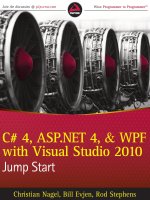C 4, ASP NET 4, and WPF, with visual studio 2010 jump start
Bạn đang xem bản rút gọn của tài liệu. Xem và tải ngay bản đầy đủ của tài liệu tại đây (15.51 MB, 130 trang )
Join the discussion @ p2p.wrox.com
Wrox Programmer to Programmer™
C# 4, ASP.NET 4, & WPF
with Visual Studio 2010
Jump Start
Christian Nagel, Bill Evjen, Rod Stephens
www.it-ebooks.info
C# 4, ASP.NET 4, & WPF
with Visual Studio 2010
Jump Start
Christian Nagel
Bill Evjen
Jay Glynn
Karli Watson
Morgan Skinner
Scott Hanselman
Devin Rader
Rod Stephens
www.it-ebooks.info
CONTENTS
Contents
Part I: Professional C#4 and .NET 4
Covariance and Contra-variance
Covariance with Generic Interfaces
Contra-Variance with Generic Interfaces
Tuples
The Dynamic Type
2
3
4
5
6
Dynamic Behind the Scenes
7
Code Contracts
11
Preconditions
Postconditions
Invariants
Contracts for Interfaces
13
14
15
15
Tasks
17
Starting Tasks
Continuation Tasks
Task Hierarchies
Results from Tasks
18
19
19
20
Parallel Class
21
Looping with the Parallel.For Method
Looping with the Parallel.ForEach Method
Invoking Multiple Methods with the Parallel.Invoke Method
Cancellation Framework
21
24
24
25
Cancellation of Parallel.For
Cancellation of Tasks
25
27
Taskbar and Jump List
28
Part II: Professional ASP.NET 4 in C# and VB
Chart Server Control
ASP.NET AJAX Control Toolkit
35
39
Downloading and Installing the AJAX Control Toolkit
ColorPickerExtender
Extending <outputCache>
.NET 4’s New Object Caching Option
Historical Debugging with IntelliTrace
40
42
43
44
47
iii
www.it-ebooks.info
CONTENTS
Debugging Multiple Threads
ASP.NET MVC
49
50
Defining Model-View-Controller
MVC on the Web Today
Model-View-Controller and ASP.NET
50
51
52
Using WCF Data Services
Creating Your First Service
55
57
Adding Your Entity Data Model
Creating the Service
57
59
Building an ASP.NET Web Package
64
Part III: WPF Programmer’s Reference
Code-behind Files
Example Code
Event Name Attributes
Resources
69
69
70
72
Defining Resources
Merged Resource Dictionaries
72
74
Styles and Property Triggers
77
Simplifying Properties
Unnamed Styles
Triggers
IsMouseOver Triggers
Setting Opacity
77
78
79
80
80
Event Triggers and Animation
81
Event Triggers
Storyboards
Media and Timelines
81
83
85
Templates
86
Template Overview
ContentPresenter
Template Binding
Template Events
Glass Button
Researching Control Templates
87
87
88
88
89
90
Skins
92
Resource Skins
Animated Skins
Dynamically Loaded Skins
92
95
96
Printing Visual Objects
Printing Code-Generated Output
97
101
iv
www.it-ebooks.info
CONTENTS
Data Binding
103
Binding Basics
ListBox and ComboBox Templates
Binding Database Objects
103
106
108
Transformations
Effects
Documents
109
110
111
Fixed Documents
Flow Documents
112
114
Three-Dimensional Drawing
115
Basic Structure
Lighting
Materials
Building Complex Scenes
115
119
120
121
v
www.it-ebooks.info
www.it-ebooks.info
PROFESSIONAL
C# 4 and .NET 4
COVARIANCE AND CONTRA-VARIANCE
Previous to .NET 4, generic interfaces were invariant. .NET 4 adds an important extension
for generic interfaces and generic delegates with covariance and contra-variance. Covariance
and contra-variance are about the conversion of types with argument and return types. For
example, can you pass a Rectangle to a method that requests a Shape? Let’s get into examples to see the advantages of these extensions.
With .NET, parameter types are covariant. Assume you have the classes Shape and
Rectangle, and Rectangle derives from the Shape base class. The Display() method is
declared to accept an object of the Shape type as its parameter:
public void Display(Shape o) { }
Now you can pass any object that derives from the Shape base class. Because Rectangle
derives from Shape, a Rectangle fulfi lls all the requirements of a Shape and the compiler
accepts this method call:
Rectangle r = new Rectangle { Width= 5, Height=2.5};
Display(r);
Return types of methods are contra-variant. When a method returns a Shape it is not possible
to assign it to a Rectangle because a Shape is not necessarily always a Rectangle. The opposite is possible. If a method returns a Rectangle as the GetRectangle() method,
public Rectangle GetRectangle();
the result can be assigned to a Shape.
Shape s = GetRectangle();
Before version 4 of the .NET Framework, this behavior was not possible with generics. With
C# 4, the language is extended to support covariance and contra-variance with generic interfaces and generic delegates. Let’s start by defi ning a Shape base class and a Rectangle class:
public class Shape
{
public double Width { get; set; }
public double Height { get; set; }
public override string ToString()
www.it-ebooks.info
PROFESSIONAL C# 4 AND .NET 4
❘3
{
return String.Format(“Width: {0}, Height: {1}”;, Width, Height);
}
}
Pro C# 4 9780470502259 code snippet Variance/Shape.cs
public class Rectangle: Shape
{
}
Pro C# 4 9780470502259 code snippet Variance/Rectangle.cs
Covariance with Generic Interfaces
A generic interface is covariant if the generic type is annotated with the out keyword. This also
means that type T is allowed only with return types. The interface IIndex is covariant with type T
and returns this type from a read-only indexer:
public interface IIndex<out T>
{
T this[int index] { get; }
int Count { get; }
}
Pro C# 4 9780470502259 code snippet Variance/IIndex.cs
If a read-write indexer is used with the IIndex interface, the generic type T is
passed to the method and also retrieved from the method. This is not possible with
covariance — the generic type must be defi ned as invariant. Defi ning the type as
invariant is done without out and in annotations.
The IIndex<T> interface is implemented with the RectangleCollection class.
RectangleCollection defi nes Rectangle for generic type T:
public class RectangleCollection: IIndex<Rectangle>
{
private Rectangle[] data = new Rectangle[3]
{
new Rectangle { Height=2, Width=5},
new Rectangle { Height=3, Width=7},
new Rectangle { Height=4.5, Width=2.9}
};
public static RectangleCollection GetRectangles()
{
return new RectangleCollection();
}
public Rectangle this[int index]
{
www.it-ebooks.info
PROFESSIONAL C# 4 AND .NET 4 ❘ 4
get
{
if (index < 0 || index > data.Length)
throw new ArgumentOutOfRangeException(“index”);
return data[index];
}
}
public int Count
{
get
{
return data.Length;
}
}
}
Pro C# 4 9780470502259 code snippet Variance/RectangleCollection.cs
The RectangleCollection.GetRectangles() method returns a RectangleCollection that
implements the IIndex<Rectangle> interface, so you can assign the return value to a variable
rectangle of the IIndex<Rectangle> type. Because the interface is covariant, it is also possible to
assign the returned value to a variable of IIndex<Shape>. Shape does not need anything more than
a Rectangle has to offer. Using the shapes variable, the indexer from the interface and the Count
property are used within the for loop:
static void Main()
{
IIndex<Rectangle> rectangles = RectangleCollection.GetRectangles();
IIndex<Shape> shapes = rectangles;
for (int i = 0; i < shapes.Count; i++)
{
Console.WriteLine(shapes[i]);
}
}
Pro C# 4 9780470502259 code snippet Variance/Program.cs
Contra-Variance with Generic Interfaces
A generic interface is contra-variant if the generic type is annotated with the in keyword. This way
the interface is only allowed to use generic type T as input to its methods:
public interface IDisplay<in T>
{
void Show(T item);
}
Pro C# 4 9780470502259 code snippet Variance/IDisplay.cs
The ShapeDisplay class implements IDisplay<Shape> and uses a Shape object as an input parameter:
public class ShapeDisplay: IDisplay<Shape>
YOU CAN DOWNLOAD THE CODE FOUND IN THIS SECTION. VISIT WROX.COM
AND SEARCH FOR ISBN 9780470502259
www.it-ebooks.info
PROFESSIONAL C# 4 AND .NET 4 ❘ 5
{
public void Show(Shape s)
{
Console.WriteLine(“{0} Width: {1}, Height: {2}”, s.GetType().Name,
s.Width, s.Height);
}
}
Pro C# 4 9780470502259 code snippet Variance/ShapeDisplay.cs
Creating a new instance of ShapeDisplay returns IDisplay<Shape>, which is assigned to the shapeDisplay variable. Because IDisplay<T> is contra-variant, it is possible to assign the result to
IDisplay<Rectangle> where Rectangle derives from Shape. This time the methods of the interface only define the generic type as input, and Rectangle fulfills all the requirements of a Shape:
static void Main()
{
//...
IDisplay<Shape> shapeDisplay = new ShapeDisplay();
IDisplay<Rectangle> rectangleDisplay = shapeDisplay;
rectangleDisplay.Show(rectangles[0]);
}
Pro C# 4 9780470502259 code snippet Variance/Program.cs
Tuples
Arrays combine objects of the same type; tuples can combine objects of different types. Tuples have
the origin in functional programming languages such as F# where they are used often. With .NET 4,
tuples are available with the .NET Framework for all .NET languages.
.NET 4 defines eight generic Tuple classes and one static Tuple class that act as a factory of tuples.
The different generic Tuple classes are here for supporting a different number of elements; e.g.,
Tuple<T1> contains one element, Tuple<T1, T2> contains two elements, and so on.
The method Divide() demonstrates returning a tuple with two members — Tuple<int, int>. The
parameters of the generic class define the types of the members, which are both integers. The tuple is
created with the static Create() method of the static Tuple class. Again, the generic parameters of
the Create() method define the type of tuple that is instantiated. The newly created tuple is initialized with the result and reminder variables to return the result of the division:
public static Tuple<int, int> Divide(int dividend, int divisor)
{
int result = dividend / divisor;
int reminder = dividend % divisor;
return Tuple.Create<int, int>(result, reminder);
}
Pro C# 4 9780470502259 code snippet TuplesSample/Program.cs
www.it-ebooks.info
PROFESSIONAL C# 4 AND .NET 4 ❘ 6
The following code shows invoking the Divide() method. The items of the tuple can be accessed
with the properties Item1 and Item2:
var result = Divide(5, 2);
Console.WriteLine(“result of division: {0}, reminder: {1}”,
result.Item1, result.Item2);
In case you have more than eight items that should be included in a tuple, you can use the Tuple
class definition with eight parameters. The last template parameter is named TRest to indicate that
you must pass a tuple itself. That way you can create tuples with any number of parameters.
To demonstrate this functionality:
public class Tuple<T1, T2, T3, T4, T5, T6, T7, TRest>
Here, the last template parameter is a tuple type itself, so you can create a tuple with any number of
items:
var tuple = Tuple.Create
“Stephanie”, “Alina”, “Nagel”, 2009, 6, 2, 1.37,
Tuple.Create<int, int>(52, 3490));
The Dynamic Type
The dynamic type allows you to write code that will bypass compile time type checking. The compiler will assume that whatever operation is defined for an object of type dynamic is valid. If that
operation isn’t valid, the error won’t be detected until runtime. This is shown in the following
example:
class Program
{
static void Main(string[] args)
{
var staticPerson = new Person();
dynamic dynamicPerson = new Person();
staticPerson.GetFullName(“John”, “Smith”);
dynamicPerson.GetFullName(“John”, “Smith”);
}
}
class Person
{
public string FirstName { get; set; }
public string LastName { get; set; }
public string GetFullName()
{
return string.Concat(FirstName, “ “, LastName);
}
}
This example will not compile because of the call to staticPerson.GetFullName(). There isn’t
a method on the Person object that takes two parameters, so the compiler raises the error. If that
line of code were to be commented out, the example would compile. If executed, a runtime error
www.it-ebooks.info
PROFESSIONAL C# 4 AND .NET 4 ❘ 7
would occur. The exception that is raised is RuntimeBinderException. The RuntimeBinder is the
object in the runtime that evaluates the call to see if Person really does support the method that was
called.
Unlike the var keyword, an object that is defined as dynamic can change type during runtime.
Remember, when the var keyword is used, the determination of the object’s type is delayed. Once
the type is defined, it can’t be changed. Not only can you change the type of a dynamic object, you
can change it many times. This differs from casting an object from one type to another. When you
cast an object you are creating a new object with a different but compatible type. For example, you
cannot cast an int to a Person object. In the following example, you can see that if the object is a
dynamic object, you can change it from int to Person:
dynamic dyn;
dyn = 100;
Console.WriteLine(dyn.GetType());
Console.WriteLine(dyn);
dyn = “This is a string”;
Console.WriteLine(dyn.GetType());
Console.WriteLine(dyn);
dyn = new Person() { FirstName = “Bugs”, LastName = “Bunny” };
Console.WriteLine(dyn.GetType());
Console.WriteLine(“{0} {1}”, dyn.FirstName, dyn.LastName);
Pro C# 4 9780470502259 code snippet Dynamic\Program.cs
Executing this code would show that the dyn object actually changes type from System.Int32 to
System.String to Person. If dyn had been declared as an int or string, the code would not have
compiled.
There are a couple of limitations to the dynamic type. A dynamic object does not support extension methods. Anonymous functions (Lambda expressions) also cannot be used as parameters to a
dynamic method call, thus LINQ does not work well with dynamic objects. Most LINQ calls are
extension methods and Lambda expressions are used as arguments to those extension methods.
Dynamic Behind the Scenes
So what’s going on behind the scenes to make this happen? C# is still a statically typed language.
That hasn’t changed. Take a look at the IL (Intermediate Language) that’s generated when the
dynamic type is used.
First, this is the example C# code that you’re looking at:
using System;
namespace DeCompile
{
class Program
{
static void Main(string[] args)
www.it-ebooks.info
PROFESSIONAL C# 4 AND .NET 4 ❘ 8
{
StaticClass staticObject = new StaticClass();
DynamicClass dynamicObject = new DynamicClass();
Console.WriteLine(staticObject.IntValue);
Console.WriteLine(dynamicObject.DynValue);
Console.ReadLine();
}
}
class StaticClass
{
public int IntValue = 100;
}
class DynamicClass
{
public dynamic DynValue = 100;
}
}
You have two classes, StaticClass and DynamicClass. StaticClass has a single field that returns
an int. DynamicClass has a single field that returns a dynamic object. The Main method just creates these objects and prints out the value that the methods return. Simple enough.
Now comment out the references to the DynamicClass in Main like this:
static void Main(string[] args)
{
StaticClass staticObject = new StaticClass();
//DynamicClass dynamicObject = new DynamicClass();
Console.WriteLine(staticObject.IntValue);
//Console.WriteLine(dynamicObject.DynValue);
Console.ReadLine();
}
Using the ildasm tool, you can look at the IL that is generated for the Main method:
.method private hidebysig static void Main(string[] args) cil managed
{
.entrypoint
// Code size
26 (0x1a)
.maxstack 1
.locals init ([0] class DeCompile.StaticClass staticObject)
IL_0000: nop
IL_0001: newobj
instance void DeCompile.StaticClass::.ctor()
IL_0006: stloc.0
IL_0007: ldloc.0
IL_0008: ldfld
int32 DeCompile.StaticClass::IntValue
IL_000d: call
void [mscorlib]System.Console::WriteLine(int32)
IL_0012: nop
IL_0013: call
string [mscorlib]System.Console::ReadLine()
IL_0018: pop
IL_0019: ret
} // end of method Program::Main
www.it-ebooks.info
PROFESSIONAL C# 4 AND .NET 4 ❘ 9
Without going into the details of IL but just looking at this section of code, you can still pretty
much tell what’s going on. Line 0001, the StaticClass constructor, is called. Line 0008 calls the
IntValue field of StaticClass. The next line writes out the value.
Now comment out the StaticClass references and uncomment the DynamicClass references:
static void Main(string[] args)
{
//StaticClass staticObject = new StaticClass();
DynamicClass dynamicObject = new DynamicClass();
Console.WriteLine(staticObject.IntValue);
//Console.WriteLine(dynamicObject.DynValue);
Console.ReadLine();
}
Compile the application again and this is what gets generated:
.method private hidebysig static void Main(string[] args) cil managed
{
.entrypoint
// Code size
121 (0x79)
.maxstack 9
.locals init ([0] class DeCompile.DynamicClass dynamicObject,
[1] class [Microsoft.CSharp]Microsoft.CSharp.RuntimeBinder.
CSharpArgumentInfo[]
CS$0$0000)
IL_0000: nop
IL_0001: newobj
instance void DeCompile.DynamicClass::.ctor()
IL_0006: stloc.0
IL_0007: ldsfld
class [System.Core]System.Runtime.CompilerServices.CallSite`1
System.Type,object>> DeCompile.Program/’<Main>o__SiteContainer0’::’<>p__Site1’
IL_000c: brtrue.s
IL_004d
IL_000e: ldc.i4.0
IL_000f: ldstr “WriteLine”
IL_0014: ldtoken
DeCompile.Program
IL_0019: call
class [mscorlib]System.Type [mscorlib]System.
Type::GetTypeFromHandle
(valuetype [mscorlib]System.RuntimeTypeHandle)
IL_001e: ldnull
IL_001f: ldc.i4.2
IL_0020: newarr
[Microsoft.CSharp]Microsoft.CSharp.RuntimeBinder.
CSharpArgumentInfo
IL_0025: stloc.1
IL_0026: ldloc.1
IL_0027: ldc.i4.0
IL_0028: ldc.i4.s
33
IL_002a: ldnull
IL_002b: newobj
instance void [Microsoft.CSharp]Microsoft.CSharp.
RuntimeBinder
.CSharpArgumentInfo::.ctor(valuetype [Microsoft.CSharp]Microsoft.CSharp.
RuntimeBinder
www.it-ebooks.info
PROFESSIONAL C# 4 AND .NET 4 ❘ 10
.CSharpArgumentInfoFlags,
string)
IL_0030: stelem.ref
IL_0031: ldloc.1
IL_0032: ldc.i4.1
IL_0033: ldc.i4.0
IL_0034: ldnull
IL_0035: newobj
instance void [Microsoft.CSharp]Microsoft.CSharp.
RuntimeBinder
.CSharpArgumentInfo::.ctor(valuetype [Microsoft.CSharp]Microsoft.CSharp.
RuntimeBinder
.CSharpArgumentInfoFlags,
string)
IL_003a: stelem.ref
IL_003b: ldloc.1
IL_003c: newobj
instance void [Microsoft.CSharp]Microsoft.CSharp.
RuntimeBinder
.CSharpInvokeMemberBinder::.ctor(valuetype Microsoft.CSharp]Microsoft.CSharp
.RuntimeBinder.CSharpCallFlags,
string,
class [mscorlib]System.Type,
class [mscorlib]System.Collections.Generic.IEnumerable`1
<class [mscorlib]System.Type>,
class [mscorlib]System.Collections.Generic.IEnumerable`1
<class [Microsoft.CSharp]Microsoft.CSharp.RuntimeBinder.CSharpArgumentInfo>)
IL_0041: call
class [System.Core]System.Runtime.CompilerServices.CallSite`1
<!0> class [System.Core]System.Runtime.CompilerServices.CallSite`1
CompilerServices
.CallSiteBinder)
IL_0046: stsfld
class [System.Core]System.Runtime.CompilerServices.CallSite`1
SiteContainer0’::’<>p__Site1’
IL_004b: br.s
IL_004d
IL_004d: ldsfld
class [System.Core]System.Runtime.CompilerServices.CallSite`1
SiteContainer0’::’<>p__Site1’
IL_0052: ldfld
!0 class [System.Core]System.Runtime.CompilerServices.
CallSite`1
www.it-ebooks.info
PROFESSIONAL C# 4 AND .NET 4 ❘ 11
IL_0057: ldsfld
class [System.Core]System.Runtime.CompilerServices.CallSite`1
SiteContainer0’::’<>p__Site1’
IL_005c: ldtoken
[mscorlib]System.Console
IL_0061: call
class [mscorlib]System.Type [mscorlib]System.
Type::GetTypeFromHandle
(valuetype [mscorlib]System.RuntimeTypeHandle)
IL_0066: ldloc.0
IL_0067: ldfld
object DeCompile.DynamicClass::DynValue
IL_006c: callvirt
instance void class [mscorlib]System.Action`3
IL_0071: nop
IL_0072: call
string [mscorlib]System.Console::ReadLine()
IL_0077: pop
IL_0078: ret
} // end of method Program::Main
So it’s safe to say that the C# compiler is doing a little extra work to support the dynamic type.
Looking at the generated code, you can see references to System.Runtime.CompilerServices.
CallSite and System.Runtime.CompilerServices.CallSiteBinder.
The CallSite is a type that handles the lookup at runtime. When a call is made on a dynamic
object at runtime, something has to go and look at that object to see if the member really exists. The
call site caches this information so the lookup doesn’t have to be performed repeatedly. Without this
process, performance in looping structures would be questionable.
After the CallSite does the member lookup, the CallSiteBinder is invoked. It takes the information
from the call site and generates an expression tree representing the operation the binder is bound to.
There is obviously a lot going on here. Great care has been taken to optimize what would appear to
be a very complex operation. It should be obvious that while using the dynamic type can be useful,
it does come with a price.
Code Contracts
Design-by-contracts is an idea from the Eiffel programming language. Now .NET 4 includes classes
for static and runtime checks of code within the namespace System.Diagnostics.Contracts that
can be used by all .NET languages.
With this functionality you can define preconditions, postconditions, and invariants within a
method. The preconditions lists what requirements the parameters must fulfill, the postconditions
define the requirements on returned data, and the invariants define the requirements of variables
within the method itself.
Contract information can be compiled both into the debug and the release code. It is also possible to
define a separate contract assembly, and many checks can also be made statically without running
the application. You can also define contracts on interfaces that cause the implementations of the
interface to fulfill the contracts. Contract tools can rewrite the assembly to inject contract checks
www.it-ebooks.info
PROFESSIONAL C# 4 AND .NET 4 ❘ 12
within the code for runtime checks, check the contracts during compile time, and add contract
information to the generated XML documentation.
The following figure shows the project properties for the code contracts in Visual Studio 2010.
Here, you can define what level of runtime checking should be done, indicate if assert dialogs should
be opened on contract failures, and configure static checking. Setting the Perform Runtime Contract
Checking to Full defines the symbol CONTRACTS_FULL. Because many of the contract methods are
annotated with the attribute [Conditional(“CONTRACTS_FULL“)], all runtime checks are only
done with this setting.
To work with code contracts you can use classes that are available with .NET 4 in the
namespace System.Diagnostics.Contracts. However, there’s no tool included
with Visual Studio 2010. You need to download an extension to Visual Studio from
Microsoft DevLabs: />aspx. For static analysis with this tool, the Visual Studio Team System is required; for
r untime analysis, Visual Studio Standard edition is enough.
Code contracts are defined with the Contract class. All contract requirements that you define
in a method, no matter if they are preconditions or postconditions, must be placed at the beginning of the method. You can also assign a global event handler to the event ContractFailed
that is invoked for every failed contract during runtime. Invoking SetHandled() with the
www.it-ebooks.info
PROFESSIONAL C# 4 AND .NET 4 ❘ 13
ContractFailedEventArgs parameter e stops the standard behavior of failures that would throw
an exception.
Contract.ContractFailed += (sender, e) =>
{
Console.WriteLine(e.Message);
e.SetHandled();
};
Pro C# 4 9780470502259 code snippet CodeContractsSamples/Program.cs
Preconditions
Preconditions check the parameters that are passed to a method. Requires() and
Requires<TException>() are preconditions that can be defined with the Contract class. With
the Requires() method, a Boolean value must be passed, and an optional message string with the
second parameter that is shown when the condition does not succeed. The following sample requires
that the argument min be lower than or equal to the argument max.
static void MinMax(int min, int max)
{
Contract.Requires(min <= max);
//...
}
Pro C# 4 9780470502259 code snippet CodeContractsSamples/Program.cs
The following contract throws an ArgumentNullException if the argument o is null. The exception
is not thrown if an event handler that sets the ContractFailed event to handled. Also, if the Assert
on Contract Failure is configured, Trace.Assert() is done to stop the program instead of throwing
the exception defined.
static void Preconditions(object o)
{
Contract.Requires<ArgumentNullException>(o != null,
“Preconditions, o may not be null”);
//...
Requires<TException>() is not annotated with the attribute [Conditional(“CONTRACTS_
FULL“)], and it also doesn’t have a condition on the DEBUG symbol, so this runtime check is done
in any case. Requires<TException>() throws the defined exception if the condition is not fulfilled.
With a lot of legacy code, arguments are often checked with if statements and throw an exception
if a condition is not fulfilled. With code contracts, it is not necessary to rewrite the verification; just
add one line of code:
static void PrecondtionsWithLegacyCode(object o)
{
if (o == null) throw new ArgumentNullException(“o”);
Contract.EndContractBlock();
The EndContractBlock() defines that the preceding code should be handled as a contract. If other
contract statements are used as well, the EndContractBlock() is not necessary.
www.it-ebooks.info
PROFESSIONAL C# 4 AND .NET 4 ❘ 14
For checking collections that are used as arguments, the Contract class offers Exists() and
ForAll() methods. ForAll() checks every item in the collection if the condition succeeds. In the
example, it is checked if every item in the collection has a value smaller than 12. With the Exists()
method, it is checked if any one element in the collection succeeds the condition.
static void ArrayTest(int[] data)
{
Contract.Requires(Contract.ForAll(data, i => i < 12));
Both the methods Exists() and ForAll() have an overload where you can pass two integers,
fromInclusive and toExclusive, instead of IEnumerable<T>. A range from the numbers (excluding toExclusive) is passed to the delegate Predicate<int> defined with the third parameter.
Exists() and ForAll() can be used with preconditions, postconditions, and also invariants.
Postconditions
Postconditions define guarantees about shared data and return values after the method has completed. Although they define some guarantees on return values, they must be written at the beginning of a method; all contract requirements must be at the beginning of the method.
Ensures() and EnsuresOnThrow<TException>() are postconditions. The following contract
ensures that the variable sharedState is lower than 6 at the end of the method. The value can
change in between.
private static int sharedState = 5;
static void Postcondition()
{
Contract.Ensures(sharedState < 6);
sharedState = 9;
Console.WriteLine(“change sharedState invariant {0}”, sharedState);
sharedState = 3;
Console.WriteLine(“before returning change it to a valid value {0}”,
sharedState);
}
Pro C# 4 9780470502259 code snippet CodeContractsSamples/Program.cs
With EnsuresOnThrow<TException>(), it is guaranteed that a shared state succeeds a condition if
a specified exception is thrown.
To guarantee a return value, the special value Result<T> can be used with an Ensures() contract.
Here, the result is of type int as is also defined with the generic type T for the Result() method.
The Ensures() contract guarantees that the return value is lower than 6.
static int ReturnValue()
{
Contract.Ensures(Contract.Result<int>() < 6);
return 3;
}
You can also compare a value to an old value. This is done with the OldValue<T>() method that
returns the original value on method entry for the variable passed. The following ensures that the
www.it-ebooks.info
PROFESSIONAL C# 4 AND .NET 4 ❘ 15
contract defines that the result returned (Contract.Result<int>()) is larger than the old value
from the argument x (Contract.OldValue<int>(x)).
static int ReturnLargerThanInput(int x)
{
Contract.Ensures(Contract.Result<int>() > Contract.OldValue<int>(x));
return x + 3;
}
If a method returns values with the out modifier instead of just with the return statement, conditions can be defined with ValueAtReturn(). The following contract defines that the x variable must
be larger than 5 and smaller than 20 on return, and with the y variable modulo 5 must equal 0 on
return.
static void OutParameters(out int x, out int y)
{
Contract.Ensures(Contract.ValueAtReturn<int>(out x) > 5 &&
Contract.ValueAtReturn<int>(out x) < 20);
Contract.Ensures(Contract.ValueAtReturn<int>(out y) % 5 == 0);
x = 8;
y = 10;
}
Invariants
Invariants define contracts for variables during the method lifetime. Contract.Requires()
defines input requirements, Contract.Ensures() defines requirements on method end. Contract.
Invariant() defines conditions that must succeed during the whole lifetime of the method.
static void Invariant(ref int x)
{
Contract.Invariant(x > 5);
x = 3;
Console.WriteLine(“invariant value: {0}”, x);
x = 9;
}
Pro C# 4 9780470502259 code snippet CodeContractsSamples/Program.cs
Contracts for Interfaces
With interfaces you can define methods, properties, and events that a class that derives from the
interface must implement. With the interface declaration you cannot define how the interface must
be implemented. Now this is possible using code contracts.
Take a look at the following interface. The interface IPerson defines FirstName, LastName,
and Age properties, and the method ChangeName(). What’s special with this interface is just the
attribute ContractClass. This attribute is applied to the interface IPerson and defines that the
PersonContract class is used as the code contract for this interface.
[ContractClass(typeof(PersonContract))]
public interface IPerson
{
string FirstName { get; set; }
www.it-ebooks.info
PROFESSIONAL C# 4 AND .NET 4 ❘ 16
string LastName { get; set; }
int Age { get; set; }
void ChangeName(string firstName, string lastName);
}
Pro C# 4 9780470502259 code snippet CodeContractsSamples/IPerson.cs
The class PersonContract implements the interface IPerson and defines code contracts for all the
members. The attribute PureAttribute means that the method or property may not change state
of a class instance. This is defined with the get accessors of the properties but can also be defined
with all methods that are not allowed to change state. The FirstName and LastName get accessors
also define that the result must be a string with Contract.Result(). The get accessor of the Age
property defines a postcondition and ensures that the returned value is between 0 and 120. The set
accessor of the FirstName and LastName properties requires that the value passed is not null. The
set accessor of the Age property defines a precondition that the passed value is between 0 and 120.
[ContractClassFor(typeof(IPerson))]
public sealed class PersonContract : IPerson
{
string IPerson.FirstName
{
[Pure] get { return Contract.Result<String>(); }
set { Contract.Requires(value != null); }
}
string IPerson.LastName
{
[Pure] get { return Contract.Result<String>(); }
set { Contract.Requires(value != null); }
}
int IPerson.Age
{
[Pure]
get
{
Contract.Ensures(Contract.Result<int>() >= 0 &&
Contract.Result<int>() < 121);
return Contract.Result<int>();
}
set
{
Contract.Requires(value >= 0 && value < 121);
}
}
void IPerson.ChangeName(string firstName, string lastName)
{
Contract.Requires(firstName != null);
Contract.Requires(lastName != null);
}
}
Pro C# 4 9780470502259 code snippet CodeContractsSamples/PersonContract.cs
www.it-ebooks.info
PROFESSIONAL C# 4 AND .NET 4 ❘ 17
Now a class implementing the IPerson interface must fulfill all the contract requirements. The class
Person is a simple implementation of the interface that fulfills the contract.
public class Person : IPerson
{
public Person(string firstName, string lastName)
{
this.FirstName = firstName;
this.LastName = lastName;
}
public string FirstName { get; private set; }
public string LastName { get; private set; }
public int Age { get; set; }
public void ChangeName(string firstName, string lastName)
{
this.FirstName = firstName;
this.LastName = lastName;
}
}
Pro C# 4 9780470502259 code snippet CodeContractsSamples/Person.cs
When using the class Person, the contract must also be fulfilled. For example, it’s not allowed to
assign null to a property:
var p = new Person { FirstName = “Tom”, LastName = null }; // contract error
Pro C# 4 9780470502259 code snippet CodeContractsSamples/Program.cs
It’s also not allowed to assign an invalid value to the Age property:
var p = new Person { FirstName = “Tom”, LastName = “Turbo” };
p.Age = 133;
// contract error
Tasks
.NET 4 includes the new namespace System.Threading.Tasks, which contains classes to abstract
threading functionality. Behind the scenes, ThreadPool is used. A task represents some unit of work
that should be done. This unit of work can run in a separate thread; and it is also possible to start a
task in a synchronized manner, which results in a wait for the calling thread. With tasks, you have
an abstraction layer but also a lot of control over the underlying threads.
Tasks allow much more flexibility in organizing the work you need to do. For example, you can
define continuation work — what should be done after a task is complete. This can be differentiated
whether the task was successful or not. Also, you can organize tasks in a hierarchy. For example, a parent task can create new children tasks. This can create a dependency, so that canceling a parent task
also cancels its child tasks.
www.it-ebooks.info
PROFESSIONAL C# 4 AND .NET 4 ❘ 18
Starting Tasks
To start a task, you can use either the TaskFactory or the constructor of the Task and the Start()
method. The Task constructor just gives you more flexibility in creating the task.
When starting a task, an instance of the Task class can be created and the code that should run can
be assigned, with an Action or Action<object> delegate, with either no parameters or one object
parameter. This is similar to what you saw with the Thread class. Here, a method is defined without
a parameter. In the implementation, the ID of the task is written to the console.
static void TaskMethod()
{
Console.WriteLine(“running in a task”);
Console.WriteLine(“Task id: {0}”, Task.CurrentId);
}
Pro C# 4 9780470502259 code snippet TaskSamples/Program.cs
In the previous code, you can see different ways to start a new task. The first way is with an instantiated TaskFactory, where the method TaskMethod is passed to the StartNew() method, and the
task is immediately started. The second approach uses the constructor of the Task class. When
the Task object is instantiated, the task does not run immediately. Instead, it is given the status
Created. The task is then started by calling the Start() method of the Task class. With the Task
class, instead of invoking the Start() method, you can invoke the RunSynchronously() method.
This way, the task is started as well, but it is running in the current thread of the caller, and the
caller needs to wait until the task finishes. By default, the task runs asynchronously.
// using task factory
TaskFactory tf = new TaskFactory();
Task t1 = tf.StartNew(TaskMethod);
// using the task factory via a task
Task t2 = Task.Factory.StartNew(TaskMethod);
// using Task constructor
Task t3 = new Task(TaskMethod);
t3.Start();
With both the Task constructor and the StartNew() method of the TaskFactory, you can pass values from the enumeration TaskCreationOptions. Setting the option LongRunning, you can inform
the task scheduler that the task takes a long time, so the scheduler will more likely use a new thread.
If the task should be attached to the parent task and, thus, should be canceled if the parent were
canceled, set the option AttachToParent. The value PreferFairness means that the scheduler
should take first tasks that are already waiting. That’s not the default case if a task is created within
another task. If tasks create additional work using child tasks, child tasks are preferred to other
tasks. They are not waiting last in the thread pool queue for the work to be done. If these tasks
should be handled in a fair manner to all other tasks, set the option to PreferFairness.
Task t4 = new Task(TaskMethod, TaskCreationOptions.PreferFairness);
t4.Start();
www.it-ebooks.info
PROFESSIONAL C# 4 AND .NET 4 ❘ 19
Continuation Tasks
With tasks, you can specify that after a task is finished another specific task should start to run, for
example, a new task that uses a result from the previous one or that should do some cleanup if the
previous task failed.
Whereas the task handler has either no parameter or one object parameter, the continuation handler
has a parameter of type Task. Here, you can access information about the originating task.
static void DoOnFirst()
{
Console.WriteLine(“doing some task {0}”, Task.CurrentId);
Thread.Sleep(3000);
}
static void DoOnSecond(Task t)
{
Console.WriteLine(“task {0} finished”, t.Id);
Console.WriteLine(“this task id {0}”, Task.CurrentId);
Console.WriteLine(“do some cleanup”);
Thread.Sleep(3000);
}
Pro C# 4 9780470502259 code snippet TaskSamples/Program.cs
A continuation task is defined by invoking the ContinueWith method on a task. You could also use
the TaskFactory for this. t1.OnContinueWith(DoOnSecond) means that a new task invoking the
method DoOnSecond() should be started as soon as the task t1 is finished. You can start multiple
tasks when one task is finished, and a continuation task can also have another continuation task, as
this example demonstrates.
Task t1 = new Task(DoOnFirst);
Task t2 = t1.ContinueWith(DoOnSecond);
Task t3 = t1.ContinueWith(DoOnSecond);
Task t4 = t2.ContinueWith(DoOnSecond);
The continuation tasks so far were always started when the previous task was finished, no matter
how the previous task was finished. With values from TaskContinuationOptions, you can define
that a continuation task should only start if the originating task was successful (or faulted). Some
of the possible values are OnlyOnFaulted, NotOnFaulted, OnlyOnCanceled, NotOnCanceled, and
OnlyOnRanToCompletion.
Task t5 = t1.ContinueWith(DoOnError,
TaskContinuationOptions.OnlyOnFaulted);
Task Hierarchies
With task continuations, one task is started after another. Tasks can also form a hierarchy. When a
task itself starts a new task, a parent/child hierarchy is started.
In the code snippet that follows, within the task of the parent, a new task is created. The code to
create a child task is the same as creating a parent task. The only difference is that the task is created from within another task.
www.it-ebooks.info
PROFESSIONAL C# 4 AND .NET 4 ❘ 20
static void ParentAndChild()
{
var parent = new Task(ParentTask);
parent.Start();
Thread.Sleep(2000);
Console.WriteLine(parent.Status);
Thread.Sleep(4000);
Console.WriteLine(parent.Status);
}
static void ParentTask()
{
Console.WriteLine(“task id {0}”, Task.CurrentId);
var child = new Task(ChildTask);
child.Start();
Thread.Sleep(1000);
Console.WriteLine(“parent started child”);
}
static void ChildTask()
{
Console.WriteLine(“child”);
Thread.Sleep(5000);
Console.WriteLine(“child finished”);
}
Pro C# 4 9780470502259 code snippet TaskSamples/Program.cs
If the parent task is finished before the child task, the status of the parent task is shown as
WaitingForChildrenToComplete. The parent task is completed with the status RanToCompletion
as soon as all children are completed as well. Of course, this is not valid if the parent creates a task
with the TaskCreationOption DetachedFromParent.
Canceling a parent task also cancels the children. The cancellation framework is discussed later.
Results from Tasks
When a task is finished, it can write some stateful information to a shared object. Such a shared
object must be thread-safe. Another option is to use a task that returns a result. With the generic
version of the Task class, it is possible to define the type that is returned with a task that returns a
result.
A method that is invoked by a task to return a result can be declared with any return type. The
example method TaskWithResult returns two int values with the help of a Tuple. The input of the
method can be void or of type object, as shown here.
static Tuple<int, int> TaskWithResult(object division)
{
Tuple<int, int> div = (Tuple<int, int>)division;
int result = div.Item1 / div.Item2;
int reminder = div.Item1 % div.Item2;
Console.WriteLine(“task creates a result...”);
return Tuple.Create<int, int>(result, reminder);
}
Pro C# 4 9780470502259 code snippet TaskSamples/Program.cs
www.it-ebooks.info