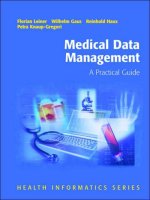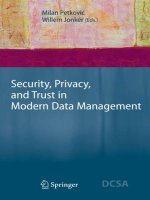Learning icloud data management
Bạn đang xem bản rút gọn của tài liệu. Xem và tải ngay bản đầy đủ của tài liệu tại đây (14.01 MB, 433 trang )
www.it-ebooks.info
Learning iCloud
Data Management
www.it-ebooks.info
Addison-Wesley Learning Series
Visit informit.com/learningseries for a complete list of available publications.
The Addison-Wesley Learning Series is a collection of hands-on programming
guides that help you quickly learn a new technology or language so you can
apply what you’ve learned right away.
Each title comes with sample code for the application or applications built in
the text. This code is fully annotated and can be reused in your own projects
with no strings attached. Many chapters end with a series of exercises to
encourage you to reexamine what you have just learned, and to tweak or
adjust the code as a way of learning.
Titles in this series take a simple approach: they get you going right away and
leave you with the ability to walk off and build your own application and apply
the language or technology to whatever you are working on.
www.it-ebooks.info
Learning iCloud
Data Management
A Hands-On Guide to Structuring
Data for iOS and OS X
Jesse Feiler
Upper Saddle River, NJ • Boston • Indianapolis • San Francisco
New York • Toronto • Montreal • London • Munich • Paris • Madrid
Capetown • Sydney • Tokyo • Singapore • Mexico City
www.it-ebooks.info
Many of the designations used by manufacturers and sellers to distinguish their products
are claimed as trademarks. Where those designations appear in this book, and the publisher was aware of a trademark claim, the designations have been printed with initial capital letters or in all capitals.
The author and publisher have taken care in the preparation of this book, but make no
expressed or implied warranty of any kind and assume no responsibility for errors or omissions. No liability is assumed for incidental or consequential damages in connection with
or arising out of the use of the information or programs contained herein.
For information about buying this title in bulk quantities, or for special sales opportunities
(which may include electronic versions; custom cover designs; and content particular to
your business, training goals, marketing focus, or branding interests), please contact our
corporate sales department at or (800) 382-3419.
For government sales inquiries, please contact
For questions about sales outside the U.S., please contact
Editor-in-Chief
Mark L. Taub
Senior Acquisitions
Editor
Trina MacDonald
Development
Editor
Michael Thurston
Managing Editor
John Fuller
Full-Service
Production
Manager
Julie B. Nahil
Project Editor
Anna Popick
Visit us on the Web: informit.com/aw
Library of Congress Cataloging-in-Publication Data
Feiler, Jesse.
Learning iCloud data management : a hands-on guide to structuring data for iOS and
OS X / Jesse Feiler.
pages cm
Includes bibliographical references and index.
ISBN 978-0-321-88911-9 (paperback : alkaline paper)
1. iCloud—Handbooks, manuals, etc. 2. Cloud computing—Handbooks, manuals, etc.
3. Database management—Handbooks, manuals, etc. 4. iOS (Electronic resource) —
Handbooks, manuals, etc. 5. Mac OS—Handbooks, manuals, etc. I. Title.
QA76.585.F45 2014
004.67’82—dc23
2013043333
Copy Editor
Carol Lallier
Indexer
Jack Lewis
Proofreader
Anna Popick
Technical
Reviewers
Jon Bell
Erik Buck
Rod Strougo
Editorial Assistant
Olivia Basegio
Copyright © 2014 Pearson Education, Inc.
All rights reserved. Printed in the United States of America. This publication is protected
by copyright, and permission must be obtained from the publisher prior to any prohibited
reproduction, storage in a retrieval system, or transmission in any form or by any means,
electronic, mechanical, photocopying, recording, or likewise. To obtain permission to
use material from this work, please submit a written request to Pearson Education, Inc.,
Permissions Department, One Lake Street, Upper Saddle River, New Jersey 07458, or
you may fax your request to (201) 236-3290.
ISBN-13: 978-0-321-88911-9
ISBN-10: 0-321-88911-8
Text printed in the United States on recycled paper at RR Donnelley in Crawfordsville,
Indiana.
First printing, February 2014
www.it-ebooks.info
Cover Designer
Chuti Prasertsith
Compositor
Shepherd, Inc.
Contents at a Glance
Preface
xvii
Acknowledgments
xxiii
About the Author
Introduction
xxv
1
I Introducing iCloud
3
1 Exploring iCloud and Its User Experience
2 Setting Up iCloud for Development
II Using the APIs
5
17
33
3 Introducing the APIs and the First Apps
35
4 Working with the AddressBook API for Contacts
57
5 Managing Calendars and Reminders with the
Event Kit API
69
6 Protecting the Privacy of User Data
III Using the Technologies
87
95
7 Introducing Blocks, Threads, and Notifications
8 Using Key-Value Coding (KVC)
97
105
9 Using Preferences, Settings, and Keychains
with iCloud
121
10 Managing Persistent Storage with Core Data
11 Using Xcode Workspaces for Shared
Development
157
12 Adding Data to Apps with Bundles and
Resources
169
www.it-ebooks.info
133
vi
Contents at a Glance
IV Using iCloud Documents and Data
13 Adding the iCloud Infrastructure
187
14 Working with File Wrappers in iCloud
15 Working with iOS Documents
317
17 Working with Core Data and iCloud
Index
231
273
16 Working with OS X Documents
18 Completing the Round Trip
185
339
349
379
www.it-ebooks.info
Contents
Preface
xvii
Acknowledgments
xxiii
About the Author
Introduction
xxv
1
I Introducing iCloud
3
1 Exploring iCloud and Its User Experience
Looking at Cloud Computing
5
5
Understanding the iCloud Paradigm
Organizing Files by App
7
8
Managing Documents with iCloud, Time Machine,
and Auto Save
12
Syncing Data Across Devices
Making the Round Trip
Chapter Summary
Exercises
13
14
14
15
2 Setting Up iCloud for Development
Managing App Security on iOS and OS X
17
18
Identifying Yourself and Your App on
developer.apple.com
18
Identifying Your User and Your Ubiquity Container
at Runtime
22
Looking Inside the iCloud Basics
Apple ID
24
Bundle Identifier
26
Entitlements and Capabilities
Ubiquity Container
30
Using iCloud in Your App
Chapter Summary
Exercises
23
31
32
www.it-ebooks.info
30
28
viii
Contents
II Using the APIs
33
3 Introducing the APIs and the First Apps
Getting Started as an Apple Developer
Looking at the APIs
37
Introducing the Built-In Data Apps
Keeping Up with Apple
App Overview
35
35
38
38
40
Creating Separate Xcode Projects for iOS
and OS X
41
Wiring Up the Interfaces
50
Wiring Up the iOS Interface
51
Wiring Up the OS X Interfaces
Chapter Summary
Exercises
54
55
55
4 Working with the AddressBook API for Contacts
57
Considering the AddressBook API on iOS and OS X
57
Sending Mail from the iOS App
58
Making Sure You Can Send Mail
Sending the Message
59
60
Checking That Mail Is Configured and the Internet
Is Available
63
Sending Mail from the OS X App
65
Using Property Lists for Storing and Syncing
Chapter Summary
Exercises
65
66
67
5 Managing Calendars and Reminders with the
Event Kit API
69
Exploring the Event Class Hierarchy
Setting OS X Permissions
70
71
Working with the Calendar Database
72
Allocating and Getting Access to the Event
Store
72
Creating a New Event or Reminder
75
Searching for an Event or Reminder
Setting or Modifying Properties
Committing Changes
76
77
79
www.it-ebooks.info
Contents
Adding a Reminder to the App on iOS
Adding an Event to the App on OS X
Chapter Summary
Exercises
80
83
85
85
6 Protecting the Privacy of User Data
The Need for Privacy
87
87
Looking at Apple’s Rules and Guidelines
Best Practices in App Privacy
88
88
Know What Should Be Private
88
Use Good Programming Style to Enforce Privacy
Be Careful When Debugging
89
89
Ask Permission and Explain What You’ll Do
with the Data
90
Do Not Require Personal Data to Unlock
Your App
91
Add Extra Measures to Protect Minors
91
Provide Privacy for Support Materials
Consider User Issues
Chapter Summary
Exercises
91
92
93
93
III Using the Technologies
95
7 Introducing Blocks, Threads, and Notifications
Catching Up with Blocks and Threads
Queues and Threads
Blocks
98
98
99
Getting Up to Speed with Notifications
Notification Properties
101
Registering for Notifications
Posting Notifications
101
102
Receiving Notification of iCloud Availability
Changes
102
Introducing the Second Project
Getting Ready to Move On
Chapter Summary
Exercises
104
104
www.it-ebooks.info
103
103
100
97
ix
x
Contents
8 Using Key-Value Coding (KVC)
105
Setting Up a Controlled Testing Environment
Implementing KVC
106
106
Testing iCloud on iOS Simulator
107
Preparing Your Project for Testing
108
Sharing the Key-Value Store for the Round Trip
Setting Up and Using
NSUbiquitousKeyValueStore
Looking at the Methods
111
111
Working with the Store
112
Preparing the User Interface
112
Setting Up the Store at Runtime
Monitoring Store Changes
Exercises
114
116
Monitoring Interface Changes
Chapter Summary
110
118
120
120
9 Using Preferences, Settings, and Keychains
with iCloud
121
Using Property Lists
122
Looking at Property Lists
122
Looking Inside a Property List
125
Reading and Writing Property Lists
127
Using NSData Objects in Property Lists
Using Scalars in Property Lists
Working with User Defaults
127
127
128
Can the User Set Defaults?
128
How Frequently Are Defaults Changed?
129
Where Should the Defaults and Settings
Be Located?
129
How Do You Use iCloud with Your User
Defaults?
129
Registering Defaults
Chapter Summary
Exercises
130
131
131
10 Managing Persistent Storage with Core Data
Understanding the Goals of Core Data
Understanding Object Graphs
134
134
www.it-ebooks.info
133
Contents
Introducing Faulting
134
Introducing the Data Model
Structuring Data
Properties
135
135
135
Relationships
136
Normalizing Data
138
Denormalizing Data
139
Understanding How Core Data Works with iCloud
Introducing the Core Data Project
139
Using the Xcode Data Modeling Tool
Managing the Data Model
Working with Entities
144
Exercises
149
154
Examining the Core Data Stack
Chapter Summary
142
145
Converting Entities to Objects
Using the Object
139
154
155
155
11 Using Xcode Workspaces for Shared
Development
157
Building on the Digital Hub
158
Reviewing Xcode File Management
159
Setting Up a Multiproject Workspace
162
Creating a Multiproject Workspace
Chapter Summary
Exercise
163
167
168
12 Adding Data to Apps with Bundles
and Resources
169
Packages, Bundles, and Resources
169
Adding Files to Your App’s Bundle
Getting Files Out of the Bundle
Looking at Sandboxed Files
Setting Up Sandboxing
172
175
176
177
Looking Inside Sandboxing Containers on OS X
Writing to Your Sandbox
Including Property Lists
181
Adding the Property List to Your App
181
Reading the Property List into an NSDictionary
www.it-ebooks.info
178
180
182
xi
xii
Contents
Including a Core Data Store
Chapter Summary
Exercises
183
184
184
IV Using iCloud Documents and Data
13 Adding the iCloud Infrastructure
185
187
Exploring the Workspace for the App
188
Exploring iOS and OS X Document Architecture
Differences
190
Dealing with UI Differences
191
Designing the Shared App Folder Structure
Checking Out the End Result
Scoping the Project
194
Debugging iCloud Apps with developer.icloud.com
Building the App
Constants.h
201
Constants.m
201
201
SharediCloudController.h
202
SharediCloudController.m
204
Creating the App’s Classes
215
215
AppDelegate
MasterViewController
217
DetailViewController
224
227
ReportDocument
Chapter Summary
Exercises
195
199
Creating the Shared Folder
Storyboards
191
192
230
230
230
14 Working with File Wrappers in iCloud
231
Exploring Files, File Wrappers, and Documents
Looking at Files
232
Exploring File Wrappers
Exploring Documents
232
233
How Users Manage iCloud Files
233
www.it-ebooks.info
231
Contents
Starting the Placid Project
236
Certificates, Identifiers, Devices, and Profiles
on developer.apple.com
237
Certificates, Identifiers, Devices, and Profiles
on Xcode 5
239
Adjusting the General Settings
Setting Images
241
242
Configuring Capabilities
242
Setting Document and Universal Type
Identifiers
244
Checking Build Settings
Writing the Code
AppDelegate
246
246
248
MasterViewController
250
DetailViewController
260
WrappedDocument
263
Working with the Storyboard
Chapter Summary
Exercises
270
270
270
15 Working with iOS Documents
Planning the App’s Structure
273
274
Choosing between Navigation and Split View
Controller on iPad
274
Deciding on a Structure
Starting the Loon Project
275
276
Setting Project General Info
276
Setting Project Capabilities
278
Setting Up Documents
Adding Settings
Writing the Code
AppDelegate
279
280
280
280
MasterViewController
286
DetailViewController
301
WrappedDocument
FileRepresentation
Chapter Summary
Exercises
315
315
www.it-ebooks.info
306
314
xiii
xiv
Contents
16 Working with OS X Documents
317
Evolution of NSDocument and UIDocument
Differences
317
Planning the Project
319
Starting the Chazy Project
321
Setting Up the App in Xcode
321
Changing Document to WrappedDocument
Adding an App Delegate (If Necessary)
Writing the Code
327
334
WindowController
Chapter Summary
Exercises
325
326
WrappedDocument
Testing the App
323
337
338
338
17 Working with Core Data and iCloud
339
Looking at the iCloud Core Data Implementation
339
Using the Class Extension for the Snippets
in This Chapter
340
Using the Options Dictionary
Fallback Stores
340
341
Setting Up and Managing Persistent Stores
342
Setting Up a Persistent Store Asynchronously
Managing Persistent Store Changes
Managing Account Changes
Database Migration
343
344
345
Putting Data Model Changes in Perspective
Starting Over
Chapter Summary
Exercises
342
345
346
348
348
18 Completing the Round Trip
349
How the User Sees the Round Trip
350
Working with the Open Dialog on OS X
350
Working with a Split View Controller on iOS
353
Examining iCloud Files in System Preferences
on OS X
355
Examining iCloud Files with Settings on iOS
www.it-ebooks.info
356
Contents
How the Developer Sees the Round Trip
Using developer.icloud.com
Using Xcode
362
362
364
Configuring the Shared Ubiquity Container
Using a Shared iCloud Controller
366
368
Making the App Delegate Link to the Controller
Declaring the Shared iCloud Controller
369
Implementing the Shared iCloud Controller
Moving Documents to iCloud
Exercises
Index
378
378
379
www.it-ebooks.info
370
376
Moving Documents from iCloud to Local Storage
Chapter Summary
369
377
xv
This page intentionally left blank
www.it-ebooks.info
Preface
When Apple announces new products or new versions of its operating systems, there
is usually a big press event, and frequently there are lines of people waiting at Apple
stores. There’s generally a pattern to these announcements. In the case of the operating
systems, the major announcements are made at the Apple Worldwide Developers Conference in June. In some years, developer previews of one or both operating systems
are made available earlier in the spring. Over the course of the summer, developer
releases are made available. Rumors of the availability of the new iPhone begin circulating, and, sometime in the fall, Apple sends invitations to a media event to be held in
a week. At that event, a new version of iOS is shown to the public along with a new
iPhone. The public release of iOS comes a week later, followed by the availability of
the new iPhone. Later (often the following month) the process is repeated for the iPad,
Macs, and OS X.
This has been the schedule over the past few years, but there is no guarantee it
will be repeated. What is important to note is that there are specific dates for the
announcement and release of the products and operating systems. iCloud is a very
different matter. Over a number of years, Apple has built a significant hardware and
telecommunications support structure to power iCloud and its other network operations. As is the case with many such infrastructures, the details of it are kept confidential. We know the location of some of Apple’s data centers because they often require
building permits and other public documents and permissions, but they are usually
kept out of the public view. There has been no ribbon cutting or turning of a key
to launch iCloud—it has been a years-long process (and it will continue for years
to come).
In addition to the hardware infrastructure, iCloud has a software component. However, that, too, has been a years-long development process. As you will see in this
book, parts of iCloud are implemented in the user interface of the operating systems,
and other parts of it are implemented with relatively small changes to existing frameworks and APIs. For developers as well as consumers, public announcements about
iCloud have been part of the announcements of new versions of the operating systems
as well as of hardware.
In short, iCloud is not a product: it’s a pervasive technology and a companywide
strategy for Apple. Unlike Apple’s hardware and software products, iCloud has no part
number and no version. It is part of products across the company.
www.it-ebooks.info
xviii
Preface
For that reason, it is not easy to write about iCloud or to learn to develop for it.
This book was first envisioned in early 2012, but as it took shape, it became clear that
some of the most powerful pieces of iCloud were not yet in place. Rather than rushing out a partial book and relying on the possibility of a revised edition sometime in
the future, Trina MacDonald and Addison-Wesley agreed to push back the publication
date so as to include the information from WWDC in June 2013, and I’m very grateful to them for doing that.
As you will see, the book culminates in what I call the iCloud Round Trip. In the
final chapter, you’ll see how to build an iOS app and an OS X app that let you share
data via iCloud on both OS X and iOS. Having the tools to be able to implement the
Round Trip seems to me to be a good time to publish the book. That’s as close to a
product launch event as you can get in the world of iCloud.
Who Should Read This Book
This book is written for developers who want to explore iCloud. Because iCloud is
implemented in so many areas of the operating systems, you need a bit of familiarity
with many parts of Cocoa and Cocoa Touch. As the book presents iCloud, an attempt
has been made to at least summarize the various components that it touches. This
means that the discussion of a topic such as notifications is at a fairly high level: some
people will think “everyone knows that” and other people may think that more details
are needed.
The attempt has been to provide a medium road for both experts and novices in
the various Cocoa technologies that interact with iCloud. Apple’s documentation on
developer.apple.com provides the primary resource for more details if you feel you
need them. If you hit an area where you feel that you already know the topic, feel
free to skip to the details of iCloud. Even among engineers at Apple, there are many
areas of Cocoa that they know inside out (and may have written) and other areas with
which they’re not familiar.
In terms of skills and knowledge, you should have a basic knowledge of Cocoa
and/or Cocoa Touch as well as of Xcode. Objective-C is a must for understanding the
code. The author’s Sams Teach Yourself Objective-C in 24 Hours provides an introduction
to that topic.
In addition, you should have experience in using iCloud. It is always amazing how
many people attempt to develop for a technology that they have not used. There’s
nothing like hands-on user experience.
Downloading the Example Files
The example files for each chapter that has them can be downloaded from the
author’s site at and from />title/9780321889119. In addition to the examples, you will find any updates and
www.it-ebooks.info
Preface
corrections on both sites. Some of the downloadable examples contain additional code,
such as an iPad interface in addition to the iPhone interface for Chapter 14, “Working
with File Wrappers in iCloud.”
The files are arranged by chapter, and they represent the code as of the end of the
chapter. Thus, in the cases where one chapter builds on the previous chapter’s code,
download the previous chapter and work through it to add the new chapter’s code.
iCloud requires code signing, so you’ll see in this book how to set up your projects to accomplish that. Note that the code in this book and in the downloadable
code contains code signing that will not work on your computer. You must use your
own developer credentials. Rather than leaving the code signing information blank, I
have used my own credentials (the password is not provided, and even the developer
account name has been changed). This means that the code will not run unless you
customize it for your own developer account. This is deliberate and necessary.
The code has been written against Xcode 5.0 and OS X Mavericks (10.9).
How This Book Is Organized
There are four parts to this book.
Part I: Introducing iCloud
The first part provides perspectives on iCloud from the user’s point of view and from
that of the developer.
Chapter 1, “Exploring iCloud and Its User Experience”: As iCloud has evolved,
it has been incorporated into apps such as the iWork suite. You’ll see the user
interface aspects of iCloud for apps and the operating systems.
Chapter 2, “Setting Up iCloud for Development”: This chapter provides
an overview of the API structure of iCloud. It’s a roadmap to the rest of
the book.
n
n
Part II: Using the APIs
This part explores how you use iCloud data that the user enters and maintains. For
many users, iCloud plays some role with the storage of their music and with the synchronization of their calendars and contacts. There are APIs that allow developers to
tap into this synchronized user data, and they are described in this part of the book.
This use of iCloud can reap big payoffs for the developer: the engineers at Apple and
the users have done all the work—all you have to do is empower the users to employ
their own data in new and imaginative ways.
Chapter 3, “Introducing the APIs and the First Apps”: The simplest part of
iCloud consists of the APIs that manage user data. This chapter provides the
roadmap to this part of the book.
n
www.it-ebooks.info
xix
xx
Preface
n
n
n
Chapter 4, “Working with the AddressBook API for Contacts”: The
AddressBook API lets developers access and update address book data. This
chapter shows you the basics of doing so.
Chapter 5, “Managing Calendars and Reminders with the Event Kit API”:
You’ll see how to leverage calendars and reminders in this chapter.
Chapter 6, “Protecting the Privacy of User Data”: iCloud brings up many privacy issues that you need to address in your apps. This is user data, and you have
to play by the rules described in this chapter.
Part III: Using the Technologies
Various data management technologies and design patterns are integrated with iCloud.
Using these technologies can mean that your apps can take the most advantage of
iCloud synchronization. These technologies are integrated with iCloud, but they
existed long before iCloud came to be. It’s the integration that’s new.
Chapter 7, “Introducing Blocks, Threads, and Notifications”: This chapter provides a roadmap to the technologies in the context of iCloud. Even if you know
the technologies, it’s important to review them in the iCloud world.
Chapter 8, “Using Key-Value Coding (KVC)”: Key-value coding has been used
in Cocoa for years. It’s a very efficient way of storing relatively small amounts of
data. And it works very easily for you and your users with iCloud.
Chapter 9, “Using Preferences, Settings, and Keychains with iCloud”: Preferences (OS X) and Settings (iOS) are a special case of key-value coding. This
chapter shows how you can add them to your apps so that they apply to all of
a user’s devices. You’ll also see how to exclude certain preferences and settings
from iCloud if they don’t make sense for a specific device.
Chapter 10, “Managing Persistent Storage with Core Data”: Core Data is the
major data persistence tool in Cocoa and Cocoa Touch. This chapter provides a
high-level overview. It is followed on by Chapter 17, “Working with Core Data
and iCloud.”
Chapter 11, “Using Xcode Project Workspaces for Shared Development”: Introduced in Xcode 4, Xcode workspaces make it easy to set up multiple targets
within a project and to share certain files among the targets. For example, this
will enable you to share a Core Data data model (schema) and its specific managed object classes with an OS X/iOS Round Trip.
Chapter 12, “Adding Data to Apps with Bundles and Resources”: This is one of
the most general ways of managing data in apps. It doesn’t use iCloud directly,
but it may be an appropriate addition to an iCloud app to complement iCloudsynchronized data.
n
n
n
n
n
n
www.it-ebooks.info
Preface
Part IV: Using iCloud Documents and Data
The final part of the book brings together the APIs and technologies in documents
and file wrappers. You’ll see how to implement them on OS X as well as on iOS. In
addition, you’ll see how to complete a Round Trip as the documents synchronize
across iOS and OS X.
Chapter 13, “Adding the iCloud Infrastructure”: This chapter shows you the
basic infrastructure to use with iCloud—the code to establish contact with
iCloud, manage changes in iCloud availability, and make iCloud account
changes. Note that this is code that will need to be implemented in any of the
following chapters. In order to focus on the specific issues of the following chapters in this part of the book, it is not repeated in them.
Chapter 14, “Working with File Wrappers in iCloud”: File wrappers implement
a structure akin to packages in the finder: a collection of files that appear to be
a single file to the user. They are a very efficient structure to take advantage of
iCloud synchronization.
Chapter 15, “Working with iOS Documents”: This chapter provides the iOS
document model based on UIDocument. You’ll see how to monitor changes in
your iCloud documents in real time.
Chapter 16, “Working with OS X Documents”: On OS X, Cocoa takes care of
the changes in iCloud documents for you, so you have less work to do than in
Chapter 15. However, there is still work to be done, and this chapter shows you
how to use NSDocument to accomplish what is necessary.
Chapter 17, “Working with Core Data and iCloud”: This chapter provides you
with the code you’ll need to manage Core Data-based apps with iCloud. It
builds on Chapter 10.
Chapter 18, “Completing the Round Trip”: Finally, you’ll see how to put
together a Round Trip. Remember to add the code from Chapter 13 to both of
your targets (OS X and iOS).
n
n
n
n
n
n
www.it-ebooks.info
xxi
This page intentionally left blank
www.it-ebooks.info
Acknowledgments
As always, Carole Jelen at Waterside Productions provided help and guidance in bringing this book to fruition. At Addison-Wesley, Trina MacDonald helped move this
book along from idea to publication. Michael Thurston provided excellent editorial
advice. The production manager, Julie Nahil, kept things moving along in the very
complicated process of creating a technical book. Anna Popick, the freelance project
manager, and Carol Lallier, freelance copy editor, contributed mightily to the book’s
development. The elegant cover design is by Chuti Prasertsith.
Notwithstanding the help of these and many other people, any errors are the
author’s.
www.it-ebooks.info
This page intentionally left blank
www.it-ebooks.info