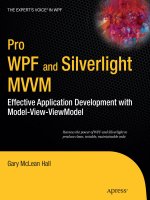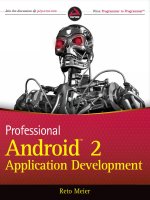Heroku cloud application development
Bạn đang xem bản rút gọn của tài liệu. Xem và tải ngay bản đầy đủ của tài liệu tại đây (7.32 MB, 336 trang )
www.it-ebooks.info
Heroku Cloud Application
Development
A comprehensive guide to help you build, deploy,
and troubleshoot cloud applications seamlessly
using Heroku
Anubhav Hanjura
BIRMINGHAM - MUMBAI
www.it-ebooks.info
Heroku Cloud Application Development
Copyright © 2014 Packt Publishing
All rights reserved. No part of this book may be reproduced, stored in a retrieval
system, or transmitted in any form or by any means, without the prior written
permission of the publisher, except in the case of brief quotations embedded in
critical articles or reviews.
Every effort has been made in the preparation of this book to ensure the accuracy
of the information presented. However, the information contained in this book is
sold without warranty, either express or implied. Neither the authors, nor Packt
Publishing, and its dealers and distributors will be held liable for any damages
caused or alleged to be caused directly or indirectly by this book.
Packt Publishing has endeavored to provide trademark information about all of the
companies and products mentioned in this book by the appropriate use of capitals.
However, Packt Publishing cannot guarantee the accuracy of this information.
First published: April 2014
Production Reference: 1170414
Published by Packt Publishing Ltd.
Livery Place
35 Livery Street
Birmingham B3 2PB, UK
ISBN 978-1-78355-097-5
www.packtpub.com
Cover Image by Sagar Shiriskar ()
www.it-ebooks.info
Credits
Author
Anubhav Hanjura
Project Coordinator
Shiksha Chaturvedi
Reviewers
Andy Dirnberger
Proofreaders
Simran Bhogal
Aki Iskandar
Maria Gould
Ritesh Kumar
Ameesha Green
Andrea Mostosi
Paul Hindle
Ariejan de Vroom
Indexers
Hemangini Bari
Acquisition Editors
Kartikey Pandey
Tejal Soni
Gregory Wild
Content Development Editor
Azharuddin Sheikh
Technical Editors
Tanvi Bhatt
Neha Mankare
Shiny Poojary
Copy Editors
Janbal Dharmaraj
Graphics
Ronak Dhruv
Disha Haria
Yuvraj Mannari
Abhinash Sahu
Production Coordinator
Arvindkumar Gupta
Cover Work
Arvindkumar Gupta
Gladson Monteiro
Insiya Morbiwala
Shambhavi Pai
Alfida Paiva
Adithi Shetty
Laxmi Subramanian
www.it-ebooks.info
About the Author
Anubhav Hanjura is a cloud technology enthusiast and a software architect. He
specializes in server-side development (C++, C, and Java) for distributed software
platforms, and is an avid blog reader. When he is not designing software systems,
you can find him collecting books, pondering over puzzles, or bookmarking general
trivia. He is a passionate mentor, has authored several white papers, and has also
served as a project guide for students on many occasions. He holds a Bachelor's
degree in Computer Engineering from NIT, Surat.
I would like to thank my parents, Roshan and Usha, for constantly
reminding me of the value of sharing. I would like to thank my
teachers and friends for inspiring and believing in me. Last but not
the least, I would like to thank my daughter, Edha and my wife,
Sheetal for letting me steal their time to write this book.
www.it-ebooks.info
About the Reviewers
Aki Iskandar is an entrepreneur and software architect. He owns and operates
two small software companies—one is a consultancy, specializing in Ruby on
Rails and native iOS development, and the other provides an online marketing
platform for small companies. This online service has been completely built using
Ruby on Rails, and is hosted on the Heroku infrastructure. Aki has launched other
subscription-based online services, before the days of cloud computing, claiming that
he was spending more time administering the servers (load balancing, databases,
replication, web servers, e-mail servers, monitoring, file syncs, and so on) than
writing code for the applications. Today, he recommends that his clients take the
cloud computing route over self-hosting, with very few exceptions. His favorite
cloud provider is Heroku.
Prior to starting his companies, he spent 14 years as a consultant. During that time,
he was a consultant for various large companies, including Microsoft, Compuware,
Progressive Insurance, Allstate Insurance, KeyBank, Ernst & Young, and Charles
Schwab. In his last full-time position, which was almost three years ago, he served
as an enterprise architect at PNC Bank (as a core member of PNC's Enterprise
Architecture team, and he also co-chaired their Architecture Review Board). You
can read Aki's blog and learn more about his companies on his personal website
www.iskandar.us. He lives with his son, Justin, in the suburbs of Cleveland, Ohio.
www.it-ebooks.info
Andrea Mostosi is a passionate software developer. In 2003, he started at high
school with a single-node LAMP stack and he grew up by adding more languages,
components, and nodes. He graduated from Milan and worked for several web-related
projects. He is currently working with data, trying to discover information hidden
behind huge datasets.
I would like to thank my girlfriend, Khadija, who lovingly supports
me in everything I do. I would also like to thank the people I
collaborated with, for fun or for work, for everything they taught
me. Finally, I'd also like to thank Packt Publishing and its staff for
this opportunity to contribute to this project.
www.it-ebooks.info
www.PacktPub.com
Support files, eBooks, discount offers and more
You might want to visit www.PacktPub.com for support files and downloads related
to your book.
Did you know that Packt offers eBook versions of every book published, with PDF
and ePub files available? You can upgrade to the eBook version at www.PacktPub.
com and as a print book customer, you are entitled to a discount on the eBook copy.
Get in touch with us at for more details.
At www.PacktPub.com, you can also read a collection of free technical articles, sign
up for a range of free newsletters and receive exclusive discounts and offers on Packt
books and eBooks.
TM
Do you need instant solutions to your IT questions? PacktLib is Packt's online
digital book library. Here, you can access, read and search across Packt's entire
library of books.
Why Subscribe?
• Fully searchable across every book published by Packt
• Copy and paste, print and bookmark content
• On demand and accessible via web browser
Free Access for Packt account holders
If you have an account with Packt at www.PacktPub.com, you can use this to access
PacktLib today and view nine entirely free books. Simply use your login credentials
for immediate access.
www.it-ebooks.info
www.it-ebooks.info
Table of Contents
Preface1
Chapter 1: Hello Heroku
7
What is cloud computing?
8
Cloud service models
8
What is cloud application development?
10
Key advantages of cloud application development
11
Introducing Heroku
12
Walking down the memory lane
13
An overview of Heroku's architecture
14
Process management
15
Logging15
HTTP routing
15
Heroku interfaces
16
The Heroku feature set
16
Let's play Heroku
19
Getting ready for the ride – the prerequisites
Signing up
Installing the Heroku toolbelt
Logging in and generating a new SSH key
19
19
21
22
Test driving Heroku
23
Summary27
Chapter 2: Inside Heroku
The Heroku platform stack
The Celadon Cedar stack
Request routing in Heroku
The execution environment - dynos and the dyno manifold
Heroku's logging infrastructure – the Logplex system
The Heroku add-on architecture
www.it-ebooks.info
29
30
31
35
36
37
38
Table of Contents
Programmatically consuming Heroku services
The Heroku Platform API
40
40
Security41
Schema41
Data41
Accessing the API
41
API clients
42
Calling the API
42
Response42
Limits on API calls
43
The Heroku process architecture
Procfile
Declaring process types
The Procfile format
43
43
44
44
Adding Procfile to Heroku
Running applications locally
Setting local environment variables
Process formation
Process scaling
Stopping a process type
Checking on your processes
46
46
47
48
48
49
50
A sample Procfile
Process logs
45
50
Running a one-off process
51
Running anything
51
Summary52
Chapter 3: Building Heroku Applications
Heroku's guiding influence – the Twelve-Factor App methodology
A codebase is always versioned and it can have multiple deploys
Declare and isolate dependencies explicitly (always)
Configuration should be stored in the environment
Backend services should be treated as attached
(loosely-coupled) resources
Strict separation of the build, release, and run stages of an app
An app in execution is a process or many processes
Services should be exported through port binding
An app should scale out through its process model
Faster startup and graceful shutdown is the way to app
agility and scalability
Development and production (and everything in between)
should be as similar as possible
[ ii ]
www.it-ebooks.info
53
54
55
55
56
57
57
58
58
59
60
60
Table of Contents
The app should just log the event not manage it
App's administrative or management task should be run
as a one-off process
Creating a Heroku application
Configuring your Heroku application
The Heroku application configuration API
Examples of using application configuration
61
Introducing buildpacks
Using a custom buildpack
Specifying a custom buildpack at the app creation stage
Third-party buildpacks
The buildpack API
Components of a buildpack API
69
70
70
71
71
71
The persistence of configuration variables
Accessing configuration variables at runtime
Limits on configuration data
Using the Heroku config plugin
The bin/detect script
The bin/compile script
The bin/release script
62
63
67
67
68
68
68
69
69
72
72
74
Writing a buildpack
74
The slug compiler
75
Optimizing the slug
77
Size limits
77
Summary78
Chapter 4: Deploying Heroku Applications
79
Tracking a new project
Using an existing Git project
The life cycle of an artifact in Git
Tracking files in a Git project
When you don't need Git to track your files
The git diff command – knowing what changed
Committing your changes
Deleting a file
84
84
85
85
86
87
88
88
Deployment on Heroku
Getting a Heroku account
Installing the toolbelt client kit
Logging into the Heroku account
Setting up SSH
Writing your application
Pushing your application to Heroku
The Git vocabulary
Getting started with Git
[ iii ]
www.it-ebooks.info
80
80
81
81
81
82
83
83
83
Table of Contents
Moving a file
Viewing commit history
Undoing a change
You can use some Git help
88
89
89
90
The local repository
90
Remote repositories
Creating a Heroku remote
Renaming an application
Sending code to Heroku
Optimizing slug size
Cloning existing Heroku applications
Forking an application
Side effects of forking an application
Transferring Apps
Optimizing deployments
The choice of a region
Tracking application changes
Setting up Deploy Hooks
90
91
92
92
93
94
94
96
97
98
101
104
104
Basecamp104
Campfire
105
E-mail105
HTTP105
IRC106
Release management
107
Checking installed releases
107
Verifying the new release
107
Rolling back the release
108
Summary109
Chapter 5: Running Heroku Applications
The Heroku app lifecycle
The Heroku CLI
How to get the Heroku client tool
Verifying the tool
How to get the latest Heroku client tool
Where is the Heroku client stored?
What if my client installation is corrupted or not working?
The Heroku CLI commands
Heroku CLI commands by function
Extending the Heroku CLI
The Heroku CLI and add-ons
A note on Heroku CLI and security
[ iv ]
www.it-ebooks.info
111
112
115
115
115
116
116
116
117
118
120
121
122
Table of Contents
Running your cloud apps locally
123
Using Foreman to check Procfiles
124
Using Foreman to run apps directly
124
Running one-off commands
124
Foreman command-line options
124
The Apps page
126
The Resources tab
127
Managing resources
128
The Activity tab
130
The Access tab
131
The Settings tab
131
The Run Production Check tab
133
Heroku support
134
Summary136
Chapter 6: Putting It All Together
137
Heroku's support for Java
137
General support for Java
138
Database support for Java apps
138
Environment configuration
138
Integrating Eclipse with Heroku
139
Prerequisites140
Configuring Heroku in Eclipse
140
Installing the Eclipse plugin for Heroku
140
Setting up Heroku for development
145
Setting up SSH support
145
Creating a new Heroku Java app in Eclipse
148
Using an existing Heroku application
151
Pushing code to Heroku
155
Pushing code to the Git repository
158
Managing Heroku apps in Eclipse
161
Viewing your Heroku application
161
Getting to the application's details
Reviewing the application's details
Going deeper into the application information
162
162
164
Adding collaborators to the application
164
Changing the environment variables
166
Heroku's process management in Eclipse
167
Scaling your app dynos
168
Restarting your web app
169
Summary170
[v]
www.it-ebooks.info
Table of Contents
Chapter 7: Heroku Best Practices
The One Cloud development platform
Introducing the Cloud 9 IDE
The C9 user interface
The C9 project view
Setting up preferences in the C9 IDE environment
171
172
172
173
174
175
Deploying on Heroku
Performing Git operations using the C9 IDE
Heroku and the data store
Creating a Heroku Postgres database
Logging in to the database
Creating more databases – the fork
Synchronizing databases via database followers
Checking database logs
Performance and the Heroku Postgres database
Disaster recovery in Heroku PostgreSQL
Importing data into Postgres
Deleting a Heroku Postgres database
Accessing Heroku Postgres externally
Accessing the database credentials
Connecting from outside of Heroku
High availability Postgres
Choosing the right plan
When does Heroku Postgres failover?
Effect of the failover
175
178
182
182
185
186
187
189
190
191
193
195
198
199
199
199
199
200
201
Configuring domains the right way
Overview of DNS
Working with DNS in Heroku
201
201
204
Adding a custom domain to Heroku
Configuring domain DNS
Checking DNS configuration
Removing Heroku custom subdomains
Other domain-related considerations
Optimizing applications
The 2X dyno effect
When do I need the 2X dynos?
Checking whether you need 2X dynos
205
205
206
208
208
209
209
210
210
Checking the availability status after failover
Configuring your domain
Domain addition rules
[ vi ]
www.it-ebooks.info
201
204
205
Table of Contents
What if I use 2X dynos?
211
Now some examples...
211
Notes on 2X dynos
212
Managing your app dynos
212
Using the Heroku scheduler
213
Using NewRelic to keep the dyno alive
214
Summary215
Chapter 8: Heroku Security
217
Overview218
Communication between the developer's machine and
the Heroku platform
219
General concepts of security
219
Security of developer communication with Heroku
220
A look inside the SSH protocol
221
Client authentication
225
App security and the Heroku dashboard
227
Security of applications and data resident on Heroku and
third-party servers
228
Your Heroku account and the dashboard
Heroku security practices
Source code security
Build and deploy security
Application security
Data security
Configuration and metadata
Infrastructure security
Security in add-ons
Securing the logging infrastructure
Network security
Security standards and compliance
Securing web requests
Piggyback SSL
SSL for a custom domain
227
228
228
228
229
229
231
231
232
232
233
233
234
234
234
Application security tools
236
wwwhisper237
A sample wwwhisper app
Getting wwwhisper
Removing wwwhisper
Enabling wwwhisper in your application
Post wwwhisper enablement
Local setup for wwwhisper
Using wwwhisper locally
Disabling wwwhisper in a local environment
[ vii ]
www.it-ebooks.info
237
240
241
241
241
241
242
242
Table of Contents
Tinfoil website security scanner
Upgrading the add-on
The TINFOILSECURITY_SCAN_SCHEDULE configuration parameter
242
243
244
The Tinfoil security scanner dashboard
244
The scanning process
245
Summary245
Chapter 9: Troubleshooting Heroku Applications
The need for troubleshooting
Your window to the running app – the logs
A little more about Logplex – Heroku's logging system
Sources and drains
The message limit
247
248
249
249
249
250
Retrieving Heroku logs
250
Log message types
Log filters
252
253
Getting last 'n' log messages
Getting live log messages
Setting up logging levels
Dissecting the Heroku log message
250
250
251
251
Examples of log filtering
Getting more from logging – other logging tools
Techniques for troubleshooting your app
Troubleshooting application downtime
Debugging HTTP requests and APIs
Validating your process formation
Checking your database
When everything else fails
Production check
A recommended Heroku configuration
The stack
The process formation
Database service
Domain and security considerations
Proactive health monitoring
Maintenance windows
Checking the maintenance status
Enabling the maintenance mode
Disabling the maintenance mode
The maintenance window – behind the scenes
Customizing site content
Customizing error pages
[ viii ]
www.it-ebooks.info
253
254
255
256
258
259
259
260
260
263
263
264
265
266
267
267
268
268
268
268
268
269
Table of Contents
Testing custom maintenance and error pages
269
When requests time out
270
Error classification in Heroku
270
Summary273
Chapter 10: Advanced Heroku Usage
Experimenting with Heroku Labs
Using Heroku Labs features
Seamless deployment using pipelines
Enabling the pipelines feature
Performance monitoring
Switching on monitoring
Log snapshot
Watching your app closely using the Request ID
Supporting the Request ID
275
276
276
276
278
279
280
280
281
281
Introducing Websockets
Websocket versus HTTP
Websocket is not HTTP
Websocket use cases
Typical apps using Websockets
Supporting Websockets in your app
Establishing a Websocket connection
Disadvantages of using Websockets
Heroku and Websockets
Switching on Websocket support
Turning Websockets off
The Websockets example
282
282
282
283
283
283
283
284
284
285
285
285
Your first Heroku Platform API call
Before we get started
Supported API methods
Sample uses of the platform API
Creating an application
287
288
288
289
289
The server code
The client code
Create an application API response
Retrieving application information
Modifying application information
Deleting an application
Interpreting an API response
286
286
289
290
291
292
292
Error operations
293
Error format
293
An example error response
293
Warnings294
[ ix ]
www.it-ebooks.info
Table of Contents
Sharing your app on Heroku
Prerequisites for collaboration
Adding app collaborators to the Heroku dashboard
Deleting a collaborator
294
294
295
298
Adding collaborators via the Heroku CLI
299
Collaborator actions
299
Listing collaborators
Removing a collaborator
Working on the app
Viewing the app
299
299
300
300
Summary301
Index303
[x]
www.it-ebooks.info
Preface
Cloud application development is "the new black". With the advent of server
virtualization, hardware resources have become cheaper. You can buy hardware
on demand and pay only for the time you use it. The next wave of virtualization is
that of software virtualization, that is, having the ability to use available software on
demand and build your own apps on top of it. Here too, you pay only for what you
use and how long you use it. The Heroku Platform as a Service (PaaS) is a software
platform that provides a combination of the underlying operation system resources,
language runtime, and supporting software to help you build your own web apps
on demand.
This book on Heroku cloud application development is intended to introduce you
to the fundamentals of the Heroku Platform as a Service, and help you to understand
the rich feature set of the Heroku platform that enables building powerful and scalable
web apps. In addition, this book also showcases techniques to deploy and troubleshoot
the web apps deployed on Heroku and helps you understand the nuances of the
choices you have to make while building apps for the Heroku environment. And
that isn't all. You will also be presented with the best practices of using Heroku for
developing web apps as well as getting a feel for the advanced aspects of the platform.
The book also educates the user on how to securely use the Heroku platform for
developing production-ready and high-performance web apps.
In essence, Heroku cloud application development is all about rapid application
development for the cloud, (re)using available software add-ons and underlying
platform infrastructure to build, deploy, and manage really powerful and scalable
web apps.
www.it-ebooks.info
Preface
What this book covers
Chapter 1, Hello Heroku, introduces you to the world of Heroku. It also provides a
historical background on how Heroku evolved to what it is today followed by a basic
understanding of Heroku's architecture. Finally, it takes you on a test drive to get a
firsthand experience with the Heroku cloud platform.
Chapter 2, Inside Heroku, covers the foundational aspects of the Heroku platform.
It covers the details of various components of the Heroku architecture, including the
Heroku platform stack, the request routing system, the Logplex logging framework,
the add-ons, the dyno (process), and the platform API.
Chapter 3, Building Heroku Applications, covers the principles governing building
web apps on the Heroku platform. It also illustrates the process of building
and configuring web apps besides covering the steps involved in preparing a
production-ready app from your code using language-specific buildpacks.
Chapter 4, Deploying Heroku Applications, describes the application deployment
process on the Heroku platform. It covers the basics of the Git distributed version
control system and illustrates the most common source management operations.
It also covers the concept of forking and cloning apps besides ways to optimize
your app deployment. It also showcases various aspects of Heroku app release
management process through illustrative examples.
Chapter 5, Running Heroku Applications, illustrates the process of running a Heroku
cloud app in detail. It covers the Heroku command-line interface (CLI) used to
perform Heroku operations such as creating or updating apps. It also explains how
to use the Foreman tool to troubleshoot the apps locally before deploying them to the
Heroku cloud. Additionally, it describes the key features of the Heroku dashboard
related to running Heroku apps.
Chapter 6, Putting It All Together, sums up the learning about the foundations of
the Heroku platform and illustrates the whole process of building, deploying, and
managing Heroku apps using Java on the Eclipse app development platform.
Chapter 7, Heroku Best Practices, covers the details of best practices that developers
can use not only to deploy but also to write apps on the cloud using the Cloud 9
cloud-based integrated development environment. This chapter also provides
detailed coverage of best practices such as setting up the Heroku PostgreSQL
database, configuring DNS for your web app, and optimizing applications to
use higher end services provided by the Heroku platform.
[2]
www.it-ebooks.info
Preface
Chapter 8, Heroku Security, covers two parts of the Heroku security puzzle—the
developer communication with the Heroku platform and securing the Heroku
platform from malicious attacks from the external world.
Chapter 9, Troubleshooting Heroku Applications, describes the techniques developers
can employ to fix problems encountered while developing apps for the Heroku
platform. It covers how to troubleshoot application downtimes, isolates HTTP
request issues, debugs database problems, and runs production checks to warn
you about potential issues. It also shows how you can use the maintenance
windows to gracefully handle app upgrades.
Chapter 10, Advanced Heroku Usage, introduces the advanced features of Heroku.
It covers the Heroku Labs feature, including Websockets, illustrates the Heroku
Platform API through practical examples, and shows how developers can do social
coding using the collaborative features of the Heroku dashboard.
What you need for this book
The software needed for this book includes the Heroku toolbelt (client)
(), Eclipse IDE for EE, the Mozilla Firefox
web browser, and the curl tool.
Who this book is for
This book is for application developers who are looking to learn cloud application
development using the Heroku platform. Knowledge of Ruby and Java is desirable.
Previous knowledge of the Ubuntu OS is helpful though not mandatory.
Conventions
In this book, you will find a number of styles of text that distinguish between
different kinds of information. Here are some examples of these styles, and an
explanation of their meaning.
Code words in text, database table names, folder names, filenames, file extensions,
pathnames, dummy URLs, user input, and Twitter handles are shown as follows:
"Use the ps:scale command to scale up the web processes."
[3]
www.it-ebooks.info
Preface
A block of code is set as follows:
#!/bin/sh
cat << EOF
--addons:
- heroku-postgresql:dev
default_process_types:
web: bin/node server.js
EOF
Any command-line input or output is written as follows:
$ heroku create myapp --buildpack />
New terms and important words are shown in bold. Words that you see on the
screen, in menus or dialog boxes for example, appear in the text like this: "You can
also restart a web application using the Restart button on the Processes tab of your
web app."
Warnings or important notes appear in a box like this.
Tips and tricks appear like this.
Reader feedback
Feedback from our readers is always welcome. Let us know what you think about
this book—what you liked or may have disliked. Reader feedback is important for
us to develop titles that you really get the most out of.
To send us general feedback, simply send an e-mail to ,
and mention the book title via the subject of your message.
If there is a topic that you have expertise in and you are interested in either writing
or contributing to a book, see our author guide on www.packtpub.com/authors.
[4]
www.it-ebooks.info
Preface
Customer support
Now that you are the proud owner of a Packt book, we have a number of things to
help you to get the most from your purchase.
Errata
Although we have taken every care to ensure the accuracy of our content, mistakes do
happen. If you find a mistake in one of our books—maybe a mistake in the text or the
code—we would be grateful if you would report this to us. By doing so, you can save
other readers from frustration and help us improve subsequent versions of this book.
If you find any errata, please report them by visiting />submit-errata, selecting your book, clicking on the errata submission form link,
and entering the details of your errata. Once your errata are verified, your submission
will be accepted and the errata will be uploaded on our website, or added to any list
of existing errata, under the Errata section of that title. Any existing errata can be
viewed by selecting your title from />
Piracy
Piracy of copyright material on the Internet is an ongoing problem across all media.
At Packt, we take the protection of our copyright and licenses very seriously. If you
come across any illegal copies of our works, in any form, on the Internet, please
provide us with the location address or website name immediately so that we can
pursue a remedy.
Please contact us at with a link to the suspected
pirated material.
We appreciate your help in protecting our authors, and our ability to bring you
valuable content.
Questions
You can contact us at if you are having a problem with
any aspect of the book, and we will do our best to address it.
[5]
www.it-ebooks.info
www.it-ebooks.info