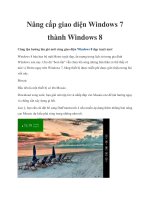Mastering windows 8 c++ app development
Bạn đang xem bản rút gọn của tài liệu. Xem và tải ngay bản đầy đủ của tài liệu tại đây (5.66 MB, 304 trang )
www.it-ebooks.info
Mastering Windows 8
C++ App Development
A practical guide to developing Windows Store
apps with C++ and XAML
Pavel Yosifovich
BIRMINGHAM - MUMBAI
www.it-ebooks.info
Mastering Windows 8 C++ App Development
Copyright © 2013 Packt Publishing
All rights reserved. No part of this book may be reproduced, stored in a retrieval
system, or transmitted in any form or by any means, without the prior written
permission of the publisher, except in the case of brief quotations embedded in
critical articles or reviews.
Every effort has been made in the preparation of this book to ensure the accuracy
of the information presented. However, the information contained in this book is
sold without warranty, either express or implied. Neither the author, nor Packt
Publishing, and its dealers and distributors will be held liable for any damages
caused or alleged to be caused directly or indirectly by this book.
Packt Publishing has endeavored to provide trademark information about all of the
companies and products mentioned in this book by the appropriate use of capitals.
However, Packt Publishing cannot guarantee the accuracy of this information.
First published: April 2013
Production Reference: 1080413
Published by Packt Publishing Ltd.
Livery Place
35 Livery Street
Birmingham B3 2PB, UK.
ISBN 978-1-84969-502-2
www.packtpub.com
Cover Image by Neha Rajappan ()
www.it-ebooks.info
Credits
Author
Project Coordinator
Pavel Yosifovich
Anurag Banerjee
Reviewers
Proofreader
Daniel Biesiada
Linda Morris
Eric van Feggelen
Indexer
Alon Fliess
James P. McNellis
Yusak Setiawan
Graphics
Acquisition Editor
Erol Staveley
Aditi Gajjar
Production Coordinator
Lead Technical Editor
Sweny Sukumaran
Technical Editors
Hemangini Bari
Prachali Bhiwandkar
Cover Work
Prachali Bhiwandkar
Prasad Dalvi
Worrell Lewis
www.it-ebooks.info
About the Author
Pavel Yosifovich is the CTO of CodeValue (), a
software development, consulting, and training company, based in Israel. He is also
the author of Windows Presentation Foundation 4.5 Cookbook, Packt Publishing, 2012. He
writes, develops, consults, and trains developers on various software development
topics, from Windows internals, to .NET enterprise systems, and almost everything
in between. He's a Microsoft MVP and a frequent speaker at national events.
In the past, he co-founded the startup company Quiksee that was acquired by
Google in September 2010.
Writing a book takes tremendous effort, and would not have been
possible without the support and encouragement of my family—my
wife Idit and my kids Daniel, Amit, and Yoav. I know it was hard
watching me sit at my computer and write for hours at a time. Thank
you for your patience!
www.it-ebooks.info
About the Reviewers
Daniel Biesiada is a software professional with 13 years of experience as a
developer, consultant, and most recently as a technology evangelist at Microsoft in
Poland. In 2012, he left corporate ranks to pursue individual challenges related to
cloud and mobile opportunities as a consultant and architect of the software solutions.
He speaks on local events in Poland, as well as internationally and works actively with
communities to develop new generations of smart and future-oriented developers.
With his startup uShine – IT Consulting he realized several Windows 8 projects for
customers in media and education industries including iOS to Windows 8 ports and
creating unique intellectual properties for Windows 8 and the modern Web.
He was helping local software leaders at Microsoft for 5 years with executive
advisory related to Microsoft software development technologies. In the last two
years of work at Microsoft, he helped launch cloud products in local markets
(Windows Azure) and to fill Windows Store with high-quality applications
targeting Windows 8.
He is the co-author of the book Windows Azure Platforma Cloud Computing dla
programistów, APN Promise that introduced Windows Azure to Polish developers in the
local (Polish) market. He can be reached by e-mail at
Eric van Feggelen is a passionate and experienced software consultant who
delivers high-quality solutions using the latest technology available. He has about
15 years of experience as a developer and has been widely interested in information
technology his entire life. In the past few years he worked for major corporations
such as Microsoft and Avanade and continues to serve the Microsoft Enterprise
space as a private contractor for his own company.
For more information on Eric check out his personal website />
www.it-ebooks.info
Alon Fliess is the Chief Architect and founder of CodeValue. CodeValue is the
home of software experts. CodeValue builds software tools, foundations, and
products for the software industry. CodeValue offers mentoring, consulting, and
project development services.
Alon got his BSc degree in Electrical and Computer Engineering from The Technion,
Israel Institute of Technology. He is an expert in many Microsoft technologies,
including Windows client and server programming using C#/C++/.NET, Windows
Azure Cloud Computing, ALM with TFS, and Windows internals. Microsoft has
recognized his expertise and community activities and granted him two awards:
Microsoft Regional Director (MRD) and a VC++ MVP.
He has deep knowledge and understanding of Windows and Windows internals,
he is the co-author of Windows 7 Microsoft Training Program, Microsoft Press as well
as the co-author of Introducing Windows 7 for Developers, Microsoft Press.
He delivers courses and lectures in many seminars and conferences around the
world such as TechEd Europe, TechEd USA, NDC, and in Israel. He is a senior
Software Architect, who deals with vast and complex projects.
Many thanks to Pavel and Anurag Banerjee for giving me the
opportunity to take part in the creation of this book.
Yusak Setiawan (@yoesak) works at Tigabelas Technology, the company that he
founded 3 years ago. He has 10 years' experience of coding in different languages,
especially in C/C++, C#, Objective C, and also JavaScript. His company, and he, now
focus on making Windows 8 apps, and also support Microsoft Indonesia by training,
and mentoring, young developers and corporates in Indonesia in making good
Windows 8 apps. He also worked with some Redmond guys before Visual Studio
2012 was released. You can find his work in Windows 8 Store (AndaTube, Alkitab,
and MathBoard).
I would like to thank Sweny Sukumaran and Anurag Banerjee,
for giving me the challenge of reviewing this book, also my wife
Nidya Chatelya and my newborn baby Edmond Grant; they both
are my inspiration.
www.it-ebooks.info
www.PacktPub.com
Support files, eBooks, discount offers and more
You might want to visit www.PacktPub.com for support files and downloads related
to your book.
Did you know that Packt offers eBook versions of every book published, with PDF
and ePub files available? You can upgrade to the eBook version at www.PacktPub.
com and as a print book customer, you are entitled to a discount on the eBook copy.
Get in touch with us at for more details.
At www.PacktPub.com, you can also read a collection of free technical articles,
sign up for a range of free newsletters and receive exclusive discounts and offers
on Packt books and eBooks.
Do you need instant solutions to your IT questions? PacktLib is Packt's online
digital book library. Here, you can access, read and search across Packt's entire
library of books.
Why Subscribe?
• Fully searchable across every book published by Packt
• Copy and paste, print and bookmark content
• On demand and accessible via web browser
Free Access for Packt account holders
If you have an account with Packt at www.PacktPub.com, you can use this to access
PacktLib today and view nine entirely free books. Simply use your login credentials
for immediate access.
www.it-ebooks.info
www.it-ebooks.info
Table of Contents
Preface1
Chapter 1: Introduction to Windows 8 Apps
7
Introducing Windows 8
Touch everywhere
The Start (Home) screen
The AppBar
The Charms bar
Desktop apps versus Store apps
The Windows Runtime
Language projections
Building the user interface
Creating your first Store application
Closing an application
Application deployment
Where did int.ToString come from?
Project structure
Summary
Chapter 2: COM and C++ for Windows 8 Store Apps
Welcome to C++11
New features in C++11
7
8
8
9
10
11
12
14
15
15
19
20
21
22
25
27
28
28
nullptr28
auto29
Lambdas30
Smart pointers
33
Conclusion36
COM and WinRT
37
The IUnknown interface
41
IInspectable interface
42
Creating a WinRT object
43
www.it-ebooks.info
Table of Contents
WinRT metadata
The Windows Runtime Library
C++/CX
Creating and managing objects
Accessing members
49
52
54
54
56
Defining types and members
61
Consuming a WinRT component
67
Methods and properties
57
Delegates58
Events60
A WinRT component project
Adding properties and methods
Adding an event
62
63
66
Building a C++ client
Building a C# client
67
69
The Application Binary Interface
70
Asynchronous operations
71
Using tasks for asynchronous operations
75
Cancelling asynchronous operations
76
Error handling
77
Using existing libraries
77
STL77
MFC77
ATL78
Win32 API
78
CRT79
DirectX79
C++ AMP
79
The Windows Runtime class library
80
Strings80
Collections81
Exceptions82
Summary
83
Chapter 3: Building UI with XAML
XAML
XAML basics
Type converters
Complex properties
Dependency properties and attached properties
Content properties
Collection properties
[ ii ]
www.it-ebooks.info
85
85
86
88
88
89
90
92
Table of Contents
Markup extensions
Naming elements
Connecting events to handlers
XAML rules summary
Introducing the Blend for Visual Studio 2012 tool
XAML compilation and execution
Connecting XAML, H, and CPP files to the build process
Resources
Binary resources
Logical resources
93
94
94
95
96
97
98
100
100
102
Styles
Implicit (automatic) styles
Style inheritance
Store application styles
Summary
106
108
109
111
111
Managing logical resources
Duplicate keys
Chapter 4: Layout, Elements, and Controls
104
106
113
Introducing layout
113
Layout panels
115
StackPanel116
Grid116
Canvas118
Adding children to a panel dynamically
122
Virtualizing panels
125
VariableSizedWrapGrid122
Panel virtualization
124
Working with elements and controls
Content controls
125
126
Buttons130
ScrollViewer132
Other content controls to note
132
Collection-based controls
134
Text-based elements
137
ListBox and ComboBox
135
ListView and GridView
136
FlipView136
Using custom fonts
138
TextBlock138
TextBox140
PasswordBox141
RichTextBlock and RichEditBox
141
[ iii ]
www.it-ebooks.info
Table of Contents
Images142
The SemanticZoom control
144
Summary
145
Chapter 5: Data Binding
147
Understanding data binding
Data binding concepts
Element-to-element binding
Object-to-element binding
Binding failures
Change notifications
Binding to collections
Customizing a data view
Value converters
Other parameters for Convert and ConvertBack
Data template selectors
Commands
Introduction to MVVM
MVVM constituents
Building an MVVM framework
More on MVVM
Summary
Chapter 6: Components, Templates, and Custom Elements
Windows Runtime Components
Converting C++ to WinRT
Crossing the ABI
Consuming Windows Runtime Components
Other C++ library projects
Custom control templates
Building a control template
Using the control's properties
Handling state changes
Customizing using attached properties
Custom elements
User controls
147
148
148
150
153
153
155
157
157
162
162
163
165
165
166
170
170
171
171
172
177
178
181
182
183
185
186
189
191
192
Creating a color picker user control
Dependency properties
Defining dependency properties
Building the UI
Adding events
Using the ColorPicker
192
193
193
196
197
197
[ iv ]
www.it-ebooks.info
Table of Contents
Custom controls
198
Creating a ColorPicker custom control
Binding in code
199
201
Custom panels
Custom drawn elements
Summary
Chapter 7: Applications, Tiles, Tasks, and Notifications
Application lifecycle
Saving and restoring the state
Determining application execution states
State store options
Helper classes
202
203
204
205
205
208
210
210
211
Live tiles
Setting application tile defaults
Updating the tile's contents
211
212
213
Enabling cycle updates
Tile expiration
Badge updates
214
214
215
Creating secondary tiles
215
Activating a secondary tile
217
Using toast notifications
Toast options
Push notifications
Push notification architecture
Building a push notification application
217
218
218
219
220
Push notifications for secondary tiles
Background tasks
What is a task?
Creating and registering a task
Implementing a task
Task debugging
Task progress and cancellation
Playing background audio
227
228
228
228
230
232
232
234
The application server
Registering for push notifications
Issuing the push notification
Playing audio
Maintaining background audio
Sound-level notifications
Lock screen apps
Requesting to set a lock screen app
[v]
www.it-ebooks.info
220
224
226
234
235
238
238
240
Table of Contents
Other common operations for lock screen apps
Background tasks limits
Background transfers
Example – downloading a file
Summary
Chapter 8: Contracts and Extensions
Capabilities
Contracts
Share contract
Share source
Share target
Sharing files
Sharing page UI generation
240
240
241
241
244
245
245
246
247
247
249
254
254
FileOpenPicker contract
255
Implementing a FileOpenPicker contract
256
Debugging contracts
Extensions
Settings extension
Other contracts and extensions
Summary
261
261
262
264
264
Chapter 9: Packaging and the Windows Store
265
Index
277
The application manifest
The application view state
Implementing view state changes
Packaging and validating
Using the Windows App Certification Kit
Summary
[ vi ]
www.it-ebooks.info
266
266
268
271
274
276
Preface
Windows 8 is Microsoft's latest client operating system. On the one hand, it continues
the trend of Windows 7, establishing a stable, robust, and modern operating system.
On the other hand, however, it changes a lot of the assumptions and habits learnt from
previous Windows versions.
The ubiquitous Start button is gone from the Taskbar—and the desktop is no longer
the first thing to see when a user logs in. A new Start Screen awaits the unsuspecting
user, filled with "live tiles" that change their content periodically. The classic Start
menu is nowhere to be found; curiously enough, the desktop can be found as one
of the tiles in that Start Screen.
The new look and feel of Windows 8 is obviously targeted at Tablet devices—
numerous models have sprung up in recent months. The new user interface makes
sense on a touch-based device, but the traditional mouse and keyboard setup still
works as expected on a laptop or desktop machine.
With this new Windows also comes a new runtime upon which a new kind of
applications run—the Windows Runtime. Based on this new runtime, applications
can be built and uploaded to the Windows Store—a repository of apps that received
a certification, identifying them as safe and useful. In fact, average users can only
obtain these new applications—Windows Store apps—through the Windows Store,
rather than traditional installation means, such as installers or MSI files.
The classic application, now dubbed Desktop apps, can still be written in the usual
way with existing technologies in the native (Win32, COM, ATL, MFC, WTL,
and so on) or managed space (WinForms, WPF, WCF, EF, and so on), and these
run on Windows 8 much as they do on Windows 7—perhaps better, because of
improvements in the Windows Kernel.
www.it-ebooks.info
Preface
The new Windows Store apps can only run on Windows 8 (and later) OS; they require
that Windows Runtime, which is based on the well-established foundation of the
Component Object Model (COM) technology. These apps look visually different in
several respects: they are always full screen (except a special "snap view"), have no
chrome, use a new UI design scheme, now called Modern UI, are touch oriented, and
have some other not so obvious attributes.
This book is all about those new Windows Store apps. Starting with what they are,
we will move through the various facets of the Windows Runtime, focusing on using
C++ and the new extensions (C++/CX) to leverage this new runtime to write apps
that can then be uploaded to the Store and shared with anyone running Windows 8.
What this book covers
Chapter 1, Introduction to Windows 8 Apps, introduces the Windows 8 operating
system from the Windows Store app perspective and discusses some of the concepts
around Windows Store apps and the Windows Runtime.
Chapter 2, COM and C++ for Windows 8 Store Apps, introduces important features
from C++ 11 and the new language extensions, C++/CX, that allow easier access to
the Windows Runtime types. This chapter also discusses other classic technologies
and where (if at all) they fit in the Windows Store apps model.
Chapter 3, Building UI with XAML, shows how to build user interface for Windows
Store apps by using the declarative XAML language and semantics. The concept of
resources as they apply to WinRT are explained in detail.
Chapter 4, Layout, Elements, and Controls, discusses the way controls are laid out to
build a flexible user interface. Many elements provided by the Windows Runtime
are discussed, paying special attention to groups of controls that share particular
characteristics.
Chapter 5, Data Binding, discusses one of the most powerful WinRT features that
allow seamless integration between controls and data. The popular ModelView-ViewModel (MVVM) pattern is introduced with examples of possible
implementations.
Chapter 6, Components, Templates, and Custom Elements, shows how to create reusable
WinRT components that can be used by other languages, not just C++. Control
templates are discussed, allowing complete change in a control's appearance without
affecting its behavior. Finally, the chapter demonstrates how to create custom controls,
when some existing behavior is needed but unavailable in the built-in controls.
[2]
www.it-ebooks.info
Preface
Chapter 7, Applications, Tiles, Tasks, and Notifications, looks at some of the special
features of Windows Store apps, such as Live Tiles and the ways they can be updated
locally and from a server. Background tasks are discussed, allowing code to execute
even if the app is not in the foreground. The chapter also shows how to leverage the
device lock screen, how to make long data transfers, and play background music.
Chapter 8, Contracts and Extensions, shows how Windows Store apps can integrate
better with Windows and communicate with other applications by implementing
contracts and extensions defined by Windows.
Chapter 9, Packaging and the Windows Store, looks at the procedure of packaging,
testing, and deploying an application to the Windows Store, detailing some of the
things to watch out for to get successfully certified.
What you need for this book
To work with the examples in the book, you'll need Visual Studio 2012 or later
(any version, including the Express edition) running on Windows 8 (any version).
Who this book is for
The book is intended for C++ developers who want to use their existing skills to
create Windows Store apps. Knowledge of older technologies such as Win32 or
MFC is not required; acquaintance with COM is beneficial, but not required.
Conventions
In this book, you will find a number of styles of text that distinguish between
different kinds of information. Here are some examples of these styles, and an
explanation of their meaning.
Code words in text, database table names, folder names, filenames, file extensions,
pathnames, dummy URLs, user input, and Twitter handles are shown as follows: "The
XAML shows a Page root element with several attributes and a Grid element inside."
A block of code is set as follows:
[3]
www.it-ebooks.info
Preface
<Button Content="Caclulate" Margin="10" FontSize="25" />
</StackPanel>
When we wish to draw your attention to a particular part of a code block, the
relevant lines or items are set in bold:
Content="7" Click="OnNumericClick" />
Grid.Column="1" Content="8" Click="OnNumericClick"/>
Grid.Column="2" Content="9" Click="OnNumericClick"/>
New terms and important words are shown in bold. Words that you see on the
screen, in menus or dialog boxes for example, appear in the text like this: " The
first thing to note about Windows 8 is the new Start screen."
Warnings or important notes appear in a box like this.
Tips and tricks appear like this.
Reader feedback
Feedback from our readers is always welcome. Let us know what you think about
this book—what you liked or may have disliked. Reader feedback is important for
us to develop titles that you really get the most out of.
To send us general feedback, simply send an e-mail to ,
and mention the book title via the subject of your message.
If there is a topic that you have expertise in and you are interested in either writing
or contributing to a book, see our author guide on www.packtpub.com/authors.
[4]
www.it-ebooks.info
Preface
Customer support
Now that you are the proud owner of a Packt book, we have a number of things
to help you to get the most from your purchase.
Downloading the example code
You can download the example code files for all Packt books you have purchased
from your account at . If you purchased this book
elsewhere, you can visit and register to
have the files e-mailed directly to you.
Errata
Although we have taken every care to ensure the accuracy of our content, mistakes
do happen. If you find a mistake in one of our books—maybe a mistake in the text or
the code—we would be grateful if you would report this to us. By doing so, you can
save other readers from frustration and help us improve subsequent versions of this
book. If you find any errata, please report them by visiting ktpub.
com/submit-errata, selecting your book, clicking on the errata submission form link,
and entering the details of your errata. Once your errata are verified, your submission
will be accepted and the errata will be uploaded on our website, or added to any list of
existing errata, under the Errata section of that title. Any existing errata can be viewed
by selecting your title from />
Piracy
Piracy of copyright material on the Internet is an ongoing problem across all media.
At Packt, we take the protection of our copyright and licenses very seriously. If you
come across any illegal copies of our works, in any form, on the Internet, please
provide us with the location address or website name immediately so that we can
pursue a remedy.
Please contact us at with a link to the suspected
pirated material.
We appreciate your help in protecting our authors, and our ability to bring you
valuable content.
Questions
You can contact us at if you are having a problem with
any aspect of the book, and we will do our best to address it.
[5]
www.it-ebooks.info
www.it-ebooks.info
Introduction to
Windows 8 Apps
Windows 8, Microsoft's latest client operating system, looks quite different than
its Windows 7 predecessor. With a new Start (home) screen, it promises to be a
redesigned system, not just on the UI front but also in the way applications are
written. A new style of applications is available for Windows 8 (and later) that are
quite different from the "normal" applications (that are still very much supported).
In this chapter, we'll take a quick tour of the new Windows 8 features, specifically
those related to the new application type, known as Windows Store apps
(formerly "Metro").
Introducing Windows 8
Windows 8 has been described by Microsoft as "Windows reimagined", which is not
a false statement. From a user's perspective Windows 8 looks different; most notably,
a new Start screen and the removal of the ubiquitous Start button that existed since
Windows 95.
Under the covers, though, Windows is still the operating system we know and
love; applications running on Windows 7 should continue to run just as well (and
probably better) on Windows 8. Many improvements went into the product, most
of them invisible to the typical user; the visible changes are quite evident right from
the Start (pun intended).
www.it-ebooks.info
Introduction to Windows 8 Apps
Touch everywhere
Windows 8 targets touch-enabled devices, such as tablets. Microsoft itself is providing
tablet devices under its own brand ("Surface") that are available starting from the
Windows 8 General Availability (GA) date, October 26, 2012.
It's worth mentioning that in the same time frame, Microsoft has released
Windows Phone 8, the successor of the Windows 7.5 mobile OS, with a
similar look and feel to Windows 8. Windows Phone 8 is based on the
same kernel that powers Windows 8, and shares portions of the Windows
8 runtime. Going forward, these platforms are likely to merge, or at least
come closer together.
Windows 8 is optimized for touch-enabled devices. Swiping the edges of the screen
(always towards the visible part of the screen) causes something to happen (the same
effect can be achieved with the mouse by moving the cursor to the edges or by using
certain keyboard shortcuts). For example, swiping from the right causes the Charms
bar to appear (more on the Charms bar in The Charms bar section given later in the
chapter); the same effect can be achieved by moving the mouse cursor to the right
edge of the screen or using the keyboard shortcut Windows key + C.
The Start (Home) screen
The first thing to note about Windows 8 is the new Start screen. It's filled with tiles,
mostly representing applications installed on the machine. The well-known desktop
(from previous Windows versions) appears as a regular tile; clicking it (or tapping
it using touch) transfers the user to the familiar desktop environment with largely
the same functionality as in previous Windows versions, with shortcut icons, the
taskbar, the notifications area, and so on, all except the Start button, which has
gone away.
[8]
www.it-ebooks.info
Chapter 1
All installed applications are available from the new Start screen, whether they are
the "normal" desktop applications or the new Store ("Metro") style applications:
The AppBar
Swiping from the bottom in the Start screen presents the AppBar. This piece of UI
is the replacement for a right-click context menu popular with the mouse. In fact,
right-clicking with the mouse anywhere in the Start screen shows the AppBar, just
as if the screen was swiped from the bottom.
The AppBar provides relevant options depending on the selected object (or no
selected object) and is used with the new Store apps just as on the Start screen;
there is no built-in way to show the classic context menu in a Store application,
even if a mouse device is used.
The fact that right-clicking in a Windows Store app (or the Start
screen) causes the AppBar to appear even though the mouse is used
is somewhat annoying, as the user is now forced to move the mouse
from the intended object all the way to the bottom (or top for some
applications) to select the required option.
[9]
www.it-ebooks.info
Introduction to Windows 8 Apps
The Charms bar
The Charms bar appears when swiping from the right (on a touch device), or
by moving the mouse to one of the corners on the right-hand side of the screen.
Charms are ways to communicate with other applications from a user's perspective.
The standard charms are Search, Share, Start, Devices, and Settings:
The Search charm allows the user to not just search in the operating system's
applications (such as Control Panel applications) and the user's personal files
(documents, pictures, and so on), but also in any other Store application that
indicates it supports the Search contract.
From the Start screen you can start searching just by
typing on the keyboard, no need to explicitly activate the
Search charm.
The Share charm allows an app to communicate with other apps without
knowing anything about those apps. This is achieved by implementing the
Share contract—either as a provider and/or receiver (we'll cover contracts
in Chapter 8, Contracts
and Extensions).
[ 10 ]
www.it-ebooks.info