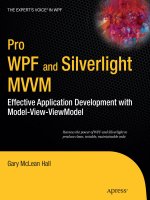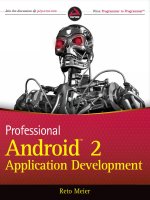Express web application development
Bạn đang xem bản rút gọn của tài liệu. Xem và tải ngay bản đầy đủ của tài liệu tại đây (3.52 MB, 236 trang )
www.it-ebooks.info
Express Web Application
Development
Learn how to develop web applications with the Express
framework from scratch
Hage Yaapa
BIRMINGHAM - MUMBAI
www.it-ebooks.info
Express Web Application Development
Copyright © 2013 Packt Publishing
All rights reserved. No part of this book may be reproduced, stored in a retrieval
system, or transmitted in any form or by any means, without the prior written
permission of the publisher, except in the case of brief quotations embedded in
critical articles or reviews.
Every effort has been made in the preparation of this book to ensure the accuracy
of the information presented. However, the information contained in this book is
sold without warranty, either express or implied. Neither the author, nor Packt
Publishing, and its dealers and distributors will be held liable for any damages
caused or alleged to be caused directly or indirectly by this book.
Packt Publishing has endeavored to provide trademark information about all of the
companies and products mentioned in this book by the appropriate use of capitals.
However, Packt Publishing cannot guarantee the accuracy of this information.
First published: June 2013
Production Reference: 1190613
Published by Packt Publishing Ltd.
Livery Place
35 Livery Street
Birmingham B3 2PB, UK.
ISBN 978-1-84969-654-8
www.packtpub.com
Cover Image by Jarek Blaminsky ()
www.it-ebooks.info
Credits
Author
Project Coordinator
Hage Yaapa
Shiksha Chaturvedi
Reviewers
Proofreader
Jim Alateras
Chris Smith
Johan Borestad
Indexer
Sinisa Vrhovac
Monica Ajmera Mehta
Acquisition Editor
Graphics
Erol Staveley
Hage Yaapa
Lead Technical Editor
Dayan Hyames
Technical Editor
Dominic Pereira
Production Coordinator
Aditi Gajjar
Cover Work
Aditi Gajjar
www.it-ebooks.info
About the Author
Hage Yaapa is a contributing developer of Express and the head of Web and
Node.js development at Sourcebits.
He joined one of the best medical schools in India, JIPMER, to become a doctor,
but dropped out to pursue his burning passion for computers and the Internet.
He has been creating websites and apps since 1999 using a very wide array of
web technologies. He is a self-taught programmer and everything he knows
about technology, he learned on his own from the Internet and books.
Yaapa blogs about Node.js, Express, and other web technologies on his website
www.hacksparrow.com, as Captain Hack Sparrow.
This will sound crazy, but I would like to first thank Khaled
Mardam-Bey, the creator of mIRC—the IRC software, which
started everything for me. I learned many of the important things
I know about computers and the Internet on IRC channels during
the transitioning of the century. The first programming language I
learned was mIRC Script, which helped me pick up JavaScript and
other programming languages rather easily.
Next, I would like to thank T. J. Holowaychuk for creating Express
and the unbelievable number of impressive Node.js packages he
has created.
Then, I would like to thank Ryan Dahl for creating Node.js, and
Isaac Schlueter for carrying it forward.
I would also like to thank Brendan Eich for creating JavaScript,
for there would have been no Node.js or Express, if there were
no JavaScript.
Last but not the least, I would like to thank my loving wife Kenyum
for putting up with me while I wrote this book.
www.it-ebooks.info
About the Reviewers
Jim Alateras is an independent consultant specializing in open source and
emerging technologies. He has a degree in Electrical/Electronic Engineering
and has been working in the software development space for more than 25 years.
Jim has participated in several open source projects, presented at open source
conferences, and has written several articles and contributed to books. Currently,
he is working on developing large-scale, real-time applications using Node.js and
the amazing number of great modules and frameworks.
Johan Borestad is a senior web developer, living together with his fiancée Sophia
in Stockholm, Sweden. He's a former CTO for Videofy.me and has been working
with several startup companies (Redbet.com, Reco.se) in the past from where he
has collected invaluable experience, both from backend and frontend. His main skills
lie within Test Driven Development and scalable cross-browser web applications. In
his daily work he prefers to work with Ruby and JavaScript.
Today he's working at Klarna—one of Sweden's most promising startup
companies—building the future e-commerce experience with Klarna Checkout.
I'd like to thank my fiancée Sophia and my soon-to-be-born daughter
Lilly for all the joy in life you give me. Without you, the passion for
my work wouldn't mean a thing.
www.it-ebooks.info
Sinisa Vrhovac is a web developer and all-round Internet technology geek living
and working in Banja Luka with his family. While working with different companies,
he crafted his skills in web development always trying to go one step further in order
to improve user experience and comfort. Through engagement on many projects he
has gained experience in many technologies and software platforms.
Sinisa enjoys time spent with family, picnics and movies. He can be contacted via
LinkedIn, Facebook, or Google+.
I would like to thank my family for their support and understanding
in moments when work has priorities over time to spend with
family.
www.it-ebooks.info
www.PacktPub.com
Support files, eBooks, discount offers and more
You might want to visit www.PacktPub.com for support files and downloads related
to your book.
Did you know that Packt offers eBook versions of every book published, with PDF
and ePub files available? You can upgrade to the eBook version at www.PacktPub.
com and as a print book customer, you are entitled to a discount on the eBook copy.
Get in touch with us at for more details.
At www.PacktPub.com, you can also read a collection of free technical articles, sign
up for a range of free newsletters and receive exclusive discounts and offers on Packt
books and eBooks.
Do you need instant solutions to your IT questions? PacktLib is Packt's online
digital book library. Here, you can access, read and search across Packt's entire
library of books.
Why Subscribe?
• Fully searchable across every book published by Packt
• Copy and paste, print and bookmark content
• On demand and accessible via web browser
Free Access for Packt account holders
If you have an account with Packt at www.PacktPub.com, you can use this to access
PacktLib today and view nine entirely free books. Simply use your login credentials
for immediate access.
www.it-ebooks.info
www.it-ebooks.info
Table of Contents
Preface1
Chapter 1: What is Express?
5
What is Express?
5
The story of Express
6
Installing Express
7
The stuff that makes up Express
9
The application object
9
The request object
10
The response object
12
Concepts used in Express
13
Asynchronous JavaScript
13
Node modules
14
Express apps are Node modules
18
Middlewares19
Request flow
22
Node HTTP/HTTPS API
24
Summary
25
Chapter 2: Your First Express App
Your first Express app
The Express manifest file
A very basic Express app
Starting and stopping the app
Analyzing the output
Express app with views
A public directory for the app
Auto-generating an Express app
Empowering Express with middlewares
Empowering Express with Node modules
www.it-ebooks.info
27
27
28
29
30
31
32
34
36
39
44
Table of Contents
Logging requests to the App
Using a configuration file
Setting and getting application options
Express in different environments
Summary
46
48
49
49
53
Chapter 3: Understanding Express Routes
55
Chapter 4: Response From the Server
77
What are Routes?
A quick introduction to HTTP verbs
Revisiting the router middleware
Defining routes for the app
Route identifiers
Order of route precedence
How to handle routes
How to organize routes
Using Node modules
Namespaced routing
Resourceful routing
Making a choice
Summary
A primer on HTTP response
HTTP status codes
55
56
57
58
61
63
65
68
69
71
73
76
76
77
78
1xx80
2xx80
3xx80
4xx80
5xx81
HTTP response headers
Media types
HTTP response in Express
Setting the HTTP status code
Setting HTTP headers
Sending data
81
81
83
84
86
88
Plain text
88
HTML89
JSON91
JSONP92
Serving static files
93
Serving files programmatically
94
Serving error pages
96
Content negotiation
100
Redirecting a request
102
Summary
102
[ ii ]
www.it-ebooks.info
Table of Contents
Chapter 5: The Jade Templating Language
103
What is Jade?
103
Generating HTML tags
106
Hierarchy of HTML elements
107
Assigning IDs
109
Assigning classes
109
Specifying HTML attributes
110
Creating text content
111
Filters113
Declaring the document's Doctype
114
Programmability in Jade
115
Variables115
Interpolation117
Control structures
119
JavaScript constructs
Jade constructs
120
121
Modularization
123
Includes124
Template inheritance
125
Mixins129
Escaping131
Comments
131
Summary
132
Chapter 6: The Stylus CSS Preprocessor
133
Introduction133
Enabling Stylus in Express
136
Selectors137
Selector blocks
138
Hierarchy138
Rules
139
@import140
@media141
@font-face142
@keyframes142
@extend144
@css145
Programmability
146
Variables147
Literals147
Lists150
Tuples151
[ iii ]
www.it-ebooks.info
Table of Contents
Mixins152
Functions154
Comments154
Operators156
Conditionals157
if, else if, and else
158
unless158
Built-in functions
Summary
Chapter 7: Forms, Cookies, and Sessions
Using forms to submit data
Handling GET submissions
Reading form data
Reading URL query parameters
Handling multiple options
158
160
161
161
162
163
164
164
Handling POST submissions
166
Enabling POST data parsing
Reading form data
Handling text-only forms
Handling file uploads
More about file uploads
Submission via simulated methods
Data in named segments
Reading data
Using cookies to store data
Creating cookies
Reading cookies
Updating cookies
Session cookies
Signed cookies
Deleting cookies
Using sessions to store data
Cookie-based sessions
Session store-based sessions
166
167
167
168
172
173
174
174
176
176
178
178
178
179
180
180
181
182
MemoryStore183
RedisStore184
MongoStore184
Session variables
185
Setting session variables
Reading session variables
Updating session variables
Deleting session variables
186
186
186
186
[ iv ]
www.it-ebooks.info
Table of Contents
Deleting a session
187
Deleting a cookie-based session
Deleting a session store-based session
187
187
Summary
Chapter 8: Express in Production
What the is production environment?
What changes in production mode?
Simulating production environment
Benchmarking the app
Creating an app cluster
Handling critical events
Closing the server
Handling uncaught errors
Using try-catch to catch uncaught errors
Using domains to handle uncaught errors
What to do in case of uncaught errors – to terminate the process or not to terminate?
188
189
189
190
190
191
193
197
197
198
200
201
203
Handling process termination
203
Ensuring uptime
204
Forever204
Upstart205
Using a reverse proxy
206
The trust proxy option
207
Summary
208
Index
209
[v]
www.it-ebooks.info
www.it-ebooks.info
Preface
This book is about Express, the popular web framework used by thousands of Node.
js developers around the world. It specifically covers the third major version of the
framework, commonly referred to as Express 3.
Express has matured considerably since it was first released exactly four years
ago. Today it is recognized as one of the best web frameworks for Node.js. Every
day new developers from varied backgrounds and experience come to Express for
developing their web apps. With its ever-growing popularity, it is about time we
had a book on Express.
I wrote a tutorial on Express some time ago that became quite popular online,
particularly with those new to Node.js and Express. Ever since, I had a dream of
writing a book on Express, which would make no assumptions about the reader's
prior experience and knowledge, and still be full of technical details wherever
required. The book you are holding in your hands is that dream realized—a book
on Express that is both beginner-friendly and technically deep at the same time.
This book covers everything a developer requires to get into serious web
development using Express.
What this book covers
Chapter 1, What is Express?, is a beginner-friendly but technically solid introduction
to Express and relevant topics for a strong base right at the start.
Chapter 2, Your First Express App, is a practical introduction to building an Express
app covering the basics that form the basis of every Express app.
Chapter 3, Understanding Express Routes, explains routes in Express in great detail.
www.it-ebooks.info
Preface
Chapter 4, Response From the Server, covers the various ways an Express
app can respond to a request.
Chapter 5, The Jade Templating Language, covers the Jade syntax and its
programming capabilities.
Chapter 6, The Stylus CSS Preprocessor, covers the Stylus syntax and its
programming capabilities.
Chapter 7, Forms, Cookies, and Sessions, covers how to handle forms, and
create cookies and sessions.
Chapter 8, Express in Production, covers important areas to make Express
apps production-ready.
What you need for this book
Familiarity with JavaScript, the command line, and interest in the subject
are all you need to get the most out of the book. Any new and relevant
topics are introduced and explained in an easy-to-understand manner.
Who this book is for
This book is for anyone interested in knowing more about Express—either for
developing web applications or just for technical knowledge in general. It is
friendly enough for beginners to get started with, at the same time detailed
enough to make an excellent refresher for those already familiar with Express
who want to know more about it.
Conventions
In this book, you will find a number of styles of text that distinguish between
different kinds of information. Here are some examples of these styles, and an
explanation of their meaning.
Code words in text, database table names, folder names, filenames, file extensions,
pathnames, dummy URLs, user input, and Twitter handles are shown as follows:
"The router middleware is responsible for handling the requests to the app."
A block of code is set as follows:
app.get('/', function(req, res) {
res.json({message: 'welcome'});
});
[2]
www.it-ebooks.info
Preface
When we wish to draw your attention to a particular part of a code block, the
relevant lines or items are set in bold:
var not_found = function(req, res) {
res.status(404);
res.render('404', {title: 'Not Found'});
};
Any command-line input or output is written as follows:
$ sudo npm install express -g
New terms and important words are shown in bold. Words that you see on the
screen, in menus or dialog boxes for example, appear in the text like this: "The
server will respond with the appropriate data type based on the Accept header."
Warnings or important notes appear in a box like this.
Tips and tricks appear like this.
Reader feedback
Feedback from our readers is always welcome. Let us know what you think about
this book—what you liked or may have disliked. Reader feedback is important for us
to develop titles that you really get the most out of.
To send us general feedback, simply send an e-mail to ,
and mention the book title via the subject of your message.
If there is a topic that you have expertise in and you are interested in either writing
or contributing to a book, see our author guide on www.packtpub.com/authors.
Downloading the example code
You can download the example code fi les for all Packt books you have purchased
from your account at . If you purchased this book
elsewhere, you can visit and register to
have the fi les e-mailed directly to you.
[3]
www.it-ebooks.info
Preface
Customer support
Now that you are the proud owner of a Packt book, we have a number of things to
help you to get the most from your purchase.
Errata
Although we have taken every care to ensure the accuracy of our content, mistakes
do happen. If you find a mistake in one of our books—maybe a mistake in the text or
the code—we would be grateful if you would report this to us. By doing so, you can
save other readers from frustration and help us improve subsequent versions of this
book. If you find any errata, please report them by visiting ktpub.
com/submit-errata, selecting your book, clicking on the errata submission form
link, and entering the details of your errata. Once your errata are verified, your
submission will be accepted and the errata will be uploaded on our website, or
added to any list of existing errata, under the Errata section of that title. Any
existing errata can be viewed by selecting your title from ktpub.
com/support.
Piracy
Piracy of copyright material on the Internet is an ongoing problem across all media.
At Packt, we take the protection of our copyright and licenses very seriously. If you
come across any illegal copies of our works, in any form, on the Internet, please
provide us with the location address or website name immediately so that we can
pursue a remedy.
Please contact us at with a link to the suspected
pirated material.
We appreciate your help in protecting our authors, and our ability to bring you
valuable content.
Questions
You can contact us at if you are having a problem with
any aspect of the book, and we will do our best to address it.
[4]
www.it-ebooks.info
What is Express?
This chapter is a beginner-friendly introduction to Express. Along with the basics,
you will learn about the core concepts and components that make up an Express
app. While we won't be doing a lot of coding in this time, the chapter will orient
and condition you to Express, which will prepare you for the upcoming chapters.
Do not skip this chapter, the material covered here provide the map and compass
to your journey of learning Express.
What is Express?
Express is a minimal yet flexible and powerful web development framework for
the Node.js (Node) platform.
What do we mean by minimal yet flexible and powerful?
Express is minimal because it does not come loaded with all sorts of functionality,
which makes it a bloat-free framework. Out of the box, it supports only the very
basic features of a web framework. Even the supported features are not all enabled
by default, you have the option to pick and use, according to your needs.
The flexibility in Express comes from the use of middlewares and Node modules.
Express middlewares and Node modules are pluggable JavaScript components,
which make Express apps very modular, flexible, and extensible.
Express is a powerful framework because it gives you complete access to the core
Node APIs. Anything you can do with Node, you can do it with Express too.
Express can be used to create very simple to very complex web apps. It provides
you all the tools required to create the most complex of apps, but does not force
you to use them when you don't need them.
www.it-ebooks.info
What is Express?
Hearing someone tell you that Express is a minimal, flexible, and powerful web
development framework doesn't really help much in understanding it, does it?.
Many other frameworks probably claim the same thing. Let's find out what is
actually special about Express.
The story of Express
There is an interesting story behind the origin of Express. You will understand
Express better if you know the story, so let me share the story of how Express
came into being.
Sometime in February 2009, Ryan Dahl had an epiphany about combining JavaScript
and Google's V8 engine to create a new system-level programming platform. He
christened the platform as Node.js (Node), and released v0.0.1 in the same month.
Node was very well received by the web development community, and it started to
grow very rapidly in popularity.
Apart from being a general-purpose software development platform, Node provided
a web server API (Application Programming Interface), using which developers
could create web apps using JavaScript as the backend programming language.
However, there was a problem with Node's web server API: It was a little too low
level, and you had to write and re-write many of the web server functions in your
web apps. Modularity and extensibility became a problem for any project that was
even moderately big.
Within five months of Node's release, in June 2009, T.J. Holowaychuk, released an
open source project named Express to make web development a little easier in Node.
Express was inspired by Ruby's Sinatra and built on top of Node's web server API. It
was a little crude, but provided some of the niceties—such as a routing system,
session and cookie support, MIME helpers, RESTful interface, HAML-based views,
and so on—one might expect from a web development framework.
However, Express v0.0.1 was very different from what Express 3 is today. Perhaps,
the only thing common in between them is the name "Express".
In June 2010, Sencha, under its Sencha Labs, started an open source project named
Connect, to solve the modularity and extensibility issue in the Node web server API.
The project was inspired by Ruby's Rack web server interface. Tim Caswell, a Sencha
employee, and T.J. Holowaychuk, were roped in to lead the project.
[6]
www.it-ebooks.info
Chapter 1
Like Express, Connect was also built on top of Node's web server API, and came
with a middleware system, which allowed small re-usable programs to be plugged
onto it to handle HTTP-specific functionalities.
Connect middlewares took care of many of the commonly required functionalities
in web apps for Node. On top of that, anyone could write their own middleware for
their apps. Connect considerably improved the modularity and extensibility of the
Node web server API.
By now, there were two different web development frameworks for Node: Express
and Connect—one was inspired by Sinatra, and the other by Rack. This caused a bit
of confusion in the Node community, especially with Holowaychuk working on both
of them.
But as luck would have it, it became obvious that Express and Connect were actually
complementary frameworks. So, in July 2010, Holowaychuk decided to re-architect
Express to run on top of Connect, effectively merging Connect with Express to create
a new incarnation of Express in v1.0.0.
With Express v1.0.0, there was no more confusion about which web development
framework to choose in Node. Express was Connect with additional functionalities
built on top of it. To this day it remains the same—Express continues to use the
Connect middleware, and any change in Connect is invariably reflected in Express.
So, that is the story of how Express came into being and how Connect is related to it.
As an Express developer, you might rarely deal with Connect directly, but you will
be using a lot of middlewares in your projects. Middlewares in Express are referred
to as Express middlewares and not Connect middlewares, although technically they
are Connect middlewares. You will learn more about middlewares in upcoming
sections in this and the next chapter.
Installing Express
Installing Express is pretty straightforward, especially if you have Node installed
already. Even if you don't have Node installed, you need not worry, because I will
show you how to install Express from scratch, and that includes installing Node.
If you are on a Windows or Mac machine, installing Node is very easy—just
download the respective installer from On Linux
machines, the installation process is a little more elaborate. I will show you how to
install Node on an Ubuntu machine.
[7]
www.it-ebooks.info
What is Express?
For a relatively easier and cleaner installation of Node, you can use
Node Version Manager (nvm). Besides installing Node, it will help
you flexibly switch to any version of Node right on your machine. Read
more about nvm at />
Before we go about installing Node, let's make sure we have the required
dependencies on the system by executing the following command:
$ sudo apt-get -y install build-essential g++ libssl-devpkg-config
With that, we are ready to start installing Node. Let's get the source code from the
Node download page located at At the time of
writing, the source code was located at />node-v0.10.7.tar.gz. Let's download the source code archive to the /tmp
directory and install Node from there:
$ cd /tmp
$ wget />$ tar zxvf node-v0.10.7.tar.gz
$ cd node-v0.10.7
$ ./configure
$ make
$ sudo make install
If everything went fine, you have Node installed on your system now. Let's confirm
it with a quick Node version check command:
$ node -v
> v0.10.7
Congratulations! Let's go install Express now.
As I mentioned earlier, installing Express is very straightforward once you have
Node installed on your system.
Express is a Node module, and like any other Node module, it is installed using the
Node Package Manager (npm), which comes installed with Node by default. You
will learn more about npm and Node modules in a later section.
Node modules come in two variants: local and global. Local modules are meant to
be used in a specific project, and are available only for that particular project, while
global modules are installed system-wide, and are almost always available as a
command-line tool.
[8]
www.it-ebooks.info
Chapter 1
Express is meant to be installed as a global module, so that we can use its express
command-line tool to generate Express app skeletons quickly.
Express is the web development framework. express is
the command-line tool to create Express app skeletons.
We specify the -g option in the npm install command to install Node modules as
global modules. Here is the command to install Express:
$ sudo npm install express -g
That command will install the latest stable version of Express. In case, you want
to install a specific version of Express, you can specify the version using the @
parameter in the module name. Here is an example of installing an older version
of Express:
$ sudo npm install -g
After the installation process is complete, confirm you are able to execute the
express command, with a version check:
$ express –V
> 3.2.6
Congrats! Your system is ready for Express development now.
The stuff that makes up Express
A good thing about Express is that there are only three core components to it, which
makes it relatively easy to know a lot about Express, if not master it entirely. In this
section, I will give a brief introduction about each of the core Express components, so
that you are not left disoriented when you come across them in the coming chapters.
The application object
The application object is an instance of Express, conventionally represented by the
variable named app. This is the main object of your Express app and the bulk of the
functionality is built on it.
This is how you create an instance of the Express module:
var express = require('express');
var app = new express();
[9]
www.it-ebooks.info
What is Express?
The following is a brief description of all the properties and methods available on the
application object:
Property/Method
Description
app.set(name, value)
Sets app-specific properties
app.get(name)
Retrieves value set by app.set()
app.enable(name)
Enables a setting in the app
app.disable(name)
Disables a setting in the app
app.enabled(name)
Checks if a setting is enabled
app.disabled(name)
Checks if a setting is disabled
app.configure([env],
callback)
Sets app settings conditionally based on
the development environment
app.use([path], function)
Loads a middleware in the app
app.engine(ext, callback)
Registers a template engine for the app
app.param([name], callback)
Adds logic to route parameters
app.VERB(path, [callback...],
callback)
Defines routes and handlers based on
HTTP verbs
app.all(path, [callback...],
callback)
Defines routes and handlers for all HTTP
verbs
app.locals
The object to store variables accessible
from any view
app.render(view, [options],
callback)
Renders view from the app
app.routes
A list of routes defined in the app
app.listen()
Binds and listen for connections
The request object
The HTTP request object is created when a client makes a request to the Express app.
The object is conventionally represented by a variable named req, which contains a
number of properties and methods related to the current request.
The following table lists all the properties and methods of the req object and
provides a brief description of them:
[ 10 ]
www.it-ebooks.info