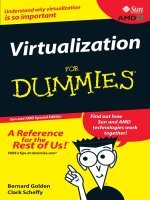OReilly javaserver pages dec 2000 ISBN 156592746x pdf
Bạn đang xem bản rút gọn của tài liệu. Xem và tải ngay bản đầy đủ của tài liệu tại đây (2.53 MB, 0 trang )
JavaServer Pages
Hans Bergsten
First Edition, December 2000
ISBN: 1-56592-746-X, 572 pages
JavaServer Pages shows how to develop Java-based web applications without having to be a
hardcore programmer. The author provides an overview of JSP concepts and illuminates how JSP
fits into the larger picture of web applications.
There are chapters for web authors on generating dynamic content, handling session information,
and accessing databases, as well as material for Java programmers on creating Java components
and custom JSP tags for web authors to use in JSP pages.JavaServer Pages shows how to develop
Java-based web applications without having to be a hardcore programmer.
The author provides an overview of JSP concepts and illuminates how JSP fits into the larger
picture of web applications. There are chapters for web authors on generating dynamic content,
handling session information, and accessing databases, as well as material for Java programmers
on creating Java components and custom JSP tags for web authors to use in JSP pages.
Release Team[oR] 2001
Preface
What's in This Book
Audience
Organization
About the Examples
Conventions Used in This Book
How to Contact Us
Acknowledgments
1
i
JSP Application Basics
1
Introducing JavaServer Pages
2
HTTP and Servlet Basics
13
JSP Overview
25
4
Setting Up the JSP Environment
34
ii
JSP Application Development
5
Generating Dynamic Content
42
6
Using Scripting Elements
55
Error Handling and Debugging
74
Sharing Data Between JSP Pages, Requests, and Users
87
3
7
8
This part of the book describes the fundamentals of HTTP (the protocol used by all web applications),
how servlets and JSP are related, and how to set up a JSP development environment and install the
book examples.
1.1
1.2
1.3
2.1
2.2
2.3
3.1
3.2
3.3
3.4
4.1
4.2
4.3
4.4
4.5
What Is JavaServer Pages?
Why Use JSP?
What You Need to Get Started
The HTTP Request/Response Model
Servlets
Packaging Java Web Applications
The Problem with Servlets
The Anatomy of a JSP Page
JSP Processing
JSP Application Design with MVC
Installing the Java Software Development Kit
Installing the Tomcat Server
Testing Tomcat
Installing the Book Examples
Example Web Application Overview
8
The focus of this part of the book is on developing JSP-based web applications using both standard JSP
elements and custom components. Through the use of practical examples, you will learn how to handle common
tasks such as validating user input, accessing databases, authenticating users and protecting web pages,
localizing your web site, and more.
5.1
5.2
6.1
6.2
6.3
6.4
6.5
6.6
7.1
7.2
7.3
8.1
8.2
8.3
8.4
8.5
What Time Is It?
Input and Output
Java Primer
Implicit JSP Objects
Conditional Processing
Displaying Values
Using an Expression to Set an Attribute
Declaring Variables and Methods
Dealing with Syntax Errors
Debugging a JSP-Based Application
Dealing with Runtime Errors
Passing Control and Data Between Pages
Sharing Session and Application Data
Using Custom Actions
Online Shopping
Memory Usage Considerations
9
Database Access
9.1
9.2
9.3
9.4
Accessing a Database from a JSP Page
Input Validation Without a Bean
Using Transactions
Application-Specific Database Actions
109
10 Authentication and Personalization
130
11 Internationalization
148
12 Bits and Pieces
165
10.1
10.2
10.3
11.1
11.2
11.3
11.4
12.1
12.2
12.3
12.4
12.5
12.6
12.7
Container-Provided Authentication
Application-Controlled Authentication
Other Security Concerns
How Java Supports Internationalization and Localization
Generating Localized Output
A Brief History of Bits
Handling Localized Input
Buffering
Including Page Fragments
XML and JSP
Mixing Client-Side and Server-Side Code
Precompiling JSP Pages
Preventing Caching of JSP Pages
How URLs Are Interpreted
III: JSP in J2EE and JSP Component Development
If you're a programmer, this is the part of the book where the real action is . Here you will learn how to develop
your own custom actions and JavaBeans, and how to combine JSP with other Java server-side technologies,
such as servlets and Enterprise JavaBeans (EJB).
13 Web Application Models
182
14 Combining Servlets and JSP
190
15 Developing JavaBeans for JSP
200
16 Developing JSP Custom Actions
213
17 Developing Database Access Components
235
13.1
13.2
13.3
14.1
14.2
14.3
14.4
15.1
15.2
15.3
16.1
16.2
16.3
16.4
16.5
16.6
16.7
16.8
16.9
16.10
17.1
17.2
17.3
17.4
The Java 2 Enterprise Edition Model
The MVC Model
Scalability
Using a Servlet as the Controller
A More Modular Design Using Action Objects
Sharing Data Between Servlets and JSP Pages
Using a JSP Error Page for All Runtime Errors
JavaBeans as JSP Components
JSP Bean Examples
Unexpected <jsp:setProperty> Behavior
Tag Extension Basics
Developing a Simple Action
Processing the Action Body
Letting Actions Cooperate
Creating New Variables Through Actions
Developing an Iterating Action
Creating the Tag Library Descriptor
Validating Syntax
How Tag Handlers May Be Reused
Packaging and Installing a Tag Library
Using Connections and Connection Pools
Using a Generic Database Bean
Developing Generic Database Custom Actions
Developing Application-Specific Database Components
iv
Appendixes
A
JSP Elements Syntax Reference
260
B
JSP API Reference
270
C
Book Example Custom Actions and Classes Reference
312
D
Web-Application Structure and Deployment Descriptor Reference
337
E
JSP Resource Reference
346
Colophon
350
In this part of the book, you find reference material, such as descriptions of JSP elements and classes, all book
example components, the web application deployment descriptor, and more.
A.1
A.2
A.3
A.4
A.5
B.1
B.2
B.3
B.4
C.1
C.2
C.3
C.4
C.5
D.1
D.2
D.3
E.1
E.2
E.3
Directive Elements
Scripting Elements
Action Elements
Comments
Escape Characters
Implicit Variables
Servlet Classes Accessible Through Implicit Variables
Tag Extension Classes
Other JSP Classes
Generic Custom Actions
Internationalization Custom Actions
Database Custom Actions
Utility Classes
Database Access Classes
Web Application File Structure
Web Application Deployment Descriptor
Creating a WAR File
JSP-Related Products
Web Hosting
Information and Specifications
JavaServer Pages (JSP) technology provides an easy way to create dynamic web pages. JSP uses a componentbased approach that allows web developers to easily combine static HTML for look-and-feel with Java components
for dynamic features. The simplicity of this component-based model, combined with the cross-platform power of
Java, allows a web development environment with enormous potential.
JavaServer Pages shows how to develop Java-based web applications without having to be a hardcore
programmer. The author provides an overview of JSP concepts and discusses how JSP fits into the larger picture
of web applications. Web page authors will benefit from the chapters on generating dynamic content, handling
session information, accessing databases, authenticating users, and personalizing content. In the programmingoriented chapters, Java programmers learn how to create Java components and custom JSP tags for web authors
to use in JSP pages.
JavaSercer Pages
Preface
JavaServer Pages™ (JSP) is a new technology for web application development that has received a great deal
of attention since it was first announced.
Why is JSP so exciting? One reason is that JSP is Java-based, and Java is well-suited for enterprise computing.
In fact, JSP is a key part of the Java™ 2 Enterprise Edition (J2EE) platform and can take advantage of the
many Java Enterprise libraries, such as JDBC, JNDI, and Enterprise JavaBeans™.
Another reason is that JSP supports a powerful model for developing web applications that separates
presentation from processing. Understanding why this is so important requires a bit of a history lesson. In the
early days of the Web, the only tool for developing dynamic web content was the Common Gateway Interface
(CGI). CGI outlined how a web server made user input available to a program, as well as how the program
provided the web server with dynamically generated content to send back. CGI scripts were typically written in
Perl. (In fact, CGI Perl scripts still drive numerous dynamic web sites.) However, CGI is not an efficient
solution. For every request, the web server has to create a new operating-system process, load a Perl
interpreter and the Perl script, execute the script, and then dispose of the entire process when it's done.
To provide a more efficient solution, various alternatives to CGI have been added to programmers' toolboxes
over the last few years: FastCGI, for example, runs each CGI program in an external permanent process (or a
pool of processes). In addition, mod_perl for Apache, NSAPI for Netscape, and ISAPI for Microsoft's IIS all run
server-side programs in the same process as the web server itself. While these solutions offer better
performance and scalability, each one is supported by only a subset of the popular web servers.
The Java Servlet API, introduced in early 1997, provides a solution to the portability issue. However, all these
technologies suffer from a common problem: HTML code embedded inside programs. If you've ever looked at
the code for a servlet, you've probably seen endless calls to out.println( ) that contain scores of HTML tags.
For the individual developer working on a simple web site this approach may work fine, but it makes it very
difficult for people with different skills to work together to develop a web application.
This is becoming a significant problem. As web sites become increasingly complex and are more and more
critical to the success of an organization, the appearance and usability of the web interface becomes
paramount. New client technologies, such as client-side scripts and DHTML, can develop more responsive and
interactive user interfaces, stylesheets can make it easier to globally change fonts and colors, and images can
make the interface more appealing. At the same time, server-side code is getting more complex, and demands
for reliability, performance, and fault tolerance are increasing. The growing complexity of web applications
requires a development model that allows people with different skills to cooperate efficiently.
JavaServer Pages provides just such a development model, allowing web page authors with skills in graphics,
layout, and usability to work in tandem with programmers who are experienced in server-side technologies
such as multithreading, resource pooling, databases, and caching. While there are other technologies, such as
ASP, PHP, and ColdFusion, that support similar development models, none of them offers all the advantages of
JSP.
What's in This Book
This book covers Version 1.1 of the JavaServer Pages specification, which was released in late 1999.
In this book, you will learn how to use all the standard JSP elements and features, including elements for
accessing JavaBeans components, separating the processing over multiple pages to increase reusability and
simplify maintenance, and sharing information between pages, requests, and users. You will also learn how to
use and develop custom components. A rich set of custom components, for tasks such as integration of
database data, internationalization, access control, and conditional processing, is described in detail. Many of
these components are generic enough that you can reuse them directly in your own applications.
The examples in this book guide you through solutions to common JSP design problems, from basic issues such
as retrieving and validating user input, to more advanced areas such as developing a database-driven site,
authenticating users, providing personalized content, and implementing internationalization. The last part of
the book describes how you can combine JSP with other Java technologies; in particular, I describe the
combination of JSP and servlets and provide an overview of how JSP fits into the larger scope of J2EE.
page 1
JavaSercer Pages
Audience
This book is for anyone interested in using JSP technology to develop web applications. In particular, it is
written to help the two types of people commonly involved in the development of a JSP-based application:
Page authors
Page authors primarily develop the web interface to an application. This group uses HTML, stylesheets,
and client-side code to develop a rich user interface, and wants to learn how to use JSP elements in
web pages to interact with the server components of the application, such as databases and Enterprise
JavaBeans (EJB).
Java programmers
Java programmers are comfortable with the Java programming language and Java servlets. This group
is interested in learning how to develop JSP components that page authors can use in web pages, such
as JSP custom actions and JavaBeans, and how to combine JSP with other Java server-side
technologies, such as servlets and EJB.
This book is structured into three parts, which I describe shortly, to make it easier to find the material you are
most interested in.
What You Need to Know
It's always hard to assume how much you, as the reader, already know. For this book, it was even harder,
since the material is intended for two audiences: page authors and programmers.
I have assumed that anyone reading this book has experience with HTML; consequently, I will not explain the
HTML elements used in the examples. But even if you're an HTML wiz, this may be your first exposure to
dynamic web content and web applications. A thorough introduction to the HTTP protocol that drives all web
applications, as well as to the concepts and features specific to servlet and JSP-based web applications, is
therefore included. If you want to learn more about HTML, I recommend HTML and XHTML: The Definitive
Guide, by Chuck Musciano and Bill Kennedy (O'Reilly & Associates).
If you're a page author, I have assumed that you don't know anything about programming, although it doesn't
hurt if you have played around with client-side scripting languages like VBScript or JavaScript (ECMAScript).
This book contains a brief Java primer with enough information to allow you to use a modest amount of Java
code in JSP pages. As you will see, I recommend that you use Java components developed by a Java
programmer instead of putting your own Java code in the pages, so you don't have to know all the intricate
details of the Java language to use JSP.
I have assumed that programmers reading this book are familiar with Java programming, object-oriented
concepts, and Java servlets. If you plan to develop JSP components for page authors and are not familiar with
Java programming, I recommend that you read an introductory Java book, such as Exploring Java by Patrick
Niemeyer and Joshua Peck (O'Reilly). If you need to learn about servlets, I recommend Java Servlet
Programming by Jason Hunter and William Crawford (O'Reilly) or another book that covers servlet technology.
The chapters dealing with database access require some knowledge of SQL and databases in general. I will
explain all that you need to know to run the examples, but if you're hoping to develop database-driven
applications, you will need to know more about databases than what's in this book.
page 2
JavaSercer Pages
Organization
This book is structured into three parts. The first part describes the fundamentals of HTTP (the protocol used
by all web applications), how servlets and JSP are related, and how to set up a JSP development environment.
The focus of the second part is on developing JSP-based web applications using both standard JSP elements
and custom components. Through practical examples, you will learn how to handle common tasks such as
validating user input, accessing databases, authenticating users and protecting web pages, localizing your web
site, and more. This portion of the book is geared more towards web content designers.
In the third part, you will learn how to develop your own custom actions and JavaBeans, and how to combine
JSP with other Java server-side technologies, such as servlets and Enterprise JavaBeans (EJB). This portion of
the book is targeted towards the programming community.
All in all, the book consists of 17 chapters and five appendixes as follows.
Part I, JSP Application Basics
Chapter 1
Explains how JSP fits into the big picture of web applications and how it compares to alternative
technologies.
Chapter 2
Describes the fundamental HTTP and servlet concepts you need to know to use JSP to its full potential.
Chapter 3
An overview of the JSP features, as well as the similarities and differences between JSP pages and
servlets. Also introduces the Model-View-Controller design model and how it applies to JSP.
Chapter 4
Describes where to get the JSP reference implementation, Apache Tomcat, and how to set it up on your
system. Also explains how to install the book examples.
Part II, JSP Application Development
Chapter 5
Explains how to use JSP to generate dynamic content and how to receive and validate user input.
Chapter 6
A brief introduction to Java programming, followed by descriptions of all the JSP elements that let you
embed Java code directly in your JSP pages.
Chapter 7
Describes the kinds of errors you may encounter during development of a JSP-based application, and
strategies and JSP features that help you deal with them.
Chapter 8
Explains the JSP features that let you separate different types of processing in different pages to
simplify maintenance and further development. Also describes how sessions can be used to build up
information over a sequence of requests from the same user, and how information that applies to all
users can be shared using the application scope.
page 3
JavaSercer Pages
Chapter 9
A quick overview of relational databases, JDBC, and SQL basics. Introduces a set of generic custom
actions for reading, updating, and deleting database data.
Chapter 10
Describes how authentication and access control can be implemented using container-provided and
application-controlled mechanisms, and how to use information about the current user to personalize
the web pages.
Chapter 11
Explains internationalization and localization, as well as the Java features available to implement an
internationalized application. Describes a set of custom actions used to implement a web site with
support for multiple languages.
Chapter 12
Covers various areas not discussed in previous chapters, such as using XML and XSL with JSP,
combining JSP with client-side code, reusing JSP fragments by including them in JSP pages,
precompiling JSP pages, and more.
Part III, JSP in J2EE and JSP Component Development
Chapter 13
An overview of J2EE and web application architectures using JSP in combination with other Java
technologies.
Chapter 14
Describes in detail how JSP can be combined with servlets.
Chapter 15
Provides details about JavaBeans as they relate to JSP, including threading and synchronization
concerns for session and application-scope JavaBeans, as well as how using JavaBeans can make it
easier to eventually migrate to an EJB architecture. The beans used in previous chapters are reused as
examples.
Chapter 16
Describes the JSP Tag Extension mechanism and how it is used to develop custom actions, reusing
many of the custom actions from previous chapters as examples.
Chapter 17
Describes the database-access custom actions used in the previous chapters and how to use them with
both connection pools developed in-house and those provided by a third-party vendor. Also explains
how you can reuse the database-access beans to develop your own application-specific database
custom actions.
page 4
JavaSercer Pages
Part IV, Appendixes
Appendix A
Contains descriptions of all the standard JSP 1.1 elements.
Appendix B
Contains descriptions of all implicit objects available in a JSP page as defined by the servlet and JSP
APIs, as well as the tag extension mechanism classes and interfaces.
Appendix C
Contains descriptions of the custom actions, beans, and utility classes used in the examples.
Appendix D
Contains descriptions of the standard web-application structure and all elements in the web-application
deployment descriptor.
Appendix E
Contains references to JSP-related products, web-hosting services, and sites where you can learn more
about JSP and related technologies.
If you're a page author, I recommend that you focus on the chapters in Part I and Part II. You may want to
browse through Part III to get a feel for how things work behind the scenes, but don't expect to understand
everything if you're not a Java programmer.
If you are a Java programmer, Part III is where the action is. If you're already familiar with HTTP and servlets,
you may want to move quickly through Part I. However, this part does include information about the web
application concept introduced in the Servlet 2.2 API that you may not be familiar with, even if you've worked
with servlets for some time. I recommend that you read Part II to learn how JSP works, but you may want to
skip ahead to the chapters in Part III from time to time to see how the components used in the examples are
actually implemented.
About the Examples
This book contains over 50 examples that demonstrate useful techniques for database access, applicationcontrolled authentication and access control, internationalization, XML processing, and more. The examples
include complete applications, such as an online shopping site, an employee directory, and a personalized
project billboard, as well as numerous smaller examples and page fragments. The included example tag library
contains more than 20 custom actions that you can use directly in your application or as a starting point for
your own development. The code for all the examples and most of the custom actions is contained within the
text; you can also download all code from the O'Reilly web site at
In addition, you can see all the examples in action at
.
All examples have been tested with the official JSP reference implementation, Apache Tomcat, on Windows (98
and NT 4.0) and Linux (Red Hat Linux 6.2) using Sun's Java 2 SDK (1.2.2 and 1.3). If you need more
information on downloading and installing the Apache Tomcat server for use with the examples, see Chapter 4.
page 5
JavaSercer Pages
Conventions Used in This Book
Italic is used for:
•
•
•
Pathnames, filenames, directories, and program names
New terms where they are defined
Internet addresses, such as domain names and URLs
Boldface is used for:
•
•
Particular keys on a computer keyboard
Names of user interface buttons and menus
Constant Width is used for:
•
•
•
•
Anything that appears literally in a JSP page or a Java program, including keywords, datatypes,
constants, method names, variables, class names, and interface names
Command lines and options that should be typed verbatim on the screen
All JSP and Java code listings
HTML documents, tags, and attributes
Constant Width Italic is used for:
•
General placeholders that indicate that an item should be replaced by some actual value in your own
program
Constant width purple is used for:
•
Text that is typed in code examples by the user
How to Contact Us
We have tested and verified all the information in this book to the best of our abilities, but you may find that
features have changed or that we have let errors slip through the production of the book. Please let us know of
any errors that you find, as well as suggestions for future editions, by writing to:
O'Reilly & Associates, Inc.
101 Morris St.
Sebastopol, CA 95472
1-800-998-9938 (in the U.S. or Canada)
1-707-829-0515 (international/local)
1-707-829-0104 (fax)
You can also send messages electronically. To be put on our mailing list or to request a catalog, send email to:
To ask technical questions or to comment on the book, send email to:
We have a web site for the book, where we'll list examples, errata, and any plans for future editions. You can
access this page at:
/>For more information about this book and others, see the O'Reilly web site:
page 6
JavaSercer Pages
Acknowledgments
I love to write and have always wanted to write a book someday. After getting a number of articles about Java
servlets and a couple of chapters for a server-side Java book published, my confidence was so high that I sent
an email to O'Reilly & Associates and asked if they wanted me to write a book about JSP. Much to my surprise
(I guess my confidence was not so high after all), they said, "Yes!" I knew that it would be more work than I
could imagine, and it turned out to be even more than that. But here I am, almost a year later, with 17
chapters and 5 appendixes in a nice stack on my desk, written and rewritten countless times. All that remains
is to give thanks to everyone who helped me fulfill this dream.
First, I'd like to thank my editors, Paula Ferguson and Bob Eckstein. Paula was the one who accepted my book
proposal in the first place, and then helped me through my stumbling steps of writing the first half of the book.
Bob came aboard for the second half, and I'm really grateful to him for thoroughly reading everything and
giving me helpful advice.
Thanks also to Rob Romano for doing the illustrations, to Christien Shangraw for helping out with the
coordination, and to all the production people behind the scenes at O'Reilly who made sure the book got
published.
Big thanks also go to the JSP and servlet specification leads, Eduardo Pelegri-Llopart and Danny Coward, for
providing feedback, answering all my questions, and clarifying the vague and ambiguous areas of the
specifications. You helped me more than I could ask for. I hope my contributions to the specifications repay my
debt to some extent.
Thanks also to all of you who helped me improve the book in other ways: Jason Hunter for letting me borrow
his connection pool code and Japanese examples; Craig McClanahan, Larry Riedel, Steve Jung (Steve dedicates
his effort to the memory of his father, Arthur H. Jung, who passed away March 17, 2000), Sean Rohead, Jerry
Croce, Steve Piccolo, and Vikram David for reviewing the book and giving me many suggestions for how to
make it better; all the Apache Tomcat developers for making a great JSP reference implementation; and the
members of the jsp-interest mailing list for all the ideas about what to cover in this book.
Finally, thanks to everyone who encouraged me and kept my spirits high: Mom, Dad, and my sister, for their
support and for teaching me to do what I believe in; all my old friends in Sweden, especially Janne Ek, Peter
Hellström (and his dad, who helped me with the translation of the German example), Janne Andersson, Roger
Bjärevall and Michael Rohdin; Anne Helgren, my writing teacher who convinced me I could do this; and all the
guys in and around Vesica Pisces (), Kelly, Brian, Adam, Bill, and James: I really
enjoyed getting away from the writing now and then to hang with you and listen to you play.
Hans Bergsten, September 2000
page 7
JavaSercer Pages
Chapter 1. Introducing JavaServer Pages
The Java 2 Enterprise Edition ( J2EE) has taken the once-chaotic task of building an Internet presence and
transformed it to the point where developers can use Java to efficiently create multitier, server-side
applications. Today, the Java Enterprise APIs have expanded to encompass a number of areas: RMI and
CORBA for remote object handling, JDBC for database interaction, JNDI for accessing naming and directory
services, Enterprise JavaBeans for creating reusable business components, JMS ( Java Messaging Service) for
message-oriented middleware, and JTA ( Java Transaction API) for performing atomic transactions. In addition,
J2EE supports servlets , an extremely popular Java substitute for CGI scripts. The combination of these
technologies allows programmers to create distributed business solutions for a variety of tasks.
In late 1999, Sun Microsystems added a new element to the collection of Enterprise Java tools: JavaServer
Pages ( JSP). JavaServer Pages are built on top of Java servlets and are designed to increase the efficiency in
which programmers, and even nonprogrammers, can create web content. This book is all about JavaServer
Pages.
1.1 What Is JavaServer Pages?
Put succinctly, JavaServer Pages is a technology for developing web pages that include dynamic content.
Unlike a plain HTML page, which contains static content that always remains the same, a JSP page can change
its content based on any number of variable items, including the identity of the user, the user's browser type,
information provided by the user, and selections made by the user. As you'll see later in the book, functionality
such as this can be used to create web applications like shopping carts and employee directories.
A JSP page contains standard markup language elements, such as HTML tags, just like a regular web page.
However, a JSP page also contains special JSP elements that allow the server to insert dynamic content in the
page. JSP elements can be used for a wide variety of purposes, such as retrieving information from a database
or registering user preferences. When a user asks for a JSP page, the server executes the JSP elements,
merges the results with the static parts of the page, and sends the dynamically composed page back to the
browser, as illustrated in Figure 1.1.
Figure 1.1. Generating dynamic content with JSP elements
JSP defines a number of standard elements useful for any web application, such as accessing JavaBeans
components, passing control between pages, and sharing information between requests, pages, and users.
Programmers can also extend the JSP syntax by implementing application-specific elements that perform tasks
such as accessing databases and Enterprise JavaBeans, sending email, and generating HTML to present
application-specific data. The combination of standard elements and custom elements allows for the creation of
powerful web applications.
1.2 Why Use JSP?
In the early days of the Web, the Common Gateway Interface (CGI) was the only tool for developing dynamic
web content. However, CGI is not an efficient solution. For every request that comes in, the web server has to
create a new operating system process, load an interpreter and a script, execute the script, and then tear it all
down again. This is very taxing for the server and doesn't scale well when the amount of traffic increases.
Numerous CGI alternatives and enhancements, such as FastCGI, mod_ perl from Apache, NSAPI from
Netscape, ISAPI from Microsoft, and Java Servlets from Sun Microsystems, have been created over the years.
While these solutions offer better performance and scalability, all of these technologies suffer from a common
problem: they generate web pages by embedding HTML directly in programming language code. This pushes
the creation of dynamic web pages exclusively into the realm of programmers. JavaServer Pages, however,
changes all that.
page 8
JavaSercer Pages
1.2.1 Embedding Elements in HTML Pages
JSP tackles the problem from the other direction. Instead of embedding HTML in programming code, JSP lets
you embed specialized code (sometimes called scripting code) into HTML pages. Java is the default scripting
language of JSP, but the JSP specification allows for other languages as well, such as JavaScript, Perl, and
VBScript. We will begin looking at all the JSP elements in detail later, but at this point let's introduce you to a
simple JSP page:
<html>
<body bgcolor="white">
<% java.util.Date clock = new java.util.Date( ); %>
<% if (clock.getHours( ) < 12) { %>
Good morning!
<% } else if (clock.getHours( ) < 18) { %>
Good day!
<% } else { %>
Good evening!
<% } %>
Welcome to our site, open 24 hours a day.
</body>
</html>
This page inserts a different message to the user based on the time of day: "Good morning!" if the local time is
before 12:00 P.M., "Good day!" if between 12:00 P.M. and 6:00 P.M., and "Good evening!" if after 6:00 P.M.
When a user asks for this page, the JSP-enabled web server executes all the highlighted Java code and creates
a static page that is sent back to the user's browser. For example, if the current time is 8:53 P.M., the
resulting page sent from the server to the browser looks like this:
<html>
<body bgcolor="white">
Good evening!
Welcome to our site, open 24 hours a day.
</body>
</html>
A screen shot of this result is shown in Figure 1.2. If you're not a programmer, don't worry if you didn't pick up
what happened here. Everything will become clear as you progress through this book.
Figure 1.2. The output of a simple JSP page
Of course, embedding too much code in a web page is no better than programming too many HTML tags in
server-side code. Fortunately, JSP servers provide a number of reusable action elements that perform common
tasks, as we'll see starting in Chapter 3. These action elements look similar to HTML elements, but behind the
scenes they are componentized Java programs that the server executes when the page is requested by a user.
Action elements are a powerful feature of JSP, as they give web page authors the ability to perform complex
tasks without having to do any programming.
In addition to the standard action elements, in-house programmers and third parties can develop custom
action elements (known as custom actions or custom tags, and packaged in custom tag libraries) that web
page authors can use to handle even more complex and specialized tasks. This book includes a large set of
custom actions for conditional processing, database access, internationalization, and more. Custom tag
libraries are also available from various open source organizations and commercial companies.
page 9
JavaSercer Pages
1.2.2 Using the Right Person for Each Task
As I alluded to earlier, JSP allows you to separate the markup language code, such as HTML, from the
programming language code used to process user input, access databases, and perform other application
tasks. One way this separation takes place is through the use of the JSP standard and custom action elements:
the elements are implemented with programming code and used the same way as page markup elements in
regular web pages. Another way is to combine JSP with other Java Enterprise technologies. For example, Java
servlets can handle input processing, Enterprise JavaBeans (EJB) can take care of the application logic, and JSP
pages can provide the user interface.
This separation means that with JSP, a typical business can divide its efforts among two camps that excel in
their own areas of expertise, and comprise a JSP web development team with programmers who create the
actions for the logic needed by the application, and page authors who craft the specifics of the interface and
use the complex actions without having to do any programming. I'll talk more about this benefit as we move
through the book, although I should reiterate that the first half of the book is devoted more to those without
programming experience, while the second half is for programmers who wish to use the JSP libraries to create
their own actions.
1.2.3 Precompilation
Another benefit that is important to mention is that a JSP page is always compiled before it's processed by the
server. Remember that older technologies such as CGI/Perl require the server to load an interpreter and the
target script each time the page is requested. JSP gets around this problem by compiling each JSP page into
executable code the first time it is requested, and invoking the resulting code directly on all subsequent
requests. When coupled with a persistent Java virtual machine on a JSP-enabled web server, this allows the
server to handle JSP pages much faster.
1.2.4 Integration with Enterprise Java APIs
Finally, because JavaServer Pages is built on top of the Java Servlets API, JSP has access to all of the powerful
Enterprise Java APIs, including:
•
•
•
•
•
•
JDBC
Remote Method Invocation (RMI) and OMG CORBA support
JNDI ( Java Naming and Directory Interface)
Enterprise JavaBeans (EJB)
JMS ( Java Message Service)
JTA ( Java Transaction API)
This means that you can easily integrate JavaServer Pages with your existing Java Enterprise solutions, or take
advantage of many aspects of enterprise computing if you're starting from scratch.
1.2.5 Other Solutions
At this point, let's digress and look at some other solutions for dynamic web content. Some of these solutions
are similar to JSP, while others are descendants of older technologies. Many do not have the unique
combination of features and portability offered by JavaServer Pages.
1.2.5.1 Active Server Pages (ASP)
Microsoft's Active Server Pages (ASP) is a popular technology for developing dynamic web sites. Just like JSP,
ASP lets a page author include scripting code, such as VBScript and JScript, in regular web pages to generate
the dynamic parts. For complex code, COM (ActiveX) components written in a programming language such as
C++ can be invoked by the scripting code. The standard distribution includes components for database access
and more, and other components are available from third parties. When an ASP page is requested, the code in
the page is executed by the server. The result is inserted into the page and the combination of the static and
dynamic content is sent to the browser.
ASP+, currently in beta, will add a number of new features to ASP. As an alternative to scripting, dynamic
content can be generated by HTML/XML-like elements similar to JSP action elements. For improved
performance, ASP+ pages will be compiled instead of interpreted, and compiled languages such as C++, C#,
and VisualBasic will be added to the current list of scripting languages that can be embedded in a page.
page 10
JavaSercer Pages
ASP is bundled with Microsoft's Internet Information Server (IIS). Due to its reliance on native COM code as its
component model, it's primarily a solution for the Windows platform. Limited support for other platforms, such
as the Apache web server on Unix, is available through third-party products such as Chili!Soft (Chili!Soft),
InstantASP (Halcyon Software), and OpenASP (ActiveScripting.org). You can read more about ASP and ASP+
on Microsoft's web site, .
1.2.5.2 PHP
PHP1 is an open source web scripting language. Like JSP and ASP, PHP allows a page author to include scripting
code in regular web pages to generate dynamic content. PHP has a C-like syntax with some features borrowed
from Perl, C++, and Java. Complex code can be encapsulated in both functions and classes. A large number of
predefined functions are available as part of PHP, such as accessing databases, LDAP directories, and mail
servers, creating PDF documents and images, and encrypting and decrypting data. A PHP page is always
interpreted by the server when it's requested, merging the result of executing the scripts with the static text in
the page, before it's returned to the browser. The latest version is PHP 4, which uses compiled pages instead of
interpreted pages to improve performance.
PHP is supported on a wide range of platforms, including all major web servers, on operating systems like
Windows, Mac OS, and most Unix flavors, and with interfaces to a large number of database engines. More
information about PHP is available at .
1.2.5.3 ColdFusion
Allaire's ColdFusion product is another popular alternative for generating dynamic web content. The dynamic
parts of a page are generated by inserting HTML/XML-like elements, known as the ColdFusion Markup
Language (CFML), into web pages. CFML includes a large set of elements for tasks like accessing databases,
files, mail servers, and other web servers, as well as conditional processing elements like loops. The latest
version of ColdFusion also includes elements for communication with Java servlets and Enterprise JavaBeans.
Custom elements can be developed in C++ or Java to encapsulate application-specific functions, and CFML
extensions are available from third parties. ColdFusion did not initially support scripting languages, but in
ColdFusion 4.5, JavaScript-like code can be embedded in the web pages in addition to the CFML tags.
The ColdFusion 4.5 Enterprise Edition is supported on Windows, Solaris, HP/UX, and Linux for all major web
servers and databases. For more information, visit Allaire's web site at .
1.2.5.4 Java servlet template engines
A Java servlet template engine is another technology for separating presentation from processing. When
servlets became popular, it didn't take long before developers realized how hard it was to maintain the
presentation part when the HTML code was embedded directly in the servlet's Java code.
As a result, a number of so-called template engines have been developed as open source products to help get
HTML out of the servlets. These template engines are intended to be used together with pure code components
(servlets) and use only web pages with scripting code for the presentation part. Requests are sent to a servlet
that processes the request, creates objects that represent the result, and calls on a web page template to
generate the HTML to be sent to the browser. The template contains scripting code similar to the alternatives
described earlier. The scripting languages used by these engines are less powerful, however, because scripting
is intended only for reading data objects and generating HTML code to display their values. All the other
products and technologies support general-purpose languages, which can (for better or for worse) be used to
include business logic in the pages.
Two popular template engines are WebMacro () and FreeMarker
().
1
The precursor to PHP was a tool called Personal Home Page. Today PHP is not an acronym for anything; it's simply the name of the
product.
page 11
JavaSercer Pages
1.2.6 The JSP Advantage
JSP 1.1 combines the most important features found in the alternatives:
•
JSP supports both scripting and element-based dynamic content, and allows programmers to develop
custom tag libraries to satisfy application-specific needs.
•
JSP pages are precompiled for efficient server processing.
•
JSP pages can be used in combination with servlets that handle the business logic, the model
supported by Java servlet template engines.
In addition, JSP has a couple of unique advantages that make it stand out from the crowd:
•
JSP is a specification, not a product. This means vendors can compete with different
implementations, leading to better performance and quality.
•
JSP is an integral part of J2EE, a complete platform for Enterprise class applications.
1.3 What You Need to Get Started
Before we begin, let's quickly look at what you need to run the examples and develop your own applications.
You really need only three things:
•
A PC or workstation with a connection to the Internet, so you can download the software you need
•
A Java 2-compatible Java Software Development Kit ( Java 2 SDK)
•
A JSP 1.1-enabled web server, such as Apache Tomcat from the Jakarta Project
The Apache Tomcat server is the reference implementation for JSP 1.1. All the examples in this book were
tested on Tomcat. In Chapter 4, I'll show you how to download, install, and configure the Tomcat server, as
well as all the examples from this book.
In addition, there are a wide variety of other tools and servers that support JSP, from both open source
projects and commercial companies. Close to 30 different server products support JSP to date, and roughly 10
authoring tools with varying degrees of JSP support are listed on Sun's JSP web site
( Appendix E, also contains a collection of references to JSP-related
products, web hosting services, and sites where you can learn more about JSP and related technologies. You
may want to evaluate some of these products when you're ready to start developing your application, but all
you really need to work with the examples in this book are a regular text editor, such as Notepad, vi, or
Emacs, and of course the Tomcat server.
So let's get going and take a closer look at what JSP has to offer. We need a solid ground to stand on, though,
so in the next chapter we will start with the foundations upon which JSP is built: HTTP and Java servlets.
page 12
JavaSercer Pages
Chapter 2. HTTP and Servlet Basics
Let's start this chapter by defining the term web application . We've all seen regular client-side applications.
But what exactly is a web application? Loosely, we could define it as an application running on a server that a
user accesses through a thin, general-purpose client. Today, the most common client is a web browser on a PC
or workstation, but soon all kinds of clients will be used, such as wireless PDAs, cellular phones, and other
specialized devices.
The lofty goal here is to access all the information and services you need from any type of device you happen
to have in front of you. This means that the same simple client program must be able to talk to many different
server applications, and the applications must be able to work with many different types of clients. To satisfy
this need, the protocol of how a client and a server talk to each other must be defined in detail. That's exactly
what the HyperText Transport Protocol (HTTP) is for.
The communication model defined by HTTP forms the foundation for all web application design. You therefore
need a basic understanding of HTTP to develop applications that fit within the constraints of the protocol, no
matter which server-side technology you use. In this chapter, we look at the most important details of HTTP
that you need to be aware of as a web application developer.
One other item. This book is about using JSP as the server-side technology, so that's what we'll primarily focus
on. As we saw in Chapter 1, JSP is based on the Java servlet technology. Both technologies share a lot of
terminology and concepts, so knowing a bit about servlets will help you even when you develop pure JSP
applications. And to really understand and use the full power of JSP, you need to know a fair bit about servlets.
We will therefore take a quick look at servlet fundamentals in the last section of this chapter, including a
programmer's introduction for those of you familiar with Java.
2.1 The HTTP Request/Response Model
HTTP and all extended protocols based on HTTP are based on a very simple but powerful communications
model. Here's how it works: a client, typically a web browser, sends a request for a resource to a server, and
the server sends back a response corresponding to the requested resource (or a response with an error
message if it can't deliver the resource for some reason). A resource can be a simple HTML file, or it can be a
program that stores the information sent in a database and generates a dynamic response. This
request/response model is illustrated in Figure 2.1.
Figure 2.1. HTTP request/response with two resources
page 13
JavaSercer Pages
This simple model implies three things you need to be aware of:
1.
HTTP is a stateless protocol. This means that the server does not keep any information about the
client after it sends its response, and therefore cannot recognize that multiple requests from the
same client may be related.
2.
Web applications cannot easily provide the kind of immediate feedback typically found in standalone
GUI applications such as word processors or traditional client-server applications. Every interaction
between the client and the server requires a request/response exchange. Performing a
request/response exchange when a user selects an item in a list box or fills out a form element is
usually too taxing on the bandwidth available to most Internet users.
3.
There's nothing in the protocol that tells the server how a request is made; consequently, the server
cannot distinguish between various methods of triggering the request on the client. For example, the
HTTP protocol does not allow a web server to differentiate between an explicit request caused by
clicking a link or submitting a form and an implicit request caused by resizing the browser window or
using the browser's Back button. In addition, HTTP does not allow the server to invoke client-specific
functions, such as going back in the browser history list or sending the response to a certain frame.
Over the years, people have come up with various tricks to overcome the first problem: HTTP's stateless
nature. We'll look at them in general terms later in this chapter. The other two problems are harder to deal
with, but some amount of interactivity can be achieved by generating a response that includes client-side code
(code executed by the browser), such as JavaScript or a Java applet. This approach is discussed briefly in
Chapter 12.
2.1.1 Requests in Detail
Let's take a closer look at requests. A user sends a request to the server by clicking a link on a web page,
submitting a form, or explicitly typing a web page address in the browser's address field. To send a request,
the browser needs to know which server to talk to and which resource to ask for. This information is specified
by the Uniform Resource Identifier (URI), also commonly referred to as a Uniform Resource Locator (URL). URI
is the general term, while a URL is the specific type of URI used to completely identify a web resource such as
an HTML page. Here is an example of a URL:
/>The first part of this URL specifies that the HTTP protocol is used to request the resource. This is followed by
the name of the server, www.gefionsoftware.com. The web server waits for requests to come in on a special
TCP/IP port. Port number 80 is the standard port for HTTP requests. If the web server uses another port, the
URL must specify the port number in addition to the server name. For example:
:8080/index.html
This URL is sent to a server that uses port 8080 instead of 80. The last part of the URL, /index.html, identifies
the resource that the client is requesting. This is sometimes called the URI path.
The client browser always makes a request by sending a request message. An HTTP request message consists
of three things: a request line, request headers, and sometimes a request body.
The request line starts with the request method name, followed by a resource identifier and the protocol
version used by the browser:
GET /index.html HTTP/1.0
The most commonly used request method is named GET. As the name implies, a GET request is used to
retrieve a resource from the server. It's the default request method, so if you type a URL in the browser's
address field or click on a link, the request will be sent to the server as a GET request.
The request headers provide additional information the server may need to process the request. The message
body is included only in some types of requests, like the POST request discussed later.
page 14
JavaSercer Pages
Here's an example of a valid HTTP request message:
GET /index.html HTTP/1.0
Host: www.gefionsoftware.com
User-Agent : Mozilla/4.5 [en] (WinNT; I)
Accept: image/gif, image/jpeg, image/pjpeg, image/png, */*
Accept-language : en
Accept-charset : iso-8859-1,*,utf-8
The request line specifies the GET method and asks for the resource /index.html to be returned using the
HTTP/1.0 protocol version. The various headers provide additional information the server can use to fulfill the
request.
The Host header tells the server the hostname used in the URL. A server may have multiple names, so this
information is used to distinguish between multiple virtual web servers sharing the same web server process.
The User-Agent header contains information about the type of browser making the request. The server can
use this to send different types of responses to different types of browsers. For instance, if the server knows
whether the request is sent by Internet Explorer or Netscape Navigator, it can send a response that takes
advantage of each browser's unique features. It can also tell if a browser other than an HTML browser is used,
such as a Wireless Markup Language (WML) browser on a cell phone or a PDA device, and generate an
appropriate response.
The Accept headers provide information about the languages and file formats the browser accepts. These
headers can be used to determine the capabilities of the browser and the user's preferences, and adjust the
response to use a supported image format and the preferred language. These are just a few of the headers
that can be included in a request message. The HTTP specification describes all of them.
The resource identifier (URI) doesn't necessarily correspond to a static file on the server. It can identify an
executable program, a record in a database, or pretty much anything the web server knows about. That's why
the generic term resource is used. In fact, there's no way to tell if the /index.html URI corresponds to a file or
to something else; it's just a name that means something to the server. The web server is configured to map
these unique names to the real resources.
2.1.2 Responses in Detail
When the web server receives the request, it looks at the URI and decides, based on configuration information,
how to handle it. It may handle it internally by simply reading an HTML file from the filesystem, or it may
forward the request to some component that is responsible for the resource corresponding to the URI. This
might be a program that uses a database to dynamically generate an appropriate response. To the client, it
makes no difference how the request is handled; all it cares about is getting a response.
The response message looks similar to the request message. It consists of three things: a status line, response
headers, and possibly a response body. Here's an example:
HTTP/1.0 200 OK
Last-Modified: Mon, 20 Dec 1999 23:26:42 GMT
Date: Tue, 11 Jan 2000 20:52:40 GMT
Status: 200
Content-Type: text/html
Servlet-Engine: Tomcat Web Server/3.2
Content-Length: 59
<html>
<body>
Hello World!
</body>
</html>
The status line starts with the name of the protocol, followed by a result code and a short description of the
result code. Here the result code is 200, meaning the request was executed successfully. The response
message has headers just like the request message. In this example, the Last-Modified header gives the
date and time that the resource was last modified. The client can use this information as a timestamp in a local
cache; the next time the user asks for this resource, the client can ask the server to send it only if it's been
updated since the last time it was requested. The Content-Type header tells the client what type of response
data the body contains, and the Content-Length header shows how large it is. You can likely figure out what
the other headers are for. A blank line separates the headers from the message body. Here, the body is a
simple HTML page:
page 15
JavaSercer Pages
<html>
<body>
Hello World!
</body>
</html>
Of course, the body can contain a more complex HTML page or any other type of content. For example, the
request may return a page with <img> elements. When the browser reads the first response and finds the
<img> elements, it sends a new request for the resource identified by each element, often in parallel. The
server returns one response for each request, with a Content-Type header telling what type of image it is (for
instance, image/gif) and the body containing the bytes that make up the image. All responses are then
combined by the browser to render the complete page. This interaction is illustrated in Figure 2.2.
Figure 2.2. Interaction between a web client and a server
2.1.3 Request Parameters
Besides the URI and headers, a request message can contain additional information in the form of parameters.
If the URI identifies a server-side program for displaying weather information, for example, request
parameters can provide information about which city the user wants to see a forecast for. In an e-commerce
application, the URI may identify a program that processes orders, with the user's customer number and the
list of items to be purchased transferred as parameters.
Parameters can be sent in one of two ways: tacked on to the URI in the form of a query string , or sent as part
of the request message body. Here is an example of a URI with a query string:
/>The query string starts with a question mark (?) and consists of name/value pairs separated by ampersands
(&). These names and values must be URL encoded , meaning that special characters such as whitespace,
question marks, ampersands, and all other nonalphanumeric characters are encoded so that they don't get
confused with characters used to separate name/value pairs. In this example, the space between Hermosa and
Beach is encoded as a plus sign. Other special characters are encoded as their corresponding hexadecimal
ASCII value: for instance, a question mark is encoded as %3F. When parameters are sent as part of the request
body, they follow the same syntax: URL-encoded name/value pairs separated by ampersands.
page 16
JavaSercer Pages
2.1.4 Request Methods
As described earlier, GET is the most commonly used request method, intended to retrieve a resource without
causing anything else to happen on the server. The POST method is almost as common as GET. A POST request
is intended to request some kind of processing on the server, for instance, updating a database or processing a
purchase order.
The way parameters are transferred is one of the most obvious differences between the GET and POST request
methods. A GET request always uses a query string to send parameter values, while a POST request always
sends them as part of the body (additionally, it can send some parameters as a query string, just to make life
interesting). If you code a link to a URI in an HTML page using an <a> element, clicking on the link results in a
GET request being sent to the server. Since the GET request uses a query string to pass parameters, you can
include hardcoded parameter values in the link URI:
<a href="/forecast?city=Hermosa+Beach&state=CA">
Hermosa Beach weather forecast
</a>
When you use a form to send user input to the server, you can specify whether to use the GET or POST method
with the method attribute, as shown below:
<form action="/forecast" method="POST">
City: <input name="city" type="text">
State: <input name="state" type="text">
<input type="SUBMIT">
</form>
If the user enters "Hermosa Beach" and "CA" in the form fields and clicks on the Submit button, the browser
sends a request message like this to the server:
POST /index.html HTTP/1.0
Host: www.gefionsoftware.com
User-Agent : Mozilla/4.5 [en] (WinNT; I)
Accept: image/gif, image/jpeg, image/pjpeg, image/png, */*
Accept-language : en
Accept-charset : iso-8859-1,*,utf-8
city=Hermosa+Beach&state=CA
Due to the differences in how parameters are sent by GET and POST requests, as well as the differences in their
intended purposes, browsers handle the requests in different ways. A GET request, parameters and all, can
easily be saved as a bookmark, hardcoded as a link, and the response cached by the browser. Also, the
browser knows that no damage is done if it sends a GET request again automatically, for instance if the user
clicks the Reload or Back button.
A POST request, on the other hand, can not be bookmarked as easily; the browser would have to save both the
URI and the request message body. Since a POST request is intended to perform some possibly irreversible
action on the server, the browser must also ask the user if it's okay to send the request again. You have
probably seen this type of confirmation dialog, shown in Figure 2.3, numerous times with your browser.
Figure 2.3. Repost confirmation dialog
page 17
JavaSercer Pages
Besides GET and POST, HTTP specifies the following methods:
OPTIONS
The OPTIONS method is used to find out what options (e.g., methods) a server or resource offers.
HEAD
The HEAD method is used to get a response with all headers that would be generated by a GET request,
but without the body. It can be used to make sure a link is valid or to see when a resource was last
modified.
PUT
The PUT method is used to store the message body content on the server as a resource identified by
the URI.
DELETE
The DELETE method is used to delete the resource identified by the URI.
TRACE
The TRACE method is used for testing the communication between the client and the server. The server
sends back the request message, exactly as it was received, as the body of the response.
Note that these methods are not normally used in a web application.
2.1.5 State Management
As I touched on earlier, HTTP is a stateless protocol; when the server sends back the response corresponding
to the request, it forgets all about the transaction. If a user sends a new request, the server has no way of
knowing if it is related to the previous request.
This is fine for static content such as regular HTML files, but it's a problem for web applications where a
number of requests may be needed to complete a transaction. Consider a shopping cart application: the
server-side application needs to allow the user to select items in multiple steps, check the inventory when the
user is ready to make the purchase, and finally process the order. In this scenario, the application needs to
keep track of information provided by multiple requests from the same browser. In other words, it needs to
remember the client's transaction state.
There are two ways to solve this problem, and both have been used extensively for web applications with a
variety of server-side technologies. The server can either return the complete state with each response and let
the browser send it back as part of the next request; or, it can save the state somewhere on the server and
send back only an identifier that the browser returns with the next request. The identifier is then used to locate
the state information saved on the server.
In both cases, the information can be sent to the browser in one of three ways:
•
As a cookie
•
Embedded as hidden fields in an HTML form
•
Encoded in the URIs in the response body, typically as links to other application pages (this is known
as URL rewriting)
page 18
JavaSercer Pages
Figure 2.4 outlines these methods.
Figure 2.4. Client state information transportation methods
A cookie is a name/value pair the server passes to the browser in a response header. The browser stores the
cookie for the time specified by the cookie's expiration time attribute. When the browser sends a request to a
server, it checks its "cookie jar" and includes all cookies it has received from the same server (that have not
yet expired) in the request headers. Cookies used for state management don't have an expiration time, and
expire as soon as the user closes the browser. Using cookies is the easiest way to deal with the state issue, but
cookies are not supported by all browsers. In addition, a user may disable cookies in a browser that does
support them because of privacy concerns. Hence, we cannot rely on cookies alone.
page 19