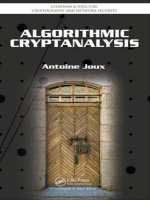Apress pro linux system administration jun 2009 ISBN 1430219122 pdf
Bạn đang xem bản rút gọn của tài liệu. Xem và tải ngay bản đầy đủ của tài liệu tại đây (22.87 MB, 1,082 trang )
CYAN
MAGENTA
YELLOW
BLACK
PANTONE 123 C
Books for professionals by professionals ®
The EXPERT’s VOIce ® in Open Source
Companion eBook Available
James Turnbull, author of
Pro Nagios 2.0
Pro Linux System Administration
Hardening Linux
Dear Reader,
Pulling Strings with Puppet
THE APRESS ROADMAP
Companion eBook
See last page for details
on $10 eBook version
Beginning the
Linux Command Line
Beginning Ubuntu Linux
Pro Linux
System Administration
Beginning SUSE Linux
Beginning Ubuntu LTS
Server Administration
Foundations of
CentOS Linux
Pro Ubuntu
Server Administration
The Definitive Guide
to SUSE Linux
Enterprise Server
The Definitive Guide
to CentOS
SOURCE CODE ONLINE
www.apress.com
ISBN 978-1-4302-1912-5
54999
US $49.99
System
Administration
James Turnbull, Peter Lieverdink, and Dennis Matotek
Pro
Linux
We wrote Pro Linux Systems Administration to help small and medium-sized
businesses break the shackles of commercial software and to show how easy it
is to implement free software alternatives. In this book, we demonstrate how
Linux and open source software helps businesses better control their technical
direction and reduce their costs.
We show you how to implement and manage Linux servers, services, and
applications, and demonstrate how easy it is to manage your organization’s IT
services. See how to install and manage important business tools like your own
e-mail and web servers; how to implement other services like document management, file serving, and printing; and how to use a full-scale collaboration
suite that includes e-mail and calendaring. We also introduce you to supporting services like networking, logging, backups, and configuration management,
all of which help you manage your environment.
We’ve taken a building-block approach to showing you step by step how
to create your Linux infrastructure and move your business to free and open
source software. From installing your first Linux server, you’ll move on to
Linux basics, including installing and configuring your first Linux applications,
through to more advanced concepts such as large-scale server management and
virtualization. By the end of this book, you’ll be well on the way to becoming a
Linux expert, and you’ll have the skills and knowledge to expertly manage your
own Linux servers.
Turnbull,
Lieverdink,
Matotek
Pro
Linux
System Administration
The complete guide to Linux administration—
everything from the basics to advanced concepts
explained by professional system administrators
James Turnbull, Peter Lieverdink,
and Dennis Matotek
Shelve in
Linux
User level:
Intermediate–Advanced
9 781430 219125
this print for content only—size & color not accurate
spine = 2.043" 1,080 page count
Pro Linux System
Administration
James Turnbull, Peter Lieverdink,
Dennis Matotek
Pro Linux System Administration
Copyright © 2009 by James Turnbull, Peter Lieverdink, Dennis Matotek
All rights reserved. No part of this work may be reproduced or transmitted in any form or by any means,
electronic or mechanical, including photocopying, recording, or by any information storage or retrieval
system, without the prior written permission of the copyright owner and the publisher.
ISBN-13 (pbk): 978-1-4302-1912-5
ISBN-13 (electronic): 978-1-4302-1913-2
Printed and bound in the United States of America 9 8 7 6 5 4 3 2 1
Trademarked names may appear in this book. Rather than use a trademark symbol with every occurrence
of a trademarked name, we use the names only in an editorial fashion and to the benefit of the trademark
owner, with no intention of infringement of the trademark.
Contributors: Sander van Vugt, Donna Benjamin
Lead Editors: Michelle Lowman, Frank Pohlmann
Technical Reviewer: Jaime Sicam
Editorial Board: Clay Andres, Steve Anglin, Mark Beckner, Ewan Buckingham, Tony Campbell,
Gary Cornell, Jonathan Gennick, Michelle Lowman, Matthew Moodie, Jeffrey Pepper,
Frank Pohlmann, Ben Renow-Clarke, Dominic Shakeshaft, Matt Wade, Tom Welsh
Project Manager: Kylie Johnston
Copy Editors: Ami Knox, Nicole Flores
Associate Production Director: Kari Brooks-Copony
Production Editor: Elizabeth Berry
Compositor: Kinetic Publishing Services, LLC
Proofreaders: April Eddy, Dan Shaw
Indexer: BIM Indexing & Proofreading Services
Artist: Kinetic Publishing Services, LLC
Cover Designer: Kurt Krames
Manufacturing Director: Tom Debolski
Distributed to the book trade worldwide by Springer-Verlag New York, Inc., 233 Spring Street, 6th Floor,
New York, NY 10013. Phone 1-800-SPRINGER, fax 201-348-4505, e-mail , or
visit .
For information on translations, please contact Apress directly at 2855 Telegraph Avenue, Suite 600,
Berkeley, CA 94705. Phone 510-549-5930, fax 510-549-5939, e-mail , or visit
.
Apress and friends of ED books may be purchased in bulk for academic, corporate, or promotional use.
eBook versions and licenses are also available for most titles. For more information, reference our Special
Bulk Sales–eBook Licensing web page at />The information in this book is distributed on an “as is” basis, without warranty. Although every precaution has been taken in the preparation of this work, neither the author(s) nor Apress shall have any liability
to any person or entity with respect to any loss or damage caused or alleged to be caused directly or indirectly by the information contained in this work.
The source code for this book is available to readers at .
To Ruth, who continues to make it all worthwhile,
and my family, who have always supported me
—James Turnbull
To Donna, Pixel, and Mustafa
—Peter Lieverdink
To Bianca and my children, Ziggy and Anika, plus the pets
—Dennis Matotek
Contents
About the Authors. . . . . . . . . . . . . . . . . . . . . . . . . . . . . . . . . . . . . . . . . . . . . . . . . . . . . . . . . . . . . . . . . xvii
About the Technical Reviewer. . . . . . . . . . . . . . . . . . . . . . . . . . . . . . . . . . . . . . . . . . . . . . . . . . . . . xviii
Acknowledgments . . . . . . . . . . . . . . . . . . . . . . . . . . . . . . . . . . . . . . . . . . . . . . . . . . . . . . . . . . . . . . . . xix
Introduction. . . . . . . . . . . . . . . . . . . . . . . . . . . . . . . . . . . . . . . . . . . . . . . . . . . . . . . . . . . . . . . . . . . . . . . xx
Part 1
chapter 1
■■■
The Beginning
Introducing Linux . . . . . . . . . . . . . . . . . . . . . . . . . . . . . . . . . . . . . . . . . . . .
3
Linux Distributions. . . . . . . . . . . . . . . . . . . . . . . . . . . . . . . . . . . . . . . . . . . . . . . . 3
Red Hat Enterprise Linux . . . . . . . . . . . . . . . . . . . . . . . . . . . . . . . . . . . . . 4
CentOS. . . . . . . . . . . . . . . . . . . . . . . . . . . . . . . . . . . . . . . . . . . . . . . . . . . . . 5
The Fedora Project. . . . . . . . . . . . . . . . . . . . . . . . . . . . . . . . . . . . . . . . . . . 5
Debian Linux. . . . . . . . . . . . . . . . . . . . . . . . . . . . . . . . . . . . . . . . . . . . . . . . 5
Ubuntu. . . . . . . . . . . . . . . . . . . . . . . . . . . . . . . . . . . . . . . . . . . . . . . . . . . . . 5
Gentoo . . . . . . . . . . . . . . . . . . . . . . . . . . . . . . . . . . . . . . . . . . . . . . . . . . . . . 6
So Which Distribution Should You Choose? . . . . . . . . . . . . . . . . . . . . . 6
So Which Distributions Does This Book Cover? . . . . . . . . . . . . . . . . . . 7
Picking Hardware. . . . . . . . . . . . . . . . . . . . . . . . . . . . . . . . . . . . . . . . . . . . . . . . . 8
Supported Hardware. . . . . . . . . . . . . . . . . . . . . . . . . . . . . . . . . . . . . . . . . . . . . . 8
Getting the Software. . . . . . . . . . . . . . . . . . . . . . . . . . . . . . . . . . . . . . . . . . . . . . 9
Getting Support . . . . . . . . . . . . . . . . . . . . . . . . . . . . . . . . . . . . . . . . . . . . . . . . . . 9
Summary. . . . . . . . . . . . . . . . . . . . . . . . . . . . . . . . . . . . . . . . . . . . . . . . . . . . . . . 10
chapter 2
Installing Linux. . . . . . . . . . . . . . . . . . . . . . . . . . . . . . . . . . . . . . . . . . . . . .
11
LiveCDs and Virtual Machines. . . . . . . . . . . . . . . . . . . . . . . . . . . . . . . . . . . . .
LiveCDs . . . . . . . . . . . . . . . . . . . . . . . . . . . . . . . . . . . . . . . . . . . . . . . . . . .
Virtual Machines. . . . . . . . . . . . . . . . . . . . . . . . . . . . . . . . . . . . . . . . . . . .
Red Hat Enterprise Linux Installation. . . . . . . . . . . . . . . . . . . . . . . . . . . . . . .
Ubuntu Installation. . . . . . . . . . . . . . . . . . . . . . . . . . . . . . . . . . . . . . . . . . . . . . .
12
12
12
13
42
v
vi
■CO NTENT S
chapter 3
Troubleshooting. . . . . . . . . . . . . . . . . . . . . . . . . . . . . . . . . . . . . . . . . . . . . . . . .
Diagnostic Information . . . . . . . . . . . . . . . . . . . . . . . . . . . . . . . . . . . . . .
Restarting Your Installation . . . . . . . . . . . . . . . . . . . . . . . . . . . . . . . . . .
Troubleshooting Resources . . . . . . . . . . . . . . . . . . . . . . . . . . . . . . . . . .
Summary. . . . . . . . . . . . . . . . . . . . . . . . . . . . . . . . . . . . . . . . . . . . . . . . . . . . . . .
60
61
61
61
61
Linux Basics. . . . . . . . . . . . . . . . . . . . . . . . . . . . . . . . . . . . . . . . . . . . . . . . .
63
Getting Started. . . . . . . . . . . . . . . . . . . . . . . . . . . . . . . . . . . . . . . . . . . . . . . . . . 63
Logging In. . . . . . . . . . . . . . . . . . . . . . . . . . . . . . . . . . . . . . . . . . . . . . . . . 64
Linux vs. Microsoft Windows. . . . . . . . . . . . . . . . . . . . . . . . . . . . . . . . . . . . . . 66
The GUI Desktop. . . . . . . . . . . . . . . . . . . . . . . . . . . . . . . . . . . . . . . . . . . . 66
The Command Line. . . . . . . . . . . . . . . . . . . . . . . . . . . . . . . . . . . . . . . . . 67
Remote Access . . . . . . . . . . . . . . . . . . . . . . . . . . . . . . . . . . . . . . . . . . . . . . . . . 73
Using SSH . . . . . . . . . . . . . . . . . . . . . . . . . . . . . . . . . . . . . . . . . . . . . . . . . 73
Getting Help . . . . . . . . . . . . . . . . . . . . . . . . . . . . . . . . . . . . . . . . . . . . . . . . . . . . 75
Users and Groups . . . . . . . . . . . . . . . . . . . . . . . . . . . . . . . . . . . . . . . . . . . . . . . 77
Services and Processes . . . . . . . . . . . . . . . . . . . . . . . . . . . . . . . . . . . . . . . . . . 78
Packages. . . . . . . . . . . . . . . . . . . . . . . . . . . . . . . . . . . . . . . . . . . . . . . . . . . . . . . 79
Files and File Systems . . . . . . . . . . . . . . . . . . . . . . . . . . . . . . . . . . . . . . . . . . . 80
File Types and Permissions . . . . . . . . . . . . . . . . . . . . . . . . . . . . . . . . . . 85
Links. . . . . . . . . . . . . . . . . . . . . . . . . . . . . . . . . . . . . . . . . . . . . . . . . . . . . . 92
Users, Groups, and Ownership . . . . . . . . . . . . . . . . . . . . . . . . . . . . . . . 92
Size and Space. . . . . . . . . . . . . . . . . . . . . . . . . . . . . . . . . . . . . . . . . . . . . 93
Date and Time . . . . . . . . . . . . . . . . . . . . . . . . . . . . . . . . . . . . . . . . . . . . . 94
Working with Files. . . . . . . . . . . . . . . . . . . . . . . . . . . . . . . . . . . . . . . . . . . . . . . 95
Reading Files . . . . . . . . . . . . . . . . . . . . . . . . . . . . . . . . . . . . . . . . . . . . . . 95
Searching for Files. . . . . . . . . . . . . . . . . . . . . . . . . . . . . . . . . . . . . . . . . . 98
Copying Files. . . . . . . . . . . . . . . . . . . . . . . . . . . . . . . . . . . . . . . . . . . . . . 100
Moving and Renaming Files. . . . . . . . . . . . . . . . . . . . . . . . . . . . . . . . . 103
Deleting Files . . . . . . . . . . . . . . . . . . . . . . . . . . . . . . . . . . . . . . . . . . . . . 104
Linking Files . . . . . . . . . . . . . . . . . . . . . . . . . . . . . . . . . . . . . . . . . . . . . . 105
Editing Files. . . . . . . . . . . . . . . . . . . . . . . . . . . . . . . . . . . . . . . . . . . . . . . 105
Summary. . . . . . . . . . . . . . . . . . . . . . . . . . . . . . . . . . . . . . . . . . . . . . . . . . . . . . 107
Chapter 4
Users and Groups . . . . . . . . . . . . . . . . . . . . . . . . . . . . . . . . . . . . . . . . . .
109
What Happens When You Log In. . . . . . . . . . . . . . . . . . . . . . . . . . . . . . . . . .
Working with Users and Groups . . . . . . . . . . . . . . . . . . . . . . . . . . . . . . . . . .
Introducing sudo . . . . . . . . . . . . . . . . . . . . . . . . . . . . . . . . . . . . . . . . . .
Creating Users . . . . . . . . . . . . . . . . . . . . . . . . . . . . . . . . . . . . . . . . . . . .
Creating Groups. . . . . . . . . . . . . . . . . . . . . . . . . . . . . . . . . . . . . . . . . . .
109
110
111
112
115
■C O N T E N T S
Chapter 5
Deleting Users and Groups. . . . . . . . . . . . . . . . . . . . . . . . . . . . . . . . . .
Managing Users and Groups via the GUI . . . . . . . . . . . . . . . . . . . . . .
Passwords. . . . . . . . . . . . . . . . . . . . . . . . . . . . . . . . . . . . . . . . . . . . . . . .
Password Aging. . . . . . . . . . . . . . . . . . . . . . . . . . . . . . . . . . . . . . . . . . .
Disabling Users. . . . . . . . . . . . . . . . . . . . . . . . . . . . . . . . . . . . . . . . . . . .
Storing User and Group Data. . . . . . . . . . . . . . . . . . . . . . . . . . . . . . . .
Configuring Your Shell and Environment. . . . . . . . . . . . . . . . . . . . . .
Controlling Access to Your Host . . . . . . . . . . . . . . . . . . . . . . . . . . . . . . . . . .
Configuring PAM . . . . . . . . . . . . . . . . . . . . . . . . . . . . . . . . . . . . . . . . . .
More About sudo. . . . . . . . . . . . . . . . . . . . . . . . . . . . . . . . . . . . . . . . . . . . . . .
Configuring sudo . . . . . . . . . . . . . . . . . . . . . . . . . . . . . . . . . . . . . . . . . .
Summary. . . . . . . . . . . . . . . . . . . . . . . . . . . . . . . . . . . . . . . . . . . . . . . . . . . . . .
118
120
123
124
126
127
130
133
133
137
139
144
Startup and Services. . . . . . . . . . . . . . . . . . . . . . . . . . . . . . . . . . . . . . .
145
What Happens When Your Host Starts?. . . . . . . . . . . . . . . . . . . . . . . . . . . . 145
The BIOS . . . . . . . . . . . . . . . . . . . . . . . . . . . . . . . . . . . . . . . . . . . . . . . . . 145
The Boot Loader. . . . . . . . . . . . . . . . . . . . . . . . . . . . . . . . . . . . . . . . . . . 146
The Operating System. . . . . . . . . . . . . . . . . . . . . . . . . . . . . . . . . . . . . . 148
Understanding the GRUB Boot Loader. . . . . . . . . . . . . . . . . . . . . . . . . . . . . 148
Configuring GRUB. . . . . . . . . . . . . . . . . . . . . . . . . . . . . . . . . . . . . . . . . . 149
Using the GRUB Menu. . . . . . . . . . . . . . . . . . . . . . . . . . . . . . . . . . . . . . 151
Securing Your Boot Loader. . . . . . . . . . . . . . . . . . . . . . . . . . . . . . . . . . 152
What Happens After You Boot?. . . . . . . . . . . . . . . . . . . . . . . . . . . . . . . . . . . 153
Configuring init. . . . . . . . . . . . . . . . . . . . . . . . . . . . . . . . . . . . . . . . . . . . 154
Moving Between Runlevels . . . . . . . . . . . . . . . . . . . . . . . . . . . . . . . . . 156
Managing Services . . . . . . . . . . . . . . . . . . . . . . . . . . . . . . . . . . . . . . . . . . . . . 156
Managing Services on Red Hat. . . . . . . . . . . . . . . . . . . . . . . . . . . . . . 158
Managing Services on Ubuntu. . . . . . . . . . . . . . . . . . . . . . . . . . . . . . . 164
Upstart: A New Way. . . . . . . . . . . . . . . . . . . . . . . . . . . . . . . . . . . . . . . . 168
Shutting Down and Rebooting Your Linux Host . . . . . . . . . . . . . . . . . . . . . 169
Scheduling Services and Commands with Cron. . . . . . . . . . . . . . . . . . . . . 170
Summary. . . . . . . . . . . . . . . . . . . . . . . . . . . . . . . . . . . . . . . . . . . . . . . . . . . . . . 173
Chapter 6
Networking and Firewalls . . . . . . . . . . . . . . . . . . . . . . . . . . . . . . . . .
175
Introduction to Networks and Networking. . . . . . . . . . . . . . . . . . . . . . . . . .
Getting Started with Interfaces . . . . . . . . . . . . . . . . . . . . . . . . . . . . . .
Configuring Interfaces from the GUI. . . . . . . . . . . . . . . . . . . . . . . . . .
Configuring Networks with Network Scripts. . . . . . . . . . . . . . . . . . .
Adding Routes and Forwarding Packets . . . . . . . . . . . . . . . . . . . . . .
176
179
182
194
205
vii
viii
■CO NTENT S
chapter 7
General Network Troubleshooting . . . . . . . . . . . . . . . . . . . . . . . . . . . . . . . .
Ping!. . . . . . . . . . . . . . . . . . . . . . . . . . . . . . . . . . . . . . . . . . . . . . . . . . . . .
MTR . . . . . . . . . . . . . . . . . . . . . . . . . . . . . . . . . . . . . . . . . . . . . . . . . . . . .
TCP/IP 101 . . . . . . . . . . . . . . . . . . . . . . . . . . . . . . . . . . . . . . . . . . . . . . .
The tcpdump Command. . . . . . . . . . . . . . . . . . . . . . . . . . . . . . . . . . . .
The Netcat Tool . . . . . . . . . . . . . . . . . . . . . . . . . . . . . . . . . . . . . . . . . . .
You Dig It?. . . . . . . . . . . . . . . . . . . . . . . . . . . . . . . . . . . . . . . . . . . . . . . .
Other Troubleshooting Tools . . . . . . . . . . . . . . . . . . . . . . . . . . . . . . . .
Netfilter and iptables. . . . . . . . . . . . . . . . . . . . . . . . . . . . . . . . . . . . . . . . . . . .
How Netfilter/iptables Work. . . . . . . . . . . . . . . . . . . . . . . . . . . . . . . . . . . . . .
Tables. . . . . . . . . . . . . . . . . . . . . . . . . . . . . . . . . . . . . . . . . . . . . . . . . . . .
Chains . . . . . . . . . . . . . . . . . . . . . . . . . . . . . . . . . . . . . . . . . . . . . . . . . . .
Policies. . . . . . . . . . . . . . . . . . . . . . . . . . . . . . . . . . . . . . . . . . . . . . . . . . .
Network Address Translation. . . . . . . . . . . . . . . . . . . . . . . . . . . . . . . .
Using the iptables Command. . . . . . . . . . . . . . . . . . . . . . . . . . . . . . . .
Explaining the Default Rules on Red Hat Hosts. . . . . . . . . . . . . . . . .
Configuring Our Example Network. . . . . . . . . . . . . . . . . . . . . . . . . . . . . . . .
Our Configuration. . . . . . . . . . . . . . . . . . . . . . . . . . . . . . . . . . . . . . . . . .
Other Firewall Configuration Tools . . . . . . . . . . . . . . . . . . . . . . . . . . .
TCP Wrappers. . . . . . . . . . . . . . . . . . . . . . . . . . . . . . . . . . . . . . . . . . . . . . . . . .
Summary. . . . . . . . . . . . . . . . . . . . . . . . . . . . . . . . . . . . . . . . . . . . . . . . . . . . . .
211
212
213
214
216
218
219
222
222
222
224
224
225
225
227
233
239
239
264
265
266
Package Management. . . . . . . . . . . . . . . . . . . . . . . . . . . . . . . . . . . . .
267
Introduction to Package Management. . . . . . . . . . . . . . . . . . . . . . . . . . . . . 268
Package Management on Red Hat Linux. . . . . . . . . . . . . . . . . . . . . . . . . . . 269
Getting Started. . . . . . . . . . . . . . . . . . . . . . . . . . . . . . . . . . . . . . . . . . . . 270
Package Updater Program. . . . . . . . . . . . . . . . . . . . . . . . . . . . . . . . . . 271
Package Manager Program . . . . . . . . . . . . . . . . . . . . . . . . . . . . . . . . . 277
Red Hat Network (RHN). . . . . . . . . . . . . . . . . . . . . . . . . . . . . . . . . . . . . 280
Yellowdog Updater Modified (Yum). . . . . . . . . . . . . . . . . . . . . . . . . . . 290
Red Hat Package Management (RPM). . . . . . . . . . . . . . . . . . . . . . . . 295
Building an RPM Package from Source. . . . . . . . . . . . . . . . . . . . . . . 301
Package Management on Ubuntu. . . . . . . . . . . . . . . . . . . . . . . . . . . . . . . . . 301
Aptitude. . . . . . . . . . . . . . . . . . . . . . . . . . . . . . . . . . . . . . . . . . . . . . . . . . 302
Package Management with Synaptic. . . . . . . . . . . . . . . . . . . . . . . . . 312
Using dpkg . . . . . . . . . . . . . . . . . . . . . . . . . . . . . . . . . . . . . . . . . . . . . . . 320
Examining Package Details . . . . . . . . . . . . . . . . . . . . . . . . . . . . . . . . . 323
Examining Package Contents. . . . . . . . . . . . . . . . . . . . . . . . . . . . . . . . 324
Performing a File Search . . . . . . . . . . . . . . . . . . . . . . . . . . . . . . . . . . . 325
■C O N T E N T S
chapter 8
Part 2
Chapter 9
Installing Packages . . . . . . . . . . . . . . . . . . . . . . . . . . . . . . . . . . . . . . . .
Removing a Package. . . . . . . . . . . . . . . . . . . . . . . . . . . . . . . . . . . . . . .
Compiling from Source. . . . . . . . . . . . . . . . . . . . . . . . . . . . . . . . . . . . . . . . . .
Configure. . . . . . . . . . . . . . . . . . . . . . . . . . . . . . . . . . . . . . . . . . . . . . . . .
Compile and Make. . . . . . . . . . . . . . . . . . . . . . . . . . . . . . . . . . . . . . . . .
Install . . . . . . . . . . . . . . . . . . . . . . . . . . . . . . . . . . . . . . . . . . . . . . . . . . . .
Uninstall. . . . . . . . . . . . . . . . . . . . . . . . . . . . . . . . . . . . . . . . . . . . . . . . . .
Summary. . . . . . . . . . . . . . . . . . . . . . . . . . . . . . . . . . . . . . . . . . . . . . . . . . . . . .
325
325
326
328
330
331
331
332
Storage Management and Disaster Recovery. . . . . . . . . . . .
333
Storage Basics. . . . . . . . . . . . . . . . . . . . . . . . . . . . . . . . . . . . . . . . . . . . . . . . .
Devices . . . . . . . . . . . . . . . . . . . . . . . . . . . . . . . . . . . . . . . . . . . . . . . . . .
Partitions. . . . . . . . . . . . . . . . . . . . . . . . . . . . . . . . . . . . . . . . . . . . . . . . .
File Systems. . . . . . . . . . . . . . . . . . . . . . . . . . . . . . . . . . . . . . . . . . . . . .
Using Your File System. . . . . . . . . . . . . . . . . . . . . . . . . . . . . . . . . . . . . . . . . .
Automating Mounts. . . . . . . . . . . . . . . . . . . . . . . . . . . . . . . . . . . . . . . .
Checking File System Usage . . . . . . . . . . . . . . . . . . . . . . . . . . . . . . . .
RAID. . . . . . . . . . . . . . . . . . . . . . . . . . . . . . . . . . . . . . . . . . . . . . . . . . . . . . . . . .
Types of RAID. . . . . . . . . . . . . . . . . . . . . . . . . . . . . . . . . . . . . . . . . . . . .
Creating an Array. . . . . . . . . . . . . . . . . . . . . . . . . . . . . . . . . . . . . . . . . .
Logical Volume Management . . . . . . . . . . . . . . . . . . . . . . . . . . . . . . . . . . . .
Creating Groups and Volumes. . . . . . . . . . . . . . . . . . . . . . . . . . . . . . .
Expanding a Logical Volume . . . . . . . . . . . . . . . . . . . . . . . . . . . . . . . .
Shrinking a Logical Volume . . . . . . . . . . . . . . . . . . . . . . . . . . . . . . . . .
Managing LVM via a GUI. . . . . . . . . . . . . . . . . . . . . . . . . . . . . . . . . . . .
Recovering from Failure. . . . . . . . . . . . . . . . . . . . . . . . . . . . . . . . . . . . . . . . .
Boot Loader Problems. . . . . . . . . . . . . . . . . . . . . . . . . . . . . . . . . . . . . .
Disk Failure. . . . . . . . . . . . . . . . . . . . . . . . . . . . . . . . . . . . . . . . . . . . . . .
Summary. . . . . . . . . . . . . . . . . . . . . . . . . . . . . . . . . . . . . . . . . . . . . . . . . . . . . .
333
333
335
342
352
355
358
359
360
362
370
370
373
374
375
380
383
384
386
■■■
Making Linux Work for You
Infrastructure Services: NTP, DNS, DHCP, and SSH. . . . . .
389
Network Time Protocol. . . . . . . . . . . . . . . . . . . . . . . . . . . . . . . . . . . . . . . . . .
The Global NTP Server Pool. . . . . . . . . . . . . . . . . . . . . . . . . . . . . . . . .
Domain Name System . . . . . . . . . . . . . . . . . . . . . . . . . . . . . . . . . . . . . . . . . .
Root Servers. . . . . . . . . . . . . . . . . . . . . . . . . . . . . . . . . . . . . . . . . . . . . .
Querying Name Servers . . . . . . . . . . . . . . . . . . . . . . . . . . . . . . . . . . . .
389
392
394
394
396
ix
x
■CO NTENT S
chapter 10
Running Caching DNS. . . . . . . . . . . . . . . . . . . . . . . . . . . . . . . . . . . . . .
Authoritative DNS. . . . . . . . . . . . . . . . . . . . . . . . . . . . . . . . . . . . . . . . . .
Dynamic DNS . . . . . . . . . . . . . . . . . . . . . . . . . . . . . . . . . . . . . . . . . . . . .
Dynamic Host Configuration Protocol. . . . . . . . . . . . . . . . . . . . . . . . . . . . . .
Installing and Configuring. . . . . . . . . . . . . . . . . . . . . . . . . . . . . . . . . . .
Static Lease Assignments . . . . . . . . . . . . . . . . . . . . . . . . . . . . . . . . . .
Dynamic DNS Updates . . . . . . . . . . . . . . . . . . . . . . . . . . . . . . . . . . . . .
Manually Changing DNS Entries . . . . . . . . . . . . . . . . . . . . . . . . . . . . .
Secure Shell. . . . . . . . . . . . . . . . . . . . . . . . . . . . . . . . . . . . . . . . . . . . . . . . . . .
Creating and Distributing Keys . . . . . . . . . . . . . . . . . . . . . . . . . . . . . .
Using SSH Agent . . . . . . . . . . . . . . . . . . . . . . . . . . . . . . . . . . . . . . . . . .
Tweaking SSH Configuration. . . . . . . . . . . . . . . . . . . . . . . . . . . . . . . .
Performing Quick and Secure File Transfers. . . . . . . . . . . . . . . . . . .
Summary. . . . . . . . . . . . . . . . . . . . . . . . . . . . . . . . . . . . . . . . . . . . . . . . . . . . . .
401
405
420
421
421
423
425
433
433
434
435
436
439
441
Mail Services. . . . . . . . . . . . . . . . . . . . . . . . . . . . . . . . . . . . . . . . . . . . . . .
443
How Does E-Mail Work?. . . . . . . . . . . . . . . . . . . . . . . . . . . . . . . . . . . . . . . . . 444
What Happens When You Send an E-Mail?. . . . . . . . . . . . . . . . . . . . 444
What Happens After You Send Your E-Mail?. . . . . . . . . . . . . . . . . . . 447
Configuring E-Mail. . . . . . . . . . . . . . . . . . . . . . . . . . . . . . . . . . . . . . . . . . . . . . 448
Installation. . . . . . . . . . . . . . . . . . . . . . . . . . . . . . . . . . . . . . . . . . . . . . . . 449
Starting Postfix. . . . . . . . . . . . . . . . . . . . . . . . . . . . . . . . . . . . . . . . . . . . 452
Understanding Postfix Configuration . . . . . . . . . . . . . . . . . . . . . . . . . 453
Initial Configuration . . . . . . . . . . . . . . . . . . . . . . . . . . . . . . . . . . . . . . . . 455
Testing Postfix . . . . . . . . . . . . . . . . . . . . . . . . . . . . . . . . . . . . . . . . . . . . 457
Choosing a Mailbox Format . . . . . . . . . . . . . . . . . . . . . . . . . . . . . . . . . 461
Extending Postfix Configuration . . . . . . . . . . . . . . . . . . . . . . . . . . . . . . . . . . 465
Using Encryption . . . . . . . . . . . . . . . . . . . . . . . . . . . . . . . . . . . . . . . . . . 465
Authentication. . . . . . . . . . . . . . . . . . . . . . . . . . . . . . . . . . . . . . . . . . . . . 476
Getting Help for Postfix. . . . . . . . . . . . . . . . . . . . . . . . . . . . . . . . . . . . . . . . . . 487
Combating Viruses and Spam. . . . . . . . . . . . . . . . . . . . . . . . . . . . . . . . . . . . 488
Fighting Spam. . . . . . . . . . . . . . . . . . . . . . . . . . . . . . . . . . . . . . . . . . . . . 488
Antivirus. . . . . . . . . . . . . . . . . . . . . . . . . . . . . . . . . . . . . . . . . . . . . . . . . . 500
Configuring IMAP and POP3. . . . . . . . . . . . . . . . . . . . . . . . . . . . . . . . . . . . . . 506
IMAP. . . . . . . . . . . . . . . . . . . . . . . . . . . . . . . . . . . . . . . . . . . . . . . . . . . . . 506
POP3. . . . . . . . . . . . . . . . . . . . . . . . . . . . . . . . . . . . . . . . . . . . . . . . . . . . . 506
What’s the Difference?. . . . . . . . . . . . . . . . . . . . . . . . . . . . . . . . . . . . . 506
Choosing Between IMAP and POP3 . . . . . . . . . . . . . . . . . . . . . . . . . . 507
Introducing Dovecot. . . . . . . . . . . . . . . . . . . . . . . . . . . . . . . . . . . . . . . . 507
Virtual Domains and Users. . . . . . . . . . . . . . . . . . . . . . . . . . . . . . . . . . . . . . . 515
Summary. . . . . . . . . . . . . . . . . . . . . . . . . . . . . . . . . . . . . . . . . . . . . . . . . . . . . . 516
■C O N T E N T S
Chapter 11
Chapter 12
Web and SQL Services. . . . . . . . . . . . . . . . . . . . . . . . . . . . . . . . . . . . .
517
Apache Web Server. . . . . . . . . . . . . . . . . . . . . . . . . . . . . . . . . . . . . . . . . . . . .
Installation and Configuration . . . . . . . . . . . . . . . . . . . . . . . . . . . . . . .
Access Restriction. . . . . . . . . . . . . . . . . . . . . . . . . . . . . . . . . . . . . . . . .
Modules. . . . . . . . . . . . . . . . . . . . . . . . . . . . . . . . . . . . . . . . . . . . . . . . . .
File and Directory Permissions . . . . . . . . . . . . . . . . . . . . . . . . . . . . . .
MySQL Database. . . . . . . . . . . . . . . . . . . . . . . . . . . . . . . . . . . . . . . . . . . . . . .
Installation. . . . . . . . . . . . . . . . . . . . . . . . . . . . . . . . . . . . . . . . . . . . . . . .
Testing the Server . . . . . . . . . . . . . . . . . . . . . . . . . . . . . . . . . . . . . . . . .
Basic Tuning for InnoDB. . . . . . . . . . . . . . . . . . . . . . . . . . . . . . . . . . . .
Basic MySQL Administration . . . . . . . . . . . . . . . . . . . . . . . . . . . . . . . .
Installing Websites. . . . . . . . . . . . . . . . . . . . . . . . . . . . . . . . . . . . . . . . . . . . . .
Web Presence. . . . . . . . . . . . . . . . . . . . . . . . . . . . . . . . . . . . . . . . . . . . .
Webmail. . . . . . . . . . . . . . . . . . . . . . . . . . . . . . . . . . . . . . . . . . . . . . . . . .
Other Web Applications. . . . . . . . . . . . . . . . . . . . . . . . . . . . . . . . . . . . .
Squid Cache. . . . . . . . . . . . . . . . . . . . . . . . . . . . . . . . . . . . . . . . . . . . . . . . . . .
Configuration . . . . . . . . . . . . . . . . . . . . . . . . . . . . . . . . . . . . . . . . . . . . .
Client Configuration. . . . . . . . . . . . . . . . . . . . . . . . . . . . . . . . . . . . . . . .
Transparency . . . . . . . . . . . . . . . . . . . . . . . . . . . . . . . . . . . . . . . . . . . . .
Summary. . . . . . . . . . . . . . . . . . . . . . . . . . . . . . . . . . . . . . . . . . . . . . . . . . . . . .
517
517
531
532
533
534
534
537
537
541
543
544
549
557
558
558
560
561
562
File and Print Sharing. . . . . . . . . . . . . . . . . . . . . . . . . . . . . . . . . . . . . .
563
File Sharing with Samba and NFS . . . . . . . . . . . . . . . . . . . . . . . . . . . . . . . .
Samba. . . . . . . . . . . . . . . . . . . . . . . . . . . . . . . . . . . . . . . . . . . . . . . . . . . . . . . .
Adding Users to Samba. . . . . . . . . . . . . . . . . . . . . . . . . . . . . . . . . . . . .
Adding a Host to the Domain. . . . . . . . . . . . . . . . . . . . . . . . . . . . . . . .
Required iptables Rules for Samba. . . . . . . . . . . . . . . . . . . . . . . . . . .
Mounting Samba Shares on Linux . . . . . . . . . . . . . . . . . . . . . . . . . . .
Using the system-config-samba GUI . . . . . . . . . . . . . . . . . . . . . . . . .
Resources. . . . . . . . . . . . . . . . . . . . . . . . . . . . . . . . . . . . . . . . . . . . . . . .
NFS Shares: Linux to Linux . . . . . . . . . . . . . . . . . . . . . . . . . . . . . . . . . . . . . .
Resources. . . . . . . . . . . . . . . . . . . . . . . . . . . . . . . . . . . . . . . . . . . . . . . .
Managing Documents. . . . . . . . . . . . . . . . . . . . . . . . . . . . . . . . . . . . . . . . . . .
Using Document Management Systems . . . . . . . . . . . . . . . . . . . . . .
KnowledgeTree, an Open Source DMS . . . . . . . . . . . . . . . . . . . . . . .
Installing KnowledgeTree. . . . . . . . . . . . . . . . . . . . . . . . . . . . . . . . . . .
Administering KnowledgeTree. . . . . . . . . . . . . . . . . . . . . . . . . . . . . . .
Working with Documents. . . . . . . . . . . . . . . . . . . . . . . . . . . . . . . . . . .
Starting and Stopping the KnowledgeTree DMS . . . . . . . . . . . . . . .
563
564
575
576
580
581
581
587
587
589
590
590
590
591
599
602
608
xi
xii
■CO NTENT S
Securing KnowledgeTree with SSL. . . . . . . . . . . . . . . . . . . . . . . . . . . 608
Resources. . . . . . . . . . . . . . . . . . . . . . . . . . . . . . . . . . . . . . . . . . . . . . . . 609
Print Servers. . . . . . . . . . . . . . . . . . . . . . . . . . . . . . . . . . . . . . . . . . . . . . . . . . . 609
CUPS. . . . . . . . . . . . . . . . . . . . . . . . . . . . . . . . . . . . . . . . . . . . . . . . . . . . . 610
Samba and Print Services: Adding a Printer to Your Desktop . . . . 617
Summary. . . . . . . . . . . . . . . . . . . . . . . . . . . . . . . . . . . . . . . . . . . . . . . . . . . . . . 620
chapter 13
chapter 14
chapter 15
Backup and Recovery. . . . . . . . . . . . . . . . . . . . . . . . . . . . . . . . . . . . . .
621
Disaster Recover Planning. . . . . . . . . . . . . . . . . . . . . . . . . . . . . . . . . . . . . . .
Backup Process. . . . . . . . . . . . . . . . . . . . . . . . . . . . . . . . . . . . . . . . . . . . . . . .
Network Backups. . . . . . . . . . . . . . . . . . . . . . . . . . . . . . . . . . . . . . . . . . . . . . .
Using Rsync . . . . . . . . . . . . . . . . . . . . . . . . . . . . . . . . . . . . . . . . . . . . . . . . . . .
Using Rsync over SSH. . . . . . . . . . . . . . . . . . . . . . . . . . . . . . . . . . . . . .
Using Bacula. . . . . . . . . . . . . . . . . . . . . . . . . . . . . . . . . . . . . . . . . . . . . . . . . . .
Getting the Software . . . . . . . . . . . . . . . . . . . . . . . . . . . . . . . . . . . . . . .
Configuring Bacula. . . . . . . . . . . . . . . . . . . . . . . . . . . . . . . . . . . . . . . . .
Managing Bacula with bconsole. . . . . . . . . . . . . . . . . . . . . . . . . . . . .
Backing Up Databases with Bacula . . . . . . . . . . . . . . . . . . . . . . . . . .
Introducing the Bat Console. . . . . . . . . . . . . . . . . . . . . . . . . . . . . . . . .
Summary. . . . . . . . . . . . . . . . . . . . . . . . . . . . . . . . . . . . . . . . . . . . . . . . . . . . . .
621
623
624
625
626
636
638
641
654
658
661
667
Networking with VPNs. . . . . . . . . . . . . . . . . . . . . . . . . . . . . . . . . . . . .
669
Our Example Network. . . . . . . . . . . . . . . . . . . . . . . . . . . . . . . . . . . . . . . . . . .
Introducing OpenVPN . . . . . . . . . . . . . . . . . . . . . . . . . . . . . . . . . . . . . . . . . . .
Installing OpenVPN. . . . . . . . . . . . . . . . . . . . . . . . . . . . . . . . . . . . . . . . .
Starting and Stopping OpenVPN . . . . . . . . . . . . . . . . . . . . . . . . . . . . .
Configuring OpenVPN . . . . . . . . . . . . . . . . . . . . . . . . . . . . . . . . . . . . . .
Exposing Head Office Resources with OpenVPN . . . . . . . . . . . . . . .
VPN Connections for Mobile Users . . . . . . . . . . . . . . . . . . . . . . . . . . .
Troubleshooting OpenVPN. . . . . . . . . . . . . . . . . . . . . . . . . . . . . . . . . . . . . . .
Summary. . . . . . . . . . . . . . . . . . . . . . . . . . . . . . . . . . . . . . . . . . . . . . . . . . . . . .
669
671
671
672
672
684
687
695
696
Collaborative Services. . . . . . . . . . . . . . . . . . . . . . . . . . . . . . . . . . . . .
697
Zimbra. . . . . . . . . . . . . . . . . . . . . . . . . . . . . . . . . . . . . . . . . . . . . . . . . . . . . . . .
Installation of Zimbra . . . . . . . . . . . . . . . . . . . . . . . . . . . . . . . . . . . . . . . . . . .
Prerequisites. . . . . . . . . . . . . . . . . . . . . . . . . . . . . . . . . . . . . . . . . . . . . .
Downloading and Preparing the Hosts. . . . . . . . . . . . . . . . . . . . . . . .
Installing Zimbra. . . . . . . . . . . . . . . . . . . . . . . . . . . . . . . . . . . . . . . . . . .
Zimbra Postinstallation Configuration Menu. . . . . . . . . . . . . . . . . . .
698
701
701
702
703
707
■C O N T E N T S
Chapter 16
Firewall Changes . . . . . . . . . . . . . . . . . . . . . . . . . . . . . . . . . . . . . . . . . .
The Zimbra Administration Console . . . . . . . . . . . . . . . . . . . . . . . . . .
Creating a Class of Service . . . . . . . . . . . . . . . . . . . . . . . . . . . . . . . . .
Adding New Users. . . . . . . . . . . . . . . . . . . . . . . . . . . . . . . . . . . . . . . . .
Aliases and Distribution Lists. . . . . . . . . . . . . . . . . . . . . . . . . . . . . . . .
Adding Resources . . . . . . . . . . . . . . . . . . . . . . . . . . . . . . . . . . . . . . . . .
Adding Zimlets . . . . . . . . . . . . . . . . . . . . . . . . . . . . . . . . . . . . . . . . . . . .
Adding a SSL Certificate. . . . . . . . . . . . . . . . . . . . . . . . . . . . . . . . . . . .
Global Settings. . . . . . . . . . . . . . . . . . . . . . . . . . . . . . . . . . . . . . . . . . . .
Monitoring Zimbra. . . . . . . . . . . . . . . . . . . . . . . . . . . . . . . . . . . . . . . . .
Using Zimbra . . . . . . . . . . . . . . . . . . . . . . . . . . . . . . . . . . . . . . . . . . . . . . . . . .
Using E-Mail . . . . . . . . . . . . . . . . . . . . . . . . . . . . . . . . . . . . . . . . . . . . . .
Using Our Zimlets. . . . . . . . . . . . . . . . . . . . . . . . . . . . . . . . . . . . . . . . . .
Sharing Folders, Address Books, Documents, and More . . . . . . . .
Migrating from an Existing E-Mail Service . . . . . . . . . . . . . . . . . . . . . . . . .
Summary. . . . . . . . . . . . . . . . . . . . . . . . . . . . . . . . . . . . . . . . . . . . . . . . . . . . . .
711
712
713
719
725
728
729
732
738
741
743
744
747
749
757
758
Directory Services . . . . . . . . . . . . . . . . . . . . . . . . . . . . . . . . . . . . . . . . .
761
What Is LDAP? . . . . . . . . . . . . . . . . . . . . . . . . . . . . . . . . . . . . . . . . . . . . . . . . .
General Considerations. . . . . . . . . . . . . . . . . . . . . . . . . . . . . . . . . . . . . . . . . .
Implementation . . . . . . . . . . . . . . . . . . . . . . . . . . . . . . . . . . . . . . . . . . . . . . . .
Installation. . . . . . . . . . . . . . . . . . . . . . . . . . . . . . . . . . . . . . . . . . . . . . . . . . . . .
Red Hat Installation Guide . . . . . . . . . . . . . . . . . . . . . . . . . . . . . . . . . .
Ubuntu Installation Guide . . . . . . . . . . . . . . . . . . . . . . . . . . . . . . . . . . .
Configuration . . . . . . . . . . . . . . . . . . . . . . . . . . . . . . . . . . . . . . . . . . . . . . . . . .
Creating a Schema . . . . . . . . . . . . . . . . . . . . . . . . . . . . . . . . . . . . . . . .
Access Control Lists . . . . . . . . . . . . . . . . . . . . . . . . . . . . . . . . . . . . . . .
Starting the slapd Daemon. . . . . . . . . . . . . . . . . . . . . . . . . . . . . . . . . .
Setting Up Your LDAP Client. . . . . . . . . . . . . . . . . . . . . . . . . . . . . . . . .
LDAP Management and Tools. . . . . . . . . . . . . . . . . . . . . . . . . . . . . . . . . . . .
LDIFs and Adding Users . . . . . . . . . . . . . . . . . . . . . . . . . . . . . . . . . . . .
Adding Users from LDIF Files. . . . . . . . . . . . . . . . . . . . . . . . . . . . . . . .
Searching Your LDAP Tree. . . . . . . . . . . . . . . . . . . . . . . . . . . . . . . . . .
Deleting Entries from Your LDAP Directory. . . . . . . . . . . . . . . . . . . .
Password Policy Overlay. . . . . . . . . . . . . . . . . . . . . . . . . . . . . . . . . . . .
Testing Your Access Control Lists. . . . . . . . . . . . . . . . . . . . . . . . . . . .
Backing Up Your LDAP Directory. . . . . . . . . . . . . . . . . . . . . . . . . . . . .
LDAP Account Manager: Web-Based GUI . . . . . . . . . . . . . . . . . . . . .
Installation and Configuration . . . . . . . . . . . . . . . . . . . . . . . . . . . . . . .
Adding the Apache Virtual Host for LAM . . . . . . . . . . . . . . . . . . . . . .
762
765
767
768
769
769
770
775
778
783
785
785
786
788
791
792
793
794
796
797
798
800
xiii
xiv
■CO NTENT S
chapter 17
Chapter 18
Integration with Other Services. . . . . . . . . . . . . . . . . . . . . . . . . . . . . . . . . . .
Single Sign-On: Centralized Linux Authentication . . . . . . . . . . . . . .
How PAM Works. . . . . . . . . . . . . . . . . . . . . . . . . . . . . . . . . . . . . . . . . . .
LDAP and Apache Authentication . . . . . . . . . . . . . . . . . . . . . . . . . . . .
LDAP Integration with KnowledgeTree DMS. . . . . . . . . . . . . . . . . . .
Summary. . . . . . . . . . . . . . . . . . . . . . . . . . . . . . . . . . . . . . . . . . . . . . . . . . . . . .
807
808
817
821
824
829
Performance Monitoring and Optimization. . . . . . . . . . . . . . .
831
Basic Health Checks. . . . . . . . . . . . . . . . . . . . . . . . . . . . . . . . . . . . . . . . . . . .
CPU Usage. . . . . . . . . . . . . . . . . . . . . . . . . . . . . . . . . . . . . . . . . . . . . . . .
Memory Usage. . . . . . . . . . . . . . . . . . . . . . . . . . . . . . . . . . . . . . . . . . . .
Disk Space . . . . . . . . . . . . . . . . . . . . . . . . . . . . . . . . . . . . . . . . . . . . . . .
Logs . . . . . . . . . . . . . . . . . . . . . . . . . . . . . . . . . . . . . . . . . . . . . . . . . . . . .
Advanced Tools . . . . . . . . . . . . . . . . . . . . . . . . . . . . . . . . . . . . . . . . . . . . . . . .
CPU and Memory Use. . . . . . . . . . . . . . . . . . . . . . . . . . . . . . . . . . . . . .
Swap Space Use . . . . . . . . . . . . . . . . . . . . . . . . . . . . . . . . . . . . . . . . . .
Disk Access. . . . . . . . . . . . . . . . . . . . . . . . . . . . . . . . . . . . . . . . . . . . . . .
Continuous Performance Monitoring . . . . . . . . . . . . . . . . . . . . . . . . . . . . . .
SNMP. . . . . . . . . . . . . . . . . . . . . . . . . . . . . . . . . . . . . . . . . . . . . . . . . . . .
Cacti. . . . . . . . . . . . . . . . . . . . . . . . . . . . . . . . . . . . . . . . . . . . . . . . . . . . .
Performance Optimization . . . . . . . . . . . . . . . . . . . . . . . . . . . . . . . . . . . . . . .
Resource Limits. . . . . . . . . . . . . . . . . . . . . . . . . . . . . . . . . . . . . . . . . . .
sysctl and the proc File System. . . . . . . . . . . . . . . . . . . . . . . . . . . . . .
Storage Devices. . . . . . . . . . . . . . . . . . . . . . . . . . . . . . . . . . . . . . . . . . .
File System Tweaks. . . . . . . . . . . . . . . . . . . . . . . . . . . . . . . . . . . . . . . .
Summary. . . . . . . . . . . . . . . . . . . . . . . . . . . . . . . . . . . . . . . . . . . . . . . . . . . . . .
831
831
832
834
834
834
834
844
845
847
847
850
864
865
867
868
869
870
Logging and Monitoring . . . . . . . . . . . . . . . . . . . . . . . . . . . . . . . . . . .
871
Logging . . . . . . . . . . . . . . . . . . . . . . . . . . . . . . . . . . . . . . . . . . . . . . . . . . . . . . .
Configuring Syslog. . . . . . . . . . . . . . . . . . . . . . . . . . . . . . . . . . . . . . . . .
Starting and Configuring the syslog Daemon . . . . . . . . . . . . . . . . . .
Testing Logging with logger. . . . . . . . . . . . . . . . . . . . . . . . . . . . . . . . .
Log Management and Rotation. . . . . . . . . . . . . . . . . . . . . . . . . . . . . .
Log Analysis and Correlation. . . . . . . . . . . . . . . . . . . . . . . . . . . . . . . . . . . . .
Introducing SEC . . . . . . . . . . . . . . . . . . . . . . . . . . . . . . . . . . . . . . . . . . .
Installing SEC . . . . . . . . . . . . . . . . . . . . . . . . . . . . . . . . . . . . . . . . . . . . .
Running SEC. . . . . . . . . . . . . . . . . . . . . . . . . . . . . . . . . . . . . . . . . . . . . .
Using SEC . . . . . . . . . . . . . . . . . . . . . . . . . . . . . . . . . . . . . . . . . . . . . . . .
Troubleshooting SEC. . . . . . . . . . . . . . . . . . . . . . . . . . . . . . . . . . . . . . .
871
872
878
880
881
883
884
886
886
890
899
■C O N T E N T S
chapter 19
Chapter 20
Monitoring. . . . . . . . . . . . . . . . . . . . . . . . . . . . . . . . . . . . . . . . . . . . . . . . . . . . .
Introducing Nagios. . . . . . . . . . . . . . . . . . . . . . . . . . . . . . . . . . . . . . . . .
Installing Nagios. . . . . . . . . . . . . . . . . . . . . . . . . . . . . . . . . . . . . . . . . . .
Starting Nagios. . . . . . . . . . . . . . . . . . . . . . . . . . . . . . . . . . . . . . . . . . . .
Nagios Configuration. . . . . . . . . . . . . . . . . . . . . . . . . . . . . . . . . . . . . . .
Setting Up the Nagios Console . . . . . . . . . . . . . . . . . . . . . . . . . . . . . .
Troubleshooting Nagios . . . . . . . . . . . . . . . . . . . . . . . . . . . . . . . . . . . .
Summary. . . . . . . . . . . . . . . . . . . . . . . . . . . . . . . . . . . . . . . . . . . . . . . . . . . . . .
899
899
901
902
903
921
928
929
Configuration Management . . . . . . . . . . . . . . . . . . . . . . . . . . . . . . .
931
Provisioning . . . . . . . . . . . . . . . . . . . . . . . . . . . . . . . . . . . . . . . . . . . . . . . . . . .
Provisioning with Red Hat Cobbler . . . . . . . . . . . . . . . . . . . . . . . . . . .
Provisioning with Ubuntu . . . . . . . . . . . . . . . . . . . . . . . . . . . . . . . . . . .
Kickstart and Preseed. . . . . . . . . . . . . . . . . . . . . . . . . . . . . . . . . . . . . .
Configuration Management. . . . . . . . . . . . . . . . . . . . . . . . . . . . . . . . . . . . . .
Introducing Puppet. . . . . . . . . . . . . . . . . . . . . . . . . . . . . . . . . . . . . . . . .
Installing Puppet. . . . . . . . . . . . . . . . . . . . . . . . . . . . . . . . . . . . . . . . . . .
Configuring Puppet . . . . . . . . . . . . . . . . . . . . . . . . . . . . . . . . . . . . . . . .
Connecting Our First Client. . . . . . . . . . . . . . . . . . . . . . . . . . . . . . . . . .
Creating Our First Configuration . . . . . . . . . . . . . . . . . . . . . . . . . . . . .
Applying Our First Configuration. . . . . . . . . . . . . . . . . . . . . . . . . . . . .
Specifying Configuration for Multiple Hosts . . . . . . . . . . . . . . . . . . .
Relating Resources . . . . . . . . . . . . . . . . . . . . . . . . . . . . . . . . . . . . . . . .
Using Templates. . . . . . . . . . . . . . . . . . . . . . . . . . . . . . . . . . . . . . . . . . .
Definitions. . . . . . . . . . . . . . . . . . . . . . . . . . . . . . . . . . . . . . . . . . . . . . . .
More Puppet. . . . . . . . . . . . . . . . . . . . . . . . . . . . . . . . . . . . . . . . . . . . . .
Troubleshooting Puppet . . . . . . . . . . . . . . . . . . . . . . . . . . . . . . . . . . . .
Summary. . . . . . . . . . . . . . . . . . . . . . . . . . . . . . . . . . . . . . . . . . . . . . . . . . . . . .
932
932
944
953
965
965
967
968
970
972
975
977
980
982
983
985
986
987
Virtualization. . . . . . . . . . . . . . . . . . . . . . . . . . . . . . . . . . . . . . . . . . . . . . .
989
Virtualization Solutions. . . . . . . . . . . . . . . . . . . . . . . . . . . . . . . . . . . . . . . . . .
VirtualBox . . . . . . . . . . . . . . . . . . . . . . . . . . . . . . . . . . . . . . . . . . . . . . . .
VMware . . . . . . . . . . . . . . . . . . . . . . . . . . . . . . . . . . . . . . . . . . . . . . . . . .
Xen. . . . . . . . . . . . . . . . . . . . . . . . . . . . . . . . . . . . . . . . . . . . . . . . . . . . . .
KVM . . . . . . . . . . . . . . . . . . . . . . . . . . . . . . . . . . . . . . . . . . . . . . . . . . . . .
OpenVZ . . . . . . . . . . . . . . . . . . . . . . . . . . . . . . . . . . . . . . . . . . . . . . . . . .
Working with VirtualBox. . . . . . . . . . . . . . . . . . . . . . . . . . . . . . . . . . . . . . . . .
Installing VirtualBox. . . . . . . . . . . . . . . . . . . . . . . . . . . . . . . . . . . . . . . .
Creating Virtual Machines with VirtualBox. . . . . . . . . . . . . . . . . . . . .
989
989
990
990
992
992
993
993
994
xv
xvi
■CO NTENT S
Installing Virtual Machines with Xen. . . . . . . . . . . . . . . . . . . . . . . . . . . . . . . 998
Preparing Your Computer for Xen Usage. . . . . . . . . . . . . . . . . . . . . . 998
Creating Xen Virtual Machines. . . . . . . . . . . . . . . . . . . . . . . . . . . . . . . 999
Managing the Xen Virtual Machine. . . . . . . . . . . . . . . . . . . . . . . . . . 1006
Automatically Starting Xen Virtual Machines. . . . . . . . . . . . . . . . . . 1010
Installing Virtual Machines with KVM. . . . . . . . . . . . . . . . . . . . . . . . . . . . . 1011
Preparing Your Server for KVM Virtualization: Networking. . . . . . 1011
Setting Up KVM on Ubuntu Server. . . . . . . . . . . . . . . . . . . . . . . . . . . 1012
Installing Windows As a Guest Operating System on KVM. . . . . . 1012
Installing Ubuntu Server As a Guest Operating System on KVM . 1013
Managing KVM Virtual Machines with Virtual Manager. . . . . . . . . 1014
Virtualization with OpenVZ. . . . . . . . . . . . . . . . . . . . . . . . . . . . . . . . . . . . . . 1019
Installation. . . . . . . . . . . . . . . . . . . . . . . . . . . . . . . . . . . . . . . . . . . . . . . 1020
Creating OpenVZ Virtual Machines . . . . . . . . . . . . . . . . . . . . . . . . . . 1021
Basic OpenVZ Virtual Machine Management . . . . . . . . . . . . . . . . . 1024
Summary. . . . . . . . . . . . . . . . . . . . . . . . . . . . . . . . . . . . . . . . . . . . . . . . . . . . . 1024
Index . . . . . . . . . . . . . . . . . . . . . . . . . . . . . . . . . . . . . . . . . . . . . . . . . . . . . . . . . . . . . . . . . . . . . . 1025
About the Authors
nJames Turnbull manages the Computer Emergency Response Team (CERT) at the National
Australia Bank. He is also a member of Linux Australia, which included sitting on the Executive
Council in 2008, and on the committee of Linux Users of Victoria.
He is a contributor to a number of open source projects and regularly speaks on topics
related to writing, systems administration, and open source technologies.
He is the author of three books:
• Pulling Strings with Puppet: Systems Administration Made Easy (Apress, 2008), which
explores the Ruby-based Puppet configuration management tool
• Hardening Linux (Apress, 2008), which focuses on hardening Linux bastion hosts including the base operating system, file systems, firewalls, connections, logging, testing your
security, and securing a number of common applications including e-mail, FTP, and DNS
• Pro Nagios 2.0 (Apress, 2006), which covers enterprise management using the Nagios
open source tool
nPeter Lieverdink was born in a small Dutch country town. He owns a pair of clogs, but has
never eaten tulips or lived in a windmill.
On his 22nd birthday, Peter moved to Australia and briefly worked in an office cubicle. He
now runs his own business, Creative Contingencies Pty, Ltd. The business depends on open
source software for infrastructure and development as well as daily office tasks.
Peter specializes in web application development and helping other businesses implement
open source solutions using Linux on both desktops and servers.
nDennis Matotek was born in a small town in Victoria, Australia, called Mildura. As with all
small towns, the chronic lack of good, strong coffee in Mildura drives the young to search further afield. Dennis moved to Melbourne where good, strong coffee flows through the city in a
river called the Yarra. However, it was in Scotland during a two-year hunt for one of them fierce,
blue-faced, part-smurf Scotsmen that Dennis was introduced to systems administration.
Scotland, on the technological edge, had 486DX PCs and a VAX. On arriving back in Melbourne, after staying awake for 24 hours at an airport minding his bags, Dennis was given a job
interview—jobs in those days fell down like snow from the sky.
Since that time, Dennis has stayed predominately in Melbourne working with IBM AS400s
(iSeries) for six years and mainly Linux for nine years. Dennis also wrote and directed some
short films and plays. He has a lovely LP (life partner) and a little boy called Zigfryd and a new
little girl called Anika, whom he misses terribly when at work, which is most of the time.
Oh, and he never did find one of those Scotsmen.
xvii
About the Technical Reviewer
nJaime Sicam occasionally works as an IT instructor and consultant. Prior to his hiatus from
working full time, he indulged himself as one of the system administrators in the engineering
team of Defender Technologies Group.
Jaime takes pride in being part of DOST-ASTI (Advanced Science and Technology
Institute) on Bayanihan Linux. His team advocated the use of open source software for the
computing needs of government agencies, schools, and small and medium-size enterprises
in the Philippines. He enjoys technology, road trips, and keeping up to date on news of the
Utah Jazz.
xviii
Acknowledgments
K
ylie Johnston for her immense patience, organization, and good humor during the project
management process
Our excellent copy editors—Ami Knox and Nicole Flores
Our production editor—Liz Berry
Michelle Lowman for her guidance and advice as editor
Frank Pohlmann for agreeing to the whole thing
Donna Benjamin for her excellent artwork and feedback
The team at Apress
xix
Introduction
I
nformation technology plays a critical role in business success. Investment in technology can
increase productivity. It can provide access to new markets—for example, via the Internet. So
understanding information technology and how it can serve your business is important.
You also need to understand the cost of the technology that your business relies on and
how to make the best use of it. Today, one of your potential technology choices is free and
open source software, or FOSS, which does not require license fees or maintenance charges
and represents a serious and cost-effective alternative to commercial software.
This book is designed to guide the small business entrepreneur into the world of free and
open source software. We will show you how to use open source software and how it brings
low-cost and first-class information technology within reach of all businesses, even the smallest startups. The book explains how to install and configure open source software and how to
tap into the global community that creates and supports FOSS.
From providing a basic file server for the office to setting up a web server, building your
own IT systems puts you in control of your business. Whether you want to manage your own
systems or just understand them better so you know what your support professionals are
doing, this book is for you.
Linux and Free and Open Source Software
Linux is one of the most famous pieces of FOSS software. Linux, also sometimes called GNU/
Linux, is a computer operating system, like Microsoft Windows or Apple Mac OS X. Unlike
these other operating systems, Linux is free. Linux users also have the freedom to contribute
to its development because the software source code is open and accessible to study and modification. In addition to this, Linux users are also free to share this software with others.
Linux was originally developed by Finnish programmer Linus Torvalds. First released in
1991, it has since grown to encompass an army of developers, tens of thousands of applications and tools, and millions of users.
Linux, however, is no longer just in the realm of the hobbyist enthusiast. Linux servers
now run mission-critical applications in establishments like banks, manufacturing companies,
and government organizations, and form the backbone of many media and Internet-based
concerns.
What makes Linux different? Well, Linux is built with a collaborative development model.
Linux, and the software that runs on it, is created by volunteers and by the employees of companies, governments, and organizations from all over the world. Some of the biggest companies
in the world develop and use open source software including IBM, HP, Oracle, and Sun. Whole
organizations have also built and developed products and support infrastructure around Linux
and open source software.
xx
■I N T R O D U C T I O N
Many of the principles behind FOSS are derived from the scientific principles of transparency. The openness and transparency of the code and development process means that open
source software is not only contributed to by a variety of people but also audited at all levels.
The free and open source community treats software just like any other information and
believes people have the right to have full control over that information. You should be free to
share it with anyone you wish in much the same way you are free to share recipes with your
neighbors.
None of this impacts the day-to-day reality of running your business, but it is the philosophy that means FOSS exists. The practical reality of open source software is the freedom to
run a huge variety of software in your business and modify or customize it for your own needs.
Your information technology needs will grow as your business grows, and the real strength of
FOSS lies in its scalability. You don’t need to buy new licenses for every new machine you buy
for a new staff member or for every additional CPU core in a server.
nNote Some people get confused between software and operating systems. An operating system is a collection of programs that controls how the computer operates. It knows how to talk to a printer or to another
computer and to write information to your hard drive. Red Hat Enterprise Linux or Microsoft Windows Server
2007 are examples of operating systems. In comparison, software or application software can be something
like a word processor or web browser. It requires the underlying operating system to function but performs
some separate function. You can run a computer operating system without any software, but you cannot run
a computer without any operating system.
What do you mean by free?
FOSS software is free software for which the source code is available and is subject to one of a series of
licenses. These licenses mandate that the software be freely available and not sold as a commercial product.
The most commonly used license is the GNU General Public License (GPL). The GPL gives people who receive
a copy of GPL-licensed software permission to reproduce, change, or distribute the work as long as any
resulting copies or changes are also bound by the same GPL licensing scheme or with terms no more restrictive than those of the original license. An example of GPL-licensed software is the Firefox web browser.
Other open source licenses include LGPL, or GNU Lesser General Public License, Apache License, MIT
license, and Artistic License. Most of the time though, you won’t need to care about licenses and, more
important, you won’t need to pay for licenses!
There are some excellent references on FOSS licensing, but one of the best is an article by Mark
Webbink, Senior Vice President and General Counsel of Red Hat, Inc., that is available at http://www.
groklaw.net/article.php?story=20031231092027900. You can also find a mostly complete list of
licenses and an explanation of their terms and conditions at the Free Software Foundation (FSF) website—
/>
xxi
xxii
■INT ROD UC TION
Why Do You Need a Linux Server?
There are lots of good reasons to install a Linux server. Linux has all the features of similar
commercial operating systems like the Microsoft Windows Server platform. For example:
• Customer care
Free and open source software can help you communicate more effectively with your
customers and be more responsive to their needs. After all, it is the quality of the relationships with your customers that really drives your business forward. E-mail has
become the lifeblood of small business communication. FOSS lets you access features
usually reserved for companies running mainframe mail servers and integrated communication suites. Productivity and database tools will help you professionally interact
with colleagues, suppliers, and customers, and build and maintain those critical contacts more effectively.
• Business efficiency
Having your own Linux server will help you to secure your computer network, keep
it up and running, and protect your critical business information, like accounts and
intellectual property. Spending less time and money on technology issues frees you to
spend more time focusing on your business and your employee’s productivity.
• Secure and stable
Choosing Linux guarantees you have access to the most up-to-date software to keep
your desktops and servers current with the latest versions and security patches,
enhancing the safety and reliability of your network. There is no need to pay extra or
upgrade to get full functionality software or access new features.
• Nimble and responsive
From a development point of view, you can be at the edge of technological innovation.
You are able to participate in leading development projects and help design systems
that are right for your organization. From embedded devices to mainframes, Linux has
the software you can use. You are not tied to the release cycle of some other organization, which means you are in control of your business and its future direction.
• Freedom to grow
Access premium business software without paying for premium software licenses. This
gives you the freedom to redirect licensing fees for software into customized services to
meet the needs of your business or new hardware that delivers functionality you may
not have otherwise been able to afford. Free and open source software will save you
money and offer you unlimited flexibility and scalability for future growth.
■I N T R O D U C T I O N
What Does This Book Expect You to Know?
Well, most importantly, you don’t need to know anything about Linux! We’ll teach you everything you need to know about installing and configuring Linux servers and the applications
that run on them.
In writing this book, we’ve assumed you know a little about computing. We’ve assumed
you have
• Some familiarity with Microsoft Windows and its concepts
• Some exposure to networking including concepts like IP addresses
nNote Where possible, we’ve tried to direct you to links and resources that will help you extend your
knowledge or provide more information on a particular topic.
What You Will Learn in This Book
This book is not about running your business; it is about running the computer systems that
will support your business by helping you manage the information flow that is unique to your
enterprise.
E-mail, web, and file servers as well as desktop computers and printers are essential tools
for business. Open source software gives small businesses the opportunity to turn these tools
into an efficient business system, not just a jumble of techno-tools.
Each chapter in this book looks at a different component or tool that will allow you to
manage and support the technology in your business.
Part 1: The Beginning
In this part, we will teach you the Linux basics: how to install, how to configure, and how to
manage Linux systems.
Chapter 1
We’ll introduce you to some Linux distributions and how to choose an appropriate one for
your needs.
Chapter 2
We take you through installing Linux, using two commonly used distributions, Red Hat Enterprise Linux and Ubuntu Server.
Chapter 3
This is a general guide to interacting with a Linux server and the basics of how to use Linux.
xxiii