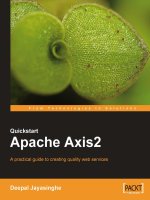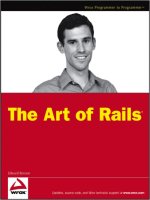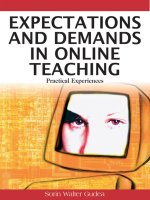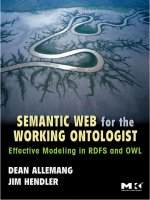Sybex mastering VMware infrastructure 3 may 2008 ISBN 0470183136 pdf
Bạn đang xem bản rút gọn của tài liệu. Xem và tải ngay bản đầy đủ của tài liệu tại đây (19.23 MB, 579 trang )
Mccain
Mastering
VMware®
Infrastructure 3
Chris McCain
Wiley Publishing, Inc.
ffirs.tex V2 - 04/09/2008
3:37am
Page iii
Mccain
ffirs.tex V2 - 04/09/2008
3:37am
Page ii
Mccain
Mastering
VMware®
Infrastructure 3
ffirs.tex V2 - 04/09/2008
3:37am
Page i
Mccain
ffirs.tex V2 - 04/09/2008
3:37am
Page ii
Mccain
Mastering
VMware®
Infrastructure 3
Chris McCain
Wiley Publishing, Inc.
ffirs.tex V2 - 04/09/2008
3:37am
Page iii
Mccain
ffirs.tex
V2 - 04/09/2008
3:37am
Acquisitions Editor: Tom Cirtin
Development Editor: Lisa Bishop
Technical Editor: Chris Huss
Production Editor: Christine O’Connor
Copy Editor: Liz Welch
Production Manager: Tim Tate
Vice President and Executive Group Publisher: Richard Swadley
Vice President and Executive Publisher: Joseph B. Wikert
Vice President and Publisher: Neil Edde
Proofreader: Ian Golder and David Fine, Word One
Indexer: Robert Swanson
Cover designe: Ryan Sneed
Cover image: © Pete Gardner/Digital Vision/gettyimages
Copyright © 2008 by Wiley Publishing, Inc., Indianapolis, Indiana
Published simultaneously in Canada
ISBN: 978-0-470-18313-7
No part of this publication may be reproduced, stored in a retrieval system, or transmitted in any form or by any means, electronic,
mechanical, photocopying, recording, scanning, or otherwise, except as permitted under Sections 107 or 108 of the 1976 United States
Copyright Act, without either the prior written permission of the Publisher, or authorization through payment of the appropriate
per-copy fee to the Copyright Clearance Center, 222 Rosewood Drive, Danvers, MA 01923, (978) 750-8400, fax (978) 646-8600.
Requests to the Publisher for permission should be addressed to the Legal Department, Wiley Publishing, Inc., 10475 Crosspoint
Blvd., Indianapolis, IN 46256, (317) 572-3447, fax (317) 572-4355, or online at />Limit of Liability/Disclaimer of Warranty: The publisher and the author make no representations or warranties with respect to
the accuracy or completeness of the contents of this work and specifically disclaim all warranties, including without limitation
warranties of fitness for a particular purpose. No warranty may be created or extended by sales or promotional materials. The advice
and strategies contained herein may not be suitable for every situation. This work is sold with the understanding that the publisher
is not engaged in rendering legal, accounting, or other professional services. If professional assistance is required, the services of a
competent professional person should be sought. Neither the publisher nor the author shall be liable for damages arising herefrom.
The fact that an organization or Website is referred to in this work as a citation and/or a potential source of further information does
not mean that the author or the publisher endorses the information the organization or Website may provide or recommendations it
may make. Further, readers should be aware that Internet Websites listed in this work may have changed or disappeared between
when this work was written and when it is read.
For general information on our other products and services or to obtain technical support, please contact our Customer Care
Department within the U.S. at (800) 762-2974, outside the U.S. at (317) 572-3993, or fax (317) 572-4002.
Wiley also publishes its books in a variety of electronic formats. Some content that appears in print may not be available in electronic
books.
Library of Congress Cataloging-in-Publication Data
McCain, Chris.
Mastering VMware Infrastructure 3 / Chris McCain, Rawlinson Rivera. — 1st ed.
p. cm.
ISBN 978-0-470-18313-7 (pbk. : website)
1. VMware. 2. Operating systems (Computers) 3. Virtual computer systems.
I. Rivera, Rawlinson, 1976- II. Title.
QA76.76.O63M37483 2008
005.4’3–dc22
2007045713
TRADEMARKS: Wiley, the Wiley logo, and the Sybex logo are trademarks or registered trademarks of John Wiley & Sons, Inc.
and/or its affiliates, in the United States and other countries, and may not be used without written permission. VMware is a
registered trademark of VMware, Inc. in the United States and/or other jurisdictions. All other trademarks are the property of their
respective owners. Wiley Publishing, Inc., is not associated with any product or vendor mentioned in this book.
10 9 8 7 6 5 4 3 2 1
Page iv
Mccain
fbetw.tex V2 - 04/09/2008
Dear Reader
Thank you for choosing Mastering VMware Infrastructure 3. This book is part of a family of premium quality Sybex books, all written by outstanding authors who combine practical experience
with a gift for teaching.
Sybex was founded in 1976. More than thirty years later, we’re still committed to producing
consistently exceptional books. With each of our titles we’re working hard to set a new standard
for the industry. From the paper we print on, to the authors we work with, our goal is to bring you
the best books available.
I hope you see all that reflected in these pages. I’d be very interested to hear your comments
and get your feedback on how we’re doing. Feel free to let me know what you think about this or
any other Sybex book by sending me an email at , or if you think you’ve found
a technical error in this book, please visit . Customer feedback is
critical to our efforts at Sybex.
Best regards,
Neil Edde
Vice President and Publisher
Sybex, an Imprint of Wiley
3:42am
Page v
Mccain
fdedi.tex V2 - 04/09/2008
This book is dedicated to the support group that
surrounds me and makes each day an enjoyable
step in the architecture of my life. To my wife and
sons — who remind me each day why everything I
do has so much value and meaning. To my mom and
brothers — who have helped me develop the tools to
be successful in life. To my good friends Shawn and
Rawlinson — who assure me each day that being a
nerd is one of the best things I can be. Without all
these folks work would be work — not an enjoyable
experience to look forward to. It is all those close
to me who help me face and overcome the many
challenges that I face. I am certain that without their
support I would not thrive for a moment.
3:44am
Page vi
Mccain
fack.tex
V2 - 04/09/2008
3:52am
Acknowledgments
Although I am content knowing that books like this don’t hit the top of the best sellers list, I know
that this one has been written as a labor of love. There are many people to credit for keeping the
dream alive.
First, a quick thanks to VMware directly. They have constructed a product that has altered
the layout of information systems and that is unrivaled in today’s market. While the VMware
engineers have been great at producing the software, the employees of VMware education have
been instrumental in bringing the product to the world. Thanks to VMware Education Services for
their support.
To all of the folks at Sybex, including Tom Cirtin, Pete Gaughan, Lisa Bishop, Christine O’Connor,
and Neil Edde — thank you. I have written for several publishers and without a doubt this group
of folks works as hard as any I have seen. Tom and Pete, thanks for believing in this book even
when the technologies changed so quickly that the scope seemed to go out of focus. Lisa and
Christine, I don’t know what to say except for a humongous thanks for putting up with my
ever-so-frequent revisions and my repetitious queries regarding file locations. Thanks also to
copy editor Liz Welch, proofreaders Ian Golder and David Fine of Word One, and indexer Robert
Swanson. The organization and professionalism of the Sybex team was a cornerstone in making
this book happen.
A special thanks to Andrew Ellwood, my longtime friend and colleague, who contributed some
incredible intellectual property to this book. I can trace my success in training and IT back to a few
people and without a doubt Andrew is one of those few. You are a great mentor and friend, and I
know we will continue to work together in as many ways as the IT world will let us.
To Brian Perry, who, like Andrew, lent his great virtualization mind to the creation of this book.
Undoubtedly you have one of the brightest minds in the business, and I am lucky to have had your
expertise reflected in the final product. Certainly our paths will lead us to more endeavors where
we can pool our brainpower for the greater good of the virtualization community.
And what would a good book be without an amazing technical editor? Thank you to Chris
Huss, who like me, saw this project as a labor of love and a way to spread that virtual love to the
rest of the virtualization community. It was clear from the beginning that we shared a vision of
what we wanted to offer through this book. I believe your work and efforts cemented our ability
to deliver exactly what we set out to do. Thanks Chris.
To Rawlinson, my partner in crime, who may have gotten lost in the mix, you can rest assured
that you keep me motivated to stay on top of my game. You are constantly pushing me to be a
better nerd. But more so thanks for being a great friend who makes what I do for a living the
best job on the planet. You may have been dancing on stage with Madonna at the MTV Movie
Awards but that just makes your transition to IT professional (aka Nerd#1) even more impressive
than anyone can imagine. Who would have thought you would go from X Games rollerblading
competitor to one of the best and brightest minds in the world of information technology?
Last, but certainly not least, to Shawn Long, thank you for an unquantifiable amount of support
in completing this book. The hardware, software, and time you supplied are nothing in comparison to the uncompromising faith you had in my finishing the book. If the world could see the
way we work, there would be no better picture of teamwork. What I don’t know, you certainly do
know. What you don’t know, I try to learn. While our work is built around something virtual, our
friendship is anything but. A lifetime of thanks for the energy you supply in helping me succeed.
I almost forgot: Thank you to Red Bull and Smarties for giving me the sugar high needed to
push through the nights.
Page vii
Mccain
fabout.tex V2 - 04/09/2008
4:00am
About the Author
Chris McCain is an author, consultant, and trainer who focuses on VMware and Microsoft products. As an owner in the National IT Training & Certification Institute (NITTCI) and a partner at
viLogics, he has been instrumental in providing training to thousands of IT professionals and consulting to some of the largest companies in the world. Chris has provided support in the form of
training and consulting to companies such as Microsoft, VMware, IBM, Dell, Credit Suisse, Intel,
and others.
In addition to virtualization, Chris offers expertise across a variety of technologies, including
Active Directory, public key infrastructure, SQL Server 2005, IPSec, SharePoint, and more.
Chris holds a long list of industry certifications, including VCP, VCI, MCT, MCITP, MCSE:
Security, and CISSP, to name a few. His other book credits include contributing to the Microsoft
Office SharePoint Server 2007 Administrator’s Companion by Microsoft Press, the MCITP Self-Paced
Training Kit (Exam 70-647) by Microsoft Press, and the Mike Meyers Passport Certification Series:
Exam 70-293 by McGraw-Hill.
As an IT professional, Chris is dedicated to providing value to the community as a whole
through his personal blogs at . Visit the site to find a growing
library of videos and commentary on IT technologies across Microsoft, VMware, and more.
Page viii
Mccain
ftoc.tex V2 - 04/15/2008
11:13pm
Contents at a Glance
Introduction . . . . . . . . . . . . . . . . . . . . . . . . . . . . . . . . . . . . . . . . . . . . . . . . . . . . . . . . . xvii
Chapter 1
•
Introducing VMware Infrastructure 3 . . . . . . . . . . . . . . . . . . . . . . . . . . . . 1
Chapter 2
•
Planning and Installing ESX Server . . . . . . . . . . . . . . . . . . . . . . . . . . . . . . 9
Chapter 3
•
Creating and Managing Virtual Networks . . . . . . . . . . . . . . . . . . . . . . . 47
Chapter 4
•
Creating and Managing Storage Devices . . . . . . . . . . . . . . . . . . . . . . . . 87
Chapter 5
•
Installing and Configuring VirtualCenter 2.0 . . . . . . . . . . . . . . . . . . . . 139
Chapter 6
•
Creating and Managing Virtual Machines . . . . . . . . . . . . . . . . . . . . . . 191
Chapter 7
•
Migrating and Importing Virtual Machines . . . . . . . . . . . . . . . . . . . . . 229
Chapter 8
•
Configuring and Managing Virtual Infrastructure Access Controls . . . 253
Chapter 9
•
Managing and Monitoring Resource Access . . . . . . . . . . . . . . . . . . . . . 295
Chapter 10
•
High Availability and Business Continuity . . . . . . . . . . . . . . . . . . . . . 339
Chapter 11
•
Monitoring Virtual Infrastructure Performance . . . . . . . . . . . . . . . . . 395
Chapter 12
•
Securing a Virtual Infrastructure . . . . . . . . . . . . . . . . . . . . . . . . . . . . . 441
Chapter 13
•
Configuring and Managing ESXi . . . . . . . . . . . . . . . . . . . . . . . . . . . . . 471
Appendix A
•
The Bottom Line . . . . . . . . . . . . . . . . . . . . . . . . . . . . . . . . . . . . . . . . 493
Appendix B
•
Common Linux and ESX Commands . . . . . . . . . . . . . . . . . . . . . . . . 511
Appendix C
•
Third-Party Virtualization Tools . . . . . . . . . . . . . . . . . . . . . . . . . . . 519
Appendix D
•
VMware Infrastructure 3 Best Practices . . . . . . . . . . . . . . . . . . . . . . 529
Index . . . . . . . . . . . . . . . . . . . . . . . . . . . . . . . . . . . . . . . . . . . . . . . . . . . . . . . . . . . . . . 537
Page ix
Mccain
ftoc.tex V2 - 04/15/2008
11:13pm
Page x
Mccain
ftoc.tex V2 - 04/15/2008
11:13pm
Contents
Introduction . . . . . . . . . . . . . . . . . . . . . . . . . . . . . . . . . . . . . . . . . . . . . . . . . . . . . . . . . xvii
Chapter 1
•
Introducing VMware Infrastructure 3 . . . . . . . . . . . . . . . . . . . . 1
Exploring VMware Infrastructure 3 . . . . . . . . . . . . . . . . . . . . . . . . . . . . . . . . . . . . . . . . 1
VMware ESX Server . . . . . . . . . . . . . . . . . . . . . . . . . . . . . . . . . . . . . . . . . . . . . . . . . . 2
VMware Virtual SMP . . . . . . . . . . . . . . . . . . . . . . . . . . . . . . . . . . . . . . . . . . . . . . . . . 2
VMware VirtualCenter . . . . . . . . . . . . . . . . . . . . . . . . . . . . . . . . . . . . . . . . . . . . . . . . 3
Virtual Infrastructure Client . . . . . . . . . . . . . . . . . . . . . . . . . . . . . . . . . . . . . . . . . . . . 3
VMware VMotion and Storage VMotion . . . . . . . . . . . . . . . . . . . . . . . . . . . . . . . . . . 4
VMware Distributed Resource Scheduler (DRS) . . . . . . . . . . . . . . . . . . . . . . . . . . . . 5
VMware High Availability (HA) . . . . . . . . . . . . . . . . . . . . . . . . . . . . . . . . . . . . . . . . 6
VMware Consolidated Backup (VCB) . . . . . . . . . . . . . . . . . . . . . . . . . . . . . . . . . . . . 6
The Bottom Line . . . . . . . . . . . . . . . . . . . . . . . . . . . . . . . . . . . . . . . . . . . . . . . . . . . . . . . 8
Chapter 2
•
Planning and Installing ESX Server . . . . . . . . . . . . . . . . . . . . . . 9
Planning a VMware Infrastructure 3 Deployment . . . . . . . . . . . . . . . . . . . . . . . . . . . . . 9
Calculating the Return on Investment . . . . . . . . . . . . . . . . . . . . . . . . . . . . . . . . . . . 11
ESX Server Installation . . . . . . . . . . . . . . . . . . . . . . . . . . . . . . . . . . . . . . . . . . . . . . . . . 14
ESX Server Disk Partitioning . . . . . . . . . . . . . . . . . . . . . . . . . . . . . . . . . . . . . . . . . . 14
CD-ROM-Based Installation . . . . . . . . . . . . . . . . . . . . . . . . . . . . . . . . . . . . . . . . . . . 18
Unattended ESX Server Installation . . . . . . . . . . . . . . . . . . . . . . . . . . . . . . . . . . . . . 26
Postinstallation Configuration . . . . . . . . . . . . . . . . . . . . . . . . . . . . . . . . . . . . . . . . . . . . 37
Service Console NIC . . . . . . . . . . . . . . . . . . . . . . . . . . . . . . . . . . . . . . . . . . . . . . . . . 37
Service Console Memory . . . . . . . . . . . . . . . . . . . . . . . . . . . . . . . . . . . . . . . . . . . . . 39
Time Synchronization . . . . . . . . . . . . . . . . . . . . . . . . . . . . . . . . . . . . . . . . . . . . . . . . 41
Installing the Virtual Infrastructure Client . . . . . . . . . . . . . . . . . . . . . . . . . . . . . . . . . . 43
The Bottom Line . . . . . . . . . . . . . . . . . . . . . . . . . . . . . . . . . . . . . . . . . . . . . . . . . . . . . . 44
Chapter 3
•
Creating and Managing Virtual Networks . . . . . . . . . . . . . . . . 47
Virtual Networking Components . . . . . . . . . . . . . . . . . . . . . . . . . . . . . . . . . . . . . . . . .
Creating Virtual Switches and Port Groups . . . . . . . . . . . . . . . . . . . . . . . . . . . . . . . . .
Creating and Managing NIC Teams . . . . . . . . . . . . . . . . . . . . . . . . . . . . . . . . . . . . . . .
Virtual Switch Port Load Balancing . . . . . . . . . . . . . . . . . . . . . . . . . . . . . . . . . . . . .
Source MAC Load Balancing . . . . . . . . . . . . . . . . . . . . . . . . . . . . . . . . . . . . . . . . . .
IP Hash Load Balancing . . . . . . . . . . . . . . . . . . . . . . . . . . . . . . . . . . . . . . . . . . . . . .
Creating and Managing VLANs . . . . . . . . . . . . . . . . . . . . . . . . . . . . . . . . . . . . . . . . . .
Configuring Virtual Switch Security . . . . . . . . . . . . . . . . . . . . . . . . . . . . . . . . . . . . . . .
Promiscuous Mode . . . . . . . . . . . . . . . . . . . . . . . . . . . . . . . . . . . . . . . . . . . . . . . . . .
MAC Address Changes and Forged Transmits . . . . . . . . . . . . . . . . . . . . . . . . . . . .
The Bottom Line . . . . . . . . . . . . . . . . . . . . . . . . . . . . . . . . . . . . . . . . . . . . . . . . . . . . . .
47
49
66
69
70
70
77
79
79
80
85
Page xi
Mccain
xii
ftoc.tex V2 - 04/15/2008
11:13pm
CONTENTS
Chapter 4
•
Creating and Managing Storage Devices . . . . . . . . . . . . . . . . . . 87
Understanding VI3 Storage Options . . . . . . . . . . . . . . . . . . . . . . . . . . . . . . . . . . . . . . . 87
Understanding a Storage Area Network . . . . . . . . . . . . . . . . . . . . . . . . . . . . . . . . . . . . 90
Creating and Managing LUNs . . . . . . . . . . . . . . . . . . . . . . . . . . . . . . . . . . . . . . . . . . . 91
Adaptive Scheme . . . . . . . . . . . . . . . . . . . . . . . . . . . . . . . . . . . . . . . . . . . . . . . . . . . 94
Predictive Scheme . . . . . . . . . . . . . . . . . . . . . . . . . . . . . . . . . . . . . . . . . . . . . . . . . . . 94
ESX Network Storage Architectures: Fibre Channel, iSCSI, and NAS . . . . . . . . . . . . . 96
Fibre Channel Storage . . . . . . . . . . . . . . . . . . . . . . . . . . . . . . . . . . . . . . . . . . . . . . . . 97
iSCSI Network Storage . . . . . . . . . . . . . . . . . . . . . . . . . . . . . . . . . . . . . . . . . . . . . . 108
Network Attached Storage and Network File System . . . . . . . . . . . . . . . . . . . . . . 119
Creating and Managing VMFS Datastores . . . . . . . . . . . . . . . . . . . . . . . . . . . . . . . . . 125
The Bottom Line . . . . . . . . . . . . . . . . . . . . . . . . . . . . . . . . . . . . . . . . . . . . . . . . . . . . . 136
Chapter 5
•
Installing and Configuring VirtualCenter 2.0 . . . . . . . . . . . . . 139
Introducing VirtualCenter 2.5 . . . . . . . . . . . . . . . . . . . . . . . . . . . . . . . . . . . . . . . . . . .
Installing the VirtualCenter Back-end Database . . . . . . . . . . . . . . . . . . . . . . . . . . . . .
Working with Oracle Databases . . . . . . . . . . . . . . . . . . . . . . . . . . . . . . . . . . . . . . .
Working with Microsoft SQL Server Databases . . . . . . . . . . . . . . . . . . . . . . . . . . .
Migrating from MSDE Databases . . . . . . . . . . . . . . . . . . . . . . . . . . . . . . . . . . . . . .
ESX 3.5 and VirtualCenter 2.5 Licensing Strategies . . . . . . . . . . . . . . . . . . . . . . . . . . .
Installing VirtualCenter 2.5 . . . . . . . . . . . . . . . . . . . . . . . . . . . . . . . . . . . . . . . . . . . . .
Creating and Managing a VirtualCenter Inventory . . . . . . . . . . . . . . . . . . . . . . . . . .
Using VirtualCenter Topology Maps . . . . . . . . . . . . . . . . . . . . . . . . . . . . . . . . . . . . .
Planning a VirtualCenter Deployment . . . . . . . . . . . . . . . . . . . . . . . . . . . . . . . . . . . .
Managing VirtualCenter Settings . . . . . . . . . . . . . . . . . . . . . . . . . . . . . . . . . . . . . . . .
The Bottom Line . . . . . . . . . . . . . . . . . . . . . . . . . . . . . . . . . . . . . . . . . . . . . . . . . . . . .
Chapter 6
•
Creating and Managing Virtual Machines . . . . . . . . . . . . . . . 191
Creating a Virtual Machine . . . . . . . . . . . . . . . . . . . . . . . . . . . . . . . . . . . . . . . . . . . . .
Installing a Guest Operating System . . . . . . . . . . . . . . . . . . . . . . . . . . . . . . . . . . . . . .
Installing the VMware Tools . . . . . . . . . . . . . . . . . . . . . . . . . . . . . . . . . . . . . . . . . . . .
Managing and Modifying Virtual Machines . . . . . . . . . . . . . . . . . . . . . . . . . . . . . . . .
Creating Templates and Deploying Virtual Machines . . . . . . . . . . . . . . . . . . . . . . . .
The Bottom Line . . . . . . . . . . . . . . . . . . . . . . . . . . . . . . . . . . . . . . . . . . . . . . . . . . . . .
Chapter 7
•
139
143
144
145
150
152
158
168
174
175
177
189
191
202
206
211
219
226
Migrating and Importing Virtual Machines . . . . . . . . . . . . . . 229
Guided Consolidation . . . . . . . . . . . . . . . . . . . . . . . . . . . . . . . . . . . . . . . . . . . . . . . . .
Performing Physical-to-Virtual Migrations . . . . . . . . . . . . . . . . . . . . . . . . . . . . . . . . .
Performing Hot Migrations . . . . . . . . . . . . . . . . . . . . . . . . . . . . . . . . . . . . . . . . . .
Performing Cold Migrations . . . . . . . . . . . . . . . . . . . . . . . . . . . . . . . . . . . . . . . . . .
Importing Virtual Appliances . . . . . . . . . . . . . . . . . . . . . . . . . . . . . . . . . . . . . . . . . . .
The Bottom Line . . . . . . . . . . . . . . . . . . . . . . . . . . . . . . . . . . . . . . . . . . . . . . . . . . . . .
229
234
237
244
249
251
Page xii
Mccain
ftoc.tex V2 - 04/15/2008
11:13pm
CONTENTS
Chapter 8
•
Configuring and Managing Virtual Infrastructure
Access Controls . . . . . . . . . . . . . . . . . . . . . . . . . . . . . . . . . . 253
Managing and Maintaining ESX Server Permissions . . . . . . . . . . . . . . . . . . . . . . . . .
Managing and Maintaining VirtualCenter Permissions . . . . . . . . . . . . . . . . . . . . . . .
Virtual Machine Management Using the Web Console . . . . . . . . . . . . . . . . . . . . . . .
The Bottom Line . . . . . . . . . . . . . . . . . . . . . . . . . . . . . . . . . . . . . . . . . . . . . . . . . . . . .
Chapter 9
Managing and Monitoring Resource Access . . . . . . . . . . . . . . 295
•
Allocating Virtual Machine Memory . . . . . . . . . . . . . . . . . . . . . . . . . . . . . . . . . . . . . .
Memory Reservation . . . . . . . . . . . . . . . . . . . . . . . . . . . . . . . . . . . . . . . . . . . . . . .
Memory Limit . . . . . . . . . . . . . . . . . . . . . . . . . . . . . . . . . . . . . . . . . . . . . . . . . . . . .
Memory Shares . . . . . . . . . . . . . . . . . . . . . . . . . . . . . . . . . . . . . . . . . . . . . . . . . . . .
Allocating Virtual Machine CPU . . . . . . . . . . . . . . . . . . . . . . . . . . . . . . . . . . . . . . . . .
Default CPU Allocation . . . . . . . . . . . . . . . . . . . . . . . . . . . . . . . . . . . . . . . . . . . . .
CPU Reservation . . . . . . . . . . . . . . . . . . . . . . . . . . . . . . . . . . . . . . . . . . . . . . . . . . .
CPU Limit . . . . . . . . . . . . . . . . . . . . . . . . . . . . . . . . . . . . . . . . . . . . . . . . . . . . . . . .
CPU Shares . . . . . . . . . . . . . . . . . . . . . . . . . . . . . . . . . . . . . . . . . . . . . . . . . . . . . . .
Resource Pools . . . . . . . . . . . . . . . . . . . . . . . . . . . . . . . . . . . . . . . . . . . . . . . . . . . . . . .
Memory Overhead . . . . . . . . . . . . . . . . . . . . . . . . . . . . . . . . . . . . . . . . . . . . . . . . .
Exploring VMotion . . . . . . . . . . . . . . . . . . . . . . . . . . . . . . . . . . . . . . . . . . . . . . . . . . .
VMotion Requirements . . . . . . . . . . . . . . . . . . . . . . . . . . . . . . . . . . . . . . . . . . . . . .
Clusters . . . . . . . . . . . . . . . . . . . . . . . . . . . . . . . . . . . . . . . . . . . . . . . . . . . . . . . . . . . .
Exploring Distributed Resource Scheduler (DRS) . . . . . . . . . . . . . . . . . . . . . . . . . . . .
Manual . . . . . . . . . . . . . . . . . . . . . . . . . . . . . . . . . . . . . . . . . . . . . . . . . . . . . . . . . .
Partially Automated . . . . . . . . . . . . . . . . . . . . . . . . . . . . . . . . . . . . . . . . . . . . . . . .
Fully Automated . . . . . . . . . . . . . . . . . . . . . . . . . . . . . . . . . . . . . . . . . . . . . . . . . . .
DRS Rules . . . . . . . . . . . . . . . . . . . . . . . . . . . . . . . . . . . . . . . . . . . . . . . . . . . . . . . .
The Bottom Line . . . . . . . . . . . . . . . . . . . . . . . . . . . . . . . . . . . . . . . . . . . . . . . . . . . . .
Chapter 10
253
265
287
293
•
295
298
300
301
302
303
304
304
305
307
312
312
317
326
329
329
330
331
333
336
High Availability and Business Continuity . . . . . . . . . . . . . . 339
Clustering Virtual Machines . . . . . . . . . . . . . . . . . . . . . . . . . . . . . . . . . . . . . . . . . . . .
Microsoft Clustering . . . . . . . . . . . . . . . . . . . . . . . . . . . . . . . . . . . . . . . . . . . . . . . .
Virtual Machine Clustering Scenarios . . . . . . . . . . . . . . . . . . . . . . . . . . . . . . . . . .
Cluster-in-a-Box . . . . . . . . . . . . . . . . . . . . . . . . . . . . . . . . . . . . . . . . . . . . . . . . . . .
Cluster-Across-Boxes . . . . . . . . . . . . . . . . . . . . . . . . . . . . . . . . . . . . . . . . . . . . . . .
Physical-to-Virtual Clustering . . . . . . . . . . . . . . . . . . . . . . . . . . . . . . . . . . . . . . . .
VMware High Availability (HA) . . . . . . . . . . . . . . . . . . . . . . . . . . . . . . . . . . . . . . . . .
Understanding HA . . . . . . . . . . . . . . . . . . . . . . . . . . . . . . . . . . . . . . . . . . . . . . . . .
Configuring HA . . . . . . . . . . . . . . . . . . . . . . . . . . . . . . . . . . . . . . . . . . . . . . . . . . .
Backing Up with VMware Consolidated Backup (VCB) . . . . . . . . . . . . . . . . . . . . . . .
Using Backup Agents in a Virtual Machine . . . . . . . . . . . . . . . . . . . . . . . . . . . . . .
Using VCB for Full Virtual Machine Backups . . . . . . . . . . . . . . . . . . . . . . . . . . . .
339
339
342
342
343
355
356
356
359
373
373
374
xiii
Page xiii
Mccain
xiv
ftoc.tex V2 - 04/15/2008
11:13pm
CONTENTS
Using VCB for Single VMDK Backups . . . . . . . . . . . . . . . . . . . . . . . . . . . . . . . . . .
Using VCB for File-Level Backups . . . . . . . . . . . . . . . . . . . . . . . . . . . . . . . . . . . . .
Restoring with VMware Consolidated Backup (VCB) . . . . . . . . . . . . . . . . . . . . . . . .
Restoring a Full Virtual Machine Backup . . . . . . . . . . . . . . . . . . . . . . . . . . . . . . . .
Restoring a Single File from a Full Virtual Machine Backup . . . . . . . . . . . . . . . . .
Restoring a VCB Backups with VMware Converter Enterprise . . . . . . . . . . . . . . .
The Bottom Line . . . . . . . . . . . . . . . . . . . . . . . . . . . . . . . . . . . . . . . . . . . . . . . . . . . . .
Chapter 11
Monitoring Virtual Infrastructure Performance . . . . . . . . . . 395
•
Creating Host and Virtual Machine Alarms . . . . . . . . . . . . . . . . . . . . . . . . . . . . . . . .
Performance Graph Details and esxtop . . . . . . . . . . . . . . . . . . . . . . . . . . . . . . . . . . . .
Performance Graphs . . . . . . . . . . . . . . . . . . . . . . . . . . . . . . . . . . . . . . . . . . . . . . . .
esxtop . . . . . . . . . . . . . . . . . . . . . . . . . . . . . . . . . . . . . . . . . . . . . . . . . . . . . . . . . . . .
Monitoring Host and Virtual Machine CPU Usage . . . . . . . . . . . . . . . . . . . . . . . . . . .
Monitoring Host and Virtual Machine Memory Usage . . . . . . . . . . . . . . . . . . . . . . .
Monitoring Host and Virtual Machine Network Usage . . . . . . . . . . . . . . . . . . . . . . .
Monitoring Host and Virtual Machine Disk Usage . . . . . . . . . . . . . . . . . . . . . . . . . . .
The Bottom Line . . . . . . . . . . . . . . . . . . . . . . . . . . . . . . . . . . . . . . . . . . . . . . . . . . . . .
Chapter 12
441
448
451
455
458
461
469
Configuring and Managing ESXi . . . . . . . . . . . . . . . . . . . . . 471
•
Understanding ESXi Architecture . . . . . . . . . . . . . . . . . . . . . . . . . . . . . . . . . . . . . . . .
Deploying ESXi Installable . . . . . . . . . . . . . . . . . . . . . . . . . . . . . . . . . . . . . . . . . . . . .
Deploying ESXi Embedded . . . . . . . . . . . . . . . . . . . . . . . . . . . . . . . . . . . . . . . . . . . . .
Managing ESXi . . . . . . . . . . . . . . . . . . . . . . . . . . . . . . . . . . . . . . . . . . . . . . . . . . . . . .
ESXi Console . . . . . . . . . . . . . . . . . . . . . . . . . . . . . . . . . . . . . . . . . . . . . . . . . . . . . .
VI Client . . . . . . . . . . . . . . . . . . . . . . . . . . . . . . . . . . . . . . . . . . . . . . . . . . . . . . . . .
VirtualCenter 2.5 . . . . . . . . . . . . . . . . . . . . . . . . . . . . . . . . . . . . . . . . . . . . . . . . . . .
Remote Command-Line Interface (RCLI) . . . . . . . . . . . . . . . . . . . . . . . . . . . . . . . .
The Bottom Line . . . . . . . . . . . . . . . . . . . . . . . . . . . . . . . . . . . . . . . . . . . . . . . . . . . . .
Appendix A
395
403
404
415
417
423
427
434
439
Securing a Virtual Infrastructure . . . . . . . . . . . . . . . . . . . . . 441
•
User Access to VirtualCenter and ESX Server . . . . . . . . . . . . . . . . . . . . . . . . . . . . . . .
Managing Client Access to ESX Server . . . . . . . . . . . . . . . . . . . . . . . . . . . . . . . . . . . .
Managing and Configuring the Service Console Firewall . . . . . . . . . . . . . . . . . . . . .
Kerberos Authentication for ESX Server . . . . . . . . . . . . . . . . . . . . . . . . . . . . . . . . . . .
Auditing and Monitoring Important Files . . . . . . . . . . . . . . . . . . . . . . . . . . . . . . . . . .
VMware Update Manager . . . . . . . . . . . . . . . . . . . . . . . . . . . . . . . . . . . . . . . . . . . . . .
The Bottom Line . . . . . . . . . . . . . . . . . . . . . . . . . . . . . . . . . . . . . . . . . . . . . . . . . . . . .
Chapter 13
381
382
385
386
388
390
392
•
471
474
477
478
479
485
486
487
492
The Bottom Line . . . . . . . . . . . . . . . . . . . . . . . . . . . . . . . . 493
Chapter 1: Introducing VMware Infrastructure 3 . . . . . . . . . . . . . . . . . . . . . . . . . . . .
Chapter 2: Planning and Installing ESX Server . . . . . . . . . . . . . . . . . . . . . . . . . . . . . .
Chapter 3: Creating and Managing Virtual Networks . . . . . . . . . . . . . . . . . . . . . . . .
Chapter 4: Creating and Managing Storage Devices . . . . . . . . . . . . . . . . . . . . . . . . . .
Chapter 5: Installing and Configuring VirtualCenter 2.0 . . . . . . . . . . . . . . . . . . . . . .
Chapter 6: Creating and Managing Virtual Machines . . . . . . . . . . . . . . . . . . . . . . . . .
493
494
495
497
498
499
Page xiv
Mccain
ftoc.tex V2 - 04/15/2008
11:13pm
CONTENTS
Chapter 7: Migrating and Importing Virtual Machines . . . . . . . . . . . . . . . . . . . . . . .
Chapter 8: Configuring and Managing Virtual Infrastructure Access Controls . . . . .
Chapter 9: Managing and Monitoring Resource Access . . . . . . . . . . . . . . . . . . . . . . .
Chapter 10: High Availability and Business Continuity . . . . . . . . . . . . . . . . . . . . . . .
Chapter 11: Monitoring Virtual Infrastructure Performance . . . . . . . . . . . . . . . . . . . .
Chapter 12: Securing a Virtual Infrastructure . . . . . . . . . . . . . . . . . . . . . . . . . . . . . . .
Chapter 13: Configuring and Managing ESXi . . . . . . . . . . . . . . . . . . . . . . . . . . . . . . .
Appendix B
•
Common Linux and ESX Commands . . . . . . . . . . . . . . . . . . 511
Navigating, Managing, and Monitoring through the Service Console . . . . . . . . . . . .
Managing Directories, Files, and Disks in the Service Console . . . . . . . . . . . . . . . . . .
Using esxcfg . . . . . . . . . . . . . . . . . . . . . . . . . . . . . . . . . . . . . . . . . . . . . . . . . . . . . . . . .
Using vicfg . . . . . . . . . . . . . . . . . . . . . . . . . . . . . . . . . . . . . . . . . . . . . . . . . . . . . . . . . .
Appendix C
•
•
511
512
512
515
Third-Party Virtualization Tools . . . . . . . . . . . . . . . . . . . . . 519
Disaster-Recovery and Business-Continuity Tools . . . . . . . . . . . . . . . . . . . . . . . . . . .
vRanger Pro . . . . . . . . . . . . . . . . . . . . . . . . . . . . . . . . . . . . . . . . . . . . . . . . . . . . . .
vReplicator . . . . . . . . . . . . . . . . . . . . . . . . . . . . . . . . . . . . . . . . . . . . . . . . . . . . . . .
esXpress . . . . . . . . . . . . . . . . . . . . . . . . . . . . . . . . . . . . . . . . . . . . . . . . . . . . . . . . .
Acronis True Image Echo Enterprise . . . . . . . . . . . . . . . . . . . . . . . . . . . . . . . . . . .
Double-Take for VMware Infrastructure . . . . . . . . . . . . . . . . . . . . . . . . . . . . . . . .
Monitoring and Reporting . . . . . . . . . . . . . . . . . . . . . . . . . . . . . . . . . . . . . . . . . . . . . .
vCharter . . . . . . . . . . . . . . . . . . . . . . . . . . . . . . . . . . . . . . . . . . . . . . . . . . . . . . . . .
Veeam Monitor . . . . . . . . . . . . . . . . . . . . . . . . . . . . . . . . . . . . . . . . . . . . . . . . . . . .
Veeam Reporter . . . . . . . . . . . . . . . . . . . . . . . . . . . . . . . . . . . . . . . . . . . . . . . . . . .
Management, Operations, and Configuration . . . . . . . . . . . . . . . . . . . . . . . . . . . . . . .
Acronis Disc Director . . . . . . . . . . . . . . . . . . . . . . . . . . . . . . . . . . . . . . . . . . . . . . .
Veeam Configurator . . . . . . . . . . . . . . . . . . . . . . . . . . . . . . . . . . . . . . . . . . . . . . . .
Veeam FastSCP . . . . . . . . . . . . . . . . . . . . . . . . . . . . . . . . . . . . . . . . . . . . . . . . . . . .
WinSCP . . . . . . . . . . . . . . . . . . . . . . . . . . . . . . . . . . . . . . . . . . . . . . . . . . . . . . . . . .
FabulaTech USB over Network . . . . . . . . . . . . . . . . . . . . . . . . . . . . . . . . . . . . . . .
Lost Creations viplugins . . . . . . . . . . . . . . . . . . . . . . . . . . . . . . . . . . . . . . . . . . . . .
Appendix D
500
501
502
504
505
507
508
519
519
520
521
522
522
523
523
524
524
525
525
526
526
527
527
527
VMware Infrastructure 3 Best Practices . . . . . . . . . . . . . . . 529
Installation Best Practices . . . . . . . . . . . . . . . . . . . . . . . . . . . . . . . . . . . . . . . . . . . . . .
Virtual Networking Best Practices . . . . . . . . . . . . . . . . . . . . . . . . . . . . . . . . . . . . . . . .
Storage Management Best Practices . . . . . . . . . . . . . . . . . . . . . . . . . . . . . . . . . . . . . .
VirtualCenter Best Practices . . . . . . . . . . . . . . . . . . . . . . . . . . . . . . . . . . . . . . . . . . . .
Virtual Machine Best Practices . . . . . . . . . . . . . . . . . . . . . . . . . . . . . . . . . . . . . . . . . .
Disaster Recovery and Business Continuity Best Practices . . . . . . . . . . . . . . . . . . . . .
VI3 Monitoring and Troubleshooting Best Practices . . . . . . . . . . . . . . . . . . . . . . . . . .
529
530
531
532
533
534
535
Index . . . . . . . . . . . . . . . . . . . . . . . . . . . . . . . . . . . . . . . . . . . . . . . . . . . . . . . . . . . . . . . 537
xv
Page xv
Mccain
ftoc.tex V2 - 04/15/2008
11:13pm
Page xvi
Mccain
flast.tex
V3 - 04/16/2008
12:34am
Introduction
For the past several years, the buzzword exciting the information technology community has
been security: network security, host security, application security, just about any type of security
imaginable. There is a new buzzword around the information technology world and it’s rapidly
becoming the most talked about technology since the advent of the client/server network. That
buzzword is virtualization.
Virtualization is the process of implementing multiple operating systems on the same set of
physical hardware to better utilize the hardware. Companies with strong plans to implement
virtualized computing environments look to gain many benefits, including easier systems management, increased server utilization, and reduced datacenter overhead. Traditional IT management
has incorporated a one-to-one relationship between the physical servers implemented and the
roles they play on the network. When a new database is to be implemented, we call our hardware
vendor of choice and order a new server with specifications to meet the needs of the database.
Days later we may order yet another server to play the role of a file server. This process of ordering servers to fill the needs of new network services is oftentimes consuming and unnecessary
given the existing hardware in the datacenter. To ensure stronger security, we separate services
across hosts to facilitate the process of hardening the operating system. We have learned over
time that the fewer the functions performed by a server, the fewer the services that are required
to be installed, and, in turn, the easier it is to lock down the host to mitigate vulnerabilities. The
byproduct of this separation of services has been the exponential growth of our datacenters into
large numbers of racks filled with servers, which in most cases are barely using the hardware
within them.
Virtualization involves the installation of software commonly called a hypervisor. The hypervisor is the virtualization layer that allows multiple operating systems to run on top of the same
set of physical hardware. Figure I.1 shows the technological structure of a virtualized computing
environment. Virtual machines that run on top of the hypervisor can run almost any operating
system, including the most common Windows and Linux operating systems found today as well
as legacy operating systems from the past.
Figure I.1
The process of
virtualization involves
a virtualization layer
called a hypervisor that
separates the physical hardware from the
virtual machines. This
hypervisor manages the
virtual machines’ access
to the underlying hardware components.
Virtualization Layer
For those just beginning the journey to a virtual server environment and for those who have
already established their virtual infrastructures, the reasons for using virtualization can vary.
Virtualization offers many significant benefits, including server consolidation, rapid server
provisioning, new options in disaster recovery, and better opportunities to maintain service-level
agreements (SLAs), to name a few. Perhaps the most common reason is server consolidation.
Page xvii
Mccain
flast.tex
V3 - 04/16/2008
12:34am
xviii INTRODUCTION
Most servers in a datacenter are performing at less than 10 percent CPU utilization. This leaves an
overwhelming amount of processing power available but not accessible because of the separation
of services. By virtualizing servers into virtual machines running on a hypervisor, we can better
use our processors while reducing rack space needs and power consumption in the datacenter.
Depending on the product used to virtualize a server environment, there are many more
benefits to virtualization. Think of the struggles IT professionals have had throughout the years
and you’ll gain a terrific insight into why virtualization has become such a popular solution. The
simple process of moving a server from a datacenter in Tampa, Florida, to a datacenter in Atlanta,
Georgia, is a good example of a common pain point for IT pros. The overhead of removing an
80-pound server from a rack, boxing it, shipping it, unboxing it, and placing it back into another
rack is enough to make you want to virtualize. With virtual machines this same relocation process
can be reduced to simply copying a directory to an external media device, shipping the external
media device, and copying the directory back to another ESX implementation. Other methods,
such as virtual machine replication and full and delta images of virtual machines, can be taken
with third-party tools.
Although a handful of products have emerged for enterprise-level virtualization, this book
provides all of the details an IT professional needs to design, deploy, manage, and monitor an
environment built on the leading virtualization product, VMware Infrastructure 3.
What Is Covered in This Book
This book is written with a start-to-finish approach to installing, configuring, managing, and
monitoring a virtual environment using the VMware Infrastructure 3 (VI3) product suite. The
book begins by introducing the VI3 product suite and all of its great features. After introducing all
of the bells and whistles, this book details an installation of the product and then moves into configuration. Upon completion of the installation and configuration, we move into virtual machine
creation and management, and then into monitoring and troubleshooting. This book can be read
from cover to cover to gain an understanding of the VI3 product in preparation for a new virtual
environment. Or it can also be used as a reference for IT professionals who have begun their virtualization and want to complement their skills with real-world tips, tricks, and best practices as
found in each chapter.
This book, geared toward the aspiring and the practicing virtualization professional, provides
information to help implement, manage, maintain, and troubleshoot an enterprise virtualization
scenario. As an added benefit we have included four appendices: one offering solutions to Master
It problems, another detailing common Linux and ESX commands, another discussing some of the
more popular tools and third-party products that can be used to facilitate virtual infrastructure
management, and another describing best practices for VI3.
Here is a glance at what’s in each chapter:
Chapter 1: Introducing VMware Infrastructure 3 begins with a general overview of all the
products that make up the VI3 product suite. VMware has created a suite with components
to allow for granular licensing and customization of features for each unique deployment.
Chapter 2: Planning and Installing ESX Server looks at planning the physical hardware,
calculating the return on investment, and installing ESX Server 3.5 both manually and in an
unattended fashion.
Chapter 3: Creating and Managing Virtual Networks dives deep into the design, management, and optimization of virtual networks. In addition, it initiates discussions and provides
Page xviii
Mccain
flast.tex
V3 - 04/16/2008
12:34am
INTRODUCTION
solutions on how to integrate the virtual networking architecture with the physical network
architecture while maintaining network security.
Chapter 4: Creating and Managing Storage Devices provides an in-depth overview of the
various storage architectures available for ESX Server 3.5. This chapter discusses fibre channel,
iSCSI, and NAS storage design and optimization techniques as well as the new advanced
storage features like round-robin load balancing, NPIV, and Storage VMotion.
Chapter 5: Installing and Configuring VirtualCenter 2.0 offers an all-encompassing look
at VirtualCenter 2.5 as the brains behind the management and operations of a virtual infrastructure built on the VI3 product suite. From planning, installing, and configuring, this chapter
covers all aspects of VirtualCenter 2.5.
Chapter 6: Creating and Managing Virtual Machines introduces the practices and procedures involved in provisioning virtual machines through VirtualCenter 2.5. In addition, you’ll
be introduced to timesaving techniques, virtual machine optimization, and best practices that
will ensure simplified management as the number of virtual machines grows larger over time.
Chapter 7: Migrating and Importing Virtual Machines continues with more information
about virtual machines but with an emphasis on performing physical-to-virtual (P2V) and
virtual-to-virtual (V2V) migrations in the VI3 environment. This chapter provides a solid,
working understanding of the VMware Converter Enterprise tool and offers real-world hints at
easing the pains of transitioning physical environments into virtual realities.
Chapter 8: Configuring and Managing Virtual Infrastructure Access Controls covers the
security model of VI3 and shows you how to manage user access for environments with multiple levels of system administration. The chapter shows you how to use Windows users and
groups in conjunction with the VI3 security model to ease the administrative delegation that
comes with enterprise-level VI3 deployments.
Chapter 9: Managing and Monitoring Resource Access provides a comprehensive look at
managing resource utilization. From individual virtual machines to resource pools to clusters of ESX Server hosts, this chapter explores how resources are consumed in VI3. In addition,
you’ll get details on the configuration, management, and operation of VMotion and Distributed
Resource Scheduler (DRS).
Chapter 10: High Availability and Business Continuity covers all of the hot topics regarding business continuity and disaster recovery. You’ll get details on building highly available
server clusters in virtual machines as well as multiple suggestions on how to design a backup
strategy using VMware Consolidated Backup and other backup tools. In addition, this chapter
discusses the use of VMware High Availability (HA) as a means of providing failover for
virtual machines running on a failed ESX Server host.
Chapter 11: Monitoring Virtual Infrastructure Performance takes a look at some of the
native tools in VI3 that allow virtual infrastructure administrators the ability to track and troubleshoot performance issues. The chapter focuses on monitoring CPU, memory, disk, and
network adapter performance across ESX Server 3.5 hosts, resource pools, and clusters in
VirtualCenter 2.5.
Chapter 12: Securing a Virtual Infrastructure covers different security management aspects,
including managing direct ESX Server access and integrating ESX Servers with Active
Directory.
xix
Page xix
Mccain
xx
flast.tex V3 - 04/16/2008
12:34am
INTRODUCTION
Chapter 13: Configuring and Managing ESXi finishes the book by looking at the future of
the hypervisor in ESXi. This chapter covers the different versions of ESXi and how they are
managed.
Appendix A: Solutions to the Master It Problems
in each chapter.
offers solutions to the Master It problems
Appendix B: Common Linux and ESX Commands focuses on navigating through the
Service Console command line and performing management, configuration, and troubleshooting tasks.
Appendix C: Third-Party Virtualization Tools
available from third-party vendors.
discusses some of the virtualization tools
Appendix D: Virtual Infrastructure 3 Best Practices serves as an overview of the design,
deployment, management, and monitoring concepts discussed throughout the book. It is
designed as a quick reference for any of the phases of a virtual infrastructure deployment.
The Mastering Series
The Mastering series from Sybex provides outstanding instruction for readers with intermediate
and advanced skills, in the form of top-notch training and development for those already working
in their field and clear, serious education for those aspiring to become pros. Every Mastering book
includes:
◆ Real-World Scenarios, ranging from case studies to interviews, that show how the tool,
technique, or knowledge presented is applied in actual practice
◆ Skill-based instruction, with chapters organized around real tasks rather than abstract
concepts or subjects
◆ Self-review test questions, so you can be certain you’re equipped to do the job right
The Hardware Behind the Book
Due to the specificity of the hardware for installing VMware Infrastructure 3, it might be difficult
to build an environment in which you can learn by implementing the exercises and practices
detailed in this book. It is possible to build a practice lab to follow along with the book; however,
the lab will require very specific hardware and can be quite costly. Be sure to read Chapter 2 before
attempting to construct any type of environment for development purposes.
For the purpose of writing this book, we used the following hardware configuration:
◆ Three Dell PowerEdge 2850 servers for ESX
◆
Two Intel Xeon 2.8GHz processors
◆
4GB of RAM
◆
Two hard drives in RAID-1 Array (Mirror)
◆
QLogic 23xx iSCSI HBA
◆
Four Gigabit Ethernet adapters: two on-board, two and two in a dual-port expansion
card
◆
QLogic 40xx iSCSI HBA
Page xx
Mccain
flast.tex V3 - 04/16/2008
12:34am
INTRODUCTION
◆ EMC CX-300 storage device
◆ Two Brocade fibre channel switches
◆ LeftHand Networks iSCSI virtual storage appliance
As we move through the book, we’ll provide diagrams to outline the infrastructure as it
progresses.
Who Should Buy This Book
This book is for IT professionals looking to strengthen their knowledge of constructing and
managing a virtual infrastructure on VMware Infrastructure 3. While the book can be helpful for
those new to IT, there is a strong set of assumptions made about the target reader:
◆ A basic understanding of networking architecture
◆ Experience working in a Microsoft Windows environment
◆ Experience managing DNS and DHCP
◆ A basic understanding of how virtualization differs from traditional physical infrastructures
◆ A basic understanding of hardware and software components in standard x86 and x64
computing
How to Contact the Author
I welcome feedback from you about this book or about books you’d like to see from me in the
future. You can reach me by writing to or by visiting my blog at
.
xxi
Page xxi
Mccain
flast.tex
V3 - 04/16/2008
12:34am
Page xxii