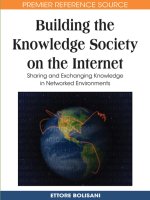Sams microsoft expression blend unleashed jun 2008 ISBN 067232931x pdf
Bạn đang xem bản rút gọn của tài liệu. Xem và tải ngay bản đầy đủ của tài liệu tại đây (11.88 MB, 601 trang )
Brennon Williams
®
Microsoft
™
Expression Blend
UNLEASHED
800 East 96th Street, Indianapolis, Indiana 46240 USA
Microsoft® Expression Blend™ Unleashed
Copyright © 2008 by Pearson Education, Inc.
All rights reserved. No part of this book shall be reproduced, stored in a retrieval
system, or transmitted by any means, electronic, mechanical, photocopying, recording,
or otherwise, without written permission from the publisher. No patent liability is
assumed with respect to the use of the information contained herein. Although every
precaution has been taken in the preparation of this book, the publisher and author
assume no responsibility for errors or omissions. Nor is any liability assumed for
damages resulting from the use of the information contained herein.
Editor-in-Chief
Karen Gettman
Executive Editor
Neil Rowe
Development Editor
Mark Renfrow
ISBN-13: 978-0-672-32931-9
ISBN-10: 0-672-32931-X
Technical Editors
Amir Khella
Chad Carter
Library of Congress Cataloging-in-Publication Data available upon request.
Managing Editor
Printed in the United States of America
First Printing June 2008
Kristy Hart
Project Editor
Anne Goebel
Trademarks
All terms mentioned in this book that are known to be trademarks or service marks
have been appropriately capitalized. Sams Publishing cannot attest to the accuracy of
this information. Use of a term in this book should not be regarded as affecting the
validity of any trademark or service mark.
Copy Editors
Harrison Ridge
Services
Mike Henry
Warning and Disclaimer
Indexer
Publishing Works Inc.
Every effort has been made to make this book as complete and as accurate as possible, but no warranty or fitness is implied. The information provided is on an “as is”
basis. The authors and the publisher shall have neither liability nor responsibility to any
person or entity with respect to any loss or damages arising from the information
contained in this book.
Bulk Sales
Sams Publishing offers excellent discounts on this book when ordered in quantity for
bulk purchases or special sales. For more information, please contact
U.S. Corporate and Government Sales
1-800-382-3419
For sales outside of the U.S., please contact
International Sales
Proofreader
Linda Seifert
Publishing
Coordinator
Cindy Teeters
Cover Designer
Gary Adair
Composition
Jake McFarland
Contents at a Glance
Part I
1
Overview
Introduction to Expression Blend . . . . . . . . . . . . . . . . . . . . . . . . . . . . . . . . . . . . . . . . . . . . . . . . . . . . . . . 3
2
Welcome to the New World . . . . . . . . . . . . . . . . . . . . . . . . . . . . . . . . . . . . . . . . . . . . . . . . . . . . . . . . . . . . . 31
3
Expression Blend Panels . . . . . . . . . . . . . . . . . . . . . . . . . . . . . . . . . . . . . . . . . . . . . . . . . . . . . . . . . . . . . . . . . . 63
4
XAML for Beginners . . . . . . . . . . . . . . . . . . . . . . . . . . . . . . . . . . . . . . . . . . . . . . . . . . . . . . . . . . . . . . . . . . . . . . . 91
Part II
Going with the Flow
5
UIElement: Control Embedding . . . . . . . . . . . . . . . . . . . . . . . . . . . . . . . . . . . . . . . . . . . . . . . . . . . . . . 105
6
Panel-Based Containers . . . . . . . . . . . . . . . . . . . . . . . . . . . . . . . . . . . . . . . . . . . . . . . . . . . . . . . . . . . . . . . . . 131
Part III
Using All the New Stuff
7
Using the Blend Toolbox: Tools and Common Controls . . . . . . . . . . . . . . . . . . . . . . 147
8
An Example Control Using Just the Tools Palette . . . . . . . . . . . . . . . . . . . . . . . . . . . . . . . 175
9
Using the Blend Asset Library . . . . . . . . . . . . . . . . . . . . . . . . . . . . . . . . . . . . . . . . . . . . . . . . . . . . . . . . . 209
10
Visual Studio: C# Primer . . . . . . . . . . . . . . . . . . . . . . . . . . . . . . . . . . . . . . . . . . . . . . . . . . . . . . . . . . . . . . . . 269
Part IV
11
Part V
Extended Graphic Tools
Graphic Items . . . . . . . . . . . . . . . . . . . . . . . . . . . . . . . . . . . . . . . . . . . . . . . . . . . . . . . . . . . . . . . . . . . . . . . . . . . . . . 323
Templates and Data
12
Templates. . . . . . . . . . . . . . . . . . . . . . . . . . . . . . . . . . . . . . . . . . . . . . . . . . . . . . . . . . . . . . . . . . . . . . . . . . . . . . . . . . . . 359
13
Data Binding . . . . . . . . . . . . . . . . . . . . . . . . . . . . . . . . . . . . . . . . . . . . . . . . . . . . . . . . . . . . . . . . . . . . . . . . . . . . . . . 391
Part VI
Controlling Controls
14
Animations with Storyboards . . . . . . . . . . . . . . . . . . . . . . . . . . . . . . . . . . . . . . . . . . . . . . . . . . . . . . . . . 415
15
Commands
16
Using Resources for Skins . . . . . . . . . . . . . . . . . . . . . . . . . . . . . . . . . . . . . . . . . . . . . . . . . . . . . . . . . . . . . . . 459
17
Working with Windows . . . . . . . . . . . . . . . . . . . . . . . . . . . . . . . . . . . . . . . . . . . . . . . . . . . . . . . . . . . . . . . . . 475
Part VII
. . . . . . . . . . . . . . . . . . . . . . . . . . . . . . . . . . . . . . . . . . . . . . . . . . . . . . . . . . . . . . . . . . . . . . . . . . . . . . . . . 437
Advanced Topics
18
Creating a Custom Control . . . . . . . . . . . . . . . . . . . . . . . . . . . . . . . . . . . . . . . . . . . . . . . . . . . . . . . . . . . . 489
19
Using 3D in Blend . . . . . . . . . . . . . . . . . . . . . . . . . . . . . . . . . . . . . . . . . . . . . . . . . . . . . . . . . . . . . . . . . . . . . . . . 511
20
Controlling Media (Music or Video)
. . . . . . . . . . . . . . . . . . . . . . . . . . . . . . . . . . . . . . . . . . . . . . . . 523
Index . . . . . . . . . . . . . . . . . . . . . . . . . . . . . . . . . . . . . . . . . . . . . . . . . . . . . . . . . . . . . . . . . . . . . . . . . . . . . . . . . . . . . . . . . 555
Table of Contents
Part I
1
Overview
Introduction to Expression Blend
3
The Next Generation User Experience . . . . . . . . . . . . . . . . . . . . . . . . . . . . . . . . . . . . . . . . . . . . . . . . . 3
How This Book Will Help You . . . . . . . . . . . . . . . . . . . . . . . . . . . . . . . . . . . . . . . . . . . . . . . . . . . . 5
The Business Mindset of the End User . . . . . . . . . . . . . . . . . . . . . . . . . . . . . . . . . . . . . . . . . 8
Vista and .NET Framework 3.0/3.5 (Formerly WinFX) . . . . . . . . . . . . . . . . . . . 10
Windows Presentation Foundation (WPF) . . . . . . . . . . . . . . . . . . . . . . . . . . . . . . . . . . . . . . . . . . 14
Silverlight . . . . . . . . . . . . . . . . . . . . . . . . . . . . . . . . . . . . . . . . . . . . . . . . . . . . . . . . . . . . . . . . . . . . . . . . . . . . . 15
Expression Blend Versus Visual Studio . . . . . . . . . . . . . . . . . . . . . . . . . . . . . . . . . . . . . . . . . . . . . . . 17
An Introduction to Expression Blend and XAML . . . . . . . . . . . . . . . . . . . . . . . . . . . . . . . . . 17
Layered Understanding . . . . . . . . . . . . . . . . . . . . . . . . . . . . . . . . . . . . . . . . . . . . . . . . . . . . . . . . . . . 19
XAML Representations . . . . . . . . . . . . . . . . . . . . . . . . . . . . . . . . . . . . . . . . . . . . . . . . . . . . . . . . . . . . 21
Code/Markup Integration . . . . . . . . . . . . . . . . . . . . . . . . . . . . . . . . . . . . . . . . . . . . . . . . . . . . . . . . 23
The Benefits of Expression Blend . . . . . . . . . . . . . . . . . . . . . . . . . . . . . . . . . . . . . . . . . . . . . . . . . . . . . . 24
The XAML Architect’s View . . . . . . . . . . . . . . . . . . . . . . . . . . . . . . . . . . . . . . . . . . . . . . . . . . . . . . 24
The Interactive Designer’s View . . . . . . . . . . . . . . . . . . . . . . . . . . . . . . . . . . . . . . . . . . . . . . . . 25
The Coder’s View . . . . . . . . . . . . . . . . . . . . . . . . . . . . . . . . . . . . . . . . . . . . . . . . . . . . . . . . . . . . . . . . . . . 26
The Workflow . . . . . . . . . . . . . . . . . . . . . . . . . . . . . . . . . . . . . . . . . . . . . . . . . . . . . . . . . . . . . . . . . . . . . . . . 27
The End User or Client . . . . . . . . . . . . . . . . . . . . . . . . . . . . . . . . . . . . . . . . . . . . . . . . . . . . . . . . . . . . 28
Summary . . . . . . . . . . . . . . . . . . . . . . . . . . . . . . . . . . . . . . . . . . . . . . . . . . . . . . . . . . . . . . . . . . . . . . . . . . . . . . . . . . . . . . 29
2
Welcome to the New World
31
Your First Look at Expression Blend 2 . . . . . . . . . . . . . . . . . . . . . . . . . . . . . . . . . . . . . . . . . . . . . . . . 31
The “Hello World” Application . . . . . . . . . . . . . . . . . . . . . . . . . . . . . . . . . . . . . . . . . . . . . . . . . 31
Viewing XAML Elements . . . . . . . . . . . . . . . . . . . . . . . . . . . . . . . . . . . . . . . . . . . . . . . . . . . . . . . . . . . . . . . . . 36
Changing the “World” with XAML . . . . . . . . . . . . . . . . . . . . . . . . . . . . . . . . . . . . . . . . . . . 38
Using XAML in Visual Studio . . . . . . . . . . . . . . . . . . . . . . . . . . . . . . . . . . . . . . . . . . . . . . . . . . . 39
Changing the “World” with Code . . . . . . . . . . . . . . . . . . . . . . . . . . . . . . . . . . . . . . . . . . . . . 39
The Best of Both Worlds or Not? . . . . . . . . . . . . . . . . . . . . . . . . . . . . . . . . . . . . . . . . . . . . . . . . . . . . . . . 43
Changing the “World” with C# Code in XAML . . . . . . . . . . . . . . . . . . . . . . . . . . . 44
Blend Versus Visual Studio Project Types . . . . . . . . . . . . . . . . . . . . . . . . . . . . . . . . . . . . . . . . . . . . 46
Your First REAL Blend Application: Twitter Reader . . . . . . . . . . . . . . . . . . . . . . . . . . . . . . . 48
Creating the New Project in Blend . . . . . . . . . . . . . . . . . . . . . . . . . . . . . . . . . . . . . . . . . . . . 49
Coding Up Your Twitter . . . . . . . . . . . . . . . . . . . . . . . . . . . . . . . . . . . . . . . . . . . . . . . . . . . . . . . . . . 59
Summary . . . . . . . . . . . . . . . . . . . . . . . . . . . . . . . . . . . . . . . . . . . . . . . . . . . . . . . . . . . . . . . . . . . . . . . . . . . . . . . . . . . . . . 60
Contents
3
Expression Blend Panels
v
63
Panels . . . . . . . . . . . . . . . . . . . . . . . . . . . . . . . . . . . . . . . . . . . . . . . . . . . . . . . . . . . . . . . . . . . . . . . . . . . . . . . . . . . . . . . . . . 63
Interaction . . . . . . . . . . . . . . . . . . . . . . . . . . . . . . . . . . . . . . . . . . . . . . . . . . . . . . . . . . . . . . . . . . . . . . . . . . . . 65
Triggers. . . . . . . . . . . . . . . . . . . . . . . . . . . . . . . . . . . . . . . . . . . . . . . . . . . . . . . . . . . . . . . . . . . . . . . . . . . . . . . . . 66
Objects and Timelines . . . . . . . . . . . . . . . . . . . . . . . . . . . . . . . . . . . . . . . . . . . . . . . . . . . . . . . . . . . . . 68
Storyboard Picker . . . . . . . . . . . . . . . . . . . . . . . . . . . . . . . . . . . . . . . . . . . . . . . . . . . . . . . . . . . . . . . . . . . 71
Storyboard Actions . . . . . . . . . . . . . . . . . . . . . . . . . . . . . . . . . . . . . . . . . . . . . . . . . . . . . . . . . . . . . . . . . 72
Resources . . . . . . . . . . . . . . . . . . . . . . . . . . . . . . . . . . . . . . . . . . . . . . . . . . . . . . . . . . . . . . . . . . . . . . . . . . . . . . 72
Project Panel . . . . . . . . . . . . . . . . . . . . . . . . . . . . . . . . . . . . . . . . . . . . . . . . . . . . . . . . . . . . . . . . . . . . . . . . . 74
Properties Panel . . . . . . . . . . . . . . . . . . . . . . . . . . . . . . . . . . . . . . . . . . . . . . . . . . . . . . . . . . . . . . . . . . . . . 76
Results . . . . . . . . . . . . . . . . . . . . . . . . . . . . . . . . . . . . . . . . . . . . . . . . . . . . . . . . . . . . . . . . . . . . . . . . . . . . . . . . . . 87
Asset Library Panel . . . . . . . . . . . . . . . . . . . . . . . . . . . . . . . . . . . . . . . . . . . . . . . . . . . . . . . . . . . . . . . . . 88
Summary . . . . . . . . . . . . . . . . . . . . . . . . . . . . . . . . . . . . . . . . . . . . . . . . . . . . . . . . . . . . . . . . . . . . . . . . . . . . . . . . . . . . . . 90
4
XAML for Beginners
91
XAML Syntax . . . . . . . . . . . . . . . . . . . . . . . . . . . . . . . . . . . . . . . . . . . . . . . . . . . . . . . . . . . . . . . . . . . . . . . . . . . . . . . . 91
XAML Elements . . . . . . . . . . . . . . . . . . . . . . . . . . . . . . . . . . . . . . . . . . . . . . . . . . . . . . . . . . . . . . . . . . . . . 92
Nested Elements. . . . . . . . . . . . . . . . . . . . . . . . . . . . . . . . . . . . . . . . . . . . . . . . . . . . . . . . . . . . . . . . . . . . . 94
Child Elements . . . . . . . . . . . . . . . . . . . . . . . . . . . . . . . . . . . . . . . . . . . . . . . . . . . . . . . . . . . . . . . . . . . . . . 94
Object Properties and Events . . . . . . . . . . . . . . . . . . . . . . . . . . . . . . . . . . . . . . . . . . . . . . . . . . . . 97
Markup Extensions . . . . . . . . . . . . . . . . . . . . . . . . . . . . . . . . . . . . . . . . . . . . . . . . . . . . . . . . . . . . . . . . . 98
Summary . . . . . . . . . . . . . . . . . . . . . . . . . . . . . . . . . . . . . . . . . . . . . . . . . . . . . . . . . . . . . . . . . . . . . . . . . . . . . . . . . . . . 101
Part II
5
Going with the Flow
UIElement: Control Embedding
105
Managing Embedding . . . . . . . . . . . . . . . . . . . . . . . . . . . . . . . . . . . . . . . . . . . . . . . . . . . . . . . . . . . . . . . . . . . 106
Positioning Properties . . . . . . . . . . . . . . . . . . . . . . . . . . . . . . . . . . . . . . . . . . . . . . . . . . . . . . . . . . . . 107
Adding Child Controls . . . . . . . . . . . . . . . . . . . . . . . . . . . . . . . . . . . . . . . . . . . . . . . . . . . . . . . . . . 113
Tree Control Sample in C# and XAML . . . . . . . . . . . . . . . . . . . . . . . . . . . . . . . . . . . . . 115
Limitations with ContentControls . . . . . . . . . . . . . . . . . . . . . . . . . . . . . . . . . . . . . . . . . . . . . . . . . . 129
Summary . . . . . . . . . . . . . . . . . . . . . . . . . . . . . . . . . . . . . . . . . . . . . . . . . . . . . . . . . . . . . . . . . . . . . . . . . . . . . . . . . . . . 130
6
Panel-Based Containers
131
Where Are the Anchors? . . . . . . . . . . . . . . . . . . . . . . . . . . . . . . . . . . . . . . . . . . . . . . . . . . . . . . . . . . . . . . . . 131
Grid Element . . . . . . . . . . . . . . . . . . . . . . . . . . . . . . . . . . . . . . . . . . . . . . . . . . . . . . . . . . . . . . . . . . . . . . . 132
Canvas Element . . . . . . . . . . . . . . . . . . . . . . . . . . . . . . . . . . . . . . . . . . . . . . . . . . . . . . . . . . . . . . . . . . . 137
Stack Panel . . . . . . . . . . . . . . . . . . . . . . . . . . . . . . . . . . . . . . . . . . . . . . . . . . . . . . . . . . . . . . . . . . . . . . . . . . 138
Wrap Panel . . . . . . . . . . . . . . . . . . . . . . . . . . . . . . . . . . . . . . . . . . . . . . . . . . . . . . . . . . . . . . . . . . . . . . . . . . 140
Dock Panel . . . . . . . . . . . . . . . . . . . . . . . . . . . . . . . . . . . . . . . . . . . . . . . . . . . . . . . . . . . . . . . . . . . . . . . . . . 140
ScrollViewer Control . . . . . . . . . . . . . . . . . . . . . . . . . . . . . . . . . . . . . . . . . . . . . . . . . . . . . . . . . . . . . 141
vi
Microsoft Expression Blend Unleashed
Border Element . . . . . . . . . . . . . . . . . . . . . . . . . . . . . . . . . . . . . . . . . . . . . . . . . . . . . . . . . . . . . . . . . . . . 141
Uniform Grid . . . . . . . . . . . . . . . . . . . . . . . . . . . . . . . . . . . . . . . . . . . . . . . . . . . . . . . . . . . . . . . . . . . . . . . 142
ViewBox Control . . . . . . . . . . . . . . . . . . . . . . . . . . . . . . . . . . . . . . . . . . . . . . . . . . . . . . . . . . . . . . . . . . 143
Summary . . . . . . . . . . . . . . . . . . . . . . . . . . . . . . . . . . . . . . . . . . . . . . . . . . . . . . . . . . . . . . . . . . . . . . . . . . . . . . . . . . . . 144
Part III
7
Using All the New Stuff
Using the Blend Toolbox: Tools and Common Controls
147
Toolbox Categories . . . . . . . . . . . . . . . . . . . . . . . . . . . . . . . . . . . . . . . . . . . . . . . . . . . . . . . . . . . . . . . . . . . . . . . 148
Usability Tools (Environment) . . . . . . . . . . . . . . . . . . . . . . . . . . . . . . . . . . . . . . . . . . . . . . . . 148
Path Tools . . . . . . . . . . . . . . . . . . . . . . . . . . . . . . . . . . . . . . . . . . . . . . . . . . . . . . . . . . . . . . . . . . . . . . . . . . . 149
Shape Tools . . . . . . . . . . . . . . . . . . . . . . . . . . . . . . . . . . . . . . . . . . . . . . . . . . . . . . . . . . . . . . . . . . . . . . . . . 149
Panel-Based UIElements . . . . . . . . . . . . . . . . . . . . . . . . . . . . . . . . . . . . . . . . . . . . . . . . . . . . . . . . . 149
Text-Based UIElements . . . . . . . . . . . . . . . . . . . . . . . . . . . . . . . . . . . . . . . . . . . . . . . . . . . . . . . . . . 149
Common Controls UIElements . . . . . . . . . . . . . . . . . . . . . . . . . . . . . . . . . . . . . . . . . . . . . . . 150
Recent Control Elements . . . . . . . . . . . . . . . . . . . . . . . . . . . . . . . . . . . . . . . . . . . . . . . . . . . . . . . 151
Tools in Detail . . . . . . . . . . . . . . . . . . . . . . . . . . . . . . . . . . . . . . . . . . . . . . . . . . . . . . . . . . . . . . . . . . . . . . . . . . . . . 151
Pan Tool . . . . . . . . . . . . . . . . . . . . . . . . . . . . . . . . . . . . . . . . . . . . . . . . . . . . . . . . . . . . . . . . . . . . . . . . . . . . . 151
Zoom Tool . . . . . . . . . . . . . . . . . . . . . . . . . . . . . . . . . . . . . . . . . . . . . . . . . . . . . . . . . . . . . . . . . . . . . . . . . . . 152
Line Tool . . . . . . . . . . . . . . . . . . . . . . . . . . . . . . . . . . . . . . . . . . . . . . . . . . . . . . . . . . . . . . . . . . . . . . . . . . . . . 152
Direct Selection . . . . . . . . . . . . . . . . . . . . . . . . . . . . . . . . . . . . . . . . . . . . . . . . . . . . . . . . . . . . . . . . . . . . 154
Pen Tool. . . . . . . . . . . . . . . . . . . . . . . . . . . . . . . . . . . . . . . . . . . . . . . . . . . . . . . . . . . . . . . . . . . . . . . . . . . . . . 158
Pencil Tool . . . . . . . . . . . . . . . . . . . . . . . . . . . . . . . . . . . . . . . . . . . . . . . . . . . . . . . . . . . . . . . . . . . . . . . . . . 163
Ellipse Tool . . . . . . . . . . . . . . . . . . . . . . . . . . . . . . . . . . . . . . . . . . . . . . . . . . . . . . . . . . . . . . . . . . . . . . . . . . 164
Eyedropper Tool . . . . . . . . . . . . . . . . . . . . . . . . . . . . . . . . . . . . . . . . . . . . . . . . . . . . . . . . . . . . . . . . . . . 166
Paint Bucket . . . . . . . . . . . . . . . . . . . . . . . . . . . . . . . . . . . . . . . . . . . . . . . . . . . . . . . . . . . . . . . . . . . . . . . . 167
Brush Transform Tool . . . . . . . . . . . . . . . . . . . . . . . . . . . . . . . . . . . . . . . . . . . . . . . . . . . . . . . . . . . . 167
Camera Orbit . . . . . . . . . . . . . . . . . . . . . . . . . . . . . . . . . . . . . . . . . . . . . . . . . . . . . . . . . . . . . . . . . . . . . . . 168
Summary . . . . . . . . . . . . . . . . . . . . . . . . . . . . . . . . . . . . . . . . . . . . . . . . . . . . . . . . . . . . . . . . . . . . . . . . . . . . . . . . . . . . 174
8
An Example Control Using Just the Tools Palette
175
Building a Gel Button from Scratch . . . . . . . . . . . . . . . . . . . . . . . . . . . . . . . . . . . . . . . . . . . . . . . . . 175
Working the Layers . . . . . . . . . . . . . . . . . . . . . . . . . . . . . . . . . . . . . . . . . . . . . . . . . . . . . . . . . . . . . . . 176
Using the Make Button Tool . . . . . . . . . . . . . . . . . . . . . . . . . . . . . . . . . . . . . . . . . . . . . . . . . . . 188
Introduction to the Timeline and Timeline Events (Triggers) . . . . . . . . . . . . . . . . 190
Adding Animated Glow . . . . . . . . . . . . . . . . . . . . . . . . . . . . . . . . . . . . . . . . . . . . . . . . . . . . . . . . . 191
A Look at RoutedEvents . . . . . . . . . . . . . . . . . . . . . . . . . . . . . . . . . . . . . . . . . . . . . . . . . . . . . . . . . . . . . . . . . 198
Creating a Control Template . . . . . . . . . . . . . . . . . . . . . . . . . . . . . . . . . . . . . . . . . . . . . . . . . . . . . . . . . . 201
Testing the Template and RoutedEvents . . . . . . . . . . . . . . . . . . . . . . . . . . . . . . . . . . . . 203
Summary . . . . . . . . . . . . . . . . . . . . . . . . . . . . . . . . . . . . . . . . . . . . . . . . . . . . . . . . . . . . . . . . . . . . . . . . . . . . . . . . . . . . 208
Contents
9
Using the Blend Asset Library
vii
209
Asset Library Overview . . . . . . . . . . . . . . . . . . . . . . . . . . . . . . . . . . . . . . . . . . . . . . . . . . . . . . . . . . . . . . . . . . 210
Controls Tab . . . . . . . . . . . . . . . . . . . . . . . . . . . . . . . . . . . . . . . . . . . . . . . . . . . . . . . . . . . . . . . . . . . . . . . . 210
Local Styles Tab . . . . . . . . . . . . . . . . . . . . . . . . . . . . . . . . . . . . . . . . . . . . . . . . . . . . . . . . . . . . . . . . . . . . 211
Media Tab . . . . . . . . . . . . . . . . . . . . . . . . . . . . . . . . . . . . . . . . . . . . . . . . . . . . . . . . . . . . . . . . . . . . . . . . . . . 211
Custom Controls Tab . . . . . . . . . . . . . . . . . . . . . . . . . . . . . . . . . . . . . . . . . . . . . . . . . . . . . . . . . . . . 211
Recent Tab . . . . . . . . . . . . . . . . . . . . . . . . . . . . . . . . . . . . . . . . . . . . . . . . . . . . . . . . . . . . . . . . . . . . . . . . . . . 212
Familiar Windows Controls . . . . . . . . . . . . . . . . . . . . . . . . . . . . . . . . . . . . . . . . . . . . . . . . . . . . . . . . . . . . 213
Button Element . . . . . . . . . . . . . . . . . . . . . . . . . . . . . . . . . . . . . . . . . . . . . . . . . . . . . . . . . . . . . . . . . . . . 213
CheckBox Element . . . . . . . . . . . . . . . . . . . . . . . . . . . . . . . . . . . . . . . . . . . . . . . . . . . . . . . . . . . . . . . . 216
ComboBox Element . . . . . . . . . . . . . . . . . . . . . . . . . . . . . . . . . . . . . . . . . . . . . . . . . . . . . . . . . . . . . . 221
ItemsCollection Controls . . . . . . . . . . . . . . . . . . . . . . . . . . . . . . . . . . . . . . . . . . . . . . . . . . . . . . . 222
Using Images . . . . . . . . . . . . . . . . . . . . . . . . . . . . . . . . . . . . . . . . . . . . . . . . . . . . . . . . . . . . . . . . . . . . . . . 225
Label Elements . . . . . . . . . . . . . . . . . . . . . . . . . . . . . . . . . . . . . . . . . . . . . . . . . . . . . . . . . . . . . . . . . . . . . 231
Listbox Element . . . . . . . . . . . . . . . . . . . . . . . . . . . . . . . . . . . . . . . . . . . . . . . . . . . . . . . . . . . . . . . . . . . 232
ListView Control . . . . . . . . . . . . . . . . . . . . . . . . . . . . . . . . . . . . . . . . . . . . . . . . . . . . . . . . . . . . . . . . . . 233
PasswordBox Control . . . . . . . . . . . . . . . . . . . . . . . . . . . . . . . . . . . . . . . . . . . . . . . . . . . . . . . . . . . . 238
ProgressBar Control . . . . . . . . . . . . . . . . . . . . . . . . . . . . . . . . . . . . . . . . . . . . . . . . . . . . . . . . . . . . . . 240
RadioButton Elements . . . . . . . . . . . . . . . . . . . . . . . . . . . . . . . . . . . . . . . . . . . . . . . . . . . . . . . . . . . 241
RichTextBox Control . . . . . . . . . . . . . . . . . . . . . . . . . . . . . . . . . . . . . . . . . . . . . . . . . . . . . . . . . . . . . 241
Slider Element . . . . . . . . . . . . . . . . . . . . . . . . . . . . . . . . . . . . . . . . . . . . . . . . . . . . . . . . . . . . . . . . . . . . . . 245
A Look at the New WPF Controls in Blend . . . . . . . . . . . . . . . . . . . . . . . . . . . . . . . . . . . . . . . 246
ContentControl. . . . . . . . . . . . . . . . . . . . . . . . . . . . . . . . . . . . . . . . . . . . . . . . . . . . . . . . . . . . . . . . . . . . 246
HeaderedContentControl . . . . . . . . . . . . . . . . . . . . . . . . . . . . . . . . . . . . . . . . . . . . . . . . . . . . . . . 254
HeaderedItemsControl Element. . . . . . . . . . . . . . . . . . . . . . . . . . . . . . . . . . . . . . . . . . . . . . . 256
Expander Control . . . . . . . . . . . . . . . . . . . . . . . . . . . . . . . . . . . . . . . . . . . . . . . . . . . . . . . . . . . . . . . . . 259
GridSplitter Control . . . . . . . . . . . . . . . . . . . . . . . . . . . . . . . . . . . . . . . . . . . . . . . . . . . . . . . . . . . . . . 262
Popup Control . . . . . . . . . . . . . . . . . . . . . . . . . . . . . . . . . . . . . . . . . . . . . . . . . . . . . . . . . . . . . . . . . . . . . 264
ScrollViewer Control . . . . . . . . . . . . . . . . . . . . . . . . . . . . . . . . . . . . . . . . . . . . . . . . . . . . . . . . . . . . . 266
Summary . . . . . . . . . . . . . . . . . . . . . . . . . . . . . . . . . . . . . . . . . . . . . . . . . . . . . . . . . . . . . . . . . . . . . . . . . . . . . . . . . . . . 268
10
Visual Studio: C# Primer
269
Data Types . . . . . . . . . . . . . . . . . . . . . . . . . . . . . . . . . . . . . . . . . . . . . . . . . . . . . . . . . . . . . . . . . . . . . . . . . . . . . . . . . . 270
Primitive Data Types . . . . . . . . . . . . . . . . . . . . . . . . . . . . . . . . . . . . . . . . . . . . . . . . . . . . . . . . . . . . . 270
Classes . . . . . . . . . . . . . . . . . . . . . . . . . . . . . . . . . . . . . . . . . . . . . . . . . . . . . . . . . . . . . . . . . . . . . . . . . . . . . . . . 275
Properties . . . . . . . . . . . . . . . . . . . . . . . . . . . . . . . . . . . . . . . . . . . . . . . . . . . . . . . . . . . . . . . . . . . . . . . . . . . . 277
Conditional Coding . . . . . . . . . . . . . . . . . . . . . . . . . . . . . . . . . . . . . . . . . . . . . . . . . . . . . . . . . . . . . . 281
Enums . . . . . . . . . . . . . . . . . . . . . . . . . . . . . . . . . . . . . . . . . . . . . . . . . . . . . . . . . . . . . . . . . . . . . . . . . . . . . . . . 284
Methods. . . . . . . . . . . . . . . . . . . . . . . . . . . . . . . . . . . . . . . . . . . . . . . . . . . . . . . . . . . . . . . . . . . . . . . . . . . . . . 289
How Many Methods Can You Have? . . . . . . . . . . . . . . . . . . . . . . . . . . . . . . . . . . . . . . . . 293
Events . . . . . . . . . . . . . . . . . . . . . . . . . . . . . . . . . . . . . . . . . . . . . . . . . . . . . . . . . . . . . . . . . . . . . . . . . . . . . . . . 298
Collections . . . . . . . . . . . . . . . . . . . . . . . . . . . . . . . . . . . . . . . . . . . . . . . . . . . . . . . . . . . . . . . . . . . . . . . . . . 310
Summary . . . . . . . . . . . . . . . . . . . . . . . . . . . . . . . . . . . . . . . . . . . . . . . . . . . . . . . . . . . . . . . . . . . . . . . . . . . . . . . . . . . . 318
viii
Microsoft Expression Blend Unleashed
Part IV
11
Extended Graphic Tools
Graphic Items
323
Sample Application . . . . . . . . . . . . . . . . . . . . . . . . . . . . . . . . . . . . . . . . . . . . . . . . . . . . . . . . . . . . . . . . . . . . . . . 323
Different Strokes . . . . . . . . . . . . . . . . . . . . . . . . . . . . . . . . . . . . . . . . . . . . . . . . . . . . . . . . . . . . . . . . . . . . . . . . . . 325
Brushes Category . . . . . . . . . . . . . . . . . . . . . . . . . . . . . . . . . . . . . . . . . . . . . . . . . . . . . . . . . . . . . . . . . . . . . . . . . . 328
Transformations . . . . . . . . . . . . . . . . . . . . . . . . . . . . . . . . . . . . . . . . . . . . . . . . . . . . . . . . . . . . . . . . . . . . . . . . . . . 334
Translate . . . . . . . . . . . . . . . . . . . . . . . . . . . . . . . . . . . . . . . . . . . . . . . . . . . . . . . . . . . . . . . . . . . . . . . . . . . . . 335
Rotate . . . . . . . . . . . . . . . . . . . . . . . . . . . . . . . . . . . . . . . . . . . . . . . . . . . . . . . . . . . . . . . . . . . . . . . . . . . . . . . . . 336
Scale . . . . . . . . . . . . . . . . . . . . . . . . . . . . . . . . . . . . . . . . . . . . . . . . . . . . . . . . . . . . . . . . . . . . . . . . . . . . . . . . . . . 337
Skew. . . . . . . . . . . . . . . . . . . . . . . . . . . . . . . . . . . . . . . . . . . . . . . . . . . . . . . . . . . . . . . . . . . . . . . . . . . . . . . . . . . 337
Center Point . . . . . . . . . . . . . . . . . . . . . . . . . . . . . . . . . . . . . . . . . . . . . . . . . . . . . . . . . . . . . . . . . . . . . . . . 337
Flip . . . . . . . . . . . . . . . . . . . . . . . . . . . . . . . . . . . . . . . . . . . . . . . . . . . . . . . . . . . . . . . . . . . . . . . . . . . . . . . . . . . . 339
Motion Paths . . . . . . . . . . . . . . . . . . . . . . . . . . . . . . . . . . . . . . . . . . . . . . . . . . . . . . . . . . . . . . . . . . . . . . . . . . . . . . . 339
Bitmap Effects . . . . . . . . . . . . . . . . . . . . . . . . . . . . . . . . . . . . . . . . . . . . . . . . . . . . . . . . . . . . . . . . . . . . . . . . . . . . . . 345
BitmapEffectGroup . . . . . . . . . . . . . . . . . . . . . . . . . . . . . . . . . . . . . . . . . . . . . . . . . . . . . . . . . . . . . . . 346
BitmapEffectInput . . . . . . . . . . . . . . . . . . . . . . . . . . . . . . . . . . . . . . . . . . . . . . . . . . . . . . . . . . . . . . . . 348
Workflow: Import a Vector Object from Expression Design . . . . . . . . . . . . . . . . . . 350
Giving the XAML to Blend . . . . . . . . . . . . . . . . . . . . . . . . . . . . . . . . . . . . . . . . . . . . . . . . . . . . . 353
Summary . . . . . . . . . . . . . . . . . . . . . . . . . . . . . . . . . . . . . . . . . . . . . . . . . . . . . . . . . . . . . . . . . . . . . . . . . . . . . . . . . . . . 356
Part V
12
Templates and Data
Templates
359
Control Templates . . . . . . . . . . . . . . . . . . . . . . . . . . . . . . . . . . . . . . . . . . . . . . . . . . . . . . . . . . . . . . . . . . . . . . . . 360
What Is a Control Template? . . . . . . . . . . . . . . . . . . . . . . . . . . . . . . . . . . . . . . . . . . . . . . . . . . 360
Creating a New Template . . . . . . . . . . . . . . . . . . . . . . . . . . . . . . . . . . . . . . . . . . . . . . . . . . . . . . . 360
Editing the Control Parts (Template) . . . . . . . . . . . . . . . . . . . . . . . . . . . . . . . . . . . . . . . . 361
Applying to Other UIElements . . . . . . . . . . . . . . . . . . . . . . . . . . . . . . . . . . . . . . . . . . . . . . . . 364
Style Templates . . . . . . . . . . . . . . . . . . . . . . . . . . . . . . . . . . . . . . . . . . . . . . . . . . . . . . . . . . . . . . . . . . . . . . . . . . . . 366
What Is a Style Template? . . . . . . . . . . . . . . . . . . . . . . . . . . . . . . . . . . . . . . . . . . . . . . . . . . . . . . 366
Edit an Existing Style. . . . . . . . . . . . . . . . . . . . . . . . . . . . . . . . . . . . . . . . . . . . . . . . . . . . . . . . . . . . . 367
Creating a New Style . . . . . . . . . . . . . . . . . . . . . . . . . . . . . . . . . . . . . . . . . . . . . . . . . . . . . . . . . . . . . 369
FocusVisualStyle . . . . . . . . . . . . . . . . . . . . . . . . . . . . . . . . . . . . . . . . . . . . . . . . . . . . . . . . . . . . . . . . . . . 370
Applying the Style Across the Project . . . . . . . . . . . . . . . . . . . . . . . . . . . . . . . . . . . . . . . 374
Data Templates . . . . . . . . . . . . . . . . . . . . . . . . . . . . . . . . . . . . . . . . . . . . . . . . . . . . . . . . . . . . . . . . . . . . . . . . . . . . 376
Setting the Data Source . . . . . . . . . . . . . . . . . . . . . . . . . . . . . . . . . . . . . . . . . . . . . . . . . . . . . . . . . . 376
Creating a Data Template . . . . . . . . . . . . . . . . . . . . . . . . . . . . . . . . . . . . . . . . . . . . . . . . . . . . . . . 378
Summary . . . . . . . . . . . . . . . . . . . . . . . . . . . . . . . . . . . . . . . . . . . . . . . . . . . . . . . . . . . . . . . . . . . . . . . . . . . . . . . . . . . . 389
Contents
13
Data Binding
ix
391
Data Sources . . . . . . . . . . . . . . . . . . . . . . . . . . . . . . . . . . . . . . . . . . . . . . . . . . . . . . . . . . . . . . . . . . . . . . . . . . . . . . . . 391
Binding to an Element . . . . . . . . . . . . . . . . . . . . . . . . . . . . . . . . . . . . . . . . . . . . . . . . . . . . . . . . . . . . . . . . . . 391
Two-Way Binding . . . . . . . . . . . . . . . . . . . . . . . . . . . . . . . . . . . . . . . . . . . . . . . . . . . . . . . . . . . . . . . . . 396
A Change of Color . . . . . . . . . . . . . . . . . . . . . . . . . . . . . . . . . . . . . . . . . . . . . . . . . . . . . . . . . . . . . . . . 397
Using Data Context . . . . . . . . . . . . . . . . . . . . . . . . . . . . . . . . . . . . . . . . . . . . . . . . . . . . . . . . . . . . . . . . . . . . . . 401
CLR Data Binding . . . . . . . . . . . . . . . . . . . . . . . . . . . . . . . . . . . . . . . . . . . . . . . . . . . . . . . . . . . . . . . . . . . . . . . . . 406
The Scenario . . . . . . . . . . . . . . . . . . . . . . . . . . . . . . . . . . . . . . . . . . . . . . . . . . . . . . . . . . . . . . . . . . . . . . . . 406
Summary . . . . . . . . . . . . . . . . . . . . . . . . . . . . . . . . . . . . . . . . . . . . . . . . . . . . . . . . . . . . . . . . . . . . . . . . . . . . . . . . . . . . 412
Part VI
14
Controlling Controls
Animations with Storyboards
415
Storyboards and Timelines . . . . . . . . . . . . . . . . . . . . . . . . . . . . . . . . . . . . . . . . . . . . . . . . . . . . . . . . . . . . . 415
KeyFrames . . . . . . . . . . . . . . . . . . . . . . . . . . . . . . . . . . . . . . . . . . . . . . . . . . . . . . . . . . . . . . . . . . . . . . . . . . . . . . . . . . . 418
Repeat Animation . . . . . . . . . . . . . . . . . . . . . . . . . . . . . . . . . . . . . . . . . . . . . . . . . . . . . . . . . . . . . . . . . 420
KeyFrame Easing . . . . . . . . . . . . . . . . . . . . . . . . . . . . . . . . . . . . . . . . . . . . . . . . . . . . . . . . . . . . . . . . . . 420
Triggers . . . . . . . . . . . . . . . . . . . . . . . . . . . . . . . . . . . . . . . . . . . . . . . . . . . . . . . . . . . . . . . . . . . . . . . . . . . . . . . . . . . . . . . 425
Event Triggers . . . . . . . . . . . . . . . . . . . . . . . . . . . . . . . . . . . . . . . . . . . . . . . . . . . . . . . . . . . . . . . . . . . . . . 425
Timeline States . . . . . . . . . . . . . . . . . . . . . . . . . . . . . . . . . . . . . . . . . . . . . . . . . . . . . . . . . . . . . . . . . . . . . 428
Property Triggers . . . . . . . . . . . . . . . . . . . . . . . . . . . . . . . . . . . . . . . . . . . . . . . . . . . . . . . . . . . . . . . . . . 428
Handoff Animation . . . . . . . . . . . . . . . . . . . . . . . . . . . . . . . . . . . . . . . . . . . . . . . . . . . . . . . . . . . . . . . 432
Duplicate and Reverse a Timeline . . . . . . . . . . . . . . . . . . . . . . . . . . . . . . . . . . . . . . . . . . . . . . . . . . . . 433
Controlling the Timeline in Code . . . . . . . . . . . . . . . . . . . . . . . . . . . . . . . . . . . . . . . . . . . . . . . . . . . 434
C# Example . . . . . . . . . . . . . . . . . . . . . . . . . . . . . . . . . . . . . . . . . . . . . . . . . . . . . . . . . . . . . . . . . . . . . . . . . 434
Summary . . . . . . . . . . . . . . . . . . . . . . . . . . . . . . . . . . . . . . . . . . . . . . . . . . . . . . . . . . . . . . . . . . . . . . . . . . . . . . . . . . . . 436
15
Commands
437
Concept of Commands . . . . . . . . . . . . . . . . . . . . . . . . . . . . . . . . . . . . . . . . . . . . . . . . . . . . . . . . . . . . . . . . . 437
Defining a New Command . . . . . . . . . . . . . . . . . . . . . . . . . . . . . . . . . . . . . . . . . . . . . . . . . . . . . . . . . . . . 440
Invoking a Command . . . . . . . . . . . . . . . . . . . . . . . . . . . . . . . . . . . . . . . . . . . . . . . . . . . . . . . . . . . . . . . . . . . 442
Simple XAMLNotepad Application . . . . . . . . . . . . . . . . . . . . . . . . . . . . . . . . . . . . . . . . . . . . . . . . . . 442
Building the Menu Items . . . . . . . . . . . . . . . . . . . . . . . . . . . . . . . . . . . . . . . . . . . . . . . . . . . . . . . 446
Save and Open a XAML Package . . . . . . . . . . . . . . . . . . . . . . . . . . . . . . . . . . . . . . . . . . . . . 452
Summary . . . . . . . . . . . . . . . . . . . . . . . . . . . . . . . . . . . . . . . . . . . . . . . . . . . . . . . . . . . . . . . . . . . . . . . . . . . . . . . . . . . . 457
16
Using Resources for Skins
459
The Power of WPF Resources . . . . . . . . . . . . . . . . . . . . . . . . . . . . . . . . . . . . . . . . . . . . . . . . . . . . . . . . . . 459
Changing a Style at Runtime in Code . . . . . . . . . . . . . . . . . . . . . . . . . . . . . . . . . . . . . . . . . . . . . . 460
Using MergedDictionaries . . . . . . . . . . . . . . . . . . . . . . . . . . . . . . . . . . . . . . . . . . . . . . . . . . . . . . . . . . . . . . 462
Application.Current.Resources . . . . . . . . . . . . . . . . . . . . . . . . . . . . . . . . . . . . . . . . . . . . . . . . 463
Skin Logic . . . . . . . . . . . . . . . . . . . . . . . . . . . . . . . . . . . . . . . . . . . . . . . . . . . . . . . . . . . . . . . . . . . . . . . . . . . 466
x
Microsoft Expression Blend Unleashed
Loading an External Skin File . . . . . . . . . . . . . . . . . . . . . . . . . . . . . . . . . . . . . . . . . . . . . . . . . . . . . . . . . 468
Summary . . . . . . . . . . . . . . . . . . . . . . . . . . . . . . . . . . . . . . . . . . . . . . . . . . . . . . . . . . . . . . . . . . . . . . . . . . . . . . . . . . . . 474
17
Working with Windows
475
Window Elements . . . . . . . . . . . . . . . . . . . . . . . . . . . . . . . . . . . . . . . . . . . . . . . . . . . . . . . . . . . . . . . . . . . . . . . . 475
Setting a Window to Show as Transparent . . . . . . . . . . . . . . . . . . . . . . . . . . . . . . . . . . . . . . . . 477
Creating Multiple Windows . . . . . . . . . . . . . . . . . . . . . . . . . . . . . . . . . . . . . . . . . . . . . . . . . . . . . . . . . . . 480
Switching Between Windows in Code . . . . . . . . . . . . . . . . . . . . . . . . . . . . . . . . . . . . . . . . . . . . . . 480
Summary . . . . . . . . . . . . . . . . . . . . . . . . . . . . . . . . . . . . . . . . . . . . . . . . . . . . . . . . . . . . . . . . . . . . . . . . . . . . . . . . . . . . 486
Part VII
18
Advanced Topics
Creating a Custom Control
489
Things to Consider . . . . . . . . . . . . . . . . . . . . . . . . . . . . . . . . . . . . . . . . . . . . . . . . . . . . . . . . . . . . . . . . . . . . . . . 489
Level 1—FrameworkElement . . . . . . . . . . . . . . . . . . . . . . . . . . . . . . . . . . . . . . . . . . . . . . . . . . . 491
Level 2—Control . . . . . . . . . . . . . . . . . . . . . . . . . . . . . . . . . . . . . . . . . . . . . . . . . . . . . . . . . . . . . . . . . . 491
Level 3—Inherited Control . . . . . . . . . . . . . . . . . . . . . . . . . . . . . . . . . . . . . . . . . . . . . . . . . . . . . 491
Level 4—UserControl . . . . . . . . . . . . . . . . . . . . . . . . . . . . . . . . . . . . . . . . . . . . . . . . . . . . . . . . . . . . 491
Where to Start . . . . . . . . . . . . . . . . . . . . . . . . . . . . . . . . . . . . . . . . . . . . . . . . . . . . . . . . . . . . . . . . . . . . . . . . . . . . . 492
Building the Control . . . . . . . . . . . . . . . . . . . . . . . . . . . . . . . . . . . . . . . . . . . . . . . . . . . . . . . . . . . . . . . . . . . . . 492
Testing the Control . . . . . . . . . . . . . . . . . . . . . . . . . . . . . . . . . . . . . . . . . . . . . . . . . . . . . . . . . . . . . . . . . . . . . . . 501
Summary . . . . . . . . . . . . . . . . . . . . . . . . . . . . . . . . . . . . . . . . . . . . . . . . . . . . . . . . . . . . . . . . . . . . . . . . . . . . . . . . . . . . 508
20
Using 3D in Blend
511
Viewport3D . . . . . . . . . . . . . . . . . . . . . . . . . . . . . . . . . . . . . . . . . . . . . . . . . . . . . . . . . . . . . . . . . . . . . . . . . . . . . . . . . 511
The Selection Tool . . . . . . . . . . . . . . . . . . . . . . . . . . . . . . . . . . . . . . . . . . . . . . . . . . . . . . . . . . . . . . . . 513
The Camera Orbit Tool . . . . . . . . . . . . . . . . . . . . . . . . . . . . . . . . . . . . . . . . . . . . . . . . . . . . . . . . . . 514
Importing 3D Objects . . . . . . . . . . . . . . . . . . . . . . . . . . . . . . . . . . . . . . . . . . . . . . . . . . . . . . . . . . . . . . . . . . . 515
Materials . . . . . . . . . . . . . . . . . . . . . . . . . . . . . . . . . . . . . . . . . . . . . . . . . . . . . . . . . . . . . . . . . . . . . . . . . . . . . 516
The Camera . . . . . . . . . . . . . . . . . . . . . . . . . . . . . . . . . . . . . . . . . . . . . . . . . . . . . . . . . . . . . . . . . . . . . . . . . 518
The Lights . . . . . . . . . . . . . . . . . . . . . . . . . . . . . . . . . . . . . . . . . . . . . . . . . . . . . . . . . . . . . . . . . . . . . . . . . . . 518
Summary . . . . . . . . . . . . . . . . . . . . . . . . . . . . . . . . . . . . . . . . . . . . . . . . . . . . . . . . . . . . . . . . . . . . . . . . . . . . . . . . . . . . 522
20
Controlling Media (Music or Video)
523
Creating the Project . . . . . . . . . . . . . . . . . . . . . . . . . . . . . . . . . . . . . . . . . . . . . . . . . . . . . . . . . . . . . . . . . . . . . . 523
XAML Requirement . . . . . . . . . . . . . . . . . . . . . . . . . . . . . . . . . . . . . . . . . . . . . . . . . . . . . . . . . . . . . . 524
Player Controls . . . . . . . . . . . . . . . . . . . . . . . . . . . . . . . . . . . . . . . . . . . . . . . . . . . . . . . . . . . . . . . . . . . . 528
Code Requirement . . . . . . . . . . . . . . . . . . . . . . . . . . . . . . . . . . . . . . . . . . . . . . . . . . . . . . . . . . . . . . . . 532
Summary . . . . . . . . . . . . . . . . . . . . . . . . . . . . . . . . . . . . . . . . . . . . . . . . . . . . . . . . . . . . . . . . . . . . . . . . . . . . . . . . . . . . 553
Index
555
About the Author
Brennon Williams is among the top .NET developers in the UK, consistently contracted
by leading consultancies for cutting edge development projects. He has an extremely wide
skill set as a hybrid designer/developer, with experience in Flash, 3D Object Modeling,
and DirectX based development. Brennon’s UK company X-Coders Limited is the
preferred Blend/WPF training and development provider for some of the World’s largest
companies.
For almost 15 years, Brennon has worked in several countries as a consultant software
developer. He is currently employed as XAML Architect for SmithBayes in the UK
and Dev Lead/XAML Architect for Motorola’s WPF project in the United States and
Sri Lanka. He is also creating his ExpressTrain video tutorial network online at
www.learnexpressionstudio.com. When he schedules an hour or two of free time,
he enjoys nothing more than having a BBQ with his wife and kids in the backyard.
Dedication
It was always for you, Jane, my gorgeous wife...
Your love and support, as well as your
dedication to our little family, inspires me.
With all my promises thus far fulfilled,
I will make you one more now:
I won’t take any more projects on without first understanding
how they will affect you and our girls. How you all put up
with grumpy old me and my relentless work schedule is
a mystery—I know it hasn’t been easy.
I will try harder.
Acknowledgments
First, I must say a huge thanks to Adam Ulrich: The Microsoft Design Tools Test Manager
has continually furnished me with Blend builds as soon as he possibly could, and made
sure the issues I came across were dealt with. I am indebted to you, kind sir.
As you read through the book, you will see where I have relied heavily on the talents of
Mr. Stephen Barker. Steve has courteously allowed me to use several pieces of art that he
has created, along with numerous hours of advice on all things graphical about
Expression Design, ZAM 3D, and everything else that needed an expert opinion. You are
first class in my book, Steve, and thank you for being so very patient with me. Sooner or
later it all gets done.
I would like to also thank former Blend development team member, Amir Khella, my first
technical editor. Your amazing, positive outlook on everything you are involved with
makes for a refreshing view of the world. Thank you.
Acknowledgments
xiii
Microsoft Designer Tools Program Manager, Steve White, was kind enough to create the
foreword for this book, and you can tell by reading it that Steve has a very poetic way
with words. Steve has on countless occasions assisted me with issues and advice. Thank
you, Steve—there are few people in this world that will go out of their way to help others
as you do.
For anyone who has spent any time in the Microsoft Expression Blend newsgroup, you
would have at some stage come across the expert advice of Blend Program Manager, Unni
Ravindranathan. Unni has a unique way of explaining concepts and has certainly taught
me a great deal over the last few years while interacting with him. Thank you for your
support and encouragement, Unni—it means a great deal to me.
I must also mention the huge support and advice given to me by Corrado Cavalli from
Italy. Corrado provides me with an outpost to check thoughts and share concepts regarding Blend and WPF. Thank you for the reviews and advice you have given to me during
the course of writing this book, Corrado. You are a good friend indeed.
My hat is also tipped to Mr. Brad Becker, Microsoft Group Product Manager for Rich
Client Platforms, who was instrumental in introducing me to Microsoft staff and pointing
me toward the right people to help me with this book. Cheers, Brad.
My boss at SAMS, Neil Rowe. Neil must certainly be the most patient man on the planet.
Your guidance and understanding have made this task as easy as it possibly could be. Thank
you, Neil—for not giving up on me.
Anne Goebel, who keeps me on my feet with production and assists me to no end to get
the reviews back in one piece, as well as Mark Renfrow for keeping me on the straight and
narrow with an authoritative tone!
I would also like to pay special tribute to Linda Harrison who had to endure my original
musings. It doesn’t help that I can’t spell, have particularly poor grammar, and am
slightly dyslexic. Thank you, Linda, for understanding me.
There are numerous other people that have made this book a possibility. Without their
support and encouragement, I would not have continued, for I know it would have been
a fruitless effort.
Thank you to everyone who has sent me well wishes and advice, and especially thank you
for being so patient whilst waiting for me to finish. I hope I don’t disappoint!
I guess I owe a lot of people...a lot of beers!
We Want to Hear from You!
As the reader of this book, you are our most important critic and commentator. We value
your opinion and want to know what we’re doing right, what we could do better, what
areas you’d like to see us publish in, and any other words of wisdom you’re willing to pass
our way.
You can email or write me directly to let me know what you did or didn’t like about this
book—as well as what we can do to make our books stronger.
Please note that I cannot help you with technical problems related to the topic of this book, and
that due to the high volume of mail I receive, I might not be able to reply to every message.
When you write, please be sure to include this book’s title and author as well as your
name and phone or email address. I will carefully review your comments and share them
with the author and editors who worked on the book.
Email:
Mail:
Neil Rowe
Executive Editor
Sams Publishing
800 East 96th Street
Indianapolis, IN 46240 USA
Reader Services
Visit our website and register this book at www.informit.com/title/9780672329319 for
convenient access to any updates, downloads, or errata that might be available for this
book.
Foreword
You’re a user of things—we all are. You have an experience with every thing you interact
with. And, it better be a good experience, too; otherwise, you’ll change the thing, avoid
interacting with it, or suffer.
It could be that basking in the color of your bedroom walls is a therapeutic experience.
Conversely, you might have a frustrating experience with a hammer whose head keeps
falling off (or which, to keep you and those around you safe, asks you to confirm every
blow). On the other hand, an object may be perfectly well-designed, but not necessarily
designed for you. Even if you could fit in it, a child’s chair would be too short for you. As
anyone who has seen the movie The Forbidden Planet will know, Krell-sized doorways
would be a needlessly extravagant use of space in a human home! In each of the previous
examples, the experience depends, to some degree, on the person doing the experiencing.
Let’s talk about software—the kind of software you create. That’s why you have this book
in your hands, right? Good software is concerned with the emotions of the person using
it. It can excite the user from time to time, but it should never frustrate the consumer.
When it’s working effectively, good software’s unobtrusive usability brings only a faint
smile of satisfaction to its user’s lips, not grumbles. The value of software is the value of
the experience that flows from it.
This book is for anyone interested in designing usable and beautiful software. It’s about a
framework for helping you do just that. It’s about a platform and toolset that do the
heavy lifting so you can focus on the art, the usability, the experience. You’ll learn how
it’s possible to separate the tasks done by the designer and developer roles so that you can
work in an independent, yet complementary way. You’ll see how you can avoid a potentially lousy translation step from comp to user interface. You’ll see how to customize
controls, bind to data, create artwork with vectors and brushes, and represent user interface and data in declarative markup that is kept separate from the application logic.
WPF, Silverlight, and Expression are instruments: Artists create with them. The tools have
a user experience of their own—and that experience will improve as they mature.
Expression Blend, for instance, is suited to designers with esthetic talent, to be sure—but
those with a taste for a little technology will find a lot of additional possibilities. Soon,
Blend will adapt to an even greater diversity among designers. Making that happen is the
daily preoccupation of the development, test, program management, technical writing,
product design, product development, support, and evangelism members of the Blend
product group.
xvi
Microsoft Expression Blend Unleashed
Jimi Hendrix asked: “Are you experienced? “A Hendrix album or concert was an experience that went beyond the everyday to provide astonishing sounds, virtuosity, charisma,
psychedelia and theatrics. What makes your consumers enthusiastic about—and return
to—your software and design is the quality and nature of their experience. For the most
part the experience you provide is dependent on your talent and imagination. However,
some of your success is due to the tools you use and how well you know them.
I hope you enjoy using WPF and Expression. I hope they give you what you need
and make you successful. You can communicate with the Blend product group at
.
In the meantime, there’s a lot for you to learn. I’ll let Brennon tell you the rest!
Steve White
Program Manager, Microsoft Expression Blend
PART I
Overview
IN THIS PART
CHAPTER 1
Introduction to Expression Blend
CHAPTER 2
Welcome to the New World
31
CHAPTER 3
Expression Blend Panels
63
CHAPTER 4
XAML for Beginners
91
3
This page intentionally left blank
CHAPTER
1
Introduction to
Expression Blend
IN THIS CHAPTER
. The Next Generation User
Experience
. Windows Presentation
Foundation (WPF)
. Expression Blend Versus
Visual Studio
Taking aside the technical aspects of learning how to use
Microsoft Expression Blend, there are many areas that are
often disregarded within discussions about how Blend is—
and should be—used in a real-world project sense. You may
be a single person business or employee that needs to fill all
the roles that Blend is best used for; or, you may be part of
an enterprise size team.
Knowing, why a tool should be used in a certain way sometimes makes it easier to apply the options provided. This
chapter talks about areas within project teams, their roles,
and their perspective.
The Next Generation User
Experience
One of my favorite pastimes is watching movies. I don’t
care how old they are or if I have already watched them 10
times. I find that watching movies relaxes me; it allows me
to escape my own thoughts for an hour or two, and most of
the time they inspire and motivate me in some way.
I especially enjoy watching movies in which computers are
used in the plot in some way. I guess that is the geek
coming out in me, but there is something special about the
user interfaces, and in some spectacular cases the visual and
interactive design, that are also explored in such movies.
Minority Report, with Tom Cruise, is a great example of what
we want to be moving toward in providing an outstanding
user experience and interface. That interface (and indeed
the entire process that encompasses Tom’s user experience)
. An Introduction to Expression
Blend and XAML
. The Benefits of Expression
Blend
4
CHAPTER 1
Introduction to Expression Blend
is custom made for its application in assisting the user to scrub video feeds and visualize
complex data. Without having actually used such an interface, we can only assume that it
is ideal because of the efficiency it gave Tom’s character in performing his job’s functional
requirements.
The applications functional playback of simultaneous multimedia streams gave Tom’s
character the ability to visualize and analyze complex data, but it is the user interface and
“light glove” device that provided the cohesive, relevant, and intuitive movements; allowing the application to work with him, flow with him, and ultimately deliver for him. The
input hardware is not quite ready yet, but by the time we collectively perfect our interfaces, we should start to see additional hardware flow into the market place.
Next Generation Hardware Is Coming!
Already hardware changes are being made to accommodate Vista-specific features like
Windows Sideshow. This technology allows next generation laptops (code named
Newport) to show a second, smaller screen on the laptop lid. This system runs even
while the main laptop power has ceased, providing email, calendar and a whole host of
other features. However, it appears that the implementation has been slow to gather
momentum in this particular case.
Will Vista deliver this? Or more accurately, will Vista allow us, as software designers and
developers, to deliver perfect user interfaces? Gartner Inc. analyst Michael Silver believes
that the year 2009 should see a noted shift in worldwide Vista installations, already
predicting it to eclipse Windows XP. According to Microsoft (Securities and Exchange
Commission Microsoft Corporation Quarterly report #0-14278), an estimated 80% of all
new PC-based computers sold will be pre-installed with Vista and a steady upgrading
through business will occur as the security models improve and business requirements for
security of personal data increases.
Microsoft predicted (or just told anyone who would listen): Vista will be the quickest
adopted operating system in history. I’m not so sure that this adoption wave is the reality
at the moment; however, designing and developing better applications through improved
user experience is the one thing that could push users into upgrading.
All the predictions are based on the maturity of the Internet as an information delivery
mechanism. If you observed the Internet and the changes that occurred when dynamic
rich content first began showing itself, you would have seen how companies were able to
expand their business offerings to online customers in areas that were previously thought
to be too complicated for the average nontechnical user to follow. Suddenly, holiday
booking engines and online flight ordering businesses were able to provide live pricing
data that enabled potential customers to shop for the best deal and a myriad of other business sectors could engage their current and potential customers by explaining their
processes more clearly (visually as opposed to verbally by a sales person on a telephone)
and in a nontechnical way.
From a user experience point of view, given the choice between two websites, even the
most nontechnical users will opt for the more professional looking website, because
The Next Generation User Experience
5
This does, indeed, prove the case that the best product with the most features does not
always guarantee success for a business. You need a door opener, a way of first attracting
the customer. Then you can educate them on the features and benefits of a given product
or service. The main thing is that you got them interested in your offerings first, before
that of your competition.
So, why would people continue to use desktop applications over web-based applications?
The features and abilities of any given web or desktop application are directly linked to
the code accessibility permissions of the client. The web will continue to be a delivery
mechanism for partially trusted applications, whereas the desktop will continue to provide
unrestricted high speed features, unbound by prohibitively expensive bandwidth limitations that still exist in countries like Australia and Ireland, to name two.
Where Is Your Stuff?
The level of trust the proponents of online applications place in the companies providing such services is interesting. Take any online application, such as a word editor, that
also saves your work online. Do you really know where your material is? What happens
if the company goes broke? Even the biggest companies go broke—anyone remember
Enron? Don’t be fooled into thinking it can’t happen again!
How This Book Will Help You
The use of Blend in real-world environments has been a topic that not many people have
wanted to discuss. Maybe that’s not true, but it is difficult to find others that think about
it in depth. On the surface, the discussions have been all about the nice flashy demonstrations, the eye candy side of the promise that Blend brings—the Kool-Aid—as one of
my U.S. associates refers to it. The promise I am talking about is designer/developer
collaboration.
It’s one thing for people, even Microsoft, to talk about designer/developer collaboration,
but actually making it work in the real world can be quite difficult. I thought that, aside
from helping people (both designers and developers) to use Blend, I might also be able to
provide some instruction in using the tool(s) so that others don’t get the headaches I did
when implementing Expression Blend in projects for the first time. You will still get some
headaches—that’s just a given!
The Tools
When I talk about the tools, I am talking about the classification of tools that I see as
being necessary to implement the collaboration promise for creating User Interfaces.
1
subconsciously they believe that if a company has put great efforts into making things
easier to view, the company must be more professional in their approach and will almost
certainly treat personal information and security details with the same high quality of
care. Of course, this is not always the case, and is a reason phishing attacks are so successful—but that’s another story.
6
CHAPTER 1
Introduction to Expression Blend
. Expression Design or other graphic design packages that are capable of exporting Extensible Application Markup Language (XAML, pronounced “zamel”)
. Visual Studio for solution architecture and .NET code requirements
. Expression Blend for the interactive designers and XAML architects
These three tools (along with the right workflow), not just one tool by itself, allow this
promise to be delivered. Of course, people have their own preferences in their choice
of tools, so feel free to insert your favorites. This tool package, however, is the focus
of this book.
The best advice is to embrace as many designer/developer tools as you can, and then
decide which ones are good and which ones are not. As a result of trying each tool, you
will know which are best suited for a particular purpose when it comes time to deliver.
Expression Blend is a designer’s tool because it has no true development language within
it (it has a script but not a language). This does not mean that only designers should use
it. Yes, you use .NET code in the form of C# and VB.NET to create the backend functionality for your controls and objects, but inside Blend it’s all about XAML. The Blend UI serves
as a visual aid in creating XAML scripts.
Before going any further, it is important to clarify the term designer. It is just too broad to
be used often when discussing Expression Blend. There are many types of designers: interactive, graphic, and industrial to name a few. These individuals may see the term in relation to what they know of the product and think that Blend really isn’t aimed at them at
all. Blend can be used by most, if not all, classes of designers. However, it is most suited to
the interactive designer—the designer who creates the workflow and user processes that
are intended to create an experience.
Blend certainly provides several excellent services in real-world projects:
. Prototyping—By creating a functional prototype using Expression Blend, properly
constructed UI solutions are available to the production cycle immediately, providing a massive productivity gain and reducing development lifecycles. Prototyping
also removes an additional layer of interpretation that is traditionally performed by
developers that can radically change the end user’s experience if incorrectly implemented.
. UI process development—User interface processes can mean the difference
between high and low application productivity. Involving potential end users in the
design and development process is always advisable. Being able to modify the interface to suit the users’ requirements with Blend is certainly a benefit to the end solution. Previously a designer may have needed to report end user feedback and
changes that were needed to a developer. At that point, the whole “interpretation”
issue was raised again.
. Animation production—Blend provides a simple, easy-to-use storyboarding mechanism for animating object properties that allows designers to control motion and
workflow while, at the same time, giving developers a simple reference to execute
when the specific animation is required.
The Next Generation User Experience
7
. Resource file management—Expression Blend allows you to create, modify, and
utilize templates and resources stored in the working files, the application, and/or a
XAML file called a resource dictionary. This means that one designer could create a
certain style or a specific functionality of a certain object, a button for example, and
then provide that same group of styles and functionality to everyone else working
on the solution. This is perhaps one of the most powerful features of Expression
Blend.
. XAML architecting—This is how Blend is used in a real-world project—a role to
which Blend is particularly well-suited. XAML architecting is about taking all the
assets from both designers and developers and putting them together. Visual Studio
plays a big part in this process as well; but, without Blend combining assets would
be a very difficult job indeed.
Why the Architect Title?
By definition, an architect is someone who creates a solution. That is a pretty broad
description. In software terms, object structure and communication are not the only
parts of a solution that need to be architected; interaction and workflow should also be
designed. Because there was no term describing the role that constructs those parts
of the solution, I created one—XAML architect.
Of all the roles previously mentioned, the XAML architect (XA) is the role which embodies the prescribed collaborative process—the best in a real-world scenario.
The day-to-day process surrounding the XA is asset designers mocking up and creating
beautiful pieces of art and coders implementing required functionality that brings said art
to life. If these designers don’t understand .NET development and the coders have no idea
about animation, then without the XAML architect to bring their contributions together
in a meaningful way, no collaboration can exist. Neither the designer nor the developer
can understand or appreciate the requirements of the solution as a whole.
It is the job of the XAML architect (XA) to own and control the design and development
of all XAML-based assets. The XA understands the creative vision of the graphic designer,
the user experience and workflow concepts of the interactive designers, and how to implement functionality in .NET code to ensure animations, binding, and other pieces of the
functionality work with the user interface (UI) specification and the user experience (UE)
expectation.
This is where the power of Blend can be exploited to its capacity. The name says it all,
really. As an XA, you blend the code and visual assets to produce the UI and UE.
1
. Visual asset creation—While not a primary role for Expression Blend, the application is stocked with enough tools to allow graphic designers to create exceptional
visual assets. Using the built-in resource management system also allows those assets
to be shared and reused with minimal work, increasing productivity and ensuring
visual continuity within the solution.
8
CHAPTER 1
Introduction to Expression Blend
This blending of design and development is the most important concept you should take
away from this book.
The great scientist Louis Pasteur once said, “Chance favors the prepared mind.” That
means: If you expand your knowledge and gain experience that covers all the angles, then
there is no such thing as luck—just opportunities. While a Zen Monk may disagree with
this interpretation, no one could argue that keeping an open mind in today’s world isn’t a
good approach.
Now is the time to gather experience, understand the potential, and prepare for the
opportunities. This book is not going to give you all the answers, but it should make sure
your head is screwed on the right way before you start your journey. I have tried to
change the dialog you see in most technical books, because I want you to think of the two
of us sitting in a pub somewhere having a chat over something cold, may be a beer, whatever suits your fancy!
The chapters are in the order in which a non-developer (but still technically astute)
designer should be learning the skills necessary to use both Expression Blend and Visual
Studio. There is no escape from Visual Studio if you want to use Expression Blend for
anything more complex than creating XAML-based visual assets. Another reason for the
chapter sequence is that there were moments during my initial experiences with
Expression Blend and XAML that I wish I knew some things earlier. This chapter sequence
addresses the concerns I had.
Unlike the rest of the book, this first chapter is one big rant. If you continue to read it,
you will understand why it is important for you to grasp the new technology and how
you might begin to change your working vision to become one of the new breed of XAML
architects that is required to make the technology work successfully in enterprise level
development. Of course, you may just want to continue to be a designer of a certain discipline or a developer—that’s fine. I have tried to cater to diverse needs.
If you are just itching to get into the code, please be patient. Shortly you will be up to
your neck in code and markup, but you will understand why you are doing certain things,
and more importantly, what you are doing. You will understand the mindset of others in
your working arena and should then be ready to climb this very steep learning curve.
Above all, remember: We are dealing with interfaces, user experiences, coding
concepts, architecture, and how to bring this all together to capture, amaze, and
empower your end users.
The Business Mindset of the End User
Think back to Minority Report for a moment. Visually speaking, those UI’s are amazing.
When you think about it, however, we are not too far away from that right now.
In my experience over the last 15 years working in several countries on projects of all sizes
and budgets, the single biggest issue facing the development of these UIs in mainstream
applications is a time/cost ratio that rarely has enough time or money assigned to the
commercial development lifecycle. The one exception to this rule is the game/entertainment industry. They understand the importance of visual perception.