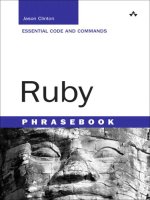Prentice hall SQL fundamentals 3rd edition sep 2008 ISBN 0137126026 pdf
Bạn đang xem bản rút gọn của tài liệu. Xem và tải ngay bản đầy đủ của tài liệu tại đây (5.79 MB, 832 trang )
SQL
FUNDAMENTALS
Third Edition
This page intentionally left blank
SQL
FUNDAMENTALS
Third Edition
■■
John J. Patrick
Upper Saddle River, NJ • Boston • Indianapolis • San Francisco
New York • Toronto • Montreal • London • Munich • Paris • Madrid
Capetown • Sydney • Tokyo • Singapore • Mexico City
Many of the designations used by manufacturers and sellers to distinguish their products are claimed as
trademarks. Where those designations appear in this book, and the publisher was aware of a trademark claim, the
designations have been printed with initial capital letters or in all capitals.
The author and publisher have taken care in the preparation of this book, but make no expressed or implied
warranty of any kind and assume no responsibility for errors or omissions. No liability is assumed for incidental
or consequential damages in connection with or arising out of the use of the information or programs contained
herein.
The publisher offers excellent discounts on this book when ordered in quantity for bulk purchases or special
sales, which may include electronic versions and/or custom covers and content particular to your business,
training goals, marketing focus, and branding interests. For more information, please contact:
U.S. Corporate and Government Sales
(800) 382-3419
For sales outside the United States, please contact:
International Sales
Visit us on the Web: informit.com/ph
Library of Congress Cataloging-in-Publication Data
Patrick, John J.
SQL fundamentals / John J. Patrick. — 3rd ed.
p. cm.
Includes indexes.
ISBN 978-0-13-712602-6 (pbk. : alk. paper) 1. SQL (Computer program
language) 2. Oracle. 3. Microsoft Access.
I. Title.
QA76.73.S67P38 2008
005.75'65—dc22
2008024745
Copyright © 2009 Pearson Education, Inc.
All rights reserved. Printed in the United States of America. This publication is protected by copyright, and
permission must be obtained from the publisher prior to any prohibited reproduction, storage in a retrieval
system, or transmission in any form or by any means, electronic, mechanical, photocopying, recording, or
likewise. For information regarding permissions, write to:
Pearson Education, Inc.
Rights and Contracts Department
501 Boylston Street, Suite 900
Boston, MA 02116
Fax: (617) 671-3447
ISBN-13: 978-0-13-712602-6
ISBN-10:
0-13-712602-6
Text printed in the United States on recycled paper at Courier in Stoughton, Massachusetts.
First printing, August 2008
Dedicated to four wonderful teachers
Seymour Hayden, who taught me mathematics
Stanley Sultan, who taught me Irish literature
Jim Seibolt, who taught me computers
Scot Stoney, who taught me databases
and to all my students.
This page intentionally left blank
CONTENTS AT A GLANCE
Preface . . . . . . . . . . . . . . . . . . . . . . . . . . . . . . . . . . . . . . . . . . . . . . . . . . . . . . . xxv
1 Storing Information in Tables . . . . . . . . . . . . . . . . . . . . . . . . . . . . . . . . . . . . . . 1
2 Getting Information from a Table . . . . . . . . . . . . . . . . . . . . . . . . . . . . . . . . . . 31
3 Compound Conditions in the Where Clause. . . . . . . . . . . . . . . . . . . . . . . . . . . 83
4 Saving Your Results . . . . . . . . . . . . . . . . . . . . . . . . . . . . . . . . . . . . . . . . . . . 133
5 The Data Dictionary and Other Oracle Topics . . . . . . . . . . . . . . . . . . . . . . . . 171
6 Creating Your Own Tables . . . . . . . . . . . . . . . . . . . . . . . . . . . . . . . . . . . . . . 209
7 Formats, Sequences, and Indexes . . . . . . . . . . . . . . . . . . . . . . . . . . . . . . . . . 245
8 Data Integrity . . . . . . . . . . . . . . . . . . . . . . . . . . . . . . . . . . . . . . . . . . . . . . . 281
9 Row Functions . . . . . . . . . . . . . . . . . . . . . . . . . . . . . . . . . . . . . . . . . . . . . . . 321
10 Using Row Functions . . . . . . . . . . . . . . . . . . . . . . . . . . . . . . . . . . . . . . . . . . 361
11 Summarizing Data . . . . . . . . . . . . . . . . . . . . . . . . . . . . . . . . . . . . . . . . . . . 399
12 Controlling the Level of Summarization . . . . . . . . . . . . . . . . . . . . . . . . . . . . . 435
13 Inner Joins . . . . . . . . . . . . . . . . . . . . . . . . . . . . . . . . . . . . . . . . . . . . . . . . . 473
14 Outer Joins . . . . . . . . . . . . . . . . . . . . . . . . . . . . . . . . . . . . . . . . . . . . . . . . . 517
15 Union and Union All . . . . . . . . . . . . . . . . . . . . . . . . . . . . . . . . . . . . . . . . . . 555
16 Cross Joins, Self Joins, and CrossTab Queries . . . . . . . . . . . . . . . . . . . . . . . . 597
17 Combining Tables in a Production Database . . . . . . . . . . . . . . . . . . . . . . . . . 653
18 If-Then-Else, Parameter Queries, and Subqueries . . . . . . . . . . . . . . . . . . . . . . 673
19 The Multiuser Environment . . . . . . . . . . . . . . . . . . . . . . . . . . . . . . . . . . . . . . 721
20 The Design of SQL. . . . . . . . . . . . . . . . . . . . . . . . . . . . . . . . . . . . . . . . . . . . 739
A Oracle Is Free: How to Get Your Copy . . . . . . . . . . . . . . . . . . . . . . . . . . . . 751
B Quick Start with Oracle . . . . . . . . . . . . . . . . . . . . . . . . . . . . . . . . . . . . . . . 765
C Quick Start with Access . . . . . . . . . . . . . . . . . . . . . . . . . . . . . . . . . . . . . . . 771
D Diagram of the Lunches Database. . . . . . . . . . . . . . . . . . . . . . . . . . . . . . . . 783
Index . . . . . . . . . . . . . . . . . . . . . . . . . . . . . . . . . . . . . . . . . . . . . . . . . . . . . . . . 787
vii
This page intentionally left blank
CONTENTS
Preface
xxv
How the Topics Are Presented
xxvi
The Companion Web Site
xxvii
Acknowledgments xxvii
Chapter 1
Storing Information in Tables
Introduction
. . . . . . . . . . . . . . . . . . . . .1
3
1-1 What is SQL?
3
1-2 What is a relational database and why would you use one?
1-3 Why learn SQL?
6
1-4 What is in this book?
The Parts of a Table
4
8
9
1-5 Data is stored in tables
10
1-6 A row represents an object and the information about it
1-7 A column represents one type of information
1-8 A cell is the smallest part of a table
12
14
1-9 Each cell should express just one thing
1-10 Primary key columns identify each row
1-11 Most tables are tall and thin
11
15
16
18
ix
CONTENTS
x
Examples of Tables
19
1-12 An example of a table in Oracle and Access
19
1-13 Some design decisions in the l_employees table
1-14 The Lunches database
Key Points
22
23
30
Chapter 2
Getting Information from a Table . . . . . . . . . . . . . . . . . 31
The Select Statement
33
2-1 The goal: Get a few columns and rows from a table
2-2 Overview of the select statement
The Select Clause
33
34
37
2-3 Overview of the select clause
37
2-4 Use a select clause to get a list of some of the columns
2-5 Use a select clause to get a list of all of the columns
38
41
2-6 Use a select clause to get the distinct values in one column
44
2-7 Use a select clause to get the distinct values in two columns
The Where Clause
50
2-8 Overview of the where clause
50
2-9 Using an Equal condition in the where clause
52
2-10 Using a Less Than condition in the where clause
56
2-11 Using a Not Equal condition in the where clause
58
2-12 Using the in condition in the where clause
61
2-13 Using the between condition in the where clause
2-14 Using the like condition in the where clause
66
2-15 Using the is null condition in the where clause
The Order By Clause
63
69
71
2-16 Overview of the order by clause
71
2-17 Sorting the rows by one column in ascending order
73
2-18 Sorting the rows by several columns in ascending order
2-19 Sorting the rows by several columns in various orders
2-20 The whole process so far
Key Points
80
79
75
77
48
CONTENTS
xi
Chapter 3
Compound Conditions in the Where Clause
Compound Conditions in the Where Clause
. . . . . . . . . 83
85
3-1 Using a compound condition in the where clause
85
3-2 Using not with in, between, like, and is null
88
3-3 The standard form of a complex condition in the where clause
3-4 A common mistake
Constant Values
92
95
3-5 Using a constant value in the select clause
3-6 Using a table of constants
Punctuation Matters
96
98
102
3-7 Punctuation you need to know right now
3-8 Punctuation reference section
Case Sensitivity
90
102
106
113
3-9 Case sensitivity in Oracle
113
3-10 The debate about case sensitivity in SQL
3-11 You have a choice
117
117
3-12 You can turn off case sensitivity in the Oracle SQL
Command Line environment
117
3-13 Case sensitivity in Access
Three-Valued Logic
118
120
3-14 SQL uses three-valued logic
Error Messages
120
122
3-15 Error messages are often wrong
Some Exercises Solved for You
3-16 Exercise 1
124
3-17 Exercise 2
127
3-18 Exercise 3
129
Key Points
122
124
131
Chapter 4
Saving Your Results . . . . . . . . . . . . . . . . . . . . . . . . . . . 133
Saving Your Results in a New Table or View
135
4-1 Create a new table from the result of a select statement
4-2 Creating a new view from the results of a select statement
135
139
CONTENTS
xii
4-3 Similarities between tables and views
142
4-4 Differences between tables and views
142
4-5 Deleting a table
143
4-6 Deleting a view
145
4-7 One view can be built on top of another view
4-8 Preventative delete
146
149
Modifying the Data in a Table with SQL
4-9 Adding one new row to a table
151
151
4-10 Adding many new rows to a table
154
4-11 Changing data in the rows already in a table
4-12 Deleting rows from a table
157
159
Modifying the Data in a Table with the GUI
161
4-13 Using the Oracle GUI to change data in a table
161
4-14 Using the Access GUI to change the data in a table
Restrictions on Modifying the Data in a Table
167
4-15 Constraints with insert, update, and delete
4-16 Security restrictions
Key Points
164
167
169
170
Chapter 5
The Data Dictionary and Other Oracle Topics . . . . . . 171
Commit, Rollback, and Transactions
173
5-1 The commit and rollback commands
5-2 The Autocommit option
5-3 Transactions
173
174
175
Modifying Data through a View
179
5-4 Changing data through a view
180
5-5 Example of changing data through a view
5-6 Views using With Check Option
The SQL Commands Page in Oracle
189
192
5-7 Overview of the SQL Commands page
5-8 The Autocommit option
5-9 The Explain option
181
192
194
194
Using the Oracle Data Dictionary — Part 1
5-10 Overview of the Data Dictionary
195
195
CONTENTS
xiii
5-11 How to find the names of all the tables
197
5-12 How to find the names of all the views
199
5-13 How to find the select statement that defines a view
5-14 How to find the names of the columns in a table or view
5-15 How to find the primary key of a table
Key Points
200
201
203
207
Chapter 6
Creating Your Own Tables . . . . . . . . . . . . . . . . . . . . . 209
Creating Tables
211
6-1 The create table command
211
6-2 Datatypes in Oracle and Access
6-3 Text datatypes
217
6-4 Numeric datatypes
222
6-5 Date/time datatypes
6-6 Other datatypes
212
222
222
6-7 Putting data into a new table
223
6-8 Creating the l_employees table in Oracle
Changing Tables
226
6-9 Adding a primary key to a table
226
6-10 Changing the primary key of a table
6-11 Adding a new column to a table
6-12 Expanding the length of a column
228
229
231
6-13 Deleting a column from a table
232
6-14 Making other changes to tables
234
Tables with Duplicate Rows
236
6-15 The problem with duplicate rows
237
6-16 How to eliminate duplicate rows
239
6-17 How to distinguish between duplicate rows
Key Points
224
240
243
Chapter 7
Formats, Sequences, and Indexes . . . . . . . . . . . . . . . . 245
Formats
247
7-1 Formats of dates
247
CONTENTS
xiv
7-2 Displaying formatted dates
249
7-3 Entering formatted dates
252
7-4 Other formats in Oracle
254
7-5 Formats in Access
Sequences
254
257
7-6 Creating a sequence in Oracle
7-7 Using sequences in Oracle
7-8 Sequences in Access
Indexes
257
258
260
262
7-9 Creating an index
7-10 The Optimizer
263
264
7-11 An example of how an index works
Using the Oracle Data Dictionary — Part 2
264
266
7-12 How to find information about the datatype of a column
7-13 How to find information about sequences
7-14 How to find information about indexes
269
271
7-15 How to find information about all your database objects
7-16 How to use the index of Data Dictionary tables
7-17 How to use the index of Data Dictionary columns
An Exercise Solved for You
Chapter 8
Data Integrity
274
276
277
278
7-18 Create a table of the days you want to celebrate
Key Points
266
278
280
. . . . . . . . . . . . . . . . . . . . . . . . . . . . . . . 281
Constraints on One Table
283
8-1 A constraint keeps the data consistent
8-2 check constraints
283
283
8-3 unique constraints
285
8-4 not null constraints
287
8-5 primary key constraints
288
8-6 Restrictions on the datatype and length of fields
Referential Integrity
289
8-7 The concept of RI
290
8-8 An example of RI
291
289
CONTENTS
xv
8-9 Inserts and updates to the data table prevented by RI
293
8-10 Inserts and updates to the data table allowed by RI
294
8-11 Updates and deletes to the lookup table prevented by RI
8-12 How to delete a code from the lookup table
296
8-13 How to change a code in the lookup table
8-14 RI as a relationship between the tables
8-15 Setting up RI in the Access GUI
295
298
299
300
The Delete Options and Update Options of RI
303
8-16 The three options for deletes and updates to the lookup table
8-17 The delete rule: set null
304
8-18 The delete rule: cascade
306
8-19 The update rule: cascade
308
Variations of Referential Integrity
311
8-20 The two meanings of primary key
311
8-21 Using two or more columns for the primary key
313
8-22 The lookup and data tables can be the same table
How to Code Constraints in a Create Table Statement
315
316
8-23 Constraints are often coded in the create table statement
Key Points
Chapter 9
Row Functions
303
316
319
. . . . . . . . . . . . . . . . . . . . . . . . . . . . . . . 321
Introduction to Row Functions
323
9-1 Getting data directly from the beginning table
9-2 What is a row function?
323
324
9-3 An example of a row function in the select clause
9-4 An example of a row function used in
all the clauses of a select statement
9-5 Defining a row function as the first step
Numeric Functions
329
331
334
9-6 Functions on numbers
334
9-7 How to test a row function
336
9-8 Another way to test a numeric row function
Text Functions
340
9-9 Functions on text
340
337
327
CONTENTS
xvi
9-10 Combining the first and last names
344
9-11 Separating the first and last names
346
9-12 Formatting phone numbers
Date Functions
348
350
9-13 Functions on dates
350
9-14 An example of a date function
354
9-15 Removing the time from a date
356
Key Points
359
Chapter 10
Using Row Functions . . . . . . . . . . . . . . . . . . . . . . . . . . 361
Specialized Row Functions
10-1 Other row functions
363
363
10-2 Using a function to identify the user and the date
10-3 Using a function to change nulls to other values
10-4 Using a function to change the datatype
Using the Documentation of Row Functions
10-5 Using Oracle documentation
373
10-6 Using Access documentation
374
365
366
369
372
10-7 Using the Access Expression Builder to find row functions
Creating Patterns of Numbers and Dates
376
10-8 Create a simple pattern of numbers
377
10-9 Create a complex pattern of numbers
10-10 List all the days of one week
10-11 Create a calendar of workdays
379
381
383
10-12 How to find out how many days old you are
388
10-13 How to find the date when you will be 10,000 days old
10-14 Numbering the lines of a report in Oracle and Access
10-15 Optional: An easy way to solve an algebraic equation
Key Points
375
389
390
393
397
Chapter 11
Summarizing Data . . . . . . . . . . . . . . . . . . . . . . . . . . . . . 399
Introduction to the Column Functions
401
11-1 Summarizing all the data in a column
401
CONTENTS
xvii
11-2 A list of the column functions
Maximum and Minimum
402
404
11-3 Finding the maximum and minimum values
404
11-4 Using a where clause with a column function
407
11-5 Finding the rows that have the maximum or minimum value
Count
409
411
11-6 Counting rows and counting data
11-7 Counting to zero, part 1
411
413
11-8 Counting the number of distinct values in a column
415
11-9 Counting the number of distinct values in two or more columns
Sum and Average
420
11-10 The sum and average functions
420
11-11 The problem with nulls in addition and how to solve it
Other Topics
422
428
11-12 Nulls are not always changed to zero
428
11-13 Counting the number of nulls in a column
11-14 Counting distinct dates
Key Points
417
430
431
434
Chapter 12
Controlling the Level of Summarization . . . . . . . . . . 435
Dividing a Table into Groups of Rows
437
12-1 Summary of groups of data within a column
12-2 The group by clause
437
438
12-3 Groups formed on two or more columns
441
12-4 Null groups when there are two or more grouping columns
12-5 Summarized data cannot be mixed with
nonsummarized data in the same select statement
444
447
12-6 Solution 1: Add more columns to the group by clause
451
12-7 Solution 2: Divide the query into two separate select statements
12-8 How to create a report with subtotals and a grand total
12-9 Counting to zero, part 2
12-10 Counting to zero, part 3
455
457
Eliminating Some of the Summarized Data
12-11 The having clause
460
459
455
452
CONTENTS
xviii
12-12 The having clause contrasted with the where clause
462
12-13 The whole process of the select statement on a single table
12-14 The having clause does not add any
more power to the select statement
463
12-15 Use a where clause to eliminate raw data
466
12-16 How to apply one column function to another
column function and get around other restrictions
Key Points
463
467
471
Chapter 13
Inner Joins . . . . . . . . . . . . . . . . . . . . . . . . . . . . . . . . . . 473
Introduction to Joins
475
13-1 A query can use data from several tables
475
13-2 The best approach is to join two tables at a time
Inner Joins of Two Tables
477
479
13-3 A one-to-one relationship
479
13-4 A many-to-one relationship
483
13-5 A one-to-many relationship
485
13-6 A many-to-many relationship
487
13-7 Unmatched rows are dropped
489
13-8 Rows with a null in the matching column are dropped
13-9 Five ways to write the SQL for an inner join
Variations of the Join Condition
493
495
13-10 A join using two or more matching columns
495
13-11 A join using between to match on a range of values
13-12 A join using the Greater Than condition
13-13 A join using a row function
13-15 Lookup tables
497
499
501
13-14 Writing the join condition in the from clause
Applications of Joins
491
502
504
504
13-16 Combining a join and selection of data
13-17 Using a join with summarization
507
510
13-18 How to find the primary key in the Oracle Data Dictionary
13-19 Combining three or more tables with inner joins
Key Points
515
513
512
CONTENTS
xix
Chapter 14
Outer Joins . . . . . . . . . . . . . . . . . . . . . . . . . . . . . . . . . . 517
Introduction to Outer Joins
519
14-1 Outer joins are derived from inner joins
14-2 The three types of outer joins
14-3 The left outer join
519
520
522
14-4 The right outer join
524
14-5 The full outer join
526
14-6 An introduction to the union
529
14-7 An example of a union of two tables with matching columns
Applications of Outer Joins
531
534
14-8 Counting to zero, part 4
534
14-9 Combining an outer join with a selection of the data
14-10 A full outer join in sorted order
539
14-11 Finding the defects in a pattern
542
14-12 Comparing tables using two or more columns
14-13 Comparing two different full outer joins
536
544
546
14-14 Problem: Left and right outer joins can be difficult to handle
Key Points
549
553
Chapter 15
Union and Union All . . . . . . . . . . . . . . . . . . . . . . . . . . 555
Union Basics
557
15-1 The difference between a union and a join
557
15-2 The difference between a union and a union all
15-3 The select statements within a union
15-4 The order by clause in a union
561
563
15-5 Creating a table or view that includes a union
15-6 Automatic datatype conversion in a union
Unconventional Unions
559
567
570
573
15-7 A union of tables with different datatypes
574
15-8 A union of two tables with different numbers of columns
Applications of a Union
576
577
15-9 Determining if two tables are identical
578
15-10 Using a literal in a union to identify the source of the data
581
CONTENTS
xx
15-11 Attaching messages to flag exceptions, warnings, and errors
15-12 Dividing data from one column into two different columns
15-13 Applying two functions to different parts of the data
15-14 A union of three or more tables
15-16 Set difference
Key Points
Chapter 16
Cross Joins,
585
587
588
Set Intersection and Set Difference in Oracle
15-15 Set intersection
583
590
590
592
595
Self Joins, and CrossTab Queries . . . . . 597
Cross Joins
599
16-1 Definition of a cross join
599
16-2 Why are cross joins important?
601
16-3 An inner join is derived from a cross join
16-4 The properties of an inner join
601
604
16-5 An error in the join condition can appear to be a cross join
16-6 Using a cross join to list all the possible combinations
608
16-7 Other layouts when there are three or more dimensions
16-8 Avoid a cross join of large tables
Self Joins
612
613
16-9 Why would you ever join a table with itself?
16-10 An example of a self join
618
16-12 Generating the numbers from 0 to 999
CrossTab Queries in Access
613
616
16-11 Handling a sequence of events
621
624
16-13 CrossTab queries when there are two dimensions
16-14 CrossTab queries with up to four dimensions
16-15 CrossTab queries with more dimensions
633
16-17 CrossTab to show the foods for each lunch
CrossTab Queries in Oracle
645
16-18 CrossTab queries in Oracle — Part 1
645
16-19 CrossTab queries in Oracle — Part 2
647
Key Points
650
624
631
16-16 CrossTab to show who is attending each lunch
638
641
605
611
CONTENTS
xxi
Chapter 17
Combining Tables in a Production Database . . . . . . . . 653
Methods of Joining Three or More Tables
655
17-1 Joining several tables in a series of steps
655
17-2 Joining several tables at once in the where clause
658
17-3 Joining several tables at once in the from clause
Losing Information
658
660
17-4 Be careful with an inner join
660
17-5 Be careful with a left and right outer join
660
17-6 A full outer join preserves all the information
17-7 A full outer join of several tables
661
Caring about the Efficiency of Your Computer
17-8 Monitor your queries
17-9 Use the indexes
661
663
663
664
17-10 Select the data you want early in the process
17-11 Use a table to save summarized data
17-12 Try several ways of writing the SQL
664
665
665
Standardizing the Way That Tables Are Joined
666
17-13 The joins are part of the database design
666
17-14 A view can standardize the way tables are joined
17-15 Ad hoc reporting
Key Points
666
670
671
Chapter 18
If-Then-Else, Parameter Queries, and Subqueries . . . 673
If-Then-Else Logic
675
18-1 The case and decode functions in Oracle
18-2 The Immediate If (iif) function in Access
18-3 Attaching messages to rows
675
680
683
18-4 Dividing data from one column into two different columns
18-5 Applying two functions to different parts of the data
Parameter Queries
689
18-6 A parameter query in Oracle
690
18-7 Using a parameter more than once in Oracle
18-8 More ways to define parameters in Oracle
693
695
687
685
CONTENTS
xxii
18-9 A parameter query in Access
698
18-10 A query in Access with two parameters
18-11 Limitations on parameters in Access
Subqueries
699
700
700
18-12 Introduction to subqueries
701
18-13 Subqueries that result in a list of values
703
18-14 Subqueries that result in a single value
706
18-15 Avoid using not in with nulls
Applications of Subqueries
708
710
18-16 Subqueries used in an update command
710
18-17 Finding the difference between two tables
18-18 Using the most current data
Older Features of Subqueries
712
714
714
18-19 Correlated subqueries
714
18-20 Subqueries using exists
716
18-21 Using a subquery to write an outer join
18-22 Nested subqueries
717
718
18-23 Subqueries can be used in limited locations
18-24 Many subqueries can also be written as a join
Key Points
719
719
719
Chapter 19
The Multiuser Environment . . . . . . . . . . . . . . . . . . . . . 721
Database Configurations
723
19-1 The single-user environment
19-2 The multiuser environment
723
724
19-3 The distributed environment
725
19-4 Connecting via the Internet
726
Operating in a Multiuser Environment
727
19-5 How to use a table you do not own
19-6 Synonyms
728
19-7 Snapshots
730
Security and Privileges
732
19-8 Identifying the user
19-9 Privileges
732
732
727
CONTENTS
xxiii
19-10 Roles
734
19-11 Several people can use the same table at the same time
The Oracle Data Dictionary and the Multiuser Environment
19-12 ALL versus USER
736
736
19-13 How to find the tables youwant in the Data Dictionary
19-14 How to find the meaning of the columns
Key Points
736
737
737
738
Chapter 20
The Design of SQL . . . . . . . . . . . . . . . . . . . . . . . . . . . . 739
Original SQL Design Objectives
741
20-1 Do one thing and do it well
20-2 Focus on information
20-3 Keep it simple
741
741
742
20-4 Coordinate people to work together
Newer Interfaces
20-5 Forms
743
744
20-6 Reports
744
20-7 Web tools
Typical Applications
745
748
20-8 Smaller databases
20-9 OLTP
748
748
20-10 Data warehouses
Key Points
743
748
749
Appendix A
Oracle Is Free: How to Get Your Copy . . . . . . . . . . . . . 751
Getting Current Information
752
Which Version of Oracle Should You Get?
752
System Requirements
753
Downloading Oracle from the Internet
753
Installing Oracle 754
Setup to Run the Examples in This Book
754
A-1 Create a new database user
755
A-2 Download the files to build the Oracle tables
758
CONTENTS
xxiv
A-3 Build the Oracle tables by running an SQL script
A-4 Disaster recovery if you need it
763
How to Stop Running Oracle
763
What to Do if Oracle Slows Down Your Computer
A-5 The official Oracle solution
A-6 My own solution
Appendix B
Quick Start with Oracle
758
763
763
764
. . . . . . . . . . . . . . . . . . . . . . . 765
Log in to Your Computer
766
Go to the Database Home Page
766
Log in to the Oracle Database
768
Go to the SQL Commands Page
768
Enter and Run an SQL Query
769
Optional: Print Your Query and the Results
770
Appendix C
Quick Start with Access . . . . . . . . . . . . . . . . . . . . . . . . 771
You May Use Access 2007, 2003, 2002, or 2000
How to Start Access 772
Entering an SQL Query
774
Dealing with Errors in Access 776
Printing from Access
777
Using the Access Trust Center
778
772
Appendix D
Diagram of the Lunches Database . . . . . . . . . . . . . . . . 783
Join Conditions
784
Data Validation Rules
Index
787
785