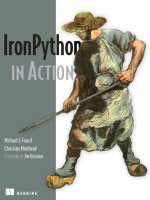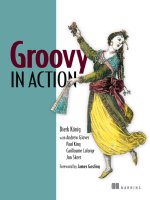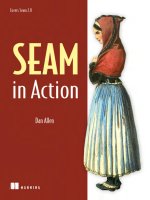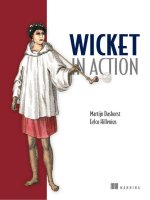Manning JMX in action oct 2002 ISBN 1930110561 pdf
Bạn đang xem bản rút gọn của tài liệu. Xem và tải ngay bản đầy đủ của tài liệu tại đây (4.8 MB, 424 trang )
JMX in Action
JMX in Action
BEN G. SULLINS
MARK B. WHIPPLE
MANNING
Greenwich
(74° w. long.)
For electronic information and ordering of this and other Manning books,
go to www.manning.com. The publisher offers discounts on this book
when ordered in quantity. For more information, please contact:
Special Sales Department
Manning Publications Co.
209 Bruce Park Avenue
Fax: (203) 661-9018
Greenwich, CT 06830
email:
©2003 by Manning Publications Co. All rights reserved.
No part of this publication may be reproduced, stored in a retrieval system, or transmitted,
in any form or by means electronic, mechanical, photocopying, or otherwise, without
prior written permission of the publisher.
Many of the designations used by manufacturers and sellers to distinguish their products
are claimed as trademarks. Where those designations appear in the book, and Manning
Publications was aware of a trademark claim, the designations have been printed in initial
caps or all caps.
Recognizing the importance of preserving what has been written, it is Manning’s policy to
have the books they publish printed on acid-free paper, and we exert our best efforts to that
end.
Manning Publications Co.
Copyeditor: Tiffany Taylor
32 Lafayette Place
Typesetter: Denis Dalinnik
Greenwich, CT 06830
Cover designer: Leslie Haimes
ISBN 1-930110-56-1
Printed in the United States of America
1 2 3 4 5 6 7 8 9 10 – VHG – 05 04 03 02
To my beautiful bride, Jenny.
You are my whole world.
You are the love of my life.
B.G.S.
To my family: Margie and Alexander.
You make my life complete.
M.B.W.
brief contents
PART 1 GETTING STARTED ............................................................. 1
1
■
Resource management and JMX 3
2
■
“Hello World,” the JMX way
3
■
Building a foundation
23
51
PART 2 INSTRUMENTING MANAGEABLE RESOURCES ................ 63
4
■
MBeans for stable resources
65
5
■
MBeans for changing resources 95
6
■
Communication with MBeans using notifications 117
7
■
MBeans on-the-fly 139
PART 3 THE JMX AGENT AND DISTRIBUTED LAYERS ............. 163
8
■
Working with an MBean server
9
■
Communicating with JMX agents
10
■
Advanced MBean loading
vii
229
165
187
viii
BRIEF CONTENTS
11
■
Working with the relation service
253
12
■
More agent services: monitors and timers
283
PART 4 USING JMX WITH THE J2EE PLATFORM.................... 309
13
■
Using JMX with the Java Message Service
14
■
Using JMX with Enterprise JavaBeans
A
■
Open MBeans
B
■
Using Ant 385
377
335
311
contents
preface xvii
acknowledgments xix
about this book xxi
about the cover illustration xxvi
PART 1 GETTING STARTED ..................................................... 1
1
Resource management and JMX 3
1.1
Resource management
4
Today’s management environment 5 ■ The ideal management
environment 6 ■ Management for the real world 7
1.2
Providing a Java solution: Java Management Extensions 8
Benefits of using JMX 9
1.3
The JMX architecture
■
Essential JMX terms 11
14
Example: managing the bicycle shop server 14
The distributed layer 16 ■ The agent layer 17
The instrumentation layer 18 ■ Notifications 19
1.4
Using JMX as an application architecture
1.5
JMX in use today
1.6
Developing with JMX
1.7
Summary 22
21
ix
21
20
x
CONTENTS
2
“Hello World,” the JMX way 23
2.1
Getting started
24
A JMX architecture refresher 24
development environment 25
2.2
■
Managing your first resource
Setting up the
26
Writing the HelloWorld MBean 27
2.3
Creating a JMX agent 29
Writing the HelloAgent class 30
2.4
■
More about object names 33
Running the agent 35
Compiling the agent 35 ■ Running the agent 35
Contacting the agent 35
2.5
Working with the HTML adapter
36
Agent View 36 ■ MBean View 38 ■ Admin View 40
Registering/unregistering MBeans on the HelloAgent 41
2.6
Using MBean notifications
43
Adding notification code to the HelloWorld MBean 43
Changes to the HelloAgent class 46
2.7
3
Summary 48
Building a foundation 51
3.1
The scope of the agent 52
Using the HTML adapter 52
3.2
■
Using the RMI connector 53
Writing the JMXBookAgent class
54
Class definition and constructor 54 ■ Adding agent
connectivity 55 ■ Finishing with a main() method 57
3.3
Writing the RMIClientFactory class
3.4
Writing the ExceptionUtil class
3.5
Running the agent 60
58
59
Connecting to the agent with the browser 60
Connecting to the agent with an RMI client 60
3.6
Summary 62
CONTENTS
xi
PART 2 INSTRUMENTING MANAGEABLE RESOURCES ............ 63
4
MBeans for stable resources 65
4.1
Laying the MBean groundwork
66
Common coding rules for all MBeans 66
Using Standard MBeans 67
4.2
Composing the standard management interface
68
Components of the management interface 68
Example: a printer MBean interface 70
4.3
Standard MBean inheritance patterns
71
Direct implementation of an MBean interface 72 ■ Inheriting
the management interface 72 ■ Overriding the management
interface 73 ■ Extending the management interface 74
Combination of extending and overriding 74 ■ Extending a
non-MBean interface 75
4.4
Standard MBeans in action
76
Making applications easily configurable 77
Breaking applications into components 82
MBeans using other MBeans 86
4.5
Handling MBean errors
Throwing exceptions 91
4.6
5
90
■
Runtime exceptions 93
Summary 94
MBeans for changing resources 95
5.1
Working with the DynamicMBean interface
5.2
Examining the DynamicMBean interface
96
96
Acquiring the dynamic management interface 98 ■ Working with
dynamic MBean attributes 98 ■ Invoking operations 100
5.3
Understanding the MBeanInfo class
100
Metadata of the MBeanInfo class 101
The MBeanFeatureInfo and MBeanParameterInfo classes 102
The MBeanConstructorInfo class 102
The MBeanAttributeInfo class 102
The MBeanOperationInfo class 103
The MBeanNotificationInfo class 104
5.4
Inheritance patterns
104
xii
CONTENTS
5.5
Dynamic MBeans in action
Managing a Jini service 105
interface at runtime 110
5.6
Creating utility classes
105
■
Rebuilding a management
111
Creating a dynamic MBean super class 111
5.7
6
Summary 116
Communication with MBeans using notifications 117
6.1
Using MBean notifications
118
6.2
Components of the JMX notification model
119
Being a notification broadcaster 119 Describing notifications
as part of a management interface 121 ■ The Notification
class 122 ■ Being a notification listener 123 ■ Filtering
notifications 124
■
6.3
A notification polling example
125
6.4
Capturing MBean attribute changes
127
Filtering attribute change notifications 128 ■ Revising the
Polling MBean 129 ■ Testing the Polling MBean 131
6.5
Registering as a notification listener
Registering with an MBean 133
MBean server 134
■
133
Registering with the
6.6
Persisting MBean notifications
134
6.7
Notifications from the MBean server
136
Notification types sent from the MBean server 137
6.8
7
Summary 138
MBeans on-the-fly 139
7.1
Working with the Model MBean
7.2
Features of the Model MBean
140
141
MBean persistence 141 Notification logging 142
Attribute value caching 142 ■ Operation delegation 142
Generic notifications 142
■
7.3
Examining the ModelMBean interface
143
Configuring a Model MBean 144 ■ Acquiring and using the
management interface 144 ■ Registering for notifications 145
MBean persistence 145
CONTENTS
7.4
Understanding the Model MBean metadata
xiii
145
Using descriptors 146 Constructing a
ModelMBeanInfoSupport object 147
The ModelMBeanAttributeInfo class 149
The ModelMBeanOperationInfo class 151
The ModelMBeanConstructorInfo class 153
The ModelMBeanNotificationInfo class 153
■
7.5
Model MBeans in action 154
Building ModelMBeanInfo objects 154
Modeling with Model MBeans 161
7.6
Summary 162
PART 3 THE JMX AGENT AND DISTRIBUTED LAYERS .............. 163
8
Working with an MBean server 165
8.1
JMX agent architecture in review
166
Using protocol adapters and connectors 166
8.2
The MBeanServer interface
167
Registration methods 168 ■ Creation and registration
methods 170 ■ Notification methods 171 ■ MBean
manipulation 173 ■ MBean server information 175
Other methods 175
8.3
Querying for MBeans
176
The MBeanServer query methods 177 ■ Creating query
expressions 179 ■ Constructing examples 182
8.4
9
Summary 186
Communicating with JMX agents 187
9.1
Comparing connectors and protocol adapters
9.2
Connecting by using RMI 189
189
Using the RMI connector 189 ■ Creating the RMI server
MBean 190 ■ Connecting to the RMI server 191
Additional uses for the RMI connector 193
9.3
Connecting to agents using Jini 195
Components of the Jini connector 196 ■ Writing the Jini
connector 197 ■ Outstanding issues 211 ■ Testing the
Jini connector 211
xiv
CONTENTS
9.4
JMX and SNMP 213
What is SNMP?
9.5
213
10
Using an SNMP protocol adapter 214
Connecting by using a TCP adapter
Writing the code 215
9.6
■
■
215
Testing the TCP adapter
226
Summary 228
Advanced MBean loading 229
10.1
Understanding the M-let service
10.2
Using the M-let service
Writing M-let files 231
10.3
230
231
■
Examining the MLet MBean 235
Using the M-let service to load MBeans
237
Adding to the JMXBookAgent class 237 ■ Example: using an
M-let file 238 ■ Example: expanding the agent’s codebase 239
10.4
Wrapping the M-let service to provide notifications
240
Writing the MLetNotification class 241 ■ Writing the
MLetWrapper MBean 243 ■ Using the MLetWrapper
MBean 249
10.5
11
Summary 251
Working with the relation service 253
11.1
Using the JMX relation service
11.2
Using the relation service to manage a phone system 257
Components of the relation service
254
255
Defining the scenario 257
The phone system management example 258
Defining an external relationship with an MBean 259
11.3
Constructing the MBean relationship 261
Creating the MBeans 261 ■ Defining the relation 266
Creating the role objects 269 ■ Creating the Relation
MBean 270 ■ Adding the relation service to the JMXBookAgent
class 273 ■ Adding a new relation to the relation service 274
The RelationMain main() method 276
11.4
Running the example
277
Viewing the MBeans 277 ■ Viewing exposed methods 277
Disabling a phone card 279
11.5
Summary 280
CONTENTS
12
xv
More agent services: monitors and timers 283
12.1
Monitoring MBean attributes with JMX
284
The monitoring foundation 285 ■ Monitoring String
values 288 ■ Monitoring a value range 290
Monitoring a counted value 292
12.2
Monitor examples
293
Creating the example agent and MBean 294
Testing the String monitor 297 ■ Testing the Gauge
monitor 298 ■ Testing the Counter monitor 299
12.3
Taking corrective measures
300
12.4
Sending dated notifications: the timer service
12.5
Using the timer service
302
Examining the timer 302
305
Testing the timer service 307
12.6
Summary 308
PART 4 USING JMX WITH THE J2EE PLATFORM ............... 309
13
Using JMX with the Java Message Service 311
13.1
The Java Message Service
312
13.2
Combining JMX with JMS
13.3
Driving a home theater system
13.4
Running the example
312
313
Writing the example 315
326
Starting and configuring the JBoss server 327 ■ Starting the
agent and registering the MBean 329 ■ Running the debugger
subscriber 331 ■ Publishing the control messages 332
13.5
14
Summary 332
Using JMX with Enterprise JavaBeans 335
14.1
An EJB review
336
The EJB model 336 ■ Why combine JMX with EJBs? 337
Accessing enterprise data with JMX 338
14.2
Example: managing user logins
The problem 340
■
340
The JMX solution 340
xvi
CONTENTS
14.3
Developing the login monitor
341
Constructing the user information entity bean 342
Constructing the user information management MBean 346
Writing the user login client test class 349
14.4
Running the Login Monitor
350
Deploying your entity bean in the JBoss server 350 ■ Registering
with the agent 354 ■ Counting user login attempts 355
Removing login privileges 356
14.5
Example: managing EJBs
356
Constructing the workflow entity bean 357 ■ Constructing the
WorkflowManager MBean 365 ■ Running the workflow
manager 370 ■ Generating EJB managers 371
14.6
A
B
Summary 375
Open MBeans 377
A.1
What is an Open MBean?
378
A.2
Basic data types
A.3
Creating more complex data structures
A.4
Describing Open MBean data types
A.5
Open MBean metadata
A.6
Summary 383
378
380
381
Using Ant 385
B.1
Downloading and installing Ant 386
B.2
Setting up the build file 386
index 389
379
preface
The increasing demand for faster development cycles combined with the desire
for more functionality has left less time for building adequate application configuration and management into Java applications. Without allowing for
reconfiguration, management, and monitoring, applications fail to deliver to
customers their full potential of usefulness and flexibility.
A Java programmer can provide a certain amount of configuration for an
application by using property files. Developers typically use property files to
configure a Java program with an initial set of parameters at startup. Imagine
an application that commits certain data to a log file at a given interval. Both
the path to the file and the interval could be configured in a property file.
However, unless the program continues to refresh these properties, it is left
with that single configuration.
Realistically, property files cannot provide complete and thorough application configuration management. With more and more configurable attributes,
you will quickly find yourself stuck in a mire of property files. You could
develop a management console for the application, but do you really want to
have to maintain two applications and possibly construct a new console for
each new application? In addition, what are you to do with your non-Java and
hardware resources? These resources may have their own management consoles, but now you are looking at an array of different consoles and management tools.
xvii
xviii
PREFACE
Ideally, you would like to configure your Java applications once during initialization and as often as needed during runtime. The same is true for non-Java and
hardware resources. The ability to change the configuration at runtime relieves
you of possibly having to shut down or restart an application or resource. You
could provide runtime configuration management yourself programmatically,
but maintaining a proprietary configuration system can be overwhelming when
included with the normal range of requirements for developing useful software—especially if you consider that you might want to do this for each product
being developed. Given time-to-market considerations, most development
projects do not have the resources for this type of work.
However, this was the situation before the creation of Java Management Extensions (JMX). Using JMX, you can expose your application components, attributes,
and configuration to management tools in a process called instrumentation. JMX
uses Java classes called managed beans (MBeans for short) to expose predefined
portions of your application. Management tools access these MBeans by interacting with JMX agents that make the MBeans available to any number of protocols
and technologies such as SNMP, Java RMI, and HTTP.
In addition to software, MBeans can wrap native libraries that interface to hardware such as printers. JMX is independent of purpose: it can expose software components or hardware interfaces. Management applications will see all managed
resources (MBeans) using the same interfaces and metadata through a JMX agent.
By creating a JMX-compliant application, you expose it to remote, in-house, or
third-party application management tools using a variety of protocols. Consequently, you have given your program a longer period of usefulness by creating a
framework for componentization. Because JMX is written in Java, all Java applications and technologies can use it.
JMX exists because of the need for cross-platform, consistent application and
resource management. This book covers all aspects of JMX today, including
MBean development, protocol adapters and connectors, and all agent services.
In addition, the book discusses using JMX with J2EE technologies such as Enterprise JavaBeans and the Java Message Service.
acknowledgments
Many people helped get this book into your hands. Without the help we
received from many sources, we could not have created a book of the quality
we envisioned. We would especially like to thank the people at Manning: Marjan Bace, Lianna Wlasiuk, and Ted Kennedy. Thanks to Marjan for responding to the first email inquiry about JMX as a topic for a book and for having
enough patience to let some first-time writers learn on the job. Special thanks
to Lianna, whose incredible editing skills helped deliver this book to the
shelves. In addition, we would like to thank our reviewers: Cyrus Dadgar, Robert Treese, Lydia Davis, Jason Dornback, Chris Kraus, John Jacobs, Andrew
Jenkins, Shyam Lingegowda, Alex Vekselman, and Michael Yuan. Special
thanks to Cyrus Dadgar for a final technical review of the book, just before it
went to press.
Mark and I would also like to thank the production team for completing our
book. Each person did a fantastic job to get our book to market. They are: project
editor Mary Piergies, copyeditor Tiffany Taylor, design editor Syd Brown, typesetter Denis Dalinnik, and publicist Helen Trimes. Also, we would like to thank
Liz Welch for doing the final proofread. She was great at catching those small
and hidden mistakes.
In addition, Ben would like to thank his parents for fostering an environment of love and learning that set him on his way through life, enabling him to
acquire the skills to be successful. Thanks to Mark Whipple for being a great
xix
xx
ACKNOWLEDGMENTS
co-author and a great foosball mentor. Ben would especially like to thank his wife
Jenny and new baby Elijah. Without Jenny, this book never would have been
begun or completed. She has incredible patience and faith—she always finds the
right words to help during hard times (did you ever think I would finish?). Finally,
thanks go to the Lord above for providing this opportunity.
Also, Mark would like to thank his family for putting up with the late nights.
Mark’s contribution to this book would not be possible without his wife Margie’s
perfect timing with the arrival of much-needed coffee supplies and his four-yearold son Alexander’s patience when more important things such as playing transformer robots had to be put off for a while. Thanks go to Mark’s parents, whose
support throughout his life has enabled him to build the skills necessary to succeed. Mark would also like to thank Ben Sullins, whose ability to play foosball
almost rivals his skill as a developer. Mark would especially like to thank Ben for
putting in the extra effort required to organize this work.
about this book
This book is a detailed guide to the 1.01 specification of the Java Management
Extensions from Sun Microsystems. In fact, this book uses the Sun reference
implementation for all the program examples.
At the time we’re writing this book, the JMX specification still has some
optional sections: the Open MBean and the connector/adapter architecture
for distributing JMX agents. However, this book includes lengthy examples of
connectors and adapters, as well as an appendix covering Open MBeans, which
you will find useful in your JMX development.
Chapter roadmap
In case you are the type of person who likes to pick and choose where to begin
reading a book, the following sections summarize the contents of each chapter.
However, we think it would be great if you read this book from start to finish.
Chapter 1: Resource management and JMX
Chapter 1 gets you started by discussing the average monitoring and application management environment in today’s enterprise. This chapter introduces
what we consider the essential areas of application monitoring and management, and how JMX applies well to each. Concluding this chapter is a discussion of the JMX architecture.
xxi
xxii
ABOUT THIS BOOK
Chapter 2: “Hello World,” the JMX way
Chapter 2 serves as this book’s Hello World example. The only purpose of this
chapter is to acquaint you with all the major components in the JMX framework.
In this chapter, you will create a simple MBean, a simple agent, and a notification. In addition, this chapter sets up your working environment for the remaining examples in other chapters. This chapter also introduces you to the HTML
adapter from Sun Microsystems.
Chapter 3: Building a foundation
With Chapter 3, we lay the groundwork for most of the examples in the remainder of the book. Most of our examples center around writing different types of
MBeans in different situations. To run all these examples, we thought it would be
convenient to use a single JMX agent. In chapter 3 you’ll write this agent, and
we’ll introduce you to the Java Remote Method Invocation (RMI) connector for
use in contacting the agent.
Chapter 4: MBeans for stable resources
Starting with chapter 4, we get into the real meat of the book. In this chapter, we
introduce the first of the MBean types we’ll present: the Standard MBean. Chapter 4 covers the common construction rules for all MBeans, as well as the rules
specifically for Standard MBeans. The examples in this chapter use MBeans for
application configuration and componentization.
Chapter 5: MBeans for changing resources
Chapter 5 advances the discussion to the Dynamic MBean. This chapter covers
the DynamicMBean interface and the best time to use Dynamic MBeans. You’ll construct a super class for your Dynamic MBeans that will provide some utility
methods for creating the management interface at runtime. This chapter
includes a great example about managing Jini services with Dynamic MBeans.
Chapter 6: Communication with MBeans using notifications
Using this chapter as a break between MBean types, we present material about
MBean notifications. Chapter 6 covers the JMX notification model and provides
some examples concerning the AttributeChangeNotification class, persisting
notifications, and creating an application heartbeat.
Chapter 7: MBeans on-the-fly
Chapter 7 is the last chapter focusing on an MBean type; it covers the Model
MBean. (We discuss one more MBean type in the book, but only in an appendix.) Because Model MBeans are related to the Dynamic MBean, this chapter
ABOUT THIS BOOK
xxiii
contains a utility class similar to the super class created in chapter 5. Of course,
this chapter also covers the advantages and features of the Model MBean.
Chapter 8: Working with an MBean server
At this point in the book, we are done presenting the instrumentation layer of
JMX and move into the agent layer. Chapter 8 discusses the MBean server API
and how to use the query methods of the MBeanServer class. This chapter provides some great examples of using queries.
Chapter 9: Communicating with JMX agents
Chapter 9 is one of the most informative chapters of this book. This chapter discusses creating and using different protocol adapters and connectors with JMX
agents. It presents the RMI connector, a Jini connector, and a Transmission Control Protocol (TCP) adapter. There is also some discussion about using Simple
Network Management Protocol (SNMP) and JMX.
Chapter 10: Advanced MBean loading
Chapter 10 begins our coverage of the four agent services available in JMX by discussing the M-let service used for dynamic class loading. This chapter not only
presents using the M-let service to load MBean classes from remote locations, but
also has you create an M-let wrapper MBean to provide notifications when new
MBeans are loaded.
Chapter 11: Working with the relation service
The relation agent service is covered in chapter 11. We describe it by developing a
phone and fax management system. After you complete this example, you will
understand how to use MBean relationships and the relation service to easily
manage large groups of MBeans.
Chapter 12: More agent services: monitors and timers
Chapter 12 concludes the part of the book focusing on the JMX agent layer by
discussing the remaining two agent services: the JMX monitoring service and
timer service.
Chapter 13: Using JMX with the Java Message Service
Chapter 13 begins the final part of the book. It covers JMX and Java 2 Enterprise
Edition (J2EE) technologies by introducing using JMX with the Java Message Service (JMS). This chapter uses a home theater system to demonstrate how MBeans
can be combined with the Publish-Subscribe mode of JMS applications.
xxiv
ABOUT THIS BOOK
Chapter 14: Using JMX with Enterprise JavaBeans
The final chapter of this book discusses using JMX with Enterprise Java Beans
(EJBs). This chapter introduces some potential uses for MBeans in an EJB application by showing you how to manage an EJB that controls a user login process. The
second example in the chapter deals with EJBs that create their own MBean at
deployment time.
How to use this book
Like most technical books, this book can be read in two ways.
You can read the book from start to finish, in which case you will probably
gain a better understanding of JMX. By reading the chapters in order, you will
have a better foundation for the material presented in each successive chapter.
However, some of you will want to jump around to specific areas of the book—
most of the chapters can stand alone, with some containing only a single reference back to chapter 3. (Chapter 3 contains the basic JMX agent that many of the
other MBean examples use.) If you do choose to skip around, we suggest you at
least read chapters 2 and 3; these chapters lay the groundwork for the book and
for the examples in the remaining chapters.
Source code
Source code for all examples presented in JMX in Action is available for download
from the publisher’s web site, www.manning.com/sullins.
Conventions
Courier typeface is used for code examples. Bold Courier typeface is used in
some code examples to highlight code that has been changed from previous
examples. Certain references to code in text, such as functions, properties, and
methods, also appear in Courier typeface.
Code annotations accompany many segments of code. Certain annotations
are marked with numbered bullets B. These annotations have further explanations that follow the code.
For clarity, specific query examples have been set in italics. Text or code to be
entered in various dialog boxes is set in bold type.