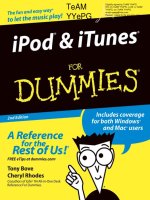Que easy ipod and itunes mar 2006 ISBN 078973544x
Bạn đang xem bản rút gọn của tài liệu. Xem và tải ngay bản đầy đủ của tài liệu tại đây (11.27 MB, 471 trang )
EasyiPod®andiTunes®
ByShellyBrisbin
...............................................
Publisher:Que
PubDate:March15,2006
PrintISBN-10:0-7897-3544-X
PrintISBN-13:978-0-7897-3544-7
Pages:256
TableofContents|Index
FrustratedbythelackofinstructionsanddocumentationthatcamewithyournewiPod?
Don'tthrowitoutthewindow!Instead,consultEasyiPodandiTunes,afull-color,visually
orientedbookthatcoversiPodandiTunesusagefromthebeginner'spointofview.With
step-by-stepinstructionsandvisualelementsoneverypage,youwillgofromopeningthe
iPodboxandinstallingitssoftware,torippingmusiciniTunes,syncingwiththeiPodand
beyond.Youwilllearntoworkwithmusicfiles,podcasts,audiobooksandInternetradio,
andyou'lldiscovertheiTunesMusicStoreandhowitworkswithiTunesandiPod.Aslong
asyouhaveacurrentmodeliPod(includingthenewNanoandvideomodels),thisbook
willworkforyou.
EasyiPod®andiTunes®
ByShellyBrisbin
...............................................
Publisher:Que
PubDate:March15,2006
PrintISBN-10:0-7897-3544-X
PrintISBN-13:978-0-7897-3544-7
Pages:256
TableofContents|Index
Copyright
AbouttheAuthor
Acknowledgments
WeWanttoHearfromYou!
It'sasEasyas1-2-3
IntroductiontoEasyiPodandiTunes
Part1.GettingtoKnowtheiPod
iPodModels
iPod
iPodNano
iPodShuffle
What'sintheBox
Part2.ConnectingYouriPodtoaMacorPc
ConnectYouriPodtoYourComputer
InstallingiPodSoftwareonaPC
InstallingiPodSoftwareonaMac
UpdatingSoftwareontheMac
ChargingYouriPod
SettingUpYouriPod
Part3.AddingMusictoYouriTunesLibrary
iTunesImporting
SettingMusicImportingPreferences
ImportingMusicfromaCD
AddingaFilefromYourComputer
AddingaFilefromtheInternet
Part4.TheiTunesMusicStore
TheiTunesMusicStore
SettingUpanAccountattheMusicStore
SettingShoppingPreferences
SearchingtheMusicStore
BrowsingtheMusicStore
BuyingaSongfromtheMusicStore
BuyinganAlbumfromtheMusicStore
UsingPowerSearch
BrowsingCharts
CheckingOutiMixes
BuyingAudiobooks
AllowancesandGiftCertificates
Part5.AllAboutItunesPlaylists
iTunesPlaylists
CreatingaPlaylist
AddingandDeletingSongsfromPlaylists
UsingSmartPlaylists
UsingPlaylistFolders
CreatingaSmartPlaylist
UsingthePartyShufflePlaylist
UsingtheRadioPlaylist
Part6.SettingUpYouriPOD
iPodSyncing
SyncinganiPodfortheFirstTime
ManaginganiPodManually
AddingPlayliststoaniPod
SyncinganiPod
AddingMusictoaniPodShuffle
DisconnectinganiPod
SettingiPodDisplayOptions
SettingDateandTimeOptions
ChoosingiPodMenus
Part7.PlayingMusic
iTunesPlaybackControls
PlayingaSonginiTunes
ShuffleandRepeat
BrowsinginiTunes
SearchinginiTunes
PlayingMusiconaniPod
BrowsingMusiconaniPod
FastForwardandRewind
NavigatingPlaylistsonaniPod
ShufflingSongsonaniPod
ControllinganiPodShuffle
ShufflingSongsonaniPodShuffle
CreatinganOn-the-GoPlaylist
UsingtheiPodEqualizer
UsingSoundCheck
Part8.FindingandListeningtoPodcasts
PodcastDirectory
BrowsingthePodcastDirectory
SearchingforPodcastsintheDirectory
SubscribingtoaPodcastfromtheDirectory
CustomizingPodcastDownloadSettings
SubscribingtoPodcastsfromtheWeb
AddingPodcaststoaniPodShuffle
AddingPodcaststoaniPod
PlayingEnhancedPodcastsiniTunes
PlayingPodcastsonaniPod
PlayingEnhancedPodcastsonaniPod
MaintainingandUnsubscribing
Part9.WatchingVideosinItunesandonYourIpod
PurchaseVideosfromtheMusicStore
DownloadingVideofromtheiTunesMusicStore
FindingMoreVideos
PlayingVideoiniTunes
AddingVideotoaniPod
ManagingVideosonaniPod
PlayingVideosonaniPod
PlayingiPodVideosonaTelevision
ConvertingYourVideosforiPodPlaybackonaMac
ConvertingYourVideosforiPodPlaybackonaWindowsComputer
Part10.ListeningtoAudiobooks
AudiobooksattheiTunesMusicStore
BuyingAudiobooksattheiTunesMusicStore
RippingAudiobookCDstoYourComputer
BuyingAudiobooksfromAudible.com
AddingAudiobookstoaniPod
SettingAudiobookPreferencesonaniPod
ListeningtoAudiobooksonaniPod
Part11.ViewingPhotosonAniPod
ViewPhotosonYouriPod
FindingPhotosonYourComputer
SettingPhotoSyncingPreferencesiniTunes
SyncAlbumsfromYourMac'siPhotoLibrary
SyncPhotosandFoldersfromYourMyPicturesFolderinWindows
ChooseFolderstoSyncwithYouriPod
ViewingPhotosonYouriPod
PlayingaSlideshowonYouriPod
ChoosingSlideshowSettings
Part12.UsingYouriPodasaPDAorHardDisk
iPodExtras
AutomaticallySyncingMacContactsandCalendarswithYouriPod
AutomaticallySyncingWindowsContactsandCalendarswithYouriPod
ManuallySyncingContactsandCalendars
AddingNotestoaniPod
ViewingContactsonaniPod
SettingiPodContactOptions
ViewingCalendarEventsonaniPod
ViewingNotesonaniPod
PlayingGamesonaniPod
AddingGamesandText-BasedApplicationstoYouriPod
CreatingiPodClocks
UsinganiPodasaHardDisk
UsinganiPodShuffleasaHardDisk
Part13.ManagingYouriTunesLibrary
EditID3Tags
EditingSongInfoiniTunes
EditingMultipleItems
RatingYourMusiciniTunes
RatingMusiconaniPod
DeletingDuplicateSongsfromYourLibrary
DeletingSongsfromPlaylists
Part14.AddingLyricsandArtworktoYourMusicLibrary
TrickedOutTunes
AddingLyricstoiTunesonaMac
AddingLyricstoiTunesonaWindowsComputer
AddingLyricstoiTunesManually
AddingandViewingLyricsonYouriPod
AddingPDFstoiTunes
AddingArtworktoiTunesTracks
Part15.BurningDiscswithiTunes
DiscBurningOptions
BurningaPlaylisttoaCDorDVD
BurningaMulti-DiscPlaylist
PrintingaSongorAlbumList
PrintingDiscInserts
Part16.AdvancediPodandiTunes
iTunes'sAdvancedFeatures
SharingYouriTunesLibrary
ListeningtoMusicfromaSharediTunesLibrary
PlayingYouriTunesLibraryonaStereoSystem
StreamingMusicWirelessly
Part17.iPodMaintenanceandTroubleshooting
iPodTroubleshootingSteps
KeepingYouriPodUp-to-Date
MaximizingiPodBatteryLife
KeepingYouriPodCharged
ResettingYouriPod
RestoringaniPodtoFactoryDefaults
iPodTroubleshootingStep-By-Step
AppendixA.iPodAccessories
BasicAccessoriesfromApple
SkinsandCases
SpeakerSystems
AutoAccessories
DocksandStands
MiscellaneousiPodAccessories
Glossary
Numbers
A
B
C
D
E
F
G-H
I-J-K
L-M-N
O-P
Q
R
S-T
U-V
W-X-Y-Z
Index
Copyright
EasyiPod®andiTunes®
Copyright©2006byQuePublishing
Allrightsreserved.Nopartofthisbookshallbereproduced,
storedinaretrievalsystem,ortransmittedbyanymeans,
electronic,mechanical,photocopying,recording,orotherwise,
withoutwrittenpermissionfromthepublisher.Nopatent
liabilityisassumedwithrespecttotheuseoftheinformation
containedherein.Althougheveryprecautionhasbeentakenin
thepreparationofthisbook,thepublisherandauthorassume
noresponsibilityforerrorsoromissions.Norisanyliability
assumedfordamagesresultingfromtheuseoftheinformation
containedherein.
LibraryofCongressCatalogCardNumber:2005938384
PrintedintheUnitedStatesofAmerica
FirstPrinting:April2006
090807064321
U.K.InternationalStandardBookNumber:0-7897-3567-9
FirstPrinting:April2006
090807064321
Trademarks
Alltermsmentionedinthisbookthatareknowntobe
trademarksorservicemarkshavebeenappropriately
capitalized.QuePublishingcannotattesttotheaccuracyofthis
information.Useofaterminthisbookshouldnotberegarded
asaffectingthevalidityofanytrademarkorservicemark.
iPodandiTunesareregisteredtrademarksofApple,Inc.
WarningandDisclaimer
Everyefforthasbeenmadetomakethisbookascompleteand
asaccurateaspossible,butnowarrantyorfitnessisimplied.
Theinformationprovidedisonan"asis"basis.Theauthorand
thepublishershallhaveneitherliabilitynorresponsibilitytoany
personorentitywithrespecttoanylossordamagesarising
fromtheinformationcontainedinthisbook.
BulkSales
QuePublishingoffersexcellentdiscountsonthisbookwhen
orderedinquantityforbulkpurchasesorspecialsales.For
moreinformation,pleasecontact
U.S.CorporateandGovernmentSales
1-800-382-3419
ForsalesoutsidetheUnitedStates,pleasecontact
InternationalSales
AssociatePublisherGregWiegand
AcquisitionsEditorLauraNorman
DevelopmentEditorLauraNorman
ManagingEditorCharlotteClapp
ProjectEditorTonyaSimpson
ProductionEditorHeatherWilkins
IndexerAaronBlack
TechnicalEditorKateBinder
PublishingCoordinatorSharryLeeGregory
InteriorDesignerAnneJones
CoverDesignerAnneJones
PageLayoutMichelleMitchell
Dedication
Formyfather,WindelBrisbin.
AbouttheAuthor
ShellyBrisbinhaswrittenabouttechnologyfor18years.She
istheauthorof12books,includingTheMacAddictGuideto
LivingtheiLife,BuildYourOwnWi-FiNetwork,AdobeGoLive6
forMacintoshandWindowsVisualQuickStartGuide,andMac
Answers:CertifiedTechSupport.Shehasalsowrittenhundreds
ofarticlesformagazinesincludingMacAddict,Macworld,
MacWeek,NetProfessional,TheNet,NewMedia,
WebTechniques,andSunWorld.Shellyproducesandhosts
threepodcasts,includingtheacclaimedpersonalblogandtech
commentaryshow,Shelly'sPodcast.
Hermostrecentdayjobwasmanagingeditor/technologyat
Powered,Inc.inAustin,Texas.Previously,shespentfour-anda-halfyearsasnetworkingeditorforMacUsermagazine.Shelly
hasalsoworkedasawebmaster,systemadministrator,and
consultant.Inherfreetime,shemanagesamusic-related
websiteandmailinglist.
Acknowledgments
ThankstotheQueteam:LauraNorman,techeditorKate
Binder,projecteditorTonyaSimpson,andproductioneditor
HeatherWilkins.
IhadthehelpofseveralvendorswhoprovidediPodaccessories
andphotosforthisbook.ThankstoSamLevin(Griffin
Technologies),KristinPribble(Otterbox),JacquelineRomulo
(Belkin),MikeTalmadge(ThroughOut),andJaimeSchopflin
(AppleComputer).
Thanksasalwaystomyhusband,Frank,whodoesnotownan
iPod.Hehaspromisedtoreadthisbookanyway.
WeWanttoHearfromYou!
Asthereaderofthisbook,youareourmostimportantcritic
andcommentator.Wevalueyouropinionandwanttoknow
whatwe'redoingright,whatwecoulddobetter,whatareas
you'dliketoseeuspublishin,andanyotherwordsofwisdom
you'rewillingtopassourway.
AsanassociatepublisherforQuePublishing,Iwelcomeyour
comments.Youcanemailorwritemedirectlytoletmeknow
whatyoudidordidn'tlikeaboutthisbookaswellaswhatwe
candotomakeourbooksbetter.
PleasenotethatIcannothelpyouwithtechnicalproblems
relatedtothetopicofthisbook.WedohaveaUserServices
group,however,whereIwillforwardspecifictechnical
questionsrelatedtothebook.
Whenyouwrite,pleasebesuretoincludethisbook'stitleand
authoraswellasyourname,emailaddress,andphonenumber.
Iwillcarefullyreviewyourcommentsandsharethemwiththe
authorandeditorswhoworkedonthebook.
Email:
Mail:
GregWiegand
AssociatePublisher
QuePublishing
800East96thStreet
Indianapolis,IN46240USA
FormoreinformationaboutthisbookoranotherQuePublishing
title,visitourwebsiteatwww.quepublishing.com.Typethe
ISBN(excludinghyphens)orthetitleofabookintheSearch
fieldtofindthepageyou'relookingfor.
It'sasEasyas1-2-3
Eachpartofthisbookismadeupofaseriesofshort,
instructionallessons,designedtohelpyouunderstandbasic
information.
[Viewfullsizeimage]
HowtoDrag:
Pointtothestartingplaceorobject.Holddownthemouse
button(rightorleftperinstructions),movethemousetothe
newlocation,thenreleasethebutton.
Click:
Clicktheleftmousebuttononce.
Click&Type:
Clickoncewhereindicatedandbegintypingtoenteryourtext
ordata.
Selection:
Highlightstheareaonscreendiscussedinthesteportask.
Double-click:
Clicktheleftmousebuttontwiceinrapidsuccession.
Right-click:
Clicktherightmousebuttononce.
PointerArrow:
Highlightsanitemonthescreenyouneedtopointtoorfocus
oninthesteportask.
IntroductiontoEasyiPodandiTunes
PartoftheiPod'sbeautyisitssimplicityjustaddmusicandstart
rocking.Butsometimes,whencomputersareinvolved,things
cangetalittleconfusing.Whetheryou'reinstantlyateasewith
gadgetsorfeelalittleintimidated,EasyiPodandiTunesgives
youacrashcourseinsettingup,filling,andusingyouriPod,
alongwithlotsofhelpworkingwithiTunes.
EasyiPodandiTunesconsistsofstep-by-steptasksthatwalk
youthrougheverystepontheroadtogettingiPodandiTunes
upandrunning.Everytaskinthebookisdescribedinwords
andpictures,andeachpagefeaturestipsthatpointoutuseful
featuresoralternatewaystodothetasksdescribed.
Tohelpyoufindtheinformationyouneed,EasyiPodandiTunes
isorganizedinto17parts.
Parts13introduceyoutotheiPodandthenshowyouhowto
connectittoyourcomputerandgetmusicdownloadedor
copiedintoiTunes.InParts46youlearnhowtogetaround
iTunes,includingtheiTunesMusicStore,whereyoucanfind
everythingfromyourfavoritetunestoaudiobookstothelatest
movietrailersthatyoucandownloadusingiTunes.Afteryou've
downloadedallyourfavoritestoiTunes,you'llworkon
organizingandmanagingallthatstuffwithplaylistsandthen
learnhowtomovethemovertoyouriPod.
Parts710getintotheheartofwhyyougotaniPodinthefirst
place.Youlearnallthetipsandtricksforlisteningtomusicon
youriPod,aswellasfindingpodcasts,audiobooks,andvideos
toexpandyouraudiohorizons.Parts11and12showyouhow
toviewphotosonyouriPodandhowtouseyouriPodasahard
diskorPDA.InParts13and14youfindtaskstoassistyouwith
managingyouriTuneslibraryaswellasdoingsomeinteresting
thingswithyourdownloadedmusic,suchasaddingalbum
artworkandlyrics.
InPart15you'llfocusonadditionalportabilityoptions.You
learnhowtoburnCDsandDVDsusingiTunesandhowtoprint
diskinserts.Part16providessomeadvancedtaskssuchas
sharingyouriTuneslibraryandstreamingmusicwirelessly.In
thefinalpart,Part17,youlookathowtotakecareofyour
iPod.It'syourinvestmentandyouneedtoknowhowto
troubleshootproblemsshouldtheyarise.Last,anappendix
describesabriefselectionofaccessoriesforcustomizingyour
iPodoraddingfunctionality,suchasdocks,travelaccessories,
andsoon.
WhetherusingcoolgadgetssuchastheiPodissecondnature
toyouoranewchallenge,Iknowyouwillfindmanyhelpful,
step-by-stepexplanationsandmanyusefultipsforgettingthe
mostoutofyourmusicandyourmusicplayer.
Part1.GettingtoKnowtheiPod
ThischapterassumesthatyouriPodisbrand-new,andthat
you'reeagertostartusingit.Laterchaptersofferinformation
forfolkswhomighthavebeenusinganiPodandiTunes
softwareforawhile.Butfornow,I'mtalkingjusttotheiPod
newbies.
I'llbetyouknewwhataniPodlookedlikeevenbeforeyou
purchasedone.They'reeverywherethesedays;thefamiliar
whiteorblackrectangleencasedinaskin,orasnazzycase,
andthesignaturewhiteearbuds.AndyouknowthattheiPod's
jobistoplayyourmusic.Inthispart,youliterallygoinsidethe
iPodboxandareintroducedtothedevice,itsaccessories,and
howyouandyourcomputerwillinteractwithit.
ApplemakesthreekindsofiPods:theiPodshuffle;iPodnano;
andiPod,sometimescalledthefifthgenerationiPod.Each
modelcomesintwosizes.Inthiscase,sizerefersnottothe
iPod'sphysicaldimensions,butitsstoragecapacity.OtheriPod
modelshavecomeandgone,includingthecolorfuliPodmini,
whichhasbeenreplacedbythenano.Althoughtheyaren't
describedindetail,muchofwhatyoureadthroughoutthisbook
stillappliestotheiPodminiaswellastoalltheotherfirst
throughfourthgenerationiPods.
ThenanoandfifthgenerationiPodeachsupportphotos.You
canplayslideshowsorconnecttheiPodtoyourtelevision.
SpeakingofTV,thefifthgenerationiPodisthefirsttosupport
video;youcanplayMPEG-4orH.264videofiles.Toseephotos
orvideoonatelevision,you'llneedtobuyanoptionalcable
fromApple.
iPodModels
[Viewfullsizeimage]
iPod
TheflagshipproductintheiPodlineissimplycalledtheiPod.
Availablewith30GBor60GBofstoragespace(thattranslates
to7500or15,000songs),theiPodhasacolordisplayandis
controlledbyaclickwheel.Theycomeinblackorwhite.In
additiontomusic,iPodstoresanddisplaysvideos,photosand
notes,andevenincludesafewgames.Youcanconnectthe
iPodtoastereosysteminyourhomeorcar,apairofspeakers,
orevenatelevision(forvideoorphotodisplay).
Start
Theclickwheelcontrolsplaybackandotherfeaturesof
theiPod.
AllcurrentiPodsincludeacolordisplay,exceptforthe
shuffle.
ThedockconnectorportonthebottomoftheiPod
connectsittoyourcomputer,adock,oracharger.
TheheadphonejackontopoftheiPodacceptsthe
includedearbudheadphones(oranypairwithastandard
1/8-inchRCAconnector),oroneofavarietyofremotes.
End
Note:HoldEverything
TheholdswitchonthetopoftheiPodlocksthedeviceso
thataccidentallypressingabuttondoesnotactivatethe
iPod.TurnholdofftousetheiPod'sclickwheeland
button.
iPodNano
It'stinyanditlooksreallycool.TheiPodnanoisaFlash-based
playerwithacolordisplayandroomfor1GB(240songs),2GB
(500songs),or4GB(1,000songs).Flashplayersstorefileson
aninternalchipratherthanamechanicalharddrive,making
themmoredurablethanharddrivebasediPods.Thenano
comesinblackorwhite.
Start
Likeitslargercousin,thenanoisoperatedwithaclick
wheelandamenu-baseddisplay.
There'sastandarddockconnector,too,anda
headphonejackonthebottom.