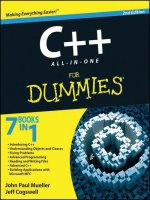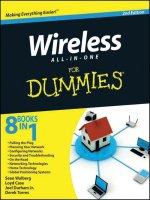Facebook all in one for dummies, 2nd edition
Bạn đang xem bản rút gọn của tài liệu. Xem và tải ngay bản đầy đủ của tài liệu tại đây (41.16 MB, 531 trang )
•Ways to integrate Facebook
with all your marketing
efforts
•Tips for creating a business
page
•How to drive more traffic to
and track your business page
•Tips on using Insights to
find out how your ads are
doing
2nd Edition
k
o
o
b
Face
N E
A L L- I N - O
61
BOOKS
IN
Cover Image: ©iStockphoto.com/YinYang
•Bring on the apps — discover how to create custom apps for
business pages, get familiar with the Facebook API, and more
Go to Dummies.com®
• Creating a Timeline
• Connecting with Others
• Connecting to Other Social Media
• Building a Business Page
• Marketing Your Business
• Developing Facebook Apps
for videos, step-by-step examples,
how-to articles, or to shop!
$29.99 USA/$35.99 CAN/£21.99 UK
ISBN:978-1-118-79178-3
52999
9 781118 791783
sier!™
a
E
g
in
th
ry
e
v
E
g
Makin
®
•Enter the social media world — connect Facebook with other
social media accounts, including LinkedIn® and Twitter®
Jamie Crager is the CEO and founder of Crowdshifter.com, a digital media
consulting firm providing social media services and strategic advice.
Scott Ayres has been addicted to social media since before MySpace.
He is currently the “Ambassador of Awesomeness” for the Facebook
Scheduling app PostPlanner.com.
Creating a Timeline
•Privacy settings you need to
know about
•Basic steps for setting up your
account
•A tour of the Facebook API
and custom apps
•Market your business — implement social marketing campaigns,
use Insights to track your efforts, and ramp up with ads,
promotions, and offers
Connecting with Others
Open the book and find:
•Connect — create your own social media persona, find out how
to post and interact on Facebook, and go mobile
•Build a following — create a business page to ramp up your
online presence and build up your community
Building a
Business Page
•Get personal — find out how to set up your Facebook account,
get familiar with the interface, customize your privacy settings,
and much more
2nd Edition
ALL- IN - ONE
Whether you’re connecting with friends or promoting your
business online, Facebook is the place to be on the web.
But how do you begin? This all-in-one book will help you
get the most out of Facebook personally and professionally,
and you’ll gain tips and tricks along the way to make this
popular social media platform both fun and useful!
Marketing
Your Business
Developing
Facebook Apps
Everything you need to know
to use Facebook for yourself
and your business
Connecting to
Other Social Media
Computers/Internet/Social Media
Crager et al.
Jamie Crager, Scott Ayres,
Melanie Nelson, and Daniel Herndon
www.it-ebooks.info
®
Get More and Do More at Dummies.com®
Start with FREE Cheat Sheets
Cheat Sheets include
• Checklists
• Charts
• Common Instructions
• And Other Good Stuff!
To access the Cheat Sheet created specifically for this book, go to
www.dummies.com/cheatsheet/facebookaio
Get Smart at Dummies.com
Dummies.com makes your life easier with 1,000s
of answers on everything from removing wallpaper
to using the latest version of Windows.
Check out our
• Videos
• Illustrated Articles
• Step-by-Step Instructions
Plus, each month you can win valuable prizes by entering
our Dummies.com sweepstakes. *
Want a weekly dose of Dummies? Sign up for Newsletters on
• Digital Photography
• Microsoft Windows & Office
• Personal Finance & Investing
• Health & Wellness
• Computing, iPods & Cell Phones
• eBay
• Internet
• Food, Home & Garden
Find out “HOW” at Dummies.com
*Sweepstakes not currently available in all countries; visit Dummies.com for official rules.
www.it-ebooks.info
®
ALL-IN- ONE
2nd Edition
by Jamie Crager,
Scott Ayres,
Melanie Nelson,
Daniel Herndon,
and Jesse Stay
www.it-ebooks.info
Facebook® All-in-One For Dummies,® 2nd Edition
Published by
John Wiley & Sons, Inc.
111 River Street,
Hoboken, NJ 07030-5774,
www.wiley.com
Copyright © 2014 by John Wiley & Sons, Inc., Hoboken, New Jersey
Published simultaneously in Canada
No part of this publication may be reproduced, stored in a retrieval system or transmitted in any form or by
any means, electronic, mechanical, photocopying, recording, scanning or otherwise, except as permitted
under Sections 107 or 108 of the 1976 United States Copyright Act, without the prior written permission of
the Publisher. Requests to the Publisher for permission should be addressed to the Permissions Department,
John Wiley & Sons, Inc., 111 River Street, Hoboken, NJ 07030, (201) 748-6011, fax (201) 748-6008, or online at
/>Trademarks: Wiley, For Dummies, the Dummies Man logo, Dummies.com, Making Everything Easier, and
related trade dress are trademarks or registered trademarks of John Wiley & Sons, Inc. and may not be
used without written permission. Facebook is a registered trademark of Facebook, Inc. All other trademarks are the property of their respective owners. John Wiley & Sons, Inc. is not associated with any
product or vendor mentioned in this book.
LIMIT OF LIABILITY/DISCLAIMER OF WARRANTY: THE PUBLISHER AND THE AUTHOR MAKE NO
REPRESENTATIONS OR WARRANTIES WITH RESPECT TO THE ACCURACY OR COMPLETENESS
OF THE CONTENTS OF THIS WORK AND SPECIFICALLY DISCLAIM ALL WARRANTIES, INCLUDING
WITHOUT LIMITATION WARRANTIES OF FITNESS FOR A PARTICULAR PURPOSE. NO WARRANTY
MAY BE CREATED OR EXTENDED BY SALES OR PROMOTIONAL MATERIALS. THE ADVICE AND
STRATEGIES CONTAINED HEREIN MAY NOT BE SUITABLE FOR EVERY SITUATION. THIS WORK IS
SOLD WITH THE UNDERSTANDING THAT THE PUBLISHER IS NOT ENGAGED IN RENDERING LEGAL,
ACCOUNTING, OR OTHER PROFESSIONAL SERVICES. IF PROFESSIONAL ASSISTANCE IS REQUIRED,
THE SERVICES OF A COMPETENT PROFESSIONAL PERSON SHOULD BE SOUGHT. NEITHER THE
PUBLISHER NOR THE AUTHOR SHALL BE LIABLE FOR DAMAGES ARISING HEREFROM. THE FACT
THAT AN ORGANIZATION OR WEBSITE IS REFERRED TO IN THIS WORK AS A CITATION AND/OR
A POTENTIAL SOURCE OF FURTHER INFORMATION DOES NOT MEAN THAT THE AUTHOR OR THE
PUBLISHER ENDORSES THE INFORMATION THE ORGANIZATION OR WEBSITE MAY PROVIDE OR
RECOMMENDATIONS IT MAY MAKE. FURTHER, READERS SHOULD BE AWARE THAT INTERNET
WEBSITES LISTED IN THIS WORK MAY HAVE CHANGED OR DISAPPEARED BETWEEN WHEN THIS
WORK WAS WRITTEN AND WHEN IT IS READ.
For general information on our other products and services, please contact our Customer Care
Department within the U.S. at 877-762-2974, outside the U.S. at 317-572-3993, or fax 317-572-4002. For technical support, please visit www.wiley.com/techsupport.
Wiley publishes in a variety of print and electronic formats and by print-on-demand. Some material
included with standard print versions of this book may not be included in e-books or in print-on-demand.
If this book refers to media such as a CD or DVD that is not included in the version you purchased, you
may download this material at . For more information about Wiley
products, visit www.wiley.com.
Library of Congress Control Number: 2013954107
ISBN 978-1-118-79178-3 (pbk); ISBN 978-1-118-79181-3 (ebk); ISBN 978-1-118-79187-5 (ebk)
Manufactured in the United States of America
10 9 8 7 6 5 4 3 2 1
www.it-ebooks.info
Contents at a Glance
Introduction................................................................. 1
Book I: Creating a Timeline........................................... 5
Chapter 1: Deciding to Join............................................................................................... 7
Chapter 2: Creating Your Account................................................................................. 15
Chapter 3: Touring the Interface.................................................................................... 49
Chapter 4: Customizing Your Privacy Settings............................................................. 63
Chapter 5: Finding Help................................................................................................... 83
Book II: Connecting with Others.................................. 91
Chapter 1: Creating Your Social Media Persona........................................................... 93
Chapter 2: Posting and Interacting............................................................................... 105
Chapter 3: Sharing Photos............................................................................................. 117
Chapter 4: Sharing Videos............................................................................................. 133
Chapter 5: Participating in Groups............................................................................... 145
Chapter 6: Going Mobile................................................................................................ 157
Chapter 7: Keeping Up with Events.............................................................................. 171
Chapter 8: Having Private Conversations.................................................................... 187
Chapter 9: Games and Gifts........................................................................................... 197
Chapter 10: Professional Networking........................................................................... 209
Chapter 11: Managing Connections Gone Awry......................................................... 221
Book III: Connecting to Other Social Media................ 233
Chapter 1: What Is Social Media?.................................................................................. 235
Chapter 2: Connecting Facebook to Everything Else................................................. 245
Chapter 3: Flying on Autopilot...................................................................................... 259
Book IV: Building a Business Page............................. 267
Chapter 1: Creating a Business Page............................................................................ 269
Chapter 2: Customizing Your Business Page.............................................................. 283
Chapter 3: Touring Your Business Page...................................................................... 295
Chapter 4: Building Your Community.......................................................................... 319
www.it-ebooks.info
Book V: Marketing Your Business............................... 337
Chapter 1: Building a Network of Influence................................................................. 339
Chapter 2: Running a Social Marketing Campaign...................................................... 349
Chapter 3: Using Insights to Track Your Success....................................................... 363
Chapter 4: Ads, Promotions, and Offers...................................................................... 377
Chapter 5: Identifying Your Target Audience............................................................. 407
Book VI: Developing Facebook Apps........................... 415
Chapter 1: Custom Apps for Business Pages.............................................................. 417
Chapter 2: Building Canvas Apps and Page Tabs....................................................... 429
Chapter 3: Creating Your Own Apps............................................................................ 445
Chapter 4: Tour of the Facebook API........................................................................... 459
Index....................................................................... 475
www.it-ebooks.info
Table of Contents
Introduction.................................................................. 1
About This Book............................................................................................... 1
Foolish Assumptions........................................................................................ 2
Icons Used in This Book.................................................................................. 2
Beyond the Book.............................................................................................. 3
Where to Go from Here.................................................................................... 3
Book I: Creating a Timeline............................................ 5
Chapter 1: Deciding to Join . . . . . . . . . . . . . . . . . . . . . . . . . . . . . . . . . . . . . 7
Describing Facebook........................................................................................ 7
Enjoying the Benefits of Facebook................................................................. 8
Embracing Facebook as an extension of your world......................... 8
Finding your community on Facebook................................................ 9
Using Facebook for news and marketing............................................. 9
Avoiding the Timesuck.................................................................................. 10
Agreeing to the Terms of Service................................................................. 11
Chapter 2: Creating Your Account . . . . . . . . . . . . . . . . . . . . . . . . . . . . . . 15
Signing Up........................................................................................................ 15
Completing step 1: Finding friends..................................................... 15
Completing step 2: Filling in profile information.............................. 16
Completing step 3: Choosing interests.............................................. 16
Completing step 4: Uploading a profile picture................................ 17
Finding Friends............................................................................................... 17
Understanding what it means to be friends on Facebook............... 17
Searching for people you know........................................................... 18
Sending, receiving, and responding to friend requests................... 20
Finding and Customizing Your Account Settings....................................... 22
General Account Settings.............................................................................. 23
Name setting.......................................................................................... 23
Username setting.................................................................................. 23
Email setting.......................................................................................... 25
Password setting................................................................................... 26
Networks setting................................................................................... 26
Language setting................................................................................... 27
Download a copy of your Facebook data.......................................... 27
www.it-ebooks.info
vi
Facebook All-in-One For Dummies, 2nd Edition
Security Settings............................................................................................. 28
Secure Browsing setting...................................................................... 29
Login Notifications setting................................................................... 29
Login Approvals setting....................................................................... 29
Code Generator setting........................................................................ 31
App Passwords setting......................................................................... 31
Trusted Contacts setting..................................................................... 32
Recognized Devices setting................................................................. 32
Active Sessions setting......................................................................... 33
Deactivate Your Account setting........................................................ 33
Timeline and Tagging Settings...................................................................... 34
“Who can add things to my timeline?” setting.................................. 35
“Who can see things on my timeline?” setting.................................. 35
“How can I manage tags people add and tagging
suggestions?” setting........................................................................ 35
Notifications Settings..................................................................................... 36
Mobile Settings............................................................................................... 37
Followers Settings.......................................................................................... 39
Apps Settings.................................................................................................. 40
Ads Setting....................................................................................................... 43
Payments Settings.......................................................................................... 43
Account Balance setting...................................................................... 43
Subscriptions setting............................................................................ 44
Purchase History setting..................................................................... 44
Payment Methods setting.................................................................... 44
Preferred Currency setting.................................................................. 45
Shipping Addresses setting................................................................. 45
Facebook Card Setting................................................................................... 46
Support Dashboard Setting........................................................................... 47
Deleting Your Facebook Account................................................................. 48
Chapter 3: Touring the Interface . . . . . . . . . . . . . . . . . . . . . . . . . . . . . . . . 49
Navigating Your News Feed Page................................................................. 49
Top navigation...................................................................................... 50
Left navigation....................................................................................... 51
News feed............................................................................................... 53
Right navigation.................................................................................... 54
Ticker and Chat panes......................................................................... 55
Navigating Your Timeline.............................................................................. 57
Familiarizing yourself with the timeline............................................ 57
Hiding a story from your timeline...................................................... 61
Adding a past event to your timeline................................................. 62
Chapter 4: Customizing Your Privacy Settings . . . . . . . . . . . . . . . . . . . . 63
Understanding Online Privacy...................................................................... 63
Taking Responsibility for Your Own Privacy.............................................. 64
Managing and Customizing Your Privacy Settings..................................... 65
Blocked People and Apps settings..................................................... 67
www.it-ebooks.info
Table of Contents
vii
Understanding How Privacy Settings Affect What Others See................. 68
How people can find you..................................................................... 68
How friend requests work................................................................... 69
How your updates are shared............................................................. 69
Utilizing Lists So You Don’t Miss a Thing.................................................... 71
Creating a list........................................................................................ 73
Making a list a favorite......................................................................... 73
Managing your lists.............................................................................. 74
Discovering Interest Lists.............................................................................. 76
Creating or following an interest list.................................................. 76
Managing your interest list.................................................................. 78
Sharing your interest list with others................................................ 80
Chapter 5: Finding Help . . . . . . . . . . . . . . . . . . . . . . . . . . . . . . . . . . . . . . . 83
Using Help Center........................................................................................... 83
Searching Help Center.......................................................................... 84
Searching specific help topics............................................................ 85
Using the community forum................................................................ 86
Getting additional tips.......................................................................... 87
Expecting a response from Facebook................................................ 87
Finding Important Facebook Documents.................................................... 88
Finding Additional Facebook Resources..................................................... 89
Book II: Connecting with Others................................... 91
Chapter 1: Creating Your Social Media Persona . . . . . . . . . . . . . . . . . . 93
Understanding News Feed............................................................................. 93
Finding Your Voice on Facebook.................................................................. 95
Lifecasting.............................................................................................. 95
Embracing differences......................................................................... 97
Knowing what people read.................................................................. 97
Using humor and provoking controversy.......................................... 98
Speaking to your audience.................................................................. 98
Using Graph Search........................................................................................ 98
Building a Brand........................................................................................... 100
Building your personal brand........................................................... 100
Building a business brand................................................................. 101
Planning Content for a Page........................................................................ 102
Being a Resource.......................................................................................... 103
Avoiding Inflammatory or Spammy Behavior........................................... 104
Chapter 2: Posting and Interacting . . . . . . . . . . . . . . . . . . . . . . . . . . . . . 105
Creating a Status Update............................................................................. 105
Adjusting how you share content..................................................... 107
Adjusting individual privacy settings............................................... 108
Using hashtags to make content discoverable............................... 108
Tagging friends and business pages................................................. 109
www.it-ebooks.info
viii
Facebook All-in-One For Dummies, 2nd Edition
Allowing Replies to Business Pages........................................................... 110
Removing and Editing Updates and Comments....................................... 111
Interacting with Other People’s Updates.................................................. 113
Understanding How the Follow Feature Works........................................ 114
Adjusting the follow feature settings for your account................. 115
Following other people’s updates.................................................... 115
Chapter 3: Sharing Photos . . . . . . . . . . . . . . . . . . . . . . . . . . . . . . . . . . . . 117
Uploading Images from Your Computer.................................................... 117
Adding Photos with Instagram................................................................... 119
Adding a Photo to Your Comments........................................................... 120
Creating and Editing Albums...................................................................... 120
Uploading new photos to an existing album................................... 124
Moving photos from one album to another.................................... 125
Editing privacy settings for albums.................................................. 126
Editing Pictures............................................................................................. 128
Using Smartphone Apps to Share Photos................................................. 131
Chapter 4: Sharing Videos . . . . . . . . . . . . . . . . . . . . . . . . . . . . . . . . . . . . 133
Benefits of Using Video................................................................................ 133
Uploading Video to Facebook..................................................................... 135
Sharing video from your computer.................................................. 135
Sharing video from your phone........................................................ 136
Sharing video from another social media channel......................... 137
Customizing Your Video.............................................................................. 140
Finding your video on Facebook....................................................... 140
Editing your video.............................................................................. 141
Using Facebook Apps to Share Video on Your Business Page............... 143
Producing Great Video Clips....................................................................... 144
Chapter 5: Participating in Groups . . . . . . . . . . . . . . . . . . . . . . . . . . . . . 145
Discovering Groups...................................................................................... 145
Creating a Group........................................................................................... 146
Personalizing Your Group’s Image............................................................. 148
Establishing the Settings for Your Group.................................................. 150
Inviting People to Join Your Group............................................................ 152
Adding members when you create a group.................................... 152
Adding members to a group any time.............................................. 152
Accepting a request to join your group........................................... 152
Posting to a Group........................................................................................ 153
Sharing Documents in a Group................................................................... 154
Leaving a Group............................................................................................ 155
Deleting a Group........................................................................................... 156
www.it-ebooks.info
Table of Contents
ix
Chapter 6: Going Mobile . . . . . . . . . . . . . . . . . . . . . . . . . . . . . . . . . . . . . 157
Going Mobile................................................................................................. 157
Using the Facebook Smartphone App........................................................ 158
Features of the smartphone app....................................................... 159
Updating your status on the Facebook app.................................... 162
Understanding the limitations of the Facebook app...................... 164
Accessing Facebook on a Smartphone or Tablet..................................... 164
Using Facebook on a Cellphone.................................................................. 165
Setting up your Facebook account to accept text messages........ 166
Updating your status via text............................................................ 166
Changing your mobile number......................................................... 167
Using your cellphone to text pictures and posts
to Facebook...................................................................................... 167
Checking In to Places................................................................................... 168
Using Places to connect..................................................................... 168
Using Location Services..................................................................... 168
Finding your place.............................................................................. 169
Finding friends on Places................................................................... 170
Chapter 7: Keeping Up with Events . . . . . . . . . . . . . . . . . . . . . . . . . . . . 171
Introducing Events....................................................................................... 171
Understanding Events Basics...................................................................... 172
Getting the lay of the land................................................................. 173
Kinds of events.................................................................................... 174
Finding and Interacting with Events.......................................................... 175
Searching events................................................................................. 175
RSVP to an event................................................................................. 176
Checking out who is attending the event........................................ 177
Interacting on the event wall............................................................. 178
Synchronizing Events and Birthdays with Your Online Calendar.......... 179
Synchronizing all your events........................................................... 179
Synchronizing a single event............................................................. 180
Creating an Event......................................................................................... 181
Adding a picture to your event......................................................... 182
Inviting friends.................................................................................... 183
Making changes to an event.............................................................. 184
Promoting Events on Facebook.................................................................. 185
Chapter 8: Having Private Conversations . . . . . . . . . . . . . . . . . . . . . . . 187
Introducing Facebook Messaging Options................................................ 187
Sending Messages......................................................................................... 189
Messaging friends............................................................................... 189
Messaging nonfriends........................................................................ 191
www.it-ebooks.info
x
Facebook All-in-One For Dummies, 2nd Edition
Chatting with Friends................................................................................... 192
Initiating a chat message................................................................... 192
Chatting with more than one friend................................................. 193
Going offline or limiting your availability........................................ 193
Making a Video Call...................................................................................... 194
Your Facebook E-Mail Address................................................................... 196
Chapter 9: Games and Gifts . . . . . . . . . . . . . . . . . . . . . . . . . . . . . . . . . . . 197
Facebook Games........................................................................................... 197
Playing Games............................................................................................... 199
Finding the games your friends are playing.................................... 200
Allowing games to access your information and timeline............. 200
Inviting friends to a game.................................................................. 202
Accepting invitations from friends................................................... 203
Blocking unwanted games................................................................. 203
Making In-Game Purchases......................................................................... 203
Changing a Game’s Privacy Settings.......................................................... 204
Games on Facebook Mobile........................................................................ 205
Facebook Gifts and Gift Cards..................................................................... 206
Gifts....................................................................................................... 206
Gift cards.............................................................................................. 208
Chapter 10: Professional Networking . . . . . . . . . . . . . . . . . . . . . . . . . . 209
Before You Begin Networking..................................................................... 209
Customizing your profile photo for networking............................. 209
Getting to know the space................................................................. 210
Using Facebook for Professional Networking........................................... 210
Having personal and professional conversations.......................... 212
Building connections with professional contacts.......................... 212
Expanding Your Network............................................................................. 215
Providing exclusive content to friends and followers................... 215
Establishing yourself as an authority............................................... 215
Rocking the boat................................................................................. 216
Building Stronger Engagement................................................................... 216
Networking via Your Business Page........................................................... 217
Sharing a business page with a friend.............................................. 217
Inviting e-mail contacts to Like your business page...................... 219
Chapter 11: Managing Connections Gone Awry . . . . . . . . . . . . . . . . . 221
Unfriending or Hiding................................................................................... 221
Hiding updates from a friend or business page.............................. 222
Removing someone as a friend......................................................... 223
Blocking Someone........................................................................................ 224
www.it-ebooks.info
Table of Contents
xi
Leaving Groups............................................................................................. 225
Unliking Business Pages.............................................................................. 226
Blocking Apps............................................................................................... 227
Removing Content from Your Timeline..................................................... 228
Avoiding Facebook Viruses......................................................................... 228
Spotting a virus................................................................................... 228
Fixing your account............................................................................ 230
Book III: Connecting to Other Social Media................. 233
Chapter 1: What Is Social Media? . . . . . . . . . . . . . . . . . . . . . . . . . . . . . 235
Defining Social Media................................................................................... 235
Making the Internet Friendly....................................................................... 237
Getting to Know Other Social Media Platforms........................................ 238
Introducing Twitter............................................................................ 238
Introducing LinkedIn.......................................................................... 239
Introducing Google+........................................................................... 241
Introducing Pinterest......................................................................... 242
Introducing Instagram........................................................................ 242
Understanding What Social Media Means to Marketers......................... 242
Chapter 2: Connecting Facebook to Everything Else . . . . . . . . . . . . . 245
Understanding the Basics of Facebook Platform..................................... 245
Finding Common Uses for Facebook Platform.......................................... 247
Connecting to Facebook.............................................................................. 249
Connecting your blog to Facebook................................................... 250
Connecting your Twitter account to Facebook.............................. 250
Connecting Google+ to Facebook..................................................... 251
Using Facebook Social Plugins.................................................................... 252
Using Facebook Badges for Social Proof................................................... 255
Integrating Facebook with Marketing Efforts for Your Business............ 256
Business cards.................................................................................... 256
Website or blog................................................................................... 257
Sign or QR code in store or print materials.................................... 257
Wherever you had your phone number in the year 2000.............. 258
Chapter 3: Flying on Autopilot . . . . . . . . . . . . . . . . . . . . . . . . . . . . . . . . . 259
Automating Facebook to Achieve Marketing Goals................................. 259
Scheduling Updates with Post Planner or HootSuite............................... 260
Setting Up Notifications for Business Pages............................................. 263
Connecting Your WordPress Blog to Facebook....................................... 264
www.it-ebooks.info
xii
Facebook All-in-One For Dummies, 2nd Edition
Book IV: Building a Business Page............................. 267
Chapter 1: Creating a Business Page . . . . . . . . . . . . . . . . . . . . . . . . . . 269
Deciding to Create a Business Page........................................................... 269
Creating Your Business Page...................................................................... 271
Creating a Vanity URL.................................................................................. 274
Understanding the Importance of Cover and Profile Pictures................ 276
Choosing a profile picture................................................................. 277
Choosing a cover picture................................................................... 280
Chapter 2: Customizing Your Business Page . . . . . . . . . . . . . . . . . . . . 283
Adding Information about Your Business Page........................................ 283
Customizing Your Business Page Settings................................................ 285
Page Visibility option......................................................................... 286
Posting Ability option......................................................................... 286
Post Visibility option.......................................................................... 286
Post Targeting and Privacy option................................................... 287
Messages option................................................................................. 287
Tagging Ability option........................................................................ 287
Notifications option............................................................................ 287
Country Restrictions option.............................................................. 288
Age Restrictions option..................................................................... 288
Page Moderation option.................................................................... 288
Profanity Filter option........................................................................ 288
Similar Page Suggestions option....................................................... 288
Replies option..................................................................................... 289
Merge Pages option............................................................................ 289
Remove Page option........................................................................... 289
Creating Admin Roles................................................................................... 289
All about Apps............................................................................................... 290
Suggestions from Your Followers............................................................... 293
Choosing Featured Business Pages............................................................ 293
Sending Updates on the Go......................................................................... 294
Chapter 3: Touring Your Business Page . . . . . . . . . . . . . . . . . . . . . . . . 295
Reviewing the Overall Business Page........................................................ 295
The Admin Panel........................................................................................... 295
The Admin Panel Toolbar............................................................................ 297
Page Info Section.......................................................................................... 300
Apps Navigation............................................................................................ 303
Changing the order of displayed apps............................................. 304
Using your own images for displayed apps..................................... 305
Choosing highlighted apps................................................................ 305
Your Timeline................................................................................................ 307
Status update box............................................................................... 307
Creating a milestone update............................................................. 308
www.it-ebooks.info
Table of Contents
xiii
Editing updates and milestones........................................................ 310
Finding friends who Like this page................................................... 311
Finding recent posts by others......................................................... 311
Reviewing liked pages........................................................................ 311
Managing third-party posts............................................................... 312
Reviewing the Right Sidebar....................................................................... 313
Using Facebook as Your Business Page or Personal Timeline............... 313
Switching from one to the other....................................................... 314
The Facebook toolbar when using Facebook as your
business page.................................................................................. 315
Chapter 4: Building Your Community . . . . . . . . . . . . . . . . . . . . . . . . . . . 319
Determining Your Goals and Objectives................................................... 320
Establishing Your Authority........................................................................ 321
Establishing Social Proof............................................................................. 322
Creating Shareable Content........................................................................ 323
Sharing instead of broadcasting....................................................... 323
Sharing links........................................................................................ 324
Using photos and video to encourage sharing............................... 326
Asking questions................................................................................. 326
Using calls to action........................................................................... 328
Creating content only for followers.................................................. 330
Targeting Updates........................................................................................ 332
Handling Customer Service......................................................................... 334
Interacting regularly with followers................................................. 334
Addressing negative comments and reviews.................................. 334
Book V: Marketing Your Business............................... 337
Chapter 1: Building a Network of Influence . . . . . . . . . . . . . . . . . . . . . 339
The Importance of Engagement.................................................................. 339
Building friends and followers for your business........................... 341
Connecting with your friends and followers................................... 342
Integrating Facebook in Marketing Campaigns........................................ 344
Promoting Facebook via traditional advertising............................ 344
Having a memorable URL.................................................................. 346
Using apps to build influence............................................................ 346
Outsourcing your Facebook management....................................... 346
Chapter 2: Running a Social Marketing Campaign . . . . . . . . . . . . . . . 349
Understanding What Makes Social Marketing Campaigns Work............ 349
Types of Facebook Campaigns................................................................... 351
Implementing Sharing Contests.................................................................. 352
Getting a good response.................................................................... 354
Avoiding a flopped contest................................................................ 355
www.it-ebooks.info
xiv
Facebook All-in-One For Dummies, 2nd Edition
Marketing a Facebook Contest................................................................... 355
The Power of Crowdsourcing..................................................................... 357
Using crowdsourcing to create a new product............................... 357
Using crowdsourcing to determine your Facebook content......... 357
Preparing Your Business Page for the Campaign..................................... 358
Your cover photo................................................................................ 358
A custom tab....................................................................................... 358
Contact forms...................................................................................... 359
Canvas apps......................................................................................... 359
The ticker............................................................................................. 360
Chapter 3: Using Insights to Track Your Success . . . . . . . . . . . . . . . . 363
Tracking Your Facebook Stats with Insights............................................. 363
Reviewing the main Insights page.................................................... 364
Exporting your data............................................................................ 365
Checking out your settings................................................................ 366
Touring the Likes Page................................................................................ 366
Understanding Reach Page Data................................................................ 368
Finding Friends by Using the Visits Page.................................................. 369
The All-Important Posts Page..................................................................... 370
Understanding the People Page.................................................................. 371
Getting to Know the News Feed Algorithm............................................... 372
Understanding how the News Feed Algorithm works.................... 373
Using rank to improve your news feed position............................. 374
Chapter 4: Ads, Promotions, and Offers . . . . . . . . . . . . . . . . . . . . . . . . . 377
Finding Facebook Ads.................................................................................. 377
Deciding Whether Facebook Ads Are Right for You................................ 378
Choosing an ad: Facebook ads.......................................................... 379
Choosing an ad: sponsored stories.................................................. 380
Knowing what you can’t do with ads............................................... 381
Creating Your Facebook Ad........................................................................ 382
What Kind of Results Do You Want for Your Ads? section........... 383
Select Images section......................................................................... 384
Text and Links section....................................................................... 385
Audience section................................................................................ 386
Account and Campaign section........................................................ 387
Bidding and Pricing section............................................................... 388
Review.................................................................................................. 389
Finding and Using the Facebook Ads Manager......................................... 390
Understanding the left navigation options...................................... 390
Generating a Report..................................................................................... 392
Adding or Deleting an Ads Account Administrator.................................. 393
Closing Your Facebook Ads Account......................................................... 394
www.it-ebooks.info
Table of Contents
xv
Using Facebook Promotions to Market Your Business........................... 395
Getting the word out.......................................................................... 396
Using a strong call to action.............................................................. 397
Understanding the promotions guidelines...................................... 398
Using Apps to Create Customized Giveaways and Contests.................. 401
ShortStack............................................................................................ 401
Wildfire................................................................................................. 402
Strutta................................................................................................... 402
Creating Best Practices for Your Facebook Promotion........................... 403
Know the goals of your promotion................................................... 403
Keep hoops to a minimum................................................................. 403
Provide the what, why, and how...................................................... 404
Go beyond your current followers................................................... 404
Using Facebook Offers to Reach New Customers.................................... 405
Chapter 5: Identifying Your Target Audience . . . . . . . . . . . . . . . . . . . . 407
Using Insights to Identify Your Audience.................................................. 407
Understanding Why Online and Traditional
Marketing Are Necessary......................................................................... 408
Marketing Facebook Offline......................................................................... 409
Direct mail marketing......................................................................... 409
TV ads focused on Facebook............................................................ 410
Radio ads focused on Facebook....................................................... 411
Online Marketing Resources....................................................................... 411
E-mail marketing................................................................................. 412
Search marketing with PPC............................................................... 413
Integrated Campaigns.................................................................................. 414
Book VI: Developing Facebook Apps............................ 415
Chapter 1: Custom Apps for Business Pages . . . . . . . . . . . . . . . . . . . . 417
Using Apps for Facebook Marketing.......................................................... 417
Extending the Facebook Experience.......................................................... 419
Screen real estate............................................................................... 419
Social channels.................................................................................... 420
Analytics.............................................................................................. 421
Discovering iframes...................................................................................... 421
Increasing Engagement with Apps............................................................. 422
Draw people in with requests........................................................... 422
Publishing stories............................................................................... 423
News feed discovery stories............................................................. 423
Users’ permissions with apps........................................................... 424
Apps that don’t require user permissions...................................... 426
Features that encourage sharing with friends................................ 426
Avoiding the Reinvention of the Wheel..................................................... 428
www.it-ebooks.info
xvi
Facebook All-in-One For Dummies, 2nd Edition
Chapter 2: Building Canvas Apps and Page Tabs . . . . . . . . . . . . . . . . 429
Finding the Differences between Canvas Apps and Page Tabs.............. 429
Page tab features................................................................................ 430
Canvas app features........................................................................... 431
Choosing between a page tab and a canvas app............................ 432
Creating Your App........................................................................................ 432
Getting to Know App Settings..................................................................... 435
App Details page................................................................................. 438
Open Graph......................................................................................... 439
Defining roles for your app................................................................ 441
Insights in Facebook Apps........................................................................... 442
Chapter 3: Creating Your Own Apps . . . . . . . . . . . . . . . . . . . . . . . . . . . 445
Creating and Deploying a Facebook App................................................... 445
At Facebook’s core............................................................................. 445
A basic app.......................................................................................... 446
App, app — who has the app?.......................................................... 447
Installing the Facebook app............................................................... 449
Authenticating Your App............................................................................. 453
The App Details................................................................................... 453
Request permission............................................................................ 456
Chapter 4: Tour of the Facebook API . . . . . . . . . . . . . . . . . . . . . . . . . . . 459
Finding Technical Information.................................................................... 459
Facebook’s online API documentation............................................. 460
Helpful tutorials.................................................................................. 461
Understanding Facebook’s Core Concepts............................................... 462
Open Graph versus Graph API.......................................................... 462
Requesting access to and accessing objects.................................. 464
Cool core tools for creating advanced apps................................... 465
Developing Apps More Easily with SDKs................................................... 466
Web-scripting SDKs............................................................................ 466
Mobile app–scripting SDKs................................................................ 468
Placing Facebook Objects on Your Web Pages with Social Plugins....... 470
Index........................................................................ 475
www.it-ebooks.info
Introduction
F
acebook is the most prolific social media platform so far, with over
1.19 billion active users at the time this book went to press. If Facebook
were a country, it would be the third largest in the world, edged out by
China (1.36 billion) and India (1.29 billion).
Facebook itself can be overwhelming. Some people worry about their privacy,
while others can’t share enough. Some worry that Facebook is getting too big,
while others appreciate the innovation that comes from a growing user base.
We hope that you focus first on the sections that will help you the most. Don’t
get bogged down with details. Most people use Facebook to keep up with
friends and family, meet new people, and network with colleagues across the
world. You’ll find that these tasks are easy to perform.
About This Book
Maybe you are not on Facebook yet and are wondering about the hype. Or
maybe you’re on Facebook, but you have questions and need some answers.
We’ve written this book with the beginner and intermediate social media
user in mind. As you work with Facebook, we’re confident you’ll discover
why it’s so popular.
Our goal in writing this book is to introduce you to Facebook, explain how you
can use it personally and professionally, and show you some tips and tricks
along the way. We cover a wide range of topics — this is an All-in-One book,
after all — and you may or may not want to read everything we offer. This
book isn’t meant to be read cover to cover like a novel. Use it as a r eference
when you get stuck and need help.
Social media changes almost daily, and Facebook is no exception. Although
Facebook likes to change things up here and there, it generally doesn’t
change much more than the location of tabs and the size of ads. However,
sometimes Facebook does make a drastic change — usually by making the
site more useful overall. We kept up with changes as they were happening,
and we’ve documented all the new stuff that’s come out of Facebook HQ
since December 2013, but new features continue to roll out. You can keep up
with the most recent changes to Facebook by checking www.facebook.com/
help/whats-new-on-facebook periodically.
www.it-ebooks.info
2
Foolish Assumptions
Throughout this book, we’re consistent in how we present certain information.
You find these conventions throughout the book:
✓ Whenever you need to type something, we put what you need to type in
✓ When we introduce a new word that you may not be familiar with, we
✓ When we share website addresses (URLs) with you, they look like this:
bold so it’s easy to see.
put it in italics and define it.
www.dummies.com. If you’re reading this book as an e-book, URLs are
clickable links.
Facebook is a website, so it’s not specific to PCs or Macs. If you can surf the
web, you can get on Facebook. However, if we share instructions for tasks
that are specific to a Windows PC or Mac, we tell you. For example, if you
need to copy text, press Ctrl+C (Windows) or ⌘+C (Mac).
Foolish Assumptions
It would be impossible to consider every single type of reader for this book,
so we’ve had to make some assumptions:
✓ You have a computer and know how to use it.
✓ You know what a web browser is and can surf the web.
✓ You have an e-mail address and know how to use it.
✓ You know what a mobile device is.
Icons Used in This Book
To make your experience with the book easier, we use various icons in the
margins of the book to indicate particular points of interest.
When we share something we think is useful or will make life easier for you,
we use the Tip icon.
If we want to reinforce a point or a concept, we use the Remember icon. The
information we present here is worth committing to memory.
If we need to warn you about something that could give you problems, we
use the Warning icon. Pay close attention when you see a Warning, because
when we use it, we mean it!
www.it-ebooks.info
Where to Go from Here
3
Information tagged with the Technical Stuff icon gets, well, technical. Technical
Stuff isn’t essential to your understanding of Facebook, so you can skip these
paragraphs if you’re not interested.
Beyond the Book
We have written extra content that you won’t find in this book. Go online to
find the following:
✓ Online articles covering additional topics at
www.dummies.com/extras/facebookaio
Here you’ll find some guidelines for customizing your business page,
suggestions for increasing your security and privacy online, tips for
creating a Facebook ad, and more.
✓ The Cheat Sheet for this book is at
www.dummies.com/cheatsheet/facebookaio
Here you’ll find an explanation of Facebook lingo, information on
customizing your Facebook browsing, links to important Facebook
documents, and more.
✓ Updates to this book, if we have any, are at
www.dummies.com/extras/facebookaio
Where to Go from Here
You can always start by turning the page and reading the first chapter (Book I,
Chapter 1). Or look over the table of contents and find something that catches
your attention or a topic that you think can help you solve a problem. Or peruse
the index to find a specific item or topic you need help with.
We encourage you to Like our business pages on Facebook:
✓ Post Planner: />
✓ Crowdshifter Media: />
www.it-ebooks.info
4
Facebook All-in-One For Dummies, 2nd Edition
www.it-ebooks.info
Book I
Creating a Timeline
Visit www.dummies.com for great Dummies content online.
www.it-ebooks.info
Contents at a Glance
In this part. . .
✓ Examine the benefits of using Facebook.
✓ Set up your account, and find friends on Facebook.
✓ Understand the ins and outs of your news feed and personal
timeline.
✓ Read about the different ways you can protect your online
privacy.
✓ Get help from Help Center, online documents, and more.
www.it-ebooks.info
Chapter 1: Deciding to Join
In This Chapter
✓ Answering the question, “What is Facebook?”
✓ Discovering the benefits of being part of the crowd
✓ Using Facebook efficiently
✓ Understanding the statements of rights and responsibilities
B
efore considering whether or not to join Facebook, you probably
want to know what it is, how you use it, and whether it’s going to be
invasive in your life. Those concerns are all fair, and the purpose of this
chapter is to address them. First, we explain what Facebook is and how it
fits into the scheme of social media. Then we discuss the benefits of joining
Facebook, the basic rules of doing so, and how you can customize your
experience.
Describing Facebook
Facebook is a social networking platform where people share their thoughts,
actions, photos, and videos with friends, family, and (in some cases) the
public at large.
By setting up a personal timeline (sometimes referred to as a profile), you
can create status updates and keep others up-to-date on what you’re doing.
Facebook is where you can hang out with friends, even when you’re not in
the same location. Through status updates and shared applications, you can
listen to the same music your friend is listening to or see where your friend
had lunch if he or she checked in (in Book II, Chapter 5 we discuss what it
means to check in to a place).
Facebook is becoming more than just a way to keep up with friends or
family — it’s a new way of marketing as well. Brands create business pages
to connect with their customers on a more personal level and may offer
marketing campaigns, coupons, or special deals to Facebook fans. Some
brands have gone so far as to launch new products or services to their
Facebook fans first.
www.it-ebooks.info