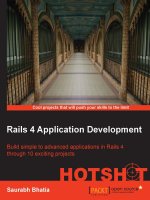Prezi hotshot
Bạn đang xem bản rút gọn của tài liệu. Xem và tải ngay bản đầy đủ của tài liệu tại đây (17.52 MB, 264 trang )
www.it-ebooks.info
Prezi HOTSH T
Create amazing Prezi presentations through 10 exciting
Prezi projects
Hedwyg van Groenendaal
BIRMINGHAM - MUMBAI
www.it-ebooks.info
Prezi HOTSH T
Copyright © 2014 Packt Publishing
All rights reserved. No part of this book may be reproduced, stored in a retrieval system,
or transmitted in any form or by any means, without the prior written permission of the
publisher, except in the case of brief quotations embedded in critical articles or reviews.
Every effort has been made in the preparation of this book to ensure the accuracy of the
information presented. However, the information contained in this book is sold without
warranty, either express or implied. Neither the author, nor Packt Publishing, and its
dealers and distributors will be held liable for any damages caused or alleged to be
caused directly or indirectly by this book.
Packt Publishing has endeavored to provide trademark information about all of the
companies and products mentioned in this book by the appropriate use of capitals.
However, Packt Publishing cannot guarantee the accuracy of this information.
First published: April 2014
Production Reference: 1180414
Published by Packt Publishing Ltd.
Livery Place
35 Livery Street
Birmingham B3 2PB, UK.
ISBN 978-1-84969-977-8
www.packtpub.com
Cover Image by Peter van Teeseling ()
www.it-ebooks.info
Credits
Author
Copy Editor
Hedwyg van Groenendaal
Reviewers
Roshni Banerjee
Project Coordinator
Marthe Bijman
Amey Sawant
Jeremine Holt
Proofreader
David Hopkins
Mikah J. Pritchard
J.J. Sylvia IV
Ameesha Green
Indexer
Commissioning Editor
Usha Iyer
Mariammal Chettiyar
Production Coordinator
Acquisition Editors
Pramila Balan
Nilesh Bambardekar
Cover Work
Meeta Rajani
Nilesh Bambardekar
Content Development Editor
Chalini Snega Victor
Technical Editors
Krishnaveni Haridas
Novina Kewalramani
Anand Singh
www.it-ebooks.info
About the Author
Hedwyg van Groenendaal (1971, MSc) has 20 years of experience in the field of the
Internet and web design. This started during her studies in building Information Technology
at Eindhoven University of Technology. She graduated in 1995. Quite soon after finishing her
studies, she started her own Internet and web design company called Via Milia, and a few
years later, she started an Internet education center.
Hedwyg is passionate about creating easy access to tools and techniques that are (or seem)
difficult for many people. She is knowledgeable, enthusiastic, creative, passionate, technical,
analytical, and is also an expert in Prezi and social media. Her motto is "If you can't explain
it simply, you don't understand it well enough".
Hedwyg has already written 10 books on web design, Flash, ActionScript, and Dreamweaver
as well as five books on Prezi (four in Dutch and one in English, The Ultimate Prezi Guide).
She founded Prezi University. From this initiative, workshops, trainings, seminars and events
about Prezi are organized, such as the annual Prezi day.
Prezi.com appreciates all the initiatives by Hedwyg van Groenendaal and decided to appoint
her as one of the first official Prezi Experts.
On February 28, 2013, Hedwyg won the worldwide TED-Prezi contest, Ideas Matter, with her
Prezi IDENTITY, which was inspired by Bryan Stevenson's TED talk "We need to talk about
an injustice".
You will find more information on Hedwyg van Groenendaal and her company, Prezi University,
at www.preziuniversity.com, and facebook.com/preziuniversity, and you can
also follow her on her Twitter accounts: @hedwygNL and @preziuniversity.
www.it-ebooks.info
Acknowledgments
I would like to thank my husband Ton, and my children Keyon, Shimara, and Mazon for
all their support and enthusiasm during the writing process of this book. You are very
important and the best thing that ever happened to me!
Many thanks to my parents, who have always been right behind me my whole life.
I deeply appreciate that.
Thank you to all the people from Packt Publishing and the reviewers for the help,
the critical notes, and the compliments.
Herinneringen die je later wilt hebben, moet je nu maken.
Create now the memories you want to keep for later.
www.it-ebooks.info
About the Reviewers
Marthe Bijman is a writer, literary critic, and communications specialist in Mining
Engineering. She has worked extensively in the Mining and Information Technology industries.
She holds a BA degree, BA Honors in Literature, BA Honors in Journalism, H.Dip.Ed in Language
Teaching, and MA in Applied Linguistics and Literary Sciences. She has nurtured a lifelong
interest in language and literary analysis, and is an astute and prolific reader and literature
reviewer. She publishes her reviews and thoughts on the written word on her blog and
website, www.sevencircumstances.com. In collaboration with her husband, she is the
author and designer of self-published photography, reference, and poetry books, featured
at www.blurb.com. Born in South Africa, she now lives and works in Vancouver, Canada.
Jeremine Holt is a passionate presentation designer, illustrator, and a Prezi trainer. She lives in
Rotterdam, Holland and knows how to successfully combine entrepreneurship and being a single
mum. Since she started her graphic design business in 1999, she's also been teaching about
design software and the design process to students, adults, and children. She is always on the
lookout for chances to create authentic visual communication with preferably multiple layers of
meaning. Therefore, being just a graphic designer ()
wasn't enough. She did elaborate research on visualization methods that can be used to improve
the results of change management. Her conclusion is that visualizing change and showing where
an organization wants to go and how to get there is very effective. It gets people engaged
and motivated.
While looking for the best way to present her visualizations, she discovered Prezi in 2010.
She realized that Prezi isn't just a tool. When used in the right way, it can be a motor for
creativity, innovation, and visual thinking.
www.it-ebooks.info
Since then, she's been teaching Prezi and creating visual presentations
(). Jeremine has, for example, worked for
Rotterdam's city manager, for the Dutch Ministry of Infrastructure and Environment,
and for the international consultancy firm, Auren.
These days, she's further developing her business in presentation design and visual content
creation. It's her mission to build as many bridges as possible between creativity and the
business world.
David Hopkins is an experienced and respected Learning Technologist in the UK. His work
and research focuses on the use of appropriate technology for students, online and on campus.
From a background in commercial Internet technologies and online communities, David has
been able to apply knowledge and experience with online learning and support and bring
about effective and appropriate use of technology for learning. His current interests and
research are based around the use of mobile devices for online learning (for both campus
and distance learners), and the use of social media and social networks for effective
communication and collaboration between staff, students, and his peers.
David Hopkins is a regular blogger at www.dontwasteyourtime.co.uk. He blogs about
different aspects of learning technology, Blackboard, CMS/VLEs, social networks, and other
aspects of the utilization of technology in a pedagogic environment. He started blogging
about his experiences and activities in 2008, but has been an advocate of blogging and
online "communities" since 1999. He first worked as a web designer. Prezi has long been
David's passion and he offers Prezi workshops to academic staff and students alike and
enables students to leave higher education ready for the modern office environment,
giving them skills and knowledge to incorporate new technologies and new approaches
to existing technology in the workplace.
www.it-ebooks.info
Mikah J. Pritchard is an Instructional Designer currently living in Kentucky. She has
an MS. Ed. degree in Instructional Systems Technology from Indiana University and has
begun working on her Doctorate in Educational Psychology from University of Kentucky.
She develops e-learning courses that implement new technologies to produce engaging
instruction with a strong theoretical basis. Her passion for graphic design is incorporated
into all of her instructional projects.
Mikah has worked at Vincennes University, DePauw University, and is currently working at
Eastern Kentucky University. At EKU, she works within the Instructional Development Center
(IDC) on course design for e-campus courses. Her areas of expertise include instructional
design, instructional technology consulting, graphic design, student support, and social
media education.
She has also reviewed Mastering Prezi for Business, Russell Anderson-Williams, R.,
Packt Publishing (reviewed in 2012 prior to publication).
J.J. Sylvia IV has experience spanning the fields of business, education, and non-profit that
have given him the opportunity to develop a unique perspective on the way people use and
engage with technology.
As a PhD student in the communication, rhetoric, and digital media program at North Carolina
State University, he researches and teaches people about the way technology affects one's
view of the world and can be used persuasively for positive change. He has also managed
paid advertising and marketing strategies for an e-commerce site, developed a social media
outreach initiative for a non-profit, managed AmeriCorps interns who worked to integrate
technology into the classroom, and built a community around an educational outreach blog.
J.J. Sylvia IV has published chapters in books such as Ethical Issues in E-Business, published
by Business Science Reference; and Radiohead and Philosophy, Doctor Who and Philosophy,
and Supervillains and Philosophy, all published by Open Court.
www.it-ebooks.info
www.PacktPub.com
Support files, eBooks, discount offers and more
You might want to visit www.PacktPub.com for support files and downloads related to
your book.
Did you know that Packt offers eBook versions of every book published, with PDF and ePub
files available? You can upgrade to the eBook version at www.PacktPub.com and as a print
book customer, you are entitled to a discount on the eBook copy. Get in touch with us at
for more details.
At www.PacktPub.com, you can also read a collection of free technical articles, sign up for a
range of free newsletters and receive exclusive discounts and offers on Packt books and eBooks.
TM
Do you need instant solutions to your IT questions? PacktLib is Packt's online digital book
library. Here, you can access, read and search across Packt's entire library of books.
Why Subscribe?
ff
Fully searchable across every book published by Packt
ff
Copy and paste, print and bookmark content
ff
On demand and accessible via web browser
Free Access for Packt account holders
If you have an account with Packt at www.PacktPub.com, you can use this to access PacktLib
today and view nine entirely free books. Simply use your login credentials for immediate access.
www.it-ebooks.info
www.it-ebooks.info
Table of Contents
Preface1
Project 1: The Fastest Way to Go from an Idea to a Prezi
7
Mission briefing
You have an idea but where do you start?
Brainstorming in Prezi
From brainstorm to mind map
Filling in the details
How should you present your mind map?
Mission accomplished
A Hotshot challenge
7
9
11
15
19
27
28
29
Project 2: Present Yourself with a Prezumé
31
Project 3: I Want to Use Prezi for My Lessons
55
Mission briefing
What's your goal?
Gathering all the information
Structuring and choosing content
Getting creative!
Creating your prezumé from start to finish
Sharing your prezumé
Mission accomplished
A Hotshot challenge
Mission briefing
Identifying learning content
Creating an overview
Creating the content
Determining the look and feel
www.it-ebooks.info
31
33
34
36
37
41
46
52
53
55
57
59
61
67
Table of Contents
Switching between topics
Mission accomplished
A Hotshot challenge
75
78
79
Project 4: Designing a Serious Corporate Presentation
81
Mission briefing
Defining your strategy
Brainstorming the content
Defining the title and keywords
Thinking of a good concept
What’s the story you want to tell?
Creating your storyboard
Defining colors, fonts, and other design issues
Creating your presentation
Mission accomplished
A Hotshot challenge
81
84
86
87
89
93
95
99
101
105
105
Project 5: Presenting in the PechaKucha Style
107
Project 6: Presenting Boring Stuff in a Better Way
119
Project 7: I Really Like Those Hand-drawn Prezis
139
Mission briefing
Understanding PechaKucha
Using PechaKucha in Prezi
Using images
Presenting your idea in the PechaKucha style
Using your creativity
Mission accomplished
A Hotshot challenge
Mission briefing
Rethinking your data
Creating great graphs
Visualizing locations
Making interesting timelines
Limiting your lists
Putting it all together
Mission accomplished
A Hotshot challenge
Mission briefing
Let's draw!
From a drawing to a vectorized image
Putting it together in Prezi
ii
www.it-ebooks.info
107
108
110
111
112
116
118
118
119
121
124
127
130
132
134
137
138
141
143
146
151
Table of Contents
Mission accomplished
A Hotshot challenge
157
159
Project 8: Let's Animate Your Prezi
161
Project 9: More Interactivity with the Prezi Player API
191
Project 10: Creating an Award-winning Prezi
209
Mission briefing
Main idea – the Prezi machine
Where do I get great illustrations?
Building the basics
Creating animations in Flash
Putting it all together in Prezi
Mission accomplished
A Hotshot challenge
Mission briefing
Embedding the prezi
Creating the menu
Making it work
Creating a submenu
Mission accomplished
A Hotshot challenge
Mission briefing
Learning about the assignment
Explaining the process
Creating the prezi
Creating special effects
Mission accomplished
A Hotshot challenge
161
163
164
167
173
185
189
189
191
194
199
203
204
208
208
210
212
214
218
228
238
239
Index1
iii
www.it-ebooks.info
www.it-ebooks.info
Preface
Prezi is an innovative, web-based presentation tool based on an infinite canvas. This canvas
and its zooming features are the powers of Prezi. Zooming out provides an overview and,
zooming in provides details. You can look at a Prezi presentation as a large mind map. Put text,
images, and videos on the canvas and structure your content by frames. Make the important
points big and make the details smaller in size. A path in the prezi sets the storyline of
the presentation.
Adam Somlai-Fischer invented Prezi in 2007. Adam is originally a media artist and architect,
and he felt that the traditional form of slides limited him when he was shaping and
drawing up his ideas. He made his first zooming interface in 2001. Together with Peter
Halacsy, he started working on an application in 2007 in Budapest, Hungary. They called
this tool ZuiPrezi. “Zui” for the Zooming User Interface (ZUI) and Prezi as it is the Hungarian
diminutive for presentation. However, very soon they called it Prezi. Peter Arvai joined the
team as CEO, and the new presentation tool Prezi was officially launched on April 5, 2009.
This book presents a series of fully realized Prezi projects. It will teach you how to build great
prezis. The book builds up on complexity and difficulty. You will not only learn tips and tricks,
but also the techniques and workflow used. The ten projects in this book are completely
different from each other, and they will give you inspiration and ideas for your own projects.
Take a look at www.prezihotshot.com for a sneak preview of the projects.
We hope that you enjoy working on your Prezi projects and may this book inspire you to get
the most out of it!
www.it-ebooks.info
Preface
What this book covers
Project 1, The Fastest Way to Go from an Idea to a Prezi, teaches you how to create a prezi
by using brainstorming techniques. You will learn how to brainstorm in Prezi, how to go from
a brainstorm to a mind map, and how to structure your content.
Project 2, Present Yourself with a Prezumé, shows you how to present yourself online with
a more creative curriculum vitae. A résumé in Prezi is a prezumé!
Project 3, I Want to Use Prezi for My Lessons, teaches how you can use Prezi to create
learning materials. In this project, we will create a prezi about “The world of bees.”
Project 4, Designing a Serious Corporate Presentation, helps you to create better business
presentations in Prezi by using a seven-step workflow.
Project 5, Presenting in the PechaKucha Style, teaches you how to use a whole new way
of presenting. You will learn how to build a prezi in PechaKucha style.
Project 6, Presenting Boring Stuff in a Better Way, teaches you how to present data in
a much better way. The challenge is to make data visually more attractive.
Project 7, I Really Like Those Hand-drawn Prezis, shows you it’s not difficult to make your
own drawings to tell your story in Prezi.
Project 8, Let’s Animate Your Prezi, teaches you how to create stunning Flash animations
and use them in Prezi. You’ll create a Prezi machine step by step.
Project 9, More Interactivity with the Prezi Player API, teaches you how to create a menu
on a website to navigate through your embedded prezi. You’ll be using the Prezi Player API.
Project 10, Creating an Award-winning Prezi, shows you how the winning prezi IDENTITY
of the TED + Prezi Contest, Ideas Matter, was created.
What you need for this book
Of course, you need a Prezi account (www.prezi.com). Any Prezi account will do to create
the projects of this book. The Prezi.com website supports all major modern browsers.
You don’t need additional software for the first five projects of the book. In the last
four projects, we’ll be using Microsoft Excel, Adobe Illustrator, Adobe Flash Professional
(www.adobe.com/products), and the Prezi Player API (prezi.github.io/preziplayer). You don’t need the latest software. GIMP (www.gimp.org) or Inkscape (www.
inkscape.org) are an alternative to Adobe Illustrator.
2
www.it-ebooks.info
Preface
Who this book is for
You know how to make a basic presentation with Prezi. You played around with the tool; you
know how to insert text, images, and videos and how to create a path in your prezi. You have
seen really cool Prezi presentations online and if you are wondering how they were created,
this book is perfect for you.
This book covers 10 different Prezi projects; each project has its own area of focus.
You’ll learn a lot of practical details and tips. You’ll also learn a seven-step workflow that
will help you create better presentations and to get the most out of Prezi.
You’ll learn how the professionals build their presentations with Prezi with this
Prezi Hotshot book.
Conventions
A hotshot book has the following sections:
Mission briefing
This section explains what you will build, with a screenshot of the completed project.
Why is it awesome?
This section explains why the project is cool, unique, exciting, and interesting. It describes
the advantages the project will give you.
Your Hotshot objectives
This section explains the major tasks required to complete your project, which are as follows:
ff
Task 1
ff
Task 2
ff
Task 3
ff
Task 4
3
www.it-ebooks.info
Preface
Mission checklist
This section mentions the prerequisites for the project (if any), such as resources or libraries
that need to be downloaded.
Task 1
This section explains the task that you will perform.
Prepare for lift off
This section explains any preliminary work that you may need to do before beginning work
on the task.
Engage thrusters
This section lists the steps required in order to complete the task.
Objective complete – mini debriefing
This section explains how the steps performed in the previous section (Engage thrusters)
allow us to complete the task.
Classified intel
This section provides extra information that is relevant to the task.
After all the tasks are completed, the following sections should appear:
Mission accomplished
This section explains the task we accomplished in the project. This is mandatory and should
occur after all the tasks in the project are completed.
A Hotshot challenge / Hotshot
challenges
This section explains things to be done or tasks to be performed using the concepts
explained in this project.
4
www.it-ebooks.info
Preface
In this book, you will find a number of styles of text that distinguish between different kinds
of information. Here are some examples of these styles, and an explanation of their meaning.
Code words in text, database table names, folder names, filenames, file extensions,
pathnames, dummy URLs, user input, and Twitter handles are shown as follows:
“We can include other contexts through the use of the include directive.”
New terms and important words are shown in bold. Words that you see on the screen,
in menus or dialog boxes for example, appear in the text like this: “Clicking on the Next
button moves you to the next screen.”
Warnings or important notes appear in a box like this.
Tips and tricks appear like this.
Reader feedback
Feedback from our readers is always welcome. Let us know what you think about this
book—what you liked or may have disliked. Reader feedback is important for us to develop
titles that you really get the most out of.
To send us general feedback, simply send an e-mail to , and
mention the book title via the subject of your message.
If there is a topic that you have expertise in and you are interested in either writing or
contributing to a book, see our author guide on www.packtpub.com/authors.
Customer support
Now that you are the proud owner of a Packt book, we have a number of things to help you
to get the most from your purchase.
Downloading the color images of this book
We also provide you a PDF file that has color images of the screenshots/diagrams used in
this book. The color images will help you better understand the changes in the output.
You can download this file from: />downloads/9778OT_ColoredImages.pdf
5
www.it-ebooks.info
Preface
Errata
Although we have taken every care to ensure the accuracy of our content, mistakes do
happen. If you find a mistake in one of our books—maybe a mistake in the text or the
code—we would be grateful if you would report this to us. By doing so, you can save other
readers from frustration and help us improve subsequent versions of this book. If you find
any errata, please report them by visiting />selecting your book, clicking on the errata submission form link, and entering the details of
your errata. Once your errata are verified, your submission will be accepted and the errata
will be uploaded on our website, or added to any list of existing errata, under the Errata
section of that title. Any existing errata can be viewed by selecting your title from
/>
Piracy
Piracy of copyright material on the Internet is an ongoing problem across all media. At Packt,
we take the protection of our copyright and licenses very seriously. If you come across any
illegal copies of our works, in any form, on the Internet, please provide us with the location
address or website name immediately so that we can pursue a remedy. Please contact us at
with a link to the suspected pirated material. We appreciate
your help in protecting our authors, and our ability to bring you valuable content.
Questions
You can contact us at if you are having a problem with any
aspect of the book, and we will do our best to address it.
6
www.it-ebooks.info
Project 1
The Fastest Way to Go
from an Idea to a Prezi
Using the brainstorming techniques in Prezi, it is easy to create a good prezi. We will go from
brainstorming to a mind map and use that as a basis for our prezi.
Mission briefing
In this project, we will create a Prezi presentation based on just an idea. Often, people have
an idea for a presentation they have to build, but they don't have any idea about what the
exact content should be. They end up including a lot of details and are not able to build
a clear structure for their presentation.
A good presentation consists of a clear message, a few main topics, and a clear structure
for all the information.
Brainstorming is ideal to generate ideas and content (diverge), but don't forget to mark
the main ideas and get rid of the information you don't really need (converge). Divergent
thinking is about expanding your ideas, looking for alternatives, quantity, trial and error,
chaos, and intuition. With divergent thinking, you can explore as many aspects of a concept
as possible. Convergent thinking is about focus, selecting ideas, choosing, structuring,
organizing, quality, and logic. Convergent thinking is the opposite of divergent thinking.
It's important to create a distinction between the main topics and the details. Ideally, you
should have three main topics. That's enough. Not all information is of the same importance.
You'll have main topics, subtopics, and details. The result of our structuring session is a clear
mind map (in Prezi!) that we will use as a basis for our presentation in Prezi.
www.it-ebooks.info
The Fastest Way to Go from an Idea to a Prezi
Using a mind map for your Prezi presentation is the easiest way to use Prezi in a good way.
This way of presenting always works, because you zoom in for the details and zoom out for
the overview.
Why is it awesome?
Brainstorming is a great way to develop the content for your presentation. Put your brains
to work and you will be able to come up with the best and creative ideas. Yes, you too can
be creative! It's easy. Just follow this project and you'll learn to generate ideas in Prezi and
create a great prezi out of it.
We'll also keep you from falling into the trap of trying to brainstorm and structure at the
same time, as that would just complicate things. In this project, you will learn how to first
diverge, converge, and finally fill in the details.
Your Hotshot objectives
The major tasks necessary to complete this project are as follows:
ff
You have an idea, but where do you start?
ff
Brainstorming in Prezi
ff
From brainstorming to mind mapping
ff
Filling in the details
ff
How should you present your mind map?
8
www.it-ebooks.info
Project 1
Mission checklist
We have no special needs for this project. We'll keep it fast and simple, and we'll be only
using Prezi.
The only thing we need to start off is an idea. To make sure that we focus on the process
and not too much on the subject itself, we decided to choose a light subject for this project.
The subject should trigger your brain so that ideas start popping up immediately. Our first
idea is to create a presentation about "The Future". This should give you some inspiration!
What about goal, message, and audience? If you think we are forgetting something in the
process of creating a presentation, you could be right. Every presentation should start with
the following three questions in order to define the goal, message, and audience of the
presentation:
ff
What do I want to achieve with this presentation? (goal)
ff
What do I want the audience to remember? (message)
ff
Who is the audience?
Most people never ask these questions and immediately start creating and designing their
presentation. If you are not asking yourself what the goal of your presentation is, and if
you don't define it, you can never meet that goal and your presentation might never
be a success.
However, the focus of this project is on brainstorming, mind mapping, and being creative;
therefore, we will not ask these questions yet. The aim of this project is to practice
brainstorming and structuring and therefore, we will leave out these three very
important questions.
You can look at this project as a free presentation assignment to practice presenting.
This could not only be a project for school, but also for the company or organization in
which you work. In this project, we'll start with the brainstorming and we'll define our
goal, message, and audience later.
You have an idea but where do you
start?
We use our idea "The Future" as a starting point for our presentation. We could immediately
start in Prezi, but sometimes it's better not to start directly with a computer. First, we need
to free our mind.
9
www.it-ebooks.info
The Fastest Way to Go from an Idea to a Prezi
Engage thrusters
Before you start brainstorming, it's a good idea to free your mind and get ready for some
creativity. Pick one task from the following list. Choose the one you never do (or do the least).
ff
Stand up and take a five-minute walk
ff
Listen to the sounds around you really carefully for five minutes
ff
Sing your favorite song from your childhood
ff
Empty your Lego box on the table and start building something
ff
Play a game of darts or pool
ff
Watch a funny YouTube movie
ff
Run around crazily for one minute
ff
Laugh out loud for at least one full minute
ff
Buy and eat an ice cream
Objective complete – mini debriefing
Starting your brainstorm is like preparing for a new task. Brainstorming is fun but also
requires hard work. Make sure you are in the right mood, free your mind, and stay focused.
You don't have to be relaxed to be creative as a lot of people think, you need to be active.
Now you're ready to start your brainstorm in Prezi.
10
www.it-ebooks.info