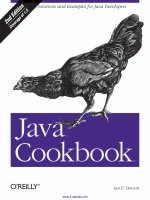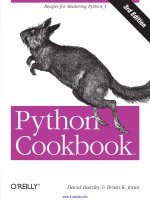Java cookbook, 3rd edition
Bạn đang xem bản rút gọn của tài liệu. Xem và tải ngay bản đầy đủ của tài liệu tại đây (14.55 MB, 896 trang )
www.it-ebooks.info
www.it-ebooks.info
THIRD EDITION
Java Cookbook
Ian F. Darwin
www.it-ebooks.info
Java Cookbook, Third Edition
by Ian F. Darwin
Copyright © 2014 RejmiNet Group, Inc.. All rights reserved.
Printed in the United States of America.
Published by O’Reilly Media, Inc., 1005 Gravenstein Highway North, Sebastopol, CA 95472.
O’Reilly books may be purchased for educational, business, or sales promotional use. Online editions are
also available for most titles (). For more information, contact our corporate/
institutional sales department: 800-998-9938 or
Editors: Mike Loukides and Meghan Blanchette
Production Editor: Melanie Yarbrough
Copyeditor: Kim Cofer
Proofreader: Jasmine Kwityn
June 2014:
Indexer: Lucie Haskins
Cover Designer: Randy Comer
Interior Designer: David Futato
Illustrator: Rebecca Demarest
Third Edition
Revision History for the Third Edition:
2014-06-20: First release
See for release details.
Nutshell Handbook, the Nutshell Handbook logo, and the O’Reilly logo are registered trademarks of O’Reilly
Media, Inc. Java Cookbook, the cover image of a domestic chicken, and related trade dress are trademarks
of O’Reilly Media, Inc.
Many of the designations used by manufacturers and sellers to distinguish their products are claimed as
trademarks. Where those designations appear in this book, and O’Reilly Media, Inc. was aware of a trademark
claim, the designations have been printed in caps or initial caps.
While every precaution has been taken in the preparation of this book, the publisher and author assume no
responsibility for errors or omissions, or for damages resulting from the use of the information contained
herein.
ISBN: 978-1-449-33704-9
[LSI]
www.it-ebooks.info
Table of Contents
Preface. . . . . . . . . . . . . . . . . . . . . . . . . . . . . . . . . . . . . . . . . . . . . . . . . . . . . . . . . . . . . . . . . . . . . . xiii
1. Getting Started: Compiling, Running, and Debugging. . . . . . . . . . . . . . . . . . . . . . . . . . . . . 1
1.1. Compiling and Running Java: JDK
1.2. Editing and Compiling with a Syntax-Highlighting Editor
1.3. Compiling, Running, and Testing with an IDE
1.4. Using CLASSPATH Effectively
1.5. Downloading and Using the Code Examples
1.6. Automating Compilation with Apache Ant
1.7. Automating Dependencies, Compilation, Testing, and Deployment with
Apache Maven
1.8. Automating Dependencies, Compilation, Testing, and Deployment with
Gradle
1.9. Dealing with Deprecation Warnings
1.10. Conditional Debugging Without #ifdef
1.11. Maintaining Program Correctness with Assertions
1.12. Debugging with JDB
1.13. Avoiding the Need for Debuggers with Unit Testing
1.14. Maintaining Your Code with Continuous Integration
1.15. Getting Readable Tracebacks
1.16. Finding More Java Source Code: Programs, Frameworks, Libraries
2
3
4
14
17
22
25
29
31
33
35
36
38
41
45
46
2. Interacting with the Environment. . . . . . . . . . . . . . . . . . . . . . . . . . . . . . . . . . . . . . . . . . . . 51
2.1. Getting Environment Variables
2.2. Getting Information from System Properties
2.3. Learning About the Current JDK Release
2.4. Dealing with Operating System–Dependent Variations
2.5. Using Extensions or Other Packaged APIs
51
52
54
55
58
iii
www.it-ebooks.info
2.6. Parsing Command-Line Arguments
59
3. Strings and Things. . . . . . . . . . . . . . . . . . . . . . . . . . . . . . . . . . . . . . . . . . . . . . . . . . . . . . . . . . 67
3.1. Taking Strings Apart with Substrings
3.2. Breaking Strings Into Words
3.3. Putting Strings Together with StringBuilder
3.4. Processing a String One Character at a Time
3.5. Aligning Strings
3.6. Converting Between Unicode Characters and Strings
3.7. Reversing a String by Word or by Character
3.8. Expanding and Compressing Tabs
3.9. Controlling Case
3.10. Indenting Text Documents
3.11. Entering Nonprintable Characters
3.12. Trimming Blanks from the End of a String
3.13. Parsing Comma-Separated Data
3.14. Program: A Simple Text Formatter
3.15. Program: Soundex Name Comparisons
69
70
74
76
78
81
83
84
89
90
91
92
93
98
100
4. Pattern Matching with Regular Expressions. . . . . . . . . . . . . . . . . . . . . . . . . . . . . . . . . . . 105
4.1. Regular Expression Syntax
4.2. Using regexes in Java: Test for a Pattern
4.3. Finding the Matching Text
4.4. Replacing the Matched Text
4.5. Printing All Occurrences of a Pattern
4.6. Printing Lines Containing a Pattern
4.7. Controlling Case in Regular Expressions
4.8. Matching “Accented” or Composite Characters
4.9. Matching Newlines in Text
4.10. Program: Apache Logfile Parsing
4.11. Program: Data Mining
4.12. Program: Full Grep
107
114
117
120
121
123
125
126
127
129
131
133
5. Numbers. . . . . . . . . . . . . . . . . . . . . . . . . . . . . . . . . . . . . . . . . . . . . . . . . . . . . . . . . . . . . . . . . 139
5.1. Checking Whether a String Is a Valid Number
5.2. Storing a Larger Number in a Smaller Number
5.3. Converting Numbers to Objects and Vice Versa
5.4. Taking a Fraction of an Integer Without Using Floating Point
5.5. Ensuring the Accuracy of Floating-Point Numbers
5.6. Comparing Floating-Point Numbers
5.7. Rounding Floating-Point Numbers
5.8. Formatting Numbers
iv
|
Table of Contents
www.it-ebooks.info
141
143
144
146
147
149
151
152
5.9. Converting Between Binary, Octal, Decimal, and Hexadecimal
5.10. Operating on a Series of Integers
5.11. Working with Roman Numerals
5.12. Formatting with Correct Plurals
5.13. Generating Random Numbers
5.14. Calculating Trigonometric Functions
5.15. Taking Logarithms
5.16. Multiplying Matrices
5.17. Using Complex Numbers
5.18. Handling Very Large Numbers
5.19. Program: TempConverter
5.20. Program: Number Palindromes
154
155
157
161
163
165
166
167
169
171
174
175
6. Dates and Times—New API. . . . . . . . . . . . . . . . . . . . . . . . . . . . . . . . . . . . . . . . . . . . . . . . . 179
6.1. Finding Today’s Date
6.2. Formatting Dates and Times
6.3. Converting Among Dates/Times, YMDHMS, and Epoch Seconds
6.4. Parsing Strings into Dates
6.5. Difference Between Two Dates
6.6. Adding to or Subtracting from a Date or Calendar
6.7. Interfacing with Legacy Date and Calendar Classes
182
183
185
186
187
188
189
7. Structuring Data with Java. . . . . . . . . . . . . . . . . . . . . . . . . . . . . . . . . . . . . . . . . . . . . . . . . 191
7.1. Using Arrays for Data Structuring
7.2. Resizing an Array
7.3. The Collections Framework
7.4. Like an Array, but More Dynamic
7.5. Using Generic Collections
7.6. Avoid Casting by Using Generics
7.7. How Shall I Iterate Thee? Let Me Enumerate the Ways
7.8. Eschewing Duplicates with a Set
7.9. Using Iterators or Enumerations for Data-Independent Access
7.10. Structuring Data in a Linked List
7.11. Mapping with Hashtable and HashMap
7.12. Storing Strings in Properties and Preferences
7.13. Sorting a Collection
7.14. Avoiding the Urge to Sort
7.15. Finding an Object in a Collection
7.16. Converting a Collection to an Array
7.17. Rolling Your Own Iterator
7.18. Stack
7.19. Multidimensional Structures
Table of Contents
www.it-ebooks.info
192
193
195
196
199
200
204
206
207
208
212
214
218
222
224
226
227
230
234
|
v
7.20. Program: Timing Comparisons
236
8. Object-Oriented Techniques. . . . . . . . . . . . . . . . . . . . . . . . . . . . . . . . . . . . . . . . . . . . . . . . . 239
8.1. Formatting Objects for Printing with toString()
8.2. Overriding the equals() and hashCode() Methods
8.3. Using Shutdown Hooks for Application Cleanup
8.4. Using Inner Classes
8.5. Providing Callbacks via Interfaces
8.6. Polymorphism/Abstract Methods
8.7. Passing Values
8.8. Using Typesafe Enumerations
8.9. Enforcing the Singleton Pattern
8.10. Roll Your Own Exceptions
8.11. Using Dependency Injection
8.12. Program: Plotter
241
243
248
250
251
255
256
259
263
266
267
270
9. Functional Programming Techniques: Functional Interfaces, Streams,
Parallel Collections. . . . . . . . . . . . . . . . . . . . . . . . . . . . . . . . . . . . . . . . . . . . . . . . . . . . . . . . 275
9.1. Using Lambdas/Closures Instead of Inner Classes
9.2. Using Lambda Predefined Interfaces Instead of Your Own
9.3. Simplifying Processing with Streams
9.4. Improving Throughput with Parallel Streams and Collections
9.5. Creating Your Own Functional Interfaces
9.6. Using Existing Code as Functional with Method References
9.7. Java Mixins: Mixing in Methods
278
282
283
285
286
289
293
10. Input and Output. . . . . . . . . . . . . . . . . . . . . . . . . . . . . . . . . . . . . . . . . . . . . . . . . . . . . . . . . . 295
10.1. Reading Standard Input
10.2. Reading from the Console or Controlling Terminal; Reading Passwords
Without Echoing
10.3. Writing Standard Output or Standard Error
10.4. Printing with Formatter and printf
10.5. Scanning Input with StreamTokenizer
10.6. Scanning Input with the Scanner Class
10.7. Scanning Input with Grammatical Structure
10.8. Opening a File by Name
10.9. Copying a File
10.10. Reading a File into a String
10.11. Reassigning the Standard Streams
10.12. Duplicating a Stream as It Is Written
10.13. Reading/Writing a Different Character Set
10.14. Those Pesky End-of-Line Characters
vi
|
Table of Contents
www.it-ebooks.info
298
300
302
304
308
312
316
317
318
325
325
326
329
330
10.15. Beware Platform-Dependent File Code
10.16. Reading “Continued” Lines
10.17. Reading/Writing Binary Data
10.18. Seeking to a Position within a File
10.19. Writing Data Streams from C
10.20. Saving and Restoring Java Objects
10.21. Preventing ClassCastExceptions with SerialVersionUID
10.22. Reading and Writing JAR or ZIP Archives
10.23. Finding Files in a Filesystem-Neutral Way with getResource() and
getResourceAsStream()
10.24. Reading and Writing Compressed Files
10.25. Learning about the Communications API for Serial and Parallel Ports
10.26. Save User Data to Disk
10.27. Program: Text to PostScript
331
332
336
337
338
340
344
346
349
351
352
357
360
11. Directory and Filesystem Operations. . . . . . . . . . . . . . . . . . . . . . . . . . . . . . . . . . . . . . . . . 365
11.1. Getting File Information
11.2. Creating a File
11.3. Renaming a File
11.4. Deleting a File
11.5. Creating a Transient File
11.6. Changing File Attributes
11.7. Listing a Directory
11.8. Getting the Directory Roots
11.9. Creating New Directories
11.10. Using Path instead of File
11.11. Using the FileWatcher Service to Get Notified about File Changes
11.12. Program: Find
365
368
369
370
372
373
375
377
378
379
380
382
12. Media: Graphics, Audio, Video. . . . . . . . . . . . . . . . . . . . . . . . . . . . . . . . . . . . . . . . . . . . . . . 387
12.1. Painting with a Graphics Object
12.2. Showing Graphical Components Without Writing Main
12.3. Drawing Text
12.4. Drawing Centered Text in a Component
12.5. Drawing a Drop Shadow
12.6. Drawing Text with 2D
12.7. Drawing Text with an Application Font
12.8. Drawing an Image
12.9. Reading and Writing Images with javax.imageio
12.10. Playing an Audio/Sound File
12.11. Playing a Video File
12.12. Printing in Java
388
389
390
391
393
395
397
400
404
405
406
411
Table of Contents
www.it-ebooks.info
|
vii
12.13. Program: PlotterAWT
12.14. Program: Grapher
415
417
13. Network Clients. . . . . . . . . . . . . . . . . . . . . . . . . . . . . . . . . . . . . . . . . . . . . . . . . . . . . . . . . . . 421
13.1. Contacting a Server
13.2. Finding and Reporting Network Addresses
13.3. Handling Network Errors
13.4. Reading and Writing Textual Data
13.5. Reading and Writing Binary Data
13.6. Reading and Writing Serialized Data
13.7. UDP Datagrams
13.8. Program: TFTP UDP Client
13.9. URI, URL, or URN?
13.10. REST Web Service Client
13.11. SOAP Web Service Client
13.12. Program: Telnet Client
13.13. Program: Chat Client
13.14. Program: Simple HTTP Link Checker
423
424
426
427
430
432
433
436
441
442
444
448
450
454
14. Graphical User Interfaces. . . . . . . . . . . . . . . . . . . . . . . . . . . . . . . . . . . . . . . . . . . . . . . . . . . 457
14.1. Displaying GUI Components
14.2. Run Your GUI on the Event Dispatching Thread
14.3. Designing a Window Layout
14.4. A Tabbed View of Life
14.5. Action Handling: Making Buttons Work
14.6. Action Handling Using Anonymous Inner Classes
14.7. Action Handling Using Lambdas
14.8. Terminating a Program with “Window Close”
14.9. Dialogs: When Later Just Won’t Do
14.10. Catching and Formatting GUI Exceptions
14.11. Getting Program Output into a Window
14.12. Choosing a Value with JSpinner
14.13. Choosing a File with JFileChooser
14.14. Choosing a Color
14.15. Formatting JComponents with HTML
14.16. Centering a Main Window
14.17. Changing a Swing Program’s Look and Feel
14.18. Enhancing Your Swing GUI for Mac OS X
14.19. Building Your GUI Application with JavaFX
14.20. Program: Custom Font Chooser
viii
|
Table of Contents
www.it-ebooks.info
458
460
462
464
465
467
469
470
475
477
480
486
487
489
492
493
496
500
503
505
14.21. Program: Custom AWT/Swing Layout Manager
510
15. Internationalization and Localization. . . . . . . . . . . . . . . . . . . . . . . . . . . . . . . . . . . . . . . . 517
15.1. Creating a Button with I18N Resources
15.2. Listing Available Locales
15.3. Creating a Menu with I18N Resources
15.4. Writing Internationalization Convenience Routines
15.5. Creating a Dialog with I18N Resources
15.6. Creating a Resource Bundle
15.7. Extracting Strings from Your Code
15.8. Using a Particular Locale
15.9. Setting the Default Locale
15.10. Formatting Messages with MessageFormat
15.11. Program: MenuIntl
15.12. Program: BusCard
518
520
521
521
523
525
526
527
528
529
531
533
16. Server-Side Java. . . . . . . . . . . . . . . . . . . . . . . . . . . . . . . . . . . . . . . . . . . . . . . . . . . . . . . . . . 539
16.1. Opening a Server Socket for Business
16.2. Returning a Response (String or Binary)
16.3. Returning Object Information Across a Network Connection
16.4. Handling Multiple Clients
16.5. Serving the HTTP Protocol
16.6. Securing a Web Server with SSL and JSSE
16.7. Network Logging
16.8. Network Logging with SLF4J
16.9. Network Logging with log4j
16.10. Network Logging with java.util.logging
16.11. Finding Network Interfaces
16.12. Program: A Java Chat Server
540
542
546
547
552
554
557
558
561
563
565
567
17. Java and Electronic Mail. . . . . . . . . . . . . . . . . . . . . . . . . . . . . . . . . . . . . . . . . . . . . . . . . . . . 573
17.1. Sending Email: Browser Version
17.2. Sending Email: For Real
17.3. Mail-Enabling a Server Program
17.4. Sending MIME Mail
17.5. Providing Mail Settings
17.6. Reading Email
17.7. Program: MailReaderBean
17.8. Program: MailClient
574
578
581
586
589
590
595
599
18. Database Access. . . . . . . . . . . . . . . . . . . . . . . . . . . . . . . . . . . . . . . . . . . . . . . . . . . . . . . . . . . 609
18.1. Easy Database Access with JPA and/or Hibernate
611
Table of Contents
www.it-ebooks.info
|
ix
18.2. JDBC Setup and Connection
18.3. Connecting to a JDBC Database
18.4. Sending a JDBC Query and Getting Results
18.5. Using JDBC Prepared Statements
18.6. Using Stored Procedures with JDBC
18.7. Changing Data Using a ResultSet
18.8. Storing Results in a RowSet
18.9. Changing Data Using SQL
18.10. Finding JDBC Metadata
18.11. Program: SQLRunner
616
619
622
625
629
630
631
633
635
639
19. Processing JSON Data. . . . . . . . . . . . . . . . . . . . . . . . . . . . . . . . . . . . . . . . . . . . . . . . . . . . . . 653
19.1. Generating JSON Directly
19.2. Parsing and Writing JSON with Jackson
19.3. Parsing and Writing JSON with org.json
655
656
657
20. Processing XML. . . . . . . . . . . . . . . . . . . . . . . . . . . . . . . . . . . . . . . . . . . . . . . . . . . . . . . . . . . 661
20.1. Converting Between Objects and XML with JAXB
20.2. Converting Between Objects and XML with Serializers
20.3. Transforming XML with XSLT
20.4. Parsing XML with SAX
20.5. Parsing XML with DOM
20.6. Finding XML Elements with XPath
20.7. Verifying Structure with Schema or DTD
20.8. Generating Your Own XML with DOM and the XML Transformer
20.9. Program: xml2mif
664
667
668
671
673
677
678
681
683
21. Packages and Packaging. . . . . . . . . . . . . . . . . . . . . . . . . . . . . . . . . . . . . . . . . . . . . . . . . . . 687
21.1. Creating a Package
21.2. Documenting Classes with Javadoc
21.3. Beyond Javadoc: Annotations/Metadata
21.4. Archiving with jar
21.5. Running a Program from a JAR
21.6. Preparing a Class as a JavaBean
21.7. Pickling Your Bean into a JAR
21.8. Packaging a Servlet into a WAR File
21.9. “Write Once, Install Anywhere”
21.10. “Write Once, Install on Mac OS X”
21.11. Java Web Start
21.12. Signing Your JAR File
688
689
693
695
696
699
702
704
705
705
707
714
22. Threaded Java. . . . . . . . . . . . . . . . . . . . . . . . . . . . . . . . . . . . . . . . . . . . . . . . . . . . . . . . . . . . 717
x
|
Table of Contents
www.it-ebooks.info
22.1. Running Code in a Different Thread
22.2. Displaying a Moving Image with Animation
22.3. Stopping a Thread
22.4. Rendezvous and Timeouts
22.5. Synchronizing Threads with the synchronized Keyword
22.6. Simplifying Synchronization with Locks
22.7. Synchronizing Threads the Hard Way with wait( ) and notifyAll( )
22.8. Simplifying Producer/Consumer with the Queue Interface
22.9. Optimizing Parallel Processing with Fork/Join
22.10. Background Saving in an Editor
22.11. Program: Threaded Network Server
22.12. Simplifying Servers Using the Concurrency Utilities
719
724
728
731
732
738
742
748
750
754
755
762
23. Reflection, or “A Class Named Class”. . . . . . . . . . . . . . . . . . . . . . . . . . . . . . . . . . . . . . . . . . 765
23.1. Getting a Class Descriptor
23.2. Finding and Using Methods and Fields
23.3. Accessing Private Methods and Fields via Reflection
23.4. Loading and Instantiating a Class Dynamically
23.5. Constructing a Class from Scratch with a ClassLoader
23.6. Performance Timing
23.7. Printing Class Information
23.8. Listing Classes in a Package
23.9. Using and Defining Annotations
23.10. Finding Plug-in-like Classes via Annotations
23.11. Program: CrossRef
23.12. Program: AppletViewer
766
767
771
772
774
776
780
782
784
789
791
794
24. Using Java with Other Languages. . . . . . . . . . . . . . . . . . . . . . . . . . . . . . . . . . . . . . . . . . . . 801
24.1. Running an External Program from Java
24.2. Running a Program and Capturing Its Output
24.3. Calling Other Languages via javax.script
24.4. Roll Your Own Scripting Engine
24.5. Marrying Java and Perl
24.6. Calling Other Languages via Native Code
24.7. Calling Java from Native Code
802
806
810
811
815
818
824
Afterword. . . . . . . . . . . . . . . . . . . . . . . . . . . . . . . . . . . . . . . . . . . . . . . . . . . . . . . . . . . . . . . . . . . 827
A. Java Then and Now. . . . . . . . . . . . . . . . . . . . . . . . . . . . . . . . . . . . . . . . . . . . . . . . . . . . . . . . 829
Index. . . . . . . . . . . . . . . . . . . . . . . . . . . . . . . . . . . . . . . . . . . . . . . . . . . . . . . . . . . . . . . . . . . . . . . 847
Table of Contents
www.it-ebooks.info
|
xi
www.it-ebooks.info
Preface
Preface to the Third Edition
Java 8 is the new kid on the block. Java 7 was a significant but incremental improvement
over its predecessors. So much has changed since the previous edition of this book!
What was “new in Java 5” has become ubiquitous in Java: annotations, generic types,
concurrency utilities, and more. APIs have come and gone across the entire tableau of
Java: JavaME is pretty much dead now that BlackBerry has abandoned it; JSF is (slowly)
replacing JSP in parts of Enterprise Java; and Spring continues to expand its reach. Many
people seem to think that “desktop Java” is dead or even that “Java is dying,” but it is
definitely not rolling over yet; Swing, JavaFX, Java Enterprise, and (despite a major
lawsuit by Oracle) Android are keeping the Java language very much alive. Additionally,
a renewed interest in other “JVM languages” such as Groovy, JRuby, Jython, Scala, and
Clojure is keeping the platform in the forefront of the development world.
Indeed, the main challenge in preparing this third edition has been narrowing down
the popular APIs, keeping my own excitement and biases in check, to make a book that
will fit into the size constraints established by the O’Reilly Cookbook series and my own
previous editions. The book has to remain around 900 pages in length, and it certainly
would not were I to try to fit in “all that glistens.”
I’ve also removed certain APIs that were in the previous editions. Most notable is the
chapter on serial and parallel ports (pared down to one recipe in Chapter 10); computers
generally don’t ship with these anymore, and hardly anybody is using them: the main
attention has moved to USB, and there doesn’t seem to be a standard API for Java yet
(nor, frankly, much real interest among developers).
Preface to Previous Editions
If you know a little Java, great. If you know more Java, even better! This book is ideal
for anyone who knows some Java and wants to learn more. If you don’t know any Java
yet, you should start with one of the more introductory books, such as Head First
xiii
www.it-ebooks.info
Java (O’Reilly) or Learning Java (O’Reilly) if you’re new to this family of languages, or
Java in a Nutshell (O’Reilly) if you’re an experienced C programmer.
I started programming in C in 1980 while working at the University of Toronto, and C
served me quite well through the 1980s and into the 1990s. In 1995, as the nascent
language Oak was being renamed Java, I had the good fortune of being told about it by
my colleague J. Greg Davidson. I sent an email to the address Greg provided, and got
this mail back from James Gosling, Java’s inventor, in March 1995:
|
|
|
|
Hi. A friend told me about
browser. It and Oak(?) its
you please tell me if it's
papers on it are available
WebRunner(?), your extensible network
extension language, sounded neat. Can
available for play yet, and/or if any
for FTP?
Check out
(oak got renamed to java and webrunner got renamed to
hotjava to keep the lawyers happy)
So Oak became Java1 before I could get started with it. I downloaded HotJava and began
to play with it. At first I wasn’t sure about this newfangled language, which looked like
a mangled C/C++. I wrote test and demo programs, sticking them a few at a time into
a directory that I called javasrc to keep it separate from my C source (because often the
programs would have the same name). And as I learned more about Java, I began to see
its advantages for many kinds of work, such as the automatic memory reclaim (“garbage
collection”) and the elimination of pointer calculations. The javasrc directory kept
growing. I wrote a Java course for Learning Tree,2 and the directory grew faster, reaching
the point where it needed subdirectories. Even then, it became increasingly difficult to
find things, and it soon became evident that some kind of documentation was needed.
In a sense, this book is the result of a high-speed collision between my javasrc directory
and a documentation framework established for another newcomer language. In O’Reil‐
ly’s Perl Cookbook, Tom Christiansen and Nathan Torkington worked out a very suc‐
cessful design, presenting the material in small, focused articles called “recipes,” for the
then-new Perl language. The original model for such a book is, of course, the familiar
kitchen cookbook. Using the term “cookbook” to refer to an enumeration of how-to
recipes relating to computers has a long history. On the software side, Donald Knuth
applied the “cookbook” analogy to his book The Art of Computer Programming
(Addison-Wesley), first published in 1968. On the hardware side, Don Lancaster wrote
The TTL Cookbook (Sams). (Transistor-transistor logic, or TTL, was the small-scale
building block of electronic circuits at the time.) Tom and Nathan worked out a
1. Editor’s note: the “other Oak” that triggered this renaming was not a computer language, as is sometimes
supposed, but Oak Technology, makers of video cards and the cdrom.sys file that was on every DOS/Windows
PC at one point.
2. One of the world’s leading high-tech, vendor-independent training companies; see rning
tree.com/.
xiv
|
Preface
www.it-ebooks.info
successful variation on this, and I recommend their book for anyone who wishes to, as
they put it, “learn more Perl.” Indeed, the work you are now reading strives to be the
book for the person who wishes to “learn more Java.”
The code in each recipe is intended to be largely self-contained; feel free to borrow bits
and pieces of any of it for use in your own projects. The code is distributed with a
Berkeley-style copyright, just to discourage wholesale reproduction.
Who This Book Is For
I’m going to assume that you know the basics of Java. I won’t tell you how to println a
string and a number at the same time, or how to write a class that extends JFrame and
prints your name in the window. I’ll presume you’ve taken a Java course or studied an
introductory book such as Head First Java, Learning Java, or Java in a Nutshell (O’Reil‐
ly). However, Chapter 1 covers some techniques that you might not know very well and
that are necessary to understand some of the later material. Feel free to skip around!
Both the printed version of the book and the electronic copy are heavily crossreferenced.
What’s in This Book?
Unlike my Perl colleagues Tom and Nathan, I don’t have to spend as much time on the
oddities and idioms of the language; Java is refreshingly free of strange quirks.3 But that
doesn’t mean it’s trivial to learn well! If it were, there’d be no need for this book. My
main approach, then, is to concentrate on the Java APIs. I’ll teach you by example what
the important APIs are and what they are good for.
Like Perl, Java is a language that grows on you and with you. And, I confess, I use Java
most of the time nowadays. Things I once did in C—except for device drivers and legacy
systems—I now do in Java.
Java is suited to a different range of tasks than Perl, however. Perl (and other scripting
languages, such as awk and Python) is particularly suited to the “one-liner” utility task.
As Tom and Nathan show, Perl excels at things like printing the 42nd line from a file.
Although Java can certainly do these things, it seems more suited to “development in
the large,” or enterprise applications development, because it is a compiled, objectoriented language. Indeed, much of the API material added in Java 2 was aimed at this
type of development. However, I will necessarily illustrate many techniques with shorter
examples and even code fragments. Be assured that every fragment of code you see here
(except for some one- or two-liners) has been compiled and run.
3. Well, not completely. See the Java Puzzlers books by Joshua Bloch and Neal Gafter for the actual quirks.
Preface
www.it-ebooks.info
|
xv
Some of the longer examples in this book are tools that I originally wrote to automate
some mundane task or another. For example, a tool called MkIndex (in the javasrc
repository) reads the top-level directory of the place where I keep all my Java example
source code and builds a browser-friendly index.html file for that directory. For another
example, the body of the first edition was partly composed in XML (see Chapter 20); I
used XML to type in and mark up the original text of some of the chapters of this book,
and text was then converted to the publishing software format by the XmlForm program.
This program also handled—by use of another program, GetMark—full and partial code
insertions from the javasrc directory into the book manuscript. XmlForm is discussed in
Chapter 20.
Organization of This Book
Let’s go over the organization of this book. I start off Chapter 1, Getting Started: Compil‐
ing, Running, and Debugging by describing some methods of compiling your program
on different platforms, running them in different environments (browser, command
line, windowed desktop), and debugging.
Chapter 2, Interacting with the Environment moves from compiling and running your
program to getting it to adapt to the surrounding countryside—the other programs that
live in your computer.
The next few chapters deal with basic APIs. Chapter 3, Strings and Things concentrates
on one of the most basic but powerful data types in Java, showing you how to assemble,
dissect, compare, and rearrange what you might otherwise think of as ordinary text.
Chapter 4, Pattern Matching with Regular Expressions teaches you how to use the pow‐
erful regular expressions technology from Unix in many string-matching and patternmatching problem domains. “Regex” processing has been standard in Java for years,
but if you don’t know how to use it, you may be “reinventing the flat tire.”
Chapter 5, Numbers deals both with built-in numeric types such as int and double, as
well as the corresponding API classes (Integer, Double, etc.) and the conversion and
testing facilities they offer. There is also brief mention of the “big number” classes.
Because Java programmers often need to deal in dates and times, both locally and in‐
ternationally, Chapter 6, Dates and Times—New API covers this important topic.
The next two chapters cover data processing. As in most languages, arrays in Java are
linear, indexed collections of similar-kind objects, as discussed in Chapter 7, Structuring
Data with Java. This chapter goes on to deal with the many “Collections” classes: pow‐
erful ways of storing quantities of objects in the java.util package, including use of
“Java Generics.”
xvi |
Preface
www.it-ebooks.info
Despite some syntactic resemblance to procedural languages such as C, Java is at heart
an object-oriented programming (OOP) language. Chapter 8, Object-Oriented Techni‐
ques discusses some of the key notions of OOP as it applies to Java, including the com‐
monly overridden methods of java.lang.Object and the important issue of design
patterns.
Java is not, and never will be, a pure “functional programming” (FP) language. However,
it is possible to use some aspects of FP, increasingly so with Java 8 and its support of
“lambda expressions” (a.k.a. “closures”). This is discussed in Chapter 9, Functional Pro‐
gramming Techniques: Functional Interfaces, Streams, Parallel Collections.
The next few chapters deal with aspects of traditional input and output. Chapter 10,
Input and Output details the rules for reading and writing files (don’t skip this if you
think files are boring; you’ll need some of this information in later chapters: you’ll read
and write on serial or parallel ports in this chapter, and on a socket-based network
connection in Chapter 13, Network Clients!). Chapter 11, Directory and Filesystem Op‐
erations shows you everything else about files—such as finding their size and lastmodified time—and about reading and modifying directories, creating temporary files,
and renaming files on disk.
Chapter 12, Media: Graphics, Audio, Video leads us into the GUI development side of
things. This chapter is a mix of the lower-level details (such as drawing graphics and
setting fonts and colors), and very high-level activities (such as controlling a video clip
or movie). In Chapter 14, Graphical User Interfaces, I cover the higher-level aspects of
a GUI, such as buttons, labels, menus, and the like—the GUI’s predefined components.
Once you have a GUI (really, before you actually write it), you’ll want to read Chapter 15,
Internationalization and Localization so your programs can work as well in Akbar,
Afghanistan, Algiers, Amsterdam, and Angleterre as they do in Alberta, Arkansas, and
Alabama.
Because Java was originally promulgated as “the programming language for the Inter‐
net,” it’s only fair that we spend some of our time on networking in Java. Chapter 13,
Network Clients covers the basics of network programming from the client side, focusing
on sockets. For the third edition, Chapter 13, Network Clients has been refocused from
applets and web clients to emphasize web service clients instead. Today so many appli‐
cations need to access a web service, primarily RESTful web services, that this seemed
to be necessary. We’ll then move to the server side in Chapter 16, Server-Side Java,
wherein you’ll learn some server-side programming techniques.
Programs on the Net often need to generate or process electronic mail, so Chapter 17,
Java and Electronic Mail covers this topic.
Chapter 18, Database Access covers the essentials of the higher-level database access
(JPA and Hibernate) and the lower-level Java Database Connectivity (JDBC), showing
Preface
www.it-ebooks.info
|
xvii
how to connect to local or remote relational databases, store and retrieve data, and find
out information about query results or about the database.
One simple text-based representation for data interchange is JSON, the JavaScript Ob‐
ject Notation. Chapter 19, Processing JSON Data describes the format and some of the
many APIs that have emerged to deal with it.
Another textual form of storing and exchanging data is XML. Chapter 20, Processing
XML discusses XML’s formats and some operations you can apply using SAX and DOM,
two standard Java APIs.
Chapter 21, Packages and Packaging shows how to create packages of classes that work
together. This chapter also talks about “deploying” or distributing and installing your
software.
Chapter 22, Threaded Java tells you how to write classes that appear to do more than
one thing at a time and let you take advantage of powerful multiprocessor hardware.
Chapter 23, Reflection, or “A Class Named Class” lets you in on such secrets as how to
write API cross-reference documents mechanically (“become a famous Java book au‐
thor in your spare time!”) and how web servers are able to load any old Servlet—never
having seen that particular class before—and run it.
Sometimes you already have code written and working in another language that can do
part of your work for you, or you want to use Java as part of a larger package. Chapter 24,
Using Java with Other Languages shows you how to run an external program (compiled
or script) and also interact directly with “native code” in C/C++ or other languages.
There isn’t room in an 800-page book for everything I’d like to tell you about Java. The
Afterword presents some closing thoughts and a link to my online summary of Java
APIs that every Java developer should know about.
Finally, Appendix A gives the storied history of Java in a release-by-release timeline, so
whatever version of Java you learned, you can jump in here and get up to date quickly.
No two programmers or writers will agree on the best order for presenting all the Java
topics. To help you find your way around, I’ve included extensive cross-references,
mostly by recipe number.
Platform Notes
Java has gone through many major versions as discussed in Appendix A. This book is
aimed at the Java 7 and 8 platforms. By the time of publication, I expect that all Java
projects in development will be using Java 6 or 7, with a few stragglers wedded to earlier
versions for historical reasons (note that Java 6 has been in “end of life” status for about
a year prior to this edition’s publication). I have compiled all the code in the javasrc
xviii
|
Preface
www.it-ebooks.info
archive on several combinations of operating systems and Java versions to test this code
for portability.
The Java API consists of two parts: core APIs and noncore APIs. The core is, by defi‐
nition, what’s included in the JDK that you download free from the Java website. Non‐
core is everything else. But even this “core” is far from tiny: it weighs in at around 50
packages and well over 3,000 public classes, averaging around a dozen public methods
each. Programs that stick to this core API are reasonably assured of portability to any
standard Java platform.
Java’s noncore APIs are further divided into standard extensions and nonstandard ex‐
tensions. All standard extensions have package names beginning with javax. But note
that not all packages named javax are extensions: javax.swing and its subpackages—
the Swing GUI packages—used to be extensions, but are now core. A Java licensee (such
as Apple or IBM) is not required to implement every standard extension, but if it does,
the interface of the standard extension should be adhered to. This book calls your at‐
tention to any code that depends on a standard extension. Little code here depends on
nonstandard extensions, other than code listed in the book itself. My own package,
com.darwinsys, contains some utility classes used here and there; you will see an import
for this at the top of any file that uses classes from it.
In addition, two other platforms, Java ME and Java EE, are standardized. Java Micro
Edition (Java ME) is concerned with small devices such as handhelds, cell phones, fax
machines, and the like. Within Java ME are various “profiles” for different classes of
devices. At the other end, the Java Enterprise Edition (Java EE) is concerned with build‐
ing large, scalable, distributed applications. Servlets, JavaServer Pages, JavaServer Faces,
CORBA, RMI, JavaMail, Enterprise JavaBeans (EJBs), Transactions, and other APIs are
part of Java EE. Java ME and Java EE packages normally begin with “javax” because they
are not core packages. This book does not cover these at all, but includes a few of the
EE APIs that are also useful on the client side, such as JavaMail. As mentioned earlier,
coverage of Servlets and JSPs from the first edition of this book has been removed
because there is now a Java Servlet and JSP Cookbook.
Speaking of cell phones and mobile devices, you probably know that Android uses Java
as its language. What is comforting to Java developers is that Android also uses most of
the core Java API, except for Swing and AWT, for which it provides Android-specific
replacements. The Java developer who wants to learn Android may consider looking at
my Android Cookbook, or the book’s website.
Java Books
A lot of useful information is packed into this book. However, due to the breadth of
topics, it is not possible to give book-length treatment to any one topic. Because of this,
Preface
www.it-ebooks.info
|
xix
the book also contains references to many websites and other books. This is in keeping
with my target audience: the person who wants to learn more about Java.
O’Reilly publishes, in my opinion, the best selection of Java books on the market. As
the API continues to expand, so does the coverage. Check out the latest versions and
ordering information from O’Reilly’s collection of Java books; you can buy them at most
bookstores, both physical and virtual. You can also read them online through Safari, a
paid subscription service. And, of course, most are now available in ebook format;
O’Reilly eBooks are DRM free so you don’t have to worry about their copy-protection
scheme locking you into a particular device or system, as you do with certain other
publishers. Though many books are mentioned at appropriate spots in the book, a few
deserve special mention here.
First and foremost, David Flanagan’s Java in a Nutshell (O’Reilly) offers a brief overview
of the language and API and a detailed reference to the most essential packages. This is
handy to keep beside your computer. Head First Java offers a much more whimsical
introduction to the language and is recommended for the less experienced developer.
A definitive (and monumental) description of programming the Swing GUI is Java
Swing by Marc Loy, Robert Eckstein, Dave Wood, James Elliott, and Brian Cole (O’Reil‐
ly).
Java Virtual Machine, by Jon Meyer and Troy Downing (O’Reilly), will intrigue the
person who wants to know more about what’s under the hood. This book is out of print
but can be found used and in libraries.
Java Network Programming and Java I/O, both by Elliotte Rusty Harold (O’Reilly), are
also useful references.
For Java Database work, Database Programming with JDBC and Java by George Reese,
and Pro JPA 2: Mastering the Java Persistence API by Mike Keith and Merrick Schincariol
(Apress), are recommended.
Although this book doesn’t have much coverage of the Java EE, I’d like to mention two
books on that topic:
• Arun Gupta’s Java EE 7 Essentials covers the latest incarnation of the Enterprise
Edition.
• Adam Bien’s Real World Java EE Patterns: Rethinking Best Practices offers useful
insights in designing and implementing an Enterprise application.
You can find many more at the O’Reilly website.
Before building and releasing a GUI application you should read Sun’s official Java Look
and Feel Design Guidelines (Addison-Wesley). This work presents the views of the hu‐
man factors and user-interface experts at Sun (before the Oracle takeover) who worked
with the Swing GUI package since its inception; they tell you how to make it work well.
xx
|
Preface
www.it-ebooks.info
Finally, although it’s not a book, Oracle has a great deal of Java information on the Web.
Part of this web page is a large diagram showing all the components of Java in a “con‐
ceptual diagram.” An early version of this is shown in Figure P-1; each colored box is a
clickable link to details on that particular technology. Note the useful “Java SE API” link
at the right, which takes you to the javadoc pages for the entire Java SE API.
Figure P-1. Java conceptual diagram—Oracle Web
General Programming Books
Donald E. Knuth’s The Art of Computer Programming has been a source of inspiration
to generations of computing students since its first publication by Addison-Wesley in
1968. Volume 1 covers Fundamental Algorithms, Volume 2 is Seminumerical Algo‐
rithms, and Volume 3 is Sorting and Searching. The remaining four volumes in the
projected series are still not completed. Although his examples are far from Java (he
invented a hypothetical assembly language for his examples), many of his discussions
Preface
www.it-ebooks.info
|
xxi
of algorithms—of how computers ought to be used to solve real problems—are as rel‐
evant today as they were years ago.4
Though its code examples are quite dated now, the book The Elements of Programming
Style, by Kernighan and Plauger, set the style (literally) for a generation of programmers
with examples from various structured programming languages. Kernighan and Plaug‐
er also wrote a pair of books, Software Tools and Software Tools in Pascal, which
demonstrated so much good advice on programming that I used to advise all program‐
mers to read them. However, these three books are dated now; many times I wanted to
write a follow-on book in a more modern language, but instead defer to The Practice of
Programming, Brian’s follow-on—cowritten with Rob Pike—to the Software Tools ser‐
ies. This book continues the Bell Labs (now part of Lucent) tradition of excellence in
software textbooks. In Recipe 3.13, I have even adapted one bit of code from their book.
See also The Pragmatic Programmer by Andrew Hunt and David Thomas (AddisonWesley).
Design Books
Peter Coad’s Java Design (PTR-PH/Yourdon Press) discusses the issues of objectoriented analysis and design specifically for Java. Coad is somewhat critical of Java’s
implementation of the observable-observer paradigm and offers his own replacement
for it.
One of the most famous books on object-oriented design in recent years is Design Pat‐
terns, by Gamma, Helm, Johnson, and Vlissides (Addison-Wesley). These authors are
often collectively called “the gang of four,” resulting in their book sometimes being
referred to as “the GoF book.” One of my colleagues called it “the best book on objectoriented design ever,” and I agree; at the very least, it’s among the best.
Refactoring, by Martin Fowler, covers a lot of “coding cleanups” that can be applied to
code to improve readability and maintainability. Just as the GoF book introduced new
terminology that helps developers and others communicate about how code is to be
designed, Fowler’s book provided a vocabulary for discussing how it is to be improved.
But this book may be less useful than others; many of the “refactorings” now appear in
the Refactoring Menu of the Eclipse IDE (see Recipe 1.3).
Two important streams of methodology theories are currently in circulation. The first
is collectively known as Agile Methods, and its best-known members are Scrum and
Extreme Programming (XP). XP (the methodology, not last year’s flavor of Microsoft’s
OS) is presented in a series of small, short, readable texts led by its designer, Kent Beck.
4. With apologies for algorithm decisions that are less relevant today given the massive changes in computing
power now available.
xxii
|
Preface
www.it-ebooks.info
The first book in the XP series is Extreme Programming Explained. A good overview of
all the Agile methods is Highsmith’s Agile Software Development Ecosystems.
Another group of important books on methodology, covering the more traditional
object-oriented design, is the UML series led by “the Three Amigos” (Booch, Jacobson,
and Rumbaugh). Their major works are the UML User Guide, UML Process, and others.
A smaller and more approachable book in the same series is Martin Fowler’s UML
Distilled.
Conventions Used in This Book
This book uses the following conventions.
Programming Conventions
I use the following terminology in this book. A program means any unit of code that
can be run: an applet, a servlet, or an application. An applet is a Java program for use
in a browser. A servlet is a Java component for use in a server, normally via HTTP. An
application is any other type of program. A desktop application (a.k.a. client) interacts
with the user. A server program deals with a client indirectly, usually via a network
connection (and usually HTTP/HTTPS these days).
The examples shown are in two varieties. Those that begin with zero or more import
statements, a javadoc comment, and a public class statement are complete examples.
Those that begin with a declaration or executable statement, of course, are excerpts.
However, the full versions of these excerpts have been compiled and run, and the online
source includes the full versions.
Recipes are numbered by chapter and number, so, for example, Recipe 8.5 refers to the
fifth recipe in Chapter 8.
Typesetting Conventions
The following typographic conventions are used in this book:
Italic
Used for commands, filenames, and example URLs. It is also used to define new
terms when they first appear in the text.
Constant width
Used in code examples to show partial or complete Java source code program list‐
ings. It is also used for class names, method names, variable names, and other frag‐
ments of Java code.
Constant width bold
Used for user input, such as commands that you type on the command line.
Preface
www.it-ebooks.info
|
xxiii