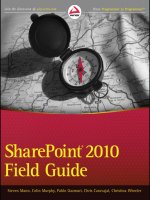Professional sharepoint 2013 administration
Bạn đang xem bản rút gọn của tài liệu. Xem và tải ngay bản đầy đủ của tài liệu tại đây (18.41 MB, 844 trang )
www.it-ebooks.info
www.it-ebooks.info
ffirs.indd i
28/03/13 9:31 AM
PROFESSIONAL
SHAREPOINT® 2013 ADMINISTRATION
INTRODUCTION . . . . . . . . . . . . . . . . . . . . . . . . . . . . . . . . . . . . . . . . . . . . . . . . . . . . . . . . . . . . . xix
CHAPTER 1
What’s New in SharePoint 2013. . . . . . . . . . . . . . . . . . . . . . . . . . . . . . . . . . . . 1
CHAPTER 2
Architecture and Capacity Planning . . . . . . . . . . . . . . . . . . . . . . . . . . . . . . .17
CHAPTER 3
Installing and Configuring SharePoint . . . . . . . . . . . . . . . . . . . . . . . . . . . . 57
CHAPTER 4
Understanding Service Applications . . . . . . . . . . . . . . . . . . . . . . . . . . . . . 97
CHAPTER 5
Upgrading to SharePoint 2013. . . . . . . . . . . . . . . . . . . . . . . . . . . . . . . . . . 125
CHAPTER 6
Claims Authentication and OAuth . . . . . . . . . . . . . . . . . . . . . . . . . . . . . . . 165
CHAPTER 7
Administering SharePoint with Windows PowerShell . . . . . . . . . . . . . . . 191
CHAPTER 8
Configuring SharePoint for Business Intelligence . . . . . . . . . . . . . . . . . 231
CHAPTER 9
Configuring SharePoint for High-Availability Backups . . . . . . . . . . . . . 303
CHAPTER 10
Managing SharePoint Developer Solutions and Features . . . . . . . . . . 345
CHAPTER 11
Managing and Configuring Apps . . . . . . . . . . . . . . . . . . . . . . . . . . . . . . . 369
CHAPTER 12
Branding SharePoint . . . . . . . . . . . . . . . . . . . . . . . . . . . . . . . . . . . . . . . . . . 407
CHAPTER 13
Configuring and Managing Enterprise Search . . . . . . . . . . . . . . . . . . . . 449
CHAPTER 14
Configuring User Profiles and Social Computing . . . . . . . . . . . . . . . . . . 503
CHAPTER 15
The Office Web Applications for SharePoint. . . . . . . . . . . . . . . . . . . . . . 545
CHAPTER 16
Installing and Configuring Azure Workflow Server . . . . . . . . . . . . . . . . 579
CHAPTER 17
Integrating Office Clients with SharePoint . . . . . . . . . . . . . . . . . . . . . . . 613
CHAPTER 18
Working with SharePoint Designer . . . . . . . . . . . . . . . . . . . . . . . . . . . . . . 649
CHAPTER 19
Troubleshooting SharePoint. . . . . . . . . . . . . . . . . . . . . . . . . . . . . . . . . . . . 675
CHAPTER 20
Monitoring and Analytics . . . . . . . . . . . . . . . . . . . . . . . . . . . . . . . . . . . . . . 701
CHAPTER 21
Configuring and Managing Web Content Management
and Internet Sites . . . . . . . . . . . . . . . . . . . . . . . . . . . . . . . . . . . . . . . . . . . . . 719
INDEX . . . . . . . . . . . . . . . . . . . . . . . . . . . . . . . . . . . . . . . . . . . . . . . . . . . . . . . . . . . . . . . . . . . . . 773
www.it-ebooks.info
ffirs.indd i
28/03/13 9:31 AM
www.it-ebooks.info
ffirs.indd ii
28/03/13 9:31 AM
PROFESSIONAL
SharePoint® 2013 Administration
www.it-ebooks.info
ffirs.indd iii
28/03/13 9:31 AM
www.it-ebooks.info
ffirs.indd iv
28/03/13 9:31 AM
PROFESSIONAL
SharePoint® 2013 Administration
Shane Young
Steve Caravajal
Todd Klindt
www.it-ebooks.info
ffirs.indd v
28/03/13 9:31 AM
Professional SharePoint® 2013 Administration
Published by
John Wiley & Sons, Inc.
10475 Crosspoint Boulevard
Indianapolis, IN 46256
www.wiley.com
Copyright © 2013 by John Wiley & Sons, Inc., Indianapolis, Indiana
Published simultaneously in Canada
ISBN: 978-1-118-49581-0
ISBN: 978-1-118-49580-3 (ebk)
ISBN: 978-1-118-65504-7 (ebk)
ISBN: 978-1-118-65471-2 (ebk)
Manufactured in the United States of America
10 9 8 7 6 5 4 3 2 1
No part of this publication may be reproduced, stored in a retrieval system or transmitted in any form or by any means,
electronic, mechanical, photocopying, recording, scanning or otherwise, except as permitted under Sections 107 or 108
of the 1976 United States Copyright Act, without either the prior written permission of the Publisher, or authorization
through payment of the appropriate per-copy fee to the Copyright Clearance Center, 222 Rosewood Drive, Danvers,
MA 01923, (978) 750-8400, fax (978) 646-8600. Requests to the Publisher for permission should be addressed to the
Permissions Department, John Wiley & Sons, Inc., 111 River Street, Hoboken, NJ 07030, (201) 748-6011,
fax (201) 748-6008, or online at />Limit of Liability/Disclaimer of Warranty: The publisher and the author make no representations or warranties with
respect to the accuracy or completeness of the contents of this work and specifically disclaim all warranties, including
without limitation warranties of fitness for a particular purpose. No warranty may be created or extended by sales or promotional materials. The advice and strategies contained herein may not be suitable for every situation. This work is sold
with the understanding that the publisher is not engaged in rendering legal, accounting, or other professional services.
If professional assistance is required, the services of a competent professional person should be sought. Neither the publisher nor the author shall be liable for damages arising herefrom. The fact that an organization or Web site is referred to
in this work as a citation and/or a potential source of further information does not mean that the author or the publisher
endorses the information the organization or Web site may provide or recommendations it may make. Further, readers
should be aware that Internet Web sites listed in this work may have changed or disappeared between when this work was
written and when it is read.
For general information on our other products and services please contact our Customer Care Department within the
United States at (877) 762-2974, outside the United States at (317) 572-3993 or fax (317) 572-4002.
Wiley publishes in a variety of print and electronic formats and by print-on-demand. Some material included with
standard print versions of this book may not be included in e-books or in print-on-demand. If this book refers to media
such as a CD or DVD that is not included in the version you purchased, you may download this material at
. For more information about Wiley products, visit www.wiley.com.
Library of Congress Control Number: 2012955720
Trademarks: Wiley, the Wiley logo, Wrox, the Wrox logo, Wrox Programmer to Programmer, and related trade dress are
trademarks or registered trademarks of John Wiley & Sons, Inc. and/or its affi liates, in the United States and other countries, and may not be used without written permission. SharePoint is a registered trademark of Microsoft Corporation.
All other trademarks are the property of their respective owners. John Wiley & Sons, Inc., is not associated with any
product or vendor mentioned in this book.
www.it-ebooks.info
ffirs.indd vi
28/03/13 9:31 AM
I dedicate this book to my wonderful wife, Rosemary.
I’m not sure I understand how or why you put up
with me, and the writing of yet another book. Words
cannot express my appreciation. I love you a lot!
—Steve
I would like to dedicate this book to my beautiful
wife, Jill. Just today she reminded me that after the
last book I told her to never let me write another
book, and here we are. I would not have been able
to hold it together long enough to finish this book
without her support. Thanks, babe, I love you.
—Todd
This book is dedicated to Baby Luke. Howdy. Funny
enough, you are nine months old as I write these
words. I have doubts that by the time you are old
enough to read this book that paper books will even
exist anymore. Either way, take a look at this old relic
and smile and know all things are possible with your
friend hard work. Dad got a D- in English and yet
this is book number six for him. You and your brother
better get better grades than me. Your mother and I
love you.
—Shane
www.it-ebooks.info
ffirs.indd vii
28/03/13 9:31 AM
www.it-ebooks.info
ffirs.indd viii
28/03/13 9:31 AM
ABOUT THE AUTHORS
STEVE CARAVAJAL is director of productivity solutions and lead architect with the
Microsoft Corporation. Steve has 25+ years’ experience in technology leadership,
strategy, product development, consulting, and training. Dr. Caravajal works with
large enterprise companies, and his focus includes architecting solutions that include
SharePoint, enterprise social computing, business intelligence, search, and cloudbased applications. He also advises several local companies on Enterprise strategy.
Steve holds a bachelor of science degree in chemistry and mathematics, and a doctoral degree in
chemistry and computer science. He is an adjunct professor at a couple of local universities in the
Cincinnati area, teaching Enterprise Architecture, public and private cloud technology, and software
development. In addition to holding several patents and speaking at conferences, Steve has written
four books: SharePoint 2007 and Office Development Expert Solutions, Inside SharePoint 2007
Administration, Professional SharePoint 2010 Administration, and Professional SharePoint 2013
Administration.
TODD KLINDT has been a professional computer nerd for nearly 20 years, specializing
in SharePoint for the last 10 years. His love affair with SharePoint began one slow day
at the office when he discovered SharePoint Team Services 1.0 on the Office XP CD
that was holding up his coffee cup, and he decided to take it for a spin. The rest is history. Since then, he has had the pleasure of working with SharePoint farms both large
and small. In 2006 he was honored to be awarded the MVP award from Microsoft for
Windows SharePoint Services, and he has written several books and magazine articles on SharePoint.
Todd has presented sessions on SharePoint at many major conferences both in the United States as well
as Europe and Asia, and does the user group circuit, SharePoint Saturday events, and the occasional
children’s birthday party as well. He chronicles his SharePoint adventures on his blog, www.toddklindt
.com/blog. Because his chosen career as a Hollywood stuntman didn’t pan out, he is currently working his dream job as a SharePoint consultant at Rackspace, where he spends his days fi xing broken
SharePoint environments and bringing new SharePoint environments into the world, along with the
occasional nap at his desk. If you’re bored, you can follow him on Twitter @toddklindt.
SHANE YOUNG is just your average SharePoint nerd who has been doing nothing
but SharePoint for a long time now. Microsoft has been kind enough to award him
MVP status for eight years running now, so you know he is the outspoken type.
Thankfully, his newest employer, Rackspace, appreciates that about him. If you are
wondering what happened to SharePoint911, don’t worry; the band is still together,
we are just flying the Rackspace flag these days, bringing fanatical SharePoint to
the open cloud. You can contact Shane on Facebook, LinkedIn, Twitter (@ShanesCows), via e-mail
(), his blog ( or through his company’s
website (www.SharePoint911.com or SharePoint.Rackspace.com). Shane lives in Cincinnati,
Ohio, with his wife, Nicola, his two sons, Grant and Luke, and their two dogs.
www.it-ebooks.info
ffirs.indd ix
28/03/13 9:31 AM
ABOUT THE TECHNICAL EDITORS
BRIAN CAAUWE is a SharePoint 2010 MCM and has been working with the SharePoint platform
since 2007. He typically walks the tightrope between administration and development as a senior
SharePoint consultant, with a focus on systems architecture, security, migrations, and integration
strategies with Avtex Solutions.
Brian came to the SharePoint world from a network administration background working with
Active Directory, SQL Server, Exchange, Citrix, and many other proprietary applications. Armed
with this administration baseline, and a pre-existing passion for web development, his skills were a
perfect match for SharePoint.
SEB MATTHEWS is a Microsoft architect with over 20 years’ experience working with mid-tier and
enterprise organizations. He is currently providing consultancy services to businesses that want to
utilize Microsoft technologies in big-data, cloud, and business-critical scenarios, architecting
information repositories, portals, and business process management platforms.
A frequent speaker at conferences and community events, Matthews is also an active member of the
SharePoint community in Europe, Africa, and the U.S.A. When he isn’t SharePointing, he enjoys
the outdoors, being a geek, and spending time with his wife, young son, and Barney the dog.
STEPHEN WILSON has worked as a technical resource in a number of industries such as retail,
fi nancial, and higher education. Over the last six years he has been devoted to training and
consulting on SharePoint and related technologies. He has extensive experience with presenting,
developing documentation, and training programs. As a consultant, his focus has been on
installation and infrastructure. Recently, Stephen has become more involved with presenting at
SharePoint events.
www.it-ebooks.info
ffirs.indd x
28/03/13 9:31 AM
CREDITS
ACQUISITIONS EDITOR
MARKETING MANAGER
Mary James
Ashley Zurcher
SENIOR PROJECT EDITOR
BUSINESS MANAGER
Ami Frank Sullivan
Amy Knies
CONTRIBUTING AUTHORS
PRODUCTION MANAGER
Joe Baeza
Javier Barrera
Nate Baum
Corey Jason Burke
Mike Dalton
Jeff DeVerter
Tyler Durham
Steven Gorrell
Tavis Lovell
Ryan Samson Keller
Jonathan Mast
Mark Watts
Stephen Wilson
Tim Tate
VICE PRESIDENT AND EXECUTIVE GROUP
PUBLISHER
Richard Swadley
VICE PRESIDENT AND EXECUTIVE PUBLISHER
Neil Edde
ASSOCIATE PUBLISHER
Jim Minatel
PROJECT COORDINATOR, COVER
Katie Crocker
TECHNICAL EDITORS
Brian Caauwe
Seb Matthews
Stephen Wilson
PROOFREADERS
PRODUCTION EDITOR
INDEXER
Daniel Scribner
Ron Strauss
COPY EDITOR
COVER DESIGNER
Luann Rouff
Wiley
EDITORIAL MANAGER
COVER IMAGE
Mary Beth Wakefield
© 4FR/iStockphoto
FREELANCER EDITORIAL MANAGER
BACKGROUND
Rosemarie Graham
© PhotoAlto Images/Fotosearch
Sarah Kaikini, Word One
Jennifer Bennett, Word One
ASSOCIATE DIRECTOR OF MARKETING
David Mayhew
www.it-ebooks.info
ffirs.indd xi
28/03/13 9:31 AM
www.it-ebooks.info
ffirs.indd xii
28/03/13 9:31 AM
ACKNOWLEDGMENTS
THANKS, NICOLA! Yes, once again you are up for the wife of the year award for putting up with
another book writing — and this time we have two kids. How crazy is that? Grant and Luke are
lucky to have you for a mommy! I would feel bad to again forget mentioning the other two boys, so
just in case Tyson or Pugsley learn how to read: Hello, doggies.
To my fellow authors: Good job, guys. We once again managed to get a masterpiece out the door
without killing each other. That is some kind of miracle. I am certain one of you will want to write
another book sooner or later, so I will go ahead and start getting an outline together. Ugh.
Hey, all of you contributors: Good work! I know it is annoying trying to work with us but hopefully
the result is worth it. I know that Todd, Steve, and I really appreciate it and the book wouldn’t be
nearly as good without you guys. One person I want to call out specifically is Stephen Wilson, who
carried multiple torches with his content creation and tech editing. Thanks, Stephen. You are a heck
of guy; I don’t care what Todd says. The key point here is Rackers rule!
Wiley folks! Thank you. I know we are a pain in the butt to work with but the end product looks
great. Ami and Mary, I feel the worst for you two because you have to battle us and then work with
us at the same time. Sorry. And Jim? Yeah. Not sure how many grey hairs you have with our names
on them but I am certain they are many. Thanks for continuing to love us.
I love you, little Sparky!
—Shane
WELL, THIS BRINGS US to the close of another SharePoint book. I guess I should thank my partners,
Shane and Todd, but since they didn’t do any of the writing — oops sorry, one chapter each — thanks
guys, you are a big help! One of the best experiences in the world is writing a book, but unfortunately
one of the worst experiences is writing a book. So, I should defi nitely thank our Wiley task masters,
Mary and Ami, who worked to keep us in line and productive. If you’ve ever tried to herd cats, you’ll
know what their experience was like, so thank you very much; we couldn’t have done it without you.
As always, the technical editors and the contributing authors played a very big role, so thank you very
much for all your help! And last, but definitely not least, I want to thank my beautiful and wonderful
wife, Rosemary. I know that I tell you I’m not going to do this again, and yet I continue to do it again.
Thank you so much for your support and patience.
—Steve
www.it-ebooks.info
ffirs.indd xiii
28/03/13 9:31 AM
MY PORTION OF THIS book would not have been possible without the support of my lovely wife, Jill.
Thanks again. You endured another year of me writing a book, and even worse, a year of me whining about writing a book. You kept the kids clothed and fed, and the house running. I appreciate it.
You’re my rock.
I am contractually required to thank my coauthors. Thanks, Shane and Steve, for putting up with
me for another book. Once again, we all vowed to never do this again, and once again the lure of
fame and fortune ruled out over common sense. Now it’s time for the supporting tour and movie
deals. I hope you’re both ready. I know I am.
This book would not be as awesome as it is without the help of some very dedicated contributing
authors. They did a great job writing chapters and keeping us on our toes. Thanks, guys.
Finally, this book would have stalled multiple times if it weren’t for the tenacity and nagging of Wiley
folks. Many times they had to bring us kicking and screaming back on task. A special shout out to Ami
and Mary, who put up with a lot of missed deadlines. Sorry about that. It’s all in now, though.
—Todd
xiv
www.it-ebooks.info
ffirs.indd xiv
28/03/13 9:31 AM
CONTENTS
INTRODUCTION
xxix
CHAPTER 1: WHAT’S NEW IN SHAREPOINT 2013
Installation Changes
1
2
System Requirements
The Installation Process
Upgrading from SharePoint 2010
Patching
Central Administration
Service Applications
Claims and Authentication
Managing SharePoint 2013 with Windows PowerShell
SharePoint Apps
Workflow Manager
New User Experience
Faster
Prettier
2
2
3
3
4
5
8
10
10
11
12
12
13
Getting Social
Summary
14
15
CHAPTER 2: ARCHITECTURE AND CAPACITY PLANNING
17
Names, Names, My Kingdom for a Consistent Name!
19
SharePoint Foundation
SharePoint Server 2013
Search Server Express
FAST Search Server 2010
SharePoint Online
19
20
22
22
23
Additional Server Planning
24
Windows Server and Required Additional Software
Windows Vista, 7, and 8
SQL Server
E-mail Servers and SMS Options
Hardware Requirements
24
25
26
26
28
Web Servers
Application Servers
29
30
www.it-ebooks.info
ftoc.indd xv
28/03/13 8:21 AM
CONTENTS
SQL Servers
Mixing and Matching Servers
Other Hardware Notes
Virtualization
Terminology
Controlling Deployments
40
41
46
47
48
52
HTTP Throttling
Large List Throttling
Recycle Bin Architectural Implications
Software Boundaries and Limits for SharePoint 2013
Summary
52
53
54
55
56
CHAPTER 3: INSTALLING AND CONFIGURING SHAREPOINT
Preparing the Environment
Logging In and Mounting the File
Running the Prerequisite Installer
Adding Forgotten Patches
Windows Server 2008 R2
Windows Server 2012
Running Setup
Automating Setup
Creating the Farm
57
57
58
59
60
61
61
61
62
63
Adding More Servers to the Farm
Configuring the Farm
Creating Web Applications and More
Terminology
Web Applications
Site Collections and Webs
Summary
65
66
90
90
91
93
95
CHAPTER 4: UNDERSTANDING SERVICE APPLICATIONS
A History of Service Applications in SharePoint
Service Application Fundamentals
The Connection Structure
Connecting Across Farms
Service Applications As a Framework
Service Application Administration
Creating a New Instance of a Service Application
Using the Ribbon to Manage Service Applications
Managing Service Application Proxy Groups
97
98
99
100
105
107
107
107
109
112
xvi
www.it-ebooks.info
ftoc.indd xvi
28/03/13 8:21 AM
CONTENTS
Multi-Tenancy in SharePoint 2013
Managing Service Application Groups
Creating a Site Subscription
Multi-Tenant Use Cases
Partitioning in the Enterprise
Summary
118
118
120
121
121
123
CHAPTER 5: UPGRADING TO SHAREPOINT 2013
125
Upgrade Considerations
125
What You Can Upgrade
What You Can’t Upgrade
Don’t Upgrade Crap
125
130
131
Upgrading Content
135
Creating the Web Application
Testing the Content Database
Attaching the Content Database
Upgrading Site Collections
135
137
143
146
Throttling and Governance
156
Upgrading Service Applications
Business Connectivity Services
Managed Metadata
Performance Point
Search
Secure Store
User Profile Service
157
158
158
159
160
161
162
Using Third-Party Tools to Migrate Content
163
Upgrading from Older Versions
Restructuring Your Farm
Choosing Third-Party Migration Software
163
163
164
Summary
164
CHAPTER 6: CLAIMS AUTHENTICATION AND OAUTH
What’s New with Claims and Authorization?
Migrating from Classic to SharePoint 2013 Claims
Authentication Infrastructure
OAuth
Server-to-Server Authentication
User Authentication
165
166
166
167
167
168
168
Claims-Based Identity
Using Claims-Based Identity
169
171
xvii
www.it-ebooks.info
ftoc.indd xvii
28/03/13 8:21 AM
CONTENTS
Application Authentication
Cloud App Model
OAuth
App Authentication
180
180
181
182
Server-to-Server Authentication
SharePoint to SharePoint S2S
SharePoint to Exchange and Lync S2S
Summary
188
189
189
190
CHAPTER 7: ADMINISTERING SHAREPOINT WITH WINDOWS
POWERSHELL
191
Introduction to Windows PowerShell
Microsoft SharePoint 2013 Management Shell
and Other Hosts
192
Microsoft SharePoint 2013 Management Shell
Using Other Windows PowerShell Hosts
192
193
Commands
192
195
Cmdlets
Functions
Scripts
Native Commands
195
196
197
198
Basic PowerShell Usage
198
Listing the SharePoint Commands
PowerShell Help
PowerShell Variables
PowerShell Objects
PowerShell Pipeline
Controlling Output
Using SharePoint Commands
Working with the Farm
Working with the Farm Configuration
Web Applications
Working with Site Collections
Working with Webs
Working with Objects Below the Web Level
Disposing of SharePoint Variables
Some Sample PowerShell Scripts
Creating Your SharePoint 2013 Farm with PowerShell
Creating Managed Accounts and Service Application Pools
198
200
201
203
203
204
207
207
208
209
212
217
219
223
225
225
227
xviii
www.it-ebooks.info
ftoc.indd xviii
28/03/13 8:21 AM
CONTENTS
Creating the Search Service Application in
SharePoint 2013 Server
Creating a Claims Web Application
Getting Site Collection Size
Summary
227
228
229
229
CHAPTER 8: CONFIGURING SHAREPOINT FOR
BUSINESS INTELLIGENCE
Installing SQL Server Analysis Services
Installing SSAS and Data Tools
Deploying AdventureWorks
Creating a Business Intelligence Center
Configuring Excel Services
Configuring the Excel Services Service Application
Configuring Excel Services to Use the Secure Store
Testing the Excel Services Unattended Service Account
PowerPivot 2012
231
232
232
237
242
243
244
245
248
250
Installing PowerPivot
Configuring PowerPivot Integration
Adding Permissions to Central Administration
Creating and Configuring a PowerPivot Workbook
SQL Server Reporting Services for SharePoint 2013
Creating the Service Application
Creating and Deploying an SSRS Report
PowerView
Configuring PerformancePoint Services
Configuring PerformancePoint Services to Use the Secure Store
Testing the PerformancePoint Services
Unattended Service Account
Configuring Visio Services
251
255
258
259
264
268
268
274
275
277
279
285
Configuring the Visio Unattended Service Account
Configuring the Visio Graphics Service Application
Introduction to Access 2013
285
286
290
Prerequisites
Items to Consider for Access 2013
Configuring an Isolated App Domain
Microsoft SQL Server 2012 Required Features
for Access Services 2013
Microsoft SQL Server 2012 Options Required
for Use with Access Services 2013
291
291
291
292
292
xix
www.it-ebooks.info
ftoc.indd xix
28/03/13 8:21 AM
CONTENTS
Service Account Permissions
Creating the Access Services 2013 Service Application
Setting SQL Permissions for Your Service Account
Configuring IIS
295
296
298
299
Creating a Custom Web App Using Access 2013 Client
Summary
300
302
CHAPTER 9: CONFIGURING SHAREPOINT FOR
HIGH-AVAILABILITY BACKUPS
303
Determining Your Business Requirements
Content Recovery
303
305
Content Storage Overview
Version History
The Recycle Bin
Exporting and Importing Sites, Lists, and Libraries
Backing Up and Restoring Site Collections
Recovering from SQL Server Snapshots
Backing Up and Recovering from Disaster
Backing Up and Restoring Content Databases
Backing Up and Restoring Service Applications
Backing Up the Farm
Backing Up IIS
Backing Up Customizations
High-Availability Configurations
Load-Balancing
SQL AlwaysOn Failover-Clustering
SQL Server AlwaysOn Availability Groups
HTTP Request Throttling
Gradual Site Deletion
Summary
306
306
310
313
318
324
325
326
333
335
337
338
339
339
340
340
341
343
343
CHAPTER 10: MANAGING SHAREPOINT DEVELOPER
SOLUTIONS AND FEATURES
Defining Solutions and Features
Understanding Farm Solutions
Managing Farm Solutions
Managing Farm Solutions via the User Interface
Managing Farm Solutions via the Command Line
Understanding Sandbox Solutions
Managing Sandbox Solutions
Understanding Features
345
345
346
348
349
353
355
356
358
xx
www.it-ebooks.info
ftoc.indd xx
28/03/13 8:21 AM
CONTENTS
Feature Manifest
Defining Scope
Feature Receivers
359
360
360
Managing Features
361
Managing Features via the User Interface
Managing Features via the Command Line
Summary
361
365
368
CHAPTER 11: MANAGING AND CONFIGURING APPS
Understanding the SharePoint 2013 App
Architecture
SharePoint 2013 App Marketplaces
SharePoint 2013 App Hosting Options
App Model Security
Setting Up an App-Enabled SharePoint Environment
Configuring a Forward Lookup Zone in DNS
Configuring SSL for the App Domain (Optional)
Configuring the Service Applications
Configuring App URLs
Setting Up a High-Trust App Environment
Managing SharePoint 2013 Apps
Configuring an App Catalog
Adding an App to a SharePoint Site
Removing an App from a SharePoint Site
Monitoring SharePoint Apps
Monitoring and Managing App Licenses
Summary
369
371
371
372
373
376
377
378
381
381
382
384
392
392
394
399
400
403
406
CHAPTER 12: BRANDING SHAREPOINT
What Is Branding?
Branding Considerations
SharePoint and Publishing
Components of SharePoint Branding
Master Pages
Page Layouts and Wiki Pages
HTML, Cascading Style Sheets, and More
What’s New in Branding for SharePoint 2013
Composed Looks
Device Channels
Image Renditions
407
407
409
410
412
413
414
416
416
416
419
424
xxi
www.it-ebooks.info
ftoc.indd xxi
28/03/13 8:21 AM
CONTENTS
Display Templates
Improving Speed with Minimal Download Strategy
Design Manager
Understanding the SharePoint 2013 Branding Process
Using the Design Manager
Deploying Branding Assets
Customizing SharePoint Files
427
428
429
430
430
444
444
Upgrading Branding to SharePoint 2013
Controlling Access to SharePoint Branding
Summary
445
446
447
CHAPTER 13: CONFIGURING AND MANAGING
ENTERPRISE SEARCH
449
What’s New in Enterprise Search
Single Search Architecture
Search Center and Search UI
Relevancy Improvements
Search Architecture
449
450
450
450
451
Topology
Managing the Crawl Process and Crawled Properties
Content Processing
Analytics Processing
Index Processing
Query Processing, Query Rules, and Result Sources
Administration
Configuring Enterprise Search
Scaling Out Topology
Continuous Crawl and Content Sources
Result Sources
Managing the Search UI
452
453
454
456
459
460
460
461
461
469
474
477
Search Center
Customizing the UI
477
486
Summary
500
CHAPTER 14: CONFIGURING USER PROFILES AND
SOCIAL COMPUTING
What’s New in Enterprise Social?
My Sites
Distributed Cache
Communities
503
504
504
506
506
xxii
www.it-ebooks.info
ftoc.indd xxii
28/03/13 8:21 AM
CONTENTS
User Profile Synchronization
User Profile Replication Engine
Managing and Configuring Profile Synchronization
Profile Synchronization
Choosing a Synchronization Method
Active Directory Import
SharePoint Profile Synchronization
Organization Profiles
Audiences
Managing and Configuring My Sites
Configuring My Sites
SkyDrive Pro
506
507
507
508
508
509
511
522
522
527
527
536
Managing and Configuring Communities
Community Templates
Creating and Using Community Sites
Summary
540
540
541
544
CHAPTER 15: THE OFFICE WEB APPLICATIONS FOR SHAREPOINT
Functionality Overview
New Features in SharePoint OWA 2013
Additional Functionality for Multiple SharePoint Farms,
Lync, Exchange 2013, and File Shares
(via Open-Form URL)
Integrating OWA with Exchange 2013
Integrating OWA with Lync 2013
Licensing and Versions
Desktop Enhancements
545
546
546
547
547
547
548
549
User Experience Improvements
PowerPoint Broadcasting
Excel Web App vs. Excel Services
Change Tracking
Comments
Co-Authoring
Embedding
Ink Support
Quick Preview
Sharing a Document
Office Web Apps URLs
Default Open Behavior for Documents
549
549
550
550
551
551
551
552
553
553
554
554
xxiii
www.it-ebooks.info
ftoc.indd xxiii
28/03/13 8:21 AM