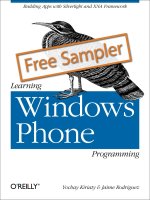Learning beaglebone python programming
Bạn đang xem bản rút gọn của tài liệu. Xem và tải ngay bản đầy đủ của tài liệu tại đây (8.32 MB, 196 trang )
www.allitebooks.com
Learning BeagleBone
Python Programming
Unleash the potential of BeagleBone using Python
Alexander Hiam
BIRMINGHAM - MUMBAI
www.allitebooks.com
Learning BeagleBone Python Programming
Copyright © 2015 Packt Publishing
All rights reserved. No part of this book may be reproduced, stored in a retrieval
system, or transmitted in any form or by any means, without the prior written
permission of the publisher, except in the case of brief quotations embedded in
critical articles or reviews.
Every effort has been made in the preparation of this book to ensure the accuracy
of the information presented. However, the information contained in this book is
sold without warranty, either express or implied. Neither the author, nor Packt
Publishing, and its dealers and distributors will be held liable for any damages
caused or alleged to be caused directly or indirectly by this book.
Packt Publishing has endeavored to provide trademark information about all of the
companies and products mentioned in this book by the appropriate use of capitals.
However, Packt Publishing cannot guarantee the accuracy of this information.
First published: July 2015
Production reference: 1080715
Published by Packt Publishing Ltd.
Livery Place
35 Livery Street
Birmingham B3 2PB, UK.
ISBN 978-1-78439-970-2
www.packtpub.com
www.allitebooks.com
Credits
Author
Project Coordinator
Alexander Hiam
Vijay Kushlani
Reviewers
Proofreader
Pete Bachant
Safis Editing
Hardik Vijaykumar Pandya
Indexer
Acquisition Editor
Rekha Nair
Shaon Basu
Production Coordinator
Content Development Editor
Aparna Bhagat
Anand Singh
Cover Work
Technical Editor
Aparna Bhagat
Bharat Patil
Copy Editor
Merilyn Pereira
www.allitebooks.com
About the Author
Alexander Hiam is a freelance embedded systems designer. He has a bachelor's
degree in computer science (embedded systems) from Marlboro College. He is the
sole proprietor of Gray Cat Labs, where he has been doing contract software and
hardware development since 2012.
Alex developed and actively maintains the PyBBIO Python library for BeagleBone.
He has designed BeagleBone Capes professionally for clients, and he also actively
contributes to the BeagleBone community by helping provide support on the mailing
list and IRC channel and mentoring for the BeagleBoard.org organization during
Google Summer of Code.
I'd like to thank my cat, Moondog, for being so patient with me
while I worked on this book, as he was sure I should have been
playing with him instead.
www.allitebooks.com
About the Reviewers
Pete Bachant is a mechanical engineering PhD student at the University of New
Hampshire who enjoys writing Python and uses the BeagleBone to interact with
motion control and data acquisition hardware.
Hardik Vijaykumar Pandya is an electrical engineering graduate from TU
Delft in the Netherlands. He's been working on open source hardware and software
for the last 7 years and has conducted state-wide workshops on them in different
universities across Gujarat, India.
His projects have been selected for display at the national level and his work on
hobby electronics has been lauded by the mayor of Ahmedabad a number of times.
His work on optical shape and motion recognition using the Microsoft Kinect camera
also won the best and most innovative project of the year award at Nirma University.
Nowadays, he reviews books on subjects related to electronics and manages
his own business in the same domain. He does a lot of public speaking on the
topics of getting started with electronics and entrepreneurship. He also writes
articles at and shares his views on Twitter. His Twitter
handle is @hvpandya.
He can be reached for questions and queries at
www.allitebooks.com
www.PacktPub.com
Support files, eBooks, discount offers, and more
For support files and downloads related to your book, please visit www.PacktPub.com.
Did you know that Packt offers eBook versions of every book published, with PDF
and ePub files available? You can upgrade to the eBook version at www.PacktPub.com
and as a print book customer, you are entitled to a discount on the eBook copy. Get in
touch with us at for more details.
At www.PacktPub.com, you can also read a collection of free technical articles, sign
up for a range of free newsletters and receive exclusive discounts and offers on Packt
books and eBooks.
TM
/>
Do you need instant solutions to your IT questions? PacktLib is Packt's online digital
book library. Here, you can search, access, and read Packt's entire library of books.
Why subscribe?
• Fully searchable across every book published by Packt
• Copy and paste, print, and bookmark content
• On demand and accessible via a web browser
Free access for Packt account holders
If you have an account with Packt at www.PacktPub.com, you can use this to access
PacktLib today and view 9 entirely free books. Simply use your login credentials for
immediate access.
www.allitebooks.com
Table of Contents
Prefacev
Chapter 1: Before We Begin
1
An overview of BeagleBone1
General purpose input/output
2
Analog-to-digital converter
3
Pulse width modulation
4
Universal asynchronous receiver/transmitter
4
Serial peripheral interface
5
Inter-Integrated Circuit
6
Tools and additional hardware
6
The BeagleBone design
8
Board comparison
9
Helpful resources
10
Summary10
Chapter 2: Getting Started
11
Initial setup
11
Updating your Debian image
12
Connecting to your BeagleBone
14
The Cloud9 IDE
14
SSH
15
Connecting to the Internet
17
Ethernet
17
Network forwarding
18
Using the serial console
22
Updating your software
23
The PyBBIO library
23
The Adafruit_BBIO library
25
Summary26
[i]
www.allitebooks.com
Table of Contents
Chapter 3: Digital Outputs
27
Chapter 4: PWM and ADC Subsystems
41
Chapter 5: User Input
59
Chapter 6: Program Output
77
GPIO modules
Kernel drivers
Pin multiplexing
Interactive GPIO
Calculating resistor values for LEDs
Driving higher currents from GPIO pins
Blink
Taking advantage of the OS
Multiprocessing
Running at startup
Summary
27
27
28
29
32
33
36
36
37
38
39
PWM41
Fading an LED
44
Servo motors
45
ADC
49
Voltage divider
49
Voltage follower
51
Your first robot
55
Summary
58
Buttons
59
Pull-up/pull-down resistors
61
Polling63
Interrupts
70
Potentiometers
72
Summary
76
LED displays
LED bar graphs
7-segment displays
The LED matrix
SMTP
Character LCD
Summary
77
80
82
85
87
90
93
[ ii ]
www.allitebooks.com
Table of Contents
Chapter 7: Serial Communication
95
Serial communication
95
UART
95
I2C104
SPI110
Summary
115
Chapter 8: Interfacing with External Devices
117
Chapter 9: Using the Network
133
Chapter 10: A Practical Example
153
Appendix A: The BeagleBone Black Pinout
Appendix B: Disabling HDMI
Index
169
171
173
Accelerometers
Hooking it up
Reading data
Writing a module
Using interrupts
Summary
TCP/IP
HTTP
IoT Services
Phant
dweet.io
Freeboard
Summary
117
118
119
121
124
132
133
139
141
141
144
147
152
Weather station
Connecting to the Internet
Weather alerts
Summary
[ iii ]
www.allitebooks.com
153
155
159
167
Preface
The BeagleBone Black is a powerful system that can be used in a huge number
of cool projects and is a great platform to learn about embedded systems and
embedded Linux, but it can be difficult for beginners to find the resources they
need to get started with it. The goal of this book is to use the Python programming
language to introduce you to many of the different hardware interfaces available
on the BeagleBone Black, and to teach you how to use them to communicate with
external hardware with the help of the PyBBIO and Adafruit_BBIO Python libraries.
This book will take you through the system, from initial setup to creating complete
programs, and each new concept along the way is introduced with practical and
contextual examples.
What this book covers
Chapter 1, Before We Begin, introduces you to the BeagleBone Black and to each of its
hardware interfaces that are used throughout the book.
Chapter 2, Getting Started, takes you through the initial steps to get your BeagleBone
Black setup and ready to use, and briefly introduces you to the PyBBIO and
Adafruit_BBIO Python libraries.
Chapter 3, Digital Outputs, goes more in depth into using the GPIO modules to
generate digital outputs, and guides you through your first hardware interface
programs to blink some LEDs.
Chapter 4, PWM and ADC Subsystems, describes in more detail the pulse width
modulation and analog-to-digital converter subsystems, and guides you through
using them to fade LEDs, control servo motors, measure light levels, and more. It
also introduces some basic concepts for analog signal conditioning.
Preface
Chapter 5, User Input, presents some methods of using external hardware to
interface with your BeagleBone programs, including potentiometers, buttons,
and rotary encoders.
Chapter 6, Program Output, covers some methods of using external hardware to
provide feedback to the user, from LED and LCD displays to sending e-mails and
text messages.
Chapter 7, Serial Communication, describes in more depth the UART, I2C, and SPI
serial subsystems and how they can be used to communicate with external
digital devices.
Chapter 8, Interfacing with External Devices, walks you through the steps required
to interface with a new digital device by writing a Python module to communicate
with an accelerometer over I2C.
Chapter 9, Using the Network, shows you some ways of taking advantage of the
BeagleBone Black's network connection to remotely control and monitor your
applications.
Chapter 10, A Practical Example, walks you through using what you've learned to
build a BeagleBone Black weather station with remote monitoring and automatic
over/under temperature e-mail or text message alarms.
Appendix A, The BeagleBone Black Pinout, provides you with a visual description of the
BeagleBone Black's expansion headers and the different ways each pin can be used.
Appendix B, Disabling HDMI, teaches you to disable the HDMI output.
What you need for this book
This book specifically targets the BeagleBone Black. It also assumes a Windows
OS where setup steps are required to be run on a desktop or laptop PC, as in my
experience Windows has been the main OS of folks who are just starting out
with BeagleBone.
Who this book is for
If you are a Python programmer and have never had any experience with embedded
Linux and hardware development, this book is for you. Some previous Linux
experience will be helpful, but is not required.
[ vi ]
Preface
Conventions
In this book, you will find a number of text styles that distinguish between different
kinds of information. Here are some examples of these styles and an explanation of
their meaning.
Code words in text, folder names, filenames, file extensions, pathnames, and user
input are shown as follows: "This will open the crontab file in nano, which is a
command line text editor."
A block of code is set as follows:
def loop():
print "switch state:", digitalRead(SW_PIN)
delay(250)
run(setup, loop)
Any command-line input or output is written as follows:
root@beaglebone:/var/lib/cloud9# ping -c 3 graycat.io
PING graycat.io (198.100.47.208) 56(84) bytes of data.
New terms and important words are shown in bold. Words that you see on the
screen, for example, in menus or dialog boxes, appear in the text like this: "Select
Obtain IP address automatically and click on OK."
Warnings or important notes appear in a box like this.
Reader feedback
Feedback from our readers is always welcome. Let us know what you think about
this book—what you liked or disliked. Reader feedback is important for us as it helps
us develop titles that you will really get the most out of.
To send us general feedback, simply e-mail , and mention
the book's title in the subject of your message.
If there is a topic that you have expertise in and you are interested in either writing
or contributing to a book, see our author guide at www.packtpub.com/authors.
[ vii ]
Preface
Customer support
Now that you are the proud owner of a Packt book, we have a number of things to
help you to get the most from your purchase.
Errata
Although we have taken every care to ensure the accuracy of our content, mistakes
do happen. If you find a mistake in one of our books—maybe a mistake in the text or
the code—we would be grateful if you could report this to us. By doing so, you can
save other readers from frustration and help us improve subsequent versions of this
book. If you find any errata, please report them by visiting ktpub.
com/submit-errata, selecting your book, clicking on the Errata Submission Form
link, and entering the details of your errata. Once your errata are verified, your
submission will be accepted and the errata will be uploaded to our website or added
to any list of existing errata under the Errata section of that title.
To view the previously submitted errata, go to />content/support and enter the name of the book in the search field. The required
information will appear under the Errata section.
Piracy
Piracy of copyrighted material on the Internet is an ongoing problem across all
media. At Packt, we take the protection of our copyright and licenses very seriously.
If you come across any illegal copies of our works in any form on the Internet, please
provide us with the location address or website name immediately so that we can
pursue a remedy.
Please contact us at with a link to the suspected
pirated material.
We appreciate your help in protecting our authors and our ability to bring you
valuable content.
[ viii ]
Preface
Questions
If you have a problem with any aspect of this book, you can contact us at
, and we will do our best to address the problem.
Image Disclaimer
This book includes images of breadboard wiring which were
generated using Fritzing (), and schematics
generated using Eagle ( It also
includes some screen captures of a Rigol oscilloscope.
[ ix ]
Before We Begin
Before we start hooking up hardware and writing code, we'll need to have an
understanding of what we're working with. This chapter will introduce you to the
BeagleBone and highlight the various interfaces it provides to connect to external
devices. It will cover:
• An overview of the BeagleBone system
• An overview of the BeagleBone's peripheral interfaces, and what types of
external devices each can connect to
• Some additional hardware and tools that you will need if you want to
duplicate the examples given throughout the book, and where you can
buy them
An overview of BeagleBone
The BeagleBone boards are a series of small, powerful, and affordable Linux
computers that are perfect for embedded applications such as home automation,
robotics, industrial control, and much more. They are designed by BeagleBoard.org
( and are fully open source. They are based on the Texas
Instruments AM335x 1GHz ARM Cortex-A8 series of microprocessors, and can run a
number of different operating systems, including various GNU/Linux distributions,
Android, and even Windows Embedded CE. The current BeagleBone model being
produced is the BeagleBone Black rev C, which ships with a Debian GNU/Linux
distribution. Therefore, this book will focus on using Debian on the BeagleBone Black,
though much of the information given will apply to other BeagleBone models and
Linux distributions as well.
[1]
Before We Begin
The following screenshot shows the BeagleBone board:
The BeagleBone Black's AM335x microprocessor contains a number of built-in
peripheral interface subsystems, enabling it to accept and generate many different
forms of inputs and outputs. The BeagleBone Black includes two 2 x 23 pin rows of
female header pins, giving a total of 92 connection points for hardware expansion
using the processor's peripheral interface subsystems.
General purpose input/output
The general purpose input/output (GPIO) module handles all the digital input and
output. In this context, digital refers to the fact that the signals are binary; they are
either 1 or 0, represented by fully on and fully off respectively. In the case of the
AM335x, the fully-on level is 3.3V, and the fully-off level is 0V. The GPIO module is
used for inputs such as switches and buttons, which are either on or off. Its outputs
can be used to control devices, such as LEDs, buzzers, and relays.
[2]
Chapter 1
Analog-to-digital converter
The analog-to-digital converter (ADC) module is used to measure analog voltages.
The AM335x ADC can only measure voltages between 0V and 1.8V (and voltages
outside this range may damage your BeagleBone), but, in later chapters, you will
learn how to divide larger voltages to be within this range. The ADC can be used
to receive inputs from devices such as potentiometers, which can be used to create
varying voltages, measure the voltage output of analog sensors for temperature,
light, sound, and different types of gases, and with some additional external
components it can be used to measure electrical current.
[3]
www.allitebooks.com
Before We Begin
Pulse width modulation
The pulse width modulation (PWM) module is essentially used to generate a square
wave signal at a fixed frequency, and then vary its duty cycle. It gives us the ability
to accurately generate pulses of a configured duration, repeating at a configured
frequency. Like the GPIO module, the PWM module on the BeagleBone Black
operates at 3.3V. These PWM signals can be used to control servo motors, vary the
speed of DC motors and the brightness of LEDs, and with some additional external
components they can be used to generate varying voltages.
Universal asynchronous receiver/transmitter
The universal asynchronous receiver/transmitter (UART) modules are used to
transmit and receive RS-232 style serial signals, which is an industry standard
for serializing and transferring information between two devices using a pair of
unidirectional digital signals. They can be used to communicate with PCs, Bluetooth
and Wi-Fi radio modules, and GPS receivers. The BeagleBone Black's UART modules
also operate at 3.3V.
[4]
Chapter 1
Serial peripheral interface
The serial peripheral interface (SPI) module is used to communicate over SPI,
which is another industry standard serial protocol. Whereas UARTs are generally
used to connect two devices, SPI is made to connect one master device to one or
many slave devices. It is commonly used on devices such as small character and
graphics LCD screens, external ADCs, and DACs (Digital-to-Analog converters),
as well as on many different types of sensor. The BeagleBone Black's SPI modules
operate at 3.3V as well.
[5]
Before We Begin
Inter-Integrated Circuit
Inter-Integrated Circuit (I2C) is yet another industry standard serial protocol. It also
allows a master device to communicate with a bus of many slave devices, but it
requires fewer pins than SPI. It is commonly used by real-time clocks (RTCs), as well
as in many types of sensors, including Micro-Electro-Mechanical Systems (MEMS)
devices, such as accelerometers, magnetometers, and gyroscopes. The BeagleBone's
I2C modules operate at 3.3V.
Tools and additional hardware
The majority of the demo programs in this book use external hardware that must be
purchased separately. Each time a demo program is given, which requires additional
parts, they will be listed by part number and/or description. We will do our best
to use the most readily available and lowest cost parts. All of the parts used can be
purchased from one or more of the following resources:
• SparkFun: />• Adafruit Industries: />• Digi-Key: />• Mouser: />• Farnell / Newark / Element14: />[6]
Chapter 1
The circuits in each demo will be assembled using solderless breadboard and jumper
wires. Both come in many different shapes and sizes.
Breadboards and jumper wires can be purchased from any of the preceding links,
and you'll probably want to start out with one standard-sized breadboard and a
jumper wire kit, such as that from Adafruit:
• Breadboard: />• Jumper wires: />
That should provide enough breadboard space and jumper wires to assemble most,
if not all, of the demo circuits in this book.
[7]
Before We Begin
Just like with software, it is inevitable when assembling hardware that things
won't always work the first time. There are many tools that can greatly reduce
the time it takes to fix these problems. The most useful for the circuits in this book
will be a multimeter, which is a tool that measures voltage and current, and often
additional properties such as resistance, capacitance, and frequency. Both SparkFun
and Adafruit carry very affordable digital multimeters. While these are not high
quality measurement tools, they are certainly suitable for these circuits. Though not
essential, I would highly recommend having some sort of multimeter on hand when
building the circuits in this book.
More helpful than a multimeter for debugging tools such as PWM and serial protocols
is an oscilloscope, which shows you a plot of voltage over time to visualize many
different signals in a circuit. This is a more expensive tool, and will be less necessary
for these circuits. Throughout the book, however, you will see screen captures of an
oscilloscope to show various signals, and it should become evident just how helpful
they can be. Again, Adafruit and SparkFun carry affordable oscilloscopes.
The BeagleBone design
The BeagleBone was designed with prototyping in mind. If its shape and size look
familiar to you, it's probably because the board was designed to fit inside an Altoids
tin, which is great for both transportation and making custom enclosures. All of the
expansion pins are broken out on to two female headers with a 2.54 mm pin pitch,
which is one of the most commonly used spacings in the hobby and DIY world, and
mating male header pins can easily be soldered by hand to add-on boards or wires.
The board can be powered through USB or with a standard DC barrel jack, and
power can also be supplied through the expansion headers.
[8]