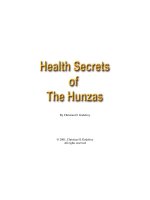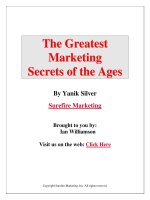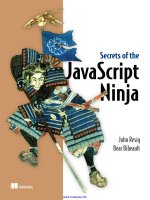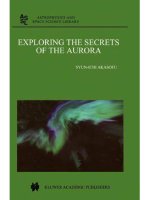Secrets of the javascript ninja
Bạn đang xem bản rút gọn của tài liệu. Xem và tải ngay bản đầy đủ của tài liệu tại đây (895.13 KB, 130 trang )
MEAP Edition
Manning Early Access Program
Copyright 2008 Manning Publications
For more information on this and other Manning titles go to
www.manning.com
Contents
Preface
Part 1 JavaScript language
Chapter 1 Introduction
Chapter 2 Functions
Chapter 3 Closures
Chapter 4 Timers
Chapter 5 Function prototype
Chapter 6 RegExp
Chapter 7 with(){}
Chapter 8 eval
Part 2 Cross-browser code
Chapter 9 Strategies for cross-browser code
Chapter 10 CSS Selector Engine
Chapter 11 DOM modification
Chapter 12 Get/Set attributes
Chapter 13 Get/Set CSS
Chapter 14 Events
Chapter 15 Animations
Part 3 Best practices
Chapter 16 Unit testing
Chapter 17 Performance analysis
Chapter 18 Validation
Chapter 19 Debugging
Chapter 20 Distribution
1
Introduction
Authorgroup John Resig
Legalnotice Copyright 2008 Manning Publications
Introduction
In this chapter:
Overview of the purpose and structure of the book
Overview of the libraries of focus
Explanation of advanced JavaScript programming
Theory behind cross-browser code authoring
Examples of test suite usage
There is nothing simple about creating effective, cross-browser, JavaScript code. In addition to the normal
challenge of writing clean code you have the added complexity of dealing with obtuse browser complexities. To
counter-act this JavaScript developers frequently construct some set of common, reusable, functionality in the form
of JavaScript library. These libraries frequently vary in content and complexity but one constant remains: They
need to be easy to use, be constructed with the least amount of overhead, and be able to work in all browsers that
you target.
It stands to reason, then, that understanding how the very best JavaScript libraries are constructed and maintained
can provide great insight into how your own code can be constructed. This book sets out to uncover the techniques
and secrets encapsulated by these code bases into a single resource.
In this book we'll be examining the techniques of two libraries in particular:
Prototype ( godfather of the modern JavaScript library created by Sam Stephenson
and released in 2005. Encapsulates DOM, Ajax, and event functionality in addition to object-oriented,
aspect-oriented, and functional programming techniques.
jQuery ( by John Resig and released January 2006, popularized the use of CSS
selectors to match DOM content. Includes DOM, Ajax, event, and animation functionality.
These two libraries currently dominate the JavaScript library market being used on hundreds of thousands of web
sites and interacted with by millions of users. Through considerable use they've become refined over the years into
the optimal code bases that they are today. In addition to Prototype and jQuery we'll also look at a few of the
techniques utilized by the following libraries:
Yahoo UI ( result of internal JavaScript framework development at Yahoo
released to the public in February of 2006. Includes DOM, Ajax, event, and animation capabilities in addition
to a number of pre-constructed widgets (calendar, grid, accordion, etc.).
base2 ( by Dean Edwards and released March 2007 supporting
DOM and event functionality. Its claim-to-fame is that it attempts to implement the various W3C specifications
in a universal, cross-browser, manner.
All of these libraries are well-constructed and tackle their desired problem areas comprehensively. For these
reasons they'll serve as a good basis for further analysis. Understanding the fundamental construction of these
code bases will be able to give you greater insight into the process of large JavaScript library construction.
C:\Users\...\8869X.Resig-Secrets of the JavaScript Ninja\MEAP\Secre
page 1 of 6
2
The make up of a JavaScript library can be broken down into three portions: Advanced use of the JavaScript
language, comprehensive construction of cross-browser code, and a series of best practices that tie everything
together. We'll be analyzing all three of these together to give us a complete set of knowledge to create our own,
effective, JavaScript code bases.
1 The JavaScript Language
Most JavaScript users get to a point at which they're actively using objects, functions, and even anonymous
functions throughout their code. Rarely, however, are those skills taken beyond the most fundamental level.
Additionally there is generally a very poor understanding of the purpose and implementation of closures in
JavaScript, which helps to irrevocably bind the importance of functions to the language.
'''Figure 1-1:''' A diagram showing the strong relation between the three, important, programmatic concepts in
JavaScript.
Understanding this strong relationship between objects, functions, and closures will improve your JavaScript
programming ability giving you a strong foundation for any type of application development.
There are, also, two features that are frequently used in JavaScript development that are woefully underused:
timers and regular expressions. These two features have applications in virtually any JavaScript code base but
aren't always used to their full potential due to their misunderstood nature. With timers the express knowledge of
how they operate within the browser is often a mystery but understanding how they work can give you the ability to
write complex pieces of code like: Long-running computations and smooth animations. Additionally, having an
advanced understanding of how regular expressions work allows you to make some, normally quite complicated,
pieces of code quite simple and effective.
Finally, in our advanced tour of the JavaScript language, we'll finish with a look at the with and eval statements.
Overwhelmingly these features are trivialized, misused, and outright condemned by most JavaScript programmers
but by looking at the work of some of the best coders you can see that, when used appropriately, they allow for the
creation of some fantastic pieces of code that wouldn't be possible otherwise. To a large degree they can, also, be
used for some interesting meta-programming exercises molding JavaScript into whatever you want it to be.
Learning how to use these features responsibly will certainly affect your code.
C:\Users\...\8869X.Resig-Secrets of the JavaScript Ninja\MEAP\Secre
page 2 of 6
3
All of these skills tie together nicely to give you a complete package of ability with which any type of JavaScript
application authoring should be possible. This gives us a good base for moving forward starting to write solid
cross-browser code.
2 Writing Cross-Browser Code
While JavaScript programming skills will get us far, when developing a browser-based JavaScript application, they
will only get us to the point at which we begin dealing with browser issues. The quality of browsers vary but it's
pretty much a given that they all have some bugs or missing APIs. Therefore it becomes necessary to develop both
a comprehensive strategy for tackling these browser issues in addition to the knowledge of the bugs themselves.
The overwhelming strategy that we'll be employing in this book is one based upon the technique used by Yahoo! to
quantify their browser support. Named "Grade Browser Support" they assign values to the level of support which
they are willing to provide for a class of browser. The grades work as follows:
A Grade: The most current and widely-used browsers, receives full support. They are actively tested against
and are guaranteed to work with a full set of features.
C Grade: Old, hardly-used, browsers, receives minimal support. Effectively these browsers are given a
bare-bones version of the page, usually just plain HTML and CSS (no JavaScript).
X Grade: Unknown browsers, receives no special support. These browsers are treated equivalent to A-grade
browsers, giving them the benefit of a doubt.
To give you a feel for what an A-grade browser looks like here is the current chart of browsers that Yahoo uses:
'''Figure 1-2:''' A listing of A-grade browsers as deemed by Yahoo!.
Graded Browser Support:
/>What's good about this strategy is that it serves as a good mix of optimal browser coverage and pragmatism. Since
it's impractical in your daily development to actually be able to develop against a large number of platforms
simultaneously it's best to chose an optimal number. You end up having to balance the cost and the benefit that is
required in supporting a browser.
What's interesting about analyzing the cost-benefit of a browser is that it's done completely differently from
straight-up analysis of browser market share. It's really a combination of market share and time that'll be spent
customizing your application to work in that browser. Here's a quick chart to represent my personal choices when
developing for browsers:
C:\Users\...\8869X.Resig-Secrets of the JavaScript Ninja\MEAP\Secre
page 3 of 6
4
'''Figure 1-3:''' A cost-benefit rough comparison for popular web browsers. These numbers will vary based upon
your actual challenges relating to developing for a browser.
The "Cost" is represented by the % of time that will be spent, beyond normal application development, spent
exclusively with that browser. The "Benefit" is the % of market share that the browser has. Note that any browser
that has a higher cost, than benefit, needs to be seriously considered for development.
What's interesting about this is that it use to be much-more clear-cut when choosing to develop for IE 6 - it had
80-90% market share so it's benefit was always considerably higher (or, at least, equal to) the time spent making it
work in that browser. However, in 2009, that percentage will be considerably less making it far less attractive as a
platform. Note that Firefox and Safari, due to their less-buggy nature (and standards compliance) always have a
higher benefit than cost, making them an easy target to work towards. Opera is problematic, however. It's,
continued, low market share makes it a challenging platform to justify. It's for this reason that major libraries, like
Prototype, didn't treat Opera as an A-grade browser for quite some time - and understandably so.
Now it's not always a one-to-one trade-off in-between cost and benefit. I think it would even be safe to say that
benefit is, at least, twice as important as cost. Ultimately, however, this depends upon the choices of those involved
in the decision making and the skill of the developers working on the compliance. Is an extra 4-5% market share
from Safari 3 worth 4-5 developer days? What about the added overhead to Quality Assurance and testing? It's
never an easy problem - but it's one that we can, certainly, all get better at over time - but really only through hard
work and experience.
These are the questions that you'll need to ask yourself when developer cross-browser applications. Thankfully
cross-browser development is one area where experience significantly helps in reducing the cost overhead for a
browser and this is something that will be supplemented further in this book.
3 Best Practices
Good JavaScript programming abilities and strong cross-browser code authoring skills are both excellent traits to
have but it's not a complete package. In order to be a good JavaScript developer you need to maintain the traits
that most good programmers have including testing, performance analysis, and debugging.
It's important to utilize these skills frequently and especially within the context of JavaScript development (where
the platform differences will surely justify it).
C:\Users\...\8869X.Resig-Secrets of the JavaScript Ninja\MEAP\Secre
page 4 of 6
5
In this book we'll be actively using a number of testing techniques in our examples to, both, show the use of a basic
test suite and to ensure that our examples operate as we would expect them to.
The basic unit of our test suite is the following assert function:
Listing 1-1: Simple example of assert statements from our test suite.
assert( true, "This statement is true." );
assert( false, "This will never succeed." );
The function has one purpose: To determine if the value being passed in as the first argument is true or false and to
assign a passing or failing mark to it based upon that. These results are then logged for further examination.
Note: You should realize that if you were to try the assert() function (or any of the other functions in this
section) that you'll need the associated code to run them. You can find the code for them in their respective
chapters or in the code included with this book.
Additionally we'll be occasionally testing pieces of code that behave asynchronously (the begin instantly but end at
some indeterminate time later). To counter-act this we wrap our code in a function and call resume() once all of our
assert()s have been executed.
Listing 1-2: Testing an asynchronous operation.
test(function(){
setTimeout(function(){
assert( true, "Timer was successful." );
resume();
}, 100);
});
These two pieces give us a good test suite for further development, giving us the ability to write good coverage of
code easily tackling any browser issues we may encounter.
The second piece of the testing puzzle is in doing performance analysis of code. Frequently it becomes necessary
to quickly, and easily, determine how one function performs in relation to another. Throughout this book we'll be
using a simple solution that looks like the following:
Listing 1-3: Performing performance analysis on a function.
perf("String Concatenation", function(){
var name = "John";
for ( var i = 0; i < 20; i++ )
name += name;
});
We provide a single function which will be execute a few times to determine its exact performance characteristics.
To which the output looks like:
C:\Users\...\8869X.Resig-Secrets of the JavaScript Ninja\MEAP\Secre
page 5 of 6
6
AverageMinMaxDeviationString Concatenation21.621220.50Table 1-1: All time in ms, for 5 iterations.
This gives us a quick-and-dirty method for immediately knowing how a piece of JavaScript code might perform,
providing us with insight into how we might structure our code.
Together these techniques, along with the others that we'll learn, will apply well to our JavaScript development.
When developing applications with the restricted resources that a browser provides coupled with the increasingly
complex world of browser compatibility having a couple set of skills becomes a necessity.
4 Summary
Browser-based JavaScript development is much more complicated than it seems. It's more than just a knowledge
of the JavaScript language it's the ability to understand and work around browser incompatibilities coupled with the
development skills needed to have that code survive for a long time.
While JavaScript development can certainly be challenging there are those who've already gone down this route
route: JavaScript libraries. Distilling the knowledge stored in the construction of these code bases will effectively
fuel our development for many years to come. This exploration will certainly be informative, particular, and
educational - enjoy.
C:\Users\...\8869X.Resig-Secrets of the JavaScript Ninja\MEAP\Secre
page 6 of 6
7
Functions
Authorgroup John Resig
Legalnotice Copyright 2008 Manning Publications
Functions
In this chapter:
Overview of the importance of functions
Using functions as objects
Context within a function
Handling a variable number of arguments
Determining the type of a function
The quality of all code that you'll ever write, in JavaScript, relies upon the realization that JavaScript is a functional
language. All functions, in JavaScript, are first-class: They can coexist with, and can be treated like, any other
JavaScript object.
One of the most important features of the JavaScript language is that you can create anonymous functions at any
time. These functions can be passed as values to other functions and be used as the fundamental building blocks
for reusable code libraries. Understanding how functions, and by extension anonymous functions, work at their
most fundamental level will drastically affect your ability to write clear, reusable, code.
1 Function Definition
While it's most common to define a function as a standalone object, to be accessed elsewhere within the same
scope, the definition of functions as variables, or object properties, is the most powerful means of constructing
reusable JavaScript code.
Let's take a look at some different ways of defining functions (one, the traditional way, and two using anonymous
functions):
Listing 2-1: Three different ways to define a function.
function isNimble(){ return true; }
var canFly = function(){ return true; };
window.isDeadly = function(){ return true; };
assert( isNimble() && canFly() && isDeadly(), "All are functions, all return true" );
All those different means of definition are, at a quick glance, entirely equivalent (when evaluated within the global
scope - but we'll cover that in more detail, later). All of the functions are able to be called and all behave as you
would expect them to. However, things begin to change when you shift the order of the definitions.
Listing 2-2: A look at how the location of function definition doesn't matter.
C:\Users\...\8869X.Resig-Secrets of the JavaScript Ninja\MEAP\Secre
page 1 of 15
8
var canFly = function(){ return true; };
window.isDeadly = function(){ return true; };
assert( isNimble() && canFly() && isDeadly(), "Still works, even though isNimble is mo
function isNimble(){ return true; }
We're able to move the isNimble function because of a simple property of function definitions: No matter where,
within a scope, you define a function it will be accessible throughout. This is made incredibly apparent in the
following:
Listing 2-3: Defining a function below a return statement.
function stealthCheck(){
var ret = stealth() == stealth();
return assert( ret, "We'll never get below this line, but that's OK!" );
function stealth(){ return true; }
}
stealthCheck();
In the above, stealth() will never be reached in the normal flow of code execution (since it's behind a return
statement). However, because it's specially privileged as a function it'll still be defined as we would expect it to.
Note that the other ways of defining the function (using anonymous functions) do not get this benefit - they only
exist after the point in the code at which they've been defined.
Listing 2-4: Types of function definition that can't be placed anywhere.
assert( typeof canFly == "undefined", "canFly doesn't get that benefit." );
assert( typeof isDeadly == "undefined", "Nor does isDeadly." );
var canFly = function(){ return true; };
window.isDeadly = function(){ return true; };
This is all very important as it begins to lay down the fundamentals for the naming, flow, and structure that
functional code can exist in.
2 Anonymous Functions and Recursion
Recursion is, generally speaking, a solved problem. When a function calls itself (from inside itself, naturally) there
is some level of recursion occurring. However, the solution becomes much less clear when you begin dealing with
anonymous functions.
Listing 2-5: Simple function recursion.
function yell(n){
return n > 0 ? yell(n-1) + "a" : "hiy";
}
assert( yell(4) == "hiyaaaa", "Calling the function by itself comes naturally." );
C:\Users\...\8869X.Resig-Secrets of the JavaScript Ninja\MEAP\Secre
page 2 of 15
9
A single named function works just fine, but what if we were to use anonymous functions, placed within an object
structure?
Listing 2-6: Function recursion within an object.
var ninja = {
yell: function(n){
return n > 0 ? ninja.yell(n-1) + "a" : "hiy";
}
};
assert( ninja.yell(4) == "hiyaaaa", "A single object isn't too bad, either." );
This is all fine until we decide to create a new samurai object; duplicating the yell method from the ninja. We can
see how things start to break down, since the anonymous yell function, within the ninja object, is still referencing
the yell function from the ninja object. Thus, if the ninja variable is redefined we find ourselves in a hard place.
Listing 2-7: Recursion using a function reference that no longer exists (using the code from Listing 2-6).
var samurai = { yell: ninja.yell };
var ninja = {};
try {
samurai.yell(4);
} catch(e){
assert( true, "Uh, this isn't good! Where'd ninja.yell go?" );
}
How can we work around this, making the yell method more robust? The most obvious solution is to change all the
instances of ninja, inside of the ninja.yell function, to 'this' (the generalized form of the object itself). That would be
one way, another way could be to give the anonymous function a name. This may seem completely contradictory,
but it works quite nicely, observe:
Listing 2-8: A named, anonymous, function.
var ninja = {
yell: function yell(n){
return n > 0 ? yell(n-1) + "a" : "hiy";
}
};
assert( ninja.yell(4) == "hiyaaaa", "Works as we would expect it to!" );
var samurai = { yell: ninja.yell };
var ninja = {};
assert( samurai.yell(4) == "hiyaaaa", "The method correctly calls itself." );
C:\Users\...\8869X.Resig-Secrets of the JavaScript Ninja\MEAP\Secre
page 3 of 15
10
This ability to name an anonymous function extends even further. It can even be done in normal variable
assignments with, seemingly bizarre, results:
Listing 2-9: Verifying the identity of a named, anonymous, function.
var ninja = function myNinja(){
assert( ninja == myNinja, "This function is named two things - at once!" );
};
ninja();
assert( typeof myNinja == "undefined", "But myNinja isn't defined outside of the funct
This brings up the most important point: Anonymous functions can be named but those names are only visible
within the functions themselves.
So while giving named anonymous functions may provide an extra level of clarity and simplicity, the naming
process is an extra step that we need to take in order to achieve that. Thankfully, we can circumvent that entirely by
using the callee property of the arguments object.
Listing 2-10: Using arguments.callee to reference a function itself.
var ninja = {
yell: function(n){
return n > 0 ? arguments.callee(n-1) + "a" : "hiy";
}
};
assert( ninja.yell(4) == "hiyaaaa", "arguments.callee is the function itself." );
arguments.callee is available within every function (named or not) and can serve as a reliable way to always
access the function itself. Later on in this chapter, and in the chapter on closures, we'll take some additional looks
at what can be done with this particular property.
All together, these different techniques for handling anonymous functions will greatly benefit us as we start to scale
in complexity, providing us with an extra level of clarity and conciseness.
3 Functions as Objects
In JavaScript functions behave just like objects; they can have properties, they have an object prototype, and
generally have all the abilities of plain vanilla objects - the exception being that they are callable.
Let's look at some of the similarities and how they can be made especially useful. To start with, let's look at the
assignment of functions to a variable.
Listing 2-11: Assigning a function to a variable.
var obj = {};
var fn = function(){};
assert( obj && fn, "Both the object and function exist." );
C:\Users\...\8869X.Resig-Secrets of the JavaScript Ninja\MEAP\Secre
page 4 of 15
11
Note One thing that's important to remember is the semicolon after function(){} definition. It's a good practice
to have semicolons at the end of lines of code - especially so after variable assignments. Doing so with
anonymous functions is no exception. When compressing your code (which will be discussed in the
distribution chapter) having thorough use of your semicolons will allow for greater flexibility in compression
techniques.
Now, just like with an object, we can attach properties to a function.
Listing 2-12: Attaching properties to a function.
var obj = {};
var fn = function(){};
obj.prop = "some value";
fn.prop = "some value";
assert( obj.prop == fn.prop, "Both are objects, both have the property." );
This aspect of functions can be used in a number of different ways throughout a library (especially so when it
comes to topics like event callback management). For now, let's look at some of more interesting things that can be
done.
3.1 Storing Functions
A challenge when storing a collection of unique functions is determining which functions are actually new and
need to be added (A solution to this is very useful for event callback management). An obvious technique would be
to store all the functions in an array and then loop through the array looking for duplicate functions. However, this
performs poorly and is impractical for most applications. Instead, we can make good use of function properties to
achieve an acceptable result.
Listing 2-13: Storing unique functions within a structure.
var store = {
id: 1,
cache: {},
add: function( fn ) {
if ( !fn.id ) {
fn.id = store.id++;
return !!(store.cache[fn.uuid] = fn);
}
};
};
function ninja(){}
assert( store.add( ninja ), "Function was safely added." );
assert( !store.add( ninja ), "But it was only added once." );
In the above example, especially within the add function itself, we check to see if the incoming function already has
a unique id assigned to it (which is just an extra property that we could have added to the function, previously). If no
C:\Users\...\8869X.Resig-Secrets of the JavaScript Ninja\MEAP\Secre
page 5 of 15
12
such property exists we then generate a unique id and attach it. Finally, we store the function in the cache (we also
return a boolean version of the function itself, if the addition was successful, so that we have some way of
externally determining its success).
Tip The !! construct is a simple way of turning any JavaScript expression into its boolean equivalent. For
example: !!"hello" === true and !!0 === false. In the above example we end up converting a function (which
will always be true) into its boolean equivalent: true.
Another useful trick, that can be provided by function properties, is the ability of a function to modify itself. This
technique could be used to memorize previously-computed values; saving time with future computations.
3.2 Self-Memoizing Functions
As a basic example, let's look at a poorly-written algorithm for computing prime numbers. Note how the function
appears just like a normal function but has the addition of an answer cache to which it saves, and retrieves, solved
numbers.
Listing 2-14: A prime computation function which memorizes its previously-computed values.
function isPrime( num ) {
if ( isPrime.answers[ num ] != null )
return isPrime.answers[ num ];
var prime = num != 1; // Everything but 1 can be prime
for ( var i = 2; i < num; i++ ) {
if ( num % i == 0 ) {
prime = false;
break;
}
}
return isPrime.answers[ num ] = prime;
}
isPrime.answers = {};
assert( isPrime(5), "Make sure the function works, 5 is prime." );
assert( isPrime.answers[5], "Make sure the answer is cached." );
There are two advantages to writing a function in this manner: First, that the user gets the improved speed benefits
from subsequent function calls and secondly, that it happens completely seamlessly (the user doesn't have to
perform a special request or do any extra initialization in order to make it work).
Let's take a look at a modern example. Querying for a set of DOM elements, by name, is an incredibly common
operation. We can take advantage of our new-found function property power by building a cache that we can store
the matched element sets in.
Listing 2-15: A simple example of using a self-caching function.
function getElements( name ) {
C:\Users\...\8869X.Resig-Secrets of the JavaScript Ninja\MEAP\Secre
page 6 of 15
13
return getElements.cache[ name ] = getElements.cache[ name ] ||
document.getElementsByTagName( name );
}
getElements.cache = {};
The code ends up being quite simple and doesn't add that much extra complexity to the overall querying process.
However, if were to do some performance analysis upon it we would find that this simple layer of caching yields us
a 7x performance increase.
AverageMinMaxDeviationOriginal getElements12.5812130.50Cached getElements1.73120.45Table 2-1: All time
in ms, for 1000 iterations.
Even without digging too deep the usefulness of function properties should be quite evident. We'll be revisiting this
concept throughout the upcoming chapters, as its applicability extends throughout the JavaScript language.
4 Context
A function's context is, simultaneously, one of its most powerful and confusing features. By having an implicit 'this'
variable be included within every function it gives you great flexibility for how the function can be called and
executed. There's a lot to understand about context - but understanding it well can make a drastic improvement in
the quality of your functional code.
To start, it's important to realize what that the function context represents: The object within which the function is
being executed. For example, defining a function within an object structure will ensure that its context always refers
to that object - unless otherwise overwritten:
Listing 2-16: Examining context within a function.
var katana = {
isSharp: true,
use: function(){
this.isSharp = !!this.isSharp;
}
};
katana.use()
assert( !katana.isSharp, "Verify the value of isSharp has been changed." );
However, what about a function that isn't explicitly declared as a property of an object? Then the function's context
refers to the global object.
Listing 2-17: What context refers to within a function.
function katana(){
this.isSharp = true;
}
katana();
assert( isSharp === true, "A global object now exists with that name and value." );
C:\Users\...\8869X.Resig-Secrets of the JavaScript Ninja\MEAP\Secre
page 7 of 15
14
var shuriken = {
toss: function(){
this.isSharp = true;
}
};
shuriken.toss();
assert( shuriken.isSharp === true, "When it's an object property, the value is set wit
All of this becomes quite important when we begin to deal with functions in a variety of contexts - knowing what the
context will represent affects the end result of your functional code.
Note In ECMAScript 4 (JavaScript 2) a slight change has taken place: Just because a function isn't defined as
a property of an object doesn't meant that its context will be the global object. The change is that a function
defined within an other function will inherit the context of the outer function. What's interesting about this is
that it ends up affecting very little code - having the context of inner functions default to the global object
turned out to be quite useless in practice (hence the change).
Now that we understand the basics of function context, it's time to dig deep and explore its most complex usage:
The fact that a function context can be redefined anytime that it's called.
JavaScript provides two methods (call and apply), on every function, that can be used to call the function, define its
context, and specify its incoming arguments.
Listing 2-18: Modifying the context of a function, when call.
var object = {};
function fn(){
return this;
}
assert( fn() == this, "The context is the global object." );
assert( fn.call(object) == object, "The context is changed to a specific object." );
The two methods are quite similar to each other, as to how they're used, but with a distinction: How they set
incoming argument values. Simply, .call() passes in arguments individually whereas .apply() passes in arguments
as an array.
Listing 2-19: Two methods of modifying a function's context.
function add(a, b){
return a + b;
}
assert( add.call(this, 1, 2) == 3, ".call() takes individual arguments" );
assert( add.apply(this, [1, 2]) == 3, ".apply() takes an array of arguments" );
Let's look at some simple examples of this is used, practically, in JavaScript code.
4.1 Looping
The first example is that of using call to make an array looping function with a function callback. This is a frequent
C:\Users\...\8869X.Resig-Secrets of the JavaScript Ninja\MEAP\Secre
page 8 of 15
15
addition to most JavaScript libraries. The result is a function that can help to simplify the process of looping through
an array.
Listing 2-20: Looping with a function callback.
function loop(array, fn){
for ( var i = 0; i
var elems = {
find: function(id){
this.add( document.getElementById(id) );
},
length: 0,
add: function(elem){
Array.prototype.push.call( this, elem );
}
};
elems.add("first");
assert( elems.length == 1 && elems[0].nodeType, "Verify that we have an element in ou
elems.add("second");
assert( elems.length == 2 && elems[1].nodeType, "Verify the other insertion" );
A couple important aspect, to take note of, in this example. We're accessing a native object method
(Array.prototype.push) and are treating it just like any other function or method - by using .call(). The most
interesting part is the use of 'this' as the context. Normally, since a push method is part of an array object, setting
the context to any other object is treated as if it was an array. This means that when we push this new element on to
the current object, its length will be modified and a new numbered property will exist containing the added item.
This behavior is almost subversive, in a way, but it's one that best exemplifies what we're capable of doing with
mutable object contexts and offers an excellent segue into discussing the complexities of dealing with function
arguments.
5 Variable Arguments
JavaScript, as a whole, is very flexible in what it can do and much of that flexibility defines the language, as we
know it, today. Incidentally, the lifeblood of a JavaScript function is its ability to accept any number of arguments,
this flexibility offers the developer great control over how their applications can be written.
C:\Users\...\8869X.Resig-Secrets of the JavaScript Ninja\MEAP\Secre
page 9 of 15
16
Let's take a look at a prime example of how we can use flexible arguments to our advantage.
5.1 Min/Max Number in an Array
Finding the smallest, or the largest, the values contained within an array can be a tricky problem - there is no,
included, method for performing this action in the JavaScript language. This means that we'll have to write our own,
from scratch. At first glance it seems as if it might be necessary to loop through the contents of the array in order to
determine the correct numbers, however we have a trick up our sleeve. See, the call and apply methods also exist
as methods of built-in JavaScript functions - and some built-in methods are able to take any number of arguments.
In our case, the methods Math.min() and Math.max() are able to take any number of arguments and find their
appropriate values. Thus, if we were to use .apply() on these methods then we'd be able to find the smallest, or
largest, value within an array, in one fell swoop, like so:
Listing 2-22: A generic min and max function for arrays.
function smallest(array){
return Math.min.apply( Math, array );
}
function largest(array){
return Math.max.apply( Math, array );
}
assert(smallest([0, 1, 2, 3]) == 0, "Locate the smallest value.");
assert(largest([0, 1, 2, 3]) == 3, "Locate the largest value.");
Also note that we specify the context as being the Math object. This isn't necessary (the min and max methods will
continue to work regardless of what's passed in as the context) but there's no reason not to be tidy in this situation.
5.2 Function Overloading
All functions are, also, provided access to an important local variable, arguments, which gives them the power
necessary to handle any number of provided arguments. Even if you only ask for - or expect - a certain number of
arguments you'll always be able to access all specified arguments with the arguments variable.
Let's take a quick look at an example of effective overloading. In the following we're going to merge the contents of
multiple objects into a single, root, object. This can be an effective utility for performing multiple inheritance (which
we'll discuss more when we talk about [Object Prototypes]).
Listing 2-23: Changing function actions based upon the arguments.
function merge(root){
for ( var i = 0; i < arguments.length; i++ )
for ( var key in arguments[i] )
root[key] = arguments[i][key];
return root;
}
var merged = merge({name: "John"}, {city: "Boston"});
assert( merged.name == "John", "The original name is intact." );
C:\Users\...\8869X.Resig-Secrets of the JavaScript Ninja\MEAP\Secre
page 10 of 15
17
assert( merged.city == "Boston", "And the city has been copied over." );
Obviously this can be an effective mechanism for, potentially, complex methods. Let's take a look at another
example where the use of the arguments variable isn't so clean-cut. In the following example we're building a
function which multiplies the largest remaining argument by the first argument - a simple math operation. We can
gain an advantage by using the Math.max() technique that we used earlier, but there's one small hitch: The
arguments variable isn't a true array. Even thought it looks and feels like one it lacks basic methods necessary to
make this operation possible (like .slice()). Let's examine this example and see what we can do to make our
desired result.
Listing 2-24: Handling a variable number of function arguments.
function multiMax(multi){
return multi * Math.max.apply( Math,
Array.prototype.slice.call( arguments, 1 ));
}
assert( multiMax(3, 1, 2, 3) == 9, "3*3=9 (First arg, by largest.)" );
Here we use a technique, similar to the one we used with the Math.max() method, but allows us to use native Array
methods on the arguments variable - even though it isn't a true array. The important aspect is that we want to find
the largest value in everything but the first argument. The slice method allows us to chop off that first argument, so
by applying it via .call() to the arguments variable we can get our desired result.
5.3 Function Length
There's an interesting property on all functions that can be quite powerful, when working with function arguments.
This isn't very well known, but all functions have a length property on them. This property equates to the number of
arguments that the function is expecting. Thus, if you define a function that accepts a single argument, it'll have a
length of 1, like so:
Listing 2-25: Inspecting the number of arguments that a function is expecting.
function makeNinja(name){}
function makeSamurai(name, rank){}
assert( makeNinja.length == 1, "Only expecting a single argument" );
assert( makeSamurai.length == 2, "Multiple arguments expected" );
What's important about this technique, however, is that the length property will only represent the arguments that
are actually specified. Therefore if you specify the first argument and accept and additional, variable, number of
arguments then your length will still only be one (like in the multiMax method shown above).
Incidentally, the function length property can be used to great effect in building a quick-and-dirty function for doing
simple method overloading. For those of you who aren't familiar with overloading, it's just a way of mapping a
single function call to multiple functions based upon the arguments they accept.
Let's look at an example of the function that we would like to construct and how we might use it:
Listing 2-26: An example of method overloading using the addMethod function from Listing 2-27.
C:\Users\...\8869X.Resig-Secrets of the JavaScript Ninja\MEAP\Secre
page 11 of 15
18
function Ninjas(){
var ninjas = [ "Dean Edwards", "Sam Stephenson", "Alex Russell" ];
addMethod(this, "find", function(){
return ninjas;
});
addMethod(this, "find", function(name){
var ret = [];
for ( var i = 0; i < ninjas; i++ )
if ( ninjas[i].indexOf(name) == 0 )
ret.push( ninjas[i] );
return ret;
});
addMethod(this, "find", function(first, last){
var ret = [];
for ( var i = 0; i < ninjas; i++ )
if ( ninjas[i] == (first + "" + last) )
ret.push( ninjas[i] );
return ret;
});
}
var ninjas = new Ninjas();
assert( ninjas.find().length == 3, "Finds all ninjas" );
assert( ninjas.find("Sam").length == 1, "Finds ninjas by first name" );
assert( ninjas.find("Dean", "Edwards") == 1, "Finds ninjas by first and last name" );
assert( ninjas.find("Alex", "X", "Russell") == null, "Does nothing" );
There's a couple things that we can determine about the functionality of addMethod. First, we can use it to attach
multiple functions to a single property - having it look, and behave, just like a normal method. Second, depending
on the number of arguments that are passed in to the method a different bound function will be executed. Let's take
a look at a possible solution:
Listing 2-27: A simple means of overloading methods on an object, based upon the specified arguments.
function addMethod(object, name, fn){
var old = object[ name ];
object[ name ] = function(){
if ( fn.length == arguments.length )
return fn.apply( this, arguments )
else if ( typeof old == 'function' )
return old.apply( this, arguments );
};
}
C:\Users\...\8869X.Resig-Secrets of the JavaScript Ninja\MEAP\Secre
page 12 of 15
19
Let's dig in and examine how this function works. To start with, a reference to the old method (if there is one) is
saved and a new method is put in its place. We'll get into the particulars of how closures work, in the next chapter,
but suffice it to say that we can always access the old function within this newly bound one.
Next, the method does a quick check to see if the number of arguments being passed in matches the number of
arguments that were specified by the passed-in function. This is the magic. In our above example, when we bound
function(name){...} it was only expecting a single argument - thus we only execute it when the number of incoming
arguments matches what we expect. If the case arises that number of arguments doesn't match, then we attempt to
execute the old function. This process will continue until a signature-matching function is found and executed.
This technique is especially nifty because all of these bound functions aren't actually stored in any typical data
structure - instead they're all saved as references within closures. Again, we'll talk more about this in the next
chapter.
It should be noted that there are some pretty caveats when using this particular technique:
The overloading only works for different numbers of arguments - it doesn't differentiate based on type,
argument names, or anything else. (ECMAScript 4, JavaScript 2, however, will have this ability: called
multi-methods.)
All methods will some function call overhead. Thus, you'll want to take that into consideration in high
performance situations.
Nonetheless, this function provides a good example of the potential usefulness of the function length property, to
great effect as well.
6 Function Type
To close out this look at functions I wanted to take a quick peek at a common cross-browser issue relating to them.
Specifically relating to how you determine if an object, or property, is actually a function that you can call.
Typically, and overwhelmingly for most cases, the typeof statement is more than sufficient to get the job done, for
example:
Listing 2-28: A simple way of determining the type of a function.
function ninja(){}
assert( typeof ninja == "function", "Functions have a type of function" );
This should be the de-facto way of checking if a value is a function, however there exist a few cases where this is
not so.
Firefox 2 and 3
Doing a typeof on the HTML <object/> element yields an inaccurate "function" result (instead of "object"),
like so: typeof objectElem == "function".
Firefox 2
A little known feature: You can call regular expressions as if they were functions, like so: /test/("a test").
This can be useful, however it also means that typeof /test/ == "function" in Firefox 2 (was changed to
"object" in 3).
Internet Explorer 6 and 7
Internet Explorer reports methods of DOM elements with a type of "object", like so: typeof
C:\Users\...\8869X.Resig-Secrets of the JavaScript Ninja\MEAP\Secre
page 13 of 15
20
domNode.getAttribute == "object" and typeof inputElem.focus == "object".
Safari 3
Safari considers a DOM NodeList to be a function, like so: typeof document.body.childNodes ==
"function"
Now, for these specific cases, we need a solution which will work in all of our target browsers, allowing us to detect
if those particular functions (and non-functions) report themselves correctly.
There's a lot of possible avenues for exploration here, unfortunately almost all of the techniques end up in a
dead-end. For example, we know that functions have an apply() and call() method - however those methods don't
exist on Internet Explorers problematic functions. One technique, however, that does work fairly well is to convert
the function to a string and determine its type based upon its serialized value, for example:
Listing 2-29: A more complex, but more resistant, way of determining if a value is a function.
function isFunction( fn ) {
return !!fn && !fn.nodeName && fn.constructor != String &&
fn.constructor != RegExp && fn.constructor != Array &&
/function/i.test( fn + "" );
}
Now this function isn't perfect, however in situations (like the above), it'll pass all the cases that we need, giving us
a correct value to work with. Let's look at how this function works.
To start, we need to make sure that we're dealing with something that has a value (!!fn) and doesn't serialize to a
string that could contain the word 'function' - which is what our check is based upon (fn.constructor != String,
fn.constructor != Array, and fn.constructor != RegExp). Additionally, we make sure that the alleged function isn't
actually a DOM node (fn.nodeName). With all of that out of the way, we can do our function toString test. If we
convert a function to a string, in a browser, (fn + "") it'll give us a result that typically looks something like this:
"function name(){ ... }". With that in mind, the check for compliance is simple: Just see if the serialized function
contains the word 'function' in it. Surprisingly, this works quite well for all of our problematic code. Obviously using
this function is much slower that doing a traditional typeof, so please be sure to use it sparingly.
This is just a quick taste of the strange world of cross-browser scripting. While it can be quite challenging the result
is always rewarding: Allowing you to painlessly write cross browser applications with little concern for the painful
minutia.
7 Summary
In this chapter we took a look at various, fascinating, aspects of how functions work in JavaScript. While their use is
completely ubiquitous, understanding of their inner-workings is essential to the writing of high-quality JavaScript
code.
Specifically, within this chapter, we took a look at different techniques for defining functions (and how different
techniques can benefit clarity and organization). We also examined how recursion can be a tricky problem, within
anonymous functions, and looked at how to solve it with advanced properties like arguments.callee. Then we
explored the importance of treating functions like objects; attaching properties to them to store additional data and
the benefits of doing such. We also worked up an understanding of how function context works, and can be
manipulated using apply and call. We then looked at a number of examples of using a variable number of
arguments, within functions, in order to make them more powerful and useful. Finally, we closed with an
C:\Users\...\8869X.Resig-Secrets of the JavaScript Ninja\MEAP\Secre
page 14 of 15
21
examination of cross-browser issues that relate to functions.
In all, it was a thorough examination of the fundamentals of advanced function usage that gives us a great lead-up
into understanding closures, which we'll do in the next chapter.
C:\Users\...\8869X.Resig-Secrets of the JavaScript Ninja\MEAP\Secre
page 15 of 15
22
Closures
Authorgroup John Resig
Legalnotice Copyright 2008 Manning Publications
Closures
In this chapter:
The basics of how closures work
Using closures to simplify development
Improving the speed of code using closures
Fixing common scoping issues with closures
Closures are one of the defining features of JavaScript, differentiating it from most other scripting languages.
Without them, JavaScript would likely be another hum-drum scripting experience, but since that's not the case, the
landscape of the language is forever shaped by their inclusion.
Traditionally, closures have been a feature of purely functional programming languages and having them cross
over into mainstream development has been particularly encouraging, and enlightening. It's not uncommon to find
closures permeating JavaScript libraries, and other advanced code bases, due to their ability to drastically simplify
complex operations.
1 How closures work
Simply: A closure is a way to access and manipulate external variables from within a function. Another way of
imagining it is the fact that a function is able to access all the variables, and functions, declared in the same scope
as itself. The result is rather intuitive and is best explained through code, like in the following example:
Listing 3-1: A few examples of closures.
var stuff = true;
function a(arg1){
var b = true;
assert( a && stuff, "These come from the closure." );
function c(arg2){
assert( a && stuff && b && c && arg1, "All from a closure, as well." );
}
c(true);
}
a(true);
assert( stuff && a, "Globally-accessible variables and functions." );
Note that the above example contains two closures: function a() includes a closured reference to itself and the
variable stuff. function c() includes a closured reference to the variables stuff, b, and arg1 and references to the
functions b() and c().
C:\Users\...\8869X.Resig-Secrets of the JavaScript Ninja\MEAP\Secre
page 1 of 16