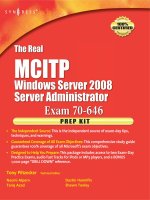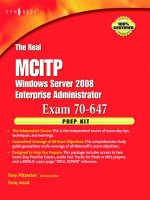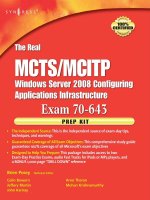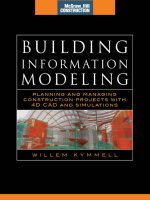Wrox adobe AIR create modify reuse apr 2008 ISBN 0470182075 pdf
Bạn đang xem bản rút gọn của tài liệu. Xem và tải ngay bản đầy đủ của tài liệu tại đây (5.3 MB, 483 trang )
Adobe® AIR™
Create-Modify-Reuse
Marc Leuchner
Todd Anderson
Matt Wright
Wiley Publishing, Inc.
Adobe® AIR™
Create-Modify-Reuse
Acknowledgments . . . . . . . . . . . . . . . . . . . . . . . . . . . . . . . . . . . . . . . . . . . . . . . . . . . . . . . . . . . . . . . . . . vii
Introduction . . . . . . . . . . . . . . . . . . . . . . . . . . . . . . . . . . . . . . . . . . . . . . . . . . . . . . . . . . . . . . . . . . . . . . . xv
Chapter 1: The Development Environment . . . . . . . . . . . . . . . . . . . . . . . . . . . . . . . . . . . . . . . . . . . . . . 1
Chapter 2: Simple Text Editor . . . . . . . . . . . . . . . . . . . . . . . . . . . . . . . . . . . . . . . . . . . . . . . . . . . . . . . 21
Chapter 3: Simple RSS Reader . . . . . . . . . . . . . . . . . . . . . . . . . . . . . . . . . . . . . . . . . . . . . . . . . . . . . . 47
Chapter 4: Music Player . . . . . . . . . . . . . . . . . . . . . . . . . . . . . . . . . . . . . . . . . . . . . . . . . . . . . . . . . . . . 69
Chapter 5: Mini CMS . . . . . . . . . . . . . . . . . . . . . . . . . . . . . . . . . . . . . . . . . . . . . . . . . . . . . . . . . . . . . . 123
Chapter 6: Image Viewer and Editor . . . . . . . . . . . . . . . . . . . . . . . . . . . . . . . . . . . . . . . . . . . . . . . . 161
Chapter 7: HTML and CSS Editor . . . . . . . . . . . . . . . . . . . . . . . . . . . . . . . . . . . . . . . . . . . . . . . . . . . 205
Chapter 8: Weather Widget . . . . . . . . . . . . . . . . . . . . . . . . . . . . . . . . . . . . . . . . . . . . . . . . . . . . . . . . 239
Chapter 9: Map Application . . . . . . . . . . . . . . . . . . . . . . . . . . . . . . . . . . . . . . . . . . . . . . . . . . . . . . . . 285
Chapter 10: Blogger Agent . . . . . . . . . . . . . . . . . . . . . . . . . . . . . . . . . . . . . . . . . . . . . . . . . . . . . . . . 333
Chapter 11: Slideshow Maker . . . . . . . . . . . . . . . . . . . . . . . . . . . . . . . . . . . . . . . . . . . . . . . . . . . . . . 375
Chapter 12: AIR Video Player . . . . . . . . . . . . . . . . . . . . . . . . . . . . . . . . . . . . . . . . . . . . . . . . . . . . . . 419
Index . . . . . . . . . . . . . . . . . . . . . . . . . . . . . . . . . . . . . . . . . . . . . . . . . . . . . . . . . . . . . . . . . . . . . . . . . . . 447
Adobe® AIR™
Create-Modify-Reuse
Marc Leuchner
Todd Anderson
Matt Wright
Wiley Publishing, Inc.
Adobe® AIR™
Create-Modify-Reuse
Published by
Wiley Publishing, Inc.
10475 Crosspoint Boulevard
Indianapolis, IN 46256
Copyright © 2008 by Wiley Publishing, Inc., Indianapolis, Indiana
Published simultaneously in Canada
ISBN: 978-0-470-18207-9
Manufactured in the United States of America
10 9 8 7 6 5 4 3 2 1
Library of Congress Cataloging-in-Publication Data is available from the publisher.
No part of this publication may be reproduced, stored in a retrieval system or transmitted in any form or by any
means, electronic, mechanical, photocopying, recording, scanning or otherwise, except as permitted under Sections
107 or 108 of the 1976 United States Copyright Act, without either the prior written permission of the Publisher, or
authorization through payment of the appropriate per-copy fee to the Copyright Clearance Center, 222 Rosewood
Drive, Danvers, MA 01923, (978) 750-8400, fax (978) 646-8600. Requests to the Publisher for permission should be
addressed to the Legal Department, Wiley Publishing, Inc., 10475 Crosspoint Blvd., Indianapolis, IN 46256, (317)
572-3447, fax (317) 572-4355, or online at />Limit of Liability/Disclaimer of Warranty: The publisher and the author make no representations or warranties
with respect to the accuracy or completeness of the contents of this work and specifically disclaim all warranties,
including without limitation warranties of fitness for a particular purpose. No warranty may be created or extended
by sales or promotional materials. The advice and strategies contained herein may not be suitable for every
situation. This work is sold with the understanding that the publisher is not engaged in rendering legal, accounting,
or other professional services. If professional assistance is required, the services of a competent professional person
should be sought. Neither the publisher nor the author shall be liable for damages arising herefrom. The fact that an
organization or Website is referred to in this work as a citation and/or a potential source of further information
does not mean that the author or the publisher endorses the information the organization or Website may provide
or recommendations it may make. Further, readers should be aware that Internet Websites listed in this work may
have changed or disappeared between when this work was written and when it is read.
For general information on our other products and services please contact our Customer Care Department within the
United States at (800) 762-2974, outside the United States at (317) 572-3993 or fax (317) 572-4002.
Trademarks: Wiley, the Wiley logo, Wrox, the Wrox logo, Wrox Programmer to Programmer, and related trade
dress are trademarks or registered trademarks of John Wiley & Sons, Inc. and/or its affiliates, in the United States
and other countries, and may not be used without written permission. Adobe and AIR are trademarks or registered
trademarks of Adobe Systems Incorporated in the United States and/or other countries. All other trademarks are the
property of their respective owners. Wiley Publishing, Inc., is not associated with any product or vendor mentioned
in this book.
Wiley also publishes its books in a variety of electronic formats. Some content that appears in print may not be
available in electronic books.
Luchner fauth.tex V3 - 03/20/2008
2:36pm
About the Authors
Marc Leuchner is a Senior Flash Developer for the Boston-based advertising group Almighty. His roles
and talents within the company primarily revolve around Flash development and interactive design.
Over the years, he has worked with clients such as New Balance, ABC, Cond´e Nast, PUMA, BMW/Mini,
Comcast, and GAP, Inc. Marc holds a BFA in New Media/Design from the Rochester Institute of Technology. In his spare time, he writes the technology blog www.nobien.net/ with co-author Matt Wright.
Todd Anderson is a Senior Software Engineer for Infrared5. With over five years of developing for the
Flash Platform in the areas of RIA and game development, Todd has delivered web and desktop solutions for the publishing and entertainment industries for companies including McGraw-Hill, Thomson,
Motorola, and Cond´e Nast. He runs www.custardbelly.com/blog, focusing on development of the Flash
Platform and game development.
Matthew Wright is a Senior Flash Developer for ROKKAN, a full-service digital agency located in New
York City. Since 2005 he has delivered mostly consumer experience Flash sites and applications for
a wide array of clients, including Virgin America, the Coca-Cola Company, Atlantic Records, Time
Warner, the NBA, and 2K Games. Prior to ROKKAN, he got his start at an interactive agency in Syracuse, New York, called 2ndNature. It was here that he discovered his love for the Flash platform. Outside
of work, Matthew contributes to a Flash and technology blog www.nobien.net, with friend, colleague,
and co-author Marc Leuchner. He has also spoken at FlashForward. Matthew lives in Brooklyn, New
York, with his beautiful girlfriend, Chewy.
Page v
Luchner
fcredit.tex V3 - 03/20/2008
Credits
Executive Editor
Production Manager
Chris Webb
Tim Tate
Development Editor
Vice President and Executive Group Publisher
Brian Herrmann
Richard Swadley
Technical Editor
Vice President and Executive Publisher
Ashley Atkins
Joseph B. Wikert
Production Editor
Project Coordinator, Cover
Daniel Scribner
Lynsey Stanford
Copy Editor
Proofreader
Luann Rouff
Nancy Bell
Editorial Manager
Indexer
Mary Beth Wakefield
Ron Strauss
2:36pm
Page vi
Luchner
fack.tex
V3 - 03/20/2008
2:36pm
Acknowledgments
Marc Leuchner
I would like to thank co-authors Todd Anderson and Matt Wright for their excellence and dedication
in writing this book and for being terrific friends. I am excited that you two took charge and made the
book your own. To Ash Atkins, your editing and knowledge was greatly needed and well received. To
the people at Wiley, Chris Webb, and especially Brian Herrmann, I thank you for the opportunity to
write this excellent book. Brian, I know it was sometimes difficult to beat the chapters out of us, but we
really appreciate your editing, support, and humor throughout this past year. I would like to thank Joey
Lott and Matt Sutton for helping me into the world of writing. And thanks to my family and friends
for their support and encouragement over the past year, especially my parents, who have been nothing but supportive in my career. Lastly, I would especially like to thank my girlfriend, Courtney. Your
understanding and commitment has meant so much to me, particularly during those busy weekends and
sleepless nights.
Todd Anderson
I would like to thank Marc Leuchner and Matt Wright for being excellent co-authors in this endeavor
and lending expertise and humor while writing this book. To my family, I could not thank you enough
for the huge support and love — my wonderful wife, Carrie, Mom, Dad, Brian, Krissa, Emma, Kelsea,
and Cayuga. I would also like to thank my friends and the huge support I get from the Flash community.
Big thanks and a shaking fist go out to Ash Atkins, who provided invaluable wisdom during the tech
editing process. Lastly, I would like to thank Brian Herrmann, Chris Webb, and the Wiley team for their
patience, understanding, and hard work.
Matt Wright
First, I’d like to thank the people at Wiley for giving me the opportunity to write a book on a topic I truly
enjoy. In particular, I’d like to thank Chris Webb for trusting me to write my first book on a brand-new
technology. It’s not often that one gets such an opportunity. Second, I’d like to thank Brian Herrmann
and Ash Atkins for being such awesome and helpful editors. Without them this book would have no legs
to stand on. I’d also like to send many thanks to my co-authors, Todd Anderson and Marc Leuchner.
These two guys are both brilliant and motivating. I only wish we could work together more often. My
appreciation also goes out to my family, most importantly my mother and father, for supporting me and
my career. Without them I wouldn’t be where I am today. Lastly, I’d like to send a huge thank-you to my
girlfriend, Chewy, for all her support and patience during the writing of this book.
Page vii
Luchner fack.tex
V3 - 03/20/2008
2:36pm
Page viii
Contents
Acknowledgments
Introduction
Chapter 1: The Development Environment
SDK Installation
Necessary Files
SDK Installation
Building Your First Application
Code and Code Explanation
Compiling, Debugging, and Packaging
Installing and Uninstalling
Installing the Hello World Application
Uninstalling the Hello World Application
Extra Tools
ANT Build
Simple Debug Panel
Summary
Chapter 2: Simple Text Editor
The Text Editor
The View
The Logic
Summary
Chapter 3: Simple RSS Reader
Design
Handling Data
Parsing the RSS Feed
Building the User Interface
vii
xv
1
1
2
2
4
5
8
13
13
15
16
16
20
20
21
21
22
24
45
47
47
48
49
53
Displaying Posts
Bringing It All Together
53
59
Deploying the Application
65
The Descriptor File
65
Contents
Compiling and Packaging
Summary
Chapter 4: Music Player
Design
Building the Directory Structure
Handling Data
External XML
Data Objects
Application Data Model
Accompanying Services and Utilities
Building the User Interface
Settings Panel
Playback Controls
Playlist View
Bottom Controls
Bringing It All Together
How Application and Windowed Application Differ
Deploying the Application
The Descriptor File
Compiling and Packaging
Summary
Chapter 5: Mini CMS
Design
The Remote Gateway
Settings Management
Data Management
Uploading Files
User Interface
Code and Code Explanation
The Remote Gateway
Settings Model
Data Management
Uploading Files
Creating the User Interface
Deploying the Application
The Descriptor File
Compiling and Packaging
Summary
x
66
67
69
69
71
71
71
72
77
79
98
98
103
108
110
113
117
121
121
121
122
123
123
124
124
125
125
125
125
125
127
133
141
144
158
158
158
160
Contents
Chapter 6: Image Viewer and Editor
Design
Handling Data
161
162
162
The Data Object
Managing Data Objects
Queuing Image Files
162
165
167
Building the User Interface
170
Browsing Opened Images
Viewing an Image
Editing an Image
Bringing It All Together
171
181
189
191
Deploying the Application
200
The Descriptor File
Compiling and Packaging
Summary
Chapter 7: HTML and CSS Editor
Design
The Address Bar
The HTML Editor
The CSS Editor
Managing CSS Data
User Interface and Logic
200
201
203
205
206
206
209
213
213
216
Building the Application Shell
231
Creating the User Interface
Adding the Event Handlers
233
234
Deploying the Application
Summary
236
238
Chapter 8: Weather Widget
239
Design
Building the Directory Structure
Handling Data
XML
Data Objects
The Data Model
Accompanying Services and Utilities
Building the User Interface
View States
240
240
241
241
242
247
249
257
257
xi
Contents
Bringing It All Together
TrayIcon
WeatherWidget.mxml Application Class
Deploying the Application
The Descriptor File
Compiling and Packaging
Summary
Chapter 9: Map Application
Design
Handling Data
Value Objects
The Data Model
Querying the Database
268
271
283
283
284
284
285
285
286
286
289
290
Building the User Interface
299
Handling View Modes
Displaying Locations
Displaying Destinations
Going Places
Bringing It All Together
299
302
314
316
321
Deploying the Application
329
The Descriptor File
Compiling and Packaging
Summary
Chapter 10: Blogger Agent
Design
Managing Accounts
Managing Blog Entries
Utility Classes
User Interface
329
330
332
333
333
334
335
335
335
Code and Code Explanation
337
Data Objects
Event Objects
Utility Classes
The Blogger Service Class
The Database Service Class
The Queue Service Class
Creating the User Interface
The Main Application File
337
339
340
343
348
356
358
370
Deploying the Application
xii
268
372
Contents
The Descriptor File
Compiling and Packaging
Summary
Chapter 11: Slideshow Maker
Design
Handling Data
Creating Serializable Data Objects
Managing Slides
Building the User Interface
372
373
374
375
376
376
376
381
384
Viewing Slides
Modifying Slides
Previewing Slides
Presenting Slides
Bringing It All Together
384
389
393
396
399
Deploying the Application
414
The Descriptor File
Compiling and Packaging
Summary
Chapter 12: AIR Video Player
Design
Building the Directory Structure
Building the UIVideoPlayer Component
UIVideoControls Explained
UIVideoPlayer Explained
Bringing It All Together
AIRVideoPlayer.mxml Explained
Deploying the Application
The Descriptor File
Compiling and Packaging
414
416
418
419
419
420
421
429
431
433
439
444
445
445
Summary
446
Index
447
xiii
Luchner
flast.tex V3 - 03/20/2008
2:36pm
Introduction
The release of Adobe Flex 3 featuring the AIR SDK (Software Development Kit) marks the latest advancement in the evolution of Adobe Flash technologies. The initial version of Flash (then FutureSplash) was a
program capable of creating animations for the Web. With the later addition and revisions of the ActionScript language, Flash was transformed into a robust development tool that lead to the creation of the
Flex framework. The initial two versions of Flex have enabled developers to create rich Internet applications independent of the Flash IDE and with some ease. Version 3 of Flex introduces the capability to
create applications specifically for the Adobe AIR runtime, thus moving the Flash family from web-based
to desktop-based applications.
With every release of a new Flash technology, there is a mountain of new learning material — books,
videos, blogs entries, and so on. Adobe AIR and Flex 3 are no different. In fact, because Adobe released
public beta versions of their software, this effect is amplified. People are excited about the new features
in Flex 3, especially its integration of the AIR SDK. This excitement has made it easier to find out how
to use Adobe AIR, but what if you’re past that and would like to start building applications? Similarly,
some people learn best by dissecting example applications. After all, excitement fuels the need to build
something useful with Flex 3 and Adobe AIR. This book attempts to pass this excitement and knowledge
on to you.
Who This Book Is For
This book was written with the Flex developer in mind — someone who has experience using Flex 2 to
build web application will find the examples in this book easy to follow. However, if you are familiar
with object-oriented ActionScript and have a basic knowledge of how Flex works, this book will also be
helpful in further learning Flex and ActionScript 3 by example.
Those who are new to, or becoming more familiar with, the Adobe AIR SDK should review the first
chapter, as it explains how a basic Flex/AIR project is developed, compiled, and deployed. If you learn
better by example, Chapter 2 jumps into creating an AIR application with some moderate techniques.
The advanced user may want to jump right into looking through the code base. All of the code for each
example is available on the accompanying website. Feel free to get your feet wet with an application, and
use this book as a reference guide or blueprint.
Overall, each chapter in this book is set up to be a self-contained example. Therefore, feel free to skip
around in any manner you choose. Each chapter was written with the intention of creating a foundation
that you can extend, taking each application to new limits by customizing it and making it your own.
They are all built in ways that enable you to easily implement parts of the code base in projects outside of
this publication. You’re encouraged to select an example application, break it, fix it, add to it, and learn
from it.
Page xv
Luchner
flast.tex V3 - 03/20/2008
Introduction
What This Book Covers
This book consists of 11 applications that demonstrate the features available in the Adobe AIR and Flex
3 SDKs. Each chapter touches on several key features, and collectively they cover most of what the
AIR SDK has to offer. By following along with the examples, you will create robust applications using
object-oriented concepts and practices.
How This Book Is Structured
This book is structured to be read like an instructional reference manual for reusable applications. Each
chapter contains code sets and snippets followed by brief explanations. All the applications have been
created with the idea of extensibility, meaning every example should be treated as a foundation from
which you can build a larger and better application. After all, this book was created for developers who
may have an idea that they don’t know how to start, or who need a way to quickly get a project off
the ground.
The structure of each chapter is as follows:
❑
Introduction and overview: what AIR and Flex features will be covered
❑
Design: the main technical concepts and goals of the application
❑
Code and code explanation
❑
Building and deployment: how to compile and package the application
❑
Summary and modification recommendations
The chapters of the book, the included application, and a brief list of AIR features are as follows:
xvi
❑
Chapter 1, ‘‘The Development Environment,’’ provides an overview of setup and the commandline tool.
❑
Chapter 2, ‘‘Simple Text Editor,’’ covers basic file system functionality, including browsing,
reading, and writing files.
❑
Chapter 3, ‘‘Simple RSS Reader,’’ covers occasional connectivity and toaster-style alerts.
❑
Chapter 4, ‘‘Music Player,’’ covers recursive file search, browse, copy, read, write files, and
chromeless applications.
❑
Chapter 5, ‘‘Mini CMS,’’ covers handling XML, file uploads, writing files, and saving settings.
❑
Chapter 6, ‘‘Image Viewer and Editor,’’ covers creating images files, using the codecs available in
the Flex 3 SDK, and native drag-and-drop operations.
❑
Chapter 7, ‘‘HTML and CSS Editor,’’ covers editing the HTML and CSS of a loaded page, and
HTML control, including JavaScript integration.
❑
Chapter 8, ‘‘Weather Widget,’’ covers context menus, chromeless apps, customized icons, and
system tray/dock interactivity.
❑
Chapter 9, ‘‘Map Application,’’ covers communication with an online API using JavaScript in an
HTML control, and communication with a local database.
2:36pm
Page xvi
Luchner flast.tex
V3 - 03/20/2008
2:36pm
Introduction
❑
Chapter 10, ‘‘Blogger Agent,’’ covers publishing posts to your Blogger account or saving them
for publishing later when you are connected. Also covered are SQLite DB and LocalEncryptedStore for storing sensitive information.
❑
Chapter 11, ‘‘Slideshow Maker,’’ covers serialization of custom file types and the windowing
API.
❑
Chapter 12, ‘‘Video Player,’’ covers Flash 9 and AIR’s H.264 and FLV playback support, drag and
drop, context and window menus, and full-screen video.
Chapters recommended for those who are new to Flex include 2, 3, 7, 8, and 12.
What You Need to Use This Book
Because Adobe Flex 3 and AIR SDKs are open source, you only need to download the SDKs with
compilers and a text editor. However, Flex Builder 3 is certainly recommended. Flex 3 and AIR are available for Windows, Mac OS X, and Linux platforms. Trial versions of Flex Builder 3 and the open-source
Flex 3 and AIR SDKs are available at www.adobe.com. If you are in need of a good ActionScript editor,
try FlashDevelop, a free ActionScript editor, if you do not have Flex Builder or Eclipse
(www.flashdevelop.org).
Conventions
To help you get the most from the text and keep track of what’s happening, we’ve used
a number of conventions throughout the book.
Boxes like this one hold important, not-to-be forgotten information that is directly
relevant to the surrounding text.
Notes, tips, hints, tricks, and asides to the current discussion are offset and placed in italics like this.
As for styles in the text:
❑
New terms and important words are italicized when they are introduced.
❑
Keyboard strokes are shown like this: Ctrl+A.
❑
Filenames, URLs, and code are shown within the text like so: persistence.properties.
❑
Code is presented in two different ways:
A monofont type with no highlighting is used for most code examples.
Gray highlighting is used to emphasize code that’s particularly important in the
present context.
xvii
Page xvii
Luchner flast.tex
V3 - 03/20/2008
Introduction
Source Code
As you work through the examples in this book, you may choose to either type in all the code manually
or use the source code files that accompany the book. All of the source code used in this book is available
for download at www.wrox.com. Once at the site, simply locate the book’s title (either by using the Search
box or by using one of the title lists) and click the Download Code link on the book’s detail page to obtain
all the source code for the book.
Because many books have similar titles, you may find it easiest to search by ISBN; this book’s ISBN is
978-0-470-18207-9.
Once you download the code, just decompress it with your favorite compression tool. Alternately, you
can go to the main Wrox code download page at www.wrox.com/dynamic/books/download.aspx to see
the code available for this book and all other Wrox books.
Errata
We make every effort to ensure that there are no errors in the text or in the code. However, no one is
perfect, and mistakes do occur. If you find an error in one of our books, such as a spelling mistake or a
faulty piece of code, we would be very grateful for your feedback. By sending in errata, you may save
another reader hours of frustration, and at the same time you will be helping us provide even higher
quality information.
To find the errata page for this book, go to www.wrox.com and locate the title using the Search box or one
of the title lists. Then, on the book details page, click the Book Errata link. On this page you can view all
errata that has been submitted for this book and posted by Wrox editors. A complete book list, including
links to each book’s errata, is also available at www.wrox.com/misc-pages/booklist.shtml.
If you don’t spot ‘‘your’’ error on the Book Errata page, go to www.wrox.com/contact/techsupport
.shtml and complete the form there to send us the error you have found. We’ll check the information
and, if appropriate, post a message to the book’s errata page and fix the problem in subsequent editions
of the book.
p2p.wrox.com
For author and peer discussion, join the P2P forums at p2p.wrox.com. The forums are a web-based
system for you to post messages relating to Wrox books and related technologies and interact with other
readers and technology users. The forums offer a subscription feature to e-mail you topics of interest of
your choosing when new posts are made to the forums. Wrox authors, editors, other industry experts,
and your fellow readers are present on these forums.
At you will find a number of different forums that will help you not only as you
read this book, but also as you develop your own applications. To join the forums, just follow these steps:
1.
2.
xviii
Go to p2p.wrox.com and click the Register link.
Read the terms of use and click Agree.
2:36pm
Page xviii
Luchner flast.tex
V3 - 03/20/2008
2:36pm
Introduction
3.
Complete the required information to join as well as any optional information you wish to
provide and click Submit.
4.
You will receive an e-mail with information describing how to verify your account and complete the joining process.
You can read messages in the forums without joining P2P but in order to post your own messages, you
must join.
Once you join, you can post new messages and respond to messages other users post. You can read
messages at any time on the Web. If you would like to have new messages from a particular forum
e-mailed to you, click the Subscribe to This Forum icon by the forum name in the forum listing.
For more information about how to use the Wrox P2P, be sure to read the P2P FAQs for answers to
questions about how the forum software works as well as many common questions specific to P2P and
Wrox books. To read the FAQs, click the FAQ link on any P2P page.
xix
Page xix
Luchner
flast.tex V3 - 03/20/2008
2:36pm
Page xx
Luchner c01.tex
V3 - 03/20/2008
The Development
Environment
A reliable development environment will save you loads of time when you are ready to debug and
deploy your applications. This chapter explains how to install and use command-line tools in building an AIR (Adobe Integrated Runtime) application. This chapter follows a slightly different format
than the following chapters, as it introduces the development process in building applications in
AIR, and provides an overview of common tools.
The following section, ‘‘SDK Installation,’’ explains where to download and how to install the Flex
3 SDK, which includes all required tools and APIs (Application Programming Interfaces) to build
Flex and AIR applications. This section covers the basics of the development environment and
provides a brief overview of the command-line tools that are used throughout the book to deploy
AIR applications.
The section ‘‘Building Your First Application’’ walks you through the process of building your first
AIR application, focusing on how to use the command-line tools to deploy, debug, and package
your application for installation.
The section ‘‘Installing and Uninstalling’’ explores the installation process of an AIR application
and the storage of application files on a user’s machine.
The final section, ‘‘Extra Tools,’’ addresses two additional ways for developers to ease the development process: an Apache Ant build scheme to help automate the build process and a simple debug
panel to receive basic trace statements from AIR applications.
SDK Installation
Adobe AIR is a cross-platform runtime that runs desktop applications compiled under the AIR
framework. By containing two primary web technologies, Flash and HTML, Adobe AIR enables
developers to deliver the same Rich Internet Application (RIA) experience to the desktop. It is
2:29pm
Page 1
Luchner c01.tex
V3 - 03/20/2008
Chapter 1: The Development Environment
not assumed that you have an Integrated Development Environment (IDE), such as Adobe FlexBuilder,
which combines a text editor, the necessary compilers, a debugger and other useful tools for your AIR
applications. Although you are welcome to use any IDE that you choose to facilitate in the development
of your applications, all the examples within this book are deployed and packaged using the Software
Development Kits (SDKs) discussed in this section and the command line. Later in this chapter you will
learn how you can make this process even smoother by using an Apache Ant build scheme, all while
building your first AIR application — the ubiquitous Hello World.
Necessary Files
First and foremost, you need to install AIR (Adobe Integated Runtime). If it is not already installed on
your machine, go to www.adobe.com/go/air and download the AIR runtime. Because this is a book on
developing AIR applications and not necessarily an overview of the AIR runtime or Flash software itself,
it is recommended that you follow the documentation on installing the runtime provided by Adobe,
and refer to the manufacturer’s guide should you decide to customize your installation of the AIR
runtime.
Once the AIR runtime is installed, it is time to start setting up a reliable environment that will enable
you to deliver applications without having to think about that aspect of the process during development.
You’ll be free to code, and when it comes time to debug or deploy, the system will be in place to handle
all aspects of those stages.
For this development environment, you need to download the Flex 3 SDK, which includes the AIR API
and all the required command-line tools. The AIR SDK is also available for developers creating applications using HTML or AJAX, though the examples in this book are built primarily in Flex.
SDK Installation
This section explains how to download and install the Software Development Kits (SDKs) available from
Adobe, as well as how to configure the setup to use the command-line tools found within.
Flex 3 SDK
Download the Adobe Flex 3 SDK from />+SDK. Once the download is complete, a file titled flex_sdk_3 (or similar) will be available within the
directory to which you downloaded the file. In this case, that was the desktop. Unzip the contents of
flex_sdk_3 into a directory whose location reflects how you work and organize files. For the purposes of the following examples, the Flex 3 SDK was installed at C:/flex_sdk_3 on Windows and
/Applications/flex_sdk_3 on Mac OS X. If your installation directory is different, then change all
references to this installation directory to where you have installed the Flex SDK.
Add a path to your system properties to enable you to call some valuable executables during our development process. The files you are primarily concerned with — since they relate to debugging and
deploying — can be found in the /bin folder within the Flex SDK installation directory. The executables for the compilers call the Java programs, which can be found in the /lib folder within the directory.
You have the option of adding the Java programs themselves to your CLASSPATH variable, but you will be
accessing these native executables themselves — namely, adt.bat, adl.exe, mxmlc.exe, and amxmlc.bat.
In order to call these directly from the command line without having to provide the full path each time
(such as C:/flex_sdk_3/bin/fdb), add the /bin directory to the Path variable.
2
2:29pm
Page 2