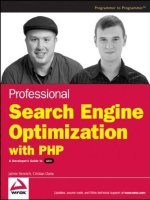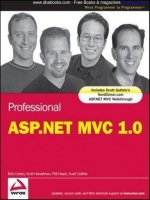Wrox professional dot NET framework 2 0 apr 2006 ISBN 0764571354
Bạn đang xem bản rút gọn của tài liệu. Xem và tải ngay bản đầy đủ của tài liệu tại đây (5.83 MB, 300 trang )
Next Page
Professional .NET Framework 2.0
byJoe Duffy
Wrox Press 2006 (624 pages)
ISBN:0764571354
For developers ex perienced with Microsoft or Java platform s who want to program with the .NET Fram ework and CLR, this book look s at the
underlying platform com m onalities developers can use, regardless of language choice or developm ent tools.
Table of Contents
Professional .NET Framework 2.0
Preface
Part I - CLR Fundamentals
C hapter 1 - Introduction
C hapter 2 - C ommon Type System
C hapter 3 - Inside the C LR
C hapter 4 - Assemblies, Loading, and Deployment
Part II - Base Framework Libraries
C hapter 5 - Fundamental Types
C hapter 6 - Arrays and C ollections
C hapter 7 - I/O, Files, and Networking
C hapter 8 - Internationalization
Part III - Advanced CLR Services
C hapter 9 - Security
C hapter 10 - Threads, AppDomains, and Processes
C hapter 11 - Unmanaged Interoperability
Part IV - Advanced Framework Libraries
C hapter 12 - Tracing and Diagnostics
C hapter 13 - Regular Expressions
C hapter 14 - Dynamic Programming
C hapter 15 - Transactions
Appendix A - IL Quick Reference
Index
List of Figures
List of Listings
Next Page
Next Page
Back Cover
As the .NET Framework and C ommon Language Runtime (C LR) continue to mature in terms of platform adoption, robustness, reliability, and feature richness,
developers have an increasing need to understand the foundation on top of which all managed code runs. This book looks at the underlying platform
commonalities that all developers can use, regardless of language choice or development tools. This includes languages such as C #, Visual Basic, C ++/C LI,
and others.
You'll begin with an in-depth look at C LR fundamentals. From there, you'll review first the Base C lass Libraries (BC L) and then the more advanced Framework
libraries that are commonly used in most managed applications. With an abundance of working code examples and unique depth of coverage, this book will
quickly get you up to speed on what the .NET Framework and C LR 2.0 have to offer.
What you will learn from this book
Details of the C LR's architecture, including garbage collection, exceptions, just-in-time compilation, and the C ommon Type System
How assemblies work and options for deployment, from executables to shared to private libraries
Specific portions of the BC L, as well as advanced Framework libraries such as the new transaction libraries
Advanced services of the C LR, such as the secure programming model and forms of isolation and concurrency
How the C LR's rich metadata is used for dynamic programming and runtime code-generation
Who this book is for
This book is for developers experienced either with the Microsoft (.NET 1.x, Win32, or C OM) or Java platforms who want to understand and program with the
.NET Framework and C LR.
About the Author
Joe Duffy is a program manager on the C ommon Language Runtime (C LR) Team at Microsoft, where he works on concurrency and parallel programming
models. Prior to joining the team, he was an independent consultant, a C TO for a startup ISV, and an architect and software developer at Massachusettsbased EMC C orporation. Joe has worked professionally with native Windows (C OM and Win32), Java, and the .NET Framework, and holds research interests in
parallel computing, transactions, language design, and virtual machine design and implementation.
Next Page
Next Page
Professional .NET Framework 2.0
Joe Duffy
Published by Wiley Publishing, Inc.
10475 Crosspoint Boulevard Indianapolis, IN 46256.
www.wiley.com
Copyright 2006 by Wiley Publishing, Inc., Indianapolis, Indiana
Published simultaneously in Canada
ISBN-13: 978-0-7645-7135-0
ISBN-10:
0-7645-7135-4
Manufactured in the United States of America
10 9 8 7 6 5 4 3 2 1
1MA/RW/QT/QW/IN
No part of this publication may be reproduced, stored in a retrieval system or transmitted in any form or by any means, electronic, mechanical, photocopying, recording, scanning or
otherwise, except as permitted under Sections 107 or 108 of the 1976 United States Copyright Act, without either the prior written permission of the Publisher, or authorization through
payment of the appropriate per-copy fee to the Copyright Clearance Center, 222 Rosewood Drive, Danvers, MA 01923, (978) 750-8400, fax (978) 646-8600. Requests to the Publisher for
permission should be addressed to the Legal Department, Wiley Publishing, Inc., 10475 Crosspoint Blvd., Indianapolis, IN 46256, (317) 572-3447, fax (317) 572-4355, or online at
/>LIMIT OF LIABILITY/DISCLAIMER OF WARRANTY: THE PUBLISHER AND THE AUTHOR MAKE NO REPRESENTATIONS OR WARRANTIES WITH RESPECT TO THE
ACCURACY OR COMPLETENESS OF THE CONTENTS OF THIS WORK AND SPECIFICALLY DISCLAIM ALL WARRANTIES, INCLUDING WITHOUT LIMITATION
WARRANTIES OF FITNESS FOR A PARTICULAR PURPOSE. NO WARRANTY MAY BE CREATED OR EXTENDED BY SALES OR PROMOTIONAL MATERIALS. THE
ADVICE AND STRATEGIES CONTAINED HEREIN MAY NOT BE SUITABLE FOR EVERY SITUATION. THIS WORK IS SOLD WITH THE UNDERSTANDING THAT THE
PUBLISHER IS NOT ENGAGED IN RENDERING LEGAL, ACCOUNTING, OR OTHER PROFESSIONAL SERVICES. IF PROFESSIONAL ASSISTANCE IS REQUIRED,
THE SERVICES OF A COMPETENT PROFESSIONAL PERSON SHOULD BE SOUGHT. NEITHER THE PUBLISHER NOR THE AUTHOR SHALL BE LIABLE FOR
DAMAGES ARISING HEREFROM. THE FACT THAT AN ORGANIZATION OR WEBSITE IS REFERRED TO IN THIS WORK AS A CITATION AND/OR A POTENTIAL
SOURCE OF FURTHER INFORMATION DOES NOT MEAN THAT THE AUTHOR OR THE PUBLISHER ENDORSES THE INFORMATION THE ORGANIZATION OR
WEBSITE MAY PROVIDE OR RECOMMENDATIONS IT MAY MAKE. FURTHER, READERS SHOULD BE AWARE THAT INTERNET WEBSITES LISTED IN THIS
WORK MAY HAVE CHANGED OR DISAPPEARED BETWEEN WHEN THIS WORK WAS WRITTEN AND WHEN IT IS READ.
For general information on our other products and services please contact our Customer Care Department within the United States at (800) 762-2974, outside the United States at (317) 5723993 or fax (317) 572-4002.
Trademarks: Wiley, the Wiley logo, Wrox, the Wrox logo, Programmer to Programmer, and related trade dress are trademarks or registered trademarks of John Wiley & Sons, Inc. and/or its
affiliates, in the United States and other countries, and may not be used without written permission. All other trademarks are the property of their respective owners. Wiley Publishing, Inc., is
not associated with any product or vendor mentioned in this book.
Wiley also publishes its books in a variety of electronic formats. Some content that appears in print may not be available in electronic books.
About the Author
Joe Duffy is a program manager on the Common Language Runtime (CLR) Team at Microsoft, where he works on concurrency and parallel programming models. Prior to joining the team,
he was an independent consultant, a CTO for a startup ISV, and an architect and software developer at Massachusetts-based EMC Corporation. Joe has worked professionally with native
Windows (COM and Win32), Java, and the .NET Framework, and holds research interests in parallel computing, transactions, language design, and virtual machine design and
implementation. He lives in Washington with his soon-to-be wife, cat, and two crazy ferrets. Joe writes frequent essays on his blog at www.bluebytesoftware.com.
For Jess
Nothing makes me happier than us;
I look forward to a life full of love and shared experiences…
Together.
Credits
Senior Acquisitions Editor
Jim Minatel
Development Editor
Kenyon Brown
Technical Editor
Carl Daniel
Production Editor
Felicia Robinson
Copy Editor
Foxxe Editorial Services
Editorial Manager
Mary Beth Wakefield
Production Manager
Tim Tate
Vice President and Executive Group Publisher
Richard Swadley
Vice President and Executive Publisher
Joseph B. Wikert
Graphics and Production Specialists
Stephanie D. Jumper
Lynsey Osborn
Alicia B. South
Quality Control Technicians
John Greenough
Leeann Harney
Jessica Kramer
Proofreading and Indexing
TECHBOOKS Production Services
Acknowledgments
Working on the product team responsible for many of the technologies in this book was a blessing. I was part of the "shipping Whidbey" pulse, wrapped up in the insane day-to-day discussions
on planning, timelines, bug fixing (and graphing), and new surprise unplanned features. So many awesome people on the CLR Team helped me out by answering questions, reviewing text,
and generally allowing some of their smarts to rub off on me.
The following people at Microsoft either directly or indirectly (by answering questions, chatting with me, etc.) have impacted this book: Christopher Brumme, Brad Abrams, Brian
Grunkemeyer, Krzysztof Cwalina, Joel Pobar (crikes!), Kit George, Rich Lander, Dave Fetterman, Vance Morrison, Anthony Moore, David Gutierrez, Ravi Krishnaswamy, Sean Trowbridge, Jim
Miller, Jim Johnson, Maoni Stephens, and Rico Mariani. And, of course, all of the other CLR Team members whose blogs supplied better product documentation than I could have ever
imagined.
Thanks to all my peeps back at EMC, with whom I worked while my infatuation with the CLR was in its infancy. Special thanks to Mark (and Paula!) Clement, Dale Hoopingarner, Jim "Beaver
Tail" Braun, Jerry Smith, Bill Reid, Mark Allen, Bob Kindler, Ron Fratoni, and Eric Moore. And everybody down in Powerlink world, that is, Tim McCain and group.
And to David LeStrat: it was fun for the short while it lasted.
The Wrox team was awesome. I can't thank Jim Minatel enough for the opportunity to write this book, and even more: his tremendous patience and kindness throughout the project. My
editors, especially Kenyon Brown and my technical editor Carl Daniel, didn't let much slip by. Thanks for helping to make it airtight.
Jess, without your love and support, I could not have done this project. Your patience is amazing. I can't ever thank you enough. And without the little furry dudes scurrying about—Raj, Ashok,
and Mike (i.e., our pets)—I'd probably not have cracked a smile the entire year. Thanks also to my supercool family—Mom, Dad, Jim, Sean, and Jamie—who kept telling me I wasn't going
insane during this project while I swore that I was.
Lastly, I am eternally thankful to Tom Eck and Frank Sanchez for giving a crazy teenage kid a chance to hack on software for money.
Next Page
Next Page
Preface
On January 14, 2002, I was a Java developer. I didn't like Windows much at that point, mainly because I had been burned one too many times by COM and Win32 in the years prior. I was
loving life without HANDLEs, WinDbg, and free and delete. I'd spent years developing using Microsoft tools and technologies in the mid-to-late 1990s, but had become turned off by the
massively complex ecosystem that had developed. Java was no walk in the park either, but it offered things like a sandboxed execution environment, simple (pointer free!) language syntax,
and garbage collection. The libraries were nicely designed so that an OO purist could feel right at home (not that I was one).
But seemingly overnight, I became a Windows developer once again. I learned to love the platform again. This date reflected an industry-wide inflection point—in addition to a large
personal one—which, in retrospect years later, clearly catapulted programming models on the Windows platform back into the forefront of mainstream software development. What factors
contributed to this revolutionary shift in direction? It's simple: the .NET Framework, the C# language, and the foundation for both, the Common Language Runtime (CLR), were all released
for download on MSDN on January 15.
And now we're on the third major iteration of the platform, with releases 1.0, 1.1, and now 2.0 on the market. The technologies continue to mature, get more robust and reliable, and leapfrog
the competition with innovative (and risky) new technologies. Yep, I must confess: I love the CLR.
Goals of This Book
The goal of this book is first and foremost to get you excited about the .NET Framework and CLR 2.0 technologies, and to inspire you to write great code on the platform. Great applications
and libraries written by users are equally important—if not more—than the platform itself. If anything that I've written in this book inspires you to go out and write the next google.com on the
CLR, and you subsequently get rich doing so, I've done my job.
Of course, most people want a book for practical purposes too (like doing their jobs). So that's a goal of this book as well. This book should serve as an excellent sit-down read to get you up to
speed on what 2.0 has to offer, a quick ramp up to the platform from 0 to 60 in no time, and/or a reference book for times of desperation. I also believe it will act as a great launching pad
from which to drill deeper into particular areas of this technology that excite you.
Lots of the topics in this book are much deeper than what is presented. This is out of necessity. I've covered many of the most important facets of the runtime and libraries—and omitted at
least one, I'm sure—but to do it all would require about 10,000 more pages of text. To save you time and the hassle of reading so many words, I've prioritized and focused on what topics I
believe to be most important for (1) immediately increased productivity on the platform, (2) a long-term fundamental understanding of the architecture, and (3) practical advice for avoiding
common pitfalls and writing great code in your applications today.
Next Page
Next Page
Why I Wrote This Book
When presented the opportunity to write this book, I thought long and hard before taking the offer. I tried to figure out how I might differentiate a project like this from other existing books on
the topic. Not so long after, I realized something: I had not even read even one of the other .NET Framework books on the market. Yet I considered myself an expert.
The primary reason, I concluded, that I hadn't read any other was simply that I strongly disliked the level of content and writing style that most of them employed. Most authors chose to write
about the Framework in a manner much like the Software Development Kit (SDK) documentation that comes with the product, assuming an overly elementary and introductory style. Clearly,
reading product documentation helps one to understand the surface area, but I wanted more than that. The documentation is free, after all!
If I wrote this book, it had to be something that I would enjoy reading. The components I thought necessary to achieve this goal were:
Not only the what, but the how and why behind the technologies. This means a deep discussion of the internal workings where it sheds unique insight on a topic or even
disagreeing with a design decision if it's clearly a tad out-there. Reading a book that's purely about what a platform has to offer is ordinarily a dry experience, and can quickly
reduce a book to reference-materialonly status;
Tie-ins and cross-references with other technologies when explaining important concepts must be provided. The .NET Framework and CLR are not the first platforms on the
block, so ignoring prior art seems like a crime to the reader. I've assumed that the reader of this book already understands how to program, so explaining how the technology
being explained might compare to existing platforms that one might be familiar with can be helpful. Even if the reader isn't familiar with related technologies, it's often nice to
know that this isn't the first time some (crazy) idea's been implemented;
Complete as possible coverage, but without hiding incompleteness. Wherever a loose end must remain untied, pointers to relevant resources can be used to follow up and learn
more on your own time. Obviously, no author can write about every component of the .NET Framework or CLR in any respectable level of detail within less than 10,000 pages.
Rather than pretending that precisely this has been accomplished, leaving breadcrumbs for your readers' own research enables them to follow up at their own pace or when it
becomes necessary.
With those guidelines in mind, I accepted the offer and undertook a year-long exploration. It was certainly a fun ride. In rereading what I've written over the past year, I feel that I've done
reasonably well on all of the above accounts. I hope you agree.
Next Page
Next Page
What You Need
To get started developing with managed code, all you need is the .NET Framework Software Development Kit (SDK). This is available for free on MSDN (). In
this download is the Redistributable, containing the CLR and the .NET Framework libraries, in addition to basic tools and compilers. Many developers will choose to use Visual Studio 2005
instead of simple SDK-based command-line development. Information on Visual Studio can be found also on MSDN ( />Next Page
Next Page
Organization of Topics
This book is broken into five sections of chapters, described further below. In addition to that, there is a single Appendix, which describes the full set of Common Intermediate Language (CIL)
instructions.
Part I: CLR Fundamentals
The goal of this section is to learn about the role the CLR plays in the execution managed code. In one sense, we're starting from the bottom and working up. Some people might prefer to
skip to Section II first, to understand the libraries before the runtime fundamentals. We'll cover topics such as what abstractions the Common Type System (CTS) offers for your programs, how
the CLR runs managed code on a physical machine, and the services—such as garbage collection and just-in-time (JIT) compilation, for example—that it uses to execute your code.
Chapter 1: Introduction
Chapter 1 introduces the .NET Framework technology and describes the key improvements in version 2.0.
Chapter 2: Common Type System
In Chapter 2, we take a tour of what the Common Type System (CTS) has to offer. In particular, we'll see how types and their components are structured, the differences between value and
reference types, and some cross-cutting features of the type system, such as generics and verification. You'll understand what features the CLR's type system has to offer, and how languages
like C# and VB take advantage of said features.
Chapter 3: Inside the CLR
Here, we'll spend a lot of time on the internal details of how the CLR gets its job done. At a conceptual level, it will provide you with an idea of why your managed code works the way it does.
We'll look at the Intermediate Language (IL) that C#, Visual Basic (VB), and any other managed languages compile down to, the exceptions subsystem, and how memory is managed by the
runtime. We conclude with acoverage of the CLR's JIT compiler.
Chapter 4: Assemblies, Loading, and Deployment
In this chapter, you'll see the CLR's units of deployment and assemblies, what they contain, and how they are manufactured by compilers and loaded by the runtime. We'll also see some of
the options you have for deployment, for example for shared libraries, private libraries, and ClickOnce.
Part II: Base Framework Libraries
After seeing how the runtime itself functions in Part I, the next section of the book discusses specific portions of the Base Class Libraries (BCL). Remember, these are the Windows APIs you will
work with when writing managed code. We'll constrain the discussion to some of the most common and important libraries to your managed programs, leaving some of the more advanced
libraries to later sections of the book.
Chapter 5: Fundamental Types
We'll take a look at the lowest-level base types that the Framework has to offer. This includes the primitives built into the languages and runtime themselves, in addition to some similarly
common types that you'll use in nearly all of your programs. This includes scalars, strings, dates and times, math, common utilities, and common exception types.
Chapter 6: Arrays and Collections
Nearly all programs work with collections of data. The System.Collections.Generic APIs provide a rich way in which to do this, exploiting the full power of generics. We'll see all they
have to offer in addition to some more primitive collections, such as the ordinary System.Collections types and arrays.
Chapter 7: I/O, Files, and Networking
At this point, you should be fairly comfortable creating and consuming native CLR data. But programs that operate only on primitives, strings, dates, and so forth, are very rare. This chapter
will walk through how to interact with the outside world through the use of I/O, including working with the file system and communication through the Network Class Libraries (NCL).
Chapter 8: Internationalization
A topic that is of rising importance in today's globalized world is internationalization (i18n), the process of making your applications culture- and language-friendly. The backbone of i18n on
the .NET Framework is cultures and resources, the primary topics of this chapter. We'll also discuss some of the nontechnical and technical challenges that face international applications.
Part III: Advanced CLR Services
Section III will introduce you to some of the more advanced services the CLR has to offer. This includes the secure programming model, forms of isolation and concurrency, and the various
interoperability features the CLR has to offer. While many of the topics here are labeled features of the CLR, nearly all of them are surfaced to the programmer through libraries.
Chapter 9: Security
The CLR offers a secure infrastructure to authorize privileged operations based on both user and code identity. Code access security (CAS) permits you to restrict what programs can do based
on the source, for example whether the code came from the Internet, an intranet, or the local machine, among other interesting criteria useful in determining security rights.
Chapter 10: Threads, AppDomains, and Processes
In this chapter, you'll see the various granularities of isolation and execution the CLR has to offer. We'll also take a look at concurrent programming models in the Framework, for example how
to create, synchronize, and control parallel operations. We also look at the various techniques using which to control AppDomains and processes.
Chapter 11: Unmanaged Interoperability
Not all code on the planet is managed. In fact, a wealth of Windows code has been written in C, C++, and COM, and probably will be for some time to come. The CLR provides ways to
bridge the type system and binary formats of managed code and these technologies. Furthermore, when interoperating with unmanaged code, it requires stepping outside of the bounds of
simple memory management. As such, additional techniques are required to ensure resources are released in a reliable fashion.
Part IV: Advanced Framework Libraries
In Section IV, we turn back to a look at some more advanced Framework APIs. While not as commonly used as those in Section II, they are frequently used in managed code.
Chapter 12: Tracing and Diagnostics
The CLR and associated tools, such as the Visual Studio integrated development environment (IDE), provide great debugging capabilities. But beyond that, instrumenting your programs and
libraries with tracing code can help during testing and failure analysis. Beyond that, tracing also enables you to diagnose more subtle problems in your code, such as causality, performance,
and scalability problems. This chapter takes a broad look at the tracing infrastructure in the Framework.
Chapter 13: Regular Expressions
This chapter takes a look at regular expressions in general—the features, syntax, and capabilities—in addition to the .NET Framework APIs in the System.Text.RegularExpressions
namespace. At the end of this chapter, you'll be ready to integrate regular expressions deeply into your applications.
Chapter 14: Dynamic Programming
In Section II, you saw how the CLR and .NET Framework are powered by metadata. Chapter 14 examines how to hook into this metadata for dynamic programming scenarios. This means
functionality that is driven based on the metadata present in programs combined with runtime information, rather than simply information known at compile time. This involves using the
Reflection subsystem. In addition to that, we take a look at how to generate metadata using the System.Reflection.Emit namespace.
Chapter 15: Transactions
With version 2.0 of the Framework, a new unified transactional API has been added. This integrates ADO.NET, messaging, and Enterprise Services (COM+) transactions under a single
cohesive umbrella. System.Transactions offers a very simple set of types, and supports both local and distributed transactions.
Appendix
The appendix lists the entire set of IL instructions in the CIL and MSIL instruction sets.
Next Page
Next Page
Conventions
To help you get the most from the text and keep track of what's happening, we've used a number of conventions throughout the book.
Important
Boxes like this one hold important, not-to-be forgotten information that is directly relevant to the surrounding text.
NoteTips, hints, tricks, and asides to the current discussion are offset and placed in italics like this.
As for styles in the text:
We highlight new terms and important words when we introduce them.
We present code in two different ways:
In code examples we highlight new and important code with a gray background.
The gray highlighting is not used for code that's less important in the present
context, or has been shown before.
Next Page
Next Page
Source Code
As you work through the examples in this book, you may choose either to type in all the code manually or to use the source code files that accompany the book. All of the source code used in
this book is available for download at www.wrox.com. Once at the site, simply locate the book's title (either by using the Search box or by using one of the title lists), and click the Download
Code link on the book's detail page to obtain all the source code for the book.
NoteBecause many books have similar titles, you may find it easiest to search by ISBN; this book's ISBN is 0-7645-7135-4 (changing to 978-0-7645-7135-0 as the new industry-wide 13-
digit ISBN numbering system is phased in by January 2007).
Once you download the code, just decompress it with your favorite compression tool. Alternately, you can go to the main Wrox code download page at
www.wrox.com/dynamic/books/download.aspx to see the code available for this book and all other Wrox books.
Next Page
Next Page
Errata
We make every effort to ensure that there are no errors in the text or in the code. However, no one is perfect, and mistakes do occur. If you find an error in one of our books, like a spelling
mistake or faulty piece of code, we would be very grateful for your feedback. By sending in errata, you may save another reader hours of frustration, and at the same time you will be helping
us provide even higher-quality information.
To find the errata page for this book, go to www.wrox.com and locate the title using the Search box or one of the title lists. Then, on the book details page, click the Book Errata link. On this
page, you can view all errata that has been submitted for this book and posted by Wrox editors. A complete book list, including links to each book's errata, is also available at
www.wrox.com/misc-pages/booklist.shtml.
If you don't spot "your" error on the Book Errata page, go to www.wrox.com/contact/techsupport.shtml and complete the form there to send us the error you have found. We'll check the
information and, if appropriate, post a message to the book's errata page and fix the problem in subsequent editions of the book.
Next Page
Next Page
p2p.wrox.com
For author and peer discussion, join the P2P forums at p2p.wrox.com. The forums are a Web-based system for you to post messages relating to Wrox books and related technologies and
interact with other readers and technology users. The forums offer a subscription feature to e-mail you topics of interest of your choosing when new posts are made to the forums. Wrox authors,
editors, other industry experts, and your fellow readers are present on these forums.
At , you will find a number of different forums that will help you not only as you read this book but also as you develop your own applications. To join the forums, just
follow these steps:
1. Go to p2p.wrox.com, and click the Register link.
2. Read the terms of use, and click Agree.
3. Complete the required information to join as well as any optional information you wish to provide, and click Submit.
4. You will receive an e-mail with information describing how to verify your account and complete the joining process.
NoteYou can read messages in the forums without joining P2P, but in order to post your own messages, you must join.
Once you join, you can post new messages and respond to messages other users post. You can read messages at any time on the Web. If you would like to have new messages from a
particular forum e-mailed to you, click the Subscribe to this Forum icon by the forum name in the forum listing.
For more information about how to use the Wrox P2P, be sure to read the P2P FAQs for answers to questions about how the forum software works as well as many common questions specific
to P2P and Wrox books. To read the FAQs, click the FAQ link on any P2P page.
Next Page
Next Page
Part I: CLR Fundamentals
Chapter List
Chapter 1: Introduction
Chapter 2: Common Type System
Chapter 3: Inside the CLR
Chapter 4: Assemblies, Loading, and Deployment
Next Page
Next Page
Chapter 1: Introduction
We learn fromfailure, not fromsuccess!
— BramStoker's Dracula
Overview
The Microsoft Windows platform has evolved substantially over time. There have been clear ups and downs along the way, but Microsoft's platform has generally maintained a leadership
position in the industry. The downs have been responsible for birthing the technologies that compose this book's table of contents. This chapter briefly discusses this inflection point and
provides an overview of the architecture of technologies we discuss throughout the book. Chapter 2 begins our exploration with a look at the Common Type System, the foundation on top of
which all code on the platform is built.
Next Page
Next Page
The History of the Platform
The introduction of Windows to the IBM-PC platform in 1985 revolutionized the way people interact with their computers. Most people think of this in terms of GUIs, mouse pointers, and
snazzy new application interfaces. But what I'm actually referring to is the birth of the Windows application program interface (API). The 16-bit Windows APIs enabled you to do powerful new
things to exploit the capability of the Windows platform, and offered new ways to deploy applications built on top of dynamic linking. About eight years later, in 1993, Windows NT was
released, which had the first version of what is now known as the Win32 API. Aside from supporting 32-bit and thousands of new functions, the Win32 APIs were nearly identical to the
Windows 1.0 APIs.
Traditionally, programming on the early Windows platform has been systems-level programming in C. But Windows programming in the late 1990s could be placed into one of three distinct
categorized: systems, applications, and business scripting programming. Each category required the use of a different set of languages, tools, and techniques. This polarization grew over
time, causing schisms between groups of Windows developers, and headaches for all involved.
For systems programming and very complex and robust applications, you wrote your code in C or C++, interacted directly with the Win32 programming model, and perhaps used something
like COM (Component Object Model) to architect and distribute your reusable components. Memory management was in your face, and you had to be deeply familiar with the way Windows
functioned. The separation between kernel-space and user-space, the difference between USER32 and GDI32, among other things were need-to-know topics. Stacks, bits, bytes, pointers, and
HANDLEs were your friend. (And memory corruption was your foe.)
But when they wanted to do applications development, many software firms utilized Visual Basic instead, which had its own simpler language syntax, a set of APIs, and a great development
environment. Furthermore, it eliminated the need to worry about memory management and Windows esoterica. Mere mortals could actually program it. It interoperated well with COM,
meaning that you could actually share code between systems and applications developers. Visual Basic for Automation (VBA) could be used to script business applications on top of OLE
Automation, which represented yet another technology variant requiring subtly different tools and techniques.
And of course, if you wanted to enter the realm of web-application development, it meant using even different languages and tools, that is, VBScript or JScript, along with new technologies
and APIs, that is, "classic" Active Server Pages (ASP). Web development began to rise significantly in popularity in the late 1990s in unison with the Internet boom, soon followed by the rise
of XML and web services. The landscape became even more fragmented.
Meanwhile, Sun's Java platform was evolving quite rapidly and converging on a set of common tools and technologies. Regardless of whether you were writing reusable components, client
or web applications, or scripting, you used the same Java language, Java Development Kit (JDK) tools and IDEs, and Java Class Libraries (JCL). A rich ecosystem of open source libraries and
tools began to grow over time. In comparison, it was clear that Windows development had become way too complex. As this realization began to sink in industry-wide, you began to see more
and more Microsoft customers moving off of Windows-centric programming models and on to Java. This often included a move to the L-word (Linux). Worse yet, a new wave of connected,
data-intensive applications was on the horizon. Would Java be the platform on which such applications would be built? Microsoft didn't think so. A solution was desperately needed.
Enter the .NET Framework
The .NET Framework was an amazing convergence of many technologies — the stars aligning if you will — to bring a new platform for Windows development, which preserved compatibility
with Win32 and COM. A new language, C#, was built that provided the best of C++, VB, and Java, and left the worst behind. And of course, other languages were written and implemented,
each of which was able to take advantage of the full platform capabilities.
Two new application programming models arose. Windows Forms combined the rich capabilities of MFC user interfaces with the ease of authoring for which Visual Basic forms were heralded.
ASP.NET reinvented the way web applications are built in a way that Java still hasn't managed to match. Extensible Markup Language (XML), this whacky new data interchange format (at
the time), was deeply integrated into everything the platform had to offer, in retrospect a very risky and wise investment. A new communication platform was built that used similarly crazy new
messaging protocols, labeled under the term web services, but that still integrated well with the COM+ architecture of the past. And of course, every single one of these technologies was built
on top of the exact same set of libraries and the exact same runtime environment: the .NET Framework and the Common Language Runtime (CLR), respectively.
Now, in 2006, we sit at another inflection point. Looking ahead to the future, it's clear that applications are continuing to move toward a world where programs are always connected in very
rich ways, taking advantage of the plethora of data we have at our disposal and the thick network pipes in between us. Presentation of that data needn't be done in flat, boring, 2-dimensional
spreadsheets any longer, but rather can take advantage of powerful, malleable, 3-dimensional representations that fully exploit the graphics capabilities of modern machines. Large sets of
data will be sliced and diced in thousands of different ways, again taking advantage of the multiprocessor and multi-core capabilities of the desktops of the future. In short: the .NET
Framework version 2.0 released in 2005 will fuel the wave of Windows Vista and WinFX technologies, including the Windows Presentation, Communication, and Workflow Foundations that
are in the not-so-distant future. It enables programmers on the CLR to realize the Star Trek wave of computing that sits right in front of us.
Next Page
Next Page
.NET Framework Technology Overview
The .NET Framework is factored into several components. First, the Common Language Runtime (CLR) is the virtual execution environment — sometimes called a virtual machine — that is
responsible for executing managed code. Managed code is any code written in a high-level language such as C#, Visual Basic, C++/CLI, IronPython, and the like, which is compiled into the
CLR's binary format, an assembly, and which represents its executable portion using Intermediate Language (IL). Assemblies contain self-descriptive program metadata and instructions that
conform to the CLR's type system specification. The CLR then takes this metadata and IL, and compiles it into executable code. This code contains hooks into CLR services and Win32, and
ultimately ends up as the native instruction set for the machine being run on. This happens through a process called just-in-time (JIT) compilation. The result of that can finally be run.
Then of course, the .NET Framework itself, a.k.a. WinFX, or commonly referred to simply as "the Framework," is the set of platform libraries and components that constitute the .NET API. In
essence, you can think of WinFX as the next Win32. This includes the Base Class Libraries (BCL), offering ways to utilize Collections, I/O, networking, among others. A complex stack of
libraries is built on top of the BCL, including technologies like ADO.NET for database access, XML APIs to manipulate XML data, and Windows Forms to display rich user interfaces (UIs).
Lastly, there are hosts that can run managed code in a specialized environment. ASP.NET, for example, is a combination of hosted environment and libraries that sit on top of the BCL and
CLR. The ASP.NET host extends the functionality of the CLR with runtime policies that make sense for web applications, in addition to offering services like integration with Internet
Information Services (IIS) so that IIS can easily dispatch a request into ASP.NET's web processing pipeline. SQL Server 2005 and Internet Explorer are two other examples of native
applications that can host the CLR in process.
Figure 1-1 depicts the stack of technologies at a very broad level, drilling into the CLR itself in a bit more detail. This diagram obviously simplifies the number of real working parts, but can
help in forming an understanding of their conceptual relationships.
Figure 1-1: Overview of the Common Language Runtime (CLR).
This book looks in depth at every single component on that diagram.
Key Improvements in 2.0
There are many key improvements in version 2.0 of the .NET Framework and CLR. Listing them all here would be impossible. They are, of course, mentioned as we encounter them
throughout the book. I'll highlight some of the "big rocks" right here — as they're called inside Microsoft — that consumed a significant portion of the team's effort during the 2.0 product cycle.
Reliability: Along with 2.0 of the CLR came hosting in process with SQL Server 2005. A host like SQL Server places extreme demands on the CLR in terms of robustness and
failure mechanisms. Nearly all of the internal CLR guts have been hardened against out-of-memory conditions, and a whole set of new reliability and hosting features has been
added. For example, SafeHandle makes writing reliable code possible, and constrained execution regions (CERs) enable the developers of the Framework to engineer rocksolid libraries, just to name a few. The hosting APIs in 2.0 enable a sophisticated host to control countless policies of the CLR's execution.
Generics: This feature has far-reaching implications on the type system of the CLR, and required substantial changes to the languages (e.g., C# and VB) in order to expose the
feature to the programmer. It provides a higher-level programming facility with which to write generalized code for diverse use cases. The .NET Framework libraries have in
some cases undergone substantial rewrites — for example, System.Collections.Generic — in order to expose features that exploit the power of generics. In most cases,
you'll notice the subtle mark, for example in the case of System.Nullable<T>, enabling things that simply weren't possible before.
64-bit: Both Intel and AMD have begun a rapid shift to 64-bit architectures, greatly increasing the amount of addressable memory our computers have to offer. There is a 64-bit
native .NET Framework SKU, which now ships with JIT compilers targeting the specific 64-bit instruction sets. Your old code will just work in the new environment thanks to
WOW64 (Windows-on-Windows64), which is substantially more reliant when compared to the migration nightmares from 16-bit to 32-bit just over 10 years ago.
Of course, there is much, much more. While this book takes a broad view of the platform, plenty of 2.0 features are highlighted and discussed in depth in this book.
Next Page
Next Page
Chapter 2: Common Type System
A type systemis a tractable syntactic method for proving the absence of certain programbehaviors by classifying phrases according to the kinds of values they comprise.
— Benjamin C. Pierce, Types and Programming Languages
Ultimately, all programs are built fromdata types. At the core of every language are built-in data types, ways of combining themto formnew types, and ways of naming the
new types so they can be used like the built-in types.
— JimMiller, The Common Language Infrastructure Annotated Standard
Overview
The Common Language Runtime (CLR) — or more precisely any implementation of the Common Language Infrastructure (CLI) specification — executes code inside the bounds of a welldefined type system, called the Common Type System(CTS). The CTS is part of the CLI, standardized through the ECMA and International Organization for Standardization (ISO)
international standards bodies, with representatives from industry and academia. It defines a set of structures and services that programs targeting the CLR may use, including a rich type
system for building abstractions out of built-in and custom abstract data-types. In other words, the CTS constitutes the interface between managed programs and the runtime itself.
In addition to being the interface, the CTS introduces a set of rules and axioms that define verifiable type safety. The process of verification categorizes code as either type-safe or -unsafe,
the former categorization of which will guarantee safe execution within the engine. Type-safe execution avoids a set of memory corruption risks, which executing unverifiable programs could
lead to. The runtime permits execution of such programs, however, leading to great power and flexibility at the risk of encountering corruption and unexpected failures.
This unified type system governs all access, manipulation, and combination of data in memory. It enables static detection and resolution of certain classes of programming errors, a structured
way in which to build and reuse abstractions, assistance to compiler authors through a safe and abstract virtual execution system(VES), and a self-description mechanism for programs using
rich metadata. Type safety and metadata are two primary platform features that have provided the largest productivity, security, and reliability benefits the platform has to offer. Other factors
include runtime services, such as Garbage Collection, and the wealth of APIs that the Framework offers. Each of these will be discussed extensively in future chapters.
Thinking in terms of "pure CTS" is often difficult. Nearly all programmers work with a concrete language, such as C#, VB, C++/CLI, or Python, when writing managed libraries and
applications. Languages provide their own unique view of the runtime system, either abstracting away, hiding, or sometimes even exaggerating certain parts in different ways. But they all
compile down to the same fundamental set of constructs. This diversity is one reason why the CLR is such a great programming environment and can readily support an array of unique
languages. With that said, it can also be a source of challenges when attempting to understand and/or bridge two languages' unique view over the same underlying type system. This chapter
should help to clarify this.
Next Page
Next Page
Introduction to Type Systems
This chapter presents most idioms of the CTS using C#, although I do try to identify areas where there's a mismatch between the language's and the CTS's semantics. Since we haven't seen
Common Intermediate Language (CIL) just yet (that comes in Chapter 3) — the language into which all managed programs are compiled — using a higher-level programming language such
as C# will prove more effective in explaining the concepts, without syntax getting in the way.
As a brief example of the CTS's diversity of languages that it supports, consider four examples, each of which has a publicly available compiler that targets the CLR: C#, C++/CLI, Python, and
F#:
C# is a (mostly) statically typed, imperative, C-style language. It offers very few features that step outside of the CLR's verifiable type-safety, and employs a heavily objectoriented view of the world. C# also offers some interesting functional language features such as first class functions and their close cousins, closures, and continues to move in
this direction with the addition of, for example, type inferencing and lambdas in new versions of the language. This is, at the time of this writing, the most popular programming
language on the CLR platform.
C++/CLI is an implementation of the C++ language targeting the CTS instruction set. Programmers in this language often step outside of the bounds of verifiable type safety,
directly manipulating pointers and memory segments. The compiler does, however, support compilation options to restrict programs to a verifiable subset of the language. The
ability to bridge the managed and unmanaged worlds with C++ is amazing, enabling many existing unmanaged programs to be recompiled under the CLR's control, of course
with the benefits of Garbage Collection and (mostly) verifiable IL.
Python, like C#, deals with data in an object-oriented fashion. But unlike C# — and much like Visual Basic — it prefers to infer as much as possible and defer as many decisions
until runtime that would have traditionally been resolved at compile time. Programmers in this language never deal directly with raw memory, and always live inside the safe
confines of verifiable type safety. Productivity and ease of programming are often of utmost importance for such dynamic languages, making them amenable to scripting and
lightweight program extensions. But they still must produce code that resolves typing and other CLR-related mapping issues somewhere between compile- and runtime. Some
say that dynamic languages are the way of the future. Thankfully, the CLR supports them just as well as any other type of language.
Lastly, F# is a typed, functional language derived from O'Caml (which is itself derived from Standard ML), which offers type inferencing and scripting-like interoperability
features. F# certainly exposes a very different syntax to the programmer than, say, C#, VB, or Python. In fact, many programmers with a background in C-style languages might
find the syntax quite uncomfortable at first. It offers a mathematical style of type declarations and manipulations, and many other useful features that are more prevalent in
functional languages, such as pattern matching. F# is a great language for scientific- and mathematical-oriented programming.
Each of these languages exposes a different view of the type system, sometimes extreme yet often subtle, and all compile into abstractions from the same CTS and instructions from the same
CIL. Libraries written in one can be consumed from another. A single program can even be composed from multiple parts, each written in whatever language is most appropriate, and
combined to form a single managed binary. Also notice that the idea of verification makes it possible to prove type safety, yet work around entire portions of the CTS when necessary (such as
manipulating raw memory pointers in C++). Of course, there are runtime restrictions that may be placed on executing unverifiable code. We'll return to these important topics later in this
chapter.
The Importance of Type Safety
Not so long ago, unmanaged assembly, C, and C++ programming were the de facto standard in industry, and types — when present — weren't much more than ways to name memory offsets.
For example, a C structure is really just a big sequence of bits with names to access precise offsets from the base address, that is, fields. References to structures could be used to point at
incompatible instances, data could be indexed into and manipulated freely. C++ was admittedly a huge step in the right direction. But there generally wasn't any runtime system enforcing
that memory access followed the type system rules at runtime. In all unmanaged languages, there was a way to get around the illusion of type safety.
This approach to programming has proven to be quite error prone, leading to hard bugs and a movement toward completely type-safe languages. (To be fair, languages with memory safety
were already available before C. For example LISP uses a virtual machine and garbage collected environment similar to the CLR, but it remains primarily a niche languages for AI and
academia.) Over time, safe languages and compilers grew in popularity, and using static detection to notify developers about operations that could lead to memory errors, for example,
upcasting in C++. Other languages, for example VB and Java, fully employed type safety to increase programmer productivity and robustness of programs. If things like upcasting were
permitted to pass the compiler, the runtime would catch and deal with illegal casts in a controlled manner at runtime, for instance by throwing an exception. The CLR follows in this spirit.
Proving Type Safety
The CLR execution environment takes the responsibility of ensuring that type safety is proven prior to executing any code. This safety cannot be subverted by untrusted malicious programs,
ensuring that memory corruption is not possible. For example, this guarantees two things:
Memory is only ever accessed in a well-known and controlled manner through typed references. Corrupting memory cannot occur simply through the use of a reference that had
mismatched offsets into memory, for example, as this would result in an error by the verifier (instead of it blindly trudging forward with the request). Similarly an instance of a
type cannot be accidentally treated as another entirely separate type.
All access to memory must go through the type system, meaning that instructions cannot trick the execution engine into executing an operation that results in an improper
memory access at runtime. Overflowing a buffer or indexing into an arbitrary location of system memory are just not possible (unless you've uncovered a product bug or
intentionally use unsafe, and thus unverifiable, constructs).
Note that these items strictly apply only to verifiable code. By using unverifiable code, you can construct programs that violate these restrictions wholesale. Doing so generally means that your
programs won't be available to execute in partial trust without a special policy.
There are also situations where unmanaged interoperability supplied by a trusted library can be tricked into performing incorrect operations. For example, consider if a trusted managed API
in the Base Class Libraries (BCL) blindly accepted an integer and passed it to an unmanaged bit of code. If that unmanaged code used the integer to indicate an array bound, a malicious
perhaps could intentionally pass an invalid index to provoke a buffer overflow. Verification is discussed throughout this chapter, and partial trust is covered in Chapter 9 on security. It is the
responsibility of shared library developers to ensure that such program errors are not present.
An Example of Type-Unsafe Code (in C)
Consider a C program that manipulates some data in an unsafe way, a situation that generally leads to either a memory access violation at runtime or a silent data corruption. An access
violation (sometimes just called an AV) happens when protected memory is written to by accident; this is generally more desirable (and debuggable) than blindly overwriting memory. This
snippet of code clobbers the stack, meaning that the control flow of your program and various bits of data — including the return address for the current function — could be overwritten. It's
bad:
#include <stdlib.h>
#include <stdio.h>
void fill_buffer(char*, int, char);
int main()
{
int x = 10;
char buffer[16];
/* ... */
fill_buffer(buffer, 32, 'a');
/* ... */
printf("%d", x);
}
void fill_buffer(char* buffer, int size, char c)
{
int i;
for (i = 0; i < size; i++)
{
buffer[i] = c;
}
}
Our main function allocates two items on its stack, an integer x and a 16-character array named buffer. It then passes a pointer to buffer (remember, it's on the stack), and the receiving
function fill_buffer proceeds to use the size and character c parameters to fill the buffer with that character. Unfortunately, the main function passed 32 instead of 16, meaning that we'll
be writing 32 char-sized pieces of data onto the stack, 16 more than we should have. The result can be disastrous. This situation might not be so bad depending on compiler optimizations —
we could simply overwrite half of x — but could be horrific if we end up overwriting the return address. It is only possible because we are permitted to access raw memory entirely outside of
the confines of C's primitive type system.
Static and Dynamic Typing
Type systems are often categorized using a single pivot: static versus dynamic. The reality is that type systems differ quite a bit more than just that. Nonetheless, the CTS provides capabilities
for both, giving languages the responsibility of choosing how to expose the underlying runtime. There are strong proponents of both styles, although many programmers feel most comfortable
somewhere in the middle. Regardless of which your favorite language is, the CLR runs that code in a strongly typed environment. This means that your language can avoid dealing with types
at compile time, but ultimately it will end up having to work within the type system constraints of verifiable code. Everything has a type, whether a language designer surfaces this to users or
not.
Let's take a brief look at some of the user-visible differences between static and dynamic languages. Much of this particular section isn't strictly CTS-related, but can be helpful when trying to
understand what's going on inside the execution engine. Feel free to skim through it your first time reading this chapter, especially if the CLR is entirely foreign to you.
Key Differences in Typing Strategies
Static typing seeks to prove program safety at compile time, thus eliminating a whole category of runtime failures to do with type mismatches and memory access violations. C# programs are
mostly statically typed, although some features like dirty upcasts enable you to relax or avoid static typing in favor of dynamism. In such cases, the runtime ensures types are compatible at
runtime. Other examples of statically typed languages include Java, Haskell, Standard ML, and F#. C++ is very much like C# in that it uses a great deal of static typing, although there are
several areas that can cause failures at runtime, notably in the area of type-unsafe memory manipulation, as is the case with old-style C.
Some people feel that static typing forces a more verbose and less explorative programming style on to the programmer. Type declarations are often littered throughout programs, for
instance, even in cases where a more intelligent compiler could infer them. The benefit, of course, is finding more errors at compile time, but in some scenarios the restriction of having to
play the "beat the compiler" game is simply too great. Dynamic languages defer to runtime many of the correctness checks that static languages perform at compile time. Some languages
take extreme and defer all checks, while others employ a mixture of static and dynamic checking. Languages like VB, Python, Common LISP, Scheme, Perl, Ruby, and Python fall into this
category.
A lot of people refer to strongly and weakly typed programs, and early- and late-bound programming. Unfortunately, this terminology is seldom used consistently. Generally speaking, strong
typing means that programs must interact with the type system in a sound manner while accessing memory. Based on this definition, we've already established that the CTS is a strongly
typed execution environment. Late binding is a form of dynamic programming in which the exact type and target operation are not bound to until runtime. Most programs bind to a precise
metadata token directly in the IL. Dynamic languages, for example, perform this binding very late, that is, just before dispatching a method call.
One Platform to Rule Them All
The CLR supports the entire spectrum of languages, from static to dynamic and everywhere in between. The Framework itself in fact provides an entire library for doing late-bound, dynamic
programming., called reflection (see Chapter 14 for a detailed discussion). Reflection exposes the entire CTS through a set of APIs in the System.Reflection namespace, offering
functionality that facilitates compiler authors in implementing dynamic languages, and enables everyday developers to exploit some of the power of dynamic programming.
Examples from the Language Spectrum
Let's take a brief look at some example languages from the spectrum. You'll find below five small programs, each printing out the 10th element in the Fibonacci series (an interesting, wellknown algorithm, the nave implementation of which is shown). Two of these examples are written in statically typed languages (C# and F#), one in a language in between (VB), and two in
dynamically typed languages (Python and Scheme, a dialect of LISP). The primary differences you will notice immediately are stylistic. But one deeply ingrained difference is whether the IL
they emit is typed or instead relies on dynamic type checking and binding. We'll examine what this means shortly.
C#
using System;
class Program
{
static int Fibonacci(int x)
{
if (x <= 1)
return 1;
return Fibonacci(x - 1) + Fibonacci(x - 2);
}
static void Main()
{
Console.WriteLine(Fibonacci(10));
}
}
F#
let rec fibonacci x =
match x with
0 -> 1
| 1 -> 1
| n -> fibonacci(x - 1) + fibonacci(x - 2);;
fibonacci 10;;
VB
Option Explicit Off
Class Program
Shared Function Fibonacci(x)
If (x <= 1)
Return 1
End If
Return Fibonacci(x - 1) + Fibonacci(x - 2)
End Function
Shared Sub Main()
Console.WriteLine(Fibonacci(10))
End Sub
End Class
Python
def fib(i):
if i <= 1:
return 1
return fib(i-1) + fib(i-2)
print fib(10)
Scheme
(letrec ((fib (lambda (x)
(if (<= x 1)
1
(+ (fib (- x 1)) (fib (- x 2)))))))
(fib 10))
Type Names Everywhere!
You'll notice the C# version is the only one that mentions we're working with 32-bit int values. These are static type annotations and are needed for the compiler to prove type soundness at
compile time. Many static languages like F#, on the other hand, use a technique called type inferencing, avoiding the need for annotations where they can be inferred by the use of literals.
F# actually emits IL that works with ints in this example, although we never specified it in the source code. In other words, it infers the type of a variable by examining its usage. Languages
that infer types ordinarily require type annotations where a type can't be inferred solely by its usage.
A type-inferencing language can easily figure out that some variable x refers to a String by examining an assignment statement x = "Hello, World". In this overly simplistic case, there
would be no need to declare its type, yet the program's type safety would remain. The Fibonacci function and F#'s treatment of it is a perfect example of where type inferencing can help
out. More complex cases break down quickly, for example when passing data across the boundary of separately compiled units.
The other languages emit code that works with Object — as we'll see shortly, this is the root of all type hierarchies — and chooses to bind strongly at runtime. It does so by emitting calls into
its own runtime library. Clearly, the performance of statically typed programs will often win out over dynamic, simply because they can emit raw IL instructions instead of relying on additional
function calls to, for example, late-binding libraries.
Compiler Availability
You might be wondering whether you can actually run the examples above on the CLR. The good news is that, with the exception of plain C, you can! C#, VB, and C++ all ship as part of the
.NET Framework 2.0 release, and Visual Studio 2005. F# can be downloaded from Microsoft Research at A shared source implementation
of Python on the CLR can be downloaded at And lastly, a Scheme implementation implemented and used for university coursework by
Northeastern University is available at www.ccs.neu.edu/home/will/Larceny/CommonLarceny.
A full coverage of type systems, how they differ, and the pros and cons of various design choices are well outside the scope of this book. They are interesting nonetheless. Please refer to the
"Further Reading" section at the end of this chapter for more resources on the topic.
Next Page
Next Page
Types and Objects
The CTS uses abstractions derived from object-oriented (OO) programming environments, impacting both its units of abstraction and instruction set. As noted this type system was designed to
be quite malleable and can be made to work underneath nearly any language interface. But this means that when we talk about the CTS, we necessarily do so in terms of classes and
objects for representing data and encapsulated operations.
Type Unification
All types in the CTS have a common base type at the root of their type hierarchy: System.Object. As we'll see throughout this chapter, this unification provides a lot of flexibility in how we
can pass instances of types around inside the type system. It also means that every type inherits a common group of members, such as methods to convert instances into their text
representation, compare instances with each other for equality, and so on. The result is that any instance of any type can be treated as "just an object" to implement some general-purpose
functionality. This turns out to be extremely convenient.
The type hierarchy in the CTS is split into two primary trees: reference types and value types. Reference types derive from System.Object directly, while value types derive instead from the
special CTS type System.ValueType (which itself derives from System.Object). A diagram of the hierarchy of type abstractions and some specific built-in types is shown in Figure 2-1. It
contains a number of special constructs that we will also take a look at throughout this chapter, such as interfaces and enumerations, each of which has a special status in the type system.
Figure 2-1: CTS type hierarchy.
Notice that a number of primitive data types are listed under the value type hierarchy. Most of the very fundamental types that you take for granted live here. You'll find the following:
System.Boolean, or bool in textual IL, is a type whose values can take on one of two values: true or false; in the IL these are represented as 1 and 0, respectively. The size
of its storage is actually a full byte (8 bits), not 1 bit as you might imagine, to align on native memory boundaries and make operations on them more efficient.
System.Char, or just char in textual IL, representing a single unsigned double-byte (16-bit) Unicode character; this includes, for example, "a," "5," "," and "," among many,
many others.
System.SByte, Int16, Int32, Int64, or int8, int16, int32, and int16 in textual IL, each representing a signed integer of 1, 2, 4, and 8 bytes (8, 16, 32, and 64 bits),
respectively. Signed simply indicates values may be in the negative or positive range.
System.Byte, UInt16, UInt32, UInt64, or unsigned int8, unsigned int16, unsigned int32, and unsigned int64 in textual IL, each representing an unsigned
integer of 1, 2, 4, and 8 bytes (8, 16, 32, and 64 bits), respectively. Unsigned, of course, means that they do not utilize a bit to represent sign and thus cannot represent negative
values. It also means that they can use this extra bit to represent twice the number of positive values of their signed counterparts.
System.Single, Double, or float32 and float64 in textual IL, represent standard floating point numbers of 4 and 8 bytes (32 bits and 64 bits), respectively. These are used
to represent numbers with a whole and fractional part.
System.IntPtr, UIntPtr, or native int and unsigned native int in textual IL, are used to represent machine-sized integers, signed and unsigned, respectively. Most
often they are used to contain pointers to memory. On 32-bit systems they will contain 4 bytes (32 bits), while on 64-bit systems they will contain 8 bytes (64 bits), for example.
System.Void (or just void) is a special data type used to represent the absence of a type. It's used only in typing signatures for type members, not for storage locations.
From these types can be constructed other forms abstractions in the type hierarchy, for example:
Arrays are typed sequences of elements (e.g., System.Int32[]). Arrays are discussed in detail in Chapter 6.
Unmanaged and managed pointers to typed storage locations (e.g., System.Byte* and System.Byte&).
More sophisticated data structures, both in the reference and value type hierarchy (e.g., struct Pair { int x; int y }).
Chapter 5 describes in further detail more information about each of the primitive types, explains precisely what methods they define, and covers types such as Object, String, and
DateTime, which were not mentioned in detail above. We cover enumerations, interfaces, and delegates next.
Reference and Value Types
As noted above, CTS types fall into one of two primary categories: reference types and value types. Reference types are often referred to as classes and value types as structures (or just
structs), mostly a byproduct of C#'s keywords class and struct used to declare them. What hasn't been mentioned yet is why the distinction exists and what precisely that means. This
section will explore those questions.
An instance of a reference type, called an object, is allocated and managed on the Garbage Collected (GC) heap, and all reads, writes, and sharing of it are performed through a reference
(i.e., a pointer indirection). A value type instance, called a value, on the other hand, is allocated inline as a sequence of bytes, the location of which is based on the scope in which it is
defined (e.g., on the execution stack if defined as a local, on the GC heap if contained within a heap-allocated data structure). Values are not managed independently by the GC, and are
copied while sharing. They are used to represent the primitive and scalar data types.
To illustrate the difference between sharing an object and sharing a value, for example, consider the following. If you were to "load" a field containing an object reference, you would be
loading a shared reference to that object. Conversely, when you "load" a field containing a value, you're loading the value itself, not a reference to it. Accessing the object will dereference
that pointer to get at the shared memory, while accessing the value will work directly with the sequence of bytes making up that value.
There are clear pros and cons to using one or the other based on your usage. For example, System.String is a reference type, while System.Int32 (i.e., int32 in IL, int in C#) is a value
type. This was done for a reason. The default choice for you should always be a class; however, whenever you have a small data structure with value semantics, using a struct is often more
appropriate. This section seeks to educate you about the fundamental differences between the two, and on the pros and cons. It also covers the concepts of interfaces, pointer types, boxing
and unboxing, and the idea of nullability.
Reference Types (Classes)
Classes should be the default for most user-defined classes. They derive directly from Object, or can be derived from other reference types, providing more flexibility and expressiveness in
the type hierarchy. As noted above, all objects are allocated and managed by the GC on the GC heap. As we'll discuss in greater detail in Chapter 3, this means an object lives at least as
long as there is a reachable reference to it, at which point the GC is permitted to reclaim and reuse its memory.
References to objects can take on the special value null, which essentially means empty. In other words, null can be used to represent the absence of a value. If you attempt to perform an
operation against a null, you'll ordinarily receive a NullReferenceException in response. Values do not support the same notion, although a special type introduced in 2.0 (described
below) implements these semantics.
You can create a new reference type using the class keyword in C#, for example:
class Customer
{
public string name;
public string address;
// Etc, etc, etc.
}
A class can contain any of the units of abstraction discussed later in this chapter, including fields, methods, constructors, properties, and so on.
Value Types (Structs)
Value types, also known as "structs," are used to represent simple values. Each value type implicitly derives from the class System.ValueType and is automatically sealed (meaning other
types cannot derive from it, discussed later). Instances of value types are called values and are allocated inline on the execution stack (for locals) or the heap (for fields of classes or structs that
themselves are fields of classes [or structs… ]). Value types used as static fields are usually allocated on the GC heap, although this is an implementation detail. Relative Virtual Address (RVA)
statics can be allocated in special segments of CLR memory, for example when using scalar types for static fields.
Structs incur less overhead in space and time when working with local to a stack, but this overhead can be quickly dominated by the costs of copying the values around. This is especially true
when the size of a value is too large. The rule of thumb is that structs should be used for immutable data structures of less than or equal to 64 bytes in size. We discuss shortly how to
determine the size of a struct.
The lifetime of a value depends on where it is used. If it is allocated on the execution stack, it is deallocated once the stack frame goes away. This occurs when a method exits, due to either
a return or an unhandled exception. Contrast this with the heap, which is a segment of memory managed by the Garbage Collector (GC). If a value is an instance field on a class, for
example, it gets allocated inside the object instance on the managed heap and has the same lifetime as that object instance. If a value is an instance field on a struct, it is allocated inline
wherever the enclosing struct has been allocated, and thus has the same lifetime as its enclosing struct.
You can create new value types using the struct keyword in C#. For example, as follows:
struct Point2d
{
public int x;
public int y;
}
A struct can generally contain the same units of abstraction a class can. However, a value type cannot define a parameterless constructor, a result of the way in which value instances are
created by the runtime, described further below. Because field initializers are actually compiled into default constructors, you cannot create default values for struct fields either. And, of
course, because value types implicitly derive from ValueType, C# won't permit you to define a base type, although you may still implement interfaces.
Values
A value is just a sequence of bytes without any self-description, and a reference to such a value is really just a pointer to the start of those bits. When creating a value, the CLR will "zero out"
these bytes, resulting in every instance field being set to its default value. Creating a value occurs implicitly for method locals and fields on types.
Zeroing out a value is the semantic equivalent of setting the value to default(T), where T is the type of the target value. This simply sets each byte in the structure to 0, resulting in the
value 0 for all integers, 0.0 for floating points, false for Booleans, and null for references. For example, it's as if the Point2d type defined in the preceding section was actually defined as
follows:
struct Point2d
{
public int x;
public int y;
public Point2d()
{
x = default(double);
y = default(double);
}
}
Of course, this is a conceptual view of what actually occurs, but it might help you to get your head around it. default(T) is the same as invoking the default no-arguments constructor. For
example, Point2d p = default(Point2d) and Point2d p = new Point2d() are compiled into the same IL.
Memory Layout
Let's briefly consider the memory layout for objects and values. It should help to illustrate some of the fundamental differences. Consider if we had a class and a struct, both containing two
int fields:
class SampleClass
{
public int x;
public int y;
}
struct SampleStruct
{
public int x;
public int y;
}
They both appear similar, but instances of them are quite different. This can be seen graphically in Figure 2-2, and is described further below.
Figure 2-2: Object and value memory layout.
You'll immediately notice that the size of a value is smaller than that of an object.
Object Layout
An object is completely self-describing. A reference to it is the size of a machine pointer — that is, 32 bits on a 32-bit machine, 64 bits on a 64-bit — that points into the GC heap. The target
of the pointer is actually another pointer, which refers to an internal CLR data structure called a method table. The method table facilitates method calls and is also used to obtain an object's
type dynamically. The double word before that (fancy name for 4 bytes, or 32 bits) makes up the so-called sync-block, which is used to store such miscellaneous things as locking, COM
interoperability, and hash code caching (among others). After these come the actual values that make up instance state of the object.
The sum of this is that there is roughly a quad word (8-byte, 64-bit) overhead per object. This is, of course, on a 32-bit machine; for 64-bit machines, the size would be slightly larger. The
exact number is an implementation detail and can actually grow once you start using certain parts of the runtime. For example, the sync-block points at other internal per-object runtime data
structures that can collect dust over time as you use an object.
Value Layout
Values are not self-describing at all. Rather they are just a glob of bytes that compose its state. Notice above that the pointer just refers to the first byte of our value, with no sync-block or
method table involved. You might wonder how type checking is performed in the absence of any type information tagged to an instance. A method table does of course exist for each value
type. The solution is that the location in which a value is stored may only store values of a certain type. This is guaranteed by the verifier.
For example, a method body can have a number of local slots in which values may be stored, each of which stores only values of a precise type; similarly, fields of a type have a precise type.
The size of the storage location for values is always known statically. For example, the SampleStruct above consumes 64 bits of space, because it consists of two 32-bit integers. Notice that
there is no overhead — what you see is what you get. This is quite different from reference types, which need extra space to carry runtime type information around. In cases where structs
aren't properly aligned, the CLR will pad them; this occurs for structs that don't align correctly on word boundaries.
NoteNote that the layout of values can be controlled with special hints to the CLR. This topic is discussed below when we talk about the subject of fields.
Lastly, because values are really just a collection of bytes representing the data stored inside an instance, a value cannot take on the special value of null. In other words, 0 is a meaningful
value for all value types. The Nullable<T> type adds support for nullable value types. We discuss this shortly.
Discovering a Type's Size
The size of a value type can be discovered in C# by using the sizeof(T) operator, which returns the size of a target type T. It uses the sizeof instruction in the IL:
Console.WriteLine(sizeof(SampleStruct));
For primitive types, this simply embeds the constant number in the source file instead of using the sizeof instruction, since these do not vary across implementations. For all other types, this
requires unsafe code permissions to execute.
Object and Value Unification
As we've seen, objects and values are treated differently by the runtime. They are represented in different manners, with objects having some overhead for virtual method dispatch and
runtime type identity, and values being simple raw sequences of bytes. There are some cases where this difference can cause a mismatch between physical representation and what you
would like to do. For example:
Storing a value in a reference typed as Object, either a local, field, or argument, for example, will not work correctly. A reference expects that the first double word it points to
will be a pointer to the method table for an object.
Calling methods on a value that have been defined on a type other than the value requires that a this pointer compatible with the original method definition be defined. The
value of a derived value type will not suffice.
Invoking virtual methods on a value requires a virtual method table, as described in the section on virtual methods. A value doesn't point to a method table, due to the lack of a
method table, and thus we could not dispatch correctly.
Similar to virtual methods, calling interface methods requires that an interface map be present. This is only available through the object's method table. Values don't have one.
To solve all four of these problems, we need a way to bridge the gap between objects and values.
Boxing and Unboxing
This is where boxing and unboxing come into the picture. Boxing a value transforms it into an object by copying it to the managed GC heap into an object-like structure. This structure has a
method table and generally looks just like an object such that Object compatibility and virtual and interface method dispatch work correctly. Unboxing a boxed value type provides access to
the raw value, which most of the time is copied to the caller's stack, and which is necessary to store it back into a slot typed as holding the underlying value type.
Some languages perform boxing and unboxing automatically. Both C# and VB do. As an example, the C# compiler will notice assignment from int to object in the following program:
int x = 10;
object y = x;
int z = (int)y;
It responds by inserting a box instruction in the IL automatically when y is assigned the value of x, and an unbox instruction when z is assigned the value of y:
ldc.i4.s 10
stloc.0
ldloc.0
box [mscorlib]System.Int32
stloc.1
ldloc.1
unbox.any [mscorlib]System.Int32
stloc.2
The code loads the constant 10 and stores it in the local slot 0; it then loads the value 10 onto the stack and boxes it, storing it in local slot 1; lastly, it loads the boxed 10 back onto the stack,
unboxes it into an int, and stores the value in local slot 2. You might have noticed the IL uses the unbox.any instruction. The difference between unbox and unbox.any is clearly
distinguished in Chapter 3, although the details are entirely an implementation detail.
Null Unification
A new type, System.Nullable<T>, has been added to the BCL in 2.0 for the purpose of providing null semantics for value types. It has deep support right in the runtime itself.
(Nullable<T> is a generic type. If you are unfamiliar with the syntax and capabilities of generics, I recommend that you first read about this at the end of this chapter. The syntax should be
more approachable after that. Be sure to return, though; Nullable<T> is a subtly powerful new feature.)
The T parameter for Nullable<T> is constrained to struct arguments. The type itself offers two properties:
namespace System
{
struct Nullable<T> where T : struct
{
public Nullable(T value);
public bool HasValue { get; }
public T Value { get; }
}
}
The semantics of this type are such that, if HasValue is false, the instance represents the semantic value null. Otherwise, the value represents its underlying Value. C# provides syntax for
this. For example, the first two and second two lines are equivalent in this program:
Nullable<int>
Nullable<int>
Nullable<int>
Nullable<int>
x1
x2
y1
y2
=
=
=
=
null;
new Nullable<int>();
55;
new Nullable<int>(55);
Furthermore, C# aliases the type name T? to Nullable<T>; so, for example, the above example could have been written as:
int?
int?
int?
int?
x1
x2
y1
y2
=
=
=
=
null;
new int?();
55;
new int?(55);
This is pure syntactic sugar. C# compiles it into the proper Nullable<T> construction and property accesses in the IL.
C# also overloads nullability checks for Nullable<T> types to implement the intuitive semantics. That is, x == null, when x is a Nullable<T> where HasValue == false, evaluates to
true. To maintain this same behavior when a Nullable<T> is boxed — transforming it into its GC heap representation — the runtime will transform Nullable<T> values where HasValue
== false into real null references. Notice that the former is purely a language feature, while the latter is an intrinsic property of the type's treatment in the runtime.
To illustrate this, consider the following code:
int? x = null;
Console.WriteLine(x == null);
object y = x; // boxes 'x', turning it into a null
Console.WriteLine(y == null);
As you might have expected, both WriteLines print out "True." But this only occurs because the language and runtime know intimately about the Nullable<T> type.
Note also that when a Nullable<T> is boxed, yet HasValue == true, the box operation extracts the Value property, boxes that, and leaves that on the stack instead. Consider this in the
following example:
int? x = 10;
Console.WriteLine(x.GetType());
This snippet prints out the string "System.Int32", not "System.Nullable`1<System.Int32>", as you might have expected. The reason is that, to call GetType on the instance, the
value must be boxed. This has to do with how method calls are performed, namely that to call an inherited instance method on a value type, the instance must first be boxed. The reason is
that the code inherited does not know how to work precisely with the derived type (it was written before it even existed!), and thus it must be converted into an object. Boxing the
Nullable<T> with HasValue == true results in a boxed int on the stack, not a boxed Nullable<T>. We then make the method invocation against that.
Accessibility and Visibility
Before delving into each of the member types available, let's briefly discuss the visibility and accessibility rules for both types and members. Visibility defines whether a type is exported for
use outside of an assembly, the unit of packaging and reuse for managed binaries. Accessibility defines what code inside an assembly can access a type or specific member. In both cases, we
can limit what parts of the system can "see" a type or member.
The visibility of types is determined by your compiler and is heavily dependent on accessibility rules. In general, whenever a type uses the public or family accessibility declaration, it
becomes visible to other assemblies. All visible types are marked as such in the assembly's manifest, as described further in Chapter 4. Although these rules are not precise, they are sufficient
for most purposes. We'll limit further discussion here to accessibility modifiers.
By "see" in the opening paragraph, we just mean that the runtime will enforce that all references to types and members are done in a manner that is consistent with the policy outlined here.
This provides safety to ensure that encapsulation of data is maintained and that certain invariants can be controlled by the type itself. Further, the Visual Studio IDE hides such members and
the C# compiler checks these access policies at compile time so that developers don't accidentally make invalid references that fail at runtime.
Whether code has access to a member is partially defined by lexical scoping in your favorite language and partially by the accessibility modifiers on the member itself. Below are the valid
accessibility modifiers. Note that many languages, C# included, only support a subset of these:
Public: The type or member may be accessed by any code, internal or external to the assembly, regardless of type. This is indicated by the public keyword in C#.
Private: This applies to members (and nested types, a form of member) only. It means that the member may only be accessed by code inside the type on which the member is
defined. This is indicated with the private keyword in C#. Most languages use private as the default for members if not explicitly declared.
Family (Protected): Applies only to members, and means a member may be accessed only by the type on which the member is defined and any subclasses (and their subclasses,
and so on). This is indicated by the protected keyword in C#.
Assembly: Accessible only inside the assembly in which the type or member is implemented. This is often the default for types. This is indicated by the internal keyword in C#.
Family (Protected) or Assembly: Accessible by the type on which the member lives, its subclass hierarchy, and any code inside the same assembly. That is, those who satisfy the
conditions for Family or Assembly access as defined above. This is marked by the protected internal keywords in C#.
Family (Protected) and Assembly: Accessible only by the type on which the member lives or types in its subclass hierarchy and that are found in the same assembly. That is,
those that satisfy the conditions for both Family and Assembly access as defined above. C# does not support this accessibility level.
Nesting
The lexical scoping part of accessibility noted above really only becomes a concern when working with nested type definitions. This is of course language dependent, as the CLR doesn't carry
around a notion of lexical scoping (aside from rules associated with accessing fields from methods, and loading locals, arguments, and other things related to method activation frame
information). The CLR does, however, permit languages to create first class nested types.
For example, C# permits you to embed a type inside another type (and so on):
internal class Outer
{
private static int state;
internal class Inner
{
void Foo() { state++; }
}
}
The Inner class is accessible from outside of Outer using the qualified name Outer.Inner. Inner types have the same visibility as their enclosing type, and the accessibility rules are the
same as with any other member. Your language can of course supply overriding policy, but most do not. You can also specify the accessibility manually, as is the case with the above Inner
class marked as internal.
The inner type Inner has access to all of the members of the outer type, even private members, as would be the case of any ordinary member on Outer. Further, it can access any
family/protected members of its outer class's base type hierarchy.
Type Members
A type can have any number of members. These members make up the interface and implementation for the type itself, composing the data and operations available for that type. This
includes a type's constructors, methods, fields, properties, and events. This section will go over each in detail, including some general cross-cutting topics.
There are two types of members: instance and static. Instance members are accessed through an instance of that type, while static members are accessed through the type itself rather than
an instance. Static members are essentially type members, because they conceptually belong to the type itself. Instance members have access to any static members or instance members
lexically reachable (based on your language's scoping rules); conversely, static members can only access other static members on the same type without an instance in hand.
Fields
A field is a named variable which points to a typed data slot stored on an instance of a type. Fields define the data associated with an instance. Static fields are stored per type, per
application domain (roughly equivalent to a process, see Chapter 10 for more details). Field names must be unique to a single type, although further derived types can redefine field names
to point at their own locations. The size of a value type value is roughly equal to the sum of the size of all of its field type sizes. (Padding can change this, that is, to ensure that instances are
aligned on machine word boundaries.) Objects are similar, except that they add some amount of overhead as described above.
For example, the following type introduces a set of fields, one static and five instance:
class FieldExample
{
private static int idCounter;
protected int id;
public string name;
public int x;
public int y;
private System.DateTime createDate;
}
The equivalent in textual IL is:
.class private auto ansi beforefieldinit FieldExample
extends [mscorlib]System.Object
{
.field private static int32 idCounter
.field family int32 id
.field public string name
.field public int32 x
.field public int32 y
.field private valuetype [mscorlib]System.DateTime createDate
}
We can now store and access information in the static member from either static or instance methods, and can store and access information in the instance members in FieldExample's
instance methods.
The size of a FieldExample instance is the sum of the sizes of its fields: id (4 bytes), name (4 bytes on a 32-bit machine), x (4 bytes), y (4 bytes), and createDate (size of DateTime, which
is 8 bytes). The total is 24 bytes. Notice the size of name, because it is a managed reference, will grow on a 64-bit machine; thus, the size on a 64-bit machine would be 28 bytes. And
furthermore, object overhead would make the size of a FieldExample on the GC heap at least 32 bytes (on 32-bit), and likely even more.
Read-Only Fields
A field can be marked as initonly in textual IL (readonly in C#), which indicates that once the instance has been fully constructed, the value cannot be changed for the lifetime of an
instance. Read-only static members can only be initialized at type initialization time, which can be accomplished conveniently in, for example, C# with a variable initializer, and cannot be
rewritten after that.
class ReadOnlyFieldExample
{
private readonly static int staticData; // We can set this here