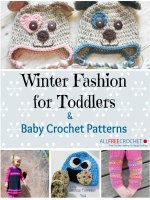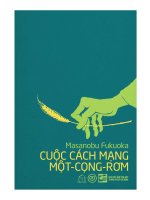RaphaelJS free ebook download
Bạn đang xem bản rút gọn của tài liệu. Xem và tải ngay bản đầy đủ của tài liệu tại đây (6.23 MB, 121 trang )
www.it-ebooks.info
www.it-ebooks.info
RaphaelJS
Graphics and Visualization on the Web
Chris Wilson
www.it-ebooks.info
RaphaelJS
by Chris Wilson
Copyright © 2014 Chris Wilson. All rights reserved.
Printed in the United States of America.
Published by O’Reilly Media, Inc., 1005 Gravenstein Highway North, Sebastopol, CA 95472.
O’Reilly books may be purchased for educational, business, or sales promotional use. Online editions are
also available for most titles (). For more information, contact our corporate/
institutional sales department: 800-998-9938 or
Editors: Simon St. Laurent and Allyson MacDonald
Production Editor: Nicole Shelby
Cover Designer: Randy Comer
December 2013:
Interior Designer: David Futato
Illustrator: Rebecca Demarest
First Edition
Revision History for the First Edition:
2013-12-09:
First release
See for release details.
Nutshell Handbook, the Nutshell Handbook logo, and the O’Reilly logo are registered trademarks of O’Reilly
Media, Inc. RaphaelJS, the picture of a Nile Valley Sunbird, and related trade dress are trademarks of O’Reilly
Media, Inc.
Many of the designations used by manufacturers and sellers to distinguish their products are claimed as
trademarks. Where those designations appear in this book, and O’Reilly Media, Inc., was aware of a trade‐
mark claim, the designations have been printed in caps or initial caps.
While every precaution has been taken in the preparation of this book, the publisher and author assume no
responsibility for errors or omissions, or for damages resulting from the use of the information contained
herein.
ISBN: 978-1-449-36536-3
[LSI]
www.it-ebooks.info
Table of Contents
Preface. . . . . . . . . . . . . . . . . . . . . . . . . . . . . . . . . . . . . . . . . . . . . . . . . . . . . . . . . . . . . . . . . . . . . . . vii
1. Introduction: Why Raphael is Great. . . . . . . . . . . . . . . . . . . . . . . . . . . . . . . . . . . . . . . . . . . . 1
Inside Every Browser, an Artist
Why Raphael?
What About D3.js? I’ve Heard It’s Better for Web Visualizations
I’m Convinced. Let’s Get Started.
3
3
4
5
2. Shapes. . . . . . . . . . . . . . . . . . . . . . . . . . . . . . . . . . . . . . . . . . . . . . . . . . . . . . . . . . . . . . . . . . . . . 7
Getting Raphael
Initializing Raphael
Drawing Things
Basic Shapes
Images
Text
Attributes
Transformations
Sets
Case Study: Let’s Make a Braille Generator
The Data
The Fun Part
Reflections
Final Thoughts: Seeing Things
8
8
9
10
11
12
13
14
16
20
21
22
25
26
3. Interaction. . . . . . . . . . . . . . . . . . . . . . . . . . . . . . . . . . . . . . . . . . . . . . . . . . . . . . . . . . . . . . . . 29
Raphael Events: The Basics
Removing Events
Events and Sets
Drag Events
30
31
33
35
iii
www.it-ebooks.info
Better Dragging
Dragging Sets
Case Study: Let’s Play Dominoes
Final Thoughts
36
38
40
46
4. Paths: How to Make Custom Shapes and Curves. . . . . . . . . . . . . . . . . . . . . . . . . . . . . . . . . 47
Syntax
Dressing Up Your Paths
Relative paths
Hopping Around
Polygons
Curves
The A Command: Elliptical Curves
The C Command: Cubic Bézier Curves
Exotic Paths
Case Study: Play Ball!
Final Thoughts
48
48
49
50
52
53
53
57
59
59
62
5. Animations, Part One. . . . . . . . . . . . . . . . . . . . . . . . . . . . . . . . . . . . . . . . . . . . . . . . . . . . . . . 63
The Basics
Getting There is Half the Fun
Being There is the Other Half of the Fun
Animating Paths
Piecewise Animations
Case Study: Metronome
Wait, Aren’t You Forgeting Something?
Final Thoughts
63
64
65
66
68
70
73
74
6. Maps, Illustrations, and Other Artifacts. . . . . . . . . . . . . . . . . . . . . . . . . . . . . . . . . . . . . . . . 75
Maps
Importing SVGs Found in Nature
Manipulating SVGs Found in Nature
Adding Information
Interlude: Raphael vs. D3
Case Study: Paint by Numbers
75
76
78
80
82
82
7. Animations, Part Two. . . . . . . . . . . . . . . . . . . . . . . . . . . . . . . . . . . . . . . . . . . . . . . . . . . . . . . 85
Extending Raphael
Adding Functions
Adding Attributes
Adding Methods
Animating Along a Path
iv
|
85
86
86
87
87
Table of Contents
www.it-ebooks.info
Pause for Commentary
Custom Easing Formulas
Code Example: The Animated Solar System
91
92
94
8. Mobile, Global Variables, and Other Things That Hurt Less Than You Think. . . . . . . . . . 99
Measuring the Container
Raphael in Every Context
Stealth Raphael
Raphael Plus Require.js, Browserify, or Another AMD Framework
RequireJS
Browserify
Final Thoughts: The Future of Raphael and You
Table of Contents
www.it-ebooks.info
100
102
105
106
107
107
108
|
v
www.it-ebooks.info
Preface
I once heard programming described as a way to “express your ideas through a com‐
puter.” To me, that morsel of wisdom encapsulates everything that is wonderful and
awful about writing code: it gives us the vocabulary to work through our ideas and then
lays bare the limits of our ingenuity.
If everyone had the same sorts of ideas, we would only need one programming language.
The quotation above comes from a book about Ruby, which many people will fervently
argue is the finest language around (often long after you would have preferred to change
the subject).
But of course, people have all sorts of wild ideas that cannot be properly served by one
language. This book, which is about the JavaScript library called Raphael, is for a specific
subset of human ideas: visual ones.
If you’re a person who thinks visually and wants to learn to code, there’s a good chance
you’ve been frustrated by efforts to learn classical programming languages like Ruby,
Python, PHP, or even JavaScript itself, the programming language that is embedded in
every web browser. Most tutorials tend to start you out with printing words to the screen,
writing functions to print more words to the screen, and, if you’re lucky, maybe branch‐
ing into printing numbers to the screen by the end of the first lesson.
In RaphaelJS, we’ll be painting the screen with all manner of shapes and colors, ani‐
mating them through space and time, and bending them to our will (via the tyranny of
our mouse and fingers). Every example and lesson in this book runs in the browser and
is 100% web-ready, meaning you can upload it directly to your site to have living,
breathing visuals that run in any browser.
While this book is not explicitly an introduction to JavaScript, I’ve done my best to make
it accessible to people who are new to the field. None of the code in this book requires
advanced mastery of computer science or a deep foundational understanding of Java‐
Script. It is meant to get both new and experienced coders up and running as fast as
possible.
vii
www.it-ebooks.info
The only tool we need for this book, besides a computer, is the Raphael.js library, which
is open-source and freely available at RaphaelJS.com under the MIT License. Bringing
a few visual ideas to the table won’t hurt, either. By the end of this manual, you’ll be
ready to express them in code.
Conventions Used in This Book
The following typographical conventions are used in this book:
Italic
Indicates new terms, URLs, email addresses, filenames, and file extensions.
Constant width
Used for program listings, as well as within paragraphs to refer to program elements
such as variable or function names, databases, data types, environment variables,
statements, and keywords.
Constant width bold
Shows commands or other text that should be typed literally by the user.
Constant width italic
Shows text that should be replaced with user-supplied values or by values deter‐
mined by context.
This icon signifies a tip, suggestion, or general note.
This icon indicates a warning or caution.
Using Code Examples
Supplemental material (code examples, exercises, etc.) is available for download at
/>This book is here to help you get your job done. In general, if example code is offered
with this book, you may use it in your programs and documentation. You do not need
to contact us for permission unless you’re reproducing a significant portion of the code.
For example, writing a program that uses several chunks of code from this book does
not require permission. Selling or distributing a CD-ROM of examples from O’Reilly
books does require permission. Answering a question by citing this book and quoting
viii
|
Preface
www.it-ebooks.info
example code does not require permission. Incorporating a significant amount of ex‐
ample code from this book into your product’s documentation does require permission.
We appreciate, but do not require, attribution. An attribution usually includes the title,
author, publisher, and ISBN. For example: “RaphaelJS by Chris Wilson (O’Reilly).
Copyright 2014 Chris Wilson, 978-1-449-36536-3.”
If you feel your use of code examples falls outside fair use or the permission given above,
feel free to contact us at
Safari® Books Online
Safari Books Online is an on-demand digital library that delivers
expert content in both book and video form from the world’s lead‐
ing authors in technology and business.
Technology professionals, software developers, web designers, and business and crea‐
tive professionals use Safari Books Online as their primary resource for research, prob‐
lem solving, learning, and certification training.
Safari Books Online offers a range of product mixes and pricing programs for organi‐
zations, government agencies, and individuals. Subscribers have access to thousands of
books, training videos, and prepublication manuscripts in one fully searchable database
from publishers like O’Reilly Media, Prentice Hall Professional, Addison-Wesley Pro‐
fessional, Microsoft Press, Sams, Que, Peachpit Press, Focal Press, Cisco Press, John
Wiley & Sons, Syngress, Morgan Kaufmann, IBM Redbooks, Packt, Adobe Press, FT
Press, Apress, Manning, New Riders, McGraw-Hill, Jones & Bartlett, Course Technol‐
ogy, and dozens more. For more information about Safari Books Online, please visit us
online.
How to Contact Us
Please address comments and questions concerning this book to the publisher:
O’Reilly Media, Inc.
1005 Gravenstein Highway North
Sebastopol, CA 95472
800-998-9938 (in the United States or Canada)
707-829-0515 (international or local)
707-829-0104 (fax)
We have a web page for this book, where we list errata, examples, and any additional
information. You can access this page at />
Preface
www.it-ebooks.info
|
ix
To comment or ask technical questions about this book, send email to bookques
For more information about our books, courses, conferences, and news, see our website
at .
Find us on Facebook: />Follow us on Twitter: />Watch us on YouTube: />
Acknowledgments
First and foremost, I would like to thank my wife Susan, who always dreamed that
someday her husband would write her a book on JavaScript visualization.
We are all indebted to Dmitry Baranovskiy, the inventive force behind the Raphael
library, and to the dozens of others who have contributed ideas and fixes. Dmitry truly
led the charge in uniting the divergent drawing technologies on the Web, making all of
the wonderful visuals we enjoy online today possible.
I’m indebted, of course, to my crack team of editors at O’Reilly: Simon St. Laurent,
Meghan Blanchette, and Allyson MacDonald. And a special thanks to Gretchen Giles,
whose response to my tweet wondering whether O’Reilly authors get to pick the woodcut
on their covers kicked off this whole process. They do not, but I couldn’t be happier
with the Nile Valley Sunbird.
x
| Preface
www.it-ebooks.info
CHAPTER 1
Introduction: Why Raphael is Great
Raphael is a toolkit for making beautiful things on the Web. With a few lines of code
and the help of a small, free JavaScript library, you can turn the browser into a living
gallery of interactive artwork and visualization. This book will teach you how to bridge
the gulf between the page and your imagination.
Let’s dive straight into a complete working example.
<!DOCTYPE html>
<html>
<head>
<title>Red dot</title>
</head>
<body>
<div id="container"></div>
<script src=" />raphael-min.js"></script>
<script>
var paper = Raphael("container", 500, 300);
var dot = paper.circle(250, 150, 100).attr({
fill: "#FF0000",
stroke: "#000099",
"stroke-width": 3
});
</script>
</body>
</html>
Load this code into any browser—either by hand or on a site like jsFiddle that lets you
experiment with code—and with any luck, you will see this:
1
www.it-ebooks.info
See this code live on jsFiddle.
If you’re not impressed yet, don’t worry. You’ve actually seen something pretty neat. Let’s
go over what we just did:
• We took a bare bones HTML page and added a single <div> element with the id
container.
• We loaded a small JavaScript library named raphael-min.js, which clocks in at 89Kb,
hosted on CloudFlare.
• We wrote two lines of JavaScript: one that initializes Raphael, and a second that
gives the command to make a dot at the coordinates 250, 150 with a radius of 100
pixels. Then we made the dot red with a blue border (or stroke) 3 pixels in width.
What excites me most about Raphael is that it is not just about drawing, but about
writing commands that instruct the browser to draw something a specific way when the
user loads your web page. As we will see, the browser has prodigious artistic talents if
you offer it the proper guidance.
Best of all, Raphael works on nearly every browser, including old ones like Internet
Explorer 7 and 8, which plenty of people still use. (As much as we all wish this was not
the case, this is still a legitimate concern for anyone wishing to reach a wide audience.)
Raphael does not require any external plug-ins like Flash or Java, making it much
friendlier for mobile devices. If you want to ensure that as many people as possible see
your work, there is currently no better solution than Raphael for interactive visualiza‐
tions.
This book will take you from that modest red dot to lively, interactive graphics and
visualizations in just a few chapters, no matter where you’re coming from or how much
you do or don’t know about the Web. And we’ll have a good time doing it.
2
|
Chapter 1: Introduction: Why Raphael is Great
www.it-ebooks.info
Inside Every Browser, an Artist
I am always a bit puzzled when people talk about data visualization as though it’s a new
frontier on the Web, because in some sense everything on the Web is a data visualization.
Whether you are hand-coding files for your Harry Potter fan fiction site, dreaming up
a video game that runs in the browser, or relaunching a major website for your company,
your job is to take a lot of information and present it to your users in a way that is easy
to understand and (ideally) not too horrible to look at.
To accomplish this, you enlist the services of the three-headed deity of the Internet:
HTML, CSS and JavaScript. I like to think of this troika as the body, clothing, and
personality of the Web: HTML (HyperText Markup Language) creates things—boxes,
paragraphs, tables, buttons—CSS (cascading style sheets) controls the appearance of
these things—color, font, positioning—and JavaScript controls their behavior—what
happens when the user clicks on this or mouses over that.
All Web development consists of writing instructions for a program—the browser—to
interpret and assemble into a data visualization, even if that visualization is as simple as
some black words against a white background. This can be a maddening process, since
not everyone uses the same browser for the assembly process, and because no two
browsers fully agree on what the final product should look like. But on the whole, I think
the browser is one of the most underappreciated strokes of genius in recent human
history. Visual information is no longer produced by an artist or designer, copied a
bunch of times, and then distributed to customers. Instead, it is transmitted as a series
of instructions and put together on the spot. It’s as if, instead of offering a book of famous
paintings, your local bookstore offered you the paint itself and some very precise in‐
structions on how to produce The School of Athens.
This would be a stupid way to distribute great masterpieces, but it is a brilliant way to
transmit web pages. Computers are much better at following instructions than you are
and much faster at doing it, and a set instructions—that is, code—is much easier to
transmit than the final product. On top of that, computers are animated and responsive.
The fellows and ladies in The School of Athens will not respond no matter how many
times you poke and prod them before Vatican security hunts you down. Computer
visualizations, by contrast, can morph and transform on demand, like photographs in
Harry Potter. Raphael is the toolkit that allows you to breathe magic and life into images
that you create.
Why Raphael?
There are a few different Web-based technologies you can use for interactive visuals
online, from the rapidly aging Flash platform to those that take advantage of the ado‐
lescent HTML5 <canvas> element. I see three main reasons to use Raphael:
Inside Every Browser, an Artist
www.it-ebooks.info
|
3
It’s easy
Raphael is written entirely in JavaScript, the native language of the Web. JavaScript
is a glorious language whose supreme friendliness to inexperienced developers
more than compensates for a few design flaws. If you’re new to the world of Web
development, Raphael is an excellent place to start because you will immediately
be able to see the fruits of your efforts right there on the screen. If you have expe‐
rience with any aspect of webpage design, Raphael will make immediate, intuitive
sense. Unlike many (worthy) HTML5 technologies, it will not require rewiring your
mind or learning an entirely different approach to design.
It’s popular
You shouldn’t use Raphael just because everyone else is, but it’s nice to know you’re
not alone. Every day, I see new questions about Raphael on the indespensible forum
Stack Overflow, where coders pose and answer each other’s questions. Almost every
one is answered satisfactorily within hours (sometimes by me). Like all good Java‐
Script libraries, it’s open-source, meaning veteran users can sift through the source
code to resolve even the knottiest problems.
It works
Under the hood, as they say, Raphael uses a format known as Scalable Vector
Graphics (SVG), the browser’s built-in graphics language. For older versions of
Internet Explorer that do not speak SVG, it “falls back” on a similar format known
as Vector Markup Language (VML). By contrast, popular visualization tools like
D3JS and ProcessingJS do not work on older browsers. At the time of this writing,
just under 15% of users worldwide have a version of Internet Explorer earlier than
IE9, meaning they would see a blank screen if you use one of those tools. That
number will be higher or lower depending on the demographics of your audience,
and it will continue to recede worldwide each year, but the added compatibility is
a nice check mark in Raphael’s column.
Because the drawing tools are native to browsers, Raphael does not require any plugins or other third-party tools either to view or to compose. All you need is a browser
and a text editor.
If you’re interested in how SVG works, O’Reilly publishes an SVG Essentials guide that’s
worth the price just for the picture of the great argus pheasant on the front. If, like me,
you’re not that interested, that’s fine too. The beauty of Raphael is that it takes care of
all of the drawing behind the scenes.
What About D3.js? I’ve Heard It’s Better for Web
Visualizations
D3, which stands for “data-driven documents,” is a fantastic JavaScript library written
by Mike Bostock, one of the leading visionaries in browser-based data visualization. As
4
|
Chapter 1: Introduction: Why Raphael is Great
www.it-ebooks.info
its name suggests, it specializes in quickly translating raw datasets into visualizations,
from Microsoft Excel-style charts and graphs to social network diagrams and sunburst
diagrams. If your goal is to make interactive charts and graphs based on large datasets,
and if you’re already a confident JavaScript programmer, D3 might be the right place to
start.
But there’s a reason I’m writing a book about Raphael and not D3—besides the fact that
O’Reilly already has a book on D3. Data visualization is a small subset of the sort of
imaginative visuals that JavaScript and SVG are capable of.
Raphael is also considerably easier to learn. At work, I use D3 for projects that specifically
call for it, and Raphael for everything else. (D3 also does not work on Internet Explorer
8 and below, unlike Raphael. Learning Raphael will also give you a keen familiarity with
the standard properties of SVG objects, which will come in handy if you decide to give
D3 a try later on.
One reason I like SVG graphics is that they are an extremely natural extension of HTML.
A square in SVG is represented by a tag on the page, just like an image or a paragraph.
You can style your shapes with CSS the same way you would anything else. This stands
in contrast to the HTML5 <canvas> object, which introduces a new capability for draw‐
ing images in the browser. The <canvas> is capable of more sophisticated computer
graphics than SVG, but it is also more of a divergence in concept and coding strategy.
I would use it for an involved in-browser video game or a heavy duty animation, but I
would stick to SVG for everything else.
I’m Convinced. Let’s Get Started.
I thought you’d never ask! Just a few housekeeping notes:
Like any good JavaScript developer, I follow the sage advice of Douglas Crockford, a
longtime evangelist for the language and author of the indispensible JavaScript: The
Good Parts, a book I promise I would recommend even if I weren’t writing this book
for the same publisher. JavaScript is flexible enough that there are usually many ways
to accomplish the same task, and Crockford has very good ideas about which approach
to take.
While all of my examples with follow his guidelines, I do not care how you write your
code. I get very frustrated when I see experienced programmers lecturing greenhorns
on best practices when the newcomer has just begun learning a language or a new toolset.
Conventions exist to help experienced developers stay organized and avoid errors, not
to sap all the fun out of experimenting with a new skill set. So have at it, however you
like.
As for how to follow along in this book, you’ll simply be loading a text file of commands
—a web page—into a browser. Everything Raphael does is “client side,” meaning it runs
I’m Convinced. Let’s Get Started.
www.it-ebooks.info
|
5
on the user’s machine, not on a server somewhere. So you do not need an elaborate
development environment, just a way to load your code into a browser. This can be as
simple as editing a document with Notepad and loading it in a browser from your
desktop, though you ought to do yourself a favor and get a text editor that recognizes
code and highlights it in different colors for your viewing convenience. I recommend
Notepad++ for PCs and TextWrangler for Mac. Or you can skip all of that and go to a
site like jsFiddle or jsBin, both of which allow you to paste code into a window and see
it come alive right there on the page. It doesn’t really matter, so long as the beautiful
things you will create find their way to the screen.
6
|
Chapter 1: Introduction: Why Raphael is Great
www.it-ebooks.info
CHAPTER 2
Shapes
In the introduction, we looked at a complete working example of Raphael that drew a
red dot on the page. Since Raphael is a fundamentally visual toolkit, this will take the
place of the canonical “Hello World” example in the first chapter of programming books
since time immemorial.
In case, like me, you never read the introduction, here it is again.
<!DOCTYPE html>
<html>
<head>
<title>Red dot</title>
</head>
<body>
<div id="container"></div>
<script src=" />raphael-min.js"></script>
<script>
var paper = Raphael("container", 500, 300);
var dot = paper.circle(250, 150, 100).attr({
fill: "#FF0000",
stroke: "#000099",
"stroke-width": 3
});
</script>
</body>
</html>
7
www.it-ebooks.info
See this code live on jsFiddle.
Let’s do a deep dive into this example.
Getting Raphael
Like jQuery, Google Maps, Backbone, or any other JavaScript library, Raphael is neatly
packed in a single external library that you include in your webpage with a <script>
tag:
<script src=" />
CloudFlare is a cloud services company that generously provides a free CDN, or “content
delivery network,” for fast, highly available access to Raphael (and many other JavaScript
libraries). I’m using it here because it prevents me from needing to say things like “first
download the Raphael script, then put it in same folder as your HTML page.” You can
either continue using the file on CloudFlare or host the file yourself—whatever you
prefer.
As of this writing, the most recent release of Raphael is 2.1.2. (CloudFlare is a tiny bit
behind here.) That will change, but it is unlikely that examples you create in this version
will break as new versions come out with new features. Or if you want to practice on
jsFiddle, you can include Raphael from the list of available JavaScript libraries.
Initializing Raphael
Once this library is included in a page, you’ll have access to a JavaScript object intuitively
named Raphael, from which all the wonderful capabilities of the toolkit extend. Your
first task in any project is to tell the library where on your page you would like to start
drawing:
var paper = Raphael("container", 500, 300);
8
|
Chapter 2: Shapes
www.it-ebooks.info
The first argument in the function Raphael() is the id of the HTML element inside of
which you’d like to start drawing things. You can pass a variety of elements, but in general
a <div> will suit our needs wonderfully. The important point is that Raphael operates
inside the cosmos of individual elements on the page. We’re going to cover the ways in
which it integrates nicely with the rest of a web page, but to start, you should think of
this <div> element as a blank canvas.
The next two arguments give the width and height of that canvas, which of course
depend on how much you plan to draw. In relation to what else you’ve got going on on
the page, it may be wise to explicitly set the element containing our canvas to the same
dimensions. Otherwise, the <div> will dynamically resize to contain the new canvas.
Under the hood, declaring a Raphael() object will place a new element on the web page
inside the element you chose to contain the whole project. This is the <svg> element
that will contain everything else we create. It’s useful to remember that as we make
circles, lines, pictures, and everything else, Raphael is taking our JavaScript commands
and using them to create new objects on the screen. But one of the great joys of Raphael
is that you don’t have to worry about this too much—it’s all taken care of. In fact, you
can go ahead and smash the “<” and “>” keys on your keyboard, because we have freed
ourselves of the need to write tags directly.
(Actually, scratch that, you may need them for “less than” and “greater than.” But you
get the idea.)
The Raphael() function is actually quite flexible, and offers several other options for
creating canvases, including generating its own HTML element to contain itself and
appending it to the web page. (This is useful for situations like bookmarklets, where
you’re writing JavaScript to execute on someone else’s page.) You can see all the possi‐
bilities on the documentation page.
I won’t waste valuable paper/pixels declaring a var paper object for every example in
this book, but creating it is an essential first step to every project. And while you can
name the Raphael object anything you like, almost every example you’ll see anywhere
names it paper. So I will too.
And you should bookmark that URL to the Raphael documentation. We’re going to be
coming back to it a lot.
Drawing Things
The paper object we just declared contains most of the tools we need to make beauty
on the Web. That includes the circle function, which takes three arguments: the x and
y values of the center of the circle and its radius, like so:
var dot = paper.circle(250, 150, 100);
Drawing Things
www.it-ebooks.info
|
9
Simple enough, right? If you run this code, you should see an empty circle with a thin
black border.
Let’s not be content with so bland a drawing. To give the circle a fill color and a stronger
border, we can assign it attributes, like these:
dot.attr("fill", "red");
dot.attr("stroke", "blue");
dot.attr("stroke-width", 3);
You can achieve the exact same effect in one line, like this:
dot.attr({
fill: "red",
stroke: "blue",
"stroke-width": 3
});
If you’re new to JavaScript, the former method, while more verbose, will be easier to
decipher. If you’re confused about when you do and don’t need quotation marks, you’ll
want to beef up on “JavaScript Object Notation,” or JSON. We’ll be seeing him again.
Okay, so now we have a beautiful blue-encrusted red dot on the page. Let’s take a quick
tour of the other shapes Raphael can make.
Basic Shapes
In addition to circles, Raphael has the built-in cability of drawing ellipses and rectangles.
The former is exactly like the .circle() method, but takes four inputs instead of three:
the x and y values of the center and two radii, one vertical and one horizontal:
var ell = paper.ellipse(100, 100, 50, 20);
The .rect() function takes the same four arguments and makes a rectangle:
var rec = paper.rect(100, 100, 50, 20);
Let’s try them at the same time, with a little color:
var ell = paper.ellipse(100, 100, 50, 20).attr("fill", "orange");
var rec = paper.rect(100, 100, 50, 20).attr("fill", "green");
10
|
Chapter 2: Shapes
www.it-ebooks.info
Wait a minute—if we entered the exact same numbers into the two shape functions,
why is the rectangle so much smaller? It’s because the shapes interpret the inputs dif‐
ferently. To an ellipse, the first two arguments refer to the center of the shape and the
following two numbers refer to the radii. For a rectangle, the x and y coordinates refer
to the location of the upper-left corner, while the next two numbers refer to the length
of the side.
Notice also that the rectangle appears on top of the ellipse. This is because the command
to draw it occurs after the one to draw the ellipse. Unlike the “z-index” property of CSS,
which determines which elements appear above or below others, Raphael draws things
in the order you ask it to, painting over existing elements when there’s overlap. There
are ways to manipulate this, but you should understand how it works by default.
Images
Like regular HTML, Raphael can load image files. While this may seem redundant, if
you’re using an image as part of a larger drawing then you will be much, much happier
loading it in Raphael than the old-fashioned way.
var fluffy = paper.image("mydog.png", 25, 20, 120, 100);
This will cause the script to look in the local directory for an image called “mydog.png”
and place it on the canvas with the upper-left corner at the coordinates (25,20) with a
width of 120 pixels and a height of 100 pixels, just like the syntax for a rectangle. Like a
regular <img> tag, you can feed the function relative paths (“../img/mydog.png”) or the
full url to the image. Unlike an <img> tag, you have to specificy the dimensions—Raphael
will not fall back on the native dimensions of the image.
With that limitation, it would be reasonable to ask why you would bother loading images
in Raphael instead of simply placing them on the page with an <img> tag. When com‐
bining photos with other drawing objects like lines and shapes—perhaps you’re making
a chart that shows how various people are connected in a network—the case for SVG
images is fairly obvious. But I would actually use Raphael for any diagram of images
that requires placing them at different coordinates on a page, even if I didn’t need to
draw anything else. This is because Raphael has a very simple Cartesian coordinate
system, with 0,0 in the upper-left corner. The HTML document, meanwhile, has a much
more complex set of rules for positioning elements based on the arrangement of parent
Images
www.it-ebooks.info
|
11
containers, the CSS rules for each of those containers, and the model of the browser.
You’ll save yourself a lot of tedium by loading images in Raphael when you need them
in some sort of diagram.
And of course, you’re not limited to PNGs. Raphael accepts the same types as a regular
web page—JPG, GIF, etc.
Text
To place text on the page, use the .text() method. I’m going to get ahead and preemptively make the font size large enough to read on the page.
var paper = Raphael(0, 0, 500, 200);
var goodnews = paper.text(200, 20, "I bought five copies of
RaphaelJS!").attr("font-size", 16);
var rec = paper.rect(200, 40, 100, 5).attr({ fill: "#CCF", "stroke-width": 0 });
Wait a second. Why is the rectangle, which I added as a reference point, at the center of
the text when we fed both items the same coordinates? By default, text objects in Raphael
are centered. If you want good old-fashioned left-aligned text, you can specify as much
in the attributes. Let’s go ahead and change the font while we’re in there, and try a 12px
font on for size.
var
var
var
var
paper = Raphael(0, 0, 500, 200);
rec = paper.rect(200, 40, 100, 5).attr({ fill: "#CCF", "stroke-width": 0 });
message = "I bought TEN copies of RaphaelJS!"
betternews = paper.text(200, 20, message).attr({
"text-anchor": "start",
"font-size": 12, //in pixels
"font-family": "Courier New"
});
The text-anchor attribute is middle by default, and can also be set to end for rightjustified text.
The SVG text element is not as flexible as text inside an HTML object. Unlike placing
text inside a fixed-width <div> element, which will take care of making new lines when
the text runs longer than its container, you have to specify line breaks manually here by
12
|
Chapter 2: Shapes
www.it-ebooks.info
inserting \n in the text itself where you want the break to occur. While this can be
annoying, you generally want to have exact control over where the text appears on the
page and when it breaks onto a new line.
For cases where you don’t really want to deal with this, we’ll cover how to borrow a
regular HTML element and insert it seamlessly into your drawing. This is one of the
beauties of Raphael—it plays very nicely with its big siblings.
Most examples that we’ll look at in this book involve a single paper
object, but there’s no reason you can’t make as many canvases as you
want at different parts of the page. Just remember that each element
belongs to one (and only one) canvas.
Attributes
We’ve now seen several examples where we’ve made a shape and then specified some
attributes like fill color, stroke (outline) width, and font size.
Attributes are not limited to this sort of superficial styling. When you create a new
rectangle, the coordinates and radius you choose become attributes as well. In the same
way that you can set an attribute by passing two values to the .attr() method, you can
get the current value just by passing the name of the attribute you’re curious about.
var bestnews = paper.text(200, 20, "I bought fifty copies of RaphaelJS!");
console.log(bestnews.attr("x"));
If you go to the developer tools and check out the console—the place where program‐
mers can instruct the program to output messages for reference that the user never sees
—you’ll see that it has spit out 200.
Likewise, you can set the x coordinate after making a new rectangle:
var rec = paper.rect(200, 20, 40, 40);
rec.attr("x", 100);
This will place the rectangle at the coordinates (100, 20) immediately after it’s made
(you’ll never see it move). Why not just make it 100 to begin with? Down the line, we’ll
be making dynamic, responsive animations in which shapes begin life at one location
and move after some event triggers them, like a click of the mouse.
It’s worth a few minutes to browse all of the available attributes that Raphael offers in
the documentation. Of course, not all apply to every object. You can set the fontsize of your circles to whatever you like without much effect. And there are a few
idiosyncracies: the .circle() and .ellipse() methods use cx and cy as the attributes
representing the center coordinates, not x and y. The appropriate names of the relevant
attributes are always specificied in the documentation for that particular method.
Attributes
www.it-ebooks.info
|
13