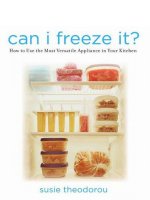OReilly word annoyances how to fix the most annoying things about your favorite word processor jun 2005 ISBN 0596009542
Bạn đang xem bản rút gọn của tài liệu. Xem và tải ngay bản đầy đủ của tài liệu tại đây (6.43 MB, 0 trang )
WordAnnoyances
ByGuyHart-Davis
...............................................
Publisher:O'Reilly
PubDate:June2005
ISBN:0-596-00954-2
Pages:208
TableofContents|Index
Whenmostpeoplethinkofwordprocessing,theythinkofMicrosoftWord.Afterall,ithas
beenaroundformorethan20years-practicallyaneternityincomputertime.ButWord
hasalsoprovideditsusers-nearlyeveryoneonthefaceoftheplanet-withanendless
supplyofannoyances.Thatis,untilnow.WordAnnoyancesofferstothepoint(andoften
opinionated)solutionstoyourmostvexingediting,formatting,printing,faxing,and
scanningproblems.Itcoverseverythingfrominstallationandtemplatestotables,
columns,andgraphics.Forexample,learnhowtostopWordfromsearchingtheWebfor
help,andhowtoenterthesametexteasilyinmultiplepartsofadocument-andkeepit
updatedautomatically.Italsoprovidesagentleintroductiontothepowerofmacrosso
youcanslayyourannoyancesbythetruckload.Thefixeswillworkwithmostversionsof
Word,includingWord2000,Word2002(alsoknownasWordXP),andWord2003.
Amongthetopicscovered:
Dealwithinstallationissues,crashes,andslowdowns,anddisposeoftheOffice
Assistant-eithertemporarilyorforever.
Mastertemplates,numbering,graphics,hyperlinks,tabs,tables,headers,andother
everydayannoyances.
TamesomeofWord'swiliestfeatures,suchasSmartCutandPaste,ClickandType,
MailMerge,AutoCorrect,andAutoText.
Printing,Faxing,andScanning-needwesaymore?
Learntooutputanddistributeyourdocumentswithconfidence.
NeedtoworkwithotherMicrosoftapplicationsorMacs?You'llfindannoyances
dealingwithExcel,PowerPoint,andAccess,aswellasawholechapterjustonMac
Word.
AbouttheAuthor
GuyHart-DavishasbeenusingMicrosoftWordformorethan15years,duringwhichtime
hehasseenitscapabilitiesincreasesteadilyanditsannoyancesincreaseexponentially.His
otherbooksincludeWord2000Developer'sHandbook(Sybex)andHowtoDoEverything
withYouriPodandiPodmini(McGraw-Hill).Inthisbookhesharessecretsthatwillquell
calmyourcolleagues,impressyourfriends,andconfoundyourenemies.
WordAnnoyances
ByGuyHart-Davis
...............................................
Publisher:O'Reilly
PubDate:June2005
ISBN:0-596-00954-2
Pages:208
TableofContents|Index
Copyright
Introduction
DoYouNeedThisBook?
What'sCoveredinThisBook?
"YouHaven'tCoveredMyPetAnnoyance"
ConventionsUsedinThisBook
O'ReillyWouldLiketoHearfromYou
AbouttheAuthor
Acknowledgments
Chapter1.Installation,Repair,andConfiguration
INSTALLATION
RECOVERYANDBACKUP
STARTUPANDSHUTDOWN
MENUS
TOOLBARS
Chapter2.CreatingandSavingDocuments
TEMPLATES
SAVING
CRASHESANDCORRUPTION
MASTERDOCUMENTS
Chapter3.TextEntryandEditing
VIEWS
SELECTINGTEXTANDOBJECTS
AUTOCORRECTANDAUTOTEXT
FINDANDREPLACE
NAVIGATINGTHROUGHDOCUMENTS
SUNDRYEDITINGANNOYANCES
FIELDS
Chapter4.FormattingandLayout
NORMAL.DOTANDDEFAULTSETTINGS
DIRECTFORMATTING
NUMBERING
STYLES
INSERTINGANDPOSITIONINGGRAPHICS
HYPERLINKS
TABS
HEADERS,FOOTERS,ANDSPECIALLAYOUT
Chapter5.Forms,Revising,Proofing,andFinalizing
FORMS
COMMENTSANDREVISIONMARKS
SPELLCHECKING
Chapter6.Printing,Faxing,andScanning
PRINTING
FAXING
SCANNING
Chapter7.Tables,Columns,andTextBoxes
TABLES
COLUMNS
TEXTBOXES
Chapter8.AutomateAwayAnnoyanceswithMacros
MACROS
ADMINISTERINGMACROS
Chapter9.OLE,MailMerge,andOfficeApplications
OBJECTLINKINGANDEMBEDDING
MAILMERGES
WORDANDEXCEL
WORDANDPOWERPOINT
WORDANDACCESS
Chapter10.MacWordAnnoyances
CRASHESANDPERFORMANCE
OPENINGANDSAVING
DOCUMENTSANDEDITING
WORDX
Colophon
Index
WordAnnoyances™
HowtoFixtheMostAnnoyingThingsAboutYourWord
Processor
byGuyHart-Davis
Copyright©2005O'ReillyMedia,Inc.Allrightsreserved.
PrintedintheUnitedStatesofAmerica.
Illustrations©2004HalMayforthc/otheispot.com.
PublishedbyO'ReillyMedia,Inc.,1005GravensteinHighway
North,Sebastopol,CA95472.
O'Reillybooksmaybepurchasedforeducational,business,or
salespromotionaluse.Onlineeditionsarealsoavailablefor
mosttitles(safari.oreilly.com).Formoreinformation,contact
ourcorporate/institutionalsalesdepartment:800-998-9938or
PrintHistory:
January2005:
FirstEdition.
Editor:
BrettJohnson
ProductionEditor:
SandersKleinfeld
ArtDirector:
MicheleWetherbee
CoverDesigner:
EllieVolckhausen
InteriorDesigner:
PattiCapaldi
TheO'ReillylogoisaregisteredtrademarkofO'ReillyMedia,
Inc.TheAnnoyancesseriesdesignations,WordAnnoyances,
andrelatedtradedressaretrademarksofO'ReillyMedia,Inc.
Manyofthedesignationsusedbymanufacturersandsellersto
distinguishtheirproductsareclaimedastrademarks.Where
thosedesignationsappearinthisbook,andO'ReillyMedia,Inc.
wasawareofatrademarkclaim,thedesignationshavebeen
printedincapsorinitialcaps.
Whileeveryprecautionhasbeentakeninthepreparationofthis
book,thepublisherandauthorassumenoresponsibilityfor
errorsoromissions,orfordamagesresultingfromtheuseof
theinformationcontainedherein.
Introduction
Wordisarguablythebestwordprocessorontheplanet,andit's
certainlythemostwidelyused.Thatgivesitthechancetobe
themostannoyingwordprocessorontheplanetandWordgrabs
thatchancewithbothhands.
InastrawpolloftypicalWordusers,you'llusuallyfindthatits
AutoCorrectandAutoFormatAsYouTypefeaturesannoy10out
of10people.(TheAutoFormatAsYouTypefeatureistheone
thatdecidesunilaterallythatyou'recreatinganumberedlist
whenyouaren't,orautomaticallyslipsinahyperlinkprecisely
whereyoudon'tneedoneah,itannoysyoutoo!)AutoTextalso
scoreshighly,butnotashighlyasthesquigglyredandgreen
underlineswithwhichWordendeavorstodisruptyour
concentration.
Unheraldedcrashesprovokeuniversalfury,andevenrelatively
harmlesstoolbarscomeinforsavageabuse.Butworstofallis
therealizationthatdawnsonmostWordusers:Wordistrying
tohelpyou,anditshelpismakingthingsworse.Lifewouldbe
somuchlessannoyingifonlyyoucouldtellWordhowtodo
thingsyourway...
Nowyoucan.
DoYouNeedThisBook?
DoesWordannoyyou?Thenbuythisbook.It'sallabout
makingWordlessannoying.I'vebeenusingWordfor16years
nowandhaverunintomostofitsannoyances.Otherpeople
havebeengoodenoughtosharetheirWordannoyanceswith
me,too.Theresultishundredsofconcentratedannoyances
withsolutionsthatwillcalmyourcolleagues,impressyour
friends,andconfoundyourenemies.
ThisbookfocusesonWordforWindows,becausethat'swhat
mostofyouareusing.Manyoftheannoyancescarrythroughto
theMacaswell,althoughyou'llneedtomakeminor
adjustmentstothesolutions,suchaslookingforoptionsinthe
PreferencesdialogboxratherthanintheOptionsdialogbox.
Chapter10discussesMac-specificannoyancesthatdon'tplague
Windowsusers.
What'sCoveredinThisBook?
Here'satasteofwhatthe10chaptersinthisbookhavetooffer
you:
Chapter1,Installation,Repair,andConfiguration
PreventWordfromdemandingtheinstallationCD,orinstall
multipleversionsofWordonthesamePC.Dealwith
crashesandslowrunning.Sortoutyourtoolbarsand
menus,andcreateaWorkmenuforfrequentlyused
documents.DisposeoftheOfficeAssistant,either
temporarilyorforever.
Chapter2,CreatingandSavingDocuments
Exploitthepoweroftemplatestominimizetheannoyances
ofcreatingandsavingdocumentsathomeoratwork.Use
MicrosoftOfficeApplicationRecoverytomitigateacrash,
andgettheAutoRecoverfeatureundercontrol.Learnwhy
masterdocumentstendtocorruptandhowtorecoveras
muchaspossiblewhenyourmasterdocumentdoescorrupt.
Chapter3,TextEntryandEditing
DealwithcommonannoyancesinWord'sviews;Outline
viewisusuallytheprimeoffender,buttheotherviewsget
inontheact.Bring"SmartCutandPaste"undercontrol,
turnoff"ClickandType,"andassertyourdominanceover
AutoCorrectandAutoText.Escapeunwantedcopyright
symbols,harnessthepowerofFindandReplacetochange
yourdocumentsautomatically,hackoutcolumnsoftabsor
spaces,andkeepthesametextupdatedindifferentparts
ofthesamedocument.
Chapter4,FormattingandLayout
Getthemysterious"Normaltemplate"undercontroland
changeitssettings.Tamedirectformattingandgetagrip
onstyles.Hammeroutannoyanceswithlistnumbering,
graphics,hyperlinks,andtabs.Createdifferentheaderson
differentpages,anddivideaprintedpageintomultiple
separatepages.
Chapter5,Forms,Revising,Proofing,andFinalizing
Preventusersfromaccessingcertainpartsofa
documentandforcethemtofillintherestwithsuitable
data.Deflatecommentballoons,turnoffrevisionmarksfor
formatting,andviewtherevisionmarksforonlysome
reviewers.Checkspelling,sharecustomdictionarieswith
yourcolleagues,createanexclusiondictionaryofwordsyou
mustn'tuse,andupgradetheThesaurus.
Chapter6,Printing,Faxing,andScanning
DoesWordpromptyoutosaveadocumentyou'veprinted
buthaven'tchanged?OrdoesWord2003simplycrash
whenyoutrytoprint?Learntodealwithprinting
annoyances,addfaxingcapabilitiestoWord,andscan
hardcopytextandgraphicsintoyourdocuments.
Chapter7,Tables,Columns,andTextBoxes
Shouldyoudrawtablesorsimplyinsertthem?Learnhowto
makeatableappearatthestartofapageandhowtogeta
tableawayfromthestartofadocumentwhenit'sstuck
there.ForceWord2003toletyouusetheCellHeightand
Widthdialogbox,andfixheaderrowssothattheywon't
walkfromonepagetoanother.Mixdifferentnumbersof
columnsinthesamedocument,andcreateaseriesof
linkedtextboxesthroughoutadocument.
Chapter8,AutomateAwayAnnoyanceswithMacros
Theannoyancesdiscussedinotherchaptershavefixesor
workaroundsintheWorduserinterfacebutforannoyances
thatdon't,macroswritteninVisualBasicforApplications
(VBA)offerasolution.Learntorecordmacros,editthem,
andwritethemfromscratch,withexamplesofspecificVBAquashableannoyancesandgenericapproachesthatyoucan
turnonyourownannoyances.
Chapter9,OLE,MailMerge,andOfficeApplications
AnnoyingasWordcanbeonitsown,itcanbeevenworse
incombinationwiththeotherOfficeapplications.Learnhow
tominimizeannoyanceswithobjectlinkingandembedding
(OLE);discoverhowtousemailmergeeffectivelyandhow
toconvinceWordyou'vestoppedusingmailmerge;andsee
howtooutwitkeyannoyanceswhenusingWordin
conjunctionwithExcel,PowerPoint,andAccess.
Chapter10,MacWordAnnoyances
DealwithcrashesandperformanceannoyancesontheMac;
findoutwhyyoushouldpanicwhenWordincessantly
repaginatesadocument;andlearnhowtooutfoxWord's
"Unabletosave"message,restorepagesetuptoyour
preferredsize,andturnoffauto-capitalizationintables.
Thatwasjustatasteofthecontents.Thoughbrokenupinto
categoriestomakethislooklikeabook,theannoyancesareall
overthemap.Browsethetableofcontents,investigatethe
index,orsimplydipintothebookatrandomandseewhich
annoyanceyoufind.
"YouHaven'tCoveredMyPetAnnoyance"
Wefeelyourpain!Ifyou'dliketoshareyoursandanysolutions,
forthatmatterfeelfreetoreachout.Sendyouremailsto
Also,visitourAnnoyanceswebsite,
,formoretipsandtricks,aswell
asinformationonupcomingbooks.
ConventionsUsedinThisBook
Thefollowingtypographicconventionsareusedinthisbook:
Italic
Usedfornewtermswheretheyaredefined,URLs,
filenames,fileextensions,directories,pathnames,and
programnames.
Constantwidth
Usedforcommands,statements,properties,keywords,
variables,objects,methods,andothercodeitems.
Constantwidthbold
Indicatescommandsorothertextthatyoushouldtype
literally(ratherthansubstitutingtextappropriatetoyour
computer'sconfigurationortheparticularsituation).
Constantwidthitalic
Indicatescommandsorothertextthatyoushouldreplace
withvaluessuitabletoyourcomputer'sconfigurationorthe
particularsituation.
Menusandnavigation
Thisbookusesarrowsymbolstoindicatemenuinstructions.
Forexample,"chooseFile Open"meansthatyoushould
opentheFilemenuandchoosetheOpenitemfromthe
menu.Butwhenyouneedtoclickatab,checkoruncheck
anoptionbox,orclickabuttoninadialogbox,thisbook
tellsyouthatclearly.
Pathnames
Pathnamesshowthelocationofafileorapplicationinthe
WindowsorMacOSXfilesystem.Windowsfoldersare
separatedbyabackwardslashforexample,
C:\Temp\Documents.MacOSXfoldersareseparatedby
forwardslashesforexample,~/Library/Preferences.InMac
OSX,atilde(~)representsyourHomefolder.
O'ReillyWouldLiketoHearfromYou
Pleaseaddresscommentsandquestionsconcerningthisbookto
thepublisher:
O'ReillyMedia,Inc.
1005GravensteinHighwayNorth
Sebastopol,CA95472
(800)998-9938(intheUnitedStatesorCanada)
(707)829-0515(internationalorlocal)
(707)829-0104(fax)
Wehaveawebpageforthisbook,wherewelisterrata,
examples,andanyadditionalinformation.Youcanaccessthis
pagevia:
Tocommentonorasktechnicalquestionsaboutthisbook,send
emailto:
Formoreinformationaboutourbooks,conferences,Resource
Centers,andtheO'ReillyNetwork,seeourwebsiteat:
AbouttheAuthor
GuyHart-DavishasbeenusingMicrosoftWordformorethan15
years,duringwhichtimehehasseenitscapabilitiesincrease
steadilyanditsannoyancesincreaseexponentially.Hisother
booksincludeWord2000Developer'sHandbook(Sybex)and
HowtoDoEverythingwithYouriPodandiPodmini(McGrawHill).
Acknowledgments
Manywonderfulpeoplehelpedmeduringthewritingofthis
book.MythanksgoespeciallytothemanyWorduserswho
wroteinwithspecificannoyances,almostallofwhichare
coveredinthisbook.(Theexceptionsweretheonesforwhich
there'snofixorworkaround.)
AtO'Reilly,mythanksgotoRobertLuhn,BrettJohnson,
AndrewSavikas,andtherestoftheteamwhoworkedonthe
book.
Chapter1.Installation,Repair,and
Configuration
Installationshouldbeasnap,whetheryou'reinstallingWordon
itsownoraspartofOffice.YouslideintheCD,makeafew
simpledecisions,typeintheproductkey,andletthe
installationroll.Thefirsttimeyourunoneoftheapplicationsin
OfficeXP(alsoknownasOffice2002)orOffice2003,youhave
toactivateOffice.Butafterthat,you'reonyourway.
ThisprocessgivesyouadefaultinstallationofOffice.Ifyou're
installingOfficefromscratch,yougetalltheOfficeapplications
installedwiththedefaultconfigurations.Ifyou'reupgradingan
existingversionofOffice,theinstallationremovesanyexisting
versionsoftheapplicationsandpicksupyourexisting
configurationsforthenewversionsoftheapplications.
Butonesizeseldomfitsallnotcomfortably,anyway.Wordmay
bugyoufortheinstallationCDwhenyoutrytoaccessparticular
features.Youmaywanttoruntwoormoredifferentversionsof
WordonthesamePC,ratherthanallowingtheupgradeto
removeyourexistingversion.Youmaychoosenottoactivate
Word(orOffice)immediatelyonyourPC.Youmayfindthat
Wordrunswretchedlyslowlyorthatyouneedtoreinstallit.
WhetheryouinstalledWordfromscratchorupgradedit,you'll
probablywanttoconfiguresomeofitsbasicoptions.This
chaptershowsyouhowtodealwithalltheseannoyancesand
plentymore.
INSTALLATION
StopWordfromDemandingtheInstallationCD
TheAnnoyance:
WordkeepsdemandingtheinstallationCDsothatitcaninstall
missingcomponents.
TheFix:
BythetimeyoufindWorddoingthis,thehorsehasalready
bolted,andit'shardtoclosethestabledoor.Ifyou'rereading
thisAnnoyancewhilemullingoverwhethertoinstallallofWord
(orOffice)orjustthosepartsofitthatyouimmediatelyneed,
mullnolonger:unlessyourcomputeriscriticallyshortofhard
diskspace,installallthecomponents.
IftheversionofWord(orOffice)you'reinstallinggivesyouthe
choice,leavetheinstallationcacheonthecomputerratherthan
deletingit.Thatway,Word(orOffice)willhavethenecessary
filestoeitherrepairitselfifcomponentsgetcorruptedorinstall
additionalfeatures(ifthereareanyyouhaven'tinstalled).
InstallMultipleVersionsofWordontheSame
PC
TheAnnoyance:
IneedtoruntwoormoreversionsofWordonthesamePCso
thatIcantroubleshootmyclients'Wordproblems.However,
Wordjustwantstooverwriteearlierversionsofitself.
TheFix:
WordandtheotherOfficeapplicationsusuallyoverwrite
previousinstallationsofOfficeonthegeneralprinciplethatyou
couldn'tpossiblywantthemnotto.Ifyou'reupgradingtoanew
versionofOffice,thisbehaviormakessense,asitpreventsyou
fromleavingtheoldversionofOfficehangingaround.Butit's
notgoodnewsifyouwanttobeabletotestyourfileswiththe
newversionofOfficebeforeyoucommittoit.
WhenyourunOffice2003Setup,theTypeofInstallationscreen
(seeFigure1-1)offersyouthechoicebetweenthe
RecommendedInstall(anupgrade)andanothertypeofinstall.
OfficeXPSetupprovidessimilarchoiceswithdifferentwording
andarrangement.Thescreenslistdifferentapplicationsforthe
differenteditionsofOfficeProfessional,ProfessionalEnterprise,
SmallBusiness,orStandardbuttheprinciplesarethesame.
USEVIRTUALMACHINESFORDEVELOPMENTOR
SUPPORT
IfyouprovidesupportforWord(orotherapplications)toclients,orifyou
developsoftware,considerusingvirtualmachinesforyourtestingand
development.Avirtual-machineapplicationletsyourunasoftware-basedPC
withinWindowsoranotheroperatingsystem.Anychangesyoumakeandany
crashesthatoccurareconfinedtothevirtualmachine,ratherthanaffectingyour
productivityapplications.
Themostwidelyusedvirtual-machineapplicationsforWindowsareMicrosoft's
VirtualPC(and
VMware'sVMwareWorkstation
(Youcan
downloadatime-limitedevaluationversionofeachapplication.
Figure1-1.Don'tallowOffice2003Setupto
press-gangyouintoupgradingifyouactually
wanttoperformaparallelinstallation.
PROBLEMSRUNNINGTWOORMOREVERSIONSOF
WORDONTHESAMEPC
Onceyou'veinstalledtwoorthreeversionsofWordonthesamePC,you'llsoon
seewhyMicrosoftdoesn'trecommendthatyoudoso.
OnlyoneversionofWordcanbeassociatedwithanygivenfiletypeatatime.If
nootherversionofWordisrunning,eithertheassociatedversionorthelast
versionyouranwillopenwhenyoudouble-clickadocumentofthatfiletype.If
anotherversionofWordisrunning,thedocumentopensintherunningversion
ratherthanintheassociatedversion.Usually,thelastversionyouinstalledgrabs
theassociation.Tochangetheassociationmanually,openaWindowsExplorer
window(e.g.,bychoosingStart
MyComputer),chooseTools
Folder
Options,andworkontheFileTypestab.
EachtimeyoustartaversionofWordotherthanthelastversionyouran,you'll
seetheWindowsInstallerdialogboxconfiguringWord.LettheWindowsInstaller
proceedit'sgenerallyharmlessandwillusuallyfinishinafewseconds.However,
sometimesyoumayrunintoproblems,suchasafontregistrationerror(see
Figure1-2).ClicktheRetrybuttontoretrytheregistration.Ifthatfails,clickthe
Ignorebutton.IfWordwon'truncorrectlyaftertheInstallerfinishes,choose
Start
ControlPanel
AddorRemovePrograms,clicktheappropriate
versionofOffice,clicktheChangebutton,andfollowtheprocedureforrepairing
Office.Ifyoudidn'tkeeptheinstallationcacheonyourcomputer,youmayneed
tosupplytheOfficeCD.
Figure1-2.RunningmultipleversionsofWordonthesame
installationofWindowsmayresultinerrors.