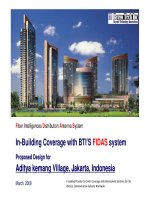ETABS Example RC Building Seismic Load _Time History_
Bạn đang xem bản rút gọn của tài liệu. Xem và tải ngay bản đầy đủ của tài liệu tại đây (3.04 MB, 59 trang )
Seismic Analysis &
Design of
10 Story RC Building
(Time History Analysis)
Using ETABS
(Metric Units)
ACECOMS, AIT
yg
0.3
0.2
0.1
0
0
-0.1
-0.2
-0.3
2
4
6
8
10
12
Table of Content
Objective
5
Problem
5
Step by Step
11
1. Open Existing Model and Unlock Model
11
2. Delete Existing Seismic Load Case
14
3. Define Time History Function
15
4. Specify Time History Cases
18
5. Run Analysis
23
6. View Modal Analysis Results
26
7. View Time History Analysis Results
29
8. Run Concrete Frame Design and View Results
38
9. Run Shear Wall Design and View Results
48
ETABS Tutorial Example
ACECOMS, AIT
Objective
To demonstrate and practice step-by-step on time
history analysis and design of 10 story RC building.
Problem
Carry out modal time history analysis, and design of
10 story RC building using ELCENTRO time history
data.
3D View
Seismic Analysis & Design of 10 Story RC Building (Time History Analysis)
5/59
ETABS Tutorial Example
ACECOMS, AIT
Plan View (Unit in m)
6.00 m
6.00 m
6.00 m
6.00 m
2.00 2.00 2.00
2.00 2.00 2.00
6.00 m
6.00 m
BASE – STORY 7
6.00 m
6.00 m
6.00 m
6.00 m
2.00 2.00 2.00
2.00 2.00 2.00
6.00 m
6.00 m
STORY 8 – STORY 10
6/59
Seismic Analysis & Design of 10 Story RC Building (Time History Analysis)
ETABS Tutorial Example
ACECOMS, AIT
Elevation View
Material Properties for Concrete (Unit in kg and cm)
Seismic Analysis & Design of 10 Story RC Building (Time History Analysis)
7/59
ETABS Tutorial Example
ACECOMS, AIT
Section Properties
Member
Dimension
Beam (width x Height)
30 x 60 cm
Column
50 x 50 cm
Slab
Thickness = 15 cm
Shear wall
Thickness = 20 cm
Story Height Data
Story
Height
Typical Story
3.00 m
Story at base of building
4.00 m
Static Load Cases
Load
Name
DEAD
LIVE
8/59
Load Type
Dead Load
Reducible
Live Load
Details
Value
Self Weight of Structural Members
Calculate automatically using Self
Weight Multiplier in ETABS
-
Uniform Load on Slabs:
(Finishing + Partition Load)
0.20 t/m2
Uniform Load on Beams:
(Wall Load)
0.50 t/m
Uniform Load on Slabs:
(Use Tributary Area: UBC97)
0.25 t/m2
Seismic Analysis & Design of 10 Story RC Building (Time History Analysis)
ETABS Tutorial Example
ACECOMS, AIT
ELCENTRO Time History Function
ELCENTRO Time History
Ground Accerelation Normalized by g
0.3
0.2
0.1
0
0
2
4
6
8
10
12
14
16
18
-0.1
-0.2
-0.3
-0.4
Time (Sec)
Note: Use Built-in Time History Data in ETABS located at “Time History Functions”
subfolder in main folder that ETABS has been installed (normally at
C:\Program Files\Computers and Structures\ETABS\Time History Functions)
Seismic Analysis & Design of 10 Story RC Building (Time History Analysis)
9/59
ETABS Tutorial Example
ACECOMS, AIT
Wind Load Cases (UBC97)
Load Case
Parameter
Wind Direction
10/59
WINDX
WINDY
X
Y
Wind Speed
90 mph
Exposure Type
B (Suburban area)
Importance Factor
1 (Building normal importance)
Seismic Analysis & Design of 10 Story RC Building (Time History Analysis)
ETABS Tutorial Example
ACECOMS, AIT
Step by Step
1. Open Existing Model and Unlock Model
Step 1-1: Open Existing Model
Start up screen of ETABS, click on Open button
file from previous example.
or go to File >> Open and find
Seismic Analysis & Design of 10 Story RC Building (Time History Analysis)
11/59
ETABS Tutorial Example
ACECOMS, AIT
Step 1-2: Save As to New File
Go to File >> Save As and specify new file name.
12/59
Seismic Analysis & Design of 10 Story RC Building (Time History Analysis)
ETABS Tutorial Example
ACECOMS, AIT
Step 1-3: Unlock Model
Click on Unlock Model button
Click on “OK” to confirm to unlock the model and delete all analysis results
Note: ETABS has locked the model automatically from previous analysis. Model
has to be unlocked first before do any modification by clicking on Unlock
Model button
. ETABS will delete all analysis and design results after
unlock.
Seismic Analysis & Design of 10 Story RC Building (Time History Analysis)
13/59
ETABS Tutorial Example
ACECOMS, AIT
2. Delete Existing Seismic Load Case
Step 2-1: Delete Existing Seismic Load Case
Case A: File from First Example (Equivalent Lateral Force)
Go to Define >> Static Load Case, select “EQXA” and click on “Delete Load”
Repeat this step to delete “EQXB”, “EQYA” and “EQYB”
Case B: File from Second Example (Modal Response Spectra Analysis)
Go to Define >> Response Spectrum Case, select “EQX” and click on “Delete
Spectrum”. Repeat this step to delete “EQY”
14/59
Seismic Analysis & Design of 10 Story RC Building (Time History Analysis)
ETABS Tutorial Example
ACECOMS, AIT
3. Define Time History Function
Step 3-1: Add New Time History Function
Go to Define >> Functions >> Time History, select “Function from File” and click
on “Add New Function”.
Seismic Analysis & Design of 10 Story RC Building (Time History Analysis)
15/59
ETABS Tutorial Example
ACECOMS, AIT
Step 3-2: Locate ELCENTRO Time History Data
Click on “Browse”, select “Files of type” to “All files (*.*)” and locate file named
“ELCENTRO”
(normally at “C:\Program Files\Computers and Structures\ETABS\Time History
Functions”)
16/59
Seismic Analysis & Design of 10 Story RC Building (Time History Analysis)
ETABS Tutorial Example
ACECOMS, AIT
Step 3-3: Display “ELCENTRO” Time History Function
Select “Time and Function Values” and click on “Display Graph”.
Note: To view coordinate of each point on graph, move cursor over this graph,
location of current point over cursor on graph will display as red dot and
coordinate of cursor is shown at bottom of graph. From above graph found
that total time is 12 sec.
Seismic Analysis & Design of 10 Story RC Building (Time History Analysis)
17/59
ETABS Tutorial Example
ACECOMS, AIT
4. Specify Time History Cases
Step 4-1:Add New Time History Case
Make sure that current working unit is “Ton-m” by checking in drop-down menu at
right-bottom of page. Go to Define >> Time History Case and click on “Add New
History”
18/59
Seismic Analysis & Design of 10 Story RC Building (Time History Analysis)
ETABS Tutorial Example
ACECOMS, AIT
Step 4-2: Specify Time History Case for “EQX”
Specify time history case as shown in figure below
Seismic Analysis & Design of 10 Story RC Building (Time History Analysis)
19/59
ETABS Tutorial Example
ACECOMS, AIT
Note:
1. Output time step size should be set such a way that the peak amplitude
points on the time history function are not missed. (0.1 sec for this example)
2. Because the values along Y axis of time history function as specified in step
3 are normalized by ground acceleration (g), the scale factor will be value of
g (9.81 in metric unit).
3. This scale factor can also be used to increase or decrease the time history
magnitude for difference soil condition, site location…etc.
4. Total analysis time = Total time history function + 5 time of building period in
first mode (for damping = 0.05).
= 12 + 5 x 1.2 = 18 sec
5. Number of output time steps = Total analysis time / Output time step size
ELCENTRO Time History
Ground Accerelation Normalized by g
0.3
0.2
0.1
0
0
2
4
6
8
10
12
14
16
18
-0.1
-0.2
-0.3
Output time step size
Total analysis time
-0.4
Time (Sec)
20/59
Seismic Analysis & Design of 10 Story RC Building (Time History Analysis)
ETABS Tutorial Example
ACECOMS, AIT
Step 4-3: Specify Damping for “EQX”
Click on “Modify/Show” and enter “Damping for all Modes” as shown in figure below.
Seismic Analysis & Design of 10 Story RC Building (Time History Analysis)
21/59
ETABS Tutorial Example
ACECOMS, AIT
Step 4-4: Specify Time History Case and Damping for “EQY”
Repeat Step 4-1 to 4-3 to add “EQY” Time History Case as shown in figures below
22/59
Seismic Analysis & Design of 10 Story RC Building (Time History Analysis)
ETABS Tutorial Example
ACECOMS, AIT
5. Run Analysis
Step 5-1: Set Dynamic Analysis Parameters
Go to Analyze >> Set Analysis Options, select “Dynamic Analysis”, click on “Set
Dynamic Parameters” and specify dynamic analysis parameters as shown in figure
below
Seismic Analysis & Design of 10 Story RC Building (Time History Analysis)
23/59
ETABS Tutorial Example
ACECOMS, AIT
Step 5-2: Start Analysis
Go to Analyze >> Run Analysis or click on Run Analysis button
to start
analysis. ETABS will display deformed shape of model when analysis complete.
Note: ETABS will lock the model automatically from accidental or undesired
changes. Model will be unlocked by clicking on Unlock Model button
.
ETABS will delete all analysis and design results after unlock.
24/59
Seismic Analysis & Design of 10 Story RC Building (Time History Analysis)
ETABS Tutorial Example
ACECOMS, AIT
Step 5-3: Check Error from Analysis Run Record
Go to File >> Last Analysis Run Log and scroll down to check error message.
Seismic Analysis & Design of 10 Story RC Building (Time History Analysis)
25/59