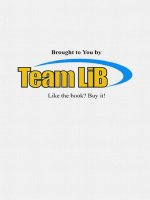Learn vertex and pixel shader programming with directx 9
Bạn đang xem bản rút gọn của tài liệu. Xem và tải ngay bản đầy đủ của tài liệu tại đây (9.67 MB, 305 trang )
Learn Vertex and
Pixel Shader
Programming
with DirectX 9
®
James C. Leiterman
This page intentionally left blank.
Learn Vertex and
Pixel Shader
Programming
with DirectX 9
®
James C. Leiterman
Wordware Publishing, Inc.
Library of Congress Cataloging-in-Publication Data
Leiterman, James C.
Learn Vertex and Pixel Shader programming with DirectX 9 / by James Leiterman.
p. cm.
ISBN 1-55622-287-4 (pbk.)
1. Vector processing (Computer science) 2. Computer
games--Programming. 3. DirectX. I. Title.
QA76.5 .L444 2003
794.8'1666--dc22
2003020944
CIP
© 2004, Wordware Publishing, Inc.
All Rights Reserved
2320 Los Rios Boulevard
Plano, Texas 75074
No part of this book may be reproduced in any form or by any means
without permission in writing from Wordware Publishing, Inc.
Printed in the United States of America
ISBN 1-55622-287-4
10 9 8 7 6 5 4 3 2 1
0310
Microsoft, DirectX, and Windows are either registered trademarks or trademarks of Microsoft Corporation in the
United States and/or other countries
All brand names and product names mentioned in this book are trademarks or service marks of their respective
companies. Any omission or misuse (of any kind) of service marks or trademarks should not be regarded as intent
to infringe on the property of others. The publisher recognizes and respects all marks used by companies,
manufacturers, and developers as a means to distinguish their products.
This book is sold as is, without warranty of any kind, either express or implied, respecting the contents of this book
and any disks or programs that may accompany it, including but not limited to implied warranties for the book’s
quality, performance, merchantability, or fitness for any particular purpose. Neither Wordware Publishing, Inc.
nor its dealers or distributors shall be liable to the purchaser or any other person or entity with respect to any
liability, loss, or damage caused or alleged to have been caused directly or indirectly by this book.
All inquiries for volume purchases of this book should be addressed to Wordware
Publishing, Inc., at the above address. Telephone inquiries may be made by calling:
(972) 423-0090
Contents
Preface . . . . . . . . . . . . . . . . . . . . . . . . . . ix
Chapter 1
Introduction . . . . . . . . . . . . . . . . . 1
Chapter 2 Getting Started . . . . . . . . . . . . . . . 7
DirectX Version Checking . . . . . . . . . . . . . . . . . . 9
Data Alignment Issues . . . . . . . . . . . . . . . . . . . 12
Video Cards . . . . . . . . . . . . . . . . . . . . . . . . . 12
Version(s) Determination: Vertex and Pixel Shader . . . . 15
Plumbing: The Rendering Pipeline . . . . . . . . . . . . . 24
The Vector. . . . . . . . . . . . . . . . . . . . . . . . . . 26
Graphics Processor Unit (GPU) Swizzling Data . . . . . . 30
Tools. . . . . . . . . . . . . . . . . . . . . . . . . . . . . 32
Part I
Vertex Shaders . . . . . . . . . . . . . . . . . 33
Chapter 3 Vertex Shaders . . . . . . . . . .
Vertex Shader Registers. . . . . . . . . . . . .
Instruction Modifiers . . . . . . . . . . . . . .
Vertex Input Streams . . . . . . . . . . . . . .
Vertex Shader Instructions . . . . . . . . . . .
Assembly (Scripting) Commands . . . . . . .
Vertex Shader Assembly . . . . . . . . . . . .
Vertex Shader Instructions (Data Conversions)
Vertex Shader Instructions (Mathematics) . . .
Vector to Vector Summation v + w . . .
3D Cartesian Coordinate System . . . . . . . .
Cross Product v × w . . . . . . . . . . .
Dot Product . . . . . . . . . . . . . . . .
Reciprocals . . . . . . . . . . . . . . . . . . .
Division . . . . . . . . . . . . . . . . . .
Square Roots . . . . . . . . . . . . . . .
Vector Magnitude . . . . . . . . . . . . . . . .
2D Distance . . . . . . . . . . . . . . . .
.
.
.
.
.
.
.
.
.
.
.
.
.
.
.
.
.
.
.
.
.
.
.
.
.
.
.
.
.
.
.
.
.
.
.
.
. . .
. . . .
. . . .
. . . .
. . . .
. . . .
. . . .
. . . .
. . . .
. . . .
. . . .
. . . .
. . . .
. . . .
. . . .
. . . .
. . . .
. . . .
35
35
39
40
41
44
52
55
58
58
59
61
64
68
70
71
73
73
v
Contents
3D Distance . . . . . . . . . . . . . . . . . . . . . . 74
Special Functions . . . . . . . . . . . . . . . . . . . . . . 75
Chapter 4 Flow Control . . . . . . . . . . . . . . . . 83
Branchless Coding . . . . . . . . . . . . . . . . . . . . . 83
Branching Code . . . . . . . . . . . . . . . . . . . . . . . 91
vi
Chapter 5 Matrix Math . . . . . . . . . . .
Vectors . . . . . . . . . . . . . . . . . . . . .
Vector to Vector Summation v + w . .
The Matrix . . . . . . . . . . . . . . . . . . .
Matrix Copy D = A . . . . . . . . . .
Matrix Summation D = A + B . . . . .
Scalar Matrix Product rA . . . . . . .
Apply Matrix to Vector (Multiplication)
Matrix Multiplication D = AB . . . . .
Matrix Set Identity . . . . . . . . . . . . .
Scaling Triangles . . . . . . . . . . . . . . .
Matrix Set Scale . . . . . . . . . . . . . .
Matrix Set Translation . . . . . . . . . . .
Matrix Transpose . . . . . . . . . . . . . .
Matrix Inverse mD = mA–1 . . . . . . . .
.
.
.
.
.
.
.
. . . . 101
. . . . . 102
. . . . . 103
. . . . . 103
. . . . . 107
. . . . . 107
. . . . . 109
vA. . . . 110
. . . . . . 115
. . . . . . 118
. . . . . . 120
. . . . . . 121
. . . . . . 122
. . . . . . 123
. . . . . . 124
Chapter 6 Matrix Deux: A Wee Bit o’ Trig .
Sine and Cosine Functions . . . . . . . . . .
vmp_SinCos (X86) . . . . . . . . . . . . .
Matrix Rotations . . . . . . . . . . . . . . . .
Matrix Set X Rotation . . . . . . . . . . .
Matrix Set Y Rotation . . . . . . . . . . .
Matrix Set Z Rotation . . . . . . . . . . .
.
.
.
.
.
.
.
.
.
.
.
.
.
.
. . . 129
. . . . 131
. . . . 133
. . . . 134
. . . . 135
. . . . 136
. . . . 137
Chapter 7 Quaternions. . . . . . . . . . .
Quaternion Operations . . . . . . . . . . . .
Quaternion Addition . . . . . . . . . . . .
Quaternion Subtraction . . . . . . . . . . .
Quaternion Dot Product (Inner Product) . .
Quaternion Magnitude (Length of Vector) .
Quaternion Normalization . . . . . . . . .
Quaternion Conjugation D=A . . . . . .
Quaternion Inversion D=A–1 . . . . . . .
Quaternion Multiplication D=AB . . . .
Quaternion Division . . . . . . . . . . . .
.
.
.
.
.
.
.
.
.
.
.
.
.
.
.
.
.
.
.
.
.
.
. . . 139
. . . . 143
. . . . 143
. . . . 144
. . . . 144
. . . . 145
. . . . 145
. . . . 147
. . . . 147
. . . . 148
. . . . 149
Contents
Chapter 8 Vertex Play . . . . . . . . . . . . . . . . 151
D3DX9 Sample: VertexShader.cpp . . . . . . . . . . . . 151
A Wee Bit o’ Simple Particle Physics. . . . . . . . . . . 158
Chapter 9 Texture 101 . . . .
What Is a Polygon? . . . . . .
What Is Shading? . . . . . . .
What Is Color Mixing? . . . .
What Is a Texture?. . . . . . .
What Is Texture Filtering?. . .
Texture Dimensional . . . . .
Bump Mapping . . . . . . . .
Part II
.
.
.
.
.
.
.
.
.
.
.
.
.
.
.
.
.
.
.
.
.
.
.
.
. . .
. . . .
. . . .
. . . .
. . . .
. . . .
. . . .
. . . .
.
.
.
.
.
.
.
.
.
.
.
.
.
.
.
.
.
.
.
.
.
.
.
.
. . . 165
. . . . 166
. . . . 166
. . . . 167
. . . . 169
. . . . 171
. . . . 171
. . . . 174
Pixel Shaders . . . . . . . . . . . . . . . . . 181
Chapter 10 Pixel Shaders . . . . . . . . .
Pixel Shader Version Checking . . . . . . . .
Pixel Shader Registers. . . . . . . . . . . . .
Pixel Shader Instructions . . . . . . . . . . .
Assembly (Scripting) Commands . . . . . . .
Pixel Shader Instructions (Data Conversions)
Pixel Shader Assembly . . . . . . . . . . . .
Instruction Modifiers . . . . . . . . . . . . .
Co-Issued Instruction . . . . . . . . . . . .
Pixel Shader Instructions (Mathematics) . . .
Special Functions . . . . . . . . . . . . . . .
Branchless Code . . . . . . . . . . . . . . . .
Branching Code . . . . . . . . . . . . . . . .
Matrices . . . . . . . . . . . . . . . . . . . .
.
.
.
.
.
.
.
.
.
.
.
.
.
.
.
.
.
.
.
.
.
.
.
.
.
.
.
.
. . . 183
. . . . 184
. . . . 185
. . . . 187
. . . . 192
. . . . 197
. . . . 198
. . . . 200
. . . . 201
. . . . 201
. . . . 206
. . . . 209
. . . . 213
. . . . 219
Chapter 11 Textures . . . . . . . . . . . . . . . . . 223
Texture Registers . . . . . . . . . . . . . . . . . . . . . 223
Pixel Shader Instructions (Texture Matrices) . . . . . 238
Chapter 12 Rendering Up, Up ’n Away . . . . . . . 245
Pixel Shading for Fun and Profit . . . . . . . . . . . . . 245
Where Do You Go From Here? . . . . . . . . . . . . . . 246
vii
Contents
Epilogue. . . . . . . . . . . . . . . . . . . . . . . . . 249
Appendix A
Shaders — Opcode Ordered . . . . . . 251
Appendix B
Shaders — Mnemonic Ordered. . . . . 255
Appendix C Instruction Dissection . . . .
The Opcode Dword . . . . . . . . . . . .
The Parameter (Argument) Dword . . . .
Register Identifier Code . . . . . . . .
Destination {XYZW} Elements . . . .
Source Swizzled {XYZW} Elements .
.
.
.
.
.
.
.
.
.
.
.
.
.
.
.
.
.
.
. . . 259
. . . . 261
. . . . 261
. . . . 262
. . . . 263
. . . . 263
Appendix D Floating-Point 101 . . . . . . . . . . . 267
Floating-Point Comparison . . . . . . . . . . . . . . . . 270
Glossary. . . . . . . . . . . . . . . . . . . . . . . . . 273
References . . . . . . . . . . . . . . . . . . . . . . . 277
Index . . . . . . . . . . . . . . . . . . . . . . . . . . 280
viii
Preface
(or, Why Did He Write Yet Another Book?)
Another book? Here we go again…
Why, yes! For those of you who have followed
my eventful career, you already know that this is
actually my third book. Third book? Well, my second book, Vector Game Math Processors (the first
to be published) was met in the marketplace with
enthusiasm.
Everyone who read it and contacted me seemed to like it. It was
more of a “niche” book, as it primarily taught how to vectorize
code to take advantage of the vector instruction sets of processors
only recently introduced into the office and home. These contained functionality that was once confined only to the domain of
the “super computer.” This book discussed pseudo vector code
that actually emulated vector processors using generic optimized
C, as well as heavy utilization of the following instruction sets:
n
X86 (MMX, SSE(2), 3D-Now! Professional)
n
PowerPC and Altivec
n
MIPS (MIPS-3D, MIPS V, etc.)
You may ask why I should write about three different processors
in one book instead of three separate books. By using the tutorials,
you should be able to cross program these and future processors
(especially those proprietary ones).
So if you have not already, go buy a copy!
Did I not mention that this was my third book? Well, the first
book has a long story, but you’ll have to buy the vector book and
read the preface in it to get the scoop on that one!
The problem with writing “yet another book” is that the first
one tends to have the best jokes or the author’s favorite stories.
ix
Preface
But I have so many from over the years, especially since I have
eight kids (with the same wife), that I have saved some for this
book (and possibly the next one).
While I was writing the chapter on programming shaders in my
vector book (they are vector processors too, are they not?), I realized the need for a book such as this to learn how to program
them. I anxiously called my publisher, Wordware Publishing, to
pitch the idea. Unbeknownst to me, they were already in the process of publishing a shader book, Direct3D ShaderX: Vertex and
Pixel Shader Tips and Tricks, edited by Wolfgang F. Engel. But
they immediately came back with, “How about a beginner shader
book with slightly fewer pages and a lower price tag, which can be
purchased by a larger audience?” I thought about it and agreed. I
was a glutton for more writing. Here I was, not even done writing
the vector book, signing a contract for this shader book.
Bored yet? Here is where things get exciting! I sort of became
greedy. Money had nothing to do with it. It was that name-in-print
thing. One book is a novelty. Most authors write one, find out how
much work it is, and discover that the monetary returns are
extremely low, unless they have that one-in-2.8 million best-seller.
(Just check out the sales rankings from Amazon or Barnes &
Noble to see what I am talking about!) Two or more books indicate a serious author.
As I mention in an actual chapter within this book (just to make
sure that those who skip reading this preface will find out), there
are multiple manufacturers with their own shader instruction sets
doing their own thing. The point is that this is the Intel/AMD processor wars all over again. The technology (as well as the
instruction sets) is forked but will probably eventually merge back
together again. Maybe it won’t take 10+ years this time! That, and
vertex shaders are so different from pixel shaders. This almost
calls for two books:
n
An introduction to vertex shaders
n
An introduction to pixel shaders
But alas, both my publisher and technical editor felt that one
would suffice.
x
Preface
For several reasons, this book primarily focuses on the DirectX
9 (DX9) functionality and forsakes earlier versions. The problem
with this approach is that the video card you may be testing on
may not be fully DX9 compatible.
This book is definitely needed because Engel’s ShaderX books
(two others were released during the editing phase of this book)
are essentially a collection of technical white papers and therefore
over the heads of beginners or inexperienced game programmers.
But I continued on and finished, feeling confident that you would
not see this as a “me-too” book!
One last item to note is that this book was actually delayed. I
had originally planned to be done by December 2002 and have the
book in stores in time for the 2003 Game Developers Conference.
There were technical check delays on my vector book. (You would
not believe how hard it is to find someone proficient in vector
math processing who actually had some time in their schedule.)
Finally, a couple of people were found and utilized! The other
delay was the economy. I was actually unemployed for three
months in 2003 (for a month August/September and then again
November/January). It kind of forced us to have an extremely frugal Christmas and holiday season! Some would see that as a lot of
free writing time, but regretfully no. Job hunting is a full-time
(and then some) occupation.
Okay, I am not going to bore you with my “writing is hard
work” speech, and if you really do not like my books, go write
your own. But please contact me with any comments or recommendations (or bug fixes) by emailing me at
n n n
I wish to thank those who have contributed information, hints,
testing time, etc., for this book: My friend Paul Stapley for some
technical recommendations; my old-time friend Jack Palevich
from my Atari days for his review of my book and insight into
vertex shaders; Wolfgang Engel for his technical check of this
book; Ken Mayfield for some 3D computer art donations and my
partner in a new line of game software in conjunction with my
company, Wild Goose Games; Matthias Wloka with nVidia for
xi
Preface
some technical vertex shader programming help; and others that I
have not mentioned here.
Most of all, I’d like to thank my wife, Tina, for not balking too
much when I bought that new laptop, G4 Macintosh, top-of-theline video card, and other computer peripherals during the development of the vector book last year and for her muteness during
the development of this book. Although I should note that this
time, there was no rhetorical question, “That is the last one,
right?” every time she discovered a new piece of equipment,
because there were none visible to be discovered. I had purchased
all the different flavors of graphics cards that supported shaders
just to make sure that I had a complete and detailed book for you
here!
I should note, however, that the location of my home office was
changed by my wife from an entire wall in the master bedroom to
a large room with two really big doors. Okay, okay, so my new
computer lab is in the garage. Done laughing yet? Building full
height wall partitions using 4'x8'x1" insulating foam makes for a
pretty neat windowless office space that hides the majority of the
garage. But I have plans to resolve the scenery problem! How
many of you can say you have a 12'x18' private home office?
I finally wish to thank Jim Hill from Wordware Publishing, Inc.
for seeing the possibilities of this and my last book, and Wes
Beckwith for the two time extensions and not asking the question I
frequently hear from my children: “Is it done yet? Is it done yet?”
Finally, I’d like to thank Paula Price of Wordware Publishing for
making sure those checks arrived just when I needed them.
So get up from that floor or chair in the bookstore where you
are currently reading this book, as you know you will need this
book for work. Besides, I filled it with so much stuff you might as
well stop copying it into that little notebook. Grab a second copy
for use at home, walk over to that check stand, and buy them both.
Tell your friends how great the book is so they will buy a copy
too! Insist to your employer that the Technical Book Library needs
a few copies as well. This book is an instruction manual and a
math source library all rolled up into one.
My eight children and outnumbered domestic engineering wife
will be thankful that we can afford school clothes as well as
xii
Preface
Christmas presents this year! Unlike that old movie’s implication
that kids are Cheaper by the Dozen, they are not! They eat us out
of house and home!
(Déjà vu — sounds like a cut’n’paste from my last book!)
To check for any updates or code supplements to any of my
books, check out my web site: />Send any questions or comments to
n n n
My brother Ranger Robert Leiterman is the writer of mysteryrelated nature books that cover diverse topics such as natural
resources and his BigFoot mystery series. Buy his books also!
Especially buy them if you are a game designer and interested in
cryptozoology or natural resources or just have kids. If it was not
for him having me proofread his manuscripts, I probably would
not have started writing my own books as well. (So, blame him!)
Watch out for books from Thomas Leiterman, yet another of my
brothers who has joined the Leiterman brothers book-writing club.
That leaves three remaining brothers yet to join!
(Now if we can only get our kids to read our books — something about needing more pictures...)
xiii
This page intentionally left blank.
Chapter 1
Introduction
Hey, dudes and dudettes! You are now about to hang ten
on the crest of a new technology wave!
The next logical step in making 3D graphics and animation go
faster is to allow a programmer to add his own code directly into
the rendering pipeline. The way is now paved where a simple
C-style scripting language called Cg is implemented as well as an
assembly programming language with miscellaneous levels of
syntax for programming registers for the new programmable vertex and pixel shader-based video cards. In my previous book,
Vector Game Math Processors, I discussed the internals of mathematics using vector-based processors. You can think of it as a
foundational support for this book. You did read the preface in this
book, didn’t you? You did buy my other book, didn’t you? Great!
This book makes reference to it from time to time, so go buy a
copy for your research library if you have not already!
The problem with writing an introductory book (I do not indicate beginner here, as it has certain connotations) is that one really
does not know how introductory to make it. Readers can be anywhere from high school students with a weak math foundation
trying to break into the game/graphics industry up to professional
3D programmers looking for new insight (or just wanting something to laugh at!). So I wrote this book with the assumption that
you have a basic background in linear algebra and trigonometry
(that is, sines, cosines, vectors, and matrices for those of you on
the weak end of the mathematical skills spectrum).
This book gives a quick refresher, but those of you in doubt,
please refer to another mathematics book, such as my vector book
mentioned earlier or 3D Math Primer for Graphics and Game
1
2
Chapter 1: Introduction
Development by Fletcher Dunn and Ian Parberry (Wordware
Publishing).
This book is laid out as a reference manual in terms of functionality and is organized into three primary sections:
n
Vertex shaders
n
Pixel shaders
n
Reference information
It is not an alphabetical listing like some technical bible documents because I personally prefer types of functionality to be
adjacent to each other. Just because I wrote this does not mean that
I remember everything. I frequently revisit my other books as reference manuals whenever I’m working with subject matter that
they relate to (one of the reasons my home office has very large,
overflowing bookcases).
Since I’ve always felt that the building blocks of code are like
the circle of life (insert a lion standing on a rock here!), writing a
book to be read and understood should be organized in that same
way. Since about (I’m guessing here) 65 percent of you reading
this probably do not have a new top-of-the-line video card that
supports pixel shaders, then only the vertex shader section will be
of use to you, as you probably will not be able to test anything you
might learn. Of course, you could always borrow a card from
work or get a hand-me-down from a rich friend. I received my
first GeForce2 MX board that way and then started spending tons
of money on various boards before the price started dropping. But
I digress.
Part I, “Vertex Shaders,” (Chapters 3 through 9) and Part II,
“Pixel Shaders,” (Chapters 10 through 11) are organized, for the
most part, in a learning order. Instructions are learned early in a
section and used in later sections or chapters. They have also been
intermixed with some background information to help minimize
the need to have to switch back and forth between a math book
and this book. Throughout this book I attempt to annoy you to get
you to buy my other book (or at the very least buy one or more
books from Wordware Publishing).
As this is an introductory book, it is not really going to help you
fly (only get you ready to jump out of the nest and glide to the
Chapter 1: Introduction
3
bookstore to buy, or get into a position to understand, Engel’s
ShaderX books).
I have painstakingly tried to ensure that the same mistakes present in the actual DirectX 9 documentation and in at least one of
the books that appears to have been rushed to market were not
repeated here. In fact, this book took a slow development path.
There is very little white space on the pages in keeping with my
last book, which crammed tons of information into a very little
space. If you have purchased and read my vector book, you might
find that this book is organized in a similar way. You might also
experience some déjà vu. Some of the material in that book was
needed in this book, and some cutting and pasting was implemented. Unfortunately, I had to come up with new stories and new
jokes.
For each vertex and pixel section, a block diagram of the
registers is given and an explanation of each of the registers is
implemented, which is followed by information needed to assemble that code type. This is followed by an array of all the
instruction-statement types, and by which version they are actually
supported. Each of these are individually explained with the version numbers supported repeated next to the instruction to help
limit the need for flipping back and forth.
Throughout the chapters you will see sections such as the
following:
Pseudocode:
dx=ax+bx
dy=ay+by
dz=az+bz
dw=aw+bw
Anybody who has read Knuth knows exactly what pseudocode is.
For the rest of you, however, pseudocode is not really a programming language but coding data organized in terms of functionality.
It contains enough information to allow one to understand the
basic functionality of the code and code it in any programming
language.
4
Chapter 1: Introduction
Algebraic law:
Additive Inverse
a – b = a + (–b)
By using source negation:
dx=ax+(–bx) dy=ay+(–by) dz=az+(–bz) dw=aw+(–bw)
Since this is partially a math book and contains linear algebra, it
might as well have the algebraic laws handy. I have personally
found that having them nearby helps me to understand solutions to
problems. That is something I did not do in high school because I
found them too wordy, but I heavily push it on my own kids not in
an attempt to be an evil father, but to make their life much easier.
Listing 1-1: Vertex shader
// Sets c0 with {1.0, 0.0, 2.0, 1.5}
vs.1.1
// Version 1.1
def c0, 1.0f, 0.0f, 2.0f, 1.5f // Set c0 register
A vertex shader code listing is just that — code that is written specifically for the vertex shader. There is no CD included with this
book, but the samples demonstrated within are available for download from www.wordware.com/files/vshaders. Those samples are
labeled by chapter. Additional snippets within the book are actually modifications of existing samples with the DirectX SDK,
which can be downloaded directly from the Microsoft web site.
Errata can be found at />Listing 1-2: Pixel shader
// Sets c0 with {1.0, 0.0, 2.0, 1.5}
ps.1.1
// Version 1.1
def c0, 1.0f, 0.0f, 2.0f, 1.5f // Set c0 register
A pixel shader code listing is just that — code that is written specifically for the pixel shader. The rest of the vertex shader
explanation applies here as well.
Listing 1-3: C++
D3DMATRIX mtxA, mtxB;
mtxA = mtxB;
Chapter 1: Introduction
5
Sample C code snippets are included (not everywhere, but wherever I felt that it would make understanding a concept easier or if
there was some trick that I felt was important enough to be
learned). For example, did you know that you could just equate a
structure to a structure to copy it within Visual C? No need for the
wasteful overhead of a memcpy() function. In this particular case,
the matrix is 16x4, thus 64 bytes, and so the compiler actually
expands memory move instructions to copy the data.
Finally, whenever macro instructions were utilized, I did my
best to expand them to make their functionality easier to understand. It also helps to make evident the reason why source
arguments cannot be destination arguments when raw macros are
utilized.
Are you still reading? Great, let’s get on with it!
This page intentionally left blank.
Chapter 2
Getting
Started
Writing shaders can be a simple or complicated process, depending on the visual effect that you are trying to achieve. One thing to
remember is that the more complicated your shader, the longer it
takes to process a pixel. The nice thing about shaders, as with programming Microsoft Windows, is that they both work with a
similar basic shell. In terms of Windows, there is a WinMain as
well as a WinProc and the same basic initialization code is used
from application to application. For shaders, the same basic shader
building blocks are in place. The neat thing about shaders is that
you can dig into your library of shaders, pull out the closest one in
functionality to the effect that you have in mind, and then modify
it to accommodate your needs. The one thing that you should keep
in mind as you go through this book is that you need to understand
what you can do with a shader and what shader assembly instructions are available for you to do so, depending on the shader.
In this book, the foundations of programming video cards with
shader capability are made evident to those of you with access to
one of them that supports the vertex and pixel shader chipsets,
such as nVidia’s GeForce series 3, 4, or higher, ATI’s Radeon
8500-9700 series, Matrox’s Parhelia-512, and 3Dlabs’ Wildcat
VP10. It should help those of you who are either new to the industry or have been up until now absorbed by the 2D world and
looking for a leg up into the 3D world (especially in this world
where games have for the most part gone to 3D rendering). Unless
you are a 3D programmer, finding a job becomes more difficult as
more and more doors are closed and competition for the few
remaining jobs becomes more fierce!
7
8
Chapter 2: Getting Started
3D programmers working with the Open Graphics Library
(OpenGL) and DirectX 3D are spoiled by the luxury of calling
application programming interfaces (APIs) to do the core of their
3D work without having to know how to handle rendering, face
culling, or hidden line removal. This book jumps you past that into
a new realm, helping you get caught up with the industry.
If you really want to jump in feet first, check out Direct3D
ShaderX: Vertex and Pixel Shader Tips and Tricks, edited by
Wolfgang F. Engel. It is an excellent collection of white papers for
advanced usage of vertex and pixel shaders, but refer back to this
book for the fundamental vector functionality.
Do not get bogged down by the Direct3D aspects, as OpenGL
uses this technology and Macintosh computers have these graphics
chips available to them as well.
With this new technology, you now have a choice. One is to
visit one of the following web sites and scroll through their demo
aisles with your little shopping cart until you come to the product
functionality similar to what you are interested in. Drop the demo
into your download cart and check out!
n
nVidia:
n
ATI:
n
Matrox:
n
3Dlabs:
n
SiS:
n
DirectX SDK:
Then cut’n’paste their code samples into your product. But that
would be cheating, and you would not really learn anything.
Besides, where is the fun in that? So how about buying and reading this book instead? Use what you have learned. Go ahead and
download those samples, but pick them apart and learn how they
function and more. It is all vector processing!, just from a higher
elevational point of view. This is where my vector book comes in
handy!
This is a grand, relatively new technology, as rendering calculations are moved from the processor CPU(s) to the video GPU
(graphics processor unit). This relieves the CPU of that time-consuming burden, thus freeing its time for more time-worthy game
Chapter 2: Getting Started
9
processing, such as AI (artificial intelligence), game physics,
event triggering, terrain following, etc. At the time of publication,
DirectX 9 was being released, and there were seven instruction set
versions available; those have been grouped in terms of function
enhancements.
n
Vertex {1.1}, {2.0}, {3.0}
n
Pixel {1.1, 1.2, 1.3}, {1.4}, {2.0}, {3.0}
Some of you may be ringing the fault buzzer at the moment. (“Ha!
Ha! You missed version 1.0.”)
Sorry, I did not. You see, by the nature of progress, Microsoft
tends to retire technology, and so version 1.0 is no longer supported. That is also the reason why I personally hang on to old
MSDN CDs, because information is dropped due to nonsupport
and you never know when you need access to that old “ancient”
technology.
Well, actually the hardware for vs.1.0 and ps.1.0 was never
released, as nVidia was the first to put out the 1.x for Xbox and
1.1 for the GeForce card, which started the wave of shader
programming.
Newer versions will probably become available when this book
makes it to the bookshelf of a book dealer near you, as the state of
the technology is always advancing. At the time of publication,
version 3.0 was only supported by software emulation, as supporting hardware was not out yet.
DirectX Version Checking
So before we get much further, you should obtain, download, or
(by some other means) get and install the latest and greatest
DirectX (in this book’s particular case, DirectX 9). Please note
that there are slightly different releases of this version, and your
Software Development Kit (SDK) must be an exact match with
your installed redistribution version. If not, they will be incompatible and will thus not work together. In the old days of DirectX, as
long as you had any version of the product, such as DirectX 3 or
DirectX 6, it did not matter which specific minor version you had
installed; the code would still work for that major release. But