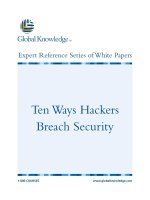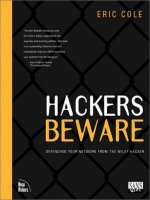Hackers secrets revealed
Bạn đang xem bản rút gọn của tài liệu. Xem và tải ngay bản đầy đủ của tài liệu tại đây (516.71 KB, 77 trang )
HACKING SECRETS REVEALED
Information and
Instructional Guide
Like me: />
HACKING SECRETS REVEALED
Production of S&C Enterprises
Like me: />
Table of Contents
Disclaimer
Introduction
CHAPTER
i
29
Joiners
34
ICQ
34
1
System Intrusion in 15 Seconds
CHAPTER
Trojans
1
2
The Trojan Horse
1
Chapter 6
Access Granted
36
Bank Account Information
37
39
The Hack
15
Pictures
39
NewsGroups
18
Resume
39
Grapevine
18
Survellance Via Internet Connection
40
19
Un-Safe Websites
19
CHAPTER
IRC
19
ChatSites
19
How To protect Yourself
Firewalls
Antivirus Software
Tips & Tricks
Protecting Shared Resources
Disabling File and Printer Sharing
Oh No My system's Infected
CHAPTER
3
Acceptable Files
20
Readme & Text Files
20
7
42
43
44
45
49
55
59
Chapter 8
Chapter 4
Who are Hackers
24
Anarchist Hackers
24
Hackers
25
Crackers
26
Chapter 5
Tools of the Trade
27
Portscanners
28
Every Systems Greatest Flaw
60
Chapter 9
How to Report Hackers
65
Chapter 10
Final Words
74
Like me: />
DISCLAIMER
The authors of this manual will like to express our concerns about the misuse
of the information contained in this manual. By purchasing this manual you
agree to the following stipulations. Any actions and or activities related to the
material contained within this manual is solely your responsibility.
The misuse of the information in this manual can result in
criminal charges brought against the persons in question. The
authors will not be held responsible in the event any criminal
charges be brought against any individuals misusing the
information in this manual to break the law.
(Note This manual was created for Information purposes only.)
Like me: />
Introduction
T
HE internet is ever growing and you and I are truly pebbles
in a vast ocean of information. They say what you don’t
know can’t hurt you. When it comes to the Internet
believe quite the opposite. On the Internet there a millions and
millions of computer users logging on and off on a daily basis.
Information is transferred from one point to another in a
heartbeat. Amongst those millions upon millions of users, there’s
you.
As humble a user you may be of the Internet, you are pitted
against the sharks of the information super highway daily.
Problem with that is the stealth by which it happens. Currently
about 30-40% of all users are aware of the happenings on their
computer. The others simply either don’t care or don’t have the
proper “know how” to recognize if their system is under attack
and or being used.
You bought this manual because you are concerned about your
privacy on the Internet. As well you should be. On the Internet
nothing is quite what it appears to be. The uninformed will get
hurt in many ways.
3
Like me: />
By taking interest in your privacy and safety, you have proven
yourself to be above the rest. You can never have enough
information. Information is power and the more informed you as
a user become the less likely you are to fall prey to the sharks of
the Internet.
In this manual, I will cover with you things that may scare you.
Some things may even make you paranoid about having a
computer. Don’t be discouraged though, as I will also tell you
how to protect yourself. The reasons for telling you the “dirt” if
you will is that I feel it important for you to know what is at risk.
I wrote this manual as a guide. To show you how hackers gain
access to your system using security flaws and programs. The
theory goes that if you are aware of what they are doing and how
they are doing it you’ll be in a much better position to protect
yourself from these attacks.
(Through out this manual you will see reference to the term
“Hacker.” This is a term I use very loosely for these individuals.)
These are just a few of the topics that will be covered:
•
How “hackers” get into your system
•
What tools they use
•
How a hacker can effectively “Bug” your house via your
computer. (Don’t believe me, read on you’ll be very
surprised)
•
What information they have access to. And why you
should try to protect yourself. (You might be surprised to
find out what they know.)
•
Tips and tricks that hackers use
•
How your Antivirus software alone is not enough
•
What to look for if you suspect you’re being hacked
•
What the greatest flaw to all computers are
•
And more…
4
Like me: />
By no means am I going to make a ludicrous claim that this
manual will protect you from everything. What I will say is that
by reading this manual hopefully you will be in a better situation
to protect yourself from having your information compromised.
Did you know it doesn’t matter if you’re connected to the net
24hrs a day or 15 min’s a day your system is vulnerable. Not
only is it vulnerable in that 15 min’s you can possibly loose all
your data get locked out of your own system and have all your
confidential information like your “Bank Account Numbers”, “Your
Budget”, “Your personal home address” compromised.
Don’t give me wrong, I’m not trying to throw you into a state of
paranoia either. What I am saying is that if you’re not careful
you leave yourself open to a wide range of attacks.
Perhaps you’re skeptical and saying to yourself “Oh I don’t do
anything on the net except check my E-mail etc that sort of thing
can’t happen to me.”
Okay I like a challenge let’s do a test!
5
Like me: />
1
Chapter
SYSTEM INTRUSION IN 15 SECONDS
System intrusion in 15 seconds, that’s right it can be done. If
you possess certain security flaws your system can be broken
into in less that 15 seconds.
To begin this chapter I’d like you to do the following. Connect to
the Internet using your dial up account if you are on dial up. If
you are on dedicated service like High Speed connections (ie,
Cable and DSL) then just proceed with the steps below.
•
Click Start
•
Go to Run
•
Click Run (It’s a step by step manual) :-)
•
Type Winipcfg
•
Hit the Enter Key
6
Like me: />
This should bring up a window that looks like the following
* For editorial reason the above info has been omitted *
What you should see under IP address is a number that looks
something like this.
207.175.1.1 (The number will be different.)
If you use Dial Up Internet Access then you will find your IP
address under PPP adapter. If you have dedicated access you
will find your IP address under another adapter name like (PCI
Busmaster, SMC Adapter, etc.) You can see a list by clicking
on the down arrow.
7
Like me: />
Once you have the IP address write it down, then close that
window by clicking (OK) and do the following.
•
Click Start
•
Go to Run (Click on Run)
•
Type command then Click OK
At this point you should see a screen that looks like this.
Type the following at the Dos Prompt
•
Nbtstat –A IP address
For example: nbtstat –A 207.175.1.1
(Please note that you must type the A in capitol letters.)
8
Like me: />
This will give you a read out that looks like this
NetBIOS Remote Machine Name Table
____________________________________
Name
Type
Status
------------------------------------------J-1
<00> UNIQUE
Registered
WORK
<00> GROUP
Registered
J-1
<03> UNIQUE
Registered
J-1
<20> UNIQUE
Registered
WORK
<1E> GROUP
Registered
WORK
<1D> UNIQUE
Registered
__MSBROWSE__.<01>GROUP
Registered
(Again info has been omitted due to privacy reasons)
The numbers in the <> are hex code values. What we are
interested in is the “Hex Code” number of <20>. If you do not
see a hex code of <20> in the list that’s a good thing. If you do
have a hex code <20> then you may have cause for concern.
Now you’re probably confused about this so I’ll explain.
A hex code of <20> means you have file and printer sharing
turned on.
This is how a “hacker” would check to see if you
have “file and printer sharing” turned on. If he/she becomes
aware of the fact that you do have “file and printer sharing”
turned on then they would proceed to attempt to gain access to
your system.
(Note: To exit out of the DOS prompt Window, Type Exit
and hit Enter)
9
Like me: />
I’ll show you now how that information can be used to gain
access to your system.
A potential hacker would do a scan on a range of IP address for
systems with “File and Printer Sharing” turned on. Once they
have encountered a system with sharing turned on the next step
would be to find out what is being shared.
This is how:
Net view \\<insert ip_address here>
Our potential hacker would then get a response that looks
something like this.
Shared resources at \\ip_address
Sharename
Type
MY DOCUMENTS
TEMP
Comment
Disk
Disk
The command was completed successfully.
This shows the hacker that his potential victim has their My
Documents Folder shared and their Temp directory shared. For
the hacker to then get access to those folders his next command
will be.
Net use x: \\<insert IP address here>\temp
If all goes well for the hacker, he/she will then get a response of
(The command was completed successfully.)
At this point the hacker now has access to the TEMP directory of
his victim.
Q.
The approximate time it takes for the average hacker to do
this attack?
R.
15 seconds or less.
10
Like me: />
Not a lot of time to gain access to your machine is it? How many
of you had “File and Printer Sharing” turned on?
Ladies and Gentlemen: This is called a Netbios attack. If you are
running a home network then the chances are you have file and
printer sharing turned on. This may not be the case for all of you
but I’m sure there is quite a number of you who probably do. If
you are sharing resources please password protect the
directories.
Any shared directory you have on your system within your
network will have a hand holding the folder. Which looks like
this.
You can check to find which folders are shared through Windows
Explorer.
•
Click On Start
•
Scroll Up to Programs
At this point you will see a listing of all the different programs on
your system
Find Windows Explorer and look for any folders that look like the
above picture.
Once you have found those folders password protect them. Don’t
worry I’ll show you how to accomplish this in Chapter 8 in a
visual step by step instruction format.
11
Like me: />
Netbios is one of the older forms of system attacks that occur. It
is usually overlooked because most systems are protected
against it. Recently there has been an increase of Netbios
Attacks.
Further on in this manual we shall cover some prevention
methods. For now I wish only to show you the potential security
flaws.
12
Like me: />
2
Chapter
THE TROJAN “HORSE”
I found it necessary to devote a chapter to Trojans. Trojan’s are
probably the most compromising of all types of attacks. Trojans
are being released by the hundreds every week, each more
cleverly designed that the other. We all know the story of the
Trojan horse probably the greatest strategic move ever made.
In my studies I have found that Trojans are primarily responsible
for almost all Windows Based machines being compromised.
For those of you who do not know what Trojans are I’ll briefly
explain.
Trojans are small programs that effectively give
“hackers” remote control over your entire Computer.
13
Like me: />
Some common features with Trojans are as follows:
•
Open your CD-Rom drive
•
Capture a screenshot of your computer
•
Record your key strokes and send them to the “Hacker”
•
Full Access to all your drives and files
•
Ability to use your computer as a bridge to do other
hacking related activities.
•
Disable your keyboard
•
Disable your mouse…and more!
Let’s take a closer look at a couple of more popular
Trojans:
•
Netbus
•
SubSeven
The Netbus Trojan has two parts to it as almost all Trojans do.
There is a Client and a Server.
The server is the file that
would have to get installed on your system in order to have
your system compromised. Here’s how the hack would go.
14
Like me: />
The Hack
Objective: Getting the potential victim to install the server
onto his/her system.
Method 1
Send the server file (for explanation purposes we’ll call the file
netbusserver.exe) to you via E-Mail. This was how it was
originally done.
The hacker would claim the file to be a game of some sort.
When you then double click on the file, the result is nothing.
You don’t see anything. (Very Suspicious)
Note: (How many times have you double clicked on a
file someone has sent you and it apparently did
nothing)
At this point what has happened is the server has now been
installed on your system. All the “hacker” has to do is use the
Netbus Client to connect to your system and everything you
have on your system is now accessible to this “hacker.”
15
Like me: />
With increasing awareness of the use of Trojans, “hackers”
became smarter, hence method 2.
Method 2
Objective: Getting you to install the server on your system.
Let’s see, how many of you receive games from friends?
Games like hit gates in the face with a pie. Perhaps the game
shoot Saddam? There are lots of funny little files like that.
Now I’ll show you how someone intent on getting access to
your computer can use that against you.
There are utility programs available that can combine the
(“server” (a.k.a. Trojan)) file with a legitimate “executable
file.” (An executable file is any file ending in .exe). It will
then output another (.exe) file of some kind. Think of this
process as mixing poison in a drink.
For Example:
Tomato Juice + Poison = something
Now the result is not really Tomato Juice anymore but you can
call it whatever you want.
Same procedure goes for
combining the Trojan with another file.
For Example:
The “Hacker” in question would do this: (for demonstration
purposes we’ll use a chess game)
Name: chess.exe (name of file that starts the chess
game)
Trojan: netbusserver.exe (The Trojan)
(Again for explanation purposes we’ll call it that)
16
Like me: />
The joiner utility will combine the two files together and output
1 executable file called:
<insert name here>.exe
This file can then be renamed back to chess.exe. It’s not
exactly the same Chess Game. It’s like the Tomato Juice, it’s
just slightly different.
The difference in these files will be noticed in their size.
The original file:
chess.exe
size: 50,000 bytes
The new file (with Trojan): chess.exe
size: 65,000 bytes
(Note: These numbers and figures are just for explanation
purposes only)
The process of joining the two files, takes about 10 seconds to
get done. Now the “hacker” has a new chess file to send out
with the Trojan in it.
Q. What happens when you click on the new chess.exe file?
Answer: The chess program starts like normal. No more
suspicion because the file did something. The only difference
is while the chess program starts the Trojan also gets installed
on your system.
Now you receive an email with the attachment except in the
format of chess.exe.
The unsuspecting will execute the file and see a chess game.
Meanwhile in the background the “Trojan” gets silently
installed on your computer.
17
Like me: />
If that’s not scary enough, after the Trojan installs itself on
your computer, it will then send a message from your
computer to the hacker telling him the following information.
Username: (A name they call you)
IP Address: (Your IP address)
Online: (Your victim is online)
So it doesn’t matter if you are on dial up. The potential
hacker will automatically be notified when you log on to your
computer.
You’re probably asking yourself “how likely is it that this has
happened to me?”
Well think about this.
Take into
consideration the second chapter of this manual. Used in
conjunction with the above mentioned methods can make for
a deadly combination.
These methods are just but a few ways that “hackers” can
gain access to your machine.
Listed below are some other ways they can get the infected
file to you.
News Groups:
By posting articles in newsgroups with file attachments like
(mypic.exe) in adult newsgroups are almost guaranteed to
have someone fall victim.
Don’t be fooled though, as these folks will post these files to
any newsgroups.
Grapevine:
Unfortunately there is no way to control this effect. You
receive the file from a friend who received it from a friend etc.
etc.
18
Like me: />
Email:
The most widely used delivery method. It can be sent as an
attachment in an email addressed to you.
Unsafe Web sites:
Web sites that are not “above the table” so to speak. Files
downloaded from such places should always be accepted with
high suspicion.
IRC:
On IRC servers sometimes when you join a channel you will
automatically get sent a file like “mypic.exe” or “sexy.exe” or
sexy.jpg.vbs something to that effect. Usually you’ll find
wannabe’s are at fault for this.
Chat Sites:
Chat sites are probably one of the primary places that this sort
of activity takes place. The sad part to that is 80% are not
aware of it.
As you can see there are many different ways to deliver that
file to you as a user. By informing you of these methods I
hope I have made you more aware of the potential dangers
around you. In Chapter 3 we’ll discuss what files should be
considered acceptable.
19
Like me: />
3
Chapter
ACCEPTABLE FILES
From the last chapter you’re probably asking yourself what
exactly is safe to accept as a file from anyone. Hopefully I’ll
answer most if not all your questions about what types of files
can be considered safe or more to the point normal.
I’ll show you what normal extensions should be for different types
of files and what type of files should never come in .exe formats.
We’ll start with something I’m sure most if not all folks have had
happen to them at least once.
PICTURES
Ever had someone send you a picture of themselves? If you
hang around on a chat site of any kind then chances are
you’ve met someone or a group of people perhaps who’ve
wanted to send you their picture. If they did then hopefully it
was not in the form of (mypic.exe). If it was you may want
to run a virus check on those files in particular.
20
Like me: />
For all intensive purposes pictures should really only come in the
formats listed below.
•
Jpg (jpeg)
For example (steve.jpg)
•
Bmp (bitmap) For example (steve.bmp)
•
TIFF
(Tag
For example (steve.tiff)
•
Gif
(Graphics
For example (steve.gif)
Image
File
Interchange
Format)
Format)
These are all legitimate!
Your browser can view almost all of these files short of the tiff
format. Other programs that can be used to view these files are
Photoshop, Paintshop, Netscape, Internet Explorer and Imaging
just to name a few.
WARNING!
These are the file types by which images should come as.
Anything else should be unacceptable. There is no reason to
have an Image of any kind come as a .exe file.
Don’t ever
accept the excuse that it’s an auto extracting image file!
READ ME AND TEXT FILES
Almost all program information documents on the net come in
one of these formats.
These files are simply information
documents typed up in some word processing program or text
editor.
21
Like me: />
Some examples of their extensions are:
•
DOC
Document format
Example: (readme.doc)
for
Microsoft
Word,
Word.
•
TXT
Text format file can be opened by Notepad, Word,
Microsoft
Word.
Example: (readme.txt)
•
RTF
(Rich Text Format)
Those are all acceptable legitimate formats. The truth is that a
text files can come in almost any format. However there are
formats that they really should never come in.
For Example:
•
<anything>.com
•
<anything>.exe
•
<anything>.txt.vbs
There is no reason for any files to be sent to you in any of the
above formats if they are text documents. I can also assure you
there is no reason a file should have a double extension. Such
files if you should ever receive them should be treated with
suspicion.
By no means should you ever open a file if you do not
know what type of file it is.
22
Like me: />
If you are uncertain about what a file type is here is a method by
which you can check. Go to your favorite search engine for
example:
Altavista:
Or
Metacrawler:
•
Click into the search field
(Then type the file type you are inquiring about for example)
•
Doc file type
•
Exe file type
•
Rtf file type
This will pull up sites that will give a more detailed explanation of
exactly what type of file it is.
You can use the above information to better understand what
type of files you receive from individuals.
Without risking
installing anything on your machine.
We’ve covered methods by which your computer can be accessed
by a Netbios Attack, how files can be infected, and how they can
be delivered. In Chapter 4 we’ll discuss who is responsible for
these attacks. We will look at the type of individuals behind the
keyboard responsible for these attacks.
23
Like me: />