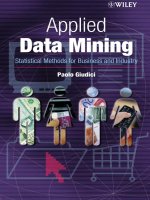Customer and business analytics applied data mining for business decision making using r putler krider 2012 05 07
Bạn đang xem bản rút gọn của tài liệu. Xem và tải ngay bản đầy đủ của tài liệu tại đây (7.42 MB, 314 trang )
Customer and Business Analytics: Applied Data Mining for Business Decision
Making Using R explains and demonstrates, via the accompanying open-source
software, how advanced analytical tools can address various business problems.
It also gives insight into some of the challenges faced when deploying these
tools. Extensively classroom-tested, the text is ideal for students in customer
and business analytics or applied data mining as well as professionals in smallto medium-sized organizations.
The book offers an intuitive understanding of how different analytics algorithms
work. Where necessary, the authors explain the underlying mathematics in an
accessible manner. Each technique presented includes a detailed tutorial that
enables hands-on experience with real data. The authors also discuss issues
often encountered in applied data mining projects and present the CRISP-DM
process model as a practical framework for organizing these projects.
Features
• Enables an understanding of the types of business problems that advanced
analytical tools can address
• Explores the benefits and challenges of using data mining tools in business
applications
• Provides online access to a powerful, GUI-enhanced customized R
package, allowing easy experimentation with data mining techniques
• Includes example data sets on the book’s website
Showing how data mining can improve the performance of organizations, this
book and its R-based software provide the skills and tools needed to successfully
develop advanced analytics capabilities.
K14501_Cover.indd 1
Putler • Krider
K14501
Customer and Business Analytics
Computer Science/Business
The R Series
Customer and
Business Analytics
Applied Data Mining for
Business Decision Making Using R
Daniel S. Putler
Robert E. Krider
4/6/12 9:50 AM
Customer and
Business Analytics
Applied Data Mining for
Business Decision Making
Using R
Chapman & Hall/CRC
The R Series
Series Editors
John M. Chambers
Department of Statistics
Stanford University
Stanford, California, USA
Torsten Hothorn
Institut für Statistik
Ludwig-Maximilians-Universität
München, Germany
Duncan Temple Lang
Department of Statistics
University of California, Davis
Davis, California, USA
Hadley Wickham
Department of Statistics
Rice University
Houston, Texas, USA
Aims and Scope
This book series reflects the recent rapid growth in the development and application of R, the
programming language and software environment for statistical computing and graphics. R is
now widely used in academic research, education, and industry. It is constantly growing, with
new versions of the core software released regularly and more than 2,600 packages available.
It is difficult for the documentation to keep pace with the expansion of the software, and this
vital book series provides a forum for the publication of books covering many aspects of the
development and application of R.
The scope of the series is wide, covering three main threads:
• Applications of R to specific disciplines such as biology, epidemiology, genetics,
engineering, finance, and the social sciences.
• Using R for the study of topics of statistical methodology, such as linear and mixed
modeling, time series, Bayesian methods, and missing data.
• The development of R, including programming, building packages, and graphics.
The books will appeal to programmers and developers of R software, as well as applied
statisticians and data analysts in many fields. The books will feature detailed worked
examples and R code fully integrated into the text, ensuring their usefulness to researchers,
practitioners and students.
Published Titles
Customer and Business Analytics: Applied Data Mining for Business Decision
Making Using R, Daniel S. Putler and Robert E. Krider
Event History Analysis with R, Göran Broström
Programming Graphical User Interfaces with R, John Verzani and Michael Lawrence
R Graphics, Second Edition, Paul Murrell
Statistical Computing in C++ and R, Randall L. Eubank and Ana Kupresanin
The R Series
Customer and
Business Analytics
Applied Data Mining for
Business Decision Making
Using R
Daniel S. Putler
Robert E. Krider
CRC Press
Taylor & Francis Group
6000 Broken Sound Parkway NW, Suite 300
Boca Raton, FL 33487-2742
© 2012 by Taylor & Francis Group, LLC
CRC Press is an imprint of Taylor & Francis Group, an Informa business
No claim to original U.S. Government works
Version Date: 20120327
International Standard Book Number-13: 978-1-4665-0398-4 (eBook - PDF)
This book contains information obtained from authentic and highly regarded sources. Reasonable efforts have been made to
publish reliable data and information, but the author and publisher cannot assume responsibility for the validity of all materials
or the consequences of their use. The authors and publishers have attempted to trace the copyright holders of all material reproduced in this publication and apologize to copyright holders if permission to publish in this form has not been obtained. If any
copyright material has not been acknowledged please write and let us know so we may rectify in any future reprint.
Except as permitted under U.S. Copyright Law, no part of this book may be reprinted, reproduced, transmitted, or utilized in any
form by any electronic, mechanical, or other means, now known or hereafter invented, including photocopying, microfilming,
and recording, or in any information storage or retrieval system, without written permission from the publishers.
For permission to photocopy or use material electronically from this work, please access www.copyright.com ( or contact the Copyright Clearance Center, Inc. (CCC), 222 Rosewood Drive, Danvers, MA 01923, 978-750-8400.
CCC is a not-for-profit organization that provides licenses and registration for a variety of users. For organizations that have been
granted a photocopy license by the CCC, a separate system of payment has been arranged.
Trademark Notice: Product or corporate names may be trademarks or registered trademarks, and are used only for identification and explanation without intent to infringe.
Visit the Taylor & Francis Web site at
and the CRC Press Web site at
To our parents:
Ray and Carol Putler
Evert and Inga Krider
This page intentionally left blank
Contents
List of Figures
xiii
List of Tables
xxi
Preface
I
xxiii
Purpose and Process
1 Database Marketing and Data Mining
1.1
1.3
3
Database Marketing . . . . . . . . . . . . . . . . . . . . . . .
4
1.1.1
Common Database Marketing Applications . . . . . . .
5
1.1.2
Obstacles to Implementing a Database Marketing
Program . . . . . . . . . . . . . . . . . . . . . . . . . .
8
Who Stands to Benefit the Most from the Use of
Database Marketing? . . . . . . . . . . . . . . . . . . .
9
1.1.3
1.2
1
Data Mining
. . . . . . . . . . . . . . . . . . . . . . . . . . .
9
1.2.1
Two Definitions of Data Mining . . . . . . . . . . . . .
9
1.2.2
Classes of Data Mining Methods . . . . . . . . . . . . .
10
1.2.2.1
Grouping Methods . . . . . . . . . . . . . . .
10
1.2.2.2
Predictive Modeling Methods . . . . . . . . .
11
Linking Methods to Marketing Applications . . . . . . . . . .
14
2 A Process Model for Data Mining—CRISP-DM
17
2.1
History and Background . . . . . . . . . . . . . . . . . . . . .
17
2.2
The Basic Structure of CRISP-DM . . . . . . . . . . . . . . .
19
vii
viii
Contents
2.2.1
CRISP-DM Phases . . . . . . . . . . . . . . . . . . . .
19
2.2.2
The Process Model within a Phase . . . . . . . . . . .
21
2.2.3
The CRISP-DM Phases in More Detail . . . . . . . . .
21
2.2.3.1
Business Understanding . . . . . . . . . . . .
21
2.2.3.2
Data Understanding . . . . . . . . . . . . . .
22
2.2.3.3
Data Preparation . . . . . . . . . . . . . . . .
23
2.2.3.4
Modeling . . . . . . . . . . . . . . . . . . . .
25
2.2.3.5
Evaluation . . . . . . . . . . . . . . . . . . .
26
2.2.3.6
Deployment . . . . . . . . . . . . . . . . . . .
27
2.2.4
II
The Typical Allocation of Effort across Project Phases
Predictive Modeling Tools
31
3 Basic Tools for Understanding Data
3.1
Measurement Scales
3.2
Software Tools
28
33
. . . . . . . . . . . . . . . . . . . . . . .
34
. . . . . . . . . . . . . . . . . . . . . . . . . .
36
3.2.1
Getting R . . . . . . . . . . . . . . . . . . . . . . . . .
37
3.2.2
Installing R on Windows . . . . . . . . . . . . . . . . .
41
3.2.3
Installing R on OS X . . . . . . . . . . . . . . . . . . .
43
3.2.4
Installing the RcmdrPlugin.BCA Package and Its
Dependencies . . . . . . . . . . . . . . . . . . . . . . .
45
3.3
Reading Data into R Tutorial . . . . . . . . . . . . . . . . . .
48
3.4
Creating Simple Summary Statistics Tutorial
. . . . . . . . .
57
3.5
Frequency Distributions and Histograms Tutorial . . . . . . .
63
3.6
Contingency Tables Tutorial
73
. . . . . . . . . . . . . . . . . .
4 Multiple Linear Regression
81
4.1
Jargon Clarification
. . . . . . . . . . . . . . . . . . . . . . .
82
4.2
Graphical and Algebraic Representation of the Single Predictor
Problem . . . . . . . . . . . . . . . . . . . . . . . . . . . . . .
83
Contents
4.3
ix
4.2.1
The Probability of a Relationship between the Variables
89
4.2.2
Outliers . . . . . . . . . . . . . . . . . . . . . . . . . .
91
Multiple Regression
. . . . . . . . . . . . . . . . . . . . . . .
91
4.3.1
Categorical Predictors . . . . . . . . . . . . . . . . . .
92
4.3.2
Nonlinear Relationships and Variable Transformations
94
4.3.3
Too Many Predictor Variables: Overfitting and
Adjusted R2 . . . . . . . . . . . . . . . . . . . . . . . .
97
4.4
Summary . . . . . . . . . . . . . . . . . . . . . . . . . . . . .
98
4.5
Data Visualization and Linear Regression Tutorial
99
. . . . . .
5 Logistic Regression
117
5.1
A Graphical Illustration of the Problem
. . . . . . . . . . . .
118
5.2
The Generalized Linear Model
. . . . . . . . . . . . . . . . .
121
5.3
Logistic Regression Details
. . . . . . . . . . . . . . . . . . .
124
5.4
Logistic Regression Tutorial . . . . . . . . . . . . . . . . . . .
126
5.4.1
Highly Targeted Database Marketing . . . . . . . . . .
126
5.4.2
Oversampling . . . . . . . . . . . . . . . . . . . . . . .
127
5.4.3
Overfitting and Model Validation . . . . . . . . . . . .
128
6 Lift Charts
6.1
147
Constructing Lift Charts
. . . . . . . . . . . . . . . . . . . .
147
6.1.1
Predict, Sort, and Compare to Actual Behavior . . . .
147
6.1.2
Correcting Lift Charts for Oversampling . . . . . . . .
151
6.2
Using Lift Charts . . . . . . . . . . . . . . . . . . . . . . . . .
154
6.3
Lift Chart Tutorial . . . . . . . . . . . . . . . . . . . . . . . .
159
7 Tree Models
7.1
7.2
The Tree Algorithm
165
. . . . . . . . . . . . . . . . . . . . . . .
166
7.1.1
Calibrating the Tree on an Estimation Sample . . . . .
167
7.1.2
Stopping Rules and Controlling Overfitting . . . . . . .
170
Trees Models Tutorial
. . . . . . . . . . . . . . . . . . . . . .
172
x
Contents
8 Neural Network Models
187
8.1
The Biological Inspiration for Artificial Neural Networks . . .
187
8.2
Artificial Neural Networks as Predictive Models . . . . . . . .
192
8.3
Neural Network Models Tutorial
194
. . . . . . . . . . . . . . . .
9 Putting It All Together
201
9.1
Stepwise Variable Selection
9.2
The Rapid Model Development Framework
204
9.2.1
Up-Selling Using the Wesbrook Database . . . . . . . .
204
9.2.2
Think about the Behavior That You Are Trying
to Predict . . . . . . . . . . . . . . . . . . . . . . . . .
205
Carefully Examine the Variables Contained in the Data
Set . . . . . . . . . . . . . . . . . . . . . . . . . . . . .
205
Use Decision Trees and Regression to Find the
Important Predictor Variables . . . . . . . . . . . . . .
207
Use a Neural Network to Examine Whether Nonlinear
Relationships Are Present . . . . . . . . . . . . . . . .
208
If There Are Nonlinear Relationships, Use Visualization
to Find and Understand Them . . . . . . . . . . . . .
209
9.2.4
9.2.5
9.2.6
III
201
. . . . . . . . . .
9.2.3
9.3
. . . . . . . . . . . . . . . . . . .
Applying the Rapid Development Framework Tutorial
. . . .
Grouping Methods
233
10 Ward’s Method of Cluster Analysis and Principal
Components
10.1 Summarizing Data Sets
210
235
. . . . . . . . . . . . . . . . . . . . .
235
10.2 Ward’s Method of Cluster Analysis . . . . . . . . . . . . . . .
236
10.2.1 A Single Variable Example . . . . . . . . . . . . . . . .
238
10.2.2 Extension to Two or More Variables . . . . . . . . . . .
240
10.3 Principal Components . . . . . . . . . . . . . . . . . . . . . .
242
10.4 Ward’s Method Tutorial . . . . . . . . . . . . . . . . . . . . .
248
Contents
xi
11 K-Centroids Partitioning Cluster Analysis
11.1 How K-Centroid Clustering Works
259
. . . . . . . . . . . . . . .
260
11.1.1 The Basic Algorithm to Find K-Centroids Clusters . .
260
11.1.2 Specific K-Centroid Clustering Algorithms . . . . . . .
261
11.2 Cluster Types and the Nature of Customer Segments . . . . .
264
11.3 Methods to Assess Cluster Structure . . . . . . . . . . . . . .
267
11.3.1 The Adjusted Rand Index to Assess Cluster Structure
Reproducibility . . . . . . . . . . . . . . . . . . . . . .
268
11.3.2 The Calinski-Harabasz Index to Assess within Cluster
Homogeneity and between Cluster Separation . . . . .
274
11.4 K-Centroids Clustering Tutorial
. . . . . . . . . . . . . . . .
275
Bibliography
283
Index
287
This page intentionally left blank
List of Figures
1.1
An Example Classification Tree . . . . . . . . . . . . . . . .
13
1.2
An Example Neural Network . . . . . . . . . . . . . . . . . .
14
2.1
Phases of the CRISP-DM Process Model . . . . . . . . . . .
20
3.1
The R Project’s Comprehensive R Archive Network (CRAN)
37
3.2
The Entry Page into the Comprehensive R Archive Network
(CRAN) . . . . . . . . . . . . . . . . . . . . . . . . . . . . .
38
3.3
The R for Windows Page . . . . . . . . . . . . . . . . . . . .
39
3.4
R for Windows Download Page . . . . . . . . . . . . . . . . .
39
3.5
The R for Mac OS X Download Page . . . . . . . . . . . . .
40
3.6
Mac OS X X11 Tcl/Tk Download Page . . . . . . . . . . . .
41
3.7
The R for Windows Installation Wizard . . . . . . . . . . . .
42
3.8
The Customized Startup Install Wizard Window . . . . . . .
42
3.9
The Installation Wizard Display Interface Selection Window
42
3.10
The R for Mac OS X Installer Wizard Splash Screen
. . . .
43
3.11
The Uncompressed Tcl/Tk Disk Image . . . . . . . . . . . .
44
3.12
The Tcl/Tk Installation Wizard . . . . . . . . . . . . . . . .
44
3.13
The Source Command to Install the RcmdrPlugin.BCA
Package . . . . . . . . . . . . . . . . . . . . . . . . . . . . .
45
3.14
Selecting a CRAN Location for Package Installation . . . . .
46
3.15
The R Commander Main Window . . . . . . . . . . . . . . .
47
3.16
jackjill.xls . . . . . . . . . . . . . . . . . . . . . . . . . . . .
49
3.17
Saving a File to Another Format in Excel . . . . . . . . . . .
50
3.18
Saving a CSV File in Excel . . . . . . . . . . . . . . . . . . .
50
3.19
Importing Data into R . . . . . . . . . . . . . . . . . . . . .
51
xiii
xiv
List of Figures
3.20
The Import Text File Dialog Box . . . . . . . . . . . . . . .
51
3.21
The Completed Import Text Dialog Box
. . . . . . . . . . .
52
3.22
The Standard Open File Dialog Box . . . . . . . . . . . . . .
53
3.23
Viewing the jack.jill Data Set
. . . . . . . . . . . . . . . . .
53
3.24
Reading a Data Set in a Package . . . . . . . . . . . . . . . .
54
3.25
Selecting the CCS Data Set2 . . . . . . . . . . . . . . . . . .
55
3.26
Data Set Help . . . . . . . . . . . . . . . . . . . . . . . . . .
56
3.27
Saving a *.RData File . . . . . . . . . . . . . . . . . . . . . .
56
3.28
The Set Record Names Dialog . . . . . . . . . . . . . . . . .
58
3.29
Variable Summary for the jack.jill Data Set . . . . . . . . . .
58
3.30
The Numerical Summary Dialog . . . . . . . . . . . . . . . .
60
3.31
A Numerical Summary of SPENDING . . . . . . . . . . . . . .
61
3.32
The Correlation Matrix Dialog . . . . . . . . . . . . . . . . .
62
3.33
Correlation Matrix Results . . . . . . . . . . . . . . . . . . .
62
3.34
Select Data Set Dialog . . . . . . . . . . . . . . . . . . . . .
64
3.35
Histogram Dialog . . . . . . . . . . . . . . . . . . . . . . . .
64
3.36
Children’s Apparel Spending Histogram . . . . . . . . . . . .
65
3.37
Save Plot Dialog . . . . . . . . . . . . . . . . . . . . . . . . .
66
3.38
Bin Numeric Variable Dialog . . . . . . . . . . . . . . . . . .
67
3.39
Specifying Level Names Dialog . . . . . . . . . . . . . . . . .
68
3.40
Frequency Distribution Dialog . . . . . . . . . . . . . . . . .
69
3.41
Frequency Distribution of Binned Spending . . . . . . . . . .
69
3.42
Bar Graph Dialog . . . . . . . . . . . . . . . . . . . . . . . .
70
3.43
Bar Graph of the Number of Children Present . . . . . . . .
71
3.44
Relabel a Factor Dialog . . . . . . . . . . . . . . . . . . . . .
72
3.45
The New Factor Names Dialog . . . . . . . . . . . . . . . . .
72
3.46
The Completed New Factor Labels Dialog . . . . . . . . . . .
72
3.47
The Contingency Table Dialog . . . . . . . . . . . . . . . . .
74
3.48
Children’s Apparel Spending vs. Number of Children . . . .
75
3.49
Children’s Apparel Spending vs. Income . . . . . . . . . . . .
76
List of Figures
xv
3.50
Reorder Factor Levels Dialog . . . . . . . . . . . . . . . . . .
77
3.51
The Second Reorder Levels Dialog . . . . . . . . . . . . . . .
77
3.52
The Completed Reorder Factor Level Dialog . . . . . . . . .
78
4.1
Weekly Eggs Sales and Prices in Southern California . . . . .
85
4.2
The Regression Line and Scatterplot . . . . . . . . . . . . . .
88
4.3
95% Confidence Limits of the Regression Prediction . . . . .
89
4.4
The Data View for the Eggs Data Set . . . . . . . . . . . . .
92
4.5
Egg Price Effect Plot When Controlling for Easter . . . . . .
95
4.6
A Diminishing Returns (Concave) Relationship . . . . . . . .
96
4.7
The Relationship after Logarithmic Transformation . . . . .
96
4.8
Scatterplot Dialog . . . . . . . . . . . . . . . . . . . . . . . . 100
4.9
The Scatterplot of Eggs Sales and Prices . . . . . . . . . . . 101
4.10
Line Plot Dialog . . . . . . . . . . . . . . . . . . . . . . . . . 102
4.11
Line Plot of Egg Case Sales over Weeks . . . . . . . . . . . . 103
4.12
Boxplot Dialog . . . . . . . . . . . . . . . . . . . . . . . . . . 104
4.13
Boxplot Group Variable Selection . . . . . . . . . . . . . . . 104
4.14
The Revised Boxplot Dialog . . . . . . . . . . . . . . . . . . 105
4.15
Boxplot of Egg Case Sales Grouped by Easter Weeks . . . . 106
4.16
Scatterplot Matrix Dialog . . . . . . . . . . . . . . . . . . . . 107
4.17
Scatterplot Matrix of the Eggs Data . . . . . . . . . . . . . . 108
4.18
The Linear Model Dialog . . . . . . . . . . . . . . . . . . . . 109
4.19
The Completed Linear Model Dialog
4.20
Linear Regression Results for LinearEggs . . . . . . . . . . . 110
4.21
ANOVA Table Hypothesis Test
4.22
Compute New Variable Dialog . . . . . . . . . . . . . . . . . 113
4.23
Linear Regession Results for the Power Function Model . . . 114
5.1
Joining the Frequent Donor Program and Average Annual
Donation Amount, Database 1 . . . . . . . . . . . . . . . . . 118
5.2
Joining the Frequent Donor Program and Average Annual
Donation Amount, Database 2 . . . . . . . . . . . . . . . . . 119
. . . . . . . . . . . . . 110
. . . . . . . . . . . . . . . . 112
xvi
List of Figures
5.3
Probability Plot for Database 1 . . . . . . . . . . . . . . . . 120
5.4
Probability Plot for Database 2 . . . . . . . . . . . . . . . . 120
5.5
The Probit Inverse Link Function for Database 1 . . . . . . . 123
5.6
The Probit Inverse Link Function for Database 2 . . . . . . . 123
5.7
The Create Samples Dialog . . . . . . . . . . . . . . . . . . . 129
5.8
Recode Variables Dialog . . . . . . . . . . . . . . . . . . . . 130
5.9
The Completed Recode Variables Dialog . . . . . . . . . . . 131
5.10
Monthly Giver vs. Average Donation Amount . . . . . . . . . 132
5.11
Plot of Means Dialog . . . . . . . . . . . . . . . . . . . . . . 133
5.12
Plot of Means of Monthly Giver vs. Average Donation
Amount . . . . . . . . . . . . . . . . . . . . . . . . . . . . . 134
5.13
Monthly Giver vs. Region Plot of Means . . . . . . . . . . . 135
5.14
The Generalized Linear Model Dialog . . . . . . . . . . . . . 137
5.15
The Completed Generalized Linear Model Dialog . . . . . . . 138
5.16
LinearCCS Model Results
5.17
LinearCCS ANOVA Results . . . . . . . . . . . . . . . . . . 140
5.18
Numerical Summaries for DonPerYear and YearsGive . . . . 141
5.19
LogCCS Model Results . . . . . . . . . . . . . . . . . . . . . 142
5.20
LogCCS ANOVA Results . . . . . . . . . . . . . . . . . . . . 143
5.21
MixedCCS Model Results . . . . . . . . . . . . . . . . . . . . 145
5.22
MixedCCS2 Model Results . . . . . . . . . . . . . . . . . . . 145
6.1
The Incremental Reponse Rate Chart for the Sample . . . . 150
6.2
The Incremental Response Rate Chart Using Deciles . . . . . 151
6.3
The Total Cumulative Response Rate Chart for the Sample . 152
6.4
The Weighted Sample Incremental Response Rate Chart . . 155
6.5
The Weighted Sample Total Cummulative Response Rate
Chart . . . . . . . . . . . . . . . . . . . . . . . . . . . . . . . 155
6.6
The Incremental Response Rate for the DSL Subscriber
Campaign . . . . . . . . . . . . . . . . . . . . . . . . . . . . 157
6.7
The Cummulative Total Response Rate for the DSL
Subscriber Campaign . . . . . . . . . . . . . . . . . . . . . . 158
. . . . . . . . . . . . . . . . . . . 139
List of Figures
xvii
6.8
The Lift Chart Dialog Box . . . . . . . . . . . . . . . . . . . 159
6.9
The Completed Lift Chart Dialog . . . . . . . . . . . . . . . 160
6.10
The Total Cumulative Response Rate Chart for
the Estimation Sample . . . . . . . . . . . . . . . . . . . . . 161
6.11
The Total Cummulative Response Rate Chart for the
Validation Sample . . . . . . . . . . . . . . . . . . . . . . . . 162
6.12
The Incremental Response Rate Chart for the Validation
Sample . . . . . . . . . . . . . . . . . . . . . . . . . . . . . . 163
7.1
A Tree Representation of the Decision to Issue a Platinum
Credit Card . . . . . . . . . . . . . . . . . . . . . . . . . . . 166
7.2
A Three-Node Tree of Potential Bicycle Purchases . . . . . . 168
7.3
A Relative Cross-Validation Error Plot . . . . . . . . . . . . 172
7.4
The rpart Tree Dialog . . . . . . . . . . . . . . . . . . . . . . 173
7.5
The rpart Tree Plot Dialog . . . . . . . . . . . . . . . . . . . 174
7.6
The CCS Tree Diagram Where Branch Length Indicates
Importance . . . . . . . . . . . . . . . . . . . . . . . . . . . . 175
7.7
The CCS Tree Diagram with Uniform Branch Sizes . . . . . 176
7.8
The Printed Tree . . . . . . . . . . . . . . . . . . . . . . . . 177
7.9
The Log Transformed Average Donation Amount Tree . . . . 179
7.10
Last Donation Amount Tree . . . . . . . . . . . . . . . . . . 180
7.11
The CCS Pruning Table . . . . . . . . . . . . . . . . . . . . 181
7.12
The CCS Pruning Plot . . . . . . . . . . . . . . . . . . . . . 182
7.13
CCS Estimation Weighted Cumulative Response . . . . . . . 184
7.14
CCS Validation Weighted Cumulative Response . . . . . . . 185
7.15
The Minimum Cross-Validation Error in the Pruning Table . 185
7.16
Weight Cumulative Response Comparison of the CCS Tree
Models . . . . . . . . . . . . . . . . . . . . . . . . . . . . . . 186
8.1
The Artillery Launch Angle Calculation . . . . . . . . . . . . 188
8.2
The Launch Angle “Calculation” in Basketball . . . . . . . . 188
8.3
Connections between Neurons . . . . . . . . . . . . . . . . . 190
8.4
Comparing Actual and Artificial Neural Networks . . . . . . 191
xviii
List of Figures
8.5
The Algebra of an Active Node in an Artificial Neural
Network . . . . . . . . . . . . . . . . . . . . . . . . . . . . . 192
8.6
Hard and Soft Transfer Functions . . . . . . . . . . . . . . . 193
8.7
The Neural Net Model Dialog Box . . . . . . . . . . . . . . . 196
8.8
Neural Network Model Results . . . . . . . . . . . . . . . . . 197
8.9
Estimation Sample Cumulative Captured Response . . . . . 197
8.10
Validation Sample Cumulative Captured Response . . . . . . 198
9.1
Computing the YRFDGR Variable
9.2
The Delete Variable Dialog . . . . . . . . . . . . . . . . . . . 213
9.3
Recoding YRFDGR . . . . . . . . . . . . . . . . . . . . . . . 216
9.4
Recoding DEPT1 . . . . . . . . . . . . . . . . . . . . . . . . 217
9.5
Estimating a Decision Tree Model . . . . . . . . . . . . . . . 219
9.6
The Wesbrook Pruning Plot . . . . . . . . . . . . . . . . . . 220
9.7
The WesTree Model Tree Diagram . . . . . . . . . . . . . . . 220
9.8
Remove Missing Data Dialog . . . . . . . . . . . . . . . . . . 221
9.9
The Stepwise Variable Selection Dialog . . . . . . . . . . . . 225
9.10
The WesLogis and WesStep Cumulative Captured Response
Chart . . . . . . . . . . . . . . . . . . . . . . . . . . . . . . . 227
9.11
Estimating a Neural Network Model . . . . . . . . . . . . . . 228
9.12
The WesLogis and WesNnet Cumulative Response Chart . . 229
9.13
Score a Database Dialog . . . . . . . . . . . . . . . . . . . . 230
10.1
Customer Locations along the Rating Scale . . . . . . . . . . 238
10.2
A Dendrogram Summarizing a Ward’s Method Cluster
Solution . . . . . . . . . . . . . . . . . . . . . . . . . . . . . 241
10.3
A Two Variable Cluster Solution Presented as a TwoDimensional Plot . . . . . . . . . . . . . . . . . . . . . . . . 242
10.4
Comparing Offers on Different Attributes . . . . . . . . . . . 245
10.5
Family Life vs. Challenge for Different Jobs . . . . . . . . . . 246
10.6
Principal Components of the Employer Ratings Data . . . . 247
10.7
The Hierarchical Clustering Dialog Box . . . . . . . . . . . . 249
. . . . . . . . . . . . . . 213
List of Figures
xix
10.8
The Annotated Ward’s Method Dendrogram for the Athletic
Data Set . . . . . . . . . . . . . . . . . . . . . . . . . . . . . 250
10.9
The Hierarchical Cluster Summary Dialog Box . . . . . . . . 251
10.10 Cluster Centroids for the Four Ward’s Method Clusters . . . 252
10.11 Append Cluster Groups to Active Data Set Dialog Box . . . 252
10.12 The Plot of Means Dialog Box . . . . . . . . . . . . . . . . . 253
10.13 Plot of Means of Graduation Rates by Ward’s Method
Clusters . . . . . . . . . . . . . . . . . . . . . . . . . . . . . 254
10.14 Bi-Plot of the Ward’s Method Solution of the Athletic Data
Set . . . . . . . . . . . . . . . . . . . . . . . . . . . . . . . . 255
10.15 Obtaining a Three-Dimensional Bi-Plot . . . . . . . . . . . . 256
10.16 The Three-Dimensional Bi-Plot of the Athletic Data Set . . . 257
11.1
Steps in Creating a K-Means Clustering Solution . . . . . . . 262
11.2
Customer Data on the Interest in Price and Amenity Levels
for a Service . . . . . . . . . . . . . . . . . . . . . . . . . . . 265
11.3
The K-Means Clusters of the Customer Data for a Service
Provider . . . . . . . . . . . . . . . . . . . . . . . . . . . . . 266
11.4
Boxplot of the Adjusted Rand Index for the Elliptical
Customer Data . . . . . . . . . . . . . . . . . . . . . . . . . 273
11.5
Boxplot of the Calinski–Harabasz Index for the Elliptical
Customer Data . . . . . . . . . . . . . . . . . . . . . . . . . 276
11.6
The K-Centroids Clustering Diagnostics Dialog Box . . . . . 277
11.7
The Diagnostic Boxplots of the Athletic Data Set . . . . . . 278
11.8
The K-Centroids Clustering Dialog Box . . . . . . . . . . . . 279
11.9
The Bi-Plot of the Four-Cluster K-Means Solution . . . . . . 280
11.10 The Statistical Summary of the Four-Cluster K-Means
Solution . . . . . . . . . . . . . . . . . . . . . . . . . . . . . 280
11.11 The Overlap between the K-Means and Ward’s Method
Solutions . . . . . . . . . . . . . . . . . . . . . . . . . . . . . 281
This page intentionally left blank
List of Tables
1.1
Linking Marketing Applications with Data Mining Methods .
15
3.1
A Summary of Attribute Measurement Scale Types . . . . .
35
4.1
Variable Roles . . . . . . . . . . . . . . . . . . . . . . . . . .
82
4.3
Egg Prices and Sales . . . . . . . . . . . . . . . . . . . . . .
84
4.5
Regression Output for the Eggs Data . . . . . . . . . . . . .
90
5.1
LinearCCS and LogCCS Variable p-Values . . . . . . . . . . 143
6.1
A Random Sample of 50 Donors from the CCS Database
Sorted by Fitted Probability . . . . . . . . . . . . . . . . . . 149
6.2
The Weighted Sorted Sample . . . . . . . . . . . . . . . . . . 153
6.3
Lift Chart Calculations Corrected for Oversampling . . . . . 154
7.1
Possible Splits for the Bicycle Shop Customer Data . . . . . 170
9.1
The Variables in the Wesbrook Database . . . . . . . . . . . 212
9.2
Wesbrook Variable Summary . . . . . . . . . . . . . . . . . . 215
9.3
The New Year since Degree Variables . . . . . . . . . . . . . 217
9.4
Highly Correlated Variables in the Wesbrook Database . . . 222
9.5
Logistic Regression Results for the “Maximal” Model . . . . 223
9.6
The Logistic Regression Results after Stepwise Variable
Selection . . . . . . . . . . . . . . . . . . . . . . . . . . . . . 226
10.1
Attribute Ratings for Seven Potential Employers . . . . . . . 244
11.1
Two Different Cluster Analysis Solutions . . . . . . . . . . . 269
11.2
Calculated Unique Pairs of Points . . . . . . . . . . . . . . . 269
xxi
This page intentionally left blank
Preface
In writing this book we have three primary objectives. First, we want to provide the reader with an understanding of the types of business problems that
advanced analytical tools can address and to provide some insight into the
challenges that organizations face in taking profitable advantage of these tools.
Our second objective is to give the reader an intuitive understanding of
how different data mining algorithms work. This discussion is largely nonmathematical in nature. However, in places where we think the mathematics
is an important aid to intuitive understanding (such as is the case with logistic regression), we provide and explain the underlying mathematics. Given
the proper motivation, we think that many readers will find the mathematics
to be less intimidating than they might have first thought, and find it useful
in making the tools much less of a “black box.”
The book’s final primary objective is to provide the reader with a readily
available “hands-on” experience with data mining tools. When we first started
teaching the courses this book is based on (in the late 1990s), there were not
many books on business and customer analytics, and the books that were
available did not take a hands-on approach. In fairness, given the license costs
of user-friendly data mining tools at that time (and commercial software products up to the present day), writing such a book was simply not possible. We
both are firm believers in the “learning by doing” principal, and this book
reflects this. In addition to hands-on use of software, and the application of
that software to data that address the types of problems real organizations
face, we have also made an effort to inform the reader of the issues that are
likely to creep up in applied data mining projects, and present the CRISP-DM
process model as a practical framework for organizing these projects.
This book is intended for two different audiences, but who we think have similar needs. The most obvious is students (and their instructors) in MBA and
advanced undergraduate courses in customer and business analytics and applied data mining. Perhaps less apparent are individuals in small- to mediumsize organizations (both businesses and not-for-profits) who want to use data
mining tools to go beyond database reporting and OLAP tools in order to
improve the performance of their organizations. These individuals may have
job titles related to marketing, business development, fund raising, or IT, but
all see potential benefits in bringing improved analytics capabilities to their
xxiii
xxiv
Preface
organizations. We have come in contact with many people who helped bring
the use of analytics to their organizations. A common theme that emerged
from our conversations with these individuals is that the first applications of
customer and business analytics by an organization are typically skunkworks
projects, with little or no budget, and carried out by an individual or a very
small team of people using a learn-as-you-go approach. The high cost of easyto-use commercial data mining tools (a project that requires multiple thousands of dollars per seat software licenses is no longer a skunkworks project)
and a lack of appropriate training materials are often major impediments to
these projects. Instead, many of these projects are based on experiments that
push Excel beyond its useful limits. This book, and its accompanying R-based
software (R Development Core Team, 2011), provides individuals in small and
medium-sized organizations with the skills and tools needed to successfully,
and less painfully, start to develop an advanced analytics capability within
their organizations.
The genesis of this book was an applied MBA-level business data mining course
given by Dan Putler at the University of British Columbia that was offered
on an experimental basis in the spring term of the 1998–1999 academic year.
One of the goals of the experimental course was to determine if the nature of
the material would overwhelm MBA students. The course was project based
(with the University’s Development organization being the first client), and
used commercial data mining software from a major vendor, along with the
training materials developed by that vendor. The experiment was considered a
success, so the following year the course became a regular course at UBC, and,
partially based on Dan’s original materials, Bob Krider developed a similar
course at Simon Fraser University for both MBA and undergraduate business
students.
We soon decided that the vendor’s training materials did not fully meet the
needs of the course, and we began to jointly develop a full set of our own
tutorials for the vendor’s software that better met the course’s needs. While
our custom tutorials were a major improvement, we soon felt the need to use
tools based on R, the widely used open source and free statistical software.
There were several reasons for this. First, the process of students moving out of
computer labs and onto their own laptops to do computer-oriented coursework
was well under way, and the ability of our students to install the commercial
software on their own machines suffered from both licensing and practical
limitations. Second, our experience was that students often questioned the
value of the time spent learning expensive, specialized software tools as part
of a class since many of them believed, correctly, that their future employers
would not have licenses for the tools, and they themselves would not have
the funds to procure the needed software. These concerns are greatly reduced