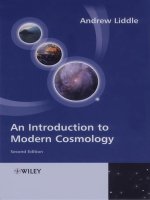IT training an introduction to modern mathematical computing with mathematica borwein skerritt 2012 08 04
Bạn đang xem bản rút gọn của tài liệu. Xem và tải ngay bản đầy đủ của tài liệu tại đây (1.99 MB, 237 trang )
Springer Undergraduate Texts
in Mathematics and Technology
Series Editors:
J. M. Borwein, Callaghan, NSW, Australia
H. Holden, Trondheim, Norway
Editorial Board:
L. Goldberg, Berkeley, CA, USA
A. Iske, Hamburg, Germany
P.E.T. Jorgensen, Iowa City, IA, USA
S. M. Robinson, Madison, WI, USA
For further volumes:
/>
Jonathan M. Borwein • Matthew P. Skerritt
An Introduction to Modern
Mathematical Computing
With Mathematica®
Jonathan M. Borwein
Director, Centre for Computer Assisted Research
Mathematics and its Applications (CARMA)
University of Newcastle
Callaghan, NSW 2308
Australia
Matthew P. Skerritt
Centre for Computer Assisted Research
Mathematics and its Applications (CARMA)
University of Newcastle
Callaghan, NSW 2308
Australia
Wolfram Mathematica® is a registered trademark of Wolfram Research, Inc.
ISSN 1867-5506
ISSN 1867-5514 (electronic)
ISBN 978-1-4614-4252-3
ISBN 978-1-4614-4253-0 (eBook)
DOI 10.1007/978-1-4614-4253-0
Springer New York Heidelberg Dordrecht London
Library of Congress Control Number: 2012942931
© Springer Science+Business Media, LLC 2012
This work is subject to copyright. All rights are reserved by the Publisher, whether the whole or part of the material is
concerned, specifically the rights of translation, reprinting, reuse of illustrations, recitation, broadcasting, reproduction
on microfilms or in any other physical way, and transmission or information storage and retrievel, electronic
adaptation, computer software, or by similar or dissimilar methodology now known or hereafter developed.
Exempted from this legal reservation are brief excerpts in connection with reviews or scholarly analysis or material
supplied specifically for the purpose of being entered and executed on a computer system, for exclusive use by the
purchaser of the work. Duplication of this publication or parts thereof is permitted only under the provisions of the
Copyright Law of the Publisher’s location, in its current version, and permission for use must always be obtained
from Springer. Permissions for use may be obtained through RightsLink at the Copyright Clearance Center.
Violations are liable to prosecution under the respective Copyright Law.
The use of general descriptive names, registered names, trademarks, service marks, etc. in this publication does not
imply, even in the absence of a specific statement, that such names are exempt from the relevant protective laws and
regulations and therefore free for general use.
While the advice and information in this book are believed to be true and accurate at the date of publication, neither
the authors nor the editors nor the publisher can accept any legal responsibility for any errors or omissions that may
be made. The publisher makes no warranty, express or implied, with respect to the material contained herein.
Printed on acid-free paper
Springer is part of Springer Science+Business Media (www.springer.com)
To my grandsons Jakob and Skye, and
granddaughter Zöe.
Jonathan Borwein
To my late grandmother, Peggy, who ever urged me
to hurry up with my PhD, lest she not be around to
see it.
Matthew Skerritt
Preface
Thirty years ago mathematical, as opposed to applied numerical, computation was
difficult to perform and so relatively little used. Three threads changed that:
• The emergence of the personal computer, identified with the iconic Macintosh but
made ubiquitous by the IBM PC.
• The discovery of fiber-optics and the consequent development of the modern Internet culminating with the foundation of the World Wide Web in 1989 made possible
by the invention of hypertext earlier in the decade.
• The building of the “Three Ms”: Maple TM , Wolfram Mathematica R , and Matlab.
Each of these is a complete mathematical computation workspace with a large
and constantly expanding built-in “knowledge base”. The first two are known as
“computer algebra” or “symbolic computation” systems, sometimes written CAS.
They aim to provide exact mathematical answers to mathematical questions such
as what is
∞
2
e−x dx,
−∞
3
what is the real root of x + x = 1, or what is the next prime number after
1,000,000,000? The answers, respectively, are
√
3
π,
108 + 12
6
√
93
−
2
3
108 + 12
√
,
and 1,000,000,007.
93
The third M is primarily numerically based. The distinction, however, is not a simple one. Moreover, more and more modern mathematical computation requires a
mixture of so-called hybrid numeric/symbolic computation and also relies on significant use of geometric, graphic and, visualization tools. It is even possible to mix
these technologies, for example, to make use of Matlab through a Maple interface;
see also [6]. Matlab is the preferred tool of many engineers and other scientists
who need easy access to efficient numerical computation.
Of course each of these threads rely on earlier related events and projects, and there
are many other open source and commercial software packages. For example, Sage is an
open-source CAS, GeoGebra an open-source interactive geometry package, and Octave
is an open-source counterpart of Matlab. But this is not the place to discuss the merits
and demerits of open source alternatives. For many purposes Mathematica and Maple
are interchangeable as adjuncts to mathematical learning. We propose to use the latter.
After reading this book, you should find it easy to pick up the requisite skills to use
Mathematica [14] or Matlab.
vii
viii
Preface
Many introductions to computer packages aim to teach the syntax (rules and structure) and semantics (meaning) of the system as efficiently as possible [7, 8, 9, 13]. They
assume one knows why one wishes to learn such things. By contrast, we intend to persuade that Maple and other like tools are worth knowing assuming only that one wishes
to be a mathematician, a mathematics educator, a computer scientist, an engineer, or
scientist, or anyone else who wishes/needs to use mathematics better. We also hope
to explain how to become an experimental mathematician while learning to be better
at proving things. To accomplish this our material is divided into three main chapters
followed by a postscript. These cover the following topics:
• Elementary number theory. Using only mathematics that should be familiar
from high school, we introduce most of the basic computational ideas behind Maple.
By the end of this chapter the hope is that the reader can learn new features of
Maple while also learning more mathematics.
• Calculus of one and several variables. In this chapter we revisit ideas met
in first-year calculus and introduce the basic ways to plot and explore functions
graphically in Maple. Many have been taught not to trust pictures in mathematics.
This is bad advice. Rather, one has to learn how to draw trustworthy pictures.
In[1]:= Plot[x * Sin[1 / x], {x, -1 / 2, 1 / 2}]
0.4
0.3
0.2
0.1
0.4
0.2
0.2
0.4
0.1
Out[1]=
0.2
• Introductory linear algebra. In this chapter we show how much of linear algebra
can be animated (i.e. brought to life) within a computer algebra system. We suppose
the underlying concepts are familiar, but this is not necessary. One of the powerful
attractions of computer-assisted mathematics is that it allows for a lot of “learning
while doing” that may be achieved by using the help files in the system and also
by consulting Internet mathematics resources such as MathWorld, PlanetMath or
Wikipedia.
• Visualization and interactive geometric computation. Finally, we explore
more carefully how visual computing [10, 11] can help build mathematical intuition
and knowledge. This is a theme we will emphasize throughout the book.
Each chapter has three main sections forming that chapter’s core content. The fourth
section of each chapter has exercises and additional examples. The final section of each
chapter is entitled “Further Explorations,” and is intended to provide extra material
for more mathematically advanced readers.
Based on these principles, An Introduction to Modern Mathematical Computing with
MapleTM was published in July 2011, using Maple as the software tool. This book
is, essentially, the same text corresponding to the Mathematica system. For the most
part the same examples and techniques have been “translated” to Mathematica, but
Preface
ix
occasionally the structure of Mathematica’s language, or other particulars of the system
have necessitated a divergence from the previous book.
In particular, the entire section on geometric constructions from Section 4.2 needed
to be performed in Cinderella. Additionally, several errors made by Maple to do with
infinite sums and products which lead to interesting mathematical explorations are
simply not made by Mathematica. In all cases, the author has endeavored to adhere to
the principles described above.
A more detailed discussion relating to many of these brief remarks may be followed
up in [2, 3, 4] or [5], and in the references given therein.
The authors would like to thank Wilhelm Forst for his comments, corrections and
suggestions, Joshua Borwein-Nevin for his work helping to change Maple code to Mathematica code, and Shoham Sabach and James Wan for their help proofreading preliminary versions of the Maple version of the book.
Additional Reading and References
We also supply a list of largely recent books at various levels that the reader may find
useful or stimulating. Some are technical and some are more general.
1. George Boros and Victor Moll, Irresistible Integrals, Cambridge University Press,
New York, 2004.
2. Jonathan M. Borwein and Peter B. Borwein, Pi and the AGM: A Study in Analytic
Number Theory and Computational Complexity, John Wiley & Sons, New York,
1987 (Paperback, 1998).
3. Christian S. Calude, Randomness and Complexity, from Leibniz To Chaitin, World
Scientific Press, Singapore, 2007.
4. Gregory Chaitin and Paul Davies, Thinking About Gödel and Turing: Essays on
Complexity, 1970-2007, World Scientific, Singapore, 2007.
5. Richard Crandall and Carl Pomerance, Prime Numbers: A Computational Perspective, Springer, New York, 2001
6. Philip J. Davis, Mathematics and Common Sense: A Case of Creative Tension,
A.K. Peters, Natick, MA, 2006.
7. Stephen R. Finch, Mathematical Constants, Cambridge University Press, Cambridge, UK, 2003.
8. Marius Giaguinto, Visual Thinking in Mathematics, Oxford University, Oxford,
2007.
9. Ronald L. Graham, Donald E. Knuth, and Oren Patashnik, Concrete Mathematics,
Addison-Wesley, Boston, 1994.
10. Bonnie Gold and Roger Simons (Eds.), Proof and Other Dilemmas: Mathematics
and Philosophy, Mathematical Association of America, Washington, DC, in press,
2008.
11. Richard K. Guy, Unsolved Problems in Number Theory, Springer-Verlag, Heidelberg, 1994.
12. Reuben Hersh, What Is Mathematics Really? Oxford University Press, Oxford,
1999.
13. J. Havil, Gamma: Exploring Euler’s Constant, Princeton University Press, Princeton, NJ, 2003.
14. Steven G. Krantz, The Proof Is in the Pudding: A Look at the Changing Nature of
Mathematical Proof, Springer, New York, 2010.
x
Preface
15. Marko Petkovsek, Herbert Wilf, and Doron Zeilberger, A=B, A.K. Peters, Natick,
MA, 1996.
16. Nathalie Sinclair, David Pimm, and William Higginson (Eds.), Mathematics and the
Aesthetic. New Approaches to an Ancient Affinity, CMS Books in Math, SpringerVerlag, New York, 2007.
17. J. M. Steele, The Cauchy-Schwarz Master Class, Mathematical Association of
America, Washington, DC, 2004.
18. Karl R. Stromberg, An Introduction to Classical Real Analysis, Wadsworth, Belmont, CA, 1981.
19. Richard P. Stanley, Enumerative Combinatorics, Volumes 1 and 2, Cambridge University Press, New York, 1999.
20. Terence Tao, Solving Mathematical Problems, Oxford University Press, New York,
2006.
21. Nico M. Temme, Special Functions, an Introduction to the Classical Functions of
Mathematical Physics, John Wiley, New York, 1996.
22. Fernando R. Villegas, Experimental Number Theory, Oxford University Press, New
York, 2007.
Many other useful links are maintained by the authors of Mathematics by Experiment
[3] at o/.
Finally, errata and other information relating to this book can be found online at
/>Jonathan Borwein
Matthew Skerritt
May 31, 2012
Contents
Preface . . . . . . . . . . . . . . . . . . . . . . . . . . . . . . . . . . . . . . . . . . . . . . . . . . . . . . . . . . . . . . . . vii
Conventions and Notation . . . . . . . . . . . . . . . . . . . . . . . . . . . . . . . . . . . . . . . . . . . . . xiii
1
Number Theory . . . . . . . . . . . . . . . . . . . . . . . . . . . . . . . . . . . . . . . . . . . . . . . . . . .
1.1 Introduction to Mathematica . . . . . . . . . . . . . . . . . . . . . . . . . . . . . . . . . . . . . .
1.1.1 Inputting Basic Mathematica Expressions . . . . . . . . . . . . . . . . . . . .
1.1.2 Variables . . . . . . . . . . . . . . . . . . . . . . . . . . . . . . . . . . . . . . . . . . . . . . . . .
1.1.3 Functions . . . . . . . . . . . . . . . . . . . . . . . . . . . . . . . . . . . . . . . . . . . . . . . .
1.1.4 Lists, Sets, and Sequences . . . . . . . . . . . . . . . . . . . . . . . . . . . . . . . . . .
1.1.5 Sums and Products . . . . . . . . . . . . . . . . . . . . . . . . . . . . . . . . . . . . . . . .
1.1.6 Pre-, Post-, and Infix Function Notation . . . . . . . . . . . . . . . . . . . . . .
1.2 Putting It Together . . . . . . . . . . . . . . . . . . . . . . . . . . . . . . . . . . . . . . . . . . . . . .
1.2.1 Creating Functions . . . . . . . . . . . . . . . . . . . . . . . . . . . . . . . . . . . . . . . .
1.2.2 Loops . . . . . . . . . . . . . . . . . . . . . . . . . . . . . . . . . . . . . . . . . . . . . . . . . . . .
1.2.3 Decision Structures . . . . . . . . . . . . . . . . . . . . . . . . . . . . . . . . . . . . . . . .
1.2.4 Functions Revisited and Pattern Matching . . . . . . . . . . . . . . . . . . . .
1.2.5 Nesting . . . . . . . . . . . . . . . . . . . . . . . . . . . . . . . . . . . . . . . . . . . . . . . . . .
1.2.6 Recursive Functions . . . . . . . . . . . . . . . . . . . . . . . . . . . . . . . . . . . . . . .
1.2.7 Computation Time . . . . . . . . . . . . . . . . . . . . . . . . . . . . . . . . . . . . . . . .
1.3 Enough Code, Already. Show Me Some Math! . . . . . . . . . . . . . . . . . . . . . . .
1.3.1 Induction . . . . . . . . . . . . . . . . . . . . . . . . . . . . . . . . . . . . . . . . . . . . . . . . .
1.3.2 Continued Fractions . . . . . . . . . . . . . . . . . . . . . . . . . . . . . . . . . . . . . . .
1.3.3 Recurrence Relations . . . . . . . . . . . . . . . . . . . . . . . . . . . . . . . . . . . . . .
1.3.4 The Sieve of Eratosthenes . . . . . . . . . . . . . . . . . . . . . . . . . . . . . . . . . .
1.4 Problems and Exercises . . . . . . . . . . . . . . . . . . . . . . . . . . . . . . . . . . . . . . . . . .
1.5 Further Explorations . . . . . . . . . . . . . . . . . . . . . . . . . . . . . . . . . . . . . . . . . . . . .
1
1
1
3
6
7
11
13
15
15
18
23
33
38
42
43
49
49
53
57
61
67
74
2
Calculus . . . . . . . . . . . . . . . . . . . . . . . . . . . . . . . . . . . . . . . . . . . . . . . . . . . . . . . . . . .
2.1 Revision and Introduction . . . . . . . . . . . . . . . . . . . . . . . . . . . . . . . . . . . . . . . .
2.1.1 Plotting . . . . . . . . . . . . . . . . . . . . . . . . . . . . . . . . . . . . . . . . . . . . . . . . . .
2.1.2 Multiple Plots . . . . . . . . . . . . . . . . . . . . . . . . . . . . . . . . . . . . . . . . . . . .
2.1.3 Limits . . . . . . . . . . . . . . . . . . . . . . . . . . . . . . . . . . . . . . . . . . . . . . . . . . .
2.1.4 Differentiation . . . . . . . . . . . . . . . . . . . . . . . . . . . . . . . . . . . . . . . . . . . .
2.1.5 Integration . . . . . . . . . . . . . . . . . . . . . . . . . . . . . . . . . . . . . . . . . . . . . . .
2.2 Univariate Calculus . . . . . . . . . . . . . . . . . . . . . . . . . . . . . . . . . . . . . . . . . . . . . .
2.2.1 Optimization . . . . . . . . . . . . . . . . . . . . . . . . . . . . . . . . . . . . . . . . . . . . .
77
77
77
82
85
92
95
96
96
xi
xii
Contents
2.2.2 Integral Evaluation . . . . . . . . . . . . . . . . . . . . . . . . . . . . . . . . . . . . . . . .
2.2.3 Differential Equations . . . . . . . . . . . . . . . . . . . . . . . . . . . . . . . . . . . . . .
2.2.4 Parametric Equations, Alternative co-ordinates, and Other
Esoteric Plotting Fun . . . . . . . . . . . . . . . . . . . . . . . . . . . . . . . . . . . . . .
2.3 Multivariate Calculus . . . . . . . . . . . . . . . . . . . . . . . . . . . . . . . . . . . . . . . . . . . .
2.3.1 Three-Dimensional Plotting . . . . . . . . . . . . . . . . . . . . . . . . . . . . . . . . .
2.3.2 Surfaces and Volumes of Rotation . . . . . . . . . . . . . . . . . . . . . . . . . . .
2.3.3 Partial and Directional Derivatives . . . . . . . . . . . . . . . . . . . . . . . . . .
2.3.4 Double Integrals . . . . . . . . . . . . . . . . . . . . . . . . . . . . . . . . . . . . . . . . . .
2.4 Exercises . . . . . . . . . . . . . . . . . . . . . . . . . . . . . . . . . . . . . . . . . . . . . . . . . . . . . . .
2.5 Further Explorations . . . . . . . . . . . . . . . . . . . . . . . . . . . . . . . . . . . . . . . . . . . . .
98
101
105
112
112
116
122
129
134
136
3
Linear Algebra . . . . . . . . . . . . . . . . . . . . . . . . . . . . . . . . . . . . . . . . . . . . . . . . . . . .
3.1 Introduction and Review . . . . . . . . . . . . . . . . . . . . . . . . . . . . . . . . . . . . . . . . .
3.1.1 Vectors and Matrices in Mathematica . . . . . . . . . . . . . . . . . . . . . . . .
3.1.2 Simultaneous Linear Equations . . . . . . . . . . . . . . . . . . . . . . . . . . . . . .
3.1.3 Elementary Row Operations . . . . . . . . . . . . . . . . . . . . . . . . . . . . . . . .
3.2 Vector Spaces . . . . . . . . . . . . . . . . . . . . . . . . . . . . . . . . . . . . . . . . . . . . . . . . . . .
3.2.1 Vector Spaces . . . . . . . . . . . . . . . . . . . . . . . . . . . . . . . . . . . . . . . . . . . . .
3.2.2 Linear Combinations . . . . . . . . . . . . . . . . . . . . . . . . . . . . . . . . . . . . . . .
3.2.3 Linear Independence . . . . . . . . . . . . . . . . . . . . . . . . . . . . . . . . . . . . . . .
3.2.4 Basis and Dimension . . . . . . . . . . . . . . . . . . . . . . . . . . . . . . . . . . . . . . .
3.3 Linear Transformations . . . . . . . . . . . . . . . . . . . . . . . . . . . . . . . . . . . . . . . . . .
3.3.1 Introduction to Linear Transformations . . . . . . . . . . . . . . . . . . . . . .
3.3.2 Linear Transformations as Matrices . . . . . . . . . . . . . . . . . . . . . . . . . .
3.3.3 Eigenvectors and Eigenvalues . . . . . . . . . . . . . . . . . . . . . . . . . . . . . . .
3.3.4 Diagonalization . . . . . . . . . . . . . . . . . . . . . . . . . . . . . . . . . . . . . . . . . . .
3.4 Exercises . . . . . . . . . . . . . . . . . . . . . . . . . . . . . . . . . . . . . . . . . . . . . . . . . . . . . . .
3.5 Further Explorations . . . . . . . . . . . . . . . . . . . . . . . . . . . . . . . . . . . . . . . . . . . . .
139
139
139
143
148
157
157
159
162
167
169
169
170
174
179
187
191
4
Visualization and Geometry: A Postscript . . . . . . . . . . . . . . . . . . . . . . . . .
4.1 Useful Visualization Tools . . . . . . . . . . . . . . . . . . . . . . . . . . . . . . . . . . . . . . . .
4.1.1 Interactive Mathematica and Demonstrations . . . . . . . . . . . . . . . . .
4.1.2 Animation . . . . . . . . . . . . . . . . . . . . . . . . . . . . . . . . . . . . . . . . . . . . . . . .
4.1.3 Text and Labeling . . . . . . . . . . . . . . . . . . . . . . . . . . . . . . . . . . . . . . . . .
4.1.4 Polygons, Polyhedra, and so on . . . . . . . . . . . . . . . . . . . . . . . . . . . . .
4.2 Geometry and Geometric Constructions . . . . . . . . . . . . . . . . . . . . . . . . . . . .
4.2.1 Constructing a Circle Given Three Points . . . . . . . . . . . . . . . . . . . .
4.2.2 Constructing the Orthocenter of a Triangle . . . . . . . . . . . . . . . . . . .
195
195
195
196
197
201
204
204
207
A
Sample Quizzes . . . . . . . . . . . . . . . . . . . . . . . . . . . . . . . . . . . . . . . . . . . . . . . . . . . .
A.1 Number Theory . . . . . . . . . . . . . . . . . . . . . . . . . . . . . . . . . . . . . . . . . . . . . . . . .
A.2 Calculus . . . . . . . . . . . . . . . . . . . . . . . . . . . . . . . . . . . . . . . . . . . . . . . . . . . . . . . .
A.3 Linear Algebra . . . . . . . . . . . . . . . . . . . . . . . . . . . . . . . . . . . . . . . . . . . . . . . . . .
211
211
213
215
References . . . . . . . . . . . . . . . . . . . . . . . . . . . . . . . . . . . . . . . . . . . . . . . . . . . . . . . . . . . . . 217
Index . . . . . . . . . . . . . . . . . . . . . . . . . . . . . . . . . . . . . . . . . . . . . . . . . . . . . . . . . . . . . . . . . . 219
Conventions and Notation
Mathematica
For the purposes of this book, we assume that Mathematica is operating according to
the system defaults that are set in version 8. Mathematica examples in this book are
formatted to look like they would in a Mathematica notebook using these defaults, and
look like the following
In[2]:= Input
Input; Input
...
Errors »
Out[2]= Output
Out[3]= Output
Each input—and its associated output—are numbered. Multiple commands may be
input together at the same prompt, and the input may even be spread over multiple
lines. Multiple input lines may form a block have a single number, however corresponding outputs will each be numbered individually. Note that in some cases Mathematica
might produce output that is not numbered, however we have opted for the purposes
in this book to number such outputs. Do not be overly concerned if your copy of Mathematica does not number output that the book has numbered.
Input is colored black and appears in a bold monospaced “typewriter” (Courier) font.
Note that some input characters might have other colors. Output is black and is typeset
like regular mathematics. Errors are orange-ish in a small sans-serif font, and terminate
with a » character. Clicking on this character in a notebook will bring up extra help for
the error in question.
When entering input into Mathematica, pressing the enter (or return) key will move
to a new line of the same input block. In order to make the commands run, and generate
output, then shift-enter must be pressed. That is, holding down the shift key while also
pressing the enter (or return) key.
Basic arithmetic symbols are as follows. Note that multiplication may be achieved
using either the asterisk (*), or with a space. Using the asterisk leaves no ambiguity
as to the nature of the calculation, whereas a space might easily be missed. As such
the reader should feel free to use whichever method he or she prefers, but should be
aware that the Mathematica examples in this book will endeavor to use the asterisk to
xiii
xiv
Conventions and Notation
denote multiplication, unless there can be no ambiguity (for instance, with polynomial
coefficients).
Desired Effect Key Combination Example
Addition
Subtraction
Multiplication
+
*
␣
Division
/
Raise to a power ˆ
New Line
Run Command
a+b
a-b
a*b
ab
a/b
aˆb
<enter>
<shift-enter>
Table P.1 Essential Mathematica Key Combinations
Standard order of operations is followed, and so the use of parentheses is required
for explicit operation ordering.
The Documentation Center
Mathematica provides electronic documentation as part of its functionality. This documentation is called the Documentation Center. This book will, on many occasions, refer
the reader to the Documentation Center for further reference.
Additionally, the reader is expected and encouraged to turn to the Documentation
Center whenever they are trying to work out how to do something in Mathematica.
Several exercises will require students to find functions in the Documentation Center.
The Documentation Center can be accessed through the Help menu of the program.
Additionally, an online copy of the Documentation Center is available at:
/>
Useful Functions
We list here, for convenience, a small list of Mathematica functions and key words
which are arguably essential to know. These are commonly used constants, as well as
functions to perform elementary mathematical operations (for example, square roots)
or for simplification. The list is in Table P.2. Consult the Documentation Center about
these functions for more specific details on their use. Note that many more functions
are introduced and explained within the main text of this book.
Some comments:
• Powers of e may be obtained with the Exp function, or simply by raising the constant
E to a power.
• The Log command may also be directed to perform logs to a base other than e if
desired, but will perform natural logs unless specifically told otherwise. For example,
the command Log[3, 2] will calculate the log of 3 to the base 2.
Conventions and Notation
Desired Effect
xv
Command
Value of π
Value of e
Value of ∞
√
Square root of a number
( x)
√
nth root of a number ( n x)
Power of e (ex )
Pi
E
Infinity
Sqrt[x]
xˆ(1/n)
Exp[x]
Eˆx
Natural logarithm (log x)
Log[x]
Rearrange an algebraic expression Simplify[...]
Factor[...]
Expand[...]
Force evaluation
Evaluate[...]
Numeric Computation
N[...]
NIntegrate[...]
NSum[...]
Table P.2 Essential Mathematica Functions
• The Mathematica keyword Pi must have a capital ‘P’ and a lower case ‘i’. Any other
combination of cases for these letters is a different name, and will not be recognized
by Mathematica as π.
• The commands for algebraic rearrangement work primarily as one would expect
from their names. However, it should be noted that when faced with a complicated
answer from Mathematica it is sometimes the case that Factor, or Expand will
produce a more simplified answer than the Simplify function does. Furthermore,
these commands used in conjunction with each other can produce superior results.
• Numeric computations of symbolic expressions can be computed directly with the N
function. However, Mathematica provides several functions for numerically computing specific things, such as integration (via NIntegrate) or sums (via NSum). For a
full list, the Documentation Center entry named “Numerical Calculations” should
be consulted.
• Mathematica numeric precision handled on a value by value basis, not on a
notebook-wide basis. To force a particular precision, the N function can be invoked
with an optional argument for precision, see Exercise 2 from Chapter 1. Additionally, the other numeric functions (such as NIntegrate and NSum) may be invoked
with a WorkingPrecision option; the Documentation Center should be consulted
for more information.
Mathematical Conventions
Included in Table P.3 is a list of mathematical notation, and its meaning.
Note: In the case of the log, sin, cos, and similar functions, if there is any ambiguity
as to what the function in question is and is not to be applied to, then parentheses or
brackets are used to make it clear. For example 2 + sin(3x + 1).
xvi
Conventions and Notation
Notation Meaning
N
Z
Q
R
C
log x
logb x
sin x
sinn x
sin−1 x
arcsin x
cos x
cosn x
cos−1 x
arccos x
The
The
The
The
The
The
The
The
The
The
The
The
The
The
The
set of natural numbers
set of integers
set of rational numbers
set of real numbers
set of complex numbers
natural logarithm of x
logarithm of x (base b)
sine function applied to x
nth power of the sine function applied to x. That is (sin x)n .
inverse-sine function applied to x
inverse-sine function applied to x
cosine function applied to x
nth power of the cosine function applied to x. That is (cos x)n .
inverse-cosine function applied to x
inverse-cosine function applied to x
Table P.3 Mathematical Notation
Chapter 1
Number Theory
This chapter includes the basics of the use of Mathematica, illustrated by fairly simple
examples mostly involving integers. For this chapter you need to know what a sequence
is, an infinite sum, summation notation, what a function is, and what a polynomial is. By
the end of the chapter you should be comfortable using Mathematica for moderately
complex tasks, and should be ready to learn the new commands required for doing
specific mathematics such as calculus or linear algebra.
1.1 Introduction to Mathematica
Before we can set about exploring mathematics with Mathematica we need to know
how to input basic commands into it. This section will introduce Mathematica and its
most basic commands.
1.1.1 Inputting Basic Mathematica Expressions
At its absolute most basic, Mathematica can be used as sort of an overblown pocket
calculator. We give it an expression to calculate, and Mathematica performs the calculation. Note, that to perform the computation, it is required to use shift-enter after
typing the command; that is to hold the shift key down whilst typing the enter key.
In[1]:= 1 + 2
Out[1]= 3
In[2]:= 2 * 3ˆ5 + 12 - 2
Out[2]= 496
Mathematica input is formatted, by default, as text and is not typeset in the same
manner as we would write the mathematics on paper. In the above example we asked
Mathematica to calculate 2 · 35 + 12 − 2. Order of operations is important here, and if
we are ever in doubt, we can always force the desired ordering by using parentheses,
just as we would when writing mathematics on paper.
We can have Mathematica compute even more complicated statements involving
factorials, trigonometric functions,
and a lot more besides. In the following example, we
√
calculate sin(π/2) + 12! · 12 / e4 .
J.M. Borwein and M.P. Skerritt, An Introduction to Modern Mathematical Computing: With Mathematica® ,
Springer Undergraduate Texts in Mathematics and Technology, DOI 10.1007/978-1-4614-4253-0_1,
© Springer Science+Business Media, LLC 2012
1
2
1 Number Theory
In[3]:= (Sin[Pi / 2] + 12! * Sqrt[12]) / Eˆ4
√
1 + 958003200 3
e4
Notice that in this last example that Mathematica didn’t provide a decimal number as the answer to the input. This rather nicely illustrates a key difference between
Mathematica and your pocket calculator. Mathematica is a Computer Algebra System
(CAS), and performs its calculations as exactly as possible.√When no exact number occurs, Mathematica provides an exact expression. So e4 and 3 are exact values, whereas
54.59815003 and 1.732050808 (respectively) are decimal approximations. Mathematica
gives us the exact value unless we specifically ask it otherwise. To accomplish this we
either use the N command, or put a decimal point next to a constant.
Out[3]=
In[4]:= N[(Sin[Pi / 2] + 12! * Sqrt[12]) / Eˆ4]
Out[4]= 3.03913 × 107
In[5]:= (Sin[Pi/2] + 12! * Sqrt[12.]) / Eˆ4
Out[5]= 3.03913 × 107
Attention should be drawn, in the second example, to the period after the 12 in
the square root. This is a shorthand for—in this case—12.0, and tells Mathematica
that the value is a decimal. The inclusion of a decimal in an expression is one way
to tell Mathematica that we wish a numeric (rather than symbolic) calculation to be
performed.
Inasmuch as Mathematica is a CAS, we ought to expect that it can do some basic
algebra. In point of fact it can, and a good start is to work with basic polynomials.
In[6]:= 3 xˆ2 + 2 xˆ3 + 3
Out[6]= 3 + 3x2 + 2x3
In[7]:= 4 xˆ2 + 9 xˆ2
Out[7]= 13x2
Notice that Mathematica automatically adds the like terms together.
In[8]:= 3 xˆ4 * 3 yˆ2
Out[8]= 9x4 y 2
Notice the coloring on the variable. A blue variable signifies that the variable is
unknown, or has no value. We’ll make sense of this shortly. Notice, also, that we did not
need to specify the * operator for the multiplication x and it’s coefficient. Mathematica
automatically understands that a number followed by an algebraic variable (see below)
signifies that the two are multiplied. Furthermore, we may use a space instead of the *
operator to signify multiplication if we wish.
In general, Mathematica considers any word it does not otherwise know to be an
algebraic variable. We could use the strings “alice” and “bob” in place of x and y and
Mathematica will treat them just like any other algebraic variable.
In[9]:= alice + bob
% + 2
% + 5
Out[9]= alice + bob
1.1 Introduction to Mathematica
3
Out[10]= 2 + alice + bob
Out[11]= 7 + alice + bob
The previous example demonstrates a couple of things that we have not yet seen
before, which we take some time to highlight.
First there were three commands inside of the one input. Each command was on its
own line, which is how Mathematica identifies the individual commands. Alternatively,
a command may be ended by a semicolon (;) if we wish for the output of that command
not to be displayed. Doing so is called “output suppression”. Make no mistake, however,
only the output is being suppressed, the command is still performed.
In[12]:= alice + bob;
% + 2;
% + 5
Out[12]= 7 + alice + bob
In the above example we chose to see only the output of the final command, but
we could, should we have wished, chosen differently. We may have elected to see only
the output of the second command, or perhaps only the output of the first and third
commands. To achieve such a thing, we would simply suppress the output of our choice
with a semicolon, and leave the commands whose output we wished to see with no
semicolon.
In addition to allowing the suppression of output, the use of the semicolon also
allows multiple commands to co-exist on the same line. When this is done, the line of
input is known as a “compound expression.” Note that only the final sub-expression
may omit the semicolon, and so only the final sub-expression may produce output.
Note, also, that it turns out that compound expressions do not interact well with the
% operator (see below). The interested reader should search for “compound expression”
in Mathematica’s Documentation Center for more information.
The above examples show another thing which we have not seen before; the special
operator %. This operator is used to refer to the value of the most recent calculation.
Even if the output of the most recent calculation was suppressed with a semicolon, the
% will still refer to the value of the computation. The % is a very useful tool, but be
careful when using it, as the most recent calculation performed may not be the one
performed on the previous input (see Exercise 3).
1.1.2 Variables
In addition to providing an unknown quantity for working with algebra, Mathematica
variables (any string of characters that Mathematica doesn’t know to be something else)
can also have values assigned to them. There are two primary reasons to do this. The
first is to give a name to an expression you want to use later; the other is to store a
value that might change. In reality, these are two sides to the same coin. To assign a
value to a variable, we use the assignment operator (=).
In[13]:= A = 2
Out[13]= 2
Note that the A variable is colored black instead of blue. This is because it is now
a known variable, as it has a value assigned to it. Once we have assigned a value to a
4
1 Number Theory
variable, when we use the variable name, Mathematica automatically uses its value for
the computation.
In[14]:= A
A+2
Aˆ10
Out[14]= 2
Out[15]= 4
Out[16]= 1024
In[17]:= poly = 3 xˆ3 + 2 xˆ2 + 3 x
poly + 3 xˆ2 + x
Out[17]= 3x + 2x2 + 3x3
Out[18]= 4x + 5x2 + 3x3
If we were to assign a value to x, then the poly variable would then be the polynomial
for that particular x. Alternatively, if we want to keep both the general polynomial as
well as calculate its value for different values of x, then we may use the substitution
operator (/.).
In[19]:= poly /. x -> 3
poly /. x -> aˆ2
poly
Out[19]= 108
Out[20]= 3a2 + 2a4 + 3a6
Out[21]= 3x + 2x2 + 3x3
We can even use variable names as input to functions, and Mathematica still uses the
value of the variable. We look at exactly what a function is in the next subsection, but for
now notice that in the example below, Mathematica has plotted the cubic 3x3 +2x2 +3x
to which we gave the name poly in an earlier example above.
In[22]:= Plot[poly, {x, -1, 1}]
8
6
4
2
1.0
0.5
0.5
1.0
2
Out[22]=
4
We may assign any valid Mathematica input to a variable, and Mathematica will
always use the value of the variable wherever we use its name. This can be very useful,
if occasionally confusing. A common theme throughout the course of the book is that
one must remain aware of the subtleties of the system when utilizing it. With great
power comes great responsibility.
1.1 Introduction to Mathematica
5
We can, if we wish, have Mathematica perform a calculation, and store the result of
that calculation in the variable.
In[23]:= value = 4 * 12 + 13ˆ5
Out[23]= 371341
So far we have used variables to give a name to something we wish to somehow
utilize later on. However, as mentioned above, sometimes we want to use a variable
as a storage box for values that can and will change. This is really no different from
reassigning a variable name to a different expression.
In[24]:= a = 2
2a
Out[24]= 2
Out[25]= 4
In[26]:= a = 4
2a
Out[26]= 4
Out[27]= 8
Such a technique, however, lets us use a variable to store intermediate results of a
calculation in progress.
In[28]:= total = 0
Out[28]= 0
In[29]:= total = total + 12
Out[29]= 12
In[30]:= total = total + 11
Out[30]= 23
Note here that not only are we reassigning the value of the variable named total but
we are also using its current value to calculate its new value. The line total = total + 12
means, in English, something along the line of “set the value of total to be its current
value plus 12.” What Mathematica actually does is evaluate the right-hand side of the
definition (which in this case is total + 12) and assign the result of that calculation
back to the variable name on the left-hand side. These need not be the same variable,
for instance:
In[31]:= subtotal1 = 12
subtotal2 = 23
Out[31]= 12
Out[32]= 23
In[33]:= total = subtotal1 + subtotal2
Out[33]= 35
6
1 Number Theory
The above code is perfectly valid, and is really just another case of the basic assignment of a variable we saw at the beginning of the subsection.
Finally, we note that there are, in fact, two assignment operators; = and :=. We have
already seen the former, and we will see the latter again when we begin making our
own function in Section 1.2.1. The difference between the two lies in when Mathematica
will evaluate the expression being assigned to the variable. With the = operator, the
expression to be assigned is evaluated first, and then assigned to the variable. With
the := operator, the expression being assigned is not evaluated at all before assignment
to a variable, but is instead evaluated each time the variable is used. This is called a
delayed definition. The distinction is subtle, and in many cases behaves identically, but
it is worth being aware of it.
1.1.3 Functions
Having dealt with basic input and variables, we now move on to another key Mathematica concept, that of functions. A function, simplistically speaking, is just something that takes an input (perhaps several inputs) and produces output. In order to
avoid confusion between a function input and Mathematica input, we will call the
function inputs either arguments or parameters. We have already seen a couple of
functions in our examples thus far such as Sin and N. Functions are written in the
form of Name[argument, argument, ...] where name is the name of the function, and
argument, argument, . . . is a comma separated list of the function arguments. To start
with we deal mostly with functions that take a single argument, and which should look
very similar to the functions seen in first-year calculus.
In[34]:= FactorInteger[1573]
Out[34]= {{11, 2}, {13, 1}}
In[35]:= Factor[xˆ4 - 2 xˆ3 - 13 xˆ2 + 14 x + 24]
Out[35]= (−4 + x) (−2 + x) (1 + x) (3 + x)
In[36]:= Simplify[(xˆ2 + x) / (xˆ3 + 2 x)]
Out[36]=
1+x
2 + x2
Note here that every one of the above functions had only a single argument. In several
cases that argument was a moderately complicated Mathematica expression, but it was
a single argument nonetheless.
A list of commonly used basic functions is included at the very beginning of this book,
just after the preface. For more complicated functions, Mathematica’s own help files are
always a good source of information. Every example thus far has been a function that
comes built-in to Mathematica. In the next section we start creating our own functions,
but for now we look at an example of a function that takes multiple arguments.
In[37]:= Collect[xˆ2 * y + x * y + xˆ2 * z + x * z + x * yˆ2 * zˆ2, x]
Out[37]= x2 (y + z) + x y + z + y 2 z 2
The astute reader will also recognize that the plot function we saw earlier was also
a function that took multiple inputs.
1.1 Introduction to Mathematica
7
1.1.4 Lists, Sets, and Sequences
In Mathematica, a list refers to a group of expressions separated by commas, and contained within braces ({,}). For example, the following demonstrates two Mathematica
lists.
In[38]:= {1, 2, 3}
{poly, 5, bob}
Out[38]= {1, 2, 3}
Out[39]= {3x + 2x2 + 3x3 , 5, bob}
Note how, in the case of the second list, the poly variable was replaced by its value in
the output. This was to be expected; in fact any valid Mathematica expression may be
an element of a list. Furthermore, a list as a whole is a valid Mathematica expression, and
may potentially be used anywhere an expression is appropriate. The astute reader might
have even noticed that the Plot function, earlier, had a list as its second parameter. A
more straightforward example is to store a list in a variable.
In[40]:= L1 = {a, b, c}
L2 = {1, 2, 3}
L3 = {i, ii, iii}
Out[40]= {a, b, c}
Out[41]= {1, 2, 3}
Out[42]= {i, ii, iii}
Inasmuch as a list is a valid Mathematica expression, it may even be an element of
another list. Note, however that If we have two lists and use them as the elements of
a single list, the result is a list with two elements, each of which is also a list. This is
known as a nested list.
In[43]:= {L1, L2, L3}
Out[43]= {{a, b, c}, {1, 2, 3}, {i, ii, iii}}
This behavior should be familiar to any reader who has studied elementary set theory;
it is reminiscent of sets within sets. However, while similar in some ways, a list is different
to a set. We look at this more closely, as well as how to use lists as sets below.
The preceding example was a nested list of depth 2; that is we had lists within a list.
There’s no reason we could not nest deeper. In fact we may combine lists and other
elements within a list. Below is a complicated, and contrived1 , example.
In[44]:= {1, 2, Sin[7], {{}, {{{}, {x, {y}}}, Sqrt[12]}, 4}}
Out[44]=
√
1, 2, Sin[7], {} , {{} , {x, {y}}} , 2 3 , 4
If we did not wish to nest the lists, but instead wished to create a list whose elements
were the collection of all the elements of the lists L1, L2, and L3, we could have achieved
this using the Join function.
1
The astute reader might well point out that most of the examples in this section are contrived.
This is a fair point, so long as one does not lose sight of the fact that the point of such examples are
to demonstrate language features of Mathematica. More natural examples will begin in Section 1.3
and will continue throughout the book.
8
1 Number Theory
In[45]:= Join[L1, L2, L3]
Out[45]= {a, b, c, 1, 2, 3, i, ii, iii}
Lists can also be a convenient way of assigning multiple variables in a single command. For instance, if we wish to assign i = 1, j = 2, and k = 3 then we could use
In[46]:= {i, j, k} = {1, 2, 3}
Out[46]= {1, 2, 3}
In[47]:= i
j
k
Out[47]= 1
Out[48]= 2
Out[49]= 3
A list may contain no elements at all, in which case it is an empty list.. This is again
reminiscent of set theory in which the empty set is the set with no elements. An empty
list in Mathematica is referenced by an opening and closing brace with nothing (except,
perhaps, space) between them. An empty list is still a valid list in its own right, and
will nest inside of other lists as we saw above, however joining an empty list to any
other list doesn’t change the other list all.
In[50]:= Join[{}, {a, b, c}]
Join[{a, b, c}, {}]
Join[{a, b}, {}, {c}]
Out[50]= {a, b, c}
Out[51]= {a, b, c}
Out[52]= {a, b, c}
Using an empty list allows a list to be built up by parts within a variable, a little
like the total variable was in the previous subsection.
In[53]:= S = {}
S = Join[S, {a, b, c}]
S = Join[S, {d, e}]
Out[53]= {}
Out[54]= {a, b, c}
Out[55]= {a, b, c, d, e}
It should be understood that the elements within a list have a very definite order.
There is a first element, second element, third element, and so on and so forth. Furthermore, the elements of a list need not be unique. In the following list the first, third,
and fifth elements are all the same. Similarly the fourth, sixth, and seventh elements
are all the same as well.
In[56]:= {1, a, 1, b, 1, b, b}
Out[56]= {1, a, 1, b, 1, b, b}