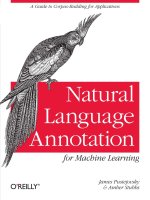IT training OpenVZ users guide
Bạn đang xem bản rút gọn của tài liệu. Xem và tải ngay bản đầy đủ của tài liệu tại đây (1.27 MB, 119 trang )
SWsoft, Inc.
OpenVZ
User's Guide
Version 2.7.0-8
© 2005
ISBN: N/A
SWsoft Inc
13755 Sunrise Valley Drive
Suite 325
Herndon, VA 20171
USA
Tel: +1 (703) 815 5670
Fax: +1 (703) 815 5675
Copyright © 2005 by SWsoft, Inc. This material may be distributed only subject to the terms and conditions set
forth in the Open Publication License, V1.0 or later (the latest version is presently available at
/>Distribution of substantively modified versions of this document is prohibited without the explicit permission of
the copyright holder.
Distribution of the work or derivative of the work in any standard (paper) book form for commercial purposes is
prohibited unless prior permission is obtained from the copyright holder.
Linux is a registered trademark of Linus Torvalds.
OpenVZ and Virtuozzo are trademarks of SWsoft, Inc.
Red Hat is a registered trademark of Red Hat Software, Inc.
UNIX is a registered trademark of The Open Group.
Intel, Pentium, and Celeron are registered trademarks of Intel Corporation.
SSH and Secure Shell are trademarks of SSH Communications Security, Inc.
MegaRAID is a registered trademark of American Megatrends, Inc.
PowerEdge is a trademark of Dell Computer Corporation.
3
Contents
Preface
7
About This Guide .........................................................................................................................................7
Who Should Read This Guide ......................................................................................................................7
Organization of This Guide ..........................................................................................................................8
Documentation Conventions.........................................................................................................................8
Typographical Conventions...............................................................................................................9
Shell Prompts in Command Examples ..............................................................................................9
General Conventions .......................................................................................................................10
Feedback.....................................................................................................................................................10
OpenVZ Philosophy
11
About OpenVZ Software ............................................................................................................................11
What is OpenVZ..............................................................................................................................11
OpenVZ Applications......................................................................................................................12
Distinctive Features of OpenVZ .................................................................................................................12
OS Virtualization.............................................................................................................................13
Network Virtualization ....................................................................................................................13
Templates ........................................................................................................................................13
Resource Management ....................................................................................................................14
Main Principles of OpenVZ Operation.......................................................................................................15
Basics of OpenVZ Technology .......................................................................................................15
Understanding Templates ................................................................................................................17
Understanding Licenses...................................................................................................................18
OpenVZ Configuration....................................................................................................................18
Hardware Node Availability Considerations ..............................................................................................19
Installation and Preliminary Operations
20
Installation Requirements ...........................................................................................................................20
System Requirements ......................................................................................................................20
Network Requirements ....................................................................................................................22
Installing and Configuring Host Operating System on Hardware Node.....................................................23
Choosing System Type....................................................................................................................23
Disk Partitioning..............................................................................................................................24
Finishing OS Installation .................................................................................................................26
Installing OpenVZ Software.......................................................................................................................27
Downloading and Installing OpenVZ Kernel..................................................................................27
Configuring Boot Loader.................................................................................................................27
Setting sysctl parameters .................................................................................................................27
Downloading and Installing OpenVZ Packages ..............................................................................29
Installing OS Templates ..................................................................................................................29
Operations on Virtual Private Servers
31
Creating and Configuring New Virtual Private Server ...............................................................................31
Before you Begin.............................................................................................................................31
Choosing Virtual Private Server ID.................................................................................................32
Choosing OS Template....................................................................................................................33
Creating Virtual Private Server .......................................................................................................33
Contents
4
Configuring Virtual Private Server..................................................................................................34
Starting, Stopping, Restarting, and Querying Status of Virtual Private Server ..........................................37
Listing Virtual Private Servers....................................................................................................................39
Deleting Virtual Private Server...................................................................................................................40
Running Commands in Virtual Private Server ...........................................................................................41
Managing Templates
42
Template Lifecycle .....................................................................................................................................42
Listing Templates .......................................................................................................................................44
Working with VPS......................................................................................................................................45
Managing Resources
46
What are Resource Control Parameters? ....................................................................................................46
Managing Disk Quotas ...............................................................................................................................47
What are Disk Quotas? ....................................................................................................................48
Disk Quota Parameters ....................................................................................................................48
Turning On and Off Per-VPS Disk Quotas .....................................................................................49
Setting Up Per-VPS Disk Quota Parameters ...................................................................................50
Turning On and Off Second-Level Quotas for Virtual Private Server ............................................51
Setting Up Second-Level Disk Quota Parameters ...........................................................................52
Checking Quota Status ....................................................................................................................53
Managing CPU Share .................................................................................................................................53
Managing System Parameters.....................................................................................................................55
Monitoring System Resources Consumption ..................................................................................57
Monitoring Memory Consumption..................................................................................................59
Managing VPS Resources Configuration ...................................................................................................60
Splitting Hardware Node Into Equal Pieces ....................................................................................61
Validating Virtual Private Server Configuration .............................................................................62
Advanced Tasks
63
Determining VPS ID by Process ID ...........................................................................................................64
Changing System Time from VPS..............................................................................................................64
Accessing Devices from Inside Virtual Private Server...............................................................................66
Moving Network Adapter to Virtual Private Server ...................................................................................68
Enabling VPN for VPS ...............................................................................................................................69
Loading iptables Modules...........................................................................................................................69
Loading iptables Modules to Hardware Node .................................................................................70
Loading iptables Modules to Particular VPSs .................................................................................70
Rebooting Virtual Private Server................................................................................................................71
Troubleshooting
72
General Considerations...............................................................................................................................73
Kernel Troubleshooting ..............................................................................................................................75
Using ALT+SYSRQ Keyboard Sequences .....................................................................................75
Saving Kernel Fault (OOPS) ...........................................................................................................76
Finding Kernel Function That Caused D Process State...................................................................77
Problems with VPS Management ...............................................................................................................77
Failure to Create VPS......................................................................................................................77
Failure to Start VPS.........................................................................................................................78
Failure to Access VPS From Network.............................................................................................78
Failure to Log In to VPS..................................................................................................................79
Problems with VPS Operation ....................................................................................................................79
Timeout When Accessing Remote Hosts ........................................................................................79
Contents
Reference
5
80
Configuring OpenVZ..................................................................................................................................81
Matrix of OpenVZ Configuration Files ...........................................................................................81
Managing OpenVZ Scripts..............................................................................................................87
OpenVZ Command Line Interface .............................................................................................................91
Matrix of OpenVZ Command Line Utilities ...................................................................................91
vzctl .................................................................................................................................................92
vzlist ..............................................................................................................................................100
vzquota ..........................................................................................................................................104
Template Management Utilities ....................................................................................................110
Supplementary Tools.....................................................................................................................112
Glossary
115
Index
117
6
Table of Figures
Figure 1: OpenVZ Technology .................................................................................................15
Figure 2: Fedora Core Installation - Choosing System Type.................................................23
Figure 3: Fedora Core Installation - Choosing Manual Partitioning....................................24
Figure 4: Fedora Core Installation - Disk Druid.....................................................................25
Figure 5: Fedora Core Installation - Disabling Firewall and SELinux.................................26
Figure 6: Sequence of Executing Action Scripts .....................................................................89
7
CHAPTER 1
Preface
In This Chapter
About This Guide.................................................................................................................. 7
Who Should Read This Guide............................................................................................... 7
Organization of This Guide................................................................................................... 8
Documentation Conventions................................................................................................. 8
Feedback ............................................................................................................................... 10
About This Guide
This guide is meant to provide comprehensive information on OpenVZ– high-end server
virtualization software for Linux-based computers. The issues discussed in this guide cover the
necessary theoretical conceptions as well as practical aspects of working with OpenVZ. The
guide will familiarize you with the way to create and administer Virtual Private Servers
(sometimes also called Virtual Environments, or VEs) on OpenVZ-based Hardware Nodes and
to employ the command line interface for performing various tasks.
Familiarity with Red Hat Linux Operating System and certain Linux administrator’s skills are
desirable for a person reading the guide. You can obtain some useful information regarding OS
installation issues from />
Who Should Read This Guide
The primary audience for this book is anyone responsible for administering one or more systems
running OpenVZ. To fully understand the guide, you should have strong Linux system
administration habits. Attending Linux system administration training courses might be helpful.
Still, no more than superficial knowledge of Linux OS is required in order to comprehend the
major OpenVZ notions and learn to perform the basic administrative operations.
Preface
8
Organization of This Guide
Chapter 2, OpenVZ Philosophy, is a must-read chapter that helps you grasp the general principles
of OpenVZ operation. It provides an outline of OpenVZ architecture, of the way OpenVZ stores
and uses configuration information, of the things you as administrator are supposed to perform,
and the common way to perform them.
Chapter 3, Installation and Preliminary Operations, dwells on all those things that must be done
before you are able to begin the administration proper of OpenVZ. Among these things are a
customized installation of Linux on a dedicated computer (Hardware Node, in OpenVZ
terminology), OpenVZ installation, preparation of the Hardware Node for creating Virtual
Private Servers on it, etc.
Chapter 4, Operations on Virtual Private Servers, covers those operations that you may perform
on a VPS as on a single entity: creating and deleting Virtual Private Servers, starting and
stopping them, etc.
Chapter 5, Managing Templates, shows you the way to handle OpenVZ templates properly –
create and install templates and template updates on the Hardware Node, add them to and
remove from Virtual Private Servers, etc.
Chapter 6, Managing Resources, zeroes in on configuring and monitoring the resource control
parameters for different VPSs. These parameters comprise disk quotas, CPU and system
resources. Common ways of optimizing your VPSs configurations are suggested at the end of
the chapter.
Chapter 7, Advanced Tasks, enumerates those tasks that are intended for advanced system
administrators who would like to obtain deeper knowledge about OpenVZ capabilities.
Chapter 8, Troubleshooting, suggests ways to resolve common inconveniences should they occur
during your work with the OpenVZ software.
Chapter 9, Reference, is a complete reference on all OpenVZ configuration files and Hardware
Node command-line utilities. You should read this chapter if you do not understand a file format
or looking for an explanation of a particular configuration option, if you need help for a
particular command or looking for a command to perform a certain task.
Documentation Conventions
Before you start using this guide, it is important to understand the documentation conventions
used in it. For information on specialized terms used in the documentation, see the Glossary at
the end of this document.
Preface
9
Typographical Conventions
The following kinds of formatting in the text identify special information.
Formatting
convention
Type of Information
Example
Special Bold
Items you must select, such as menu
options, command buttons, or items in
a list.
Go to the QoS tab.
Titles of chapters,
subsections.
Read the Basic Administration chapter.
sections,
and
Italics
Used to emphasize the importance of a
point or to introduce a term.
Such servers are called Hardware Nodes.
Monospace
The names of commands, files, and
directories.
Use vzctl start to start a VPS.
Monospace
Italics
Used to designate a command line or a
file name placeholder, which is to be
replaced with a real value.
Type vzctl destroy vpsid.
Preformatted
On-screen computer output in your
command-line sessions; source code in
XML, C++, or other programming
languages.
Saved parameters for VPS 101
Monospace
Bold
What you type, contrasted with onscreen computer output.
# rpm –q vzctl
CAPITALS
Names of keys on the keyboard.
SHIFT, CTRL, ALT
KEY+KEY
Key combinations for which the user
must press and hold down one key and
then press another.
CTRL+P, ALT+F4
Shell Prompts in Command Examples
Command line examples throughout this guide presume that you are using the Bourne-again
shell (bash). Whenever a command can be run as a regular user, we will display it with a dollar
sign prompt. When a command is meant to be run as root, we will display it with a hash mark
prompt:
Bourne-again shell prompt
$
Bourne-again shell root prompt
#
Preface
10
General Conventions
Be aware of the following conventions used in this book.
Chapters in this guide are divided into sections, which, in turn, are subdivided into
subsections. For example, Documentation Conventions is a section, and General Conventions
is a subsection.
When following steps or using examples, be sure to type double-quotes ("), left singlequotes (`), and right single-quotes (') exactly as shown.
The key referred to as RETURN is labeled ENTER on some keyboards.
The root path usually includes the /bin, /sbin, /usr/bin and /usr/sbin directories, so
the steps in this book show the commands in these directories without absolute path names.
Steps that use commands in other, less common, directories show the absolute paths in the
examples.
Feedback
If you spot a typo in this guide, or if you have thought of a way to make this guide better, we
would love to hear from you!
If you have a suggestion for improving the documentation (or any other relevant comments), try
to be as specific as possible when formulating it. If you have found an error, please include the
chapter/section/subsection name and some of the surrounding text so we can find it easily.
Please submit a report by e-mail to
11
CHAPTER 2
OpenVZ Philosophy
In This Chapter
About OpenVZ Software ...................................................................................................... 11
Distinctive Features of OpenVZ ........................................................................................... 12
Main Principles of OpenVZ Operation ................................................................................. 15
Hardware Node Availability Considerations ........................................................................ 19
About OpenVZ Software
What is OpenVZ
OpenVZ is a complete server automation and virtualization solution developed by SWsoft.
OpenVZ creates multiple isolated Virtual Private Servers (VPSs) on a single physical server to
share hardware and management effort with maximum efficiency. Each VPS performs and
executes exactly like a stand-alone server for its users and applications as it can be rebooted
independently and has its own root access, users, IP addresses, memory, processes, files,
applications, system libraries, and configuration files. Light overhead and efficient design of
OpenVZ makes it the right virtualization choice for production servers with live applications
and real-life data.
The basic OpenVZ VPS capabilities are:
Dynamic Real-time Partitioning – Partition a physical server into tens of VPSs, each with
full dedicated server functionality.
Resource Management – Assign and control VPS resource parameters and re-allocate
resources in real-time.
Mass Management - Manage a multitude of physical servers and Virtual Private Servers in a
unified way.
OpenVZ Philosophy
12
OpenVZ Applications
OpenVZ provides a comprehensive solution for Hosting Service Providers allowing them to:
Have hundreds of customers with their individual full-featured virtual private servers
(Virtual Private Servers) sharing a single physical server;
Provide each customer with a guaranteed Quality of Service;
Transparently move customers and their environments between servers, without any manual
reconfiguration.
If you administer a number of Linux dedicated servers within an enterprise, each of which runs
a specific service, you can use OpenVZ to consolidate all these servers onto a single computer
without losing a bit of valuable information and without compromising performance. Virtual
Private Servers behave just like an isolated stand-alone server:
Each VPS has its own processes, users, files and provides full root shell access;
Each VPS has its own IP addresses, port numbers, filtering and routing rules;
Each VPS can have its own configuration for the system and application software, as well
as its own versions of system libraries. It is possible to install or customize software
packages inside a VPS independently from other VPSs or the host system. Multiple
distributions of a package can be run on one and the same Linux box.
In fact, hundreds of servers may be grouped together in this way. Besides the evident
advantages of such consolidation (increased facility of administration and the like), there are
some you might not even have thought of, say, cutting down electricity bills by times!
OpenVZ proves invaluable for IT educational institutions that can now provide every student
with a personal Linux server, which can be monitored and managed remotely. Software
development companies may use virtual environments for testing purposes and the like.
Thus, OpenVZ can be efficiently applied in a wide range of areas: web hosting, enterprise
server consolidation, software development and testing, user training, and so on.
Distinctive Features of OpenVZ
The concept of OpenVZ Virtual Private Servers is distinct from the concept of traditional virtual
machines in the respect that Virtual Private Servers (VPSs) always run the same OS kernel as
the host system (Linux on Linux, Windows on Windows, etc.). This single-kernel
implementation technology allows to run Virtual Private Servers with a near-zero overhead.
Thus, OpenVZ VPSs offer an order of magnitude higher efficiency and manageability than
traditional virtualization technologies.
OpenVZ Philosophy
13
OS Virtualization
From the point of view of applications and Virtual Private Server users, each VPS is an
independent system. This independency is provided by a virtualization layer in the kernel of the
host OS. Note that only an infinitesimal part of the CPU resources is spent on virtualization
(around 1-2%). The main features of the virtualization layer implemented in OpenVZ are the
following:
VPS looks like a normal Linux system. It has standard startup scripts, software from
vendors can run inside VPS without OpenVZ-specific modifications or adjustment;
A user can change any configuration file and install additional software;
Virtual Private Servers are fully isolated from each other (file system, processes, Inter
Process Communication (IPC), sysctl variables);
Processes belonging to a VPS are scheduled for execution on all available CPUs.
Consequently, VPSs are not bound to only one CPU and can use all available CPU power.
Network Virtualization
The OpenVZ network virtualization layer is designed to isolate VPSs from each other and from
the physical network:
Each VPS has its own IP address; multiple IP addresses per VPS are allowed;
Network traffic of a VPS is isolated from the other VPSs. In other words, Virtual Private
Servers are protected from each other in the way that makes traffic snooping impossible;
Firewalling may be used inside a VPS (the user can create rules limiting access to some
services using the canonical iptables tool inside the VPS). In other words, it is possible
to set up firewall rules from inside a VPS;
Routing table manipulations are allowed to benefit from advanced routing features. For
example, setting different maximum transmission units (MTUs) for different destinations,
specifying different source addresses for different destinations, and so on.
Templates
An OS template in OpenVZ is basically a set of packages from some Linux distribution used to
populate one or more VPSs. With OpenVZ, different distributions can co-exist on the same
hardware box, so multiple OS templates are available. An OS template consists of system
programs, libraries, and scripts needed to boot up and run the system (VPS), as well as some
very basic applications and utilities. Applications like a compiler and an SQL server are usually
not included into an OS template.
For detailed information on OpenVZ templates, see the Understanding Templates section.
OpenVZ Philosophy
14
Resource Management
OpenVZ Resource Management controls the amount of resources available to Virtual Private
Servers. The controlled resources include such parameters as CPU power, disk space, a set of
memory-related parameters. Resource management allows OpenVZ to:
Effectively share available Hardware Node resources among VPSs;
Guarantee Quality-of-Service (QoS) in accordance with a service level agreement (SLA);
Provide performance and resource isolation and protect from denial-of-service attacks;
Simultaneously assign and control resources for a number of Virtual Private Servers, etc.
Resource Management is much more important for OpenVZ than for a standalone computer
since computer resource utilization in an OpenVZ-based system is considerably higher than that
in a typical system.
OpenVZ Philosophy
15
Main Principles of OpenVZ
Operation
Basics of OpenVZ Technology
user
Application
Software
root
Application
Software
user
user
Application
OpenVZ
Software
root
Application
Software
root
user
root
user
user
Application
Software
Virtual Private Server
user
user
Virtual Private Server
user
user
Virtual Private Server
Virtual Private Server
root
Physical Server (Hardware Node) #3
user
Virtual Private Server
Virtual Private Server
root
Physical Server (Hardware Node) #2
Virtual Private Server
Physical Server (Hardware Node) #1
In this section we will try to let you form a more or less precise idea of the way the OpenVZ
software operates on your computer. Please see the figure below:
root
user
user
Application
Software
user
OpenVZ
Application
Software
Templates
OpenVZ Layer
Templates
Host Operating System
OpenVZ Layer
OpenVZ Templates
Host Operating System
OpenVZ Layer
Hardware
Host Operating System
Network
Hardware
Hardware
Network
Network
Figure 1: OpenVZ Technology
This figure presumes that you have a number of physical servers united into a network. In fact,
you may have only one dedicated server to effectively use OpenVZ for the needs of your
network. If you have more than one OpenVZ-based physical server, each one of the servers will
have a similar architecture. In OpenVZ terminology, such servers are called Hardware Nodes
(or HN, or just Nodes), because they represent hardware units within a network.
OpenVZ is installed on Fedora Core 3 or 4 or Red Hat Enterprise Linux 4 configured in a
certain way. For example, such customized configuration shall include the creation of a /vz
partition, which is the basic partition for hosting Virtual Private Servers and which must be way
larger than the root partition. This and similar configuration issues are most easily resolved
during Linux installation on the Hardware Node. Detailed instructions on installing Linux
(called Host Operating System, or Root Operating System in Figure 1) on the Hardware Node
are provided in the next chapter.
OpenVZ Philosophy
16
OpenVZ is installed in such a way that you will be able to boot your computer either with
OpenVZ support or without it. This support is presented as “OpenVZ” in your boot loader and
shown as OpenVZ Layer in the figure above.
However, at this point you are not yet able to create Virtual Private Servers. A Virtual Private
Server is functionally identical to an isolated standalone server, having its own IP addresses,
processes, files, users, its own configuration files, its own applications, system libraries, and so
on. Virtual private servers share the same Hardware Node and the same OS kernel. However,
they are isolated from each other. A Virtual Private Server is a kind of ‘sandbox’ for processes
and users.
Different Virtual Private Servers can run different versions of Linux (for example, SuSE 9.2 or
Fedora Core 4 and many others). Each VPS can run its own version of Linux. In this case we
say that a VPS is based on a certain OS template. OS templates are packages shipped with
OpenVZ. Before you are able to create a Virtual Private Server, you should install the
corresponding OS template in OpenVZ. This is displayed as OpenVZ Templates in the scheme
above.
After you have installed at least one OS template, you can create any number of VPSs with the
help of standard OpenVZ utilities, configure their network and/or other settings, and work with
these VPSs as with fully functional Linux servers.
OpenVZ Philosophy
17
Understanding Templates
A template is a VPS building block. An OS template is a set of packages needed to operate a
VPS. Templates are usually created right on your Hardware Node; all you need is template tools
(vzpkg) and template metadata.
Template metadata
Template metadata are information about a particular OS template. It contains:
a list of packages included in this template (in the form of package names);
location of (network) package repositories;
distribution-specific scripts needed to be executed on various stages of template
installation;
public GPG key(s) needed to check signatures of packages;
All this information is contained in a few files installed into the
/vz/template/osname/osrelease/config/ directory. For example, the metadata for
the Fedora Core 4 template are installed into the /vz/template/fedoracore/4/config/ directory.
Along with template metadata, a few OpenVZ-specific packages are usually provided; they are
installed into the /vz/template/osname/osversion/vz-addons/ directory.
Template cache
Template metadata provide enough information to create an OS template. During the OS
template creation, the needed package files are downloaded from the network repository to the
Hardware Node and installed into a temporary VPS, which is then packed into a gzipped tarball
called the template cache.
The template cache is used for fast VPS provisioning – basically, it is a pre-created VPS, so all
that is needed to create a VPS is to untar this file. The template cache files are stored in the
/vz/template/cache/ directory.
Any template cache becomes obsolete with time as new updates are released for the given
distribution. Naturally, there is a way to quickly update the template cache as well as all the
previously created VPSs with the newest updates.
While you are able to perform all kinds of tasks within a Virtual Private Server including
building rpm packages and installing them, OpenVZ provides an easy and far more efficient
way of installing the applications you need on VPSs. The same way as you install an OS
template on the OpenVZ system in order to create any number of Virtual Private Servers on its
basis and share its resources, you can install applications in OpenVZ in order to share package
files among any number of VPSs. You can then add these applications to any number of Virtual
Private Servers.
It goes without saying that in case you want to install an application on only one VPS, there is
no need in working with templates: you can as well work inside the corresponding VPS.
OpenVZ Philosophy
18
Understanding Licenses
The OpenVZ software consists of the OpenVZ kernel and user-level tools, which are licensed
by means of two different open source licenses.
The OpenVZ kernel is based on the Linux kernel, distributed under the GPL terms, and is
licensed under GNU GPL version 2. The license text can be found at
/>
The user-level tools (vzctl, vzquota, and vzpkg) are licensed under the terms of the
QPL license. The license text can be found at />
OpenVZ Configuration
OpenVZ allows you to flexibly configure various settings for the OpenVZ system in general as
well as for each and every Virtual Private Server. Among these settings are disk and user quota,
network parameters, default file locations and configuration sample files, and others.
OpenVZ stores the configuration information in two types of files: the global configuration file
/etc/sysconfig/vz and VPS configuration files /etc/sysconfig/vzscripts/vpsid.conf. The global configuration file defines global and default parameters
for VPS operation, for example, logging settings, enabling and disabling disk quota for VPSs,
the default configuration file and OS template on the basis of which a new VPS is created, and
so on. On the other hand, a VPS configuration file defines the parameters for a given particular
VPS, such as disk quota and allocated resources limits, IP address and host name, and so on. In
case a parameter is configured both in the global OpenVZ configuration file, and in the VPS
configuration file, the VPS configuration file takes precedence. For a list of parameters
constituting the global configuration file and the VPS configuration files, turn to the Reference
chapter.
The configuration files are read when OpenVZ and/or VPSs are started. However, OpenVZ
standard utilities, for example, vzctl, allow you to change many configuration settings “onthe-fly”, either without modifying the corresponding configuration files or with their
modification (if you want the changes to apply the next time OpenVZ and/or VPSs are started).
OpenVZ Philosophy
19
Hardware Node Availability
Considerations
Hardware Node availability is more critical than the availability of a typical PC server. Since it
runs multiple Virtual Private Servers providing a number of critical services, Hardware Node
outage might be very costly. Hardware Node outage can be as disastrous as the simultaneous
outage of a number of servers running critical services.
In order to increase Hardware Node availability, we suggest you follow the recommendations
below:
Use RAID storage for critical VPS private areas. Do prefer hardware RAID, but software
mirroring RAID might suit too as a last resort.
Do not run software on the Hardware Node itself. Create special Virtual Private Servers
where you can host necessary services such as BIND, FTPD, HTTPD, and so on. On the
Hardware Node itself, you need only the SSH daemon. Preferably, it should accept
connections from a pre-defined set of IP addresses only.
Do not create users on the Hardware Node itself. You can create as many users as you need
in any Virtual Private Server. Remember, compromising the Hardware Node means
compromising all Virtual Private Servers as well.
20
CHAPTER 3
Installation and Preliminary Operations
The current chapter provides exhaustive information on the process of installing and deploying
your OpenVZ system including the pre-requisites and the stages you shall pass.
In This Chapter
Installation Requirements...................................................................................................... 20
Installing and Configuring Host Operating System on Hardware Node............................... 23
Installing OpenVZ Software ................................................................................................. 27
Installation Requirements
After deciding on the structure of your OpenVZ system, you should make sure that all the
Hardware Nodes where you are going to deploy OpenVZ for Linux meet the following system
(hardware and software) and network requirements.
System Requirements
This section focuses on the hardware and software requirements for the OpenVZ for Linux
software product.
Installation and Preliminary Operations
21
Hardware Compatibility
The Hardware Node requirements for the standard 32-bit edition of OpenVZ are the following:
IBM PC-compatible computer;
Intel Celeron, Pentium II, Pentium III, Pentium 4, Xeon, or AMD Athlon CPU;
At least 128 MB of RAM;
Hard drive(s) with at least 4 GB of free disk space;
Network card (either Intel EtherExpress100 (i82557-, i82558- or i82559-based) or 3Com
(3c905 or 3c905B or 3c595) or RTL8139-based are recommended).
The computer should satisfy the Red Hat Enterprise Linux or Fedora Core hardware
requirements (please, see the hardware compatibility lists at www.redhat.com).
The exact computer configuration depends on how many Virtual Private Servers you are going
to run on the computer and what load these VPSs are going to produce. Thus, in order to choose
the right configuration, please follow the recommendations below:
CPUs. The more Virtual Private Servers you plan to run simultaneously, the more CPUs
you need.
Memory. The more memory you have, the more Virtual Private Servers you can run. The
exact figure depends on the number and nature of applications you are planning to run in
your Virtual Private Servers. However, on the average, at least 1 GB of RAM is
recommended for every 20-30 Virtual Private Servers;
Disk space. Each Virtual Private Server occupies 400–600 MB of hard disk space for
system files in addition to the user data inside the Virtual Private Server (for example, web
site content). You should consider it when planning disk partitioning and the number of
Virtual Private Servers to run.
A typical 2–way Dell PowerEdge 1650 1u–mountable server with 1 GB of RAM and 36 GB of
hard drives is suitable for hosting 30 Virtual Private Servers.
Software Compatibility
The Hardware Node should run either Red Hat Enterprise Linux 3 or 4, or Fedora Core 3 or 4,
or CentOS 3.4 or 4. The detailed instructions on installing these operating systems for the best
performance of OpenVZ are provided in the next sections.
This requirement does not restrict the ability of OpenVZ to provide other Linux versions as an
operating system for Virtual Private Servers. The Linux distribution installed in a Virtual
Private Server may differ from that of the host OS.
Installation and Preliminary Operations
22
Network Requirements
The network pre-requisites enlisted in this subsection will help you avoid delays and problems
with making OpenVZ for Linux up and running. You should take care in advance of the
following:
Local Area Network (LAN) for the Hardware Node;
Internet connection for the Hardware Node;
Valid IP address for the Hardware Node as well as other IP parameters (default gateway,
network mask, DNS configuration);
At least one valid IP address for each Virtual Private Server. The total number of addresses
should be no less than the planned number of Virtual Private Servers. The addresses may be
allocated in different IP networks;
If a firewall is deployed, check that IP addresses allocated for Virtual Private Servers are
open for access from the outside.
Installation and Preliminary Operations
23
Installing and Configuring Host
Operating System on Hardware
Node
This section explains how to install Fedora Core 4 on the Hardware Node and how to configure
it for OpenVZ. If you are using another distribution, please consult the corresponding
installation guides about the installation specifics.
Choosing System Type
Please follow the instructions from your Installation Guide when installing the OS on your
Hardware Node. After the first several screens, you will be presented with a screen specifying
the installation type. OpenVZ requires Server System to be installed, therefore select “Server” at
the dialog shown in the figure below.
Figure 2: Fedora Core Installation - Choosing System Type
It is not recommended to install extra packages on the Hardware Node itself due to the allimportance of Hardware Node availability (see the Hardware Node Availability Considerations
subsection in this chapter). You will be able to run any necessary services inside dedicated
Virtual Private Servers.
Installation and Preliminary Operations
24
Disk Partitioning
On the Disk Partitioning Setup screen, select Manual partition with Disk Druid. Do not choose
automatic partitioning since this type of partitioning will create a disk layout intended for
systems running multiple services. In case of OpenVZ, all your services shall run inside Virtual
Private Servers.
Figure 3: Fedora Core Installation - Choosing Manual Partitioning
Create the following partitions on the Hardware Node:
Partition
Description
Typical size
/
Root partition containing all Hardware Node operating system 2-4 Gb
files
swap
Paging partition for the Linux operating system
/vz
Partition to host OpenVZ templates and Virtual Private Servers all the remaining space
on the hard disk
2 times RAM
Installation and Preliminary Operations
25
It is suggested to use the ext3 file system for the /vz partition. This partition is used for
holding all data of the Virtual Private Servers existing on the Hardware Node. Allocate as much
disk space as possible to this partition. It is not recommended to use the reiserfs file system
as it is proved to be less stable than the ext3, and stability is of paramount importance for
OpenVZ-based computers.
The root partition will host the operating system files. The server set of Fedora Core 4 occupies
approximately 1 GB of disk space, so 1 GB is the minimal size of the root partition. The size of
the swap partition shall be two times the size of physical RAM installed on the Hardware Node.
The figure below presents a system with a 12 GB SCSI hard drive.
Figure 4: Fedora Core Installation - Disk Druid
Please keep in mind that Virtual Private Server private areas, containing all data of the Virtual
Private Servers shall reside on this single /vz disk partition together with all the templates
installed.