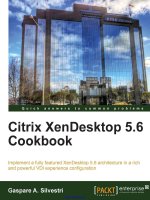IT training citrix xendesktop 7 cookbook
Bạn đang xem bản rút gọn của tài liệu. Xem và tải ngay bản đầy đủ của tài liệu tại đây (9.57 MB, 410 trang )
www.it-ebooks.info
Citrix® XenDesktop® 7
Cookbook
Over 35 recipes to help you implement a fully featured
XenDesktop® 7 architecture with a rich and powerful VDI
experience
Gaspare A. Silvestri
BIRMINGHAM - MUMBAI
www.it-ebooks.info
Citrix® XenDesktop® 7 Cookbook
Copyright © 2014 Packt Publishing
All rights reserved. No part of this book may be reproduced, stored in a retrieval system, or
transmitted in any form or by any means, without the prior written permission of the publisher,
except in the case of brief quotations embedded in critical articles or reviews.
Every effort has been made in the preparation of this book to ensure the accuracy of the
information presented. However, the information contained in this book is sold without
warranty, either express or implied. Neither the author, nor Packt Publishing, and its dealers
and distributors will be held liable for any damages caused or alleged to be caused directly or
indirectly by this book.
Packt Publishing has endeavored to provide trademark information about all of the companies
and products mentioned in this book by the appropriate use of capitals. However, Packt
Publishing cannot guarantee the accuracy of this information.
First published: January 2013
Second edition: January 2014
Production Reference: 2210114
Published by Packt Publishing Ltd.
Livery Place
35 Livery Street
Birmingham B3 2PB, UK.
ISBN 978-1-78217-746-3
www.packtpub.com
Cover Image by Aniket Sawant ()
www.it-ebooks.info
Credits
Author
Project Coordinator
Gaspare A. Silvestri
Priyanka Goel
Reviewers
Proofreader
Jack Cobben
Sandra Hopper
Ferdinand Feenstra
Indexer
Florian Zoller
Tejal Soni
Acquisition Editors
Production Coordinators
Rubal Kaur
Melwyn D'sa
Kunal Parikh
Aditi Gajjar Patel
Lead Technical Editor
Amey Varangaonkar
Technical Editors
Adonia Jones
Komal Ramchandani
Cover Work
Pragnesh Bilimoria
Melwyn D'sa
Jinesh Kampani
Adonia Jones
Shruti Rawool
Aman Preet Singh
Copy Editors
Roshni Banerjee
Sarang Chari
Brandt D'Mello
www.it-ebooks.info
Disclaimer
The statements made and opinions expressed herein belong exclusively to the author and
reviewers of this publication, and are not shared by or represent the viewpoint of Citrix
Systems®, Inc. This publication does not constitute an endorsement of any product, service,
or point of view. Citrix® makes no representations, warranties or assurances of any kind,
express or implied, as to the completeness, accuracy, reliability, suitability, availability, or
currency of the content contained in this publication or any material related to this publication.
Any reliance you place on such content is strictly at your own risk. In no event shall Citrix®,
its agents, officers, employees, licensees, or affiliates be liable for any damages whatsoever
(including, without limitation, damages for loss of profits, business information, or loss of
information) arising out of the information or statements contained in the publication,
even if Citrix® has been advised of the possibility of such loss or damages.
Citrix®, Citrix Systems®, XenApp®, XenDesktop®,and CloudPortal™ are trademarks of
Citrix Systems®, Inc. and/or one or more of its subsidiaries, and may be registered in
the United States Patent and Trademark Office and in other countries.
www.it-ebooks.info
About the Author
Gaspare A. Silvestri is an IT specialist with 10 years of experience in the Information
Technology market. Currently, he works as the CTO for an ICT company based in Italy. Being a
multicertified IT director, he considers his job as the first of all his passions, with a particular
preference for the areas of virtualization and Unix. He is always curious and in search of
new IT projects on which to perform research activities. Gaspare has been involved in the
design, tuning, and consolidation of physical and virtual infrastructures for important system
integration companies based in Italy.
Gaspare is also the author of Citrix XenDesktop 5.6 Cookbook, by Packt Publishing.
Thanks to Viola and Manuela—the shining stars of my life.
Thanks to my parents—for the road of life they have given to me.
Thanks to Tiziana and Sergio—for the help they gave me with my
shining stars.
Thanks to Roberto—who gave me the opportunity to start working on
the Citrix® platforms some years ago.
A special thanks to Steven Wright—a wonderful person who permitted me
to use his fantastic software (WrightSMS2 in Chapter 10, Configuring the
XenDesktop® Advanced Logon).
Thanks to the coffee and Miles Davis—who have been my main fellowships
during working hours.
Special thanks to the entire Packt staff and the Technical Reviewers—for the
exceptional work they have done with me and for all the work we have
done together.
www.it-ebooks.info
About the Reviewers
Jack Cobben is no stranger to the challenges that enterprises can experience when managing
large deployments of Windows systems and Citrix® implementations, with over thirteen years
of systems management experience. In his free time, Jack writes for his own blog at
www.jackcobben.nl and is active on the Citrix® support forums. He loves to test new software
and share the knowledge in any way he can. You can follow him on twitter via @jackcobben.
While he works for Citrix®, Citrix® didn't help with, or support, this book in any way or form.
Ferdinand Feenstra, based in the Netherlands, is a Citrix® Certified Architect and a senior
specialist for Microsoft environments. He is working in the IT field since 1998, and he has
experience in many complex environments with different customers in different functions.
His experience is categorized into building and designing Citrix® environments,
implementations and migrations projects, and consultancy projects. Since he began working
with Citrix® in 2004, a new world of solutions and the opportunity to work on any device
combined with a great user experience came his way. This makes IT more dynamic and easier
to adopt for users. You can find his blog at www.CitrixGuru.net or check his tweets on
Twitter at @f_feenstra.
This is the fifth review for him. He has already reviewed Instant EdgeSight for XenApp by Vaqar
Hasan, XenServer 6.0 Administration Essential Guide by Daniele Tosatto, Citrix XenDesktop
5.6 Cookbook by Gaspare A. Silvestri, and Implementing Citrix XenServer Quickstarter by
Gohar Ahmed.
Ferdinand works for Imtech ICT Communication Solutions B.V., which is a Citrix® Gold Solution
Advisor. With 2,500 IT professionals, Imtech ICT is part of Royal Imtech NV (30,000 employees
worldwide). Solutions that Imtech provides range from embedded software for high-tech
industrial environments and business software applications to IT infrastructures. Imtech ICT
Communication Solutions BV designs and implements large-scale infrastructures, such as
virtual desktop environments, secure networks, servers, unified communications, storage, and
backup solutions. Among Citrix®, Imtech ICT provides (managed) solutions based on Cisco,
HP, VMware, Avaya, Microsoft, and other major market leading vendors. For more information,
visit www.imtech.com/nl/ICT.
Florian Zoller works as a senior IT consultant for a consulting company in Germany. He has
several years of experience in designing and implementing Citrix® infrastructures. Additionally,
he is an expert in automated server- and client-deployment technologies.
www.it-ebooks.info
www.PacktPub.com
Support files, eBooks, discount offers and more
You might want to visit www.PacktPub.com for support files and downloads related to your book.
Did you know that Packt offers eBook versions of every book published, with PDF and ePub files
available? You can upgrade to the eBook version at www.PacktPub.com and as a print book
customer, you are entitled to a discount on the eBook copy. Get in touch with us at service@
packtpub.com for more details.
At www.PacktPub.com, you can also read a collection of free technical articles, sign up for a range
of free newsletters and receive exclusive discounts and offers on Packt books and eBooks.
TM
Do you need instant solutions to your IT questions? PacktLib is Packt's online digital book library.
Here, you can access, read and search across Packt's entire library of books.
Why Subscribe?
ff
Fully searchable across every book published by Packt
ff
Copy and paste, print and bookmark content
ff
On demand and accessible via web browser
Free Access for Packt account holders
If you have an account with Packt at www.PacktPub.com, you can use this to access PacktLib
today and view nine entirely free books. Simply use your login credentials for immediate access.
Instant Updates on New Packt Books
Get notified! Find out when new books are published by following @PacktEnterprise on Twitter,
or the Packt Enterprise Facebook page.
www.it-ebooks.info
www.it-ebooks.info
Table of Contents
Preface1
Chapter 1: XenDesktop® 7 – Upgrading, Installing, and Configuring
5
Introduction
Upgrading from XenDesktop® 5.6 to XenDesktop® 7
Preparing the SQL Server 2012 database
Installing and configuring the Citrix Licensing Services – 11.11.1
Installing XenDesktop® 7 components
Installing and configuring StoreFront 2.0
Installing and configuring Provisioning Services 7
5
9
16
19
25
30
41
Chapter 2: Configuring and Deploying Virtual Machines
for XenDesktop®
55
Chapter 3: Master Image Configuration and Tuning
87
Introduction
Configuring the XenDesktop® site
Configuring XenDesktop® to interact with Citrix® XenServer®
Configuring XenDesktop® to interact with VMware vSphere 5.1
Configuring XenDesktop® to interact with Microsoft Hyper-V
Introduction
Configuring and optimizing a desktop OS master image
Configuring and optimizing a server OS master image
Configuring a target device – PVS architecture
Installing and configuring the master image policies
www.it-ebooks.info
55
56
61
66
73
87
88
97
103
110
Table of Contents
Chapter 4: User Experience – Planning and Configuring
117
Chapter 5: Configuring Additional Architectural Components
151
Chapter 6: Creating and Configuring a Desktop Environment
181
Chapter 7: Deploying Applications
233
Chapter 8: XenDesktop® Tuning and Security
267
Chapter 9: Working with XenDesktop® PowerShell
319
Introduction
Implementing a profile architecture
Installing Virtual Desktop Agent – server OS and desktop OS
Installing and configuring HDX Monitor
Configuring Citrix Receiver™
Introduction
Configuring the Merchandising Server
Configuring the CloudBridge platform
Installing and configuring the XenDesktop® Collector
Introduction
Creating and configuring the Machine Catalog
Modifying an existing machine catalog
Using the new Citrix® Director platform
Configuring printers
Configuring USB devices
Introduction
Publishing the hosted applications
Publishing the Local Access Apps (LAA)
Publishing applications using Microsoft App-V
Introduction
Configuring the XenDesktop® policies
Installing and configuring Citrix® NetScaler Gateway 10.1
Configuring the XenDesktop® logging
Introduction
Retrieving system information – configuration Service cmdlets
Managing Active Directory accounts – ADIdentity cmdlets
Managing the Citrix® Desktop Controller and its resources –
the Broker and AppV cmdlets
Administering hosts and machines – the Host
and Machine Creation cmdlets
Managing additional components – the StoreFront
Admin and Logging cmdlets
ii
www.it-ebooks.info
117
118
126
135
143
151
152
164
174
181
182
199
208
217
227
233
234
246
255
267
267
298
312
319
320
323
328
338
343
Table of Contents
Chapter 10: Configuring the XenDesktop® Advanced Logon
Introduction
Implementing the two-factor hardware authentication for XenDesktop® 7
Implementing strong authentication for XenDesktop® 7 using the
RADIUS platform
Implementing the two-factor software authentication for XenDesktop® 7
Index
349
349
350
362
374
385
iii
www.it-ebooks.info
www.it-ebooks.info
Preface
The year 2013 can be considered as the final consecration of the use of mobile devices as
working instruments. This means that companies will not only have standard workers linked
to their corporate workstations, but also "road warrior" employees who will need to use their
personal smartphones or tablets to check corporate resources outside their offices.
In the era of BYOD (Bring Your Own Device), Citrix® has moved a step forward in this market,
powering its desktop and application virtualization platforms and integrating the ability
to publish virtual and physical desktops with the capability of assigning applications and
contents in a secure manner. XenDesktop® 7 is the union of two historical products developed
by Citrix®, XenDesktop®, and XenApp®. As usual, it is offered on most of the available operating
system platforms on the market.
In this book, we will discuss the evolution of the XenDesktop® platform. We will discuss how
the new mobile-oriented features are implemented and optimized, as well as how the
separation of personal data from the company working spaces is achieved using a personal
device. Discussing the changes in some historical components, such as the final use of the
Citrix® StoreFront platform in substitution of the classical Citrix® Web Interface, is also covered
in this book.
After reading this book, the readers will be able to understand how to implement a full
XenDesktop® 7 architecture, from its core components to the satellites features. This will permit
them to realize a stronger user experience with improved security of personal information.
What this book covers
Chapter 1, XenDesktop® 7– Upgrading, Installing, and Configuring, discusses in detail the
way to upgrade XenDesktop® 7 from the XenDesktop® 5.6 Version for both MCS and PVS
architectures. Moreover, we will install and configure the main platform components, such as
a database (Microsoft SQL Server 2012 platform), StoreFront, and the licensing services.
www.it-ebooks.info
Preface
Chapter 2, Configuring and Deploying Virtual Machines for XenDesktop®, shows the way to
interface XenDesktop® with Hypervisor's hosts for Farm and VM base image creation. All the
recipes will be based on the latest releases of the supported hypervisors.
Chapter 3, Master Image Configuration and Tuning, focuses on configuration and optimization
operations realized on base desktop, server, or physical workstation images for future
deployments.
Chapter 4, User Experience – Planning and Configuring, discusses the way to implement the
profile management techniques, the virtual desktop agent versions (Server, Desktop, and
Remote PC), and how to provide a better user experience for the customers—including the new
HDX mobile offer.
Chapter 5, Configuring Additional Architectural Components, discusses implementation and
optimization activities for infrastructural satellite components, such as Citrix® Merchandising
Server or the CloudBridge platform.
Chapter 6, Creating and Configuring a Desktop Environment, explains administrative tasks for
the desktop environment, such as catalog creation, power management, resource allocation,
delivery groups, and the integrated EdgeSight features with the new Director platform.
Chapter 7, Deploying Applications, explains in detail a new way to deploy and migrate
applications with the integrated XenApp® platform such as Hosted applications, Local Access
App, and Microsoft App-V.
Chapter 8, XenDesktop® Tuning and Security, focuses on performing optimization activities
to enrich the quality level of the VDI by using the XenDesktop® policies, the Citrix® NetScaler
Gateway, and the Desktop Lock feature.
Chapter 9, Working with XenDesktop® PowerShell, is an advanced guide to XenDesktop®
PowerShell modules. With these modules, we'll realize high-level configurations by using
the command line.
Chapter 10, Configuring the XenDesktop® Advanced Logon, explains the operations to
implement a secure and strong authentication for the Citrix® XenDesktop® 7 architecture.
What you need for this book
The software required to perform component installation are:
ff
Windows Server 2008 R2 SP1 (Standard, Enterprise, Datacenter editions) or
Windows Server 2012 (Standard, Datacenter editions)
ff
Microsoft .NET Framework 3.5 SP1 (only for Windows Server 2008 R2) and
Microsoft .NET 4.0
ff
SQL Server 2008 R2 SP2 (Express, Standard, Enterprise, Datacenter editions)
and SQL Server 2012 SP1 (Express, Standard, Enterprise)
2
www.it-ebooks.info
Preface
ff
Microsoft Internet Information Services (at least 7.0 edition)
ff
100 MB of disk space for the Delivery Controller
ff
75 MB of disk space for the Citrix® Studio component
ff
50 MB of disk space for the licensing and director components
Who this book is for
If you are a system administrator or an experienced IT professional who wants to refer to a
centralized container of procedures and advanced tasks in XenDesktop, this is the book for
you. If you are an IT technician approaching this technology for the first time and you want to
integrate a more theoretical, formative process with step-by-step installation and configuration
activities, this book will help you. You will need to have experience of the virtualized
environment and an understanding of the general concepts of desktop virtualization.
Conventions
In this book, you will find a number of styles of text that distinguish between the different
kinds of information. Here are some examples of these styles, and an explanation of their
meaning.
Code words in text, database table names, folder names, filenames, file extensions,
pathnames, dummy URLs, user input, and Twitter handles are shown as follows: "To avoid this
situation, you have to use the setspn command."
Any command-line input or output is written as follows:
Set-ConfigDBConnection -DBConnection $null
Set-AcctDBConnection -DBConnection $null
Set-HypDBConnection -DBConnection $null
Set-BrokerDBConnection -DBConnection $null
New terms and important words are shown in bold. Words that you see on the screen, in
menus or dialog boxes for example, appear in the text like this: "Accept the Citrix License
Agreement and click on the Next button."
Warnings or important notes appear in a box like this.
Tips and tricks appear like this.
3
www.it-ebooks.info
Preface
Reader feedback
Feedback from our readers is always welcome. Let us know what you think about this book—
what you liked or may have disliked. Reader feedback is important for us to develop titles that
you really get the most out of.
To send us general feedback, simply send an e-mail to , and
mention the book title via the subject of your message. If there is a topic that you have
expertise in and you are interested in either writing or contributing to a book, see our author
guide on www.packtpub.com/authors.
Customer support
Now that you are the proud owner of a Packt book, we have a number of things to help you to
get the most from your purchase.
Errata
Although we have taken every care to ensure the accuracy of our content, mistakes do
happen. If you find a mistake in one of our books—maybe a mistake in the text or the code—
we would be grateful if you would report this to us. By doing so, you can save other readers
from frustration and help us improve subsequent versions of this book. If you find any errata,
please report them by visiting selecting
your book, clicking on the errata submission form link, and entering the details of your
errata. Once your errata are verified, your submission will be accepted and the errata will
be uploaded on our website, or added to any list of existing errata, under the Errata section
of that title. Any existing errata can be viewed by selecting your title from http://www.
packtpub.com/support.
Piracy
Piracy of copyright material on the Internet is an ongoing problem across all media. At Packt,
we take the protection of our copyright and licenses very seriously. If you come across any
illegal copies of our works, in any form, on the Internet, please provide us with the location
address or website name immediately so that we can pursue a remedy.
Please contact us at with a link to the suspected pirated
material.
We appreciate your help in protecting our authors, and our ability to bring you valuable
content.
Questions
You can contact us at if you are having a problem with any
aspect of the book, and we will do our best to address it.
4
www.it-ebooks.info
1
XenDesktop® 7 –
Upgrading, Installing,
and Configuring
In this chapter, we will cover the following recipes:
ff
Upgrading from XenDesktop® 5.6 to XenDesktop® 7
ff
Preparing the SQL Server 2012 database
ff
Installing and configuring the Citrix Licensing Services – 11.11.1
ff
Installing XenDesktop® 7 components
ff
Installing and configuring StoreFront 2.0
ff
Installing and configuring Provisioning Services 7
Introduction
XenDesktop 7 is the new platform realized by Citrix to publish desktop and applications to end
users, strongly oriented to the mobile world and the BYOD (Bring Your Own Device) way of
working. This gives the customer the ability to use their personal devices, with no loss in terms
of security and data isolation.
www.it-ebooks.info
XenDesktop® 7 – Upgrading, Installing, and Configuring
In this chapter, we will discuss the implementation of the Machine Creation Service (MCS)
and Provisioning Services (PVS) architectures. We will discuss about how to upgrade from
the XenDesktop Version 5.6 to Version 7 of this platform, including the Provisioning Services
7 component. After this, we will see how to install a XenDesktop 7 infrastructure from scratch,
configuring the most important and required components such as the database server,
the licensing components, and the new Web access portal for the user's StoreFront 2.0.
StoreFront 2.0 is the substitute for the old web interface platform.
The prerequisites to install and configure a full functioning Citrix XenDesktop 7 architecture
are given as follows:
ff
Operating Systems such as Windows Server 2008 R2 SP1 (Standard Edition,
Enterprise Edition, Datacenter) and Windows Server 2012 (Standard Edition,
Datacenter) are supported.
For the Citrix Studio and the Virtual Delivery Agent, Windows 8 and
Windows 7 (Professional and Enterprise) are also supported as operating
systems. With the XenDesktop 7.1 version, which was released at the time
of writing this book, Windows 8.1 and Windows Server 2012 R2 operating
systems are also supported.
ff
Microsoft .NET Framework 3.5 SP1 (Windows Server 2008 R2), Microsoft .NET
Framework 4.0.
ff
Windows PowerShell 2.0 (included in Windows Server 2008 R2), Windows PowerShell
3.0 (included in Windows Server 2012).
ff
At least 100 MB disk space is required for the Delivery Controller, at least 75MB for
the Studio platform, at least 50 MB for the Citrix Director, and at least 40 MB for the
License Server.
ff
At least Microsoft Internet Information Services (IIS) 7.0 version is required as the
web or application server.
IT professionals or users can choose between two architectural implementations: MCS (which
consists of hosted desktops and applications published to users based on given accessibility
permissions) and PVS (which consist of a single desktop, or a pool of them, booted over a
network and streamed on demand to end users).
In both cases, information is stored in a Citrix database repository, which is based on the
Microsoft SQL Server. It's used and populated with data coming from the main architectural
components. In this book, we will discuss all of them in detail.
With XenDesktop 7, you can deliver both desktop and server operating
system images, virtually or physically, thanks to the union with the XenApp
platform.
6
www.it-ebooks.info
Chapter 1
Configured resources such as virtual desktops can be accessed by end users through a
web portal called StoreFront, the substitute for the old Citrix Web Interface, that permits
publishing of online stores with the applications and the desktops that are published to the
end users.
MCS and PVS architectures can be combined and used within the same company for different
desktop distribution areas. This is the implementation of the Citrix Flexcast technique. It is a
methodology which applies different Citrix products and configurations together, based on the
requirements of specific company areas or customized architectures for specific teams.
For a number of delivered virtual desktops nearer to or greater than 500,
you should always consider using the PVS architecture in order to avoid
global performance and maintenance issues.
The main goal of this recipe is to help you understand the differences between the two main
kinds of architectures: MCS and PVS. Once you've understood this, you'll be able to better
comprehend what to implement and how to implement a consistent and coherent XenDesktop
installation.
Starting from the database server and licensing configuration, we'll walk through XenDesktop
components, StoreFront, and the complex configuration of provisioning service architecture in
this chapter.
The first implementable architecture type is MCS. Its most important part is based on hosted
virtual desktops.
How can we choose if MCS is the better solution for us? We've a set of main parameters that
will help us decide:
ff
ff
ff
MCS is the right solution only if we want to deploy only a virtualized desktop
infrastructure, both client and server operating systems.
We should choose MCS when the number of deployed desktops is lower than 500.
It should be better to use MCS when we need to frequently upgrade base images.
Despite the complexity of the operations required with the use of the PVS
architecture, it is quite a simple process in terms of operations for the machine
creation platforms.
The cons for the MCS configuration are as follows: I/O intensive, more
storage per single VM despite the PVS infrastructure, and higher time
to update images in the case of an elevated number of desktops.
ff
Consider implementing this architecture when you have a shared storage like NFS
(Network File System) or SAN(Storage Area Network); especially in the second case,
it's preferable to have MCS architecture, thanks to its large IOPS capacity.
7
www.it-ebooks.info
XenDesktop® 7 – Upgrading, Installing, and Configuring
To implement a pure MCS architecture, you will need the following XenDesktop components:
ff
Director
ff
Delivery Controller
ff
Studio
ff
StoreFront
ff
Licensing Service
Even if not explicitly specified, you need a Hypervisor
platform to create the virtualized resources.
The second kind of XenDesktop infrastructure is PVS, a Citrix implementation that is fully
based on desktop streaming technology.
PVS is the right choice in the following cases:
ff
When you need to provide users with not only hosted desktops, but also streamed
workstations.
ff
In case of physical machines, PVS is the only available solution.
ff
When we have more than one site, with a number of desktops per location between
500 and 2,500 per PVS server.
ff
When we don't have a shared storage, or we're in the situation of a low performance
data area. In this case, we'll take advantage of the PVS memory caching activity.
ff
When we have a lot of users logging on or logging off simultaneously, it is known as
an I/O boot storm phenomenon. If we choose PVS, we could avoid this problem by
bypassing the storage constraints.
The cons for the PVS infrastructure are given as follows: possible network
boot storm, and network traffic has to be separated and isolated from the
company network traffic to avoid bottlenecks.
To implement PVS instead of MCS, you must configure these components in your architecture:
ff
Director
ff
Delivery Controller
ff
Studio
ff
StoreFront
ff
Licensing Services
ff
Citrix Provisioning Services
8
www.it-ebooks.info
Chapter 1
You should consider combining MCS and PVS, especially in the cases
where your architecture has the right balance of RAM quantity and storage
performance. This is what Citrix calls the Flexcast approach, a way of
combining the different architectures to satisfy all the requirements for a
set of different end user topologies.
Upgrading from XenDesktop® 5.6 to
XenDesktop® 7
If you have got an already existing and configured XenDesktop 5.6 site, you have the ability
to upgrade it to this latest release of the platform. In this recipe, we will discuss in detail
all the steps required to perform a fully functioning migration while being careful to lose no
production data.
If you are using the XenDesktop Express edition, you cannot upgrade the
platform. You have to obtain a valid nonexpress license to proceed with
the upgrade process.
Getting ready
You can perform a direct upgrade to XenDesktop 7 from one of the following XenDesktop
components versions:
ff
Virtual Desktop Agent (5.0 SP1, 5.5, 5.6, 5.6 FP1) to the Virtual Delivery Agents 7
ff
Controller (5.0, 5.0 SP1, 5.5, 5.6, 5.6 FP1) to the Delivery Controller 7
ff
Director (1.0, 1.1, 2.0, 2.1) to the Citrix Director 7
Before starting the upgrade process, be sure you have considered the following points:
ff
In the presence of a single Desktop Controller, this will be unavailable during the
upgrading process.
ff
Be sure that all the users have been logged off by the involved desktop resources.
ff
Be sure that you have backed up the system critical components, such as database
and controller platforms.
ff
If using the Citrix NetScaler platform, make sure that your running version is
compatible with the XenDesktop 7 platform.
9
www.it-ebooks.info
XenDesktop® 7 – Upgrading, Installing, and Configuring
How to do it...
To perform a correct and functioning XenDesktop resources upgrade, you have to execute the
following steps in the right order:
1. Connect to your XenDesktop 5.6 License Server machine with the domain and
XenDesktop administrative credentials.
2. After downloading the ISO file from your personal Citrix account, burn it or mount it as
a virtual CD (if performing the installation with a virtual machine, for example).
3. Double-click on the AutoSelect executable file on the installation media.
4. In the XenDesktop 7 welcome screen, click on the Start button to proceed.
5. In the XenDesktop 7.0 installation menu, click on the Upgrade | Studio and Server
Components section.
6. Accept the Software License Agreement and click on the Next button.
10
www.it-ebooks.info
Chapter 1
7. Carefully read the Ensure a Successful Upgrade… tasks list. Then flag the I'm ready
to continue option and click on Next.
8. In the Firewall section, let XenDesktop configure the required firewall exceptions by
selecting the Automatically radio button. Then click on Next to continue.
9. In the Summary screen, if all the information are correct, click on the Upgrade button
to proceed.
11
www.it-ebooks.info
XenDesktop® 7 – Upgrading, Installing, and Configuring
10. After completing the preceding steps, in case of a positive upgrade you will see a
screen as shown in the following screenshot. Flag the Launch Studio option and click
on the Finish button.
11. After you've started the Studio console, you have to upgrade the existing site
configured for XenDesktop 5.6 and the relative database. In the Mandatory upgrade
page, click on the Start the Site upgrade automatically option.
12. When required, flag the I am ready to upgrade option and click on Next.
13. At the end of the procedure (the Site Upgrade Complete screen), click on the Finish
button.
14. In the Upgrade Successful section, select the Finish upgrade and return to the Site
overview option to come back to the Studio console.
12
www.it-ebooks.info