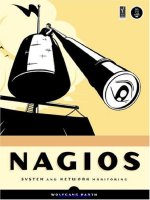IT training nagios system and network monitoring
Bạn đang xem bản rút gọn của tài liệu. Xem và tải ngay bản đầy đủ của tài liệu tại đây (6.18 MB, 463 trang )
Nagios
Wolfgang Barth
Nagios
System and Network Monitoring
Munich
San Francisco
NAGIOS. Copyright c 2006 Open Source Press GmbH
All rights reserved. No part of this work may be reproduced or transmitted in any form or by any means, electronic or
mechanical, including photocopying, recording, or by any information storage or retrieval system, without the prior
written permission of the copyright owner and the publisher.
Printed on recycled paper in the United States of America.
1 2 3 4 5 6 7 8 9 10 — 09 08 07 06
No Starch Press and the No Starch Press logo are registered trademarks of No Starch Press, Inc. Other product and
company names mentioned herein may be the trademarks of their respective owners. Rather than use a trademark
symbol with every occurrence of a trademarked name, we are using the names only in an editorial fashion and to the
benefit of the trademark owner, with no intention of infringement of the trademark.
Publisher: William Pollock
Cover Design: Octopod Studios
U.S. edition published by No Starch Press, Inc.
555 De Haro Street, Suite 250, San Francisco, CA 94107
phone: 415.863.9900; fax: 415.863.9950; ;
Original edition c 2005 Open Source Press GmbH
Published by Open Source Press GmbH, Munich, Germany
Publisher: Dr. Markus Wirtz
Original ISBN 3-937514-09-0
For information on translations, please contact
Open Source Press GmbH, Amalienstr. 45 Rg, 80799 M¨unchen, Germany
phone +49.89.28755562; fax +49.89.28755563; ;
The information in this book is distributed on an “As Is” basis, without warranty. While every precaution has been
taken in the preparation of this work, neither the author nor Open Source Press GmbH nor No Starch Press, Inc. shall
have any liability to any person or entity with respect to any loss or damage caused or alleged to be caused directly
or indirectly by the information contained in it.
Library of Congress Cataloging-in-Publication Data
Barth, Wolfgang
Nagios : system and network monitoring / Wolfgang Barth.-- 1st ed.
p. cm.
Includes index.
ISBN 1-59327-070-4
1. Computer networks--Management--Automation. I. Title. TK5105.5.B374 2005
004.6--dc22
2005026745
Contents
Introduction
15
From Source Code to a Running Installation
23
1 Installation
25
1.1
Compiling the Source Code . . . . . . . . . . . . . . . . . . . . . .
26
1.2
Installing and Testing Plugins . . . . . . . . . . . . . . . . . . . . .
30
1.2.1
Installation . . . . . . . . . . . . . . . . . . . . . . . . . .
30
1.2.2
Plugin test . . . . . . . . . . . . . . . . . . . . . . . . . .
32
Configuration of the Web Interface . . . . . . . . . . . . . . . . .
33
1.3.1
Setting Up Apache . . . . . . . . . . . . . . . . . . . . . .
33
1.3.2
User Authentication . . . . . . . . . . . . . . . . . . . . .
34
1.3
2 Nagios Configuration
37
2.1
The Main Configuration File nagios.cfg . . . . . . . . . . . . . . .
38
2.2
Objects—an Overview . . . . . . . . . . . . . . . . . . . . . . . . .
41
2.3
Defining the Machines to Be Monitored, with host . . . . . . . . .
44
2.4
Grouping Computers Together with hostgroup . . . . . . . . . . .
46
2.5
Defining Services to Be Monitored with service . . . . . . . . . . .
47
2.6
Grouping Services Together with servicegroup . . . . . . . . . . .
50
2.7
Defining Addressees for Error Messages: contact . . . . . . . . . .
50
2.8
The Message Recipient: contactgroup . . . . . . . . . . . . . . . .
52
2.9
When Nagios Needs to Do Something: the command Object . . .
53
2.10 Defining a Time Period with timeperiod . . . . . . . . . . . . . . .
54
5
Contents
2.11 Templates . . . . . . . . . . . . . . . . . . . . . . . . . . . . . . .
54
2.12 Configuration Aids for Those Too Lazy to Type . . . . . . . . . . . .
56
2.12.1 Defining services for several computers . . . . . . . . . . .
56
2.12.2 One host group for all computers . . . . . . . . . . . . . .
57
2.12.3 Other configuration aids . . . . . . . . . . . . . . . . . . .
57
2.13 CGI Configuration in cgi.cfg . . . . . . . . . . . . . . . . . . . . .
57
2.14 The Resources File resource.cfg . . . . . . . . . . . . . . . . . . . .
59
3 Startup
61
3.1
Checking the Configuration . . . . . . . . . . . . . . . . . . . . . .
61
3.2
Getting Monitoring Started . . . . . . . . . . . . . . . . . . . . . .
63
3.2.1
Manual start . . . . . . . . . . . . . . . . . . . . . . . . .
63
3.2.2
Automatic start . . . . . . . . . . . . . . . . . . . . . . . .
64
3.2.3
Making configuration changes come into effect . . . . . .
64
Overview of the Web Interface . . . . . . . . . . . . . . . . . . . .
64
3.3
In More Detail . . .
69
4 Nagios Basics
71
4.1
Taking into Account the Network Topology . . . . . . . . . . . . .
72
4.2
Forced Host Checks vs. Periodic Reachability Tests . . . . . . . . . .
75
4.3
States of Hosts and Services . . . . . . . . . . . . . . . . . . . . .
75
5 Service Checks and How They Are Performed
5.1
Testing Network Services Directly . . . . . . . . . . . . . . . . . . .
81
5.2
Running Plugins via Secure Shell on the Remote Computer . . . .
82
5.3
The Nagios Remote Plugin Executor . . . . . . . . . . . . . . . . .
82
5.4
Monitoring via SNMP . . . . . . . . . . . . . . . . . . . . . . . . .
83
5.5
The Nagios Service Check Acceptor . . . . . . . . . . . . . . . . . .
84
6 Plugins for Network Services
6
79
85
6.1
Standard Options . . . . . . . . . . . . . . . . . . . . . . . . . . .
87
6.2
Reachability Test with Ping . . . . . . . . . . . . . . . . . . . . . .
88
6.2.1
90
check_icmp as a service check . . . . . . . . . . . . . . .
Contents
6.2.2
6.3
6.4
6.5
check_icmp as a host check . . . . . . . . . . . . . . . . .
91
Monitoring Mail Servers . . . . . . . . . . . . . . . . . . . . . . . .
92
6.3.1
Monitoring SMTP with check_smtp . . . . . . . . . . . . .
92
6.3.2
POP and IMAP . . . . . . . . . . . . . . . . . . . . . . . .
95
Monitoring FTP and Web Servers . . . . . . . . . . . . . . . . . . .
97
6.4.1
FTP services . . . . . . . . . . . . . . . . . . . . . . . . . .
97
6.4.2
Web server control via HTTP . . . . . . . . . . . . . . . . .
98
6.4.3
Monitoring Web proxies . . . . . . . . . . . . . . . . . . . 101
Domain Name Server under Control . . . . . . . . . . . . . . . . . 105
6.5.1
DNS check with nslookup . . . . . . . . . . . . . . . . . . 106
6.5.2
Monitoring the name server with dig . . . . . . . . . . . . 107
6.6
Querying the Secure Shell Server . . . . . . . . . . . . . . . . . . . 108
6.7
Generic Network Plugins . . . . . . . . . . . . . . . . . . . . . . . 110
6.8
6.9
6.7.1
Testing TCP ports . . . . . . . . . . . . . . . . . . . . . . . 110
6.7.2
Monitoring UDP ports . . . . . . . . . . . . . . . . . . . . 112
Monitoring Databases . . . . . . . . . . . . . . . . . . . . . . . . . 114
6.8.1
PostgreSQL . . . . . . . . . . . . . . . . . . . . . . . . . . 115
6.8.2
MySQL . . . . . . . . . . . . . . . . . . . . . . . . . . . . 119
Monitoring LDAP Directory Services . . . . . . . . . . . . . . . . . 121
6.10 Checking a DHCP Server . . . . . . . . . . . . . . . . . . . . . . . . 124
6.11 Monitoring UPS with the Network UPS Tools . . . . . . . . . . . . 126
7 Testing Local Resources
133
7.1
Free Hard Drive Capacity . . . . . . . . . . . . . . . . . . . . . . . 134
7.2
Utilization of the Swap Space . . . . . . . . . . . . . . . . . . . . . 136
7.3
Testing the System Load . . . . . . . . . . . . . . . . . . . . . . . . 137
7.4
Monitoring Processes . . . . . . . . . . . . . . . . . . . . . . . . . 138
7.5
Checking Log Files . . . . . . . . . . . . . . . . . . . . . . . . . . . 141
7.5.1
The standard plugin check_log . . . . . . . . . . . . . . . 142
7.5.2
The modern variation: check_logs.pl . . . . . . . . . . . . 143
7.6
Keeping Tabs on the Number of Logged-in Users . . . . . . . . . . 144
7.7
Checking the System Time . . . . . . . . . . . . . . . . . . . . . . 145
7.7.1
Checking the system time via NTP . . . . . . . . . . . . . . 145
7
Contents
7.7.2
Checking system time with the time protocol . . . . . . . 146
7.8
Regularly Checking the Status of the Mail Queue . . . . . . . . . . 147
7.9
Keeping an Eye on the Modification Date of a File . . . . . . . . . 148
7.10 Monitoring UPSs with apcupsd . . . . . . . . . . . . . . . . . . . . 149
7.11 Nagios Monitors Itself . . . . . . . . . . . . . . . . . . . . . . . . . 150
7.11.1 Running the plugin manually with a script . . . . . . . . . 151
7.11.2 check_nagios as a tool for CGI programs . . . . . . . . . . 152
7.12 Hardware Checks with LM Sensors . . . . . . . . . . . . . . . . . . 152
7.13 The Dummy Plugin for Tests . . . . . . . . . . . . . . . . . . . . . 154
8 Manipulating Plugin Output
155
8.1
Negating Plugin Results . . . . . . . . . . . . . . . . . . . . . . . . 155
8.2
Inserting Hyperlinks with urlize . . . . . . . . . . . . . . . . . . . 156
9 Executing Plugins via SSH
157
9.1
The check_by_ssh Plugin . . . . . . . . . . . . . . . . . . . . . . . 158
9.2
Configuring SSH . . . . . . . . . . . . . . . . . . . . . . . . . . . . 160
9.3
9.2.1
Generating SSH key pairs on the Nagios server . . . . . . . 160
9.2.2
Setting up the user nagios on the target host . . . . . . . 161
9.2.3
Checking the SSH connection and check_by_ssh . . . . . 161
Nagios Configuration . . . . . . . . . . . . . . . . . . . . . . . . . 162
10 The Nagios Remote Plugin Executor (NRPE)
165
10.1 Installation . . . . . . . . . . . . . . . . . . . . . . . . . . . . . . . 166
10.1.1 Distribution-specific packages . . . . . . . . . . . . . . . . 166
10.1.2 Installation from the source code . . . . . . . . . . . . . . 167
10.2 Starting via the inet Daemon . . . . . . . . . . . . . . . . . . . . . 168
10.2.1 xinetd configuration . . . . . . . . . . . . . . . . . . . . . 168
10.2.2 inetd configuration . . . . . . . . . . . . . . . . . . . . . 169
10.3 NRPE Configuration on the Computer to Be Monitored . . . . . . . 170
10.3.1 Passing parameters on to local plugins . . . . . . . . . . . 171
10.4 Nagios Configuration . . . . . . . . . . . . . . . . . . . . . . . . . 172
10.4.1 NRPE without passing parameters on . . . . . . . . . . . . 172
10.4.2 Passing parameters on in NRPE . . . . . . . . . . . . . . . 173
8
Contents
10.4.3 Optimizing the configuration . . . . . . . . . . . . . . . . 173
10.5 Indirect Checks . . . . . . . . . . . . . . . . . . . . . . . . . . . . . 174
11 Collecting Information Relevant for Monitoring with SNMP
177
11.1 Introduction to SNMP . . . . . . . . . . . . . . . . . . . . . . . . . 178
11.1.1 The Management Information Base . . . . . . . . . . . . . 179
11.1.2 SNMP protocol versions . . . . . . . . . . . . . . . . . . . 183
11.2 NET-SNMP . . . . . . . . . . . . . . . . . . . . . . . . . . . . . . . 184
11.2.1 Tools for SNMP requests . . . . . . . . . . . . . . . . . . . 184
11.2.2 The NET-SNMP daemon . . . . . . . . . . . . . . . . . . . 187
11.3 Nagios’s Own SNMP Plugins . . . . . . . . . . . . . . . . . . . . . 196
11.3.1 The generic SNMP plugin check_snmp . . . . . . . . . . . 196
11.3.2 Checking several interfaces simultaneously . . . . . . . . . 201
11.3.3 Testing the operating status of individual interfaces . . . . 203
11.4 Other SNMP-based Plugins . . . . . . . . . . . . . . . . . . . . . . 205
11.4.1 Monitoring hard drive space and processes with nagiossnmp-plugins . . . . . . . . . . . . . . . . . . . . . . . . 205
11.4.2 Observing the load on network interfaces with checkiftraffic . . . . . . . . . . . . . . . . . . . . . . . . . . . . 207
11.4.3 The manubulon.com plugins for special application purposes . . . . . . . . . . . . . . . . . . . . . . . . . . . . . 209
12 The Nagios Notification System
215
12.1 Who Should be Informed of What, When? . . . . . . . . . . . . . . 216
12.2 When Does a Message Occur? . . . . . . . . . . . . . . . . . . . . 217
12.3 The Message Filter . . . . . . . . . . . . . . . . . . . . . . . . . . . 217
12.3.1 Switching messages on and off systemwide . . . . . . . . 218
12.3.2 Enabling and suppressing computer and service-related
messages . . . . . . . . . . . . . . . . . . . . . . . . . . . 219
12.3.3 Person-related filter options . . . . . . . . . . . . . . . . . 221
12.3.4 Case examples . . . . . . . . . . . . . . . . . . . . . . . . 222
12.4 External Notification Programs . . . . . . . . . . . . . . . . . . . . 224
12.4.1 Notification via e-mail . . . . . . . . . . . . . . . . . . . . 225
12.4.2 Notification via SMS . . . . . . . . . . . . . . . . . . . . . 227
9
Contents
12.5 Escalation Management . . . . . . . . . . . . . . . . . . . . . . . . 231
12.6 Dependences between Hosts and Services as a Filter Criterion . . . 234
12.6.1 The standard case: service dependencies . . . . . . . . . . 234
12.6.2 Only in exceptional cases: host dependencies . . . . . . . 238
13 Passive Tests with the External Command File
239
13.1 The Interface for External Commands . . . . . . . . . . . . . . . . 240
13.2 Passive Service Checks . . . . . . . . . . . . . . . . . . . . . . . . . 241
13.3 Passive Host Checks . . . . . . . . . . . . . . . . . . . . . . . . . . 242
13.4 Reacting to Out-of-Date Information of Passive Checks . . . . . . 243
14 The Nagios Service Check Acceptor (NSCA)
247
14.1 Installation . . . . . . . . . . . . . . . . . . . . . . . . . . . . . . . 248
14.2 Configuring the Nagios Server . . . . . . . . . . . . . . . . . . . . 249
14.2.1
The configuration file nsca.cfg . . . . . . . . . . . . . . . 249
14.2.2 Configurung the inet daemon . . . . . . . . . . . . . . . . 251
14.3 Client-side Configuration . . . . . . . . . . . . . . . . . . . . . . . 252
14.4 Sending Test Results to the Server . . . . . . . . . . . . . . . . . . 253
14.5 Application Example I: Integrating syslog and Nagios . . . . . . . . 254
14.5.1 Preparing syslog-ng for use with Nagios . . . . . . . . . . 255
14.5.2 Nagios configuration: volatile services . . . . . . . . . . . 257
14.5.3 Resetting error states manually . . . . . . . . . . . . . . . 258
14.6 Application Example II: Processing SNMP Traps . . . . . . . . . . . 260
14.6.1 Receiving traps with snmptrapd . . . . . . . . . . . . . . 260
14.6.2 Passing on traps to NSCA . . . . . . . . . . . . . . . . . . 261
14.6.3 The matching service definition . . . . . . . . . . . . . . . 263
15 Distributed Monitoring
265
15.1 Switching On the OCSP/OCHP Mechanism . . . . . . . . . . . . . . 266
15.2 Defining OCSP/OCHP Commands . . . . . . . . . . . . . . . . . . . 267
15.3 Practical Scenarios . . . . . . . . . . . . . . . . . . . . . . . . . . . 269
10
Contents
15.3.1 Avoiding redundancy in configuration files . . . . . . . . . 269
15.3.2 Defining templates . . . . . . . . . . . . . . . . . . . . . . 270
16 The Web Interface
273
16.1 Recognizing and Acting On Problems . . . . . . . . . . . . . . . . 275
16.1.1 Comments on problematic hosts . . . . . . . . . . . . . . 276
16.1.2 Taking responsibility for problems: acknowledgements . . 278
16.2 An Overview of the Individual CGI Programs . . . . . . . . . . . . . 279
16.2.1 Variations in status display: status.cgi . . . . . . . . . . . 279
16.2.2 Additional information and control center: extinfo.cgi . . 284
16.2.3 Interface for external commands: cmd.cgi . . . . . . . . . 288
16.2.4 The most important things at a glance: tac.cgi . . . . . . 290
16.2.5 Network plan: the topological map of the network (statusmap.cgi) . . . . . . . . . . . . . . . . . . . . . . . . . . 291
16.2.6 Navigation in 3D: statuswrl.cgi . . . . . . . . . . . . . . . 293
16.2.7 Querying the status with a cell phone: statuswml.cgi . . . 295
16.2.8 Analyzing disrupted partial networks: outages.cgi . . . . . 295
16.2.9 Querying the object definition with config.cgi . . . . . . . 295
16.2.10 Availability statistics: avail.cgi . . . . . . . . . . . . . . . 296
16.2.11 What events occur, how often? histogram.cgi . . . . . . . 298
16.2.12 Filtering log entries after specific states: history.cgi . . . . 299
16.2.13 Who was told what, when? notifications.cgi . . . . . . . 300
16.2.14 Showing all logfile entries: showlog.cgi . . . . . . . . . . 301
16.2.15 Evaluating whatever you want: summary.cgi . . . . . . . 301
16.2.16 Following states graphically over time: trends.cgi . . . . . 303
16.3 Planning Downtimes . . . . . . . . . . . . . . . . . . . . . . . . . 304
16.3.1 Maintenance periods for hosts . . . . . . . . . . . . . . . 305
16.3.2 Downtime for services . . . . . . . . . . . . . . . . . . . . 306
16.4 Additional Information on Hosts and Services . . . . . . . . . . . . 307
16.4.1 Extended host information . . . . . . . . . . . . . . . . . 307
16.4.2 Extended service information . . . . . . . . . . . . . . . . 310
16.5 Configuration Changes through the Web Interfaces: the Restart
Problem . . . . . . . . . . . . . . . . . . . . . . . . . . . . . . . . 311
11
Contents
17 Graphic Display of Performance Data
313
17.1 Processing Plugin Performance Data with Nagios . . . . . . . . . . 314
17.1.1 The template mechanism . . . . . . . . . . . . . . . . . . 314
17.1.2 Using external commands to process performance data . . 317
17.2 Graphs for the Web with Nagiosgraph . . . . . . . . . . . . . . . . 317
17.2.1 Basic installation . . . . . . . . . . . . . . . . . . . . . . . 318
17.2.2 Configuration . . . . . . . . . . . . . . . . . . . . . . . . . 319
17.3 Preparing Performance Data for Evaluation with Perf2rrd . . . . . 325
17.3.1 Installation . . . . . . . . . . . . . . . . . . . . . . . . . . 326
17.3.2 Nagios configuration . . . . . . . . . . . . . . . . . . . . . 326
17.3.3 Perf2rrd in practice . . . . . . . . . . . . . . . . . . . . . . 327
17.4 The Graphics Specialist drraw . . . . . . . . . . . . . . . . . . . . . 330
17.4.1 Installation . . . . . . . . . . . . . . . . . . . . . . . . . . 330
17.4.2 Configuration . . . . . . . . . . . . . . . . . . . . . . . . . 331
17.4.3 Practical application . . . . . . . . . . . . . . . . . . . . . 332
17.5 Automated to a Large Extent: NagiosGrapher . . . . . . . . . . . . 336
17.5.1 Installation . . . . . . . . . . . . . . . . . . . . . . . . . . 336
17.5.2 Configuration . . . . . . . . . . . . . . . . . . . . . . . . . 338
17.6 Other tools and the limits of graphic evaluation . . . . . . . . . . . 349
Special Applications
18 Monitoring Windows Servers
351
353
18.1 NSClient and NC Net . . . . . . . . . . . . . . . . . . . . . . . . . 354
18.1.1 Installation . . . . . . . . . . . . . . . . . . . . . . . . . . 354
18.1.2 The check_nt plugin . . . . . . . . . . . . . . . . . . . . . 355
18.1.3 Commands which can be run with NSClient and NC Net . 356
18.1.4 Advanced functions of NC Net . . . . . . . . . . . . . . . 363
18.2 NRPE for Windows: NRPE NT . . . . . . . . . . . . . . . . . . . . . 371
18.2.1 Installation and configuration . . . . . . . . . . . . . . . . 372
18.2.2 Function test . . . . . . . . . . . . . . . . . . . . . . . . . 373
18.2.3 The Cygwin plugins . . . . . . . . . . . . . . . . . . . . . . 373
18.2.4 Perl plugins in Windows . . . . . . . . . . . . . . . . . . . 374
12
Contents
19 Monitoring Room Temperature and Humidity
377
19.1 Sensors and Software . . . . . . . . . . . . . . . . . . . . . . . . . 378
19.1.1 The PCMeasure software for Linux . . . . . . . . . . . . . 378
19.1.2 The query protocol . . . . . . . . . . . . . . . . . . . . . . 379
19.2 The Nagios Plugin check_pcmeasure . . . . . . . . . . . . . . . . 379
20 Monitoring SAP Systems
383
20.1 Checking without a Login: sapinfo . . . . . . . . . . . . . . . . . . 384
20.1.1 Installation . . . . . . . . . . . . . . . . . . . . . . . . . . 384
20.1.2 First test . . . . . . . . . . . . . . . . . . . . . . . . . . . . 384
20.1.3 The plugin check_sap.sh . . . . . . . . . . . . . . . . . . . 386
20.2 Monitoring with SAP’s Own Monitoring System (CCMS) . . . . . . 388
20.2.1 CCMS—a short overview . . . . . . . . . . . . . . . . . . . 388
20.2.2 Obtaining the necessary SAP usage permissions for Nagios 390
20.2.3 Monitors and templates . . . . . . . . . . . . . . . . . . . 392
20.2.4 The CCMS plugins . . . . . . . . . . . . . . . . . . . . . . 394
20.2.5 Performance optimization . . . . . . . . . . . . . . . . . . 398
Appendixes
399
A Rapidly Alternating States: Flapping
401
A.1
A.2
Flap Detection with Services . . . . . . . . . . . . . . . . . . . . . 402
A.1.1
Nagios configuration . . . . . . . . . . . . . . . . . . . . . 403
A.1.2
The history memory and the chronological progression of
the changes in state . . . . . . . . . . . . . . . . . . . . . 404
A.1.3
Representation in the Web interface . . . . . . . . . . . . 404
Flap Detection for Hosts . . . . . . . . . . . . . . . . . . . . . . . . 406
B Event Handlers
409
B.1
Execution Times for the Event Handler . . . . . . . . . . . . . . . . 410
B.2
Defining the Event Handler in the Service Definition . . . . . . . . 411
B.3
The Handler Script . . . . . . . . . . . . . . . . . . . . . . . . . . . 411
B.4
Things to Note When Using Event Handlers . . . . . . . . . . . . . 413
13
Contents
C Writing Your Own Plugins: Monitoring Oracle with the
Instant Client
C.1
Installing the Oracle Instant Client . . . . . . . . . . . . . . . . . . 416
C.2
Establishing a Connection to the Oracle Database . . . . . . . . . . 417
C.3
A Wrapper Plugin for sqlplus . . . . . . . . . . . . . . . . . . . . . 417
C.3.1
How the wrapper works . . . . . . . . . . . . . . . . . . . 418
C.3.2
The Perl plugin in detail . . . . . . . . . . . . . . . . . . . 419
D An Overview of the Nagios Configuration Parameters
423
D.1
The Main Configuration File nagios.cfg . . . . . . . . . . . . . . . 424
D.2
CGI Configuration in cgi.cfg . . . . . . . . . . . . . . . . . . . . . 443
Index
14
415
D.2.1
Authentication parameters . . . . . . . . . . . . . . . . . 443
D.2.2
Other Parameters . . . . . . . . . . . . . . . . . . . . . . . 444
447
Introduction
It’s ten o’clock on Monday morning. The boss of the branch office is in a rage.
He’s been waiting for hours for an important e-mail, and it still hasn’t arrived. It
can only be the fault of the mail server; it’s probably hung yet again. But a quick
check of the computer shows that no mails have got stuck in the queue there, and
there’s no mention either in the log file that a mail from the sender in question has
arrived. So where’s the problem?
The central mail server of the company doesn’t respond to a ping. That’s probably
the root of the problem. But the IT department at the company head office absolutely insists that it is not to blame. It also cannot ping the mail node of the branch
office, but it maintains that the network at the head office is running smoothly,
so the problem must lie with the network at the branch office. The search for the
error continues. . .
The humiliating result: the VPN connection to head office was down, and although
the ISDN backup connection was working, no route to the head office (and thus
to the central mail server) was defined in the backup router. A globally operating
IT service provider was responsible for the network connections (VPN and ISDN)
between branch and head office, for whom something like this “just doesn’t happen”. The end result: many hours spent searching for the error, an irritated boss
(the meeting for which the e-mail was urgently required has long since finished),
and a sweating admin.
With a properly configured Nagios system, the adminstrator would already have
noticed the problem at eight in the morning and been able to isolate its cause
within a few minutes. Instead of losing valuable time, the IT service provider would
have been informed directly. The time then required to eliminate the error (in this
case, half an hour) would have been sufficient to deliver the e-mail in time.
A second example: somewhere in Germany, the hard drive on which the central
Oracle database for a hospital stores its log files reaches full capacity. Although
this does not cause the “lights to go out” in the operating room, the database
stops working and there is considerable disruption to work procedures: patients
15
Introduction
cannot be admitted, examination results cannot be saved, and reports cannot be
documented until the problem has been fixed.
If the critical hard drive had been monitored with Nagios, the IT department would
have been warned at an early stage. The problem would not even have occurred.
With personnel resources becoming more and more scarce, no IT department can
really afford to regularly check all systems manually. Networks that are growing
more and more complex especially demand the need to be informed early on of
disruptions that have occurred or of problems that are about to happen. Nagios,
the Open Source tool for system and network monitoring, helps the administrator
to detect problems before the phone rings off the hook.
The aim of the software is to inform administrators quickly about questionable
(WARNING) or critical conditions (CRITICAL). What is regarded as “questionable” or
“critical” is defined by the administrator in the configuration. A Web page summary then informs the administrator of normally working systems and services,
which Nagios displays in green, of questionable conditions (yellow), and of critical situations (red). There is also the possibility of informing the administrators in
charge—depending on specific services or systems—selectively by e-mail but also
by paging services such as SMS.
By concentrating on traffic light states (green, yellow, red), Nagios is distinct from
network tools that display elapsed time graphically (for example in the load of a
WAN interface or a CPU throughout an entire day) or that record and measure
network traffic (how high was the proportion of HTTP on a particular interface?).
Nagios is involved plainly and simply with the issue of whether everything is on
a green light. The software does an excellent job in looking after this, not just in
terms of the current status but also over long periods of time.
The tests
When checking critical hosts and services, Nagios distinguishes between host and
service checks. A host check tests a computer, called host in Nagios slang, for
reachability—as a rule, a simple ping is used. A service check selectively tests individual network services such as HTTP, SMTP, DNS, etc., but also running processes,
CPU load, or log files. Host checks are performed by Nagios irregularly and only
where required, for example if none of the services to be monitored can be reached
on the host being monitored. As long as one service can be addressed there, then
this is basically valid for the entire computer, so that this test can be dropped.
The simplest test for network services consists of looking to see whether the relevant target port is open, and whether a service is listening there. But this does not
necessarily mean that, for example, the SSH daemon really is running on TCP port
22. Nagios therefore uses tests for many services that go several steps further. For
SMTP, for example, the software tests whether the mail server also announces itself
16
Introduction
with a “220” output, the so-called SMTP greeting; and for a PostgreSQL database,
it checks whether this will accept an SQL query.
Nagios becomes especially interesting through the fact that it takes into account
dependencies in the network topology (if it is configured to do so). If the target
system can only be reached through a particular router that has just gone down,
then Nagios reports that the target system is “unreachable”, and does not bother to
bombard it with further host and service checks. The software puts administrators
in a position where they can more quickly detect the actual cause and rectify the
situation.
The suppliers of information
The great strength of Nagios—even in comparison with other network monitoring
tools—lies in its modular structure: the Nagios core does not contain one single
test. Instead it uses external programs for service and host checks, which are known
as plugins. The basic equipment already contains a number of standard plugins for
the most important application cases. Special requests that go beyond these are
answered—provided that you have basic programming knowledge—by plugins that
you can write yourself. Before you invest time developing these, however, it is
first worth taking a look in the Internet and browsing through the relevant mailing
lists,1 as there is lively activity in this area. Ready-to-use plugins are available,
especially in the Nagios exchange platform, />A plugin is a simple program—often just a shell script (Bash, Perl etc.)—that gives
out one of the four possible conditions OK, WARNING, CRITICAL, or (with operating
errors, for example) UNKNOWN.
This means that in principle Nagios can test everything that can be measured
or counted electronically: the temperature and humidity in the server room, the
amount of rainfall, the presence of persons in a certain room at a time when nobody should enter it. There are no limits to this, provided that you can find a way
of providing measurement data or events as information that can be evaluated by
computer (for example, with a temperature and humidity sensor, an infrared sensor, etc.). Apart from the standard plugins, this book accordingly introduces further
freely available plugins, such as the use of a plugin to query a temperature and
humidity sensor in Chapter 19 from page 377.
Keeping admins up-to-date
Nagios possesses a sophisticated notification system. On the sender side (that is,
with the host or service check) you can configure when which group of persons—
the so-called contact groups—are informed about which conditions or events (fail1
/>
17
Introduction
ure, recovery, warnings etc.). On the receiver side you can also define on multiple
levels what is to be done with a corresponding message—for example whether the
system should forward it, depending on the time of day, or discard the message.
If a specific service is to be monitored seven days a week round the clock, for example, this does not mean that the administrator in charge will never be able to take
a break: instead, you can instruct Nagios to notify the person only from Mondays
to Fridays between 8am and 5pm, every two hours at the most. If the administrator in charge is not able to solve the problem within a specified period of time,
eight hours for example, then the head of department responsible should receive
a message. This is also known as escalation management. The corresponding
configuration is explained in Chapter 12.5 from page 231.
Nagios can also make use of freely configurable, external programs for notifications, so that you can integrate any system you like: from e-mail to SMS to a voice
server that the administrator calls up and receives a voice message concerning the
error.
With its Web interface (Chapter 16 from page 273, Nagios provides the administrator with a wide range of information, clearly arranged according to the issues
involved. Whether the admin needs a summary of the overall situation, a display
of problematic services and hosts and the causes of network outages, or the status of entire groups of hosts or services, Nagios provides an individually structured
information page for nearly every purpose.
Through the Web front end, an administrator can inform colleagues upon accepting
a particular problem so that they can concentrate on other things that have not yet
been seen to. Information already obtained can be stored as comments on hosts
and services, just like scheduled downtimes: Nagios prevents false alarms going off
in these periods.
By reviewing past events, the Web interface can reveal what problems occurred in
a selected time interval, who was informed, what the situation was concerning the
availability of a host and/or services during a particular time period—all this also
taking account of downtimes, of course.
Taking in information from outside
For tests, notifications, etc., Nagios makes use of external programs, but the reverse
is also possible: through a separate interface (see 13.1 from page 240), independent
programs can send status information and commands to Nagios. The Web interface
makes widespread use of this possibility, which allows the administrator to send
interactive commands to Nagios. But a backup program unknown to Nagios can
also transmit a success or failure to Nagios, as well as a syslog daemon—there is no
limit to the possibilities here.
18
Introduction
Thanks to this interface, Nagios allows distributed monitoring. This involves several
decentralized Nagios installations sending their test results to a central instance,
which then helps to maintain an overview of the situation from a central location.
Other tools for network monitoring
Nagios is not the only tool for monitoring systems and networks. The most wellknown “competitor,” perhaps on an equal footing, is Big Brother (BB). Despite a
number of differences, its Web interface also serves the same purpose as that of
Nagios: displaying to the administrator what is in the “green area” and what is not.
The reason why the author uses Nagios instead of Big Brother lies in the license for
Big Brother, on the BB homepage2 called Better Than Free License: the product
continues to be commercially developed and distributed. If you use BB and earn
money with it, you must buy the software. The fact that the software, including the
source code, may not be passed on or modified except with the explicit permission
of the vendor means that it cannot be reconciled with the criteria for Open Source
licenses. This means that Linux distributors have their hands tied.
For the graphical display of certain measured values over a period of time, such
as the load on a network interface, CPU load, or the number of mails per minute,
there are other tools that perform this task better than Nagios. The original tool is
certainly the Multi Router Traffic Grapher MRTG,3 which, despite growing competition, still enjoys great popularity. The relatively young, but very powerful alternative is called Cacti4 : this has a larger range of applications, can be configured
via Web interface, and avoids the restrictions in MRTG, which can only display two
measured values at the same time and cannot display any negative values.
Nagios itself can also display performance data graphically, using extensions (Chapter 17 from page 313). In many cases this is sufficient, but for very dedicated requirements, the use of Nagios in tandem with a graphic representation tool such
as MRTG or Cacti is recommended.
About This Book
This book is directed at network administrators who want to find out about the
condition of their systems and networks using an Open Source tool. It describes
Nagios version 2.0, which is somewhat different from its predecessors in its configuration. The plugins, on the other hand, lead their own lives, are to a great extent
independent of Nagios, and are therefore not restricted to a particular version.
2
3
4
/> /> />
19
Introduction
Even though this book is based on Linux as the operating system for the Nagios
computer, this is not a requirement. Most descriptions also apply to other Unix
systems,5 only system-specific details such as start scripts need to be adjusted
accordingly. Nagios currently does not work under Windows, however.
The first part of this book deals with getting Nagios up and running with a simple
configuration, but one that is sufficient for many uses, as quickly as possible. This
is why Chapters 1 through 3 do not have detailed descriptions and treatments of
all options and features. These are examined in the second part of the book.
Chapter 4 looks at the details of service and host checks, and in particular introduces their dependency on network topologies.
The options available to Nagios for implementing service checks and obtaining their
results is described in Chapter 5.
This is followed by the presentation of individual standard plugins and a number
of additional, freely obtainable plugins: Chapter 6 takes a look at the plugins that
inspect the services of a network protocol directly from the Nagios host, while
Chapter 7 summarizes plugins that need to be installed on the machine that is
being monitored, and for which Nagios needs additional utilities to get them running. Several auxiliary plugins, which do not perform any tests themselves, but
manipulate already established results, are introduced in Chapter 8.
Two utilities that Nagios requires to run local plugins on remote hosts are introduced in the two subsequent chapters: in Chapter 9 the SSH is described, while
Chapter 10 introduces a daemon developed specifically for Nagios.
Wherever networks are being monitored, SNMP also needs to be implemented.
Chapter 11 not only describes SNMP-capable plugins but also examines the protocol and the SNMP world itself in detail, providing the background knowledge
needed for this.
The Nagios notification system is introduced Chapter 12, which also deals with
notification using SMS, escalation management, and taking account of dependencies.
The interface for external commands is discussed in Chapter 13; this forms the basis
of other Nagios mechanisms, such as the Nagios Service Check Acceptor (NSCA),
a client-server mechanism for transmitting passive test results, covered in Chapter
14. The use of this is shown in two concrete examples—integrating syslog-ng and
processing SNMP traps. NSCA is also a requirement for distributed monitoring,
discussed in Chapter 15.
Even though you may have already used the Web interface, you might still be
wondering about all the detailed options that this offers. Chapter 16 tries to answer
this question as completely as possible, supported by very helpful screenshots. It
5
20
For example, *BSD, HP-UX, AIX, and Solaris; the author does not know of any Nagios versions
running under MacOS X.
Introduction
also describes a series of parameters which until now have not been documented
anywhere, except in the source code.
Although in its operation, Nagios concentrates primarily on traffic light signals
(red-yellow-green), there are ways of evaluating and representing the performance
data provided by plugins, which are described in detail in Chapter 17.
Networks are rarely homogeneous, that is, equipped only with Linux and other
Unix-based operating systems. For this reason Chapter 18 demonstrates what utilities can be used to integrate and monitor Windows systems.
Chapter 19 uses the example of a low-cost hardware sensor to show how room
temperature and humidity can be monitored simply yet effectively.
Nagios can also monitor proprietary commercial software, as long as mechanisms
are available which can query states of the system integrated into a plugin. In
Chapter 20, this is described using an SAP-R/3 system.
The appendix Nagios Configuration introduces all the parameters of the two central configuration files nagios.cfg and cgi.cfg, while Rapidly Changing States:
Flapping and EventHandler are devoted to some useful but somewhat exotic features.
Further notes on the book
At the time of going to press, Nagios 2.0 is close to completion. When this book is
on the market, there could well be some modifications. Relevant notes, as well as
corrections, in case some errors have slipped into the book, can be found at
/>
Note of Thanks
Many people have contributed to the success of this book. My thanks go first of
all to Dr. Markus Wirtz, who initiated this book with his comment, “Why don’t you
write a Nagios book, then?!”, when he refused to accept my Nagios activities as
an excuse for delays in writing another book. I would also like to thank the two
technical editors, Steffen Waitz and J¨org Linge, for their support. A very special
thanks goes to Patricia Jung, who, as the technical editor for the German language
version, overhauled the manuscript and pestered me with thousands of questions—
which was a good thing for the completeness of the book, and which has ultimately
made it easier for the reader to understand.
21
From Source Code to a Running
Installation